Page 1

BeoVision 4
Guide
Page 2
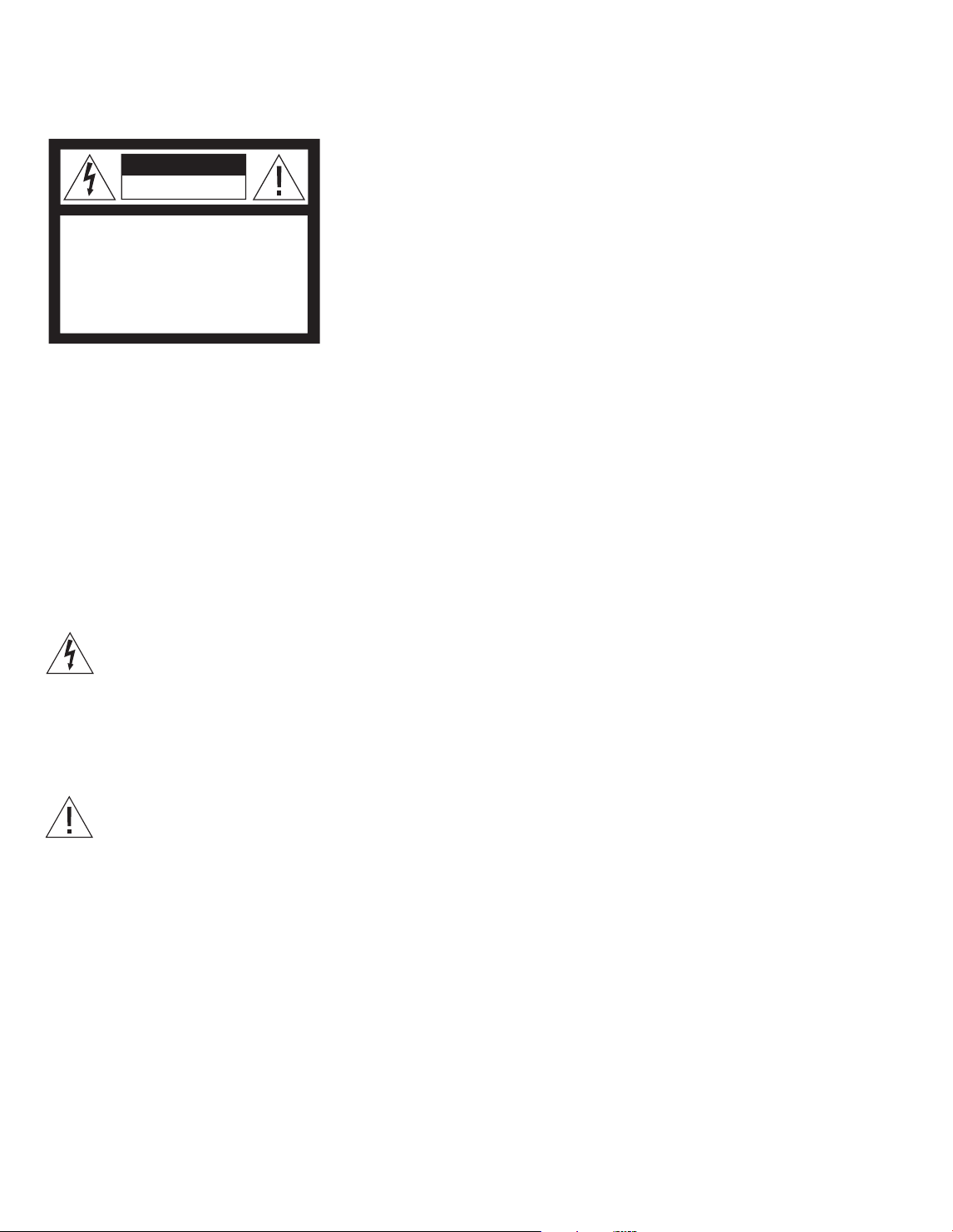
CAUTION: To reduce the risk of
CAUTION
RISK OF ELECTRIC SHOCK
DO NOT OPEN
electric shock, do not remove cover
(or back).
No User-serviceable parts inside.
Refer servicing to qualied service
personnel.
WARNING: To reduce the risk of re or
electric shock, do not expose this
appliance to rain or moisture. Do not
expose this equipment to dripping or
splashing and ensure that no objects
lled with liquids, such as vases, are
placed on the equipment. To completely
disconnect this equipment from the AC
Mains, disconnect the mains plug from
the wall socket. The disconnect device
shall remain readily operable.
The lightning flash with arrowhead
symbol within an equilateral triangle, is
intended to alert the user to the
presence of uninsulated “dangerous
voltage” within the product’s
enclosure that may be of sufficient
magnitude to constitute a risk of
electric shock to persons.
The exclamation point within an
equilateral triangle is intended to alert
the user to the presence of important
operating and maintenance (servicing)
instructions in the literature
accompanying the product.
Page 3
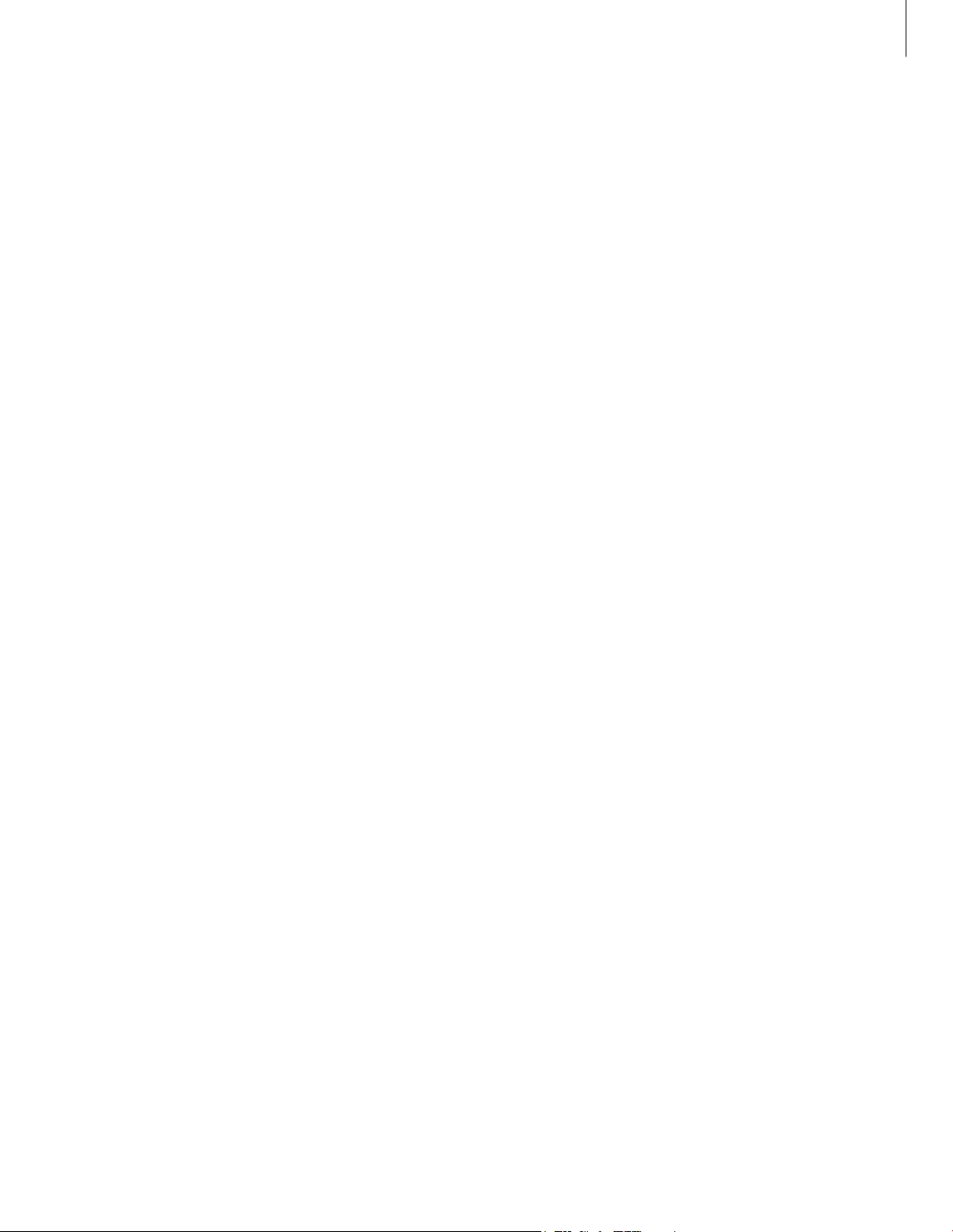
Dear Customer
3
This Guide contains information about the daily use of your Bang & Olufsen
product. We expect your retailer to deliver, install and set up your product.
On the Bang & Olufsen website you can nd further information about your
product.
The needs of the user are considered carefully when designing and developing
Bang & Olufsen products. Therefore, please take the time to tell us about your
experience with your product.
To contact us, visit our website on …
www.bang-olufsen.com
or write to: Bang & Olufsen a/s
BeoCare
Peter Bangs Vej 15
DK–7600 Struer
or fax: Bang & Olufsen
BeoCare
+45 9785 3911 (fax)
Technical specications, features and the use
thereof are subject to change without notice.
3510313 0902
Page 4
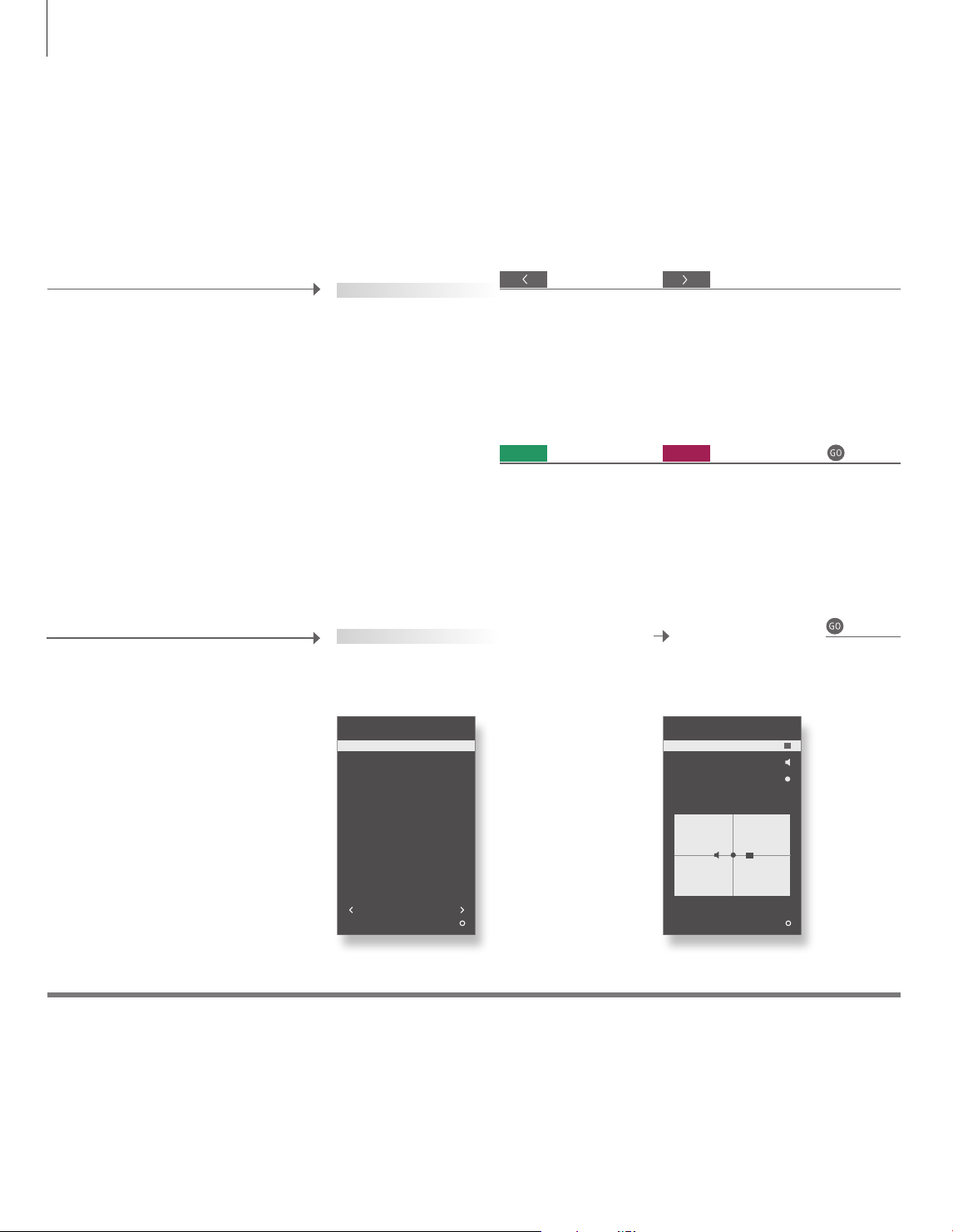
STAND POSITIONS
VIDEO
AUDIO
STANDBY
STAND ADJUSTMENT
select
STAND ADJUSTMENT
SET LEFTMOST POSITION
SET RIGHTMOST POSITION
SET TOP POSITION
SET BOTTOM POSITION
turn turn
next
4
Motorised stand
You can make different settings for your TV, such as favourite viewing and listening
positions if your TV is equipped with an optional motorised stand. During rst-time
setup you are prompted to calibrate your stand.
Calibrate the stand
During rst-time setup, the STAND ADJUSTMENT
menu appears. The motorised movement of the
TV will not work until the calibration process
has been completed.
Positions of the TV
Programme a position for when you watch TV,
listen to music, and when the TV is switched
off.
STAND ADJUSTMENT
STAND POSITIONS
At SET LEFTMOST POSITION
turn left to the point you wish
to restrict the movement to
At SET TOP POSITION tilt up
to the point you wish to
restrict the movement to
Select VIDEO, AUDIO or
STANDBY
At SET RIGHTMOST POSITION
turn right to the point you wish
to restrict the movement to
At SET BOTTOM POSITION
tilt down to the point you wish
to restrict the movement to
Turn/tilt T V as desired
Accept*
Accept*1
1
Information
Stand adjustment
1
*First-time setup
Remote control
Set the maximum angle the T V will turn – left and right.
During rst-time setup, when you have calibrated the stand and set the TV positions,
press the green button to continue rst-time setup.
The instructions in this Guide are based on the Beo5 remote control, but you can also
operate the T V with Beo4.
NOTE! For general information on daily
operation, see the BeoSystem Guide
enclosed with your TV.
Page 5

5
Turn/tilt the TV
You can turn or tilt your TV without storing the
position.
On/off positions
When the T V is switched to standby, the loudspeaker retracts and the screen moves down.
When the T V is switched on, the screen moves up
and the loudspeaker will appear below the screen.
Press
Stand Position 1…9 Turn
Press
Turn TV
or
Tilt TV
Select position*
2
Auto stop: For your safety, the built-in automatic
sensors will make the screen and loud speaker stop
if anything obstruct their movement. Remove the
object and press • to continue switching the T V
on or off.
2
*TV positions
Visit the Bang & Olufsen website
‘Position 1’ is the far left position and ‘Position 9’ is the far right.
For more information about your television, visit our website: www.bang-olufsen.com
Page 6

6
Calibrate colour accuracy of the screen
Auto Colour Management ensures perfect colours on the screen continuosly.
During calibration, a sensor arm swings down from the TV frame and an on-screen
bar changes between various greyscale colours.
Automatic calibration
Approximately for every 100 hours of use, the
TV will initiate a calibration automatically, when
you press the standby button.
Manual calibration
The TV must be switched on for more than two
minutes and be in T V mode for the AUTO
COLOUR MANAGEMENT menu to be available.
We recommend that you let the TV perform calibration automatically instead of manually
Bring up TV SETUP
menu
Select OPTIONS
menu
Activate AUTO
COLOUR
MANAGEMENT
Calibration process
begins*
1
After manual calibration
Information
1
*Manual calibration
Calibration failed
All text is removed from the screen, the sensor arm swings down and the
calibration starts.
If the sensor arm does not swing down fully, the calibration is not performed
and the arm is retracted if needed. If the calibration was initiated automatically,
the TV will attempt to execute the calibration the next time it is switched off.
Sensor arm retracts and TV returns to last chosen
source
CALIBRATION COMPLETE shortly appears on
screen
NOTE! Never switch off your system or
disconnect it from the mains during calibration.
Page 7

Maintenance
7
We expect your retailer to deliver, install and set up your product. However, regular
maintenance, such as cleaning, is the responsibility of the user. To achieve the best
result, follow the instructions below.
Cleaning instructions
Cautions
Cabinet surfaces
Wipe dust off the surfaces using a dry, soft cloth.
Remove grease stains or persistent dirt with a
soft, lint-free, rmly wrung cloth, dipped in a
solution of water containing only a few drops of
mild detergent, such as washing-up liquid. Never
use alcohol or other solvents to clean any parts of
the TV.
The screen is developed for indoor use in dry,
domestic environments only, and for use within a
temperature range of 10–40°C (50–105°F).
The picture can be distorted at altitudes where
the air pressure is lower than 833 hPa
(approximately 1500 m (5000 feet) or higher.
Do not place any items on top of the screen.
Due to the heavy weight of the screen, do not tr y
to lift it yourself. Leave such operations to
qualied personnel.
The screen is not designed to stand on its own. It
must be supported until mounted on a wall
bracket or stand. To prevent injury, use Bang &
Olufsen approved stands or wall brackets only!
Plasma screen
Use a soft, dry cloth to wipe dust off the screen.
Do not use liquid cleaners or aerosol cleaners.
Do not attempt to open the screen. Leave such
operations to qualied ser vice personnel!
Avoid placing the product in direct sunlight or
direct articial light, such as a spotlight.
Do not connect any of the products in your
system to the mains, until you have connected all
the cables.
Do not leave the screen in contact with articles
containing rubber or PVC for long periods of
time.
Do not allow still pictures to be displayed on the
screen for an ex tended period of time, as this can
cause a permanent after-image to remain on the
screen.
When mounting the screen in a wall bracket,
leave a space of at least 10 cm (4”) at the top,
bottom and sides. Do not cover the ventilation
holes on the rear, as this may cause the screen to
overheat.
The system can only be switched off completely
by disconnecting it from the wall socket.
Page 8

8
Waste Electrical and Electronic Equipment
(WEEE) – Environmental protection
Electrical and electronic equipment, parts and
batteries marked with this symbol must not be
disposed of with normal household wastage; all
electrical and electronic equipment, parts and
batteries must be collected and disposed of
separately.
When disposing of electrical and electronic
equipment and batteries by use of the collection
systems available in your country, you protect the
environment, human health and contribute to the
prudent and rational use of natural resources.
Collecting electrical and electronic equipment,
batteries and waste prevents the potential
This product is in conformity with the
provisions of the Directives 2004/108/
EC and 2006/95/EC.
For the US -market only!
NOTE: This equipment has been tested and found
to comply with the limits for a class B digital
device, pursuant to part 15 of the FCC Rules.
These limits are designed to provide reasonable
protection against harm ful inter ference in a
residential installation. This equipment generates,
uses and can radiate radio frequency energy and,
if not installed and used in accordance with the
instructions, may cause harmful interference to
radio communications. However, there is no
guarantee that inter ference will not occur in a
particular installation. If this equipment does
cause harmful interference to radio or tele vision
reception, which can be determined by turning
the equip ment off and on, the user is encouraged
to try to correct the interference by one or more
of the following measures:
– Reorient or relocate the receiving antenna.
– Increase the separation between the equipment
and receiver.
– Connect the equipment into an outlet on a
circuit different from that to which the receiver
is connected.
– Consult the retailer or an experienced radio/ TV
technician for help.
contamination of nature with the hazardous
substances which may be present in electrical
and electronic products and equipment.
Your Bang & Olufsen retailer will advise you of the
correct way of disposal in your country.
If a product is too small to be marked with the
symbol, it will appear in the User Guide, on the
Guarantee certicate, or on the packaging.
Manufactured under license from Dolby
Laboratories. Dolby, Pro Logic, and the
double-D symbol are registered trademarks of
Dolby Laboratories.
Condential unpublished works.
Copyright 1992–2003 Dolby Laboratories.
All rights reserved.
Manufactured under license under
U.S. Patent #’s: 5,451,942; 5,956,674; 5,974,380;
5,978,762; 6,487,535; 7,003,467; 7,212,872 &
other U.S. and worldwide patents issued &
pending.
DTS, DTS Digital Surround, ES, and Neo:6 are
registered trademarks and the DTS logos, and
Symbol are trademarks of DTS, Inc.
© 1996-2008 DTS, Inc.
All Rights Reserved.
For the Canadian market only!
This class B digital apparatus meets all require ments
of the Canadian Interference-Causing Equipment
Regulations.
Page 9

9
Page 10

Page 11

Page 12

