Page 1
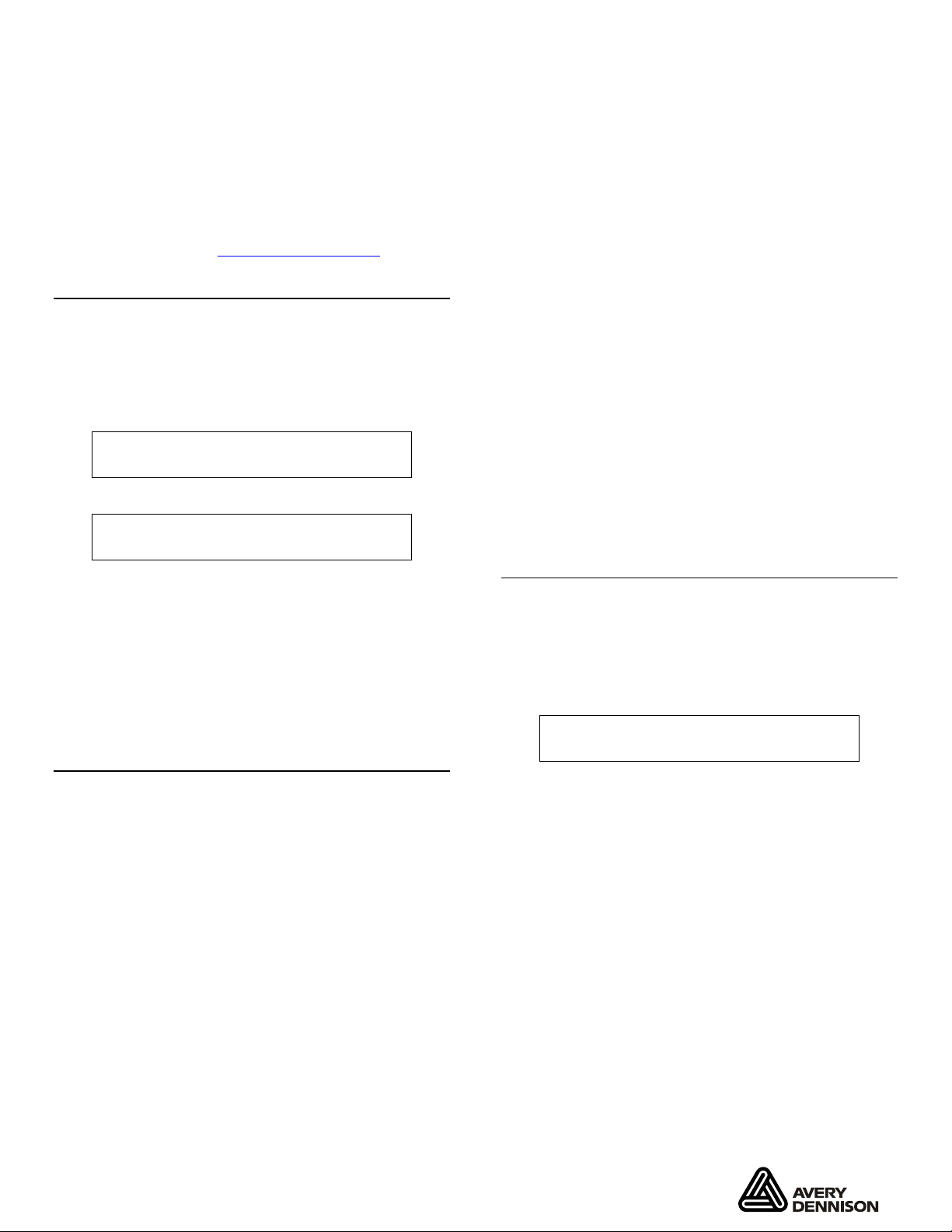
MLI QUICK REFERENCE
Avery Dennison’s MONARCH LANGUAGE INTERPRETER™ (MLI™) and this Quick Reference
are intended to help you use the MONARCH® 9855™ printer, which was set up for use with ZIH
Corp.’s ZPL II®. If you have any questions about using a MONARCH® printer with these data
streams, please contact your Monarch representative.
This Quick Reference lists the ZPL II® commands that the 9855 printer can interpret with any
special notes, if applicable.
Note: Information in this document supercedes information in previous versions. Check our
Web site (www.monarch.com
) for the latest release and documentation information.
Selecting the Interpreter
When you turn on the printer, you must set
the interpreter to MLI or MPCL to print nonMLI data streams.
1. From the Main Menu, select Setup.
2. Press or until you see
SETUP
Interpreter
3. Press Enter/Pause.
INTERP RETER
MPCL
4. Press to see MLI, then press
Enter/Pause.
The printer reboots automatically after
selecting an interpreter. This process
may take several seconds.
When you print test labels with MLI set as
the interpreter, the model number appears
as M9855MLI.
Overview of Differences
ZPL II® formats have a reference point at
the upper left-hand corner of the printed
label. The MONARCH 9855 printer’s
reference point is at the lower left-hand
corner of the printed label.
The MONARCH 9855 printer is center-
justified and the maximum supply width is
4.2 inches wide. The maximum image
size is 4.0 inches. The printer must be
set for the width of the loaded supply.
See “Entering the Supply Width,” for
more information.
The MONARCH 9855 printer calibrates
when it receives the first byte of data
from the host or whenever the printhead
is closed.
The MONARCH 9855 printer using the
MONARCH LANGUAGE
INTERPRETER™ only reports the
following errors: 409-426; 497, 499, and
703-793. Refer to your printer’s
Operator’s Handbook or the optional
Packet Reference Manual for
descriptions of these errors.
Entering the Supply Width
The printer must be set for the width of the
loaded supply. Follow these instructions
any time you load supplies with a different
supply width. After you load supplies, select
Supply Width from the printer’s Main Menu.
You see
Supply Width
[203/812]: +812
1. Enter the supply width in dots, where
one inch equals 203 dots. For example,
two-inch wide supply equals 406 dots.
Feed/Cut acts as a toggle switch to
change the value by 10 or 1. To
make the supply width 711 for 3.5inch wide supply (from the default of
812), press once (the display
shows 811). Press Feed/Cut once
and then press ten times (the
display shows 711).
2. After you display the value you want,
press Enter/Pause. You return to the
Main Menu.
ZPL II is a registered trademark of ZIH Corp.
ZIH Corp. and Avery Dennison are not related in any way, and ZIH Corp. has not licensed or otherwise sponsored the
MONARCH® printers or the MONARCH LANGUAGE INTERPRETER™.
MONARCH , MONARCH LANGUAGE INTERPRETER, MLI, and 9855 are trademarks of Avery Dennison Corporation.
TC9855MLIQR Rev. AH 8/11 2006 Avery Dennison Corp. All rights reserved.
Page 2
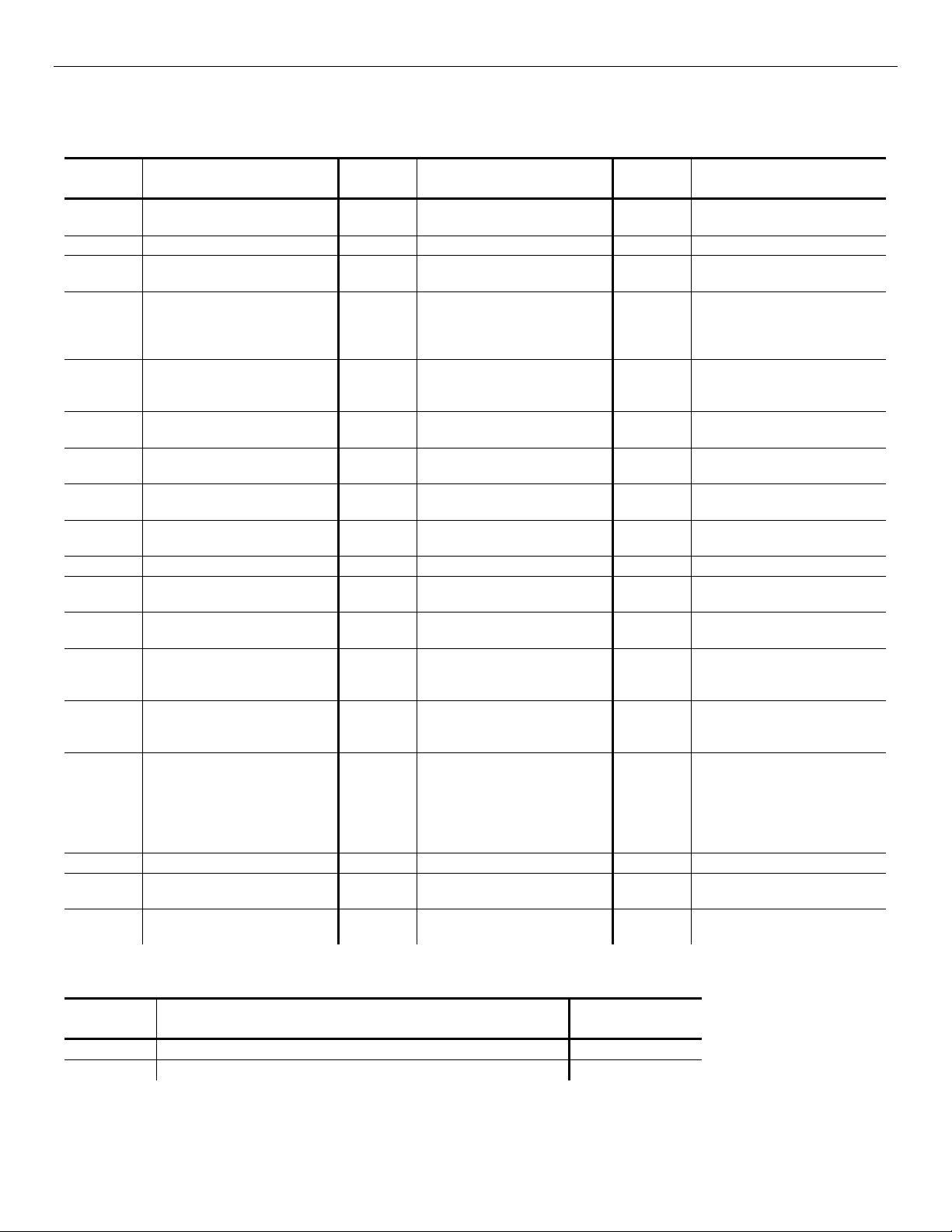
Interpreted ZPL II® Commands
The following is the list of ZPL II commands interpreted by the MONARCH 9855 printer’s
MONARCH LANGUAGE INTERPRETER™.
Imaging
ZPL II
Cmds
^A ^DF We only support
^B2 ~DG No rotation of graphics. ^ID
^B3 ~DY No rotation of graphics. ^IL No support for bar
^B7 If the number of rows or
^B8 We support o, h, and f. ~EG
^B9 We support o, h, f, and
^BA ^FD ^LR Applies to text, line, or
^BC We support modes N, A,
^BD We support modes 2, 3,
^BE We support o, h, and f. ^FO ^MM We support t and c.
^BK ^FR Applies to text, line, or
^BL ^FS ^RF No support for ^RFr or
^BM
^BU We support o, h, f, and
^BX The bar code size is
^BY ^FX ^XF
^CF ^GB No support for rounded
~DB No support for double-
Notes:
columns is not
specified, the bar code
size is different.
e.
and D.
and 4.
The printer only uses
one mod-10 check digit.
e.
different. Only use the
value of 200 for the
error correction level,
no rectangular symbols
or custom formats.
wide character fonts.
ZPL II
Cmds
~EF ^IS No support for bar
^FB Use only for text
^FH ^LS
^FN ^LT
^FT The X and Y
^FV This command works
^FW ^XA
^XZ
Notes:
downloading to RAM.
Graphics cannot be
erased from within a
format.
justification.
box fields.
coordinates must be
specified.
the same as the ^FD
command.
corners.
ZPL II
Cmds
^GF No rotation of graphics.
~JA
^LH
^MU
^RT Does not read an RFID
^WT Number of retries, etc.
^XG No magnification.
Notes:
codes in images.
codes in images.
box fields.
^RFe.
tag, but is required if an
^HV command is used.
are not used.
Parser
ZPL II
Cmds
^CC ~CC ^CM
^CD ~CD
ZPL II is a registered trademark of ZIH Corp. ZIH Corp. and Avery Dennison are not related in any way, and ZIH Corp. has
not licensed or otherwise sponsored the MONARCH® printers or the MONARCH LANGUAGE INTERPRETER™.
2
Do not change the delimiter to a period (.) character.
ZPL II
Cmds
^CT ~CT
Page 3

Printer Setup
ZPL II
Cmds
^MT ~SD
^PQ No support for the pause and
^PR Each unsupported speed is
^SC
Notes:
serial number replication
options.
mapped to the printer’s next
lower speed. No support for
backfeed speed or blank-label
feeding speed.
ZPL II
Cmds
~TA Adjustment applies to the next
^XB
Notes:
label printed. Use 0 to turn off
backfeed.
Host
ZPL II
Cmds
~HS Fixed status response only.
^HV Only used in conjunction with an RFID tag that uses the ^WT command
Notes:
followed by the ^RT command.
ZPL II is a registered trademark of ZIH Corp.
ZIH Corp. and Avery Dennison are not related in any way, and ZIH Corp. has not licensed or otherwise sponsored the MONARCH® printers or the
MONARCH LANGUAGE INTERPRETER™.
3
Page 4

4
