Auriol Z31130 User Manual [pl, en, cs, de]
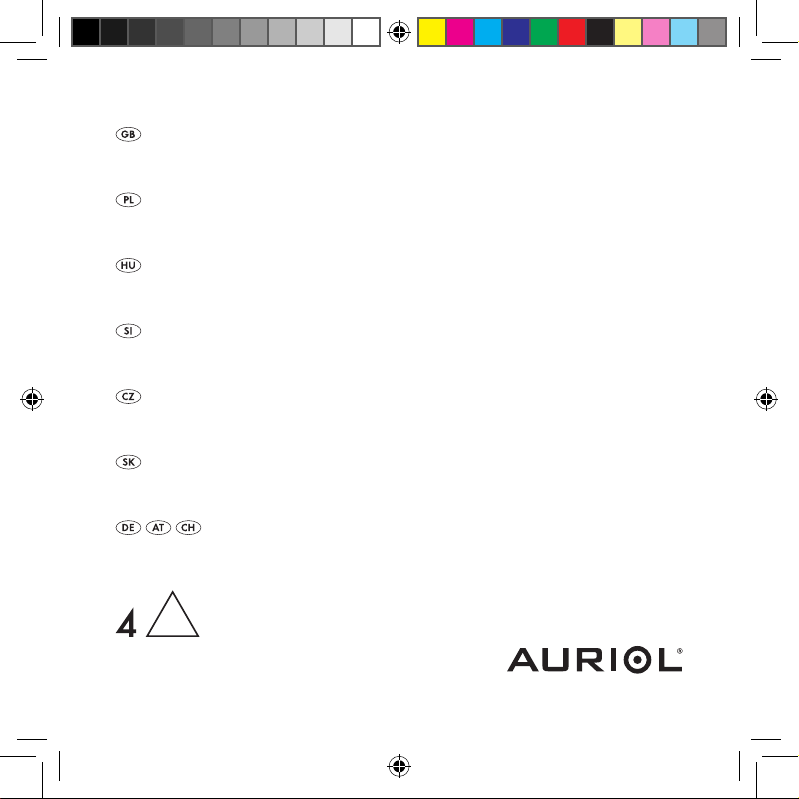
RADIO-CONTROLLED WEATHER STATION
Operation and Safety Notes
STACJA METEO STEROWANA RADIOWO
Wskazówki dotyczące obsługi i bezpieczeństwa
RÁDIÓVEZÉREL T IDŐJÁRÁSÁLLOMÁS
Kezelési és biztonsági utalások
DALJINSKA VREMENSKA POSTAJA
Navodila za upravljanje in varnostna opozorila
BEZDRÁTOVÁ METEOROLOGICKÁ STANICE
Pokyny pro obsluhu a bezpečnostní pokyny
METEOSTANICA
Pokyny pre obsluhu a bezpečnostné pokyny
FUNK-WETTERSTATION
Bedienungs- und Sicherheitshinweise
Z31130
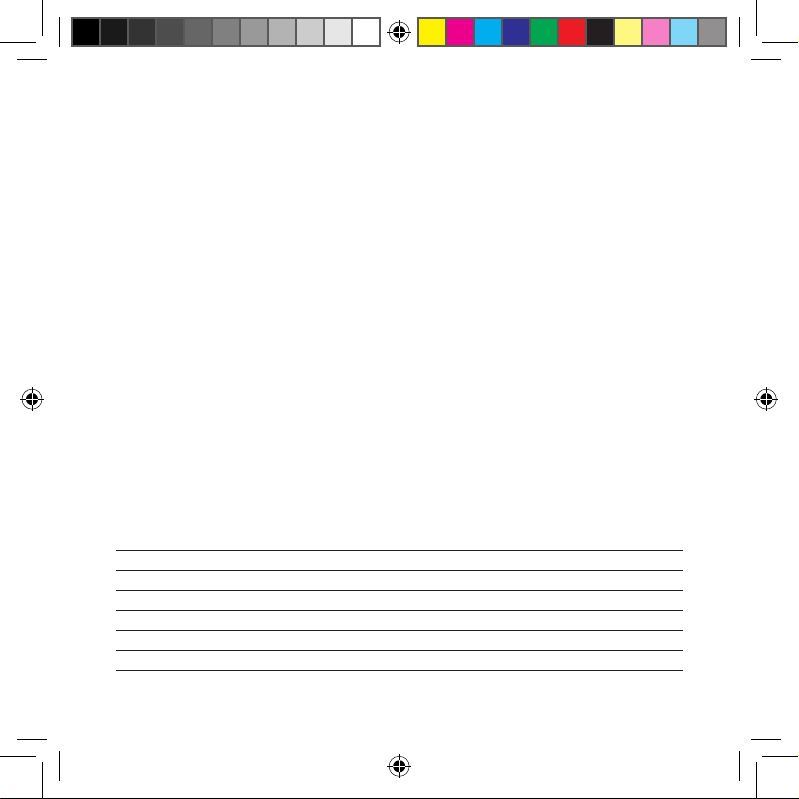
GB Operation and Safety Notes Page 7
PL Wskazówki dotyczące obsługi i bezpieczeństwa Strona 48
HU Kezelési és biztonsági utalások Oldal 90
SI Navodila za upravljanje in varnostna opozorila Stran 132
CZ Pokyny pro obsluhu a bezpečnostní pokyny Strana 174
SK Pokyny pre obsluhu a bezpečnostné pokyny Strana 214
DE / AT / CH Bedienungs- und Sicherheitshinweise Seite 255
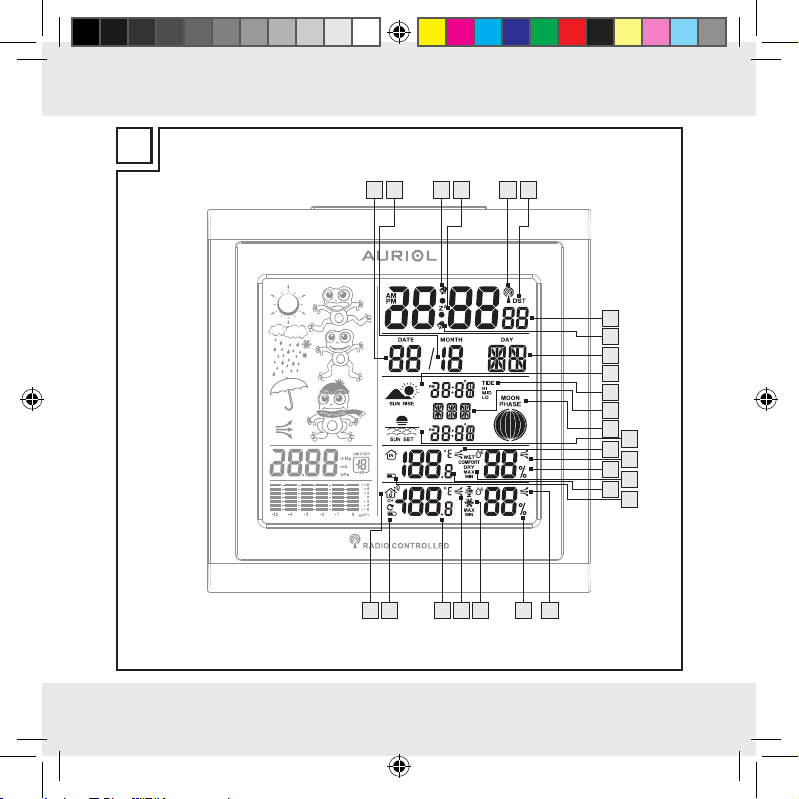
A
1 2 3 4 5
24
6
7
8
9
10
11
12
13
14
15
16
17
18
19
20
22232627 25
21
3
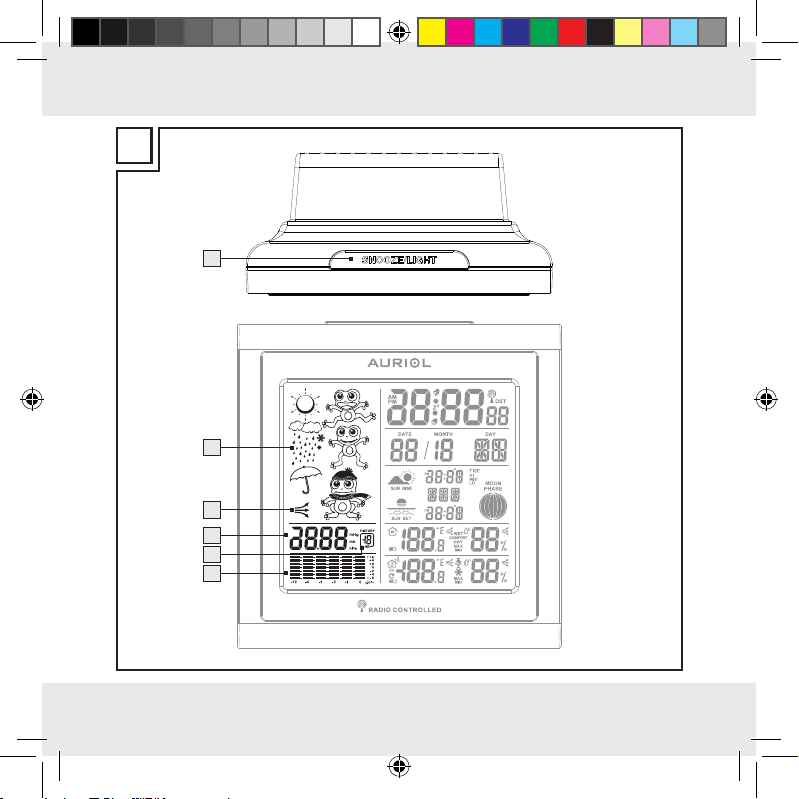
B
4
33
32
31
30
29
28
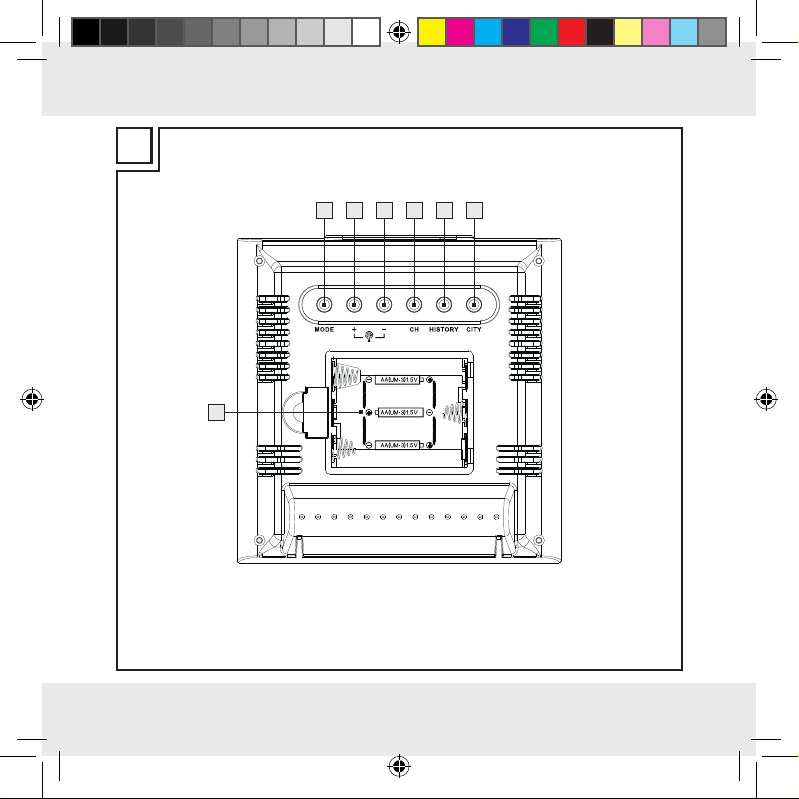
C
34 35 36 37 38 39
40
5
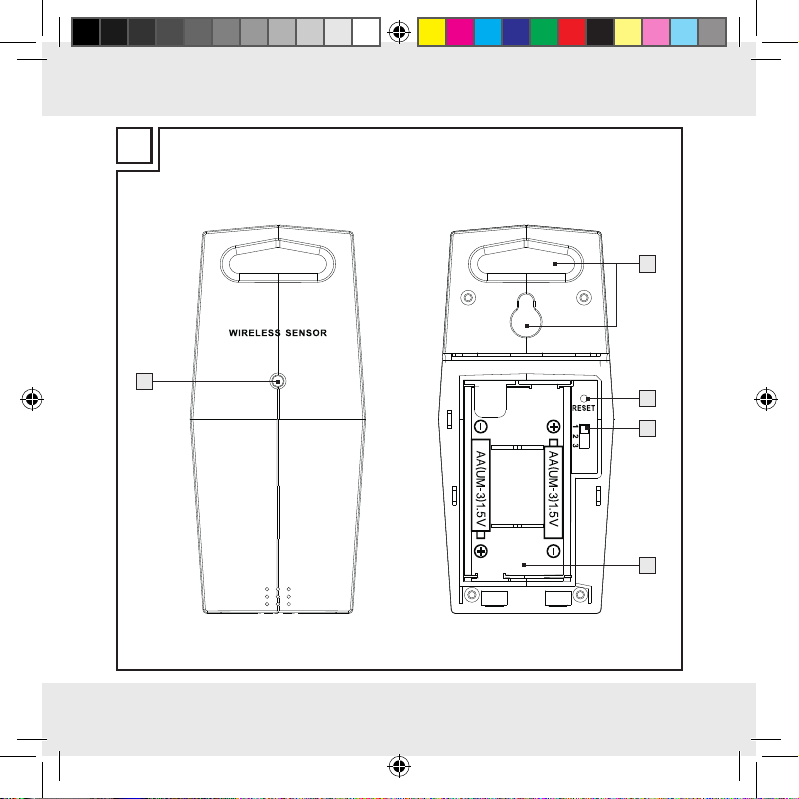
D
42
41
6
43
44
45
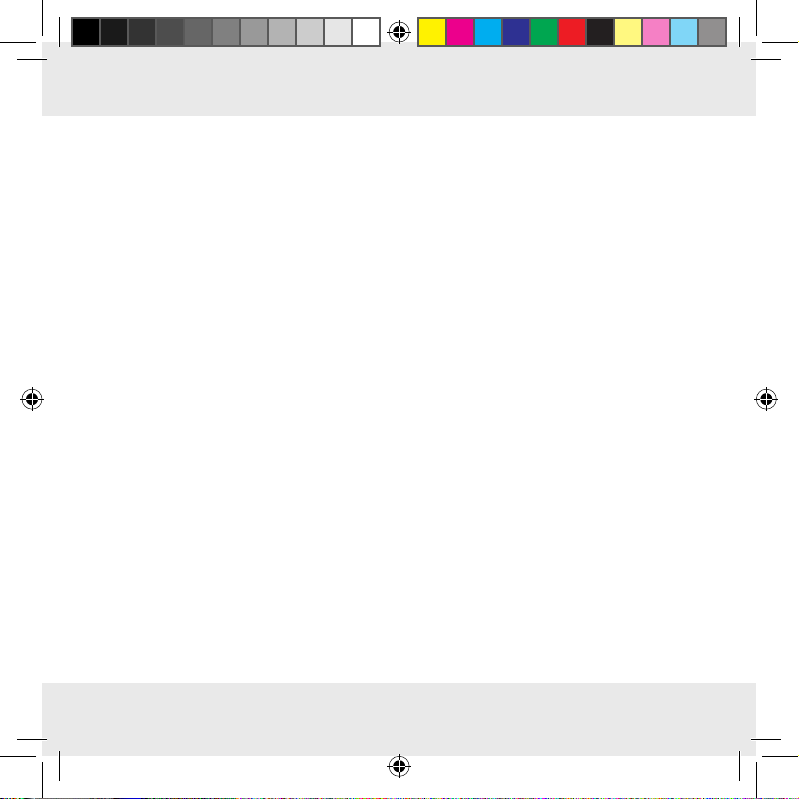
Table of contents
Intended use .......................................................................................... Page 9
Parts description ................................................................................ Page 9
Technical data .......................................................................................Page 11
Included items ...................................................................................... Page 12
Safety
General Safety Information ......................................................................... Page 13
Safety Instructions for Batteries ...................................................................Page 14
Before use
Setting up the devices .................................................................................. Page 15
Preparing to use the outdoor sensor ........................................................... Page 16
Preparing the weather station for use ......................................................... Page 17
Operation
Receiving the DCF radio time signal ........................................................... Page 19
Setting the 12 / 24 hour mode / °C / °F / time zone / time / date /
language manually ...................................................................................... Page 21
Setting the alarm time .................................................................................. Page 22
Activating / deactivating the alarm function ...............................................Page 23
Switching off the alarm signal ..................................................................... Page 24
7 GB
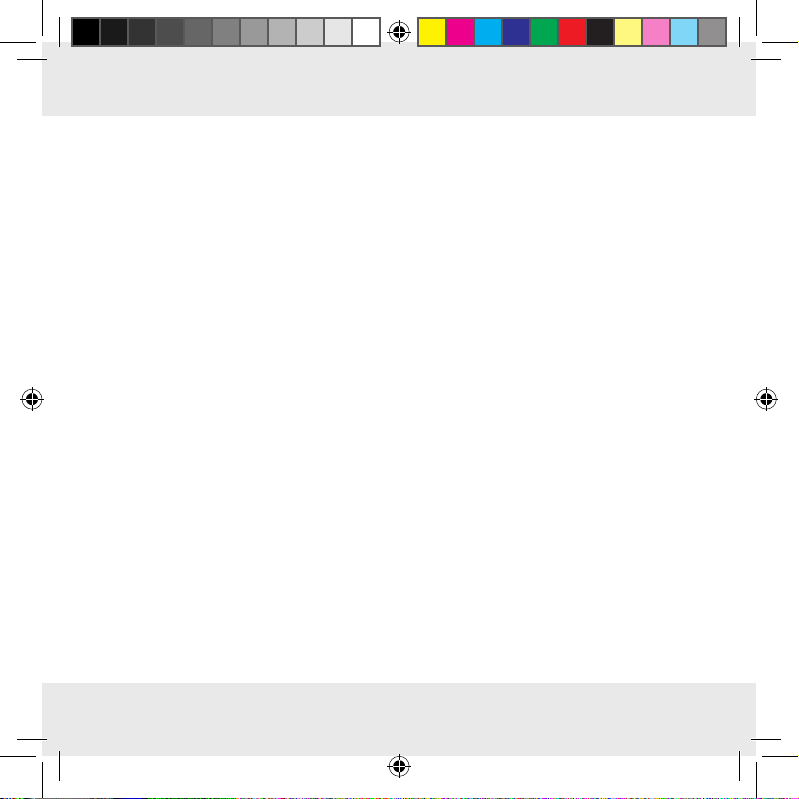
Table of contents
SNOOZE function .......................................................................................Page 24
Preparing to use the weather forecasting function .....................................Page 24
Selecting the location ...................................................................................Page 26
Selecting the location manually .................................................................. Page 27
Lunar phases.................................................................................................Page 38
Reading the barometric pressure for the last 12 hours .............................Page 39
Setting the channel .......................................................................................Page 39
Displaying temperature and temperature trend ......................................... Page 40
Displaying the humidity and humidity trend ............................................... Page 40
Displaying the maximum / minimum temperature / humidity ..................... Page 41
Temperature and frost alarm ....................................................................... Page 42
Activating / deactivating the the temperature and frost alarm ..................Page 42
Background lighting ..................................................................................... Page 43
Battery state display .....................................................................................Page 43
Changing the batteries ................................................................................ Page 43
Troubleshooting .................................................................................Page 44
Cleaning and care ............................................................................. Page 45
Disposal ..................................................................................................... Page 45
Information
Declaration of Conformity ........................................................................... Page 46
8 GB
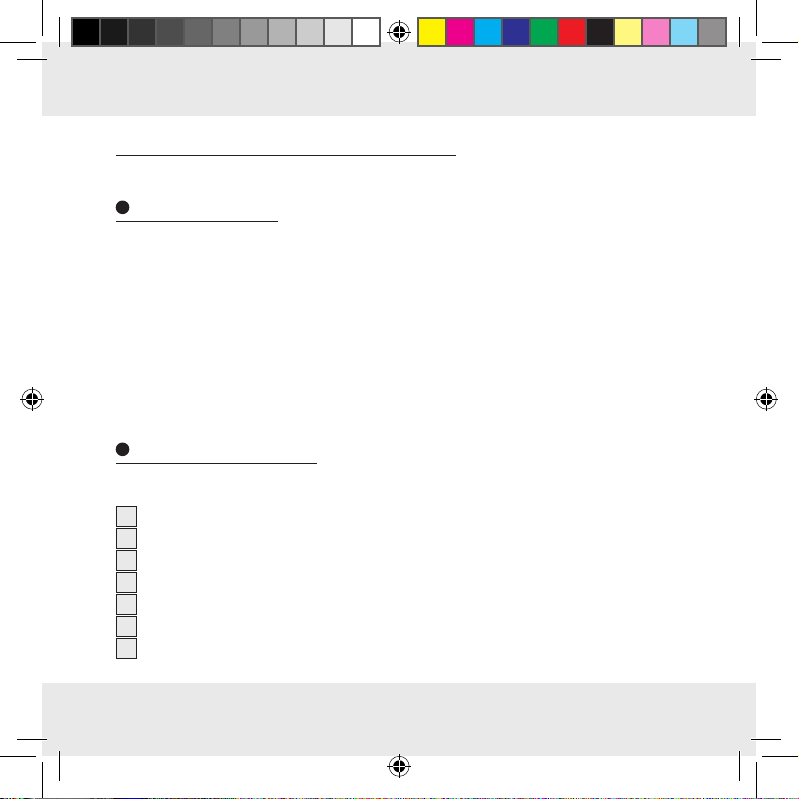
Intended use / Parts description
Radio-controlled weather station
Intended use
The weather station displays the indoor and outdoor temperatures in Celsius (°C) or
Fahrenheit (°F) and their maximum and minimum values. It also displays the indoor and
outdoor humidity (%RH) as well as their maximum and minimum values. Additional
display values of weather station include the weather forecast, the time in 12 / 24-hour
clock modes and the date. The weather station displays the sunrise and sunset times
for that day and the lunar phase as well. In addition, the weather station has two
different alarm functions. The device is not intended for commercial use.
Parts description
Weather station:
1
Date display
2
Month display
3
Alarm 1
4
SNOOZE display
5
Radio tower symbol
6
DST display (summer time)
7
Time display
9 GB
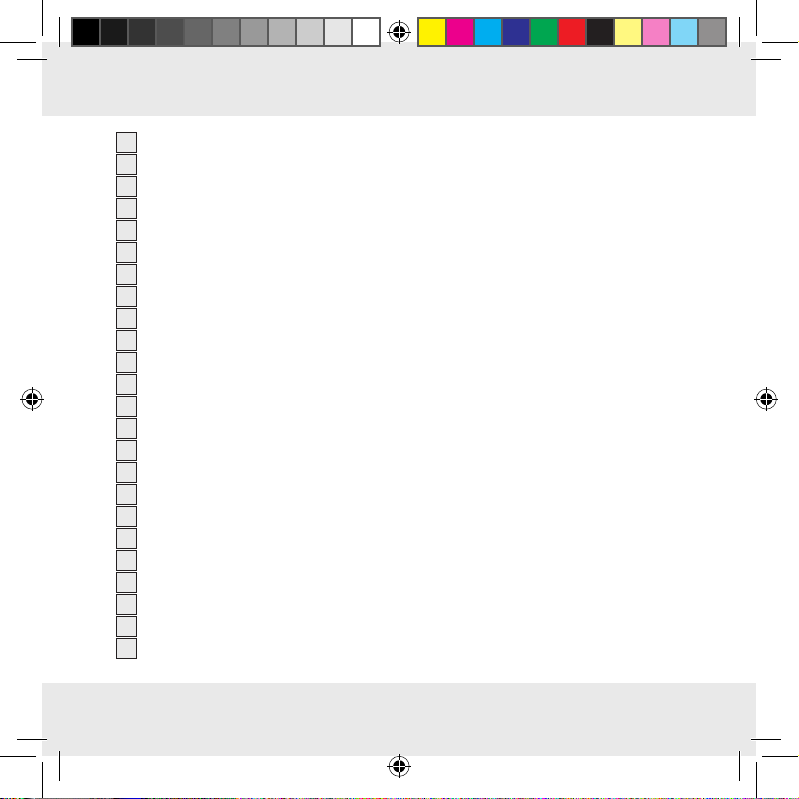
Parts description
8
Alarm 2
9
Day of week display
10
Sunrise / time of sunrise
11
Tide display
12
Location
13
Lunar phase
14
Sundown / time of sundown
15
Temperature trend (indoor)
16
Humidity trend (indoor)
17
Humidity (indoor)
18
Comfort indicator (maximum / minimum)
19
Inside temperature (°C / °F)
20
Battery state display
21
Humidity trend (outdoor)
22
Humidity (outdoor)
23
Temperature and frost alarm (maximum / minimum)
24
Temperature trend (outdoor)
25
Outdoor temperature (°C / °F)
26
Battery state display (outdoor sensor)
27
Selected channel
28
Barometric pressure bar display
29
Barometric pressure display of the last hour
30
Absolute / relative barometric pressure
31
Barometric pressure trend
10 GB

Parts description / Technical data
32
Weather forecast
33
SNOOZE / LIGHT button
34
MODE button
35
+ button
36
– button
37
Channel button (CH)
38
HISTORY button
39
CITY button
40
Battery compartment
Outdoor sensor:
41
Control LED
42
Mount
43
RESET button
44
Channel selector switch
45
Battery compartment
Technical data
Weather station:
Temperature measurement range: 0 to +50 °C
+32 to +122 °F
Temperature resolution: 0.1 °C
11 GB
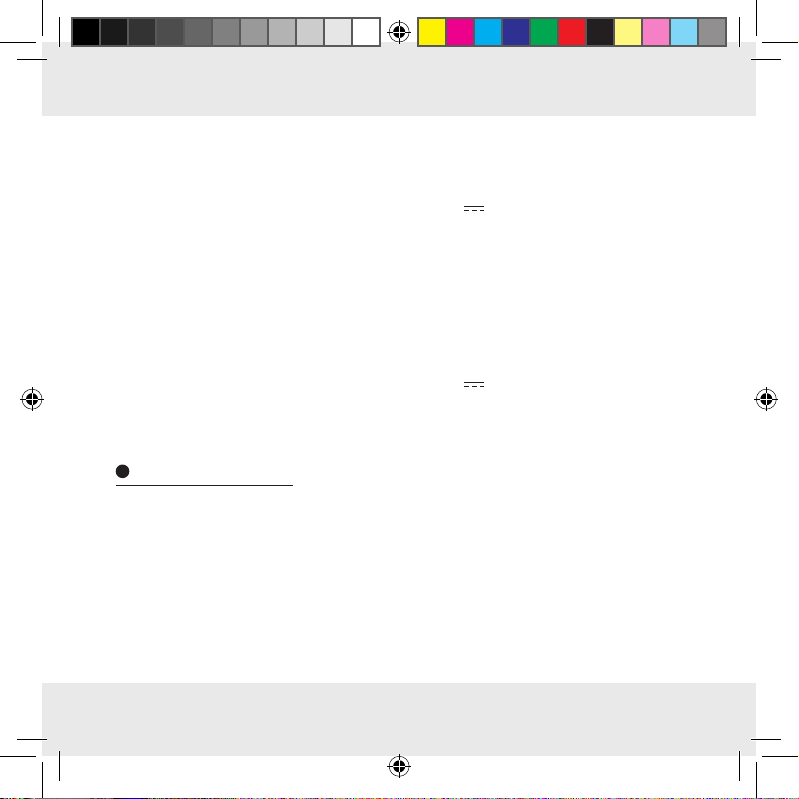
Technical data / Included items
Humidity measurement range: 20 %–95 %
Humidity resolution: 1 %
Radio signal: DCF
Batteries: 3 x AA , 1.5 V
Dimensions: 130 x 130 x 60 mm (B x H x D)
Outdoor sensor:
Temperature measurement range: –20 to +65 °C
–4 to +149 °F
HF transmission signal: 433 MHz
HF transmission range: max. 25 metres over open ground
Batteries: 2 x AA , 1.5 V
Dimensions: 46 x 105 x 28 mm
Included items
Immediately after unpacking, check that the delivery is complete and that the product
and all its parts are in perfect condition.
1 Weather station
1 Outdoor sensor
3 Batteries AA, 1.5 V
12 GB
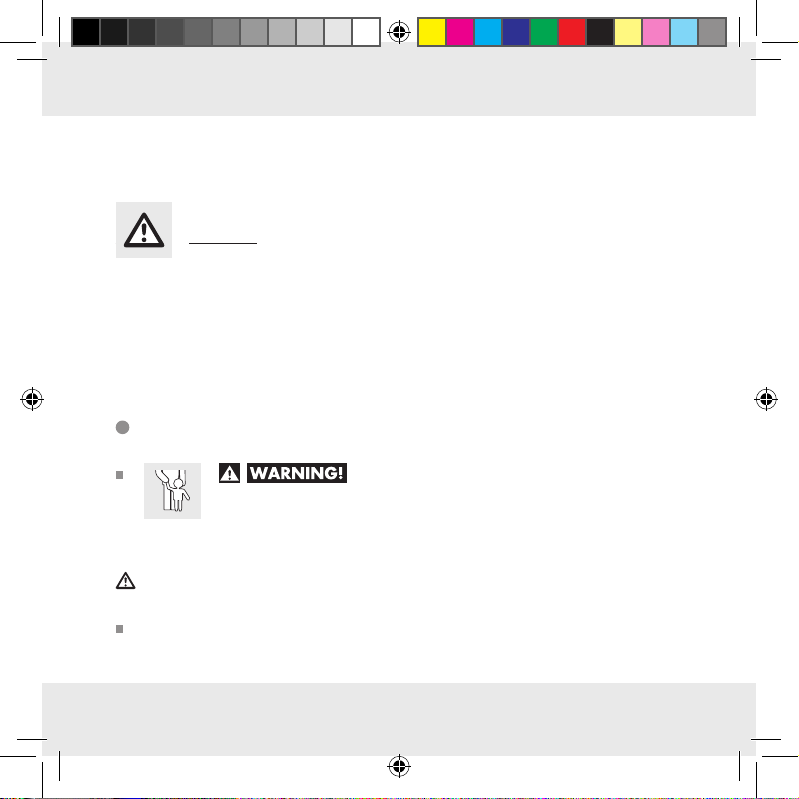
Included items / Safety
2 Batteries AA, 1.5 V
1 Operating instructions
Safety
Please read all safety information and instructions. Failure to comply with the safety
information and instructions may result in an electric shock, fire and / or severe injuries.
KEEP ALL THE SAFETY ADVICE AND INSTRUCTIONS IN A SAFE PLACE FOR
FUTURE REFERENCE!
General Safety Information
DANGER OF LOSS OF LIFE OR ACCIDENT
TO INFANTS AND CHILDREN! Never allow children to play
unsupervised with the packaging material. The packaging material
represents a danger of suffocation. Children frequently underestimate the dangers.
Children should be kept away from the product at all times.
DANGER TO LIFE! Batteries can be swallowed, which may represent a danger
to life. If a battery has been swallowed, medical help is required immediately.
Children or other individuals who do not know or have no experience of handling
this device, or whose physical, sensory or mental abilities are restricted, must
13 GB
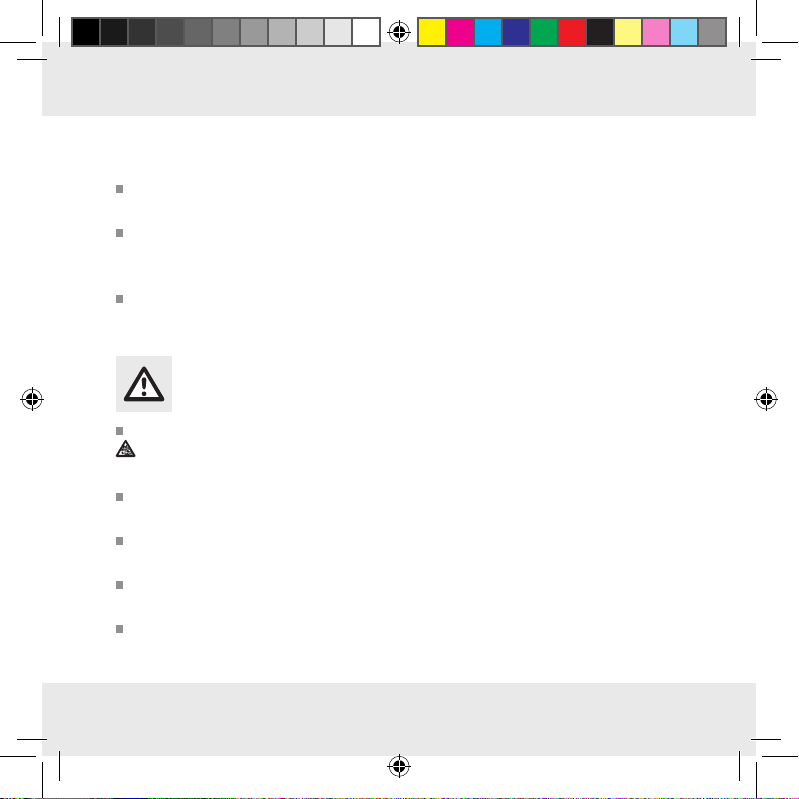
Safety
not use the device without supervision or instruction by an individual responsible
for their safety. Children must never be allowed to play with the device.
Do not use the device if it is damaged. Damaged devices represent a danger
of death!
Please note that the guarantee does not cover damage caused by incorrect
handling, non-compliance with the operating instructions or interference with
the device by unauthorised individuals.
Never take the device apart. Improper repairs may place the user in considerable
danger. Repairs should only be carried out by specialist personnel.
Safety Instructions for Batteries
Remove the batteries from the device if they have not been used for a long period.
CAUTION! DANGER OF EXPLOSION! The batteries must never be
recharged!
When inserting the battery, ensure the correct polarity! This is shown in the
battery compartments.
If necessary, clean the contacts on the batteries and on the device before
inserting them.
Remove spent batteries from the device immediately. There is an increased
danger of leaks!
Batteries must not be disposed of in the normal domestic waste!
14 GB
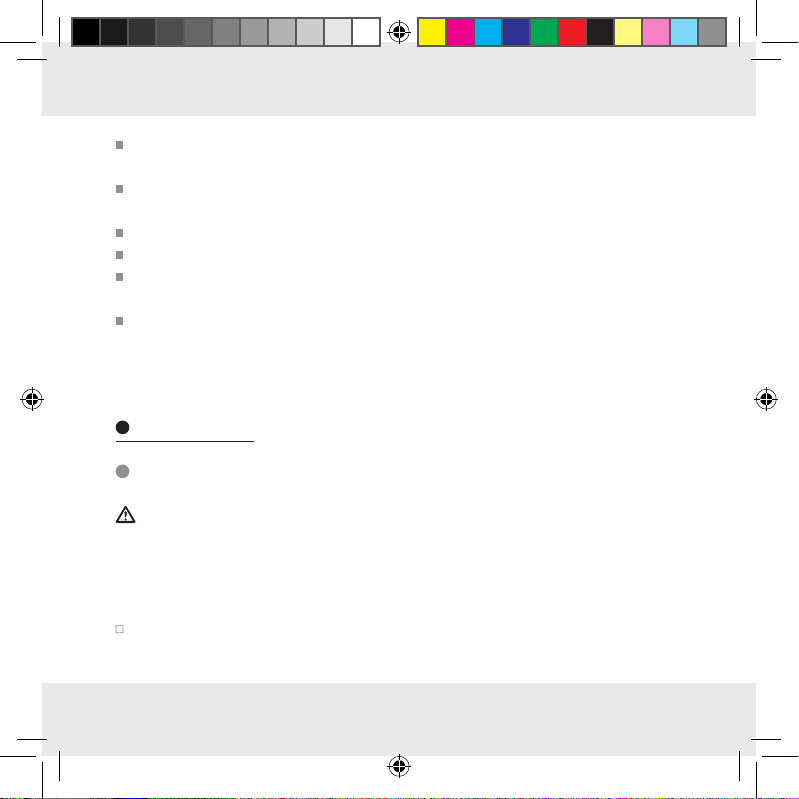
Safety / Before use
Every consumer is obliged to dispose of batteries properly in accordance with
the regulations!
Keep batteries away from children. Do not throw batteries into a fire. Never
short-circuit them or take them apart.
Always replace all the batteries at the same time.
Use only batteries of the same type.
If the batteries in your device have leaked, remove them immediately to prevent
damage to the device!
Avoid contact with the skin, eyes and mucous membranes. In the event of contact
with fluid leaking from a battery, thoroughly flush the affected area with water
and / or seek the advice of a doctor!
Before use
Setting up the devices
CAUTION! When choosing where to position the weather station, make sure
that it is not exposed to direct sunlight, vibrations, dust, heat, cold or moisture. Do
not place the devices close to sources of heat, e.g. radiators. Otherwise they may
be damaged.
Do not place the devices on valuable or sensitive surfaces unless these are
appropriately protected. Otherwise they may be damaged.
15 GB
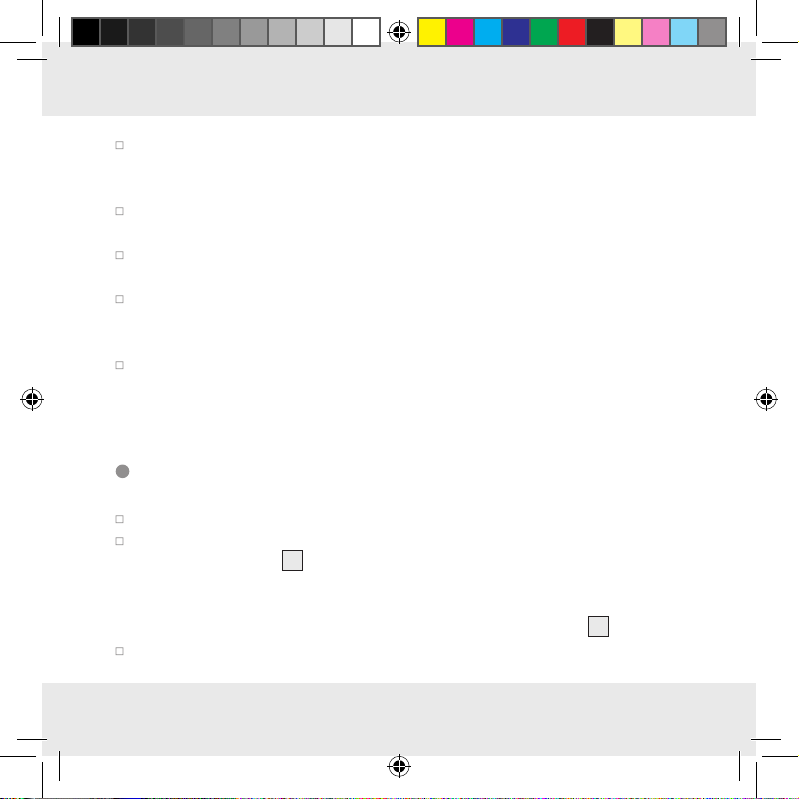
Before use
Do not place the devices near sources of interference such as television sets,
computers, thick walls, thermopane windows etc. Otherwise the transmission
of radio waves between the devices may be impaired.
Please ensure that neighbouring devices are not operated at the same frequency
of 433 MHz. Such devices may cause interference to the radio connection.
Do not place the devices next to or on metal plates. Otherwise the quality of
radio wave transmission may be reduced.
Do not install the devices in buildings made of reinforced concrete, e.g. airports,
high-rise buildings, factories or cellars. Otherwise the transmission of the radio
waves between the devices may be severely impaired.
In open spaces do not place the devices more than 30 metres apart, as otherwise
transmission of the radio waves may be interrupted. Otherwise the quality of
radio wave transmission may be interrupted.
Preparing to use the outdoor sensor
Remove the battery compartment cover from the back of the outdoor sensor.
Remove the battery safety strip. The outdoor sensor is now ready for operation
and the control LED
Note: If you use more than one outdoor sensor (max. 3), you can receive data
at the weather station from all the individual outdoor sensors. Set a different
channel for each of the sensors using the channel selector switch
Close the battery compartment cover.
41
lights up briefly.
44
.
16 GB
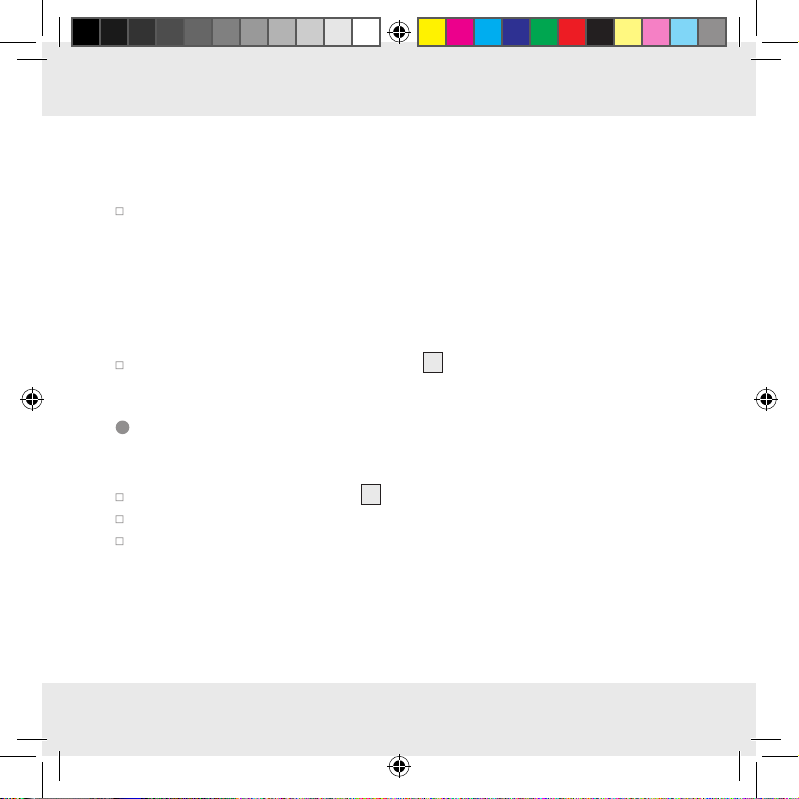
Before use
Installing the Outdoor Sensor:
Note: You will need an electric drill for this step.
Find an appropriate place for the outdoor sensor.
Note: Please ensure that you install the outdoor sensor within a radius of 30 m
from the weather station. Check that there are no obstacles between the outdoor
sensor and the weather station. Otherwise there may be interference of the
transmission of data.
For wall mounting:
Hang the outdoor sensor with the mount 42 on one screw.
Preparing the weather station for use
Removing the battery safety strip:
Open the battery compartment 40 on the back of the weather station.
Pull out the battery safety strip.
Then close the battery compartment.
As soon as the battery safety strip has been removed, the weather station starts to
receive the radio signal.
17 GB
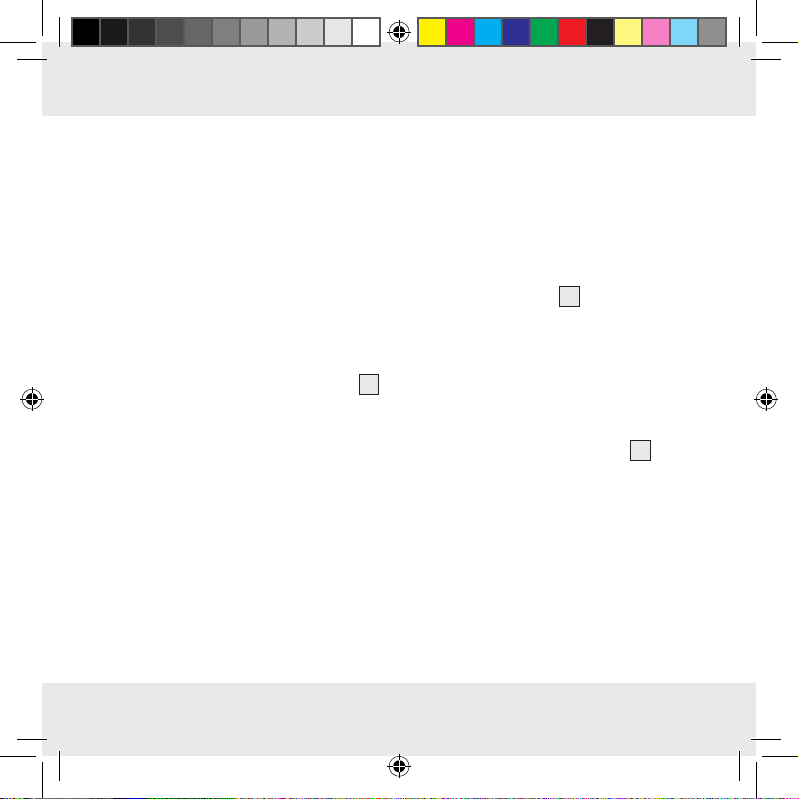
Before use
Note: Do not move the weather station while it is receiving the signal. This may
disrupt reception.
Connecting the weather station with the outdoor sensor and the
DCF radio signal:
After removal of the battery safety strip the weather station attempts to establish a
connection with the outdoor sensor. This process can take a few minutes. On successful
connection with the outdoor sensor, the selected channel symbol
LC display with the channel of the outdoor sensor (if necessary you can change the
channel of the outdoor sensor as shown in the section “Setting the channel”). If the
connection with the outdoor sensor is not established automatically, this can be done
manually by pressing RESET button
43
of the sensor.
As soon as the weather station has established a connection with the outdoor sensor
it automatically begins to receive the DCF radio signal. This process takes several
minutes and is indicated in the LC display by a flashing radio tower symbol
When the DCF radio signal is being successfully received, the radio tower symbol
is shown permanently in the display. If at the time of putting the device into operation it is not possible to synchronise with the atomic clock, you can also carry out
the clock adjustments manually (“Setting the 12 / 24 hour mode / °C / °F / time
zone / time / date / language manually”).
27
appears in the
5
.
18 GB
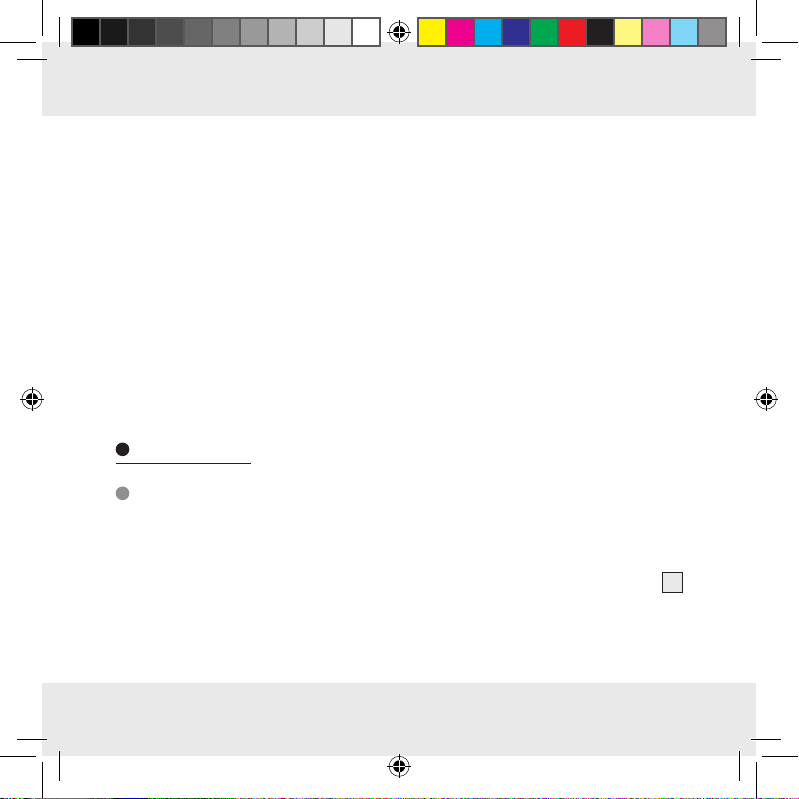
Before use / Operation
Radio signal (DCF):
The DCF signal (time signal transmitter) consists of time pulses emitted by one of
the most accurate clocks in the world close to Frankfurt / Main, Germany – this
varies by 1 second in a million years.
In ideal conditions, your weather station can pick up this signal over a distance of
up to approx. 1,500 km around Frankfurt / Main. Reception of the radio signal
generally takes approx. 3–10 minutes.
Reception can be considerably impaired by obstacles (e.g. concrete walls) or sources
of interference (e.g. other electrical devices). In the event of reception problems,
change the position of the weather station (e.g. to somewhere near a window).
Operation
Receiving the DCF radio time signal
After a connection with the outdoor sensor is established or 3 minutes after the battery
safety strip is removed, the weather station automatically begins to search for the
DCF radio signal. The search is shown in the LC display by the radio tower symbol
flashing.
Note: In buildings made of reinforced concrete the reception of the radio signal
may be severely impaired (see “Setting up the devices”).
5
19 GB
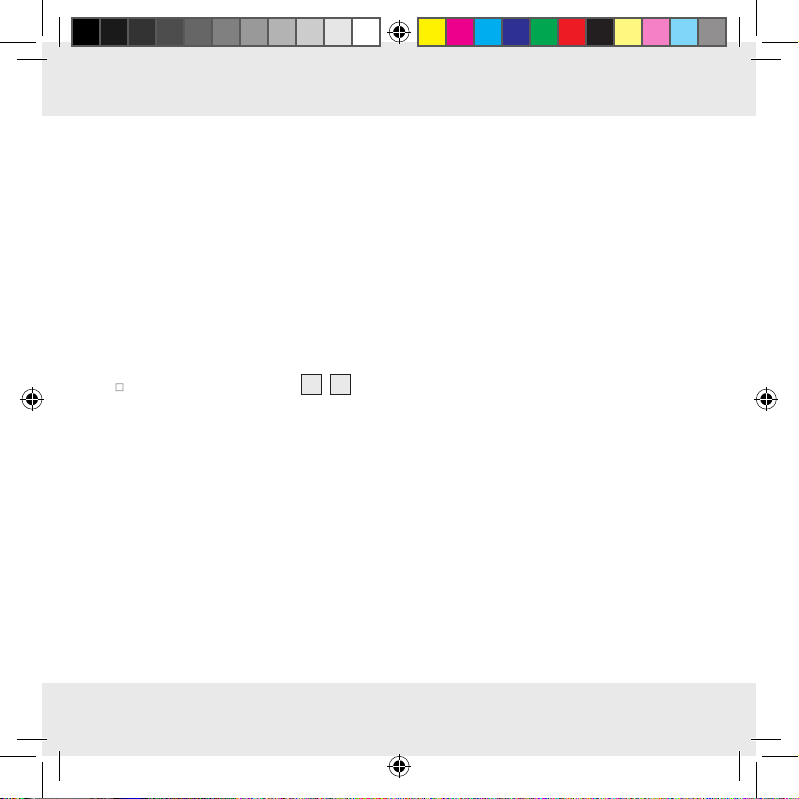
Operation
In order to correct any deviations from the exact time, the clock is automatically
synchronised with the DCF radio signal every day at 1:00, 2:00 and 3:00. If the
synchronisation occurs at 3:00, the weather station will not conduct any further
synchronisation with the DCF radio signal on this day. If the synchronisation with
the DCF signal does not succeed, the radio tower signal goes out. In this case, the
weather station attempts to conduct a synchronisation with the DCF radio signal at
4:00 and 5:00. If the synchronisation at 5:00 still does not succeed, the weather
station will not conduct any further synchronisation with the DCF radio signal on
this day.
Reception of the DCF radio signal can also be started manually on the weather station.
Press the + or – button 35, 36 at the same time. The weather station attempts to
receive the DCF radio signal. This process takes several minutes and is indicated
in the LC display by a flashing radio tower symbol.
If the connection with the DCF radio signal cannot be established, the search is
stopped.
Note: If the clock of the weather station cannot receive the DCF radio signal due
to errors, too great a distance from the transmitter or similar reasons, it is possible
to set the time manually. If reception of the DCF signal is successful, the manual
settings are overwritten.
20 GB
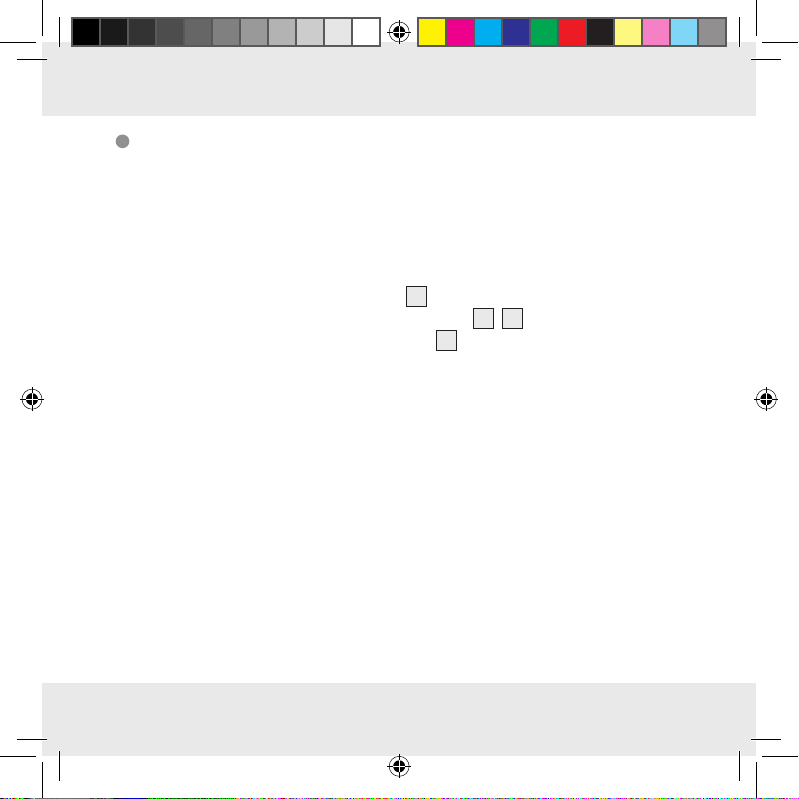
Operation
Setting the 12 / 24 hour mode / °C / °F / time zone /
time / date / language manually
The reception of DCF radio signal where the weather station has been positioned may
become degraded or interrupted. If this happens you can set the device manually.
Follow these steps:
1. Press and hold down the MODE button
mode blinks in the display. Press the + or – button
Note: The AM symbol in the time display
12 hour mode. The PM symbol in the time display stands for after noon in
12 hour mode.
2. Confirm your setting by pressing the MODE button. The temperature indicator
flashes in the display. Press the + or – button to set the desired value.
3. Confirm your setting by pressing the MODE button. The time zone indicator
flashes in the display. Press the + or – button to set the desired value (-2 to +2).
Note: The standard setting for the time zone is GMT+1. Set the weather station
to correspond to your time zone.
4. Confirm your setting by pressing the MODE button. The hour value of the time
display flashes. Press the + or – button to set the desired value.
Tip: Hold the + or – button pressed down. This will speed up the process of
setting the values. You can also use this fast setting option for subsequent settings.
If you do not press any button for 20 seconds, the LCD automatically reverts to
the standard display.
34
for about 3 seconds. The 12 / 24 hour
35, 36
to set the desired value.
7
stands for before noon in the
21 GB
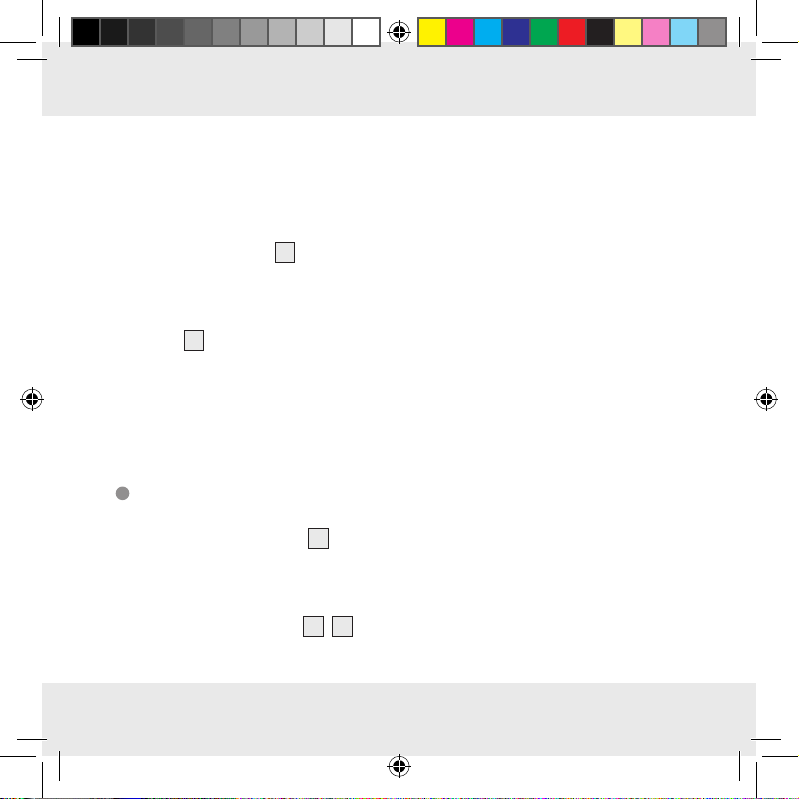
Operation
5. Confirm your setting by pressing the MODE button. The minute indicator of the
time display blinks. Press the + or – button to set the desired value.
6. Confirm your setting by pressing the MODE button. The year indicator flashes
in the time display. Press the + or – button to set the desired value.
7. Confirm your setting by pressing the MODE button. The month indicator flashes
in the date display
8. Confirm your setting by pressing the MODE button. The day indicator flashes
in the date display. Press the + or – button to set the desired value.
9. Confirm your setting by pressing the MODE button. The day of the week indi-
9
cator
button to set the desired value.
Note: You have the choice of German, English, Italian, French and Spanish
and French (German is set as the standard language).
10. Confirm your setting by pressing the MODE button.
flashes in the date display in the selected language. Press the + or –
Setting the alarm time
1. Press the MODE button 34 briefly in order to get to alarm mode. The currently
set waking time appears in the LC display.
2. Press and hold down the MODE button for about 2 seconds. The hours display
flashes.
3. Press the + or – button
1
. Press the + or – button to set the desired value.
35, 36
to set the desired value.
22 GB
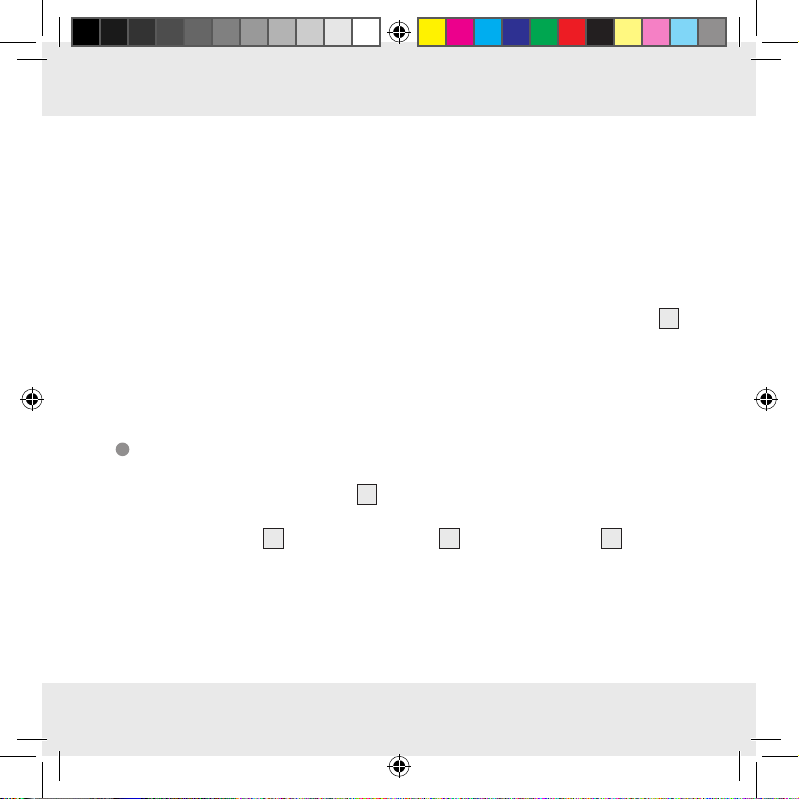
Operation
4. Confirm your setting by pressing the MODE button. The minutes display flashes.
Repeat step 3 to set the minutes.
5. Confirm your setting by pressing the MODE button.
Tip: Hold the + or – button pressed down. This will speed up the process of
setting the values. You can also use this fast setting option for subsequent settings.
If you do not press any button for 20 seconds, the LCD automatically reverts to
the standard display.
Note: You can set two different alarms separately.
6. Press the MODE button twice briefly if the weather station is in time display
mode. Press the MODE button once briefly if the weather station is in ALARM 1
mode. This brings you now to ALARM 2 mode.
7. Repeat steps 2–5 to set the value for ALARM 2.
Activating / deactivating the alarm function
1. Briefly press the MODE button 34 briefly once or twice to reach ALARM 1 or
ALARM 2 mode.
2. Press the + button
in the LC display. The alarm has been activated.
3. Press the button + again. The ALARM 1 or ALARM 2 symbol in the LC display
goes out. The alarm has been deactivated.
35
. The ALARM 1 symbol 3 or ALARM 2 symbol 8 appears
7
23 GB
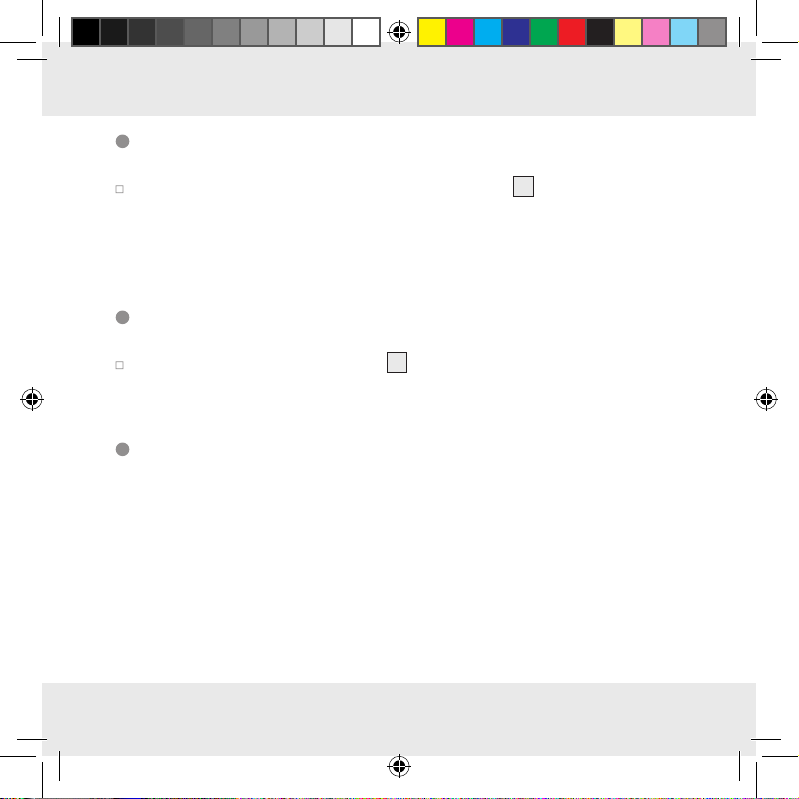
Operation
Switching off the alarm signal
Press any button except the SNOOZE- / LIGHT button 33 to stop the alarm
signal. It is not necessary to reactivate the alarm. It switches itself automatically
to the alarm time which has already been set.
Note: The alarm signal sounds for approx. 2 minutes.
SNOOZE function
Press the SNOOZE- / LIGHT button 33 as the alarm signal sounds to get to
SNOOZE mode. The alarm signal sounds again after approx. 5 minutes.
Preparing to use the weather forecasting function
Note: Please take the weather forecast from your local weather forecasting service
into account as well as the forecast from your weather station. If there are discrepancies
between the information from your device and from the local weather forecasting
service, please take the advice of the latter as authoritative.
The weather forecast is calculated from evaluation of fluctuations in the barometric
pressure and may deviate from the actual weather conditions.
24 GB
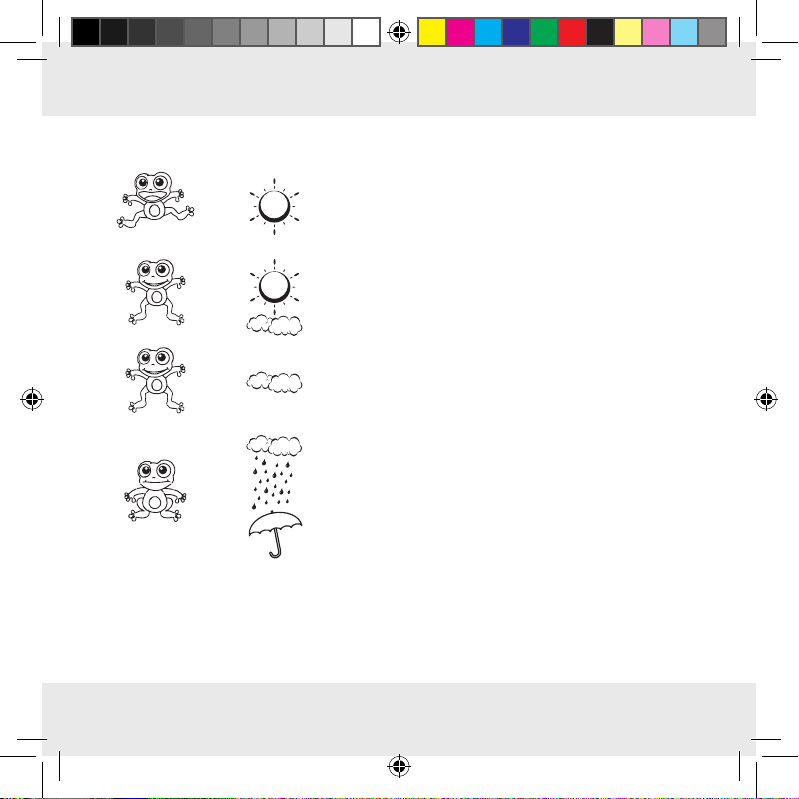
The weather station displays the following weather symbols:
Operation
+
+
+ = cloudy
+ = rainy
= sunny
= slightly cloudy
25 GB
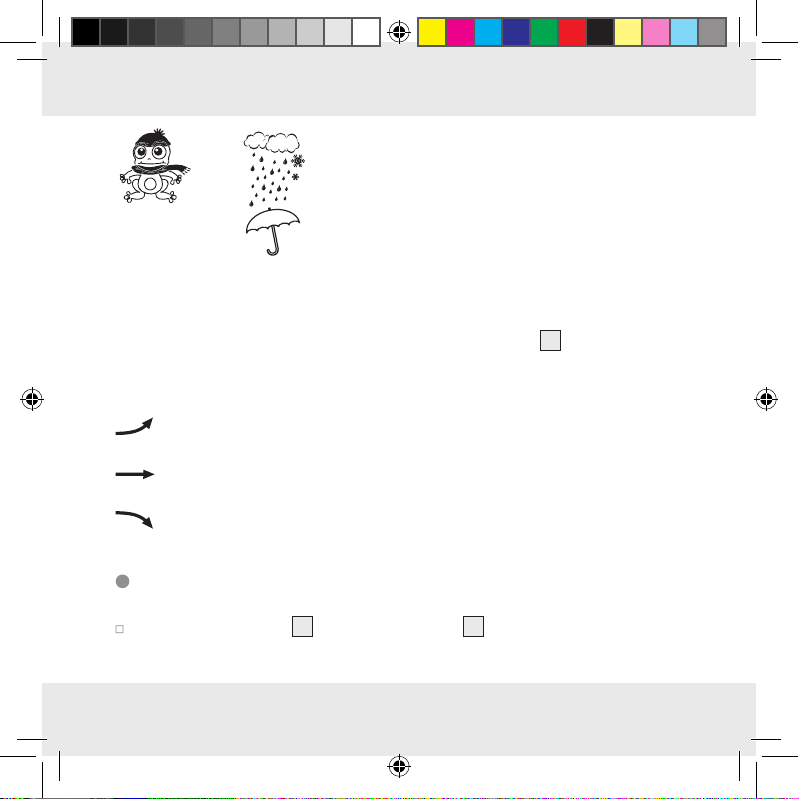
Operation
+
The weather symbols indicate the weather fluctuation over the next eight hours and
not the current weather.
The weather station can display the barometric pressure trend
You may see the following displays:
The barometric pressure will rise.
The barometric pressure will remain constant.
The barometric pressure will fall.
= rain + snow
31
.
Selecting the location
Press the CITY button 39. The location display 12 blinks and the longitude
and latitude are displayed.
26 GB
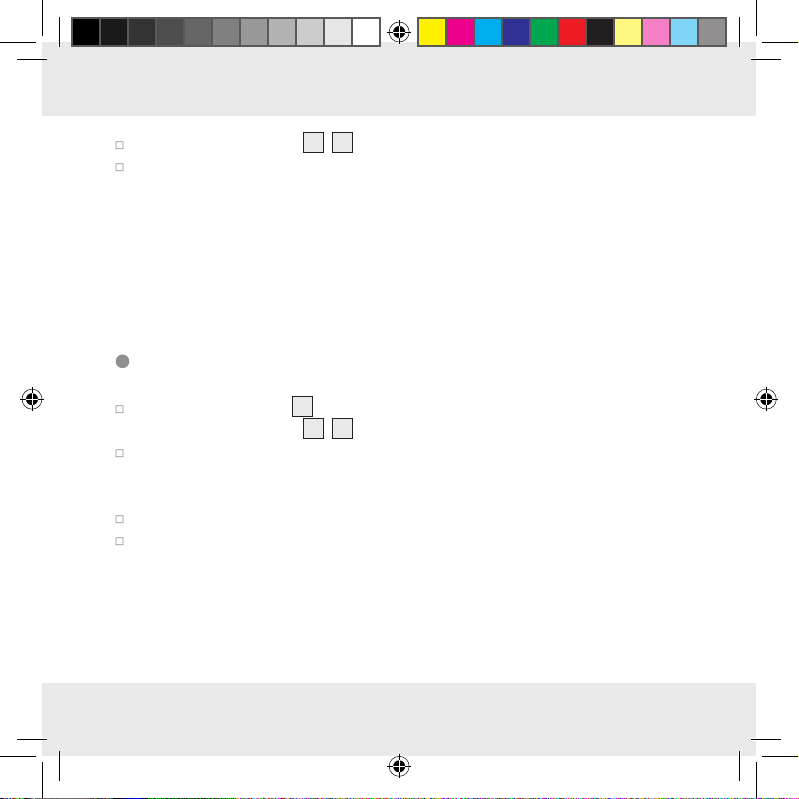
Operation
Press the + or – button 35, 36 to select your location.
Press the CITY button to confirm your entry. If the abbreviation for your location
does not appear in the display, you may enter a user-defined location (see
“Selecting the location manually”).
After a brief moment, the weather station display the times for sunrise and sundown,
the lunar phases and low tide (TIDE LO), mean sea level (TIDE MID) and high tide
(TIDE TH).
Selecting the location manually
Press the CITY button 39 down for approx. 2 seconds and keep it pressed.
Press the + or – button
Press the CITY button to confirm your entry. Enter the 2nd and 3rd letters in the
same fashion.
GMT appears in the LC display and the time zone indicator blinks.
Press the + or – button to set the difference from your time zone to GMT.
Press the CITY button to confirm your entry. Set the longitude and latitude of
your location in the same fashion.
After a brief moment, the weather station display the times for sunrise and sundown,
the lunar phases and low tide (TIDE LO), mean sea level (TIDE MID) and high tide
(TIDE TH).
35, 36
to select the beginning letters of your location.
27 GB
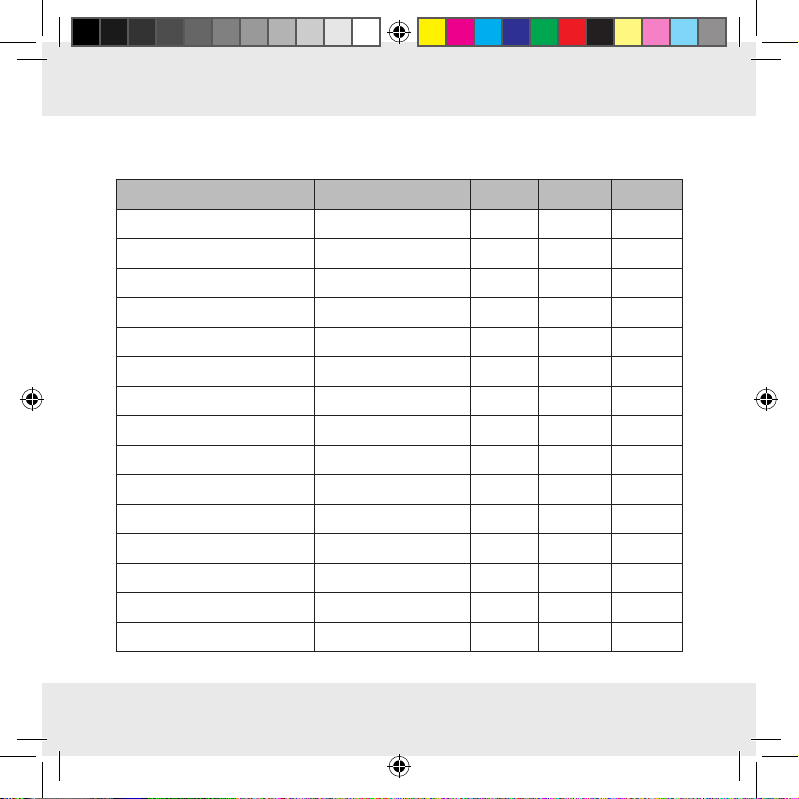
Operation
You can choose from the following countries and cities:
Germany (DE) Berlin BER 53 °N 13 °E
Bremen BRE 53 °N 9 °E
Köln KOE 51 °N 7 °E
Dortmund DOR 52 °N 7 °E
Dresden DRE 51 °N 14 °E
Düsseldorf DUS 51 °N 7 °E
Erfurt ERF 51 °N 11 °E
Frankfurt FRA 50 °N 9 °E
Freiburg FRE 48 °N 8 °E
Hamburg HAM 54 °N 10 °E
Hannover HAN 52 °N 10 °E
Hof HOF 50 °N 12 °E
Kaiserslautern KAI 49 °N 8 °E
Kassel KAS 51 °N 10 °E
Kiel KIE 54 °N 10 °E
Leipzig LEI 51 °N 12 °E
28 GB
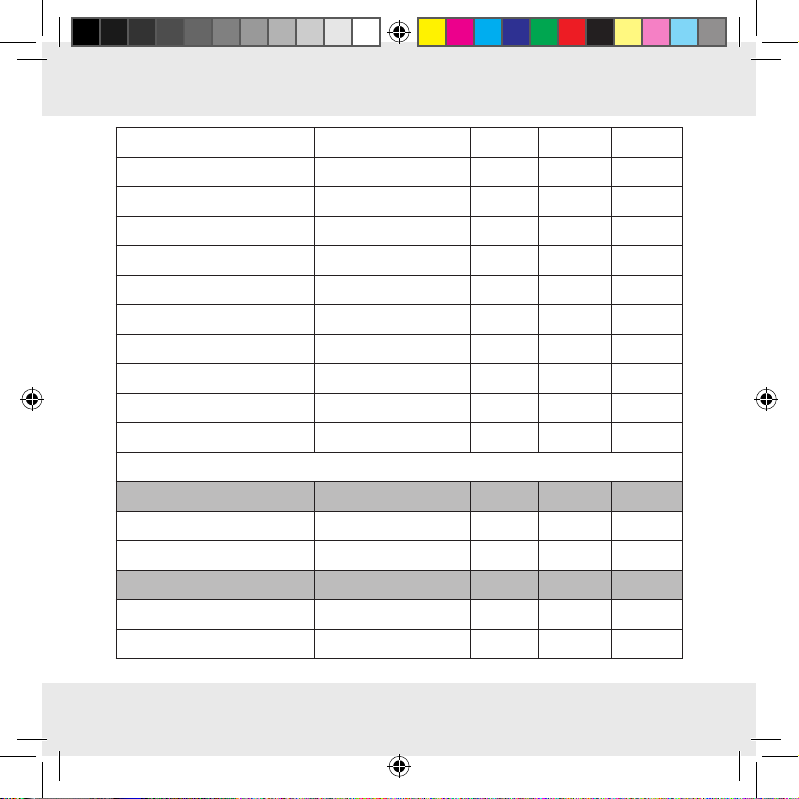
Operation
Magdeburg MAG 52 °N 12 °E
München MUN 48 °N 12 °E
Nürnberg NUR 49 °N 11 °E
Osnabrück OSN 52 °N 8 °E
Passau PAS 49 °N 13 °E
Regensburg REG 49 °N 12 °E
Rostock ROS 54 °N 12 °E
Saarbrücken SAA 49 °N 7 °E
Stuttgart STU 49 °N 9 °E
Ulm ULM 48 °N 10 °E
Würzburg WUR 50 °N 10 °E
Australia (AU) Canberra CBR 35 °S 149 °E
Melbourne MEL 38 °S 145 °E
Sydney SYD 34 °S 151 °E
Austria (AT) Bregenz BRE 47 °N 10 °E
Graz GRZ 47 °N 15 °E
Innsbruck INN 47 °N 11 °E
29 GB
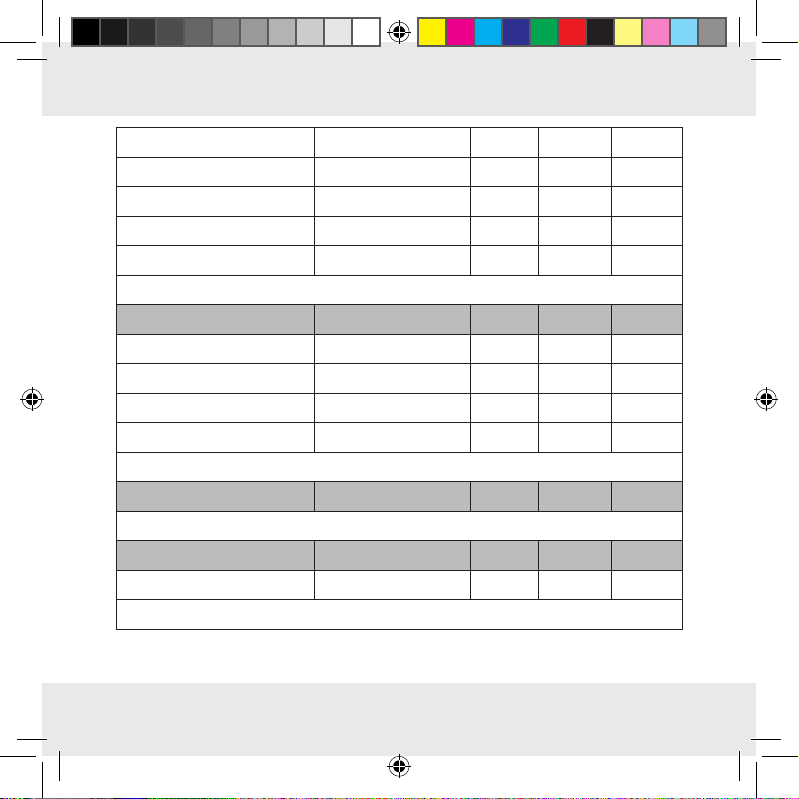
Operation
Linz LNZ 48 °N 14 °E
Salzburg SLZ 48 °N 13 °E
Vienna WIE 48 °N 16 °E
Villach VIL 47 °N 14 °E
Wels WEL 48 °N 14 °E
Belgium (BE) Antwerp ANT 51 °N 4 °E
Bruges BRG 51 °N 3 °E
Brussels BRU 51 °N 4 °E
Libramont LIB 50 °N 4 °E
Liege LIE 51 °N 6 °E
Bosnia & Herzegovina (BA) Sarajevo SAR 44 °N 18 °E
Croatia (HR) Split SPL 44 °N 16 °E
Zagreb ZAG 46 °N 16 °E
30 GB
