Page 1
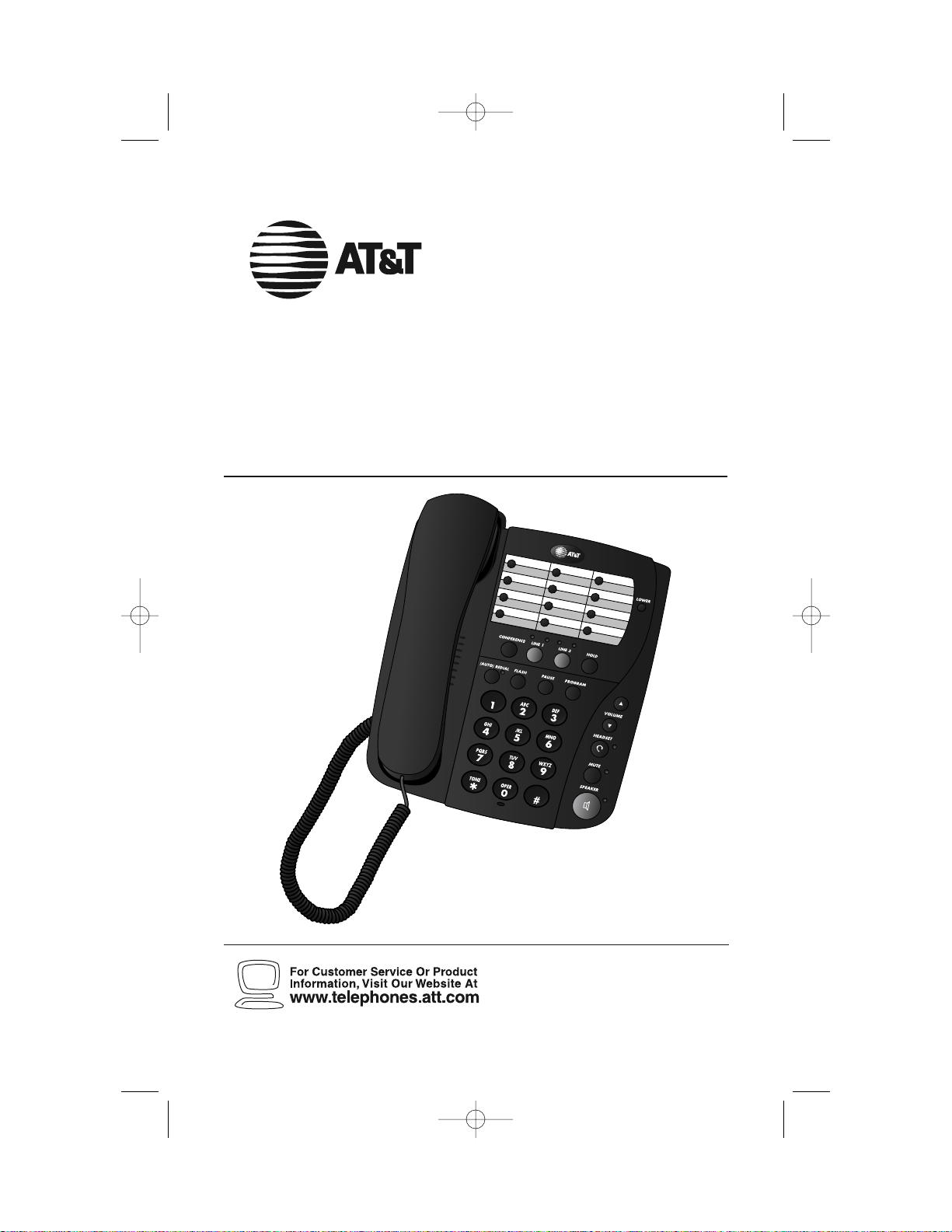
Please also read
Part 1 — Important
Product Information
USER’S MANUAL
Part 2
© 2005 Advanced American Telephones. All Rights Reserved.
AT&T and the Globe Design are trademarks of AT&T Corp., licensed to Advanced American Telephones.
Two-Line Speakerphone 982
982_CIB_3ATT 2/4/05 9:52 AM Page 1
Page 2
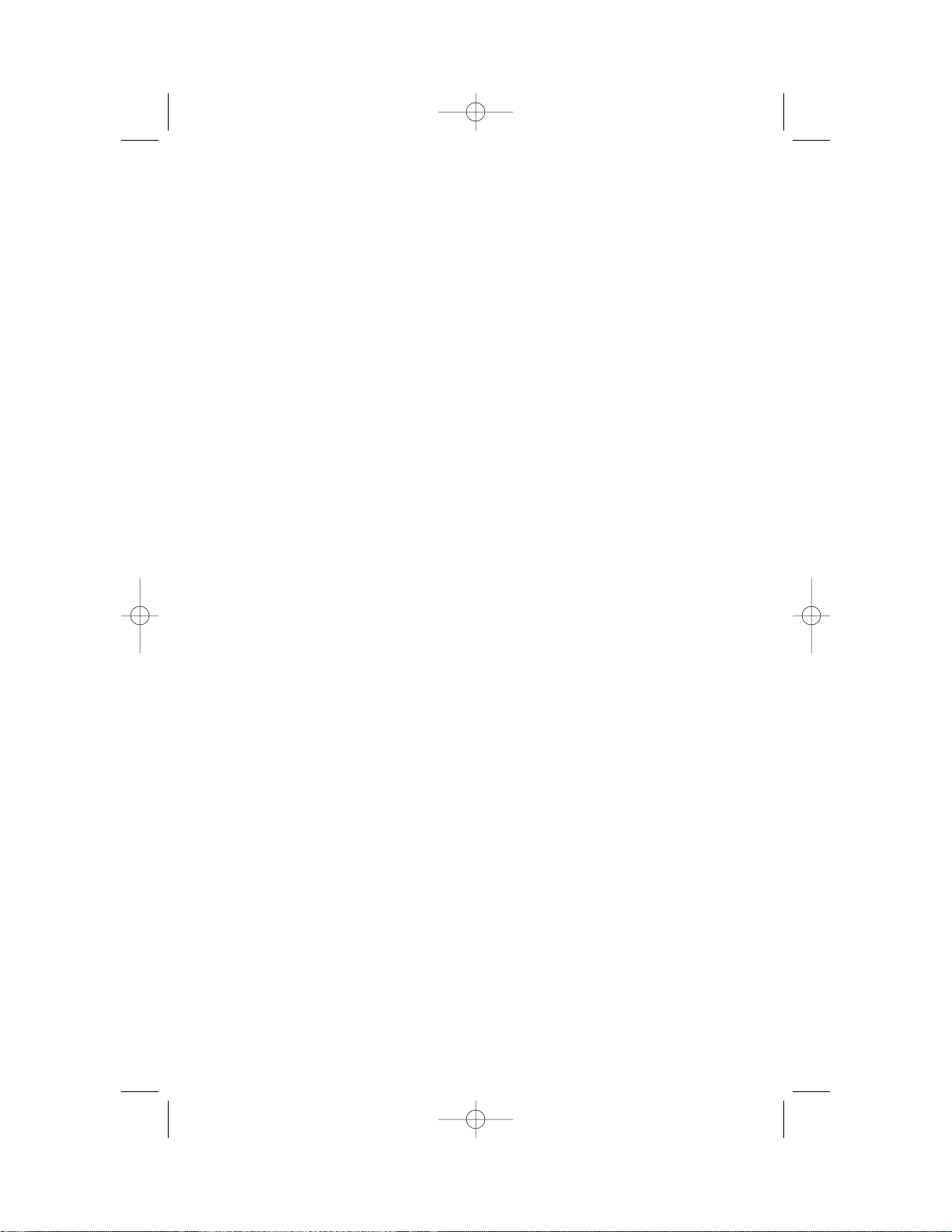
982_CIB_3ATT 2/4/05 9:52 AM Page 2
Page 3

PRODUCT OVERVIEW.............1
BEFORE YOU BEGIN ..................2
Parts List ...............................................2
Tools Needed ......................................2
INSTALLATION .............................3
Before You Install ................................3
Battery Installation .............................3
Low Battery Warning Tone ..............4
Table/Desk Installation ......................5
Wall Installation ..................................8
Switchable Data Port ......................10
Headset Jack ......................................10
TELEPHONE
OPERATION ..................................11
Make a Call ........................................11
Answer a Call ...................................11
End a Call ...........................................11
Switch Between Handset,
Headset, and Speakerphone .....12
RINGER Volume ...............................12
Handset/Speakerphone/
Headset Volume ...........................12
Redial ...................................................13
Automatic Redial ..............................13
Hold .....................................................14
Switch Between Lines
During a Call .................................14
Mute ....................................................15
Flash .....................................................15
Temporary Tone ...............................15
Conference Calls .............................16
Lights and What They Mean ........17
TELEPHONE MEMORY ..........18
One-Touch Dialing ...........................18
Two-Touch Dialing ...........................18
Directory Card .................................18
Store a Memory Number .............19
Dial a Memory Number ................19
Erase a Memory Number .............19
GENERAL PRODUCT
CARE ..................................................20
TECHNICAL
SPECIFICATIONS.......................21
IN CASE OF DIFFICULTY.....22
INDEX................................................25
i
CONTENTS
CONTENTS
CONTENTS
982_CIB_3ATT 2/4/05 9:52 AM Page i
Page 4
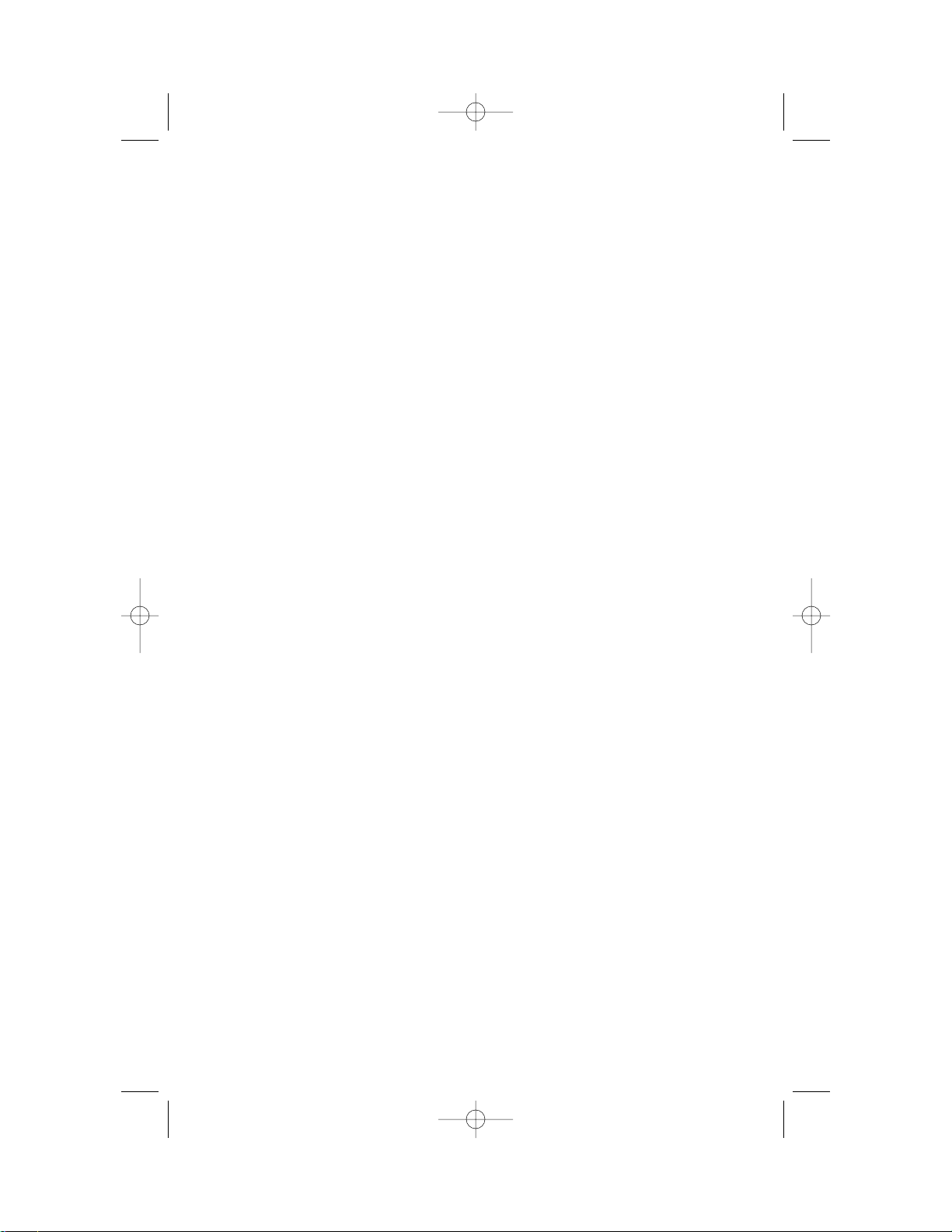
982_CIB_3ATT 2/4/05 9:52 AM Page ii
Page 5

This AT&T Two-Line Speakerphone 982 can be used with one or two
incoming telephone lines and features a speakerphone for hands-free use.
It is hearing-aid compatible and can also be used hands-free with a two-band
2.5mm headset (purchased separately). This phone can be used on a table
or desk or mounted on a wall and does not require AC power for operation.
(Four AA batteries are required to power the LINE lights and the Auto Redial
feature, and for the headset to work correctly in all conditions.) The 982 has
24 memory locations for faster dialing of commonly called numbers.
This User’s Manual contains detailed instructions for installing and operating
your AT&T Two-Line Speakerphone 982. Please be sure to follow the
directions carefully.
1
PRODUCT OVERVIEW
PRODUCT OVERVIEW
PRODUCT OVERVIEW
982_CIB_3ATT 2/4/05 9:52 AM Page 1
Page 6
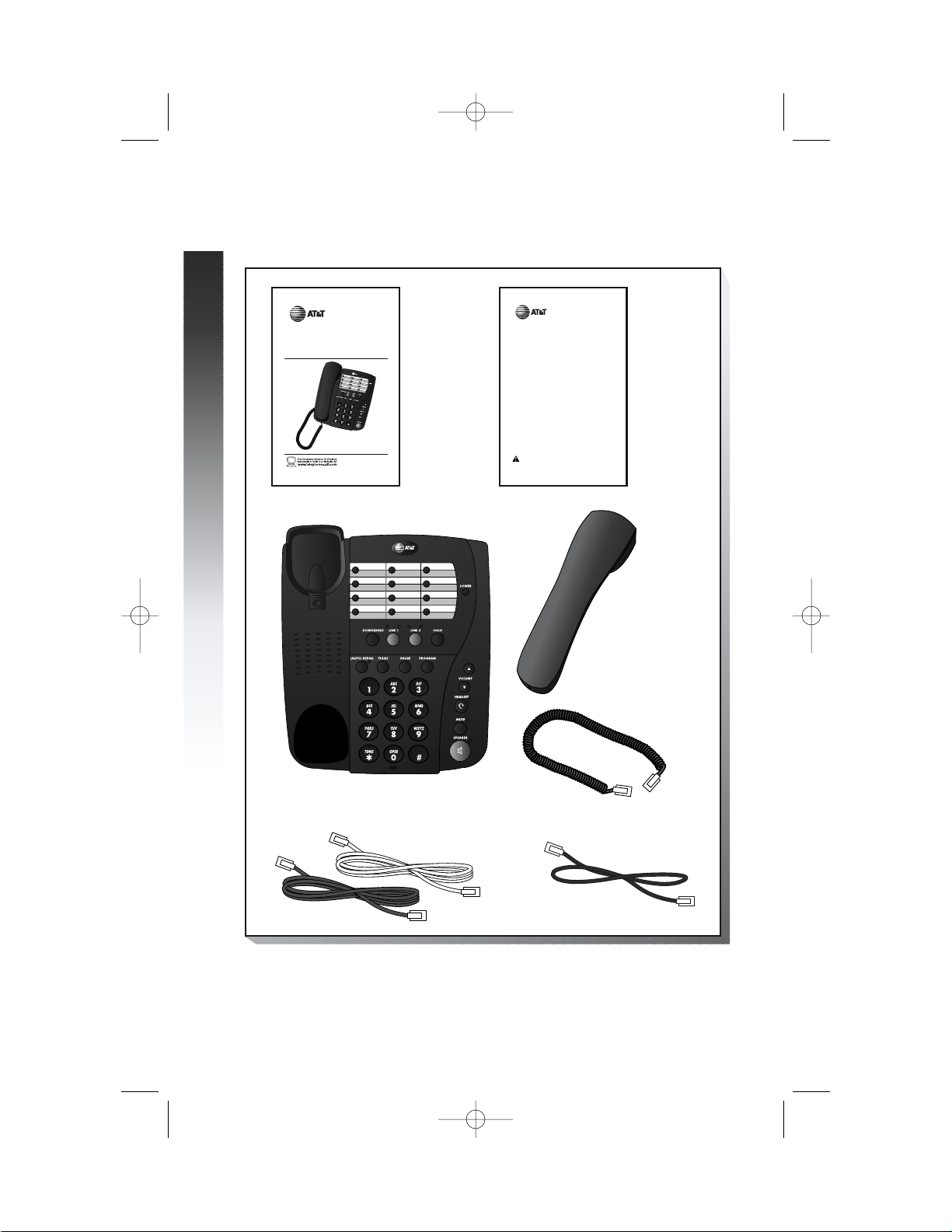
BEFORE YOU BEGIN
BEFORE YOU BEGIN
Parts List
Your box should include:
2
BEFORE YOU BEGIN
Eight-inch line cord
Seven-foot black line cord (4-connector)
Seven-foot clear line cord (2-connector)
Coiled handset
cord
Handset
This User’s
Manual
Quick
Start
Guide
Telephone base with wedge
attached
Tools Needed
You will also need the following to install your phone:
• Four AA batteries.
982_CIB_3ATT 2/4/05 9:52 AM Page 2
Two-Line Speakerphone 982
© 2003 Advanced American Telephones.All Rights Reserved.
AT&T and the Globe Design are trademarks of AT&TCorp.,licensed to Advanced American Telephones.
USER’S MANUAL
Please also read
Part 1 — Important
Product Information
Part 2
QUICK START GUIDE
Two-Line Speakerphone 982
This Quick Start Guide provides basic instructions. For additional
installation options and complete instructions which allow you
to use all features of this phone,refer to your Two-Line Speakerphone
982 User's Manual,Part 2.
INSTALLATION
Battery Installation
Before using the telephone,you should install four AA batteries (purchased
separately). You can use the phone without batteries to dial and receive calls
using the handset. However,the LINE lights and the Automatic Redial feature
will not work,and the speakerphone and optional headset may not work
correctly in all conditions. To use the speakerphone without batteries,you
must press and hold Kfor one second.
This product is designed to operate optimally with two telephone lines. If you
choose to install only one telephone line,the phone will continue to operate
normally as long as the unused line is not selected. For example, if you press
lwhen there is only one line installed and that line is connected to the
L1/L2 jack,you will not be able to use the phone properly.Simply press L
and begin again.
NOTE:If you do not install batteries, you will hear a low battery warning
tone every time you lift the handset or press K.
CAUTION:Always unplug the line cord(s),before installing
new batteries.
1 Turn the telephone upside down.
continued on page 2
1
Page 7

Before You Install
To use this product as a two-line phone, you must have a two-line modular
wall jack or two separate one-line modular wall jacks. To use both lines
of a two-line telephone, your local telephone company must provide two
telephone numbers.
Battery Installation
Before using the telephone, you should install four AA batteries (purchased
separately). You can use the phone without batteries to dial and receive
calls using the handset. However, the LINE lights and the Automatic Redial
feature will not work, and the speakerphone and optional headset may not
work correctly in all conditions. To use the speakerphone without batteries,
you must press and hold K for one second.
This product is designed to operate optimally with two telephone lines.
If you choose to install only one telephone line, the phone will continue to
operate normally as long as the unused line is not selected. For example,
if you press l when there is only one line installed and that line is
connected to the L1/L2 jack, you will not be able to use the phone properly.
Simply press L and begin again.
NOTE: If you do not install batteries, you will hear a low battery warning
tone every time you lift the handset or press K.
CAUTION: Always unplug the line cord(s), before installing
new batteries.
1 Turn the telephone upside down.
2 If the base wedge is attached, remove the wedge by pressing
the tabs as shown and then pulling the wedge away from
the base.
continued on page 4
3
INSTALLATION
INSTALLATION
INSTALLATION
982_CIB_3ATT 2/4/05 9:52 AM Page 3
Page 8

Battery Installation
continued from page 3
3 Press the tab as shown and pull to remove the battery
cover. Insert four new AA batteries (purchased separately)
following the polarity markings in the battery
compartment.
4 Replace the battery cover.
Low Battery Warning Tone
Depending on your batteries, the low battery warning tone may be delayed
by a few days. The following symptoms indicate that the batteries in your
telephone are low and need to be replaced, even though you have not yet
heard the low battery warning:
• The Automatic Redial feature does not work or is not working
properly, or
• h cannot be used to make or answer calls.
If you experience either of these symptoms, try replacing the batteries
following the instructions in "Battery Installation" beginning on page 3.
4
INSTALLATION
INSTALLATION
982_CIB_3ATT 2/4/05 9:52 AM Page 4
Page 9

Table/Desk Installation
1 Attach the wedge.
Insert the bottom tabs into the slots as shown. Push gently on
the tabs at the large end of the base while locking them into
place against the base.
2 Connect the line cord(s) to the telephone and your
modular jack(s).
• If you have a single two-line wall jack, use only the black
(4-connector) line cord. Plug one end into the jack labeled L1
OR L1/L2 on the back of the telephone. Plug the other end
into the wall jack. Make sure the cord snaps firmly into place
at both ends.
continued on page 6
5
INSTALLATION
INSTALLATION
Black telephone
line cord
Two-line modular
wall jack
982_CIB_3ATT 2/4/05 9:52 AM Page 5
Page 10
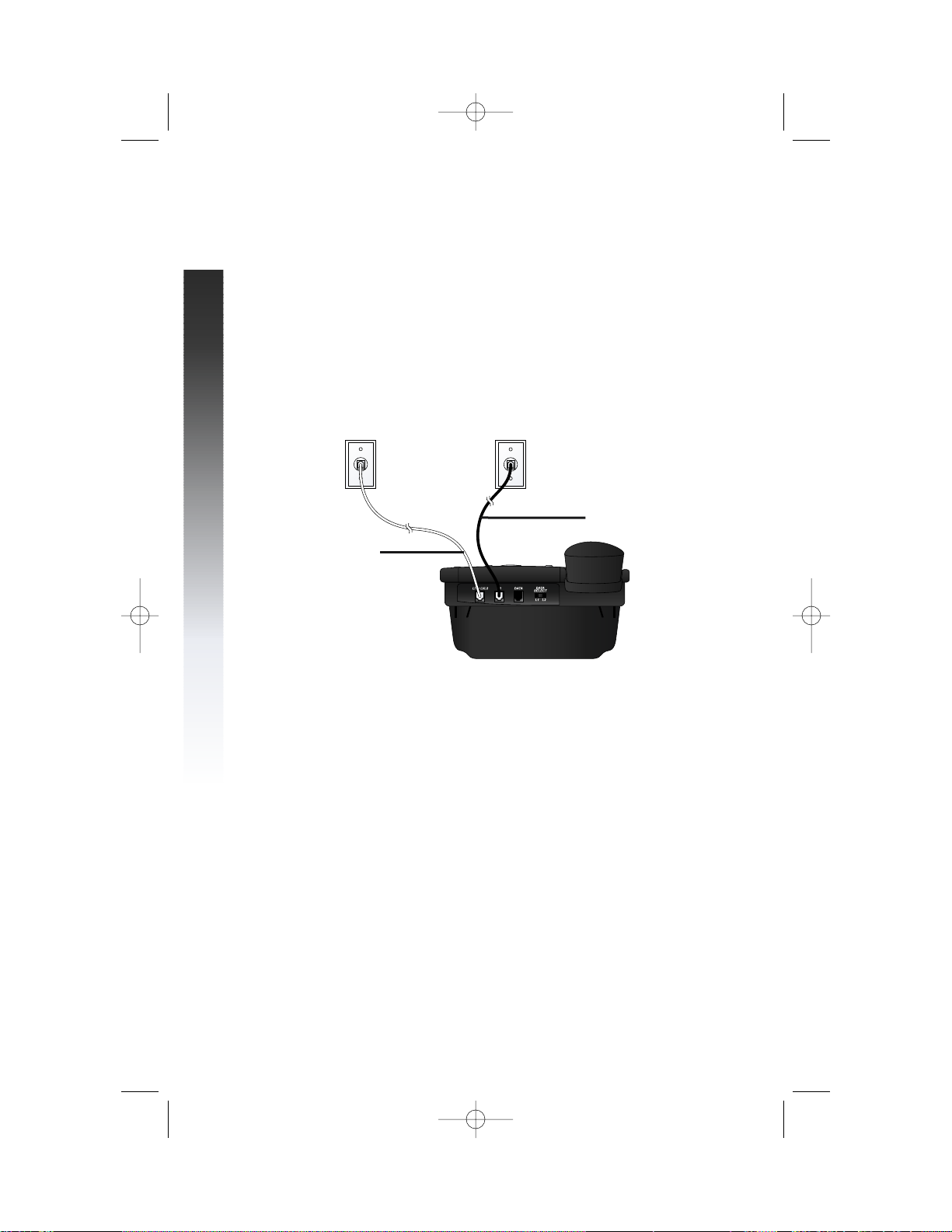
Table/Desk Installation
continued from page 5
• If you have two one-line wall jacks, use both long line cords.
Insert one end of the first cord into the jack labeled L1 OR
L1/L2 on the back of the phone. Then, plug the other end into
the wall jack for Line 1. Insert one end of the other cord into
the jack on the back of the phone labeled L2. Then, plug the
other end into the wall jack for Line 2. Make sure the cords
snap firmly into place at both ends.
3 Connect the handset to the telephone.
Plug one end of the coiled handset cord into the handset,
then plug the other end into the jack on the left side of the
telephone base.
4 Set Dial Mode.
This product comes set for touch tone dialing. Make sure you
choose the correct dialing method (TONE or PULSE); dial pulse
dialing will not work if you have touch tone service.
To set your telephone for dial pulse (rotary) service, lift the
handset and press a LINE button, then press G, #, #, #, 3.
To change back to touch tone service, press G, #, #, #, 8.
To switch from pulse to tone dialing during a phone call, see
“Temporary Tone” on page 15.
6
INSTALLATION
INSTALLATION
Telephone
line cord
Telephone line cord
Modular wall jack
for Line 2
Modular wall jack
for Line 1
982_CIB_3ATT 2/4/05 9:52 AM Page 6
Page 11

5 Check for dial tone.
Press L, lift the handset, press K or press h
(with a headset connected and batteries installed), and listen for
a dial tone. Then press l, lift the handset, press K or
press h (with a headset connected and batteries installed),
and listen for a dial tone. If you cannot hear a dial tone, turn to
IN CASE OF DIFFICULTY beginning on page 22.
NOTE: If you press h when there is no headset connected to
the phone but charged batteries are properly installed, you will hear a
warning tone. If you did not install batteries, the headset feature will
not work at all.
6 Confirm Lines 1 and 2 (if you installed this phone
with two lines).
To determine which line is which, press L and call one of
your telephone numbers. If you hear a busy signal, Line 1 is the
number you called. If Line 2 rings, it is the number you called.
NOTE: This product is designed to operate optimally with two
telephone lines. If you choose to install only one telephone line, the
phone will continue to operate normally as long as the unused line is
not selected. If you experience difficulty, make sure you have pressed
the correct LINE button.
INSTALLATION
INSTALLATION
7
982_CIB_3ATT 2/4/05 9:52 AM Page 7
Page 12

Wall Installation
1 Remove the base wedge.
If the base wedge is attached, remove it following the directions in
“Battery Installation” beginning on page 3.
2 Reverse handset tab.
To mount the telephone on a wall, you must reverse the handset
tab. This tab holds the handset when you hang up.
Hold down the switchhook, and slide the tab up and out of its slot.
Turn the tab so that the end with the lip is up. Insert the tab back
into its slot.
3 Connect the line cord(s) to the telephone and your
modular wall jack(s).
• If you have a single two-line wall jack, use only the short
line cord. Plug one end into the jack labeled L1 OR L1/L2
on the back of the telephone. Place the cord in the channel
under the phone as shown. Plug the other end into the wall
jack. Make sure the cord snaps firmly into place. Then, place
the phone on the wall jack mounting studs and pull down until
it is held securely.
8
INSTALLATION
INSTALLATION
Two-line
modular
wall jack
982_CIB_3ATT 2/4/05 9:52 AM Page 8
Page 13

9
INSTALLATION
INSTALLATION
• If you have two separate one-line wall jacks, use two
line cords (the short cord and one of the long cords). Plug one
end of the short cord into the jack labeled L1 OR L1/L2 on
the back of the telephone. Plug one end of a long cord into
the jack labeled L2 on the back of the phone. Place the cords
in the channels under the phone as shown. Plug the free end of
the line cord for Line 1 into the Line 1 wall jack. Plug the free
end of the line cord for Line 2 into the Line 2 wall jack. Make
sure the cords snap firmly into place at both ends. Then, place
the phone on the Line 1 wall jack mounting studs and pull until
it is held securely.
4 Follow Steps 3 through 6 of “Table Installation” beginning on
page 5.
Modular
wall jack
line 2
Modular
wall jack
line 1
982_CIB_3ATT 2/4/05 9:52 AM Page 9
Page 14

Switchable Data Port
If you want to connect another device (such as a modem or fax machine)
to the wall jack, you can use the jack on the phone labeled DATA. You can
set the data port to use Line 1 or 2. Set the DATA SELECT switch
located on the back of the phone to L1 or L2. A call picked up at another
extension on the line used by the data port may interrupt a fax, modem or
message transmission.
Headset Jack
NOTE: Four charged AA batteries MUST be installed for the headset to
work correctly in all conditions.
You can use this phone hands-free when you install any industry standard
two-band 2.5mm headset (purchased separately). For best results, use an
AT&T two-band 2.5mm headset.
Make sure the headset is plugged into the headset jack on the right side
of the phone. You will hear an error tone if you press h when the
headset is not plugged in.
10
INSTALLATION
INSTALLATION
Data port
DATA SELECT
switch
982_CIB_3ATT 2/4/05 9:52 AM Page 10
Page 15

11
TELEPHONE OPERATION
TELEPHONE OPERATION
Make a Call
Press a LINE button and lift the handset
— OR —
Press K
— OR —
Press h, then dial the call.
NOTE: If you did not install batteries, you will hear
a low battery warning tone when you lift the handset
or press K. You must also press and hold
K for one second to use the speakerphone
without batteries.
Answer a Call
Press a LINE button and lift the handset
— OR —
Press K
— OR —
Press h.
End a Call
Replace the handset
— OR —
Press the other LINE button
— OR —
Press K (if on speakerphone call)
— OR —
Press h(if on headset call).
TELEPHONE OPERATION
MMMMM
MMMMMMMMMM
❙❙❙❙❙
MMMMM
MMMMMMMMMM
❙❙❙❙❙
MMMMM
MMMMMMMMMM
❙❙❙❙❙
982_CIB_3ATT 2/4/05 9:52 AM Page 11
Page 16

Switch Between Handset, Headset,
and Speakerphone
To switch from handset to headset or
speakerphone, press h or K.
To switch from headset or speakerphone to
handset, lift the handset. The headset or speakerphone
is automatically turned off.
To switch between speakerphone and headset,
press the button (h or K) for the mode
you wish to use.
NOTE: In order to use the headset you must have
properly installed batteries and an industr y standard
2.5 mm headset must be plugged into the phone.
See “Headset Jack” on page 10 for instructions.
RINGER Volume
There is a RINGER switch for each line on the right side
of the telephone base.
Set each switch to OFF, LO or HI. You can dial and answer
calls normally with one or both switches set to OFF.
NOTE: Each line has its own distinctive ring.
Handset/Speakerphone/
Headset Volume
While on a call press VOLUME + to increase, or
VOLUME - to decrease volume.
You will hear a triple-beep when you reach the maximum
or minimum volume setting.
12
TELEPHONE OPERATION
TELEPHONE OPERATION
❙
❙❙
❙❙
❙
❙❙
❙❙
M
MM
MM
❙
❙❙
❙❙
❙
❙❙
❙❙
N
NN
NN
982_CIB_3ATT 2/4/05 9:52 AM Page 12
Page 17

Redial
Press L or l, then lift the handset
— OR —
Press K
— OR —
Press h, then press a to call the
last number (up to 24 digits) dialed on the line.
Erase Redial Memory
Press a LINE button, K or h, then press
G, a, G.
Automatic Redial
This phone can automatically and repeatedly redial the
last number you called. While the phone is on hook press
L or l, then press a. You will hear the
numbers being dialed. When the call is answered, you
must either lift the handset or press K or h
to speak with the other party.
If the number you called is busy, the phone will hang up
after 10 busy signals and will redial every 40 seconds up to
10 times (timing begins when the phone is on hook).
To stop automatic redialing before the call is connected,
press a again. Lifting the handset or pressing
K or h will also cancel Automatic Redial.
To stop automatic redialing after the call is connected,
press K or h twice, or lift the handset.
NOTE:This feature will not work if C or
H is pressed. This feature works only when the
handset is in the cradle and charged batteries are
installed.
13
TELEPHONE OPERATION
TELEPHONE OPERATION
MMMMM
MMMMM
MMMMMMMMMM
❖❖❖❖❖
MMMMM
MMMMM
MMMMM
❖❖❖❖❖
❖❖❖❖❖ ❙❙❙❙❙
MMMMM
MMMMM
❖❖❖❖❖
❖❖❖❖❖ ❙❙❙❙❙
982_CIB_3ATT 2/4/05 9:52 AM Page 13
Page 18

Hold
Press H to put a line on hold. You can hang
up the handset.
To return to the call, press the appropriate LINE
button and lift the handset
— OR —
Press h
— OR —
Press K
— OR —
Lift the handset of an extension phone on the same line.
Switch Between Lines During a Call
During a call on one line, you can make or answer a call
on the other line by pressing H. You can use the H
and LINE buttons to switch back and forth between calls
as often as necessary.
Example: While using Line 1, Line 2 rings:
1 Press H to hold Line 1.
2 Press l to answer the other call.
3 To hang up Line 2 and return to your first call,
press L, then lift the handset, or press
K or h.
— OR —
Press H to hold Line 2, and press L
and lift the handset, or press K or h
to return to your first call.
14
TELEPHONE OPERATION
TELEPHONE OPERATION
M
MM
MMM
MM
MMM
MM
MM
MMMMM
MMMMMMMMMMMMMMM
❖❖❖❖❖
982_CIB_3ATT 2/4/05 9:52 AM Page 14
Page 19

Mute
Mute allows you to hear the other party, but the other
party can’t hear you.
To turn Mute on, press M. The MUTE light goes on.
To return to the conversation, press and release M
again.
Flash
Press F instead of pressing the switchhook to activate
services such as Call Waiting or 3-Way Calling. You may
have to press other buttons before or after F as
explained in the custom-calling instructions provided by
your local telephone company.
Temporary Tone
If you have dial pulse (rotary) service you can change from
pulse to tone dialing during a call by pressing t.
1 Go off hook and dial the telephone number.
2 Press t. All buttons pressed after this send
tone signals.
3 After you hang up, the phone returns to pulse dialing.
15
TELEPHONE OPERATION
TELEPHONE OPERATION
❙
❙❙
❙❙
M
MM
MM
M
MM
MM
982_CIB_3ATT 2/4/05 9:52 AM Page 15
Page 20

16
TELEPHONE OPERATION
TELEPHONE OPERATION
Conference Calls
You can use both lines at the same time to set up a
three-way conference call.
1 Make or answer a call and press H.
2 Establish a call on the other line.
3 Press H, then press C. If you want
to change to another mode, you can press
K or h or lift the handset once
all parties are connected.
To end a conference call, hang up
If one caller hangs up during a conference call, you might
hear a dial tone. Press the LINE button of the remaining
call to disconnect the other line and eliminate the dial tone.
NOTE: Under certain circumstances, the far-end
parties on a conference call may not hear one another
clearly.
Place a conference call on Hold
1 Press H to hold both lines.
2 Press C to release Hold, then lift
the handset or press K or h
and continue your conference call.
Talk privately with one caller during a
conference call
1 Press H. Both lines are put on Hold.
2 Press the LINE button of the person with
whom you want to speak privately then lift
the handset or press K or h.
3 Press C to release Hold and continue
your conference call.
Drop one party from a conference call
To disconnect one party from a conference call and keep
the other on the line, press the LINE button of the call
you want to continue.
NOTE:If you leave the C button down after
a conference call, then dial another number, your call
might be completed, but you might hear a busy signal
from the other line. Press H, then press each LINE
button until you identify the line being used for your
completed call.
M
MM
MM M
MM
MM
MMMMM
MMMMMMMMMM MMMMMMMMMM
❖❖❖❖❖
982_CIB_3ATT 2/4/05 9:52 AM Page 16
Page 21

17
TELEPHONE OPERATION
TELEPHONE OPERATION
Lights and What They Mean
LIGHT: STATUS: MEANS:
LINE (RED) On steadily This line is in use.
—OR—
This line is not connected
to the wall jack.
Flashing This line is on hold.
LINE (GREEN) Flashing This line is ringing.
SPEAKER On The speakerphone is in use.
Flashing The phone is attempting an
Auto Redial call.
HEADSET On The headset is in use.
(AUTO)REDIAL On The AutoRedial feature has
been activated.
MUTE On The Mute feature has been
activated
982_CIB_3ATT 2/4/05 9:52 AM Page 17
Page 22

18
TELEPHONE MEMORY
TELEPHONE MEMORY
This telephone has 24 memory locations where you can store phone
numbers you wish to dial with only one or two key presses. Each location
can store up to 24 digits.
One-Touch Dialing
The 12 white spaces on the directory card are one-touch memory locations.
You can dial one of these numbers by starting to make a call as usual and
pressing the memory button next to the number instead of using the dial
pad keys.
Two-Touch Dialing
The 12 gray spaces on the directory card are two-touch memory locations.
To dial one of these numbers you must press l, then the memory
button next to the number when you would usually press the dial pad keys.
Directory Card
Remove the plastic cover and the directory card. Write your telephone
numbers in the spaces provided, and write the telephone numbers (or
names) that you want to store in each memory location. Replace the
card and plastic cover in the space provided.
TELEPHONE MEMORY
Memory
buttons
Directory card
LOWER
button
❖
❖❖
❖❖
❙
❙❙
❙❙
12 lower One Touch locations
(all gray spaces)
First 12 One Touch locations
(all white spaces)
◗
◗◗
◗◗
982_CIB_3ATT 2/4/05 9:52 AM Page 18
Page 23

19
TELEPHONE MEMORY
TELEPHONE MEMORY
Store a Memory Number
1 Press K, press h or lift the handset.
2 Press and release G. You will hear a beep.
3 Enter the telephone number you want to store
(up to 24 digits) or press a to store
the last number dialed. You will hear a beep each
time you press a button. Press P to store a
three-second dialing delay.
4 Press and release a memory button
— OR —
Press and release l, then a memory button.
You will hear a two-beep confirmation tone.
5 Hang up.
Repeat Steps 1-5 to store another number.
If you hear a series of five beeps, an error was made.
Repeat Steps 1-5 in order to repeat the number you
wish to store.
NOTE: You cannot store a pause as the first digit
of a memory number.
Dial a Memory Number
1 Press L or l.
2 Lift the handset
— OR —
Press K
— OR —
Press h and listen for dial tone.
3 Press and release a memory button
— OR —
Press and release l then a memory button.
Erase a Memory Number
To remove a number from memory, enter another number
in the same location. To clear a memory location and
leave it empty,
1 Press L or l, then lift the handset.
2 Press G.
3 Press the button of the memory location you
want to clear.
M
MM
MM
M
MM
MM
M
MM
MM
❖❖❖❖❖ ❙❙❙❙❙
MMMMM
❘❘❘❘❘
MMMMM
PPPPP
M
MM
MM
P
PP
PP
MMMMM
❙❙❙❙❙
M
MM
MM
M
MM
MM
982_CIB_3ATT 2/4/05 9:52 AM Page 19
Page 24

20
GENERAL PRODUCT CARE
GENERAL PRODUCT CARE
To keep your phone working and looking good, follow these guidelines:
• Avoid putting it near heating appliances and devices that generate
electrical noise (for example, motors or fluorescent lamps).
• DO NOT expose it to direct sunlight or moisture.
• Avoid dropping the phone and/or other rough treatment.
• Clean with a soft cloth.
• Never use a strong cleaning agent or abrasive powder because
this will damage the finish.
• Retain the original packaging in case you need to ship it at a
later date.
GENERAL PRODUCT CARE
982_CIB_3ATT 2/4/05 9:52 AM Page 20
Page 25

21
TECHNICAL SPECIFICATIONS
TECHNICAL SPECIFICATIONS
TECHNICAL SPECIFICATIONS
TECHNICAL SPECIFICATIONS
REN 1.0B
Battery Power 4 AA
Product Weight 2.06 pounds
Product 8.15 inches long x
Dimensions 7.68 inches wide x
(unpacked) 5 inches high
982_CIB_3ATT 2/4/05 9:52 AM Page 21
Page 26

22
IN CASE OF DIFFICULTY
IN CASE OF DIFFICULTY
If you have difficulty operating this phone, try the suggestions below.
For Customer Service, visit our website at www.telephones.att.com
or call 1 800 222–3111. Have the serial number, found on the
underside of your phone, available when contacting Customer
Service. Please retain your receipt as your proof of purchase.
To purchase accessories or replacement parts contact Customer Service.
Visit our website at www.telephones.att.com or call
1 800 222–3111.
TELEPHONE OPERATION
PROBLEM SOLUTION
No Dial Tone • Make sure all plugs are connected properly.
Inspect the line cord connections at the
modular jack(s) and at the telephone.
Also inspect the coiled handset cord
connection at both ends.
• Make sure a line is selected (Line 1 or
Line 2) and that the selected line is
connected to the telephone line on the
back of the phone. If you installed this
phone with only one telephone line, make
sure the connected line is selected.
• Make sure Hold is not activated.
• If you do not hear a dial tone when you
press h, make sure the headset is
firmly connected at the jack.
PROBLEM SOLUTION
Call Cannot Be • This product comes set for touch tone
Dialed Or Is dialing. Make sure you choose the correct
Dialed Slowly dialing mode. Touch tone dialing will not
work if you have dial pulse (rotary)
service. (See “Set Dial Mode” Step 4 of
TABLE/DESK INSTALLATION on page 6.)
• If you just used Temporary Tone, leave the
handset on the base for a few seconds
before making another call.
IN CASE OF DIFFICULTY
982_CIB_3ATT 2/4/05 9:52 AM Page 22
Page 27

23
IN CASE OF DIFFICULTY
IN CASE OF DIFFICULTY
TELEPHONE OPERATION
PROBLEM SOLUTION
Automatic Redial • If the phone rings during the Automatic
Interrupted Redial sequence, you will cancel it if you
lift the handset, press K or press
h to take the call.
• Lifting the handset, pressing K or
pressing h will cancel Automatic
Redial.
• Low battery power can affect Automatic
Redial. For information about changing
batteries, see “Battery Installation” on
page 3.
PROBLEM SOLUTION
Speakerphone The 982 speakerphone is powered by the
Doesn't Work current in the telephone line cord connected
While an Extension to your wall jack. The 982 speakerphone
Phone is In Use might not work if you are on a call on a line-
powered extension phone and try to use the
982 speakerphone at the same time. There
may not be enough power in the line current
to support both the speakerphone and the
extension phone. Try using the 982 handset
for calls like this.
PROBLEM SOLUTION
Telephone Does • Make sure four AA batteries are properly
Not Work with installed. (See “Battery Installation”
Headset beginning on page 3.)
• Use only an industry standard two-band
2.5 mm headset (purchased separately).
For best results use an AT&T two-band
2.5 mm headset.
982_CIB_3ATT 2/4/05 9:52 AM Page 23
Page 28

24
IN CASE OF DIFFICULTY
IN CASE OF DIFFICULTY
TELEPHONE MEMORY
PROBLEM SOLUTION
Warning Tone Install four charged AA batteries. (See
Sounds When You “Battery Installation” beginning on page 3.)
Lift the Handset or
Press K
PROBLEM SOLUTION
Difficulty Storing • Review “Store a Memory Number”
Numbers in Memory on page 19 to make sure you are
pressing the correct sequence of buttons.
• If you are interrupted by a recorded
announcement telling you to hang up
(or a loud buzzing noise), hang up and
try to enter the number more quickly.
• Try calling the number you want to enter
into memory. When the call is ended,
press G, a and a memory
button.
• If someone lifts an extension phone while
you are storing numbers in memory,
programming might be interrupted. Make
sure all extensions are on hook while
storing numbers in memory.
• You might not hear the confirmation beep
if the handset volume is set too low, or if
you are in a noisy location.
• Do not put the phone on hold while
storing numbers.
982_CIB_3ATT 2/4/05 9:52 AM Page 24
Page 29

3-Way Calling 15
A
a 13, 19, 24
Automatic Redial 3, 4, 13, 23
B
batteries 2, 4, 7, 10, 11, 12, 13
battery cover 4
C
Call Waiting 15
C 16
conference call 16
D
data port 10
DATA SELECT switch 10
dial mode 6, 22
dial pulse 6, 15, 22
dial tone 16, 19, 22
directory card 18
F
fax machine 10
F 15
H
hands-free 10
handset 2, 3, 6, 11, 12, 13, 14, 19
handset cord 2, 6
handset tab 8
headset 10, 12
h 4, 11, 13, 14, 16
hold 14, 22
H 14, 16
L
LINE button 6, 11, 13, 14, 16
line cord 2, 5, 6, 8, 9, 23
LINE lights 3
low battery warning tone 3, 4, 11
l 18, 19
M
memory 18, 24
memory button 18, 19, 24
memory location 18, 19
modem 10
modular jack 5
modular wall jack 3, 8
mute 15
M 15
MUTE light 15
O
one-touch memory 18
P
P 19
G 13, 19, 24
R
Redial 13
RINGER switch 12
S
K 3, 11, 13, 14, 16
speakerphone 3, 12, 23
switchhook 15
25
INDEX
INDEX
982_CIB_3ATT 2/4/05 9:52 AM Page 25
Page 30

T
temporary tone 22
touch tone 6, 22
two-touch memory 18
V
volume 12
W
warning tone 24
wedge 2, 3, 5
26
INDEX
INDEX
982_CIB_3ATT 2/4/05 9:52 AM Page 26
Page 31

982_CIB_3ATT 2/4/05 9:52 AM Page 27
Page 32

© 2005 Advanced American Telephones.
All Rights Reserved.
AT&T and the Globe Design are
trademarks of AT&T Corp., licensed to
Advanced American Telephones.
Printed in China. Issue 3AT&T 02/05
In case of difficulty, visit our Service Center at
www.telephones.att.com or call 1 800 222–3111.
982_CIB_3ATT 2/4/05 9:52 AM Page 28
