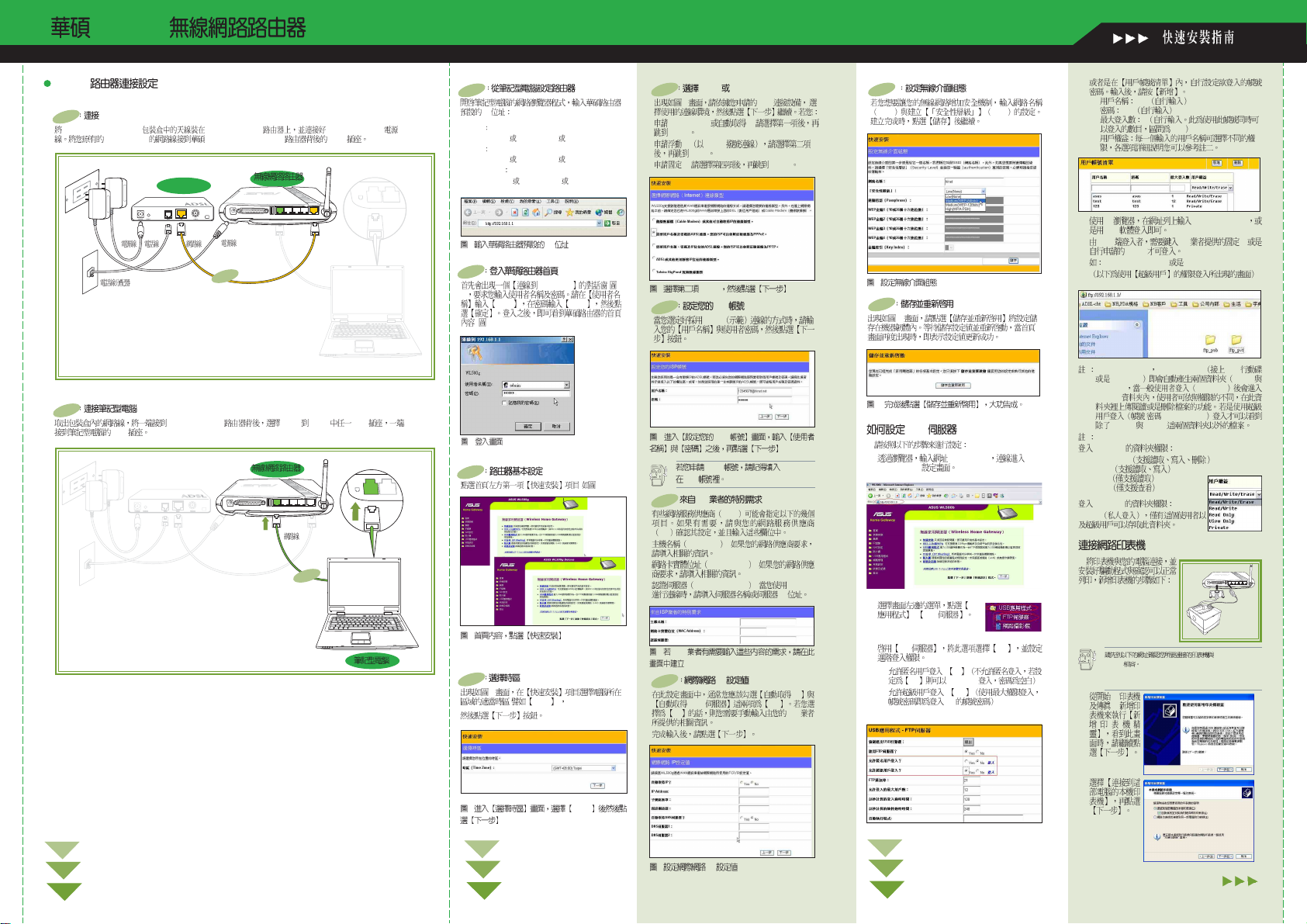
WL-500
15-06A185120
Quick Installation Guide
QT1913
WL-500
Step 1 ADSL Modem
WL-500b/g/Deluxe/Deluxe WL-500b/g/Deluxe WL-500b/g/Deluxe
ADSL Modem WL-500b/g/Deluxe/Deluxe WAN
ADSL Modem
Step1
Step 2
LAN
WL-500b/g/Deluxe LAN1 LAN4 LAN
Step2
Step 3
IP
WL500b
http://my.WL500b http://my.router http://192.168.1.1
WL500g
http://my.WL500g http://my.router http://192.168.1.1
WL500g Deluxe
http://my.WL500gx http://my.router http://192.168.1.1
1. IP
Step 4
2)
( 3)
2.
192.168.1.1 (
admin admin
Step 5
( 3)
3.
Step 6
4
( Taipei )
Step 7 ADSL Cable Modem
6 I S P
Cable Modem IP
Step 9
IP PPPoE
Step 8
IP Step 10
5 ADSL
Step 8 ISP
ADSL
6. ISP
Hinet @hinet.net
ISP
Step 9 : ISP
ISP
ISP
Host Name -
MAC Address -
Hearr-Bear Server - BigPond
7. ISP
Step 10 IP
DNS Yes
No ISP
Step 11
SSID WEP
9.
(4)
1. asus
2. asus
3. 1
4.
(5) IE ftp://192.168.1.1:21
FTP
WAN ISP IP
ftp://220.64.121.72:21 ftp://www.a.b.c:21
1~12
DDNS
Step 12
10
1 Enable FTP Server USB FTP Server USB
USB HDD ftp_pub
ftp_pvt ex:asus
10.
FTP
(1) 192.168.1.1 WL-
500b/g/Deluxe
IP
IP
(2) USB
> FTP
(3) FTP Yes
1. > No
Yes anonymous
2. > Yes
AP
ftp_pub
/ : admin/admin
ftp_pub ftp_pvt
2
FTP_PUB
Read/Write/Erase
Read/Write
Read Only
View Only
FTP_PVT
Private
Deluxe
http://taiwan.com.tw/products/communication/wireless/printersupport.htm
(1) >
>
WL-500b/g/Deluxe/
4. Taipei
8. IP
(2)
Quick Installation Guide
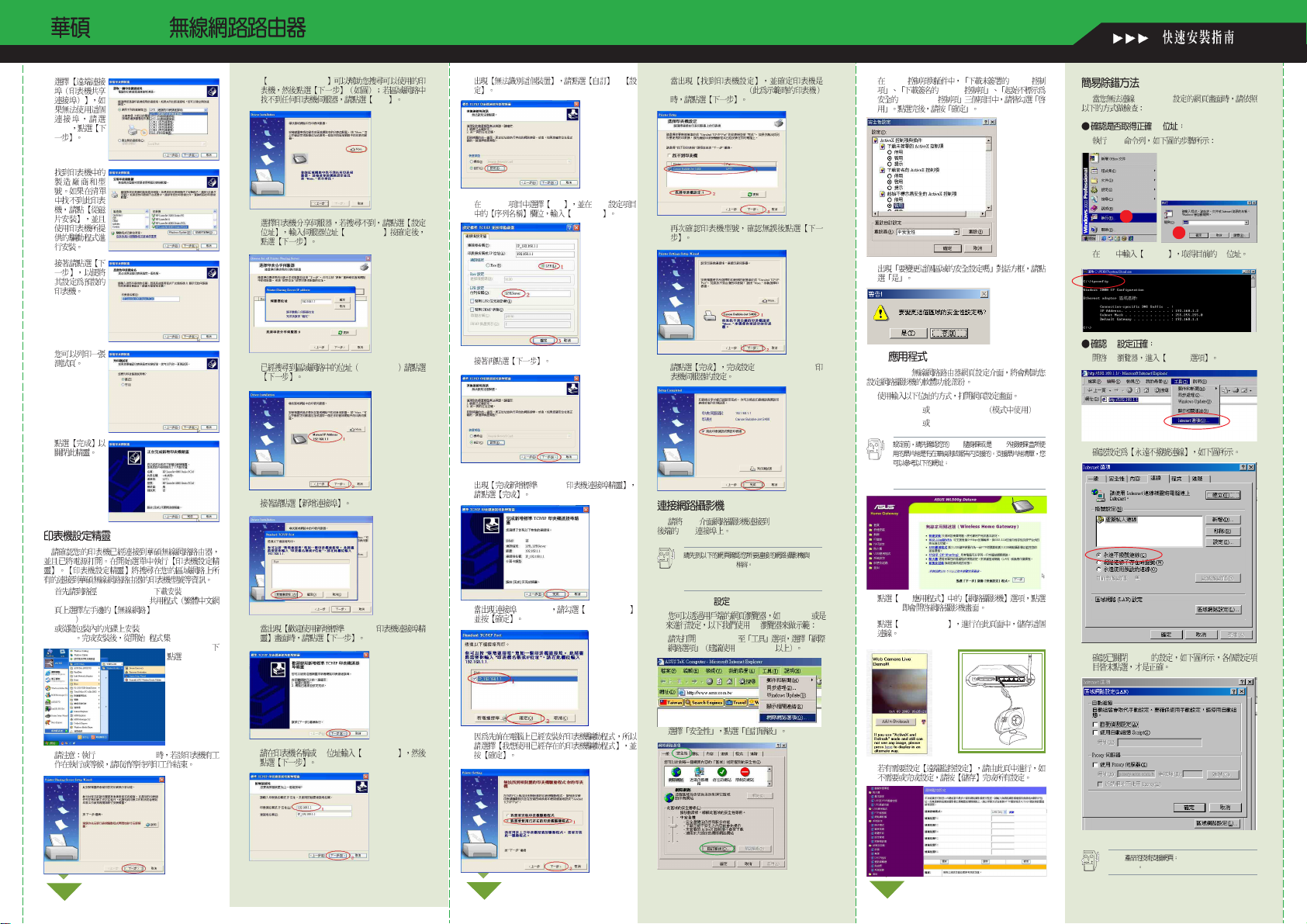
WL-500
Quick Installation Guide
(3)
LPT1
(4)
(5)
(6)
(7)
(1) http://tw.asus.com ASUS WL-
500b/g/Deluxe Wireless Router
Deluxe
(2) ASUS Wireless Router
Utility > >ASUS Utility>
\AP\WL-500b/g/
Wireless Router
Printer Setup
Wizard
(4) Printer Setup Wizard
More
(5)
(6) 192.168.1.1
(7)
(8) TCP/IP
192.168.1.1
(10) >
(11) Protocol LPR LPR
(12)
(13) TCP/IP
(14) 192.168.1.1 IP_192.168.1.1
LPRServer
(16)
Canon Bubble-Jet S400
(17)
(18) WL-500b/g/Deluxe
USB WL-500b/g/Deluxe
USB
500b/g/Deluxe/Deluxe
http://taiwan.asus.com.tw/product/communication/plugwebcam.htm
Internet Explorer
IE IE
(1) Internet Explore
Netscape
IE Explore 6.0
WL-
(3) ActiveX ActiveX
(4)
ActiveX
ActiveX
USB
WL500b/g
(1)
http://my.WL500b http://my.WL500g
http://my.router http://192.168.1.1
USB USB
http://taiwan.com.tw/products/communication/wireless/plugdisk.htm
(2) USB
Preview
(3) Add to Bookmark
192.168.1.1
IP
(1) DOS
1
2
(2) C:\> ipconfig IP
IE
(1) IE Internet
(2)
(2) Proxy
(3) Printer Setup Wizard
(9) IP 192.168.1.1
(15)
(2)
(4)
WLAN http://taiwan.asus.com.tw/support/
faq/faq.aspx
