Page 1
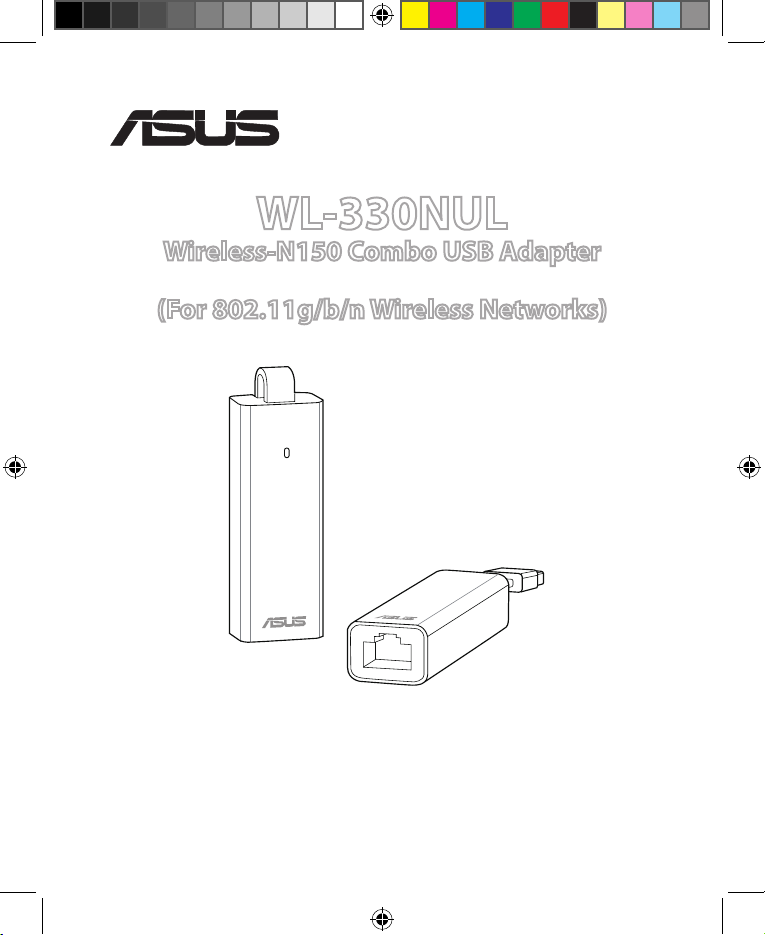
®
Quick Start Guide
WL-330NUL
Wireless-N150 Combo USB Adapter
(For 802.11g/b/n Wireless Networks)
NA8746_WL-330NUL_QSG.indb 1 10/16/13 10:11:05 AM
Page 2
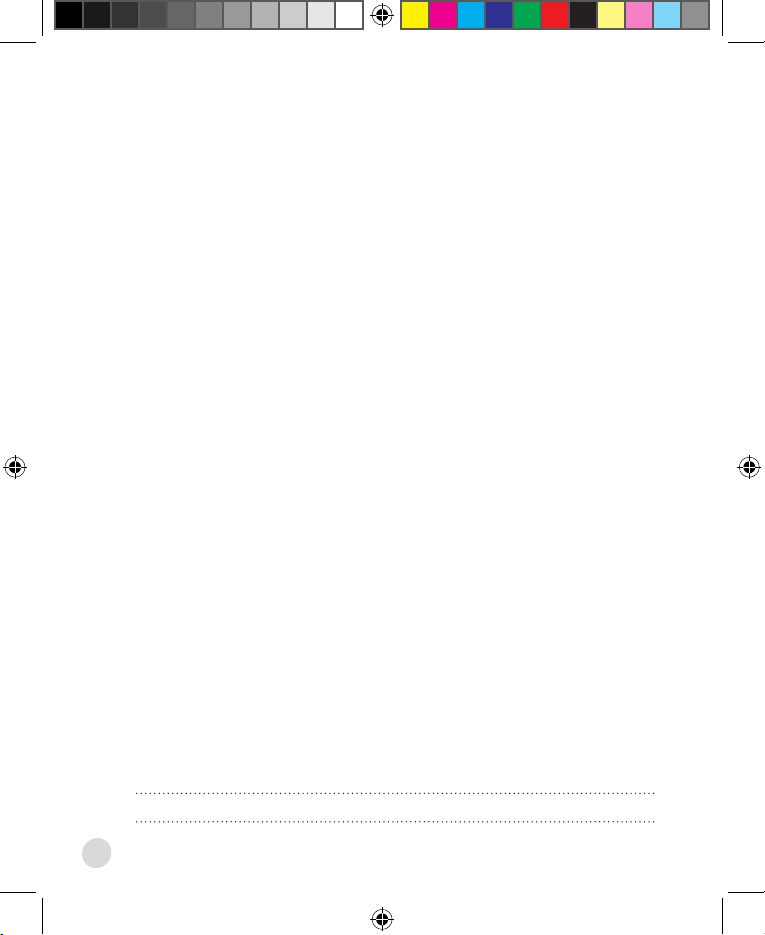
2
NA8746/ Second Edition / October 2013
English .............................................................................................................3
Português do Brasil .....................................................................................8
Français ...........................................................................................................13
Español ............................................................................................................18
Product Name: All-in-One Wireless-N pocket router
NA8746_WL-330NUL_QSG.indb 2 10/16/13 10:11:06 AM
Page 3
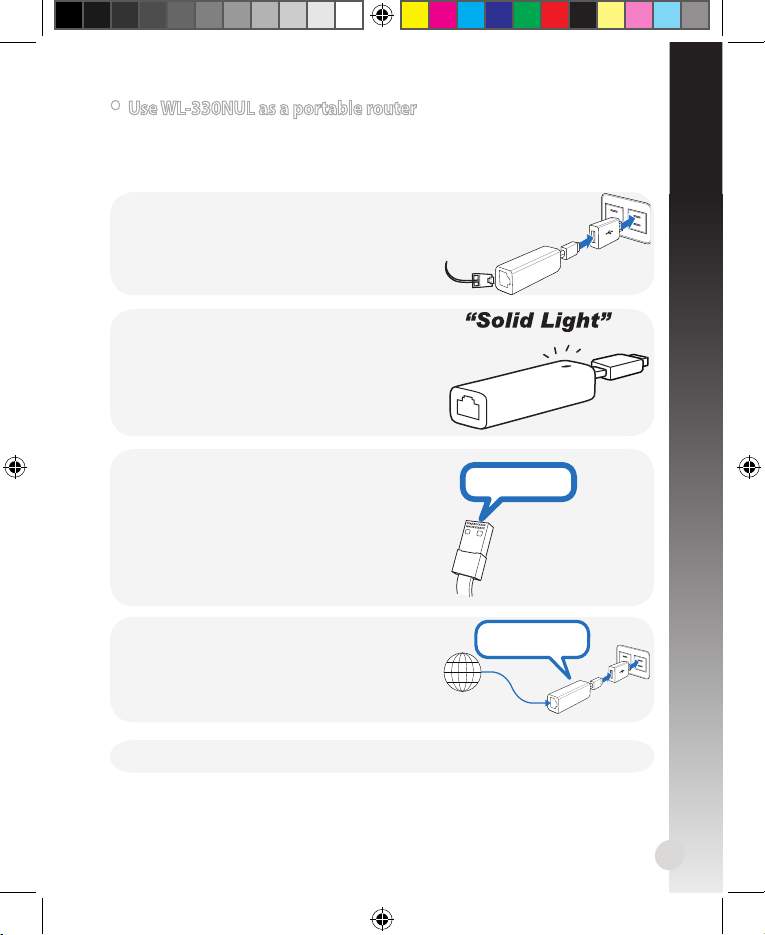
3
• Use WL-330NUL as a portable router
English
In circumstances of weak wireless signal or Ethernet network alone, such as in a
hotel, conference room or oce, follow the steps below to access the Internet
through WL-330NUL.
Supervisor code: xxxxxxxx
1. Connect the Ethernet cable to WL-330NUL and
plug it into a power outlet.
2. When the LED indicator stops blinking and
turns into a solid light in about 30 seconds, it
indicates that WL-330NUL has nished booting
up.
3. Select WL-330NUL’s private network name. The
default network name is WL-330NUL-private-
xxxx (xxxx is the last four numbers of
WL-330NUL’s MAC address).
4. Enter the private network password, which
you can nd on your WL-330NUL labeled as
supervisor code.
Internet
Supervisor code: xxxxxxxx
Supervisor code: xxxxxxxx
5. Launch your web browse.
MAC address
NA8746_WL-330NUL_QSG.indb 3 10/16/13 10:11:09 AM
Page 4
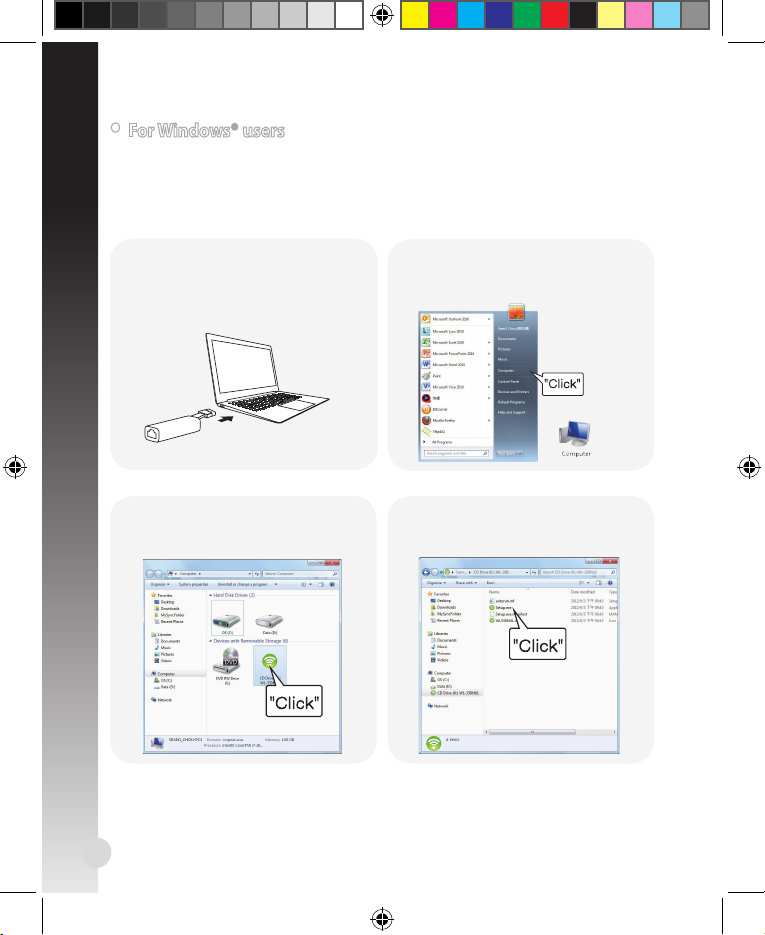
4
English
1. Insert WL-330NUL into the device’s
USB port.
A. Utility installation
• For Windows® users
If your device is running on Windows® operating system,
ensure that you have
installed the WL-330NUL Utility before connecting to the Internet.
2.
Click Start > Computer or click the
computer icon on the desktop.
3. Click the WL-330NUL icon in Device
with Removable Storage.
4. Double-click Setup.exe to install the
WL-330NUL utility.
NA8746_WL-330NUL_QSG.indb 4 10/16/13 10:11:17 AM
Page 5
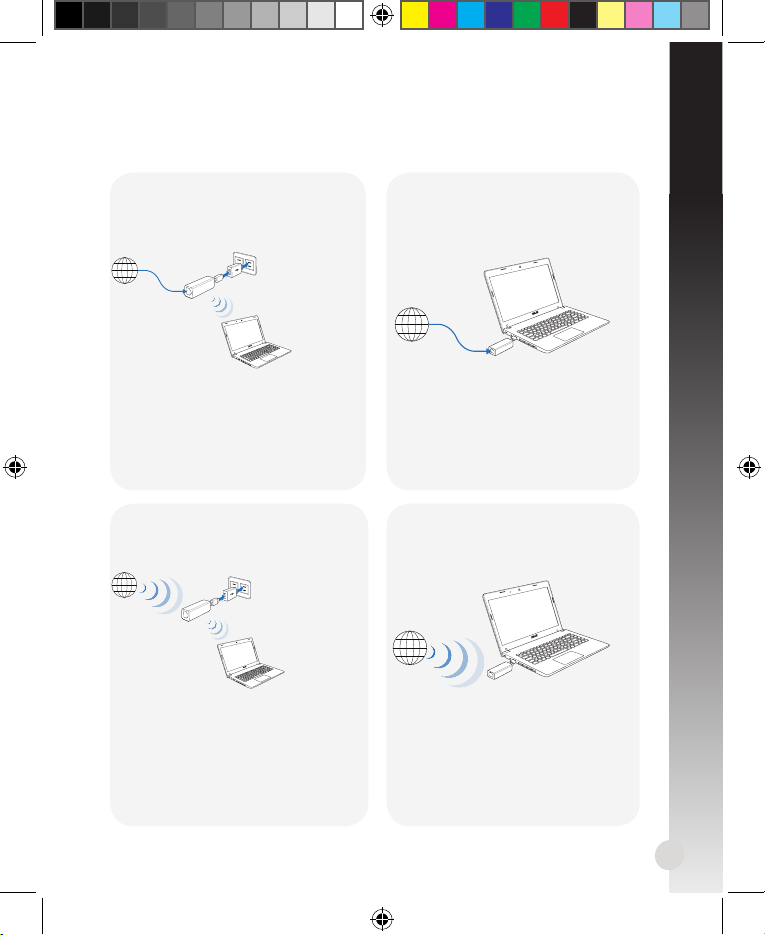
5
English
B. Internet connection
Mode 1
Connect an Ethernet cable to WL330NUL and plug to a power source
Mode 2
Connect WL-330NUL to a computer
via an Ethernet cable
Internet
Internet
Select one of the following ways to access the Internet:
1. Connect to the WL-330NUL
private network name.
2. Enter the private network
password.
3. Launch your web browser and
start surng the Internet.
1. Launch your browser and start
surng the Internet.
To congure the router settings,
please launch the WL-330NUL
utility.
Mode 3
Plug WL-330NUL to a power source
Mode 4
Connect WL-330NUL to a computer
Internet
1. Connect to the WL-330NUL
private network name.
2. Enter the private network
password.
3. Use the WL-330NUL utility to
select a Wi-Fi network (SSID) and
connect to the Internet.
1. Select a Wi-Fi network (SSID)
through the Utility and connect
to the Internet.
Internet
NA8746_WL-330NUL_QSG.indb 5 10/16/13 10:11:19 AM
Page 6
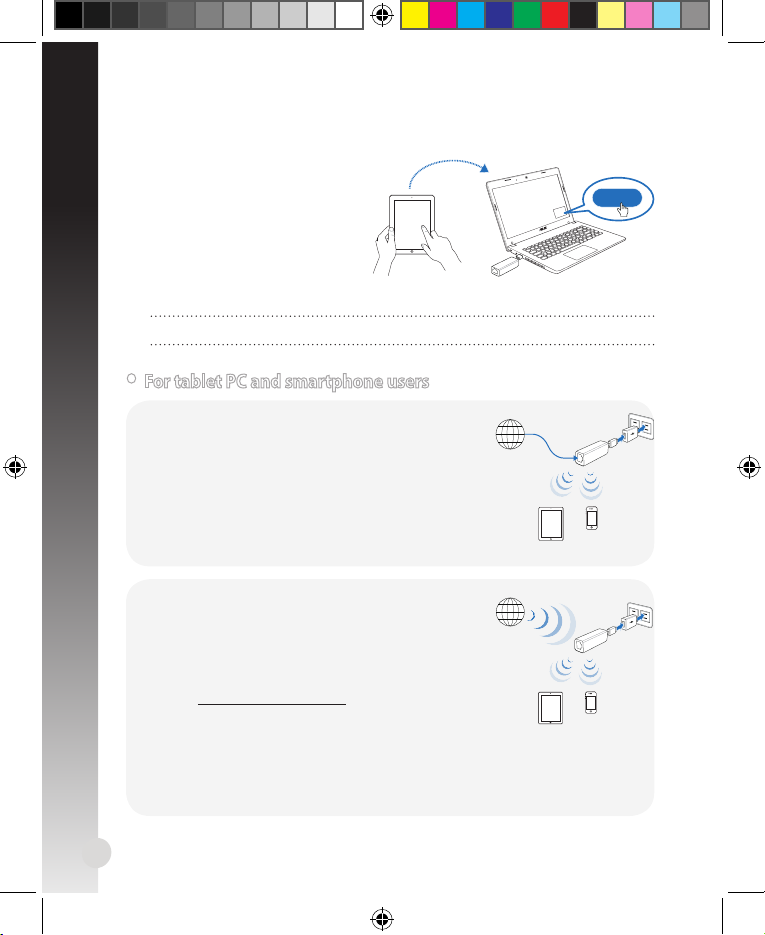
6
C. One-click sharing
To share Internet access:
1. Let the guest client connect
to Wi-Fi network (SSID): WL330NUL-Guest-xxxx (xxxx is the
last four numbers of WL-330NUL’s
MAC address).
2. Launch the web browser.
3. Follow the onscreen instructions.
Ensure to launch the utility before using the Guest Access function.
Send a request
Approve
English
Internet
To access the Internet wirelessly:
1. Connect to the WL-330NUL private network
name.
2. Enter your private network password.
3. Go to
http://router.asus.com.
4. Enter the supervisor code shown on the sur
-
face of WL-330NUL.
5. Open the
Wireless Setting page.
6. Select a Wi-Fi network (SSID) and connect to the Internet.
7. Launch the web browser and start surng the Internet.
• For tablet PC and smartphone users
To access the Internet via an Ethernet
cable :
1. Connect to the
WL-330NUL private network
name.
2. Enter the private network password.
3. Launch the web browser and start surng the
Internet.
Internet
NA8746_WL-330NUL_QSG.indb 6 10/16/13 10:11:20 AM
Page 7
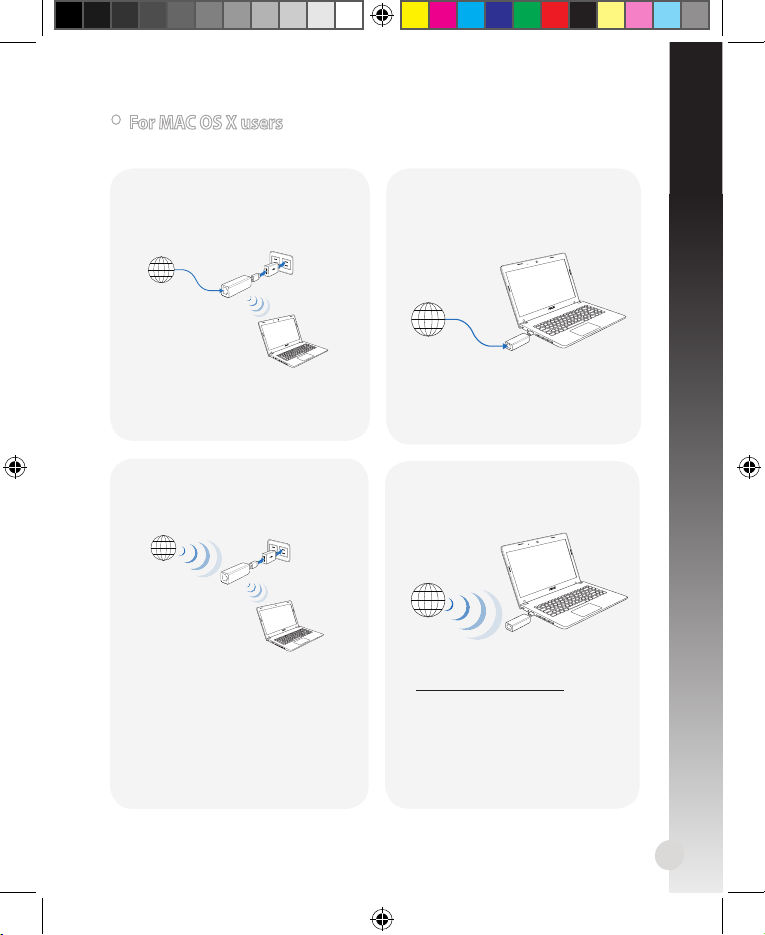
7
Mode 2
Connect WL-330NUL to a computer
via an Ethernet cable
Internet
1. Launch your browser and start
surng the Internet.
Mode 3
Plug WL-330NUL to a power source
Mode 4
Connect WL-330NUL to a computer
Internet
Internet
Follow the steps in To access the
Internet wirelessly in section For
tablet PC and smartphone users.
1. Go to
http://router.asus.com.
2. Enter the supervisor code shown
on the surface of WL-330NUL.
3. Open the
Wireless Setting
page.
4. Select a Wi-Fi network (SSID) and
connect to the Internet.
• For MAC OS X users
Select one of the ways to access the Internet:
Mode 1
Connect an Ethernet cable to WL330NUL and plug to a power source
Internet
Follow the steps in To access the
Internet via Ethernet in section For
tablet PC and smartphone users.
English
NA8746_WL-330NUL_QSG.indb 7 10/16/13 10:11:23 AM
Page 8
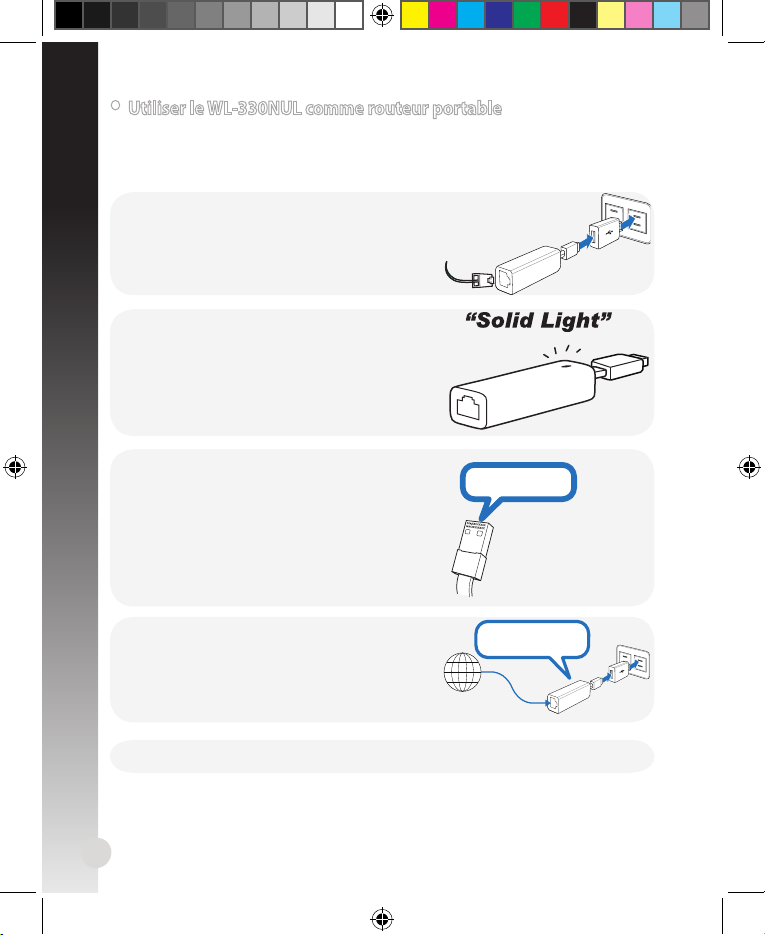
8
• Utiliser le WL-330NUL comme routeur portable
Français
Lorsque le sans l est trop faible ou lorsque seule une connexion réseau laire est
disponible, comme dans un hotel, une salle de conférence ou au bureau, suivez
les étapes suivantes pour accéder à Internet avec le WL-330NUL.
Supervisor code: xxxxxxxx
1. Connectez le câble Ethernet au WL-330NUL et
branchez ce dernier sur une prise électrique.
2. Le voyant lumineux s’arrête de clignoter et
devient solide après environ 30 secondes, pour
indiquer que l’initialisation du WL-330NUL est
terminée.
3. Modiez si nécessaire le nom de réseau privé
du WL-330NUL. Le nom par défaut est WL-
330NUL-private-xxxx (xxxx étant les quatre
derniers caractères de l’adresse MAC du WL330NUL).
4. Entrez le mot de passe du réseau. Ce mot de
passe est localisé sur le WL-330NUL sous le
nom “Supervisor code”.
Internet
Supervisor code: xxxxxxxx
Supervisor code: xxxxxxxx
5. Ouvrez votre navigateur Internet.
MAC address
NA8746_WL-330NUL_QSG.indb 8 10/16/13 10:11:24 AM
Page 9
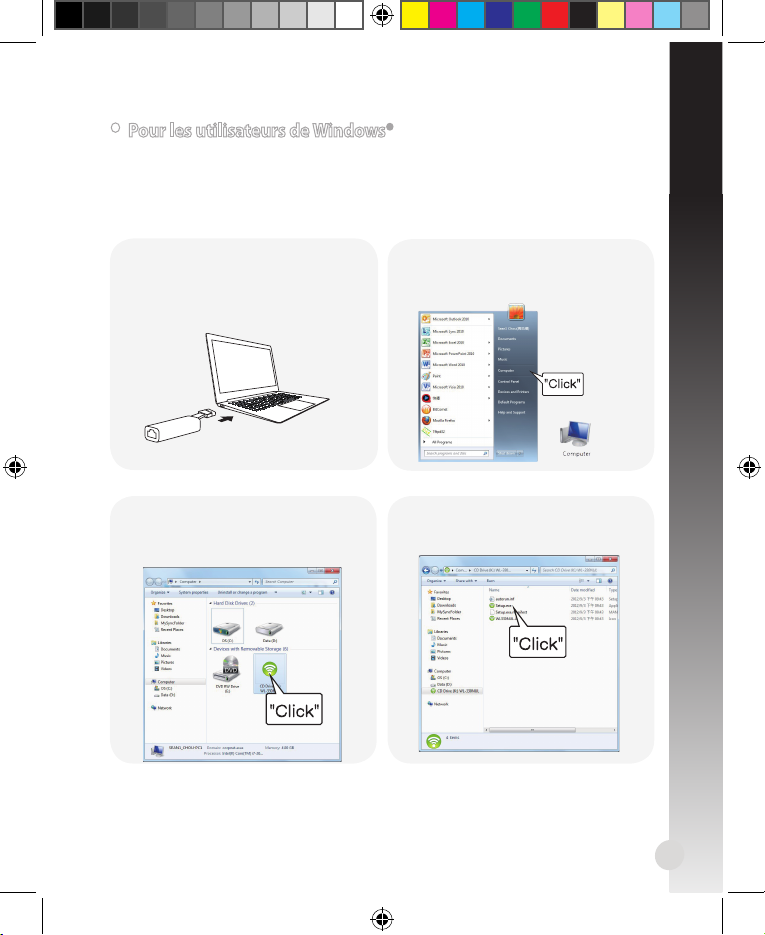
9
Français
1. Connectez le WL-330NUL à l’un des
ports USB de votre ordinateur.
A. Installation de l’utilitaire
• Pour les utilisateurs de Windows®
Si votre ordinateur fonctionne sous Windows®,
assurez-vous d’avoir installer
l’utilitaire accompagnant le WL-330NUL avant de tenter de vous connecter à
Internet.
2.
Cliquez sur Démarrer > Ordinateur
ou sur le raccourci Ordinateur du
Bureau si celui-ci est disponible.
3. Cliquez sur l’icône du WL-330NUL
située dans la zone Périphériques
utilisant des supports de stockage
amovibles.
4. Double-cliquez sur le chier
exécutable nommé Setup.exe pour
installer l’utilitaire du WL-330NUL.
NA8746_WL-330NUL_QSG.indb 9 10/16/13 10:11:30 AM
Page 10

10
Français
B. Connexion Internet
Méthode 1
Connectez le câble Ethernet au WL330NUL et branchez ce dernier sur une
prise électrique.
Méthode 2
Connectez le WL-330NUL à un
ordinateur par le biais d’un câble
Ethernet.
Internet
Internet
Utilisez l’une des méthodes suivantes pour accéder à Internet :
1. Établissez une connexion au
réseau privé du WL-330NUL.
2. Entrez le mot de passe.
3. Ouvrez votre navigateur Internet.
1. Ouvrez votre navigateur
Internet.
Pour congurer les paramètres
du routeur, exécutez l’utilitaire
accompagnant le WL-330NUL.
Méthode 3
Branchez le WL-330NUL
sur une prise
électrique.
Méthode 4
Connectez le WL-330NUL à un ordinateur par le biais d’un port USB.
Internet
1. Établissez une connexion au
réseau privé du WL-330NUL.
2. Entrez le mot de passe.
3. Utilisez l’utilitaire du WL-330NUL
pour sélectionner un réseau Wi-Fi
(SSID) et établir une connexion à
Internet.
1. Utilisez l’utilitaire du WL-330NUL
pour sélectionner un réseau
Wi-Fi (SSID) et établir une
connexion à Internet.
Internet
NA8746_WL-330NUL_QSG.indb 10 10/16/13 10:11:32 AM
Page 11

11
C. Partage de connexion
Pour partager une connexion
Internet :
1. Connectez le client au réseau WiFi network (SSID) : WL-330NULGuest-xxxx (
xxxx étant les quatre
derniers caractères de l’adresse
MAC du WL-330NUL).
2. Ouvrez votre navigateur Internet.
3. Suivez les instructions apparaissant à l’écran.
Exécutez l’utilitaire du WL-330NUL avant de tenter de partager sa connexion.
Send a request
Approve
Français
Internet
Pour accéder à Internet par le biais d’une
connexion sans l :
1. Établissez une connexion au réseau privé du
WL-330NUL.
2. Entrez le mot de passe.
3. Allez sur le site
http://router.asus.com.
4. Entrez le code superviseur localisé sur le WL330NUL.
5. Ouvrez la page
Wireless Setting (Paramètres sans l).
6. Sélectionner un réseau Wi-Fi (SSID).
7. Ouvrez votre navigateur Internet.
• Pour les utilisateurs de tablettes tactiles et de smartphones
Pour accéder à Internet par le biais d’un
câble Ethernet :
1. Établissez une connexion au réseau privé du
WL-330NUL.
2. Entrez le mot de passe.
3. Utilisez l’utilitaire du WL-330NUL pour sélec
tionner un réseau Wi-Fi (SSID) et établir une
connexion à Internet.
Internet
NA8746_WL-330NUL_QSG.indb 11 10/16/13 10:11:33 AM
Page 12

12
Méthode 2
Connectez le WL-330NUL à un
ordinateur par le biais d’un câble
Ethernet.
Internet
1. Ouvrez votre navigateur
Internet.
Méthode 3
Branchez le WL-330NUL
sur une prise
électrique.
Méthode 4
Connectez le WL-330NUL à un ordinateur par le biais d’un port USB.
Internet
Internet
Suivez les instructions Pour accéder
à Internet par le biais d’une
connexion sans l de la section
Pour les utilisateurs de tablettes
tactiles et de smartphones
1. Allez sur le site http://router.asus.
com.
2. Entrez le code superviseur loca
-
lisé sur le WL-330NUL.
3. Ouvrez la page
Wireless Setting
(Paramètres sans l).
6. Sélectionner un réseau Wi-Fi
(SSID).
• Pour les utilisateurs de MAC OS X
Utilisez l’une des méthodes suivantes pour accéder à Internet :
Méthode 1
Connectez le câble Ethernet au WL330NUL et branchez ce dernier sur une
prise électrique.
Internet
Suivez les instructions Pour accéder
à Internet par le biais d’un câble
Ethernet de la section Pour les utilisateurs de tablettes tactiles et de
smartphones
NA8746_WL-330NUL_QSG.indb 12 10/16/13 10:11:35 AM
Page 13

13
• Use WL-330NUL como uma roteador portátil
Em casos de sinal sem o fraco ou rede Ethernet sozinha, como em um hotel, sala
de conferência ou escritório, siga os passos abaixo para acessar a Internet pelo
WL-330NUL.
Supervisor code: xxxxxxxx
1. Conecte o cabo de Ethernet ao WL-330NUL e
plugue-o à tomada de energia.
2. Quando o indicador de LED parar de piscar e
car uma luz sólida em cerca de 30 segundos,
indica que o WL-330NUL parou de inicializar.
3. Selecione o nome da rede privada de
WL-330NUL. O nome da rede padrão é WL-
330NUL-private-xxxx (xxxx são os últimos
quatro números do endereço MAC do WL330NUL).
4. Digite a senha da rede privada, qe você pode
encntrar em seu WL-330NUL rotulado como o
código do supervisor.
Internet
Supervisor code: xxxxxxxx
Supervisor code: xxxxxxxx
5. Inicie seu navegador da web.
MAC address
Português do Brasil
NA8746_WL-330NUL_QSG.indb 13 10/16/13 10:11:36 AM
Page 14

14
Português do Brasil
1. Insira o WL-330NUL na porta USB do
dispositivo.
A. Instalação do utilitário
• Para usuários de Windows®
Se seu dispositivo estiver operando em sistema oepracional Windows®,
certique-
se de ter instalado o Utilitário do WL-330NUL antes de se conectar à Internet.
2.
Clique em Start (Iniciar) >
Computer (Computador) ou clique
no ícone do computador na área de
trabalho.
3. Clique no ícone do WL-330NUL em
Device with Removable Storage
(Dispositivo com Armazenamento
Removível).
4. Clique duas vezes em Setup.exe
para instalar o utilitário do WL330NUL.
NA8746_WL-330NUL_QSG.indb 14 10/16/13 10:11:42 AM
Page 15

15
B. Conexão de internet
Modo 1
Conecte um cabo de Ethernet ao
WL-330NUL e plugue-o à fonte de
energia
Modo 2
Conecte o WL-330NUL a um compu-
tador por um cabo de Ethernet
Internet
Internet
Selecione uma das seguintes maneiras de acessar a Internet:
1. Conecte ao nome de rede privada WL-330NUL.
2. Digite a senha da rede privada.
3. Inicie seu navegador de Internet
e comece a navegar.
1. Inicie seu navegador e comece
a navegar na Internet.
Para congurar o routeador,
inicie o utilitário d WL-330NUL.
Modo 3
Plugue o WL-330NUL a uma fonte de
energia
Modo 4
Conecte o WL-330NUL a um computador
Internet
1. Conecte ao nome de rede privada WL-330NUL.
2. Digite a senha da rede privada.
3. Use o utilitário do WL-330NUL
para selecionar uma rede Wi-Fi
(SSID) e conectar à Internet.
1. Selecione uma rede Wi-Fi (SSID)
pelo Utilitário e conecte à Internet.
Internet
Português do Brasil
NA8746_WL-330NUL_QSG.indb 15 10/16/13 10:11:44 AM
Page 16

16
C. Compartilhamento em um clique
Para compartilhar acesso à
Internet:
1. Permita que o cliente convidade
se conecte à rede Wi-Fi (SSID):
WL-330NUL-Guest-xxxx (xxxx
são os últimos quatro números
do endereço MAC do WL330NUL).
2. Inicie o navegador da web.
3. Siga as instruções na tela.
Certique-se de iniciar o utilitário antes de usar a função Guest Access
(Acesso a convidado).
Send a request
Approve
Internet
Para acessar a Internet de forma sem o:
1. Conecte ao nome de rede privada WL-330NUL.
2. Digite sua senha da rede privada.
3. Vá a
http://router.asus.com.
4. Digite o código de supervisor exibido na super
-
fície do WL-330NUL.
5. Abra a página
Wireless Setting (Conguração
sem o).
6. Selecione uma rede Wi-Fi (SSID) e conecte à Internet.
7. Inicie o navegador de Internet e comece a navegar.
• Para usuários de tablet PC e smartphone
Para acessar a Internet pelo cabo de
Ethernet:
1. Conecte ao
nome de rede privada WL-330NUL.
2. Digite a senha da rede privada.
3. Inicie o navegador de Internet e comece a
navegar.
Internet
Português do Brasil
NA8746_WL-330NUL_QSG.indb 16 10/16/13 10:11:45 AM
Page 17

17
Modo 2
Conecte o WL-330NUL a um computador por um cabo de Ethernet
Internet
1. Inicie seu navegador e comece
a navegar na Internet.
Modo 3
Plugue o WL-330NUL a uma fonte de
energia
Modo 4
Conecte o WL-330NUL a um computador
Internet
Internet
Siga os passos em Para acessar
a Internet de forma sem o na
seção Para usuários de tablet PC e
smartphone.
1. Vá a
http://router.asus.com.
2. Digite o código de supervisor exi
-
bido na superfície do WL-330NUL.
3. Abra a página
Wireless Setting
(Conguração sem o).
4. Selecione uma rede Wi-Fi (SSID) e
conecte à Internet.
• Para usuários de MAC OS X
Selecione uma das maneiras de acessar a Internet:
Modo 1
Conecte um cabo de Ethernet ao
WL-330NUL e plugue-o à fonte de
energia
Internet
Siga os passos emPara acessar a
Internet pela Ethernet na seção Para
usuários de tablet PC e smartphone.
Português do Brasil
NA8746_WL-330NUL_QSG.indb 17 10/16/13 10:11:47 AM
Page 18

18
• Utilizar su WL-330NUL como enrutador portable
Cuando la señal inalámbrica sea débil o solo exista una red Ethernet, como por
ejemplo en un hotel, una sala de conferencias o una ocina, siga los pasos que se
indican a continuación para acceder a Internet a través de su WL-330NUL.
Supervisor code: xxxxxxxx
1. Conecte el cable Ethernet a su WL-330NUL y
enchúfelo a una toma de corriente eléctrica.
2. Cuando el indicador LED deje de parpadear
y se ilumine permanentemente al cabo de 30
segundos aproximadamente, signicará que
el proceso de puesta en marcha de su WL330NUL ha nalizado.
3. Seleccione el nombre de red privada de WL330NUL. El nombre de red predeterminado es
WL-330NUL-private-xxxx (donde xxxx son los
cuatro últimos números de la dirección MAC de
su WL-330NUL).
4. Escriba la contraseña de red privada que podrá
encontrar en su WL-330NUL etiquetado como
código de supervisor.
Internet
Supervisor code: xxxxxxxx
Supervisor code: xxxxxxxx
5. Inicie el explorador Web.
MAC address
Español
NA8746_WL-330NUL_QSG.indb 18 10/16/13 10:11:49 AM
Page 19

19
Español
1. Inserte WL-330NUL en el puerto USB
del dispositivo.
A. Instalación de la utilidad
• Para usuarios de Windows®
Si el dispositivo tiene el sistema operativo Windows®,
asegúrese de que ha insta-
lado la utilidad de WL-330NUL antes de conectarse a Internet.
2.
Haga clic en Start (Inicio) >
Computer (Equipo) o haga clic en
el icono del equipo del escritorio.
3. Haga clic en el icono WL-330NUL en
Device with Removable Storage
(Dispositivo con almacenamiento
extraíble).
4. Haga doble clic en el archivo Setup.
exe para instalar la utilidad de WL-
330NUL.
NA8746_WL-330NUL_QSG.indb 19 10/16/13 10:11:54 AM
Page 20

20
B. Conexión a Internet
Modo 1
Conectar un cable Ethernet a su WL330NUL y enchufarlo a una toma de
corriente eléctrica
Modo 2
Conectar su WL-330NUL a un equipo
a través de un cable Ethernet
Internet
Internet
Seleccione una de las formas siguientes para acceder a Internet:
1. Conéctese al nombre de red
privada de WL-330NUL.
2. Escriba la contraseña de la red
privada.
3. Inicie el explorador Web y co
-
mience a navegar por Internet.
1. Inicie el explorador y comience
a navegar por Internet.
Para denir la conguración del
enrutador, inicie la utilidad de
WL-330NUL.
Modo 3
Enchufar su WL-330NUL a una toma
de corriente eléctrica
Modo 4
Conectar su WL-330NUL a un
equipo
Internet
1. Conéctese al nombre de red
privada de WL-330NUL.
2. Escriba la contraseña de la red
privada.
3. Mediante la utilidad de WL330NUL, seleccione la red Wi-Fi
(SSID) y conéctese a Internet.
1. Seleccione una red Wi-Fi (SSID) a
través de la utilidad y conéctese
a Internet.
Internet
Español
NA8746_WL-330NUL_QSG.indb 20 10/16/13 10:11:56 AM
Page 21

21
Español
C. Compartir con un solo clic
Para compartir el acceso a
Internet:
1. Permita que el cliente invitado se
conecte a la red Wi-Fi (SSID): WL330NUL-Guest-xxxx (donde xxxx
son los cuatro últimos números
de la dirección MAC de su WL330NUL).
2. Inicie el explorador Web.
3. Siga las instrucciones que aparezcan en la pantalla.
Asegúrese de iniciar la utilidad antes de utilizar la función Guest Access
(Acceso de invitado).
Send a request
Approve
Internet
Para acceder a Internet de forma inalámbrica:
1. Conéctese al nombre de red privada de
WL-330NUL.
2. Escriba la contraseña de la red privada.
3. Vaya a
http://router.asus.com.
4. Escriba el código de supervisor que aparece en
la supercie de su WL-330NUL.
5. Abra la pagina
Wireless Setting (Conguración inalámbrica).
6. Seleccione una red Wi-Fi (SSID) y conéctese a Internet.
7. Inicie el explorador Web y comience a navegar por Internet.
• Para usuarios de tabletas y teléfonos inteligentes
Para acceder a Internet a través de un
cable Ethernet:
1. Conéctese al
nombre de red privada de
WL-330NUL.
2. Escriba la contraseña de la red privada.
3. Inicie el explorador Web y comience a navegar
por Internet.
Internet
NA8746_WL-330NUL_QSG.indb 21 10/16/13 10:11:58 AM
Page 22

22
Modo 2
Conectar su WL-330NUL a un equipo a través de un cable Ethernet
Internet
1. Inicie el explorador y comience
a navegar por Internet.
Modo 3
Enchufar su WL-330NUL a una toma
de corriente eléctrica
Modo 4
Conectar su WL-330NUL a un
equipo
Internet
Internet
Siga los pasos del apartado Para acceder a Internet de forma inalámbrica de la sección Para usuarios de
tabletas y teléfonos inteligentes.
1. Vaya a
http://router.asus.com.
2. Escriba el código de supervisor
que aparece en la supercie de
su WL-330NUL.
3. Abra la pagina
Wireless Setting
(Conguración inalámbrica).
4. Seleccione una red Wi-Fi (SSID) y
conéctese a Internet.
• Para usuarios de MAC OS X
Seleccione una de las formas siguientes para acceder a Internet:
Modo 1
Conectar un cable Ethernet a su WL330NUL y enchufarlo a una toma de
corriente eléctrica
Internet
Siga los pasos del apartado Para
acceder a Internet a través de Ethernet de la sección Para usuarios de
tabletas y teléfonos inteligentes.
Español
NA8746_WL-330NUL_QSG.indb 22 10/16/13 10:12:00 AM
Page 23

Warning
: Any changes or modific ations not expressly approved by the party
re sponsib le for compli an ce could vo id the user’s autho ri ty to opera te the
equipment.Prohibition of Co-locationThis device and its antenna(s) must not be
co-located or operating in conjunction with any other antenna or transmitter.
FCC Mark Warning
This equipment must be installed and operated in accordance with provided instructions and
the antenna(s) used for this transmitter must be installed to provide a separation distance of
at least 20cm from all persons and must not be co-located or operated in conjunction with
any other antennas or transmitters. End users and installers must be provided with antenna
installatio n inst ruct ions and transmitter operating cond itio ns for satisfying RF exposure
compliance.
Prohibition of Co-location
This device and its antenna(s) must not be co-located or operating in conjunction with any
other antenna or transmitter.
IMPORTANT NOTE:
Radiation Exposure Statement:
This equipment complies with FCC radiation exposure
limits set forth for an uncontrolled environment. End users must follow the specic operating
instructions for satisfying RF exposure compliance. To maintain compliance with FCC exposure
compliance requirement, please follow operation instruction as documented in this manual.
Federal Communications Commission Statement
This device complies with Part 15 of the FCC Rules. Operation is subject to the following two
conditions:
• This device may not cause harmful interference.
• This device must accept any interference received, including interference that may cause
undesired operation.
This equipment has been tested and found to comply with the limits for a class B digital
device, pursuant to part 15 of the FCC Rules. These limits are designed to provide reasonable
protection against harmful interference in a residential installation.
This equipment generates, uses and can radiate radio frequency energy and, if not installed
and used in acco rdance with the instruct ions, may cause harm ful inter ference to radio
communications. However, there is no guarantee that interference will not occur in a particular
installation. If this equipment does cause harmful interference to radio or television reception,
which can be determined by turning the equipment off and on, the user is encouraged to try to
correct the interference by one or more of the following measures:
• Reorient or relocate the receiving antenna.
• Increase the separation between the equipment and receiver.
• Connect the equipment into an outlet on a circuit different from that to which the receiver is
connected.
• Consult the dealer or an experienced radio/TV technician for help.
NA8746_WL-330NUL_QSG.indb 23 10/16/13 10:12:00 AM
Page 24

Declaration of Conformity for R&TTE directive 1999/5/EC
Essential requirements – Article 3
Protection requirements for health and safety – Article 3.1a
Testing for electric safety according to EN 60950-1 has been conducted. These are considered
relevant and sufcient.
Protection requirements for electromagnetic compatibility – Article 3.1b
Testing for electromagnetic compatibility according to EN 301 489-1 and EN 301 489-17 has
been conducted. These are considered relevant and sufcient.
Effective use of the radio spectrum – Article 3.2
Testing for radio test suites according to EN 300 328- 2 has been conducted. These are
considered relevant and sufcient.
CE Mark Warning
Th is is a Class B p ro du ct, in a do me st ic environm en t, this produ ct may cause radi o
interference, in which case the user may be required to take adequate measures.Operation
Channels: CH1~11 for N. America; Ch1~14 for Japan; CH1~13 for Europe (ETSI)
Canada, Industry Canada (IC) Notices
This Class B digital apparatus complies with Canadian ICES-003 and RSS-210.
Operation is subject to the following two conditions: (1) this device may not cause interference,
and (2) This device must accept any interference, including interference that may cause
undesired operation of the device.
Radio Frequency (RF) Exposure Information
The radiated output power of the ASUS Wireless Device is below the Industry Canada (IC)
radio frequency exposure limits. The ASUS Wireless Device should be used in such a manner
such that the potential for human contact during normal operation is minimized.
This device has been evaluated for and shown compliant with the IC Specic Absorption Rate (
“SAR”) limits when installed in specic host products operated in portable exposure conditions
(antennas are less than 20 centimeters of a person’s body).
This device has been certied for use in Canada. Status of the listing in the Industry Canada
’s REL (Radio Equipment List) can be found at the following web address: http://www.ic.gc.
ca/app/sitt/reltel/srch/nwRdSrch.do?lang=eng
Additional Canadian information on RF exposure also can be found at the following web
address: http://www.ic.gc.ca/eic/site/smt-gst.nsf/eng/sf08792.html
Canada, avis d’Industry Canada (IC)
Cet appareil numérique de classe B est conforme aux normes canadiennes ICES-003 et
RSS-210.
Son fonctionnement est soumis aux deux conditions suivantes : (1) cet appareil ne doit pas
causer d’interférence et (2) cet appareil doit accepter toute interférence, notamment l es
interférences qui peuvent affecter son fonctionnement.
Informations concernant l’exposition aux fréquences radio (RF)
La puissance de sortie émise par l’appareil de sans l ASUS est inférieure à la limite d’
NA8746_WL-330NUL_QSG.indb 24 10/16/13 10:12:01 AM
Page 25

REACH
Complying with the REACH (Registration, Evaluation, Authorisation, and Restriction of Chemicals)
regulatory framework, we published the chemical substances in our products at ASUS REACH
website at http://csr.asus.com/english/REACH.htm
exposition aux fréquences radio d’Industry Canada (IC). Utilisez l’appareil de sans l ASUS de
façon à minimiser les contacts humains lors du fonctionnement normal.
Ce périphérique a été évalué et démontré conforme aux limites SAR (Specic Absorption Rate
– Taux d’absorption spécique) d’IC lorsqu’il est installé dans des produits hôtes particuliers
qui fonctionnent dans des conditions d’exposition à des appareils portables (les antennes se
situent à moins de 20 centimètres du corps d’une personne).
Ce périphérique est homologué pour l’utilisation au Canada. Pour consulter l’
entrée correspondant à l’appareil dans la liste d’équipement radio (REL - Radio
Equipment List) d’Industry Canada rendez-vous sur: http://www.ic.gc.ca/app/sitt/
reltel/srch/nwRdSrch.do?lang=eng
Pour des informations supplémentaires concernant l’exposition aux RF au Canada
rendez-vous sur : http://www.ic.gc.ca/eic/site/smt-gst.nsf/eng/sf08792.html
Industry Canada Statement
This device complies with RSS-210 of the industry Canada Rules. Operation is subject to the
following two conditions:
• This device may not cause harmful interference.
• This device must accept any interference received, including interference that may cause
undesired operation.
IMPORTANT NOTE:
Radiation Exposure Statement:
This equipment complies with IC radiation exposure limits set
forth for an uncontrolled environment. End users must follow the specic operating instructions
for sat isfyi ng RF exposu re comp lianc e. To mai ntain compli anc e with IC RF expos ure
compliance requirement, please follow operation instruction as documented in this manual.
NCC
警語
經型式認證合格之低功率射頻電機,非經許可,公司、商號或使用者均不得擅自變更頻率、加
大功率或變更原設計之特性及功能。低功率射頻電機之使用不得影響飛航安全及干擾合法
通信;經發現有干擾現象時,應立即停用,並改善至無干擾時方得繼續使用。
前項合法通信,指依電信法規定作業之無線電通信。低功率射頻電機須忍受合法通信或工業
、科學及醫療用電波輻射性電機設備之干擾。
ASUS Recycling/Takeback Services
ASUS recycling and takeback programs come from our commitment to the highest standards
for protecting ou r environ ment. We be lieve in provi ding solu tions for you to be able to
responsibly recycle our products, batter ies, other components, as well as the packaging
materials. Please go to http://csr.asus.com/english/Takeback.htm for the detailed recycling
information in different regions.
NA8746_WL-330NUL_QSG.indb 25 10/16/13 10:12:01 AM
Page 26

Networks Global Hotline Information
Area Hotline Number Support
Languages
Availability
Australia 1300-2787-88 English Mon. to Fri.
8:00-20:00
Austria 0043-820240513 German Mon. to Fri.
9:00-18:00
Belgium 0032-78150231 Dutch /French Mon. to Fri.
9:00-17:00
China 400-620-6655 Simplied Chinese Mon. to Sun.
9:00-18:00
Denmark 0045-3832-2943 Danish/English Mon. to Fri.
9:00-17:00
Finland 00358-9693-7969 Finnish/English/
Swedish
Mon. to Fri.
10:00-18:00
France 0033-170949400 French Mon. to Fri.
9:00-17:45
Greece 00800-44-14-20-44 Greek Mon. to Fri.
9:00-13:00
14:00-18:00
Hong Kong 3582-4770 Cantonese/
Chinese/English
Mon. to Fri.
10:00-20:00
Sat.
10:00-17:00
Indonesia +62-21-500128 Indonesia, English Mon. to Fri
9:30 - 17: 00
Ireland 0035-31890719918 English Mon. to Fri.
9:00-17:00
Italy 199-400089 Italian Mon. to Fri.
9:00-13:00
14:00-18:00
Japan 0800-123-2787 Japanese Mon. to Fri.
9:00-18:00
Sat. to Sun.
9:00-17:00
NA8746_WL-330NUL_QSG.indb 26 10/16/13 10:12:02 AM
Page 27

Networks Global Hotline Information
Malaysia +603 2148 0827 (Check
Repair Detail Status
Only)/ +603-6279-5077
Bahasa Melayu/
English
Mon. to Fri.
10:00-19:00
Netherlands
/ Luxembourg
0031-591-570290 Dutch / English Mon. to Fri.
9:00-17:00
New Zealand 0800-278-788/
0800-278-778
English Mon. to Fri.
9:00-17:00
Norway 0047-2316-2682 Norwegian
/English
Mon. to Fri.
9:00-17:00
Philippines +632-636 8504/
180014410573
English Mon. to Fri.
9:00-18:00
Poland 00225-718-033/
00225-718-040
Polish Mon. to Fri.
9:00-17:00
8:30-17:30
Portugal 707-500-310 Portuguese Mon. to Fri.
9:00-17:00
Russia +8-800-100-ASUS/
+7-495-231-1999
Russian/
English
Mon. to Fri.
9:00-18:00
Singapore +65-6720-3835
(Check Repair
Detail Status Only)/
+65-66221701
English Mon. to Fri.
11:00-19:00
Slovak 00421-232-162-621 Czech Mon. to Fri.
8:00-17:00
Spain 902-88-96-88 Spanish Mon. to Fri.
9:00-18:00
Sweden 0046-8587-69407 Swedish/
English
Mon. to Fri.
9:00-18:00
Switzerland
0041-848111010 German/French Mon. to Fri.
9:00-18:00
0041-848111014 French Mon. to Fri.
9:00-17:45
0041-848111012 Italian Mon. to Fri.
9:00-17:00
NA8746_WL-330NUL_QSG.indb 27 10/16/13 10:12:03 AM
Page 28

MANUFACTURER
ASUSTeK Computer Inc.
Tel: +886-2-2894-3447
Address: 4F, No. 150, LI-TE RD., PEITOU, TAIPEI 112, TAIWAN
AUTHORISED REPRESENTATIVE IN EUROPE
ASUS Computer GmbH
Address: HARKORT STR. 21-23, 40880 RATINGEN, GERMANY
AUTHORISED DISTRIBUTORS IN TURKEY
BOGAZICI BIL GISAYAR SAN. VE TIC. A.S.
Tel: +90 212 3311000
Address: AYAZAGA MAH. KEMERBURGAZ CAD. NO.10 AYAZAGA/ISTANBUL
CIZGI Elektronik San. Tic. Ltd. Sti.
Tel: +90 212 3567070
Address: CEMAL SURURI CD. HALIM MERIC IS MERKEZI
No: 15/C D:5-6 34394 MECIDIYEKOY/ ISTANBUL
Networks Global Hotline Information
Taiwan 0800-093-456/
02-81439000
Traditional Chinese Mon. to Fri.
9:00-12:00
13:30-18:00
Thailand +662-679-8367 -70/
001 800 852 5201
Thai/English Mon. to Fri.
9:00-18:00
Turkey +90-216-524-3000 Turkish Mon. to Fri.
09:00-18:00
United
Kingdom
0044-870-1208340/
0035-31890719918
English Mon. to Fri.
9:00-17:00
USA/Canada 1-812-282-2787 English Mon. to Fri.
8:30am-12:00am EST
(5:30am-9:00pm PST)
Sat .to Sun.
9:00am-6:00pm EST
(6:00am-3:00pm PST)
AEEE Yönetmeliğine Uygundur.
NA8746_WL-330NUL_QSG.indb 28 10/16/13 10:12:03 AM
