Page 1
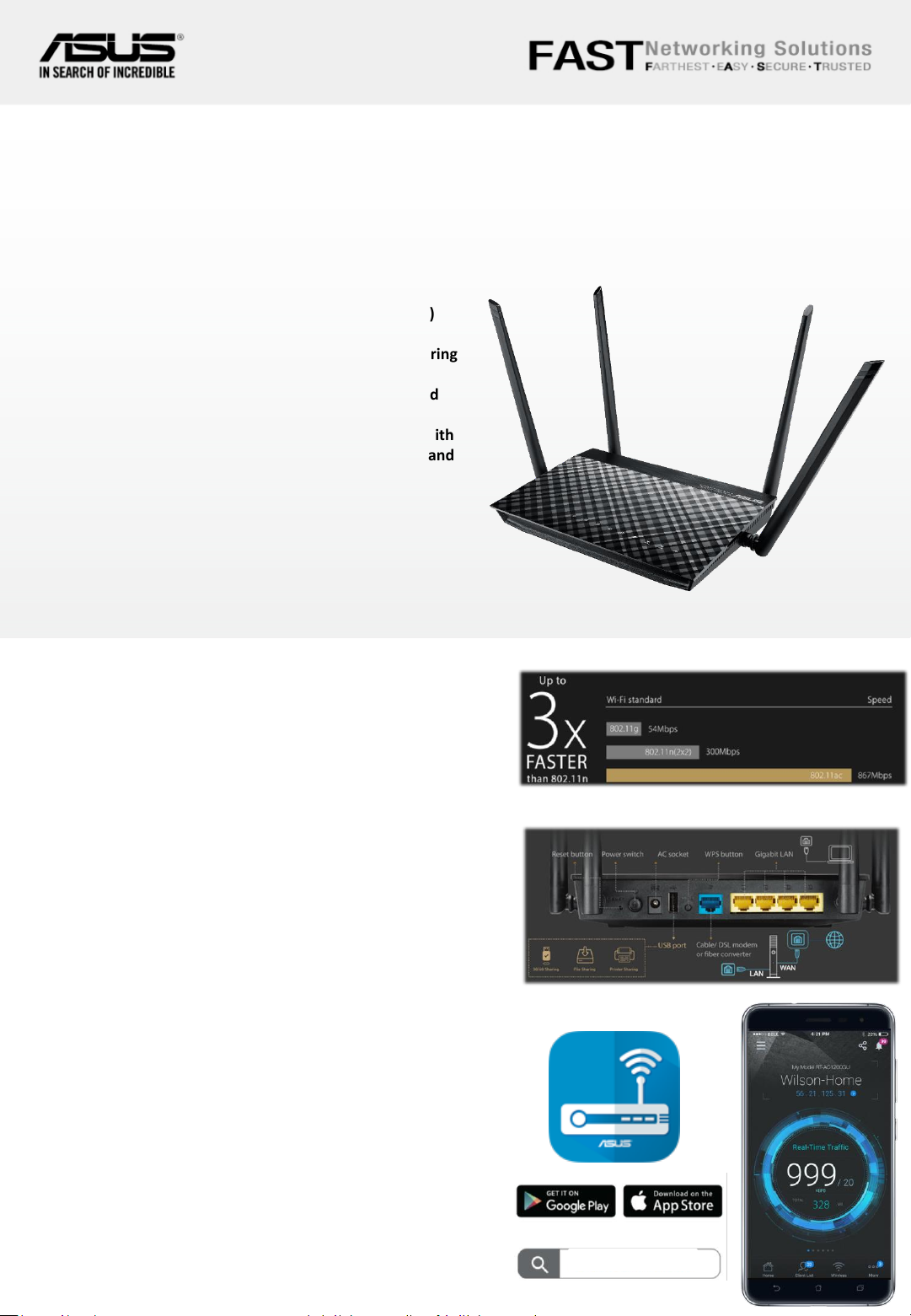
RT-AC57U
Wireless-AC1200 Dual-band router
• Concurrent 300 Mbps(2.4GHz) and 867 Mbps (5GHz)
throughput for high-speed wireless performance.
• 4 x Gigabit LAN port + 1 x USB 2.0 port supports sharing
of printers, storage and file sharing.
• Enjoy the ASUSWRT dashboard UI for easy setup and
manage your router.
• Improved coverage and multi-device performance with
four external antennas — two each for the 2.4 GHz and
5 GHz bands.
RT-AC57U delivers superfast gigabit wireless-AC speeds up to
867 Mbps on the 5 GHz band that’s 3 times faster than
standard wireless-N. This high performance wireless lets you
enjoy ultra-smooth online gaming, snappier web surfing and
other bandwidth-demanding tasks without a wired connection.
Experience Super-Fast Wireless Speeds
Make RT-AC57U your media and device center. With built-in
USB 2.0 port, connect external storage drives, printers,
scanners and many other USB-enabled devices to share with
your networked PCs. Having your devices networked, lets you
access them easier than ever before.
Add external storage, printers, and other
devices to your network
In your increasingly mobile-enabled life, having control over
your network via an app is more important than ever. The
new ASUS Router App is built from the ground-up to be both
intuitive and robust, allowing you to setup your router,
manage network traffic, diagnose connection issues and even
update firmware, all without needing to boot up a PC.
ASUS Router APP
Control Your Network Anywhere
ASUS Router
Page 2
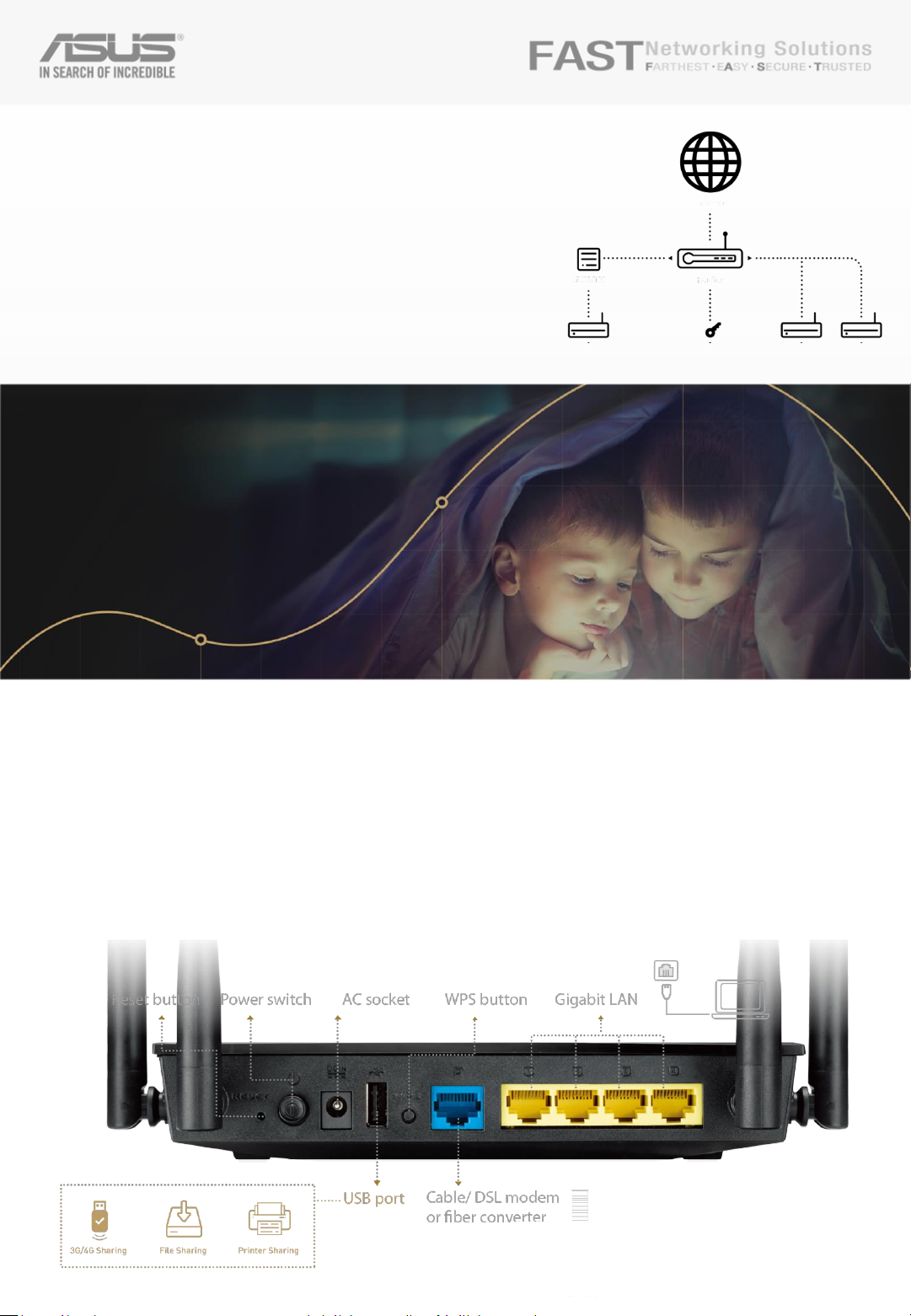
Make RT-AC57U your media and device center. With built-in USB 2.0 port,
connect external storage drives, printers, scanners and many other USB-
enabled devices to share with your networked PCs. Having your devices
networked, lets you access them easier than ever before.
Add external storage, printers, and other devices to your network
Share your internet connection with your guests with no need to share
your personal password or network resources. ASUS Guest Network
supports up to six separate guest networks, each with its own usage
limits and password. Guests cannot access your primary network or any
other connected devices.
Dedicated Wi-Fi for your visitors
Wi-Fi Pause turns off the internet for a while — perfect for when you
need some quality family time!
Focus on Your Family
Page 3

Specifications
Product Segment
Coverage
Antenna
Operating Frequency
AC1200 enhanced AC performance : 300+867 Mbps
Large home
© 2017 ASUSTeK Computer Inc. All rights reserved.
Specifications, content and product availability are all subject to change without notice and may differ from country to country. Actual performance may vary depending on
applications, usage, environment and other factors. Full specifications are available at http://www.asus.com
RJ45 for 10/100/1000 BaseT for WAN x 1
RJ45 for 10/100/1000 BaseT for LAN x 1
USB 2.0 x 1
64-bit WEP, 128-bit WEP, WPA2-PSK, WPA-PSK, WPA-Enterprise , WPA2-
Enterprise , WPS 支持
Encryption
Ports
Data Rate
802.11n : up to 300 Mbps
802.11ac : up to 867 Mbps
External antenna x 4
2.4 GHz / 5 GHz
OS Support
Windows® 10
Windows® 8.1
Windows® 7
Windows® 8
Windows® Vista
Windows® 2000
Windows® ME
Windows® XP
Windows® Server 2008
Windows® Server 2003
Mac OS X 10.9
Mac OS X 10.6
Linux
Mac OS X 10.7
Linux Kernel (仅支持 Ubuntu )
Mac OS X 10.8
Mac OS X 10.10
Dimensions
207 x 148 x 35 ~ mm (WxDxH)
Weight
395 g
Package Content
RP-AC57U Dual-band Wireless-AC 1200 Gigabit Router
RJ45 Cable
Power Adapter
Quick Start Guide
Warranty card
Scan for full
features and specs
