
QUICK START GUIDE
Wi-Fi Cable Modem
SBG6950AC2
SBG7400AC2
SBG7600AC2
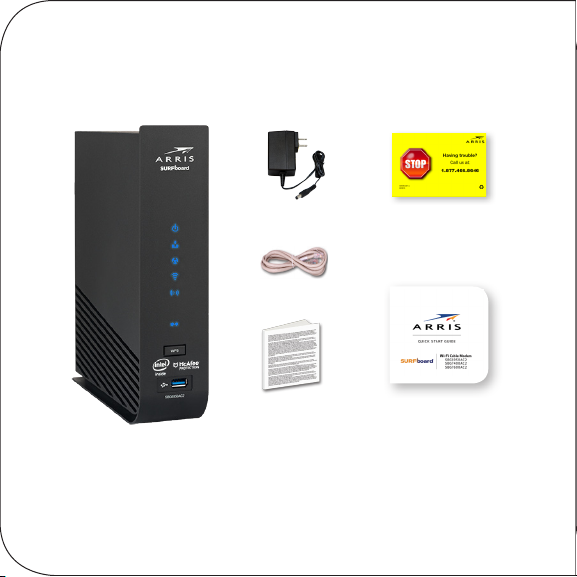
What’s in the Box
Wi-Fi Cable Modem
SBG6950AC2
SBG7400AC2
SBG7600AC2
2
Power Adapter
Ethernet Cable
Soware License
& Warranty Card
Support
Information
Card
Quick Start Guide
SBG6950AC2
SBG7400AC2
SBG7600AC2
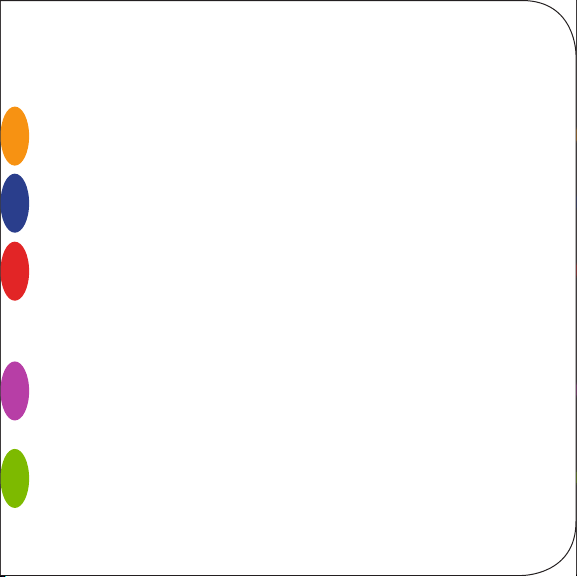
Introduction
1
Status Indicators
2
Let’s Get Started
3
Set Up Your Wi-Fi Network Connection
3.1 Download ARRIS SURFboard® Manager
3.2 Connect Using Your Mobile Device
Download McAfee™ Secure Home Internet
4
5
Web Manager
4
7
14
22
25
3

1
4
Status Indicators

Front Panel LEDs
Power is properly connected
Power
Send
Receive
Online
2.4 GHz
Wireless
5 GHz
Wireless
Note: Detailed LED status information is available online in the
SURFboard SBG6950AC2, SBG7400AC2, & SBG7600AC2 User
Guide at the ARRIS Support website, www.arris.com/selelp.
On
to the Wi-Fi cable modem
Upstream (Send) and
On
Downstream (Receive) status
Wi-Fi cable modem is
On
connected to the network
2.4 GHz wireless connection is
Flash
made between the Wi-Fi cable
modem and your Wi-Fi device
5 GHz wireless connection is
Flash
made between the Wi-Fi cable
modem and your Wi-Fi device
5
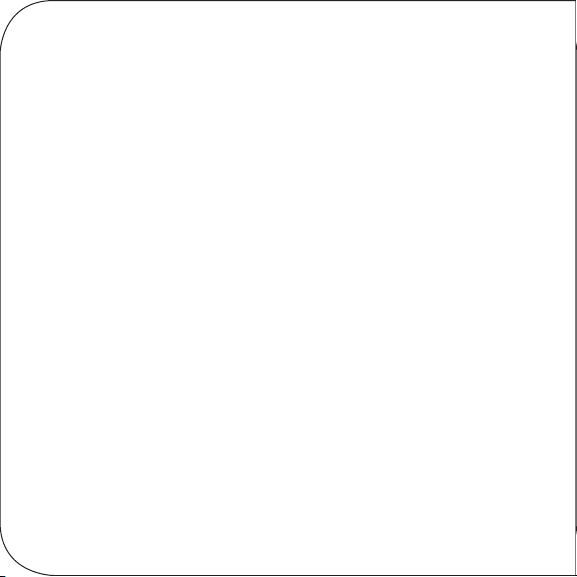
This SURFboard device is a combination DOCSIS 3.0
cable modem and four-port Ethernet router with Wi-Fi.
It uses DOCSIS 3.0 technology to provide ultra
high-speed Internet access on your Wi-Fi home or small
business network.
Using the connection capabilities of the Wi-Fi cable
modem, you can connect your computer and other
network-enabled devices via the four Ethernet ports or
the 2.4 GHz and 5 GHz Wi-Fi connections. The Wi-Fi
cable modem connects to the existing coaxial cable
connection in your home.
Note: For Internet connections, you need a cable
service connection with a cable Internet Service
Provider. The SBG6950AC2, SBG7400AC2, and
SBG7600AC2 will not work with DSL or satellite
Internet service.
6

2
Let’s Get Started
7
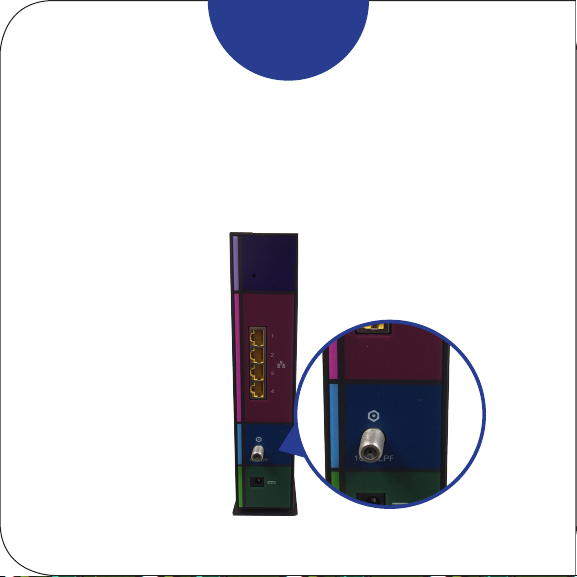
A
Connect the coaxial cable (not included) from the
cable wall outlet or RF splier to the Cable connector
on the rear of your Wi-Fi cable modem.
Tighten the
connector by hand.
8
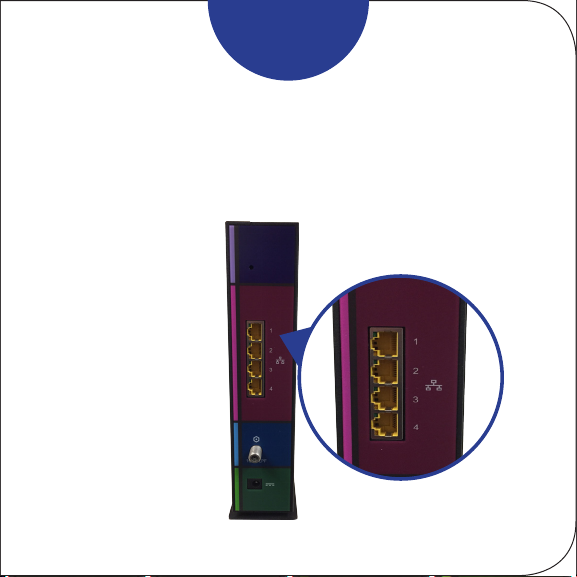
B
Connect the Ethernet cable to any Ethernet port on
the rear of your Wi-Fi cable modem and the Ethernet
port on your PC or laptop.
9
