Page 1
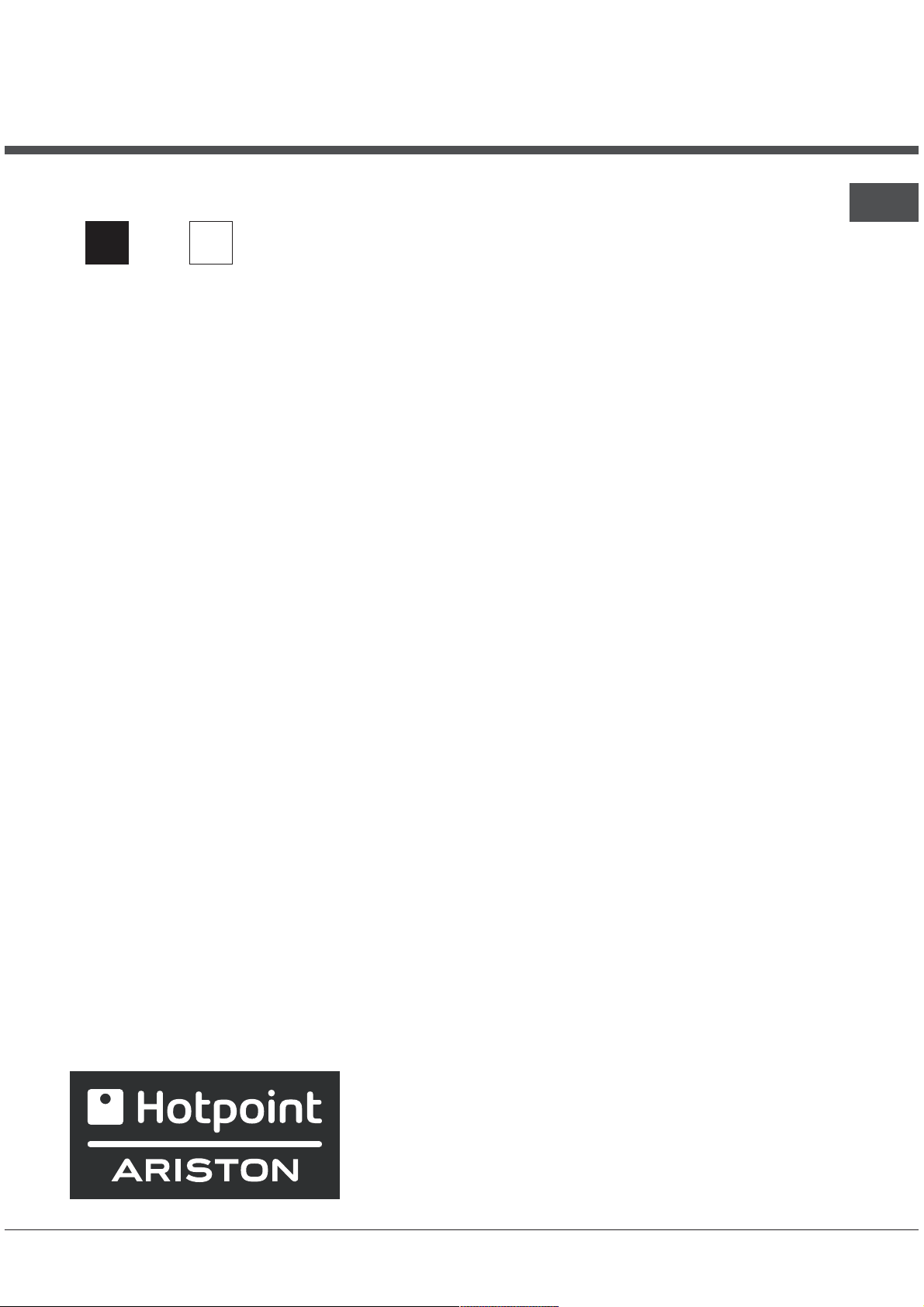
Operating Instructions
RSGB
English, 1 РУССКИЙ,11
C3VN1R /HA
Contents
Installation, 2-3
Positioning and levelling
Electrical connections
Technical data
Description of the appliance, 4
Overall view
Control panel
Start-up and use, 5-8
Starting the oven
Cooking modes
Timer
Practical cooking advice
Oven cooking advice table
Using the glass ceramic hob, 8
Switching the cooking zones on and off
Cooking zones
COOKER AND OVEN
GB
Precautions and tips, 9
General safety
Disposal
Respecting and conserving the environment
Care and maintenance, 10
Switching the appliance off
Cleaning the oven
Replacing the oven light bulb
Cleaning the glass ceramic hob
Assistance
Page 2
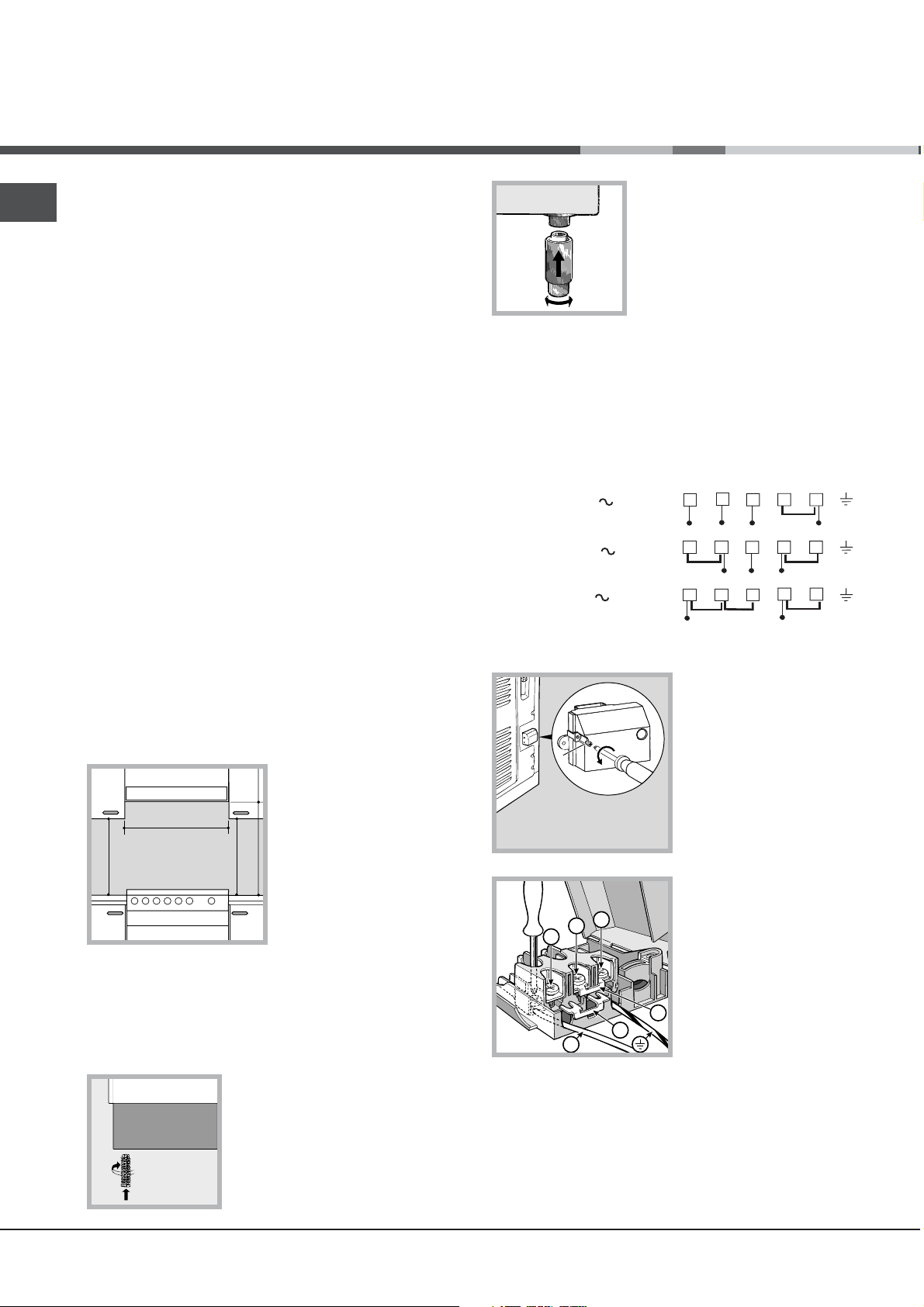
Installation
GB
Before operating your new appliance please read
this instruction booklet carefully. It contains
important information concerning the safe installation
and operation of the appliance.
Please keep these operating instructions for future
reference. Make sure that the instructions are kept
with the appliance if it is sold, given away or moved.
The appliance must be installed by a qualified
professional according to the instructions provided.
Any necessary adjustment or maintenance must be
performed after the appliance has been
disconnected from the electricity supply.
Positioning and levelling
It is possible to install the appliance alongside
cupboards whose height does not exceed that of the
hob surface.
Make sure that the wall in contact with the back of
the appliance is made from a non-flammable, heatresistant material (T 90°C).
To install the appliance correctly:
Place it in the kitchen, the dining room or the bed-
sit (not in the bathroom).
If the top of the hob is higher than the cupboards,
the appliance must be installed at least 200 mm
away from them.
If the cooker is
HOOD
Min. mm.
600
mm.
420
Min.
420
Min. mm.
Do not position blinds behind the cooker or less
than 200 mm away from its sides.
Any hoods must be installed according to the
instructions listed in the relevant operating manual.
Levelling
installed underneath a wall
cabinet, there must be a
minimum distance of 420
mm between this cabinet
and the top of the hob.
mm. with hood
mm. without hood
650
700
This distance should be
min.
min.
increased to 700 mm if
the wall cabinets are
flammable (see figure).
If it is necessary to level the
appliance, screw the
adjustable feet* into the
places provided on each
corner of the base of the
cooker (see figure).
The legs* provided with the
appliance fit into the slots on
the underside of the base of
the cooker.
Electrical connections
Fitting the power supply cable
The cable should be suited to the type of electrical
connection used, according to the following
connection diagram:
H05RR-F 5x2.5 CEI-UNEL 35363
400 3N
400V 2N
H05RR-F 4x4 CEI-UNEL 35363
230V
H05RR-F 3x4 CEI-UNEL 35363
1 2
S
R
12345
R
1
2
R
To install the power supply cable correctly:
1. Loosen the screw V
in the terminal board
and pull the cover to
open it (see figure).
V
2. Position the
connection support A
3
2
1
(see figure) according
to the connection
diagram shown above.
The terminal board is
designed for singlephase 230 V
B
N
A
connection: terminals 1,
2 and 3 are connected
to each other; jumper 4-
5 is located in the lower area of the terminal board.
3. Position wires N and
$ according to the diagram
(see figure) and perform the connection by tightening
the terminal board screws as much as possible.
4. Position the remaining wires on terminals 1-2-3
and tighten the screws.
4
3
T
S
3
5
N
N
4
5
N
2
Page 3
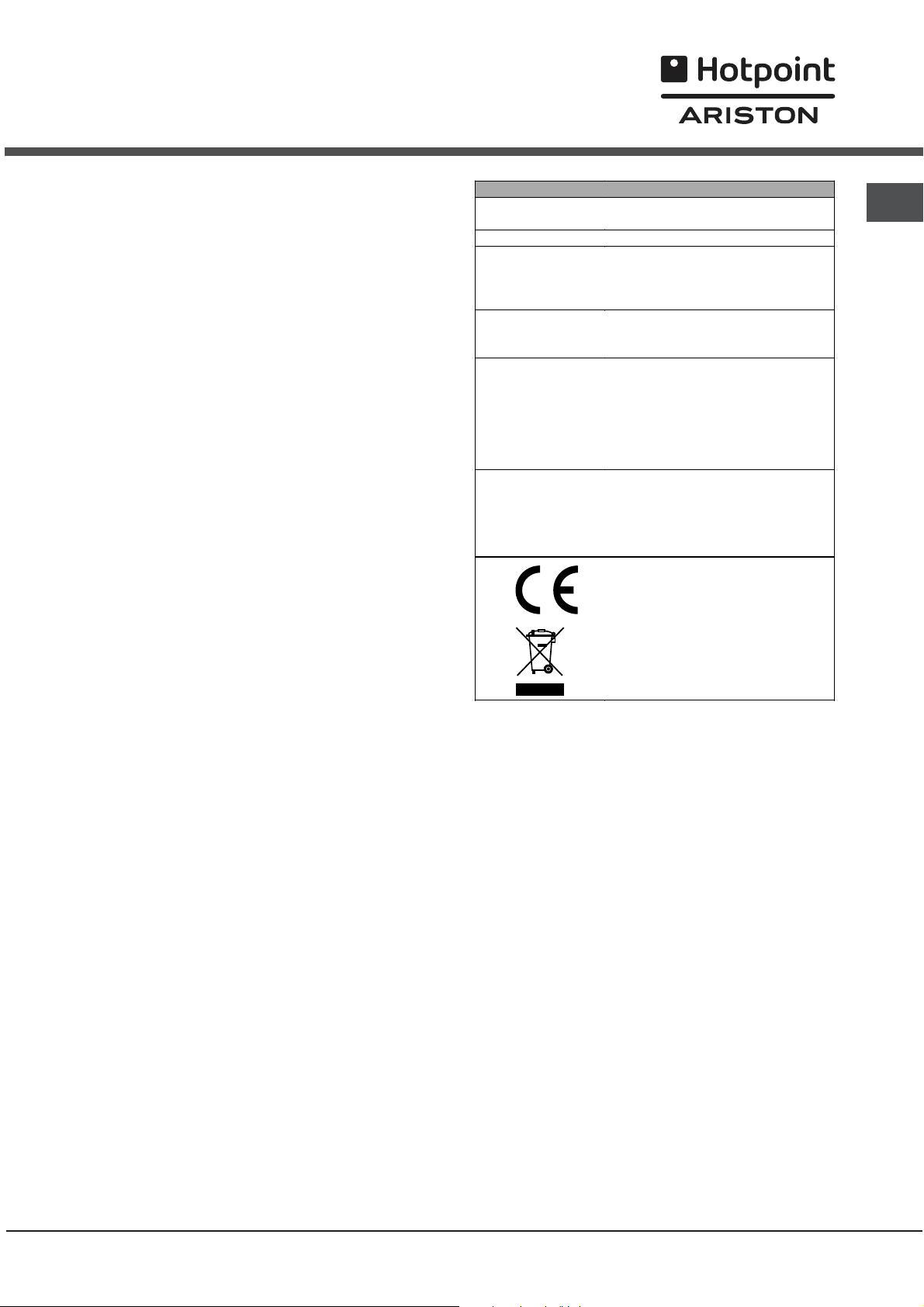
5. Fix the power supply cable in place by fastening
p
the cable clamp screw.
6. Close the terminal board cover by tightening the
screws V.
Connecting the supply cable to the mains
Install a standardised plug corresponding to the
load indicated on the data plate located on the
appliance.
The appliance must be directly connected to the
mains using an omnipolar circuit-breaker with a
minimum contact opening of 3 mm installed between
the appliance and the mains. The circuit-breaker
must be suitable for the charge indicated and must
comply with current electrical regulations (the
earthing wire must not be interrupted by the circuitbreaker). The supply cable must be positioned so
that it does not come into contact with temperatures
higher than 50°C at any point.
Before connecting the appliance to the power
supply, make sure that:
The appliance is earthed and the plug is compliant
with the law.
The socket can withstand the maximum power of
the appliance, which is indicated by the data
plate.
The voltage is in the range between the values
indicated on the data plate.
The socket is compatible with the plug of the
appliance. If the socket is incompatible with the
plug, ask an authorised technician to replace it.
Do not use extension cords or multiple sockets.
TECHNICAL DATA
Oven dimensions
(HxWxD)
Volume lt. 57
Useful
measurements
relating to the
oven com
Power supply
voltage and
frequency
Ceramic hob
Front Left
Back Left
Back Right
Front Right
Max. ceramic hob
consumption
ENERGY LABEL
artment
34x38x44 cm
width 42 cm
depth 44 cm
height 17 cm
see data plate
1200 W
1700 W
1200 W
1700 W
5800 W
Directive 2002/40/EC on the label of
electric ovens. Standard EN 50304
Declared energy consumption for
Natural convection Class heating
mode:
EC Directives: 73/23/EEC dated
19/02/73 (Low Voltage) and
subsequent amendments 89/336/EEC dated 03/05/89
(Electromagnetic Compatibility) and
subsequent amendments 93/68/EEC dated 22/07/93 and
subsequent amendments 2002/96/EC.
=
GB
Static;
Once the appliance has been installed, the power
supply cable and the electrical socket must be
easily accessible.
The cable must not be bent or compressed.
The cable must be checked regularly and replaced
by authorised technicians only.
The manufacturer declines any liability should
these safety measures not be observed.
Only available in certain models.
*
3
Page 4
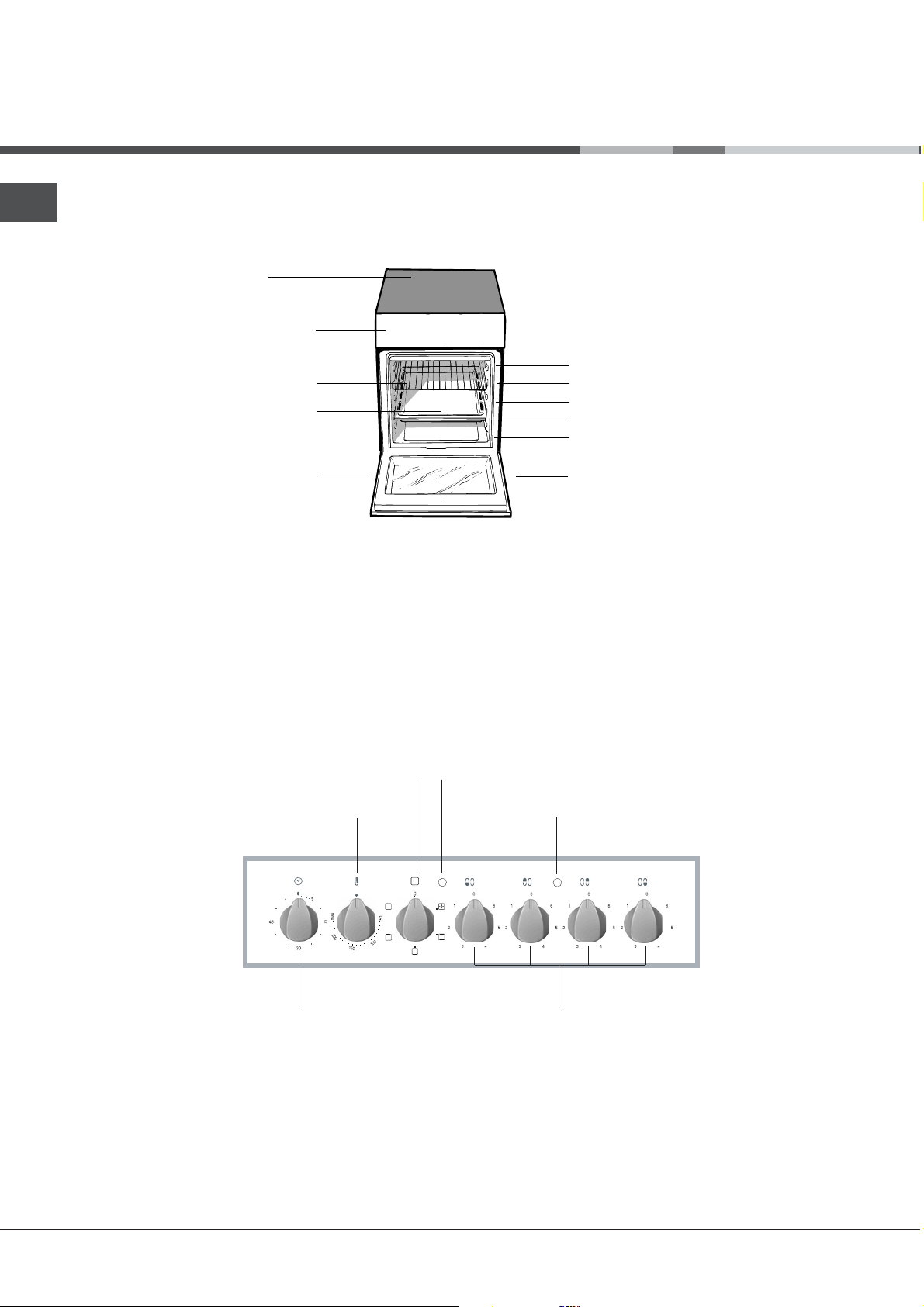
Description
of the appliance
GB
Overall view
Glass
ceramic hob
Control panel
GRILL rack
DRIPPING PAN
Adjustable foot
GUIDE RAILS
for the sliding racks
position 5
position 4
position 3
position 2
position 1
Adjustable foot
Control panel
SELECTOR
THERMOSTAT
knob
TIMER
knob*
knob
THERMOSTAT
indicator light
ACTIVE HOTPLATE
indicator light
ELECTRIC HOTPLATE
control knobs
Only available in certain models.
*
4
Page 5

Start-up and use
The first time you use your appliance, heat the
empty oven with its door closed at its maximum
temperature for at least half an hour. Ensure that the
room is well ventilated before switching the oven off
and opening the oven door. The appliance may emit
a slightly unpleasant odour caused by protective
substances used during the manufacturing process
burning away.
Before operating the product, remove all plastic film
from the sides of the appliance.
Starting the oven
1. Select the desired cooking mode by turning the
SELECTOR knob.
2. Select the recommended temperature for the
cooking mode or the desired temperature by turning
the THERMOSTAT knob.
A list detailing cooking modes and suggested
cooking temperatures can be found in the relevant
table (see Oven cooking advice table).
During cooking it is always possible to:
Change the cooking mode by turning the
SELECTOR knob.
Change the temperature by turning the
THERMOSTAT knob.
Set the total cooking time and the cooking end
time (see below).
Stop cooking by turning the SELECTOR knob to
the 0 position.
THERMOSTAT indicator light
When this is illuminated, the oven is generating
heat. It switches off when the inside of the oven
reaches the selected temperature. At this point the
light illuminates and switches off alternately,
indicating that the thermostat is working and is
maintaining the temperature at a constant level.
Oven light
This is switched on by turning the SELECTOR knob
to any position other than 0. It remains lit as long
as the oven is operating. By selecting
knob, the light is switched on without any of the
heating elements being activated.
with the
&
GB
Never put objects directly on the bottom of the
oven; this will avoid the enamel coating being
damaged. Only use position 1 in the oven when
cooking with the rotisserie spit.
Always place cookware on the rack(s) provided.
5
Page 6
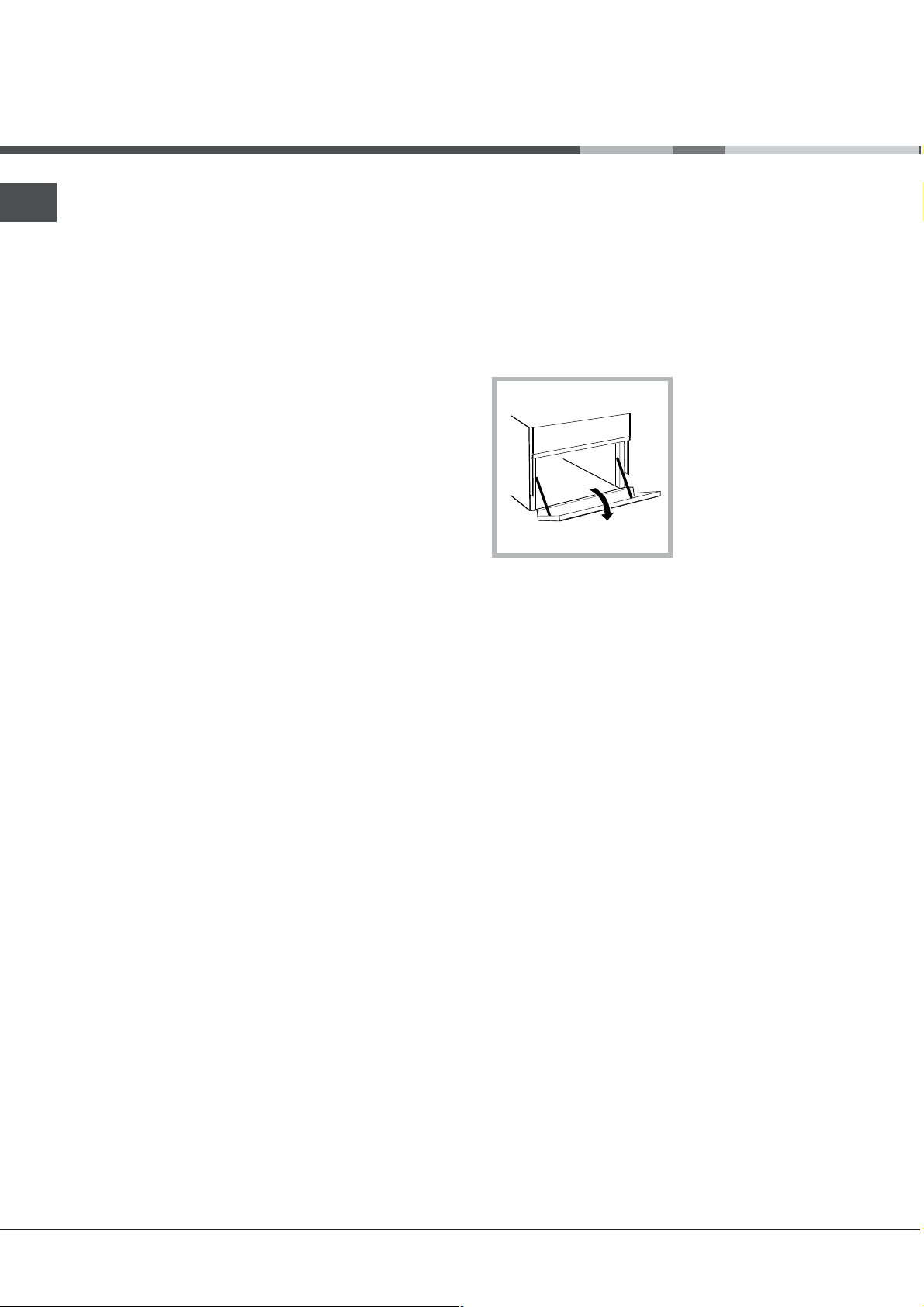
GB
Cooking modes
A temperature value can be set for all cooking
modes between 50°C and MAX, except for the
GRILL programme, for which only the MAX power
level is recommended.
Timer*
To activate the Timer proceed as follows:
1. Turn the TIMER knob in a clockwise direction "
for almost one complete revolution to set the buzzer.
2. Turn the TIMER knob in an anticlockwise direction
# to set the desired length of time.
STATIC OVEN mode
=
Both the top and bottom heating elements will come
on. When using this traditional cooking mode, it is
best to use one cooking rack only. if more than one
rack is used, the heat will be distributed unevenly.
OVEN BOTTOM mode
O
The lower heating element is activated. This position
is recommended for perfecting the cooking of
dishes (in baking trays) which are already cooked on
the surface but require further cooking in the centre,
or for desserts with a covering of fruit or jam, which
only require moderate colouring on the surface. It
should be noted that this function does not allow the
maximum temperature to be reached inside the oven
(250°C) and it is therefore not recommended that
foods are cooked using only this setting, unless you
are baking cakes (which should be baked at a
temperature of 180°C or lower).
GRILL mode
?
Lower compartment*
There is a compartment
underneath the oven
that may be used to
store oven accessories or
deep dishes. To open
the door pull it
downwards (see figure).
Do not place flammable materials in the lower oven
compartment.
The internal surfaces of the compartment (where
present) may become hot.
Practical cooking advice
In the GRILL cooking mode, place the dripping pan
in position 1 to collect cooking residues (fat and/or
grease).
The top heating element is activated. The extremely
high and direct temperature of the grill makes it
possible to brown the surface of meats and roasts
while locking in the juices to keep them tender.
DOUBLE GRILL mode
@
The top heating element is activated. The grill is also
highly recommended for dishes that require a high
surface temperature: beef steaks, veal, rib steak,
fillets, hamburgers etc...
The GRILL and DOUBLE GRILL cooking modes must
be performed with the oven door shut.
Only available in certain models.
*
GRILL
Insert the rack in position 3 or 4. Place the food in
the centre of the rack.
We recommend that the power level is set to
maximum. The top heating element is regulated
by a thermostat and may not always operate
constantly.
PIZZA
Use a light aluminium pizza pan. Place it on the
rack provided.
For a crispy crust, do not use the dripping pan as
it prevents the crust from forming by extending
the total cooking time.
If the pizza has a lot of toppings, we recommend
adding the mozzarella cheese on top of the pizza
halfway through the cooking process.
6
Page 7

Oven cooking advice table
Cooking
modes
Static
Oven bottom
Grill
Double Grill
Lasagne
Cannell oni
Baked pasta
Veal
Chicken
Duck
Rabbit
Pork
Lamb
Mackerel
Mackerel
Trout baked in foil
Neapoli tan-style pizza
Biscuits and small cakes
Sweet unleavened flans and desserts
Savoury pies
Leavened cakes
Fruit cakes
Perfecting cooking
Sole and cuttlefish
Squid and prawn kebabs
Cod fillet
Grilled vegetables
Veal steak
Chops
Hamburgers
Mackerel
Toast
Foods
Weight
(in kg)
2.5
2.5
2.0
1.7
1.5
1.8
2
2.1
1.8
1.1
1.5
1
1
0.5
1.1
1
0.5
1
1
1
1
1
1
1.5
1
1
4 pcs
Rack
position
2
3
3
2
3
3
3
3
3
2
2
2
2
3
3
3
3
3
4
4
4
3/4
4
4
3
4
4
Preheating time
(min)
5
5
5
10
10
10
10
10
10
5
5
5
15
10
10
10
10
10
5
5
5
5
5
5
5
5
5
Recommended
Temperature
(°C)
200
200
200
180
200
180
180
180
180
180
180
180
220
180
180
180
160
170
Max
Max
Max
Max
Max
Max
Max
Max
Max
Cooking
time
(minutes)
45-50
30-35
30-35
60-70
80-90
90-100
70-80
70-80
70-80
30-40
30-35
25-30
15-20
10-15
25-30
30-35
25-30
25-30
8
4
10
8-10
15-20
20
7
15-20
5
GB
7
Page 8

Using the glass ceramic hob
GB
The glue applied on the gaskets leaves traces of
grease on the glass. Before using the appliance, we
recommend you remove these with a special nonabrasive cleaning product. During the first few hours
of use there may be a smell of rubber which will
disappear very quickly.
Switching the cooking zones on and off
To switch on a cooking zone, turn the corresponding
knob in a clockwise direction.
To switch it off again, turn the knob in an
anticlockwise direction until it is in the 0 position.
If the ELECTRIC HOTPLATE ON indicator light is lit,
this shows that at least one hotplate on the hob is
switched on.
Cooking zones
The hob is equipped with electric radiant heating
elements. When they are in use the following items
on the hob become red.
A. The cooking zone.
A
A
B
when the heating element has been switched off but
is still hot.
Cooking zones with radiant heating elements
They have similar properties to gas burners: they are
easy to control and reach set temperatures quickly,
allowing you to actually see the power they are
providing.
Turn the corresponding knob in a clockwise
direction, to a position between 1 and 6.
A
B. The residual heat indicator
light: this indicates that the
temperature of the
A
corresponding cooking zone
is greater than 60°C, even
Setting Normal or Fast Plate
0
Off
1
Cooking vegetables, fish
Cooking potatoes (using steam) soups,
2
chickpeas, beans.
Continuing the cooking of large quantities
3
of food, minestrone
4
For roasting (average)
5
For roasting (above average)
For browning and reaching a boil in a
6
short time.
Practical advice on using the hob
Use pans with a thick, flat base to ensure that
they adhere perfectly to the cooking zone.
Always use pans with a diameter that is large
enough to cover the hotplate fully, in order to use
all the heat produced.
Always make sure that the base of the pan is
completely clean and dry: this ensures that the
pans adhere perfectly to the cooking zones and
that both the pans and the hob last for a longer
period of time.
Avoid using the same cookware that is used on
gas burners: the heat concentration on gas
burners may have warped the base of the pan,
causing it not to adhere to the surface correctly.
Never leave a cooking zone switched on without a
pan on top of it, as doing so may cause the zone
to become damaged.
8
Page 9

Precautions and tips
This appliance has been designed and manufactured
in compliance with international safety standards.
The following warnings are provided for safety
reasons and must be read carefully.
General safety
The glass ceramic hob is resistant to temperature
fluctuations and shocks. It is, however, wise to
remember that blades or cooking utensils may
ruin the surface of the hob. If this happens,
remove the plug of the cooker from the electricity
socket and contact an authorised Technical
Assistance Centre in order to request original
spare parts. Failure to comply with the above may
compromise the safety of the appliance.
The appliance was designed for domestic use
inside the home and is not intended for
commercial or industrial use.
The appliance must not be installed outdoors, even
in covered areas. It is extremely dangerous to
leave the appliance exposed to rain and storms.
Do not touch the appliance with bare feet or with
wet or damp hands and feet.
The appliance must be used by adults only for the
preparation of food, in accordance with the
instructions provided in this booklet.
The instruction booklet accompanies a class 1
(insulated) or class 2 - subclass 1 (recessed
between 2 cupboards) appliance.
Keep children away from the oven.
Make sure that the power supply cables of other
electrical appliances do not come into contact
with the hot parts of the oven.
The openings used for the ventilation and
dispersion of heat must never be covered.
Always use oven gloves when placing cookware
in the oven or when removing it.
Do not use flammable liquids (alcohol, petrol,
etc...) near the appliance while it is in use.
Do not place flammable material in the lower
storage compartment or in the oven itself. If the
appliance is switched on accidentally, it could
catch fire.
Always make sure the knobs are in the
when the appliance is not in use.
When unplugging the appliance, always pull the
plug from the mains socket; do not pull on the
cable.
position
Never perform any cleaning or maintenance work
without having disconnected the appliance from
the electricity mains.
If the appliance breaks down, under no
circumstances should you attempt to repair the
appliance yourself. Repairs carried out by
inexperienced persons may cause injury or further
malfunctioning of the appliance. Contact
Assistance.
Do not rest heavy objects on the open oven door.
Disposal
When disposing of packaging material: observe local
legislation so that the packaging may be reused.
The European Directive 2002/96/EC relating to
Waste Electrical and Electronic Equipment
(WEEE) states that household appliances should
not be disposed of using the normal solid urban
waste cycle. Exhausted appliances should be
collected separately in order to optimise the cost
of re-using and recycling the materials inside the
machine, while preventing potential damage to
the atmosphere and to public health. The
crossed-out dustbin is marked on all products to
remind the owner of their obligations regarding
separated waste collection.
Exhausted appliances may be collected by the
public waste collection service, taken to suitable
collection areas in the area or, if permitted by
current national legislation, they may be returned
to the dealers as part of an exchange deal for a
new equivalent product.
All major manufacturers of household appliances
participate in the creation and organisation of
systems for the collection and disposal of old and
disused appliances.
Respecting and conserving the
environment
You can help to reduce the peak load of the
electricity supply network companies by using the
oven in the hours between late afternoon and the
early hours of the morning.
Always keep the oven door closed when using the
GRILL and DOUBLE GRILL modes. This will
achieve better results while saving energy
(approximately 10%).
Check the door seals regularly and wipe them
clean to ensure they are free of debris so that
they adhere properly to the door, thus avoiding
heat dispersion.
GB
9
Page 10

Care and maintenance
GB
Switching the appliance off
Disconnect your appliance from the electricity supply
before carrying out any work on it.
Never use steam cleaners or pressure cleaners on the
appliance.
Cleaning the oven
The stainless steel or enamel-coated external parts
and the rubber seals may be cleaned using a sponge
that has been soaked in lukewarm water and neutral
soap. Use specialised products for the removal of
stubborn stains. After cleaning, rinse and dry
thoroughly. Do not use abrasive powders or corrosive
substances.
The inside of the
each use, while it is still lukewarm. Use hot water and
detergent, then rinse well and dry with a soft cloth. Do
not use abrasive products.
Clean the glass part of the oven door using a sponge
and a non-abrasive cleaning product, then dry
thoroughly with a soft cloth. Do not use rough
abrasive material or sharp metal scrapers as these
could scratch the surface and cause the glass to
crack.
The accessories can be washed like everyday
crockery, and are even dishwasher safe.
Dirt and grease should be removed from the control
panel using a non-abrasive sponge or a soft cloth.
oven should ideally be cleaned after
Inspecting the oven seals
Check the door seals around the oven regularly. If the
seals are damaged, please contact your nearest Aftersales Service Centre. We recommend that the oven is
not used until the seals have been replaced.
Replacing the oven light bulb
1. After disconnecting the oven from the
electricity mains, remove the glass lid
covering the lamp socket (IAA BECKHA).
2. Remove the light bulb and replace
it with a similar one: voltage 230 V,
wattage 25 W, cap E 14.
3. Replace the lid and reconnect the
oven to the electricity supply.
Cleaning the glass ceramic hob
If the hob is particularly dirty, rub it with a special
glass ceramic cleaning product, then rinse well
and dry thoroughly.
To remove more stubborn dirt, use a suitable
scraper (this is not supplied
with the appliance).
Remove spills as soon as possible, without
waiting for the appliance to cool, to avoid
residues forming crusty deposits. You can obtain
excellent results by using a rustproof steel wire
sponge - specifically designed for glass ceramic
surfaces - soaked in soapy water.
If plastic or sugary substances have accidentally
been melted
on the hob, remove them
immediately with the scraper, while the surface is
still hot.
Once it is clean, the hob may be treated with a
special protective maintenance product: the
invisible film left by this product protects the
surface from drips during cooking. This
maintenance should be carried out while the
appliance is
warm (not hot) or cold.
Always remember to rinse the appliance well with
clean water and dry it thoroughly: residues can
become encrusted during subsequent cooking
processes.
Glass ceramic hob
cleaners
Window scraper Razor blade
scrapers
Replacement blades DIY Stores,
COLLO luneta
HOB BRITE
Hob Clean
SWISSCLEANER
Available from
DIY Stores
supermarkets,
chemists
Boots, Co-op stores,
department stores, Regional
Electricity Company shops,
supermarkets
Cleaning stainl ess steel
Stainless steel can be marked by hard water that has
been left on the surface for a long time, or by aggressive
detergents that contain phosphorus. We recommend
that the steel surfaces are rinsed well then dried
thoroughly.
Do not use abrasive or corrosive detergents (for
example, products in spray cans for cleaning barbecues
and ovens), stain removers, anti-rust products, powder
detergents or sponges with abrasive surfaces: these
may scratch the surface beyond repair.
It is usually sufficient simply to wash the hob
using a damp sponge and dry it with absorbent
kitchen roll.
10
Assistance
Please have the following information handy:
The appliance model (Mod.).
The serial number (S/N).
This information can be found on the data plate
located on the appliance and/or on the packaging.
Page 11

Ðóêîâ îä ñòâî ïî эксплу атации
КУХОННАЯ ПЛИТА С ДУХОВЫМ ШКАФОМ
Содержание
GB RS
Монтаж, 12-13
English, 1 РУССКИЙ
C3VN1R /HA
,11,11
,11
,11,11
Расположение и нивелировка
Электрическое подсоединение
Технические данные
Îïèñàíèå èçäåëèÿ, 14
Общии вид
Панель управления
Âключение и эксплуатация, 15-17
Включение духового шкафа
Программы приготовления
Таимер
Практические советы по приготовлению
Таблица приготовления в духовом шкафу
Ñòåêëîêåðàìè÷åñêàÿ âàðî÷íàÿ ïàíåëü, 18
Включение и выключение нагревательных зон
Нагревательные зоны
RS
Предоñторожноñòè è ðåêîìåíäàöèè, 19
Общие требования к безопасности
Утилизация
Экономия электроэнергии и охрана окружающеи
среды
Òåõíè÷åñêîå обслуæèâàíèå è óõîä, 20
Отключение электропитания
Чистка духового шкафа
Замена лампочки в духовом шкафу
Чистка стеклокерамическои варочнои панели
Техническое обслуживание
Page 12

Óñòàновка
1
2
3
N
A
B
RS
Важно сохранить данное руководство для его
последующих консультации. В случае продажи,
передачи или переезда проверьте, чтобы данное
руководство сопровождало изделие.
Внимательно прочитаите инструкции: в них
содержатся важные сведения об установке,
эксплуатации и безопасности изделия.
Установка изделия производится в соответствии
с данными инструкциями квалифицированными
специалистами.
Любая операция по регуляции или техническому
обслуживанию должна производиться только
после отсоединения электроприбора от сети
электропитания.
Располоæåíèå è íèâåëèðîâêà
Изделие может быть установлено рядом с
кухонными элементами, высота которых не
превышает поверхность варочнои панели.
Проверьте, чтобы стена, к которои прилегает
задняя часть изделия, была из невозгораемого
материала и устоичивои к теплу (Т 90°C).
Порядок монтажа:
изделие может быть установлено на кухне, в
столовои или в однокомнатнои квартире (не в
ваннои комнате);
если варочная панель кухоннои плиты выше
мебельных элементов, необходимо отодвинуть
их от плиты на расстояние не менее 200 мм.
если кухонная плита
HOOD
Min. mm.
600
mm.
420
Min.
420
Min. mm.
возгораемого материала (см. рисунок);
не заправляите занавески за кухонную плиту и не
приближаите их на расстояние меньше 200 мм.
возможная кухонная вытяжка должна быть
установлена в соответствии с инструкциями,
приведенными в техническом руководстве к
вытяжке.
устанавливается под
навесным шкафом, он
должен располагаться
на высоте не менее 420
мм от поверхности
mm. with hood
mm. without hood
650
варочнои панели.
700
min.
min.
Это расстояние должно
быть 700 мм, если
навесные шкафы
выполнены из
Âûравнивание
При необходимости
выровнять изделие вкрутите
в специальные отверстия по
углам в основании кухоннои
плиты прилагающиеся
регуляционные ножки* по
(см. рисунок).
Прилагающиеся ножки*
вставляются под основание
кухоннои плиты.
Ýëåêòðè÷åñêîå ïîäñîåäèíåíèå
Ïîäñîåäèíåíèå êàáå ëÿ ýëåêòðîïèòàíèÿ
Кабель расчитывается в зависимости от типа
электрического соединения по следующеи
электрическои схеме:
H05RR-F 5x2.5 CEI-UNEL 35363
400 3N
400V 2N
H05RR-F 4x4 CEI-UNEL 35363
230V
H05RR-F 3x4 CEI-UNEL 35363
1 2
S
R
12345
R
1
2
R
Порядок подсоединения кабеля электропитания:
1. Отвинтите шуруп V
на зажимнои коробке и
снимите крышку (ñì.
рисунок).
V
2. установите
соединительную
перемычку А (ñì.
рисунок) по приведеннои
выше электрическои
схеме Зажимная
коробка расчитана на
монофазное соединение
230 В: зажимы 1, 2 и 3
соединены друг с
другом; перемычка 4-5
расположена в нижнеи части зажимнои коробки.
4
3
T
S
3
5
N
4
5
N
N
12
Page 13

3. подсоедините провода N и $ в соответствии
со схемои (см. рисунок) и до упора закрутите
винты зажимов.
4. подсоедините оставшиеся провода к зажимам
1-2-3 и закрутите винты.
5. закрепите кабель электропитания в
специальном кабельном сальнике.
6. закроите крышку зажимнои коробки, закрутив
винт V.
Ïодсоединение кабеля ê ñåòè электропитания
Установите на кабель электропитания нормализованную
штепсельную вилку, расчитанную на нагрузку,
указанную на заводскои табличке изделия.
В случае прямого подключения к сети
электропитания между кухоннои плитои и сетью
необходимо установить мультиполярныи
выключатель с минимальным расстоянием между
контактами 3 мм, расчитанныи на данную нагрузку
и соответствующии деиствующим нормативам
(выключатель не должен размыкать провод
заземления). Кабель электропитания должен быть
расположен таким образом, чтобы ни в однои
точке его температура не превышала температуру
помещения более чем на 50°C.
Перед подсоединением кабеля проверьте следующее:
электрическая розетка должна быть соединена с
заземлением и соответствовать нормативам;
электрическая розетка должна быть рассчитана
на максимальную потребляемую мощность
изделия, указанную на заводскои таблике;
напряжение и частота тока сети должны
соответствовать электрическим данным изделия;
электрическая розетка должна быть совместима
со штепсельнои вилкои изделия. В противном
случае замените розетку или вилку; не
используите удлинители или троиники.
ТЕХНИЧЕСКИЕ
ДАННЫЕ
Габаритные
размеры духового
шкафа ВхШхГ
Объем ë 57
Рабочие размеры
ящика для
разогревания пищи
Напряжение и
частота
электропитания
Керамическая
варочная панель
Передняя левая
Задняя левая
Задняя правая
Передняя правая
Макс. поглощаемая
мощность
керамическими
варочными
панелями
ТАБЛИЧКА С
ЭЛЕКТРИЧЕСКИМ
И ДАННЫМИ
34x38x44 ñì
ширина 42 см.
глубина 44 cì
высота 17 см.
см. табличку с техническими
характеристиками
1200 Âò
1700 Âò
1200 Âò
1700 Âò
5800 Âò
Директива 2002/40/СЕ об этикетках
электрических духовых шкафов.
Норматив EN 50304
Потребление электроэнергии при
натуральной конвекции -
функция нагревания:
Директива ЕС: 73/23/CEE от 19/02/73
(Низкое напряжение) с последующими
изменениями 89/336/СЕЕ от 03/05/89
(Электромагнитная совместимость) с
последующими изменениями
93/68/СЕЕ от 22/07/93 с последующими
изменениями 2002/96/ЕС.
=
Статическое
RS
Изделие должно быть установлено таким
образом, чтобы электрическии кабель и
электророзетка были легко доступны.
Электрическии кабель изделия не должен быть
согнут или сжат.
Регулярно проверяите состояние кабеля
электропитания и при необходимости поручаите
его замену только уполномоченным техникам.
Производитель не несет ответственности за
последствия несоблюдения перечисленных
требовании.
Имеется только в некоторых моделях
*
13
Page 14

Îписание изделия
RS
Îáùèè âèä
Ïанель óправления
Рукоятка
ТЕРМОСТАТА
Рукоятка
ТАЙМЕРА*
Рукоятка
ПРОГРАММЫ
Индикатор
ТЕРМОСТАТА
Индикатор
РАБОТА КОНФОРОК
Рукоятки
ЭЛЕКТРИЧЕСКИХ КОНФОРОК
Имеется только â некоторых
*
моделях
14
Page 15

Âключение è эксплуатация
При первом включении духового шкафа
рекомендуем прокалить его примерно в течение
30 минут при максимальнои температуре с
закрытои дверцеи. Затем выключите духовои
шкаф, откроите дверцу и проветрите помещение.
Запах, которыи вы можете почувствовать, вызван
испарением веществ, использованных для
предохранения духового шкафа.
Перед началом эксплуатации необходимо снять
пленку, наклеенную с боков изделия.
Âêëþ÷åíèå äóõîâîãî øêàôà
1. Выберите нужную программу приготовления при
помощи рукоятки ПРОГРАММЫ.
2. Выберите температуру, рекомендуемую для
даннои программы или нужную вам температуру
при помощи рукоятки ТЕРМОСТАТ.
В специальнои таблице приводится перечень
типов приготовления с соответствующими
рекомендуемыми температурами (см. Таблица
приготовления в духового шкафу).
В процессе приготовления в любои момент можно:
изменить программу приготовления при помощи
рукоятки ПРОГРАММЫ;
изменить температуру при помощи рукоятки
ТЕРМОСТАТ;
запрограммировать приготовление и время
окончания приготовления (ñì íèæå);
прервать приготовление, повернув рукоятку
ПРОГРАММЫ в положение «0».
Индикатор ÒÅÐÌÎСТАТА
Включение этого индикатора означает, что
духовои шкаф нагревается. Индикатор гаснет,
когда внутри духового шкафа будет достигнута
заданная температура. На данном этапе
индикатор то загорается, то гаснет, показывая, что
термостат включен и поддерживает температуру
неизменнои.
Îсвещение äóхового шкафа
Включется, когда рукоятка ПРОГРАММЫ
устанавливается в любое положение кроме 0, и
остается включенным до тех пор, пока работает
духовои шкаф. При выборе положения
помощи рукоятки освещение включается без
подключения нагревательных элементов.
&
ïðè
RS
Никогда не ставьте никаких предметов на дно
духового шкафа, так как они могут повредить
эмалированное покрытие. Используите положение
1 настроики духового шкафа только для
приготовления на вертеле.
Всегда ставьте посуду на прилагающуюся
решетку.
15
Page 16

RS
Ïðîãðàììû ïðèãîòîâëåíèÿ
Для всех программ можно задать температуру от
50°C и MAX, кроме программы ГРИЛЬ, для которои
рекомендуется установить только режим МАХ.
Программа СТАТИ×ÅÑÊÀß ÄÓÕÎÂÊÀ
=
Включаются два нагревательных элемента:
нижнии и верхнии. В режиме традиционального
приготовления рекомендуется использовать
только один уровень: при использовании
нескольких уровнеи распределение температуры
будет неоптимальным.
Программа ÍÈÇ ÄÓÕÎÂÊÈ
O
Включается нижнии нагревательныи элемент. В
этом положении рекомендуется доводить до
готовности блюда (в посуде с высокими краями),
уже подрумянившиеся сверху, но еще сырые
внутри, или для выпечки тортов с начинкои из
фруктов или варенья, требующих умеренного
поерхностного жара. Обращаем Ваше внимание
на то, что эта функция не позволяет достичь
максимальнои температуры внутри духовки
(250°C), поэтому не рекомендуется всегда
использовать этот режим для приготовления, если
только вам не требуется выпечь торт при
температуре ниже или равнои 180°C.
Программа ÃÐÈËÜ
?
Таимер*
Порядок включения Таимера (часов):
1. поверните по часовои стрелке " рукоятку
ТАИМЕР почти на один полныи поворот для
завода таимера;
2. поверните против часовои стрелки # рукоятку
ТАИМЕР, выбрав нужное время.
Нижнии отсек*
Снизу духового шкафа
имеется отсек, которыи
может быть
использован для
хранения кухонных
принадлежностеи или
кастрюль. Для
открывания дверцы
поверните ее вниз (ñì.
рисунок).
Не помещаите возгораемых предметов в нижнии
отсек.
Внутренняя поверхность ящика (если он имеется)
может сильно нагреться.
Ïðàêòè÷åñêèå ñîâåòû ïî ïðèãîòîâëåíèþ
При использовании функции ГРИЛЬ поместите
противень на уровень 1 для сбора жидкостеи,
выделяемого при жарке (сок и/или жир).
Включается верхнии нагревательныи элемент.
Значительная температура прямого деиствия
гриля позволяет получить быстрое образование
корочки на поверхности мяса, которая
препятствует выходу соков и сохраняет продукт
более нежным.
Программа ÄÂÎÈÍÎÈ ÃÐÈËÜ
@
Включается верхнии нагревательныи элемент.
Использование функции гриль в особенности
рекомендуется для блюд, приготовление которых
требует высокои поверхностнои температуры:
телячьих и говяжьих бифштексов, антрекотов,
вырезки, гамбургеров и т.д. ...
Для приготовления в режимах ГРИЛЬ и ДВОИНОИ
ГРИЛЬ дверца духового шкафа должна быть закрыта.
Имеется только в некоторых моделях
*
ГРИЛЬ
Установите решетку на уровень 3 или 4,
поместите продукты в центр решетки.
Рекомендуется выбрать максимальную
мощность духовки. Не беспокоитесь, если
верхнии элемент не остается постоянно
включенным: его работа управляется
термостатом.
ПИЦЦА
Используите противень из легкого алюминия,
устанавливая его на прилагающуюся решетку.
При использовании противеня время выпечки
удлиняется, что затрудняет получение
хрустящеи пиццы.
В случае выпечки пиццы с обильнои начинкои
рекомендуется положить на пиццу сыр
моццарелла в середине выпечки.
16
Page 17

Òàáëèöà ïðèãîòîâëåíèÿ â äóõîâîì øêàôó
Программы Продукты Âåñ
Ëазанья
Каннеллони
Макаронная запеканка, Телятина
Òелятина
Курица
Óтка
Кролик
Свинина
Áаранина
Ñтатическое
Íиз духовки
Гриль
Äвойной
гриль
Скумбрия
Скумбрия
Ôорель в фольге
Неапольская пицца
Печенье è мелкая выпечка
Суфле, недрожжевые торты
Несладкие торты
Выпечка из дрожжевого теста
Ôруктовые торты
Доведение доготовности
Камбала è каракатицы
Кальмары è креветки на шампурах
Ôиле трески
Овощи-гриль
Òелячьи отбивные
Отбивные
Гамбургеры
Скумбрия
Горячие бутерброды
(êã)
4 øò.
Уровень Время
2,5
2,5
2,0
1,7
1,5
1,8
2
2,1
1,8
1,1
1,5
1
1
0,5
1,1
1
0,5
1
1
1
1
1
1
1,5
1
1
2
3
3
2
3
3
3
3
3
2
2
2
2
3
3
3
3
3
4
4
4
3/4
4
4
3
4
4
нагревания
(ìèí.)
5
5
5
10
10
10
10
10
10
5
5
5
15
10
10
10
10
10
5
5
5
5
5
5
5
5
5
Ðекомендуемая
темпер атура (°C)
200
200
200
180
200
180
180
180
180
180
180
180
220
180
180
180
160
170
Ìàêñ.
Ìàêñ.
Ìàêñ.
Ìàêñ.
Ìàêñ.
Ìàêñ.
Ìàêñ.
Ìàêñ.
Ìàêñ.
RS
Продолжит-òü
приготовления
(минуты)
45-50
30-35
30-35
60-70
80-90
90-100
70-80
70-80
70-80
30-40
30-35
25-30
15-20
10-15
25-30
30-35
25-30
25-30
8
4
10
8-10
15-20
20
7
15-20
5
17
Page 18

Стеклокерамическая
âàðî ÷íàÿ панель
RS
На стекляннои поверхности варочнои панели
могут быть видны сальные следы от клея,
нанесенного на прокладки Перед началом
эксплуатации изделия следует удалить следы
клея при помощи специального неабразивного
моющего средства. В первые часы работы вы
можете почувствовать запах жженои резины,
которыи быстро пропадает.
Âключенèå è âûêëþ÷åíèå
íàãðåâàòåëüíûõ çîí
Для включения нагревательнои зоны поверните по
часовои стрелке соответствующую рукоятку.
Для выключения поверните рукоятку против
часовои стрелки на «0».
Включение индикатора ЗОНЫ ВКЛЮЧЕНЫ
показывает, что какая-то из нагревательных зон на
варочнои панели включена.
Íàãðåâàòåëüíûå çîíû
На варочнои панели находятся электрические
галогенные нагревательные элементы. В рабочем
режиме она раскалаются до красна:
A. Области для готовки
A
A
B
случае, если элемент выключен, но еще не остыл.
Îïисание нагревательных элементов
Такои принцип нагревания по своим
характеристикам аналогичен типичным газовым
конфоркам: быстрая реакция на управление и
мгновенная визуализация мощности.
B. Индикатор нагрева:
A
показывает, что температура
в соответствующеи
A
нагревательнои зоне
превышает 60°C, также в
Позиция Обычная или быстрая конфорка
0
Выключено
1
Приготовление овощей, рыбы
2
Варка картофеля, супов, гороха, фасоли
3
Тушение больших объемов пищи
4
Æаренье (средняя температура)
5
Æаренье (температура âûøå среднего)
6
Для быстрого поджаривания и кипячения
Ïðàêòè÷åñêèå ðåêîìåíäàöèè ïî
èñïîëüçованиþ âàðî÷íîè ïанели
Используите посуду с плоским толстым дном,
идеально прилегающим к зоне нагревания;
Используите кастрюли с дном такого диаметра,
чтобы полностью закрыть зону нагревания для
оптимального использования всего
выделяемого тепла;
проверьте, чтобы дно кастрюль было всегда
сухим и чистым: таким образом гарантируется
оптимальное прилегание к нагревательным
зонам, а также продлевает срок службы
варочнои панели и кастрюль;
не следует использовать на посуду,
использованную на газовых конфорках:
концентрация тепла на газовых конфорках
может деформировать дно посуды и нарушить
прилегание к нагревательнои зоне;
никогда не оставляите нагревательные зоны
включенными без посуды, так как это может
повредить их.
Поверните соответствующую рукоятку по часовои
стрелки из положения 1 в положение 6.
18
Page 19

Ïредосторо жности è
рекомендаöèè
Изделие спроектировано и изготовлено в соответствии
с международными нормативами по безопасности.
Необходимо внимательно прочитать настоящие
предупреждения, составленные в целях вашеи
безопасности.
Îáùèå òðåáîâàíèÿ ê áåçîïàñíîñòè
Стеклокерамическая варочная панель является
устоичивои к скачкам температуры и к ударам. Тем
не менее следует помнить, что лезвия или острые
кухонные приборы могут повредить поверхность
варочнои панели. В случае повреждения варочнои
панели незамедлительно отсоедините
штепсельную вилку панели от сети электропитания,
обращаитесь только в уполномоченныи центр
технического обслуживания и требуите установки
только оригинальных запчастеи. Несоблюдение
вышеуказанных рекомендации может
скомпрометировать безопасное функционирование
изделия.
Данное изделие предназначается для
непрофессионального использования в
домашних условиях.
Запрещается устанавливать изделие на улице,
даже под навесом, так как воздеиствие на него
дождя и грозы является чрезвычаино опасным.
Не прикасаитесь к изделию влажными руками,
босиком или с мокрыми ногами.
Изделие предназначено для приготовления
пищевых продуктов, может быть использовано
только взрослыми лицами в соответствии с
инструкциями, приведенными в данном
техническом руководстве.
Данное техническое руководство относится к
бытовому электроприбору класса 1 (отдельное
изделие) или класса 2 подгруппа 1
(встроенное между 2 кухонными элементами).
Не разрешаите детям играть рядом с изделием.
Избегаите контактов проводов электропитания
других бытовых электроприборов с горячими
частями изделия.
Не закрываите вентиляционные решетки и
отверстия рассеивания тепла.
Всегда надеваите кухонные варежки, когда
ставите или вынимаете блюда из духовки.
Не используите горючие жидкости (спирт, бензин
и т.д.) рядом с работающеи кухоннои плитои.
Не кладите возгораемые материалы в нижнии отсек
или в духовои шкаф: при случаином включении
изделия такие материалы могут загореться.
Когда изделие не используется, всегда
проверяите, чтобы рукоятки находились в
положении
.
Не тяните за провод электропитания для
отсоединения вилки изделия из электрическои
розетки, возьмитесь за вилку рукои.
Перед началом чистки или технического
обслуживания изделия всегда вынимаите
штепсельную вилку из электророзетки.
В случае неисправности категорически
запрещается открывать внутренние механизмы
изделия с целью самостоятельного ремонта.
Обратитесь в центр технического обслуживания.
Не ставьте тяжелые предметы на открытую
дверцу духового шкафа
Óòèëèçàöèÿ
Уничтожение упаковочных материалов:
соблюдаите местные нормативы по утилизации
упаковочных материалов.
Согласно Европеискои Директиве 2002/96/СЕ
касательно утилизации электронных и
электрических электроприборов (RAEE)
электроприборы не должны выбрасываться
вместе с обычным городским мусором.
Выведенные из строя приборы должны
собираться отдельно для оптимизации их
утилизации и рекуперации составляющих их
материалов, а также для безопасности
окружающеи среды и здоровья. Символ
зачеркнутая мусорная корзинка, имеющиися на
всех приборах, служит напоминанием об их
отдельнои утилизации.
Старые бытовые электроприборы могут быть
переданы в общественныи центр утилизации,
отвезены в специальные муниципальные зоны
или, если это предусмотрено национальными
нормативами, возвращены в магазин при
покупке нового изделия аналогичного типа.
Все ведущие производители бытовых
электроприборов содеиствуют созданию и
управлению системами по сбору и утилизации
старых электроприборов.
Ýêîíîìèÿ ýëектроэнергèè è îõðàíà
îêðóæàþùåè ñðåäû
Если вы будете пользоваться духовым шкафом
вечером и до раннего утра, это поможет
сократить нагрузку потребления электроэнергии
электростанциями.
Рекомендуется всегда готовить в режиме
ГРИЛЬ и ДВОИНОИ ГРИЛЬ с закрытои дверцеи:
Это необходимо для значительнои экономии
электроэнергии (примерно 10%), а также для
лучших результатов приготовления.
Содержите уплотнения в исправном и чистом
состоянии, проверяите, чтобы они плотно
прилегали к дверце и не пропускали утечек тепла.
RS
19
Page 20

Òехниче ское
îáñëóживание è óõîä
04/2007 - 195061828.00
RS
Îòêëþ÷åíèå ýëåêòðîïèòàíèÿ
Перед началом какои-либо операции по обслуживанию или
чистке отсоедините изделие от сети электропитания.
Никогда не используйте паровые чистящие агрегаты
или агрегаты под высоким давлением для чистки
изделия.
×èñòêà äóõîâîãî øêàôà
Наружные эмалированные элементы или детали из
нержавеющеи стали, а также резиновые уплотнения
можно протирать губкои, смоченнои в теплои воде или
в растворе неитрального моющего средства. Для
удаления особо трудных пятен используите
специальные чистящие средства, имеющиеся в
продаже. После чистки рекомендуется тщательно
удалить остатки моющего средства влажнои тряпкои и
высушить духовку. Не используите абразивные
порошки или
Следует производить внутреннюю чистку духового
шкафа после каждого его использования, не
дожидаясь его полного охлаждения. Используите
теплую воду и моющее средство, ополосните и
протрите мягкои тряпкои. Избегаите использования
абразивных средств.
Для чистки стекла дверцы используйте
неабразивные губки и чистящие средства, затем
вытрите насухо мягкой тряпкой. Не используйте
твердые абразивные материалы или
металлические скребки, которые могут поцарапать
поверхность и разбить стекло.
Ñъемные детали можно легко вымыть как любую
другую посуду, также в посудомоечнои машине.
Панель с рукоятками необходимо очищать от пятен
и жира при помощи мягкои губки или тряпки.
коррозииные вещества.
острые
Ïроверÿèòå óïлотнениÿ äóхового øêàôà.
Регулярно проверяите состояние уплотнения вокруг
дверцы духового шкафа. В случае повреждения
уплотнения обращаитесь в ближаишии Центр
Технического Обслуживания. Не рекомендуется
пользоваться духовкои с поврежденным уплотнением.
Ïîðÿäîê çàìåíû ëàìïî÷êè â äóõîâîì
øêàôó
1. Отключите духовои шкаф от сети
электропитания, снимите
стеклянную защитную крышку
лампы (ñì. рисунок).
2. Выкрутите лампочку и замените ее
на новую такого же типа: напряжение
230 В, мощность 25 Вт, резьба Е 14.
3. Восстановите на место крышку и вновь подключите
духовои шкаф к сети электропитания.
×èñòêà ñòåêëîêåðàìè÷åñêîè âàðî÷íîè
ïàíåëè
Не следует пользоваться абразивными или
коррозивными чистящими средствами такими как
спраи для чистки духовок и мангалов,
пятновыводители или средства для удаления
ржавчины, порошковыми чистящими средствами или
абразивными губками: они могут необратимо
поцарапать поверхность изделия.
 качестве регулярного ухода достаточно вымыть
варочную панель влажнои губкои и затем
высушить кухонным бумажным полотенцем.
Если варочная панель сильно загрязнена,
используите специальное чистящее средство для
стеклокерамических поверхностеи, ополосните
водои и высушите.
Для удаления сильных загрязнении используите
специальныи скребок (не прилагается к изделию).
Удаляите загрязнения незамедлительно, не
дожидаясь охлаждения изделия, во избежание
затвердевания остатков пищи. Очень удобна для
чистки мочалка из проволоки из нержавеющеи
стали, специально для стеклокерамических
поверхностеи , смоченная в мыльном растворе.
Если на варочнои
какие-либо предметы или пластиковые
материалы или сахар, незамедлительно удалите
их скребком с еще горячеи поверхности.
Ïî завершении чистки варочная панель может
быть обработана специальным защитным
средством для ухода за стеклокерамическими
поверхностями. Это средство образует на
поверхности варочнои панели невидимую
защитную пленку, предохраняющую поверхность в
случае утечек пище в процессе приготовления.
Рекомендуется производить чистку,
панель едва теплая или холодная.
Следует всегда ополаскивать варочную панель
чистои водои и насухо вытирать: возможные
остатки чистящих средств могут затвердеть при
последующеи готовке.
Чистящие средс тва для
кер ам ичес кой
поверхности
Скребки
Сменные лезвия
COLLO luneta
HOB BRIT E
Hob C le an
SWISSCLEANER
панели случаино расплавились
когда варочная
Где можно пр иобрести
Фирменные магазины,
универмаги, супермаркеты.
магазины э лектробытовой
техники, хозяйственн ые
магазины.
×èñòêà äåòàëåè èç íåðæàâåþùåè ñòàëè
На деталях из нержавеющеи стали могут появиться
пятна, если на них в течение длительного времени
воздеиствует вода с высоким содержанием извести
или чистящие средства содержащие фосфор.
Рекомендуется обильно ополоснуть изделие и
тщательно высушить.
Òåõíè÷åñêîå îáñëóæèâàíèå
При обращении в Центр Технического
Обслуживания необходимо сообщить:
модель изделия (Мод.)
номер тех. паспорта (серииныи ¹)
Последние сведения находятся на заводскои табличке,
расположеннои на изделии и/или на упаковке.
20
