Arcam Alpha 10 User Manual

ARCAM
Alpha 10
Digital Radio Tuner
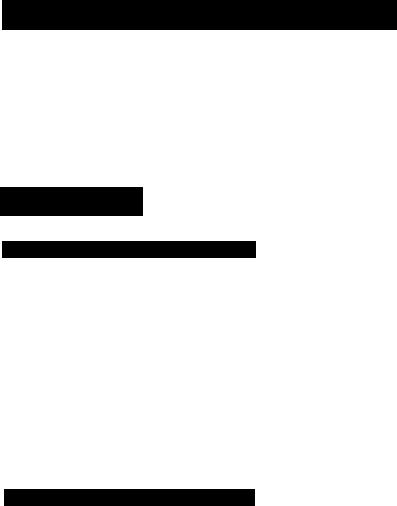
Thank you for choosing ARCAM
USING THIS HANDBOOK |
|
SAFETY |
This handbook has been designed to make the installation and use of your Digital Radio Tuner straightfon^^ard. However we appreciate that some of our customers require more technical information. When extra technical information is available you will see the following at the end of the section [Want more info ? See technical notes on page 6]
There are 19 safety items set out on the back page of this handbook. For your own safety, and to ensure that your tuner works properly, we strongly recommend that you read and follow them.
Installation
CONNECTING TO A POWER SUPPLY
WRONG PLUG ?
Check that your mains supply voltage agrees with the voltage setting on the rear panel of the unit just above the mains inlet socket.
If your mains supply voltage is different, consult your Arcam dealer or distributor or Arcam Customer Support in the U.K. on +44 (0)1223 203203.
Push the plug of the supplied mains lead into the power inlet socket on the back of the unit. Make sure it is pushed in firmly. Push the plug on the other end of the cable to your mains supply socket. [Want more info ? See technical note I on page 6]
This unit is double insulated and does not require an earth. That is why there is no centre (earth) pin in the mains inlet socket of the tuner.
CONNECTING TO OTHER EQUIPMENT
Note: Interconnecting cables are not supplied with this tuner We recommend high quality cables as inferior quality cables will degrade the sound quality of your system. Please contact your Arcam dealer or Arcam customer support for details of suitable cables.
AUDIO OUTPUTS
There are two pairs of identical outputs provided. Connect one of these to your amplifier’s TUNER input using a suitable pair of interconnect cables. Insert the red phono plug into the socket labelled "R" for right and the other phono plug into the socket labelled "L" for left.
The second set of audio outputs can be used to connect to a second amplifier set up for "multi room" use or routed to a tape recorder for "off air" recording.
REMOTE CONTROL IN/OUT
If you are using the Alpha 10 tuner with an Alpha 10 integrated amplifier you can connect the "Remote Out" socket of the amplifier to the "Remote In" socket of the tuner with a 3.5mm jack to jack lead.This will enable you to control many functions of the tuner by pointing the remote control at the amplifier and the tuner could then be hidden out of sight.
Note: It is not possible to control the amplifier by connecting the "Remote Out" of the tuner to the "Remote In" of the amplifier
AM/FM TUNER AUDIO INPUT
If you wish, the audio output from an FM or FM/AM tuner or receiver can be connected to this to save an input on the amplifier When the Alpha 10 tuner is switched off or set to bypass mode, this input will be routed straight to the audio output of the Alpha 10 tuner and so allowing signals to pass straight through the Alpha 10 tuner
DIGITAL OUTPUTS
Both optical and co-axial SPDIF (Sony Philips Digital Interface) sockets are provided.
Connect these outputs to the digital inputs of an external DAC (Digital to Analogue Convertor) or the Alpha 10 amplifier with the Dave module fitted, or digital recording equipment e.g. DAT CD Recorder or Minidisc. The digital output data includes Serial Copy Management System (SCMS) codes. This allows you to make one generation of a digital recording but further digital copies will be prevented.
AERIAL INPUT SOCKET
The coaxial cable from the aerial should be fitted with a BNC plug. Connect this to the aerial input socket on the back of the tuner rotating the front part of the plug to lock it in place.

INSTALLATION
ADDITIONAL REAR PANEL FUNCTIONS
Data service switch: DAB makes provision for providing dedicated text and other data services in the multiplex datastream.This switch can be used to prevent data services from appearing among the available services on the tuner's display. The tuner cannot process data services by itself so it makes sense to leave this switch in to disable them.
RDI out: This is an optical data output that may allow future expansion to use certain data services via an outboard device such as a personal computer. RDI = Radio Data Interface. The Data Service switch will need to be out to access the data streams from these services.
SETTING UP THE AERIAL
Your new Arcam tuner is capable of superb reception but only if it is receiving a good quality transmission signal.
As the signal is so important for good reception we have created a quick reference guide to setting up the aerial.
We recommend that a roof mounted aerial is used where possible, to ensure the best possible performance. The best aerial to use is a Band 3 (multi-element Yagi) array, if you are a long way from a transmitter, or an omnidirectional or folded dipole if you are close to more than one transmitter In the U.K. this should be mounted with all elements vertical as the transmissions are vertically polarised. Be sure to use a good quality coaxial cable such as URM43, CT-100 or similar For band 3 use you can use either 50 ohm or 75 ohm cable provided it is good quality. Always use 50 ohm cable for L band use.
However a standard Band 2 FM or UHF TV aerial may work provided it is pointed in the right direction. We would recommend that this is tried if one is already installed.Your dealer can advise on which direction to point the aerial.
If the signal is strong the supplied indoor aerial may be sufficient. It should be hung on a wall with both wires fully stretched out,
However |
there will be many areas where one |
DAB |
ensemble |
(group of |
stations transmitted together) is strong |
and |
others are |
weak. An external aerial is desirable in these cases in order to receive a higher number of services. If the DAB services in your area are transmitted on L band (1.5 GHz) then consult your dealer with regard to the best aerial to use.
There is a small aerial made by Bosch which is suitable for L-Band and Band III and has been used with good results. The Bosch part number is: FOIDEOO144
Robert Bosch Multimedia-System GmbH & Co. KG
Dept MU/VMK
Postfach 77 77 77
D-31132 Hildesheim
Phone: +49-5121-49-4525
Fax: +49-5121-49-2150
E-mail: ml_nnu_support@frbosch.de
Internet: www.boschmultimedia.de
FOR MORE INFORMATION
For United Kingdom users the BBC publishes a booklet entitled "Radio Transmitting Stations" which contains details of all BBC transmitters in the UK together with other useful hints and tips.
This booklet can be obtained on request by sending a large stamped addressed envelope to:-
BBC Engineering Information Dept.
BBC Radio
201 Wood Lane
London W12 7TS
Telephone: 08700 100123
Internet: http://www.bbc.co.uk/enginfo/rpb/dab.htm (For transmitters)
http://www.bbc.CO.uk/dab/ (For general DAB info.)
The Radio Authority publishes a booklet which contains details of all independent radio stations. This booklet can be obtained on request by sending a large stamped addressed envelope to:-
Radio Authority,
Holbrook House,
14 Great Queen Street,
Holborn,
London WC2B 5DG.
Telephone: 0171 430 2724
Fax: 0171 405 7062
email:info@radioauthority.org.uk Internet: http://www.radioauthority.org.uk

Operating the tuner
POWER SWITCH
Switches the unit on and off. When it is switched on the power indicator above it will glow green. For optimum sonic performance, the analogue power supply is kept powered up all the time the unit is connected to a live mains supply. Releasing the front panel power switch powers down all other circuitry.
FRONT PANEL BUTTONS
Bypass Switch
The bypass switch is used to switch between the Alpha 10 tuners audio output and the audio output of a conventional FM tuner attached to the FM Audio In sockets. The digital output and the headphones socket will continue to output the audio from the currently selected service on the Alpha 10 tuner
Headphones Socket
Accepts headphones rated between 8 and 600 ohms fitted with a 6.3 mm stereo jack plug. If your headphones are fitted with a different plug please contact your dealer for a suitable adaptor Inserting the headphone jack does not mute (cut off) the audio outputs of the tuner
Note: Only the audio signal of the currently selected service goes to the headphone socket even in bypass mode. It is not possible to listen to the audio from an FM tuner attached to the Alpha 10 tuner via the headphone socket.
Volume Control
Use this control to adjust the volume level of the headphone socket.
It has no effect on the audio output sockets at the rear of the tuner.
SEARCHING FOR SERVICES
If you are using the tuner for the first time we recommend that you perform a search to find all the available stations. This is because when the tuner leaves Arcam it will have the BBC services stored and these stations will be shown on the front panel display even if they cannot be received. By performing the search it ensures that you have access to all the available stations in your reception area. Once the search has been done you will only need to perform a new search when new ensembles (group of stations) go on air or if you move to a different area.
To perform a search for available services (stations)
Press the front panel STORE/SEARCH button then SELECT when prompted. A bar graph will show the progress of the search.This will take about 3 minutes to complete.
If no service is found then the aerial is insufficient or, if you are already using an outdoor aerial, you are outside of the reception area of any DAB transmitters. The search can be cancelled by pressing any front panel button or rotating the main knob.
