Page 1
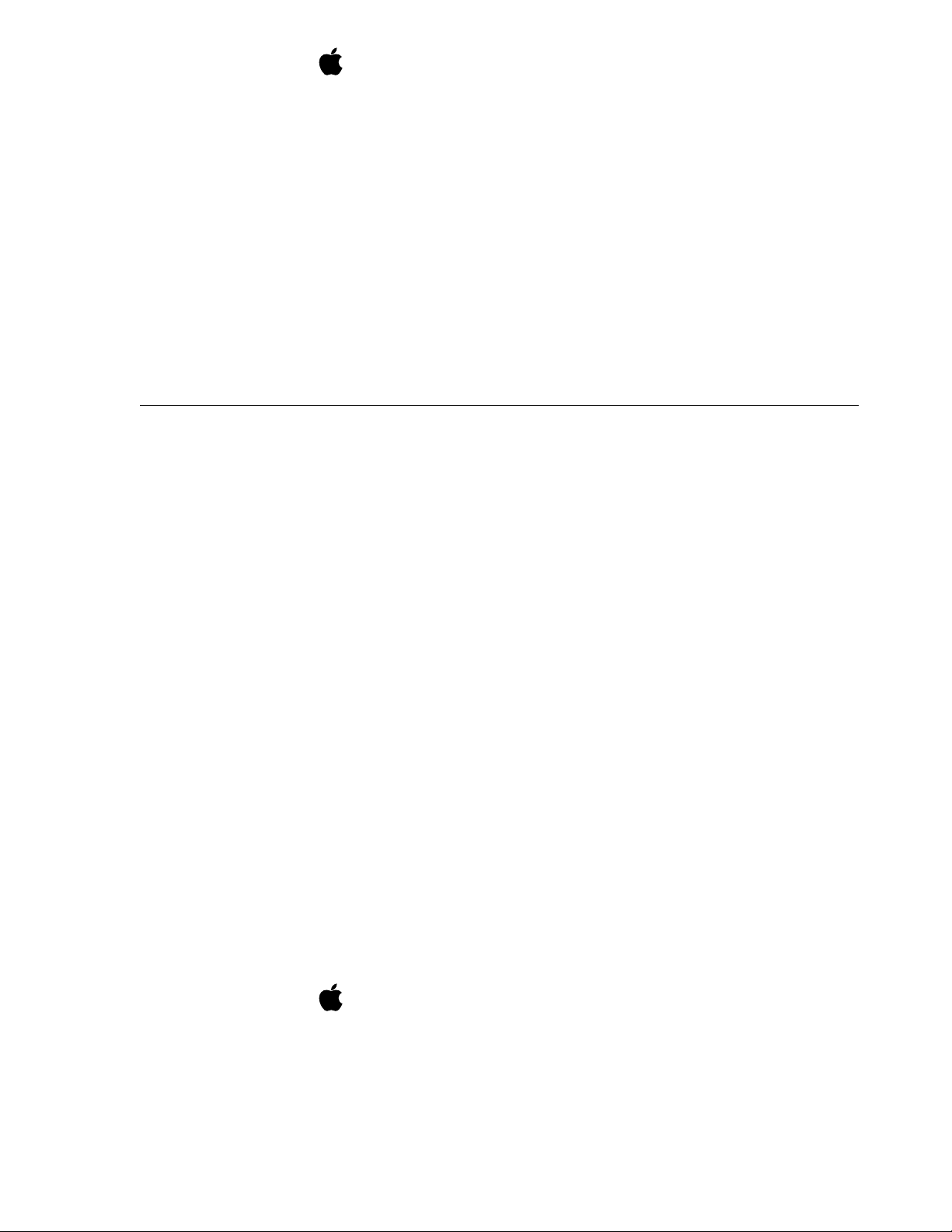
Developer Note
Macintosh PowerBook 2400c
Computer
Developer Note
6/20/97
Apple Technical Publications
© Apple Computer, Inc. 1997
Page 2
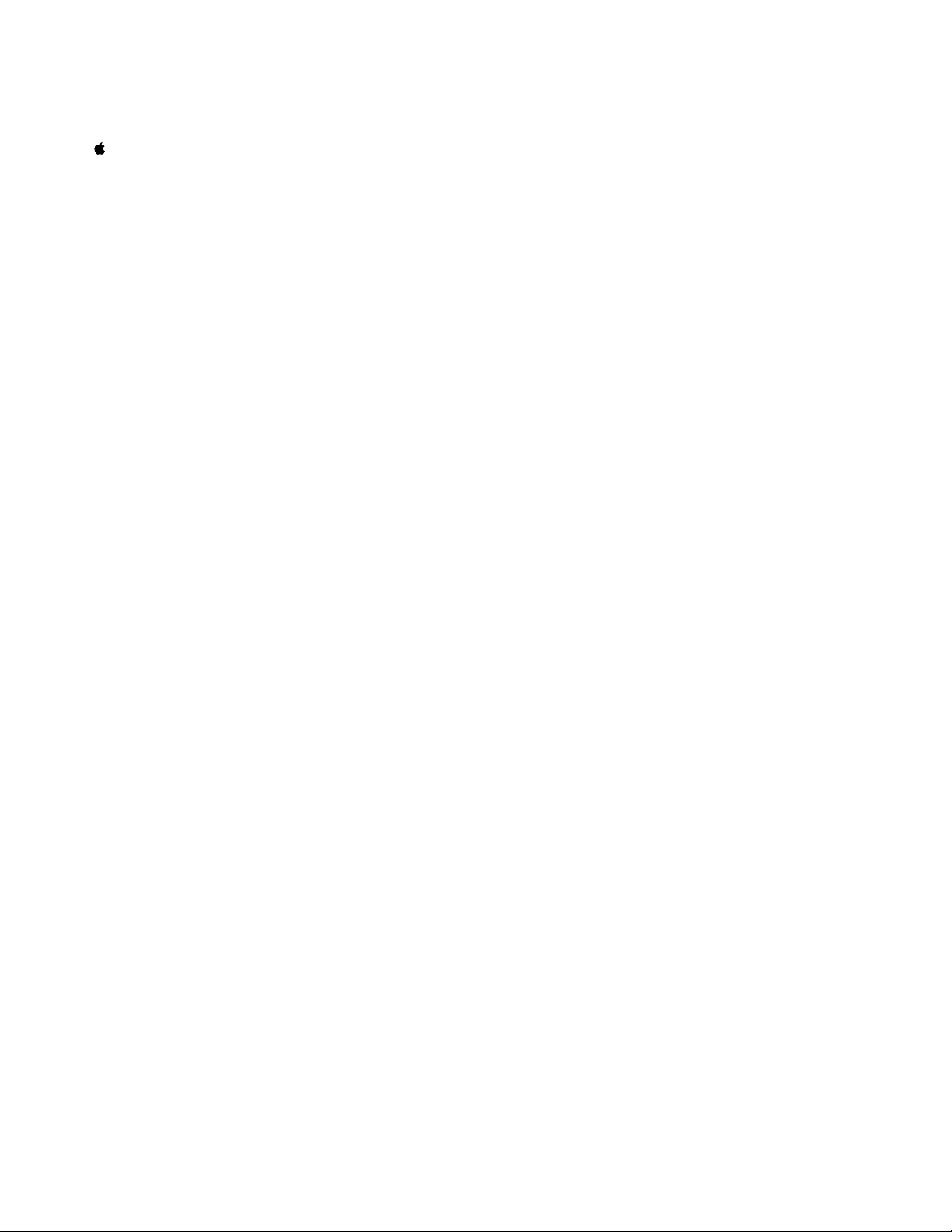
Apple Computer, Inc.
© 1997 Apple Computer, Inc.
All rights reserved.
No part of this publication may be
reproduced, stored in a retrieval
system, or transmitted, in any form or
by any means, mechanical, electronic,
photocopying, recording, or otherwise,
without prior written permission of
Apple Computer, Inc., except to make a
backup copy of any documentation
provided on CD-ROM. Printed in the
United States of America.
The Apple logo is a trademark of
Apple Computer, Inc.
Use of the “keyboard” Apple logo
(Option-Shift-K) for commercial
purposes without the prior written
consent of Apple may constitute
trademark infringement and unfair
competition in violation of federal and
state laws.
No licenses, express or implied, are
granted with respect to any of the
technology described in this book.
Apple retains all intellectual property
rights associated with the technology
described in this book. This book is
intended to assist application
developers to develop applications only
for Apple-labeled or Apple-licensed
computers.
Every effort has been made to ensure
that the information in this manual is
accurate. Apple is not responsible for
printing or clerical errors.
Apple Computer, Inc.
1 Infinite Loop
Cupertino, CA 95014
408-996-1010
Apple, the Apple logo, AppleCD,
AppleLink, AppleTalk, GeoPort,
LaserWriter, Mac, Macintosh, PlainTalk,
PowerBook, and Power Macintosh are
trademarks of Apple Computer, Inc.,
registered in the United States and
other countries.
Adobe, Acrobat, and PostScript are
trademarks of Adobe Systems
Incorporated or its subsidiaries and
may be registered in certain
jurisdictions.
Helvetica and Palatino are registered
trademarks of Linotype-Hell AG and/
or its subsidiaries.
ITC Zapf Dingbats is a registered
trademark of International Typeface
Corporation.
PowerPC is a trademark of
International Business Machines
Corporation, used under license
therefrom.
Simultaneously published in the United
States and Canada.
LIMITED WARRANTY ON MEDIA AND
REPLACEMENT
If you discover physical defects in the
manual or in the media on which a software
product is distributed, ADC will replace the
media or manual at no charge to you
provided you return the item to be replaced
with proof of purchase to ADC.
ALL IMPLIED WARRANTIES ON THIS
MANUAL, INCLUDING IMPLIED
WARRANTIES OF MERCHANTABILITY
AND FITNESS FOR A PARTICULAR
PURPOSE, ARE LIMITED IN DURATION
TO NINETY (90) DAYS FROM THE DATE
OF THE ORIGINAL RETAIL PURCHASE
OF THIS PRODUCT.
Even though Apple has reviewed this
manual, APPLE MAKES NO WARRANTY
OR REPRESENTATION, EITHER EXPRESS
OR IMPLIED, WITH RESPECT TO THIS
MANUAL, ITS QUALITY, ACCURACY,
MERCHANTABILITY, OR FITNESS FOR A
PARTICULAR PURPOSE. AS A RESULT,
THIS MANUAL IS SOLD “AS IS,” AND
YOU, THE PURCHASER, ARE ASSUMING
THE ENTIRE RISK AS TO ITS QUALITY
AND ACCURACY.
IN NO EVENT WILL APPLE BE LIABLE
FOR DIRECT, INDIRECT, SPECIAL,
INCIDENTAL, OR CONSEQUENTIAL
DAMAGES RESULTING FROM ANY
DEFECT OR INACCURACY IN THIS
MANUAL, even if advised of the possibility
of such damages.
THE WARRANTY AND REMEDIES SET
FORTH ABOVE ARE EXCLUSIVE AND IN
LIEU OF ALL OTHERS, ORAL OR
WRITTEN, EXPRESS OR IMPLIED. No
Apple dealer, agent, or employee is
authorized to make any modification,
extension, or addition to this warranty.
Some states do not allow the exclusion or
limitation of implied warranties or liability
for incidental or consequential damages, so
the above limitation or exclusion may not
apply to you. This warranty gives you
specific legal rights, and you may also have
other rights which vary from state to state.
Page 3
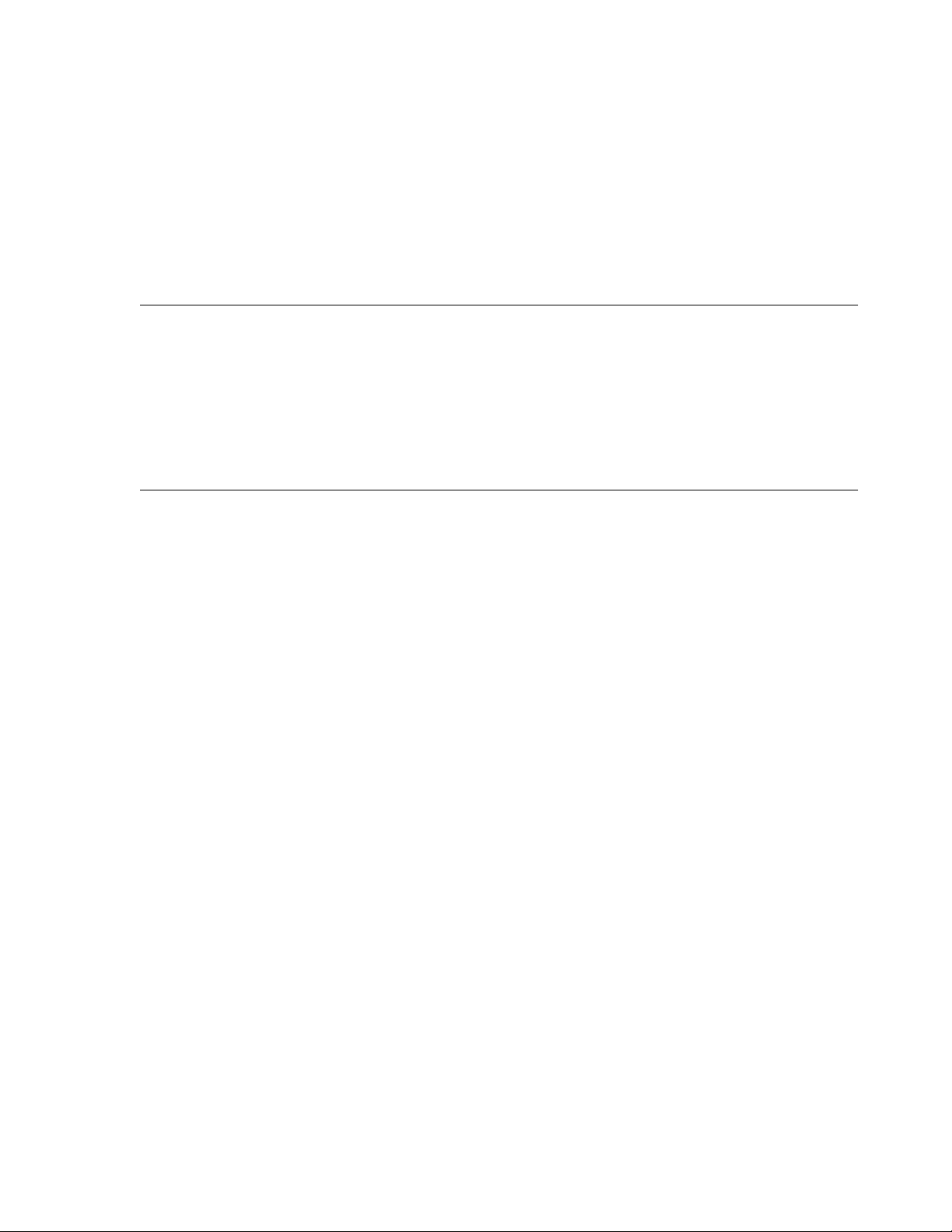
Contents
Figures and Tables v
Preface
Chapter 1
About This Developer Note
Contents of This Note vii
Supplemental Reference Documents vii
Conventions and Abbreviations viii
Typographical Conventions viii
Abbreviations viii
vii
Delta Guide to the PowerBook 2400c Computer
Appearance 2
The Two Models 3
Features 4
RAM Expansion 5
Display 5
PC Card Slot 5
Keyboard 6
Hard Disk Size 7
I/O Expansion 7
Port for Floppy Disk Drive 7
Peripheral Devices 8
System Software 8
Software Modifications 8
Machine Identification 9
Compatibility 9
1
iii
Page 4

iv
Page 5

1
Figures and Tables
Chapter 1
Delta Guide to the PowerBook 2400c Computer
Figure 1-1
Figure 1-2
Figure 1-3
Figure 1-4
Table 1-1
Table 1-2
Table 1-3
Front view of the computer 2
Back view of the computer 3
Keyboard layout for model sold in Japan 6
Keyboard layout for model sold in the US 6
Model differences 3
Feature comparison 4
Signals on floppy disk drive connector 7
v
Page 6

vi
Page 7
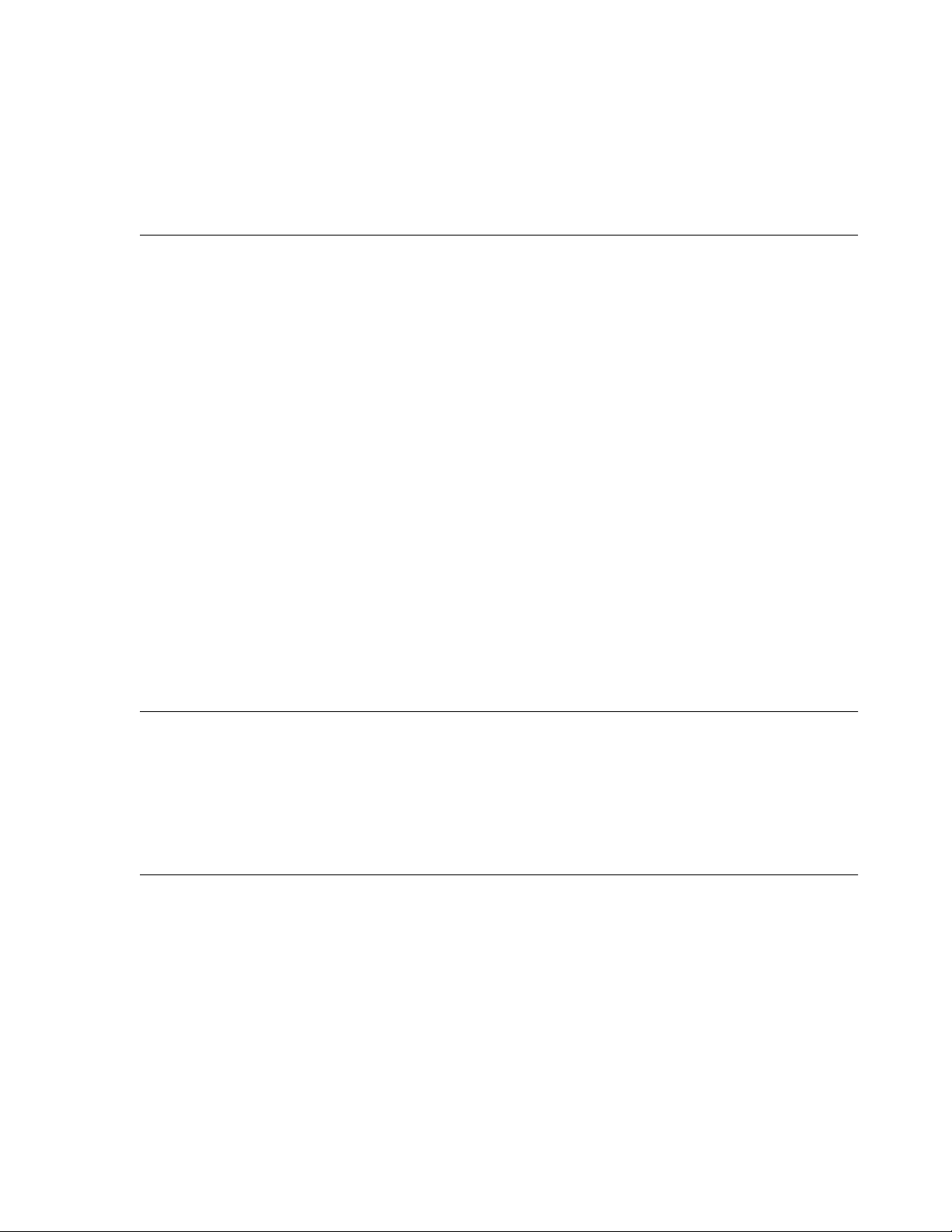
PREFACE
About This Developer Note
This developer note describes the Macintosh PowerBook 2400c computer, a
new computer based on the same architecture as the PowerBook 3400
computer but smaller and lighter. This developer note describes only the
changes that make the new models different from the PowerBook 3400. For
information about the PowerBook 3400, see “Supplemental Reference
Documents,” later in this preface.
This developer note is intended to help hardware and software developers
design products that are compatible with the Macintosh products described
here. If you are not already familiar with Macintosh computers or if you
would simply like additional technical information, you may wish to read the
supplementary reference documents described in this preface.
This note is published only in electronic form, as an Adobe
(portable document file). The file is available from two sources:
™
Acrobat
™
PDF
■
on the World Wide Web at
http://devworld.apple.com/dev/dnotes3.shtml
■
on the Reference Library Edition of the Developer CD Series, which is
distributed as part of the monthly mailing to registered developers.
Contents of This Note 0
This note has only one chapter: a delta guide describing the differences
between the Macintosh PowerBook 2400c computer and the PowerBook 3400
computer. Because the note is so short, it has no glossary or index.
Supplemental Reference Documents 0
For information about the PowerBook 3400 computer, developers should
have the developer note for that computer. Adobe Acrobat PDF (portable
document file) versions of all developer notes are available on the Developer
CD and on the Internet at
http://dev.info.apple.com/reference.html
For a description of the versions of the Mac OS that come with the new
models, developers should refer to Technote 1090, “Mac OS 7.6,” and
Technote 1096, “System 7.6.1.” The technotes are available on the Technote
web site at
vii
Page 8

PREFACE
http://devworld.apple.com/dev/technotes.shtml
Printed copies of the Technote are available from Field Copy and Printing,
telephone 1-415-323-3155. The Technotes are also available on the reference
library issues of the Developer CD.
For information about the latest version of the PC Card Manager, developers
should refer to the PC Card Manager v3.0 SDK. The SDK is available on the
March 1997 Reference Library edition of the Developer CD and on the Apple
Developer World web site at
ftp://ftp.apple.com/devworld/Development_Kits/PC_Card_Manager/
Developers should also have copies of the relevant books of the Inside
Macintosh series , available in technical bookstores.
Conventions and Abbr eviations 0
This developer note uses the following typographical conventions and
abbreviations.
Typographical Conventions 0
Note
A note like this contains information that is of interest but is not
essential for an understanding of the text.
IMPORTANT
A note like this contains important information that you should read
before proceeding.
▲
◆
Abbreviations 0
When unusual abbreviations appear in this developer note, the corresponding
terms are also spelled out. Standard units of measure and other widely used
abbreviations are not spelled out.
Here are the standard units of measure used in this developer note:
GB gigabytes MHz megahertz
M meg (1,048,576) ns nanoseconds
MB megabytes V volts
viii
Page 9

PREFACE
Other abbreviations used in this note include:
ADB Apple Desktop Bus
CD-ROM compact disc read-only memory
DIMM dual inline memory module
DRAM dynamic RAM
EDO extended data out
FDD floppy disk drive
JEDEC Joint Electron Device Engineering Council
PCI Peripheral Component Interconnect, an industry-standard
PCMCIA Personal Computer Memory Card International Association
PDF portable document file
PMU power management unit
RAM random-access memory
SCSI Small Computer System Interface
SO DIMM small outline dual inline memory module
SPD Serial Presence Detect, a feature of the SO DIMM
SVGA super video graphics adapter
TFT thin film transistor (a type of LCD)
VGA video graphics adapter
expansion bus
ix
Page 10

PREFACE
x
Page 11

CHAPTER 1
Figure 1-0
Listing 1-0
Table 1-0
Delta Guide to the PowerBook 2400c Computer 1
Page 12

CHAPTER 1
Delta Guide to the Pow erBook 2400c Computer
The Macintosh PowerBook 2400c computer is a small, light-weight notebook computer
based on the architecture of the PowerBook 3400 computer. This chapter is a delta
guide—it describes only the differences between the PowerBook 2400c computer and the
PowerBook 3400. For a description of the PowerBook 3400 computer, please refer to the
developer note for that model, as explained in “Supplemental Reference Documents” on
page vii.
Appearance 1
The PowerBook 2400c computer is the smallest model in the PowerBook family. It is
10.5 inches wide, 8.4 inches deep, and 1.8 inches thick. It weighs 4.4 pounds with the
battery installed.
Figure 1-1 and Figure 1-2 show the appearance of the computer and identify its external
features.
Figure 1-1
Front view of the computer
Microphone
PC card eject
buttons
Trackpad
Trackpad button
Speaker
Brightness
control
Power key
Battery cover
2
Appearance
Page 13

CHAPTER 1
Apple Desktop Bus
(ADB) port
Power adapter port
Printer/external
modem port
Reset button
Delta Guide to the Pow erBook 2400c Computer
Figure 1-2
Back view of the computer
Sleep indicator
light
Sound out port
Sound in port
Infrared window
PC Card eject holes
External floppy
disk drive port
External monitor port
(VGA-style connector)
SCSI port (HDI-30)
Two PC Card
(PCMCIA card) slots
The Two Models 1
There are two models of the Macintosh PowerBook 2400c, one for sale in Japan and one
for the US. The model sold in Japan is slightly different from the model sold in the US.
Table 1-1 lists the differences.
Table 1-1
Feature Model sold in Japan Model sold in US
Keyboard Has Hiragana and Roman
Mac OS Uses System 7.6 Uses System 7.6.1
Model differences
characters;
has the Caps Lock key
below the Control key
Has the Caps Lock Key
above the Control key
The T w o Models
3
Page 14

CHAPTER 1
Delta Guide to the Pow erBook 2400c Computer
Features 1
Most of the features of the PowerBook 2400c computer are the same as those of the
PowerBook 3400 computer. Table 1-2 lists the features that are different; those features
are described individually in the following sections of this developer note.
Table 1-2
Feature PowerBook 3400 PowerBook 2400c
Size 11.5 by 9.4 by 2.4 inches 10.5 by 8.4 by 1.9 inches
Weight 6.7 pounds including battery 4.4 pounds including battery
CPU clock speed 180, 200, or 240 MHz 180 MHz
RAM expansion RAM expansion card;
Display 12.1-inch TFT, color, SVGA 10.4-inch TFT, color, SVGA
Feature comparison
144 MB maximum RAM
SO DIMM;
48 MB maximum RAM
Battery type lithium ion or nickel metal
6-cell lithium ion battery
hydride battery
PC Card eject Nitinol wire actuated Motor driven
Keyboard size Keys on 19-mm pitch Keys on 16.5-mm pitch
Keyboard layout US and ISO standard versions Versions for the US and Japan
Hard disk size 1.3, 2.0, or 3.0 GB 1.3 GB
Internal I/O expansion Expansion bay for internal FDD,
CD-ROM, or hard disk drive;
internal PCI slot
Floppy disk drive Expansion bay accepts an internal
floppy disk drive
No expansion bay or PCI slot;
ports for external floppy disk
drive and external SCSI devices
Port for connecting an external
floppy disk drive
IR interface Dual lens system Single lens system
Microphone jack Accepts Apple PlainTalk
Accepts only Omni microphone
microphone
Speakers Two speakers in bezel and two
One speaker, in bezel
speakers behind display
4
Features
Page 15

CHAPTER 1
Delta Guide to the Pow erBook 2400c Computer
RAM Expansion 1
The PowerBook 2400c computer accommodates one SO (small outline) DIMM for RAM
expansion. The DIMM can have either 16 or 32 MB of additional RAM.
The mechanical characteristics of the RAM expansion DIMM are given in the JEDEC
specification for the 144-pin 8-byte DRAM SO DIMM. The PowerBook 2400c computer
can accommodate an SO DIMM with a height of 1.0, 1.25, or 1.5 inches.
While the JEDEC specification for the SO DIMM defines a Serial Presence Detect (SPD)
feature that contains the attributes of the module, the Macintosh PowerBook 2400c
computer does not support the SPD feature. The computer requires the DIMM to contain
EDO DRAM devices with access times of 60 ns or less.
The electrical characteristics of the DIMM must be the same as those of the RAM
expansion module for the PowerBook 3400 computer, as described in the PowerBook
3400 Developer Note. To obtain that developer note, please refer to “Supplemental
Reference Documents” on page vii.
IMPORTANT
Unlike the RAM expansion module for the PowerBook 3400 computer,
the SO DIMM for the PowerBook 2400c computer does not require an
address buffer.
▲
Note
The PowerBook 2400c computer can accept a DIMM that uses
64-megabit DRAM devices. The electrical characteristics of such a
DIMM must be the same as those of the corresponding expansion
module for the PowerBook 3400 computer: the DRAM devices must be
4 M by 16-bit devices with 12-by-10 address multiplexing, and the
connections to device address bits 9 and 10 must be swapped on the
DIMM.
◆
Display 1
The Macintosh PowerBook 2400c computer has a built-in color flat panel display. The
display is 10.4 inches across (measured diagonally) and is backlit by a cold-cathode
fluorescent lamp. The display contains 800 by 600 pixels and can show up to thousands
of colors.
Like the display in the PowerBook 3400, the display in the PowerBook 2400c computer
uses active matrix (TFT) technology for high contrast and fast response.
PC Card Slot 1
The PC Card slot accepts either one Type III card or two Type II cards. The card eject
mechanism uses a small motor, unlike the card eject mechanism in the PowerBook 3400,
which uses a Nitinol wire.
Features
5
Page 16

CHAPTER 1
Delta Guide to the Pow erBook 2400c Computer
For information about the latest version of the PC Card Manager, developers should
refer to the PC Card Manager v3.0 SDK. The SDK is available on the March 1997
Reference Library edition of the Developer CD and on the Apple Developer World web
page at:
ftp://ftp.apple.com/devworld/Development_Kits/PC_Card_Manager/
Keyboard 1
The keyboard in the Macintosh PowerBook 2400c has a compact design with key spacing
of 16.5 mm. Figure 1-3 shows the keyboard layout for the PowerBook 2400c model sold
in Japan, and Figure 1-4 shows the layout for the model sold in the US.
Note
The keyboard for the PowerBook 2400c model sold in Japan also has
hiragana characters, not shown here, printed on the keys.
Figure 1-3
F1
esc
1!23
tab
A
control
shift
Keyboard layout for model sold in Japan
F2 F3 F4
#
"
WERT
ZXCVBNM
$
4
SDFGHJKL
&'
%
5
67
YUI OPQ
F8F6F5
F7
()
8
9
<
,
F9 F10 F11
=
-
0
`
@
+
;
>
?
/
.
F12
~
^
[
*
:
_
„
'
delete
{
}
]
return
shift
caps lock
Figure 1-4
esc
tab
caps lock
shift
conttrol
6
Features
option enter
Keyboard layout for model sold in the US
F2 F3 F4
F1
@
#
$
%
1!23
WERT
A
ZXCVBNM
option enter
4
SDFGHJKL
^&
5
67
YUI OPQ
F7
*
8
F8F6F5
()
9
<
,
F9 F10 F11
—
_
0
[{]
:
"
,
;
>
?
/
.
F12
+
=
}
/
\
˜
´
shift
„
delete
return
Page 17

CHAPTER 1
Delta Guide to the Pow erBook 2400c Computer
Hard Disk Size 1
The storage capacity of the built-in hard disk in the Macintosh PowerBook 2400c
computer is 1.3 GB.
I/O Expansion 1
Because of its small size, the PowerBook 2400c computer does not have an expansion
bay, so it does not accept an internal CD-ROM drive or floppy-disk drive. The user can
attach an external floppy disk drive to a port on the back of the computer. Other external
drives can be connected to the SCSI port. Figure 1-2 on page 3 shows the locations of the
ports.
P ort for Floppy Disk Drive 1
The back of the Macintosh PowerBook 2400c computer has a separate port for
connecting a Macintosh PowerBook external floppy disk drive.
The connector for the external floppy disk drive is a Molex type 52629-2611. Table 1-3
shows the signal assignments on the floppy disk drive connector. A slash character (/)
before a signal name indicates an active-low signal.
Table 1-3
Pin Signal Pin Signal
1 GND 2 FL_ENABLE
3 N.C. 4 HDSEL
5 GND 6 MB_+5V
7 GND 8 MB_+5V
9 WRDATA 10 /DEV_IN
11 PHASE(0) 12 PHASE(1)
13 PHASE(2) 14 MB_+5V
15 PHASE(3) 16 /WRREQ
17 N.C. 18 N.C.
19 GND 20 MB_+5V
21 FD_RD 22 GND
Signals on floppy disk drive connector
23 GND 24 GND
25 GND 26 GND
Features
7
Page 18

CHAPTER 1
Delta Guide to the Pow erBook 2400c Computer
Peripheral Devices 1
Several peripheral devices are available for the Macintosh PowerBook 2400c computer:
■
Macintosh PowerBook external floppy drive for Macintosh PowerBook 2400c, to be
connected through its own port on the back of the computer.
■
Macintosh PowerBook power adapter for Macintosh PowerBook 2400c, the same as
the power adapter for the PowerBook 3400 computer.
■
Macintosh PowerBook lithium-ion rechargeable battery for Macintosh PowerBook
2400c
■
Macintosh PowerBook video adapter
■
Apple HDI-30 SCSI disk adapter for SCSI disk mode
■
Apple SCSI peripheral interface cable for SCSI to SCSI connection
■
Apple HDI-30 SCSI system cable for PowerBook to SCSI connection
An external floppy drive (with cable), a power adapter (with cable), a battery, and a
video adapter are included with the computer.
System Software 1
The version of the Mac OS for the PowerBook 2400c model sold in Japan is System 7.6;
for the PowerBook 2400c model sold in the US, it is System 7.6.1. The system software
has been modified to support the new hardware features.
For a list of the features of the system software, see Technote 1090, “System 7.6” and
Technote 1096, “System 7.6.1.” To find out how to obtain Apple Computer’s Technotes,
see “Supplemental Reference Documents” on page vii.
Software Modifications 1
The software on the CD-ROM for the model sold in Japan includes a new system
extension, the PowerBook 2400c PMU Updater. The extension includes new code to
support both types of PC Card eject mechanisms: the motor-driven eject mechanism
used in the PowerBook 2400c and the Nitinol wire eject mechanism used in the
PowerBook 3400. For the model sold in the US, the new code has been incorporated into
the System file in System 7.6.1.
The software CD also includes an update for the Card and Socket Services software. For
information about the latest version of the PC Card Manager, developers should refer to
the PC Card Manager v3.0 SDK. The SDK is available on the March 1997 Reference
Library edition of the Developer CD and on the Apple Developer World web page at
ftp://ftp.apple.com/devworld/Development_Kits/PC_Card_Manager/
8
Peripheral Devices
Page 19

CHAPTER 1
Delta Guide to the Pow erBook 2400c Computer
Machine Identification 1
The Macintosh PowerBook 2400c computer has a new machine ID value, 307 (133 in
hexadecimal). Inside Macintosh: Overview describes the Gestalt Manager and tells how to
use the
Compatibility 1
Except for the changes described in this developer note, the features of the Macintosh
PowerBook 2400c models are the same as those of the PowerBook 3400 computer. There
should be no compatibility problems with applications that operate correctly with the
PowerBook 3400.
gestaltMachineType value to obtain the machine name string.
System Software
9
Page 20

CHAPTER 1
Delta Guide to the Pow erBook 2400c Computer
10 System Software
Page 21

THE APPLE PUBLISHING SYSTEM
This Apple manual was written, edited,
and composed on a desktop publishing
system using Apple Macintosh
computers and FrameMaker software.
Line art was created using
™
Adobe
Illustrator and
Adobe Photoshop.
Text type is Palatino
Helvetica
Dingbats
®
. Bullets are ITC Zapf
®
. Some elements, such as
®
and display type is
program listings, are set in Apple Courier.
WRITER
Allen Watson III
DEVELOPMENTAL EDITORS
Donna Lee and Jeanne Woodward
ILLUSTRATORS
Ruth Anderson and Bruce Lee
Special thanks to Peter Baum, Fran Gates,
and Garet Igarashi.
