Page 1

AppleShare File Server 3.0 Control
_____________________________________________________________________________
CHAPTER 1-SERVER CONTROL CALLS
_____________________________________________________________________________
This chapter introduces the server control calls available with the
AppleShare File Server 3.0 and describes how server control calls interact
with the main elements of file server software. The chapter presents each
server control call individually and includes a sample code segment for each
call that demonstrates how you might use the call in your own programs.
Server control calls enable applications to monitor and control the major
functions of the AppleShare File Server 3.0. These control calls let your
programs
- get and modify server configuration information
- check a server's status
- start and stop file service
- get information on users, volumes, and shared items
- disconnect users (including the users of a specific volume)
- send messages to users
- set or clear the copy-protect status of files
- use server event handlers
Server control calls, together with server event handling (described in
Chapter 2), make it possible to create any number of services and utilities
for the AppleShare File Server 3.0. Because you can monitor file usage -- who
uses files, which files are saved to or deleted from a server, where files
are copied to, and so on -- you can create file-usage audit trails, generate
server-usage statistics, and perform other types of accounting services. You
can also control file servers remotely. By monitoring the number of active
users, logging off idle users, and controlling log-on access, you can perform
load-balancing services for a group of related servers. Many other services
are possible. AppleShare File Server 3.0 server control calls and event
handling form a complete interface through which your applications and
programs can control and extend the capabilities of the file server software.
This guide refers to such programs and applications as server additions.
Note Macintosh File Sharing supports a subset of the AppleShare File Server
3.0 server control calls. See Appendix A for a list of these calls.
Main elements of file servers and server control calls
This section describes the software components and data files that make up
the AppleShare File Server 3.0 and Macintosh File Sharing. Because the
AppleShare File Server 3.0 and Macintosh File Sharing perform similar
functions, the components for each are similar and both use the same types of
data files.
Page 2

AppleShare File Server 3.0 software components
The AppleShare File Server 3.0 is composed of a number of files. The File
Server Extension provides the actual functionality of the file server. The
AppleShare File Server and the AppleShare Admin applications provide the user
interface for the server.
This section describes each of AppleShare File Server 3.0 software
components. The section "Data Files," later in this chapter, describes the
Users & Groups Data File and the AppleShare PDS file.
File Server Extension The File Server Extension contains the actual file
server code. It is an extension of the system and resides in the Extensions
folder. The File Server Extension is a launchable file, though its file type
is 'INIT' instead of 'APPL', which prevents users from starting it from the
Finder. (The 'INIT' file type also tells the system to put the file in the
Extensions folder and causes the extension to be opened during system
startup.) When the File Server Extension is launched, it runs as a background
application.
The File Server Extension contains no user interface of its own. The user
interface is provided by the AppleShare File Server and AppleShare Admin
applications (described next). These applications communicate with the File
Server Extension primarily by means of server control calls. Server control
calls are also the primary means of communication between server additions
and the file server. The File Server Extension communicates with remote
AppleShare clients through Apple Filing Protocol (AFP) sessions, and,
locally, with shared volumes and files by means of Macintosh File Manager
routines.
When the File Server Extension is launched, it checks its environment, the
Users & Groups Data File, and the desktop databases and AppleShare PDS files
of appropriate volumes. (The File Server Extension does not attempt to share
remote volumes, or volumes such as floppy disks or volumes that are ejected
and off line during startup.) If an important required condition is not
satisfied, the offending volume will not be prepared for use with the file
server or the file server will not be enabled.
Once started, the File Server Extension takes over the dispatching of all
file system calls -- both local calls and remote requests. Essentially, the
file server acts as a mediator between the network and your local HFS
volumes. The file server imposes access privilege constraints on AFP requests
and implements some calls that are not implemented in HFS -- such as those
that govern byte-range locking, access privileges, and extended file access
permissions.
AppleShare File Server The AppleShare File Server application provides part
of the user interface for the File Server Extension. Users start the file
server by opening the AppleShare File Server application. The AppleShare File
Server application also provides the interface for controlling and monitoring
the file server while it is running. The AppleShare File Server application
displays the Volume Info window, which lists the volumes that are available
on the server, and the Connected Users window, which lists users who are
currently logged on to the server. The Server menu lets you unmount volumes,
disconnect users, send messages to users, and set the greeting message. (See
the AppleShare Server 3.0 Administrator's Guide for more information about
the features of the AppleShare File Server 3.0 user interface.)
Page 3

The AppleShare Installer initially installs the AppleShare File Server
application in the System Folder, but the file can reside anywhere on the
server volume. The AppleShare File Server application communicates with the
File Server Extension primarily by means of server control calls.
AppleShare Admin The AppleShare Admin application provides the user
interface for defining users and groups for the server. The AppleShare Admin
application also lets you set preferences, set access privileges, and perform
other administrative tasks for the file server. (See the AppleShare Server
3.0 Administrator's Guide for more information about the administrative
features of the AppleShare File Server 3.0.)
Like the AppleShare File Server application, the AppleShare Admin application
is initially installed in the System Folder but can reside anywhere on the
server volume. It communicates with the File Server Extension primarily by
means of server control calls. It also uses the AppleShare PDS file and the
Users & Groups Data File to store and retrieve information about server
volumes and the users and groups defined for the server, respectively.
Network AppleShare clients Network workstations with AppleShare client
software installed can connect to the File Server Extension. AppleShare
clients communicate with the server through AFP sessions.
File Manager The Macintosh File Manager normally handles local requests for
file access. While the file server is running, however, the File Server
Extension intercepts all file access calls from the File Manager.
Server additions Applications, INITs, extensions, and other types of
programs can access the File Server Extension by using server control calls.
A program that uses server control calls is referred to as a server addition.
This guide tells you how to create server additions by using server control
calls in your own programs.
Macintosh File Sharing software components
Like the AppleShare File Server 3.0, Macintosh File Sharing is composed of a
number of parts distributed across several files in the System Folder. The
File Sharing Extension provides the actual functionality of the AFP server.
Five other files -- the Network Extension, three control panels, and the
Finder -- work together to provide the user interface.
The File Sharing Extension handles all requests for access to files residing
on local volumes, including local requests from the Macintosh File Manager
and server additions, and remote requests from AFP clients.
This section describes the software components of Macintosh File Sharing. The
section "Data Files," later in this chapter, describes the Users & Groups
Data File and the AppleShare PDS file.
File Sharing Extension The File Sharing Extension contains the actual file
server code.
It is a system extension that resides in the Extensions folder. The File
Sharing Extension is a launchable file, though its file type is 'INIT'
instead of 'APPL', which prevents users from starting it from the Finder.
(The 'INIT' file type also tells the system to put the file in the Extensions
folder and causes the extension to be opened during system startup.) When the
File Sharing Extension is launched, it runs as a background application.
Page 4

The File Sharing Extension contains no user interface of its own. The user
interface is provided by the Network Extension, which allows users to start
and to control the File Sharing Extension. The File Sharing Extension
communicates with the Network Extension primarily by means of server control
calls. The File Sharing Extension communicates with the Finder by means of
PPC events, and with a remote AppleShare client through AFP sessions. The
File Sharing Extension also communicates with local volumes and files by
means of Macintosh File Manager routines, and with server additions by means
of server control calls.
When the File Sharing Extension is launched, it checks its environment, the
Users & Groups Data File, and the desktop databases and AppleShare PDS files
of appropriate volumes. (The File Sharing Extension does not attempt to share
remote volumes, or volumes such as floppy disks or volumes that are ejected
and off line during startup.) If an important required condition is not
satisfied, the offending volume will not be prepared for use with the file
server or file sharing will not be enabled.
Once started, the File Sharing Extension takes over the dispatching of all
file system calls -- both local calls and remote requests. Essentially, the
File Sharing Extension acts as a mediator between the network and your local
HFS volumes. The File Sharing Extension imposes access privilege constraints
on AFP requests and implements some calls that are not implemented in HFS -such as those that govern byte-range locking, access privileges, and extended
file access permissions.
Network Extension The Network Extension provides the user interface for
Macintosh File Sharing. It is an extension of the Finder and resides in the
Extensions folder. The Network Extension is dynamically linked with the
Finder code at startup time and uses the Finder's code to control its user
interface. The user interface includes what appears to users to be the
Sharing Setup, Users & Groups, and File Sharing Monitor control panels. When
a user opens any one of these control panels, the Network Extension code
intercepts the launch command, opens the appropriate window, and controls the
interaction with the user.
Based on user interactions, the Network Extension communicates with the
server primarily by means of server control calls. The File Server Extension
communicates with users through the Network Extension by sending high-level
Apple events to display dialog boxes. The Network Extension relies on the
AppleShare PDS file and the Users & Groups Data File for information about
server volumes and the users and groups defined for the server, respectively.
Finder The Finder provides part of the Macintosh File Sharing services. The
Sharing menu item in the Finder's File menu lets users view and set the
access privileges for disks and folders. In addition, through its extension
mechanism, the Finder provides an environment for running the Network
Extension code. The Finder communicates with the file server by using
augmented Macintosh File Manager routines.
File Sharing Monitor, Sharing Setup, and Users & Groups These control panel
files trigger execution of the appropriate Network Extension code. The
control panel files themselves contain no executable code.
Network AppleShare clients Network workstations with AppleShare client
software installed can connect to the File Sharing Extension. AppleShare
clients communicate with the server by means of AFP packets.
Page 5

File Manager The Macintosh File Manager normally handles local requests for
file access. When Macintosh File Sharing is turned on, however, the File
Sharing Extension intercepts all file access calls from the File Manager.
Server additions Applications, INITs, extensions, and other types of
programs can access the File Server Extension by using server control calls.
A program that uses server control calls is referred to as a server addition.
This guide tells you how to create server additions by using server control
calls in your own programs.
Data files
Both the AppleShare File Server 3.0 and Macintosh File Sharing use two data
files to store user and directory information: the Users & Groups Data File
and the AppleShare PDS file.
Users & Groups Data File The Users & Groups Data File contains a database of
the users and groups defined on your computer. You define users and groups
for the AppleShare File Server 3.0 by using the AppleShare Admin application.
You define users and groups with Macintosh File Sharing by using the Users &
Groups control panel. The data file is a B-Tree file. With the AppleShare
File Server 3.0, the AppleShare Admin and File Server Extension files use the
Users & Groups Data File. With Macintosh File Sharing, the Network Extension
and File Sharing Extension files use the Users & Groups Data File.
AppleShare PDS The AppleShare PDS file is an invisible file that resides at
the root of every unlocked volume. PDS stands for parallel directory
structure. The AppleShare PDS file contains the access privilege and sharepoint information for the volume on which the file resides. The PDS file
determines the access privileges of the volume's users and groups, which are
defined in the Users & Groups Data File. Because the PDS file is created in
conjunction with the Users & Groups Data File, the Users & Groups Data File
must not be removed from the volume. (If the Users & Groups Data File is
lost, the access privilege and share-point information contained in the PDS
file is lost as well.)
The PDS file for CD-ROM drives resides in the File Sharing folder (in the
Preferences folder) for Macintosh File Sharing, and in the File Server folder
(in the Preferences folder) for the AppleShare File Server 3.0.
Using server control calls
This section presents each of the server control calls available with the
AppleShare File Server 3.0. The server control calls are presented in logical
functional groups, more or less in the order in which you would use them in
server additions.
For each server control call, there is a function named MycallName.
Typically, this function shows how to fill in the parameter block, make the
server control call, and retrieve any result values returned by the call.
When necessary, the MycallName functions also include code that makes the
server control calls supported by Macintosh File Sharing behave as much as
possible in the same manner as they behave when used under the AppleShare
File Server 3.0. For example, a MycallName function may return a value that
is normally returned by the AppleShare File Server 3.0 but that is not
supplied by Macintosh File Sharing. In other cases, for example with the
SCGetExpFldr call, the function contains code that makes the call work "as
advertised."
Page 6

Some of the server control call descriptions are accompanied by a second
segment of sample code that shows a particular use of that call. Each of
these additional code segments performs one of the following tasks:
- gets the server version, status, and setup information and then stores that
information in global variables for later use by other functions
- lists the shared volumes and folders
- lists the installed server event handlers
- lists the users connected to the server
- gets the mount information for a user's mounted volumes or folders
- disconnects a user from the server
- sends a message to all connected users
- disconnects the users of a specified volume
Some of the code samples use global variables to store information that might
be needed by other functions. Here are the global variables used within these
code samples:
- General
- gErr: OSErr
- gHasServerDispatch: Boolean
- Used by SCServerVersion
- gServerExtensionName: Str31
- gServerType: Integer
- gServerVersion: Integer
- Used by SCPollServer
- gServerState: Integer;
- gDisconnectState: Integer;
- gServerError: Integer;
- gSecondsLeft: LongInt;
- Used by SCGetSetupInfo
- gSetupInfoRec: SetupInfoRec;
- gMaxVolumes: Integer
- gMaxExpFolders: Integer
- gCurMaxSessions: Integer
Page 7

Determining if server control calls are available
Before using any of the other control calls, use the TrapAvailable call to
make sure that the server dispatch trap is available. The following line of
code tests directly for the existence of the server dispatch trap:
gHasServerDispatch := TrapAvailable(ServerDispatch)
The "Compatibility Guidelines" chapter of Inside Macintosh, Volume VI,
contains the source code for the TrapAvailable call.
Calling conventions
After assuring that server control calls are available, issue the
SyncServerDispatch call with the following code:
scErr:=SyncServerDispatch(@scPB);
The actual interface for the SyncServerDispatch call is defined by the server
control call interface file. See Appendix B for a listing of that file. The
SyncServerDispatch call appears in the "Server Control Routine" section of
Appendix B.
Getting and modifying server
configuration information
This section describes the server control calls that you use to get and to
modify server configuration information.
SCServerVersion
The following function calls SCServerVersion to get the name of the file
server extension and the server's type and version.
FUNCTION MySCServerVersion (ExtNamePtr: StringPtr;
VAR ServerType: Integer;
VAR ServerVersion: Integer):
OSErr;
VAR
scPB: SCParamBlockRec;
BEGIN
scPB.versionPB.scCode := SCServerVersion;
scPB.versionPB.scExtNamePtr := ExtNamePtr;
MySCServerVersion := SyncServerDispatch(@scPB);
ServerType := scPB.versionPB.scServerType;
ServerVersion := scPB.versionPB.scServerVersion;
Page 8
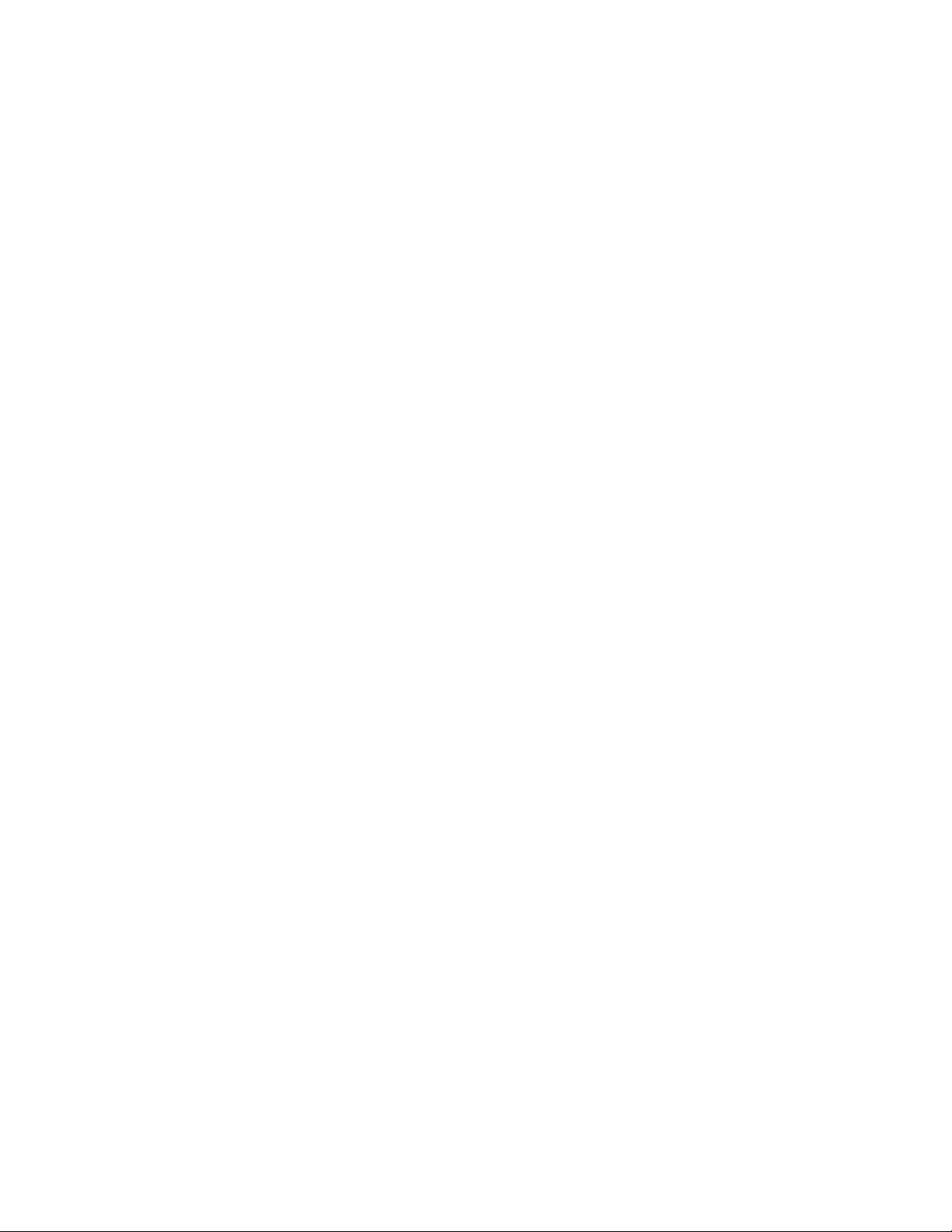
END;
The following segment of code gets the server version information and stores
it in global variables for later use. (Global variables and their data types
are listed in "Using Server Control Calls," earlier in this chapter.)
err := MySCServerVersion(@gServerExtensionName,
gServerType, gServerVersion);
SCGetSetupInfo
The following function calls SCGetSetupInfo to get the file server's setup
information. If the server is a Macintosh File Sharing server (type =
MFSType), this function also fills in the fields that aren't returned by the
server control call. Before using this function, you must initialize
gServerType by using the SCServerVersion control call.
FUNCTION MySCGetSetupInfo (SetupPtr: SetupInfoRecPtr;
VAR MaxVolumes: Integer;
VAR MaxExpFolders: Integer;
VAR CurMaxSessions: Integer):
OSErr;
VAR
scPB: SCParamBlockRec;
BEGIN
scPB.setupPB.scCode := SCGetSetupInfo;
scPB.setupPB.scSetupPtr := SetupPtr;
MySCGetSetupInfo := SyncServerDispatch(@scPB);
CASE gServerType OF
MFSType:
BEGIN
MaxVolumes := 10;
MaxExpFolders := 10;
CurMaxSessions := SetupPtr^.SIMaxLogins;
END;
OTHERWISE
BEGIN
Page 9

MaxVolumes := scPB.setupPB.scMaxVolumes;
MaxExpFolders := scPB.setupPB.scMaxExpFolders;
CurMaxSessions := scPB.setupPB.scCurMaxSessions;
END;
END;
END;
The following segment of code gets the server version information and stores
it in global variables for later use. (Global variables and their data types
are listed in "Using Server Control Calls," earlier in this chapter.)
err := MySCGetSetupInfo(@gSetupInfoRec, gMaxVolumes,
gMaxExpFolders, gCurMaxSessions);
SCSetSetupInfo
The following function calls SCSetSetupInfo to set the file server's setup
information.
FUNCTION MySCSetSetupInfo (SetupPtr: SetupInfoRecPtr):
OSErr;
VAR
scPB: SCParamBlockRec;
BEGIN
scPB.setupPB.scCode := SCSetSetupInfo;
scPB.setupPB.scSetupPtr := SetupPtr;
MySCSetSetupInfo := SyncServerDispatch(@scPB);
END;
Checking the server's status
This section describes the server control calls that you use to check the
server's status.
SCPollServer
The SCPollServer call returns information about the server's state, its
disconnect state, whether or not there has been an error, and how many
seconds are left before the server shuts down or before it disconnects a
user. The following function calls SCPollServer to get this information.
FUNCTION MySCPollServer (VAR ServerState: Integer;
VAR DisconnectState: Integer;
Page 10

VAR ServerError: Integer;
VAR SecondsLeft: LongInt): OSErr;
VAR
scPB: SCParamBlockRec;
BEGIN
scPB.pollServerPB.scCode := SCPollServer;
{ Macintosh File Sharing doesn't return scSecondsLeft }
{ so zero it. }
scPB.pollServerPB.scSecondsLeft := 0;
MySCPollServer := SyncServerDispatch(@scPB);
ServerState := scPB.pollServerPB.scServerState;
DisconnectState := scPB.pollServerPB.scDisconnectState;
ServerError := scPB.pollServerPB.scServerError;
SecondsLeft := scPB.pollServerPB.scSecondsLeft;
END;
The following segment of code gets the server state, disconnect state, server
error, and seconds-left information and stores it in global variables for
later use. (Global variables and their data types are listed in "Using Server
Control Calls," earlier in this chapter.)
err := MySCPollServer(gServerState, gDisconnectState,
gServerError, gSecondsLeft);
SCGetServerStatus
The following function calls SCGetServerStatus to get the file server's
current status information, including the server flags, the number of active
sessions, the date of the last modification of the user list, the level of
server activity, and the date of the last modification of the volume list.
Note This call is not supported by Macintosh File Sharing.
FUNCTION MySCGetServerStatus (NamePtr: StringPtr;
VAR ServerFlags: Integer;
VAR NumSessions: Integer;
VAR UserListModDate: LongInt;
VAR Activity: Integer;
Page 11

VAR VolListModDate: LongInt):
OSErr;
VAR
scPB: SCParamBlockRec;
BEGIN
scPB.statusPB.scCode := SCGetServerStatus;
scPB.statusPB.scNamePtr := NamePtr;
MySCGetServerStatus := SyncServerDispatch(@scPB);
ServerFlags := scPB.statusPB.scServerFlags;
NumSessions := scPB.statusPB.scNumSessions;
UserListModDate := scPB.statusPB.scUserListModDate;
Activity := scPB.statusPB.scActivity;
VolListModDate := scPB.statusPB.scVolListModDate;
END;
Starting and stopping the file service
This section describes the server control calls that you use to start and
stop file servers.
SCStartServer
The following function calls SCStartServer to start the Macintosh File
Sharing server.
!! IMPORTANT The AppleShare File Server 3.0 is normally started by the
AppleShare File Server application. When the AppleShare File Server
application is launched, it checks to see if the file server is running. If
it is, the AppleShare File Server application assumes its role as the file
server's user interface. If the file server is not running, the AppleShare
File Server application starts the server by calling SCStartServer before
assuming its role as user interface.
If a server addition starts the AppleShare File Server 3.0 by calling
SCStartServer, the file service starts up, but the AppleShare File Server
application (the user interface) does not. Unless your program provides the
functionality of the AppleShare File Server application, it should probably
not call SCStartServer to start the AppleShare File Server 3.0. Instead,
start the file server in the usual way -- by launching the AppleShare File
Server application. !!
FUNCTION MySCStartServer: OSErr;
VAR
Page 12

scPB: SCParamBlockRec;
BEGIN
scPB.startPB.scCode := SCStartServer;
scPB.startPB.scStartSelect := kCurInstalled;
scPB.startPB.scEventSelect := kFinderExtn;
MySCStartServer := SyncServerDispatch(@scPB);
END;
SCShutDown
The following function calls SCShutDown to shut down the file server.
!! IMPORTANT The AppleShare File Server application automatically quits if
the AppleShare File Server 3.0 is shut down with the SCShutDown call. !!
FUNCTION MySCShutDown (NumMinutes: Integer; Flags: Integer;
MessagePtr: StringPtr): OSErr;
VAR
scPB: SCParamBlockRec;
BEGIN
scPB.disconnectPB.scCode := SCShutDown;
scPB.disconnectPB.scNumMinutes := NumMinutes;
scPB.disconnectPB.scFlags := Flags;
scPB.disconnectPB.scMessagePtr := MessagePtr;
MySCShutDown := SyncServerDispatch(@scPB);
END;
SCCancelShutDown
The following function calls SCCancelShutDown to cancel a shutdown or
disconnect call in progress.
FUNCTION MySCCancelShutDown: OSErr;
VAR
scPB: SCParamBlockRec;
BEGIN
scPB.disconnectPB.scCode := SCCancelShutDown;
Page 13

MySCCancelShutDown := SyncServerDispatch(@scPB);
END;
SCSleepServer
The following function calls SCSleepServer to temporarily shut down the file
server ("put it to sleep"). You might want to put a file server to sleep
before switching networks or temporarily turning off AppleTalk.
- Note This call is not supported by Macintosh File Sharing.
FUNCTION MySCSleepServer (NumMinutes: Integer;
Flags: Integer;
MessagePtr: StringPtr): OSErr;
VAR
scPB: SCParamBlockRec;
BEGIN
scPB.disconnectPB.scCode := SCSleepServer;
scPB.disconnectPB.scNumMinutes := NumMinutes;
scPB.disconnectPB.scFlags := Flags;
scPB.disconnectPB.scMessagePtr := MessagePtr;
MySCSleepServer := SyncServerDispatch(@scPB);
END;
SCWakeServer
The following function calls SCWakeServer to reactivate an AppleShare File
Server 3.0 that has been temporarily shut down (that is, a file server that
is "sleeping").
Note This call is not supported by Macintosh File Sharing.
FUNCTION MySCWakeServer: OSErr;
VAR
scPB: SCParamBlockRec;
BEGIN
scPB.startPB.scCode := SCWakeServer;
MySCWakeServer := SyncServerDispatch(@scPB);
END;
Page 14

Obtaining status information about users, volumes, and shared items
This section describes the server control calls that you use to obtain
information about file server users, volumes, and shared volumes and folders.
SCGetExpFldr
The following function calls SCGetExpFldr to get information from the call's
return parameters about shared volumes and folders at a specified index
position. The return parameters provide information such as a folder's AFP
short name and directory ID, the number of users who have mounted the volume
or folder, and the index of a volume or folder. (See "SCGetExpFldr" in
Chapter 3 for detailed descriptions of the call's return parameters.) Before
using this function, you must initialize gServerType with the value returned
by the SCServerVersion control call.
FUNCTION MySCGetExpFldr (NamePtr: StringPtr;
VAR VRefNum: Integer;
VAR Logins: Integer;
Index: Integer;
VAR DirID: LongInt): OSErr;
VAR
scPB: SCParamBlockRec;
BEGIN
scPB.standardPB.scCode := SCGetExpFldr;
{ Initialize scVRefNum to 0 so we can tell if }
{ SCGetExpFldr returned something when used with }
{ Macintosh File Sharing }
scPB.standardPB.scVRefNum := 0;
IF Index < 0 THEN
BEGIN
{ File Sharing trashes memory if (scIndex < 0) and }
{ (scNamePtr <> NIL), so we'll prevent that from }
{ happening here. }
scPB.standardPB.scNamePtr := NIL;
{ and we'll return an empty string }
IF NamePtr <> NIL THEN
Page 15
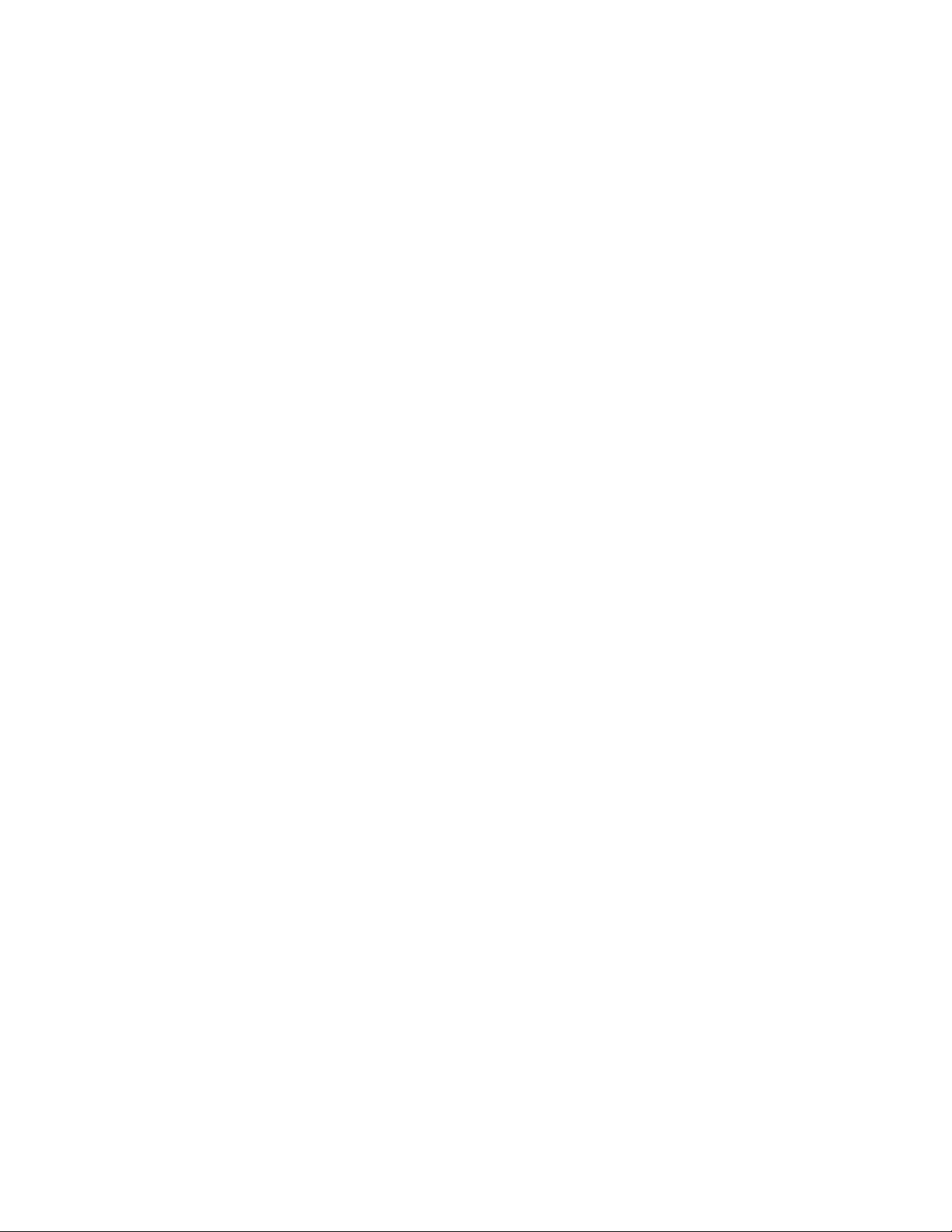
NamePtr^ := '';
END
ELSE
BEGIN
scPB.standardPB.scNamePtr := NamePtr;
END;
scPB.standardPB.scIndex := Index;
MySCGetExpFldr := SyncServerDispatch(@scPB);
CASE gServerType OF
MFSType:
BEGIN
IF scPB.standardPB.scVRefNum <> 0 THEN
BEGIN
VRefNum := scPB.standardPB.scVRefNum;
Logins := 0;
DirID := scPB.standardPB.scDirID;
END
ELSE { there's nothing at this index position }
{ so force the error code to make it act }
{ like AppleShare }
MySCGetExpFldr := fnfErr;
END;
OTHERWISE
BEGIN
VRefNum := scPB.standardPB.scVRefNum;
Logins := scPB.standardPB.scLogins;
DirID := scPB.standardPB.scDirID;
END;
END;
Page 16

END;
SERVER CONTROL CALLS
The following procedure creates a list of shared volumes and folders. Before
using this procedure, you must initialize gMaxVolumes and gMaxExpFolders with
the values returned by the SCGetGetupInfo control call.
PROCEDURE GetAllExpFldrs;
VAR
Index: Integer;
shortName: Str13;
VRefNum: Integer;
Logins: Integer;
DirID: LongInt;
err: OSErr;
BEGIN
FOR Index := -gMaxVolumes TO gMaxExpFolders DO
IF Index <> 0 THEN { index 0 is undefined }
BEGIN
err := MySCGetExpFldr(@shortName, VRefNum, Logins,
Index, DirID);
IF err = noErr THEN
BEGIN
IF Index < 0 THEN
BEGIN
{ do something with the shared volume }
{ information }
END
ELSE
BEGIN
{ do something with the shared folder }
{ information }
Page 17

END;
END
ELSE IF err <> fnfErr THEN
{ fnfErr only means there is nothing at this }
{ Index position }
BEGIN
{ handle any unexpected errors }
END;
END;
END;
SCGetUserNameRec
The following function calls SCGetUserNameRec to get information about a user
connected to the file server.
Note This call is not supported by Macintosh File Sharing.
FUNCTION MySCGetUserNameRec (NamePtr: StringPtr;
VAR Position: LongInt;
VAR UNRecID: LongInt;
VAR UserID: LongInt;
VAR LoginTime: LongInt;
VAR LastUseTime: LongInt;
VAR SocketNum: AddrBlock):
OSErr;
VAR
scPB: SCParamBlockRec;
BEGIN
scPB.userInfoPB.scCode := SCGetUserNameRec;
scPB.userInfoPB.scNamePtr := NamePtr;
scPB.userInfoPB.scPosition := Position;
MySCGetUserNameRec := SyncServerDispatch(@scPB);
Position := scPB.userInfoPB.scPosition;
Page 18

UNRecID := scPB.userInfoPB.scUNRecID;
UserID := scPB.userInfoPB.scUserID;
LoginTime := scPB.userInfoPB.scLoginTime;
LastUseTime := scPB.userInfoPB.scLastUseTime;
SocketNum := scPB.userInfoPB.scSocketNum;
END;
The following procedure creates a list of the users logged on to a file
server.
PROCEDURE GetAllUserNameRecs;
VAR
err: OSErr;
UserName: Str31;
Position: LongInt;
UNRecID: LongInt;
UserID: LongInt;
LoginTime: LongInt;
LastUseTime: LongInt;
SocketNum: AddrBlock;
BEGIN
Position := 0;
REPEAT
err := MySCGetUserNameRec(@UserName, Position, UNRecID,
UserID, LoginTime, LastUseTime, SocketNum);
IF err = noErr THEN
BEGIN
{ do something with the user information returned }
END
ELSE IF err <> fnfErr THEN
{ fnfErr only means there are no more users }
BEGIN
Page 19

{ handle any unexpected errors }
END;
UNTIL err <> noErr;
END;
SCGetUserMountInfo
The following function calls SCGetUserMountInfo to get information about the
status of a particular volume or shared folder, such as the number of open
files on the volume, the number of files that are open with write access,
whether the volume is mounted, and whether the volume is mounted with owner
privileges (that is, whether the user is a superuser).
Note This call is not supported by Macintosh File Sharing.
FUNCTION MySCGetUserMountInfo (VRefNum: Integer;
VAR FilesOpen: Integer;
VAR WriteableFiles: Integer;
UNRecID: LongInt;
VAR Mounted: Boolean;
VAR MountedAsOwner: Boolean):
OSErr;
VAR
scPB: SCParamBlockRec;
BEGIN
scPB.volMountedPB.scCode := SCGetUserMountInfo;
scPB.volMountedPB.scVRefNum := VRefNum;
scPB.volMountedPB.scUNRecID := UNRecID;
MySCGetUserMountInfo := SyncServerDispatch(@scPB);
FilesOpen := scPB.volMountedPB.scFilesOpen;
WriteableFiles := scPB.volMountedPB.scWriteableFiles;
Mounted := scPB.volMountedPB.scMounted;
MountedAsOwner := scPB.volMountedPB.scMountedAsOwner;
END;
The following procedure gets the user-mount information for all of the
volumes and shared folders that a user has mounted. Before using this
Page 20

procedure, you must
initialize gMaxVolumes and gMaxExpFolders with the values returned by
the SCGetGetupInfo control call.
PROCEDURE GetAllUserMountInfo (UNRecID: LongInt);
VAR
err: OSErr;
Index: Integer;
VRefNum: Integer;
FilesOpen: Integer;
WriteableFiles: Integer;
Mounted: Boolean;
MountedAsOwner: Boolean;
BEGIN
FOR Index := -gMaxVolumes TO gMaxExpFolders DO
IF Index <> 0 THEN { index 0 is undefined }
BEGIN
err := MySCGetUserMountInfo(VRefNum, FilesOpen,
WriteableFiles, UNRecID,
Mounted, MountedAsOwner);
IF (err = noErr) AND Mounted THEN
BEGIN
{ do something with the information returned }
END;
END;
END;
Disconnecting users
This section describes the server control calls that you use to disconnect
users from file servers and from file server volumes.
SCDisconnect
The following function calls SCDisconnect to disconnect specified users from
Page 21

a file server.
Note Although Macintosh File Sharing implements SCDisconnect, there is no
way to use this call with Macintosh File Sharing because Macintosh File
Sharing does not implement the SCGetUserNameRec call. SCGetUserNameRec
retrieves information -- namely user name record IDs (UNRecID) -- that is
necessary for SCDisconnect to work.
FUNCTION MySCDisconnect (DiscArrayPtr: LongIntPtr;
ArrayCount: Integer;
NumMinutes: Integer;
Flags: Integer;
MessagePtr: StringPtr): OSErr;
VAR
scPB: SCParamBlockRec;
BEGIN
scPB.disconnectPB.scDiscArrayPtr := DiscArrayPtr;
scPB.disconnectPB.scArrayCount := ArrayCount;
scPB.disconnectPB.scCode := SCDisconnect;
scPB.disconnectPB.scNumMinutes := NumMinutes;
scPB.disconnectPB.scFlags := Flags;
scPB.disconnectPB.scMessagePtr := MessagePtr;
MySCDisconnect := SyncServerDispatch(@scPB);
END;
The following procedure delivers a disconnect message to and disconnects the
specified user after ten minutes.
PROCEDURE DisconnectUser (UNRecID: LongInt);
VAR
err: OSErr;
ArrayCount: Integer;
NumMinutes: Integer;
Flags: Integer;
Message: tLoginMsg;
BEGIN
Page 22

ArrayCount := 1; { one user }
NumMinutes := 10;
Flags := UNRFSendMsgMask; { send a message }
Message := 'Goodbye.';
err := MySCDisconnect(@UNRecID, ArrayCount, NumMinutes,
Flags, @Message);
IF err = noErr THEN
{ the disconnect was started }
ELSE
BEGIN
{ handle any errors }
END;
END;
SCDisconnectVolUsers
The following function calls SCDisconnectVolUers to disconnect the users of
specified volumes.
Note This call is not supported by Macintosh File Sharing.
FUNCTION MySCDisconnectVolUsers (DiscArrayPtr: LongIntPtr;
ArrayCount: Integer;
NumMinutes: Integer;
Flags: Integer;
MessagePtr: StringPtr):
OSErr;
VAR
scPB: SCParamBlockRec;
BEGIN
scPB.disconnectPB.scDiscArrayPtr := DiscArrayPtr;
scPB.disconnectPB.scArrayCount := ArrayCount;
scPB.disconnectPB.scCode := SCDisconnectVolUsers;
scPB.disconnectPB.scNumMinutes := NumMinutes;
Page 23

scPB.disconnectPB.scFlags := Flags;
scPB.disconnectPB.scMessagePtr := MessagePtr;
MySCDisconnectVolUsers := SyncServerDispatch(@scPB);
END;
The following procedure delivers a message to and disconnects the users of
the specified volume after ten minutes.
PROCEDURE DisconnectVolUsers (VRefNum: Integer);
VAR
err: OSErr;
VolToDisconnect: LongInt;
ArrayCount: Integer;
NumMinutes: Integer;
Flags: Integer;
Message: tLoginMsg;
BEGIN
VolToDisconnect := VRefNum; { note: Integer -> LongInt }
ArrayCount := 1;
NumMinutes := 10;
Flags := UNRFSendMsgMask; { send a message }
Message := 'A volume is going away.';
err := MySCDisconnectVolUsers(@VolToDisconnect,
ArrayCount, NumMinutes, Flags, @Message);
IF err = noErr THEN
{ the disconnect was started }
ELSE
BEGIN
{ handle any errors }
END;
END;
Sending messages to users
Page 24

This section describes the server control call that lets you send messages to
users.
SCSendMessage
The following function calls SCSendMessage to send a message to the users
specified in the array pointed to by DiscArrayPtr.
Note This call is not supported by Macintosh File Sharing.
FUNCTION MySCSendMessage (DiscArrayPtr: LongIntPtr;
ArrayCount: Integer;
Flags: Integer;
MessagePtr: StringPtr): OSErr;
VAR
scPB: SCParamBlockRec;
BEGIN
scPB.disconnectPB.scDiscArrayPtr := DiscArrayPtr;
scPB.disconnectPB.scArrayCount := ArrayCount;
scPB.disconnectPB.scCode := SCSendMessage;
scPB.disconnectPB.scFlags := Flags;
scPB.disconnectPB.scMessagePtr := MessagePtr;
MySCSendMessage := SyncServerDispatch(@scPB);
END;
The following procedure sends a message to all connected users. Before using
this routine, you must initialize gCurMaxSession by using the SCGetSetupInfo
call.
PROCEDURE SendMessageToAll;
{ This routine depends on gCurMaxSessions being }
{ initialized with SCGetSetupInfo. }
VAR
err: OSErr;
ArrayPosPtr: LongIntPtr;
Position: LongInt;
scPB: SCParamBlockRec;
Page 25

DiscArrayPtr: LongIntPtr;
ArrayCount: Integer;
Flags: Integer;
Message: tLoginMsg;
BEGIN
{ allocate an array large enough to get all users }
DiscArrayPtr :=
LongIntPtr(NewPtr(sizeof(LongInt) * gCurMaxSessions));
IF DiscArrayPtr <> NIL THEN
BEGIN
Position := 0;
ArrayCount := 0;
ArrayPosPtr := DiscArrayPtr;
REPEAT
{ build list of users with SCGetUserNameRec }
scPB.userInfoPB.scCode := SCGetUserNameRec;
scPB.userInfoPB.scNamePtr := NIL;
scPB.userInfoPB.scPosition := Position;
err := SyncServerDispatch(@scPB);
IF err = noErr THEN
BEGIN { add user to array }
ArrayPosPtr^ := scPB.userInfoPB.scUNRecID;
ArrayPosPtr := LongIntPtr(ORD4(ArrayPosPtr) +
sizeof(LongInt));
ArrayCount := ArrayCount + 1;
END;
UNTIL err <> noErr;
IF ArrayCount > 0 THEN
BEGIN
Page 26

Flags := UNRFSendMsgMask; { send a message }
Message := 'Moof!';
err := MySCSendMessage(DiscArrayPtr, ArrayCount,
Flags, @Message);
IF err = noErr THEN
{ the message was sent }
ELSE
BEGIN
{ handle any errors from SCSendMessage }
END
END
ELSE { there are no users connected }
; { do nothing }
DisposPtr(Ptr(DiscArrayPtr));
END
ELSE
BEGIN
{ handle memory manager error }
END;
END;
Setting or clearing the copy-protect status of files
This section describes the server control calls that let you set or clear the
copy-protect status of files on a file server.
SCSetCopyProtect
The following function calls SCSetCopyProtect to set the copy-protect status
of a file.
Note This call is not supported by Macintosh File Sharing.
FUNCTION MySCSetCopyProtect (NamePtr: StringPtr;
VRefNum: Integer;
DirID: LongInt): OSErr;
Page 27

VAR
scPB: SCParamBlockRec;
BEGIN
scPB.standardPB.scNamePtr := NamePtr;
scPB.standardPB.scVRefNum := VRefNum;
scPB.standardPB.scCode := SCSetCopyProtect;
scPB.standardPB.scDirID := DirID;
MySCSetCopyProtect := SyncServerDispatch(@scPB);
END;
SCClrCopyProtect
The following function calls SCClrCoyProtect to clear the copy-protect status
of a file.
Note This call is not supported by Macintosh File Sharing.
FUNCTION MySCClrCopyProtect (NamePtr: StringPtr;
VRefNum: Integer;
DirID: LongInt): OSErr;
VAR
scPB: SCParamBlockRec;
BEGIN
scPB.standardPB.scNamePtr := NamePtr;
scPB.standardPB.scVRefNum := VRefNum;
scPB.standardPB.scCode := SCClrCopyProtect;
scPB.standardPB.scDirID := DirID;
MySCClrCopyProtect := SyncServerDispatch(@scPB);
END;
Using server event handlers
This section describes the server control calls that you use with server
event handlers. Server event handlers are discussed in Chapter 2.
SCInstallServerEventProc
The following function calls SCInstallServerEventProc to install a server
event handler.
Page 28

Note This call is not supported by Macintosh File Sharing.
FUNCTION mySCInstallServerEventProc
(theSEHandler: ProcPtr): OSErr;
VAR
scPB: SCParamBlockRec;
BEGIN
scPB.serverEventPB.scSEQEntryPtr := theSEHandler;
scPB.serverEventPB.scCode := SCInstallServerEventProc;
mySCInstallServerEventProc := SyncServerDispatch(@scPB);
END;
SCRemoveServerEventProc
The following function calls SCRemoveServerEventProc to remove a server event
handler.
Note This call is not supported by Macintosh File Sharing.
FUNCTION mySCRemoveServerEventProc (theSEHandler: ProcPtr):
OSErr;
VAR
scPB: SCParamBlockRec;
BEGIN
scPB.serverEventPB.scSEQEntryPtr := theSEHandler;
scPB.serverEventPB.scCode := SCRemoveServerEventProc;
mySCRemoveServerEventProc := SyncServerDispatch(@scPB);
END;
SCGetServerEventProc
The following function calls SCGetServerEventProc to get a pointer to the
head of the server event handler queue.
Note This call is not supported by Macintosh File Sharing.
FUNCTION MySCGetServerEventProc (VAR theSEQHdrPtr:
QHdrPtr): OSErr;
VAR
Page 29

scPB: SCParamBlockRec;
BEGIN
scPB.serverEventPB.scCode := SCGetServerEventProc;
MySCGetServerEventProc := SyncServerDispatch(@scPB);
theSEQHdrPtr := QHdrPtr(scPB.serverEventPB.scSEQEntryPtr);
END;
_____________________________________________________________________________
CHAPTER 2
_____________________________________________________________________________
SERVER EVENT HANDLING
The chapter explains how your applications can monitor server events and
respond to these events by using server event handlers. A sample handler is
included to show how you might implement server event handlers in your own
server additions.
The AppleShare File Server 3.0 server event mechanism enables programs (and
INITs) to monitor and respond to a file server's activities. This mechanism
allows developers to create programs that work in concert with file servers
to extend the services provided by the servers. For example, server
statistics reporting, audit trailing, and extended security could all be
added to existing file services.
The server event mechanism comprises two parts: the server event handler and
the application program. The server event handler is a server-addition
procedure, installed in the server by the SCInstallServerEventProc server
control call. The server calls the server event handler whenever a server
event occurs. A server event is a condition or operation occurring in the
file server, such as the receipt of an AFP or server control call, the
mounting of a volume by a user, or a client disconnect. When a server
notifies the server event handler of an event, the handler passes information
to the application program so that the program can respond to the event. An
application typically allocates a buffer and passes the buffer's address to
the server event handler when the handler is installed. The server event
handler fills the buffer asynchronously, while the installing program
analyzes the buffer's contents from the application's event loop.
Using server events
To monitor server events from your server addition, you must first install a
server event handler in the file server. You install a server event handler
from your program by issuing the SCInstallServerEventProc server control
call, as described in "Using Server Event Handlers" in Chapter 1. Installing
a server event handler is very similar to the process of installing the
AppleTalk Transition Queue. (For information about installing an entry into
the AppleTalk Transition Queue, see Inside Macintosh, Volume VI.)
Once the server event handler is installed, it gains control whenever one of
the specified server events occurs. When a server event occurs, the server
determines whether any server event handlers are installed. For each
installed handler, the server checks the SEeventFlag in the tSEQEntry record
Page 30

to see if the handler is interested in the event that just happened. If it
is, the server calls the handler, passing pointers to the tSEQEntry record
and a server event record owned by the server. It is up to the event handler
to copy the server event record into the application's own buffer.
The server event record contains, among other things, the following
information:
- which server event occurred
- the time of the server event (in standard Macintosh date/time form)
- any error associated with the call
- the size of the data in the next buffer
- a buffer containing the AFP packet, SCParamBlockRec, HParamBlockRec, or the
new server name (up to a maximum of 48 bytes)
- the name of the file or directory upon which the operation is being
performed
(if applicable)
- the AFP command
- the user's unique user name record ID (UNRecID)
- the user's user ID (SUserID)
- the user name of the user performing this operation (registered users only)
- the reference number and directory ID of the volume upon which this
operation was performed (if applicable)
- the socket address of this user (provided in the address block (AddrBlock)
format: net number:node ID:socket number)
The server event interface file, listed in Appendix B, contains detailed
comments about each field of the server event record.
Constraints
This section describes constraints that you must observe for the server event
mechamism to work properly. It is the server event handler's responsibility
to copy the desired informa-tion from the server event record into its own
pre-allocated buffers. The server event handler cannot make file system or
Memory Manager calls while inside its thread of control. Furthermore, because
it is really part of a completion routine in the file server's code, the
handler must relinquish control to the server as soon as possible. It is
useful to consider that the server event handler is dynamically linked into
one of the completion routines of the file server and is thus an extension to
it. Therefore, it is as important to minimize the time spent in the server
event handler as it is to minimize the time spent in the completion routines.
Every microsecond spent in the server event handler results in a
corresponding delay in the completion of file server client's call.
Although you can use server events only as notification that a condition has
Page 31

been satisfied, you can use server events in conjunction with server control
calls to respond to the condition. For example, you can shut the server down,
disconnect a user, or send a message to any or all connected users as a
response to a server event.
Sample server event handler code
This section contains sample code that implements the server event mechanism
in a server addition. The sample includes all of the necessary parts; you
need only plug in your specific code segments to make it work. Comments
within the code explain the purpose of each part. You can copy as much of the
sample code as you want to use in your own server additions.
{ This unit contains the server event handler, the server }
{ event record processor, and related routines. }
UNIT ServerEventHandler;
{==========================================================}
INTERFACE
USES
AppleTalk, Processes,
{$IFC UNDEFINED THINK_Pascal}
Errors, Memory, Packages,
{$ENDC}
ServerControlIntf, ServerEventIntf;
CONST
{ This value indicates how many server events can be }
{ queued for ProcessServerEvents to handle later. }
{ If you expect a large number of server events to }
{ come in over a short amount of time, increase this }
{ number. }
kNumberServerEvents = 100;
TYPE
{ Add required queue element fields to a server event }
{ record so we can use it as an OS queue element. }
SERecQElemPtr = ^SERecQElem;
SERecQElem = RECORD
Page 32

qLink: QElemPtr;
qType: Integer;
theSERec: ServerEventRecord;
END;
{ Extend the tSEQEntry with a few items we need access }
{ to within the server event handler. }
ExtendedSEQEntryPtr = ^ExtendedSEQEntry;
ExtendedSEQEntry = RECORD
theSEQEntry: tSEQEntry; { A server event queue entry. }
freeQ, usedQ: QHdr; { Queue headers for server }
{ event record queues. }
seRecArrayPtr: Ptr; { Pointer to allocated array }
{ of SERecQElem. }
ourPSN: ProcessSerialNumber; { The application's PSN. }
END;
VAR
{ The global extended tSEQEntry record. }
gExtendedSEQEntry: ExtendedSEQEntry;
FUNCTION InstallServerEventHandler: OSErr;
FUNCTION RemoveServerEventHandler: OSErr;
PROCEDURE ProcessServerEvents;
{==========================================================}
IMPLEMENTATION
{ This function calls SCInstallServerEventProc to install }
{ a server event handler. }
FUNCTION mySCInstallServerEventProc
(theSEHandler: ProcPtr): OSErr;
VAR
scPB: SCParamBlockRec;
Page 33

BEGIN
scPB.serverEventPB.scSEQEntryPtr := theSEHandler;
scPB.serverEventPB.scCode := SCInstallServerEventProc;
mySCInstallServerEventProc := SyncServerDispatch(@scPB);
END;
{ This function calls SCRemoveServerEventProc to remove a }
{ server event handler. }
FUNCTION mySCRemoveServerEventProc (theSEHandler: ProcPtr):
OSErr;
VAR
scPB: SCParamBlockRec;
BEGIN
scPB.serverEventPB.scSEQEntryPtr := theSEHandler;
scPB.serverEventPB.scCode := SCRemoveServerEventProc;
mySCRemoveServerEventProc := SyncServerDispatch(@scPB);
END;
{ TheSrvrEventHandler shows what should be done in a }
{ server event handler and no more: It gets a server }
{ event record from the free queue of application supplied }
{ server event records (or if the freeQ is empty, it gets }
{ the oldest server event record from the usedQ ); it }
{ copies AppleShare's server event record (pointed to by }
{ theSERecPtr) into the application's server event record; }
{ it puts the application's server event record into the }
{ used queue where it can be serviced from the }
{ application's event loop; and then calls WakeUpProcess }
{ so the event loop can handle the server event record }
{ in the queue as soon as possible. }
PROCEDURE TheSrvrEventHandler
Page 34

(theSEQPtr: ExtendedSEQEntryPtr;
theSERecPtr: ServerEventRecordPtr);
VAR
theSERecQElemPtr: SERecQElemPtr;
BEGIN
WITH theSEQPtr^ DO
BEGIN
IF freeQ.qHead <> NIL THEN
BEGIN
{ Get the server event record out of the freeQ. }
theSERecQElemPtr := SERecQElemPtr(freeQ.qHead);
IF Dequeue(QElemPtr(theSERecQElemPtr), @freeQ) <>
noErr THEN
; { Do nothing with errors-- }
{ you'd better not be getting them! }
END
ELSE
BEGIN
{ The freeQ is empty, so get the oldest server }
{ event record out of the usedQ. }
theSERecQElemPtr := SERecQElemPtr(usedQ.qHead);
IF Dequeue(QElemPtr(theSERecQElemPtr), @usedQ) <>
noErr THEN
; { Do nothing with errors-- }
{ you'd better not be getting them! }
END;
{ Copy the server event record into my server }
{ event record, }
theSERecQElemPtr^.theSERec := theSERecPtr^;
Page 35

{ and enqueue my server event record into }
{ the usedQ. }
Enqueue(QElemPtr(theSERecQElemPtr), @usedQ);
{ Wake up our process so it can handle the server }
{ event record ASAP. }
IF WakeUpProcess(ourPSN) <> noErr THEN
; { Do nothing with errors-- }
{ you'd better not be getting them! }
END;
END;
{ InitSEQEntry initializes the fields of gExtendedSEQEntry }
{ to zero, allocates kNumberServerEvents of SERecQElem and }
{ enqueues them into the free queue of gExtendedSEQEntry, }
{ and gets the applications process serial number and puts }
{ it in gExtendedSEQEntry so the server event handler can }
{ wake up the process. InitSEQEntry returns TRUE if the }
{ array of SERecQElem was allocated. }
FUNCTION InitSEQEntry: Boolean;
VAR
theQElemsPtr: Ptr;
index: Integer;
BEGIN
WITH gExtendedSEQEntry DO
BEGIN
{ Point to server event handler. }
theSEQEntry.SEQentry.CallAddr :=
@TheSrvrEventHandler;
{ Initially clear all SEeventFlags, }
theSEQEntry.SEeventFlag := 0;
Page 36

{ clear all SEwhichAFPFlags, }
theSEQEntry.SEwhichAFPFlag[0] := 0;
theSEQEntry.SEwhichAFPFlag[1] := 0;
{ and clear all SEwhichSCFlags. }
theSEQEntry.SEwhichSCFlag := 0;
{ Allocate some memory for the server event }
{ records and initialize the buffer queues. }
seRecArrayPtr := NewPtr(kNumberServerEvents *
LongInt(sizeof(SERecQElem)));
IF seRecArrayPtr <> NIL THEN
BEGIN
{ Initialize the usedQ header. }
usedQ.qFlags := 0;
usedQ.qHead := NIL;
usedQ.qTail := NIL;
{ Initialize the freeQ header. }
freeQ.qFlags := 0;
freeQ.qHead := NIL;
freeQ.qTail := NIL;
{ The free queue holds all of our server }
{ event records initially, so add the }
{ SERecQElems to the freeQ. }
theQElemsPtr := seRecArrayPtr;
FOR index := 1 TO kNumberServerEvents DO
BEGIN
Enqueue(QElemPtr(theQElemsPtr), @freeQ);
theQElemsPtr := Ptr(ORD4(theQElemsPtr) +
LongInt(sizeof(SERecQElem)));
END;
Page 37

InitSEQEntry := TRUE; { Everything is OK. }
END
ELSE
InitSEQEntry := FALSE; { No memory. }
IF GetCurrentProcess(ourPSN) <> noErr THEN
; { Get our process serial number. }
END;
END;
{ SetSEFlags sets the server event flags of }
{ gExtendedSEQEntry to tell AppleShare's server event }
{ mechanism which server events your application's server }
{ event handler are interested in. You can set the }
{ SE flags either before or after your server event }
{ handler is installed. }
{ IMPORTANT NOTES:}
{ • Your server event handler will be called based on the }
{ current settings of SEeventFlag. Make sure }
{ SEeventFlag is either initialized to zero (meaning }
{ your server event handler is not interested in any }
{ server events) or initialized for the specific server }
{ events your application is interested in before you }
{ install your server event handler. }
{ • If you set the bCSEHAFPInDoRequest or }
{ bCSEHAFPInSendResponse bits in SEeventFlag after your }
{ server event handler is installed, make sure you }
{ initialize the SEwhichAFPFlag bits first. }
{ • If you set the bCSEHServerControlCall bit in }
{ SEeventFlag after your server event handler is }
{ installed, make sure you initialize the SEwhichSCFlag }
Page 38

{ bits first. }
PROCEDURE SetSEFlags;
BEGIN
WITH gExtendedSEQEntry.theSEQEntry DO
BEGIN
{ If the bCSEHAFPInDoRequest or }
{ bCSEHAFPInSendResponse bits in SEeventFlag are }
{ going to be set, then indicate what AFP calls }
{ you're interested in. For example: }
{ BSET(theSEQEntry.SEwhichAFPFlag[1], afpOpenFork); }
{ will cause a server event for the afpOpenFork }
{ AFP call. }
{ • add your code here • }
{ If the bCSEHServerControlCall bit in SEeventFlag }
{ is going to be set, }
{ then indicate what server control calls you're }
{ interested in. For example: }
{ BSET(theSEQEntry.SEwhichSCFlag, SCSetSetupInfo); }
{ will cause a server event for the SCSetSetupInfo }
{ server control call. }
{ • add your code here • }
{ Indicate what server events you'd like to be }
{ notified of by setting bits in the SEeventFlag }
{ longword. For example: }
{ BSET(SEeventFlag, bCSEHVolumePrep); }
{ will cause a server event every time the server }
{ prepares a volume for use with AppleShare. }
{ • add your code here • }
END;
Page 39

END;
{ ProcessServerEvents should be called every time through }
{ the event loop to see if there are any server event }
{ records to process. If there aren't, then it exits }
{ immediately. If there are, then it processes the server }
{ event records in the used queue until none are left. }
PROCEDURE ProcessServerEvents;
VAR
theSERecQElemPtr: SERecQElemPtr;
BEGIN
WITH gExtendedSEQEntry DO
WHILE usedQ.qHead <> NIL DO
BEGIN
{ Get the server event record out of the usedQ. }
theSERecQElemPtr := SERecQElemPtr(usedQ.qHead);
IF Dequeue(QElemPtr(theSERecQElemPtr), @usedQ) =
noErr THEN
BEGIN
WITH theSERecQElemPtr^.theSERec DO
BEGIN
{ Do something useful with the }
{ server event record. }
{ • add your code here • }
END;
{ We're done with the server event }
{ record, so put it back in the freeQ. }
Enqueue(QElemPtr(theSERecQElemPtr), @freeQ);
END;
END;
Page 40

END;
{ Your application calls InstallServerEventHandler to }
{ install the server event handler. Change the }
{ InitSEQEntry function where indicated to tell the server }
{ event handler mechanism what server events you're }
{ interested in to begin with. }
FUNCTION InstallServerEventHandler: OSErr;
VAR
err: OSErr;
BEGIN
{ initialize queues and get server event record buffer }
IF InitSEQEntry THEN
BEGIN
{ Set the server event flags in }
{ gExtendedSEQEntry.theSEQEntry. }
SetSEFlags;
{ Install the server event handler. }
err :=
mySCInstallServerEventProc(@gExtendedSEQEntry);
IF err <> noErr THEN { SE handler not installed? }
{ Then get rid of memory. }
DisposPtr(gExtendedSEQEntry.seRecArrayPtr);
{ Return any SCInstallServerEventProc errors. }
InstallServerEventHandler := err;
END
ELSE
{ Return a memory error. }
InstallServerEventHandler := memFullErr;
END;
Page 41

{ Your application calls RemoveServerEventHandler to }
{ remove the server event handler and dispose of the }
{ memory allocated by InitSEQEntry (which is called by }
{ InstallServerEventHandler). }
FUNCTION RemoveServerEventHandler: OSErr;
BEGIN
{ Remove the server event handler. }
RemoveServerEventHandler :=
mySCRemoveServerEventProc(@gExtendedSEQEntry);
{ Get rid of memory used for the server event records. }
IF gExtendedSEQEntry.seRecArrayPtr <> NIL THEN
DisposPtr(gExtendedSEQEntry.seRecArrayPtr);
END;
END. { ServerEventHandler unit }
Application event loop
The heart of any Macintosh program is the event loop, which causes the
application to wait for an event -- such as a user's attempt to choose a menu
item or open a file. When an event occurs, the application can respond
accordingly.
The following sample code shows an application event loop that processes the
server events announced by a server event handler.
REPEAT
IF WaitNextEvent(everyEvent, event, sleep, cursorRgn) THEN
DoEvent(event); {process toolbox events}
ProcessServerEvents; {process server events}
UNTIL quitFlag;
_____________________________________________________________________________
CHAPTER 3
_____________________________________________________________________________
SERVER CONTROL CALL REFERENCE
This chapter provides detailed information about each of the AppleShare File
Server 3.0 server control calls. This chapter gives a brief description of
each call, shows the structure of the parameter block, describes each field
Page 42

of the parameter block, and lists the possible result codes. The calls are
presented in alphabetical order.
SCCancelShutDown
SCCancelShutDown cancels the shutdown or disconnect in progress. If a
shutdown was in progress, a shutdown-canceled attention message is sent to
all affected users.
Parameter (uses standardPB variant of SCParamBlockRec)
Block 16 ioResult word
26 scCode word
Fields ioResult Word result value: Result code.
scCode Word input value: The server control code; always SCCancelShutDown
($0003).
Result Codes noErr 0 No error.
paramErr -50 No shutdown or disconnect was in
progress.
SCClrCopyProtect
SCClrCopyProtect is called by the AppleShare Admin application or some other
program executing locally on the server computer when the program wants to
clear the copy-protect status of a file.
Note This call is not supported by Macintosh File Sharing.
Parameter (uses standardPB variant of SCParamBlockRec)
Block 16 ioResult word
18 scNamePtr long
22 scVRefNum word
26 scCode word
30 scDirID long
Fields ioResult Word result value: Result code.
scNamePtr Longword input pointer: Points to the
scVRefNum Word input value: The volume specification.
scCode Word input value: The server control code;
scDirID Longword input value: The parent directory
filename.
always SCClrCopyProtect ($0011).
ID.
Page 43

Result Codes noErr 0 No error.
paramErr -50 The server is not running.
SCClrCopyProtect may also return errors returned by the PBGetCatInfo and
PBSetCatInfo routines.
SCDisconnect
SCDisconnect disconnects every user whose user name record ID (UNRecID) is
contained in the array pointed to by scDiscArrayPtr and sends a disconnect
attention message to all of these users.
Note Macintosh File Sharing does not support the disconnect attention
message.
Parameter (uses disconnectPB variant of SCParamBlockRec)
Block 16 ioResult word
18 scDiscArrayPtr long
22 scArrayCount word
26 scCode word
28 scNumMinutes word
30 scFlags word
32 scMessagePtr long
Fields ioResult Word result value: Result code.
scDiscArrayPtr Longword input pointer: Points to the array of
scArrayCount Word input value: The number of elements in the
scCode Word input value: The server control code;
scNumMinutes Word input value: The number of minutes until
scFlags Word input value: Shutdown flags, as follows:
bUNRFSendMsg The message pointed to by scMessagePtr should
Note This feature is not supported by Macintosh File Sharing.
scMessagePtr Longword input value: A pointer to a Str199
Note This feature is not supported by Macintosh File Sharing.
user name record IDs (UNRecID).
array of user name record IDs (UNRecID).
always SCDisconnect ($0004).
the users are disconnected, in the range 0-
4094.
accompany the disconnect.
containing the message sent to the workstations.
Page 44

Result Codes noErr 0 No error.
AlreadyShuttingDown -1 The server is already
AlreadyDisconnecting -2 The server is already
paramErr -50 The server is not running,
SCDisconnectVolUsers
SCDisconnectVolUsers disconnects any users who have any of the specified
volumes mounted. In addition, this call prevents any new users from mounting
the volumes. Calling SCCancelShutDown cancels the shutdown in progress and
re-enables the mounting of volumes.
Note This call is not supported by Macintosh File Sharing.
Parameter (uses disconnectPB variant of SCParamBlockRec)
Block 16 ioResult word
18 scDiscArrayPtr long
22 scArrayCount word
26 scCode word
shutting down.
disconnecting.
scNumMinutes is out of
range, an unknown bit is
set in scFlags, or a
UNRecID is invalid.
28 scNumMinutes word
30 scFlags word
32 scMessagePtr long
Fields ioResult Word result value: Result code.
of longs containing the volume reference numbers
scDiscArrayPtr Longword input pointer: Points to the array
specifying the volumes affected.
scArrayCount Word input value: The number of elements in
the array of volume reference numbers.
scCode Word input value: The server control code;
always SCDisconnectVolUsers ($0012).
scNumMinutes Word input value: The number of minutes until
the users are disconnected.
scFlags Word input value: Shutdown flag, as follows:
bUNRFSendMsg The message pointed to by scMessagePtr should
accompany the disconnect.
Page 45

scMessagePtr Longword input value: A pointer to a Str199
Result Codes noErr 0 No error.
containing the message sent to the
workstations.
AlreadyShuttingDown -1 The server is already
AlreadyDisconnecting -2 The server is already
paramErr -50 The server is not running,
SCGetExpFldr
SCGetExpFldr returns information about shared folders and volumes.
Note Macintosh File Sharing does not return fnfErr when there is no shared
volume or folder at a particular index position. Instead, it returns noErr
and takes no other action. To determine if a particular location is in use,
set scVRefNum to zero before calling SCGetExpFldr. If scVRefNum is still zero
after SCGetExpFldr is called, then there is no shared volume or folder at
that particular index position.
!! WARNING SCNamePtr must be NIL when scIndex is negative. Otherwise,
Macintosh File Sharing writes garbage into memory. See the comments in the
sample function code listed under "SCGetExpFldr" in Chapter 1. !!
shutting down.
disconnecting.
scArrayCount is greater than
scMaxVolumes as returned by
SCGetSetupInfo, a volume
reference number is not
valid,scNumMinutes is out of
range,or an unknown bit is
set in scFlags.
Parameter (uses standardPB variant of SCParamBlockRec)
Block 16 ioResult word
18 scNamePtr long
22 scVRefNum word
24 scLogins word
26 scCode word
28 scIndex word
30 scDirID long
Fields ioResult Word result value: Result code.
where the shared folder's AFP short name will be
scNamePtr Longword input pointer: Points to a Str13
returned, or must contain NIL. If scIndex is
Page 46

negative, then an empty Pascal string ('') is
returned.
number (vRefNum) of the shared folder.
people who have mounted this folder. (For real
Note This value is not returned under Macintosh File Sharing.
ID (dirID) of the shared folder.
Result Codes noErr 0 No error.
scVRefNum Word result value: Returns the reference
scLogins Word result value: Returns the number of
volumes, this parameter returns the total
number of people who have mounted either the
whole volume or any of its shared folders.)
scCode Word input value: The server control code;
always SCGetExpFldr ($0006).
scIndex Word input value: The index into the list of
shared folders. Use positive values to get
shared folders (what non-superusers see). Use
negative values to get shared volumes (what
superusers see). Use SCGetSetupInfo to find
the usable range for scIndex. scIndex must be
in the range -MaxVolumes to MaxExpFolder. An
scIndex of 0 is undefined.
scDirID Longword result value: Returns the directory
fnfErr -43 There is no shared
folder at that index
position.
paramErr -50 The server is not
afpObjectNotFound -5018 scIndex is either 0 or
SCGetServerEventProc
SCGetServerEventProc returns the head of the server event handler queue.
Note This call is not supported by Macintosh File Sharing.
Parameter (uses serverEventPB variant of SCParamBlockRec)
Block 16 ioResult word
18 scSEQEntryPtr long
26 scCode word
running, or scIndex is
either 0 or out of
range.
out of range under
Macintosh File Sharing.
Page 47

Fields ioResult Word result value: Result code.
scSEQEntryPtr Longword result pointer: Returns a
scCode Word input value: The server control
Result Codes noErr 0 No error.
paramErr -50 The server is not running.
SCGetServerStatus
SCGetServerStatus returns server status information.
Note This call is not supported by Macintosh File Sharing.
Parameter (uses statusPB variant of SCParamBlockRec)
Block 16 ioResult word
18 scNamePtr long
26 scCode word
28 scServerFlags word
pointer to an operating system queue
header (QHdr) of the server event handler
queue. The first server event handler in
the handler queue, if any, is at
QHdrPtr(scSEQEntryPtr)^.qhead.
code;always SCGetServerEventProc ($000D).
30 scNumSessions word
32 scUserListModDate long
36 scActivity word
38 scVolListModDate long
!! WARNING Do not assume that scUserListModDate or scVolListModDate will be
in any particular time base. The formats of these parameters are subject to
change. Use them only as an indication that the user list or volume list has
changed. !!
Fields ioResult Word result value: Result code.
scNamePtr Longword input pointer: Points to a Str31
scCode Word input value: The server control
scServerFlags Word result value: Server flag, as
where the current server name (the name
workstations will see) will be returned,
or must contain NIL.
code; always SCGetServerStatus ($000A).
follows:
Page 48

bJBSEnabled Set if Apple II boot service is enabled.
All other bits are reserved.
scNumSessions Word result value: The number of
scUserListModDate Longword result value: The last date and
scActivity Word result value: The server activity,
scVolListModDate Longword result value: The last time
Result Codes noErr 0 No error.
paramErr -50 The server is not running.
SCGetSetupInfo
SCGetSetupInfo returns server setup information. The setup information record
(SetupInfoRec) is defined in the server control calls interface file. (See
Appendix B for a listing of the interface file. SetupInfoRec appears in the
"Server Control Data Types" section.)
currently opened sessions.
time (DateTime) that the user list was
modified. (This value is helpful in
minimizing the amount of updating needed
by a monitoring application that updates
some user list.)
in percent (5%-100%).
(TickCount) that the volume list was
modified. (This value is helpful in
minimizing the amount of updating needed
by a monitoring application that updates
some volume list.)
Parameter (uses setupPB variant of SCParamBlockRec)
Block 16 ioResult word
18 scSetupPtr long
22 scMaxVolumes word
24 scMaxExpFolders word
26 scCode word
28 scCurMaxSessions word
Fields ioResult Word result value: Result code.
scSetupPtr Longword input pointer: Points to the setup
scMaxVolumes Word result value: Returns the maximum number of
information record (SetupInfoRec) where the server
setup information will be returned, or must
contain NIL.
Page 49

volumes supported by the server.
Note This value is not returned under Macintosh File Sharing. (The maximum
number of volumes supported under Macintosh File Sharing is 10.)
scMaxExpFolders Word result value: Returns the maximum
Note This value is not returned under Macintosh File Sharing. (The maximum
number of folders supported under Macintosh File Sharing is 10.)
scCode Word input value: The server control code;
scCurMaxSessions Word result value: Returns the maximum number
Note This value is not returned under Macintosh File Sharing. Use
SIMaxLogins (equal to 11).
Result Codes noErr 0 No error.
paramErr -50 The server is not running.
SCGetUserMountInfo
SCGetUserMountInfo returns information about how a user is using a particular
volume. For a shared folder (that is, if the value of scVRefNum is positive),
these values are for that shared folder only. For a real volume (that is, if
the value of scVRefNum is negative), these values represent totals for all
shared folders on the volume.
Note This call is not supported by Macintosh File Sharing.
number of shared folders supported by the
server.
always SCGetSetupInfo ($0007).
of logins currently allowed.
Parameter (uses volMountedPB variant of SCParamBlockRec)
Block 16 ioResult word
22 scVRefNum word
26 scCode word
28 scFilesOpen word
30 scWriteableFiles word
32 scUNRecID long
36 scMounted byte
37 scMountedAsOwner byte
Fields ioResult Word result value: Result code.
scVRefNum Word input value: The volume specification or
shared folder specification.
Page 50

scCode Word input value: The server control code;
always SCGetUserMountInfo ($0014).
scFilesOpen Word result value: Returns the total number of
scWriteableFiles Word result value: Returns the total number of
scUNRecID Longword input value: Specifies the user name
scMounted Byte result value: Returns TRUE if the user has
scMountedAsOwner Byte result value: For real volumes only,
Result Codes noErr 0 No error.
nsvErr -35 No such volume with this
paramErr -50 The server is not running, the
SCGetUserNameRec
files the user has open on the volume or shared
folder.
files the user has open for write access on the
volume or shared folder.
record ID (UNRecID).
this volume mounted.
returns TRUE if the user has the whole volume
mounted by virtue of being a superuser.
reference number (scVRefNum).
user name record ID (scUNRecID)
is invalid, or the volume
reference number (scVRefNum) is
out of range.
SCGetUserNameRec retrieves statistics on a connected user, and can be used to
enumerate all connected users.
Note This call is not supported by Macintosh File Sharing.
Parameter (uses userInfoPB variant of SCParamBlockRec)
Block 16 ioResult word
18 scNamePtr long
26 scCode word
28 scPosition long
32 scUNRecID long
36 scUserID long
40 scLoginTime long
44 scLastUseTime long
48 scSocketNum long
Page 51

Fields ioResult Word result value: Result code.
scNamePtr Longword result pointer: Points to a Str31
scCode Word input value: The server control code;
scPosition Longword input/result value: Specifies the
scUNRecID Longword result value: Returns the user name
scUserID Longword result value: Returns the user ID
scLoginTime Longword result value: Returns the time at
scLastUseTime Longword result value: Returns the time at
scSocketNum Longword result value: Returns the AppleTalk
Result Codes noErr 0 No error.
where the user name will be copied, or must
contain NIL.
always SCGetUserNameRec ($0013).
position in the list of users. Set scPosition
to zero to retrieve the first user. Use the
value returned in scPosition to retrieve the
next user.
record ID (UNRecID).
(UserID).
which the user logged in.
which the user last accessed the server.
network address this user is connected from.
The value is returned in an AddrBlock record.
fnfErr -43 There are no more users to
paramErr -50 The server is not running, a
SERVER CONTROL CALL REFERENCE
SCInstallServerEventProc
SCInstallServerEventProc installs a server event object in the server event
handler queue.
Note This call is not supported by Macintosh File Sharing.
Parameter (uses serverEventPB variant of SCParamBlockRec)
Block 16 ioResult word
18 scSEQEntryPtr long
26 scCode word
Fields ioResult Word result value: Result code.
enumerate.
UNRecID is invalid, or scPosition
is out of range.
Page 52

scSEQEntryPtr Longword input pointer: Points to the tSEQEntry
server event object to be installed in the server
event handler queue.
scCode Word input value: The server control code; always
Result Codes noErr 0 No error.
paramErr -50 The server is not running.
afpMiscErr -5014 There are already 15 server event
SCPollServer
SCPollServer provides information about the current status of the file
server.
Parameter (uses pollServerPB variant of SCParamBlockRec)
Block 16 ioResult word
26 scCode word
28 scServerState word
30 scDisconnectState word
32 scServerError word
34 scSecondsLeft long
SCInstallServerEventProc ($000B).
handlers (the maximum) in the server
event handler queue.
Fields ioResult Word result value: Result code.
scCode Word input value: The server control code; always
scServerState Word result value: The state of the server, as
$0000 0-29 seconds before shutdown; Network Setup message
$0001 30-89 seconds before shutdown; Network Setup
$0002-$0FFE (scServerState*60) - 30 to (scServerState*60) + 29
SCPSRunning Server running normally.
SCPSStartingUp Server is in the process of starting up.
SCPollServer ($0005).
follows:
says "Less than a minute."
message says "About a minute."
seconds before shutdown; Network Setup message
says "About scServerState minutes."
Page 53

SCPSJustDisabled Server was just disabled and there was no startup
error.
SCPSDisabledwErr Server is disabled and there is an "SE" error in
SCPSSleeping Server is temporarily disabled.
Note This result is not returned by Macintosh File Sharing.
scDisconnectState Word result value: The state of the server
$0000 0-29 seconds before disconnect; Network Setup
$0001 30-89 seconds before disconnect; Network Setup
$0002-$0FFE (scDisconnectState*60) - 30 to
SCPDNotDisconnecting Server not disconnecting some user or group of
scServerError Word result value: If scServerState =
SENoUGFileOpenErr The Users & Groups Data File could not be opened.
scServerError.
disconnect, as follows:
message says "Less than a minute."
message says "About a minute."
(scDisconnectState*60) + 29 seconds before
disconnect; Network Setup message says "About
scDisconnectState minutes."
users.
SCPSDisabledwErr then scServerError contains one
of the following values:
SENoRealVolsErr There are no volumes for the file server to use.
SEInsuffMFMemErr There was not enough memory available to start the
SECantRegNameErr The file server's name could not be registered on
SECantFindExtnFolder The file server could not be started because the
SEUnExATalkErr An unexpected AppleTalk error occurred.
SENoMachineName A machine name is required.
SECantFindFSExtn The file server could not be started because the
SEATalkOffErr AppleTalk is turned off.
SEAppleTalkErr AppleTalk could not be activated.
SENoInitRunErr The File Server Extension or File Sharing
file server.
the AppleTalk network.
Extensions folder could not be found.
File Server Extension or File Sharing Extension
could not be found.
Extension is not installed in the Server Folder.
Page 54

SESysTooOldErr The System file is too old for AppleShare File
Server 3.0.
SEInsuffAppMemErr There was not enough memory for the file server to
SEBadConfigErr The file server encountered a problem with the
SENoDTOnStartupErr The desktop database on the startup volume could
SEDupNameErr Duplicate-name error occurred when server was
21-29 Reserved by Apple.
scSecondsLeft Longword result value: Returns the number of
Note This feature is not implemented under Macintosh File Sharing.
Result Codes noErr 0 No error.
SCRemoveServerEventProc
SCRemoveServerEventProc removes a server event object from the server event
handler queue.
Note This call is not supported by Macintosh File Sharing.
startup.
current configuration.
not be opened.
registering. Please choose another name.
seconds left before the shutdown or disconnect.
Zero is returned if no shutdown or disconnect in
in progress. This value is undefined if the server
is disabled (not running).
Parameter (uses serverEventPB variant of SCParamBlockRec)
Block 16 ioResult word
18 scSEQEntryPtr long
26 scCode word
Fields ioResult Word result value: Result code.
scSEQEntryPtr Longword input pointer: Points to the tSEQEntry
scCode Word input value: The server control code; always
Result Codes noErr 0 No error.
paramErr -50 The server is not running.
afpMiscErr -5014 There are no server event objects,
server event object to be removed from the server
event handler queue.
SCRemoveServerEventProc ($000C).
or this server event object is not
the server event handler queue.
Page 55

SCSendMessage
SCSendMessage sends a server message to every user whose user name record ID
(UNRecID) is contained in the array pointed to by scDiscArrayPtr.
Note This call is not supported by Macintosh File Sharing.
Parameter (uses disconnectPB variant of SCParamBlockRec)
Block 16 ioResult word
18 scDiscArrayPtr long
22 scArrayCount word
26 scCode word
30 scFlags word
32 scMessagePtr long
Fields ioResult Word result value: Result code.
scDiscArrayPtr Longword input pointer: Points to the
scArrayCount Word input value: The number of elements
scCode Word input value: The server control
scFlags Word input value: The following bit
bUNRFSendMsg There is a message pointed to by
scMessagePtr Longword input value: A pointer to a
Result Codes noErr 0 No error.
AlreadyShuttingDown -1 The server is already
AlreadyDisconnecting -2 The server is already
paramErr -50 The server is not
array of user name record IDs (UNRecID).
in the array of user name record IDs
(UNRecID).
code; always SCSendMessage ($0009).
must be set:
scMessagePtr.
Str199 containing the message sent to
the workstations.
shutting down.
disconnecting.
running or a UNRecID
is invalid.
SCServerVersion
SCServerVersion returns the server version information.
Page 56

!! WARNING Macintosh File Sharing does not return a valid value for
scServerVersion if the server is not running. !!
Parameter (uses versionPB variant of SCParamBlockRec)
Block 16 ioResult word
18 scExtNamePtr long
26 scCode word
28 scServerType word
30 scServerVersion word
Fields ioResult Word result value: Result code.
scExtNamePtr Longword result pointer: Points to a Str31 where the
scCode Word input value: The server control code; always
scServerType Word result value: Returns the server type, as
$0000 Macintosh File Sharing
$0001 AppleShare File Server
scServerVersion Word result value: Returns the server version, as
$0030 File Sharing Extension, version 7.0.2
Result Codes noErr 0 No error.
SCSetCopyProtect
SCSetCopyProtect is called by the AppleShare Admin application or some other
program executing locally on the server computer when the program wants to
set the copy-protect status of a file.
Note This call is not supported by Macintosh File Sharing.
Parameter (uses standardPB variant of SCParamBlockRec)
server application name (the name of the activeINIT)
will be returned, or must contain NIL.
SCServerVersion ($000E).
follows:
follows:
Block 16 ioResult word
18 scNamePtr long
22 scVRefNum word
26 scCode word
30 scDirID long
Page 57

Fields ioResult Word result value: Result code.
scNamePtr Longword input pointer: Points to the filename.
scVRefNum Word input value: The volume specification.
scCode Word input value: The server control code; always
scDirID Longword input value: The parent directory ID.
Result Codes noErr 0 No error.
paramErr -50 The server is not running.
SCSetCopyProtect may also return errors returned by the PBGetCatInfo and
PBSetCatInfo routines.
SCSetSetupInfo
SCSetSetupInfo sets the server setup information. All changes take effect
immediately except those affecting the Volume Info window and the Connected
Users window. Specifically, changes to the following four fields of the setup
information record (SetupInfoRec) do not take effect until the next time the
AppleShare File Server application starts up:
- SIVolInfoLocation: Point; { location of Volume Info window }
- SIVolInfoVisible: Boolean; { is Volume Info window visible? }
- SIUserInfoLocation: Point; { location of Connected Users window }
- SIUserInfoVisible: Boolean; { is Connected Users window visible? }
The setup information record (SetupInfoRec) is defined in the server control
calls interface file. (Appendix B contains a listing of the interface file.
SetupInfoRec appears in the "Server Control Data Types" section.)
SCSetCopyProtect ($0010).
Parameter (uses setupPB variant of SCParamBlockRec)
Block 16 ioResult word
18 scSetupPtr long
26 scCode word
Fields ioResult Word result value: Result code.
scSetupPtr Longword input pointer: Points to a valid
scCode Word input value: The server control
Result Codes noErr 0 No error.
paramErr -50 The server is not running,
pre-allocated server setup information
record (SetupInfoRec).
code; always SCSetSetupInfo ($0008).
Page 58

scSetupPtr is NIL, or SetupInfoRec
SCShutDown
SCShutDown shuts down the file server and sends a shutdown attention message
to all connected users.
Note Macintosh File Sharing does not support the shutdown attention message.
!! IMPORTANT The AppleShare File Server application automatically quits if
the AppleShare File Server 3.0 is shut down by the SCShutDown call. !!
Parameter (uses disconnectPB variant of SCParamBlockRec)
Block 16 ioResult word
26 scCode word
28 scNumMinutes word
30 scFlags word
32 scMessagePtr long
Fields ioResult Word result value: Result code.
contains a value that is out
of range.
scCode Word: input value: The server control
scNumMinutes Word input value: The number of minutes
scFlags Word input value: Shutdown flag, as
bUNRFSendMsg The message pointed to by scMessagePtr
Note This feature is not supported by Macintosh File Sharing.
scMessagePtr Longword input value: A pointer to a
Note This feature is not supported by Macintosh File Sharing.
Result Codes noErr 0 No error.
AlreadyShuttingDown -1 The server is already
AlreadyDisconnecting -2 The server is already
paramErr -50 The server is not running,
code, always be SCShutDown ($0002).
4094.
follows:
should accompany the disconnect.
Str199 containing the message sent to the
workstations.
shutting down.
disconnecting.
scNumMinutes is out of
Page 59

range, or an unknown bit is
set in scFlags.
SCSleepServer
SCSleepServer shuts down the file server temporarily. This call has the same
parameters as SCShutDown except that once the server has shut down, the
AppleShare File Server application does not quit, and the server can be
restarted by means of the SCWakeServer call (assuming that no SCShutdown call
is made while the server is asleep). SCSleepServer fails if the server is
starting up.
Note This call is not supported by Macintosh File Sharing.
Parameter (uses disconnectPB variant of SCParamBlockRec)
Block 16 ioResult word
26 scCode word
28 scNumMinutes word
30 scFlags word
32 scMessagePtr long
Fields ioResult Word result value: Result code.
code; always SCSleepServer ($0016).
Result Codes noErr 0 No error.
scCode Word input value: The server control
scNumMinutes Word input value: The number of minutes
until server shutdown, in the range 0-
4094.
scFlags Word input value: Shutdown flag, as
follows:
bUNRFSendMsg The message pointed to by scMessagePtr
should accompany the disconnect.
scMessagePtr Longword input value: A pointer to a
Str199 containing the message sent to the
workstations.
AlreadyShuttingDown -1 The server is already
shutting down.
AlreadyDisconnecting -2 The server is already
disconnecting.
paramErr -50 The server is not
running,scNumMinutes is
out of range, or an
unknown bit is set in
scFlags.
Page 60

SCStartServer
SCStartServer starts the file server.
!! IMPORTANT The AppleShare File Server 3.0 is normally started by the
AppleShare File Server application. When the AppleShare File Server
application is launched, it checks to see if the file server is running. If
it is, the AppleShare File Server application assumes its role as the file
server's user interface. If the file server is not running, the AppleShare
File Server application starts the server by calling SCStartServer before
assuming its role as user interface.
If a server addition starts the AppleShare File Server 3.0 by calling
SCStartServer, the file service starts up, but the AppleShare File Server
application (the user interface) does not. Unless it provides the
functionality of the AppleShare File Server application, your program should
probably not call SCStartServer to start the AppleShare File Server 3.0.
Instead, start the file server in the usual way -- by launching the
AppleShare File Server application. !!
Parameter (uses startPB variant of SCParamBlockRec)
Block 16 ioResult word
26 scCode word
28 scStartSelect word
30 scEventSelect word
Fields ioResult Word result value: Result code.
scCode Word input value: The server control code, which
scStartSelect Word input value: Determines the server to start,
kCurInstalled Use this value to start up the currently installed
scEventSelect Word input value: Always kFinderExtn
Result Codes noErr 0 No error.
paramErr -50 The server is already running.
Other errors from the launching of the server -- such as fnfErr and
memFullErr -- may also be returned.
SCWakeServer
SCWakeServer reactivates a server that has been "put to sleep" (temporarily
shut down with the SCSleepServer call). SCWakeServer will only start a server
that has been put to sleep; it will not start a server that has been shut
down by the SCShutdown call. No parameters are needed, since this call uses
the parameters passed in by the original StartServer trap.
must always be SCStartServer ($0000).
as follows:
server, either an AppleShare File Server 3.0 or
Macintosh File Sharing.
Page 61

Note This call is not supported by Macintosh File Sharing.
Parameter (uses standardPB variant of SCParamBlockRec)
Block 16 ioResult word
26 scCode word
Fields ioResult Word result value: Result code.
scCode Word input value: The server control code; always
Result Codes noErr 0 No error.
paramErr -50 The server is not sleeping.
Other errors from the launching of the server -- such as fnfErr and
memFullErr -- may also be returned.
_____________________________________________________________________________
APPENDIX A
_____________________________________________________________________________
MACINTOSH FILE SHARING SERVER CONTROL CALLS
Macintosh File Sharing supports a subset of the AppleShare File Server 3.0
server control calls. This appendix lists the calls available with Macintosh
File Sharing and discusses the differences between using server control calls
with the AppleShare File Server 3.0 and using them with Macintosh File
Sharing.
Macintosh File Sharing supports the following server control calls:
- SCCancelShutDown
- SCDisconnect
- SCGetExpFldr
SCWakeServer ($0015).
- SCGetSetupInfo
- SCPollServer
- SCServerVersion
- SCSetSetupInfo
- SCShutDown
- SCStartServer
Of the server control calls that are supported, some of these calls behave
differently under Macintosh File Sharing than they do under the AppleShare
File Server 3.0. The sections that follow explain those differences.
SCDisconnect
Page 62

The SCDisconnect call does not send disconnect attention messages under
Macintosh File Sharing.
SCGetExpFldr
With Macintosh File Sharing, your program should call SCGetExpFldr as shown
in the sample function in the section "SCGetExpFldr" in Chapter 1.
SCNamePtr must be NIL when scIndex is negative. Otherwise, Macintosh File
Sharing writes garbage into memory. See the comments in the sample function
code listed in the section "SCGetExpFldr" in Chapter 1.
Macintosh File Sharing does not return fnfErr when there is no shared volume
or folder at a particular index position. Instead, it returns noErr and takes
no other action. To determine if a particular location is in use, set
scVRefNum to zero before calling SCGetExpFldr. If scVRefNum is still zero
after SCGetExpFldr is called, then there is no shared volume or folder at
that particular index position.
The SCGetExpFldr call does not return scLogins under Macintosh File Sharing.
SCGetSetupInfo
The SCGetSetupInfo call does not return the following results under Macintosh
File Sharing:
- scMaxVolumes (Use the value 10.)
- scMaxExpFolders (Use the value 10.)
- scCurMaxSession (Use SIMaxLogins, which is equal to 11.)
The SCGetSetupInfo call also does not use the following fields of the setup
information record (SetupInfoRec):
- SIVolInfoVisible
- SIUserInfoLocation
- SIUserInfoVisible
- SIShutDownMins
- SISpare
- SILoginMsg
SCPollServer
The SCPollServer call does not return the following values under Macintosh
File Sharing:
- the SCPSSleeping value of the scServerState result
- scSecondsLeft
SCServerVersion
Page 63

Macintosh File Sharing does not return a valid value for SCServerVersion if
the server is not running.
SCSetSetupInfo
The SCSetSetupInfo call does not use the following fields of the setup
information record (SetupInfoRec):
- SIVolInfoVisible
- SIUserInfoLocation
- SIUserInfoVisible
- SIShutDownMins
- SISpare
- SILoginMsg
SCShutdown
The SCShutdown call does not send shutdown attention messages under Macintosh
File Sharing.
_____________________________________________________________________________
APPENDIX B
_____________________________________________________________________________
INTERFACE FILES
This appendix lists the server control and server event interface files.
Server control interface file
The ServerControlINTF file contains all of the definitions for the server
control calls used to control Macintosh File Sharing and the AppleShare File
Server 3.0.
Server control constants
CONST
ServerDispatch = $A094; {server control dispatch trap}
{scCode values}
SCStartServer = 0;
SCShutDown = 2;
SCCancelShutDown = 3;
SCDisconnect = 4;
SCPollServer = 5;
Page 64

SCGetExpFldr = 6;
SCGetSetupInfo = 7;
SCSetSetupInfo = 8;
SCSendMessage = 9;
SCGetServerStatus = 10;
SCInstallServerEventProc = 11;
SCRemoveServerEventProc = 12;
SCGetServerEventProc = 13;
SCServerVersion = 14;
SCSetCopyProtect = 16;
SCClrCopyProtect = 17;
SCDisconnectVolUsers = 18;
SCGetUserNameRec = 19;
SCGetUserMountInfo = 20;
SCWakeServer = 21;
SCSleepServer = 22;
{scFlags bits and masks for disconnectPB}
bUNRFSendMsg = 13; {send a message}
UNRFSendMsgMask = $2000; {send a message}
{error codes returned from an SCDisconnect trap}
AlreadyShuttingDown = -1; {the server is already }
{ shutting down}
AlreadyDisconnecting = -2; {the server is already }
{ disconnecting}
{the server types returned in scServerType}
MFSType = $0000; {Macintosh File Sharing}
AFSType = $0001; {AppleShare File Server}
{the server versions returned in scServerVersion}
{ $0030 = File Sharing Extension, versions 7.0}
Page 65

{ and 7.0.1}
{ $0031 = File Server Extension, version 3.0}
{ $0032 = File Sharing Extension, version 7.0.2}
{some random constants for SCStartServer}
kCurInstalled = 0; {use currently installed server}
kFinderExtn = 0; {use the Finder extension}
{scServerFlags bits returned by SCGetServerStatus}
bJBSEnabled = 12; {Apple II boot service is enabled}
{"SCPS" integers returned by SCPollServer in }
{ scServerState}
{0 means: 0 <= seconds left < 30}
{1 means: 30 <= seconds left < 90}
{2 thru 4094 mean: x*60-30 <= seconds left < x*60+30}
SCPSRunning = -1; {Server running normally}
SCPSStartingUp = -2; {Server starting up}
SCPSJustDisabled = -3; {Server disabled and there was }
{ no startup error}
SCPSDisabledwErr = -4; {Server disabled and there is }
{ a Server Error (SE) error in }
{ scServerError}
SCPSSleeping = -5; {Server temporarily disabled}
{"SCPD" integers returned by SCPollServer in }
{ scDisconnectState}
{0 means: 0 <= seconds left < 30}
{1 means: 30 <= seconds left < 90}
{2 thru 4094: x*60-30 <= seconds left < x*60+30}
SCPDNotDisconnecting = -1; {Server is not }
{ disconnecting any users}
{Server Errors ("SE") error codes returned by }
Page 66

{ SCPollServer in scServerError}
SENoUGFileOpenErr = 1; {The Users & Groups Data }
{ File could not be opened}
SENoRealVolsErr = 2; {There are no volumes for }
{ the file server to use}
SEInsuffMFMemErr = 4; {There was not enough }
{ memory available to start }
{ the file server}
SECantRegNameErr = 5; {The file server's name }
{ could not be registered }
{ on the AppleTalk Network}
SECantFindExtnFolder = 6; {The file server could not }
{ be started because the }
{ Extensions folder could }
{ not be found}
SEUnExATalkErr = 7; {An unexpected AppleTalk }
{ error occurred}
SENoMachineName = 8; {You must have a machine }
{ name}
SECantFindFSExtn = 9; {The file server could not }
{ be started because the }
{ File Server Extension or }
{ File Sharing Extension }
{ could not be found}
SEATalkOffErr = 10; {Appletalk is turned off}
SEAppleTalkErr = 11; {AppleTalk could not be }
{ activated}
SENoInitRunErr = 12; {The file server could not }
{ be started because the }
Page 67

{ File Server Extension or }
{ File Sharing Extension }
{ could not be found}
SESysTooOldErr = 13; {The System File is too old }
{ for AppleShare (v3.0)}
SEInsuffAppMemErr = 14; {There was not enough }
{ memory for the file server }
{ to startup}
SEBadConfigErr = 15; {The file server encountered }
{ a problem with the current }
{ configuration}
SENoDTOnStartupErr = 16; {The Desktop database on }
{ volume the startup volume }
{ could not be opened}
SEDupNameErr = 17; {Duplicate name error when }
{ registering}
Server control data types
TYPE
{string used for server messages}
tLoginMsg = STRING[199];
{The SetupInfoRec used by the SCGetSetupInfo }
{ and SCSetSetupInfo calls.}
SetupInfoRecPtr = ^SetupInfoRec;
SetupInfoRec =
RECORD
SIVersion: Integer; {SetupInfoRec version}
{ 1 for File Sharing }
{ and AppleShare 3.0}
SIFlags: Integer; {0 for File Sharing }
Page 68
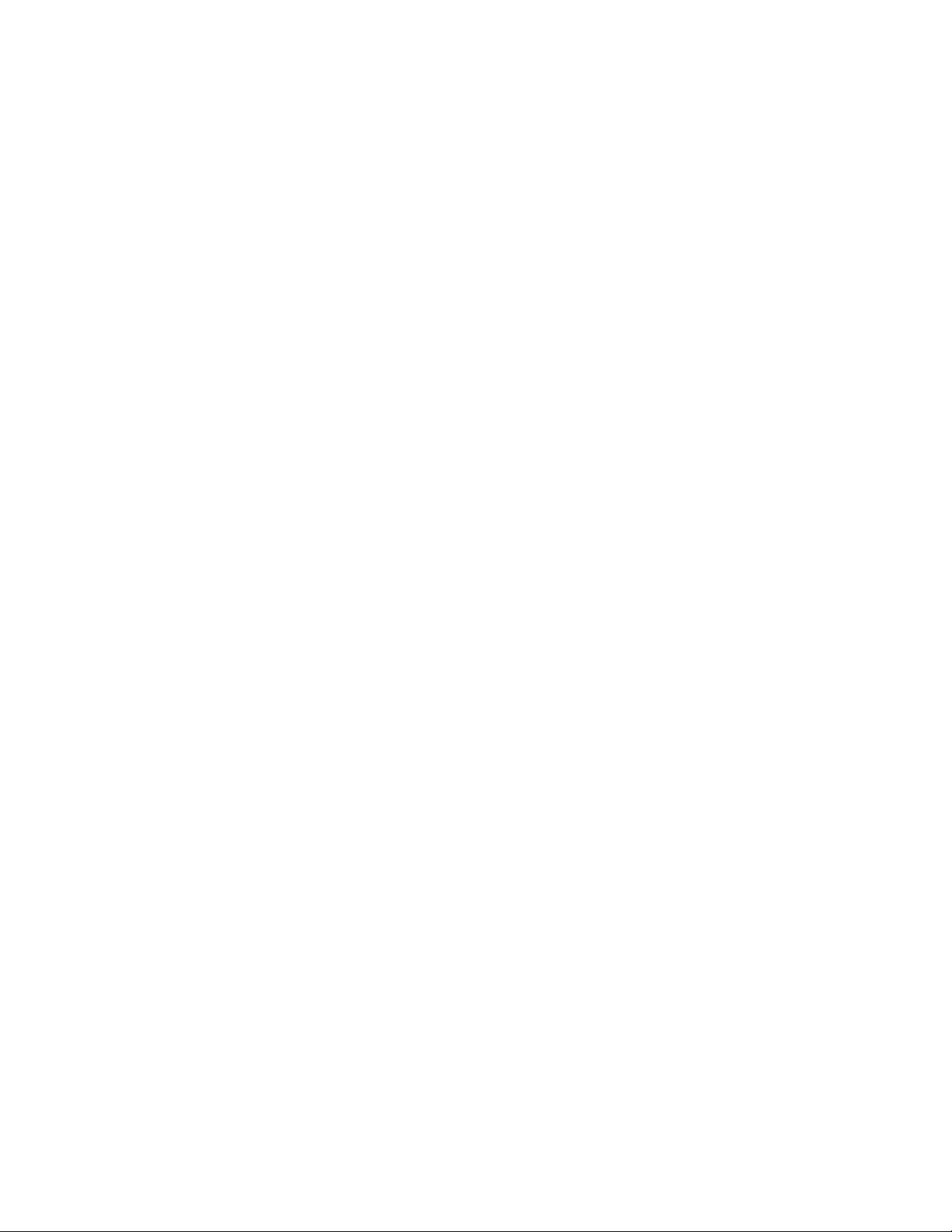
{ and AppleShare 3.0}
SIMaxLogins: Integer; {1..11 for File }
{ Sharing; 1..121 }
{ for AppleShare 3.0}
SISrvrUsageLimit: Integer; {10 to 100 (percent)}
{All remaining fields in record are only used by the }
{ AppleShare 3.0 file server}
SIVolInfoLocation: Point; {location of Volume }
{ Info window}
SIVolInfoVisible: Boolean; {is Volume Info }
{ window visible?}
SIUserInfoLocation: Point; {location of }
{ Connected Users }
{ window}
SIUserInfoVisible: Boolean; {is Connected Users }
{ window visible?}
SIShutDownMins: Integer; {default minutes }
{ until shutdown}
SISpare: ARRAY[1..17] OF Integer;
{reserved}
SILoginMsg: tLoginMsg; {the current Login }
{ message}
END;
startParam =
RECORD
reserved: LongInt;
reserved2: Integer;
reserved3: Integer;
scCode: Integer;
Page 69

scStartSelect: Integer;
scEventSelect: Integer;
reserved4: ARRAY[1..4] OF LongInt;
END;
disconnectParam =
RECORD
scDiscArrayPtr: LongIntPtr;
scArrayCount: Integer;
reserved: Integer;
scCode: Integer;
scNumMinutes: Integer;
scFlags: Integer;
scMessagePtr: StringPtr;
END;
pollServerParam =
RECORD
reserved: LongInt;
reserved2: Integer;
reserved3: Integer;
scCode: Integer;
scServerState: Integer;
scDisconnectState: Integer;
scServerError: Integer;
scSecondsLeft: LongInt;
END;
standardParam =
RECORD
scNamePtr: StringPtr;
scVRefNum: Integer;
Page 70

scLogins: Integer;
scCode: Integer;
scIndex: Integer;
scDirID: LongInt;
END;
setupParam =
RECORD
scSetupPtr: SetupInfoRecPtr;
scMaxVolumes: Integer;
scMaxExpFolders: Integer;
scCode: Integer;
scCurMaxSessions: Integer;
END;
statusParam =
RECORD
scNamePtr: StringPtr;
reserved2: Integer;
reserved3: Integer;
scCode: Integer;
scServerFlags: Integer;
scNumSessions: Integer;
scUserListModDate: LongInt;
scActivity: Integer;
scVolListModDate: LongInt;
END;
serverEventParam =
RECORD
scSEQEntryPtr: Ptr;
reserved2: Integer;
Page 71

reserved3: Integer;
scCode: Integer;
END;
versionParam =
RECORD
scExtNamePtr: StringPtr;
reserved2: Integer;
reserved3: Integer;
scCode: Integer;
scServerType: Integer;
scServerVersion: Integer;
END;
userInfoParam =
RECORD
scNamePtr: StringPtr;
reserved2: Integer;
reserved3: Integer;
scCode: Integer;
scPosition: LongInt;
scUNRecID: LongInt;
scUserID: LongInt;
scLoginTime: LongInt;
scLastUseTime: LongInt;
scSocketNum: AddrBlock;
END;
volMountedParam =
RECORD
reserved: Ptr;
scVRefNum: Integer;
Page 72

reserved3: Integer;
scCode: Integer;
scFilesOpen: Integer;
scWriteableFiles: Integer;
scUNRecID: LongInt;
scMounted: Boolean;
scMountedAsOwner: Boolean;
END;
SCParamBlockPtr = ^SCParamBlockRec;
SCParamBlockRec =
RECORD
qLink: QElemPtr;
qType: INTEGER;
ioTrap: INTEGER;
ioCmdAddr: Ptr;
ioCompletion: ProcPtr;
ioResult: OSErr;
CASE Integer OF
1: (startPB: startParam);
2: (disconnectPB: disconnectParam);
3: (pollServerPB: pollServerParam);
4: (standardPB: standardParam);
5: (setupPB: setupParam);
6: (statusPB: statusParam);
7: (serverEventPB: serverEventParam);
8: (versionPB: versionParam);
9: (userInfoPB: userInfoParam);
10: (volMountedPB: volMountedParam);
END;
Page 73

Server control routine
FUNCTION SyncServerDispatch (pb: SCParamBlockPtr): OSErr;
Server event interface file
The ServerEventINTF file contains all of the definitions for the server event
mechanism.
Server event constants
CONST
{Constants used in the tSEQEntry}
{The SEeventFlag bits in tSEQEntry specify when the }
{ server event handler would like to be called}
{SEeventFlag bits}
bCSEHAFPInDoRequest = 0;
{An AFP call is starting up }
{ (in DoRequest, about to be dispatched)}
bCSEHAFPInSendResponse = 1;
{An AFP call has completed}
{ (in SendResponse, about to send out the response)}
bCSEHServerBusy = 2;
{A new session is being denied because the server }
{ is busy (socket starvation event)}
bCSEHServerShutdown = 3;
{The server just shut down}
bCSEHServerControlCall = 4;
{A server control call has just been completed}
{ NOTE: The following server control calls do not }
{ cause a bCSEHServerControlCall server event: }
{ SCStartServer, SCInstallServerEventProc, }
{ SCRemoveServerEventProc, SCGetServerEventProc, }
{ SCServerVersion, and SCWakeServer}
{ You can use the bCSEHServerStartup server event }
Page 74

{ to detect server starts and wakeups}
bCSEHShare = 5;
{An HFS Share trap has just been completed}
bCSEHUnShare = 6;
{An HFS UnShare trap has just been completed}
bCSEHSetDirAccess = 7;
{An HFS SetDirAccess trap has just been completed}
bCSEHServerNameChange = 8;
{An attempt was made to change the server name }
{ (the attempt may or may not have been successful)}
bCSEHVolumePrep = 9;
{A new volume was just prepared for use with }
{ AppleShare}
bCSEHVolumeUnmount = 10;
{A volume unmount was attempted on an AppleShare }
{ volume }
bCSEHServerStartup = 11;
{The server just successfully started up}
bCSEHSessionTornDown = 12;
{A user's session was torn down because any one of }
{ a number of reasons, including a disconnect, }
{ server shutdown, timeout, or workstation initiated }
{ close session}
bCSEHOutOfSequence = 13;
{A packet was received out of sequence; the session }
{ may be a zombie}
bCSEHWksClosedSession = 14;
{A workstation closed its ASP session }
{ (i.e., it logged out)}
Page 75

bCSEHSessionTimedOut = 15;
{A workstation's session timed out}
bCSEHSrvrClosedSession = 16;
{The server has closed a workstation's session}
{When SEeventFlag bits bCSEHAFPInDoRequest or }
{ bCSEHAFPInSendResponse are set, the bits in }
{ SEwhichAFPFlag determine which AFP calls will cause }
{ the server event handler to be called. }
{SEwhichAFPFlag bits}
{ bit 0 of SEwhichAFPFlag[1] - AFPCommand = 192 }
{ (afpAddIcon) }
{ bit 1 of SEwhichAFPFlag[1] - AFPCommand = 1 }
{ bit 2 of SEwhichAFPFlag[1] - AFPCommand = 2 }
{ ... }
{ bit 31 of SEwhichAFPFlag[1] - AFPCommand = 31 }
{ bit 0 of SEwhichAFPFlag[0] - AFPCommand = 32 }
{ ... }
{ bit 63 of SEwhichAFPFlag[0] - AFPCommand = 63 }
{When SEeventFlag bit bCSEHServerControlCall is set, }
{ the bits in SEwhichSCFlag determine which server }
{ control calls will cause the server event handler to }
{ be called.}
{SEwhichSCFlag bits}
{ bit 0 of SEwhichSCFlag - scCode = 0 }
{ ... }
{ bit 31 of SEwhichSCFlag - scCode = 31 }
{The maximum size of theBuffer in the ServerEventRecord}
BufferMax = 48;
Server event data types
Page 76

TYPE
ServerEventRecordPtr = ^ServerEventRecord;
ServerEventRecord =
RECORD
theEventNumber: LongInt;
{the server event that's occuring; see the }
{ SEeventFlag definitions above}
theServerTime: LongInt;
{ the server time (in Macintosh DateTime form)}
theResult: Integer;
{the result of the operation }
{ if theEventNumber = bCSEHAFPInSendResponse: }
{ the AFP Error code to be returned }
{ if theEventNumber = bCSEHServerControlCall: }
{ the result of the server control call }
{ if theEventNumber = bCSEHShare, }
{ bCSEHUnShare, or bCSEHSetDirAccess: }
{ the result of the HFS call }
{ if theEventNumber = bCSEHServerNameChange: }
{ the result of a PRegisterName call, }
{ SECantRegNameErr, or SEDupNameErr }
{ if theEventNumber = bCSEHVolumeUnmount: }
{ noErr or fBsyErr (if volume is being used }
{ by a remote user) }
{ all other values of theEventNumber return noErr}
theBufSize: Integer;
{the number of bytes used in theBuffer}
theBuffer: PACKED ARRAY[1..BufferMax] OF Byte;
{ if theEventNumber = bCSEHAFPInDoRequest or }
Page 77

{ bCSEHAFPInSendResponse: the first }
{ BufferMax bytes of the AFP packet }
{ if theEventNumber = bCSEHServerControlCall: }
{ the first BufferMax bytes of the }
{ SCParamBlockRec }
{ if theEventNumber = bCSEHShare, }
{ bCSEHUnShare, bCSEHSetDirAccess, }
{ bCSEHVolumePrep, or bCSEHVolumeUnmount: }
{ the first BufferMax bytes of the }
{ HParamBlockRec }
{ if theEventNumber = bCSEHServerNameChange: }
{ the new server name (in a Pascal string) }
{ all other values of theEventNumber return a }
{ zero length buffer }
theNameStr: Str31;
{the name of the file, if any; not always }
{ defined }
theAFPCommand: Integer;
{ if theEventNumber = bCSEHAFPInDoRequest or }
{ bCSEHAFPInSendResponse, the AFP call}
{Note: If theEventNumber is bCSEHAFPInDoRequest, }
{ bCSEHAFPInSendResponse, bCSEHSessionTornDown, }
{ bCSEHOutOfSequence, bCSEHWksClosedSession, }
{ bCSEHSessionTimedOut, or bCSEHSrvrClosedSession,}
{ then theUNRecID theUNSUserID, theUserName, and }
{ theSocketAddress of the user that made the call }
{ are returned.}
theUNRecID: LongInt;
{the UNRecID of the user that made the call}
Page 78

theUNSUserID: LongInt;
{the UserID of the user that made the call}
theUserName: Str31;
{the name of the user that made the call}
{Note: If theEventNumber is bCSEHAFPInDoRequest }
{ or bCSEHAFPInSendResponse, then theVRefNum and }
{ theDirID will be returned if applicable to the }
{ AFP call}
theVRefNum: Integer;
{the VRefNum of the volume upon which this }
{ operation was performed (not always applicable)}
theDirID: LongInt;
{the DirID of the directory upon/within which this}
{ operation was performed (not always applicable)}
theSocketAddress: AddrBlock;
{the network address of the user's workstation in }
{ AddrBlock format}
END;
tSEQEntryPtr = ^tSEQEntry;
tSEQEntry =
RECORD
SEQentry: ATQEntry;
{a regular AppleTalk Transition Queue entry}
SEeventFlag: LongInt;
{specifies when the Server Event Handler would }
{ like to be called}
SEwhichAFPFlag: ARRAY[0..1] OF LongInt;
{specifies which AFP calls will cause the Server }
{ Event Handler to be called}
Page 79

SEwhichSCFlag: LongInt;
{specifies which Server Control calls will cause }
{ the Server Event Handler to be called}
END;
Application-defined routine
PROCEDURE MyServerEventHandler (theSEQEntryPtr: tSEQEntryPtr;
theSERecPtr: ServerEventRecordPtr);
