Apple Airport.Ts Service Manual
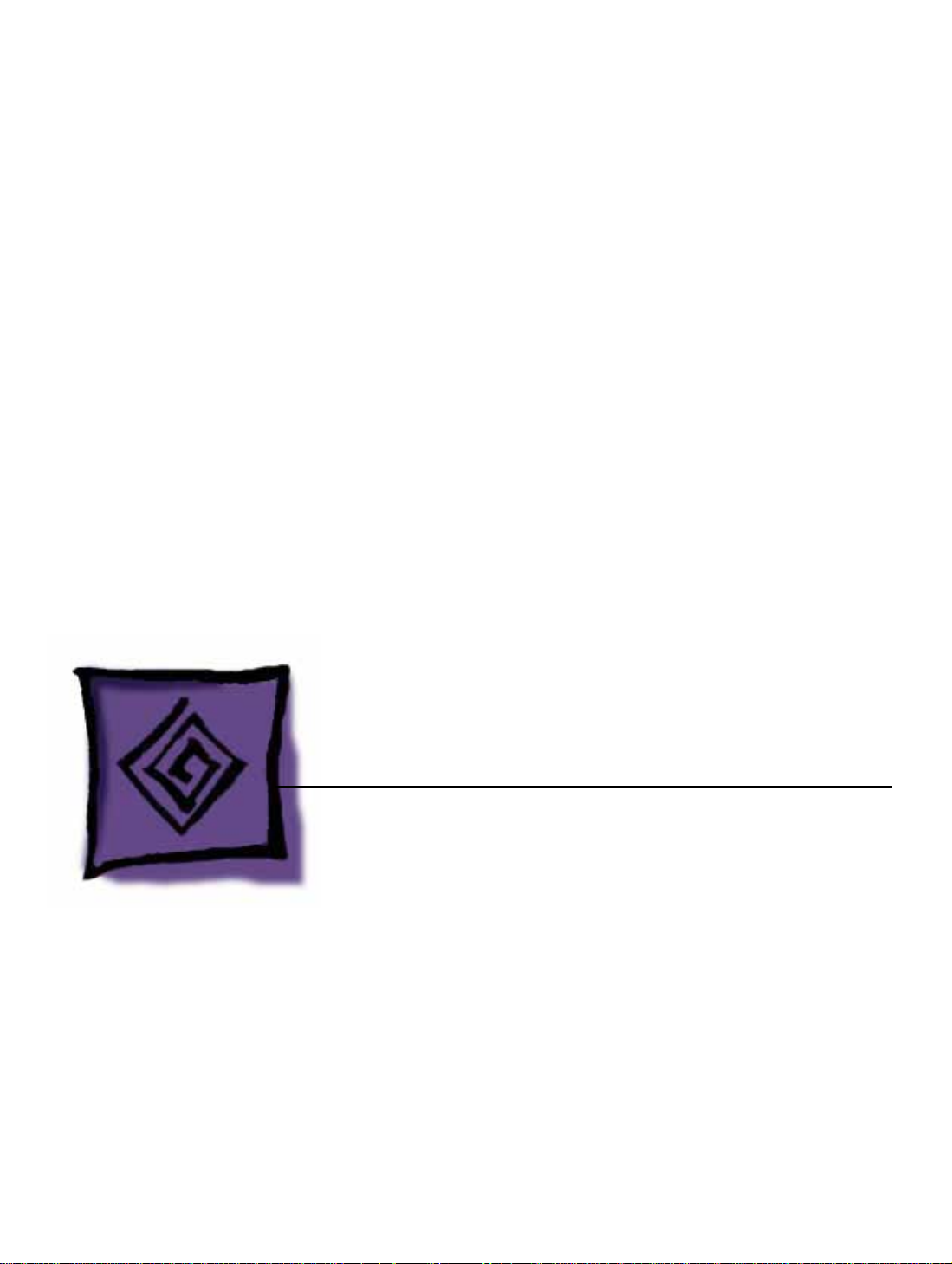
Service Source
Troubleshooting
AirPort
© 2001 Apple Computer, Inc. All rights reserved.

General Information
Overview
AirPort is a local area network (LAN) solution for wireless communication among multiple
computers. Instead of using cables and wires, AirPort transfers data between computers
via radio waves.
Through AirPort networks, users can gain access to the Internet, send and receive e-mail,
share files, play multi-player games, and perform other network activities.
The AirPort product line includes the AirPort Base Station, AirP ort Software Base Station,
and AirPort Card.
The AirPort products are available for iBook, PowerBook G4, iMac, and Power Mac G4
computers (except the Power Mac G4 PCI Graphics version). Other third-party wireless
solutions are available through the Apple Store for older PowerBook G3 products.
General Information
AirPort Troubleshooting -
1
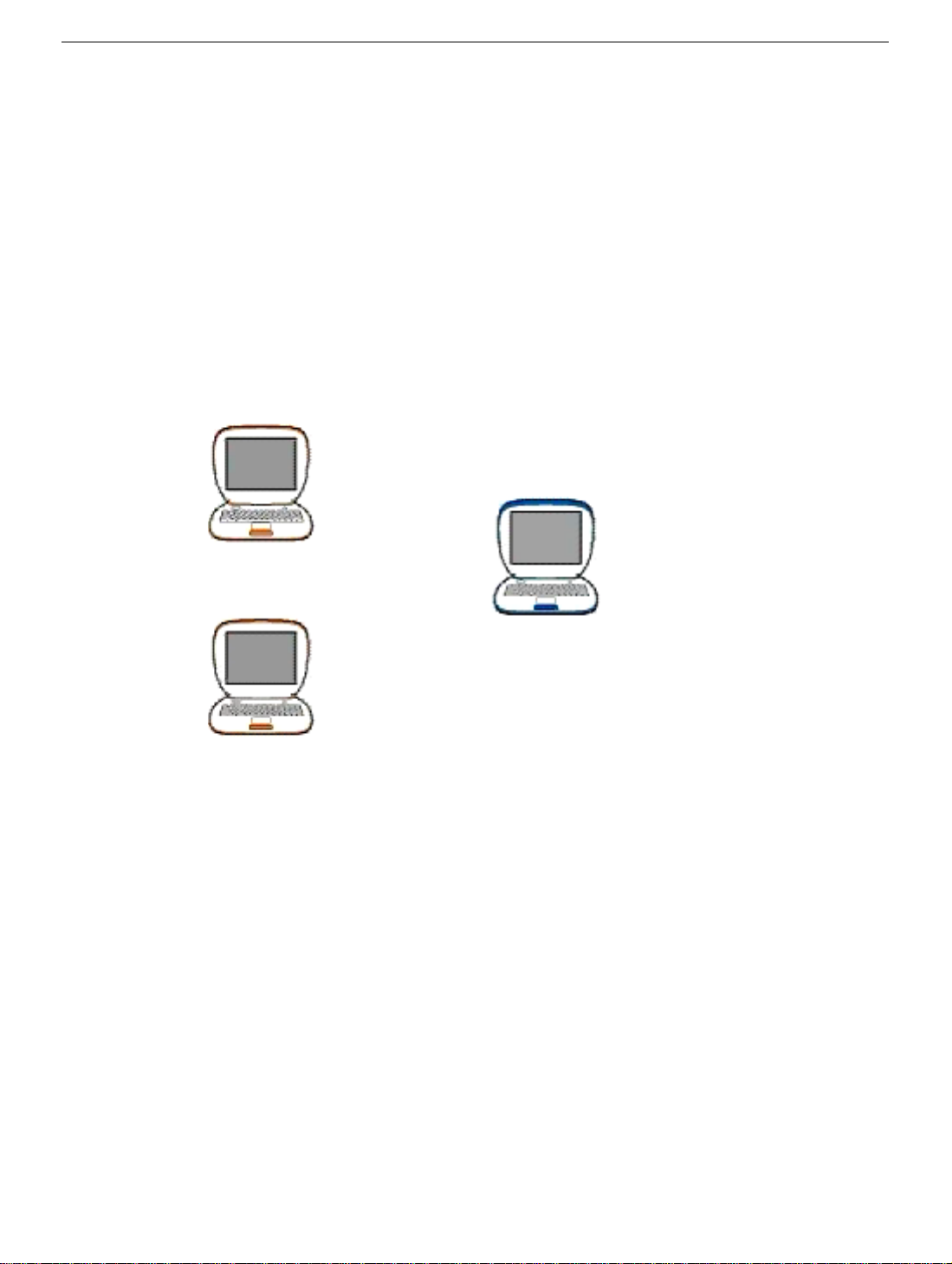
AirPort Networks
Users can set up three different types of wireless AirPort networks.
Computer to Computer
When two or more computers equipped with AirPort Cards are within a 50-meter (168foot) range of each other , the y can use the cards to communicate directly. This is known as
a “computer-to-computer” AirPort connection and can be used to transfer files and play
multiplayer network games. This type of network does not, however, provide built-in
security.
Click the image below for a graphic representation of this setup.
2 -
AirPort Troubleshooting
General Information
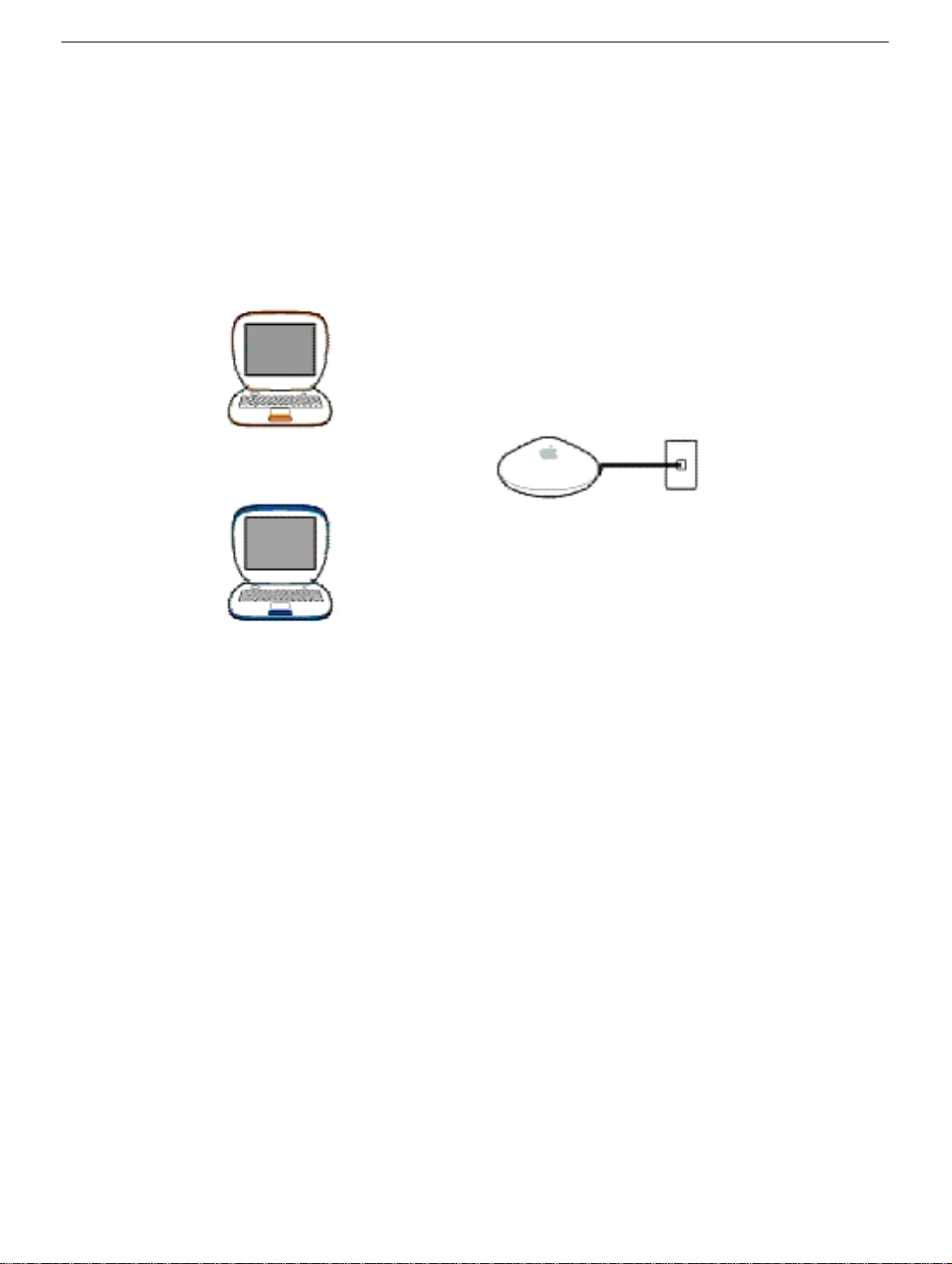
AirPort Base Station
With the AirPort Base Station, users can establish a more permanent and secure wireless
network that can also access the Internet. In this type of network, all communication goes
through the base station to up to ten AirPort-equipped computers within 168 feet of the
station.
Click the image below for a graphic representation of this setup.
Users can establish Internet access within the AirPort network by connecting the base
station to an existing network that already has Internet access or to a telephone line, cable
modem, or DSL modem. This allows multiple wireless users to access the Internet through
a single Internet service account.
The AirPort Base Station provides security for the network through password access
control and encryption. To log into the AirPort network, users must enter a password. Data
is then transmitted using 40-bit or 128-bit encryption.
General Information
AirPort Troubleshooting -
3
