Page 1

Wireless Stereo Headphones for
Mobile Professionals
iWiSH
for Mac + Windows
R
User’s Guide
R
Page 2

Page 3
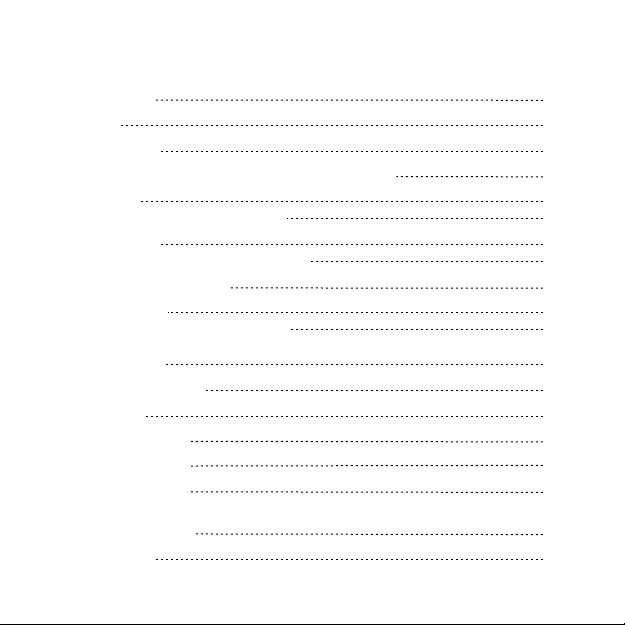
Contents
Before You Begin 4
Introduction 5
Package Contents 7
Knowing Your iWiSH Headphones and USB Sound Stick 8
Getting Started 11
Charging your iWiSH Headphones 11
Listening to Music 13
Turning OFF your iWiSH Headphones 13
Controlling Your Music Player 15
Advanced Features 16
Reconnecting to USB Sound Stick 16
Using iWiSH Headphones with other Bluetooth
stereo devices 17
LED and Audio Feedback 19
Troubleshooting 21
Technical Specification 23
Care and Maintenance 25
Regulatory Information 27
APPENDIX A - Setting USB Sound Stick as Default
Sound Playback Device 30
Product Warranty 35
Page 4

Before You Begin
Congratulations and thank you for purchasing iWiSH2210. Please take time to read
this user’s guide so that you can enjoy all the features of your new wireless
headphones.
Trademark Information
© Copyright 2005 Hippo Lifestyles Pte Ltd. All rights reserved. Hippo and iWiSH are
trademarks of Hippo Lifestyles Pte Ltd and its affiliates. Bluetooth is a trademark owned by
Bluetooth SIG and licensed to Hippo Lifestyles Pte Ltd. Microsoft and Windows are US
registered trademarks of Microsoft Corporation. Mac and Macintosh are trademarks of
Apple Computer Inc. Other names and products may be trademarks or registered
trademarks of their respective owners.
Notice
Product Design and Specifications including, but not limited to primary product
specifications, firmware, accessories and user’s guide may change without notice. This
user’s guide is a general reference guide for iWiSH2210.
The product and accessories that come with your purchase may be different from those
described in this guide. This is due to the fact that retailers may specify slightly different
product inclusions and accessories to suit their market requirements, customer
demographics and geographical preferences.
The manufacturer assumes no liability for any errors or discrepancies in the user's guide.
For revisions to this guide and other manuals, please visit our website
www.hippolifestyles.com
4
Page 5

Introduction
Overview
Your new iWiSH Headphones and USB Sound Stick enable listening to music wirelessly
from your PC or Mac without any software installation. Now you can listen to stereo-quality
audio wirelessly up to 25 feet (8 meters) away and control the music player on your PC
using the headphones.
The Technology
iWiSH Headphones connect to the USB Sound Stick over Bluetooth. Bluetooth is a radio
technology designed to deliver reliable, short-range wireless mobility solutions. Bluetooth
seeks to eliminate the wires that interconnect proximate personal devices such as mobile
phones, laptops, PDAs and headphones. The iWiSH headphones and USB sound stick
are compliant with the Bluetooth specification 1.2 supporting Advanced Audio Distribution
Profile (A2DP) and Audio Video Remote Control Profile (AVRCP).
5
Page 6
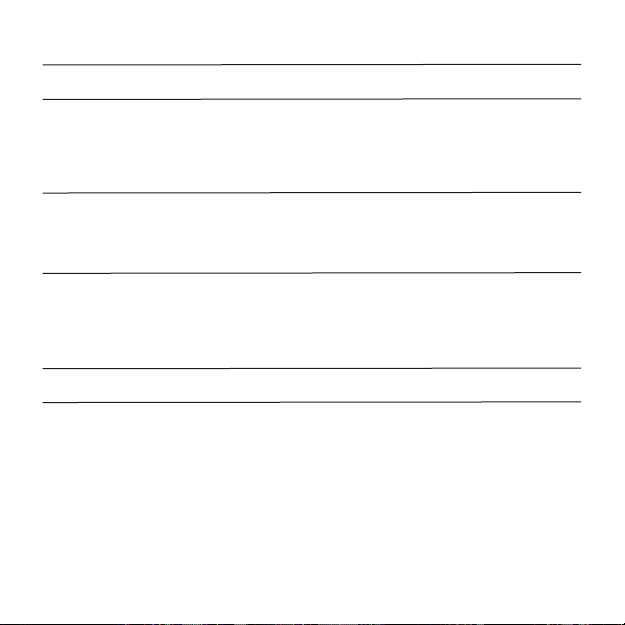
System Requirements
Platform PC Mac
Machine requirements Pentium 4 processor G4/G5 processor
Operating System Windows 2000 SP4 or later Mac OS X v10.1.5
Version Windows XP Home SP2 or later or later
Music Player Windows Media Player 9.x,10.x iTunes 4.7 or
Software MusicMatch 9.00 or later later
USB USB 1.1/2.0 USB 1.1/2.0
Note:
a. The USB sound stick is NOT tested for compatibility with other operating systems
including Windows 98SE and Windows ME.
b. Remote Control function is not supported on Mac OS.
c. Remote Control function is not supported on Winamp music player.
6
®
with 1 GHz or higher clock with 1.2 GHz
128 MB RAM or more or higher clock
®®
®
®
Windows XP Professional SP2
or later
®®
®
®
iTunes 4.7 or later
TM
Winamp 5.09 or later
RealPlayer 10.5 or later
TM
128 MB RAM or
more
Page 7
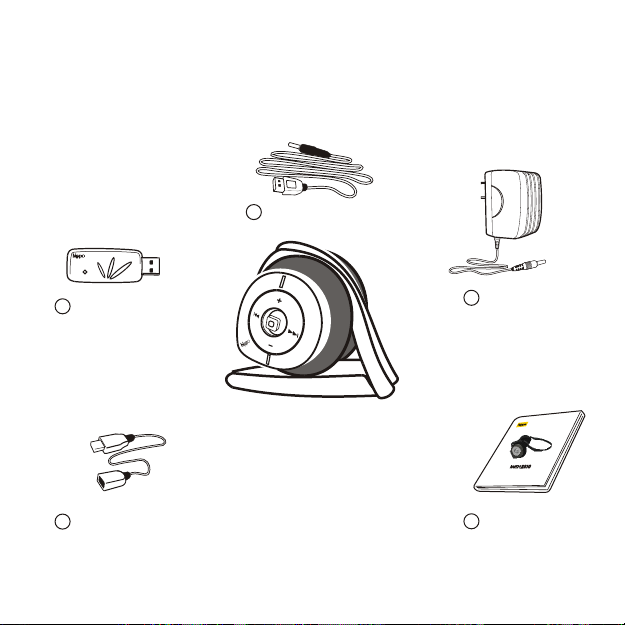
Package Contents
iWiSH2210 includes the following components
2 USB Charging Cable
1 USB Sound Stick
4 USB Extension Cable
iWiSH Headphones
Fig 1
3 Universal
Power Adapter
for Mac + PC
User’s Guide
5 User’s Guide
Wireless Stereo Headphones
for Mobile Professionals
7
Page 8

Knowing Your iWiSH Headphones
and USB Sound Stick
Unfolding your iWiSH Headphones
Fully Folded
Left
In Use
8
Fig 2
2
Right
1
3
Ready to Use
Page 9

Getting acquainted with your iWiSH Headphones
Remote
Control
Joystick
Hold Switch
Error Indication
LED (Red)
Hold Switch
Activity
LED (Blue)
Fig 3
DC In
Soft Reset
Button
Power
LED (Red)
DC In
Multifunction
Button
9
Page 10
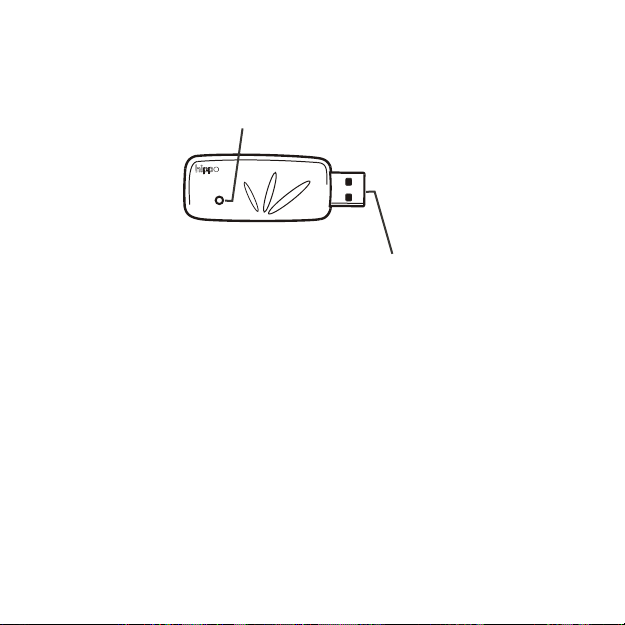
Getting acquainted with your USB Sound Stick
Activity LED (Green)
USB Connector
Fig 4
10
Page 11
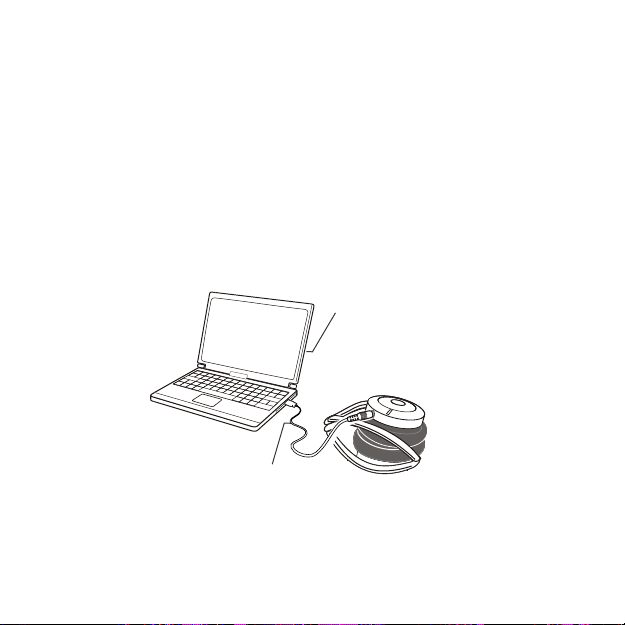
Getting Started
Charging your iWiSH Headphones
1. Make sure that the headphones are turned OFF.
2(a). If you want to charge the headphones from notebook or computer, connect one end
of the USB Charging Cable to the socket labeled 'DC In’(refer to Fig 3) on the headphones.
Connect the other end of the USB Charging Cable either to your notebook or computer
USB slot (make sure that your notebook or computer is turned ON).
Notebook
USB Charging Cable
Fig 5 (a)
11
Page 12

2(b). If you want to charge the headphones from an electrical outlet, connect the end of the
cable of the Universal Power Adapter to the socket labeled 'DC In’ (refer to Fig 3) on the
headphones. Connect the Universal Power Adapter to an electrical outlet.
Universal Power Adapter
The headphones use lithium polymer battery. The headphones are capable of a
continuous playtime of 5 hours. It takes about 2 hours 20 minutes to fully charge the
battery.
Note: It is recommended that you completely charge the headphones before first use.
12
Fig 5(b)
Page 13

Listening to Music
Step 1: Turn ON your iWiSH Headphones
1. Ensure that the headphones are fully charged.
2. Press the Multifunction Button for 2 seconds to turn ON the headphones. You will see
the Power LED (Red) glow for a brief while and you will hear a startup tune on the
headphones. Release the button once the Power LED turns OFF. The headphones are
now ready to accept Bluetooth connection from the USB sound stick. The Activity LED
(Blue) glows continuously to indicate readiness.
Note : To preserve battery charge, the headphones automatically turn off after 3 minutes
if there is no Bluetooth connection from the sound stick.
Step 2: Set up USB Sound Stick on PC or Mac
1. Identify a free USB slot on your PC/Mac and plug in the USB sound stick.
2. Wait a few seconds for your PC or Mac to recognize the USB sound stick. The PC/Mac
will automatically set the USB sound stick as the default sound playback device.
Note: On some systems, the default sound playback device may not change to the USB
sound stick automatically. Please refer to Appendix A: Setting USB Sound Stick as
Default Sound playback device, for instructions on how to set the USB sound stick as the
default sound playback device.
The sound stick's Activity LED (Green) blinks rapidly as it connects to the
headphones. It might take up to 30 seconds for the sound stick to connect to the
headphones. Once connected, the activity LEDs on both the sound stick and the
headphones start blinking slowly.
13
Page 14

Step 3: Streaming music
Launch the desktop music player software on your PC/Mac and play your favourite music.
You should now be able to hear the music on your headphones.
Note 1: If you were already playing music player, stop the music (press stop button on the
music player) and play again. This is needed for the music player to recognize the sound
stick. Alternately, you can exit the music player, re-launch and play the music again.
Note 2: For best results ensure that you are within 25 feet (8 meters) from your PC or Mac.
If you hear breaks in audio, use the USB Extension Cable provided with your headphones
to place the sound stick in visible range from the headphones.Plug one end of USB
Extension cable to the USB slot on your PC/Mac and plug the sound stick to the other end
of the extension cable.
Turning OFF your iWiSH Headphones
You can turn OFF the headphones by pressing the Multifunction button continuously for 3
seconds. On pressing the Multifunction button, you will hear a shutdown tune on the
headphones. Release the button once the Power LED (Red) starts glowing.
To remove the sound stick from PC or Mac, first stop the music player and then plug out
the sound stick from the USB slot.
Note: Should your headphones stop working for any reason, and you are unable to turn
OFF your headphones using the Multifunction button, please press the Soft Reset button
(refer to Fig 3) using a sharp object like a pencil. This would turn OFF the headphones. To
use again, turn ON the headphones using the Multifunction button.
14
Page 15

Controlling Your Music Player
You can control the music player with the headphones, either using the controls on
your desktop music player or remotely using the headphones.
Here is a quick reference to the controls on the headphones
iWiSH Controls
Play/Pause music Press the Multifunction button once to toggle
Adjust volume Press the Remote Control Joystick toward
Skip to start of song Press the joystick toward ‘Previous Track’
Skip to next song Press the joystick toward ‘Next Track’
Disable buttons to avoid Slide the Hold Switch toward the lock icon
accidental button press
Volume Up
Next
Track
Volume
Down
Note: While adjusting volume if you try to increase the volume when it is already at
maximum level or if you try to decrease the volume when it is already at minimum
level, a beep is played on the headphones.
‘Volume Up’ or ‘Volume Down’
Previous
Track
Fig 6
Hold Switch
15
Page 16

Advanced Features
Reconnecting to USB Sound Stick
To reconnect to the USB Sound Stick while it is in idle mode, press the Multifunction button
after turning ON the iWiSH headphones.
The sound stick automatically goes into a low power state (idle mode) to conserve your
notebook battery life when,
a. you turn OFF the headphones, while still connected to sound stick on PC or Mac, or
b. when you move too far away from your PC or Mac, or
c. when you plug in the sound stick to your Mac or PC, but do not turn ON your headphones
for more than 3 minutes.
In any of the above scenarios, the sound stick Activity LED (Green) will be continuously
ON to indicate idle mode.
Now, to reconnect to the sound stick from your headphones,
Activity LED
(Blue)
16
Error Indication
LED (Red)
Fig 7
Multifunction
Button
Page 17

1. Turn ON the headphones, if they are not already ON, by pressing the Multifunction
button for 2 seconds.
2. Press the Multifunction button once (again). You will see the Activity LED (Blue) on the
headphones blinking rapidly. On successful connection, a connection tune is played on
the headphones and the Activity LED (Blue) starts blinking slowly as during normal
operation.
Using iWiSH Headphones with other Bluetooth
stereo devices
The iWiSH headphones and the USB sound stick are pre-configured to automatically
connect to each other. However, you can listen to music on the headphones from any
other Bluetooth-enabled stereo device that supports the Advanced Audio Distribution
Profile (A2DP) like the HP iPAQ Pocket PC.
To use the iWiSH headphones with other Bluetooth stereo devices:
1. Unplug the USB sound stick from PC/Mac, if plugged in.
2. Turn OFF the headphones. Press the Multifunction button on the headphones and hold
it down until you see Activity LED (Blue) blinking 3 times periodically. You will also hear a
'Pairing Tune' on the headphones after startup tune is played out. This indicates that the
headphones are in 'Pairing mode'. In pairing mode, the headphones are discoverable
from other Bluetooth devices and can be connected to.
Note:The headphones stay in Pairing Mode for one minute and Activity Indication
(Blue) LED blinks 3 times periodically during this period.
3. Now initiate discovery/pairing process from your Bluetooth stereo device. Please note
that your Bluetooth stereo device must support A2DP profile with streaming capability.
See the documentation that is provided with your Bluetooth stereo device for details on
17
Page 18

4. In case a Pass Key (PIN Key) request is displayed on your Bluetooth stereo device,
provide '0000' as the PIN key. The PIN key on the headphones are pre-configured as
'0000'.
5. Once pairing is successful, you can establish connection following the procedure
provided for your Bluetooth stereo device.
6. Play music on your Bluetooth stereo device. You should now be able to hear music on
the headphones.
Note 1: The iWiSH headphones are compliant with the Bluetooth specification 1.2
supporting Advanced Audio Distribution Profile(A2DP) and Audio Video Remote Control
Profile (AVRCP). However, interoperability between the iWiSH headphones and other
Bluetooth-enabled products is not guaranteed because it depends on compatibility.
Check with the manufacturers of other devices to determine their compatibility with this
device.
Note 2: Remote control features like 'Next Track', 'Previous Track’ and ‘Play/Pause'
require support in Bluetooth stereo device. The Bluetooth stereo device must support
Audio Video Remote Control Profile (AVRCP) for remote controls to work. In case the
Bluetooth stereo music device does not support AVRCP capability, pressing the
Multifunction button would mute the music on the headphones instead of pausing the
music on your Bluetooth stereo device. To unmute, press Multifunction button again on
the headphones. Volume +/- remote control will work on the headphones even if remote
control is not supported on the Bluetooth stereo device.
18
Page 19

LED and Audio Feedback
iWiSH Headphones LED
LED Glow Description Audio
Activity Continuously Waiting for None
(Blue) ON connection
Error Indication One blink Battery is low Beep every
(Red ) every 10 seconds
pattern /activity
Slow blink Connected/ Connection
Rapid blink Reconnecting to None
Periodic 3 Pairing Pairing
blinks mode tune
10 seconds
Streaming tune
Sound stick
19
Page 20

LED Glow Description Audio
pattern /activity
Power Continuously Charging None
(Red) ON
USB Sound Stick LED
LED Glow Pattern Description/
activity
Activity
(Green) headphones is in
20
Continuous rapid blinks Connection with
progress
Slow Blink Connected to
(one blink every 2 seconds) headphones
Continuously ON Waiting for
connection from
headphones (idle state)
Page 21

Troubleshooting
1. Unable to hear audio
!
Please check system requirements in this user’s guide to check if your Operating
System is compatible with this device.
!
Make sure that your headphones and the computer are ON, and the USB sound
stick is plugged into the computer USB port.
!
Check if the activity LEDs on both the devices are blinking slowly. This indicates
that the headphones and sound stick are connected.
!
Ensure that the desktop music player is playing music.
!
Check whether your PC/Mac's Default Sound Playback Device is set to USB sound
stick. If not, please refer to Appendix A for the procedure to set USB Sound Stick as
Default Sound Playback Device on PC and Mac platforms.
!
If you were already playing music player on your PC or Mac before plugging in the
sound stick, stop the music (press stop button on the music player) and play again.
This is needed for the music player to recognize the sound stick. Alternately, you
can exit the music player, re-launch and play the music again.
!
Check whether the headphones and sound stick are within 25 ft of each other.
!
Increase the volume using the remote control joystick, and check if you hear music.
!
Check if your PC/Mac music player volume is too low.
!
If none of the above works, turn OFF and turn ON the headphones, and then plug
out and plug in the USB sound stick.
21
Page 22

2. Unable to turn ON your headphones
!
Make sure the Hold Switch is toward ‘unlock’ icon.
!
Make sure the headphones are charged.
3. Unable to turn OFF your headphones
!
Make sure the Hold Switch is toward ‘unlock’ icon.
!
Press the Soft Reset button using a sharp object like pencil.
4. Remote control (Prev, Next, Play/Pause) is not working
!
Remote Control functions, except volume control, are not supported on Mac.
!
Make sure the Hold Switch is towards ‘unlock’ icon.
!
Check whether the desktop music player is in foreground on your PC. Most of the
desktop music players need to be in foreground for remote control features to work.
!
Check the system requirements in this user guide to see if remote control is
supported for your music player. Remote Control is not supported on some players
like Winamp.
!
Check whether your PC or Mac has the latest keyboard drivers loaded. If not,
please download and install latest drivers from your operating system vendor's web
site or contact your system administrator.
22
Page 23

Technical Specification
iWiSH Headphones
Model
iWiSH2210
Audio Output Battery
Audio Quality: 48KHz, 16-bit audio Type: Built-in, Rechargeable
Frequency Response: 20Hz-20KHz LiPolymer
THD: 0.013% at 20 dBFS Charge time: 2 hours, 20 minutes
Signal-to-Noise Ratio: 83 dB Battery life: 5 hours continuous play
Wireless Range Audio Codec
Up to 25 feet (8 meters) in open space. SBC (Sub-Band Codec)
Actual range depends on environment
factors, orientation of device, other
obstructions and enclosures,
radio frequency noise and interference
factors.
Bluetooth General Radio
Bluetooth V1.2 compliant Carrier frequency: 2.4-2.483 GHz
Audio Video Remote Control Class 2 Radio
Profile (AVRCP)
Advanced Audio Distribution
Profile (A2DP)
23
Page 24

Power Input Temperature
Universal AC/DC Power Operating range of 0 - 50 C
Adapter (5V/1A)
oo
Power Consumption Weight
220mW 64 grams
USB Sound Stick
Model
iWiSH2210
Audio Input Power Input
Digital audio (through USB port) Powered by USB bus
General Radio Temperature
Carrier frequency: 2.4 - 2.483GHz Operating range of 0 - 50 C
Class 2 Radio
oo
Weight
9 grams
24
Page 25

Care and Maintenance
Please read all these instructions to avoid injury to yourself or
damage to the product.
Product care
!
Do not expose headphones or sound stick to extreme temperatures.
!
Do not apply excessive pressure on headphones or sound stick.
!
Do not let any foreign matter spill into the headphones or sound stick.
!
Do not place any heavy object on top of headphones or sound stick.
!
Do not expose to heat sources.
!
Do not store in dusty areas.
!
Do not try to disassemble and repair the device yourself.
On the Road
IMPORTANT: Please follow your local traffic safety instructions and do not wear/use
headphones while driving an automobile as this can cause accidents. Driving with
headphones on may also be illegal in your area.
Protect your ears
WARNING: Do not use headphones consistently at very high volume levels.
Prolonged listening at very high volume level can cause irreversible damage to your
ears. Stop using the headphones if you get a ringing sensation in your ears.
25
Page 26

Using the Universal Power Adapter
!
Use only the Universal Power Adapter that is provided with your headphones. Do
not use any substitute power adapter.
!
Always leave space around power adapter during usage so that adequate airflow is
available around the power adapter.
WARNING: Risk of electric shock. Do not tamper with, modify, open or disassemble
the power adapter.
!
Unplug the power adapter when unused for long periods of time or during lightning
storms.
!
Disconnecting the power adapter from power source is the only way to completely
remove power.
!
Use only the USB Charging Cable that is provided along with power adapter.
Battery
The headphones use non removable lithium-polymer battery and following instructions
should be followed for safe usage.
!
Never disassemble or modify the battery.
!
Stop charging if the battery is not charged even after the given charge time.
!
While disposing the battery, ensure that local environmental regulations are
followed.
!
If any abnormal phenomena such as odour, discolouration, or deformation is seen
any time, stop using/charging the headphones immediately.
26
Page 27

Regulatory Information
Exposure to Radio Frequency Radiation
The radiated output power from Class 2 wireless radio of iWiSH Headphones and USB
Sound Stick is far below the FCC, and European Union radio frequency exposure limits.
Nevertheless, the wireless radio is used in such a manner that the potential for human
contact during normal operation is minimized. The internal wireless radio operates within
guidelines found in radio frequency safety standards and recommendations, which reflect
the consensus of the scientific community.
The level of emitted energy is far less than the electromagnetic energy emitted by wireless
devices such as mobile phones. However, the use of wireless radios may be restricted in
some situations or environments, such as aboard aeroplanes. If you are unsure of
restrictions, you are encouraged to ask for authorization before using the product.
FCC Part 15 Radio Frequency Interference Statement
This device complies with Part 15 of the FCC rules. Operation is subject to the
following two conditions:
1. This device may not cause harmful interference.
2. This device must accept any interference received, including interference that may
cause undesired operation.
27
Page 28

This equipment has been tested and found to comply with the limits for a Class B digital
device, pursuant to Part 15 of the FCC rules. These limits are designed to provide
reasonable protection against harmful interference in a residential installation. This
equipment generates, uses, and can radiate radio frequency energy and, if not installed
and used in accordance with the instructions, may cause harmful interference to radio
communications. However, there is no guarantee that interference will not occur in a
particular installation. If this equipment does cause harmful interference to radio or
television reception, which can be determined by turning the equipment off and on, the
user is encouraged to correct the interference by one or more of the following measures:
Reorient or relocate the receiving antenna.
Increase the separation between the equipment and the receiver.
Connect the equipment into an outlet that is on a circuit different from the receiver.
Consult the dealer or an experienced radio/TV technician for help.
CAUTION: Pursuant to Part 15.21 of the FCC rules for intentional or unintentional
radiators, any changes or modifications not expressly approved by the party responsible
for compliance could void the user's authority to operate this equipment.
European Radio Approval Information
The iWiSH Headphones and USB Sound Stick devices are low-power, wireless
communication devices, operating in the 2.4 GHz band, intended for home or office use.
The power output of this device is well below the RF exposure limits as set by the
European Commission through the R&TTE directive.
The iWiSH Headphones and USB Sound Stick devices can be operated in the following
European Union and European Economic Area countries: Austria, Belgium, Cyprus,
28
Page 29

Czech Republic, Denmark, Estonia, Finland, France, Germany, Greece, Hungary,
Iceland, Ireland, Italy, Latvia, Liechtenstein, Lithuania, Luxembourg, Malta, the
Netherlands, Norway, Poland, Portugal, Slovakia, Slovenia, Spain, Sweden, Switzerland
and the United Kingdom.
CE Declaration of Conformity
The iWiSH Headphones and USB Sound Stick devices are in conformity with the
following directives and other normative documents:
R&TTE Directive 1999/5/EC
ETSI EN 300 328
ETSI EN 301 489-1
ETSI EN 301 489-17
Low Voltage Directive (Safety) 73/23/EEC as per EN 60950.
29
Page 30

Appendix A: Setting USB Sound
Stick as Default Sound Playback
Device
How to check the default sound card device and to change it
to USB Sound Stick
On PC (running WindowsXP )
1. Click 'Start' > 'Control Panel'.
Note: On PC running Windows2000 'Control Panel' can be invoked from 'Start' >
'Settings' > 'Control Panel'.
30
Page 31

2. Double-click on 'Sounds and Audio Devices'.
A ‘Sound and Audio Devices Properties' window pops up.
31
Page 32

3. Click on 'Audio' tab
4. Check the 'Default device' selected under 'Sound playback'
Note: On PCs running Windows2000, 'Default device’ is displayed as 'Preferred device’.
5. Under 'Default Device', from the drop down menu, select 'Hippo iWiSH USB Sound
Stick' and click 'OK'.
Note: On PCs running Windows2000 , the sound stick would appear as 'USB Audio
Device' in the drop down menu for 'Preferred device’.
32
Page 33

On Mac OS X
1. Open the Apple Menu and click ‘System Preferences’.
2. Open 'Hardware' > 'Sound’.
33
Page 34

3. Click ‘Output’ tab, and select 'Hippo iWiSH USB Sound Stick' as device for sound
output.
4. Close the window.
34
Page 35

Product Warranty
Hippo Lifestyles warrants this product against defects in design, material and
workmanship for a period of one year from the date of purchase by end user. The
condition of warranty are as follows.
!
The warranty is valid only if the original receipt issued to the original purchaser by
the dealer is presented with the product to be repaired or replaced.
!
The warranty is void if the serial number, date of purchase and product label are
removed from the original receipt.
!
The warranty does not cover any failure or damage of the product due to normal
wear and tear, physical abuse, improper installation, misuse, modification or
repairs by unauthorized third parties.
!
Hippo Lifestyles does not assume responsibility for any loss or damage incurred
during shipment as a result of force majeure.
!
Hippo Lifestyles is not liable for any incidental or consequential damages arising
from the use or misuse of the product.
!
All warranty claims are limited to repair or replacement of the defective product at
the sole discretion of Hippo Lifestyles.
!
Repaired or replaced products shall be warranted for the remaining time of the
original warranty period. Repair or replacement may involve the use of functionally
equivalent reconditioned units. Replaced part or product becomes the property of
Hippo Lifestyles.
!
Consumable components such as battery, are not included in the warranty
obligation.
35
Page 36

HIPPO-PRNT-1000EG-01
www.hippolifestyles.com
