Apple 073-1325 User Manual
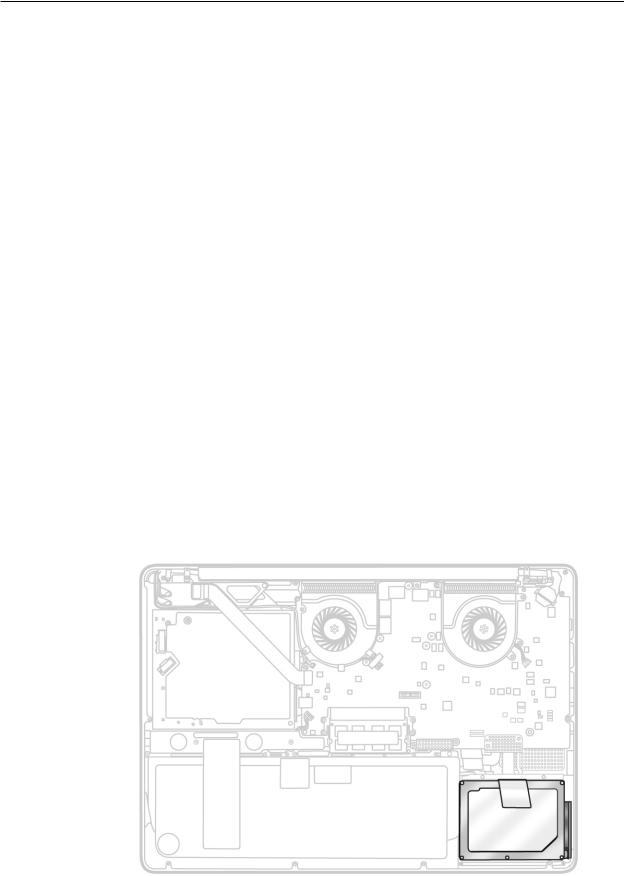
MacBook Pro (17-inch, Mid 2010)
Hard Drive
Replacement Instructions
Follow the instructions in this document carefully. Failure to follow these instructions could damage your equipment and void its warranty.
Online instructions are available at http://www.apple.com/support/diy/.
Note: Although your model may look slightly different from these images, the steps are the same.
Important: Make sure data is backed up before removing the hard drive and restoring software. Apple is not responsible for any lost data.
Tools Required
•Clean, soft, lint-free cloth
•ESD wrist strap and mat
•Magnetized Phillips #00 screwdriver
© 2010 Apple Inc. All rights reserved. |
073-1325 Rev. A 1 |
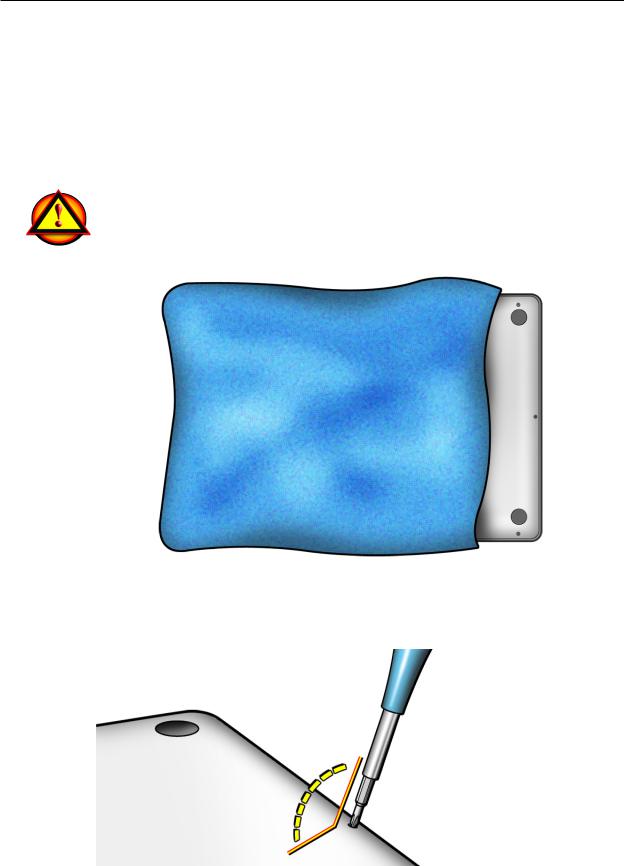
Removal
Caution: Make sure data is backed up before removing the hard drive.
1
2
Shut down computer.
Unplug all cables.
3Put on ESD strap or touch metal case to discharge electricity.
Caution: To prevent scratches, use a protective cloth when working with metal tools.
Important:The screws at the sides and front of the computer must be removed and installed at an angle.
© 2010 Apple Inc. All rights reserved. |
073-1325 Rev. A 2 |
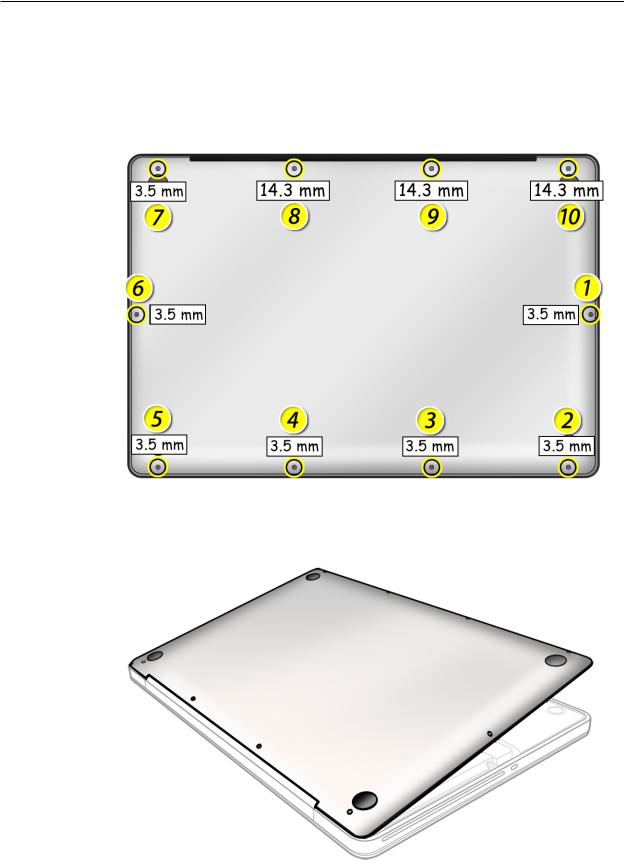
4 Remove 10 screws:
•3 (14.3 mm)
•7 (3.5 mm)
Replacement Note: Install screws in the order shown.
5Tilt up and remove bottom case.
© 2010 Apple Inc. All rights reserved. |
073-1325 Rev. A 3 |
