Page 1
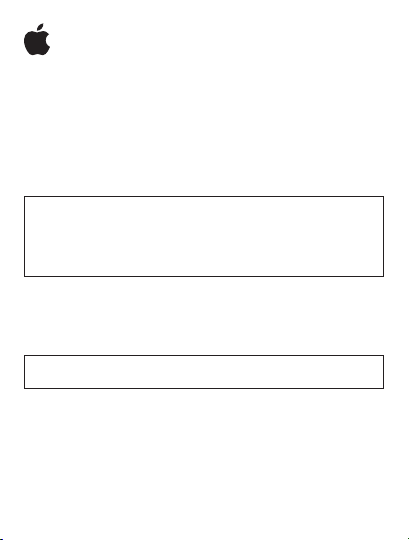
iPod touch Important Product Information Guide
This Important Product Information Guide contains safety, handling, regulatory, and software license
information, as well as the one-year limited warranty for iPod touch.
Look for recycling, disposal and other environmental information in the iPod touch User Guide at:
support.apple.com/manuals/ipodtouch
Read all safety information below and operating instructions before using iPod touch
to avoid injury. For detailed operating instructions read the iPod touch User Guide
±
on your iPod touch by visiting help.apple.com/ipodtouch or using the iPod touch User
Guide bookmark in Safari. For downloadable versions of the iPod touch User Guide
and the latest version of this iPod touch Important Product Information Guide, visit
support.apple.com/manuals/ipodtouch.
Software License Agreement
Use of iPod touch constitutes acceptance of the Apple and third-party software license terms
found at: www.apple.com/legal/sla
Important Safety Information
WARNING: Failure to follow these safety instructions could result in re, electric shock, or
other injury or damage.
Handling iPod touch Do not drop, disassemble, open, crush, bend, deform, puncture, shred,
microwave, incinerate, paint, or insert foreign objects into iPod touch.
Avoiding Water and Wet Locations Do not use iPod touch in rain, or near washbasins or other
wet locations. Take care not to spill any food or liquid on iPod touch. In case iPod touch gets wet,
unplug all cables, turn o iPod touch (press and hold the Sleep/Wake button, and then slide the
onscreen slider) before cleaning, and allow it to dry thoroughly before turning it on again. Do not
attempt to dry iPod touch with an external heat source, such as a microwave oven or hair dryer.
An iPod touch that has been damaged as a result of exposure to liquids is not serviceable.
Page 2

Repairing or Modifying iPod touch Never attempt to repair or modify iPod touch by yourself.
iPod touch does not contain any user-serviceable parts. If iPod touch has been submerged
in water, punctured, or subjected to a severe fall, do not use it until you take it to an Apple
authorized service provider. For service information, choose iPod Help from the Help menu in
iTunes or go to www.apple.com/support/ipodtouch. The rechargeable battery in iPod touch
should be replaced only by an Apple authorized service provider. For more information about
batteries, go to:
www.apple.com/batteries
Charging iPod touch To charge iPod touch, only use the included Apple Dock Connector to USB
Cable with an Apple USB Power Adapter, or a high-power USB port on another device that
is compliant with the USB 2.0 standard; another Apple-branded product or accessory designed to
work with iPod touch; or a third-party accessory certied to use Apple’s “Made for iPod” logo.
Read all safety instructions for any products and accessories before using with iPod touch.
Apple is not responsible for the operation of third-party accessories or their compliance with
safety and regulatory standards.
When you use the Apple USB Power Adapter to charge iPod touch, make sure that the power
adapter is fully assembled before you plug it into a power outlet. Then insert the Apple USB Power
Adapter rmly into the power outlet. Do not connect or disconnect the Apple USB Power Adapter
with wet hands.
The Apple USB Power Adapter may become warm during normal use. Always allow adequate
ventilation around the Apple USB Power Adapter and use care when handling. Unplug the
Apple USB Power Adapter if any of the following conditions exist:
The power cord or plug has become frayed or damaged.
Â
The adapter is exposed to rain, liquid, or excessive moisture. Â
The adapter case has become damaged. Â
You suspect the adapter needs service or repair. Â
You want to clean the adapter. Â
Avoiding Hearing Damage Permanent hearing loss may occur if the internal speaker, earbuds,
or headphones are used at high volume. Set the volume to a safe level. You can adapt over time
to a higher volume of sound that may sound normal but can be damaging to your hearing. If you
experience ringing in your ears or mued speech, stop listening and have your hearing checked.
The louder the volume, the less time is required before your hearing could be aected. Hearing
experts suggest that to protect your hearing:
Limit the amount of time you use the internal speaker, earbuds, or headphones at high volume.
Â
Avoid turning up the volume to block out noisy surroundings. Â
Turn the volume down if you can’t hear people speaking near you. Â
For information about how to set a maximum volume limit on iPod touch, see the iPod touch
User Guide.
Driving and Riding Safely Use of iPod touch alone, or with headphones (even if used only in
one ear) while operating a vehicle or riding a bicycle is not recommended and is illegal in some
areas. Check and obey the laws and regulations on the use of mobile devices like iPod touch in
areas where you drive or ride. Be careful and attentive while driving or riding a bicycle. Stop using
iPod touch if you nd it disruptive or distracting while operating any type of vehicle, or
performing any activity that requires your full attention.
Page 3

Navigating Safely If your iPod touch has applications that provide maps, directions or location-
based navigation assistance, these applications should only be used for basic navigation assistance
and should not be relied on to determine precise locations, proximity, distance or direction.
Maps, directions and location-based applications provided by Apple depend on data collected
and services provided by third parties. These data services are subject to change and may not
be available in all geographic areas, resulting in maps, directions or location-based information
that may be unavailable, inaccurate or incomplete. See www.apple.com/ipodtouch for more
information. Compare the information provided on iPod touch to your surroundings and defer
to posted signs to resolve any discrepancies.
Do not use location-based applications while performing activities that require your full attention.
For important information about driving safety, see the previous section. Always comply with
posted signs and the laws and regulations in the areas where you are using iPod touch.
Seizures, Blackouts, and Eyestrain A small percentage of people may be susceptible to
blackouts or seizures (even if they have never had one before) when exposed to ashing lights or
light patterns such as when playing games or watching video. If you have experienced seizures
or blackouts or have a family history of such occurrences, you should consult a physician before
playing games (if available) or watching videos on your iPod touch. Discontinue use and consult
a physician if you experience headaches, blackouts, seizures, convulsion, eye or muscle twitching,
loss of awareness, involuntary movement, or disorientation. To reduce risk of headaches, blackouts,
seizures, and eyestrain, avoid prolonged use, hold iPod touch some distance from your eyes, use
iPod touch in a well lit room and take frequent breaks.
Glass Parts The outside cover of the iPod touch screen is made of glass. This glass could break
if iPod touch is dropped on a hard surface or receives a substantial impact. If the glass chips or
cracks, do not touch or attempt to remove the broken glass. Stop using iPod touch until the glass
is replaced by an Apple authorized service provider. Glass cracked due to misuse or abuse is not
covered under the warranty.
Repetitive Motion When you perform repetitive activities such as typing or playing games on
iPod touch, you may experience occasional discomfort in your hands, arms, shoulders, neck, or
other parts of your body. Take frequent breaks and if you have discomfort during or after such use,
stop use and see a physician.
For Vehicles Equipped with an Air Bag An air bag inates with great force. Do not store
iPod touch or any of its accessories in the area over the air bag or in the air bag deployment area.
Exposure to Radio Frequency Energy iPod touch contains radio transmitters and receivers.
When on, iPod touch receives and sends out radio frequency (RF) energy through its antenna. The
Wi-Fi and Bluetooth® antenna is located near the back upper left corner of iPod touch as you hold
the end containing the dock connector facing down. iPod touch is designed and manufactured to
comply with the limits for exposure to RF energy set by the Federal Communications Commission
(FCC) of the United States, Industry Canada (IC) of Canada, and regulating entities of Japan, the
European Union, and other countries. The exposure standard employs a unit of measurement
known as the specic absorption rate, or SAR.
iPod touch has been tested as a body-worn device, and meets the SAR exposure requirements for
Wi-Fi and Bluetooth operation.
If you are still concerned about exposure to RF energy, you can limit your exposure by limiting
the amount of time using iPod touch in wireless mode, since time is a factor in how much
Page 4
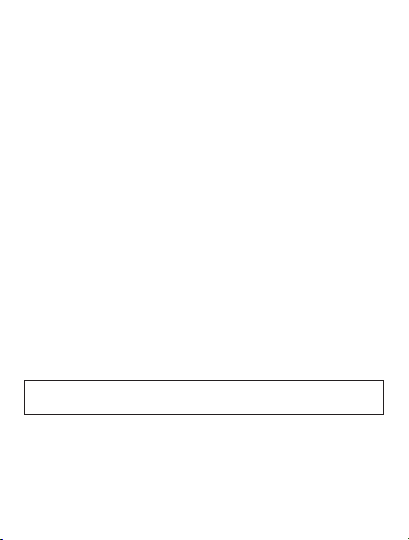
exposure a person receives, and by placing more distance between your body and iPod touch,
since exposure level drops o dramatically with distance.
Additional Information For more information from the US FCC about exposure to RF energy,
see: www.fcc.gov/oet/rfsafety
For information about the scientic research related to RF energy exposure, see the EMF Research
Database maintained by the World Health Organization at: www.who.int/emf
Radio Frequency Interference Radio-frequency emissions from electronic equipment can
negatively aect the operation of other electronic equipment causing them to malfunction.
Although iPod touch is designed, tested, and manufactured to comply with regulations governing
radio frequency emission in the United States, Canada, Japan, the European Union, and other
countries, the wireless transmitters and electrical circuits in iPod touch may cause interference in
other electronic equipment. Therefore, please take the following precautions:
Aircraft Use of iPod touch may be prohibited while traveling in aircraft. For information about
how to turn o the iPod touch wireless transmitters, see the iPod touch User Guide.
Vehicles Radio frequency emissions from iPod touch may aect electronic systems in motor
vehicles. Check with the manufacturer or its representative regarding your vehicle.
Pacemakers To avoid potential interference with pacemakers, persons with pacemakers:
 always keep iPod touch more than 15 cm (6 inches) from their pacemaker when the
Should
device is turned on
Should not carry iPod touch in a breast pocket
Â
If you have any reason to suspect that interference is taking place, turn iPod touch o immediately.
Other Medical Devices If you use any other personal medical device, consult the device
manufacturer or your physician to determine if it is adequately shielded from radio frequency
emissions from iPod touch.
Health Care Facilities Hospitals and health care facilities may use equipment that is particularly
sensitive to external radio frequency emissions. Turn iPod touch o when sta or posted signs
instruct you to do so.
Posted Facilities Turn o iPod touch in any facility where posted notices so require.
Important Handling Information
NOTICE: Failure to follow these handling instructions could result in damage to iPod touch
or other property.
Carrying and Handling iPod touch iPod touch contains sensitive components. Do not bend,
drop, or crush iPod touch. If you are concerned about scratching iPod touch, you can use one of
the many cases sold separately.
Using Connectors and Ports Never force a connector into a port. Check for obstructions on the
port. If the connector and port don’t join with reasonable ease, they probably don’t match. Make
sure that the connector matches the port and that you have positioned the connector correctly
in relation to the port.
Page 5

Keeping iPod touch Within Acceptable Temperatures Operate iPod touch in a place where the
temperature is always between 0º and 35º C (32º to 95º F). Low- or high-temperature conditions
might temporarily shorten battery life or cause iPod touch to temporarily stop working properly.
Avoid dramatic changes in temperature or humidity when using iPod touch as condensation may
form on or within iPod touch.
Store iPod touch in a place where the temperature is always between -20º and 45º C (-4º to 113º F).
Don’t leave iPod touch in your car, because temperatures in parked cars can exceed this range.
When you’re using iPod touch or charging the battery, it is normal for iPod touch to get warm.
The exterior of iPod touch functions as a cooling surface that transfers heat from inside the unit
to the cooler air outside.
Keeping the Outside of iPod touch Clean To clean iPod touch, unplug all cables and turn o
iPod touch (press and hold the Sleep/Wake button, and then slide the onscreen slider). Then use a
soft, slightly damp, lint-free cloth. Avoid getting moisture in openings. Don’t use window cleaners,
household cleaners, aerosol sprays, solvents, alcohol, ammonia, or abrasives to clean iPod touch.
FCC Compliance Statement
This device complies with part 15 of the FCC rules. Operation is subject to the following two
conditions:
(1) This device may not cause harmful interference, and (2) this device must accept any
interference received, including interference that may cause undesired operation.
Important: Changes or modications to this product not authorized by Apple could void the EMC
compliance and negate your authority to operate the product. This product has demonstrated
EMC compliance under conditions that included the use of compliant peripheral devices and
shielded cables between system components. It is important that you use compliant peripheral
devices and shielded cables between system components to reduce the possibility of causing
interference to radios, televisions, and other electronic devices.
Note: This equipment has been tested and found to comply with the limits for a Class B digital
device, pursuant to part 15 of the FCC Rules. These limits are designed to provide reasonable
protection against harmful interference in a residential installation. This equipment generates,
uses and can radiate radio frequency energy and, if not installed and used in accordance with
the instructions, may cause harmful interference to radio communications. However, there is no
guarantee that interference will not occur in a particular installation. If this equipment does cause
harmful interference to radio or television reception, which can be determined by turning the
equipment o and on, the user is encouraged to try to correct the interference by one or more of
the following measures:
Reorient or relocate the receiving antenna.•
Increase the separation between the equipment and receiver.•
Connect the equipment into an outlet on a circuit dierent from that to which the receiver •
is connected.
Consult the dealer or an experienced radio/TV technician for help.•
Page 6

Canadian Compliance Statement
Complies with the Canadian ICES-003 Class B specications. Cet appareil numérique de la Classe
B est conforme à la norme NMB-003 du Canada. This device complies with RSS 210 of Industry
Canada. This Class B device meets all the requirements of the Canadian interference-causing
equipment regulations. Cet appareil numérique de la Classe B respecte toutes les exigences du
Réglement sur le matériel brouilleur du Canada.
European Community Compliance Statement
The equipment complies with the RF Exposure Requirement 1999/519/EC, Council
Recommendation of 12 July 1999 on the limitation of exposure of the general public to
electromagnetic elds (0- 300GHz.) This equipment meets the following conformance standards:
EN 300 328, EN 301 489, EN 301 489-17, EN 50385
Europe—EU Declaration of Conformity
Български Apple Inc. декларира, че този клетъчен, Wi-Fi, Bluetooth предавател е в
съответствие със съществените изисквания и другите приложими правила на Директива
1999/5/ЕС.
Česky Apple Inc. tímto prohlašuje, že tento Wi-Fi & Bluetooth g je ve shodě se základními
požadavky a dalšími příslušnými ustanoveními směrnice 1999/5/ES.
Dansk Undertegnede Apple Inc. erklærer herved, at følgende udstyr Wi-Fi & Bluetooth
overholder de væsentlige krav og øvrige relevante krav i direktiv 1999/5/EF.
Deutsch Hiermit erklärt Apple Inc., dass sich das Gerät Wi-Fi & Bluetooth in Übereinstimmung
mit den grundlegenden Anforderungen und den übrigen einschlägigen Bestimmungen der
Richtlinie 1999/5/EG bendet.
Eesti Käesolevaga kinnitab Apple Inc. seadme Wi-Fi & Bluetooth vastavust direktiivi 1999/5/EÜ
põhinõuetele ja nimetatud direktiivist tulenevatele teistele asjakohastele sätetele.
English Hereby, Apple Inc., declares that this Wi-Fi & Bluetooth is in compliance with the
essential requirements and other relevant provisions of Directive 1999/5/EC.
Español Por medio de la presente Apple Inc. declara que el Wi-Fi & Bluetooth cumple con los
requisitos esenciales y cualesquiera otras disposiciones aplicables o exigibles de la Directiva
1999/5/CE.
Ελληνική ΜΕ ΤΗΝ ΠΑΡΟΥΣΑ Apple Inc. ΔΗΛΩΝΕΙ ΟΤΙ Wi-Fi & Bluetooth ΣΥΜΜΟΡΦΩΝΕΤΑΙ
ΠΡΟΣ ΤΙΣ ΟΥΣΙΩΔΕΙΣ ΑΠΑΙΤΗΣΕΙΣ ΚΑΙ ΤΙΣ ΛΟΙΠΕΣ ΣΧΕΤΙΚΕΣ ΔΙΑΤΑΞΕΙΣ ΤΗΣ ΟΔΗΓΙΑΣ 1999/5/ΕΚ.
Français Par la présente Apple Inc. déclare que l’appareil Wi-Fi & Bluetooth est conforme aux
exigences essentielles et aux autres dispositions pertinentes de la directive 1999/5/CE.
Íslenska Hér með lýsir Apple Inc. yr því að Wi-Fi & Bluetooth er í samræmi við grunnkröfur og
aðrar kröfur, sem gerðar eru í tilskipun 1999/5/EC.
Italiano Con la presente Apple Inc. dichiara che questo Wi-Fi & Bluetooth è conforme ai requisiti
essenziali ed alle altre disposizioni pertinenti stabilite dalla direttiva 1999/5/CE.
Latviski Ar šo Apple Inc. deklarē, ka Wi-Fi & Bluetooth atbilst Direktīvas 1999/5/EK būtiskajām
prasībām un citiem ar to saistītajiem noteikumiem.
Lietuvių Šiuo Apple Inc deklaruoja, kad šis Wi-Fi & Bluetooth atitinka esminius reikalavimus ir
kitas 1999/5/EB Direktyvos nuostatas.
Magyar Alulírott, Apple Inc. nyilatkozom, hogy a Wi-Fi & Bluetooth megfelel a vonatkozó
alapvetõ követelményeknek és az 1999/5/EC irányelv egyéb elõírásainak.
Page 7

Malti Hawnhekk, Apple Inc., jiddikjara li dan Wi-Fi & Bluetooth jikkonforma mal-ħtiġijiet
essenzjali u ma provvedimenti oħrajn relevanti li hemm d-Dirrettiva 1999/5/EC.
Nederlands Hierbij verklaart Apple Inc. dat het toestel Wi-Fi & Bluetooth in overeenstemming is
met de essentiële eisen en de andere relevante bepalingen van richtlijn 1999/5/EG.
Norsk Apple Inc. erklærer herved at denne Wi-Fi- og Bluetooth er i samsvar med de
grunnleggende krav og øvrige relevante krav i direktiv 1999/5/EF.
Polski Niniejszym Apple Inc. oświadcza, że Wi-Fi & Bluetooth jest zgodny z zasadniczymi
wymogami oraz pozostałymi stosownymi postanowieniami Dyrektywy 1999/5/EC.
Português Apple Inc. declara que este Wi-Fi & Bluetooth está conforme com os requisitos
essenciais e outras disposições da Directiva 1999/5/CE.
Româna Prin prezenta Apple Inc. declară că acest aparat Wi-Fi & Bluetooth este in conformitate
cu cerinţele esenţiale şi cu celelalte prevederi relevante ale Directivei 1999/5/CE.
Slovensko Apple Inc. izjavlja, da je ta Wi-Fi & Bluetooth v skladu z bistvenimi zahtevami in
ostalimi relevantnimi določili direktive 1999/5/ES.
Slovensky Apple Inc. týmto vyhlasuje, že Wi-Fi & Bluetooth spĺňa základné požiadavky a všetky
príslušné ustanovenia Smernice 1999/5/ES.
Suomi Apple Inc. vakuuttaa täten että Wi-Fi & Bluetooth tyyppinen laite on direktiivin 1999/5/EY
oleellisten vaatimusten ja sitä koskevien direktiivin muiden ehtojen mukainen.
Svenska Härmed intygar Apple Inc. att denna Wi-Fi & Bluetooth står I överensstämmelse med
de väsentliga egenskapskrav och övriga relevanta bestämmelser som framgår av direktiv
1999/5/EG.
A copy of the EU Declaration of Conformity is available at: www.apple.com/euro/compliance
iPod touch can be used in the following European Community and EFTA Countries:
European Community Restrictions
Français Pour usage en intérieur uniquement. Consultez l’Autorité de Régulation des
Télécommunications (ART) pour connaître les limites d’utilisation des canaux 1 à 9.
www.art-telecom.fr
Italiano Approvato esclusivamente per l’uso in locali chiusi. L’utilizzo all’esterno dei propri locali
è subordinato al rilascio di un’autorizzazione generale.
Ελλάδα Για χρήση σε εσωτερικούς χώρους μόνο
Singapore Wireless Certication
Page 8

Korea Statements
情報処理装置等電波障害自主規制
について
この装置は、
情報処理装置等電波障害自 主規制協議会
(
VCCI
)の基準に基づくクラス
B情 報技術
装置
です。この装置は
家庭環境で使用
されることを目的として いますが、この装置がラジオやテ
レビジ ョン
受信機に近接して使用
されると 、
受信障害を引き起
こすことが あります。
取扱説明書に従って正しい取扱
をして ください。
Taiwan Wireless Statements
Japan Compliance Statement – VCCI Class B Statement
Apple One Year Limited Warranty
FOR CONSUMERS, WHO ARE COVERED BY CONSUMER PROTECTION LAWS OR REGULATIONS IN
THEIR COUNTRY OF PURCHASE OR, IF DIFFERENT, THEIR COUNTRY OF RESIDENCE, THE BENEFITS
CONFERRED BY THIS WARRANTY ARE IN ADDITION TO ALL RIGHTS AND REMEDIES CONVEYED BY
SUCH CONSUMER PROTECTION LAWS AND REGULATIONS. THIS WARRANTY DOES NOT EXCLUDE,
LIMIT OR SUSPEND ANY RIGHTS OF CONSUMERS ARISING OUT OF NONCONFORMITY WITH A
SALES CONTRACT. SOME COUNTRIES, STATES AND PROVINCES DO NOT ALLOW THE EXCLUSION
OR LIMITATION OF INCIDENTAL OR CONSEQUENTIAL DAMAGES OR ALLOW LIMITATIONS ON HOW
LONG AN IMPLIED WARRANTY OR CONDITION MAY LAST, SO THE LIMITATIONS OR EXCLUSIONS
DESCRIBED BELOW MAY NOT APPLY TO YOU. THIS WARRANTY GIVES YOU SPECIFIC LEGAL RIGHTS,
AND YOU MAY ALSO HAVE OTHER RIGHTS THAT VARY BY COUNTRY, STATE OR PROVINCE. THIS
LIMITED WARRANTY IS GOVERNED BY AND CONSTRUED UNDER THE LAWS OF THE COUNTRY IN
WHICH THE PRODUCT PURCHASE TOOK PLACE. APPLE, THE WARRANTOR UNDER THIS LIMITED
WARRANTY, IS IDENTIFIED AT THE END OF THIS DOCUMENT ACCORDING TO THE COUNTRY OR
REGION IN WHICH THE PRODUCT PURCHASE TOOK PLACE.
Page 9

Apple’s warranty obligations for this hardware product are limited to the terms set forth below:
Apple, as dened in the table below, warrants this hardware product against defects in materials
and workmanship under normal use for a period of ONE (1) YEAR from the date of retail purchase
by the original end-user purchaser (“Warranty Period”). If a hardware defect arises and a valid
claim is received by Apple within the Warranty Period, at its option and to the extent permitted
by law, Apple will either (1) repair the product at no charge, using new parts or parts equivalent
to new in performance and reliability, (2) exchange the product with a product that is new or
equivalent to new in performance and reliability and is at least functionally equivalent to the
original product, or (3) refund the purchase price of the product. Apple may request that you
replace defective parts with new or refurbished user-installable parts that Apple provides in
fulllment of its warranty obligation. A replacement product or part, including a user-installable
part that has been installed in accordance with instructions provided by Apple, assumes the
remaining warranty of the original product or ninety (90) days from the date of replacement or
repair, whichever provides longer coverage for you. When a product or part is exchanged, any
replacement item becomes your property and the replaced item becomes Apple’s property.
Parts provided by Apple in fulllment of its warranty obligation must be used in products for
which warranty service is claimed. When a refund is given, the product for which the refund is
provided must be returned to Apple and becomes Apple’s property.
If a defect arises and Apple receives a valid claim after the rst one hundred and eighty (180) days
of the Warranty Period, a shipping and handling charge may apply to any repair or exchange of
the product undertaken by Apple.
EXCLUSIONS AND LIMITATIONS
This Limited Warranty applies only to the hardware product manufactured by or for Apple
that can be identied by the “Apple” trademark, trade name, or logo annexed to it. The Limited
Warranty does not apply to any non-Apple hardware product or any software, even if packaged
or sold with the Apple hardware. Manufacturers, suppliers, or publishers, other than Apple, may
provide their own warranties to the end user purchaser, but Apple, in so far as permitted by law,
provides their products “as is”. Software distributed by Apple with or without the Apple brand
name (including, but not limited to system software) is not covered under this Limited Warranty.
Refer to the licensing agreement accompanying the software for details of your rights with
respect to its use. Apple does not warrant that the operation of the product will be uninterrupted
or error-free. Apple is not responsible for damage arising from failure to follow instructions
relating to the product’s use.
This warranty does not apply: (a) to consumable parts, such as batteries, unless damage has
occurred due to a defect in materials and workmanship; (b) to cosmetic damage, including but
not limited to scratches, dents, and broken plastic on ports; (c) to damage caused by use with
non-Apple products; (d) to damage caused by accident, abuse, misuse, liquid spill or submersion,
ood, re, earthquake or other external causes; (e) to damage caused by operating the product
outside the permitted or intended uses described by Apple; (f) to damage caused by service
(including upgrades and expansions) performed by anyone who is not a representative of Apple
or an Apple Authorized Service Provider (“AASP”); (g) to a product or part that has been modied
to alter functionality or capability without the written permission of Apple; or (h) if any Apple
serial number has been removed or defaced.
Page 10

Important: Do not open the hardware product. Opening the hardware product may cause damage
that is not covered by this warranty. Only Apple or an authorized service provider should perform
service on this hardware product.
TO THE EXTENT PERMITTED BY LAW, THIS WARRANTY AND THE REMEDIES SET FORTH ABOVE ARE
EXCLUSIVE AND IN LIEU OF ALL OTHER WARRANTIES, REMEDIES AND CONDITIONS, WHETHER
ORAL OR WRITTEN, STATUTORY, EXPRESS OR IMPLIED. AS PERMITTED BY APPLICABLE LAW, APPLE
SPECIFICALLY DISCLAIMS ANY AND ALL STATUTORY OR IMPLIED WARRANTIES, INCLUDING,
WITHOUT LIMITATION, WARRANTIES OF MERCHANTABILITY AND FITNESS FOR A PARTICULAR
PURPOSE AND WARRANTIES AGAINST HIDDEN OR LATENT DEFECTS. IF APPLE CANNOT LAWFULLY
DISCLAIM STATUTORY OR IMPLIED WARRANTIES THEN TO THE EXTENT PERMITTED BY LAW,
ALL SUCH WARRANTIES SHALL BE LIMITED IN DURATION TO THE DURATION OF THE EXPRESS
WARRANTY AND TO THE REPAIR OR REPLACEMENT SERVICE AS DETERMINED BY APPLE IN ITS
SOLE DISCRETION. No Apple reseller, agent, or employee is authorized to make any modication,
extension, or addition to this warranty. If any term is held to be illegal or unenforceable, the
legality or enforceability of the remaining terms shall not be aected or impaired.
EXCEPT AS PROVIDED IN THIS WARRANTY AND TO THE MAXIMUM EXTENT PERMITTED BY LAW,
APPLE IS NOT RESPONSIBLE FOR DIRECT, SPECIAL, INCIDENTAL OR CONSEQUENTIAL DAMAGES
RESULTING FROM ANY BREACH OF WARRANTY OR CONDITION, OR UNDER ANY OTHER LEGAL
THEORY, INCLUDING BUT NOT LIMITED TO LOSS OF USE; LOSS OF REVENUE; LOSS OF ACTUAL
OR ANTICIPATED PROFITS (INCLUDING LOSS OF PROFITS ON CONTRACTS); LOSS OF THE USE
OF MONEY; LOSS OF ANTICIPATED SAVINGS; LOSS OF BUSINESS; LOSS OF OPPORTUNITY; LOSS
OF GOODWILL; LOSS OF REPUTATION; LOSS OF, DAMAGE TO OR CORRUPTION OF DATA; OR
ANY INDIRECT OR CONSEQUENTIAL LOSS OR DAMAGE HOWSOEVER CAUSED INCLUDING THE
REPLACEMENT OF EQUIPMENT AND PROPERTY, ANY COSTS OF RECOVERING, PROGRAMMING OR
REPRODUCING ANY PROGRAM OR DATA STORED IN OR USED WITH THE APPLE PRODUCT, AND
ANY FAILURE TO MAINTAIN THE CONFIDENTIALITY OF DATA STORED ON THE PRODUCT.
THE FOREGOING LIMITATION SHALL NOT APPLY TO DEATH OR PERSONAL INJURY CLAIMS, OR
ANY STATUTORY LIABILITY FOR INTENTIONAL AND GROSS NEGLIGENT ACTS AND/OR OMISSIONS.
APPLE DISCLAIMS ANY REPRESENTATION THAT IT WILL BE ABLE TO REPAIR ANY PRODUCT UNDER
THIS WARRANTY OR MAKE A PRODUCT EXCHANGE WITHOUT RISK TO OR LOSS OF PROGRAMS
OR DATA.
OBTAINING WARRANTY SERVICE
Please access and review the online help resources referred to in the documentation
accompanying this hardware product before seeking warranty service. If the product is still
not functioning properly after making use of these resources, access the online website at
http://www.apple.com/support/country for instructions on how to obtain warranty service.
You must follow Apple’s warranty processes. Apple may provide warranty service (i) at an
Apple owned retail store (“Apple Retail”) or AASP location, where service is performed at the
location, or the Apple Retail or AASP may send the product to an Apple repair service location
for service, (ii) by sending you prepaid way bills (and if you no longer have the original packaging,
Apple may send you packaging material) to enable you to ship the product to Apple’s repair
service location for service, or (iii) by sending you new or refurbished customer-installable
replacement product or parts to enable you to service or exchange your own product
(“DIY Service”). Upon receipt of the replacement product or part, the original product or part
becomes the property of Apple and you agree to follow instructions, including, if required,
arranging the return of original product or part to Apple in a timely manner. When providing
Page 11

DIY Service requiring the return of the original product or part, Apple may require a credit card
authorization as security for the retail price of the replacement product or part and applicable
shipping costs. If you follow instructions, Apple will cancel the credit card authorization, so you
will not be charged for the product or part and shipping costs. If you fail to return the replaced
product or part as instructed, Apple will charge the credit card for the authorized amount.
Service options, parts availability and response times may vary according to the country in which
service is requested. Service options are subject to change at any time. You may be responsible
for shipping and handling charges if the product cannot be serviced in the country in which
service is requested. If you seek service in a country that is not the country of purchase, you will
comply with all applicable export laws and regulations and be responsible for all custom duties,
V.A.T. and other associated taxes and charges. For international service, Apple may repair or
exchange defective products and parts with comparable products and parts that comply with
local standards. In accordance with applicable law, Apple may require that you furnish proof of
purchase details and/or comply with registration requirements before receiving warranty service.
Please refer to the accompanying documentation for more details on this and other matters on
obtaining warranty service.
Apple will maintain and use customer information in accordance with the Apple Customer Privacy
Policy accessible at www.apple.com/legal/warranty/privacy.
If your product is capable of storing software programs, data and other information, you should
make periodic backup copies of the information contained on the product’s hard drive or
other storage media to protect the contents and as a precaution against possible operational
failures. Before you deliver your product for warranty service it is your responsibility to keep a
separate backup copy of the contents, and disable any security passwords. IT IS POSSIBLE THAT
THE CONTENTS OF YOUR STORAGE MEDIA WILL BE LOST OR REFORMATTED IN THE COURSE OF
WARRANTY SERVICE, AND APPLE AND ITS AGENTS ARE NOT RESPONSIBLE FOR ANY DAMAGE
TO OR LOSS OF PROGRAMS, DATA OR OTHER INFORMATION CONTAINED ON THE MEDIA OR ANY
PART OF THE PRODUCT SERVICED. Your product or a replacement product will be returned to
you as your product was congured when originally purchased, subject to applicable updates.
If applicable to your model, Apple may install system software updates as part of warranty service
that will prevent the product from reverting to an earlier version of the system software, and
as a result third party applications previously installed may not be compatible or work with the
product. You will be responsible for reinstalling all other software programs, data and passwords.
Recovery and reinstallation of software programs and user data are not covered under this
Limited Warranty.
Complimentary support may be available. See:
http://www.apple.com/support/country/index.html?dest=complimentary
Page 12

Region/Country of Purchase Apple Address
Americas
Brazil Apple Computer
Canada Apple Canada Inc. 7495 Birchmount Rd.; Markham,
Mexico Apple Operations
United States and
Other Americas Countries
Europe, Middle East and Africa
All Countries Apple Sales International Hollyhill Industrial Estate Hollyhill,
Asia Pacic
Australia, New Zealand, Fiji,
Papua New Guinea, Vanuatu
Brasil Ltda
Mexico, S.A. de C.V.
Apple Inc. 1 Innite Loop
Apple Pty. Ltd. PO Box A2629, South Sydney, NSW
Av. Cidade Jardim 400, 2 Andar, São
Paulo, SP Brasil 01454-901
Ontario, Canada; L3R 5G2 Canada
Av. Paseo de la Reforma 505, Piso
33, Colonia Cuauhtemoc, Mexico
DF 06500
Cupertino, CA 95014, U.S.A.
Cork, Republic of Ireland
1235, Australia
iPod v1.6
© 2009 Apple Inc. All rights reserved. Apple, the Apple logo, iPod, iPod touch, and
iTunes are trademarks of Apple Inc., registered in the U.S. and other countries. The
Bluetooth® wordmark and logos are registered trademarks owned by Bluetooth SIG,
Inc. and any use of such marks by Apple Inc. is under license.
034-5051-A
Printed in XXXX
