Page 1

Contents
About This Guide--1
Purpose of the Guide. . . . . . . . . . . . . . . . . . . . . . . . . . . . . . . . . . . . . . .1
Related Documents and Files . . . . . . . . . . . . . . . . . . . . . . . . . . . . . . . .1
PowerNet MIB Structure--2
Traps. . . . . . . . . . . . . . . . . . . . . . . . . . . . . . . . . . . . . . . . . . . . . . . . . . .2
OIDs . . . . . . . . . . . . . . . . . . . . . . . . . . . . . . . . . . . . . . . . . . . . . . . . . . .2
Manage Agents and Management Cards--5
Locate the OIDs. . . . . . . . . . . . . . . . . . . . . . . . . . . . . . . . . . . . . . . . . . .5
Monitor a PowerNet Agent. . . . . . . . . . . . . . . . . . . . . . . . . . . . . . . . . . .5
Manage an SNMP Agent of a Hardware Device . . . . . . . . . . . . . . . . . . .6
PowerNet MIB Traps--10
Overview . . . . . . . . . . . . . . . . . . . . . . . . . . . . . . . . . . . . . . . . . . . . . . .10
Index--12
REFERENCE GUIDE
Management Information Base
®
i
Page 2
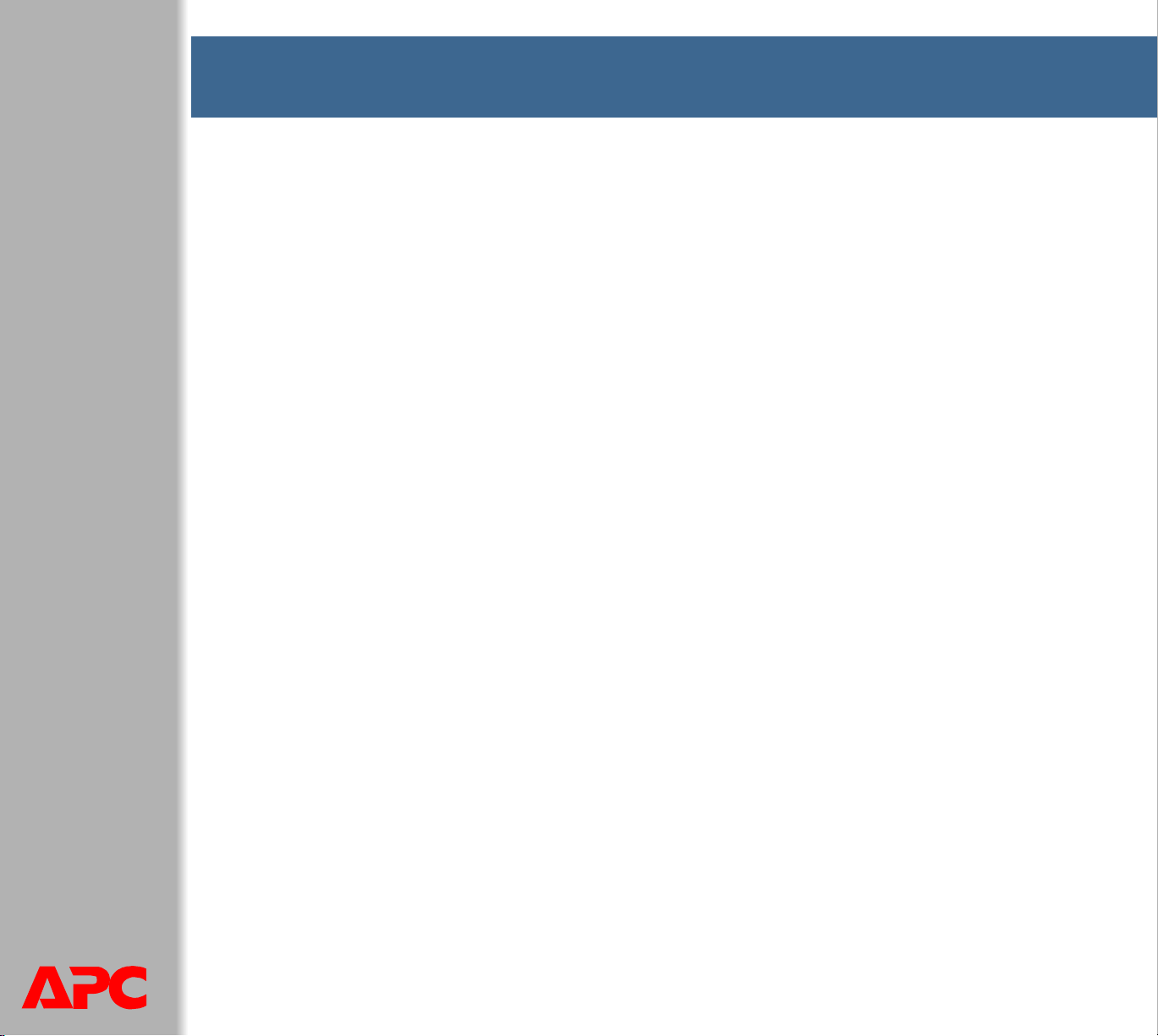
About This Guide
Purpose of the Guide
Use this guide to assist you in managing APC® products that can be monitored and
configured with the Simple Network Management Protocol (SNMP).
Related Documents and Files
This guide describes how to use the PowerNet® MIB only.
• See the User’s Guide and any other documentation shipped with your APC product
for information about other interfaces you can use to manage that product.
• See the documentation provided with your Network Management System (NMS) for
information about your NMS.
• For information on product-specific OIDs, use a standard MIB browser to view their
descriptions in the MIB.
• For information on traps, open the .mib file itself and go to the consecutively
numbered traps at the end of the file.
For assistance with this or any other APC product, contact APC Worldwide Customer
Support.
REFERENCE GUIDE
Management Information Base
®
1
Page 3
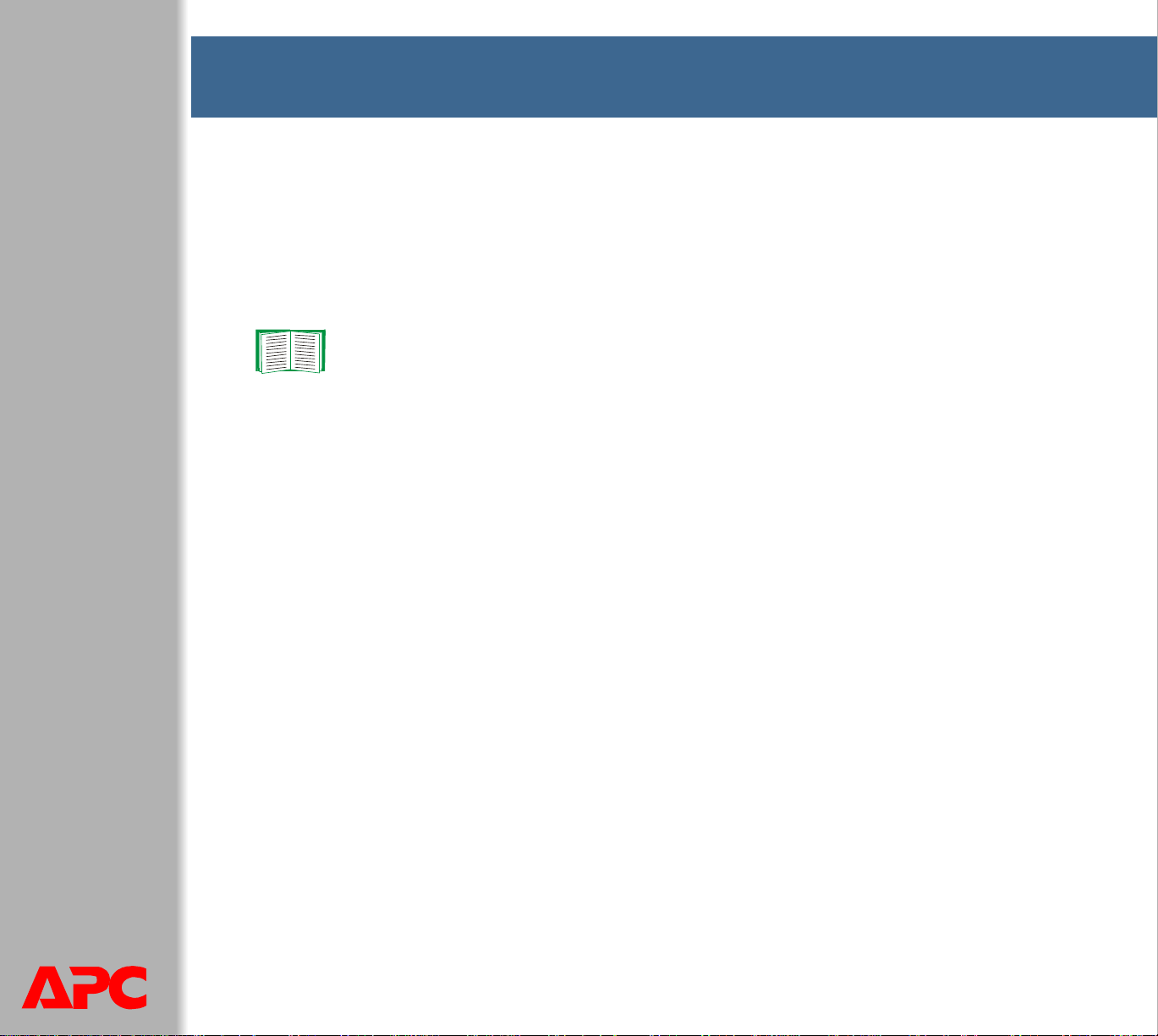
PowerNet MIB Structure
Traps
Management Cards, APC devices, and APC agents can send traps to a Network
Management System (NMS) when specific events occur. The trap receiver definitions
that a particular Management Card, device, or agent uses determine which NMSs can
receive traps. The MIB provides the meaning of each trap.
See PowerNet MIB Traps.
OIDs
APC products than can use OIDs
PowerNet MIB OIDs allow an NMS to use its SNMP browser to manage the following:
• Any APC product that relies on an external, pre-installed, or embedded (built-in)
Management Card for its network interface and that has its SNMP access controls
set to allow an NMS to have SNMP access.
• A PowerNet Agent and the devices it controls. A PowerNet Agent has limited control
over a UPS and does not use SNMP access controls.
SNMP access controls
You can use the Web interface or control console of a Management Card or a device
with an embedded Management Card to define these SNMP access controls for up to
four SNMP communities (SNMPv1), four user profiles (SNMPv3), or both:
• Disable SNMP access to prevent access by any NMS (SNMPv1 and SNMPv3).
REFERENCE GUIDE
Management Information Base
®
• Associate an NMS IP address to an SNMP community name (SNMPv1) or to a user
profile (SNMPv3) to limit access to only the defined NMS.
2
Page 4

• Configure the access for an NMS to an SNMP community as write access, read
access, or no access (SNMPv1).
For more information on SNMP access controls, see the User’s Guide for
your Management Card or network-enabled device.
Structure of the OID hierarchy in the SNMP browser
The PowerNet MIB fits into a hierarchical structure within your SNMP browser’s
categories. For example, for an HP OpenView for Windows SNMP browser, the OID
categories from the top of the structure down to the top category of PowerNet MIB
OIDs are as follows:
• [iso] (for International Standards Organization)
• [org] (for organization)
• [dod] (for Department of Defense)
• [internet]
• [private]
• [enterprises]
• [apc] (for American Power Conversion)
Structure of the OID hierarchy in the PowerNet MIB
In the hierarchical structure of the PowerNet MIB, the [apc] category of OIDs is at the
top, and individual OIDs are in specific OID categories or within specific OID tables.
See Tabled OIDs.
There are two categories under [apc]:
• [products] for OIDs to manage specific products.
• [apcmgmt] for OIDs that affect the operation of hardware-based SNMP agents (for
REFERENCE GUIDE
Management Information Base
®
example, Management Cards and MasterSwitch™ units).
See Manage Agents and Management Cards.
3
Page 5
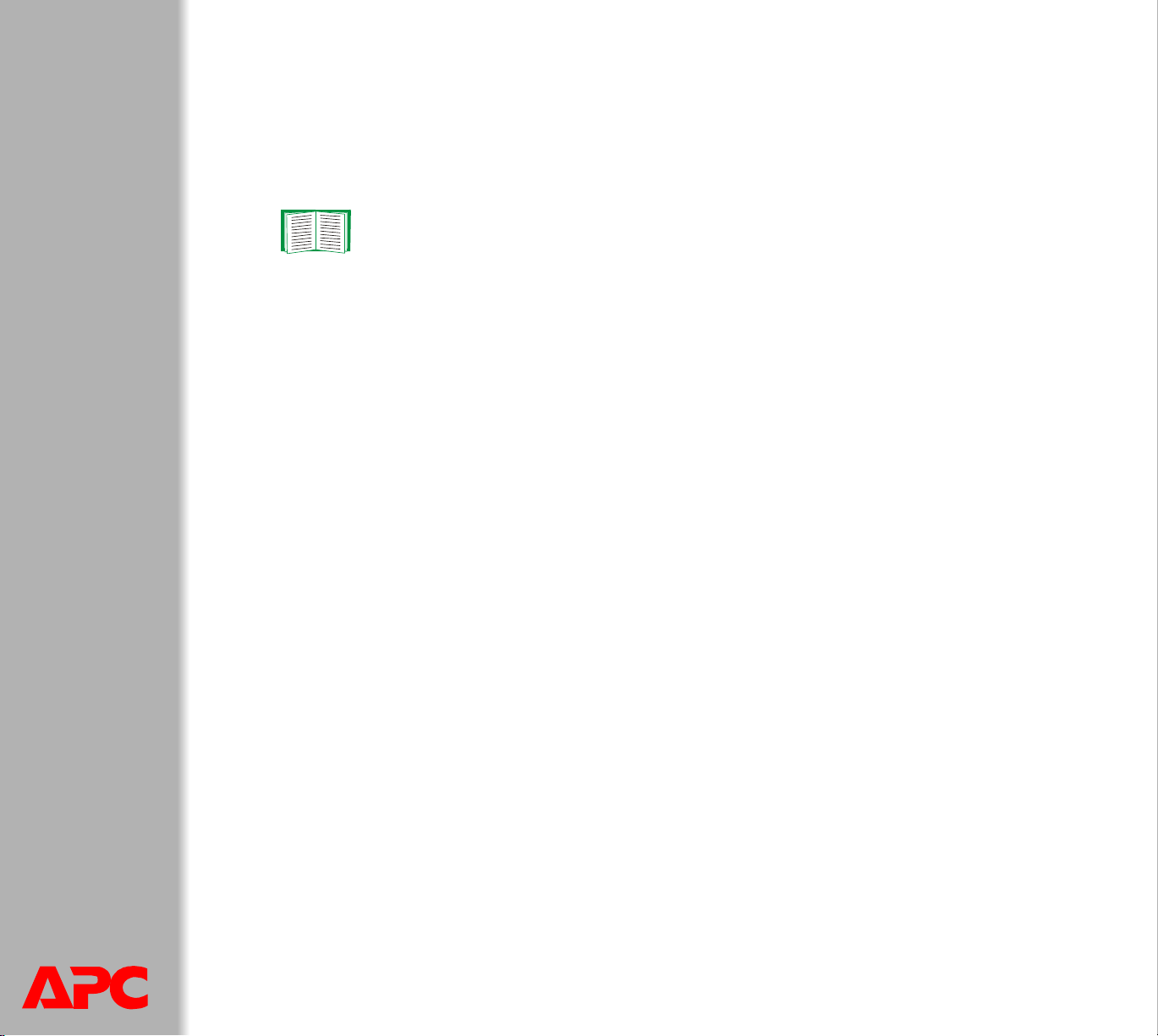
There are three categories under [products]:
• [hardware] contains sub-categories for each type of hardware product that you can
manage using PowerNet MIB OIDs.
• [software] contains one sub-category, [powerNetSubAgent], of read-only OIDs to
monitor a software PowerNet agent only.
See Manage Agents and Management Cards.
• [system] contains read-only OIDs that identify models of APC UPSs and other APC
devices by unique numbers that other OIDs can reference. For example, the system
OIDs in other OID categories of the PowerNet MIB use a PowerNet MIB [system]
OID number for the MIB-II’s [sysObjectID] value.
Tabled OIDs
For any PowerNet MIB OID category listed in the SNMP browser, you can access a list
of the current values for all OIDs in that category and in all sub-categories below it in
the hierarchy, except OIDs grouped in a table. To access the current values of OIDs in
an OID table, select the OID table (always enclosed in braces {}) in the SNMP browser .
For example, to access the OIDs that define all four trap receivers that you can
configure through SNMP for a device, select {mconfigTrapReceiverTable} in the
SNMP browser.
REFERENCE GUIDE
Management Information Base
®
4
Page 6

Manage Agents and Management Cards
Locate the OIDs
To find the OIDs to perform the t asks described in Monitor a PowerNet Agent, use your
MIB browser to select, in order, the following OID categories:
• [apc]
• [products]
• [software]
• [powerNetSubAgent]
• [powerNetSoftwareSystem] or [powerNetSoftwareConfig]
To find the OIDs to perform the tasks described in Manage an SNMP Agent of a
Hardware Device, use your MIB browser to select, in order, the following OID
categories:
• [apc]
• [apcmgmt]
• Any of the following:
– [mcontrol]
– [mconfig]
– [mtrapargs]
– [mfiletransfer]
Monitor a PowerNet Agent
Use the [powerNetSubAgent] OIDs to view information about a PowerNet agent.
These OIDs are in two sub-categories, [powerNetSoftwareSystem] and
REFERENCE GUIDE
Management Information Base
®
[powerNetSoftwareConfig].
5
Page 7

View information about an agent
Use the [powerNetSoftwareSystem] OIDs to view information about the agent,
including its version number, the technology that it uses to implement the PowerNet
MIB, and the length of time it has been running continuously on the network.
powerNetSoftwareSystemDescription
powerNetSoftwareOid
powerNetSoftwareSystemUpTime
View information about an agent’s software modules
Use the [powerNetSoftwareConfig] tabled OIDs to view the version number, name,
and installation date (in the format mm-dd-yy) of any of the agent’s software modules.
powerNetSoftwareTableSize
{powerNetSoftwareTable}
[powerNetSoftwareEntry]
moduleNumber
moduleName
moduleVersion
moduleDate
Manage an SNMP Agent of a Hardware Device
Use the [apcmgmt] OIDs to manage the SNMP agent of an APC hardware device,
such as the Network Management Card (installed, pre-installed, or embedded) of a
UPS or other APC device. The [apcmgmt] OIDs are in four subcategories: [mconfig],
[mcontrol], [mtrapargs], and [mfiletransfer].
View BOOTP value; set trap receivers, date, and time
Use the [mconfig] OIDs to perform the following tasks:
• Identify whether BOOTP is enabled (so that BOOTP provides the device’s IP
REFERENCE GUIDE
Management Information Base
®
configuration) or disabled (so that the device uses its stored IP configuration).
• Configure up to four NMSs as trap receivers as described in How To Define Trap
Receivers.
6
Page 8

• Configure the date and time on a Management Card or other device.
mconfigBOOTPEnabled
mconfigNumTrapReceivers
{mconfigTrapReceiverTable}
[mconfigTrapReceiverEntry]
trapIndex
receiverAddr
communityString
severity (obsolete: always returns 0)
acceptThisReceiver
receiveTrapType (obsolete: always returns 1)
mconfigClock
mconfigClockDate
mconfigClockTime
Control the agent’s rebooting behavior
Use the one [mcontrol] OID to control when a Network Management Card or networkenabled device reboots and whether basic network settings or agent code are
changed. No reboot occurs if a user is logged on to the Management Card or device.
mcontrolRestartAgent
Use the available values described in the MIB file to do any of the following:
• Reboot the Management Card or device now.
• Download new agent code (if available) and reboot the Management Card or device.
• Reset basic TCP/IP settings of the Management Card or devic e to their defaults
(optionally including the resetting of its boot mode to DHCP and BOOTP) and
perform a reboot.
Value 3 now applies to the Network Management Card and to other APC
network-enabled devices. The three PowerNet adapters mentioned in the
description in the MIB file for value 3 are not longer sold by APC.
REFERENCE GUIDE
Management Information Base
®
Value 4 is now obsolete.
7
Page 9

Enable APC traps to use a specific argument type
Use the [mtrapargs] OIDs to enable APC traps to use an argument of a specific type
(integer, IP address, octet string, Gauge, or TimeTicks), which may not be defined as
part of the APC MIB.
mtrapsapargsInteger
mtrapsapargsIpAddress
mtrapsapargsString
mtrapsapargsGauge
mtrapsapargsTimeTicks
Enable transfer of any file that is supported by the Management Card
Use the [mfiletransfer] OIDs to allow the transfer of any type of file that the
Management Card can recognize. The [mfiletransfer] OIDs are in three subcategories: [mfiletransferStatus], [mfiletransferConfig], and
[mfiletransferControl].
View the results of the most recent file transfer attempt. Use the one OID in the
[mfiletransferStatus] category to find out whether the most recent attempt to transfer
a file succeeded or failed, and if it failed, the reason for the failure.
Provide the required parameters to transfer the file. Use the OIDs in the three
subcategories under the [mfiletransferConfig] to provide the following parameters
needed to transfer the file:
• The file name and path
• The IP address for the remote TFTP server (if you are using TFTP for the transfer)
• The IP address, user name, and password for the remote FTP server (if you are
using FTP for the file transfer)
The [mfiletransferConfigSettings] subcategory has one OID:
mfiletransferConfigSettingsFileName
REFERENCE GUIDE
Management Information Base
The [mfiletransferConfigTFTP] subcategory has one OID:
®
mfiletransferConfigTFTPServerAddress
8
Page 10

The [mfiletransferConfigFTP] subcategory has these OIDs:
mfiletransferConfigFTPServerAddress
mfiletransferConfigFTPServerUser
mfiletransferConfigFTPServerPassword
Perform the file transfer. Use the OID in the [mfiletransferControl] category to
download the file from the TFTP server or from the FTP server.
mfiletransferControlInitiateFileTransfer
REFERENCE GUIDE
Management Information Base
®
9
Page 11

PowerNet MIB Traps
Overview
This section describes how to define which NMSs can receive PowerNet MIB traps.
See How To Define Trap Receivers.
No device can generate all traps, and no NMS can receive a trap until at least one of
the four trap receiver definitions exists for the device. By default, all APC devices,
Management Cards, and agents have no trap receivers defined.
REFERENCE GUIDE
Management Information Base
®
10
Page 12

How To Define Trap Receivers
You can define trap receivers as follows:
• Each Management Card or other APC hardware device can send traps to up to six
trap receivers, but you can define only four through the APC PowerNet MIB. Y ou can
define the other two through the user interface of the Management Card or device.
• Each PowerNet agent can send traps to up to four trap receivers.
• You can define only SNMPv1 trap receivers through the APC PowerNet MIB. To
define SNMPv3 trap receivers, use the interface of the Management Card or device
that will send the traps, if it supports SNMPv3.
In a MIB browser, select, in order, these OID categories to access the PowerNet MIB
OIDs that you use to define a trap receiver:
• [apc]
• [apcmgmt]
• [mconfig]
OID Task
mconfigNumTrapReceivers
{mconfigTrapReceiverTable}
[mconfigTrapReceiverEntry]
trapIndex
receiverAddr
communityString
severity
acceptThisReceiver
REFERENCE GUIDE
Management Information Base
receiveTrapType
®
The number of NMSs to receive traps (always 4).
A tabled set of OIDs to define parameters for each trap
receiver:
• The trap receiver’s number (i.e., the read-only index to
the trap receiver entry).
• The NMS’s IP address. The default value, 0.0.0.0,
prevents all NMSs from receiving traps.
• The password (community name) that a trap must use
to be sent to this trap receiver.
• This OID is obsolete and always returns zero.
• Enables or disables sending traps to this NMS.
• yes (1): Enable
• no (2): Disable
• The type of traps that this NMS will receive. You must
use powernet (1).
11
Page 13

Index
A
Agents
managing 5
of hardware devices 6
rebooting 7
viewing information about 6
B
BOOTP value showing whether BOOTP is
enabled 6
D
Date, setting for a card or device 6
F
Files, transferring 8
L
O
OIDs
categories above PowerNet MIB 3
categories within PowerNet MIB 3
major categories
[apcmgmt] 3
[hardware] 4
[products] 4
[software] 4
[system] 4
products that use OIDs 2
tabled 4
P
PowerNet agent, monitoring 5
PowerNet MIB location in OID hierarchy 3
R
Rebooting an agent 7
Locating the OIDs
agents 5
Management Cards 5
M
Managing
agents 5
agents of a hardware device 6
Management Cards 5
REFERENCE GUIDE
Management Information Base
®
MIB structure 2
Monitoring a PowerNet agent 5
12
S
SNMPv1 and SNMPv3
access control for NMSs 2
defining trap receivers 11
Software modules of an agent 6
T
Tabled OIDs 4
Time, setting for a card or device 6
Transferring files 8
Trap receivers
defining 11
setting 6
Page 14

Traps
defining trap receivers 11
enabling argument types for 8
V
Version of an agent 6
REFERENCE GUIDE
Management Information Base
®
13
Page 15

APC Worldwide Customer Support
Customer support for this or any other APC product is available at no charge in any of the
following ways:
• Visit the APC Web site to access documents in the APC Knowledge Base and to
submit customer support requests.
– www.apc.com (Corporate Headquarters)
Connect to localized APC Web sites for specific countries, each of which provides
customer support information.
– www.apc.com/support/
Global support searching APC Knowledge Base and using e-support.
• Contact an APC Customer Support center by telephone or e-mail.
– Regional centers
Direct InfraStruXure
Customer Support
Line
APC headquarters
U.S., Canada
Latin America
Europe, Middle
East, Africa
Japan
Australia, New
Zealand, South
Pacific area
(1)(877)537-0607
(toll free)
(1)(800)800-4272
(toll free)
(1)(401)789-5735
(USA)
(353)(91)702000
(Ireland)
(0) 35434-2021
(61) (2) 9955 9366
(Australia)
– Local, country-specific centers: go to www.apc.com/support/contact for cont act
information.
Contact the APC representative or other distributor from whom you purchased your APC
product for information on how to obtain local customer support.
REFERENCE GUIDE
Management Information Base
®
14
Page 16

Copyright
Entire contents copyright 2006 American Power Conversion Corporation. All
rights reserved. Reproduction in whole or in part without permission is
prohibited. APC, the APC logo, MasterSwitch, and PowerNet are trademarks
of American Power Conversion Corporation. All other trademarks, product
names, and corporate names are the property of their respective owners and
are used for informational purposes only.
REFERENCE GUIDE
Management Information Base
®
990-6052J 11/2006
15
