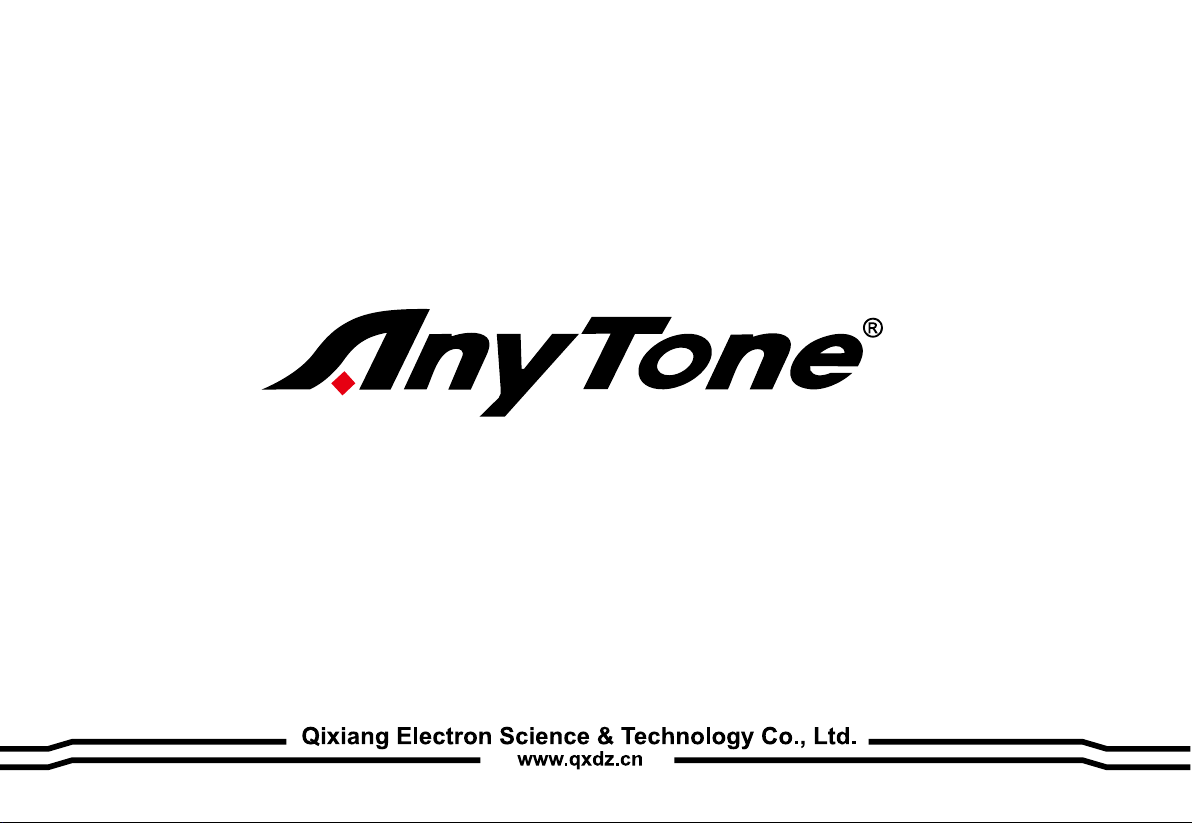
A1.160105



Nice Housing, Stoutness & Stability, Advanced and Reliable functions, Perfect
& Valuable. AT-778 mobile radio especially designs for drivers and it pursues
company philosophy of innovation and practicality.
We only do best radio!
When programming the transceiver, read the factory initial data rstly, then rewrite the frequency and signaling etc.,
otherwise errors may occur because of different frequency band etc..
NOTE
AT-778 Mobile Radio Applicable Software: AT-778
Models Apply To This Manual:AT-778V/AT-778U Mobile radio

Thank you for choosing this vehicle transceiver,
always pro vides high quality products, An d this trans cei ver is no
exception. As you learn how to use this transceiver, you will find that
is pursuing "user friendliness". For example, each time you
change the menu no. in Menu mode, you will see a text message on the
display that lets you know what you are conguring.
Th ou gh fr iendly desig n for user, this tran sc ei ver is technica ll y
complicated and some features may be new to you. Consider this
manual to be a personal tutorial from the designers, allow the manual to
guide you through the learning process now, then act as a reference in
the coming years.
Precautions
Please observe the following precautions to prevent re, personal injury,
or transceiver damage:
Do not attempt to configure your transceiver while driving, it is
dangerous.
This transceiver is designed for a 13.8V DC power supply. Don't use
a 24V battery to power on the transceiver.
Do not place the transceiver in excessively
dusty, humid or wet areas, nor unstable
surfaces.
Please keep it away fro m int erferen tial
devices (such as TV, generator etc.).
Do not expose the transc eiv er to long
periods of direct sunlight nor place it close
to heating appliances.
If an abnormal odor or smoke is detected
coming from the transceiver, turn OFF the power immediately.
Contact an Anytone service station or your dealer.
Do not transmit with high output power for extended periods; the
transceiver may overheat.
O
F
F
N
O
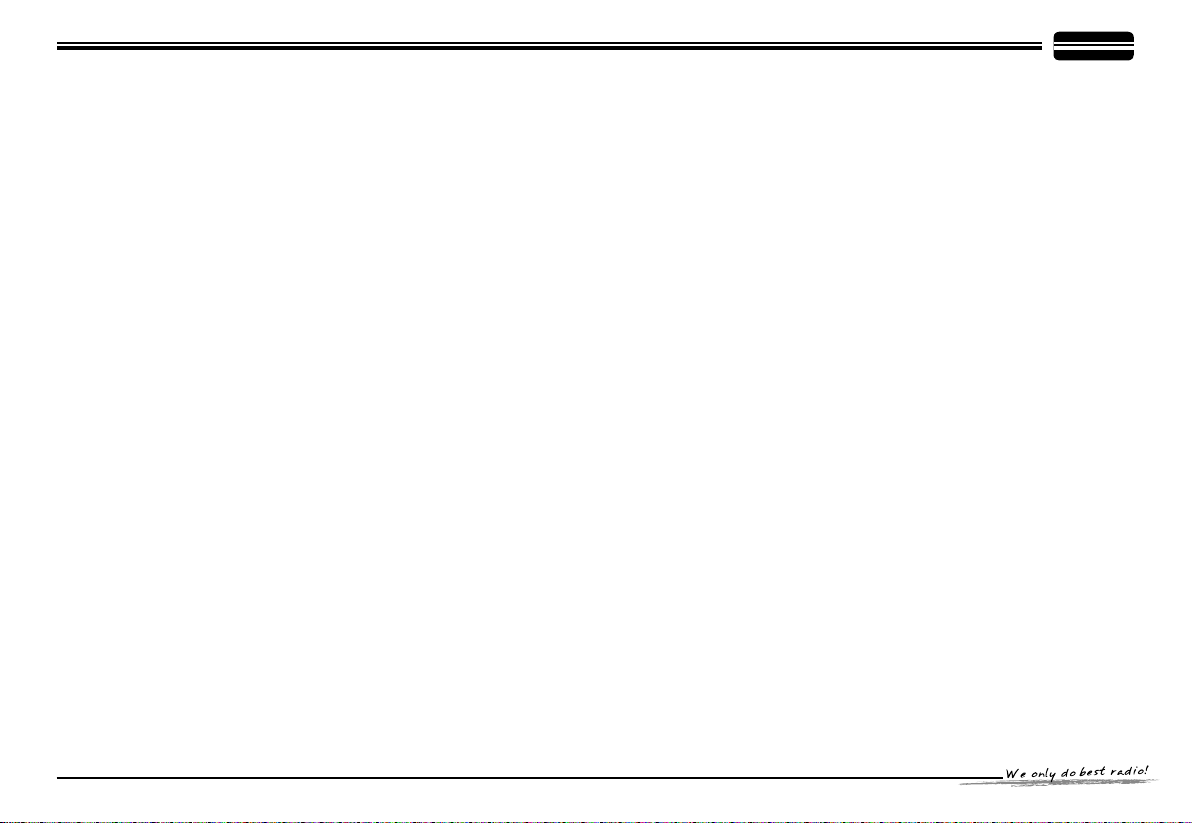
CONTENTS
New and Innovative Features
Supplied Accessories/Optional Accessories
Supplied Accessories .......................................................................2
Optional Accessories .......................................................................2
Initial Installation
Mobile installation ............................................................................3
DC Power Cable Connection ...........................................................3
Antenna Connection ........................................................................5
Accessories Connections .................................................................5
Getting Acquainted
microphone ......................................................................................7
Front panel ....................................................................................... 8
Rear panel .......................................................................................8
DISPLAY ..........................................................................................9
WORKING MODE (AMATEUR TRANSCEIVER OR PROFESSIONAL
TRANSCEIVER) .................................................................................10
Basic Operations
Switching The Power On/Off ............................................................11
Adjusting The Volume ...................................................................... 11
Switch between VFO and Channel mode ........................................11
Adjusting Frequency/Channel .......................................................... 11
Receiving .........................................................................................11
Transmitting .....................................................................................11
Transmitting Tone-Pulse ..................................................................12
Roger beep ......................................................................................12
..........................................................................3
......................................................................7
.......................................................................... 11
.................................................... 1
....................... 2
ransmitting audio signal ...................................................................12
Channel Edit ....................................................................................12
Channel Delete ................................................................................12
Shortcut Operations
squelch off/squelch off momeNTARY...............................................13
Squelch level Setup .........................................................................13
Frequency/Channel Scan ................................................................13
Scan Skip ......................................................................................... 13
CTCSS/DCS Encode and Decode setup ......................................... 13
Channel Scan ..................................................................................14
DCS SCAN ......................................................................................14
FM radio ........................................................................................... 14
Power level control ...........................................................................14
Offset Direction and offset frequency setup ..................................... 15
KEYPAD LOCKOUT ........................................................................15
Function Menu
Signaling Combination setup ...........................................................16
HIGH/MID/LOW Power Selection ....................................................16
Band-width Selection .......................................................................16
Busy Channel Lockout .....................................................................16
Roger Beep ...................................................................................... 17
Audio signaling call setup ................................................................17
Editing Channel NAME ....................................................................17
TX OFF ............................................................................................17
Reverse TX/RX ................................................................................17
....................................................................13
............................................................................... 16

CONTENTS
Talk Around ......................................................................................18
Frequency Step Sie Setup ...............................................................18
Squelch Level Setup ........................................................................18
Display mode setup .........................................................................18
Apo Setup ........................................................................................18
Pilot Frequency ................................................................................19
TOT(Time Out Timer) ....................................................................... 19
Scan Dwell Time Setup ....................................................................19
MIC Gain Setup ...............................................................................19
LCD contrast ratio setup ..................................................................19
Backlight color ..................................................................................19
backlight brightness .........................................................................20
voice prompt setup ...........................................................................20
Automatic Power on ......................................................................... 20
Reset Factory Default ......................................................................20
Programming Software Installing and Starting (in windows
XP system)
Install USB Cable Driver Programme ..............................................21
Maintenance
Default Setting after Resetting .........................................................22
Trouble Shooting ..............................................................................22
Specications
Attached Chart
50 groups CTCSS Tone Frequency(Hz) ..........................................24
1024 groups DCS Code. .................................................................. 24
...................................................................................... 21
...................................................................................22
................................................................................23
...............................................................................24

New and Innovative Features
AT-778 Mobile Radio has nice housing, stoutness & stability, advanced and reliable functions, perfect & valuable. This amateur mobile radio
especiallydesigns for drivers and it pursues company philosophy of innovation and practicality. More functions as follows:
Display on a large LCD with adjustable brightness, convenient for nighttime use.
Amateur mode and professional mode for different operation requirement.
Distribute buttons reasonably, convenient for operation.
Adopt superior quality material, better technology and high quality radiator to ensure stable and durable operation.
512 programmable memory channels, identiied by editing name.
Sperate CTCSS, DCS setting for each single channel, rejecting extra calling from other radios.
Various scan functions including CTCSS/DCS Scan function.
Seperate band width setting for each single channel.
Programmable RB/CALL function.
ALL control and display by Microphone
3 backlight color LCD
SQ/VOL/Voltage level display
FM radio receiver
Optional earphone(Item number: HS03)
Optional remote control PTT cable (Item number: EK01)
1
1

2
2
Supplied Accessories/Optional Accessories
Supplied Accessories
After carefully unpacking the transceiver, identify the items listed in the table below. We suggest you keep the box and packaging.
Transceiver
O
F
F
Optional Accessories
PC cable (PC55)
Fuse Holder(QPL-01)
N
O
10A 250V [QF-02]
Fixing padDC Power Cable with
User ManualMicrophone Mobile Bracket Spare Fuses
Hardware Kit for Bracket Microphone Hanger
Tapping screws S-Washer for radio Adjust knob S-Washer for hanger Tapping screws Microphone
Programming Software
(AT-778V/U)
External Speaker
(SP-01)
Regulated Power
Supply (QRP-01)
Car Antenna
(QCA-01)

3
Mobile installation
To install the transceiver, select a safe, convenient location inside your
vehicle that minimizes danger to your passengers and yourself while the
vehicle is in motion. Consider installing the unit at an appropriate position
so that knees or legs will not strike it during sudden braking of your
vehicle. Try to pick a well ventilated location that is shielded from direct
sunlight.
Install the mounting bracket in the vehicle using the supplied self-
1.
tapping screws (4pcs) and at washers (4pcs).
Car body
Washer (M5)
Tapping screw
(M5x20mm)
Mounting bracket
Position the transceiver, t hen insert and tigh ten the suppli ed
2.
hexagon SEMS screws.
Double check that all screws are tightened to prevent vehicle
vibration from loosening the bracket or transceiver.
O
F
F
N
O
Initial Installation
3
DC Power Cable Connection
Locate the power input connector as close to the transceiver as
possible.
Mobile Operation
The vehicle batt ery m ust h ave a nominal rating of 12V. Never
connect the transceiver to a 24V battery. Be sure to use a 12V
vehicle battery that has sufficient current capacity. If the current
to the transceiver is insufficient, the display may darken during
transmission, or transmitting output power may drop excessively.
Route the DC power cable supplied with the transceiver directly
1.
to the vehicle's battery terminals using the shortest path from the
transceiver.
We recommend you do not use the cigarette lighter socket as
some cigarette lighter sockets introduce an unacceptable voltage
drop.
The entire length of the cable must be dressed so it is isolated
from heat, moisture, and the engine secondary (high voltage)
ignition system/ cables.
After installing cable, in order to avoid the risk of damp, please
2.
use heat-resistant tap to tie together with fuse box. Don't forget to
reinforce whole cable.
In order to avoid the ri sk of short circu it, pl ease cut down
3.
connection with negative (-) of battery, then connect with radio.
Confirm the correct polarity of the connections, then attach the
4.
power cable to the battery terminals; red connects to the positive (+)
terminal and black connects to the negative (-) terminal.
Use the full length of the cable without cutting off excess even if
the cable is longer than required. In particular, never remove the
fuse holders from the cable.
