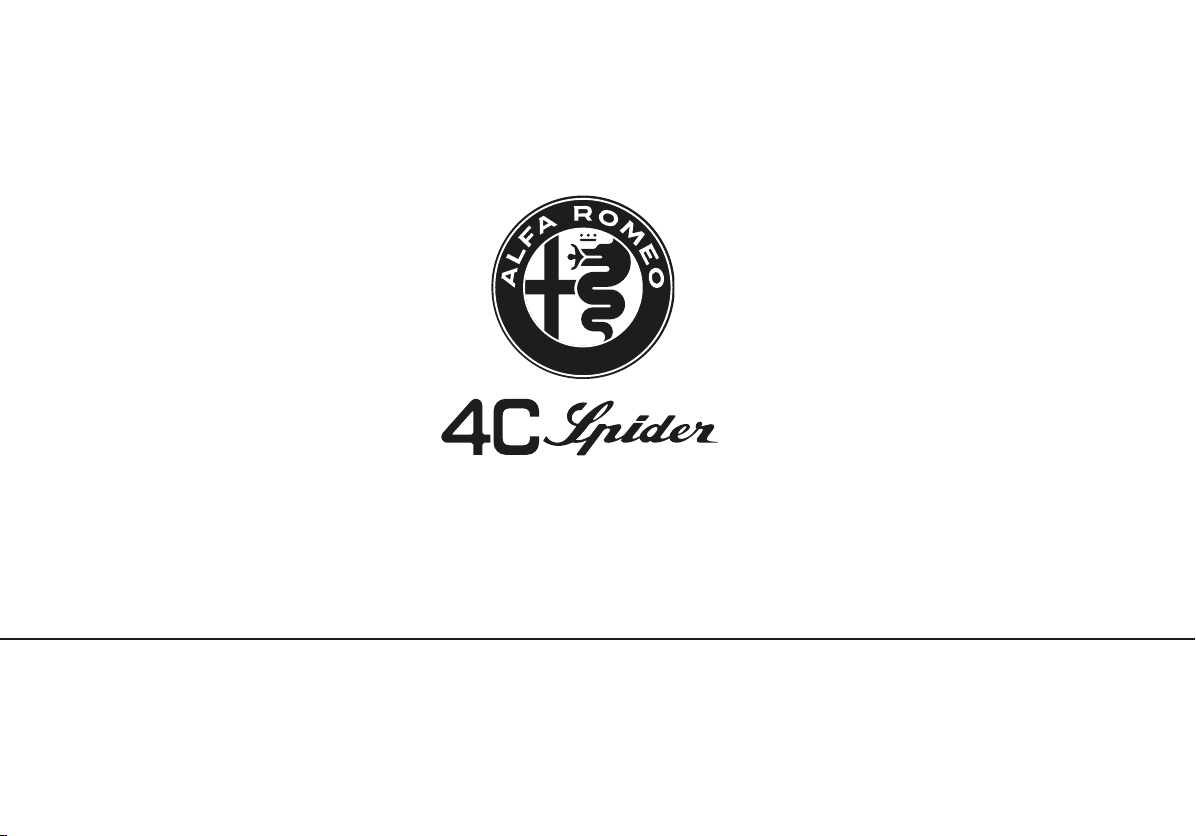
2020
OWNER’S MANUAL
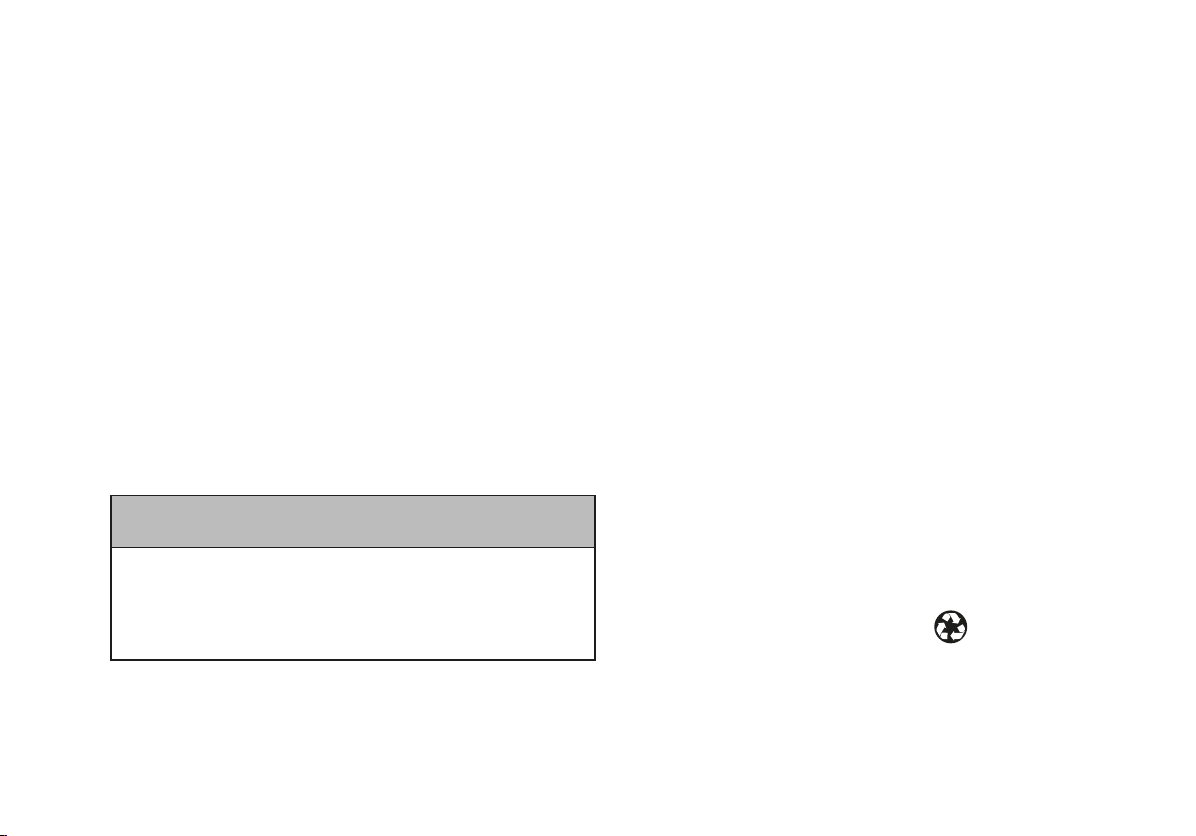
VEHICLES SOLD IN CANADA
With respect to any Vehicles Sold in Canada, the name
FCA US LLC shall be deemed to be deleted and the name
FCA Canada Inc. used in substitution therefore.
DRIVING AND ALCOHOL
Drunken driving is one of the most frequent causes of
accidents.
Your driving ability can be seriously impaired with
blood alcohol levels far below the legal minimum. If you
are drinking, don’t drive. Ride with a designated nondrinking driver, call a cab, a friend, or use public transportation.
WARNING!
Driving after drinking can lead to an accident.
Your perceptions are less sharp, your reexes are
slower, and your judgment is impaired when you
have been drinking. Never drink and then drive.
This manual illustrates and describes the operation
of features and equipment that are either standard or
optional on this vehicle. This manual may also include
a description of features and equipment that are no
longer available or were not ordered on this vehicle.
Please disregard any features and equipment described
in this manual that are not on this vehicle.
FCA US LLC reserves the right to make changes in
design and specications, and/or make additions to
or improvements to its products without imposing
any obligation upon itself to install them on products
previously manufactured.
Copyright © 2019 FCA US LLC
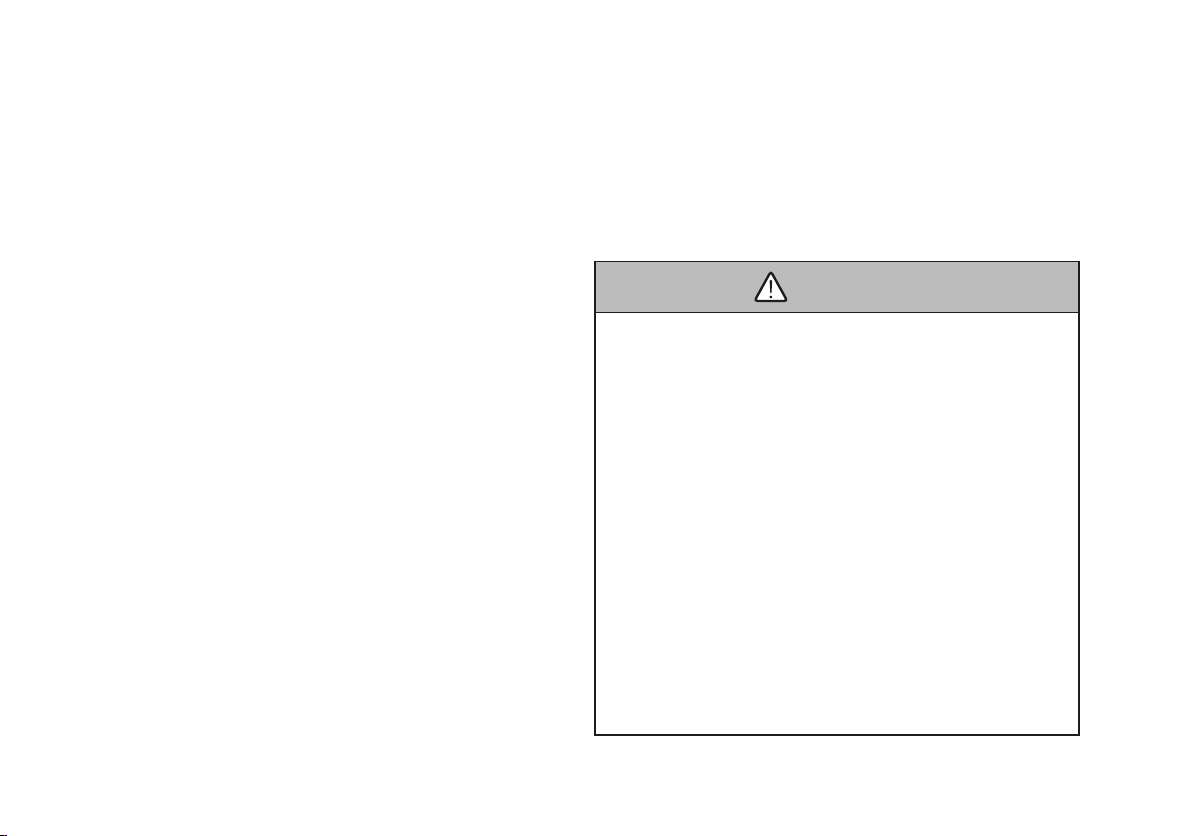
INSTALLATION OF RADIO TRANSMITTING
EQUIPMENT
Mobile radio equipment with output power greater than
normal may require special precautions.
Special design considerations are incorporated into this
vehicle’s electronic system to provide immunity to radio
frequency signals. Mobile two-way radios and telephone
equipment must be installed properly by trained personnel. The following must be observed during installation.
The positive power connection should be made
directly to the baery and fused as close to the baery as
possible. The negative power connection should be made
to body sheet metal adjacent to the negative baery
connection. This connection should not be fused.
Antennas for two-way radios should be mounted on
the roof or the rear area of the vehicle. Care should be
used in mounting antennas with magnet bases. Magnets
may aect the accuracy or operation of the compass on
vehicles so equipped.
The antenna cable should be as short as practical and
routed away from the vehicle wiring when possible. Use
only fully shielded coaxial cable.
Carefully match the antenna and cable to the radio to
ensure a low Standing Wave Ratio (SWR).
All installations should be checked for possible interference between the communications equipment and the
vehicle’s electronic systems.
WARNING:
Operating, servicing and maintaining a
passenger vehicle or o-highway motor
vehicle can expose you to chemicals
including engine exhaust, carbon monoxide, phthalates, and lead, which are known
to the State of California to cause cancer
and birth defects or other reproductive
harm. To minimize exposure, avoid breathing exhaust, do not idle the engine except
as necessary, service your vehicle in a wellventilated area and wear gloves or wash
your hands frequently when servicing your
vehicle. For more information go to www.
P65Warnings.ca.gov/passenger-vehicle.com
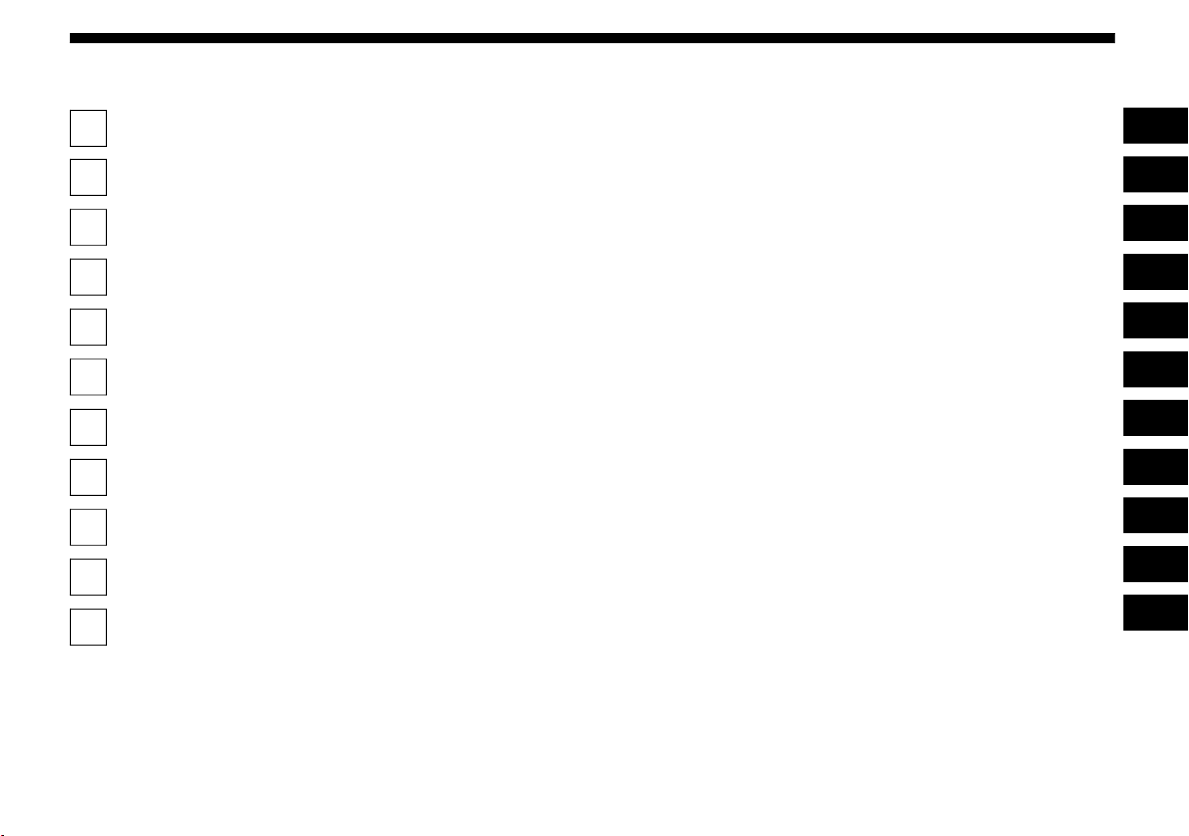
TABLE OF CONTENTS
1 INTRODUCTION ...................................................................................................................................................................................7
2 GETTING TO KNOW YOUR VEHICLE ...........................................................................................................................................9
3 GETTING TO KNOW YOUR INSTRUMENT PANEL ................................................................................................................48
4 SAFETY ...................................................................................................................................................................................................69
5 STARTING AND OPERATING ......................................................................................................................................................106
6 IN CASE OF EMERGENCY ..............................................................................................................................................................128
7 SERVICING AND MAINTENANCE .............................................................................................................................................153
8 TECHNICAL SPECIFICATIONS ....................................................................................................................................................200
9 MULTIMEDIA ....................................................................................................................................................................................207
10 CUSTOMER ASSISTANCE .............................................................................................................................................................210
11 INDEX ....................................................................................................................................................................................................214
1
2
3
4
5
6
7
8
9
10
11
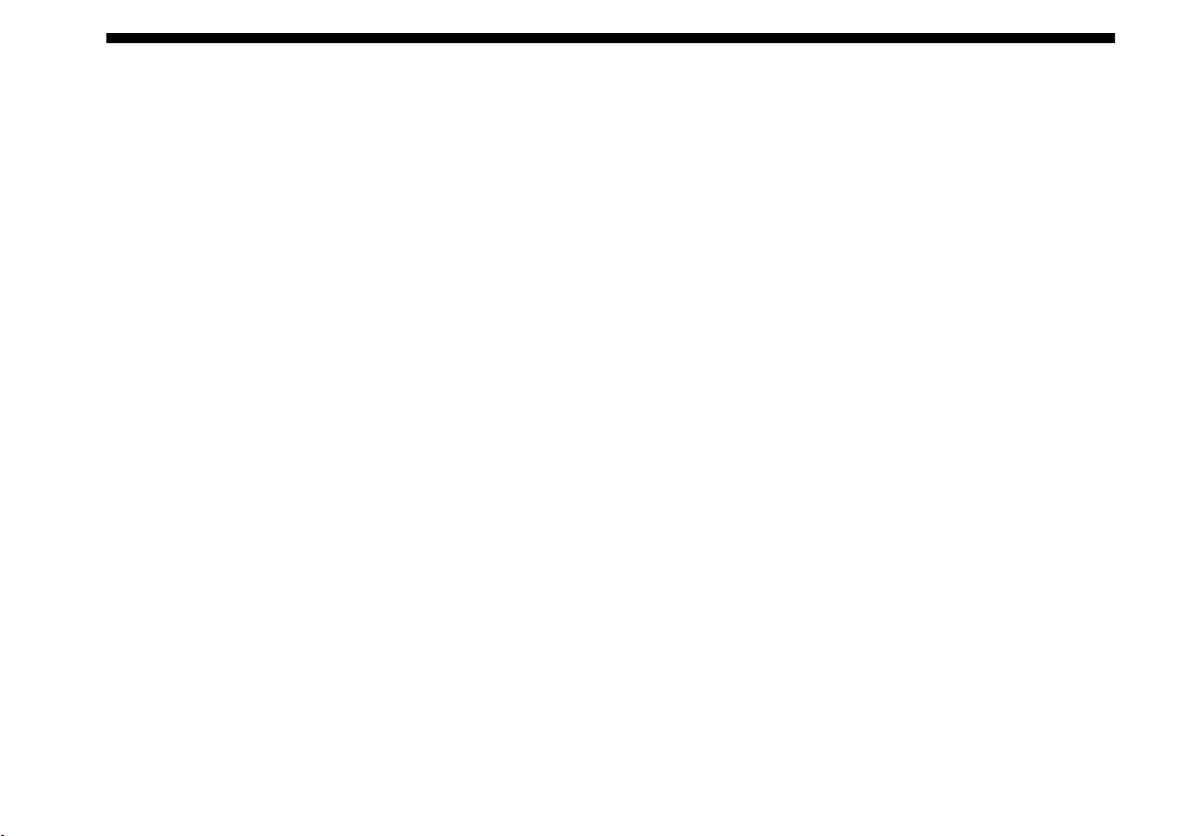
2
INTRODUCTION
INTRODUCTION ................................................................ 7
HOW TO USE THIS MANUAL..........................................7
Essential Information......................................................7
Symbols............................................................................. 7
WARNINGS AND CAUTIONS ......................................... 8
VEHICLE MODIFICATIONS/ALTERATIONS...............8
GETTING TO KNOW YOUR VEHICLE
KEYS .......................................................................................9
Key Fob .............................................................................9
IGNITION SWITCH ...........................................................12
Ignition Key Removal ...................................................12
Key-In-Ignition Reminder............................................13
SENTRY KEY ......................................................................13
Replacement Keys ........................................................14
General Information......................................................14
VEHICLE SECURITY ALARM SYSTEM — IF
EQUIPPED ..........................................................................14
To Arm The System.......................................................15
To Disarm The System.................................................. 15
DOORS ................................................................................16
Central Door Locking/Unlocking...............................16
Emergency Door Locking Device................................17
SEATS ..................................................................................18
Manual Front Seats........................................................18
HEAD RESTRAINTS .........................................................19
Non-Adjustable Head Restraints ............................... 19
STEERING WHEEL ............................................................20
Tilt/Telescoping Steering Column ............................20
MIRRORS ............................................................................20
Automatic Dimming Mirror With Rear View Camera
Display ...........................................................................20
Outside Mirrors .............................................................21
Heated Mirrors ..............................................................22
EXTERIOR LIGHTS ............................................................23
Multifunction Lever ......................................................23
Headlights ......................................................................23
Daytime Running Lights (DRLs).................................23
High Beams.....................................................................24
Flash-To-Pass .................................................................24
Parking Lights................................................................24
Follow Me Home/Headlight Delay............................24
Turn Signals....................................................................24
Lane Change Assist .......................................................24
INTERIOR LIGHTS ............................................................25
Interior Light .................................................................25
WINDSHIELD WIPERS AND WASHERS......................26
Windshield Wiper Operation ......................................26
CLIMATE CONTROLS ......................................................27
Climate Controls Overview .........................................28
Climate Control Functions ...........................................31
WINDOWS ..........................................................................33
Power Windows.............................................................33
REMOVABLE SOFT TOP...................................................35
Removing The Soft Top ................................................35
Installing The Soft Top..................................................36
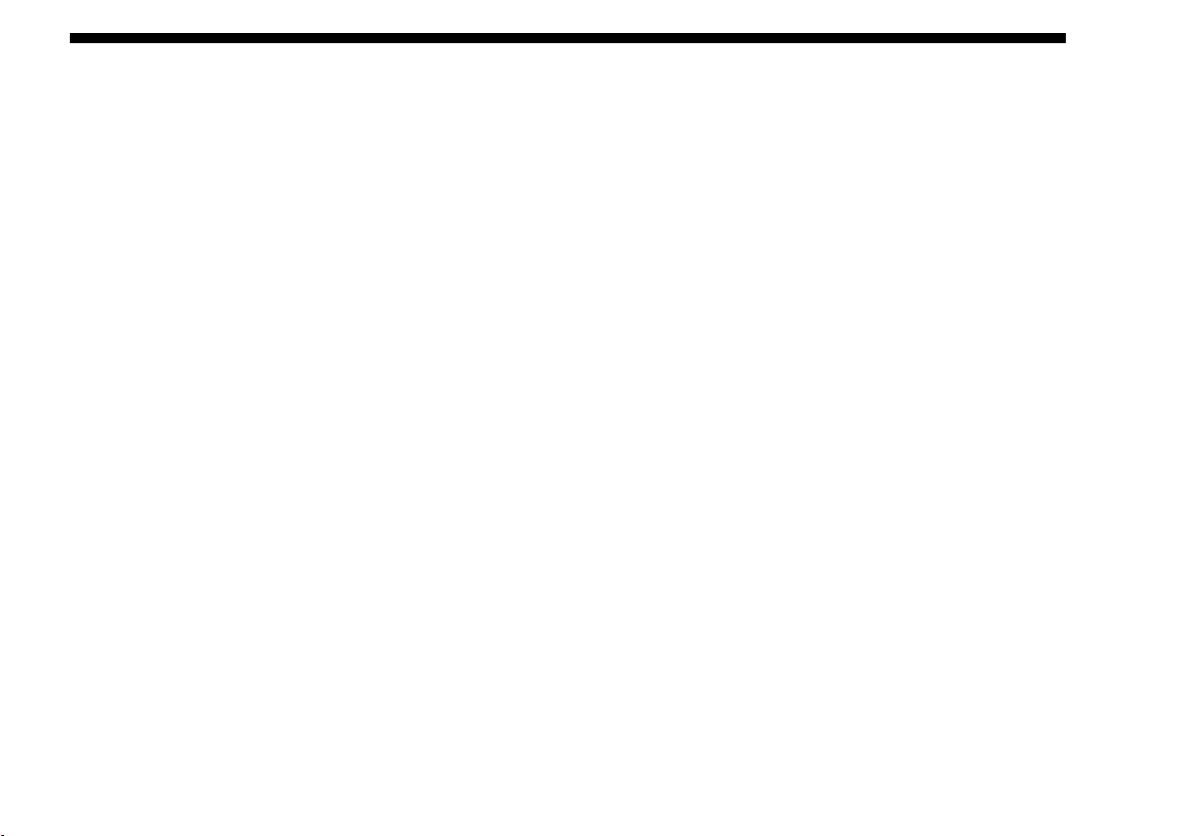
3
DECKLID .............................................................................40
To Open The Decklid ...................................................40
To Close The Decklid....................................................42
INTERNAL EQUIPMENT.................................................43
Storage.............................................................................43
Cupholder ......................................................................45
Power Outlets ................................................................46
GETTING TO KNOW YOUR INSTRUMENT
PANEL
INSTRUMENT CLUSTER..................................................48
Instrument Cluster Descriptions.................................49
INSTRUMENT CLUSTER DISPLAY ...............................50
Location And Controls .................................................50
Change Engine Oil Indicator System..........................51
Instrument Cluster Display Programmable Menu... 52
Values Displayed...........................................................57
TRIP COMPUTER...............................................................58
Trip Button .....................................................................59
Trip Functions................................................................59
New Trip......................................................................... 59
Start Of Trip Procedure ................................................60
Exit Trip ..........................................................................60
WARNING LIGHTS AND MESSAGES ..........................60
Red Warning Lights ......................................................60
Yellow Warning Lights.................................................63
Green Indicator Lights..................................................66
Blue Indicator Lights.....................................................66
ONBOARD DIAGNOSTIC SYSTEM — OBD II .............66
Onboard Diagnostic System (OBD II)
Cybersecurity .................................................................67
EMISSIONS INSPECTION AND MAINTENANCE
PROGRAMS.........................................................................67
SAFETY
SAFETY FEATURES ...........................................................69
Four-Wheel Anti-Lock Brake System (ABS)..............69
Electronic Stability Control (ESC) System .................70
AUXILIARY DRIVING SYSTEMS....................................74
Tire Pressure Monitoring System (TPMS) .................74
OCCUPANT RESTRAINT SYSTEMS .............................77
Occupant Restraint Systems Features ........................77
Important Safety Precautions.......................................78
Seat Belt Systems ...........................................................79
Supplemental Restraint Systems (SRS).......................85
Child Restraints..............................................................96
Transporting Pets.........................................................102
SAFETY TIPS......................................................................102
Transporting Passengers ............................................102
Exhaust Gas .................................................................103
Safety Checks You Should Make Inside The
Vehicle ..........................................................................103
Periodic Safety Checks You Should Make Outside
The Vehicle ...................................................................105
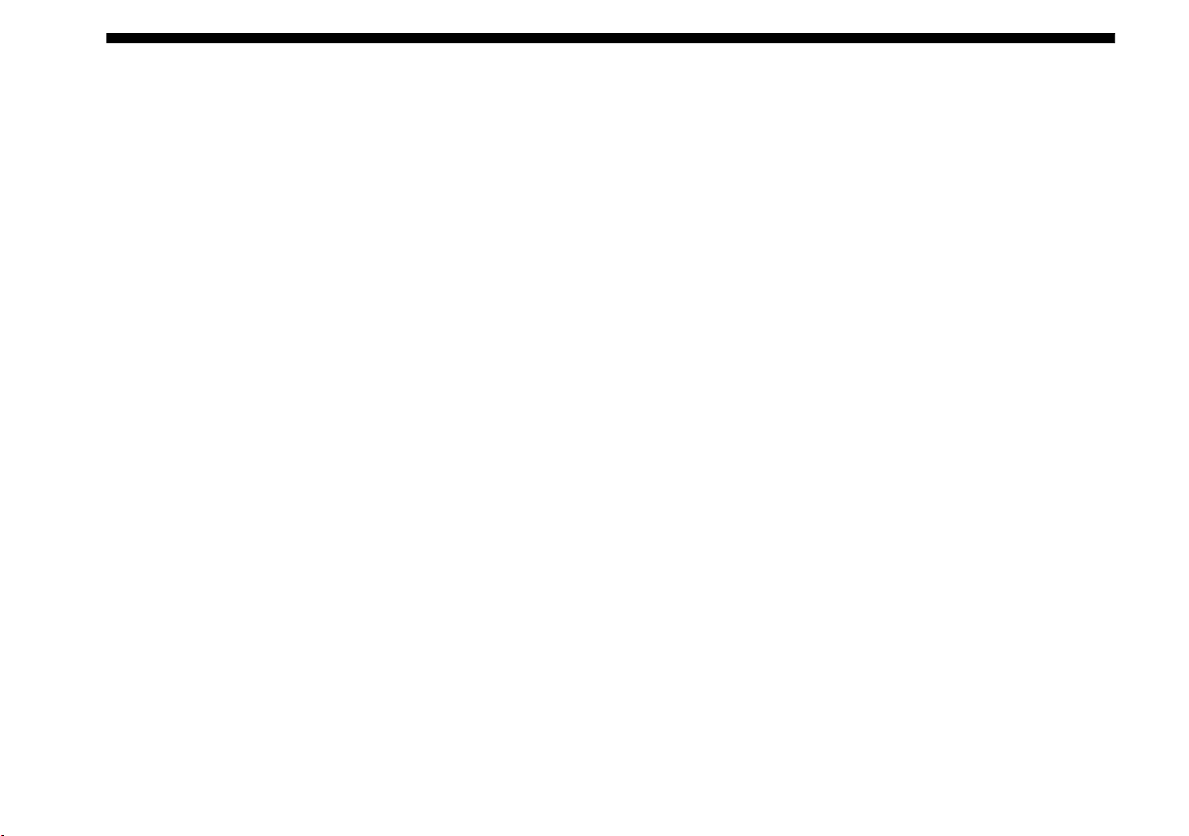
4
STARTING AND OPERATING
STARTING THE ENGINE ..............................................106
Automatic Transmission ............................................106
Normal Starting ...........................................................106
Cold Weather Operation ............................................ 107
If Engine Fails To Start ...............................................107
After Starting................................................................107
Turbo Charger “Cool Down” ....................................107
ENGINE BREAK-IN RECOMMENDATIONS ............107
PARKING BRAKE ............................................................ 108
SIX-SPEED ALFA TWIN CLUTCH
TRANSMISSION............................................................... 109
Using The Transmission.............................................109
ALFA DNA SYSTEM (DYNAMIC VEHICLE
CONTROL SYSTEM)........................................................113
Driving Modes .............................................................114
System Failure..............................................................116
Launch Control ............................................................116
SPEED CONTROL — IF EQUIPPED .............................117
To Activate ...................................................................118
To Set A Desired Speed ..............................................118
To Vary The Speed Setting.........................................118
To Accelerate For Passing .........................................119
To Resume Speed ........................................................119
To Deactivate................................................................119
PARKING SENSORS — IF EQUIPPED.........................119
Acoustic Signal.............................................................120
Indications On Display — If Equipped....................120
Activation/Deactivation ............................................121
Fault Indication............................................................121
General Warnings........................................................121
PARKVIEW REAR BACK UP CAMERA ......................122
ADDING FUEL/SMART FUEL .....................................123
TRAILER TOWING .........................................................125
RECREATIONAL TOWING (BEHIND
MOTORHOME, ETC.) .....................................................125
Towing This Vehicle Behind Another Vehicle ........125
DRIVING TIPS...................................................................125
Driving On Slippery Surfaces ....................................125
Driving Through Water .............................................126
IN CASE OF EMERGENCY
ROADSIDE ASSISTANCE ..............................................128
HAZARD WARNING FLASHER...................................128
BULB REPLACEMENT....................................................128
Replacement Bulbs ......................................................128
Replacing Exterior Bulbs ............................................129
FUSES..................................................................................139
General Information....................................................139
Engine Compartment Fuses.......................................140
Dashboard Fuse Box....................................................142
TIRE SERVICE KIT............................................................142
Tire Service Kit Storage Location ..............................143
Tire Service Kit Components And Operation .........143
Tire Service Kit Usage Precautions ...........................146
JUMP STARTING .............................................................146
Preparations For Jump Start.......................................147
Jump Starting Procedure ............................................147
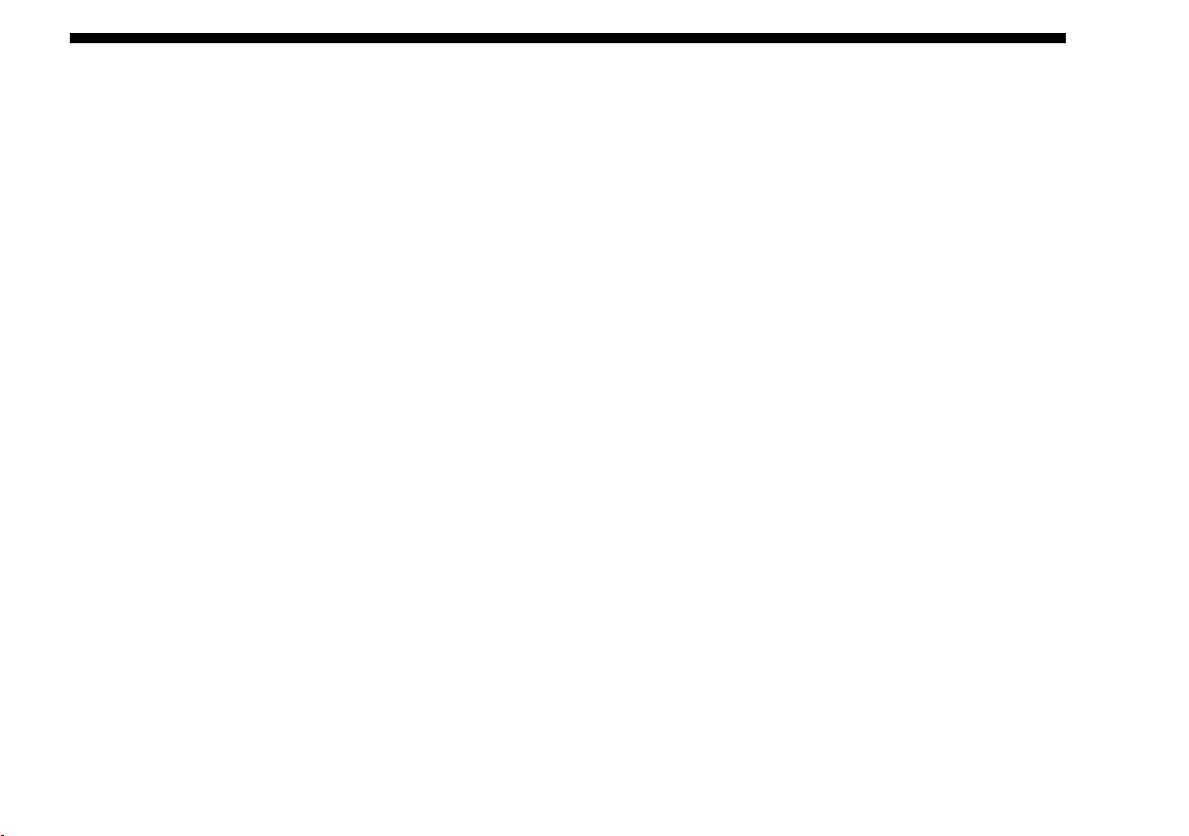
5
IF YOUR ENGINE OVERHEATS...................................149
TOWING A DISABLED VEHICLE ................................149
Front Tow Eye Usage..................................................149
FIRE EXTINGUISHER — IF EQUIPPED.......................152
ENHANCED ACCIDENT RESPONSE SYSTEM
(EARS) ................................................................................152
EVENT DATA RECORDER (EDR) ................................152
SERVICING AND MAINTENANCE
SCHEDULED SERVICING .............................................153
Maintenance Plan ........................................................154
ENGINE COMPARTMENT ............................................159
1750 Turbo Engine.......................................................159
Checking Oil Level......................................................159
Adding Washer Solvent ............................................160
Maintenance-Free Battery ..........................................162
Pressure Washing........................................................163
DEALER SERVICE............................................................163
Engine Oil ....................................................................164
Engine Oil Filter...........................................................164
Engine Air Cleaner Filter............................................165
Engine Cover................................................................ 165
Air Conditioner Maintenance.................................... 165
Body Lubrication .........................................................166
Wiper Blades ...............................................................166
Windshield Washer Nozzles......................................168
Exhaust System............................................................168
Cooling System ............................................................169
Brake System ...............................................................173
Alfa Twin Clutch Transmission ................................176
RAISING THE VEHICLE.................................................177
TIRES...................................................................................177
Tire Safety Information...............................................177
Tires — General Information ....................................185
Tire Types .....................................................................190
Spare Tires — If Equipped .........................................190
Wheel And Wheel Trim Care.....................................192
Tire Chains (Traction Devices) .................................193
Tire Rotation Recommendations...............................194
DEPARTMENT OF TRANSPORTATION UNIFORM
TIRE QUALITY GRADES ...............................................194
Treadwear.....................................................................194
Traction Grades............................................................195
Temperature Grades ...................................................195
VEHICLE STORAGE ........................................................195
BODYWORK......................................................................196
Protection From Atmospheric Agents......................196
Body And Underbody Maintenance.........................196
Preserving The Bodywork..........................................197
INTERIORS .......................................................................198
Seats And Fabric Parts ................................................198
Plastic And Coated Parts............................................198
Leather Parts.................................................................199
Glass Surfaces...............................................................199
TECHNICAL SPECIFICATIONS
VEHICLE IDENTIFICATION NUMBER.......................200
BRAKE SYSTEM................................................................200
WHEEL AND TIRE TORQUE SPECIFICATIONS.......200
Torque Specifications..................................................200
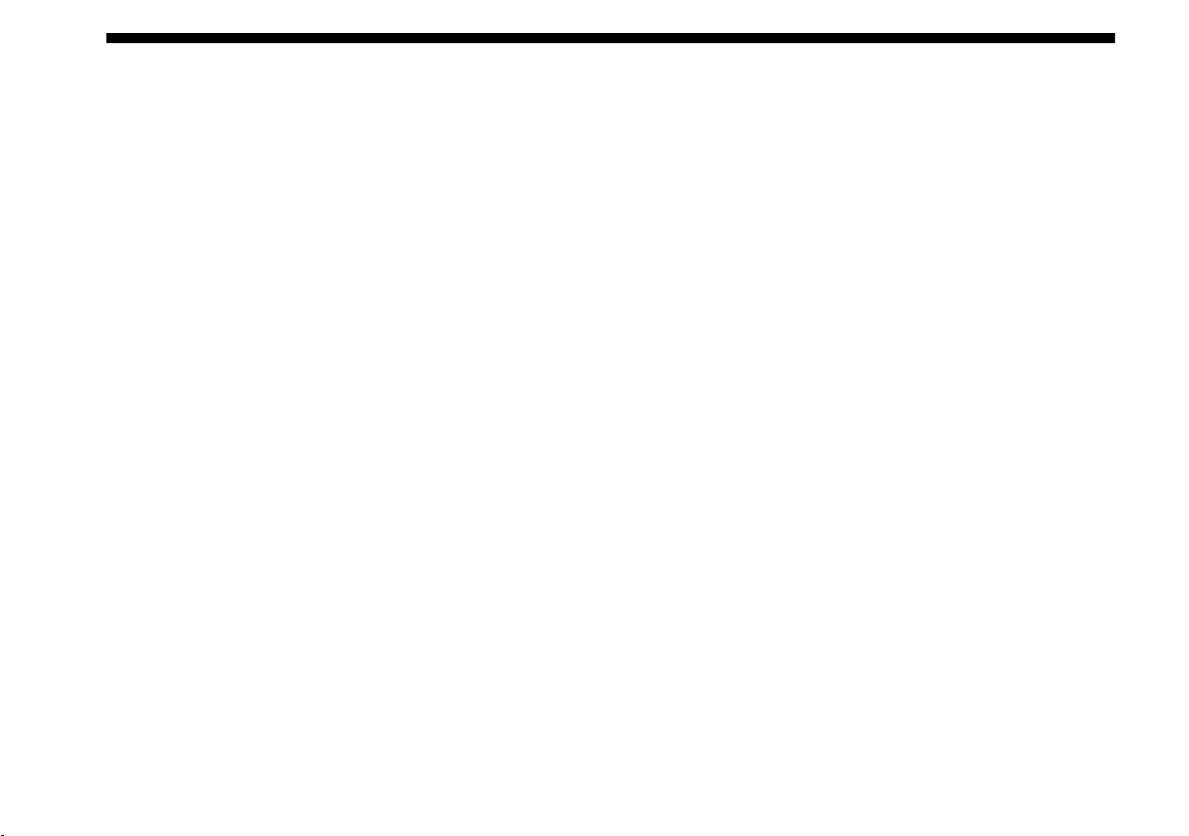
6
FUEL REQUIREMENTS — 1750 TURBO......................202
Reformulated Gasoline...............................................202
Materials Added To Fuel............................................202
Gasoline/Oxygenate Blends......................................202
E-85 Usage In Non-Flex Fuel Vehicles .....................203
CNG And LP Fuel System Modifications................203
MMT In Gasoline.........................................................203
Fuel System Cautions..................................................203
Carbon Monoxide Warnings .....................................204
FLUID CAPACITIES .......................................................204
FLUIDS AND LUBRICANTS..........................................205
Engine ...........................................................................205
Chassis...........................................................................206
MULTIMEDIA
CYBERSECURITY ............................................................207
RADIO SYSTEM................................................................208
RADIO OPERATION AND MOBILE PHONES .........208
General Information....................................................209
CUSTOMER ASSISTANCE
SUGGESTIONS FOR OBTAINING SERVICE FOR YOUR
VEHICLE ...........................................................................210
Prepare For The Appointment...................................210
Prepare A List...............................................................210
Be Reasonable With Requests....................................210
IF YOU NEED ASSISTANCE ..........................................210
Alfa Romeo Customer Center....................................211
Alfa Romeo Customer Care (Canada)......................211
Customer Assistance For The Hearing Or Speech
Impaired (TDD/TTY) .................................................211
Service Contract ...........................................................211
WARRANTY INFORMATION.......................................212
MOPAR PARTS.................................................................212
REPORTING SAFETY DEFECTS ...................................212
In The 50 United States And Washington, D.C.......212
In Canada......................................................................212
PUBLICATION ORDER FORMS ...................................213
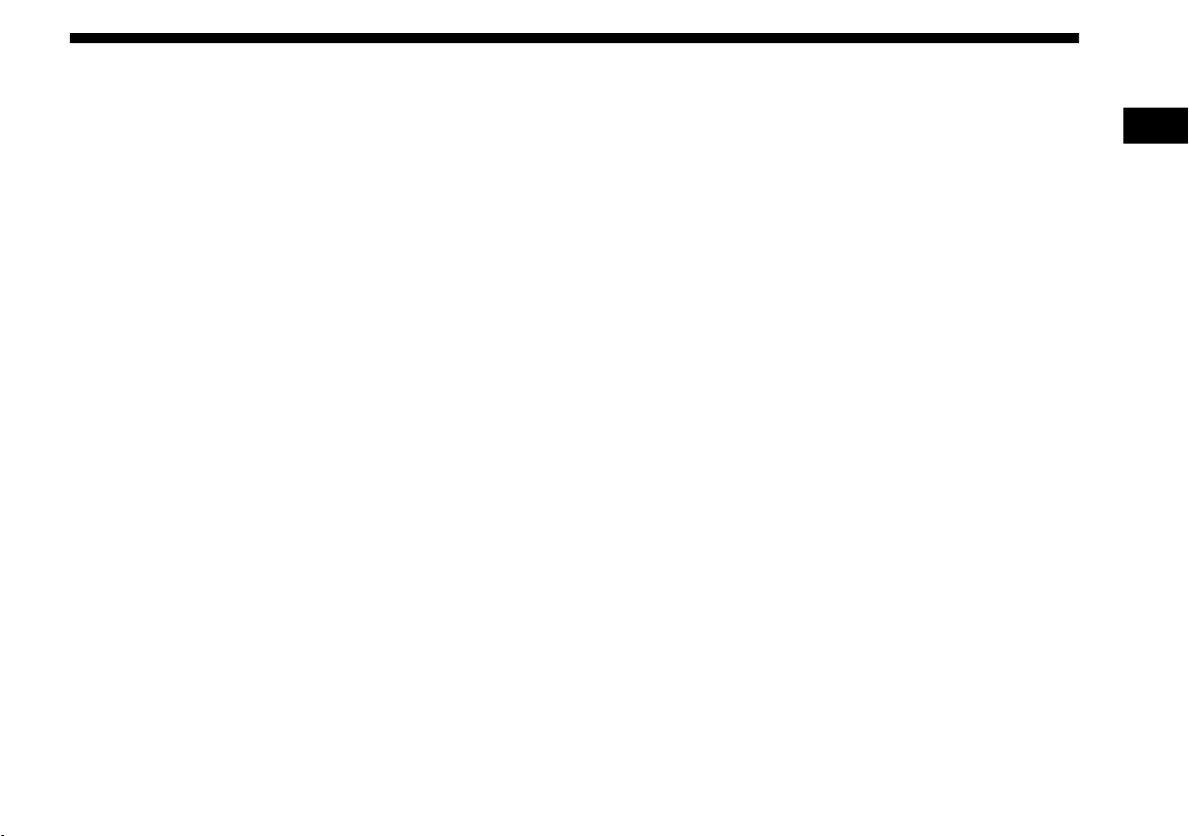
INTRODUCTION
7
INTRODUCTION
Dear Customer,
Congratulations on selecting your new vehicle. Be assured
that it represents precision workmanship, distinctive styling,
and high quality. This Owner's Manual has been prepared
with the assistance of service and engineering specialists to
acquaint you with the operation and maintenance of your
vehicle. It is supplemented by Warranty Information and
customer-oriented documents located online. Within this
information, you will find a description of the services that
FCA US LLC offers to its customers, the vehicle's warranty
coverage, and the details of the terms and conditions for
maintaining its validity. Please take the time to read all of
these publications carefully before driving your vehicle for
the first time. Following the instructions, recommendations,
tips, and important warnings in this manual will help assure
safe and enjoyable operation of your vehicle.Be sure you are
familiar with all vehicle controls, particularly those used for
braking, steering, transmission, and transfer case shifting (if
equipped). Learn how your vehicle handles on different road
surfaces. Your driving skills will improve with experience.
This Owner's Manual describes all versions of this vehicle.
Options and equipment dedicated to specific markets or
versions are not expressly indicated in the text. Therefore,
you should only consider the information which is related to
the trim level, engine, and version that you have purchased.
Any content introduced throughout the Owner's Informa-
tion, that may or may not be applicable to your vehicle, will
be identified with the wording "If Equipped". All data
contained in this publication are intended to help you use
your vehicle in the best possible way. FCA US LLC aims at a
constant improvement of the vehicles produced. For this
reason, it reserves the right to make changes to the model
described for technical and/or commercial reasons. For
further information, contact an authorized dealer.
When it comes to service, remember that an authorized
dealer knows your vehicle best, has factory-trained technicians and genuine MOPAR® parts, and cares about your
satisfaction.
HOW TO USE THIS MANUAL
Essential Information
Consult the Table of Contents to determine which section
contains the information you desire.
Since the specification of your vehicle depends on the items
of equipment ordered, certain descriptions and illustrations
may differ from your vehicle's equipment.
The detailed Index at the back of this Owner's Manual
contains a complete listing of all subjects.
Symbols
Some vehicle components have colored labels whose
symbols indicate precautions to be observed when using this
1
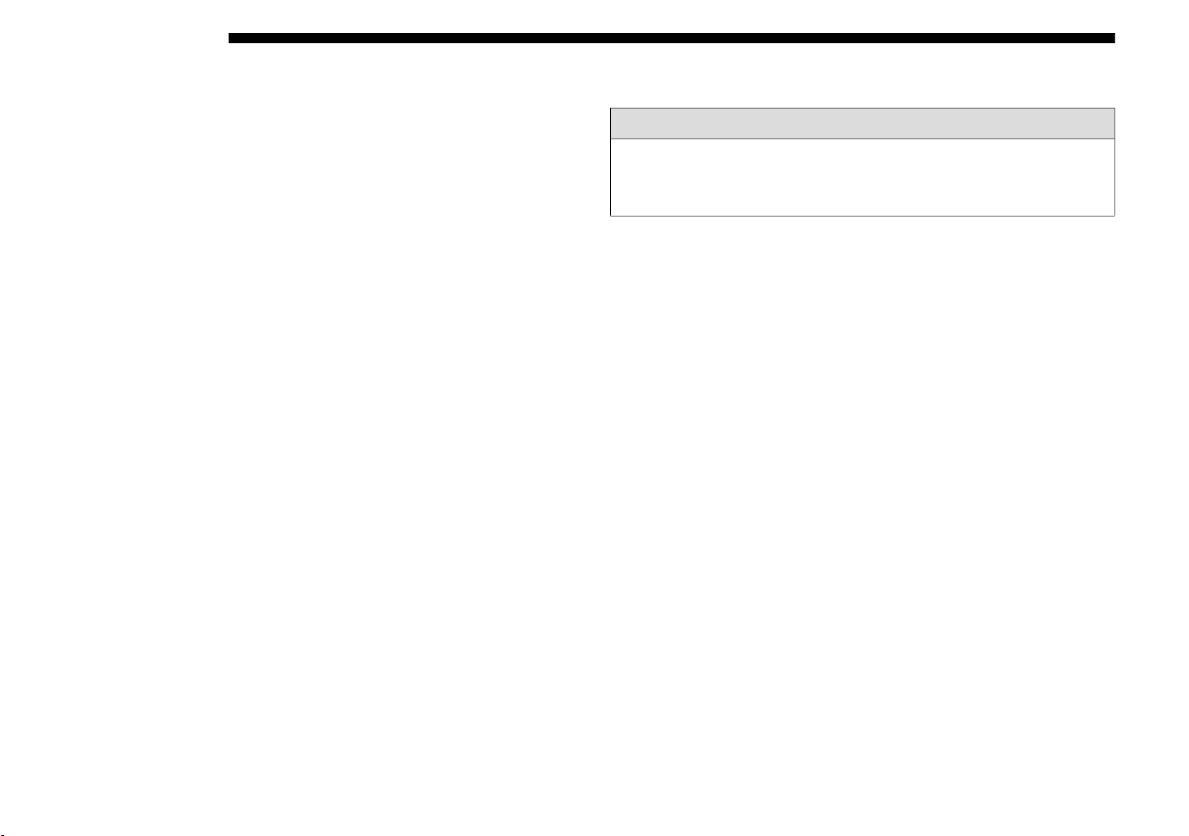
8 INTRODUCTION
component. Refer to “Warning Lights and Messages” in
“Getting To Know Your Instrument Panel” for further information on the symbols used in your vehicle.
WARNINGS AND CAUTIONS
This Owner’s Manual contains WARNINGS against operating procedures that could result in a collision, bodily
injury, and/or death. It also contains CAUTIONS against
procedures that could result in damage to your vehicle. If
you do not read this entire Owner’s Manual, you may miss
important information. Observe all Warnings and Cautions.
VEHICLE MODIFICATIONS/ALTERATIONS
WARNING!
Any modifications or alterations to this vehicle could
seriously affect its roadworthiness and safety and may
lead to a collision resulting in serious injury or death.

GETTING TO KNOW YOUR VEHICLE
9
KEYS
Key Fob
The key fob contains an integrated mechanical key. To use
the mechanical key, simply push the key release button.
Lock or unlock the door with a push of the button.
Key Fob
1 — Mechanical Key
2 — Mechanical Key Release Button
3 — Unlock Button
4 — Lock Button
To Unlock The Doors
2
Push and release the unlock button on the key fob to unlock
the doors. The parking lights and turn signal lights will flash
to acknowledge the signal, and the illuminated entry system
will turn on.
To Lock The Doors
With Integrated Key
You can insert the key with either side up. To lock the door,
turn the key to the left. To unlock the door, turn the key to the
right.
With Button On Key Fob
Pushing and releasing the lock button on the key fob will
lock all of the doors, turn off the dome light, and flash the
turn signals one time.
If one or more doors are open, the doors will not be locked.
This is indicated by a rapid flashing of the turn signals.
NOTE:
The doors will lock if the decklid is open.
When a speed of more than 12 mph (20 km/h) is reached, the
doors will be locked automatically if the “Autoclose” function was selected in the instrument cluster display. Refer to
“Instrument Cluster Display” in “Getting To Know Your
Instrument Panel” for further information.

10 GETTING TO KNOW YOUR VEHICLE
When the doors are locked from outside the vehicle (using
the key fob), the indicator above the door lock button will
illuminate for a few seconds and then start flashing (deterrent function).
Door Lock Button Location
Replacing The Battery In The Key Fob
NOTE:
Perchlorate Material — special handling may apply. See
www.dtsc.ca.gov/hazardouswaste/perchlorate for further
information.
Battery Replacement Procedure
1 — Mechanical Key
2 — Release Button
3 — Battery
4 — Battery Compartment
5 — Screw
The recommended replacement battery is CR2032.

GETTING TO KNOW YOUR VEHICLE 11
Replace the key fob battery with the following procedure:
1. Push release button and move the mechanical key to
opening position.
2. Turn screw to unlock using a fine bit screwdriver.
Key Fob Screw Location
3. Remove battery compartment.
4. Replace battery respecting the polarity.
5. Reinsert battery compartment in the key and secure it by
turning screw to lock.
General Information
The following regulatory statement applies to all Radio
Frequency (RF) devices equipped in this vehicle:
This device complies with Part 15 of the FCC Rules and with
Innovation, Science and Economic Development Canada
license-exempt RSS standard(s). Operation is subject to the
following two conditions:
1. This device may not cause harmful interference, and
2. This device must accept any interference received,
including interference that may cause undesired operation.
Le présent appareil est conforme aux CNR d`Innovation,
Science and Economic Development applicables aux appareils radio exempts de licence. L'exploitation est autorisée aux
deux conditions suivantes:
1. l'appareil ne doit pas produire de brouillage, et
2. l'utilisateur de l'appareil doit accepter tout brouillage
radioélectrique subi, même si le brouillage est susceptible
d'en compromettre le fonctionnement.
La operación de este equipo está sujeta a las siguientes dos
condiciones:
2
1. es posible que este equipo o dispositivo no cause interferencia perjudicial y
2. este equipo o dispositivo debe aceptar cualquier interferencia, incluyendo la que pueda causar su operación no
deseada.
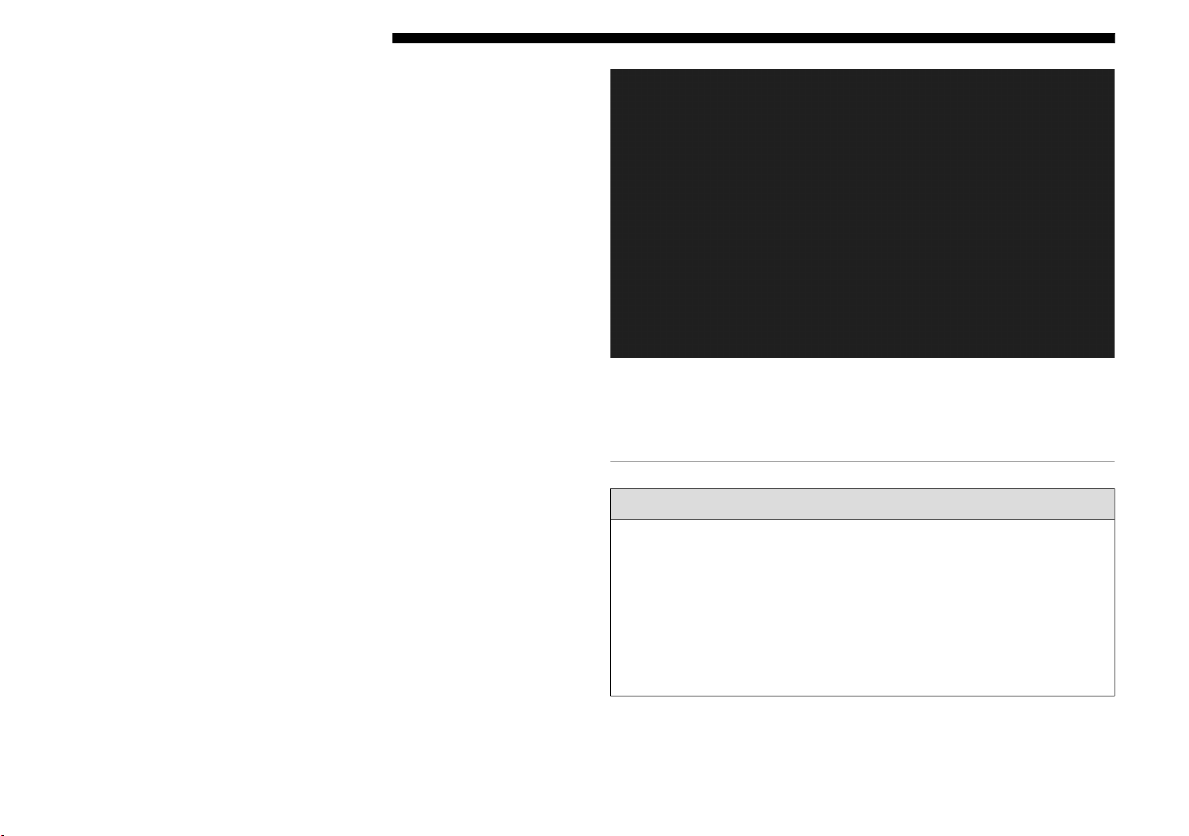
12 GETTING TO KNOW YOUR VEHICLE
NOTE:
Changes or modifications not expressly approved by the
party responsible for compliance could void the user’s
authority to operate the equipment.
IGNITION SWITCH
Ignition Key Removal
1. Press the brake pedal and place the transmission into
FIRST (1) or REVERSE (R) gear by selecting/pushing the
buttons on the console.
2. Rotate the key to the STOP (OFF/LOCK) position and
engage the handbrake and release brake pedal.
3. Remove the key from the ignition switch lock cylinder.
Ignition Switch Positions
1 — STOP (OFF/LOCK)
2 — MAR (ON/RUN)
3 — AVV (START)
WARNING!
• Before exiting a vehicle, always shift the automatic
transmission into PARK or the manual transmission
into REVERSE, apply the parking brake, turn the
engine OFF, remove the key fob from the ignition and
lock your vehicle.
• Never leave children alone in a vehicle, or with access
to an unlocked vehicle.
(Continued)
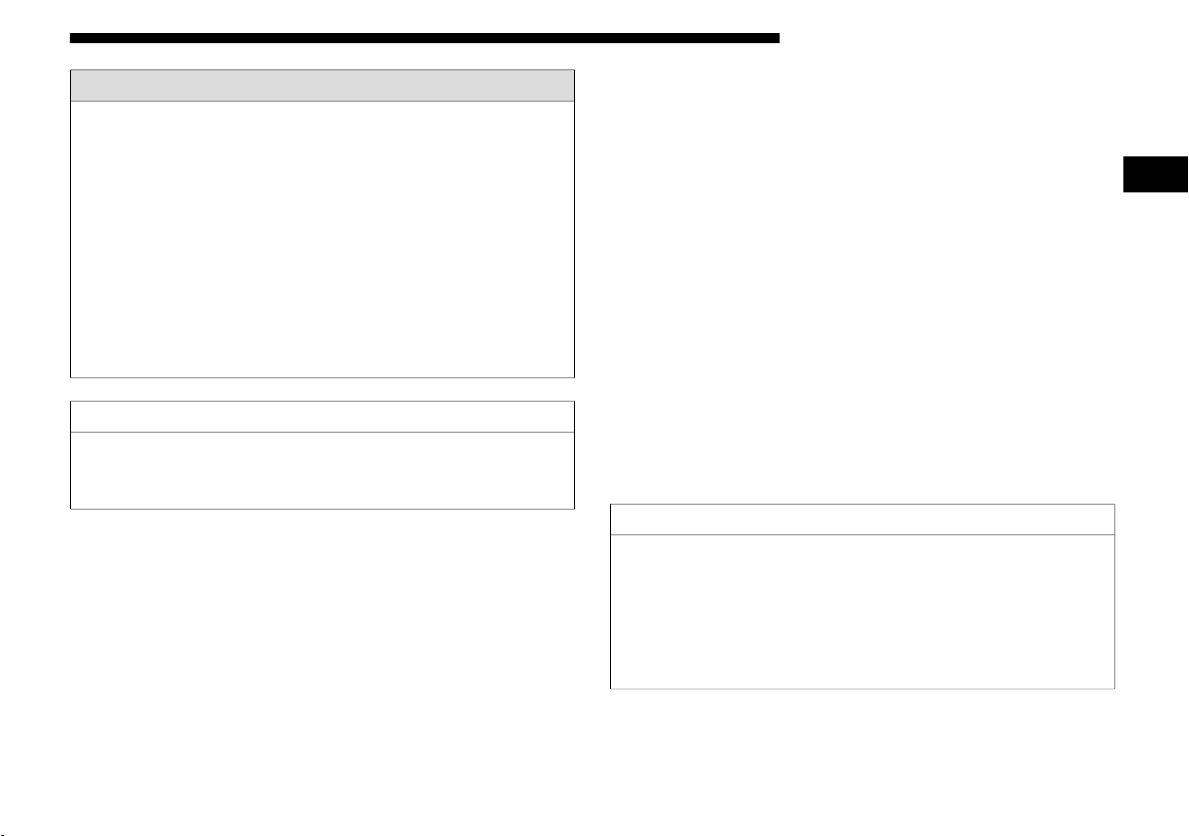
GETTING TO KNOW YOUR VEHICLE 13
WARNING! (Continued)
• Allowing children to be in a vehicle unattended is
dangerous for a number of reasons. A child or others
could be seriously or fatally injured. Children should
be warned not to touch the parking brake, brake pedal
or the transmission gear selector.
• Do not leave the key fob in or near the vehicle, or in a
location accessible to children. A child could operate
power windows, other controls, or move the vehicle.
• Do not leave children or animals inside parked vehicles
in hot weather. Interior heat build-up may cause
serious injury or death.
CAUTION!
An unlocked vehicle is an invitation. Always remove the
key from the ignition and lock all the doors when
leaving the vehicle unattended.
Key-In-Ignition Reminder
Opening the driver's door when the key is in the ignition and
the ignition switch is in the STOP (OFF/LOCK) position,
sounds a signal to remove the key.
NOTE:
A message will not be displayed in the instrument cluster
display.
SENTRY KEY
The Sentry Key Immobilizer System prevents unauthorized
vehicle operation by disabling the engine. The system does
not need to be armed or activated. Operation is automatic,
regardless of whether the vehicle is locked or unlocked.
The system uses ignition keys which have an embedded electronic chip (transponder) to prevent unauthorized vehicle
operation. Therefore, only keys that are programmed to the
vehicle can be used to start and operate the vehicle.
NOTE:
A key which has not been programmed is also considered an
invalid key, even if it is cut to fit the ignition switch lock
cylinder for that vehicle.
If the vehicle security light is on after the key is turned to the
MAR (ON/RUN) position, it indicates that there is a
problem with the electronics.
CAUTION!
• Always remove the Sentry Key from the vehicle and
lock all doors when leaving the vehicle unattended.
• The Sentry Key Immobilizer system is not compatible
with some aftermarket remote starting systems. Use of
these systems may result in vehicle starting problems
and loss of security protection.
All of the keys provided with your new vehicle have been
programmed to the vehicle electronics.
2

14 GETTING TO KNOW YOUR VEHICLE
Replacement Keys
NOTE:
• Only keys that have been programmed to the vehicle electronics can be used to start the vehicle. Once a Sentry Key
has been programmed to a vehicle, it cannot be
programmed to any other vehicle.
• When having the Sentry Key Immobilizer System
serviced, bring all vehicle keys with you to an authorized
dealer.
General Information
The following regulatory statement applies to all Radio
Frequency (RF) devices equipped in this vehicle:
This device complies with Part 15 of the FCC Rules and with
Innovation, Science and Economic Development Canada
license-exempt RSS standard(s). Operation is subject to the
following two conditions:
1. This device may not cause harmful interference, and
2. This device must accept any interference received,
including interference that may cause undesired operation.
Le présent appareil est conforme aux CNR d`Innovation,
Science and Economic Development applicables aux appareils radio exempts de licence. L'exploitation est autorisée aux
deux conditions suivantes:
1. l'appareil ne doit pas produire de brouillage, et
2. l'utilisateur de l'appareil doit accepter tout brouillage
radioélectrique subi, même si le brouillage est susceptible
d'en compromettre le fonctionnement.
La operación de este equipo está sujeta a las siguientes dos
condiciones:
1. es posible que este equipo o dispositivo no cause interferencia perjudicial y
2. este equipo o dispositivo debe aceptar cualquier interferencia, incluyendo la que pueda causar su operación no
deseada.
NOTE:
Changes or modifications not expressly approved by the
party responsible for compliance could void the user’s
authority to operate the equipment.
VEHICLE SECURITY ALARM SYSTEM — IF EQUIPPED
The Vehicle Security Alarm monitors the doors and decklid
for unauthorized entry. It will also activate the siren and emit
a visual flash of the turn signals (front and rear) for any of the
following intrusion cases.
Operation
The alarm activates in the following cases:
• Wrongful opening of one of the doors or the decklid
(perimeter protection)
• Wrongful operation of the ignition switch while in the
MAR (ON/RUN) position
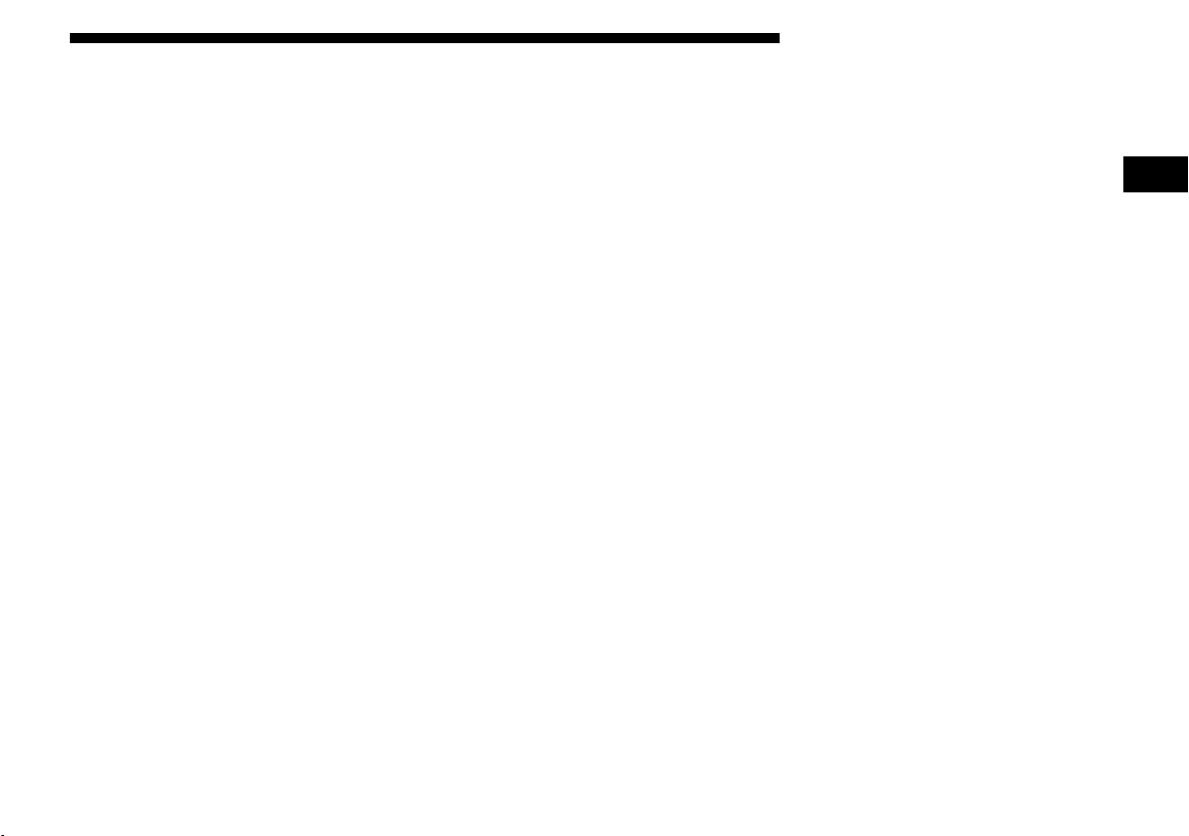
GETTING TO KNOW YOUR VEHICLE 15
• Cutting of the battery leads
• Anomalous lifting/tilting of the car
Operation of the alarm is indicated by an acoustic and visual
signal (flashing of the front and rear turn signals for several
seconds). The alarm activation modes may vary according to
the market. There is a maximum number of acoustic/visual
cycles. When this is reached the system returns to normal
operation.
NOTE:
• The engine locking function is guaranteed by the Alfa
Romeo CODE, which is automatically activated when the
key is extracted from the ignition switch.
• The alarm is adapted to meet requirements in various
countries.
To Arm The System
With the doors and decklid closed, and the ignition key
either placed in the STOP (OFF/LOCK) position, or
removed, point the key towards the vehicle then push and
release the lock button.
The system emits a visual signal and activates door locking.
A self-diagnosis stage lasting approximately 30 seconds
precedes the activation of the alarm. During the self-diagnosis, the vehicle security light flashes in the instrument
panel at a frequency of about one flash per second.
After the self-diagnosis stage, the vehicle security light
flashes at a lower frequency (approximately one flash every
three seconds).
If, after the alarm is armed, a second visual signal emits via
the vehicle security light in the instrument panel, wait about
four seconds and deactivate the alarm by pushing the lock
button. Then, check that the doors and decklid are closed
correctly and then reactivate the system by pushing the
unlock button.
If the alarm emits a visual signal even when the doors and
decklid are closed correctly, a system malfunction has
occurred: in this case, contact an authorized dealer.
To Disarm The System
Deactivation
Push the unlock button.
The following operations are performed:
• Two brief flashes of the direction indicators
• Unlocking of the doors
NOTE:
• If the central door locking system is released using the
metal insert of the key, the alarm is not disabled or
enabled.
• In the event of accidental activation of the alarm, or in any
case to interrupt the visual signal cycle when activated, it
is possible to push the unlock button or turn the ignition
key to MAR (ON/RUN) for at least five seconds, after
which the system will deactivate.
2

16 GETTING TO KNOW YOUR VEHICLE
Disarming
To completely disable the alarm (e.g. during a lengthy period
of vehicle inactivity), lock the vehicle by turning the metal
insert of the key in the door lock.
NOTE:
If the batteries of the key fob run out or there is a fault in the
system, the alarm can be deactivated by inserting the key
into the ignition switch, and placing it in the MAR (ON/
RUN) position.
DOORS
Central Door Locking/Unlocking
Locking/Unlocking Doors From The Inside
Push the lock LED indicator button. The button has an LED
that indicates whether the doors are locked or unlocked.
Pushing the lock LED indicator button again centrally
unlocks all doors and switches off the LED.
Pushing the lock LED indicator button again centrally locks
all the doors. The doors will be locked only if all the doors are
properly shut.
Once the doors have been locked using the key fob or
mechanical key, it will no longer be possible to unlock them
by pushing the lock LED indicator button.
NOTE:
In the absence of electrical power supply (blown fuse,
battery disconnected, etc.), it is still possible to lock the doors
manually.
Locking Doors From The Outside
With the doors closed, push the lock button on the key fob or
turn the mechanical key (located inside the key fob) in the
door lock.
The door lock LED indicator, above the button, will illuminate to indicate that the doors have locked.
Door Lock LED Indicator Location
NOTE:
Door locking is carried out with all doors shut.

GETTING TO KNOW YOUR VEHICLE 17
Unlocking Doors From The Outside
Push the unlock button on the key fob or turn the mechanical
key (located inside the key fob) in the driver side door lock.
WARNING!
• For personal security and safety in the event of a collision, lock the vehicle doors before you drive as well as
when you park and leave the vehicle.
• Never leave children alone in a vehicle, or with access
to an unlocked vehicle. Allowing children to be in a
vehicle unattended is dangerous for a number of
reasons. A child or others could be seriously or fatally
injured. Children should be warned not to touch the
parking brake, brake pedal or the transmission gear
selector.
• Do not leave the key fob in or near the vehicle, or in a
location accessible to children. A child could operate
power windows, other controls, or move the vehicle.
Door Opening/Closing Mechanism Reset
If the battery is disconnected or the protection fuse blows,
the door opening/closing mechanism must be reset as
follows:
2. Push the unlock button on the key fob or the door
locking/unlocking LED indicator button on the dashboard.
3. Push the lock button on the key fob or the door locking/
unlocking LED indicator button on the dashboard.
Emergency Door Locking Device
Passenger Side Door
The passenger side door has a device to lock it when the
vehicle’s battery is depleted.
To lock it, place the mechanical key into the emergency lock
and turn it clockwise.
2
1. Close all the doors.
Emergency Door Locking Device
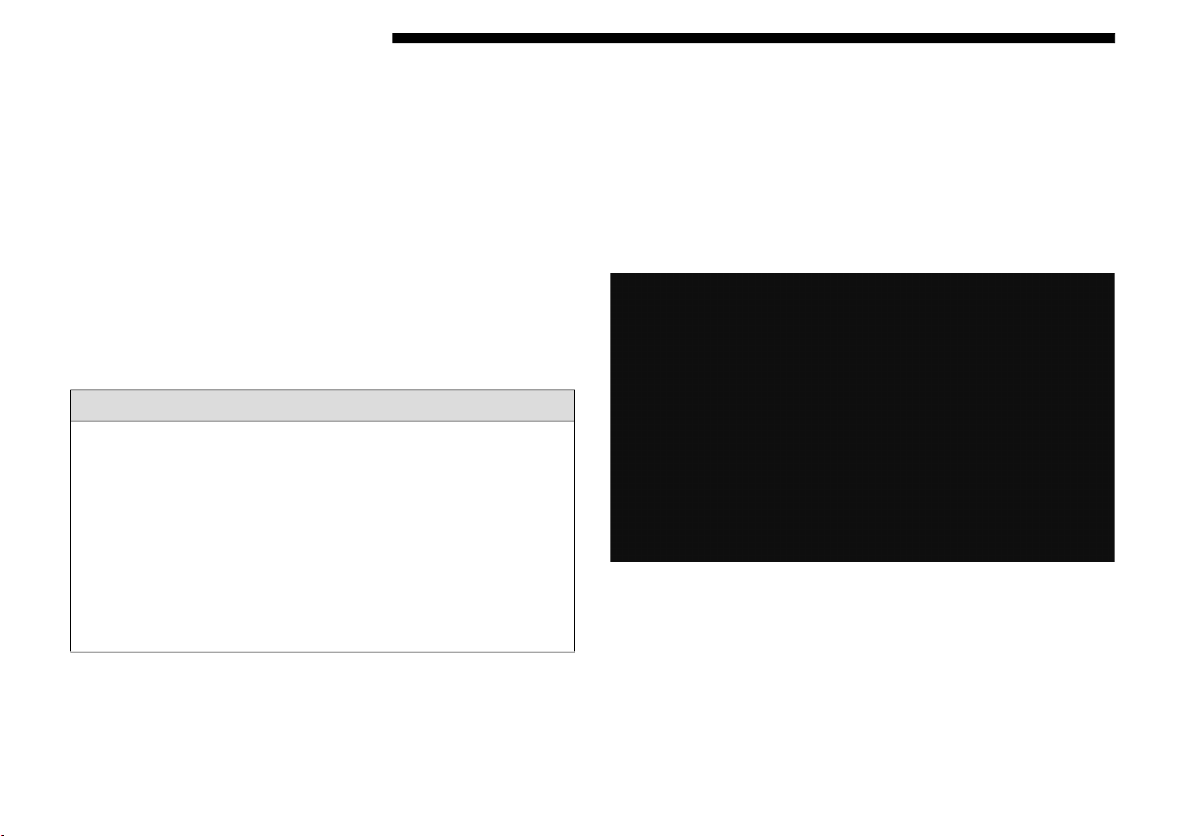
18 GETTING TO KNOW YOUR VEHICLE
To restore the starting condition of the door locks (only if
battery charge is restored), proceed as follows:
1. Push the unlock button on the key fob.
2. Push the door locking/unlocking LED indicator button
on the dashboard.
3. Introduce the mechanical key in the front door pawl.
4. Pull the internal door handle.
SEATS
Seats are a part of the Occupant Restraint System of the
vehicle.
WARNING!
• It is dangerous to ride in a cargo area, inside or outside
of a vehicle. In a collision, people riding in these areas
are more likely to be seriously injured or killed.
• Do not allow people to ride in any area of your vehicle
that is not equipped with seats and seat belts. In a collision, people riding in these areas are more likely to be
seriously injured or killed.
• Be sure everyone in your vehicle is in a seat and using
a seat belt properly.
Manual Front Seats
Forward And Rearward Adjustment
The adjusting bar is at the front of the driver seat, near the
floor. Pull the bar upward to move the seat forward or rearward. Release the bar once the seat is in the desired position.
Then, using body pressure, move forward and rearward on
the seat to be sure that the seat adjusters have latched.
Seat Adjustment Bar
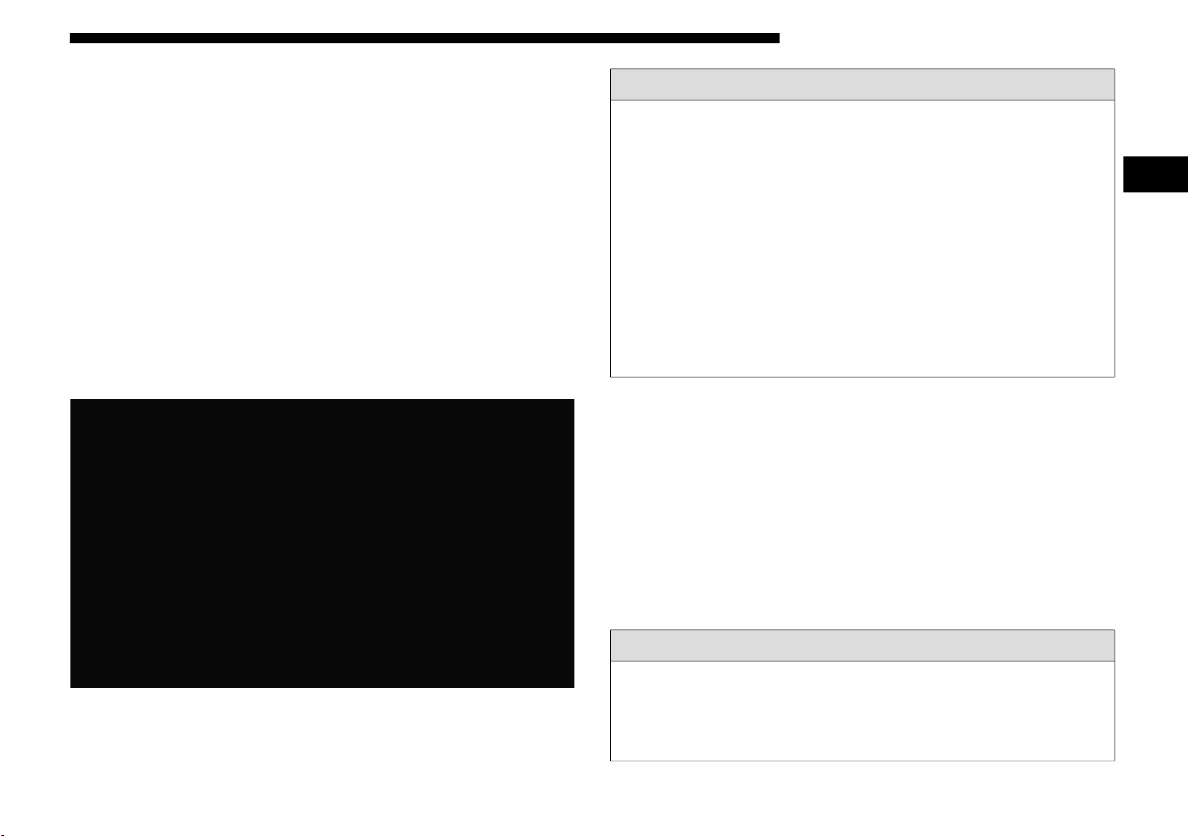
GETTING TO KNOW YOUR VEHICLE 19
Seat Height Adjustment
In order to achieve the ideal driving position, the height of
the seats can also be adjusted. Tools are required to make this
height adjustment. Contact an authorized dealer.
Recliner Adjustment
The recliner lever is located on the outboard side of the seat.
To recline the seat, lean forward slightly, pull the recliner
lever upward, lean backward until the seat is in the desired
position, and release the lever. To return the seat to its full
upright position, lean forward, pull the recliner lever
upward and hold it until the seat returns to its full upright
position.
Recline Lever
WARNING!
• Adjusting a seat while driving may be dangerous.
Moving a seat while driving could result in loss of
control which could cause a collision and serious injury
or death.
• Seats should be adjusted before fastening the seat belts
and while the vehicle is parked. Serious injury or death
could result from a poorly adjusted seat belt.
• Do not ride with the seatback reclined so that the
shoulder belt is no longer resting against your chest. In
a collision you could slide under the seat belt, which
could result in serious injury or death.
HEAD RESTRAINTS
Non-Adjustable Head Restraints
The non-adjustable head restraints are form fitted into the
upper structure of the seatback, and are designed to reduce
the risk of injury by restricting head movement in the event
of a rear impact. The seatback should be properly adjusted to
an upright position where the head restraint is positioned as
close as possible to the back of the occupant’s head.
WARNING!
• All occupants, including the driver, should not operate a
vehicle or sit in a vehicle’s seat until the head restraints
are placed in their proper positions in order to minimize
the risk of neck injury in the event of a crash.
(Continued)
2
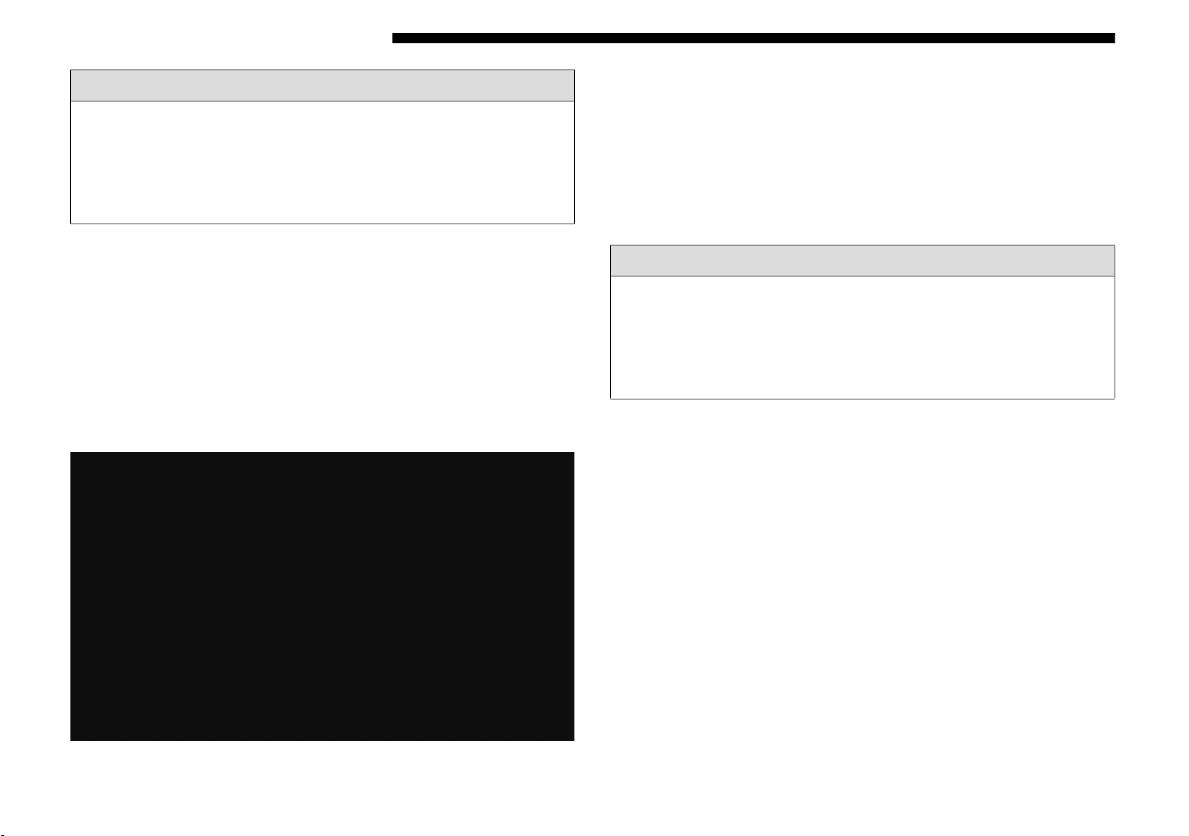
20 GETTING TO KNOW YOUR VEHICLE
WARNING! (Continued)
• Be certain that the seatback is securely locked into position. If the seatback is not securely locked into position
the seat will not provide the proper stability for child
seats and/or passengers. An improperly latched seat
could cause serious injury.
STEERING WHEEL
Tilt/Telescoping Steering Column
This feature allows you to tilt the steering column upward or
downward. It also allows you to lengthen or shorten the
steering column. The tilt/telescoping control handle is
located below the steering wheel at the end of the steering
column.
To unlock the steering column, push the lever downward
(toward the floor). To tilt the steering column, move the
steering wheel upward or downward as desired. To
lengthen or shorten the steering column, pull the steering
wheel outward or push it inward as desired. To lock the
steering column in position, push the lever upward until
fully engaged.
WARNING!
Do not adjust the steering column while driving.
Adjusting the steering column while driving or driving
with the steering column unlocked, could cause the
driver to lose control of the vehicle. Failure to follow this
warning may result in serious injury or death.
MIRRORS
Automatic Dimming Mirror With Rear View Camera Display
This mirror automatically adjusts for headlight glare from
vehicles behind you.
The mirror head can be manually adjusted up, down, left,
and right. The mirror should be adjusted to center on the
view through the rear window.
Tilt/Telescoping Column Lever
The automatic dimming function can be turned on or off
using the power button located at the base of the mirror.
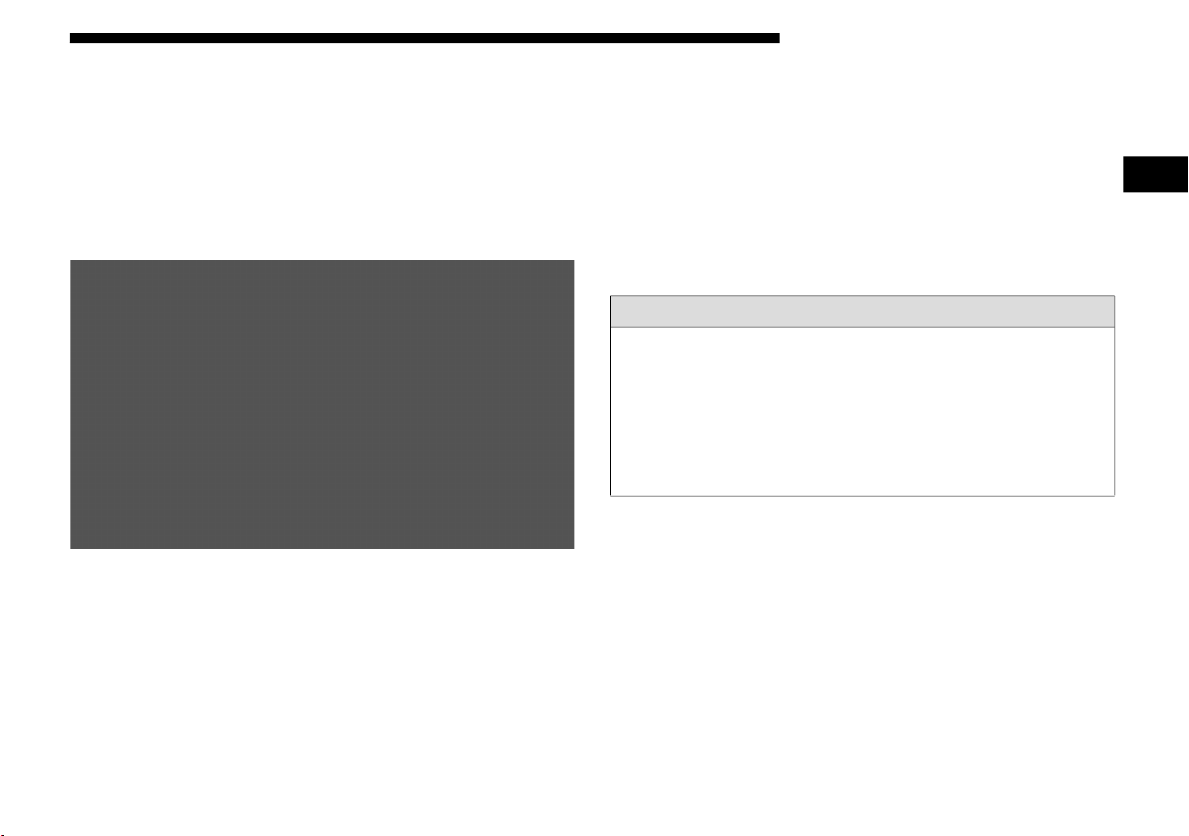
GETTING TO KNOW YOUR VEHICLE 21
When the vehicle is placed into REVERSE, a video display
within the mirror illuminates to display the image generated
by the rear view camera located on the trunk lid below the
brake light.
NOTE:
The auto dimming feature is also disabled to improve rear
view viewing while vehicle is in REVERSE.
Automatic Dimming Mirror With Rear View Camera
Outside Mirrors
To receive maximum benefit, adjust the outside mirrors to
center on the adjacent lane of traffic and a slight overlap of
the view obtained from the inside mirror.
NOTE:
The passenger side convex outside mirror will give a much
wider view to the rear, and especially of the lane next to your
vehicle.
WARNING!
Vehicles and other objects seen in the passenger side
convex mirror will look smaller and farther away than
they really are. Relying too much on your passenger side
convex mirror could cause you to collide with another
vehicle or other object. Use your inside mirror when
judging the size or distance of a vehicle seen in the
passenger side convex mirror.
2

22 GETTING TO KNOW YOUR VEHICLE
Power Mirrors
The power mirror controls are located on the center console.
Power Mirror Control
The power mirror controls consist of a mirror select knob and
a four-way mirror control switch. To adjust a mirror, turn the
power mirror control knob to the left or right to select the
mirror that you want to adjust.
Using the mirror control switch, push on any of the four
arrows for the direction that you want the selected mirror to
move.
Folding Mirrors
The exterior mirrors are hinged to allow the mirror to pivot
forward or rearward to help avoid damage. The mirror has
three detent positions: full forward, full rearward and
normal.
Folding Mirrors
Heated Mirrors
These mirrors are heated to melt frost or ice. This
feature can be activated whenever you turn on the
mirror defroster. The Door Demist/Defrost button is
located in the switch bank above the Climate Controls.
When activated, an indicator will illuminate in the instrument cluster display.

GETTING TO KNOW YOUR VEHICLE 23
EXTERIOR LIGHTS
Multifunction Lever
The multifunction lever, located on the left side of the
steering wheel, controls the operation of the headlights,
headlight high beams, lane change assist and turn signals.
NOTE:
The exterior lights can only be turned on with the ignition in
the MAR (ON/RUN) position.
Multifunction Lever
Headlights
Rotate the end of the multifunction lever upward to the first
detent for headlight operation.
2
Headlight Operation
NOTE:
When the headlights are turned on, the Daytime Running
Lights (DRLs) will be deactivated.
Daytime Running Lights (DRLs)
To activate the Daytime Running Lights (DRLs), rotate the
end of the multifunction lever to the O symbol.
NOTE:
The low beams and side/tail lights will not be on while DRLs
are active.
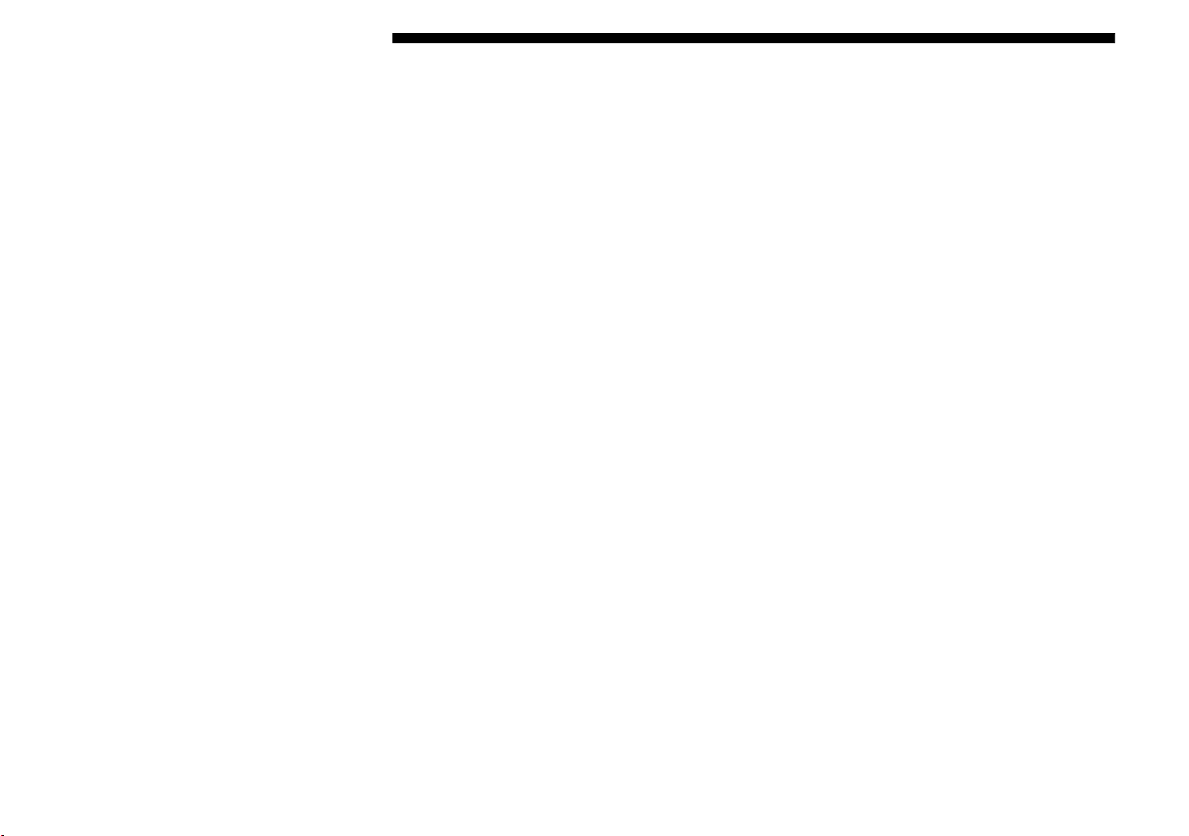
24 GETTING TO KNOW YOUR VEHICLE
High Beams
With the low beams activated, pull the multifunction lever
towards the steering wheel to turn on the high beams. A high
beam symbol will illuminate in the instrument cluster
display to indicate the high beams are on. Pull the multifunction lever a second time to turn the headlights back to low
beam.
NOTE:
If the vehicle’s ignition is placed in the STOP (OFF/LOCK)
position, both high and low beam headlights will also turn
off.
Flash-To-Pass
You can signal another vehicle with your headlights by
partially pulling the multifunction lever toward the steering
wheel. This will cause the high beam headlights to turn on
until the lever is released.
Parking Lights
To turn on the parking lights, remove the key or place the
ignition in the STOP (OFF/LOCK) position, and turn on the
headlights.
Follow Me Home/Headlight Delay
When this feature is selected, the driver can choose to have
the headlights remain on for a preset period of time after the
ignition has been placed in the STOP (OFF/LOCK) position.
Remove the key or place the ignition in the STOP (OFF/
LOCK) position, and pull the multifunction lever toward the
steering wheel within two minutes. Each time the lever is
pulled, the activation of the lights will be extended by 30
seconds. The activation of the lights can be extended to a
maximum of 210 seconds.
Deactivation
Pull the multifunction lever toward the steering wheel and
hold it for more than two seconds.
Turn Signals
Move the multifunction lever up or down and the arrows on
each side of the instrument cluster display will flash to show
proper operation of the front and rear turn signal lights.
NOTE:
If either light remains on and does not flash, or there is a very
fast flash rate, check for a defective outside light bulb. If an
indicator fails to light when the lever is moved, it would
suggest that the indicator bulb is defective.
Lane Change Assist
Tap the lever up or down once, without moving beyond the
detent, and the turn signal (right or left) will flash five times
then automatically turn off.
Activation

GETTING TO KNOW YOUR VEHICLE 25
INTERIOR LIGHTS
Interior Light
The interior light is located in the headliner in between the
sun visors. The interior light can be set to three different positions (off/left position, center position, on/right position).
Using the interior light lens, push the lens to the right from
its center position and the lights are always on. Push the lens
to the left from its center position and the lights are always
off. Leave the lens in the center position, and the light is
turned on and off when the doors are opened or closed.
CAUTION!
Before getting out of the vehicle be sure that the
Overhead Dome Lamp is in the center position or that
the lights are off to avoid draining the battery.
Interior Light Timing (Center Position)
There are four different modes of operation that can be activated in this position:
• When one door is opened, a three minute timer is activated.
• When the key is removed from the ignition (within two
minutes of the ignition being placed in the STOP (OFF/
LOCK) position), a 10 second timer is activated.
• When the doors are unlocked with the key fob, a 10 second
timer is activated.
• When the doors are locked with the key fob, the lights will
turn off.
2
Interior Light (Center Position Shown)

26 GETTING TO KNOW YOUR VEHICLE
Dimmer Controls
The dimmer controls are located on the left side of the instrument panel below the instrument cluster.
Windshield Wiper/Washer Lever
Windshield Wiper Operation
Dimmer Controls
Pushing the up or down arrow will increase or decrease the
brightness of the instrument panel lights.
WINDSHIELD WIPERS AND WASHERS
The windshield wiper/washer controls are located on the
windshield wiper/washer lever on the right side of the
steering column. The front wipers are operated by rotating
the end of the lever.
Rotate the end of the lever upward, to the first detent past the
intermittent settings for low-speed wiper operation. Rotate
the end of the lever upward to the second detent past the
intermittent settings for high-speed wiper operation.
Intermittent Wiper System
Use the intermittent wiper when weather conditions require
a single wiping cycle with a variable pause between cycles.
To activate, rotate the end of the windshield wiper/washer
lever upward to the first detent position for the delay
interval setting dependent on the vehicle speed.
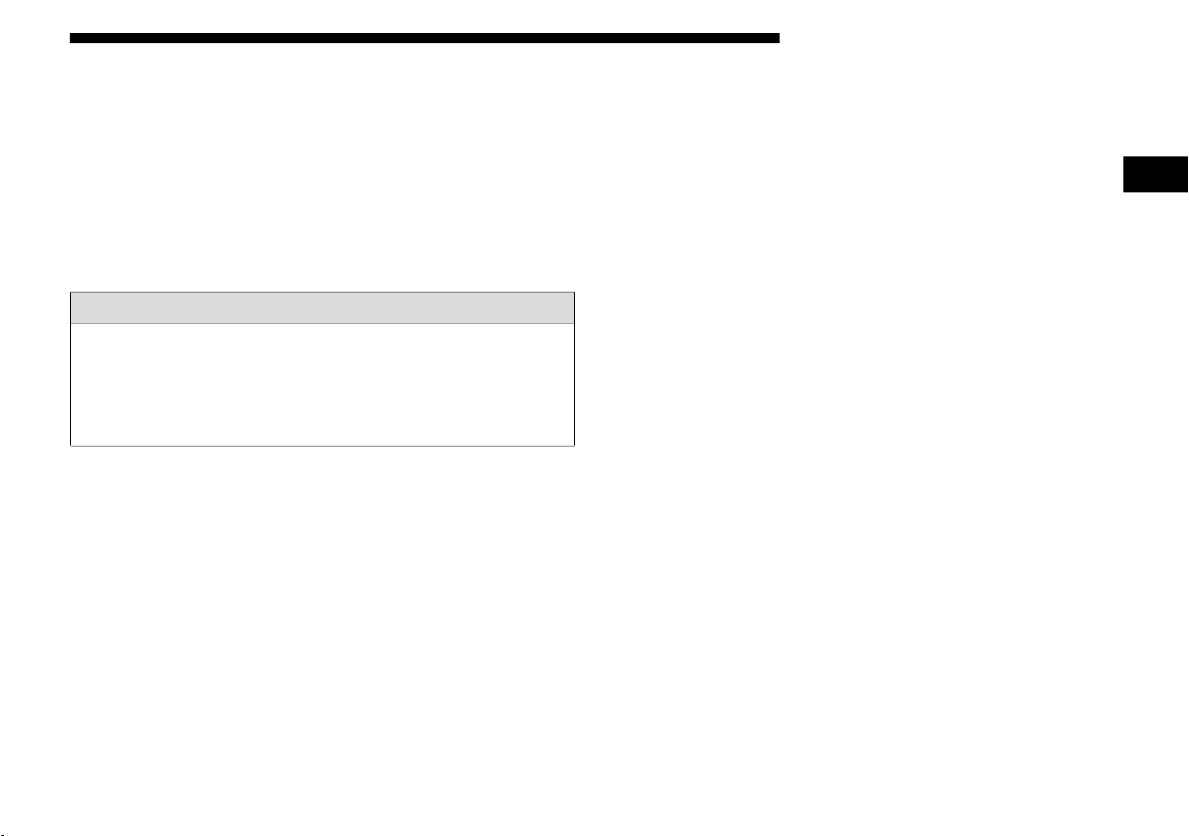
GETTING TO KNOW YOUR VEHICLE 27
Windshield Washers
To use the washer, pull the lever toward you and hold while
spray is desired. If the lever is pulled while in the delay
range, the wiper will start and continue to operate for three
wipe cycles after the lever is released, and then resume the
intermittent interval previously selected.
If the lever is pulled while in the O (off) position, the wipers
will operate for three wipe cycles and then turn off.
WARNING!
Sudden loss of visibility through the windshield could
lead to a collision. You might not see other vehicles or
other obstacles. To avoid sudden icing of the windshield
during freezing weather, warm the windshield with the
defroster before and during windshield washer use.
Mist
Use the Mist feature when weather conditions make occasional usage of the wipers necessary. Push the lever upward
to the MIST position and release for a single wiping cycle.
2
NOTE:
The Mist feature does not activate the washer pump; therefore, no washer fluid will be sprayed on the windshield. The
wash function must be used in order to spray the windshield
with washer fluid.
CLIMATE CONTROLS
The Climate Control system allows you to regulate the
temperature, air flow, and direction of air circulating
throughout the vehicle. The controls are located on the
instrument panel below the radio.
