Page 1
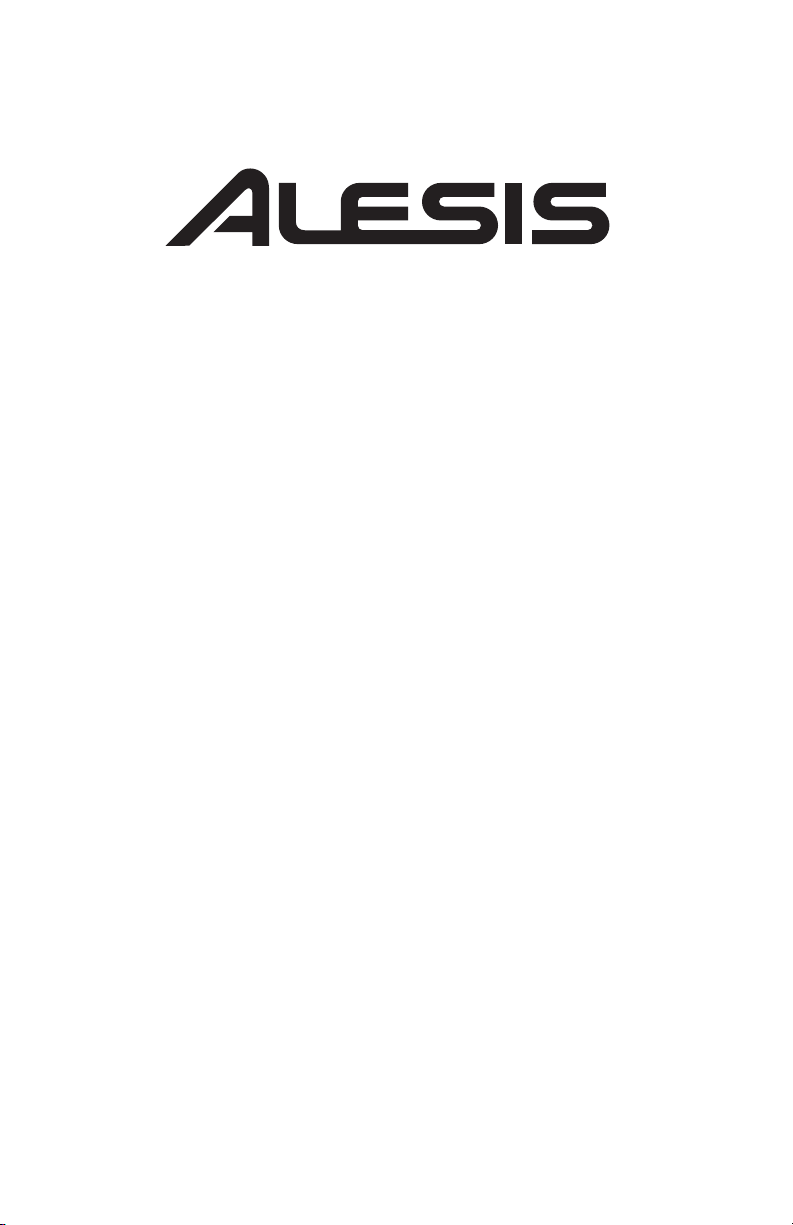
Q61
QUICKSTART GUIDE
ENGLISH
GUÍA DE INICIO RÁPIDO
ESPAÑOL
GUIDE D'UTILISATION RAPIDE
FRANÇAIS
GUIDA RAPIDA
ITALIANO
KURZANLEITUNG
DEUTSCH
( 2 - 5 )
( 6 - 9 )
( 10 - 13 )
( 14 – 17 )
( 18 - 21 )
Page 2
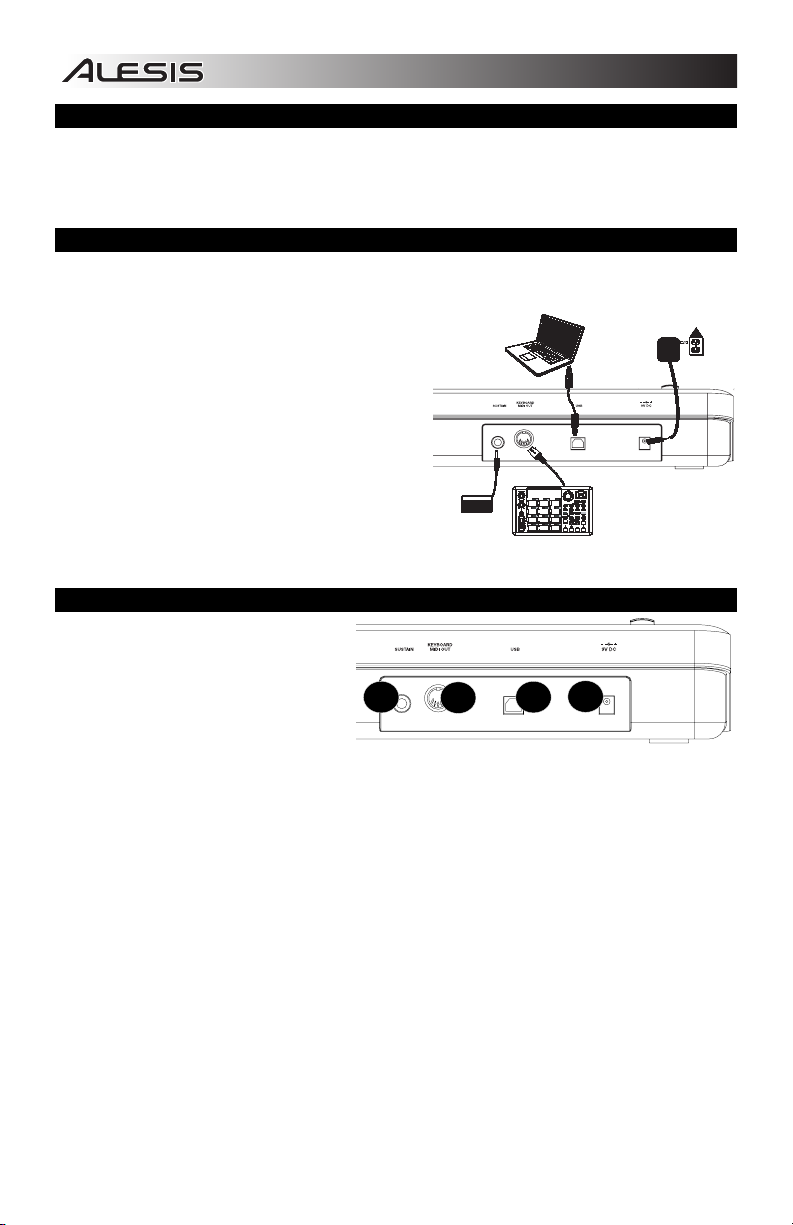
BOX CONTENTS
• Q61
• USB Cable
• Quickstart Guide
• Safety Instructions & Warranty Information Booklet
CONNECTION DIAGRAM
Please refer to the following scenario for connecting the Q61.
1. Connect a USB cable from your computer to the
Q61. The unit will be powered through the USB
connection. Alternatively, if you do not wish to use
a computer in your setup or if you wish to power the
Q61 externally, please plug in a 9V DC, 500mA
power adapter, center-positive, 5.46mm barrel
diameter.
2. If you would like to use an external sound module,
connect a 5-pin MIDI cable from the KEYBOARD
MIDI OUT of the Q61 to the MIDI IN of the external
device.
(not included)
COMPUTER
SUSTAIN
PEDAL
(not included)
POWER ADAPTER
(not included)
1
EXTERNAL
SOUND MODULE
(not included)
REAR PANEL OVERVIEW
1. DC POWER ADAPTER INPUT – Plug
in a 9V DC, 500mA power adapter,
center-positive, 5.46mm barrel
diameter (sold separately) if you do not
wish to power the Q61 through the
USB connection.
2. USB CONNECTION – Plug a standard
USB cable into this outlet and into the
USB port of your computer. The computer's USB port will provide power to the Q61. This connection is
used to send and receive MIDI data to and from your computer and may also be used to send MIDI
data from your computer to a device attached to the MIDI OUT port of the Q61.
3. MIDI OUT – Use a five-pin MIDI cable (sold separately) to connect this jack to the MIDI IN of an
external device. This jack sends the MIDI data output from the keyboard.
4. SUSTAIN PEDAL INPUT – Connect a 1/4" TS sustain pedal (sold separately) to this input.
4
3
12
2
Page 3

TOP PANEL OVERVIEW
4
6
6
5
3
2
1. KEYBOARD – The KEYBOARD functions as a normal electronic piano keyboard during performance but can also be
used to adjust MIDI settings and send MIDI messages. The labels above the keys indicate their functions. The
numbered keys allow you to enter values for settings. Press the Cancel or Enter key to cancel or confirm your selection,
respectively. See SELECTING & EDITING MIDI COMMANDS for more information.
2. PITCH BEND WHEEL – Transmits MIDI Pitch Bend information to raise or lower the pitch of a note temporarily.
3. MODULATION WHEEL – This wheel can be used to transmit continuous controller data (CC #1 – Modulation).
4. DATA ENTRY SLIDER – This slider lets you send MIDI messages for the currently selected parameter from the
KEYBOARD (e.g., REVERB DEPTH, VOLUME, etc.). You can select a parameter by pressing MIDI / SELECT then the
corresponding key on the KEYBOARD.
5. MIDI / SELECT – Pressing this button allows you to adjust MIDI settings and send MIDI messages by pressing labeled
keys on the KEYBOARD. See SELECTING & EDITING MIDI COMMANDS for more information.
6. OCTAVE UP / DOWN – These buttons can be used to shift the keyboard's range up and down.
SELECTING & EDITING MIDI COMMANDS
The MIDI / SELECT button and the keys on the KEYBOARD allow you to adjust MIDI parameters and send precise MIDI
messages and information quickly and easily:
1. Press MIDI / SELECT.
2. Press the key on the KEYBOARD whose MIDI setting (printed above the key) you want to adjust or send.
3. Enter a value with the numbered keys on the KEYBOARD.
4. Press the Enter or Cancel key on the KEYBOARD to confirm or cancel your choice, respectively.
MIDI CHANNELS – Selects the MIDI channel (1-16) over which the Q61 will transmit MIDI messages. The default is Channel
1.
ASSIGNMENT DATA ENTRY GROUP
These parameters change the MIDI command sent by the Data Entry Slider. To change the Values, press the
MIDI/SELECT button, then press the corresponding Key. Press the MIDI/Select Button to exit.
VELOCITY – Press this key to set the DATA ENTRY SLIDER to adjust the note velocity. Increasing this value increases the
MIDI velocity value generated by a light key press.
REVERB DEPTH – Press this key to set the DATA ENTRY SLIDER to CC #91 (Reverb Send Level). The default value for this
setting is 64.
CHORUS DEPTH – Press this key to set the DATA ENTRY SLIDER to CC #93 (Chorus Send Level). The default value for this
setting is 64.
PAN POT – Press this key to set the DATA ENTRY SLIDER to CC #10 (Pan). The default value is 64 (center).
VOLUME – Press this key to set the DATA ENTRY SLIDER to CC #7 (Channel Volume).
CC DATA – Press this key to set the DATA ENTRY SLIDER to the CC# designated by the CC NO. control.
OCTAVE GROUP
These parameters change the octave range of the keyboard.
-1 – Lowers the octave range of the keyboard by one octave.
STANDARD- Sets the octave range to the default value with the first key being C0.
+1 – Raises the octave range of the keyboard by one octave.
-
1
3
Page 4
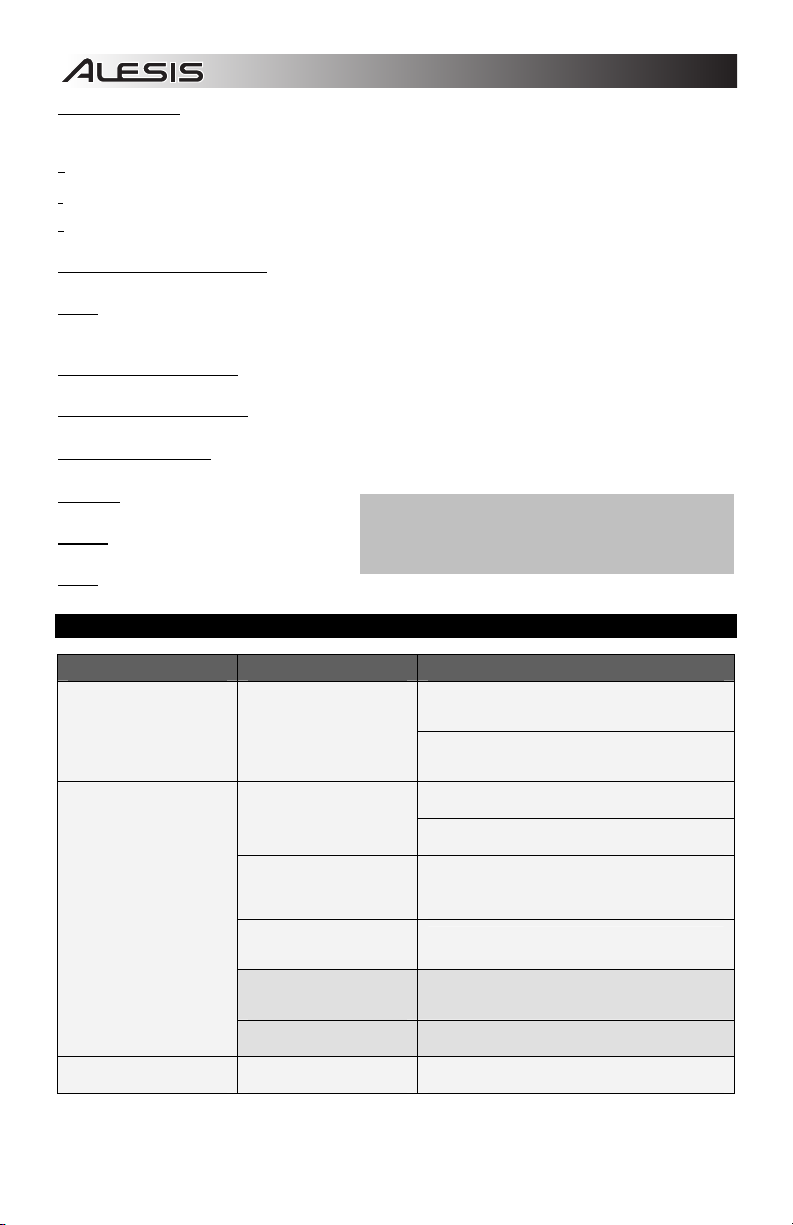
TRANSPOSE GROUP
These parameters transpose the keyboard by one semitone at a time. You can press these buttons multiple times to
transpose multiple semitones to find your desired key.
b – Lowers the pitch of the entire KEYBOARD one semitone.
n – Sets the KEYBOARD back to the standard piano range.
# – Raises the pitch of the entire KEYBOARD one semitone.
OTHER SETTINGS AND COMMANDS
These set various parameters and send MIDI messages.
RESET
– Press this key followed by the Enter key to send a reset message to all controllers and return the Q61 to its original
settings.
Note: This button does not reset the current octave range or transposition of the KEYBOARD.
CC DATA (Control Change Data) – Sends a CC message over the CC number designated by the CC NO. function. Pressing
the Enter key will send a MIDI message.
CC NO. (Control Change Number) – Sets the MIDI CC# to be sent by either the DATA ENTRY SLIDER or the CC DATA
function. (A message will not be sent until the Enter key is pressed when selecting CC Data.)
BANK MSB and BANK LSB – Sets the LSB (Least Significant Byte) and MSB (Most Significant Byte):
Note: This is used when sending Program Change messages.
PROGRAM
number.
CANCEL
parameter in MIDI / SELECT mode.
ENTER – Confirms a numeric value entered into a
parameter in MIDI/SELECT mode.
– Sets the MIDI Program Change
- Deletes a numeric value entered into a
Note: After you enter a CC#, the number will be remembered by the
Q61. However, if you want to send a CC or Program Change
message, you must enter the value using the numbered keys on the
KEYBOARD each time before pressing Enter.
TROUBLESHOOTING
PROBLEM CAUSE SOLUTION
Check your computer's USB connection to confirm that
the Q61 is recognized. If necessary, replug the
No sound from target device. Q61 not properly connected.
Q61 connected after software
application has started.
Problem is caused by use of
a USB hub.
Software application not set
to receive MIDI data from the
Notes sustain continuously.
Sustain pedal works in
reverse.
Q61.
Q61's MIDI channel not the
same as application's
incoming MIDI chanel.
Sustain pedal was plugged in
after the Q61 was powered
on.
Stuck notes due to
incomplete MIDI data.
Sustain pedal was plugged in
after power was turned on.
connection and restart your computer.
If controlling an external hardware module, make sure
that the MIDI cable is connected from the Q61 to the
device's MIDI IN port.
Restart the software application with the controller
plugged in.
Unplug the Q61 from the USB hub and connect directly
to the computer.
Ensure that the Q61 or USB MIDI device is listed as an
active MIDI source in your application. Usually, the
MIDI settings can be accessed through the
application's Preferences menu.
Make sure that the Q61 is sending MIDI information on
the channel that the target device expects.
Turn the unit's power off, wait a moment and then turn
it on again.
Turn the unit's power off, wait a moment and then turn
it on again.
With the pedal plugged in, turn the unit's power off, wait
a moment, and turn it on again.
4
Page 5

SPECIFICATIONS
POWER: USB, 9V DC, 500mA, center-positive, 5.46mm barrel diameter (sold separately)
KEYBOARD: 61 keys
ACCESSORIES: Quickstart Guide, USB cable
MIDI OUTPUTS: 1 5-pin jack
USB: 1 slave connector (MIDI over USB)
http://www.alesis.com/Q61
5
Page 6
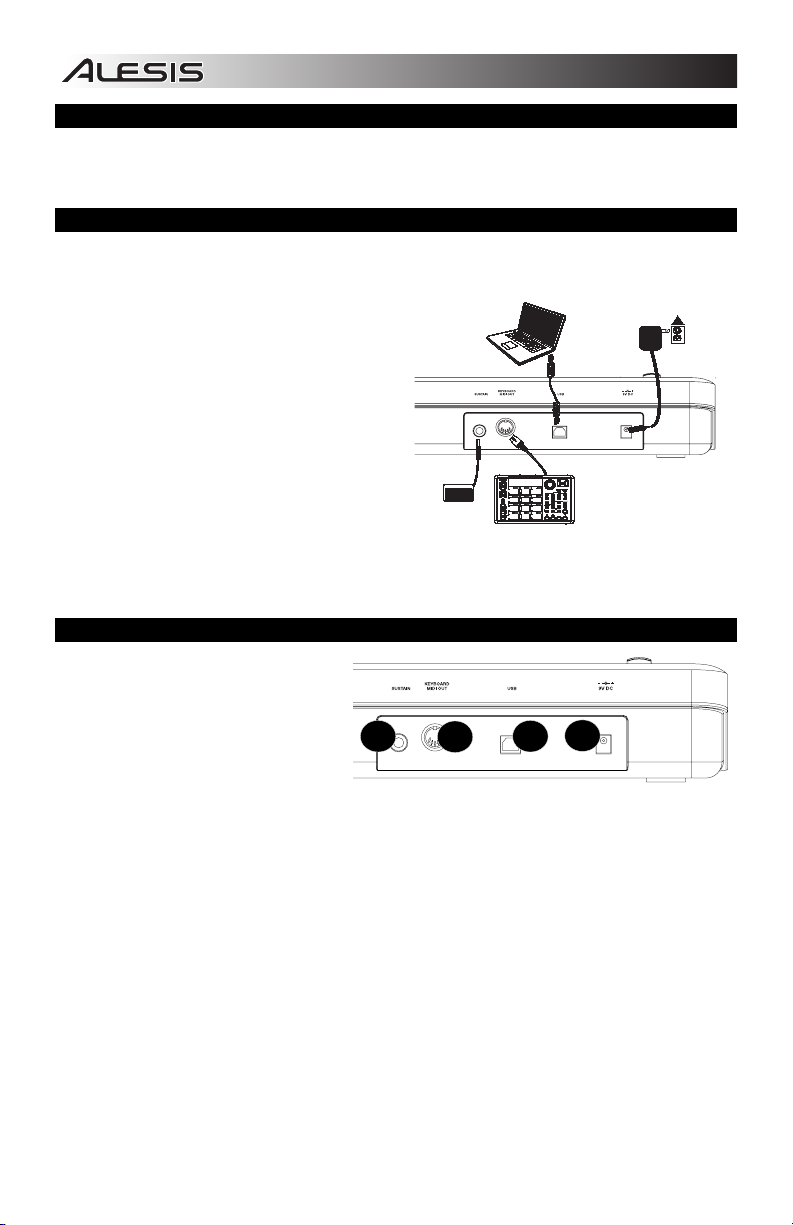
INTRODUCCIÓN
Este Manual de inicio rápido tiene la finalidad de brindarle una breve descripción general de la funcionalidad
y las características del Q61. Encontrará en el mismo instrucciones sobre cómo conectar el Q61 y cómo
usar sus características básicas. ¡Que lo disfrute!
DIAGRAMA DE CONEXIÓN
Consulte el siguiente escenario para conectar el Q61.
1. Conecte un cable USB de su computadora al
Q61. La unidad se alimenta por la conexión
USB. Como alternativa, si no desea usar una
computadora en su configuración o desea
alimentar el Q61 externamente, enchufe un
adaptador de alimentación de 9 V CC, 500 mA,
centro postigo, diámetro 5.46mm (no incluido).
2. Si desea usar un módulo de sonido externo,
conecte un cable MIDI de 5 pines desde MIDI
OUT (Salida MIDI) del Q61 a la ENTRADA MIDI
del dispositivo externo.
PEDAL DE
SOSTENIDO
(no incluido)
COMPUTADORA
(no incluido)
ADAPTADOR DE
ALIMENTACIÓN
(opcional, no incluido)
1
MÓDULO DE SONIDO
EXTERNO
(no incluido)
VISTA DEL PANEL TRASERO
1. ENTRADA DEL ADAPTADOR DE
ALIMENTACIÓN DE CC – Para
enchufar un adaptador de
alimentación de 9 V CC, 500 mA,
centro postigo, diámetro 5.46mm
(vendido por separado) si no desea
alimentar el Q61 a través de la
conexión USB.
2. CONEXIÓN USB - Enchufe un cable
USB estándar en este conector y en el puerto USB de su computadora. El puerto USB de la
computadora proporciona alimentación eléctrica al Q61. Esta conexión se usa para enviar y recibir
datos MIDI hacia y desde la computadora y se puede usar también para enviar datos MIDI desde la
computadora a un dispositivo conectado al puerto MIDI OUT (Salida MIDI) del Q61.
3. SALIDA MIDI – Use un cable MIDI estándar de cinco pines (vendido por separado) para conectar este
jack a la ENTRADA MIDI de un dispositivo externo.
4. ENTRADA DE PEDAL DE SOSTENIDO – Conecte un pedal de sostenido TS de 1/4" (vendido por
separado) a esta entrada.
4
3
12
6
Page 7

VISTA DEL PANEL SUPERIOR
4
6
6
5
3
2
1. TECLADO – El TECLADO funciona como un teclado de piano electrónico normal durante la interpretación pero se
puede usar también para ajustar parámetros MIDI y mandar mensajes MIDI. Los rótulos que están arriba de las teclas
indican sus funciones. Las teclas numeradas permiten introducir valores para los parámetros. Pulse las teclas Cancel
o Enter para cancelar o confirmar su selección, respectivamente. Para más información, consulte CÓMO
SELECCIONAR Y EDITAR COMANDOS MIDI.
2. RUEDA DE INFLEXIÓN DE PITCH – Transmite información de inflexión de pitch MIDI para elevar o bajar el pitch de
una nota temporalmente.
3. RUEDA DE MODULACIÓN – Esta rueda se puede usar para transmitir datos continuos del controlador (CC #1 –
modulación).
4. CURSOR DE ENTRADA DE DATOS – Este cursor permite enviar mensajes MIDI correspondientes al parámetro
seleccionado en ese momento desde el TECLADO (por ej., REVERB DEPTH (Profundidad de reverberación), VOLUME
(Volumen), etc.). Es posible seleccionar un parámetro pulsando MIDI / SELECT (MIDI / Selección) y luego la tecla
correspondiente del TECLADO.
5. MIDI / SELECCIÓN – Pulsando este botón, es posible ajustar parámetros MIDI y enviar mensajes MIDI pulsando las
teclas rotuladas del TECLADO. Para más información, consulte CÓMO SELECCIONAR Y EDITAR COMANDOS MIDI.
6. OCTAVA ARRIBA / ABAJO – Estos botones se pueden usar para desplazar la gama del teclado hacia arriba y abajo.
COMO SELECCIONAR Y EDITAR COMANDOS MIDI
El botón MIDI / SELECT y las teclas del TECLADO permiten ajustar parámetros MIDI y enviar mensajes e información MIDI
precisos rápida y fácilmente:
1. Pulse MIDI / SELECT.
2. Pulse la tecla del TECLADO cuyo parámetro MIDI (impreso arriba de la tecla) desea ajustar o enviar.
3. Introduzca un valor con las teclas numeradas del TECLADO.
4. Pulse la tecla Enter o Cancel del TECLADO para confirmar o cancelar su elección, respectivamente.
CANAL MIDI – Selecciona el canal MIDI (1 a 16) por el cual el Q61 transmite los mensajes MIDI. El valor predeterminado es
el Canal 1.
GRUPO DE ENTRADA DE DATOS DE ASIGNACIÓN
Estos parámetros cambian el comando MIDI enviado por el CURSOR DE ENTRADA DE DATOS. Para cambiar los valores,
pulse el botón MIDI/SELECT y luego la tecla correspondiente. Pulse el botón MIDI/Select para salir.
VELOCIDAD – Pulse esta tecla para configurar el CURSOR DATA ENTRY para ajustar la velocidad de nota. Al aumentar
este valor se incrementa el valor de velocidad MIDI generado por una pulsación ligera de la tecla.
PROFUNDIDAD DE REVERBERACIÓN – Pulse esta tecla para configurar el CURSOR DATA ENTRY a CC #91 (Nivel de
envío de reverberación). El valor predeterminado de este parámetro es 64.
PROFUNDIDAD DE CORO – Pulse esta tecla para configurar el CURSOR DATA ENTRY a CC #93 (Nivel de envío de coro).
El valor predeterminado de este parámetro es 64.
POTENCIÓMETRO DE PAN – Pulse esta tecla para configurar el CURSOR DATA ENTRY a CC #10 (Pan). El valor
predeterminado es 64 (centro).
VOLUMEN – Pulse esta tecla para configurar el CURSOR DATA ENTRY a CC #7 (Volumen de canal).
DATOS DE CC (Datos de cambio de control)
GRUPO DE OCTAVAS -
-1 – Baja la gama de octavas del teclado en una octava.
ESTÁNDAR
+1
- Ajusta la gama de octavas al valor predeterminado, siendo la primera tecla Do0.
– Eleva la gama de octavas del teclado en una octava.
1
– Establece el valor a enviar. Al pulsar la tecla Enter, se envía el mensaje MIDI.
7
Page 8
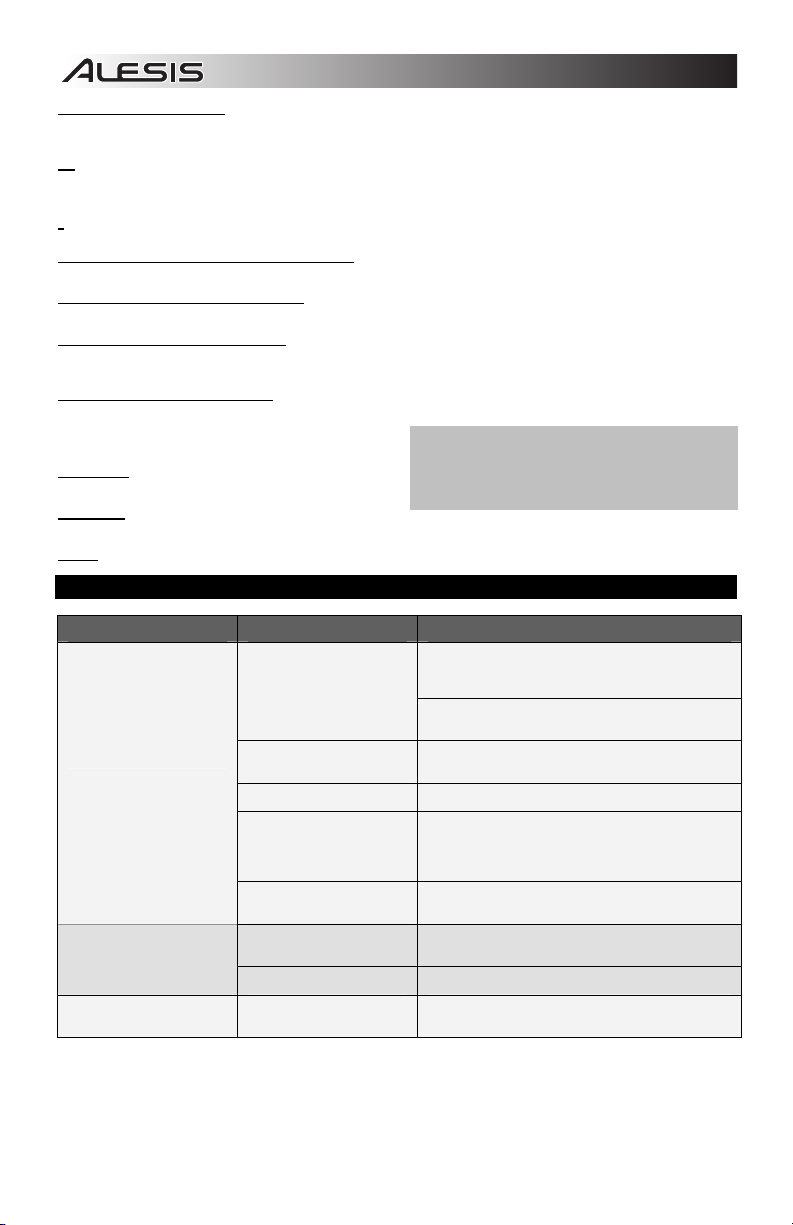
GRUPO DE TRANSPOSICIÓN
Estos parámetros transponen el teclado en un semitono por vez. Puede pulsar estos botones varias veces para transponer
varios semitonos a fin de encontrar la tonalidad que desea.
b – Baja el pitch del TECLADO completo en un semitono.
n – Ajusta nuevamente el TECLADO a la gama de piano estándar.
# – Eleva el pitch del TECLADO completo en un semitono.
OTROS AJUSTES DE PARÁMETROS Y COMANDOS
Se ajustan diversos parámetros y se envían mensajes MIDI.
DATOS DE CC (Datos de cambio de control) – Envía un mensaje CC por el número de CC designado por la función N° DE
CC. Al pulsar la tecla Enter, se envía el mensaje MIDI.
N° DE CC (Número de cambio de control) – Establece el N° de CC MIDI a enviar ya sea por el CURSOR DE ENTRADA DE
DATOS o la función DATOS DE CC. (No se envía el mensaje hasta que se pulse la tecla Enter cuando se seleccionan datos
de CC.)
MSB DEL BANCO y LSB DEL BANCO – Establecen el LSB (byte menos significativo) y el MSB (byte más significativo):
Nota: Esto se usa cuando se envían mensajes de cambio de programa.
Nota: Estos valores no se envían hasta que usted introduzca
un número de programa y pulse la tecla Enter.
PROGRAMA – Establece el número de cambio de programa
MIDI.
CANCELAR - Elimina el valor numérico ingresado en un
parámetro en el modo MIDI / SELECT.
ENTER - Confirma el valor numérico ingresado en un parámetro en el modo MIDI / SELECT.
SOLUCIÓN DE PROBLEMAS
PROBLEMA CAUSA SOLUCIÓN
Q61 conectado
incorrectamente.
Q61 conectado después de
No hay sonido del dispositivo
destinatario.
manera constante.
El pedal de sostenido
funciona de manera inversa.
iniciar la aplicación de
software.
Problema causado por usar
un concentrador (hub) USB.
La aplicación de software no
está configurada para recibir
datos MIDI desde el Q61.
El canal MIDI del Q61 no es
igual al canal MIDI de
entrada de la aplicación.
El pedal de sostenido fue
enchufado después de
encender la unidad.
Notas pegadas debido a
datos MIDI incompletos.
El pedal de sostenido fue
enchufado después de
encender la unidad.
Nota: Después de introducir un CC#, el Q61 recuerda el
número. En cambio, si desea enviar un mensaje de CC o
cambio de programa, debe introducir el valor con las teclas
numeradas del TECLADO cada vez antes de pulsar Enter.
Verifique las conexiones USB de su computadora para
confirmar que el Q61 sea reconocido. Si fuera
necesario, enchufe nuevamente la conexión y reinicie la
computadora.
Si está controlando un módulo de hardware externo,
asegúrese de que el cable MIDI esté conectado del Q61
al puerto MIDI IN del dispositivo.
Reinicie la aplicación de software con el controlador
enchufado.
Desenchufe el Q61 del concentrador USB y conéctelo
directamente a la computadora.
Asegúrese de que el Q61 o el dispositivo MIDI "USB"
esté clasificado como fuente de MIDI activa en su
aplicación. Normalmente, se puede acceder a los
parámetros MIDI a través del menú Preferentes
(Preferencias) de la aplicación.
Asegúrese de que el Q61 esté enviando datos MIDI en
el canal esperado por el dispositivo destinatario.
Apague la unidad, espere un momento y enciéndala otra
vez. Las notas se sostienen de
Apague la unidad, espere un momento y enciéndala otra
vez.
Con el pedal enchufado, apague la unidad, espere un
momento y enciéndala otra vez.
8
Page 9

ESPECIFICACIONES TÉCNICAS
ALIMENTACIÓN: USB, 9 V CC, 500 mA, centro positive, diámetro 5.46mm (vendido por separado)
TECLADO: 61 teclas
ACCESORIOS: Guía de inicio rápido, cable USB
SALIDAS MIDI: 1 jack a 5 pines
USB: 1 conector esclavo (MIDI por USB)
http://www.alesis.com/Q61
9
Page 10

A
(
)
CONTENIDO DE LA CAJA
Q61
Cable USB
Guía de inicio rapido
Folleto de instrucciones de seguridad e información sobre la garantía
SCHÉMA DE CONNEXION
Veuillez vous reporter aux consignes suivantes pour le raccordement du Q61.
1. Branchez un câble USB de l’ordinateur au Q61.
L’appareil sera alimenté par la connexion USB.
Cependant, si vous ne désirez pas utiliser un
ordinateur ou si vous préférez que le Q61 soit
alimenté directement, vous pouvez utiliser un
adaptateur d'alimentation 9 V c.c 500 mA à centre
positif, diamètre 5,46mm (vendu séparément).
2. Si vous désirez utiliser un module de son externe,
branchez un câble MIDI à 5 broches de la sortie
MIDI (MIDI OUT) du clavier à l’entrée MIDI de
l’appareil externe.
ORDINATEUR
(non inclus)
PÉDALE DE
SOUTIEN
(non inclus)
MODULE DE SON EXTERNE
(non inclus)
DAPTATEUR
D'ALIMENTATION
non inclus
1
CARACTÉRISTIQUES DU PANNEAU ARRIÈRE
1. ENTRÉE D’ALIMENTATION –
Branchez un adaptateur 9 V c.c.
500 mA à centre positif, diamètre
5,46mm (vendu séparément) si vous
ne désirez pas alimenter le Q61 via la
connexion USB.
2. CONNEXION USB – Branchez un
câble USB standard dans cette sortie
et l'autre extrémité dans le port USB
d'un ordinateur. Le port USB de l'ordinateur permet d’alimenter le Q61. Cette connexion sert à
envoyer et recevoir des données MIDI de votre ordinateur et peut être utilisée pour envoyer des
données MIDI de votre ordinateur à un appareil externe branché à la sortie (MIDI OUT) du Q61.
3. SORTIE MIDI - Vous pouvez brancher un câble MIDI à cinq broches (vendu séparément) à cette sortie
et à l’entrée MIDI IN d’un appareil externe. .
4. ENTRÉE DE PÉDALE DE SOUTIEN (SUSTAIN) – Cette entrée permet de brancher une pédale TS de
1/4 po (vendue séparément).
4
3
12
10
Page 11

CARACTÉRISTIQUES DU PANNEAU SUPÉRIEUR
4
6
6
5
3
2
1. CLAVIER – Le clavier fonctionne comme un clavier électronique ordinaire durant les prestations, mais peut également
être utilisé pour ajuster les paramètres MIDI et envoyer des messages MIDI. Les étiquettes au dessus des touches
indiquent leurs fonctions. Les touches numérotées vous permettent d’entrer la valeur des paramètres. Appuyez sur la
touche Cancel ou Enter pour annuler ou confirmer votre sélection. Reportez-vous à la section SÉLECTION ET
MODIFICATIONS DES COMMANDES MIDI pour plus d’informations.
2. MOLETTE DE MODULATION TEMPORAIRE DE LA VITESSE DE LECTURE – Cette molette permet d’envoyer des
données MIDI concernant l’augmentation ou la réduction temporaire de la vitesse de lecture.
3. MOLETTE DE MODULATION – Cette molette peut être utilisée pour transmettre des données de contrôleur en continu
((CC #1 – Modulation).
4. POTENTIOMÈTRE D’ENTRÉE DES DONNÉES – Ce potentiomètre permet d’envoyer des messages MIDI pour le
paramètre sélectionné à partir du clavier (p. ex., REVERB DEPTH, VOLUME, ETC.).Vous pouvez sélectionné le
paramètre en appuyant sur MIDI / SELECT et en appuyant sur la touche correspondante du clavier.
5. TOUCHE MIDI / SELECT – Cette touche permet de régler les paramètres MIDI et d’envoyer des messages MIDI en
appuyant sur les touches identifiées sur le clavier. Reportez-vous à la section SÉLECTION ET MODIFICATIONS DES
COMMANDES MIDI pour plus d’informations.
6. TOUCHES OCTAVE UP / DOWN – Ces touches permettent d'augmenter ou de diminuer la plage d'octaves du clavier.
SÉLECTION ET MODIFICATION DES COMMANDES MIDI
La touche MIDI / SELECT et les touches du clavier permettent de régler les paramètres MIDI et d’envoyer des messages et
des données MIDI précis rapidement et facilement.
1. Appuyez sur la touche MIDI / SELECT.
2. Appuyez sur la touche du clavier correspondant au paramètre MIDI (identifiée au dessus de la touche) que
vous désirez modifier ou envoyer.
3. Entrez la valeur à l’aide des touches numériques du clavier.
4. Appuyez sur la touche Enter ou Cancel du clavier afin de confirmer ou d’annuler votre sélection.
MIDI CHANNELS – Ces touches permettent de sélectionner le canal MIDI (1 à 16) sur lequel le Q61 transmettra les messages
MIDI. Le canal 1 est celui par défaut.
AFFECTATION DES GROUPES D’ENTRÉE DE DONNÉES
Ces paramètres permettent de modifier la commande MIDI envoyée par le potentiomètre de données. Pour modifier les
valeurs, appuyez sur la touche MIDI/SELECT puis sur la touche correspondante. Appuyez sur la touche MIDI/SELECT afin de
quitter.
VELOCITY – Appuyez sur cette touche pour programmer le potentiomètre d’entrée de données (DATA ENTRY) afin de régler
la dynamique de la note. Augmenter cette valeur permet d’augmenter la valeur dynamique MIDI produite avec un touché léger.
REVERB DEPTH – Appuyez sur cette touche pour programmer le potentiomètre d’entrée de données (DATA ENTRY) à CC
no. 91 (niveau d’émission de réverbération). La valeur par défaut est 64.
CHORUS DEPTH – Appuyez sur cette touche pour programmer le potentiomètre d’entrée de données (DATA ENTRY) à CC
no. 93 (niveau d’émission de chorus). La valeur par défaut est 64.
PAN POT – Appuyez sur cette touche pour programmer le potentiomètre d’entrée de données (DATA ENTRY) à CC no. 10
(Panoramique). La valeur par défaut est 64 (centre).
VOLUME – Appuyez sur cette touche pour programmer le potentiomètre d’entrée de données (DATA ENTRY) à CC no. 7
(volume du canal).
CC DATA (Control Change Data)
envoyer. Appuyer sur la touche Enter permet d’envoyer un message MIDI.
GROUPE D’OCTAVE
-1 – Cette touche permet d’abaisser la plage d’octave du clavier par une octave.
STANDARD – Cette touche permet de régler la plage d’octave à la valeur par défaut avec la première touche étant C0.
– Cette touche permet d’élever la plage d’octave du clavier par une octave.
+1
1
– Cette touche permet de régler la valeur des données de changement de commande à
11
Page 12

GROUPE DE TRANSPOSITION
Ces paramètres permettent de transposer le clavier d'un demi-ton à la fois. Vous pouvez appuyer sur ces touches plusieurs
fois pour transposer de multiples demi-tons afin de trouver la tonalité souhaitée.
b – Cette touche permet d’abaisser la tonalité du clavier d’un demi-ton.
n – Cette touche permet de remettre le clavier dans la gamme standard de piano.
B – Cette touche permet d’élever la tonalité du clavier d’un demi-ton.
AUTRES PARAMÈTRES ET COMMANDES
Ceux-ci permettent de régler différents paramètres et d’envoyer des messages MIDI.
CC DATA (données de changement de commande) – Cette touche permet d’envoyer un message CC au numéro CC affecté
par la fonction de numéro CC. Appuyer sur la touche Enter permet d’envoyer un message MIDI.
CC NO. (numéro de changement de commande) – Cette touche permet de programmer le numéro CC MIDI à envoyer par le
potentiomètre de données ou par la fonction des données de changement de commande. (Le message n'est envoyé que si la
touche Enter est enfoncée lorsque vous sélectionnez les données CC.)
BANK MSB et BANK LSB – Ces touches permettent de programmer le bit le moins significatif (LSB - Least Significant Byte) et
le bit le plus significatif (MSB - Most Significant Byte) :
Remarque : Celles-ci sont utilisées pour envoyer des
messages de changement de programme.
RESET – Appuyez sur cette touche puis sur la
touche Enter permet d'envoyer un message à tous
les contrôleurs et de réinitialiser les paramètres par
défaut du Q61.
Remarque : Cette touche ne réinitialise pas la plage d’octaves ou la transposition du clavier.
PROGRAM – Cette touche permet de régler le numéro de changement de programme.
CANCEL – Cette touche permet de supprimer la valeur numérique d’un paramètre entrée en mode MIDI/SELECT.
ENTER – Cette touche permet de confirmer la valeur numérique d’un paramètre entrée en mode MIDI/SELECT.
Remarque : Lorsque vous entrez un numéro CC, le Q61 le
sauvegarde. Cependant, si vous désirez envoyer un message CC
ou de changement de programme, vous devez entrer la valeur à
l’aide des touches numérotées sur le clavier chaque fois avant
d'appuyer sur la touche Enter.
GUIDE DE DÉPANNAGE
PROBLÈME CAUSE SOLUTION
Le Q61 est mal branché.
Aucun son provenant de
l'appareil cible.
Les notes sont maintenues
de façon continue.
La pédale de soutien
(sustain) fonctionne à
l’envers.
Le Q61fut branché après que
le logiciel soit lancé.
Problèmes causés par
l’utilisation d’un répéteur
USB.
L'application logicielle n'est
pas configurée pour recevoir
des données MIDI provenant
du Q61.
Le canal MIDI du Q61 n'est
pas le même que celui
d’entrée MIDI de l’application.
La pédale de soutien
(Sustain) a été branchée
après que l'appareil a été mis
sous tension.
Certaines notes sont
bloquées parce que les
données MIDI sont
incomplètes.
La pédale de soutien
(Sustain) a été branchée
après que l'appareil a été mis
sous tension.
Vérifiez les connexions USB de votre ordinateur pour
vous assurer que le Q61 est reconnu par votre
ordinateur. Il peut s’avérer nécessaire de débrancher
puis rebrancher les appareils et de relancer votre
ordinateur.
Si vous commandez un module externe matériel,
assurez-vous que le câble MIDI est branché du Q61 à
l’entrée MIDI de l’appareil.
Relancez le logiciel seulement après avoir branché le
Q61.
Essayez de débrancher le Q61 du répéteur USB et de
le brancher directement à l'ordinateur.
Assurez-vous que le Q61, ou le dispositif USB MIDI,
est inscrit comme source active dans votre application.
Habituellement, les paramètres MIDI sont accessibles
via le menu Preferences de l'application.
Assurez-vous que le Q61 achemine les données MIDI
par le canal d'arrivée de l'appareil.
Mettez l'appareil hors tension, attendez quelques
secondes et remettez-le sous tension.
Mettez l'appareil hors tension, attendez quelques
secondes et remettez-le sous tension.
Branchez la pédale, puis mettez l'appareil hors tension,
attendez quelques secondes et remettez-le sous
tension.
12
Page 13

SPÉCIFICATIONS
ALIMENTATION ÉLECTRIQUE : USB, 9 V c.c., 500 mA, à centre positif, diamètre 5,46mm (vendu séparément)
CLAVIER : 61 touches
ACCESSOIRES : Guide d’utilisation simplifié, câble USB
SORTIES MIDI : 1 entrée à cinq broches
USB : 1 connecteur esclave (MIDI sur USB)
http://www.alesis.com/Q61
13
Page 14

A
CONTENUTI DELLA CONFEZIONE
Q61
Cavo USB
Guida rapida
Instruzioni di sicurezza e garanzia
SCHEMA DEI COLLEGAMENTI
Per collegare il Q61, fare riferimento al seguente caso:
1. Collegare un cavo USB dal computer al Q61.
L’apparecchio verrà alimentato tramite il
collegamento USB. Alternativamente, se non si
desidera utilizzare un computer nell’impianto o se
si desidera alimentare il Q61 esternamente,
inserire un adattatore CC di alimentazione da 9V,
500mA, positivo centrale, diametro 5,46mm
(venduto separatamente).
2. Se si desidera utilizzare un modulo audio esterno,
collegare un cavo MIDI a 5 poli dall’USCITA
TASTIERA MIDI del Q61 all’ingresso MIDI IN del
dispositivo esterno.
COMPUTER
(non in dotazione)
PEDALE
SUSTAIN
dotazione)
(non in
MODULO AUDIO
ESTERNO
(non in dotazione)
LIMENTATORE
(non in dotazione)
1
PANORAMICA PANNELLO POSTERIORE
1. INGRESSO ADATTATORE DI
ALIMENTAZIONE CC –
adattatore di alimentazione CC da 9V,
500mA, positivo centrale, diametro
5,46mm (venduto separatamente), nel
caso in cui non si desideri alimentare il
Q61 tramite il collegamento USB.
2. PORTA USB – Inserire un cavo
standard USB a livello di questa presa
e nella porta USB del computer. La porta USB del computer fornirà l’alimentazione al Q61. Questo
collegamento serve per inviare e ricevere dati MIDI da e verso il computer e può anche essere
utilizzato per l’invio di dati MIDI dal computer ad un dispositivo collegato alla porta MIDI OUT del Q61.
3. USCITA MIDI – Servirsi di un cavo MIDI a cinque poli (venduto separatamente) per collegare questo
jack all’ingresso MIDI di un dispositivo esterno.
4. INGRESSO PER PEDALE SUSTAIN – Collegare un pedale sustain TS da 1/4" (venduto
separatamente) a questo ingresso.
Inserire un
4
3
12
14
Page 15

PANORAMICA PANNELLO SUPERIORE
4
6
6
5
3
2
1. TASTIERA – La tastiera funziona come una normale tastiera elettronica durante le esibizioni, ma può anche essere
utilizzata per regolare le impostazioni MIDI e per inviare messaggi MIDI. Le etichette al di sopra dei tasti ne indicano le
funzioni. I tasti numerati consentono di inserire valori per le configurazioni. Premere il tasto Cancel o Enter
rispettivamente per annullare o confermare una scelta. Per maggiori informazioni, si veda il paragrafo SELEZIONE E
MODIFICA DEI COMANDI MIDI.
2. ROTELLA DI BEND DEL PITCH – Trasmette le informazioni relative al bend del pitch MIDI per alzare o abbassare
temporaneamente il pitch di una nota.
3. ROTELLA DI MODULAZIONE – Questa rotella può essere utilizzata per trasmettere dati continui del controller (CC #1
– modulazione).
4. CURSORE DI INSERIMENTO DATI – Questo cursore permette di inviare messaggi MIDI per i parametri attualmente
selezionati dalla TASTIERA (ad es., REVERB DEPTH, VOLUME, ecc.). Si può selezionare un parametro premendo
MIDI / SELECT e quindi il tasto corrispondente sulla TASTIERA.
5. MIDI / SELECT – Premendo questo tasto è possibile regolare le impostazioni MIDI e inviare messaggi MIDI premendo i
tasti etichettati sulla TASTIERA. Per maggiori informazioni, si veda il paragrafo SELEZIONE E MODIFICA DEI
COMANDI MIDI.
1
6. OCTAVE UP / DOWN – Questi tasti possono essere utilizzati per alzare o abbassare la gamma della tastiera.
SELEZIONE E MODIFICA DEI COMANDI MIDI
Il tasto MIDI / SELECT e i tasti della TASTIERA consentono di regolare i parametri MIDI e di inviare messaggi MIDI precisi e
informazioni in maniera semplice e rapida:
1. Premere MIDI / SELECT.
2. Premere il tasto della TASTIERA la cui impostazione MIDI (stampata sul tasto stesso) si desidera modificare o
inviare.
3. Inserire un valore con i tasti numerati sulla TASTIERA.
4. Premere i tasti Enter o Cancel sulla TASTIERA per confermare o annullare la scelta, rispettivamente.
CANALI MIDI – Seleziona il canale MIDI (1-16) sul quale il Q61 trasmetterà i messaggi MIDI. Quello predefinito è il Canale 1.
ASSEGNAZIONE GRUPPO DI INSERIMENTO DATI
Questi parametri modificano il comando MIDI inviato dal CURSORE DI INSERIMENTO DATI. Per modificare i valori, premere il
pulsante MIDI/SELECT, quindi premere il tasto corrispondente. Premere il pulsante MIDI/Select per uscire.
VELOCITÀ – Premere questo tasto per fare in modo che il CURSORE DI INSERIMENTO DATI regoli la velocità delle note.
Aumentando questo valore aumenta il valore di velocità MIDI generato da una leggera pressione dei tasti.
REVERB DEPTH (profondità reverb) – Premere questo tasto per impostare il CURSORE DI INSERIMENTO DATI su CC #91
(Reverb Send Level). Il valore predefinito di questa impostazione è 64.
CHORUS DEPTH (profondità chorus) – Premere questo tasto per impostare il CURSORE DI INSERIMENTO DATI su CC
#93 (Chorus Send Level). Il valore predefinito di questa impostazione è 64.
PAN POT – Premere questo tasto per impostare il CURSORE DI INSERIMENTO DATI su CC #10 (Pan). Il valore predefinito è
64 (centro).
– Premere questo tasto per impostare il CURSORE DI INSERIMENTO DATI su CC #7 (Volume di canale).
VOLUME
CC DATA (Control Change Data) – Il valore da inviare. Con la pressione del tasto Enter invia un messaggio MIDI.
15
Page 16

GRUPPO OTTAVA -
-1 – Abbassa la gamma delle ottave della tastiera di un'ottava.
STANDARD – Imposta la gamma delle ottave sul valore predefinito, con il primo tasto a C0.
+1 – Alza la gamma delle ottave della tastiera di un'ottava.
TRASPONI GRUPPO
Questi parametri traspongono la tastiera di un semitono alla volta. È possibile premere questi tasti più volte per trasporre
semitoni multipli per trovare la tonalità desiderata.
b – Abbassa il pitch dell'intera TASTIERA di un semitono.
n – Riporta la TASTIERA alla gamma da pianoforte standard.
# – Alza il pitch dell'intera TASTIERA di un semitono.
RESET – Premere questo tasto seguito dal tasto Enter per inviare un messaggio di azzeramento a tutti i controller e far tornare
il Q61 alla sua configurazione originale.
Nota bene: questo tasto non azzera la gamma corrente di ottave o la trasposizione della TASTIERA.
ALTRE CONFIGURAZIONI E COMANDI
Questi comandi configurano vari parametri e inviano messaggi MIDI.
CC DATA (Control Change Data) – Invia un messaggio CC al numero di CC designato dalla funzione CC NO. (n. CC).
Premendo il tasto Invio verrà inviato un messaggio MIDI.
CC NO. (Control Change Number) – Imposta il MIDI CC# (n. CC MIDI) da inviare dal CURSORE INSERIMENTO DATI o
tramite la funzione CC DATA (dati CC). (Non verranno inviati messaggi fino a quando non viene premuto invio al momento di
selezionare i dati CC.)
BANCO MSB e BANCO LSB – Configurano LSB (byte meno significativo) ed MSB (byte più significativo):
Nota bene: viene utilizzato al momento di inviare messaggi Program Change (modifica di programma).
Nota bene: questi non verranno inviati fino a quando
non si inserisce un numero di Programma e non si
preme il tasto Enter.
PROGRAM – Imposta il numero di MIDI Program
Change.
CANCEL – Cancella un valore numerico inserito in un parametro in modalità MIDI / SELECT.
INVIO – Conferma un valore numerico inserito in un parametro in modalità MIDI / SELECT.
Nota bene: dopo aver inserito un numero di CC, questo verrà
memorizzato dal Q61. Tuttavia, se si desidera inviare un CC o un
messaggio Program Change occorre inserire il valore servendosi dei
tasti numerati sulla TASTIERA ogni volta prima di premere Enter.
16
Page 17

RISOLUZIONE DI PROBLEMI
PROBLEMA CAUSA SOLUZIONE
Il Q61 non è stato collegato
correttamente.
Il Q61 è stato collegato in
seguito al lancio
Nessun suono dal dispositivo
target.
Le note sono sostenute in
maniera continua
Il pedale sustain funziona al
contrario.
dell’applicazione software.
Il problema è causato
dall’uso di un hub USB.
L’applicazione software non è
impostata per ricevere dati
MIDI dal Q61.
Il canale MIDI del Q61 non è
lo stesso del canale MIDI in
ingresso dell’applicazione.
Il pedale sustain è stato
collegato dopo che il Q61 è
stato acceso.
Note bloccate per via di dati
MIDI incompleti.
Il pedale sustain è stato
collegato dopo che
l’alimentazione è stata
accesa.
Verificare il collegamento USB del computer per
assicurarsi che il Q61 sia riconosciuto. Se necessario,
ricollegare l’apparecchio e riavviare il computer.
Se si controlla un modulo hardware esterno,
assicurarsi che il cavo MIDI sia collegato dal Q61 alla
porta MIDI IN del dispositivo.
Riavviare l’applicazione software con il controller
inserito.
Scollegare il Q61 dall’hub USB e collegarlo
direttamente al computer.
Assicurarsi che il Q61 o dispositivo MIDI USB sia
elencato come sorgente MIDI attiva nell'applicazione.
Solitamente, è possibile accedere alle impostazioni
MIDI tramite il menu Preferences dell’applicazione.
Assicurarsi che il Q61 invii informazioni MIDI sul canale
che il dispositivo target si aspetta.
Spegnere l’apparecchio, attendere alcuni istanti,
quindi riaccenderlo.
Spegnere l’apparecchio, attendere alcuni istanti,
quindi riaccenderlo.
Con il pedale collegato, spegnere l’apparecchio,
attendere alcuni istanti, quindi riaccenderlo.
SPECIFICHE TECNICHE
ALIMENTAZIONE: USB, 9V CC, 500mA, positiva centrale, diametro 5,46mm (venduto separatamente)
TASTIERA: 61 tasti
ACCESSORI: guida rapida, cavo USB
USCITE MIDI: 1 jack a 5 poli
USB: 1 connettore slave (MIDI su USB)
http://www.alesis.com/Q61
17
Page 18

LIEFERUMFANG
• Q61
• USB-Kabel
• Kurzanleitung
• Sicherheitshinweise und Garantieinformationen
ANSCHLUSSDIAGRAMM
Legen Sie beim Anschluss des Q61 bitte die folgende Situation zugrunde.
1. Das Q61 mit einem USB-Kabel an den
Computer anschließen. Das Gerät wird über
den USB-Anschluss mit Strom versorgt.
Anderenfalls, sollte der Computer nicht
Bestandteil des Aufbaus sein oder falls das Q61
über eine externe Stromquelle gespeist werden
soll, bitte einen 9V-Gleichstromadapter (centerpositive) mit 500mA, 5,46mm Durchmesser
(separat erhältlich) einsetzen.
2. Falls ein externes Sound-Modul verwendet
werden soll, das Q61 mit einem fünfpoligen
MIDI-Kabel über den Ausgang KEYBOARD MIDI
OUT mit dem Eingang MIDI IN des externen
Geräts verbinden.
COMPUTER
(nicht beinhaltet)
TONHALTE-
PEDAL
(nicht
beinhaltet)
EXTERNES SOUND-MODUL
(nicht beinhaltet)
NETZANSCHLUSS
(nicht beinhaltet)
1
FUNKTIONSELEMENTE GERÄTERÜCKSEITE
1. NETZANSCHLUSS FÜR
GLEICHSTROMADAPTER – Zum
Anschluss eines 9VGleichstromadapters (center-positive)
mit 500mA, 5,46mm Durchmesser
(separat erhältlich), falls das Q61 nicht
über den USB-Anschluss mit Strom
gespeist werden soll.
2. USB-ANSCHLUSS – Anschluss eines
herkömmlichen USB-Kabels, dessen anderes Ende in einen USB-Anschluss am Computer
angeschlossen wird. Der USB-Anschluss des Computers versorgt das Q61 mit Strom. Diese
Verbindung dient zum Senden und Empfangen von MIDI-Daten zwischen Dem Computer und dem
Q61 und kann auch dazu verwendet werden, MIDI-Daten vom Computer an ein Gerät, welches an den
Ausgang MIDI OUT des Q61 angeschlossen ist, zu senden.
3. MIDI AUS – Diesen Anschluss über ein fünfpoliges MIDI-Kabel (separat erhältlich) mit dem Anschluss
MIDI IN eines externen Geräts verbinden.
4. EINGANG TONHALTEPEDAL – Dient zum Anschluss eines 6,35 mm TS-Tonhaltepedals (separat
erhältlich).
4
3
12
18
Page 19

FUNKTIONSELEMENTE GERÄTEOBERSEITE
4
6
6
5
3
2
1. KEYBOARD – Das KEYBOARD fungiert als normale, elektronische Pianotastatur während der Aufführung, kann aber
auch zum Einstellen der MIDI-Optionen und zum Senden von MIDI-Meldungen verwendet werden. Die oberhalb der
Tasten befindlichen Bezeichnungen zeigen deren Funktion an. Die numerierten Tasten dienen zur Eingabe von
Parameterwerten. Mit den Tasten Cancel oder Enter werden die gewählten Werte jeweils gelöscht oder bestätigt.
Weitere Informationen finden sich im Abschnitt AUSWAHL & EDITIEREN VON MIDI-BEFEHLEN.
2. TONHÖHENVERBIEGUNGSRAD – Sendet Mitteilungen zur Tonhöhenverbiegung im MIDI-Format um die Tonhöhe
einer Note zeitweise anzuheben oder abzusenken.
3. MODULATIONSRAD – Mit diesem Rad können fortwährende Steuerungsdaten (CC #1 – Modulationstiefe) übermittelt
werden.
4. DATENEINGABEREGLER – Mit diesem Regler können MIDI-Mitteilungen für den augenblicklich auf der Tastatur
gewählten Parameter übermittelt werden (z. B. REVERB DEPTH, LAUTSTÄRKE usw.). Der Parameter kann durch
Drücken der Taste MIDI / SELECT und der jeweiligen Taste auf der TASTATUR.
5. MIDI / SELECT – Durch Drücken dieser Taste können die MIDI-Einstellungen verändert und MIDI-Meldungen über die
gekennzeichneten Tasten des KEYBOARDS gesendet werden. Weitere Informationen finden sich im Abschnitt
AUSWAHL & EDITIEREN VON MIDI-BEFEHLEN.
6. OKTAVE AUF / AB – Mit diesen Tasten kann der Oktavenbereich der Tastatur nach oben oder unten verlagert werden.
AUSWAHL & EDITIEREN VON MIDI-BEFEHLEN
Die MIDI / SELECT-Taste und die Tasten des KEYBOARDS können zur Einstellung der MIDI-Parameter und zum leichten und
schnellen Senden von MIDI-Meldungen und –Informationen verwendet werden:
1. MIDI / SELECT-Taste drücken.
2. Auf dem KEYBOARD die Taste drücken, deren MIDI-Einstellung (ersichtlich oberhalb der Taste) geändert oder
übermittelt werden soll.
3. Mit den numerierten Tasten des KEYBOARDS einen Wert eingeben.
4. Mit Enter bestätigen oder mit Cancel löschen.
MIDI-KANÄLE – Damit kann der MIDI-Kanal (1-16) gewählt werden, über welchen das Q61 MIDI-Mitteilungen sendet. Ab
Werk ist hier immer Kanal 1 eingestellt.
EINGABEGRUPPE FÜR DIE DATENZUWEISUNG
Diese Parameter ändern den MIDI-Befehl, der über den DATENSCHIEBEREGLER gesendet wurde. Um die Werte zu ändern,
drücken Sie die MIDI/AUSWAHL-Taste und anschließend die entsprechende Taste am Keyboard. Drücken Sie die
MIDI/Auswahl-Taste, um den Vorgang zu beenden.
VELOCITY – Mit dieser Taste stellt man den DATENEINGABEREGLER darauf ein, die Notengeschwindigkeit einzustellen.
Wird dieser Wert erhöht, steigt der durch ein leichtes Spielen der Taste erzeugte MIDI-Geschwindigkeitswert.
REVERB DEPTH – Mit dieser Taste wird der DATENEINGABEREGLER auf CC #91 (Reverb-Sendepegel) eingestellt. Der ab
Werk eingestellte Wert beträgt 64.
CHORUS DEPTH – Mit dieser Taste wird der DATENEINGABEREGLER auf CC #93 (Chor-Sendepegel) eingestellt. Der ab
Werk eingestellte Wert beträgt 64.
PAN POT – Mit dieser Taste wird der DATENEINGABEREGLER auf CC #10 (Pan) eingestellt. Der ab Werk eingestellte Wert
beträgt 64 (Mitte).
VOLUME – Mit dieser Taste wird der DATENEINGABEREGLER auf CC #7 (Kanal-Lautstärke) eingestellt.
CC DATA (Control Change Data)
Mitteilung gesendet.
1
– Zum Einstellen des zu sendenden Werts. Bei Drücken der Enter-Taste wird eine MIDI-
19
Page 20

OKTAVENGRUPPE –
-1 – Senkt den Oktavenbereich des Keyboards um eine Oktave.
STANDARD
+1 – Erhöht den Oktavenbereich des Keyboards um eine Oktave.
TRANSPOSITIONSGRUPPE
Diese Parameter transponieren das Keyboard jeweils um einen Halbton. Sie können diese Tasten mehrfach drücken, um
mehrere Halbtöne zu transponieren und die gewünschte Tonart zu finden.
b – Senkt die Tonhöhe des gesamten KEYBOARDS um einen Halbton.
n – Setzt das KEYBOARD wieder in den standardmäßigen Bereich zurück.
# – Hebt die Tonhöhe des gesamten KEYBOARDS um einen Halbton an.
RESET
gesendet und das Q61 stellt wieder die ab Werk eingegebenen Werte ein.
Hinweis: Diese Taste ändert den augenblicklichen Oktavenbereich oder die Notenverlagerung des KEYBOARDS nicht.
ANDERE EINSTELLUNGEN UND BEFEHLE
Diese Einstellungen und Befehle legen verschiedene Parameter fest und senden MIDI-Befehle.
CC-DATEN (Control Change Data) – Sendet eine CC-Nachricht mithilfe einer CC-Nummer, die von der CC-Nummernfunktion
bestimmt wird. Das Drücken der Enter-Taste sendet einen MIDI-Befehl.
CC-Nr. (Control Change Number)
den DATENSCHIEBEREGLER oder durch die CC-DATENFUNKTION. (Bei der Auswahl von CC-Daten wird der Befehl erst
gesendet, wenn die Enter-Taste gedrückt wird.)
BANK MSB und BANK LSB
Byte - höchstwertiges Byte) fest:
Hinweis: Dies wird beim Senden von Programmwechselbefehlen verwendet.
PROGRAM – Diese Taste dient zum Einstellen der MIDI-Programmwechselnummer.
ABBRECHEN - Löscht einen numerischen Wert, der einem Parameter im MIDI / AUSWAHL-Modus zugewiesen wurde.
ENTER - Bestätigt einen numerischen Wert, der einem Parameter im MIDI / AUSWAHL-Modus zugewiesen wurde.
– Bringt den Oktavenbereich auf den Standardwert, bei dem die erste Note C0 ist.
– Durch Drücken dieser Taste und einer Bestätigung mit ENTER wird ein Rücksetzbefehl an alle Steuerungseinheiten
– Legt die zu sendende MIDI-CC# fest, und zwar entweder durch
– Legt das LSB (Least Significant Byte - niedrigstwertiges Byte) und das MSB (Most Significant
20
Page 21

FEHLERBEHEBUNG
PROBLEM URSACHE LÖSUNG
Q61 ist nicht vorschriftsmäßig
angeschlossen.
Q61 wurde angeschlossen,
nachdem das Programm
Kein Sound vom Zielgerät.
Noten werden ständig
gehalten.
Tonhaltepedal funktioniert
gegensätzlich.
gestartet wurde.
Problem wird von einem
USB-Hub verursacht.
Programmeinstellungen
gestatten keinen Empfang
von MIDI-Daten vom Q61.
MIDI-Kanal am Q61 und
MIDI-Eingangskanal des
Programms stimmen nicht
überein.
Tonhaltepedal wurde nach
Einschalten des Q61
angeschlossen.
Noten bleiben aufgrund von
unvollständigen MIDI-Daten
hängen.
Tonhaltepedal wurde nach
Einschalten des Q61
angeschlossen.
USB-Verbindung des Computers überprüfen und
sicherstellen, dass das Q61 erkannt wird. Falls
notwendig, Verbindung erneut aufbauen und Computer
erneut starten.
Wird über die Verbindung ein externes Gerät gesteuert,
sicherstellen, dass das MIDI-Kabel vom Q61 an den
MIDI-EINGANG des Geräts angeschlosssen ist.
Programm mit dem angeschlossenen Steuergerät
erneut starten.
Q61 aus dem USB-Hub ausstecken und direkt an den
Computer anschließen.
Überprüfen, dass das Q61 oder ein USB MIDI-Gerät
als aktive MIDI-Quelle im Programm erscheinen. Auf
die MIDI-Einstellungen kann für gewöhnlich über das
Einstellungs- oder Optionsmenü des Programms
zugegriffen werden.
Überprüfen, dass das Q61 MIDI-Informationen auf dem
Kanal sendet, der vom Zielgerät erwartet wird.
Gerät ausschalten, einen Moment warten und dann
wieder einschalten.
Gerät ausschalten, einen Moment warten und dann
wieder einschalten.
Mit dem Pedal an das Gerät angeschlossen dieses
ausschalten, einen Moment warten und dann wieder
einschalten.
SPEZIFIKATIONEN
NETZ: USB, 9V DC, 500mA, center-positiv, 5,46mm Durchmesser (separat erhältlich)
KEYBOARD: 61 Tasten
ZUBEHÖR: Schnellbedienungsanleitung, USB-Kabel
MIDI AUSGÄNGE: 1 5-poliger Anschluss
USB: 1 Überbrückungsanschluss (MIDI über USB)
http://www.alesis.com/Q61
21
Page 22

MIDI IMPLEMENTATION CHART
1. Basic Information
MIDI channels 1-16 No Default = 1
Note numbers 12-108 No With Octave +/- buttons
Program change 1-128 No
Bank Select response Yes No 0-127
Modes supported: Mode 1: Omni-On, Poly
Note-On Velocity Yes No
Note-Off Velocity No No
Channel Aftertouch Yes No
Poly (Key) Aftertouch No No
Pitch Bend Yes No
Active Sensing No No
System Reset Yes No
Tune Request No No
Universal System Exclusive No No
Manufacturer or Non-Commercial System
Exclusive
NRPNs No No
RPNs No No
2. MIDI Timing and Synchronization
MIDI Clock No No
Song Position Pointer No No
Song Select No No
Start
Continue
Stop
MIDI Time Code No No
MIDI Machine Control No No
MIDI Show Control No No
Transmit/Export Recognize/Import Remarks
Mode 2: Omni-On, Mono
Mode 3: Omni-Off, Poly
Mode 4: Omni-Off, Mono
Multi Mode
No
No
Yes
No
No
No No
No
No
No
No
No
No
No
No
No
No
No
Via data slider, when
assigned
22
Page 23

Page 24

www.alesis.com
7-51-0376-A
