Alcatel-lucent 610I, SPEEDTOUCH 610 1, 610S, 610V Manual
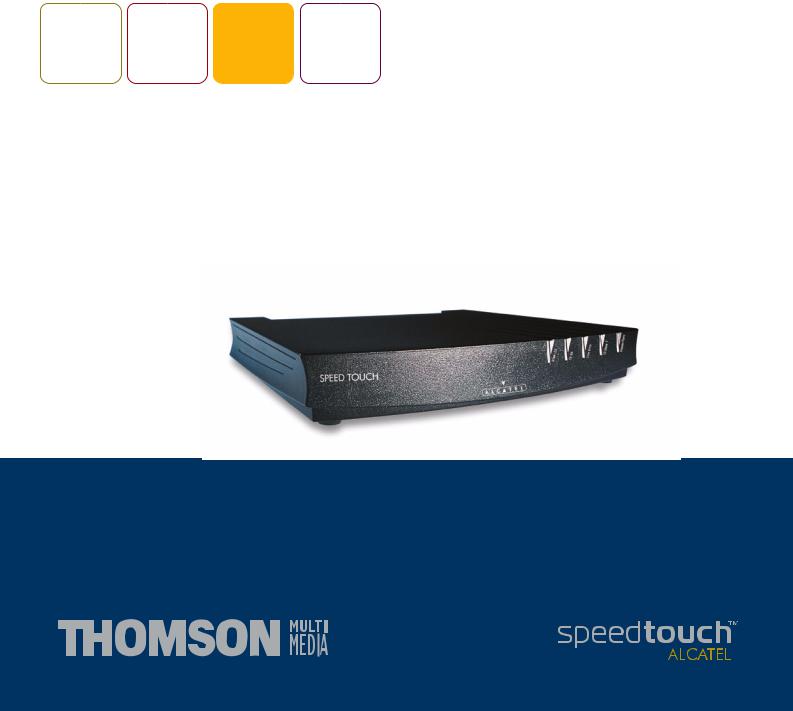
SpeedTouchTM
610/610i/610s/610v Business DSL Router Orientation Guide
600 SERIES

SpeedTouchTM 610
Orientation Guide
3EC 37770 AAAA TCZZA Ed. 02

Status Released
Change Note PeckelbeenS
Short Title CD-UG ST610 R4.1
Copyright © 2002 THOMSON multimedia. All rights reserved. Passing on, and copying of this document, use and communication of its contents is not permitted without written authorization from THOMSON multimedia. The content of this document is furnished for informational use only, may be subject to change without notice, and should not be construed as a commitment by THOMSON multimedia. THOMSON multimedia assumes no responsibility or liability for any errors or inaccuracies that may appear in this document.
3EC 37770 AAAA TCZZA Ed. 02

Contents
1 |
SpeedTouch™610 Installation ...................................... |
3 |
1.1. |
Get Acquainted with the SpeedTouch™610 .................................................... |
4 |
1.2. |
SpeedTouch™610 Wiring................................................................................... |
8 |
1.3. |
SpeedTouch™610 Configuration Setup .......................................................... |
11 |
1.3.1. |
Configuration Setup for MS Windows OSs ............................................................................. |
12 |
1.3.2. |
Configuration Setup for other OSs............................................................................................ |
16 |
1.4. |
SpeedTouch™610 Internet Connectivity........................................................ |
17 |
2 The SpeedTouch™610 Web Interface....................... |
19 |
|
2.1. |
General Principles.............................................................................................. |
20 |
2.2. |
Quick Tasks Links .............................................................................................. |
23 |
2.3. IP Router Tasks Links........................................................................................ |
26 |
|
2.4. |
Connection Tasks Links..................................................................................... |
31 |
2.5. LAN Services Tasks Links ................................................................................. |
36 |
|
2.6. System Config Tasks Links................................................................................ |
39 |
|
2.7. |
Advanced Tasks Links........................................................................................ |
43 |
3 SpeedTouch™610 Advanced Concepts ..................... |
45 |
3.1. Native Command Line Interface Access......................................................... |
46 |
3.2. Simple Network Management Protocol ......................................................... |
48 |
3EC 37770 AAAA TCZZA Ed. 02 |
1 |
|

4 Troubleshooting ........................................................... |
49 |
2 |
3EC 37770 AAAA TCZZA Ed. 02 |
|

|
|
1 SpeedTouch™610 Installation |
|
|
|
1 |
SpeedTouch™610 Installation |
|
|
|
|
Introduction |
Thank you for purchasing the SpeedTouch 610 Business DSL router ! |
|
|
Specially designed for Small/Medium Enterprises (SMEs) and Small Office/Home Office |
|
|
(SOHO), the SpeedTouch 610 Business Digital Subscriber Line (DSL) router offers |
|
|
plenty of capabilities. With an easy installation, embedded firewall, embedded IPSec |
|
|
based IP Virtual Private Networking (VPN) and remote management tools, the Speed- |
|
|
Touch 610 is a highly secure device. |
|
|
Beyond the small business market, the SpeedTouch 610 is the ideal solution for |
|
|
connecting regional and branch offices back to corporate headquarters. |
|
|
|
|
In this Orientation Guide |
This Orientation Guide will assist you in getting acquainted with the SpeedTouch 610 |
|
|
Business DSL router and its broad range of service capabilities. |
|
Documentation and |
|
|
Due to the continuous evolution of DSL technology, existing products are regularly |
||
software updates |
upgraded. |
|
|
For more information on the newest technological breakdowns, software upgrades, and |
|
|
documents, please consult the SpeedTouch™ web sites at: |
|
|
• |
http://www.speedtouch.com |
3EC 37770 AAAA TCZZA Ed. 02 |
3 |
|

1 SpeedTouch™610 Installation
1.1. Get Acquainted with the SpeedTouch™610
Delivery check Check your SpeedTouch 610 box for the following items:
•The SpeedTouch 610/610i/610s/610v
•One power adapter
•One Cat.5 straight-through Ethernet cable (RJ45/RJ45)
•One DSL cable (RJ11/RJ11, RJ14/RJ14)
•Optionally, one or more cable filter(s)
•The SpeedTouch 610 Quick Installation Guide (eight languages)
•The SpeedTouch 610 Orientation Guide (English only)
•The SpeedTouch Setup CD-rom.
In the event of damaged or missing items, contact your product dealer for further instructions.
Other materials The SpeedTouch 610 box may also include other materials.
The Setup CD-Rom The Multi-OS SpeedTouch Setup CD-rom includes:
•The SpeedTouch Setup wizard (for MS Windows OSs only)
•SNMP MIBs,
•Adobe Acrobat Reader installation software
•One or more configuration profile files
•The SpeedTouch 610 Quick Installation Guide (PDF format)
•The SpeedTouch 610 Orientation Guide (PDF format)
•SpeedTouch Application Notes (PDF format)
•Technical papers, white papers (PDF format).
Additional software, promotional items, and documentation may be available on the
CD-Rom.
4 |
3EC 37770 AAAA TCZZA Ed. 02 |
|
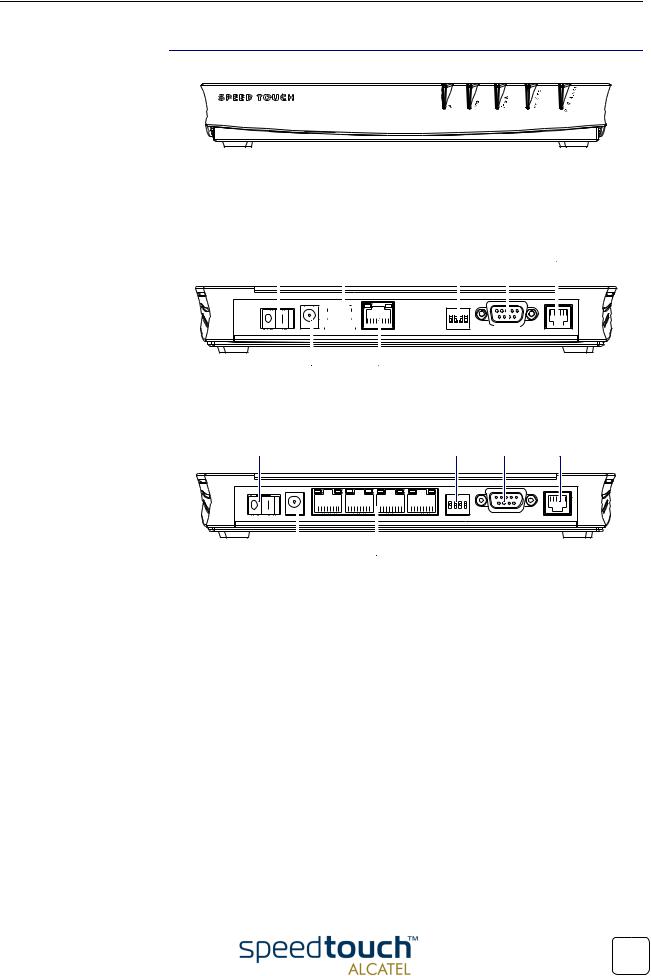
1 SpeedTouch™610 Installation
Front and back panel The SpeedTouch 610 is presented in a slimline housing: layout
Depending on the SpeedTouch 610 model you purchased, the device can be equipped with:
•One single 10/100Base-T Half-/Full-duplex MDI-X Ethernet port (optionally with one 25.6Mb/s ATM-Forum port):
Power Switch 25.6Mb/s |
|
Dip Switches Serial Console DSL Line Port |
|||||||||||||||
|
|
|
ATM-Forum port |
|
|
|
|
|
|
|
|
|
|
|
|||
|
|
|
|
|
|
|
|
|
|
|
|
|
|||||
|
|
|
|
|
|
|
|
|
|
|
|
|
|
|
|
|
|
|
|
|
|
|
|
|
|
|
|
|
|
|
|
|
|
|
|
|
|
|
|
|
|
|
|
|
|
|
|
|
|
|
|
|
|
Power Socket |
10/100Base-T |
|
Ethernet port |
•A four port 10/100Base-T Half-/Full-Duplex auto-MDI/MDI-X Ethernet switch:
Power Switch |
Dip Switches Serial Console DSL Line Port |
|
|
|
|
|
|
|
|
|
|
|
|
|
|
|
|
Power Socket |
10/100Base-T Ethernet |
||||||
|
|
|
switch |
||||
3EC 37770 AAAA TCZZA Ed. 02 |
5 |
|
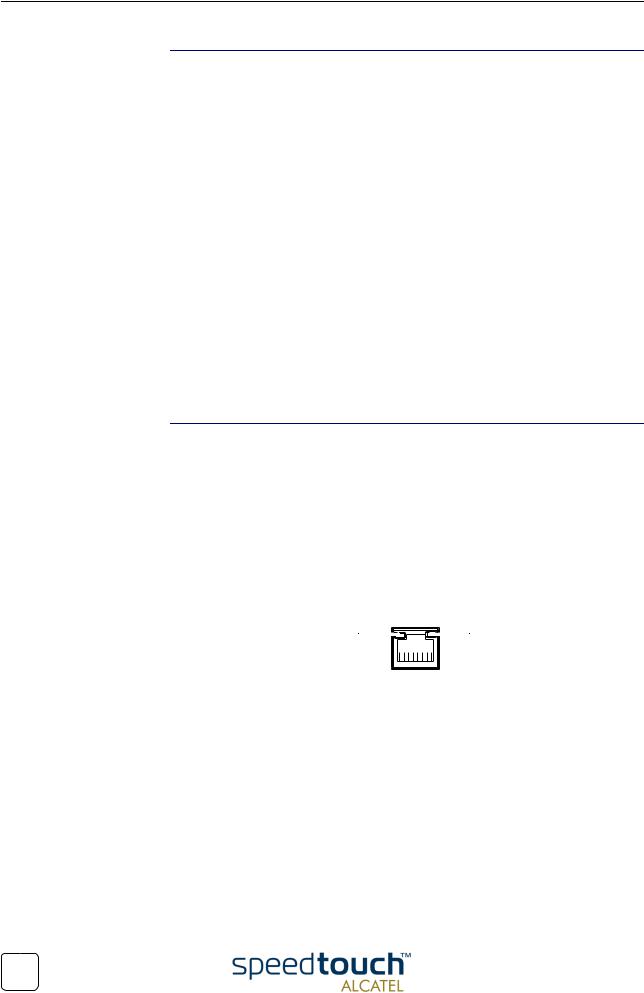
1 SpeedTouch™610 Installation
Front panel LEDs The SpeedTouch™610 is equipped with 5 LEDs on its front panel, indicating the state of the device during normal operation:
Indicator |
|
|
Description |
|
|
|
|
Name |
Color |
State |
|
|
|
|
|
LAN |
Green |
Flashing |
Ethernet LAN activity. |
|
|
|
|
|
|
Off |
No Ethernet LAN activity. |
|
|
|
|
Line TX |
Green |
Flashing |
ATM cell transmission on DSL line. |
|
|
|
|
|
|
Off |
No transmission activity. |
|
|
|
|
Line RX |
Green |
Flashing |
ATM cell reception on DSL line. |
|
|
|
|
|
|
Off |
No reception activity. |
|
|
|
|
Line Sync |
Green |
Flashing |
Initialization of DSL line. |
|
|
|
|
|
|
On |
DSL line synchronized. |
|
|
|
|
PWR/Alarm |
Green |
On |
Power on, normal operation. |
|
|
|
|
Ethernet port(s) LEDs The back panel contains the following:
•The DC power inlet and power switch
•One or four 10/100Base-T Ethernet port(s)
•Optionally, the 25.6Mb/s ATM-Forum port
•Reset DIP switches
•Serial Console port
•The DSL Line port.
Each Ethernet port on the rear panel has two LEDs:
|
10MB/100MB LED |
|
|
|
|
Link Integrity/Activity LED |
|
|
|
|
|
|
|||
|
|
|
|
10/100Base -T |
|||
|
|
|
|
|
|
|
|
Indicator |
|
|
|
|
|
Description |
|
|
|
|
|
|
|
|
|
Name |
|
Color |
|
State |
|
|
|
|
|
|
|
|
|
|
|
10MB/100MB |
|
Green |
|
Off |
10Base-T Ethernet connectivity |
||
|
|
|
|
|
|
|
|
|
|
|
|
On |
100Base-T Ethernet connectivity |
||
|
|
|
|
|
|
|
|
|
|
|
|
Off |
No connection on this port. |
||
Integrity |
|
Green |
|
|
|
|
|
|
|
On |
Ethernet link up. No activity. |
||||
Activity |
|
|
|
||||
|
|
|
|
|
|
|
|
|
|
|
|
Flashing(*) |
Activity on this Ethernet port. |
||
|
|
|
|
|
|
|
|
6 |
3EC 37770 AAAA TCZZA Ed. 02 |
|

1 SpeedTouch™610 Installation
DSL variants Four DSL variants of the SpeedTouch 610 Business DSL routers exist:
•The SpeedTouch 610 :
The ADSL/POTS variant connecting to an analog POTS(*) line
•The SpeedTouch 610i :
The ADSL/ISDN variant connecting to a digital ISDN(**) line
•The SpeedTouch 610s :
The SHDSL variant connecting to a dedicated SHDSL(***) line
•The SpeedTouch 610v :
The SHDSL variant connecting to a dedicated VDSL(****) line
(*) Plain Old Telephone Service (POTS)
(**) Integrated Services Digital Network (ISDN)
(***)Symmetrical High speed Digital Subscriber Line (SHDSL)
(***)Very high speed Digital Subscriber Line (VDSL)
Use only the SpeedTouch™610 variant which is appropriate for the DSL service delivered to your local premises.
Check at your Service Provider whether your SpeedTouch 610 variant meets the DSL service requirements.
DSL service The appropriate DSL service must be available at your local premises:
•ADSL, SHDSL or VDSL service must be enabled on your phone line
•In case of ADSL, both POTS or ISDN and ADSL service are simultaneously available from the same copper pair. Therefore, you need a central splitter or distributed filters for decoupling ADSL and telephone signals.
Always contact your Service Provider for splitter/filter installation !
Public telephone lines carry voltages that can cause electric shock. Only install splitter/ filters yourself if they have been designed to be installed by unqualified personnel. Other splitter/filters may only be installed by qualified service personnel.
3EC 37770 AAAA TCZZA Ed. 02 |
7 |
|

1 SpeedTouch™610 Installation
1.2. |
SpeedTouch™610 Wiring |
||
Local network |
|
|
|
For Ethernet connectivity you need at least: |
|||
|
• |
A computer with installed Ethernet Network Interface Card (NIC) |
|
|
• |
If needed, a hub or switch and the necessary connection cables. |
|
|
|
|
|
Ethernet Cables |
In the SpeedTouch 610 box, a full wired Cat.5 straight-through RJ45/RJ45 Ethernet |
||
|
cable, further referred to as LAN cable is included. |
||
|
You can use LAN cables other than the one provided in the box. However make sure to |
||
|
use correct connection cables. |
||
Wiring procedure |
|
|
|
Proceed as follows: |
|||
|
|
|
|
|
Step |
Action |
|
|
|
|
|
|
1 |
|
Use the included LAN cable to wire your computer's Ethernet port to (one |
|
|
|
of) the SpeedTouch 610 Ethernet port(s). |
|
|
|
|
|
2 |
|
For local networking, repeat step 1 for each computer. |
|
|
|
Note: If an additional hub or switch is used, please follow the installation |
|
|
|
instructions supplied with the hub or switch. |
|
|
|
|
|
3 |
|
Use the included DSL cable to wire the SpeedTouch 610's Line port to your |
|
|
|
telephone/DSL service wall outlet. |
|
|
|
|
|
4 |
|
Plug the power adapter's coaxial jack into the SpeedTouch 610 DC inlet. |
|
|
|
Note: Always check first whether the included power adapter suits the local |
|
|
|
power specifications. |
More information on |
|
|
|
|
|
|
|
For more information, see the application note “The SpeedTouch™ and Ethernet |
|||
Ethernet wiring |
Connectivity”. |
||
8 |
3EC 37770 AAAA TCZZA Ed. 02 |
|
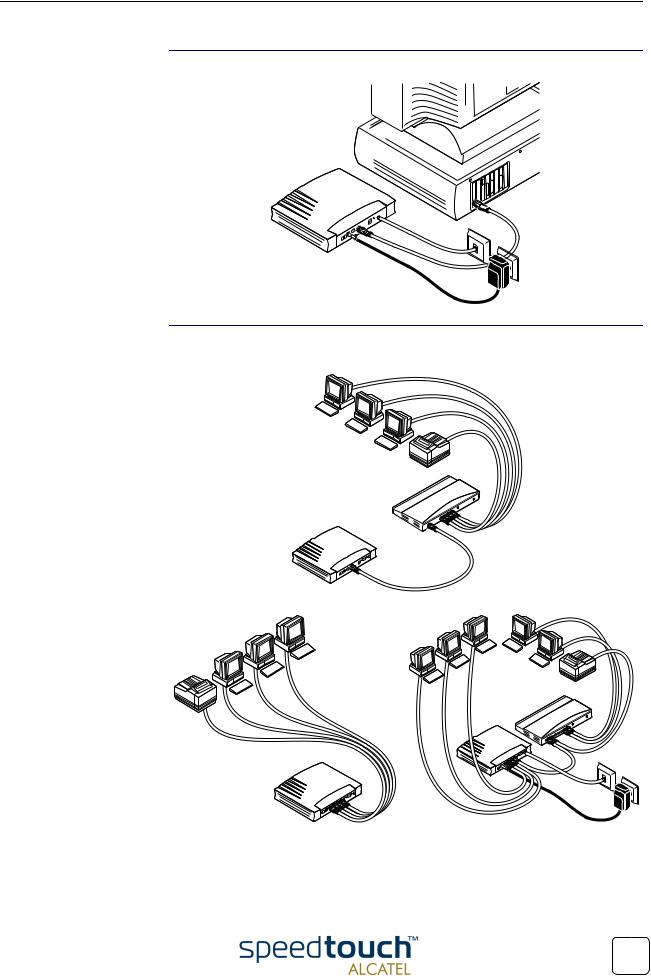
1 SpeedTouch™610 Installation
Single PC wiring Once all connections are made the result should look similar as below.
LAN wiring Using the SpeedTouch 610 switch (if equipped) and/or an external hub you can connect multiple PCs to your SpeedTouch 610:
3EC 37770 AAAA TCZZA Ed. 02 |
9 |
|

1 SpeedTouch™610 Installation
Powering Once all previous steps are completed, you can turn the SpeedTouch 610 on (I) with the power switch.
POST phases As soon your SpeedTouch 610 is turned on, you can check the “PWR/Alarm” LED to see how the Power On Self Test (POST) progresses.
Phase |
“PWR/Alarm” LED Indication |
Description |
|
|
|
1 |
Flashing red |
POST pending |
|
|
|
2 |
Solid red |
Start-up failed |
|
|
|
|
|
POST failed |
|
|
|
|
Solid green |
Normal operation |
|
|
|
10 |
3EC 37770 AAAA TCZZA Ed. 02 |
|

1 SpeedTouch™610 Installation
1.3. SpeedTouch™610 Configuration Setup
Internet connectivity As soon as the SpeedTouch 610 is installed as described in section
“1.2. SpeedTouch™610 Wiring” on page 8 the SpeedTouch 610 can be prepared for Internet connectivity.
The configuration of your SpeedTouch 610 can be done semi-automatically via the SpeedTouch™ Setup configuration files (available on the SpeedTouch™ Setup CD-rom), or manually via its web pages.
This section exclusively describes how to configure the SpeedTouch 610 via the Setup configuration files. For advanced configurations via the SpeedTouch 610 web pages, check chapter “2 The SpeedTouch™610 Web Interface” on page 19, that gives an overview of all the web pages and the relevant application notes.
What you need from You must have a user account with an Internet Service Provider (ISP) for Internet your SP access. For this user account, it will provide you with:
•A user name (logon ID)
•A password.
Other information might be required depending on the provided CD-rom and/or specific requirements of the ISP.
SpeedTouch™ The method for configuring the SpeedTouch 610 via the Setup configuration files configuration options depends on the Operating System (OS) of your computer system.
In case your computer system runs:
•A Microsoft Windows OS
From the included SpeedTouch Setup CD-Rom a wizard will automatically guide you through the configuration of both the SpeedTouch 610 and your PC(s) for setting up the appropriate configuration.
Proceed with subsection “1.3.1. Configuration Setup for MS Windows OSs” on page 12.
•Another OS, e.g. Mac OS, Unix, Linux, etc.
The configuration of the SpeedTouch 610 is done via uploading the appropriate Setup configuration file from the included SpeedTouch Setup CD-Rom to your SpeedTouch 610.
If needed, additional configuration of your computer(s) must be done manually. Proceed with subsection “1.3.2. Configuration Setup for other OSs” on page 16.
3EC 37770 AAAA TCZZA Ed. 02 |
11 |
|

1 SpeedTouch™610 Installation
1.3.1. Configuration Setup for MS Windows OSs
Microsoft Windows One of the following OSs must be installed on your PC(s):
•Microsoft Windows 95
•Microsoft Windows 98 or 98SE
•Microsoft Windows ME
•Microsoft Windows NT4.0
•Microsoft Windows 2000
•Microsoft Windows XP.
You may need the Windows installation CD-rom during installation.
TCP/IP |
Make sure that TCP/IP (*) is installed on your PC(s). |
|
|
(*) Transmission Control Protocol (TCP) / Internet Protocol (IP) |
|
|
|
|
The SpeedTouch™ |
The SpeedTouch Setup wizard can be divided into two parts: |
|
Setup Wizard |
• |
The detection procedure |
|
• |
The configuration procedure. |
The detection procedure
Step |
Action |
1Insert the SpeedTouch Setup CD-rom in your PC's CD-rom drive. The wizard will start automatically.
Note: In case the wizard does not start automatically, open a 'Run' window via Start > Run from the Start menu and enter following path: D:\SetupST.exe, where D is the drive letter of your CD-rom drive.
2The SpeedTouch Welcome wizard pops up:
To start the SpeedTouch Setup wizard, click SPEED TOUCH Setup.
12 |
3EC 37770 AAAA TCZZA Ed. 02 |
|
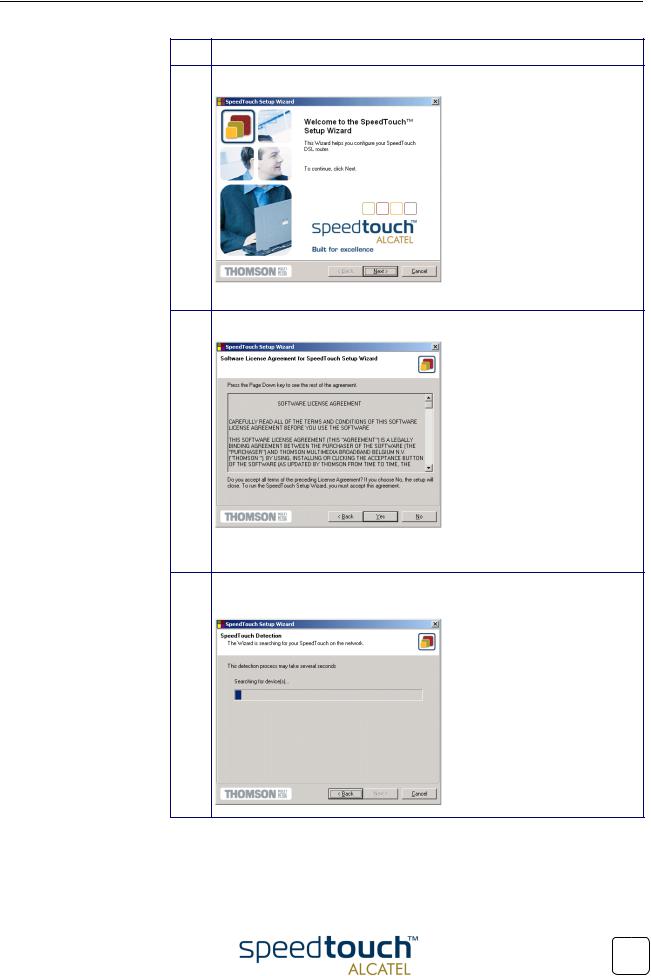
1 SpeedTouch™610 Installation
Step |
Action |
3 The Welcome to the SpeedTouch™ Setup Wizard window pops up:
Click Next to proceed.
4 The Software License Agreement for SpeedTouch™ window pops up:
Click Yes to accept the terms of the agreement and to continue with the Setup wizard.
5The Setup wizard will continue by searching for the SpeedTouch 610 on the network. The following window shows the detection progress:
3EC 37770 AAAA TCZZA Ed. 02 |
13 |
|
