Alcatel-lucent 510V5 1, SPEEDTOUCH 516, 530V5 1, 536 1, 546 1 Manual
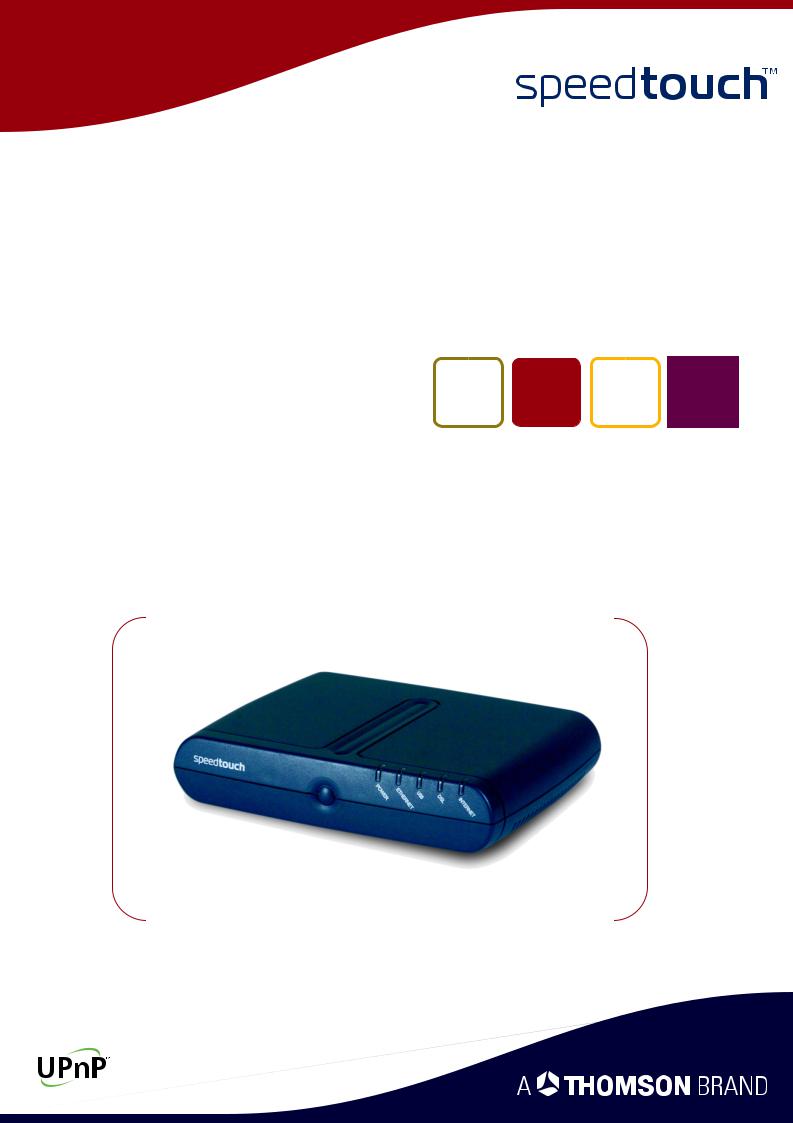
SpeedTouchTM
516/536/546/510v5/530v5
Multi-User ADSL Gateways
CLI Reference Guide
Release R5.2.7

SpeedTouchTM
516/536/546 510v5/530v5
CLI Reference Guide
R5.2.7

Copyright
Copyright ©1999-2004 THOMSON. All rights reserved.
Passing on, and copying of this document, use and communication of its contents is not permitted without written authorization from THOMSON. The content of this document is furnished for informational use only, may be subject to change without notice, and should not be construed as a commitment by THOMSON. THOMSON assumes no responsibility or liability for any errors or inaccuracies that may appear in this document.
Thomson Telecom Belgium
Prins Boudewijnlaan, 47
B-2650 Edegem
Belgium
www.speedtouch.com
Trademarks
The following trademarks are used in this document:
SpeedTouchTM is a trademark of THOMSON.
Microsoft, MS-DOS, Windows, Windows NT and Internet Explorer are either registered trademarks or trademarks of Microsoft Corporation in the United States and/or other countries.
UNIX is a registered trademark of UNIX System Laboratories, Incorporated.
Apple and Mac OS are trademarks of Apple Computer, Incorporated, registered in the United States and other countries.
Adobe, the Adobe logo, Acrobat and Acrobat Reader are trademarks or registered trademarks of Adobe Systems, Incorporated, registered in the United States and/or other countries.
Netscape and Netscape Navigator are registered trademarks of Netscape Communications Corporation.
Ethernet is a trademark of Xerox Corporation.
"Wi-Fi" and the Wi-Fi logo are registered trademarks of the Wi-Fi Alliance. "Wi-Fi CERTIFIED", "Wi-Fi ZONE", "Wi-Fi Alliance", their respective logos and "Wi-Fi Protected Access" are trademarks of the Wi-Fi Alliance.
Other products may be trademarks or registered trademarks of their respective manufacturers.
Document Information
Status: v1.0 (October 2004)
Reference: E-DOC-CTC-20040907-0010
Short Title: CLI Reference Guide ST516/536/546/510v5/530v5 R5.2.7

Contents
Contents |
|
About this Document .................................................................................. |
15 |
CLI Navigation.............................................................................................. |
17 |
Accessing the Command Line Interface................................................................................................... |
18 |
Basic Navigation and Manipulation.......................................................................................................... |
19 |
Command Line Interface Commands....................................................................................................... |
22 |
Menu-driven CLI Navigation ..................................................................................................................... |
23 |
Direct FTP Access ....................................................................................................................................... |
27 |
ADSL Commands......................................................................................... |
29 |
adsl config................................................................................................................................................... |
30 |
adsl info....................................................................................................................................................... |
31 |
ATM Commands .......................................................................................... |
33 |
atm oam ccconfig....................................................................................................................................... |
34 |
atm oam cclist ............................................................................................................................................ |
35 |
atm oam ccsend ......................................................................................................................................... |
36 |
atm oam config .......................................................................................................................................... |
37 |
atm oam mode ........................................................................................................................................... |
38 |
atm oam ping ............................................................................................................................................. |
39 |
atm oam status........................................................................................................................................... |
40 |
AutoPVC Commands................................................................................... |
41 |
autopvc config............................................................................................................................................ |
42 |
autopvc info ................................................................................................................................................ |
44 |
Bridge Commands ....................................................................................... |
45 |
bridge config............................................................................................................................................... |
46 |
bridge flush................................................................................................................................................. |
47 |
bridge ifadd................................................................................................................................................. |
48 |
bridge ifattach............................................................................................................................................. |
49 |
bridge ifconfig ............................................................................................................................................ |
50 |
bridge ifdelete............................................................................................................................................. |
52 |
bridge ifdetach............................................................................................................................................ |
53 |
bridge iflist.................................................................................................................................................. |
54 |
bridge macadd............................................................................................................................................ |
55 |
bridge macdelete........................................................................................................................................ |
56 |
bridge maclist............................................................................................................................................. |
57 |
E-DOC-CTC-20040907-0010 v1.0 |
3 |
|

Contents
CIP Commands............................................................................................. |
59 |
cip flush....................................................................................................................................................... |
60 |
cip ifadd....................................................................................................................................................... |
61 |
cip ifdelete................................................................................................................................................... |
62 |
cip iflist........................................................................................................................................................ |
63 |
cip pvcadd................................................................................................................................................... |
64 |
cip pvcdelete............................................................................................................................................... |
65 |
cip pvclist .................................................................................................................................................... |
66 |
Config Commands ....................................................................................... |
67 |
config backup ............................................................................................................................................. |
68 |
config dump................................................................................................................................................ |
69 |
config erase ................................................................................................................................................ |
70 |
config flush ................................................................................................................................................. |
71 |
config list..................................................................................................................................................... |
72 |
config load .................................................................................................................................................. |
73 |
config save.................................................................................................................................................. |
74 |
4 |
E-DOC-CTC-20040907-0010 v1.0 |
|

Contents
DHCP Commands......................................................................................... |
75 |
dhcp client clear ......................................................................................................................................... |
76 |
dhcp client config ....................................................................................................................................... |
77 |
dhcp client flush ......................................................................................................................................... |
78 |
dhcp client ifadd......................................................................................................................................... |
79 |
dhcp client ifattach ..................................................................................................................................... |
80 |
dhcp client ifconfig..................................................................................................................................... |
81 |
dhcp client ifdelete ..................................................................................................................................... |
83 |
dhcp client iflist .......................................................................................................................................... |
84 |
dhcp client ifrelease ................................................................................................................................... |
85 |
dhcp client ifrenew..................................................................................................................................... |
87 |
dhcp client stats.......................................................................................................................................... |
89 |
dhcp relay add............................................................................................................................................ |
90 |
dhcp relay config........................................................................................................................................ |
91 |
dhcp relay delete........................................................................................................................................ |
92 |
dhcp relay flush .......................................................................................................................................... |
93 |
dhcp relay ifconfig...................................................................................................................................... |
94 |
dhcp relay iflist ........................................................................................................................................... |
95 |
dhcp relay list ............................................................................................................................................. |
96 |
dhcp relay stats .......................................................................................................................................... |
97 |
dhcp server clear........................................................................................................................................ |
98 |
dhcp server config...................................................................................................................................... |
99 |
dhcp server flush...................................................................................................................................... |
100 |
dhcp server policy.................................................................................................................................... |
101 |
dhcp server stats ...................................................................................................................................... |
102 |
dhcp server lease add.............................................................................................................................. |
104 |
dhcp server lease delete .......................................................................................................................... |
105 |
dhcp server lease flush............................................................................................................................ |
106 |
dhcp server lease list ............................................................................................................................... |
107 |
dhcp server pool add ............................................................................................................................... |
108 |
dhcp server pool config ........................................................................................................................... |
109 |
dhcp server pool delete ........................................................................................................................... |
111 |
dhcp server pool flush ............................................................................................................................. |
112 |
dhcp server pool list................................................................................................................................. |
113 |
E-DOC-CTC-20040907-0010 v1.0 |
5 |
|

Contents
DNS Commands......................................................................................... |
115 |
dns add...................................................................................................................................................... |
116 |
dns clear.................................................................................................................................................... |
117 |
dns clrstats................................................................................................................................................ |
118 |
dns delete.................................................................................................................................................. |
119 |
dns domain............................................................................................................................................... |
120 |
dns flush.................................................................................................................................................... |
121 |
dns fwdadd ............................................................................................................................................... |
122 |
dns fwddelete ........................................................................................................................................... |
123 |
dns fwdlist................................................................................................................................................. |
124 |
dns fwdtable ............................................................................................................................................. |
125 |
dns list....................................................................................................................................................... |
126 |
dns nslookup ............................................................................................................................................ |
127 |
dns start .................................................................................................................................................... |
128 |
dns stats.................................................................................................................................................... |
129 |
dns status.................................................................................................................................................. |
130 |
dns stop..................................................................................................................................................... |
131 |
dns toutfwd............................................................................................................................................... |
132 |
dns troff..................................................................................................................................................... |
133 |
dns tron..................................................................................................................................................... |
134 |
Env Commands.......................................................................................... |
135 |
env flush.................................................................................................................................................... |
136 |
env get....................................................................................................................................................... |
137 |
env list....................................................................................................................................................... |
138 |
env set....................................................................................................................................................... |
139 |
env unset................................................................................................................................................... |
140 |
Eth Commands........................................................................................... |
141 |
eth config .................................................................................................................................................. |
142 |
eth ifconfig................................................................................................................................................ |
143 |
eth iflist...................................................................................................................................................... |
144 |
ETHoA Commands..................................................................................... |
145 |
ethoa flush ................................................................................................................................................ |
146 |
ethoa ifadd................................................................................................................................................ |
147 |
ethoa ifattach............................................................................................................................................ |
148 |
ethoa ifconfig............................................................................................................................................ |
149 |
ethoa ifdelete............................................................................................................................................ |
150 |
ethoa ifdetach ........................................................................................................................................... |
151 |
ethoa iflist ................................................................................................................................................. |
152 |
6 |
E-DOC-CTC-20040907-0010 v1.0 |
|

Contents
Firewall Commands................................................................................... |
153 |
firewall assign........................................................................................................................................... |
154 |
firewall flush ............................................................................................................................................. |
155 |
firewall list................................................................................................................................................. |
156 |
firewall troff .............................................................................................................................................. |
157 |
firewall tron............................................................................................................................................... |
158 |
firewall unassign ...................................................................................................................................... |
159 |
firewall chain create................................................................................................................................. |
160 |
firewall chain delete................................................................................................................................. |
161 |
firewall chain flush ................................................................................................................................... |
162 |
firewall chain list ...................................................................................................................................... |
163 |
firewall rule clear...................................................................................................................................... |
164 |
firewall rule create.................................................................................................................................... |
165 |
firewall rule delete.................................................................................................................................... |
168 |
firewall rule flush...................................................................................................................................... |
169 |
firewall rule list......................................................................................................................................... |
170 |
firewall rule stats...................................................................................................................................... |
171 |
E-DOC-CTC-20040907-0010 v1.0 |
7 |
|

Contents
IP Commands ............................................................................................. |
173 |
ip apadd .................................................................................................................................................... |
174 |
ip apdelete ................................................................................................................................................ |
176 |
ip aplist...................................................................................................................................................... |
177 |
ip arpadd ................................................................................................................................................... |
178 |
ip arpdelete............................................................................................................................................... |
179 |
ip arplist .................................................................................................................................................... |
180 |
ip config .................................................................................................................................................... |
181 |
ip flush....................................................................................................................................................... |
184 |
ip ifconfig .................................................................................................................................................. |
185 |
ip iflist........................................................................................................................................................ |
186 |
ip ifwait...................................................................................................................................................... |
187 |
ip mcadd ................................................................................................................................................... |
188 |
ip mcdelete ............................................................................................................................................... |
189 |
ip mclist..................................................................................................................................................... |
190 |
ip ping ....................................................................................................................................................... |
191 |
ip rtadd ...................................................................................................................................................... |
192 |
ip rtdelete.................................................................................................................................................. |
193 |
ip rtlist ....................................................................................................................................................... |
194 |
ip sendto ................................................................................................................................................... |
195 |
ip traceroute.............................................................................................................................................. |
196 |
ip auto flush .............................................................................................................................................. |
198 |
ip auto ifadd.............................................................................................................................................. |
199 |
ip auto ifattach.......................................................................................................................................... |
200 |
ip auto ifconfig.......................................................................................................................................... |
201 |
ip auto ifdelete.......................................................................................................................................... |
202 |
ip auto ifdetach......................................................................................................................................... |
203 |
ip auto iflist ............................................................................................................................................... |
204 |
IPoA Commands ........................................................................................ |
205 |
ipoa flush .................................................................................................................................................. |
206 |
ipoa ifadd .................................................................................................................................................. |
207 |
ipoa ifattach .............................................................................................................................................. |
208 |
ipoa ifconfig .............................................................................................................................................. |
209 |
ipoa ifdelete .............................................................................................................................................. |
210 |
ipoa ifdetach ............................................................................................................................................. |
211 |
ipoa iflist.................................................................................................................................................... |
212 |
8 |
E-DOC-CTC-20040907-0010 v1.0 |
|

Contents
IPQoS Commands...................................................................................... |
213 |
ipqos config .............................................................................................................................................. |
214 |
ipqos list.................................................................................................................................................... |
216 |
ipqos queue clear ..................................................................................................................................... |
217 |
ipqos queue config................................................................................................................................... |
218 |
ipqos queue list ........................................................................................................................................ |
220 |
ipqos queue stats ..................................................................................................................................... |
221 |
Label Commands ....................................................................................... |
223 |
label add.................................................................................................................................................... |
224 |
label config ............................................................................................................................................... |
225 |
label delete................................................................................................................................................ |
227 |
label flush.................................................................................................................................................. |
228 |
label list..................................................................................................................................................... |
229 |
label troff................................................................................................................................................... |
230 |
label tron ................................................................................................................................................... |
231 |
label chain create ..................................................................................................................................... |
232 |
label chain delete ..................................................................................................................................... |
233 |
label chain flush ....................................................................................................................................... |
234 |
label chain list........................................................................................................................................... |
235 |
label rule clear .......................................................................................................................................... |
236 |
label rule create........................................................................................................................................ |
237 |
label rule delete........................................................................................................................................ |
239 |
label rule flush.......................................................................................................................................... |
240 |
label rule list ............................................................................................................................................. |
241 |
label rule stats .......................................................................................................................................... |
242 |
Language Commands................................................................................ |
243 |
language config........................................................................................................................................ |
244 |
language list ............................................................................................................................................. |
245 |
language remove ..................................................................................................................................... |
246 |
E-DOC-CTC-20040907-0010 v1.0 |
9 |
|

Contents
NAT Commands......................................................................................... |
247 |
nat applist ................................................................................................................................................. |
248 |
nat bind ..................................................................................................................................................... |
249 |
nat bindlist ................................................................................................................................................ |
250 |
nat clear..................................................................................................................................................... |
251 |
nat config .................................................................................................................................................. |
252 |
nat create .................................................................................................................................................. |
253 |
nat defserver............................................................................................................................................. |
254 |
nat delete .................................................................................................................................................. |
255 |
nat disable................................................................................................................................................. |
256 |
nat enable ................................................................................................................................................. |
257 |
nat flush .................................................................................................................................................... |
258 |
nat list........................................................................................................................................................ |
259 |
nat multinatadd ........................................................................................................................................ |
260 |
nat multinatdelete .................................................................................................................................... |
261 |
nat multinatlist.......................................................................................................................................... |
262 |
nat unbind................................................................................................................................................. |
263 |
Phonebook Commands............................................................................. |
265 |
phonebook add......................................................................................................................................... |
266 |
phonebook delete..................................................................................................................................... |
267 |
phonebook flush....................................................................................................................................... |
268 |
phonebook list.......................................................................................................................................... |
269 |
PPPoA Commands..................................................................................... |
271 |
pppoa flush............................................................................................................................................... |
272 |
pppoa ifadd............................................................................................................................................... |
273 |
pppoa ifattach........................................................................................................................................... |
274 |
pppoa ifconfig........................................................................................................................................... |
275 |
pppoa ifdelete........................................................................................................................................... |
279 |
pppoa ifdetach.......................................................................................................................................... |
280 |
pppoa iflist ................................................................................................................................................ |
281 |
pppoa rtadd .............................................................................................................................................. |
282 |
pppoa rtdelete .......................................................................................................................................... |
284 |
10 |
E-DOC-CTC-20040907-0010 v1.0 |
|

Contents
PPPoE Commands ..................................................................................... |
285 |
pppoe flush............................................................................................................................................... |
286 |
pppoe ifadd............................................................................................................................................... |
287 |
pppoe ifattach........................................................................................................................................... |
288 |
pppoe ifconfig........................................................................................................................................... |
289 |
pppoe ifdelete........................................................................................................................................... |
293 |
pppoe ifdetach.......................................................................................................................................... |
294 |
pppoe iflist ................................................................................................................................................ |
295 |
pppoe ifscan ............................................................................................................................................. |
296 |
pppoe rtadd .............................................................................................................................................. |
297 |
pppoe rtdelete .......................................................................................................................................... |
299 |
pppoe relay add........................................................................................................................................ |
300 |
pppoe relay delete.................................................................................................................................... |
301 |
pppoe relay flush...................................................................................................................................... |
302 |
pppoe relay portlist .................................................................................................................................. |
303 |
pppoe relay sesslist.................................................................................................................................. |
304 |
PPTP Commands........................................................................................ |
305 |
pptp flush.................................................................................................................................................. |
306 |
pptp ifadd.................................................................................................................................................. |
307 |
pptp list ..................................................................................................................................................... |
308 |
pptp profadd............................................................................................................................................. |
309 |
pptp profdelete......................................................................................................................................... |
310 |
pptp proflist .............................................................................................................................................. |
311 |
QoSBook Commands ................................................................................ |
313 |
qosbook add ............................................................................................................................................. |
314 |
qosbook config ......................................................................................................................................... |
316 |
qosbook delete ......................................................................................................................................... |
317 |
qosbook flush ........................................................................................................................................... |
318 |
qosbook list............................................................................................................................................... |
319 |
Script Commands ...................................................................................... |
321 |
script add .................................................................................................................................................. |
322 |
script delete .............................................................................................................................................. |
323 |
script flush ................................................................................................................................................ |
324 |
script list.................................................................................................................................................... |
325 |
script run ................................................................................................................................................... |
326 |
E-DOC-CTC-20040907-0010 v1.0 |
11 |
|

Contents
SNMP Commands...................................................................................... |
327 |
snmp config .............................................................................................................................................. |
328 |
snmp get ................................................................................................................................................... |
329 |
snmp getNext ........................................................................................................................................... |
330 |
snmp list.................................................................................................................................................... |
331 |
snmp walk................................................................................................................................................. |
332 |
Software Commands................................................................................. |
333 |
software version....................................................................................................................................... |
334 |
software upgrade ..................................................................................................................................... |
335 |
Switch Commands .................................................................................... |
337 |
switch group flush.................................................................................................................................... |
338 |
switch group list....................................................................................................................................... |
339 |
switch group move .................................................................................................................................. |
340 |
switch mirror capture............................................................................................................................... |
341 |
switch mirror egress ................................................................................................................................ |
342 |
switch mirror ingress............................................................................................................................... |
343 |
System Commands ................................................................................... |
345 |
system clearpassword ............................................................................................................................. |
346 |
system config ........................................................................................................................................... |
347 |
system flush.............................................................................................................................................. |
348 |
system reboot........................................................................................................................................... |
349 |
system reset.............................................................................................................................................. |
350 |
system setpassword ................................................................................................................................ |
351 |
system stats.............................................................................................................................................. |
352 |
Systemlog Commands.............................................................................. |
353 |
systemlog flush ........................................................................................................................................ |
354 |
systemlog show ....................................................................................................................................... |
355 |
systemlog send ........................................................................................................................................ |
356 |
TD Commands............................................................................................ |
357 |
td call ......................................................................................................................................................... |
358 |
UPnP Commands....................................................................................... |
359 |
upnp config............................................................................................................................................... |
360 |
upnp flush ................................................................................................................................................. |
361 |
upnp list .................................................................................................................................................... |
362 |
12 |
E-DOC-CTC-20040907-0010 v1.0 |
|

Contents
Abbreviations............................................................................................. |
363 |
Syslog Messages ....................................................................................... |
367 |
Auto-PVC Module..................................................................................................................................... |
368 |
Configuration Module.............................................................................................................................. |
368 |
DHCP CLient Module................................................................................................................................ |
368 |
DHCP Relay Module................................................................................................................................. |
369 |
DHCP Server Module ............................................................................................................................... |
369 |
Firewall Module........................................................................................................................................ |
370 |
HTTP Module............................................................................................................................................ |
370 |
Kernel Module .......................................................................................................................................... |
370 |
Linestate Module...................................................................................................................................... |
370 |
Login Module............................................................................................................................................ |
371 |
NAPT Module ........................................................................................................................................... |
371 |
PPP Module............................................................................................................................................... |
371 |
PPTP Module ............................................................................................................................................ |
372 |
Routing Module........................................................................................................................................ |
372 |
Software Module...................................................................................................................................... |
372 |
UPnP Module............................................................................................................................................ |
372 |
Supported Key Names .............................................................................. |
373 |
Supported IP Protocol Names................................................................................................................. |
374 |
Supported TCP/UDP Port Names............................................................................................................ |
375 |
Supported ICMP Type Names................................................................................................................. |
378 |
Supported Syslog Facilities..................................................................................................................... |
379 |
Supported Syslog Severities................................................................................................................... |
380 |
E-DOC-CTC-20040907-0010 v1.0 |
13 |
|
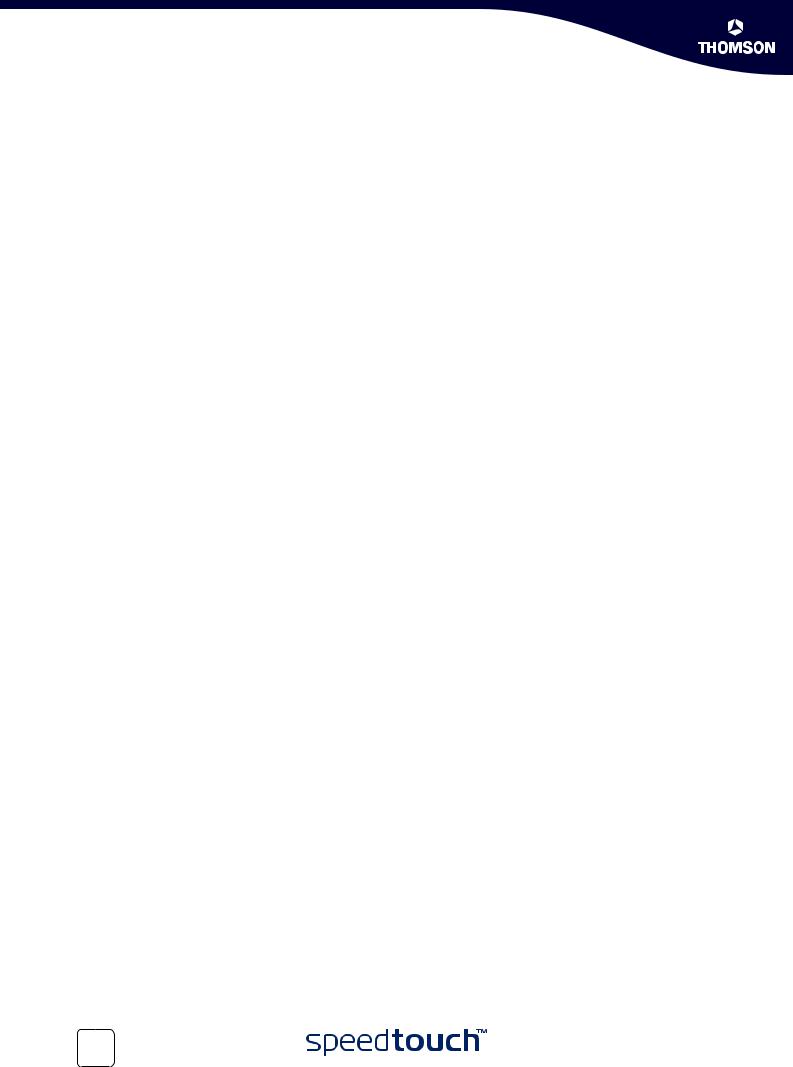
Contents
14 |
E-DOC-CTC-20040907-0010 v1.0 |
|

About this Document
Introduction
Welcome to the SpeedTouchTM Command Line Interface (CLI) Reference Guide!
For the Service Provider, this Reference Guide aims to be a concise and practical document for creating a customized Service Template file, based on the SpeedTouchTM CLI command set, to be used by the end-user to configure the SpeedTouchTM and PC(s).
For the fastidious user, this Reference Guide aims to be a handbook for advanced and detailed configuration and troubleshooting of the SpeedTouchTM via its character based CLI command set.
Applicability
This CLI Reference Guide covers the CLI commands of the following Digital Subscriber Line (DSL) SpeedTouchTM products:
SpeedTouchTM516(i) Multi-User ADSL Gateway (R5.2.7)
SpeedTouchTM536(i) Multi-User ADSL Gateway (R5.2.7)
SpeedTouchTM546(i) Multi-User ADSL Gateway (R5.2.7)
SpeedTouchTM510v5(i) Multi-User ADSL Gateway (R5.2.7)
SpeedTouchTM530v5(i) Multi-User ADSL Gateway (R5.2.7)
For readability, all are referred to as SpeedTouchTM throughout this document unless a specific variant is concerned.
Contents
The Reference Guide consists of two main parts:
CLI Navigation:
This chapter familiarizes the user with the SpeedTouchTM CLI. It describes general manipulations to navigate through the CLI and to perform some operations on the CLI.
CLI Command Description:
The other chapters describe all the available CLI commands of the SpeedTouchTM per command group and in alphabetical order.
Each command is described in a systematic manner:
The full name of the CLI command (including the group selection).
A short description of the CLI command, if necessary completed by a description of the possible impact on the user and/or the SpeedTouchTM.
The syntax of the command with a description of each parameter.
An example to demonstrate the use of the CLI command.
A list of related CLI commands.
E-DOC-CTC-20040907-0010 v1.0 |
15 |
|
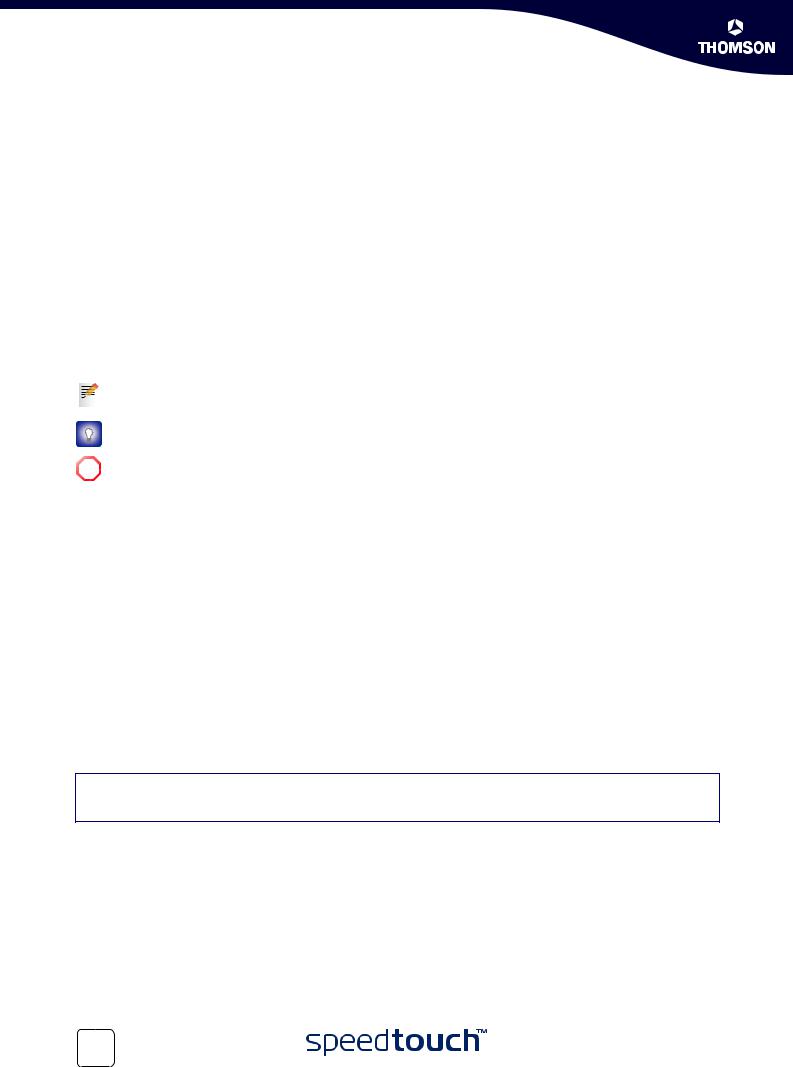
Trademarks
The following trademarks are used in this document:
SpeedTouchTM is a trademark of THOMSON.
Netscape and Netscape Navigator are registered trademarks of Netscape Communications Corporation. Windows and Internet Explorer are trademarks of Microsoft Corporation.
Apple and MacOS are registered trademarks of Apple Computer Inc.
UNIX is a registered trademark of UNIX System Laboratories, Inc.
Ethernet is a trademark of Xerox Corporation.
Other products may be trademarks or registered trademarks of their respective manufacturers.
Symbols
The following symbols are used in this CLI Reference Guide:
A note provides additional information about a topic.
A tip provides an alternative method or shortcut to perform an action.
!A caution warns you about potential problems or specific precautions that need to be taken.
Conventions
The following conventions are used to present the CLI commands:
Vertical bars (|) separate alternative, mutually exclusive, elements.
Square brackets [] indicate optional elements.
Braces {} indicate a required choice.
Braces within square brackets [{}] indicate a required choice within an optional element. <string> indicates that an alphanumerical string without blanks must be used.
<quoted string> indicates that an alphanumerical string with blanks can be used. The string must be enclosed in quotes “.
Interactive input is shown in a bold font.
Interactive output is shown in this font.
Comments are added in italics. Example:
=>language list
CODE LANGUAGE VERSION FILENAME
en* english 4.2.0.1 <system> In this example only one language is available
Documentation and software updates
THOMSON continuously develops new solutions, but is also committed to improve its existing products.
For more information on THOMSON's latest technological innovations, documents and software releases, visit us at:
www.speedtouch.com
16 |
E-DOC-CTC-20040907-0010 v1.0 |
|

CLI Navigation
CLI Navigation
Introduction
This chapter familiarizes the user with the SpeedTouchTM CLI. It describes general manipulations:
to navigate through the CLI
to perform some operations on the CLI.
Contents
This chapter covers the following topics: |
|
Accessing the Command Line Interface |
18 |
Basic Navigation and Manipulation |
19 |
Command Line Interface Commands |
22 |
Menu-driven CLI Navigation |
23 |
Direct FTP Access |
27 |
E-DOC-CTC-20040907-0010 v1.0 |
17 |
|

CLI Navigation
Accessing the Command Line Interface
Proceed as follows to open a Telnet session:
1Open a Command Prompt window, for example by clicking Start > All Programs > Accessories > Command Prompt.
2At the prompt, type telnet followed by the Internet Protocol (IP) address of the SpeedTouchTM (default is 10.0.0.138).
As soon a session to the CLI is opened, the SpeedTouchTM banner pops up, followed by the CLI prompt.
If the SpeedTouchTM is protected by a username and a system password, authentication will be required before access is granted.
The following figure shows an example of the SpeedTouchTM516 banner after opening a session and authentication.
Username : johndoe Password : *******
------------------------------------------------------------------------
* |
|
|
|
|
|
|
______ |
SpeedTouch 516 |
||||
* |
|
|
|
|
|
|
||||||
* |
|
|
|
|
___/_____/\ |
|
Version 5.2.7.5.0 |
|||||
* |
|
|
|
|
/ |
|
|
/\\ |
||||
* |
|
|
|
_____/__ |
|
|
/ |
\\ |
Copyright (c) 1999-2004, |
|||
* |
|
|
|
_/ |
/\_____/___ \ |
|||||||
* |
|
|
|
// |
/ |
\ |
\ |
/\ \ |
|
|
THOMSON |
|
* |
|
_______//_______/ |
|
/ _\/______ |
|
|
||||||
* |
__/ |
/ |
/ \ |
\ |
|
/ |
/ / |
|
/\ |
|
|
|
* |
/ |
|
\ |
\ / |
|
/ / |
|
/ _\__ |
||||
* |
/ / |
/ |
|
\_______\/ |
|
|
/ / |
|
/ / |
|
/\ |
|
* /_/______/___________________/ /________/ /___/ |
\ |
|||||||||||
* \ \ |
\ |
/ |
___________ |
|
|
\ \ |
|
\ \ |
\ |
/ |
||
* |
\_\ |
\ |
|
/\ |
\ |
|
\ \ |
|
\ \___\/ |
|||
* |
\ |
\/ |
|
/ |
\ |
\ \ |
|
\ |
/ |
|
||
* |
|
\_____/ |
|
|
/ |
|
\ \________\/ |
|
|
|||
* |
|
/__________/ |
|
\ |
\ |
/ |
|
|
|
|||
* |
|
\ |
|
_____ |
\ |
|
/_____\/ |
|
|
|
||
* |
|
\ / |
/\ |
\ |
/ |
/___\/ |
|
|
|
|
||
* |
|
|
/____/ |
\ \ |
|
|
|
|
|
|
||
* |
|
|
\ |
\ |
/___\/ |
|
|
|
|
|
|
|
* |
|
|
\____\/ |
|
|
|
|
|
|
|
|
|
* |
|
|
|
|
|
|
|
|
|
|
|
|
------------------------------------------------------------------------
=>
18 |
E-DOC-CTC-20040907-0010 v1.0 |
|
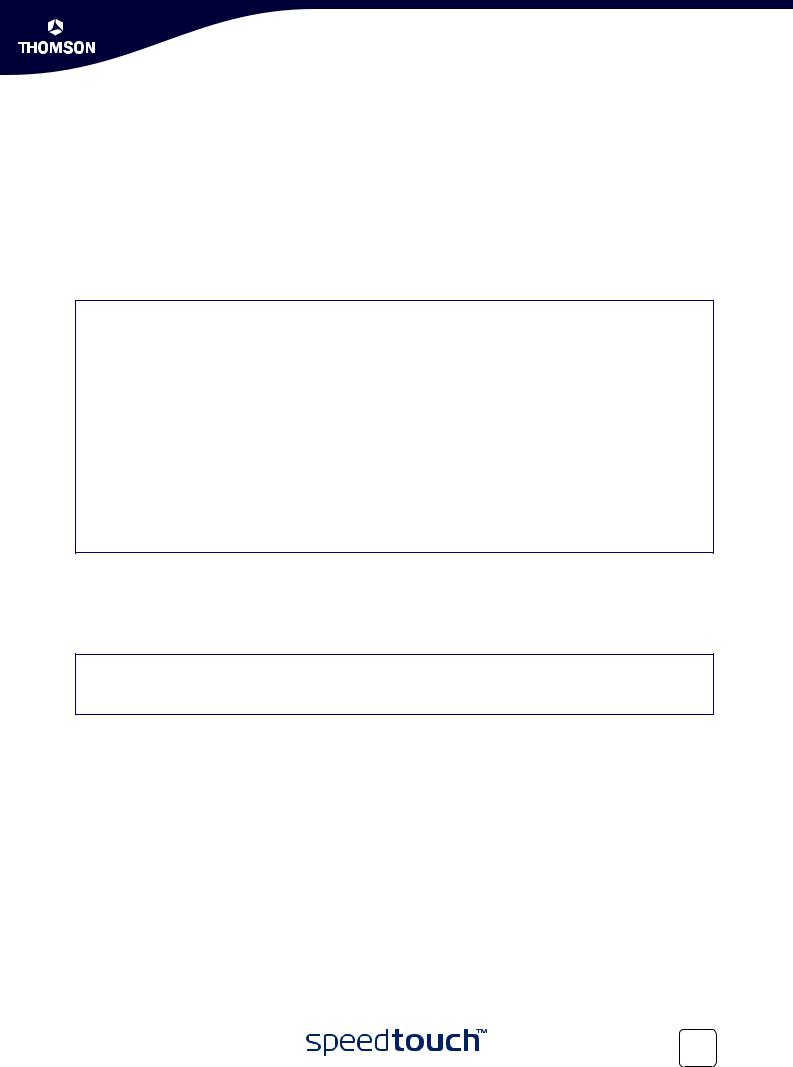
CLI Navigation
Basic Navigation and Manipulation
Manipulation commands are commands that manipulate operations on the command line, for example changing the command group, go to the beginning of the command line, go to the end of the command line and so on.
Command group navigation
From top level, you can change to a command group by executing the name of the desired command group.
The example below shows every possible CLI command group for the SpeedTouchTM516.
=>help |
|
are available : |
|
|
|
Following commands |
|
|
|||
help |
: Displays this help information |
|
|||
menu |
: Displays menu |
|
|
||
? |
: Displays this help information |
|
|||
exit |
: Exits |
this shell. |
|
|
|
.. |
: Exits |
group selection. |
|
|
|
saveall |
: Saves |
current configuration. |
|
|
|
Following command groups |
are available : |
|
|
||
adsl |
atm |
|
autopvc |
bridge |
cip |
config |
dhcp |
dns |
env |
eth |
|
ethoa |
firewall |
ip |
ipoa |
ipqos |
|
label |
language |
nat |
phonebook |
pppoa |
|
pppoe |
pptp |
qosbook |
script |
snmp |
|
software |
system |
systemlog |
td |
upnp |
|
=>
The following command groups are specific for certain variants: switch is only available for the SpeedTouchTM546.
To return to top level, or to go up one level (in case of nested command groups), enter .. at the prompt. Example:
=>phonebook
[phonebook]=>
[phonebook]=>..
=>
E-DOC-CTC-20040907-0010 v1.0 |
19 |
|
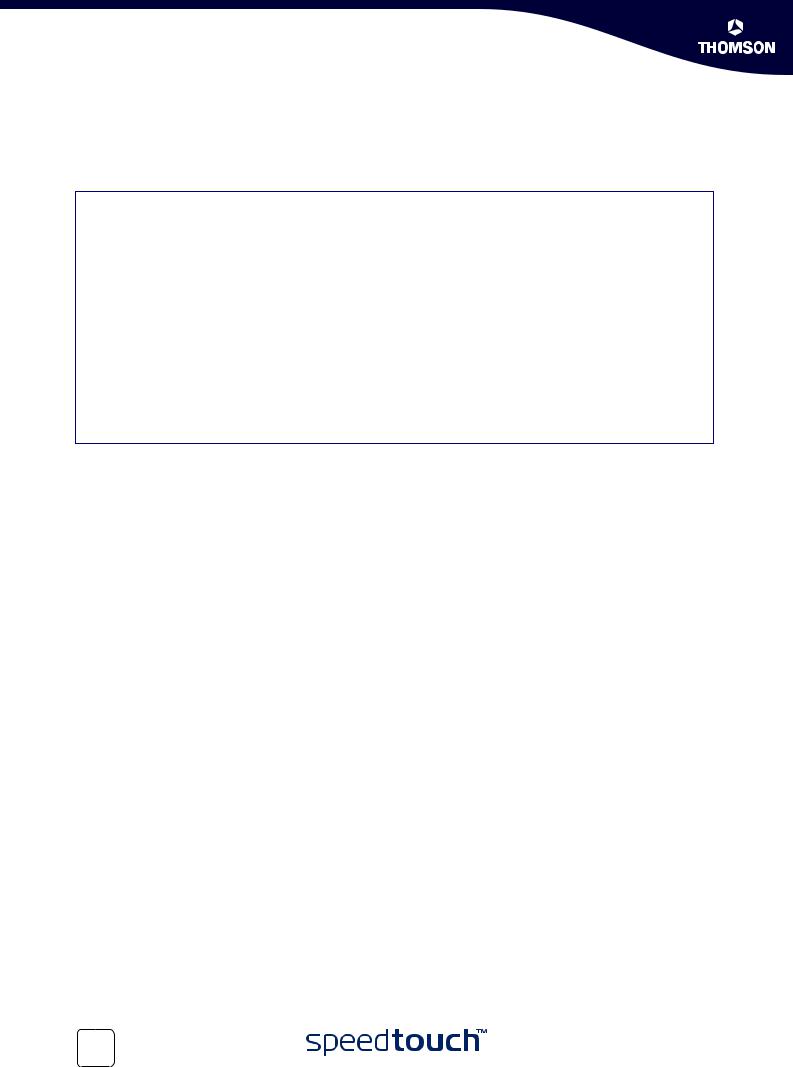
CLI Navigation
The Help Command
Execute help or ? from top level to list all available commands and command groups for the SpeedTouchTM.
Example for the SpeedTouchTM516:
=>help |
|
are available : |
|
|
|
Following commands |
|
|
|||
help |
: Displays this help information |
|
|||
menu |
: Displays menu |
|
|
||
? |
: Displays this help information |
|
|||
exit |
: Exits |
this shell. |
|
|
|
.. |
: Exits |
group selection. |
|
|
|
saveall |
: Saves |
current configuration. |
|
|
|
Following command groups |
are available : |
|
|
||
adsl |
atm |
|
autopvc |
bridge |
cip |
config |
dhcp |
dns |
env |
eth |
|
ethoa |
firewall |
ip |
ipoa |
ipqos |
|
label |
language |
nat |
phonebook |
pppoa |
|
pppoe |
pptp |
qosbook |
script |
snmp |
|
software |
system |
systemlog |
td |
upnp |
|
=>
You can execute the help or ? command from each command group selection. This results in a list of the available commands (and nested command groups, if available) in this particular command group. Example:
=>firewall |
|
|
[firewall]=> |
|
|
[firewall]=>? |
|
are available : |
Following commands |
||
assign |
: Assign a chain to an entry point. |
|
unassign |
: Clear a specific hook |
|
list |
: Shows a list of all the hooks with the chains attached. |
|
flush |
: Clears all hooks, chains and rules |
|
tron |
: Enables verbose console messaging. |
|
troff |
: Disables verbose console messaging. |
|
Following command groups are available : |
||
chain |
rule |
|
[firewall]=> |
|
|
|
|
|
As both help and ? have the exact same functionality in the SpeedTouchTM CLI, the help command may always be equally replaced by the ? command.
Executing for example help firewall from top level gives the same result as executing help from the firewall command group selection.
Example:
=>firewall help |
|
are available : |
Following commands |
||
assign |
: Assign a chain to an entry point. |
|
unassign |
: Clear a specific hook |
|
list |
: Shows a list of all the hooks with the chains attached. |
|
flush |
: Clears all hooks, chains and rules |
|
tron |
: Enables verbose console messaging. |
|
troff |
: Disables verbose console messaging. |
|
Following command groups are available : |
||
chain |
rule |
|
=> |
|
|
20 |
E-DOC-CTC-20040907-0010 v1.0 |
|
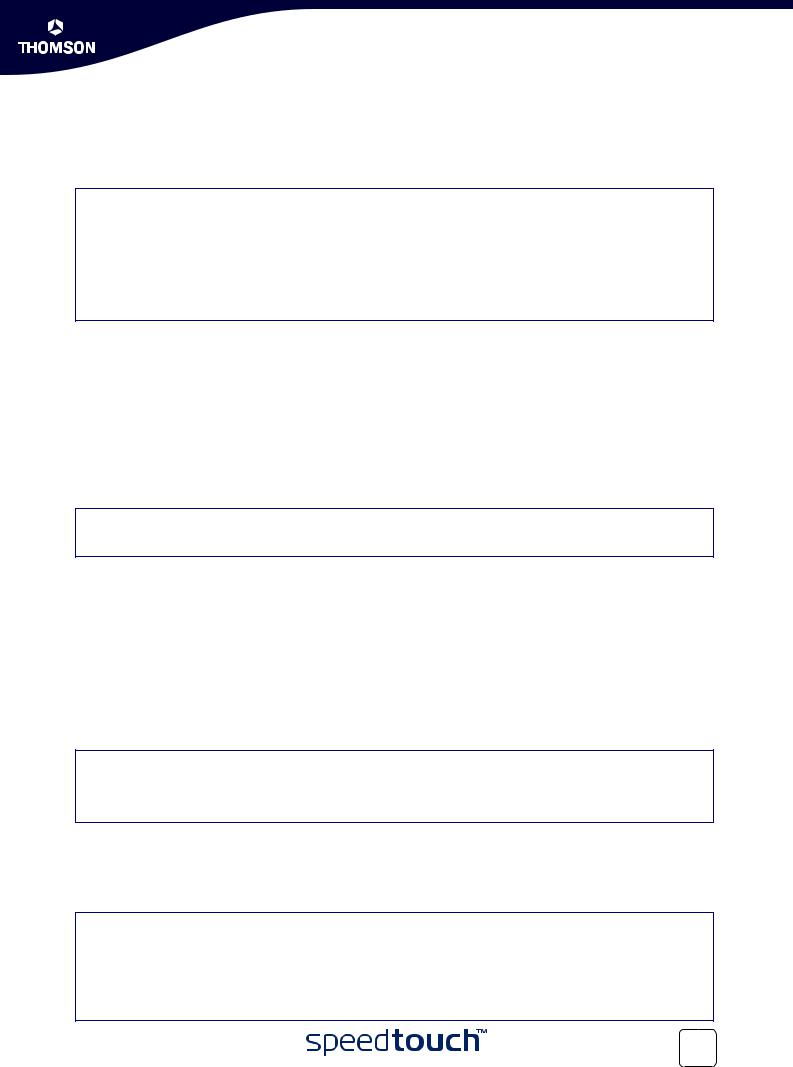
CLI Navigation
Entering help followed by a specific command, for example :help firewall assign (starting from top level) or :help assign (executed from the firewall command group selection) results in a description of the syntax for the command.
Example:
=>help firewall assign
Assign a chain to an entry point.
Syntax : assign hook = <{input|sink|forward|source|output}> chain = <string>
Parameters :
hook = <{input|sink|forward|source|output}> Name of hook to assign chain to.
chain = <string>
Name of chain to use.
=>
Entering :help all will generate the complete listing of all available CLI commands with syntax description.
Command Completion
The CLI features command completion, which means that when starting to enter a command it can be completed by pressing the TAB key.
For the completion to be successful, the part to be added must be unique. Completion works for command groups, for commands and for options, but not for values.
Example: Pressing a and TAB at the firewall command group selection results in the full assign command being completed. Entering firewall a and pressing the TAB key from top level gives the same result.
=>firewall
[firewall]=>"a+TAB"
[firewall]=>assign
Command Line Navigation
Press CTRL+A to go to the beginning of the command line.
Press CTRL+L to go to the end of the command line.
Breaking off Commands
Press CTRL+G to quit a command. This can be useful in a situation where a user is prompted to enter a value which he does not know and he wants to quit the command.
In the example below, CTRL+G is pressed after the third prompt chain =
[firewall]=>match chain =
chain =
chain = “CTRL+G” [firewall]=>
History of Commands
Use the UP and DOWN ARROW keys to select a previously executed command. Press ENTER to execute the selected command. Example:
=>firewall
[firewall]=>list
assign |
hook=input chain=input |
assign |
hook=sink chain=sink |
assign |
hook=forward chain=forward |
assign |
hook=source chain=source |
[firewall]=> “UP ARROW” [firewall]=>:firewall list
E-DOC-CTC-20040907-0010 v1.0 |
21 |
|
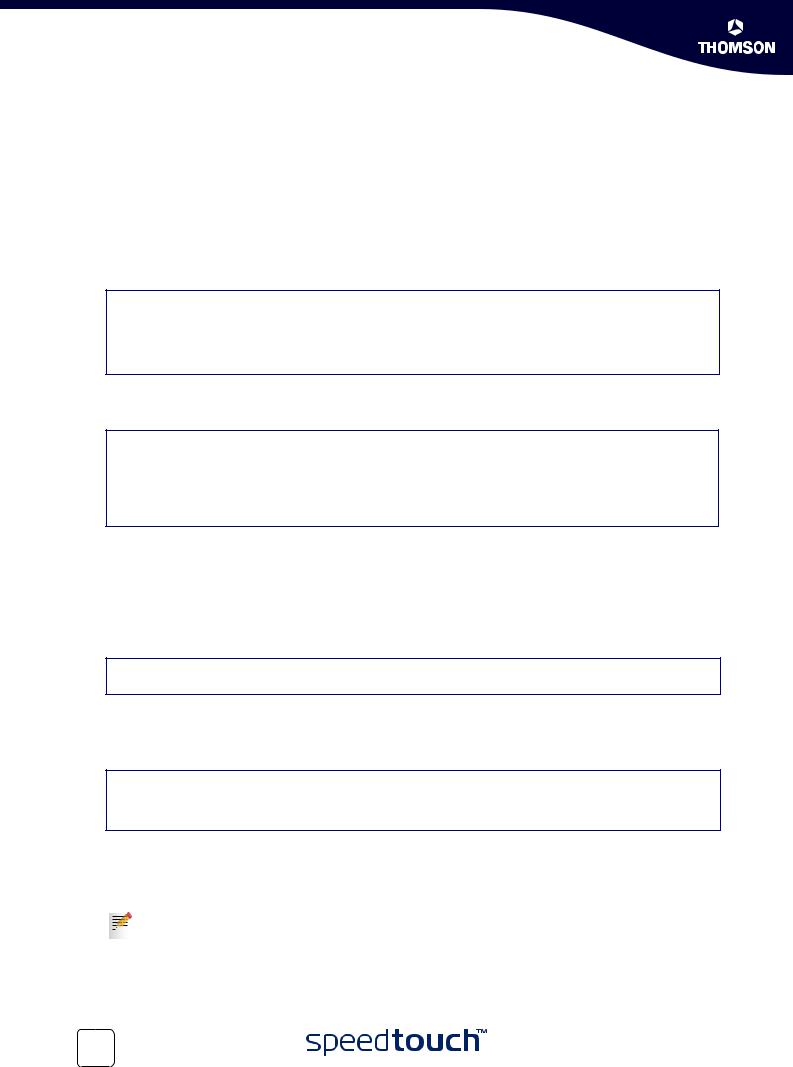
CLI Navigation
Command Line Interface Commands
Command Execution
All CLI commands are commands that operate on, or configure, the SpeedTouchTM settings. The CLI commands can be executed:
from top level, preceded by the name of the command group from which the command should be executed. For example :firewall list:
=>firewall list
assign hook=input chain=input assign hook=sink chain=sink assign hook=forward chain=forward assign hook=source chain=source =>
from within the command group itself, using the reduced form of the command. For example :list at the firewall command group selection.
=>firewall
[firewall]=>list
assign hook=input chain=input assign hook=sink chain=sink assign hook=forward chain=forward assign hook=source chain=source [firewall]=>
Entering a CLI Command
A CLI command can be entered in one of the following ways:
1As a completely built-up command with all its parameters.
For example the command :firewall assign hook=input chain=input.
=>firewall assign hook=input chain=input =>
2Just the command itself without its parameters. After pressing Enter, you are prompted to complete the command with the required and the optional parameters.
The example below is the equivalent of the command :firewall assign hook=input chain=input.
=>firewall assign hook = input chain = input
=>
For required CLI command parameter values, either enter a value or scroll through the possible values with the arrow keys.
For optional CLI command parameters, either enter a value or simply press Enter without giving a value.
This manner of entering a command is not applicable to all the CLI commands. Examples are
:system config, :upnp config, ...
22 |
E-DOC-CTC-20040907-0010 v1.0 |
|
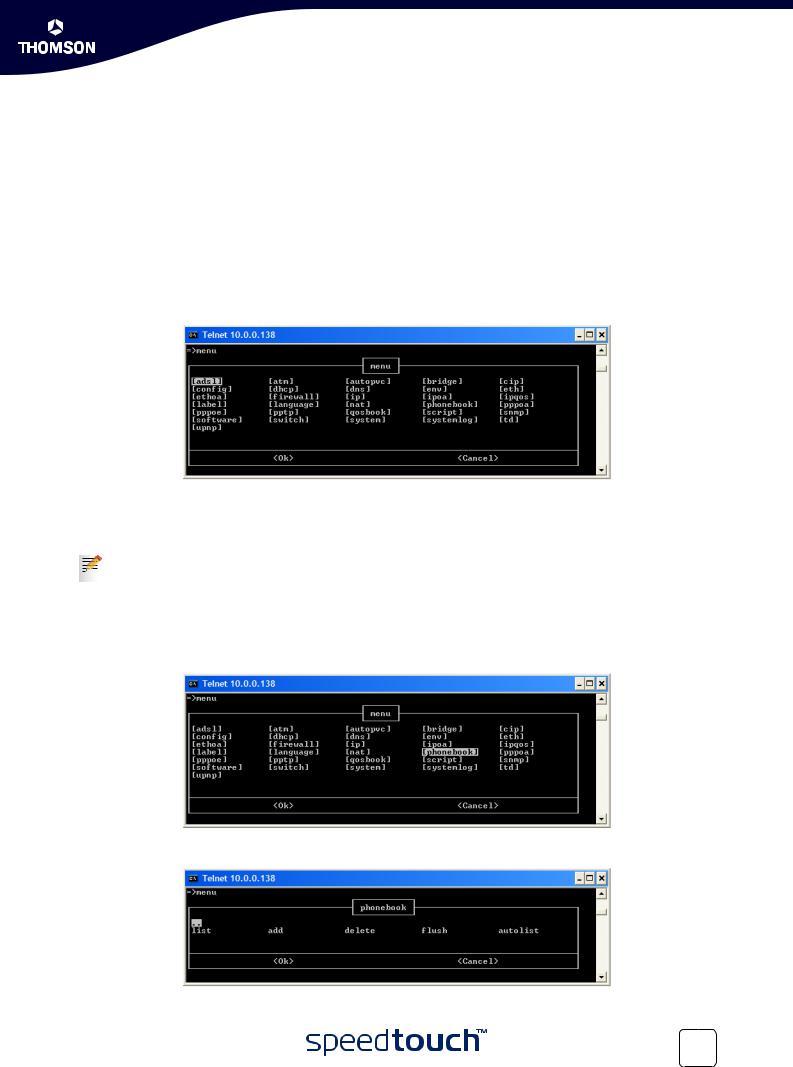
CLI Navigation
Menu-driven CLI Navigation
Introduction
To improve the user-friendliness of the SpeedTouchTM CLI, the CLI features a menu-driven interface. The semi-graphical menu offers an attractive and easy-to-use configuration environment for the CLI.
Calling the menu
To call the menu-driven interface, type menu at the CLI prompt.
Example (for the SpeedTouchTM546):
Leaving the menu
To leave the menu-driven interface, use the TAB key to go to the Cancel field and press ENTER.
This can be done on any level of the menu, in other words there is no need to return to the top level.
Navigating through the menu
Follow the procedure below to navigate through the menu and select CLI commands:
1 Browse through the CLI command groups with the ARROW keys:
2Press ENTER to select a command group. The figure below shows the menu after the phonebook command group has been selected:
E-DOC-CTC-20040907-0010 v1.0 |
23 |
|
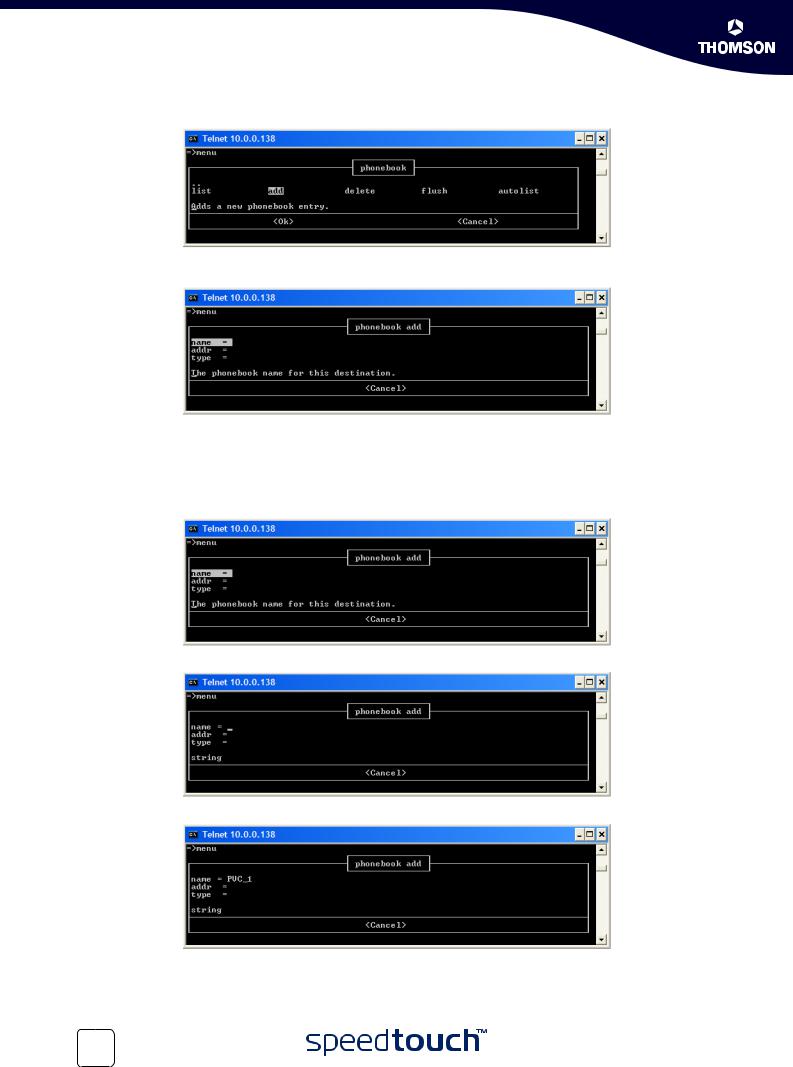
CLI Navigation
3 Browse through the CLI commands with the ARROW keys or select .. to go back up one level:
4Press ENTER to select the command. The figure below shows the menu after the add command has been selected:
Entering parameter values
Proceed as follows to enter paramter values:
1 Browse through the parameters with the ARROW keys:
2 To enter a value for a parameter, press ENTER:
3 Fill in the parameter value and press ENTER:
24 |
E-DOC-CTC-20040907-0010 v1.0 |
|

CLI Navigation
4 Use the ARROW keys to scroll to the next parameter:
5When all the necessary parameters have been entered, use the TAB key to go to the OK field and press ENTER.
Do not forget to save your changes by executing :saveall (from any CLI prompt).
Preset parameter values
In case preset values are provided for a parameter, they are shown at the bottom of the menu.
You can scroll through these preset values with the ARROW keys or enter the value manually.
E-DOC-CTC-20040907-0010 v1.0 |
25 |
|

CLI Navigation
CLI Commands in Service Template Files
CLI commands in a paragraph of a Service Template file should always be constructed in their complete form. Uncompleted CLI commands, i.e. commands in which required parameters are not specified, will be discarded by the CLI commend interpreter. This may result in a wrongly configured SpeedTouchTM.
In Service Template files, the use of customization variables allow the Setup wizard to invite the end-user to provide some input regarding the settings of the SpeedTouchTM. The declaration of such customization variables must be done in the [env.ini] paragraph of the Service Template file. A preset (i.e. default) value can be declared for a customization variable. Further use of these customization variables is allowed through all other paragraphs, even several times.
When a customization variable is used in a CLI command, the value of the variable must always conform to the syntax of the CLI command.
Customizing Service Template Files
For more information on the customization possibilities of the SpeedTouchTM, the Setup wizard and the configuration profile files, please check the SpeedTouchTM support pages at:
www.speedtouch.com
26 |
E-DOC-CTC-20040907-0010 v1.0 |
|

CLI Navigation
Direct FTP Access
The SpeedTouchTM File System
The SpeedTouchTM permanent storage, further referred to as 'file system', exists of nonvolatile memory used for storing, retrieving and maintaining the SpeedTouchTM software image(s), Service Template files and optionally default settings files.
The file system of the SpeedTouchTM is accessible via the File Transfer Protocol (FTP) transport protocol. This allows to transfer the SpeedTouchTM software image(s) and/or Service Template files and default settings files.
Proceed as indicated in the example below to open an FTP session to the SpeedTouchTM file system:
/home/doejohn{1}$ftp 10.0.0.138 Connected to 10.0.0.138
220 Inactivity timer = 120 seconds. Use 'site idle <secs>' to change. Name (10.0.0.138:doejohn):
331 SpeedTouchTM (00-90-D0-01-02-03) User 'doejohn' OK. Password required. Password : ######
330 OK ftp>
SpeedTouchTM File System Structure
The files system features a tiny multilevel directory structure with a single root node called root and two leaf nodes called active and dl.
The root contains:
all the necessary files for the SpeedTouchTM to boot correctly.
the active subdirectory always contains the software image in execution, in other words the active software image.
the dl directory contains the dormant software image (in other words, the passive software image). If you have made changes to the SpeedTouchTM configuration and saved them (be it via a Telnet session, via the web pages or via the Setup wizard), a user.ini Service Template file is created in the dl subdirectory.
In other words, after each :saveall or :config save all, the user.ini Service Template file present in the dl subdirectory reflects the current configuration of the SpeedTouchTM.
SpeedTouchTM File System Access Rights
From the root directory, you can access the active and dl subdirectories.
!No read/write permission is granted for the root directory.
The following access rights apply for the subdirectories: for the active subdirectory:
Listing of active subdirectory files (dir)
FTP (m)get of (multiple) active subdirectory files for the dl subdirectory:
Listing of dl subdirectory files (dir)
FTP (m)get of (multiple) dl subdirectory files
FTP (m)put of (multiple) dl subdirectory files
FTP (m)delete of (multiple) dl subdirectory files.
E-DOC-CTC-20040907-0010 v1.0 |
27 |
|
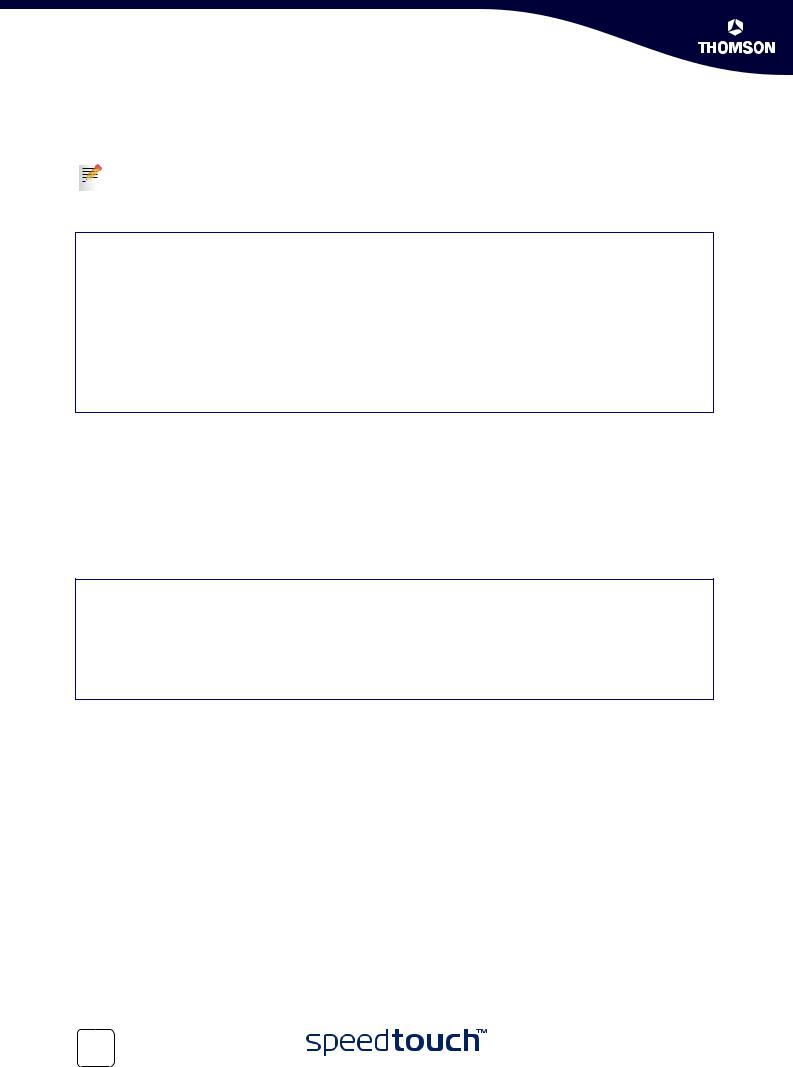
CLI Navigation
FTP File Transfer
To allow correct file transfers, set the transfer mode to “binary”.
Turn on the hashing option to see the progression of the file transfer.
Example:
/home/doejohn{1}$ftp 10.0.0.138 Connected to 10.0.0.138
220 Inactivity timer = 120 seconds. Use 'site idle <secs>' to change. Name (10.0.0.138:doejohn):
331 SpeedTouchTM (00-90-D0-01-02-03) User 'doejohn' OK. Password required. Password : ######
330 OK ftp> ftp>bin
200 TYPE is now 8-bit binary ftp>
ftp>hash
200Hash mark printing on (8192 bytes/hash mark). ftp>
Quote Site Command
All the CLI commands can be executed from within an FTP session.
Only complete CLI commands (in other words, the complete command syntax with all the parameters already specified) can be executed.
Example:
To execute the command :firewall list, type the following at the FTP prompt:
ftp> quote site firewall list
200- :firewall assign hook=input chain=None
200- :firewall assign hook=sink chain=sink
200- :firewall assign hook=forward chain=forward
200- :firewall assign hook=source chain=source
200- :firewall assign hook=output chain=None
200-
200 CLI command "firewall list" executed ftp>
28 |
E-DOC-CTC-20040907-0010 v1.0 |
|
