Page 1

Owner's Guide
CASCADE
®
HANDPIECE
DELIVERY
SYSTEM
85.2639.00
®
Page 2
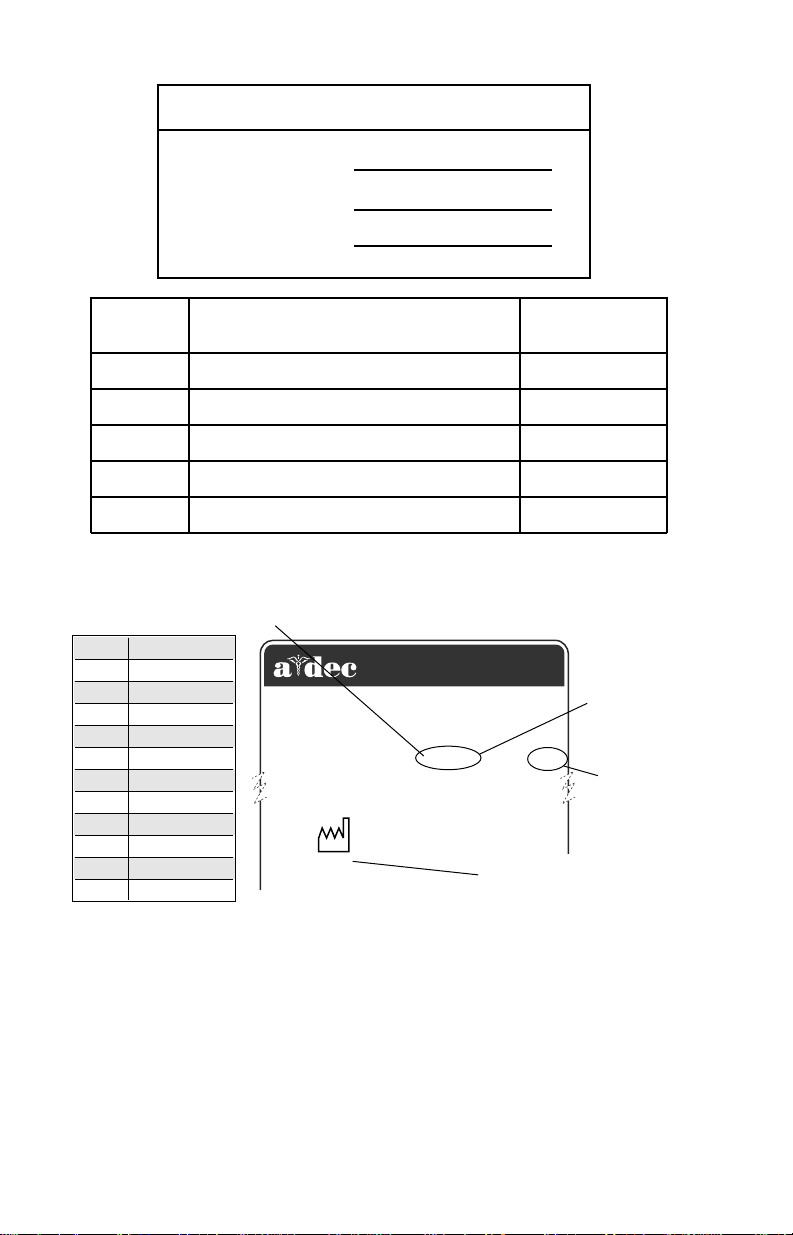
Warranty Information
Serial Number Location:
• Located on the underside of the control head.
For service information contact your authorized A-dec dealer.
Check with local codes and A.D.A. (Americans with
Disabilities Act) requirements for installation of this product.
Serial Number Identification
SERIAL
NUMBER
MODEL
NUMBER
YEAR MANUFACTURED
ALPHABETICAL EQUIVALENT
TO THE NUMERAL OF THE
MONTH MANUFACTURED
A January
B February
C March
D April
E May
F June
G July
H August
I September
J October
K November
L December
Serial Number
Model Number
Date Purchased
Date of
Service
Model/Description of Service
Designated EU Representative: A-dec Dental U.K., Ltd.
Austin House, 11 Liberty Way, Attleborough Fields,
1999
Technician's
2601 CRESTVIEW DRIVE
NEWBERG, OREGON 97132 USA
Nuneaton, Warwickshire, England CV116RZ
Tele: (44) 24 7635 0901
MADE
IN USA
SN: J828287
REF: 2122
Initials
Page 3
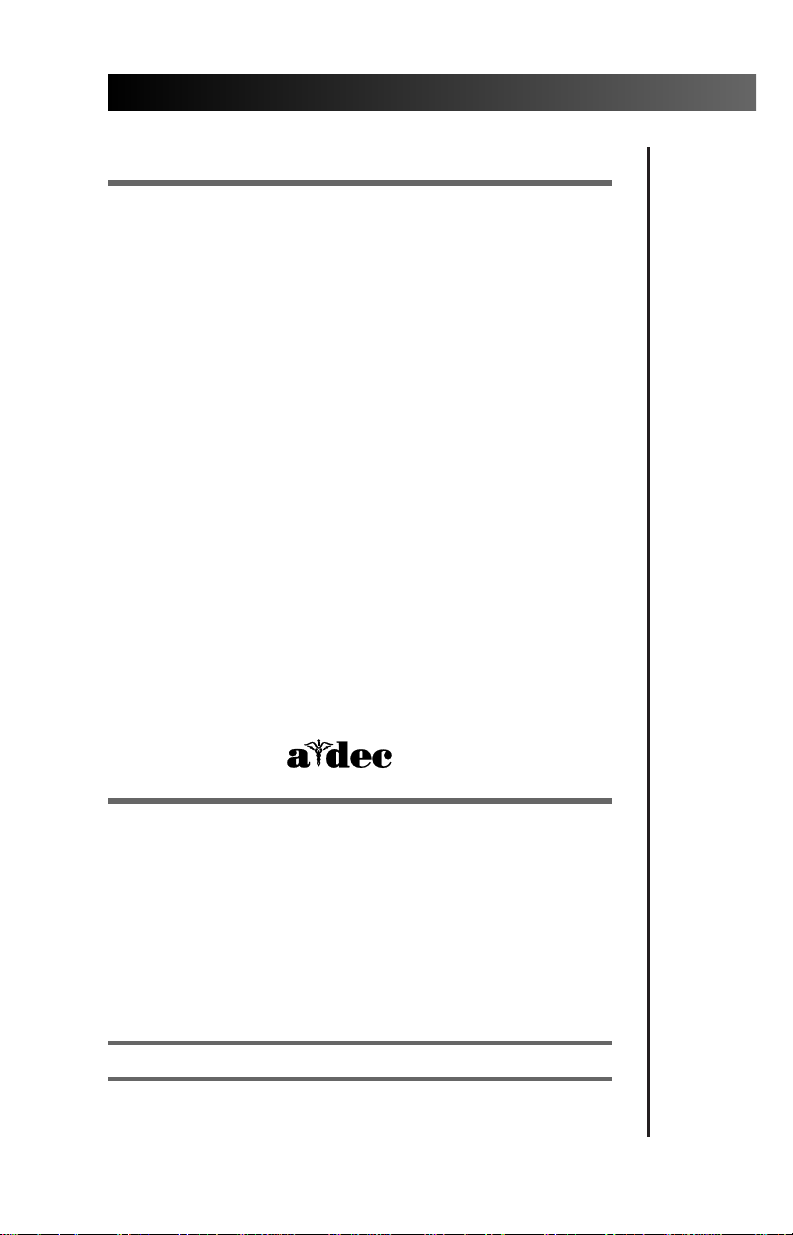
Printed in U.S.A. • Copyright © 1999 • All Rights Reserved
Warranty
A-dec warrants its products and A-dec/W&H Synea
handpieces against defects in material or workmanship
for one year from time of delivery. All other handpiece
instrumentation has a warranty period of six months.
A-dec’s sole obligation under the warranty is to provide
parts for the repair, or at its option, to provide the
replacement product (excluding labor). The buyer shall
have no other remedy. (All special, incidental, and
coincidental damages are excluded.) Written notice of
breach of warranty must be given to A-dec within the
warranty period. The warranty does not cover damage
resulting from improper installation or maintenance,
accident or misuse.The warranty does not cover damage resulting from the use of cleaning, disinfecting or
sterilization chemicals and processes. The warranty also
does not cover light bulbs. Failure to follow instructions
provided in A-dec’s Operation and Maintenance
Instructions (Owner’s Guide) may void the warranty.
NO OTHER WARRANTIES AS TO
MERCHANTABILITY OR OTHERWISE ARE MADE.
All product names used in this document are trademarks or
registered trademarks of their respective holders.
®
Page 4
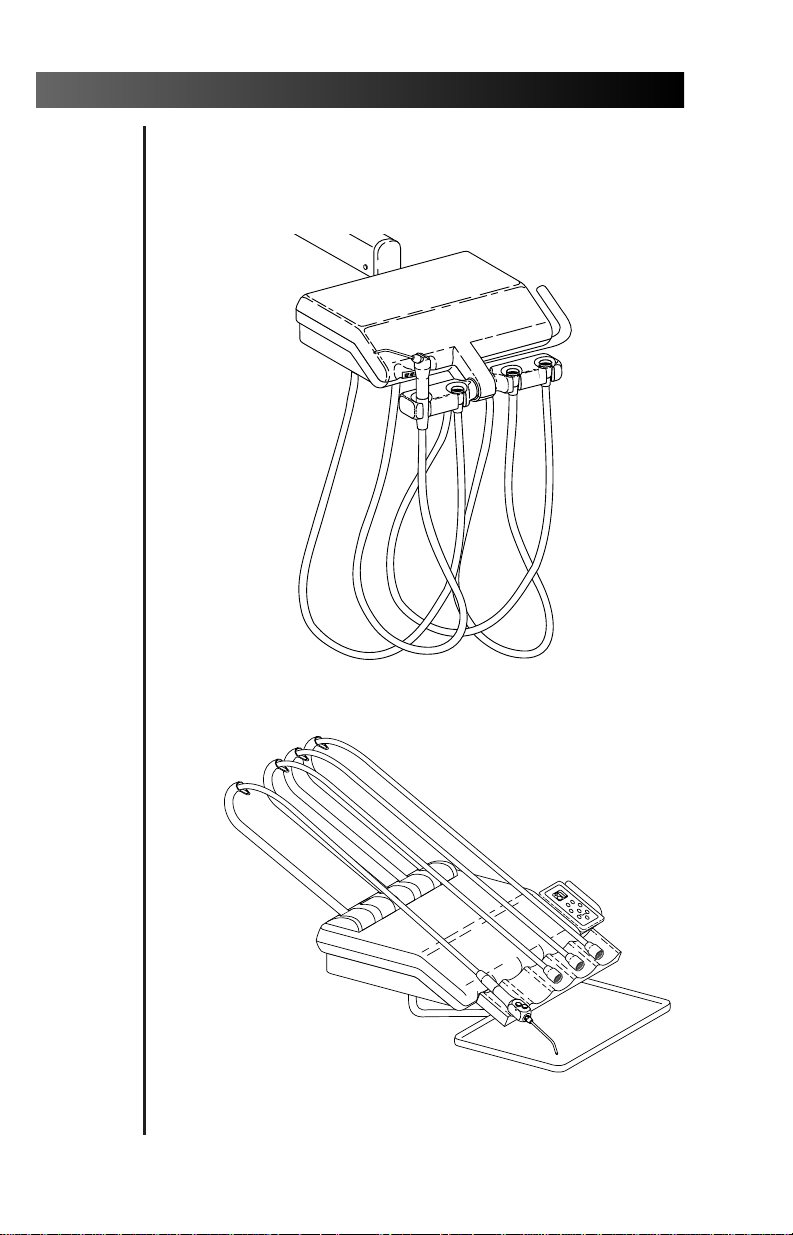
Cascade Handpiece Delivery System
Cascade Handpiece Delivery System
(Traditional-style Control Head with Unitized Holders)
Cascade Handpiece Delivery System
(Continental®-style Control Head
with touch pad and push button arm brake)
This Owner’s Guide includes both styles of
Cascade Handpiece Delivery System, Continental
and Traditional. Uses and adjustments are the
same for both, except where noted.
1 2 3 4 5 6 7 8
Page 5
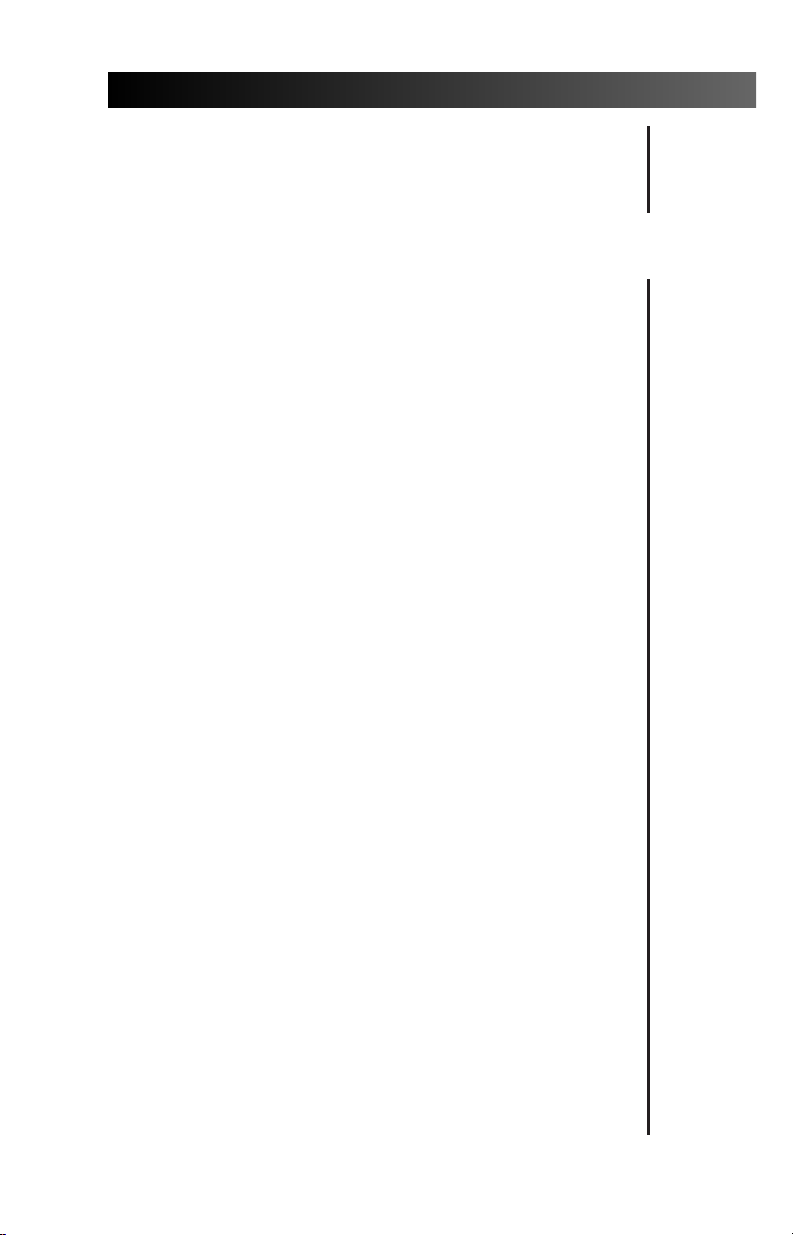
1
Cascade Handpiece Delivery System
Serial number location, service information, and
warranty information are located on the inside
front cover and front page.
Cascade Handpiece Delivery System............ 2
Handpiece Actuation.................................... 2
Drive Air Pressure Gauge.............................. 2
Arm Brake
(Chair-Mounted Delivery Systems Only)
.... 3
Foot Control .................................................. 3
Handpiece Controls ...................................... 4
Master On/Off Toggle.............................. 4
Drive Air Pressure Controls ..................... 5
Coolant Air Flow Control........................ 6
Coolant Water Flow Controls.................. 7
Handpiece Tubing Flush ......................... 8
Handpiece Dry Block Conversion................. 9
Oil Collector ................................................ 10
Continental-Style Control Head
Handpiece Whip Adjustment ............... 10
Traditional-Style Control Head
Holder Adjustments............................... 11
Touch Pad (Optional) ................................... 11
Tray Holder (Optional)................................. 12
Tray Holder/Tray Arm
Tension Adjustment .......................... 13
Autoclavable Syringe.................................. 14
System Air And Water
Pressure Adjustment.............................. 14
Care Instructions......................................... 14
Flexible Arm................................................ 15
Counterbalance Spring Adjustment ..... 15
Arm Stop Adjustment
for Left/Right Conversion.................. 18
Continental-Style Control Positioning........ 19
Trans-Thorax Positioning...................... 19
Maintenance............................................... 20
Adjustments and Specifications.................. 20
Identification of Symbols............................ 22
Classification of Equipment
(EN 60601-1)
... 22
CONTENTS
Page 6
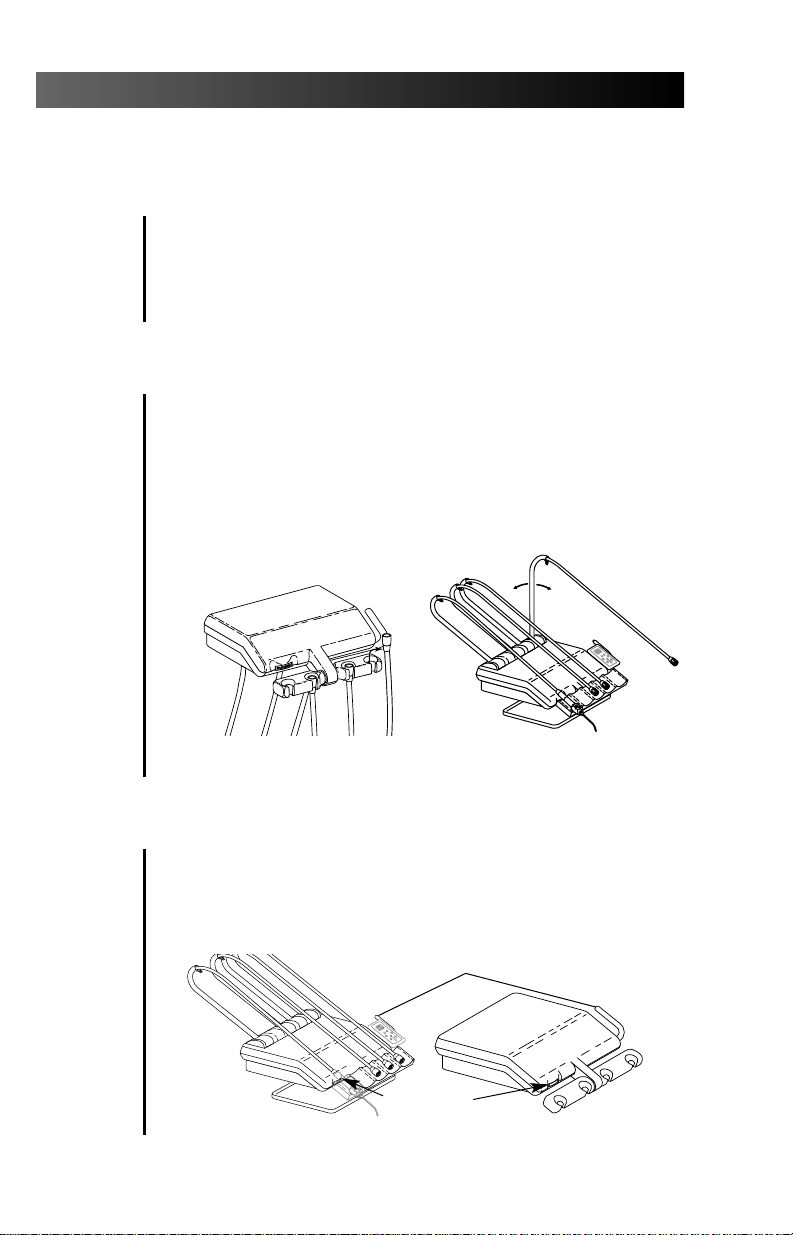
Your Cascade Handpiece Delivery System is
built around A-dec’s proven Century Plus
®
control blocks for three handpieces and, in
most instances, A-dec’s Autoclavable Syringe.
Handpiece actuation is automatic. When you lift a
handpiece from its holder, or pull the Continentalstyle whip forward, the handpiece becomes active
and will run when you press on the foot control
disc (refer to page 3). Return the handpiece to its
resting position to deactivate it.
The drive air pressure gauge (see Figure 2) indicates,
in psi and kg/cm2, the drive air pressure to the
active handpiece.
2
Cascade Handpiece Delivery System
Cascade Handpiece Delivery System
Handpiece Actuation
Figure 1. Handpiece Actuation
Figure 2. Drive Air Pressure Gauge
HANDLE WITH PUSH BUTTON ARM BRAKE
DRIVE AIR
PRESSURE GAUGE
Drive Air Pressure Gauge
1 2 3 4 5 6 7 8
Page 7
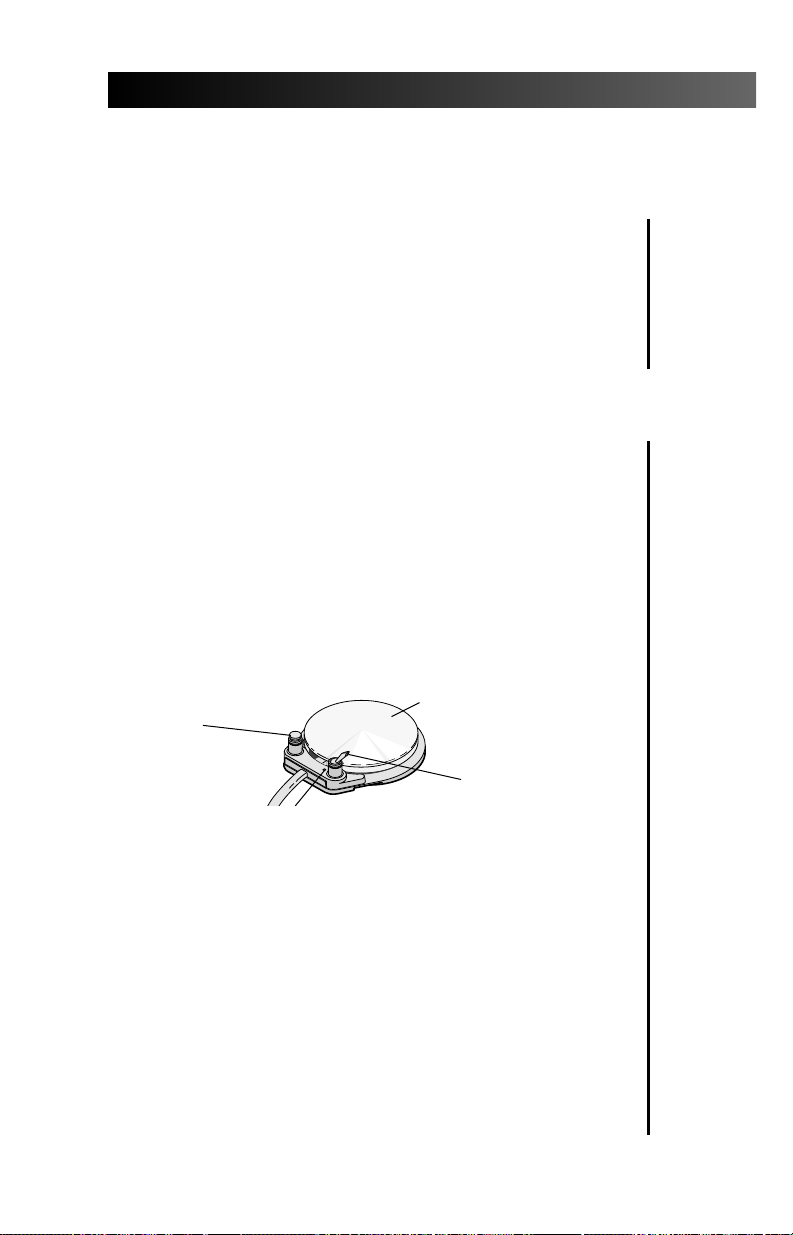
The arm is braked against vertical movement
until you press the arm brake button (see Figure 2
on page 2). You then are able to position the
control head. Releasing the arm brake button
locks the control head in place
The foot control modulates drive air to the active
handpiece and provides an air signal that activates
the coolant air and coolant water flow. The foot
control is operated by light foot pressure applied to
any part of the foot control disc.
The foot control is equipped with a wet/dry toggle
and can be equipped with an optional chip blower
button (see Figure 3).
Wet/Dry Toggle. Allows you to shut off the
coolant water to the handpiece without moving
your hands from the oral cavity. Using your foot,
move the toggle away from the blue dot to turn
the coolant water OFF. Move the toggle toward the
blue dot to turn the coolant water ON.
Chip Blower Button. Sends a jet of air through
the handpiece when it is not running.
3
Cascade Handpiece Delivery System
Foot Control
Arm Brake
(Chair-Mounted Delivery Systems Only)
Figure 3. Foot Control
CHIP BLOWER
BUTTON
(Optional)
FOOT CONTROL DISC
WET/DRY
TOGGLE
BLUE DOT (water ON)
Page 8
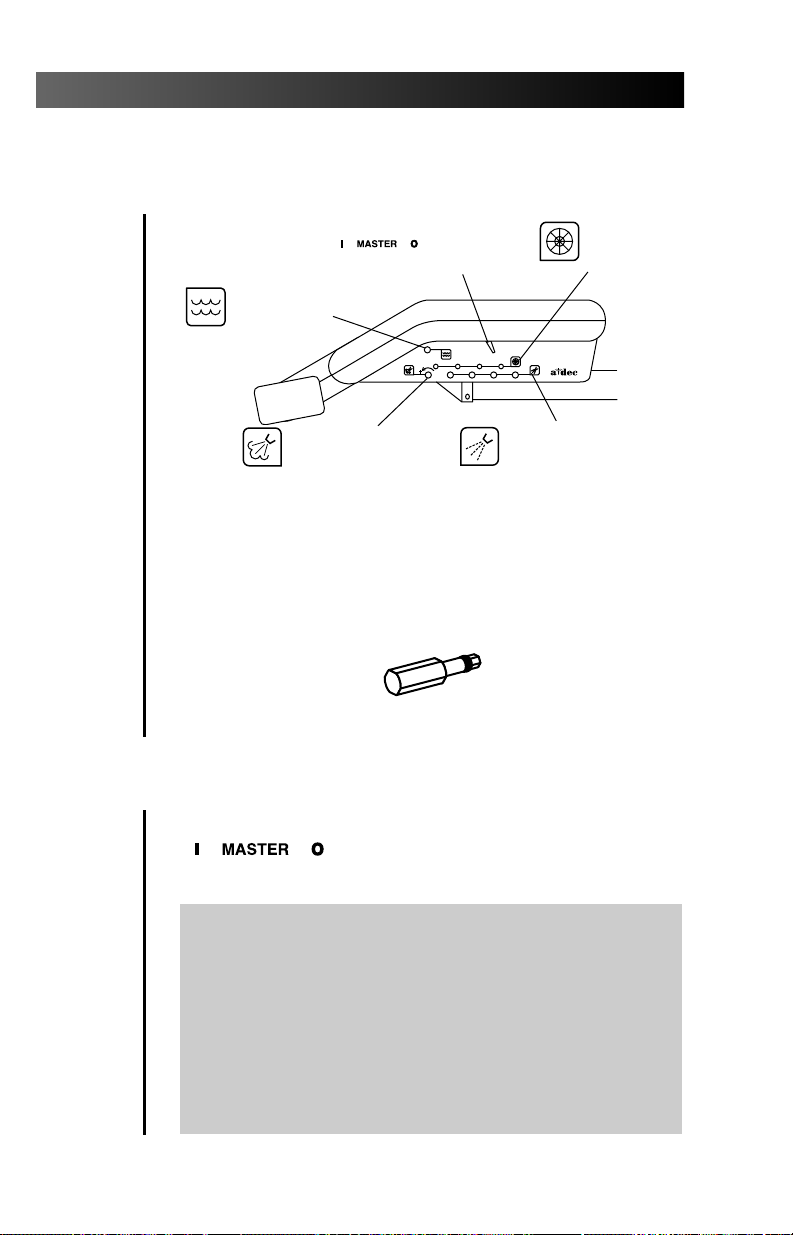
Adjustment keys are provided for making
adjustments to the recessed controls. You can
order additional or replacement keys from your
authorized A-dec dealer or use a 1⁄8" hex key.
The master on/off toggle
(see Figure 4) turns air, water, and
electricity on or off to the system.
4
Cascade Handpiece Delivery System
Handpiece Controls
Figure 4. Handpiece Controls
HANDPIECE
FLUSH CONTROL
(see page 8)
MASTER
ON/OFF
TOGGLE
DRIVE AIR
PRESSURE
CONTROLS
(see page 5)
COOLANT WATER
FLOW CONTROLS
(see page 7)
COOLANT AIR
FLOW CONTROL
(see page 6)
Master On/Off Toggle
CAUTION
The MASTER ON/OFF TOGGLE should be in the
OFF (0) position whenever the unit is not in use.
This will prevent the possibility of water damage
should a leak occur while the unit is unattended.
Making sure the unit is off will also prevent the possibility of self-activation and the resulting burn-out
of your electrical accessories.
Figure 5. Autoclavable Adjustment Key
PUSH
I MASTER O
1234
®
Page 9
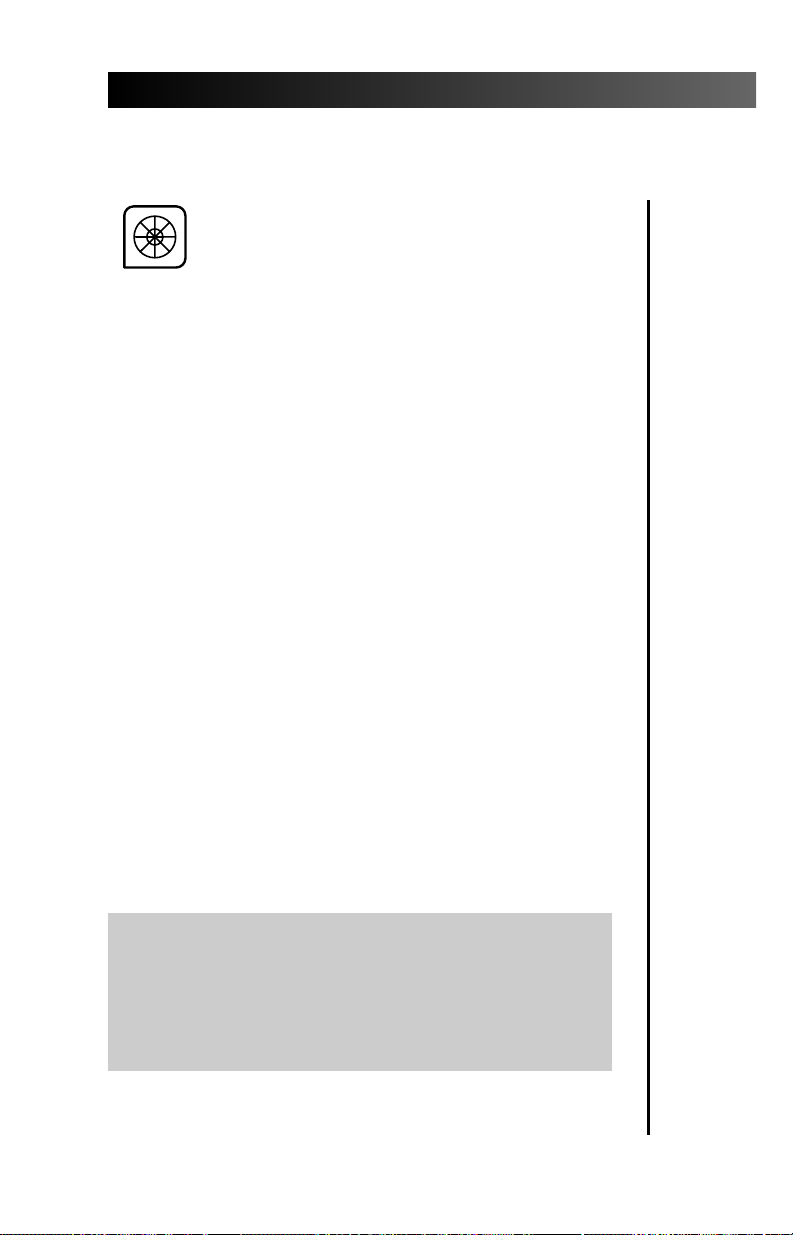
The drive air pressure controls
(see Figure 4
on page 4)
are u
sed to adjust the drive air
pressure to each handpiece.
Adjust the drive air pressure to meet the
handpiece manufacturer’s dynamic drive air
pressure specification. Refer to the documentation
that came with your handpiece for the dynamic
drive air pressure specification.
You will need a 3⁄32" hex key to complete this adjustment.
1. Install a bur in the handpiece.
2. Locate the drive air gauge on the front of the
control head (see Figure 2 on page 2).
3. Move the wet/dry toggle on the foot control
(see Figure 3 on page 3) to the OFF position,
away from the blue dot).
4. Turn the drive air control clockwise until the
valve seats.
5. Fully depress the foot control disc.
6. While running the handpiece, watch the drive
air gauge and adjust the handpiece dynamic
drive air pressure to meet manufacturer’s
specifications.
• Turn the drive air control counterclockwise to
increase drive air pressure flow.
• Turn the control clockwise to decrease flow.
7. Repeat steps 1 through 6 for EACH handpiece.
5
Cascade Handpiece Delivery System
Drive Air Pressure Controls
NOTE
Do not turn the control counterclockwise
beyond the point where the drive air pressure
no longer increases. The control adjustment
screw may come completely out of the unit.
Page 10

The coolant air flow control is used to
adjust the coolant air flow to all handpieces (see Figure 6).
You will need an adjustment key (see Figure 6)
or a 1⁄8" hex key to complete this adjustment.
1. Install a bur in the handpiece.
2. Locate the coolant air control (see Figure 6).
3. Move the wet/dry toggle on the foot control
(see Figure 3 on page 3) to the OFF position,
away from the blue dot.
4. Insert an adjustment key, or a 1⁄8" hex key,
into the coolant air flow control.
5. Fully depress the foot control disc to activate
the handpiece.
6. Adjust the coolant air flow to fit your needs.
A strong flow of air is recommended.
• Turn the control clockwise to decrease the flow.
• Turn counterclockwise to increase the flow.
7. The coolant air has been set for ALL handpieces.
6
Cascade Handpiece Delivery System
Coolant Air Flow Control
Figure 6. Coolant Air Flow Control
ADJUSTMENT KEY
(or 1/8" hex key)
PUSH
I MASTER O
1
234
¤
PUSH
I
1
2
Page 11

The coolant water flow controls are used
to adjust the flow of coolant water to
each handpiece
(see Figure 7)
.
You will need an adjustment key (see Figure 7)
or a 1⁄8" hex key to complete this adjustment.
1. Install a bur in the handpiece.
2. Locate the coolant water flow controls
(see Figure 7).
3. Move the wet/dry toggle on the foot control
(see Figure 3 on page 3) to the ON position,
toward from the blue dot.
4. Insert an adjustment key, or a 1⁄8" hex key,
into the coolant water flow control for the
handpiece being adjusted.
5. Fully depress the foot control disc to activate
the handpiece.
6. Adjust the coolant water flow to fit your needs.
• Turn the control clockwise to decrease the flow.
• Turn counterclockwise to increase the flow.
7. Repeat steps 1 through 6 for EACH handpiece.
7
Cascade Handpiece Delivery System
Coolant Water Flow Controls
Figure 7. Coolant Water Flow Control
ADJUSTMENT KEY
(or 1/8" hex key)
PUSH
I MASTER O
1
234
¤
PUSH
I
1
2
Page 12

The handpiece tubing flush system
flushes more water through the tubings
in less time than is normally possible
when operating the foot control only.
The handpieces should not be
connected when flushing the tubings.
How Often Should the Handpiece Tubings
be Flushed?
After Each Patient:
Flush the tubings for about 20-30 seconds.
At the Beginning of Each Day:
Flush the tubings for 2-3 minutes.
Flushing the Handpiece Tubings
Gather up all the handpiece tubings that use
coolant water and hold them over a sink, cuspidor
bowl or basin. Be sure you hold the tubings so that
the water will be directed away from you and into
the receptacle (see Figure 8).
Insert an adjustment key or 1⁄8" hex key into the
handpiece tubing flush control on the side of the
control head. Push in and hold the key for the
appropriate time required, either for flushing
between patients or flushing at the beginning of
each day, depending on the situation. Remove
the key and replace the tubings in their holders.
8
Cascade Handpiece Delivery System
Handpiece Tubing Flush
Figure 8. Handpiece Tubing Flush
ADJUSTMENT
KEY
PUSH
I MASTER O
1
2
34
¤
PUSH
1
Page 13

Your handpiece delivery system has three to four
handpiece control blocks with coolant water to the
handpiece. In some cases a control block without
coolant water, a dry block, is required. If you require
a dry block (offering no water to the handpiece)
on your handpiece control system, a dry block
conversion kit has been included with your system.
Installing the Dry Block Conversion Kit
1. Move the master on/off toggle to the OFF
position. Bleed the system water by operating
the syringe and flushing the handpiece tubings.
2. Locate the handpiece control block position
that will be the dry block. Access the control
blocks underneath the control head.
3. Use a 3/32" hex key to remove the large red
cartridge from the control block. Install the large
black cartridge from the dry block conversion kit
into the control block (see Figure 9).
4. Use a 3/32" hex key to remove the small blue
cartridge from the same control block. Install
the small black cartridge from the dry block
conversion kit into the control block.
5. Turn your handpiece control system on, then
check the function of the dry block handpiece
conversion. A small amount of residual water
may be discharged from the handpiece tubing
but should dry after a few seconds.
9
Cascade Handpiece Delivery System
Handpiece Dry Block Conversion
Figure 9. Handpiece Dry Block Conversion
REMOVE
THE RED
CARTRIDGE
AND
REPLACE
WITH THE
LARGE
BLACK
CARTRIDGE
REMOVE THE BLUE
CARTRIDGE AND REPLACE WITH
THE SMALL BLACK CARTRIDGE
DO NOT REMOVE
THE YELLOW
CARTRIDGE
I MASTER O
Page 14

The oil collector on your unit needs to be cleaned
once a week for normal usage. Clean more often
for heavier use.
1. Remove the oil collector jar from the unit and
discard the old gauze (see Figure 10).
2. Fold a new two-inch square gauze pad into
quarters and place it against the spring inside
the jar.
3. Screw the oil collector jar onto the unit.
Do not overtighten.
If your handpiece fails to acuate when the whip is
pulled forward or it does not stop when the whip is
in its resting position, the whip will have to be realigned. Contact your authorized A-dec Dealer to
have the whip assembly aligned.
10
Cascade Handpiece Delivery System
Continental-Style Control Head
Handpiece Whip Adjustment
Oil Collector
Figure 10. Oil Collector
CONTROL HEAD
Page 15

11
Cascade Handpiece Delivery System
The holder tension was set at the factory. However;
if a holder is difficult to reposition or repositions
too easily, the holder tension can be adjusted.
To adjust the holder tension:
• Loosen or tighten the tension adjustment screw
shown in Figures 11.
To reposition a holder:
• Rotate the holder to the desired angle.
For chair touch pad instructions, refer to the
Cascade 1040 Chair Owner's Guide (A-dec
Publication No. 85.2605.00) or Decade 1011/1021
Chair Owner's Guide (A-dec Publication No.
85.2635.00) depending on your model of chair.
For Master touch pad instruction, refer to your
Master Touch Pad Owner’s Guide (A-dec
Publication No, 85.2627.00).
Traditional-Style Control Head
Holder Adjustments
Touch Pad (Optional)
Figure 11. Unitized Handpiece Holder
1/8" HEX KEY
ROTATE THE HOLDER
FULL DOWN TO ACCESS
THE ADJUSTMENT SCREW
PUSH
Page 16

12
Cascade Handpiece Delivery System
For maximum flexibility in tray positioning, the
optional tray holder can be rotated a full 360°,
and the tray arm can be pivoted to either side.The
tray holder should be adjusted so that it rotates
easily, yet maintains its position while instruments
are removed and replaced.
Tray Holder (Optional)
(not available on all handpiece delivery systems)
Figure 13. Tray Holder (Traditional-Style)
Figure 12. Tray Holder (Continental-Style)
TRAY ARM
TRAY HOLDER
PUSH
I MASTER O
1234
¤
Page 17

13
Cascade Handpiece Delivery System
To adjust the tray holder or tray arm, insert a
9/64" hex key through the appropriate mounting
bracket (see Figures 14 or 15). The hex key should
protrude from the opposite side of the mounting
bracket. If it does not, rotate the holder or arm
until the key slides through the mounting bracket.
While holding the bracket stationary, turn the
holder or arm clockwise to increase the tension or
counterclockwise to loosen the tension.
Figure 15. Tray Holder/Tray Arm Tension
Adjustment (Traditional-Style)
TRAY ARM
MOUNTING
BRACKET
TRAY HOLDER
MOUNTING
BRACKET
9/64" HEX KEY
9/64"
HEX KEY
TRAY HOLDER
Tray Holder/Tray Arm Tension Adjustment
Figure 14. Tray Holder/Tray Arm Tension
Adjustment (Continental-Style)
9/64" HEX KEY
TRAY HOLDER
MOUNTING
BRACKET
MOUNTING
BRACKET
TRAY HOLDER
TRAY ARM
MOUNTING
BRACKET
PUSH
I MASTER O
1234
¤
Page 18

14
Cascade Handpiece Delivery System
To operate the syringe (see Figure 16):
• Move the on/off toggle to the ON position.
• Air – Press the right button down.
• Water – Press the left button down.
• Spray – Press both buttons down.
Refer to your Autoclavable Syringe Owner’s Guide
(A-dec Publication No. 85.0680.00) for complete
syringe operation and maintenance instructions.
For system air and water pressure adjustments,
refer to your Floor Boxes Owner’s Guide (A-dec
Publication No. 85.2611.00).
For recommended asepsis instructions, refer
to your Equipment Asepsis Owner’s Guide
(A-dec Publication No. 85.0696.00).
For recommended self-contained water system
care, refer to A-dec Self-contained Water System
Owner’s Guide (A-dec Publication No. 85.0675.00).
Autoclavable Syringe
System Air and Water
Pressure Adjustment
Care Instructions
Figure 16. Autoclavable Syringe
AIR
WATER
SPRAY
Page 19

15
Cascade Handpiece Delivery System
Cascade handpiece delivery systems are available on A-dec’s flexible arm system. The flexible
arm allows vertical and horizontal positioning of
the control head to suit your practice.
The flexible arm contains a spring that counterbalances the weight of the control head. The
arm also contains a friction mechanism to
stabilize the arm at the upper and lower
extremes of its vertical arc.
If the arm tends to rise or drop when the arm
brake is released, the counterbalance spring
needs adjustment.
1. Remove the flexible vinyl cover from the
underside of the arm (see Figure 17). Gently
pull the tubing and wiring in the arm
slightly aside.
Flexible Arm
Counterbalance Spring Adjustment
Figure 17. Flex Arm Cover
PULL DOWN ON ONE END
Page 20

16
Cascade Handpiece Delivery System
2. Raise the control head end of the flex arm until
the friction adjustment socket head screw is
accessible through the access hole in the arm
(see Figure 18). Using a 5⁄32" hex key loosen, but
do not remove, the friction adjustment screw.
3. Lift the control end of the flex arm as high as
possible while turning the adjustment nut,
this relieves the spring tension allowing the
nut to turn more easily.
• If the arm tends to drop, turn the spring tension
adjustment nut clockwise (as viewed from the
control head end of the arm, see Figure 19).
• If the arm tends to rise, turn the adjustment nut
counterclockwise.
Figure 18. Tension Adjustment Locations
FRICTION ADJUSTMENT SCREW
SPRING TENSION
ADJUSTMENT NUT
CONTROL
HEAD
Figure 19. Spring Tension Adjustment
CLOCKWISE
(if arm tends to drop)
SPRING TENSION
ADJUSTMENT NUT
STANDARD
SCREWDRIVER
CONTROL
HEAD ARM
COUNTERCLOCKWISE
(if arm tends to rise)
Counterbalance Spring Adjustment (continued)
Page 21

4. While adjusting the spring tension, frequently
move the arm through its vertical arc to see if
it is adjusted properly.
5. When you are satisfied with the spring tension
adjustment, move the arm alternately full up
and then full down positions releasing the
control head at each position. If the arm drops
or rises when you let go of it in either position,
tighten the friction adjustment. Be careful not
to overtighten the adjustment as you may
damage the friction mechanism.
6. Reinstall the flex vinyl cover (see Figure 20).
The cover is easily snapped back into place.
Start by inserting one end of the cover into the
arm and press it into place along the bottom
of the arm.
17
Cascade Handpiece Delivery System
Counterbalance Spring Adjustment (continued)
Figure 20. Install the Flex Arm Cover
Page 22

Lift the cap between the rigid arm and flexible
arm (see Figure 21). Use a 3⁄32" hex key to remove
the stop assembly. Rotate the flexible arm so the
threaded hole is on the other side of the pin and
reinstall the stop assembly.
Lift the cover, at the base of the rigid arm, from the
top of the post box (see Figure 22). Use an 1⁄8" hex
key to remove the stop assembly. Rotate the rigid
arm so the threaded hole is in the opposite slot.
Reinstall the stop assembly.
18
Cascade Handpiece Delivery System
Arm Stop Adjustment for Left/Right Conversion
CAP
3/32-INCH
HEX KEY
FLEXIBLE ARM
Figure 21. Flexible Arm Stop Adjustment
Figure 22. Rigid Arm Stop Adjustment
RIGID ARM
COVER
USE AN
1/8" HEX KEY
TO REMOVE
RIGID ARM
Page 23

A-dec’s handpiece control and flexible arm system
is designed to provide flexibility in positioning of
the handpiece control.
The handpiece control and flexible arm system is
configured for over-the-patient delivery at the factory.
Refer to Figure 23 when converting the handpiece
control and flexible arm system for trans-thorax
positioning.
1. Lift the cap at the top of the control head arm.
2. Use needle nose pliers to remove one of the
pins from the standard position and replace
it in the hole nearest it. The pin moved will
depend on if you are practicing right-hand
or left-hand dentistry.
19
Cascade Handpiece Delivery System
Continental-Style Control Positioning
Trans-Thorax Positioning
Figure 23. Trans-Thorax Positioning
CONTROL
HEAD ARM
CAP
PINS IN THE
STANDARD
POSITION
INSTALL PIN, LARGE
DIAMETER DOWN
(shown in right-hand dentistry position.)
TRANS-THORAX
POSITIONING
HOLES
Page 24

Handpiece Tubing Flush..........................page 8
Oil Collector .............................................page 10
Also refer to the following A-dec documentation
for more maintenance information:
Autoclavable Syringe
Autoclavable Syringe
Owner’s Guide......................................85.0680.00
Care Instructions
Equipment Asepsis
Owner’s Guide......................................85.0696.00
Self-contained Water
Owner’s Guide......................................85.0675.00
Power Supplies
Floor Box
Owner’s Guide......................................85.2611.00
Handpiece Controls
Drive Air Pressure ......................................page 5
(Refer also to your handpiece documentation for the manufacturer’s maximum dynamic drive air pressure specification.)
Coolant Air Flow .......................................page 6
Coolant Water Flow ..................................page 7
Continental-Style Handpiece Whip .........page 10
Traditional-Style Handpiece Holder.........page 11
Flex Arm Adjustments
Counterbalance Spring.............................page 15
Arm Stop for Left/Right Conversion .........page 18
Continental-Style
Trans-Thorax Positioning.....................page 19
20
Cascade Handpiece Delivery System
Adjustments and Specifications
Maintenance
Page 25

Also refer to the following A-dec documentation for
more adjustment and specification information:
System Air and Water Pressure Adjustments
Floor Box
Owner’s Guide......................................85.2611.00
Touch Pad Programming
Cascade 1040 Chair
Owner’s Guide......................................85.2605.00
Decade 1011/1021 Chair
Owner’s Guide......................................85.2635.00
Master Touch Pad
Owner’s Guide......................................85.2627.00
Control Head Load Capacity:
10 lbs.(4.54 kg) – typical vertical load
on tray to overcome the arm brake.
Weights of optional attachments:
Touch Pad: .5 lb (.23 kg)
Tooth Dryer: 1 lb (.45 kg)
Intra-Oral Light Sources: 1 lb (.45 kg)
Scaler: 2 lb (.91 kg)
Curing Light: 3 lb (1.36 kg)
Service Requirements for Unit Operation:
Minimum Air:
2.50 cfm (70.80 L/min) at 80 psi (551 kPa)
Minimum Water:
1.50 gpm (5.68 L/min) at 40 psi (276 kPa)
Minimum Vacuum:
12 cfm (339.84 L/min)
at 8 inches of mercury (27 kPa)
Any optional non-A-dec attachments and/or accessories
must comply with EN 60601-1 and EN 60601-1-2.
Specifications are subject to change without notice.
21
Cascade Handpiece Delivery System
Adjustments and Specifications
(continued)
Page 26

Recognized by Underwriters Laboratories Inc. ®
with respect to electric shock, fire and mechanical
hazards only in accordance with UL 2601-1.
Recognized with respect to electric shock, fire,
mechanical and other specified hazards only in
accordance with CAN/CSA C22.2, No. 601.1.
UL listed to US (UL 544) and Canadian
(CAN/CSA C22.2, No. 125) safety standards.
Classified by Underwriters Laboratories Inc. ®
with respect to electric shock, fire and mechanical
hazards only in accordance with UL 2601-1.
Classified with respect to electric shock, fire,
mechanical and other specified hazards only in
accordance with CAN/CSA C22.2, No. 601.1.
Conforms to European Directives
(refer to Declaration Statement)
Protective earth (ground).
Functional earth (ground).
Attention, consult accompanying documents.
TYPE B APPLIED PART.
CLASS II EQUIPMENT.
22
Cascade Handpiece Delivery System
Identification of Symbols
®
LISTED
!
Page 27

Type of shock protection:
CLASS I EQUIPMENT
(Dental Chairs, Dental Lights, & Power Supplies)
CLASS II EQUIPMENT
(Chair, Wall, & Cart Mounted Delivery Systems)
Degree of shock protection:
TYPE B APPLIED PART (All products)
Degree of protection against water ingress:
ORDINARY EQUIPMENT (All products)
Mode of operation
CONTINUOUS OPERATION
(All models except Dental Chairs)
Mode of operation
CONTINUOUS OPERATION WITH
INTERMITTENT LOADING (Dental Chairs)
23
Cascade Handpiece Delivery System
Classification of Equipment (EN 60601-1)
Page 28

85.2639.00
1999-10
Rev A (01739)
Made with 50% waste paper
Printed in USA.
Copyright © 1999,
All Rights Reserved.
2601 Crestview Drive
Newberg, Oregon 97132 U.S.A.
Telephone 1-800-547-1883
(503) 538-7478
Fax (503) 538-0276
®
Designated Representative’s Address:
A-dec Dental U.K., Ltd.
Austin House
11 Liberty Way
Attleborough Fields,
Nuneaton, Warwickshire,
England CV11 6RZ
Telephone: 00 44 24 7635 0901
Fax: 00 44 24 7634 5106
Designated Representative’s Address:
A-dec Australia
41-43 Bowden Street
Alexandria, N.S.W. 2015, Australia
Telephone: (61) 1.800.225010
