A&D GP-100K, GP-102K, GP-61KS, GP-100KS, GP-32K User Manual
...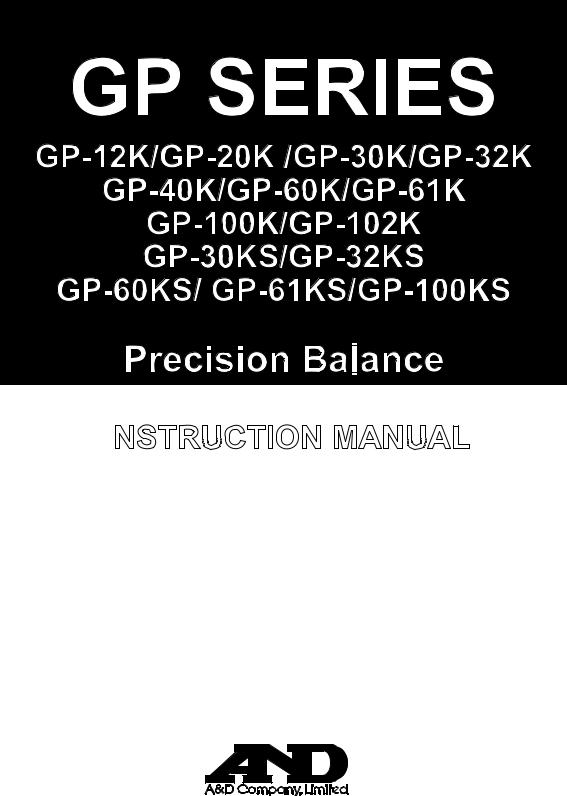
GP SERIES
GP-12K/GP-20K /GP-30K/GP-32K
GP-40K/GP-60K/GP-61K
GP-100K/GP-102K
GP-30KS/GP-32KS
GP-60KS/ GP-61KS/GP-100KS
Precision Balance
INSTRUCTION
 MANUAL
MANUAL
WM+PD4000273D
© 2006 A&D Company Ltd. All rights reserved.
No part of this publication may be reproduced, transmitted, transcribed, or translated into any language in any form by any means without the written permission of A&D Company Ltd.
The contents of this manual and the specifications of the instrument covered by this manual are subject to change for improvement without notice.
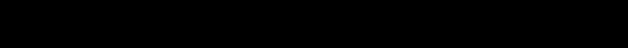
CONTENTS |
|
Basic operation |
|
1. INTRODUCTION ............................................................................................................................ |
3 |
1-1 About This Manual .............................................................................................................................. |
3 |
1-2 Features .............................................................................................................................................. |
3 |
1-3 Compliance ......................................................................................................................................... |
5 |
2. UNPACKING THE BALANCE........................................................................................................ |
7 |
2-1 Unpacking ........................................................................................................................................... |
7 |
2-2 Installing the Balance .......................................................................................................................... |
8 |
3. PRECAUTIONS.............................................................................................................................. |
9 |
3-1 Before Use .......................................................................................................................................... |
9 |
3-2 During Use .......................................................................................................................................... |
9 |
3-3 After Use............................................................................................................................................ |
10 |
3-4 Power Supply .................................................................................................................................... |
10 |
3-5 Display Symbols and Key Operation ................................................................................................ |
11 |
3-6 Smart Range Function ...................................................................................................................... |
12 |
4. WEIGHING UNITS........................................................................................................................ |
13 |
4-1 Units .................................................................................................................................................. |
13 |
4-2 Changing the Units............................................................................................................................ |
16 |
5. WEIGHING ................................................................................................................................... |
17 |
5-1 Basic Operation (Kilogram Mode)..................................................................................................... |
17 |
5-2 Counting Mode (PCS)....................................................................................................................... |
18 |
5-3 Percent Mode (%) ............................................................................................................................. |
20 |
5-4 Animal Weighing Mode (Hold Function)............................................................................................ |
20 |
5-5 Accumulation Function...................................................................................................................... |
21 |
Adapting to the environment |
|
6. RESPONSE ADJUSTMENT / SELF CHECK FUNCTION ........................................................... |
23 |
6-1 Automatic Response Adjustment / Self Check Function................................................................... |
23 |
6-2 Manual Response Adjustment .......................................................................................................... |
24 |
7. CALIBRATION.............................................................................................................................. |
25 |
7-1 Calibration Group .............................................................................................................................. |
25 |
7-2 Automatic Self Calibration (Calibration due to changes in temperature).................................................. |
26 |
7-3 Calibration Using the Internal mass (One-Touch Calibration)........................................................... |
27 |
7-4 Calibration Using an External Weight ............................................................................................... |
28 |
7-5 Calibration Test Using an External Weight........................................................................................ |
30 |
7-6 Correcting the Internal Mass Value................................................................................................... |
32 |
8. FUNCTION SWITCH AND INITIALIZATION ................................................................................ |
34 |
8-1 Permit or Inhibit ................................................................................................................................. |
34 |
8-2 Initializing the Balance ...................................................................................................................... |
35 |
9. FUNCTION TABLE....................................................................................................................... |
36 |
9-1 Structure and Sequence of the Function Table................................................................................. |
36 |
9-2 Display and Keys .............................................................................................................................. |
36 |
9-3 Details of the Function Table............................................................................................................. |
37 |
9-4 Description of the Class “Environment, Display” .............................................................................. |
40 |
9-5 Description of the Item “Data output mode” ...................................................................................... |
42 |
9-6 Description of the Item “Data format”................................................................................................ |
43 |
9-7 Description of the Data Format Added to the Weighing Data.................................................................. |
45 |
1
9-8 Data Format Examples ..................................................................................................................... |
46 |
9-9 Clock and Calendar Function............................................................................................................ |
48 |
9-10 Comparator Function ...................................................................................................................... |
50 |
9-11 Adding the Comparison Results ...................................................................................................... |
52 |
9-12 Main Display Comparison Function ................................................................................................ |
52 |
10. ID NUMBER AND GLP REPORT............................................................................................... |
54 |
10-1 Setting the ID Number..................................................................................................................... |
54 |
10-2 GLP Report ..................................................................................................................................... |
55 |
11. DATA MEMORY.......................................................................................................................... |
58 |
11-1 Notes on Using Data Memory ......................................................................................................... |
58 |
11-2 Memory for Weighing Data.............................................................................................................. |
59 |
11-3 Memory for Calibration and Calibration Test Data .......................................................................... |
62 |
11-4 Memory for Unit Mass in the Counting Mode.................................................................................. |
63 |
11-5 Memory for Comparator Settings .................................................................................................... |
65 |
11-6 Memory for Tare Value .................................................................................................................... |
67 |
11-7 Data Memory: Quick Selection Mode.............................................................................................. |
71 |
11-8 Data Memory: Confirmation and Storage Mode.............................................................................. |
72 |
12. PROGRAMMABLE-UNIT ........................................................................................................... |
73 |
13. DENSITY MEASUREMENT ....................................................................................................... |
74 |
RS-232C serial interface |
|
14. I/O UNIT SPECIFICATIONS (Standard) .................................................................................... |
77 |
14-1 RS-232C//External Contact Input .......................................................................................................... |
77 |
15. CONNECTION TO PERIPHERAL EQUIPMENT........................................................................ |
79 |
15-1 Connection to the AD-8121B Printer............................................................................................... |
79 |
15-2 Connection to a Computer .............................................................................................................. |
79 |
15-3 Using Windows Communication Tools (WinCT) ............................................................................. |
80 |
15-4 Using the WinCT software, the balance can do the following:........................................................ |
80 |
16. COMMANDS .............................................................................................................................. |
81 |
16-1 Command List ................................................................................................................................. |
81 |
16-2 Acknowledge Code and Error Codes.............................................................................................. |
82 |
16-3 Control Using CTS and RTS........................................................................................................... |
82 |
16-4 Settings Related to RS-232C.......................................................................................................... |
82 |
Maintenance |
|
17. MAINTENANCE ......................................................................................................................... |
83 |
18. TROUBLESHOOTING................................................................................................................ |
83 |
18-1 Checking the Balance Performance and Environment................................................................... |
83 |
18-2 Error Codes..................................................................................................................................... |
84 |
18-3 Asking For Repair............................................................................................................................ |
86 |
19. SPECIFICATIONS ...................................................................................................................... |
87 |
20. EXTERNAL DIMENSIONS ......................................................................................................... |
89 |
21. OPTIONS.................................................................................................................................... |
91 |
22. TERMS/INDEX ........................................................................................................................... |
92 |
2
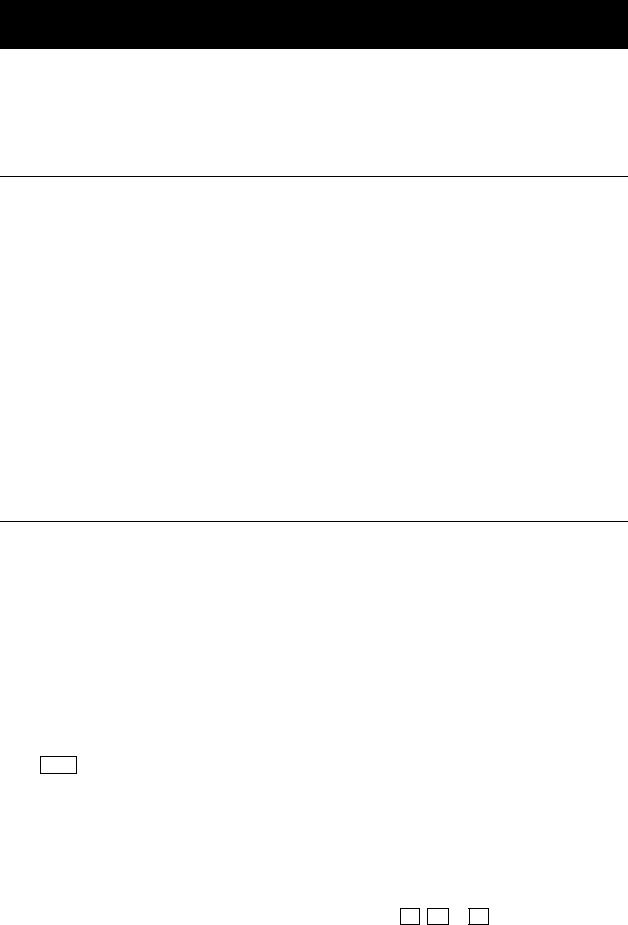
1. INTRODUCTION
This manual describes how the GP series balance works and how to get the most out of it in terms of performance.
Read this manual thoroughly before using the balance and keep it at hand for future reference.
1-1 About This Manual
This manual consists of the following five parts:
Basic operation .............................. |
Describes precautions on handling the balance, balance |
|
construction and basic balance operation. |
Adapting to the environment .......... |
Describes response adjustment, calibration and calibration |
|
test. |
Functions ....................................... |
Describes various functions of the balance. |
RS-232C serial interface................... |
Describes RS-232C serial interface output and external contact |
|
input. The RS-232C serial interface outputs weighing data and |
|
controls the balance. The external contact input commands the |
|
balance re-zeroing and data output. |
Maintenance................................... |
Describes maintenance, error codes, troubleshooting, |
|
specifications and options. |
1-2 Features
Large Vacuum Fluorescent Display, easy to read.
Dust-tight and Protected Against Water Jets (Complying with IP65), allows washing with water.
Built-in Calibration Weight (hereinafter referred to as internal mass), allows easy calibration, adjustment and maintenance of the balance.
Automatic Self Calibration, using the internal mass, adapting to changes in temperature.
Self Check Function, provided to self-check the balance using the internal mass.
Automatic Response Adjustment, adapting to vibration and drafts in the environment.
High Response Speed, the time to read a displayed value after a sample is placed on the pan has been shortened by using the Super Hybrid Sensor (SHS). (Approx. 1.5 seconds when FAST is selected for the response rate.)
Data Memory Function, storing weighing data, calibration data or unit mass in the counting mode. It can also store tare values or upper and lower limit values for the comparator function. Interval Memory Mode is provided to store the weighing data periodically.
Good Laboratory Practice (GLP) data output using the standard RS-232C serial interface.
Clock and Calendar Function, adding the time and date to the output data.
Comparator Indicators, displaying the comparison results, H I, OK or LO.
Capacity Indicator, displaying the weight value in percentage relative to the weighing capacity.
3
Hold Function, provided for weighing a moving object such as an animal. Multiple Weighing Units, with most of the common units used around the world. Density Mode, for calculating the density of a solid.
Accumulation Function, adding the weight values and outputting the sum.
Adjustable Display Position, the standard type balance has a swing-arm to adjust the display position for optimum viewing.
Separate display type balances (GP-30KS/32KS/60KS/61KS/100KS) are also available.
Windows Communication Tools (WinCT), allows easy communication with Windows. Windows is a registered trademark of Microsoft Corporation.
Reference Card, provided for a quick reference to the balance operation.
Underhook, available as an option, for measuring density and weighing magnetic materials. Comparator Output (OP-04) and Analog Voltage Output (OP-06) are available as options.
4
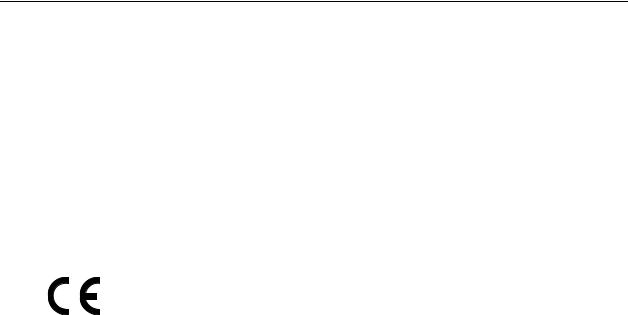
1-3 Compliance
Compliance with FCC Rules
Please note that this equipment generates, uses and can radiate radio frequency energy. This equipment has been tested and has been found to comply with the limits of a Class A computing device pursuant to Subpart J of Part 15 of FCC rules. These rules are designed to provide reasonable protection against interference when equipment is operated in a commercial environment. If this unit is operated in a residential area, it may cause some interference and under these circumstances the user would be required to take, at his own expense, whatever measures are necessary to eliminate the interference.
(FCC = Federal Communications Commission in the U.S.A.)
Compliance with EMC Directives
This device features radio interference suppression in compliance with valid EC Regulation 89/336/EEC.
5
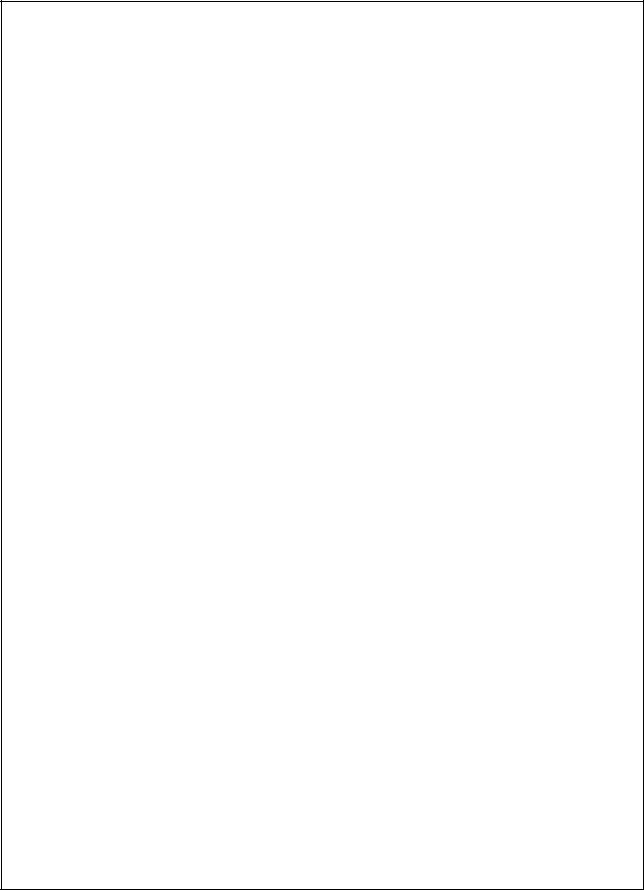
6
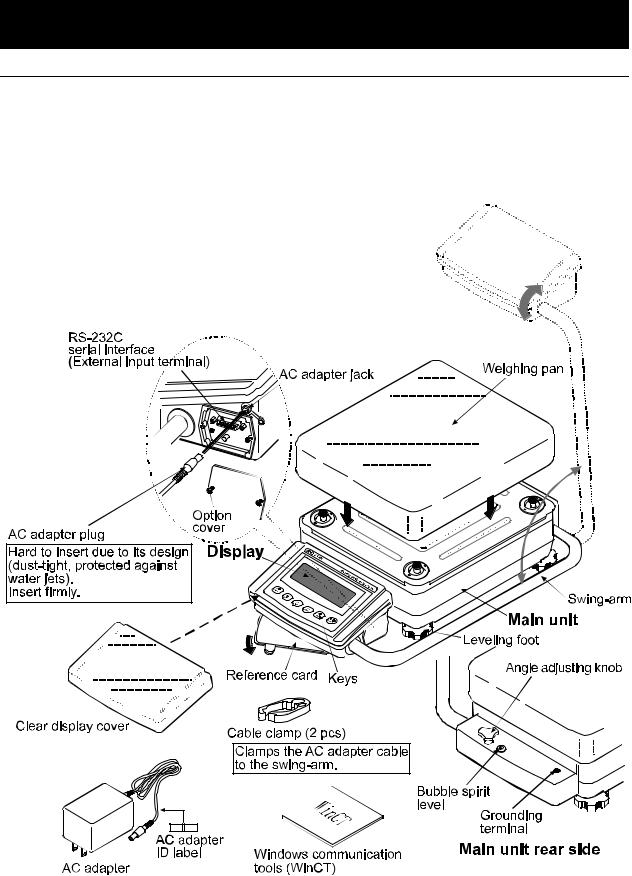
2. UNPACKING THE BALANCE
2-1 Unpacking
The balance is a precision instrument. Unpack the balance carefully. Keep the packing material to be used for transporting the balance in the future.
The packing contents depend on the balance model. See the illustrations to confirm that everything is contained.
Standard type: GP-12K/20K/30K/32K/40K/60K/61K/100K/102K
Note
Please confirm that the AC adapter type is correct for your local voltage and receptacle type.
7
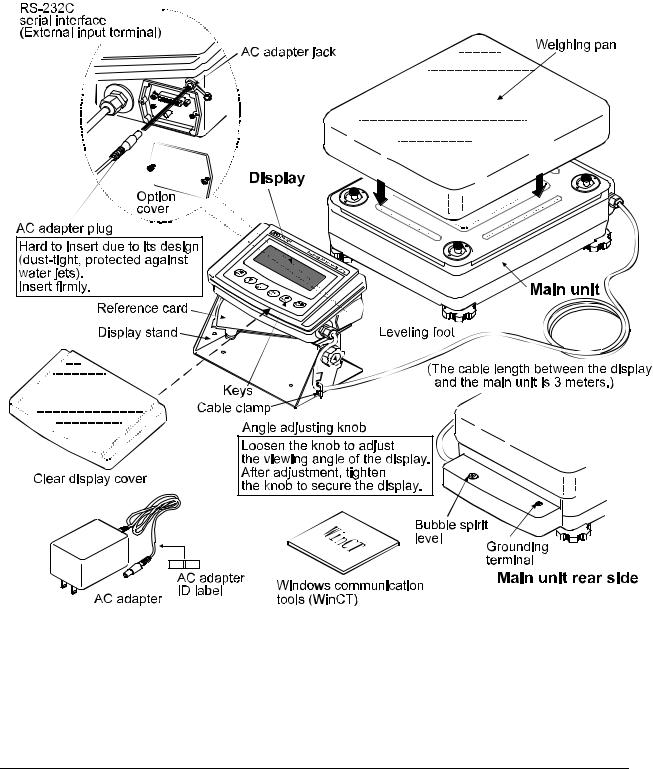
Separate display type: GP-30KS/32KS/60KS/61KS/100KS
Note
Please confirm that the AC adapter type is correct for your local voltage and receptacle type.
2-2 Installing the Balance
Install the balance as follows:
1.Refer to “3. PRECAUTIONS” for installing the balance.
2.Adjust the leveling feet to level the balance. Confirm it using the bubble spirit level.
3.Confirm that the adapter type is correct for the local voltage and power receptacle type.
4.Connect the AC adapter to the balance. Warm up the balance for at least 30 minutes with nothing on the weighing pan.
8
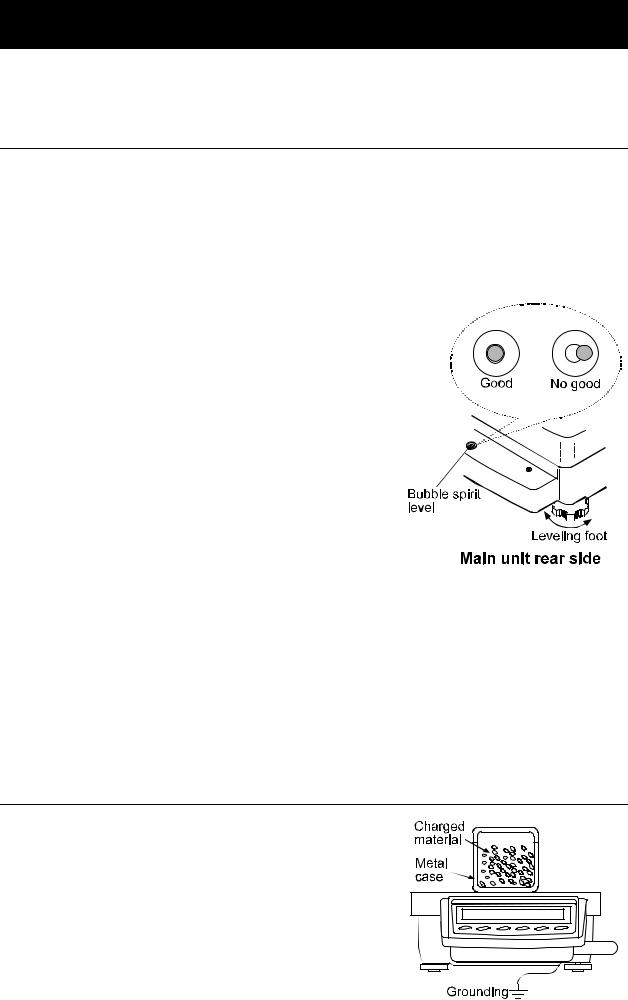
3. PRECAUTIONS
To get the optimum performance from the balance and acquire accurate weighing data, note the following:
3-1 Before Use
Install the balance in an environment where the temperature and humidity are not excessive. The best operating temperature is about 20°C / 68°F at about 50% relative humidity.
Install the balance where it is not exposed to direct sunlight and it is not affected by heaters or air conditioners.
Install the balance where it is free of dust.
Install the balance away from equipment which produces magnetic fields.
Install the balance in a stable place avoiding vibration and shock. Corners of rooms on the first floor are best, as they are less prone to vibration.
The weighing table should be solid and free from vibration, drafts and as level as possible.
Level the balance by adjusting the leveling feet and confirm it using the bubble spirit level.
Ensure a stable power source when using the AC adapter.
Plug in the AC adapter and warm up the balance for at least 30 minutes.
Calibrate the balance periodically for accurate weighing.
When the balance is installed for the first time or has been moved, warm up the balance for at least 12 hours to allow the balance to reach equilibrium with the ambient temperature, and then perform calibration before use.
Caution
Please confirm that the AC adapter type is correct for your local voltage and receptacle type. Do not install the balance where flammable or corrosive gas is present.
3-2 During Use
Discharge static electricity from the material to be weighed (hereinafter referred to as sample). When a sample could have a static charge, the weighing data is influenced. Try to keep the ambient humidity above 45%RH or use the metal shield case.
9
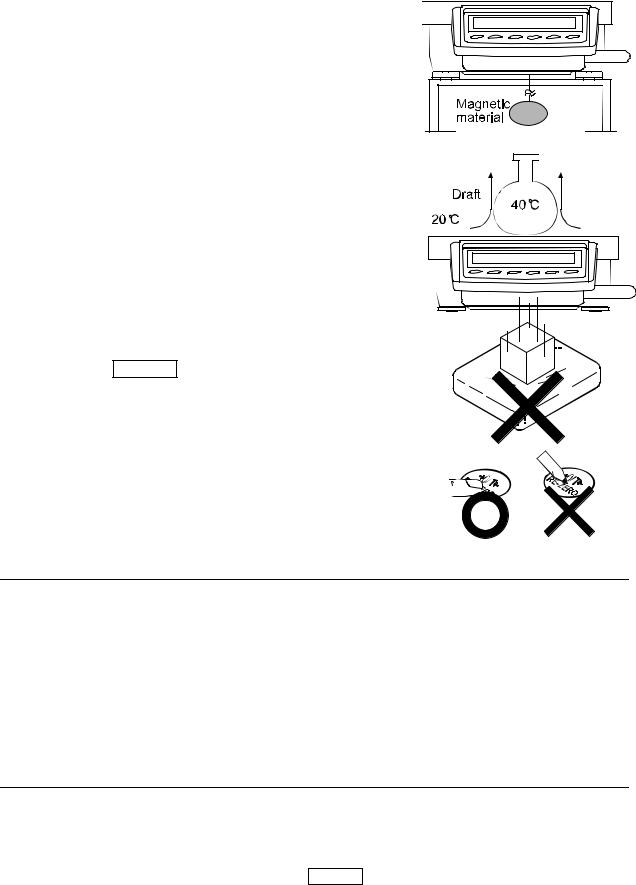
This balance uses a strong magnet as part of the balance assembly, so please use caution when weighing magnetic materials such as iron. If there is a problem, use the underhook on the bottom of the balance to suspend the material away from the influence of the magnet.
Cancel the temperature difference between a sample and the environment. When a sample is warmer (cooler) than the ambient temperature, the sample will be lighter (heavier) than the true weight. This error is due to a rising (falling) draft around the sample.
Make each weighing gently and quickly to avoid errors due to changes in the environmental conditions.
Do not drop things upon the weighing pan, or place a sample on the pan that is beyond the balance weighing capacity. Place a sample in the center of the weighing pan.
Do not use a sharp instrument such as a pencil to press the keys. Use your finger only.
Press the RE-ZERO key before each weighing to prevent possible errors.
Calibrate the balance periodically so as to cancel possible errors.
Take into consideration the affect of air buoyancy on a sample when more accuracy is required.
Keep the balance interior free of dust and foreign materials.
3-3 After Use
Avoid mechanical shock to the balance.
Do not disassemble the balance. Contact the local A&D dealer if the balance needs service or repair.
Do not use organic solvents to clean the balance. Clean the balance with a lint free cloth that is moistened with warm water and a mild detergent.
Do not allow the balance to be immersed in water. Even though the balance complies with IP65 (Dust-tight and Protected Against Water Jets), the balance will not withstand being completely immersed in water.
3-4 Power Supply
Do not remove the AC adapter while the internal mass is in motion, for example, right after the AC adapter is connected, or during calibration using the internal mass.
If the AC adapter is removed under the conditions described above, the internal mass will be left unsecured, that may cause mechanical damage when the balance is moved.
Before removing the AC adapter, press the ON:OFF key and confirm that zero is displayed.
When the AC adapter is connected, the balance is in the standby mode if the standby indicator is on (refer to “3-5 Display Symbols and Key Operation”). This is a normal state and does not harm the balance. For accurate weighing, keep the AC adapter connected to the balance and AC power unless the balance is not to be used for a long period of time.
10
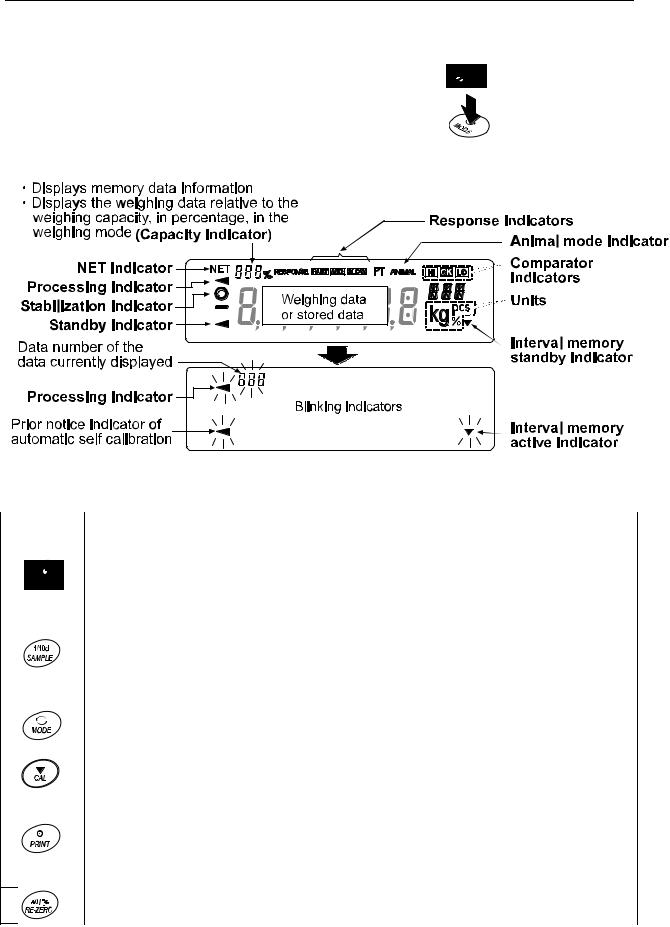
3-5 Display Symbols and Key Operation
Key operation
Key operation affects how the balance functions. The basic key operations are: “Press and release the key immediately” or “Press the key” 
= normal key operation during measurement
“Press and hold the key”
Display symbols
Each key, when pressed or when pressed and held, functions as follows:
Key |
When pressed |
When pressed and held |
|
|
|
Turns the display ON and OFF. The standby indicator is displayed when the display is turned off. The weighing mode is enabled when the display is turned on.
This key is available anytime. Pressing the key during operation will interrupt the operation and turn the display OFF.
|
|
|
|
In the weighing mode, turns the minimum |
Enters the function table mode. Refer to |
|
|
|
|||
|
|
|
|
weighing value ON and OFF. |
“9. FUNCTION TABLE”. |
|
|
|
|
In the counting or percent mode, enters |
|
|
|
|
|
||
|
|
|
|
the sample storing mode. |
|
|
|
|
|
|
|
|
|
|
|
Switches the weighing units stored in the |
Performs response adjustment and self |
|
|
|
|
||
|
|
|
|
function table. Refer to “4. WEIGHING |
check. |
|
|
|
|
UNITS”. |
|
|
|
|
|
|
|
|
|
|
|
Performs calibration of the balance using |
Displays other items of the calibration |
|
|
|
|
the internal mass. |
menu. |
|
|
|
|
Stores the weighing data in memory or |
No function at the factory setting |
|
|
|
|
outputs to a printer or personal computer |
By changing the function table: |
|
|
|
|
depending on the function table settings. |
Outputs “Title block” and “End block” for |
|
|
|
|
(Factory setting = output) |
GLP report. |
|
|
|
|
|
|
|
|
|
|
|
Displays the data memory menu. |
|
|
|
|
|
|
|
|
|
|
Sets the display to zero. |
|
|
|
|
|
|
|
11 |
|
||||
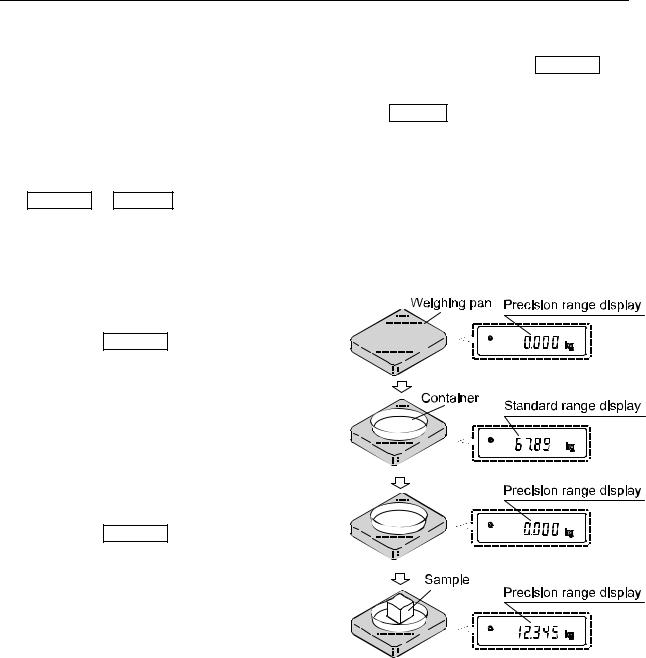
3-6 Smart Range Function
The GP-32K, GP-32KS and GP-102K are equipped with two ranges. The precision range has a higher resolution. The standard range has normal resolution.
The range is switched automatically, depending on the value displayed. Pressing the RE-ZERO key allows weighing in the precision range, regardless of the tare value. (Smart range function)
The range can be fixed to the standard range, by pressing the SAMPLE key.
Note
Once the range is switched to the standard range, it will not switch to the precision range automatically even when the displayed value becomes within the precision range value. Use the RE-ZERO or SAMPLE key to activate the precision range again.
Below is a description of how the Smart Range actually functions, using the GP-102K (Precision range=61 kg×1 g, Standard range=101 kg×10 g)
1 Press the RE-ZERO key.
The balance will start weighing, using the precision range.
2 Place a container, on the weighing pan, to be used as a tare.
The value displayed exceeds the precision range value. So, the range will be switched to the standard range.
3 Press the RE-ZERO key.
The balance will be switched to the precision range.
4 Place a sample on the pan.
The value displayed is within the precision range value. So, the balance will perform a weighing, using the precision range.
Precision range/standard range value
|
|
|
GP-32K/GP-32KS |
GP-102K |
Precision range |
Up to 6.1009 kg |
Up to 61.009 kg |
||
(after |
RE-ZERO |
is pressed) |
|
|
|
|
|
||
Standard range |
6.101 to 31.008 kg |
61.01 to 101.08 kg |
||
12
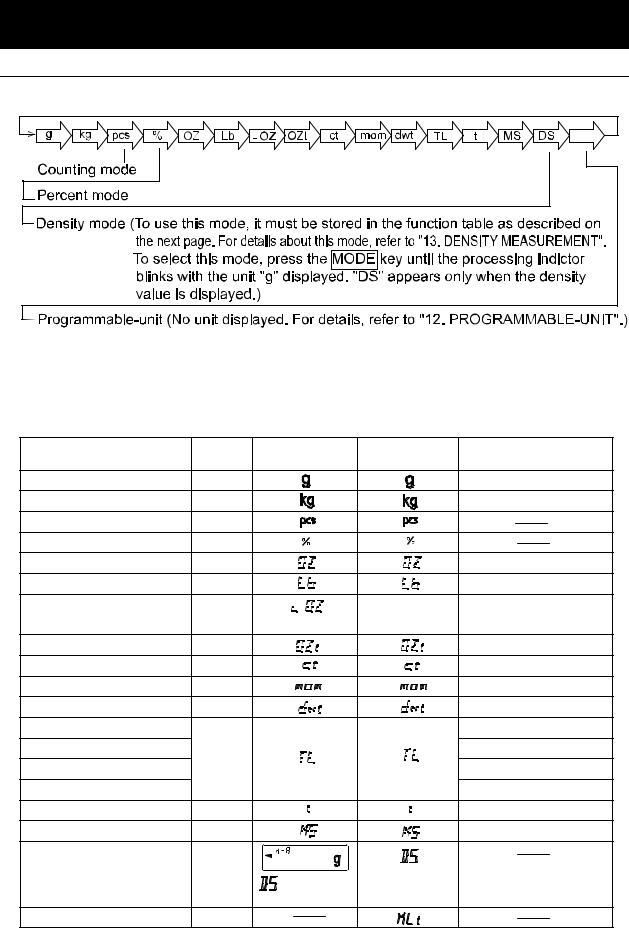
4. WEIGHING UNITS
4-1 Units
With the GP series balance, the following weighing units and weighing modes are available :
A unit or mode can be selected and stored in the function table as described in “4-2 Changing the Units”. If a weighing mode (or unit of weight) has been turned off, that mode or unit will be missing in the sequence. Tael has four varieties, one of which can be selected and installed at the factory.
For details about the units and modes, see the table below:
Name (unit, mode) |
Abbrev. |
Display |
Function table |
Conversion factor |
|
|
|
(Storing mode) |
1 g = |
Gram |
g |
|
G |
1 g |
kilogram |
kg |
|
|
1000 g |
Counting mode |
PCS |
|
|
|
Percent mode |
|
|
|
|
Ounce (Avoir) |
OZ |
|
|
28.349523125 g |
Pound |
Lb |
|
|
453.59237 g |
Pound/Ounce |
L OZ |
|
l0 |
1Lb=16 oz, |
|
|
|
|
1 oz=28.349523125 g |
Troy Ounce |
OZt |
|
|
31.1034768 g |
Metric Carat |
ct |
|
|
0.2 g |
Momme |
mom |
|
|
3.75 g |
Pennyweight |
dwt |
|
|
1.55517384 g |
Tael (HKgeneral,Singapore) |
|
|
|
37.7994 g |
Tael (HK jewelry) |
TL |
|
|
37.429 g |
Tael (Taiwan) |
|
|
37.5 g |
|
|
|
|
||
Tael (China) |
|
|
|
31.25 g |
Tola (India) |
t |
|
|
11.6638038 g |
Messghal |
MS |
|
|
4.6875 g |
Density mode |
DS |
|
|
|
|
|
is used |
to |
|
|
|
show the density. |
|
|
Programmable-unit(Multi-unit) |
Mlt |
|
|
|
Note: The units, g, ct and dwt are not available for the GP-102K.
13
The tables below indicate the weighing capacity and the minimum display for each unit, depending on the balance model.
Unit |
GP-12K |
GP-20K |
GP-30K |
GP-61K |
Minimum |
GP-40K |
Minimum |
||||||
|
|
|
|
|
GP-30KS |
GP-61KS |
|
|
|||||
|
|
|
|
|
display |
|
|
display |
|||||
|
|
|
|
|
|
|
|
|
|
|
|
||
|
|
|
|
Capacity |
|
|
|
|
|
Capacity |
|
||
|
|
|
|
|
|
|
|
|
|||||
Gram |
12000.0 |
21000.0 |
31000.0 |
|
61000.0 |
0.1 |
41000.0 |
0.5 |
|||||
|
|
|
|
|
|
|
|
|
|||||
Kilogram |
12.0000 |
21.0000 |
31.0000 |
|
61.0000 |
0.0001 |
41.0000 |
0.0005 |
|||||
|
|
|
|
|
|
|
|
|
|||||
Ounce (Avoir) |
423.290 |
740.755 |
1093.495 |
|
2151.710 |
0.005 |
1446.24 |
0.02 |
|||||
|
|
|
|
|
|
|
|
|
|||||
Pound |
26.4555 |
46.2970 |
68.3435 |
|
134.4820 |
0.0005 |
90.390 |
0.002 |
|||||
|
|
|
|
|
|
|
|
|
|
|
|
|
|
Pound/Ounce |
26L |
7.29 |
46L |
4.75 |
68L |
5.49 |
|
134L |
7.7 |
0.01 |
90L |
6.24 |
0.02 |
|
|
|
|
|
|
|
|
|
|||||
Troy Ounce |
385.810 |
675.165 |
996.675 |
|
1961.195 |
0.005 |
1318.18 |
0.02 |
|||||
|
|
|
|
|
|
|
|
|
|||||
Metric Carat |
60000.0 |
105000.0 |
155000.0 |
|
305000.0 |
0.5 |
205000 |
5 |
|||||
|
|
|
|
|
|
|
|
|
|||||
Momme |
3200.00 |
5600.00 |
8266.65 |
|
16266.65 |
0.05 |
10933.4 |
0.2 |
|||||
|
|
|
|
|
|
|
|
|
|||||
Pennyweight |
7716.2 |
13503.3 |
19933.5 |
|
39223.9 |
0.1 |
26363.5 |
0.5 |
|||||
|
|
|
|
|
|
|
|
|
|
|
|
|
|
Tael (HK general, |
317.465 |
555.565 |
820.120 |
|
1613.780 |
0.005 |
1084.68 |
0.02 |
|||||
Singapore) |
|
||||||||||||
|
|
|
|
|
|
|
|
|
|
|
|
||
|
|
|
|
|
|
|
|
|
|||||
Tael (HK jewelry) |
320.605 |
561.060 |
828.235 |
|
1629.750 |
0.005 |
1095.40 |
0.02 |
|||||
|
|
|
|
|
|
|
|
|
|||||
Tael (Taiwan) |
320.000 |
560.000 |
826.665 |
|
1626.665 |
0.005 |
1093.34 |
0.02 |
|||||
|
|
|
|
|
|
|
|
|
|||||
Tael (China) |
384.000 |
672.000 |
992.000 |
|
1952.000 |
0.005 |
1312.00 |
0.02 |
|||||
|
|
|
|
|
|
|
|
|
|||||
Tola (India) |
1028.82 |
1800.44 |
2657.80 |
|
5229.85 |
0.01 |
3515.15 |
0.05 |
|||||
|
|
|
|
|
|
|
|
|
|||||
Messghal |
2560.00 |
4480.00 |
6613.35 |
|
13013.35 |
0.05 |
8746.6 |
0.2 |
|||||
|
|
|
|
|
|
|
|
|
|
|
|
||
|
|
|
|
|
|
|
|
|
|
|
|
||
Unit |
GP-60K |
GP-100K |
Minimum |
|
|
|
|
|
|
|
|||
|
GP-60KS |
GP-100KS |
|
|
|
|
|
|
|
||||
|
display |
|
|
|
|
|
|
|
|||||
|
|
|
|
|
|
|
|
|
|
|
|
||
|
|
Capacity |
|
|
|
|
|
|
|
|
|
|
|
|
|
|
|
|
|
|
|
|
|
|
|
||
Gram |
61000 |
101000 |
|
1 |
|
|
|
|
|
|
|
||
|
|
|
|
|
|
|
|
|
|
|
|||
Kilogram |
61.000 |
101.000 |
0.001 |
|
|
|
|
|
|
|
|||
|
|
|
|
|
|
|
|
|
|
|
|||
Ounce (Avoir) |
2151.70 |
3562.65 |
0.05 |
|
|
|
|
|
|
|
|||
|
|
|
|
|
|
|
|
|
|
|
|||
Pound |
134.480 |
222.665 |
0.005 |
|
|
|
|
|
|
|
|||
|
|
|
|
|
|
|
|
|
|
|
|
|
|
Pound/Ounce |
134L |
7.7 |
222L |
10.7 |
|
0.1 |
|
|
|
|
|
|
|
|
|
|
|
|
|
|
|
|
|
|
|||
Troy Ounce |
1961.20 |
3247.25 |
0.05 |
|
|
|
|
|
|
|
|||
|
|
|
|
|
|
|
|
|
|
|
|
||
Metric Carat |
305000 |
505000 |
|
5 |
|
|
|
|
|
|
|
||
|
|
|
|
|
|
|
|
|
|
|
|
||
Momme |
16266.5 |
26933.5 |
|
0.5 |
|
|
|
|
|
|
|
||
|
|
|
|
|
|
|
|
|
|
|
|
||
Pennyweight |
39224 |
64945 |
|
1 |
|
|
|
|
|
|
|
||
|
|
|
|
|
|
|
|
|
|
|
|
|
|
Tael (HK general, |
1613.80 |
2672.00 |
0.05 |
|
|
|
|
|
|
|
|||
Singapore) |
|
|
|
|
|
|
|
||||||
|
|
|
|
|
|
|
|
|
|
|
|
|
|
|
|
|
|
|
|
|
|
|
|
|
|||
Tael (HK jewelry) |
1629.75 |
2698.45 |
0.05 |
|
|
|
|
|
|
|
|||
|
|
|
|
|
|
|
|
|
|
|
|||
Tael (Taiwan) |
1626.65 |
2693.35 |
0.05 |
|
|
|
|
|
|
|
|||
|
|
|
|
|
|
|
|
|
|
|
|||
Tael (China) |
1952.00 |
3232.00 |
0.05 |
|
|
|
|
|
|
|
|||
|
|
|
|
|
|
|
|
|
|
|
|
||
Tola (India) |
5229.9 |
8659.3 |
|
0.1 |
|
|
|
|
|
|
|
||
|
|
|
|
|
|
|
|
|
|
|
|
||
Messghal |
13013.5 |
21546.5 |
|
0.5 |
|
|
|
|
|
|
|
||
|
|
|
|
|
|
|
|
|
|
|
|
|
|
14
Unit |
|
|
|
GP-32K/ GP-32KS |
|
||
|
|
|
|
|
|
|
|
|
|
Standard range |
|
|
Precision range |
||
|
|
|
|
|
|||
|
Capacity |
Minimum display |
Capacity |
Minimum display |
|||
|
|
|
|
|
|
||
Gram |
31000 |
|
1 |
6100.0 |
0.1 |
||
|
|
|
|
|
|
||
Kilogram |
31.000 |
|
0.001 |
6.1000 |
0.0001 |
||
|
|
|
|
|
|
||
Ounce (Avoir) |
1093.50 |
|
0.05 |
215.170 |
0.005 |
||
|
|
|
|
|
|
||
Pound |
68.345 |
|
0.005 |
13.4480 |
0.0005 |
||
|
|
|
|
|
|
|
|
Pound/Ounce |
68L |
5.5 |
|
0.1 |
13L |
7.17 |
0.01 |
|
|
|
|
|
|
||
Troy Ounce |
996.65 |
|
0.05 |
196.120 |
0.005 |
||
|
|
|
|
|
|
||
Metric Carat |
155000 |
|
5 |
30500.0 |
0.5 |
||
|
|
|
|
|
|
||
Mom me |
8266.5 |
|
0.5 |
1626.65 |
0.05 |
||
|
|
|
|
|
|
||
Pennyweight |
19933 |
|
1 |
3922.4 |
0.1 |
||
|
|
|
|
|
|
|
|
Tael (HK general, |
820.10 |
|
0.05 |
161.380 |
0.005 |
||
Singapore) |
|
||||||
|
|
|
|
|
|
|
|
|
|
|
|
|
|
||
Tael (HK jewelry) |
828.25 |
|
0.05 |
162.975 |
0.005 |
||
|
|
|
|
|
|
||
Tael (Taiwan) |
826.65 |
|
0.05 |
162.665 |
0.005 |
||
|
|
|
|
|
|
||
Tael (China) |
992.00 |
|
0.05 |
195.200 |
0.005 |
||
|
|
|
|
|
|
||
Tola (India) |
2657.8 |
|
0.1 |
522.99 |
0.01 |
||
|
|
|
|
|
|
||
Messghal |
6613.5 |
|
0.5 |
1301.35 |
0.05 |
||
|
|
|
|
|
|
|
|
|
|
|
|
|
|
|
|
Unit |
|
|
|
GP-102K |
|
|
|
|
|
|
|
|
|
||
|
|
Standard range |
|
|
Precision range |
||
|
|
|
|
|
|||
|
Capacity |
Minimum display |
Capacity |
Minimum display |
|||
|
|
|
|
|
|
|
|
Gram |
|
|
|
|
|
|
|
|
|
|
|
|
|
||
Kilogram |
101.00 |
|
0.01 |
61.000 |
0.001 |
||
|
|
|
|
|
|
||
Ounce (Avoir) |
3562.5 |
|
0.5 |
2151.70 |
0.05 |
||
|
|
|
|
|
|
||
Pound |
222.65 |
|
0.05 |
134.480 |
0.005 |
||
|
|
|
|
|
|
|
|
Pound/Ounce |
222L |
11 |
|
1 |
134L |
7.7 |
0.1 |
|
|
|
|
|
|
||
Troy Ounce |
3247.0 |
|
0.5 |
1961.20 |
0.05 |
||
|
|
|
|
|
|
|
|
Metric Carat |
|
|
|
|
|
|
|
|
|
|
|
|
|
||
Momme |
26935 |
|
5 |
16266.5 |
0.5 |
||
|
|
|
|
|
|
|
|
Pennyweight |
|
|
|
|
|
|
|
|
|
|
|
|
|
|
|
Tael (HK general, |
2672.0 |
|
0.5 |
1613.80 |
0.05 |
||
Singapore) |
|
||||||
|
|
|
|
|
|
|
|
|
|
|
|
|
|
||
Tael (HK jewelry) |
2698.5 |
|
0.5 |
1629.75 |
0.05 |
||
|
|
|
|
|
|
||
Tael (Taiwan) |
2693.5 |
|
0.5 |
1626.65 |
0.05 |
||
|
|
|
|
|
|
||
Tael (China) |
3232.0 |
|
0.5 |
1952.00 |
0.05 |
||
|
|
|
|
|
|
||
Tola (India) |
8659 |
|
1 |
5229.9 |
0.1 |
||
|
|
|
|
|
|
||
Messghal |
21545 |
|
5 |
13013.5 |
0.5 |
||
|
|
|
|
|
|
|
|
15
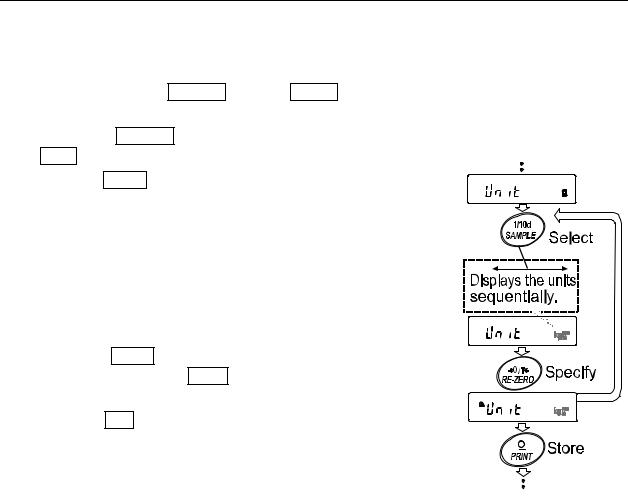
4-2 Changing the Units
The units or modes can be selected and stored in the function table. The sequence of displaying the units or modes can be arranged so as to fit the frequency of use in the function table.
Select a unit or mode and arrange the sequence of display as follows:
1Press and hold the SAMPLE key until ba5fnc of the function table is displayed, then release the key.
2Press the SAMPLE key several times to display
Unit .
3Press the PRINT key to enter the unit selection mode.
4 Specify a unit or mode in the order to be displayed using the following keys.
SAMPLE |
key |
To sequentially display the units. |
|
|
key |
To specify a unit or mode. The |
|
RE-ZERO |
|||
|
|
|
stabilization indicator appears when |
|
|
|
the displayed unit or mode is |
|
|
|
specified. |
5 Press the PRINT key to store the units or modes. The balance displays end and then displays the next menu item of the function table.
6 Press the CAL key to exit the function table. Then the balance returns to the weighing mode with the selected unit.
16
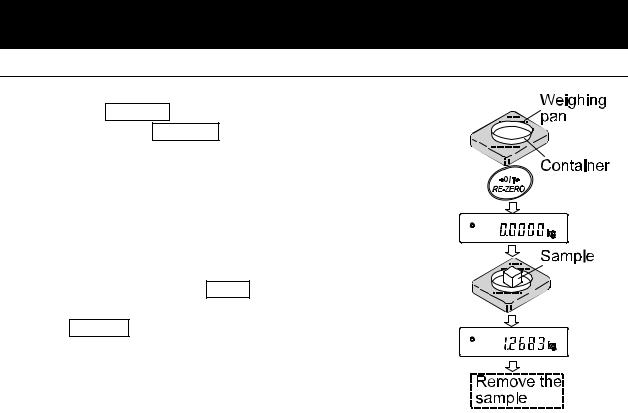
5. WEIGHING
5-1 Basic Operation (Kilogram Mode)
1Place a container on the weighing pan, if necessary. Press the RE-ZERO key to cancel the weight (tare). The balance displays 0.0000 kg. (The decimal point position depends on the balance model.)
2Place a sample on the pan or in the container.
3Wait for the stabilization indicator to be displayed. Read the value.
4Remove the sample and container from the pan.
Notes
To use another unit, press the MODE key and select an appropriate unit.
Press the SAMPLE key to turn on or off the minimum weighing value.
The weighing data can be stored in memory. For details, refer to “11. DATA MEMORY”.
17
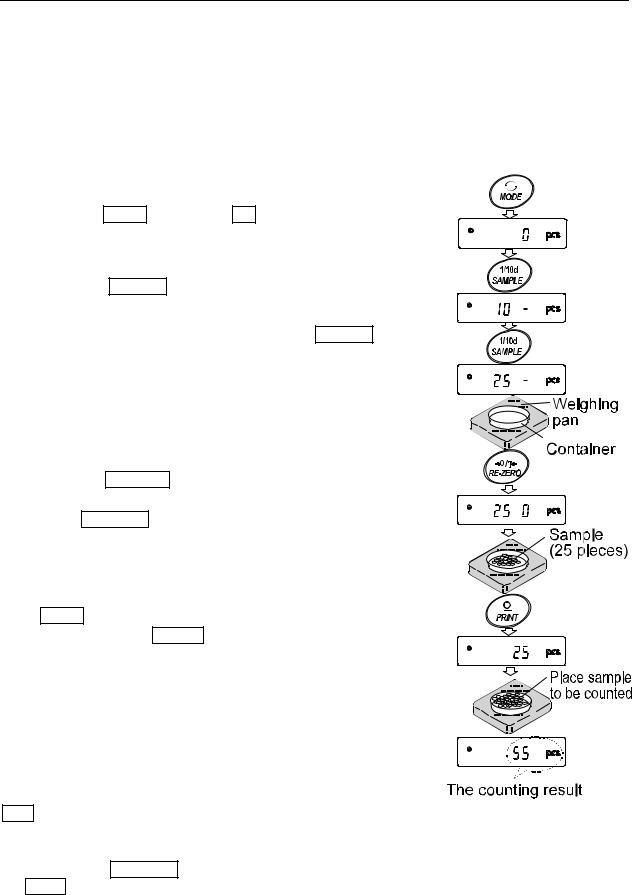
5-2 Counting Mode (PCS)
This is the mode to determine the number of objects in a sample based on the standard sample unit mass. Unit mass means the mass of one sample. The smaller the variables in each sample unit mass is, the more accurate the counting will be. The GP series balance is equipped with the Automatic Counting Accuracy Improvement (ACAI) function to improve the counting accuracy.
Note
If the sample unit mass variable, the difference from sample to sample, is too large, it may cause a counting error.
Selecting the counting mode
1 Press the MODE key to select pcs (counting mode).
Storing a sample unit mass (Weighing input mode)
2 Press the SAMPLE key to enter the sample unit mass storing mode.
3 To select the number of samples, press the SAMPLE key several times. It may be set to 10, 25, 50 or 100.
Note
A greater number of samples will yield more accurate counting result.
4 Place a container on the weighing pan, if necessary.
Press the RE-ZERO key to cancel the weight (tare). The number specified in step 3 appears.
e.g.: 25 0 pcs is displayed if 25 is selected in step 3.
5 Place the number of samples specified on the pan. In this example, 25 pieces.
6 Wait for the stabilization indicator to come on. Press the PRINT key to calculate and store the unit mass. The balance displays 25 pcs (counting mode) and is set to count samples with this unit mass. (The sample unit mass stored, even if the AC adapter is removed, is maintained in non-volatile memory.)
To improve the accuracy of the unit mass, proceed to step 8.
Notes
If the balance judges that the mass of the samples is too light and can not be stored as the unit mass, it displays lo .
If the balance judges that the mass of the samples is too light to aquire accurate weighing, it displays an error requiring the addition of more samples to the specified number. In the example above, 50- pcs appears, requiring 25 more samples. Add 25 samples and press the PRINT key. When the unit mass is stored correctly, the balance proceeds to the counting mode.
Key entry of the unit mass value (digital input mode) is possible. For details, refer to “11-4 Memory for Unit Mass in the Counting Mode”
18
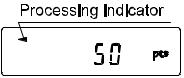
Counting operation
7 Place the samples to be counted on the pan.
Note
Up to 50 unit masses can be stored in memory for the multiple sample. For details, refer to “11. DATA MEMORY”.
Counting mode using the ACAI function
The ACAI is a function that improves the accuracy of the unit mass automatically by increasing the number of samples as the counting process proceeds.
8If a few more samples are added, the processing indicator turns on. To prevent an error, add three or more. The processing indicator does not turn on if overloaded. Try to add the same number of samples as displayed.
9The balance re-calculates the unit mass while the processing indicator is blinking. Do not touch the balance or samples on the pan until the processing indicator turns off.
10Counting accuracy is improved when the processing indicator turns off.
Each time the above operation is performed, a more accurate unit mass will be obtained. There is no definite upper limit of ACAI range for the number of samples exceeding 100. Try to add the same number of samples as displayed.
11Remove all the samples used in ACAI and proceed with the counting operation using the improved unit mass.
Note
ACAI will not function on the unit mass entered using the keys, or digital input mode.
19
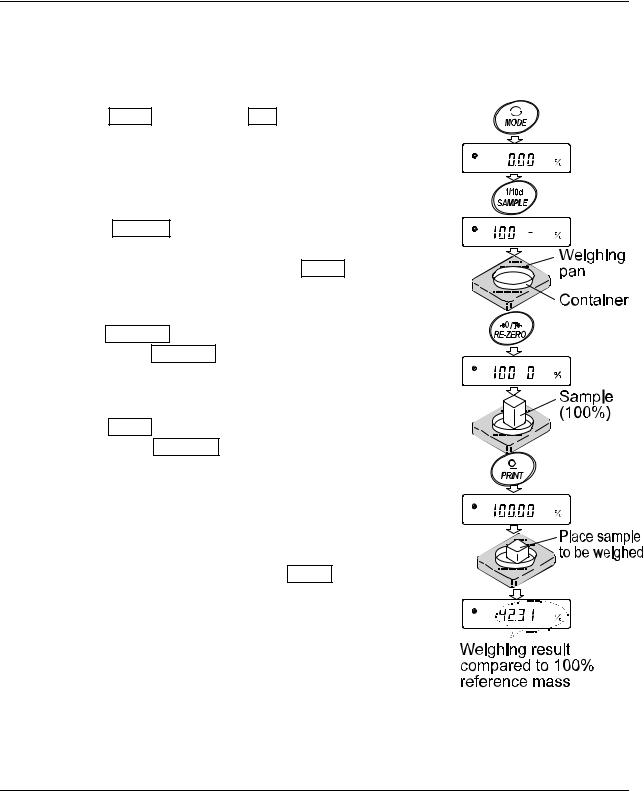
5-3 Percent Mode (%)
This is the mode to display the weight value in percentage compared to a 100% reference mass and is used for target weighing or checking the sample variable.
Selecting the percent mode
1 Press the MODE key to select % (percent mode). If the percent mode can not be selected, refer to “4. WEIGHING UNITS”.
Storing the 100% reference mass
2 Press the SAMPLE key to enter the 100% reference mass storing mode.
Even in the storing mode, pressing the MODE key will switch to the next mode.
3 Place a container on the weighing pan, if necessary. Press the RE-ZERO key to cancel the weight (tare). The balance displays 100 0 % .
4 Place the sample to be set as the 100% reference mass on the pan or in the container.
5 Press the PRINT key to store the reference mass. The balance displays 100.00 % . (The decimal point position depends on the reference value. The reference mass stored, even if the AC adapter is removed, is maintained in non-volatile memory.)
Note
If the balance judges that the mass of the sample is too light to be used as a reference, it displays lo .
6 Remove the sample.
Reading the percentage
7 Place a sample to be compared to the reference mass on the pan. The displayed percentage is based on the 100% reference mass.
5-4 Animal Weighing Mode (Hold Function)
This is the mode to weigh a moving object such as an animal, even when the display of the weighing data fluctuates. The hold function allows the average weight of the animal to be displayed.
To use the hold function, set the function in the function table. For details, refer to “9. FUNCTION TABLE” and “9-4 Description of the Class “Environment, Display””.
20
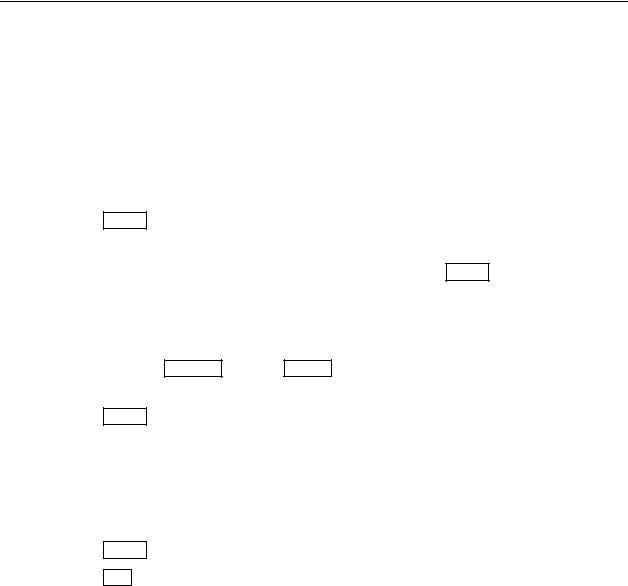
5-5 Accumulation Function
The accumulation function adds the weighing data and displays the total value.
To use the accumulation function, set the “Accumulation function (add)” parameter of the function table as described below.
Note
While the accumulation function is in use, the data memory function is not available. When using the accumulation function, make sure that the “Data memory (data)” parameter of the function table is set to “0”.
Selecting the unit
1 Press the MODE key to select a unit to be used for accumulation.
Note
While the accumulation function is in use, unit selection using the MODE key is not available.
Setting the function table
2Press and hold the SAMPLE key until ba5fnc of the function table is displayed, then release the key.
3Press the PRINT key.
4 |
Press the |
SAMPLE |
key several times to display |
add 0 |
. |
|||
5 |
Press the |
|
key to display |
|
. |
|||
RE-ZERO |
add 1 |
|||||||
Note
To disable the accumulation funciton, set the “Accumulation function (add)” parameter to “0”.
6Press the PRINT key to store the setting.
7Press the CAL key to return to the weighing mode.
21
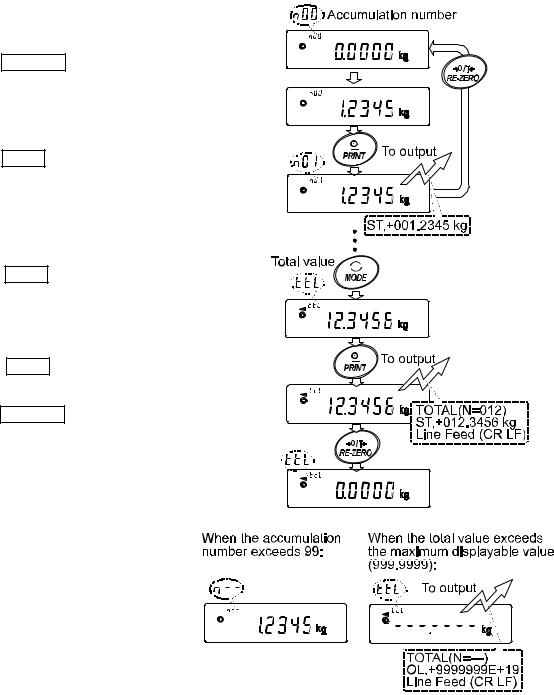
Using the accumulation function
Use the keys below to operate the accumulation function.
MODE |
key: |
Displays the weighing data and the total value alternately each time it is pressed. |
|
|
|
|
Will not change the unit while the accumulation function is in use. |
|
key: Sets the display to zero while the weighing data is displayed. |
||
RE-ZERO |
|||
|
|
|
Deletes the total value while the total value is displayed. |
|
key |
Outputs and adds the weighing data while the weighing data is displayed. |
|
|
|
|
Outputs the total value while the total value is displayed. |
1 Press the RE-ZERO key to set the display to zero.
2 Place a sample on the pan. The weight value is displayed.
3 Press the PRINT key. The weight value is added to the total and output.
The accumulation number at the upper left of the display increases by one.
4 Repeat steps 1-3 to accumulate more data.
5 Press the MODE key to display the total value.
Outputting the value
6 Press the PRINT key to output the total value.
7 Press the RE-ZERO key to delete the total value.
Notes
The output format depends on the function table setting.
While the accumulation function is in use, the data memory function is not available.
To disable the accumulation funciton, set the “Accumulation function (add)” parameter to “0”.
When the “Data number output (d-no)” parameter is set to “1”, the accumulation number will be output before the weighing data.
22
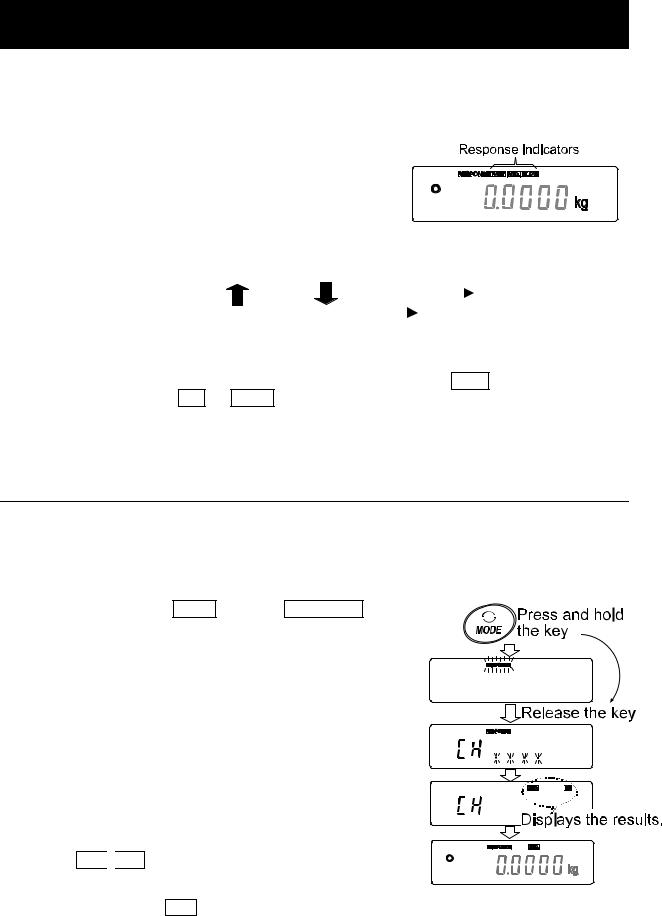
6. RESPONSE ADJUSTMENT / SELF CHECK FUNCTION
This function detects the influence on weighing that is caused by drafts and/or vibration at the place where the balance is installed and sets the response characteristic automatically. When this function is selected, the balance self-checks the performance at the same time.
Two modes of response adjustment are available: automatic and manual.
The function has three rates as follows:
Changing the response rate changes the display refresh rate.
Indicator |
Parameter |
Response characteristic |
Display refresh rate |
||||
FAST |
Cond 0 |
Fast response, Sensitive value |
If the response rate is changed as follows: |
||||
MID. |
Cond 1 |
Slow response, Stable value |
MID. or SLOW |
|
FAST =10 times/second |
||
|
|||||||
SLOW |
Cond 2 |
FAST |
|
MID. or SLOW = 5 times/second |
|||
|
|||||||
Note
To set the refresh rate of 5 times/second when the response rate is FAST or 10 times/second when the response rate is MID. or SLOW, change the “Display refresh rate (5pd)” parameter of “Environment, Display (ba5fnc)” in the function table. For details, refer to “9. FUNCTION
TABLE”.
6-1 Automatic Response Adjustment / Self Check Function
This function automatically updates the response adjustment by analyzing the influence of the environment on the weighing data and also self-checks the balance performance using the internal mass.
Operation
1 Press and hold the MODE key until RESPONSE is displayed, then release the key.
2 The balance automatically starts to check the balance performance and sets the response characteristic.
Caution
Do not allow vibration or drafts to affect the balance during adjustment.
3 After automatic adjustment, the balance displays the updated response indicator and returns to the weighing mode. The response indicator remains displayed for a while.
e.g. “ MID.
 OK ”
OK ”
The example above indicates that the result of the self check is good and MID. is selected as the response rate.
23
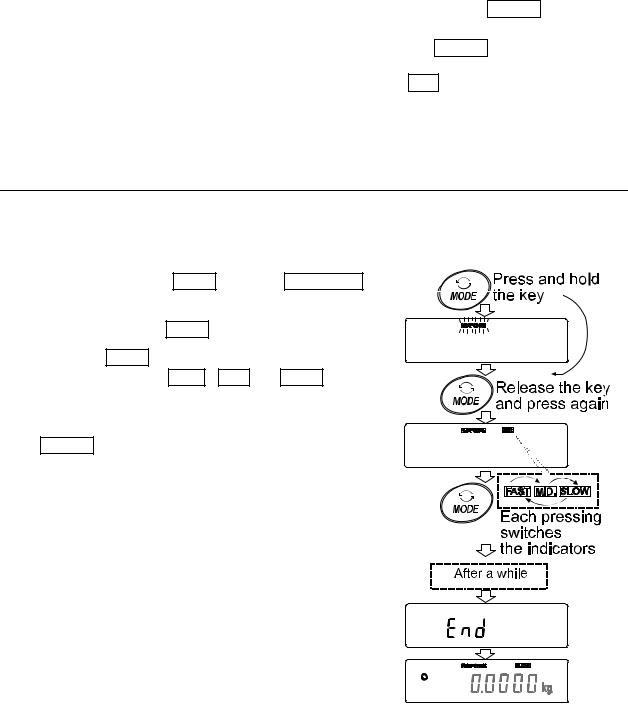
Notes
If improper performance is found in the self check, the balance displays CH no. Contact the local A&D dealer for repair.
If the automatic response adjustment fails, the balance displays CH ng. Check the ambient conditions such as breeze and vibration, also check the weigning pan. Then, perform the adjustment again. To return to the weighing mode, press the CAL key.
If the automatic response adjustment is awkward, try to refine it using the manual response adjustment.
6-2 Manual Response Adjustment
This function manually updates the response adjustment.
Operation
1 Press and hold the MODE key until RESPONSE is displayed, then release the key.
And then, press the MODE key again quickly.
2 Press the MODE key to select a rate of the response adjustment. Either FAST, MID. or SLOW can be selected.
3 After a few seconds of inactivity the balance displays end . Then, it returns to the weighing mode and displays the updated response indicator. The
response indicator remains displayed for a while.
Note
The response adjustment can be changed at “Condition (Cond)” of “Environment, Display (ba5fnc)” in the function table. For details, refer to “9. FUNCTION TABLE”.
24

7. CALIBRATION
7-1 Calibration Group
The GP series balance has the following modes as a calibration group.
Calibration |
Automatic self calibration (calibration due to changes in temperature) |
|
Calibration using the internal mass (one-touch calibration) |
|
Calibration using an external weight |
Calibration test |
Calibration test using an external weight (Calibration test does not |
|
perform calibration.) |
Correction of the internal mass value
Terms
The following terms are defined as follows:
Internal mass |
= |
Built-in calibration weight |
External weight |
= Aweight that you have. Referred to as a calibration weight when used for calibration. |
|
Calibration weight |
= A weight used for calibration |
|
Target weight |
= |
An external weight used for calibration test |
Caution
Calibration adjusts the balance for accurate weighing.
Besides periodic calibration and before each use, perform calibration when:
•the balance is installed for the first time.
•the balance has been moved.
•the ambient environment has changed.
Do not allow vibration or drafts to affect the balance during calibration.
To output the data for GLP using the RS-232C interface, set “GLP output (info)” of “Data output (dout)”. For details, refer to “9. FUNCTION TABLE”. Time and date are added to the GLP report. If the time or date is not correct, adjust them. For details, refer to “9-9 Clock and Calendar Function”.
Calibration test is available only when “GLP output (info)” of “Data output (dout)” is set to “1” or “2”, The calibration and calibration test data can be stored in memory. To store them, set “Data memory (data)” to “3”. For details, refer to “11. DATA MEMORY”.
Caution on using an external weight
The accuracy of an external weight will influence the accuracy of weighing. Select an appropriate weight as listed below:
Model |
Usable calibration weight |
Adjustable range |
|||
GP-12K |
5 kg, 10 kg |
|
|
|
|
GP-20K |
10 kg, 20 kg |
-1.5 g |
to |
+1.5 g |
|
GP-30K/GP-30KS |
20 kg, 30 kg |
||||
GP-32K/ GP-32KS |
20 kg, 30 kg |
|
|
|
|
GP-40K |
20 kg, 30 kg, 40 kg |
|
|
|
|
GP-60K/ GP-60KS |
30 kg, 40 kg, 50 kg, 60 kg |
-15 g |
to |
+15 g |
|
GP-61K/ GP-61KS |
30 kg, 40 kg, 50 kg, 60 kg |
-1.5 g |
to |
+1.5 g |
|
GP-100K/GP-100KS |
60 kg, 80 kg, 100 kg |
-15 g |
to |
+15 g |
|
GP-102K |
60 kg, 80 kg, 100 kg |
||||
|
|
|
|||
The calibration weight in bold type: factory setting
The calibration weight value can be adjusted within the range above. 25
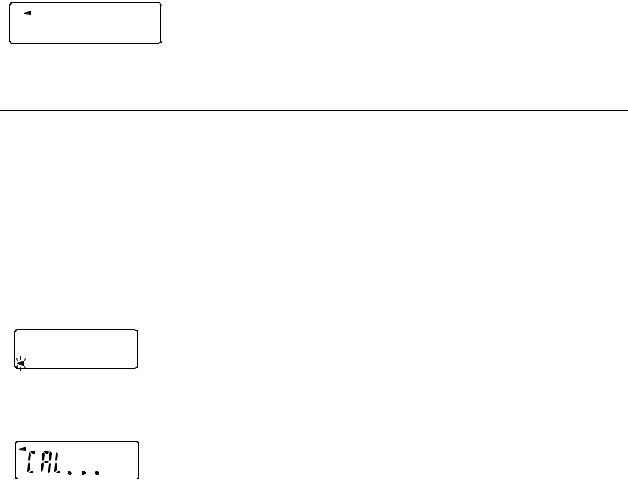
Display
This indicator means “the balance is measuring calibration data”. Do not allow vibration or drafts to affect the balance while this indicator is displayed.
7-2 Automatic Self Calibration (Calibration due to changes in temperature)
This function automatically calibrates the balance when the balance detects an ambient temperature change. If GLP output is selected in the function table, the balance outputs the calibration report or stores the data in memory. Automatic self calibration functions even if the display is turned off (standby state).
Caution
If something is on the weighing pan, the balance judges that it is in use and does not perform automatic self calibration. To maintain the calibrated state, keep the weighing pan clear while not in use.
The displays shown below are related to the automatic self calibration.
Indicates that the balance detects a change in ambient temperature and automatic self calibration will start. If the balance is not used for a few minutes with this indicator blinking, the balance performs automatic self calibration. The blinking duration depends on the environment.
Indicates that the balance is measuring calibration data. Do not allow vibration or drafts to affect the balance while this indicator is displayed. After calibration, the balance returns to indicate the previous display.
Note
The balance can be used while the indicator blinks. But, it is recommended that to maintain the accuracy, stop using the balance and confirm that there is nothing on the pan and allow the balance to perform self calibration.
26
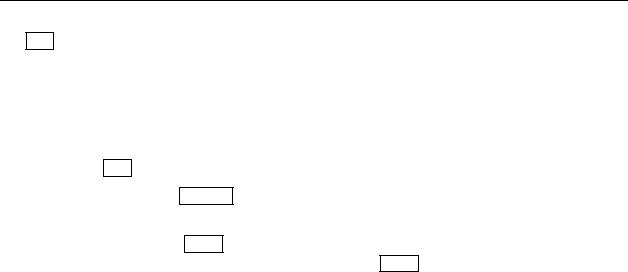
7-3 Calibration Using the Internal mass (One-Touch Calibration)
This function calibrates the balance using the internal mass. The only operation required is to press
the CAL key.
Operation
1Plug in the AC adapter and warm up the balance for at least 30 minutes with nothing on the weighing pan.
2Press the CAL key.
3 The balance displays Calin and performs calibration using the internal mass. Do not allow vibration or drafts to affect the balance
4 The balance displays end after calibration. If the “GLP output (info)” parameter of the function table is set to “1” or “2”, the balance displays glp and outputs “Calibration Report” using the RS-232C interface or stores the data in memory. For details on the calibration report format, refer to “10-2 GLP Report”.
5 The balance will automatically return to the weighing mode after calibration.
About the internal mass
The mass of the internal mass may change due to corrosion or other damage caused by the operating environment, or due to aging. Check the internal mass periodically. Correct the internal mass value as necessary. For details, refer to “7-6 Correcting the internal mass value”.
To maintain the weighing accuracy, perform the calibration using an external weight periodically, as described below.
27
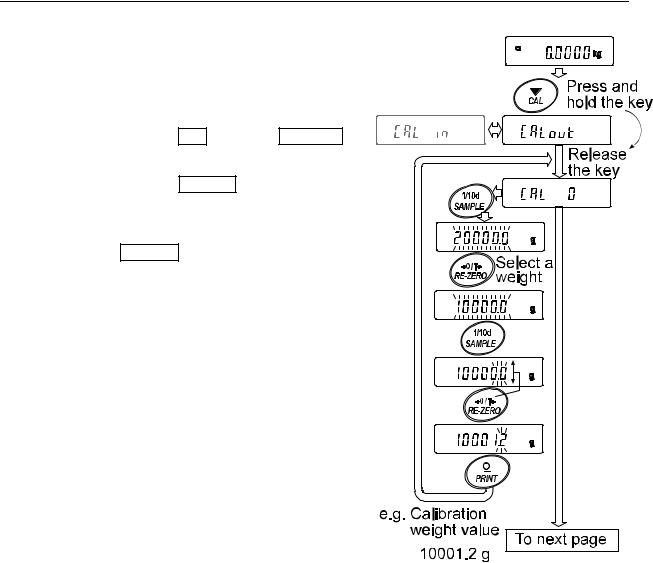
7-4 Calibration Using an External Weight
This function calibrates the balance using an external weight.
Operation
1 Plug in the AC adapter and warm up the balance for at least 30 minutes with nothing on the pan.
2 Press and hold the CAL key until Calout is displayed, then release the key.
3 The balance displays Cal 0 .
If you want to change the calibration weight (a list of usable weights is shown on page 25), press the SAMPLE key and proceed to step 4.
If you use the calibration weight value stored in the balance, proceed to step 5.
4 Specify the calibration weight value as follows:
SAMPLE |
key |
To |
switch |
the |
display |
|||||||||
|
|
|
|
|
condition |
to: |
“All |
of |
the |
|||||
|
|
|
|
|
segments |
|
|
|
|
blinking” |
||||
|
|
|
|
|
(calibration |
weight |
selection |
|||||||
|
|
|
|
|
mode) or “The last two digits |
|||||||||
|
|
|
|
|
blinking” |
|
(value |
|
adjustment |
|||||
|
|
|
|
|
mode). |
|
|
|
|
|
|
|
|
|
|
|
|
key |
To |
select |
the |
|
calibration |
||||||
RE-ZERO |
||||||||||||||
|
|
|
|
|
weight or adjust the value. In |
|||||||||
|
|
|
|
|
the value adjustment mode, |
|||||||||
|
|
|
|
|
-15 digits appear after +15 |
|||||||||
|
|
|
|
|
digits. |
|
|
|
|
|
|
|
|
|
|
|
key |
To |
store |
the |
|
new weight |
|||||||
|
||||||||||||||
|
|
|
|
|
value. |
Even |
|
if |
the |
AC |
||||
|
|
|
|
|
adapter is removed, the data |
|||||||||
|
|
|
|
|
is maintained in non-volatile |
|||||||||
|
|
|
|
|
memory. |
|
|
|
|
|
|
|||
|
key |
To cancel the operation and |
||||||||||||
CAL |
||||||||||||||
|
|
|
|
|
return to |
|
|
. |
|
|
||||
|
|
|
|
|
Cal |
0 |
|
|
||||||
Note
Digit, when used for the GP series balance, indicates the smallest displayable weighing value.
28
