Page 1

Manual 2N Mobility Extension
Symbian
2N TELEKOMUNIKACE a.s., Modranska 621,143 01 Praha 4
Phone: +420 261 301 500, Fax: +420 261 301 599, e-mail: sales@2n.cz
Page 2

The 2N Mobility Extension application enables mobile telephone users to make calls over a PBX
or a GSM gateway from 2N TELEKOMUNIKACE a.s. When calling a contact in a phone directory this
application automatically calls to the PBX and then dials the contact. Thus the application not only makes it
easier to call but also brings savings on calls. In cooperation with a specific PBX 2N NetStar and using the
applications it is possible to set the redirecting, absence message, to log in/out of the group and to
switch profiles.
The application is for mobiles with the Symbian 9 operating system.
Installation
The application 2N Mobility Extension Symbian is installed using the standard tools in the Nokia PC
Suite. The installation file is MobileExt.sis. With regards to the fact that it is possible to change some
parameters after installation (the prefix to the PSTN, the transfer code, etc.) it is necessary to allow the
installation of all the software before the actual installation. (It is set in Application manager -> Options ->
Settings).
Software installation
Now you can connect your mobile to the computer (by cable or Bluetooth) and run the PC Suite
application. Select “Install Application” and chose the site where you want to save the file MobileExt.sis.
After successfully completing the installation you will be asked to complete the installation on your mobile.
Note. When installing on the disk C:/DATA on your mobile phone create the file Aina.bin. This is where all
of the application’s settings will be stored. By overwriting this file you can change the settings – see the
chapter on Extended Settings).
2N TELEKOMUNIKACE a.s., Modranska 621,143 01 Praha 4
Phone: +420 261 301 500, Fax: +420 261 301 599, e-mail: sales@2n.cz
Page 3
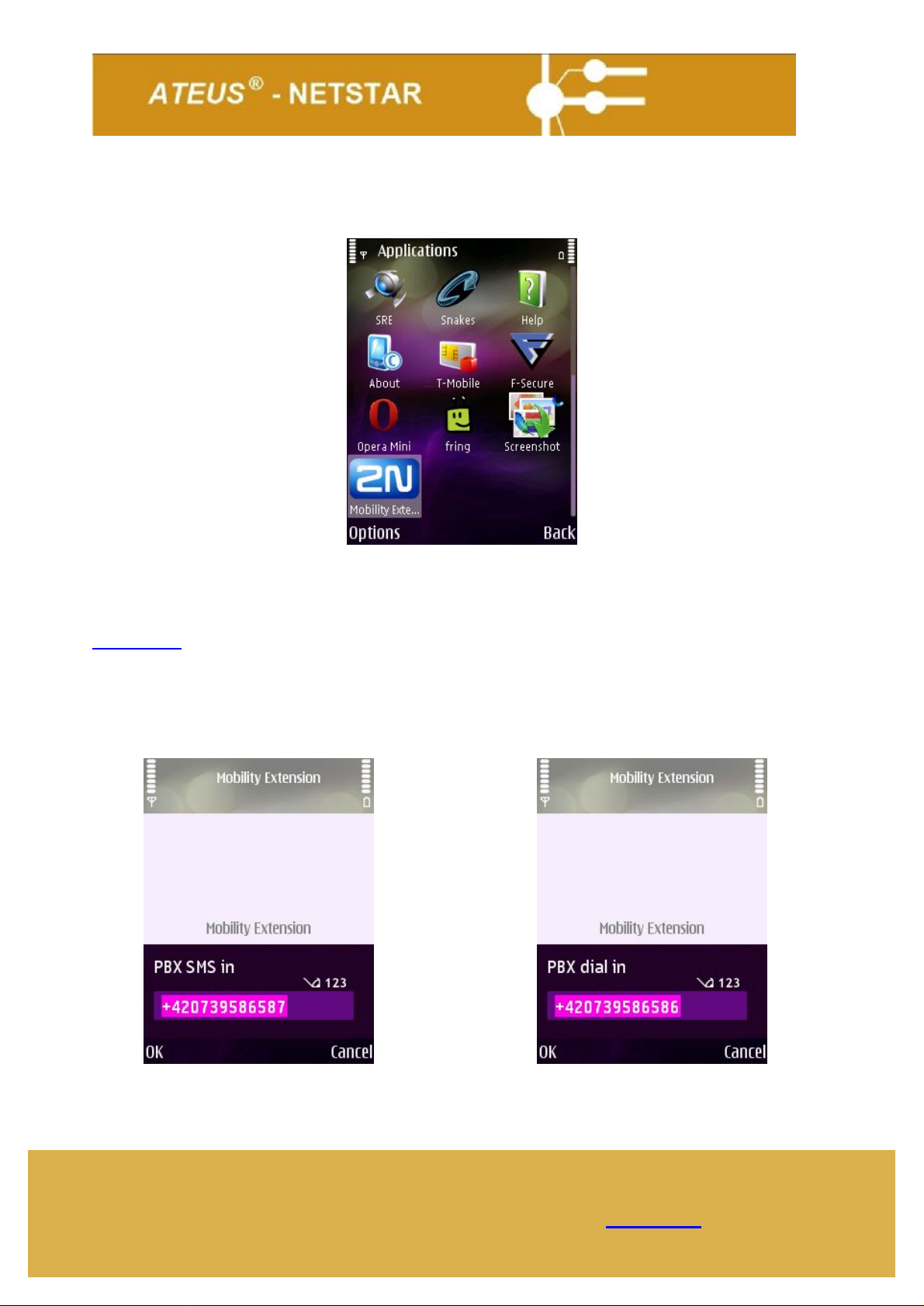
Settings
After successfully installing the “2N Mobility Extension – ME” will be among your applications.
Mobility Extension
On the first run you will be familiarised with the application’s conditions and basic properties. The
application is licensed but contains a ten-day trial licence. To get the license key please contact
sales@2n.cz, then enter it into the Licence menu.
It is now necessary to set the SIM card number in the PBX that the application will communicate
with. Options -> Settings. Communications take place using SMS (for services) and calling + DTMF (for
calls). It is possible to switch to the regime without SMS in the configuration file Aina.bin, i.e. only calling +
DTMF.
Access number for SMS Access number for calls
2N TELEKOMUNIKACE a.s., Modranska 621,143 01 Praha 4
Phone: +420 261 301 500, Fax: +420 261 301 599, e-mail: sales@2n.cz
Page 4

Main menu
The great advantage of this application is its simplicity and user friendliness. To get into the main
menu press Options.
Main menu Main menu
Contacts – enables a number to be called directly from your telephone directory.
Call – enables a dialled number to be called manually.
Profile – to set a specific profile.
Mobile Ext – turns on/off calling to the station (ME).
Call Transfer – enables call forwarding to be set (including redirecting to Voicemail).
Group – Logging in/out a user or station to/from the call group (bundle).
Set Absence message – enables the reason for absence to be defined and the time of return.
Settings – setting the access numbers for the PbX (generally an SIM in a GSM gateway).
Help – displays help on the application.
Exit – leaving the application.
2N TELEKOMUNIKACE a.s., Modranska 621,143 01 Praha 4
Phone: +420 261 301 500, Fax: +420 261 301 599, e-mail: sales@2n.cz
Page 5

Incoming call
There are the following options with incoming calls:
Hold – puts an incoming call on hold.
Resume – takes you back to the caller.
Call Transfer – puts a caller on hold and enables you to switch to a number from the telephone directory.
Send DTMF – enables a call to be switched to a number entered by you (manually).
Exit – deactivates the application.
Options Mobility Extension Call Forwarding
Logging in/out Absence message Call Transfer
2N TELEKOMUNIKACE a.s., Modranska 621,143 01 Praha 4
Phone: +420 261 301 500, Fax: +420 261 301 599, e-mail: sales@2n.cz
Page 6

Tested telephones
Currently the following phones have been tested:
N73, N78, N82, N91, N92,N93, N93i, N95, N96,
E50, E51, E60, E61, E61i, E65, E66, E70, E71 a E90
An up-to-date list can be found at www.2n.cz.
Advanced settings
Advanced settings can be made in the afore-mentioned Aina.bin file. The file has these parameters:
PBX +420739586586 – Access number (mostly SIM) in your PBX.
PBX2 +420739586587 – Access number in case the SIM is busy. You can define up to 8 numbers.
PBXSMS +420739586587 – Access number for SMS (for services).
SMSProfiles - if this flag is 0 or empty, the application will send services codes to the PBX by dialing to a
ME gateway number and sending the setting using DTMF codes.
If this flag is set, (SMSProfiles 1) the application will change services using SMS messages.
SMSCode *61 – Service code for „Set presence“.
CodeDial – this code is sent to the PBX before the actual phone number to be dialled when a call
is dialled via the PBX. This code may be empty.
PopupOnlyforPbxNumbers 1 – application runing on background. If the calls comes from any number
defined in PBX…PBX8 – it automatically appears. If the settings is 0 – application appears with every
incoming call.
CodeMobileExtOn *55 – Service code for „Ring at call to user“.
CodeMobileExtOff #55 – Service code for „Don’t ring at call to user“.
CodeUCDExt *64 – Service code for „Bundle station login“.
CodeUCDUsr *65 – Service code for „Bundle user login“.
CodeUCDExtOff #64 – Service code for „Bundle station logout“.
CodeUCDUsrOff #65 – Service code for „Bundle user logout“.
CodeTfrImmed *11 – Service code for „Forward user - unconditional“.
2N TELEKOMUNIKACE a.s., Modranska 621,143 01 Praha 4
Phone: +420 261 301 500, Fax: +420 261 301 599, e-mail: sales@2n.cz
Page 7

CodeTfrBusy *12 – Service code for „Forward user - busy“.
CodeTfrDelay *13 – Service code for „Forward user – no answer“.
CodeTfrOff #10 – Service code for „Cancel all user forward“.
CodeTfrImmedVM*31 – Service code for „Forward to VM - unconditional“.
CodeTfrBusyVM *32 – Service code for „Forward to VM - busy“.
CodeTfrDelayVM *33 – Service code for „Forward to VM – no answer“.
CodeTfrOffVM #30 – Service code for „Cancel forward to VM - all“.
CodeTfrDuring 7* – Service code for Call Transfer.
CodeUnHoldDuring 7* Service code for Return from Call Transfer.
AbsentMsg1 – „Absence message“ text . You can predefine up to 8 messages.
Profile1 – Name of the profile. You can predefine up to 8 profiles.
ProfileCodeOff #60 – Service code for „Deactivate profile“.
ProfileCode1 *601# – Service code for „Activate profile“ (up to 8 profiles).
NationalPrefixRemove +420 – This prefix is removed from the phone number to be dialled, before the
number is sent to the PBX.
NationalPrefixReplace – This prefix is added to the phone number to be dialled, before the number is sent
to the PBX.
InternationalPrefix 00 – + is replaced with this prefix before the number is sent to the PBX.
DialoutPrefix 0 – This prefix number is appended to all phone numbers which are longer than
ExtensionDigits.
DtmfDelayms 200 – Delay in milliseconds, after this parameter DTMF is sent.
DisaDelayms 2000 – Delay (milliseconds) before dialing another PBX gateway number if the connection
fails.
ExtensionDigits 4 – This setting tells how many digits the extension numbers of the pbx may contain. If a
phone number to be dialled (entered by user or found from the contacts book), contains more digits than
allowed by this setting, it is consider as an external numberand it is prefixed with the "DialoutPrefix".
2N TELEKOMUNIKACE a.s., Modranska 621,143 01 Praha 4
Phone: +420 261 301 500, Fax: +420 261 301 599, e-mail: sales@2n.cz
Page 8

2N TELEKOMUNIKACE a.s., Modranska 621,143 01 Praha 4
Phone: +420 261 301 500, Fax: +420 261 301 599, e-mail: sales@2n.cz
