Page 1
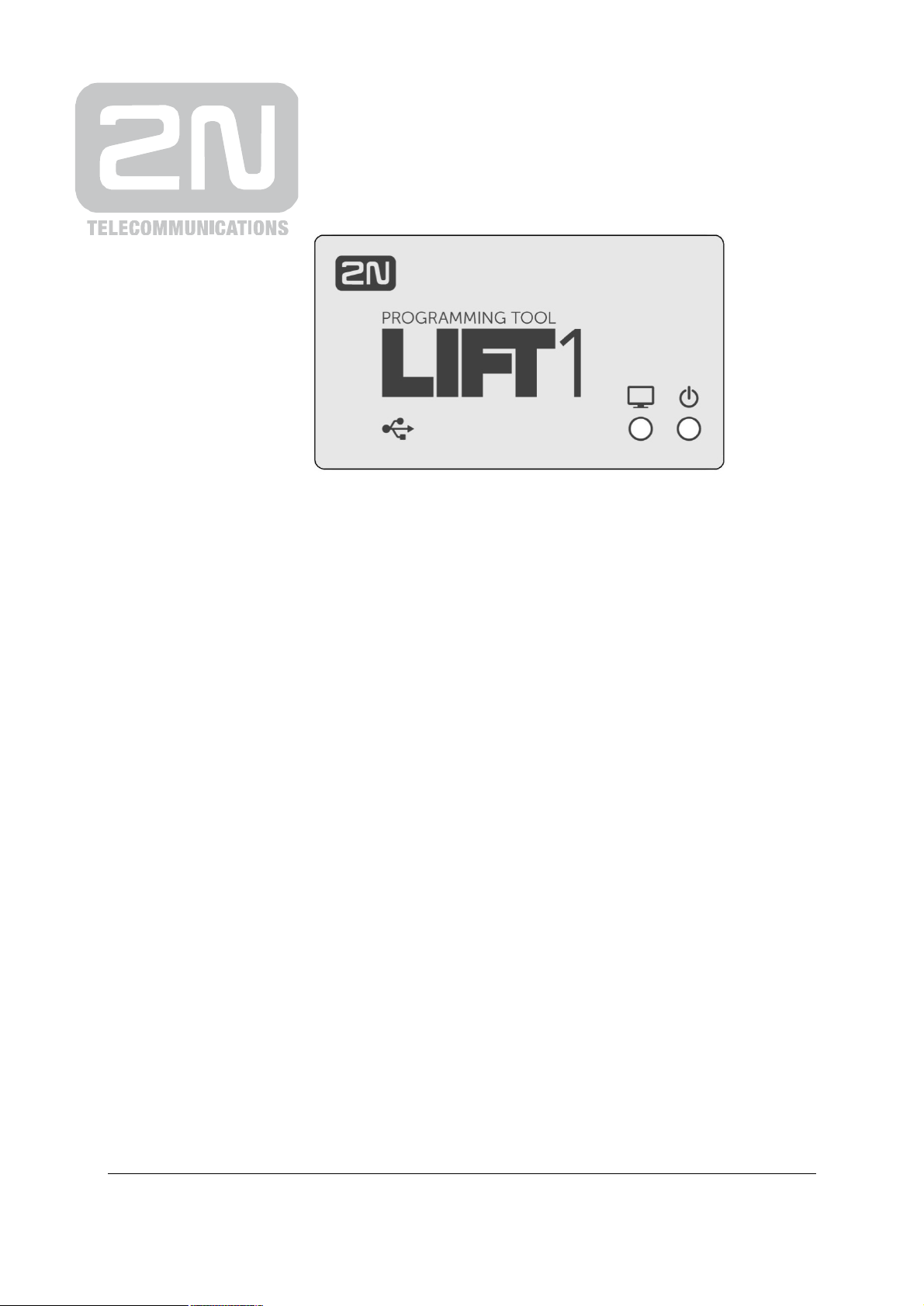
®
2N
Lift1
Programming Tool
2N®Lift1 Programming Tool Use
The 2N®Lift1 communicator can be programmed using a PC and the 2N®Lift1 Service
Tool application. The application helps accelerate programming and upload the
configuration file saved in the PC into the communicator for repeated use. The
Programming Tool is necessary for the communicator – PC interconnection.
Communicator - PC Connection
Connect the PC to the Programming Tool using the USB A-B cable included in the
delivery. Use a special 10-wire cable for communicator interconnection. Connect the
keyed cable end into the Programming Tool and the non-keyed end into the
communicator board header connector. Its position is marked on the audio unit back
panel as PROGRAMMING CONNECTOR. Make sure that the outer brown cable wire is up
and the black one is down (distinguish up and down direction by the text on the back
panel). Wrong orientation does not damage the device.
If the Programming Tool has been connected correctly to the PC and communicator, the
outer blue LED starts shining to indicate the power supply presence. If the communicator
can be interconnected with the PC, the green LED goes on. If not, use the proper jumper
to switch the communicator into the recovery mode (refer to the 2N®Lift1 manual). The
green LED flashes during programming.
When the Programming Tool has been connected to the PC, the device is detected and
the proper driver is installed. The Programming Tool is then automatically assigned a
COM port, which is displayed in the Connect to device menu in the 2N®Lift1 Service
Tool. Refer to the 2N®Lift1 manual for more 2N® Lift1 Service Tool details.
The communicator is powered from the USB port during programming and need not be
connected to a telephone line. However, telephone line connection is allowed, the
Programming Tool provides galvanic isolation of the line from the PC. If the
communicator is not connected to a telephone line, the data which are not saved in Flash
memory (date and time) will get lost after disconnection.
2N®Lift1 Programming Tool Part No.: 919680E
© 2015, 2N TELEKOMUNIKACE a.s. – Prague, LH 2150 v.1.10
Page 2
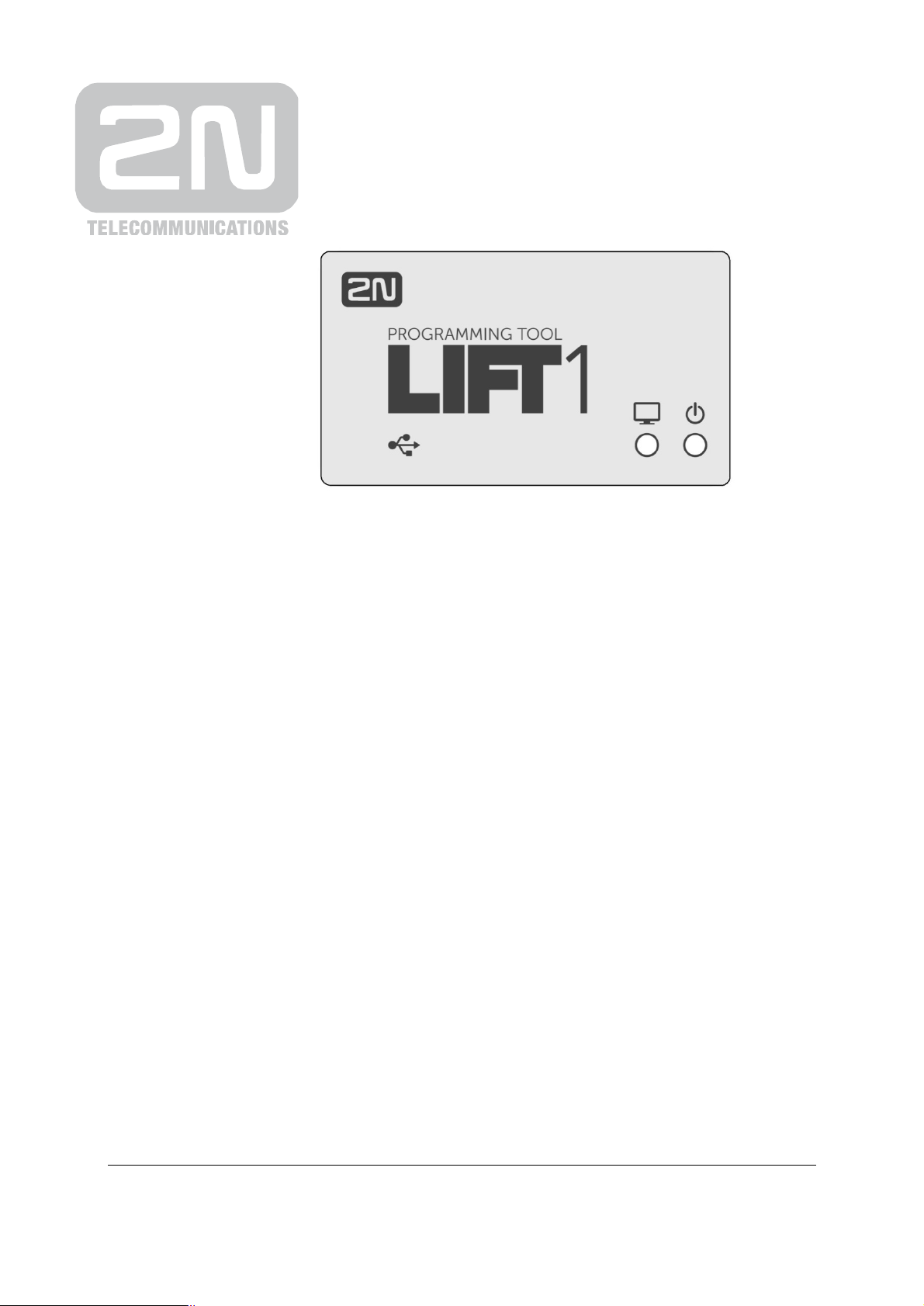
®
2N
Lift1
Programming Tool
Použití programátoru pro 2N®Lift1
Výtahový komunikátor 2N®Lift1 (dále jen komunikátor) je možné programovat pomocí
počítače a aplikace 2N®Lift1 ServiceTool. Použití této aplikace urychlí programování a
s její pomocí lze do komunikátoru nahrát konfiguraci uloženou v PC pro opakované
použití. Pro připojení komunikátoru k PC je nutno použít programátor.
Připojení komunikátoru k PC
PC připojte k programátoru pomocí přiloženého USB A-B kabelu. K propojení s
komunikátorem slouží speciální 10-ti žilový kabel. Do programátoru zapojte klíčovaný
konec kabelu, neklíčovaný konec zapojte do hřebínku na desce komunikátoru. Jeho
poloha je označena na zadním panelu hlásky popisem „PROGRAMMING CONNECTOR“.
Hnědý krajní vodič kabelu musí být nahoře a černý dole (při orientaci komunikátoru podle
nápisů na zadním panelu). Nesprávná orientace nezpůsobí poškození zařízení.
Po připojení k PC a ke komunikátoru se při správném propojení rozsvítí krajní modrá LED
signalizující přítomnost napájení. Pokud je komunikátor schopen propojení s PC, rozsvítí
se zelená LED. Pokud k tomu nedojde, je třeba uvést komunikátor do obnovovacího
módu nasazením příslušného jumperu (viz manuál pro komunikátor). Během
programování zelená LED bliká.
Po připojení programátoru k PC, dojde k detekci zařízení a nainstalování příslušného
ovladače. Programátoru je poté automaticky přiřazen COM port, který se zobrazí
v aplikaci Service Tool v menu Připojit k zařízení. Více o použití aplikace 2N® Lift1
ServiceTool naleznete v manuálu pro komunikátor.
Během programování je komunikátor napájen z USB portu a nemusí být připojen
k telefonní lince. Připojení k telefonní lince je ale povoleno, programátor zajišťuje
galvanické oddělení linky od PC. Pokud komunikátor není připojen k telefonní lince,
budou po odpojení ztracena data, která nejsou uložena v paměti Flash (datum a čas).
Objednací číslo 2N®Lift1 Programming Tool: 919680E
© 2015, 2N TELEKOMUNIKACE a.s. – Prague, LH 2150 v.1.10
