Page 1

Dimension
ES-1124
Unmanaged 24-port Ethernet Switch with 4 Gigabit Ports
User’s Guide
April 2004
Version 1.00
Page 2

Dimension ES-1124 Ethernet Switch
Copyright
Copyright © 2004 by ZyXEL Communications Corporation
The contents of this publication may not be reproduced in any part or as a whole,
transcribed, stored in a retrieval system, translated into any language, or transmitted in
any form or by any means, electronic, mechanical, magnetic, optical, chemical,
photocopying, manual, or otherwise, without the prior written permission of ZyXEL
Communications Corporation.
Published by ZyXEL Communications Corporation. All rights reserved.
Disclaimer
ZyXEL does not assume any liability arising out of the application or use of any
products, or software described herein. Neither does it convey any license under its
patent rights nor the patents rights of others. ZyXEL further reserves the right to make
changes in any products described herein without notice. This publication is subject to
change without notice.
Trademarks
Trademarks mentioned in this publication are used for identification purposes only and
may be properties of their respective owners.
ii Copyright
Page 3
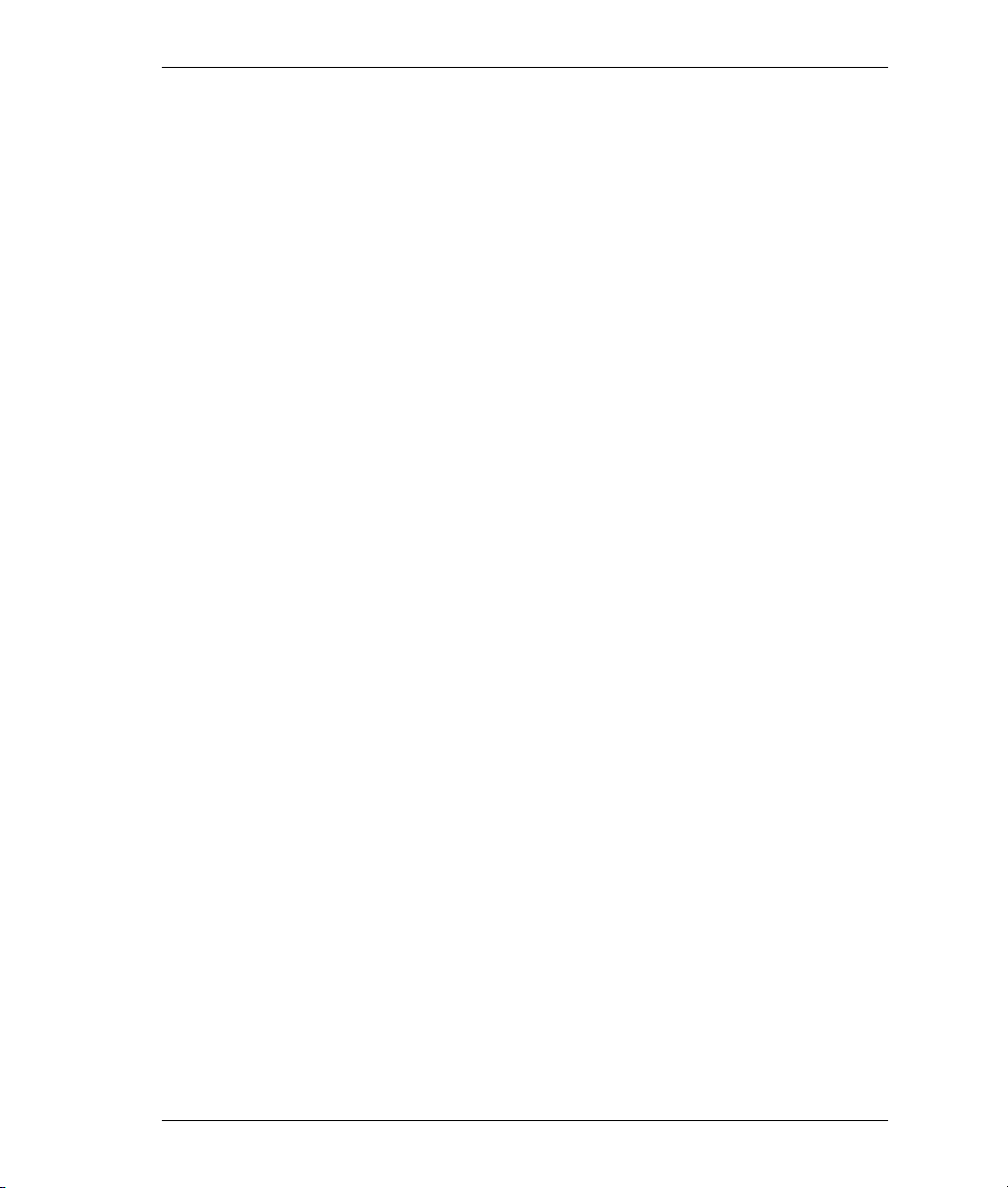
Dimension ES-1124 Ethernet Switch
ZyXEL Limited Warranty
ZyXEL warrants to the original end user (purchaser) that this product is free from any
defects in materials or workmanship for a period of up to two (2) years from the date of
purchase. During the warranty period and upon proof of purchase, should the product
have indications of failure due to faulty workmanship and/or materials, ZyXEL will, at
its discretion, repair or replace the defective products or components without charge for
either parts or labor and to whatever extent it shall deem necessary to restore the product
or components to proper operating condition. Any replacement will consist of a new or
re-manufactured functionally equivalent product of equal value, and will be solely at the
discretion of ZyXEL. This warranty shall not apply if the product is modified, misused,
tampered with, damaged by an act of God, or subjected to abnormal working conditions.
Note
Repair or replacement, as provided under this warranty, is the exclusive remedy of the
purchaser. This warranty is in lieu of all other warranties, express or implied, including
any implied warranty of merchantability or fitness for a particular use or purpose.
ZyXEL shall in no event be held liable for indirect or consequential damages of any kind
of character to the purchaser.
To obtain the services of this warranty, contact ZyXEL's Service Center for your Return
Material Authorization number (RMA). Products must be returned Postage Prepaid. It is
recommended that the unit be insured when shipped. Any returned products without
proof of purchase or those with an out-dated warranty will be repaired or replaced (at the
discretion of ZyXEL) and the customer will be billed for parts and labor. All repaired or
replaced products will be shipped by ZyXEL to the corresponding return address,
Postage Paid. This warranty gives you specific legal rights, and you may also have other
rights that vary from country to country.
Interference Statements and Warnings
FCC Interference Statement
This device complies with Part 15 of the FCC rules. Operation is subject to the following
two conditions:
ZyXEL Limited Warranty iii
Page 4
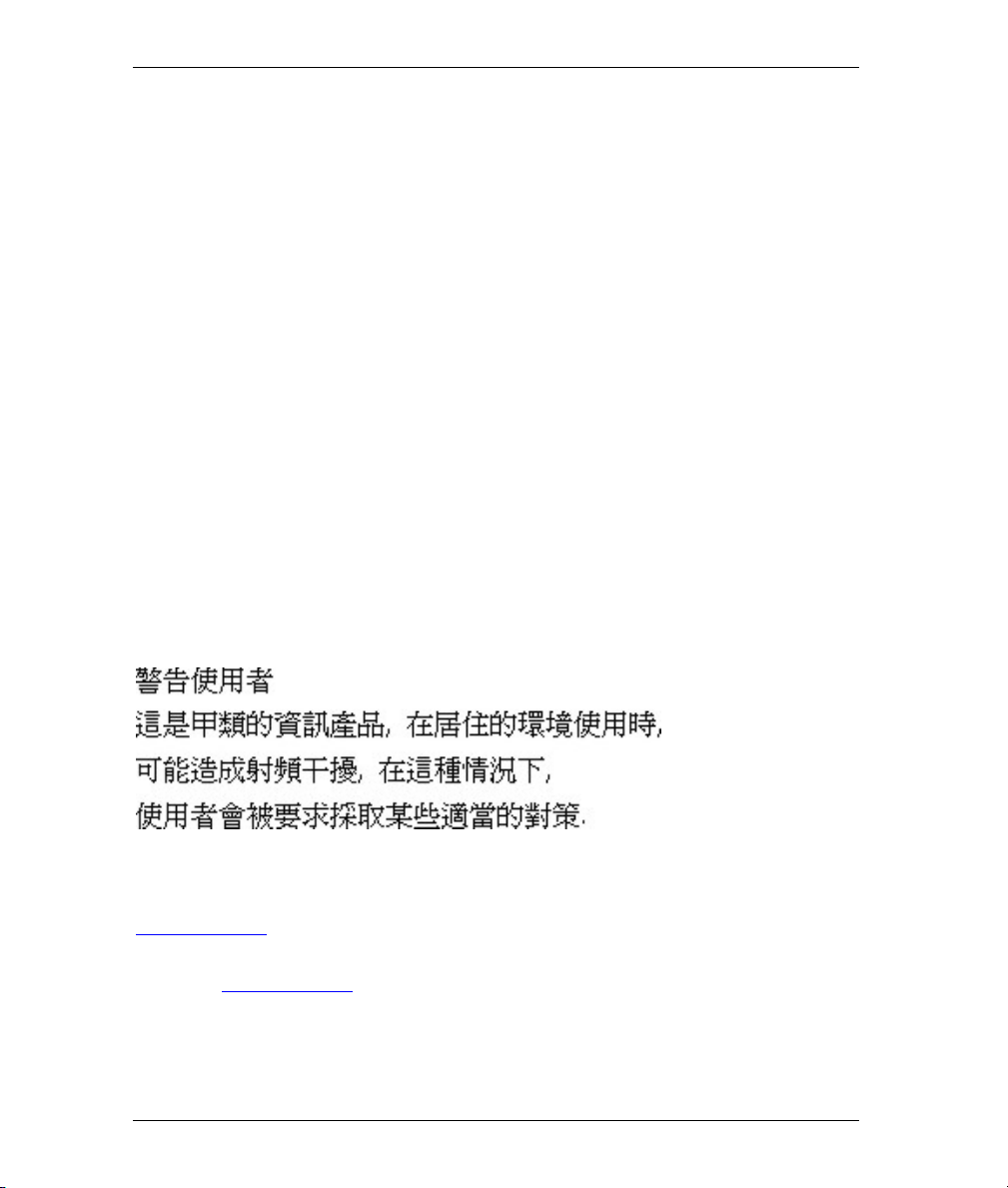
Dimension ES-1124 Ethernet Switch
(1) This device may not cause harmful interference.
(2) This device must accept any interference received, including interference that may
cause undesired operations.
FCC Warning
This equipment has been tested and found to comply with the limits for a Class A digital
device, pursuant to Part 15 of the FCC Rules. These limits are designed to provide
reasonable protection against harmful interference in a commercial environment. This
equipment generates, uses, and can radiate radio frequency energy and, if not installed
and used in accordance with the instruction manual, may cause harmful interference to
radio communications. Operation of this equipment in a residential area is likely to cause
harmful interference in which case the user will be required to correct the interference at
his own expense.
CE Mark Warning
This is a class A product. In a domestic environment this product may cause radio
interference in which case the user may be required to take adequate measures.
Taiwanese DSMF (Bureau of Standards, Metrology and Inspection) A
Warning:
Certifications
Register your product online for free future product updates and information at
www.zyxel.com
for global
products, or at www.us.zyxel.com for North American products.
(1) Go to www.zyxel.com
(2) Select your product from the drop-down list box on the ZyXEL home page to go to
that product's page.
(3) Select the certification you wish to view from this page.
iv Interference Statements and Warnings
Page 5
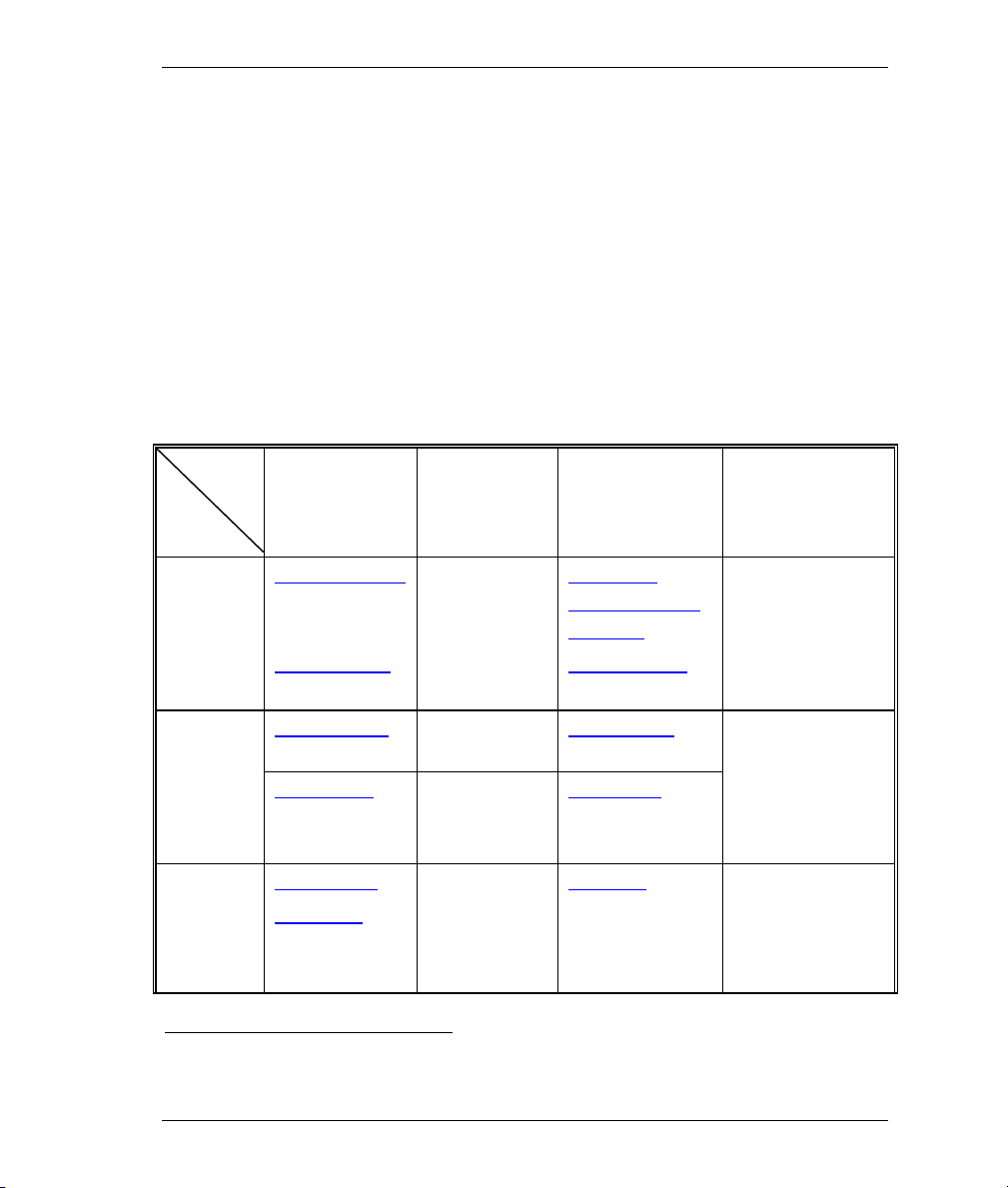
Dimension ES-1124 Ethernet Switch
Customer Support
If you have questions about your ZyXEL product or desire assistance, contact ZyXEL
Communications Corporation offices worldwide, in one of the following ways:
Contacting Customer Support
When you contact your customer support representative, have the following information
ready:
• Product model and serial number.
• Warranty information.
• Date you received your product.
• Brief description of the problem and the steps you took to solve it.
Location
Worldwide
Support e-mail Telephone1 Web Site Method
Sales e-mail Fax1 FTP Site
support@zyxel.com.tw +886-3-578-3942 www.zyxel.com
www.europe.zyxel.com
ftp.zyxel.com
sales@zyxel.com.tw +886-3-578-2439 ftp.europe.zyxel.com
support@zyxel.com +1-800-255-4101
+1-714-632-0882
sales@zyxel.com +1-714-632-0858 ftp.us.zyxel.com
support@zyxel.de +49-2405-6909-0 www.zyxel.de Germany
sales@zyxel.de +49-2405-6909-99
www.us.zyxel.com North America
Regular Mail
ZyXEL Communications
Corp.
6 Innovation Road II
Science Park
Hsinchu 300
Taiwan
ZyXEL Communications
Inc.
1130 N. Miller St.
Anaheim
CA 92806-2001
U.S.A.
ZyXEL Deutschland
GmbH. Adenauerstr.
20/A2 D-52146
Wuerselen
Germany
1
“+” is the (prefix) number you enter to make an international telephone call.
Customer Support v
Page 6
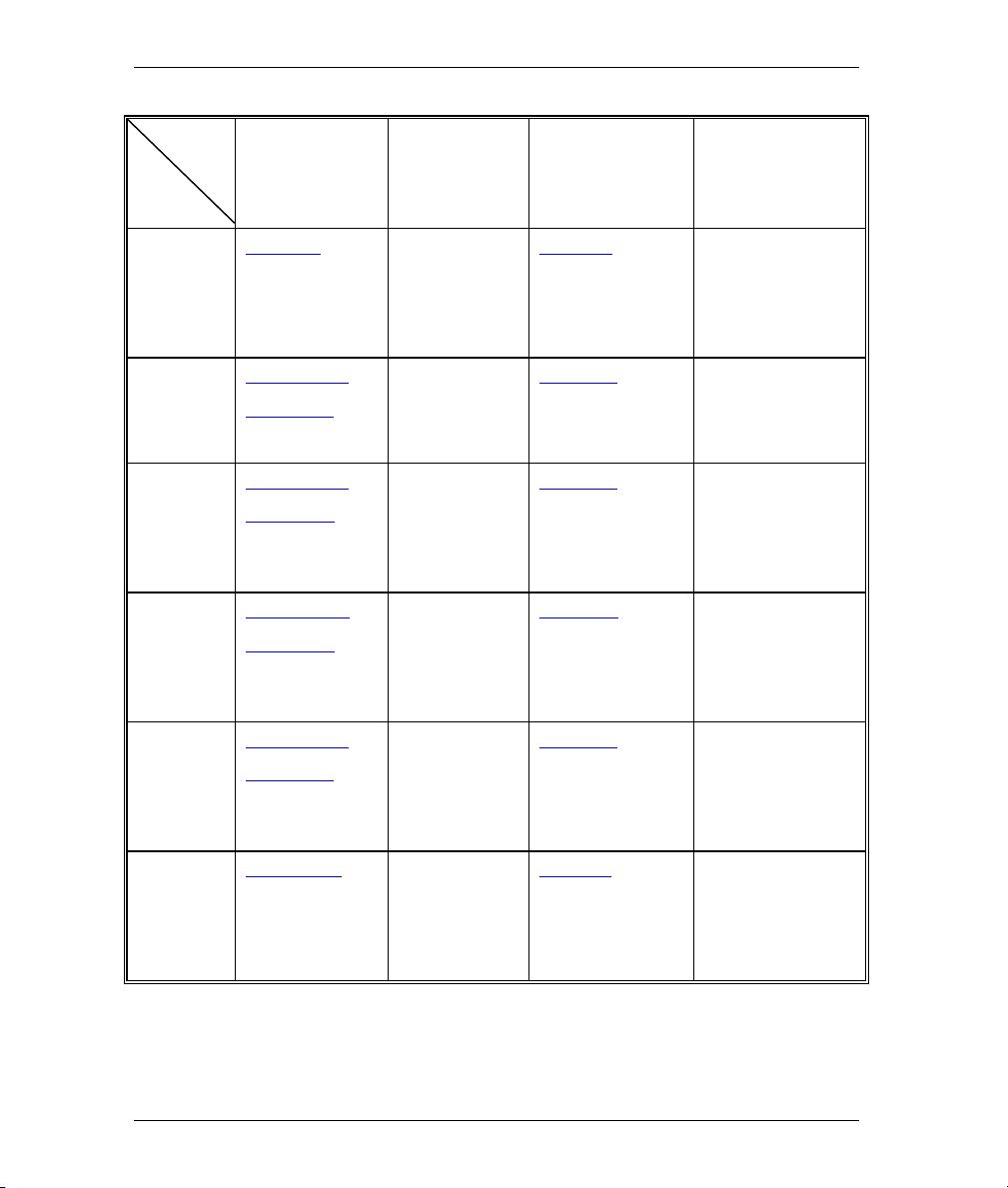
Dimension ES-1124 Ethernet Switch
Support e-mail Telephone1 Web Site Method
Location
Finland support@zyxel.fi +358-9-4780-8411 www.zyxel.fi Z yXEL Communications
Sales e-mail Fax1 FTP Site
+33 (0)4 72 52 97 97 France info@zyxel.fr
+33 (0)4 72 52 19 20
support@zyxel.es +34 902 195 420 SPAIN
sales@zyxel.es +34 913 005 345
support@zyxel.dk +45 39 55 07 00 www.zyxel.dk Denmark
sales@zyxel.dk +45 39 55 07 07
support@zyxel.no +47 22 80 61 80 www.zyxel.no Norway
sales@zyxel.no +47 22 80 61 81
support@zyxel.se +46 31 744 7700 www.zyxel.se Sweden
sales@zyxel.se +46 31 744 7701
www.zyxel.fr ZyXEL France
www.zyxel.es ZyXEL Communications
Regular Mail
1 rue des Vergers
Bat. 1 / C
69760 Limonest
France
Alejandro Villegas 33
1º, 28043 Madrid
Spain
ZyXEL Communications
A/S
Columbusvej 5
2860 Soeborg
Denmark
ZyXEL Communications
A/S
Nils Hansens vei 13
0667 Oslo
Norway
ZyXEL Communications
A/S
Sjöporten 4, 41764
Göteborg
Sweden
Oy
Malminkaari 10
00700 Helsinki
Finland
vi Customer Support
Page 7

Dimension ES-1124 Ethernet Switch
Table of Contents
Copyright............................................................................................................................ii
ZyXEL Limited Warranty..................................................................................................iii
Interference Statements and Warnings...............................................................................iii
Customer Support ...............................................................................................................v
List of Figures....................................................................................................................ix
List of Tables .....................................................................................................................ix
Preface ................................................................................................................................x
Chapter 1 Getting to Know Your Switch ........................................................................ 1-1
1.1 Introduction ...................................................................................................... 1-1
1.2 Features ............................................................................................................ 1-2
1.3 Package Contents ............................................................................................. 1-2
1.4 Ethernet Switching Technology........................................................................ 1-2
1.5 Applications ..................................................................................................... 1-3
1.5.1 Standalone Workgroup.............................................................................. 1-3
1.5.2 Bridging .................................................................................................... 1-4
Chapter 2 Hardware Description and Installation ........................................................... 2-1
2.1 Desktop Installation.......................................................................................... 2-1
2.2 Rack-Mount Installation................................................................................... 2-2
2.3 Rear Panel ........................................................................................................ 2-3
2.4 Rear Panel Power Connection .......................................................................... 2-3
2.5 Front Panel ....................................................................................................... 2-3
2.5.1 10Base-T/100Base-TX RJ-45 auto-negotiating ports ............................... 2-4
2.5.2 Auto-crossover MDI/MDIX ports............................................................. 2-4
2.5.3 Gigabit uplink ports................................................................................... 2-4
2.5.4 Front Panel Connections ........................................................................... 2-5
2.5.5 Front Panel LEDs...................................................................................... 2-5
Chapter 3 Troubleshooting ............................................................................................. 3-1
3.1 Introduction ...................................................................................................... 3-1
3.1.1 PWR LED ................................................................................................. 3-1
3.1.2 FDX LED .................................................................................................. 3-1
3.1.3 LNK/ACT LED......................................................................................... 3-1
3.1.4 FDX/COL LED ......................................................................................... 3-2
3.2 Improper Network Cabling and Topology........................................................ 3-2
Product Specifications .......................................................................................................A
Index.................................................................................................................................. C
viii Table of Contents
Page 8

Dimension ES-1124 Ethernet Switch
List of Figures
Figure 1-1 The ES-1124 .................................................................................................. 1-1
Figure 1-2 Standalone ES-1124 Workgroup Example .................................................... 1-4
Figure 1-3 Bridging Example ......................................................................................... 1-5
Figure 2-1 Attaching Rubber Feet................................................................................... 2-1
Figure 2-2 Attaching Mounting Brackets and Screws..................................................... 2-2
Figure 2-3 Mounting the ES to an EIA standard 19-inch rack........................................ 2-3
Figure 2-4 Rear Panel of the ES-1124 ............................................................................ 2-3
Figure 2-5 The Front Panel of the ES-1124 .................................................................... 2-4
Figure 2-6 The Front Panel LEDs of the ES-1124 .......................................................... 2-5
List of Tables
Table 2-1 Network Cable Types...................................................................................... 2-5
Table 2-2 The Front Panel LED Descriptions ................................................................. 2-5
Table 3-1 Troubleshooting Power LED .......................................................................... 3-1
Table 3-2 Troubleshooting FDX LED............................................................................. 3-1
Table 3-3 Troubleshooting LNK/ACT LED ................................................................... 3-1
Table 3-4 Troubleshooting FDX/COL LED.................................................................... 3-2
Table 3-5 Troubleshooting Improper Network Cabling and Topology ........................... 3-2
List of Figures/Tables ix
Page 9
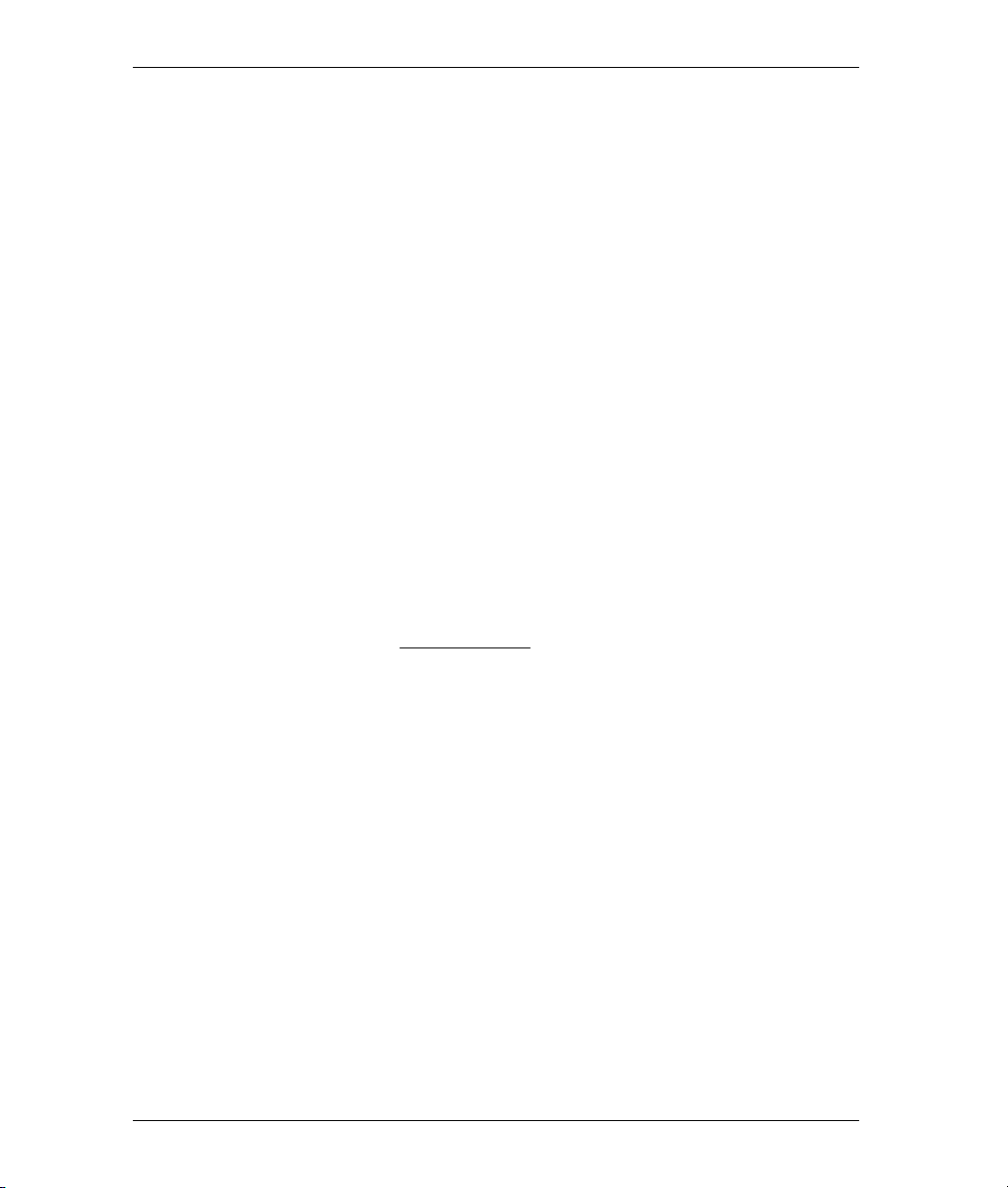
Dimension ES-1124 Ethernet Switch
Preface
Congratulations on your purchase of the Dimension ES-1124 Ethernet Switch.
About the Dimension ES-1124 Ethernet Switch
The Dimension ES-1124 switch is a cost effective Fast Ethernet multi-port switch ideal
for setting up high performance switched workgroup networks.
The ES-1124 comes with 24TX ports and four Gigabit ports: two Gigabit copper and two
mini GBIC.
General Syntax Conventions
For brevity’s sake, we will use “e.g.” as shorthand for “for instance”, and “i.e.” as
shorthand for “that is” or “in other words” throughout this manual.
The Dimension ES-1124 Ethernet Switch will be referred to as ES-1124 or the switch in
this manual.
Unless specified, images of the ES-1124 are used throughout this document.
Related Documentation
ZyXEL Web Site
The ZyXEL download library at www.zyxel.com
documentation as well as an online glossary of networking terms.
User Guide Feedback
Help us help you! E-mail all User Guide-related comments, questions or suggestions for
improvement to techwriters@zyxel.com.tw or send regular mail to The Technical
Writing Team, ZyXEL Communications Corp., 6 Innovation Road II, Science-Based
Industrial Park, Hsinchu, 300, Taiwan. Thank you!
x Preface
contains additional support
Page 10

Page 11

Dimension ES-1124 Ethernet Switch
Chapter 1
Getting to Know Your Switch
This chapter describes the key features, benefits and applications of your
switch.
1.1 Introduction
The ES-1124 is a multi-port switch that can be used to build high-performance switched
workgroup networks. This switch is a store-and-forward device that offers low latency
for high-speed networking. The switch is targeted at workgroup, department or
backbone computing environments for SME (small, medium enterprise) businesses.
Figure 1-1 The ES-1124
The ES-1124 features a “store-and-forward “ switching scheme. This allows the switch
to auto-learn and store source address in an 8K-entry MAC address table.
All ports are auto-crossover, that is auto-MDIX ports (Media Dependent Interface
Crossover), so you may use either a straight through Ethernet cable or crossover
Ethernet cable for all Ethernet port connections. Auto-crossover ports automatically
sense whether they need to function as crossover or straight ports, so crossover cables
can connect both computers and switches/hubs.
The ES-1124 has 24 auto-crossover 10/100Base-TX RJ-45 ports and 2 auto-detect
gigabit ports for higher connection speed.
Getting To Know Your Switch 1-1
Page 12

Dimension ES-1124 Ethernet Switch
1.2 Features
• Conforms to IEEE802.3 10Base-T, IEEE802.3u 100Base-TX, IEEE802.3ab
1000Base-T, IEEE802.3z Gigabit fiber standards.
• Auto-negotiating 10/100Mbps Ethernet RJ-45 ports.
• Automatic MDI/MDIX supported.
• High switch fabric up to 8.8Gbps.
• N-way Auto-negotiation supported.
• Store-and-forwarding switching architecture for abnormal packet filtering.
• Embedded 8K MAC address table providing 8000 MAC addresses entries.
• 2.5Mbits memory buffer.
• 3.3V MINI GBIC port for Gigabit fiber transceiver.
• Two Gigabit copper ports.
• IEEE 802.1p supports two priority queues for outgoing traffic. Improves
network efficiency and performance.
• Back-Pressure-Base flow control on Half-duplex ports.
• Pause-Frame-Base flow control on Full-duplex ports.
• Supports automatic address learning.
• No-Blocking full wire speed architecture
• Fan free design
• Power, LNK/ACT and FDX/COL LEDs.
• Standard 19-inch rack-mount design.
1.3 Package Contents
Compare the contents of your ES-1124 Ethernet Switch package with the checklist
below. If any item is missing or damaged, please contact your local dealer.
• ES-1124 Ethernet switch
• Power cord
• Quickstart Guide
• This User’s Guide in CD-ROM format.
• Four rubber feet
• Rack mount brackets
1.4 Ethernet Switching Technology
Ethernet Switching Technology has dramatically boosted the total bandwidth of a
network, eliminated congestion problems inherent with CSMA/CD (Carrier Sense
multiple access with Collision Detection) protocol, and greatly reduced
unnecessary transmissions.
1-2 Getting To Know Your Switch
Page 13

Dimension ES-1124 Ethernet Switch
This revolutionized networking in a number of ways:
• By allowing two-way, simultaneous transmissions over the same port (Full-
duplex), which essentially doubled the bandwidth.
• Reducing the collision domain to a single switch-port, which eliminated the
need for carrier sensing.
• Using the store-and-forward technology’s approach of inspecting each packet
to intercept corrupt or redundant data, switching eliminated unnecessary
transmission that slowed the network.
• By employing address learning, which replaced the inefficient receiving port.
Auto-negotiation regulates the speed and duplex of each port, based on the
capability of both devices. Flow-control allows transmission from a 100Mbps
node to a 10Mbps node without loss of data. Auto-negotiation and flow-control
may require disablement for some networking operations involves legacy
equipment. Disabling the auto-negotiation is accomplished by fixing the speed or
duplex of a port.
Ethernet Switching Technology supplied higher performance at costs lower than
other solutions. Wider bandwidth, no congestion, and the reduction in traffic is
why switching is replacing expensive routers and inefficient hubs as the ultimate
networking solution.
1.5 Applications
This section provides two network topology examples in which the switch is used.
By using the uplink port, the switch can connect with another switch or hub to
interconnect other workgroups to form a larger switched network. The distance between
two switches via fiber cable can be up to 550 meters (multi-mode fiber) or 10 kilometers
(single-mode fiber).
1.5.1 Standalone Workgroup
The switch can be used as a standalone switch to which, computers, servers and printer
server are directly connected to form a small workgroup.
Getting To Know Your Switch 1-3
Page 14

Dimension ES-1124 Ethernet Switch
Figure 1-2 Standalone ES-1124 Workgroup Example
1.5.2 Bridging
With its large address table (8000 MAC address entries) and high performance, the
switch is an ideal solution for department networks to connect to the corporate backbone
or for connecting network segments.
The following figure depicts a typical segment bridge application of the switch in an
enterprise environment. The two workgroups, the standalone server and the two servers
can all communicate with each other and share all network resources.
1-4 Getting To Know Your Switch
Page 15

Dimension ES-1124 Ethernet Switch
Figure 1-3 Bridging Example
Getting To Know Your Switch 1-5
Page 16

Page 17

Dimension ES-1124 Ethernet Switch
Chapter 2
Hardware Description and Installation
This section shows two switch installations, describes the hardware of the
switch and gives a functional overview of the switch.
The switch is suitable for an office environment where it can be rack mounted on
standard EIA racks or as a standalone.
For proper ventilation, allow at least 4 inches (10 cm) of clearance
at the front and 3.4 inches (8 cm) at the back of the switch. This is
especially important for enclosed rack installations.
2.1 Desktop Installation
Step 1. Make sure the switch is clean and dry.
Step 2. Set the switch on a smooth, leveled and sturdy flat space strong enough to
support the weight of the switch and the connected cables. Make sure there is
a power outlet nearby.
Step 3. Make sure there is enough clearance around the switch to allow air
circulation and the attachment of cables and the power cord.
Step 4. Remove the adhesive backing from the supplied rubber feet.
Step 5. Attach the rubber feet to each corner on the bottom of the switch. These
rubber feet help protect the switch from shock or vibration and ensure space
between devices when stacking.
Figure 2-1 Attaching Rubber Feet
Hardware Description and Installation 2-1
Page 18

Dimension ES-1124 Ethernet Switch
Do not block the ventilation holes. Leave space between switches
when stacking.
2.2 Rack-Mount Installation
The switch can be mounted on an EIA standard size, 19-inch rack or in a wiring closet
with other equipment. Follow the steps below to mount your switch on a standard EIA
rack using the included rack-mounting kit.
Step 1. Align one bracket with the holes on one side of the switch and secure it with
the bracket screws that are smaller than the rack-mounting screws. Similarly,
attach the other brackets.
Figure 2-2 Attaching Mounting Brackets and Screws
Step 2. After attaching both mounting brackets, position the switch in the rack by
lining up the holes in the brackets with the appropriate holes on the rack.
Secure the switch to the rack with the rack-mounting screws.
2-2 Hardware Description and Installation
Page 19

Dimension ES-1124 Ethernet Switch
Figure 2-3 Mounting the ES to an EIA standard 19-inch rack
2.3 Rear Panel
The three-pronged power receptacle is located on the rear panel of the switch. Refer to
the Product Specifications for power specification.
Figure 2-4 Rear Panel of the ES-1124
2.4 Rear Panel Power Connection
Connect one end of the supplied power cord to the power receptacle on the back of the
switch and the other end to the appropriate power source.
2.5 Front Panel
The front panel of the ES-1124 consists of 24 auto-crossover 10/100Base-TX RJ-45
ports and two auto-detecting Gigabit uplink ports, which may be a Copper Gigabit port
or a Mini Gigabit Fiber module (optional). The LEDs are also located on the front panel
of the switch.
Hardware Description and Installation 2-3
Page 20

Dimension ES-1124 Ethernet Switch
Figure 2-5 The Front Panel of the ES-1124
2.5.1 10Base-T/100Base-TX RJ-45 auto-negotiating ports
Your switch comes with 24 crossover 10Base-T/100Base-TX RJ-45 ports. The auto-
negotiation feature allows the switch to detect the speed of incoming transmission and
adjust appropriately without manual intervention. It allows data transfers of either 10
Mbps or 100 Mbps in full-duplex mode.
2.5.2 Auto-crossover MDI/MDIX ports
RJ-45 Ports (Auto MDI/MDIX): 24 auto-crossover 10/100 10Base-T or 100Base-TX
connections.
All ports are auto-crossover, that is, auto-MDIX ports (Media Dependent Interface
Crossover), so you may use either a straight through Ethernet cable or crossover Ethernet
cable for all Ethernet port connections. Auto-crossover ports automatically sense
whether they need to function as crossover or straight ports, so crossover cables can
connect both computers and switches/hubs.
2.5.3 Gigabit uplink ports
Two Gigabit uplink ports: two auto detecting Giga uplink ports — UTP (unshielded
twisted pair) or Gigabit fiber.
Note that when you connect the Mini GBIC to the switch, you
must disconnect the Giga copper connection if you have
connected it to the device. Otherwise, the switch will not detect
the Mini GBIC. While you using Giga copper port or Mini GBIC
port, only one of them will work, for example, when a Giga copper
port is connected, the Mini GBIC will be disabled.
2-4 Hardware Description and Installation
Page 21

Dimension ES-1124 Ethernet Switch
2.5.4 Front Panel Connections
You can use unshielded twisted pair (UTP) or shielded twisted-pair (STP) Ethernet
cables for RJ-45 ports. The following table describes the types of network cable used for
the different connection speeds.
Make sure the cable length between connections does not exceed
100 meters (328 feet).
Table 2-1 Network Cable Types
SPEED NETWORK CABLE TYPE
10 Base-T 100Ω 2-pair UTP/STP Category 3, 4 or 5
100 Base-TX 100Ω 2-pair UTP/STP Category 5
1000 BASE-T 100Ω UTP/STP Category 5
2.5.5 Front Panel LEDs
The LED Indicators give real-time information about the status of the switch. The
following table provides descriptions of the LEDs.
Figure 2-6 The Front Panel LEDs of the ES-1124
The following table describes the LEDs on the ES-1124 front panel.
Table 2-2 The Front Panel LED Descriptions
SYSTEM LED
LED COLOR STATUS DESCRIPTION
Hardware Description and Installation 2-5
Page 22

Dimension ES-1124 Ethernet Switch
PWR Green On The switch is on and receiving power.
Off The switch is not receiving power.
RJ-45 Ports 1 ~ 24
LED COLOR STATUS DESCRIPTION
LNK/ACT Green On The port is connected to an Ethernet network.
Off The port is not connected to an Ethernet network.
Blinking The port is receiving or transmitting data.
Orange On The port is operating in full-duplex mode. FDX/COL
Off The port is operating in half-duplex mode.
Gigabit Uplink Ports 25 ~ 26
LED COLOR STATUS DESCRIPTION
1000
100
LNK/ACT
FDX/COL
Green On Connection speed is 1000Mbps
The link to a 1000Mbps Ethernet network is up.
Orange On Connection speed is 100Mbps
The link to a 100Mbps Ethernet network is up.
On The port is connected to an Ethernet network. Green
Off The port is not connected to an Ethernet network.
Blinking The port is receiving or transmitting data.
Orange On The port is operating in full-duplex mode.
Blinking Packet collision occurred on this port.
Off The port is operating in half-duplex mode.
2-6 Hardware Description and Installation
Page 23

Dimension ES-1124 Ethernet Switch
Chapter 3
Troubleshooting
This section describes common problems you may encounter with the switch
and possible solutions.
3.1 Introduction
Troubleshoot the switch using the LEDs to detect problems.
3.1.1 PWR LED
The PWR LED on the front panel does not light up.
Table 3-1 Troubleshooting Power LED
STEP CORRECTIVE ACTION
1 Check the connections from your switch to the power source. Make sure you are using the supplied power
cord and that you are using an appropriate power source. Refer to the Product Specifications appendix.
2 Make sure the power source is turned on and that the switch is receiving sufficient power.
3 If these steps fail to correct the problem, contact your local distributor for assistance.
3.1.2 FDX LED
The FDX LED on the front panel does not light up.
Table 3-2 Troubleshooting FDX LED
STEP CORRECTIVE ACTION
1 The port is operating in half-duplex mode and not full-duplex mode.
2 Make sure the power source is turned on and that the switch is receiving sufficient power.
3 If these steps fail to correct the problem, contact your local distributor for assistance.
3.1.3 LNK/ACT LED
The LNK/ACT LED does not light up when a device is connected.
Table 3-3 Troubleshooting LNK/ACT LED
STEP CORRECTIVE ACTION
Troubleshooting 3-1
Page 24

Dimension ES-1124 Ethernet Switch
1 Verify that the attached device(s) is turned on and properly connected to your switch.
2 Make sure the Network Interface Cards (NICs) are working on the attached devices.
3 Verify that proper network cable type is used and its length does not exceed 100 meters. For more information
on network cable types, see the Front Panel Connections section.
3.1.4 FDX/COL LED
The FDX/COL LED blinks.
Table 3-4 Troubleshooting FDX/COL LED
STEP CORRECTIVE ACTION
1 Some collisions in the network are normal. If the FDX/COL (Giga) LED blinks continuously, proceed to the steps
below.
2 Verify that proper network cable type is used and its length does not exceed 100 meters. For more information
on network cable types, see the Front Panel Connections section.
3 Your network is busy. Try sending large files later, reduce the number of users or segment your network.
3.2 Improper Network Cabling and Topology
Improper network cabling or topology setup is a common cause of poor network
performance or network failure.
Table 3-5 Troubleshooting Improper Network Cabling and Topology
DESCRIPTION PROBLEMS AND CORRECTIVE ACTION
Faulty cables Using faulty network cables may affect data rates and have an impact on your network
performance. Replace with new standard network cables.
Non-standard network
cables
Cabling Length If you use longer cables than are needed, transmission quality may be affected.
Too many hubs between
the computers in the
network
Non-standard cables may increase the number of network collisions and cause other network
problems that affect your network performance. Refer to the Front Panel Connections section
for more information on network cable types.
The network cables should not be longer than the limit of 100 meters.
Too many hubs (or repeaters) between the connected computers in the network may increase
the number of network collision or other network problems. Remove unnecessary hubs from
the network.
3-2 Troubleshooting
Page 25

Dimension ES-1124 Ethernet Switch
Table 3-5 Troubleshooting Improper Network Cabling and Topology
DESCRIPTION PROBLEMS AND CORRECTIVE ACTION
A loop in the data path A data path loop forms when there is more than one path or route between two networked
computers. This results in broadcast storms that will severely affect your network performance.
Make sure there are no loops in your network topology.
Troubleshooting 3-3
Page 26

Page 27

Dimension ES-1124 Ethernet Switch
Product Specifications
This section provides the specifications of the switch.
PRODUCT SPECIFICATIONS
General
IEEE802.3 10BASE-T Ethernet (twisted-pair copper)
IEEE802.3u 100BASE-TX Fast Ethernet (twisted-pair copper)
Standards
Uplink Interface
Interface
Data Transfer Rate
Network Cables
Full/Half Duplex Full/Half duplex for 10/100Mbps speeds
Media Interface
Exchange
Performance and Management
Back plane Non-Blocking full wire speed forwarding rate 8.8Gbps
Packet Forwarding
Rate
Switching Method Store-and-forward
MAC Address Table 8K Mac with Auto Learning
IEEE802.3ab 1000BASE-T
IEEE802.3z Gigabit fiber
ANSI/IEEE802.3 Auto-negotiation
IEEE802.3x Flow Control
2 1000Base-T RJ-45 connectors
2 mini-GBIC ports (shared with 1000Base-T)
24 10/100M Ethernet Ports
Auto-crossover
Compliant with IEEE 802.3/3u
Back pressure flow control for half duplex
Flow control for full duplex (IEEE 802.3x)
Connector: RJ-45
Ethernet: 10Mbps(half duplex)
20Mbps (full duplex)
Fast Ethernet: 100Mbps (half duplex)
200Mbps(full duplex)
10BASE-T: UTP Cat.3, 4, 5 (100 m) EIA/TIA-586 100-ohm STP
(100 m)
100BASE-TX: UTP Cat.5 (100 m max.) EIA/TIA-568 100-ohm
STP (100 m max.)
1000BASE-TX: UTP Cat.5 (100 m max.) EIA/TIA-568 100-ohm
STP (100 m max.)
All ports support auto-crossover
14880PPS for 10BASE-T
148800PPS for 100BASE-TX
Product Specifications A
Page 28

Dimension ES-1124 Ethernet Switch
PRODUCT SPECIFICATIONS
Data Buffer 2.5Mbits
Physical and Environmental
Weight 2Kg
LED and Switch
Per unit:
Per 10/100 Mbps
Ethernet Port:
Per GBIC Port:
Per 1000Base-T
Ethernet Port:
Layer 2 features
Connector
Dimensions
Power Supply 100 – 240VAC 50/60Hz internal universal power supply
Power Consumption 19.8W max.
Operating
Temperature
Operational Humidity 10% to 90% (Non-condensing)
EMI FCC Class A, CE
Safety UL, cUL
PWR (green): Light on or off: Power on or off
LNK/ACT, FDX/COL
LNK/ACT, FDX/COL
LNK/ACT, FDX/COL
Bridging: 8K MAC addresses
Switching: Switching fabric: 8.8Gbps
IEEE 802.1p
Frame size: 1522 bytes
Broadcast storm control
10/100TX: RJ-45
1000T: RJ-45
MINI GBIC Socket: support 3.3V DC power for MINI GBIC
transceiver
19” rack mountable enclosure
440(L) x 161(W) x 44(H) mm
0℃ ~ 45℃ (32ºF to 113ºF)
B Product Specifications
Page 29

Dimension ES-1124 Ethernet Switch
Index
1
10 Mbps Ethernet............................ 2-6
A
Applications .................................... 1-3
Segment Bridge........................... 1-4
Auto-Negotiating ............................ 2-4
C
Cabling Length................................ 3-3
CE ......................................................iv
class A................................................iv
Contacting Customer Support.............v
Copyright ............................................ii
D
Data path loop ................................. 3-3
Desktop Installation ........................ 2-1
Disclaimer...........................................ii
F
Faulty cables ................................... 3-2
FCC....................................................iv
FCC Rules......................................... iii
Federal Communications Commission
(FCC) Interference Statement ....... iii
Front Panel...................................... 2-3
Front Panel Connections ................. 2-5
Front Panel LED Descriptions ........ 2-6
I
Installation
Desktop........................................ 2-1
Rack-Mount................................. 2-2
L
LED Descriptions
FDX/COL.................................... 2-6
LNK/ACT.................................... 2-6
PWR ............................................ 2-6
M
MDI/MDIX Auto-Crossover........... 2-4
N
Network Cable Length Limit........... 2-5
Network Cable Types...................... 2-5
100Mbps...................................... 2-5
10Mbps........................................ 2-5
Non-standard network cables ..........3-2
P
Package Contents.............................1-2
Product Specifications
General .......................................... A
Performance and Management ...... A
Physical and Enciromental .............B
R
G
GBIC............................................... 2-4
Index C
Rack-Mount Installation.................. 2-2
Rear Panel........................................2-3
Rear Panel Power Connection ......... 2-3
Related Documentation ................... viii
repair.................................................. iii
Page 30

Dimension ES-1124 Ethernet Switch
Return Material Authorization number
.......................................................iii
RMA .................................................. iii
S
Service ...............................................iii
Standalone Workgroup ....................1-3
Syntax Conventions.........................viii
T
Trademarks .........................................ii
Troubleshooting
FDX/COL LED ...........................3-2
Improper Network Cabling and
Topology ................................. 3-2
LNK/ACT LED........................... 3-2
Power LED.................................. 3-1
V
ventilation........................................ 2-1
Z
ZyXEL Limited Warranty................. iii
Note............................................... iii
ZyXEL Web Site............................. viii
D Index
