Zyxel ENTERPRISE NETWORK CENTER installation guide
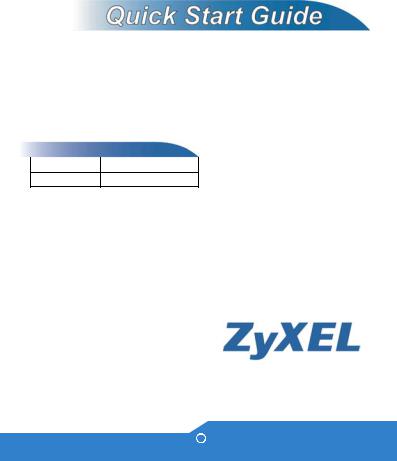
Enterprise Network Center
Network Management System
Version 1.0
Edition 1, 7/2010
DEFAULT LOGIN DETAILS
Username root
Password root
www.zyxel.com |
C 2010 ZyXEL Communications Corporation |

2
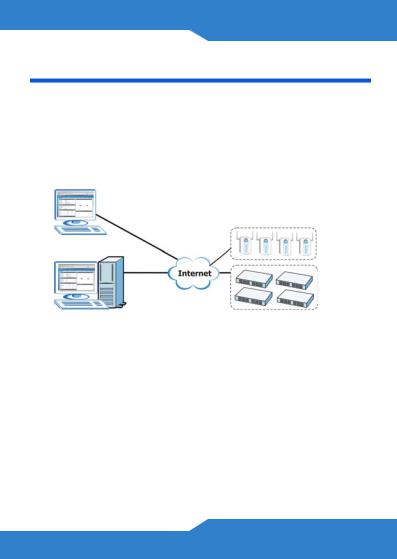
ENC
Introducing ENC
Enterprise Network Center allows multiple network administrators to monitor and manage ZyXEL Enterprise Ethernet switches and wireless access points (A). You can perform management through the ENC server itself (B) or another computer (C).
C
A
B
The ENC can manage any device that supports the SNMP protocol. At the time of writing, the ENC can automatically recognize the following devices when they are added.
Switch |
XGS-4528F, GS-4024, GS-2200-24, ES-3124PWR, |
|
ES-2024A, ES-2024PWR, ES-3124, ES-3148, ES- |
|
4124, XGS-4526, ES-2108, ES-2108-G, ES- |
|
2108PWR |
|
|
Wireless |
NWA1100, NWA3160, NWA3166, NWA3500, |
AP |
NWA3550, NWA3100, NWA3165, NWA3163 |
|
|
3

Hardware Requirements
Server:
•CPU: Intel Pentium 4; 2.8 GHz or above
•2 GB RAM or above
•10 GB Hard Disk free space or above Client:
•CPU: Intel Pentium 3; 450 MHz or above
•256 MB RAM or above
Software Requirements
Server:
Windows 7 (32 bit or 64 bit), Windows Vista (32 bit), Windows XP Professional (32 bit), Windows server 2008 (R2 Enterprise 64 bit or R2 Standard 64 bit)
Client Browser:
•Mozilla Firefox 3.0 or above (recommended), Microsoft Internet Explorer 7.0 or above
•Adobe Flash Player plug-in
4
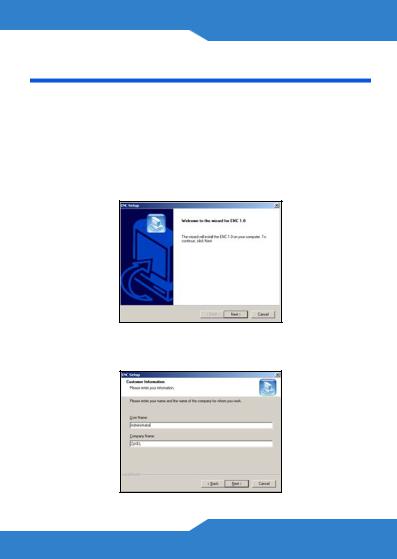
ENC
Installation
It is recommended that you close all other applications on your computer before installing the ENC software. Follow these steps to install ENC:
1.Find the execution file on the ENC disc. Double-click the installation program to run it. Click Next.
2.Enter the User Name and Company Name. Click Next.
5
