
ZTE MF60
Quick Guide
ZTE CORPORATION
NO. 55, Hi-tech Road South, ShenZhen, P.R.China
Postcode: 518057
Tel: +86-755-26779999
URL: http://www.zte.com.cn
E-mail: mobile@zte.com.cn

LEGAL INFORMATION
Copyright © 2010 ZTE CORPORATION.
All rights reserved.
No part of this publication may be excerpted, reproduced, translated or utilized in any form or by
any means, electronic or mechanical, including photocopying and microfilm, without the prior
written permission of ZTE Corporation.
The manual is published by ZTE Corporation. We reserve the right to make modifications on print
errors or update specifications without prior notice.
Version No. : R1.0
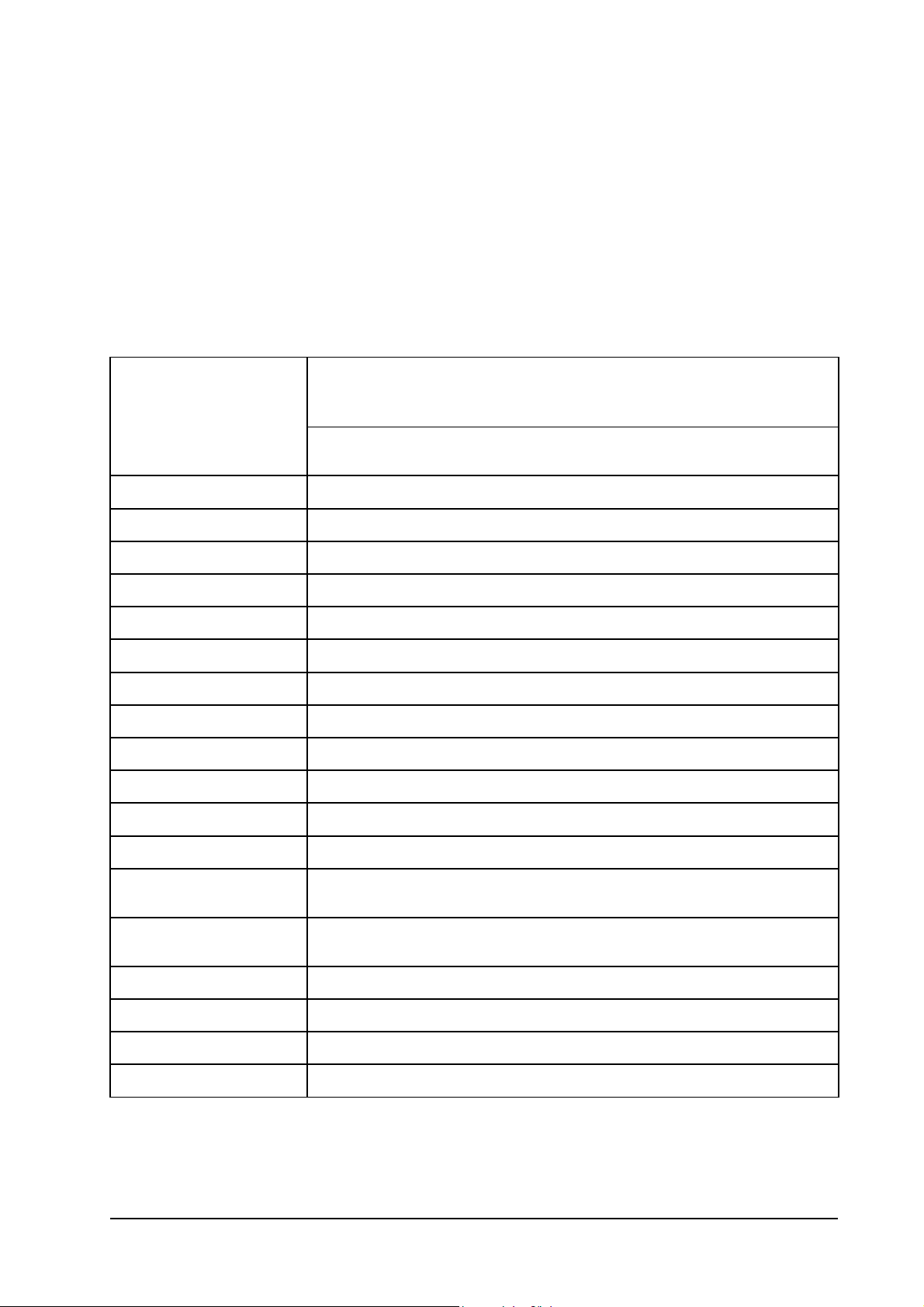
Quick Guide
Introduction
ZTE MF60 is a 3G/2G mobile hotspot device, working in GSM/GPRS/EDGE/WCDMA/HSPA/HSPA+
network. The client devices could connect to it via USB or Wi-Fi interface. The device supports data and
SMS services, enabling you to communicate anytime and anywhere.
This quick guide provides instructions on how to install and get started with the product. For information
about connection of services, please consult your service provider.
Specification
HSPA+: DL 21.6Mbps, UL 5.76Mbps Data Service
WCDMA CS: 64kbps UL/DL
WCDMA PS: 384kbps UL/DL
Interface USB and Wi-Fi
Wi-Fi Standard 802.11b/g
Wi-Fi Security WEP/WPA/WPA2/WAPI
USB Version USB 2.0 HIGH SPEED
USB Interface Type Micro USB
Weight 77g
Dimensions (W×H×D): 99.7mm*53.7mm*13.9mm
microSD card Support up to 32GB microSD card
Power Adapter 5V/700mA
Battery 1500mAh
*Standby time 100hours
*Working time 4hours
Operate system Windows 7, Windows Vista(32bit or 64bit), Windows XP (SP2 or later), MAC (10.4 or
later)
Web Browser IE (6.0 or later), Firefox (2.0 or later), Opera (10.0 or later), Safari (4.0 or later), Chrome
(5.0 or later)
Operating temperature
0 ~ +35
Storage temperature
Charging temperature
Humidity 5%~ 95%
-20 ~ +50
0 ~ +45
Confidential and Proprietary Information of ZTE CORPORATION 1
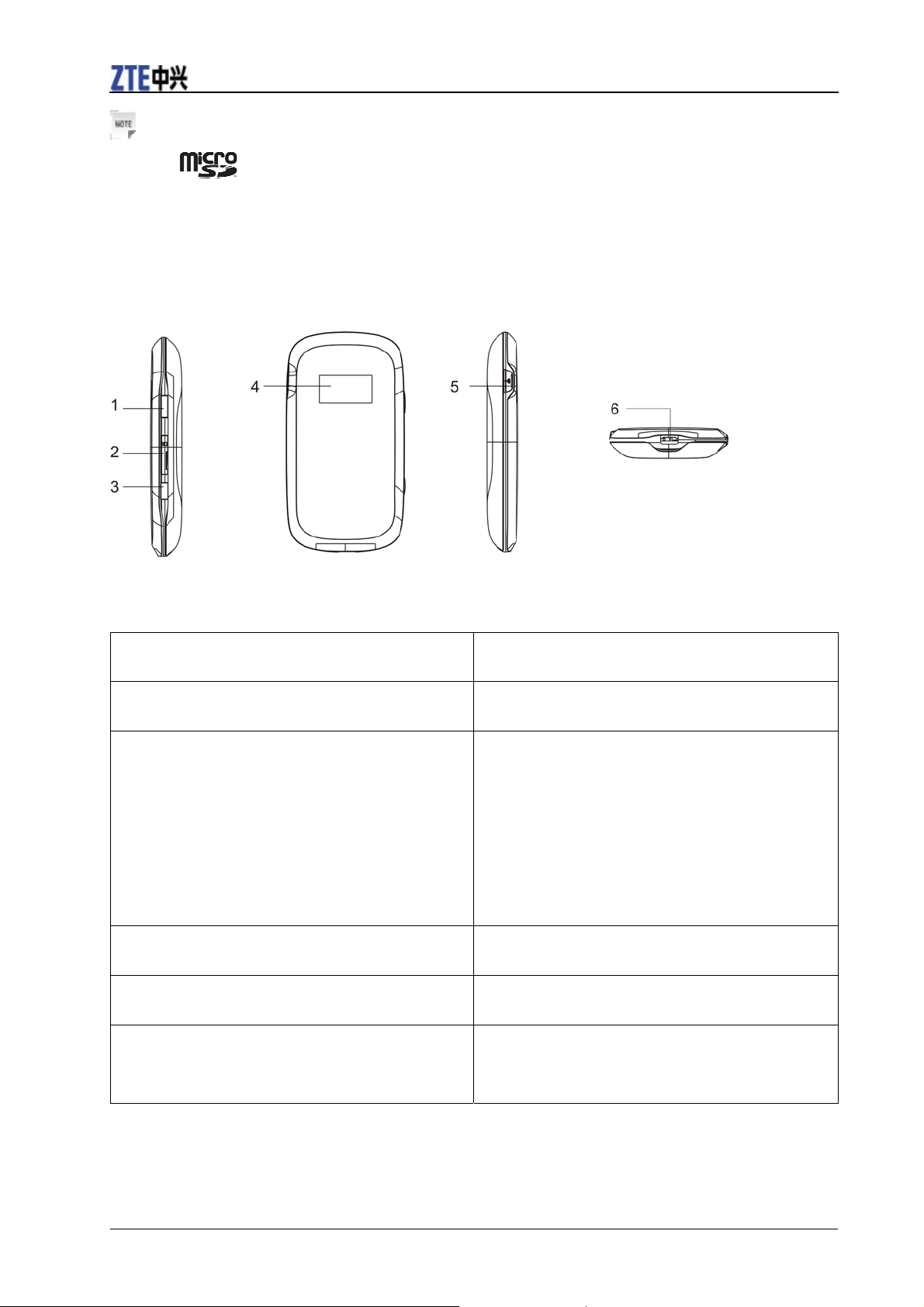
Notes:
ZTE MF60 Quick Guide
microSD
is a trademark of SD Card Association.
The device’s standby and working time are only for your reference, and based on ideal working
environment.
Getting to Know Your Device
The following figure shows the appearance of the device, it is only for your reference. The actual device
may be different.
Right Side Front Left Side Bottom
Interface and Buttons
1.Power Hold the Power button to switch on/off the
device.
2.Memory card slot (microSD card) It is where you insert the memory card (microSD
card).
3.WPS This button is used to start/end Wi-Fi Protected
Setup authentication process and enable/disable
the Wi-Fi function.
z Hold it for 3 seconds to activate the WPS
function.
z When the WPS function is available, press it to
deactivate the WPS function.
z Press it to enable/disable Wi-Fi function.
4. LED Screen It indicates the signal type, signal strength, battery,
Wi-Fi, etc.
5. External Antenna Connector It is used to connect an external antenna to enhance
the signal strength.
6.Charger/USB port z Charge your device.
z Connect the client to your device via USB
cable.
2 Confidential and Proprietary Information of ZTE CORPORATION
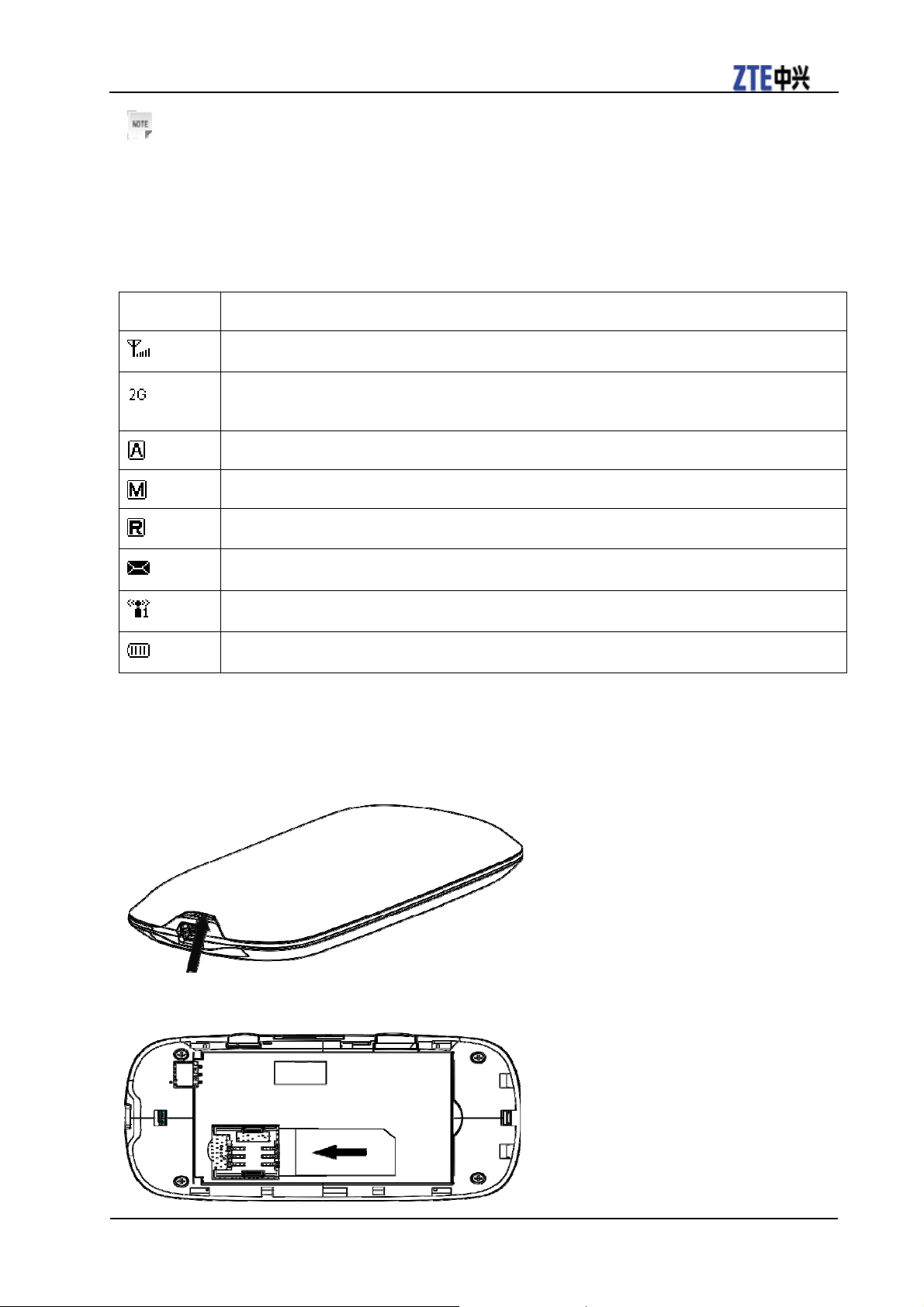
ZTE MF60 Quick Guide
Notes:
Hold the WPS and Power buttons simultaneously until the LED screen turns off, and then release the
buttons. The device will restart automatically and restore to the factory default settings.
LED Indicator
When the device is powered on, the following icons will appear on the LED screen, with the
corresponding indicates listed in the table below:
Icon Indication
Network signal strength.
Network type. 2G or 3G icon will appear on the LED screen according to the network
being connected.
Connect to the Internet automatically.
Connect to the Internet manually.
Roaming network indication.
New message received.
Wi-Fi Status and number of the connecting users.
Battery power indication.
Hardware Installation
Inserting SIM Card and Battery
1. Use the thumb catch at the bottom of the device to open the battery cover.
2. Insert the SIM card into the SIM card holder.
Confidential and Proprietary Information of ZTE CORPORATION 3
