YSI 4110-3, 4110(W) Operating Manual

OPERATING MANUAL
ba76137d04 10/2017
4110(W) / 4110-3
pH ELECTRODES WITH GEL ELECTROLYTE

4110
Contact YSI
1725 Brannum Lane
Yellow Springs, OH 45387 USA Tel: +1 937-767-7241
800-765-4974
Email: environmental@ysi.com Internet: www.ysi.com
Copyright © 2017 Xylem Inc.
2 |
ba76137d04 |
10/2017 |

4110(W) |
General information |
|
|
1 General information
Automatic sensor The sensor electronics with the stored sensor data are in the connecting recognition head of the electrode. The data include, among other things, the sensor type
and series number. In addition, the calibration data are stored in the sensor with each calibration and the calibration history is recorded (the last 10 calibrations). The data is recalled by the meter when the sensor is connected and is used for measurement and for measured value documentation.
Storing the calibration data in the sensor ensures that the correct slope and asymmetry are automatically used if the sensor is operated with different meters. On the other hand, different calibrated sensors can be used with one meter without the need to recalibrate.
The digital transmission technique guarantees the failure-free communication with the meter even with long connection cables. The sensor firmware can be updated via the meter.
ba76137d04 |
10/2017 |
3 |

General information |
4110(W) |
|
|
|
2 |
Commissioning, measuring, calibration |
|
2.1 |
Commissioning |
Scope of delivery |
Electrode 4110(W) |
|
|
Operating manual |
|
Commissioning Prepare the electrode for measuring as follows:
Remove the watering cap from the electrode tip. Possible salt deposits in the area of the watering cap do not affect the measuring characteristics and can easily be removed with deionized water.
Please keep the watering cap. It is required for the electrode to be stored. Always keep the watering cap clean.
Remove any gas bubbles behind the pH membrane by shaking.
Connect the electrode to the meter.
4110 |
– via the sensor cable to a free IDS connec- |
|
tor on the meter |
|
|
4110W |
– via a connecting cable (accessory) to a |
|
free IDS connector on the meter |
|
or |
|
– wireless via an IDS WA-S adapter (acces- |
|
sory) to a WA-capable meter |
|
Accessories for the connection of the 4110W |
|
sensor to the meter: See chapter 7 WEAR |
|
PARTS AND ACCESSORIES. |
|
Opening and closing the IDS plug connection, |
|
see section 2.2 OPENING AND CLOSING THE |
|
IDS PLUG CONNECTION. |
|
|
Calibrate the electrode according to the operating manual of the meter and observe the following rules while doing so.
4 |
ba76137d04 |
10/2017 |
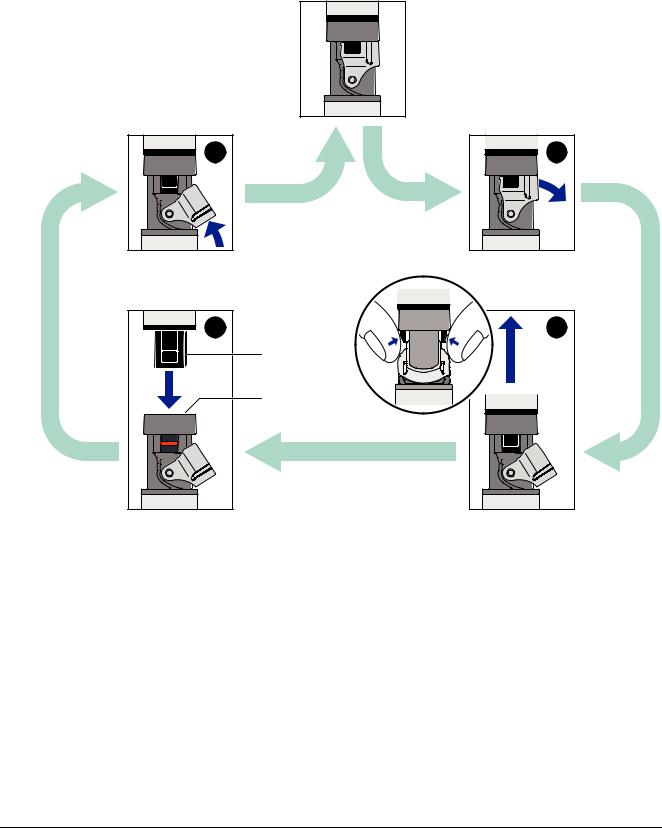
4110(W) |
General information |
|
|
2.2Opening and closing the IDS plug connection
This section only applies to IDS plug variants (4110W).
Plug connection closed and locked
4 |
1 |
3 |
2 |
|
Guidance |
|
Groove |
Opening the plug connection
Closing the plug connection
If necessary, clean the plug connection.
Open the locking device (step 1).
Use your thumb and index finger to press the clips of the connector together, and pull the connector out of the plug (step 2).
Make sure that the plug connection is completely dry and clean.
Align the guidance of the connector with the groove in the plug and insert the connector in the unlocked plug until it catches (step 3).
Close the locking device (step 4).
ba76137d04 |
10/2017 |
5 |
