Yaskawa GA500 Installation Manual

GA500
Industrial AC Microdrive
Installation & Primary Operation
Catalog Code: GA50Uxxxxxxxx
240 V Single-Phase Input: 1/6 to 5 HP
240 V Three-Phase Input: 1/6 to 30 HP
480 V Three-Phase Input: 1/2 to 40 HP
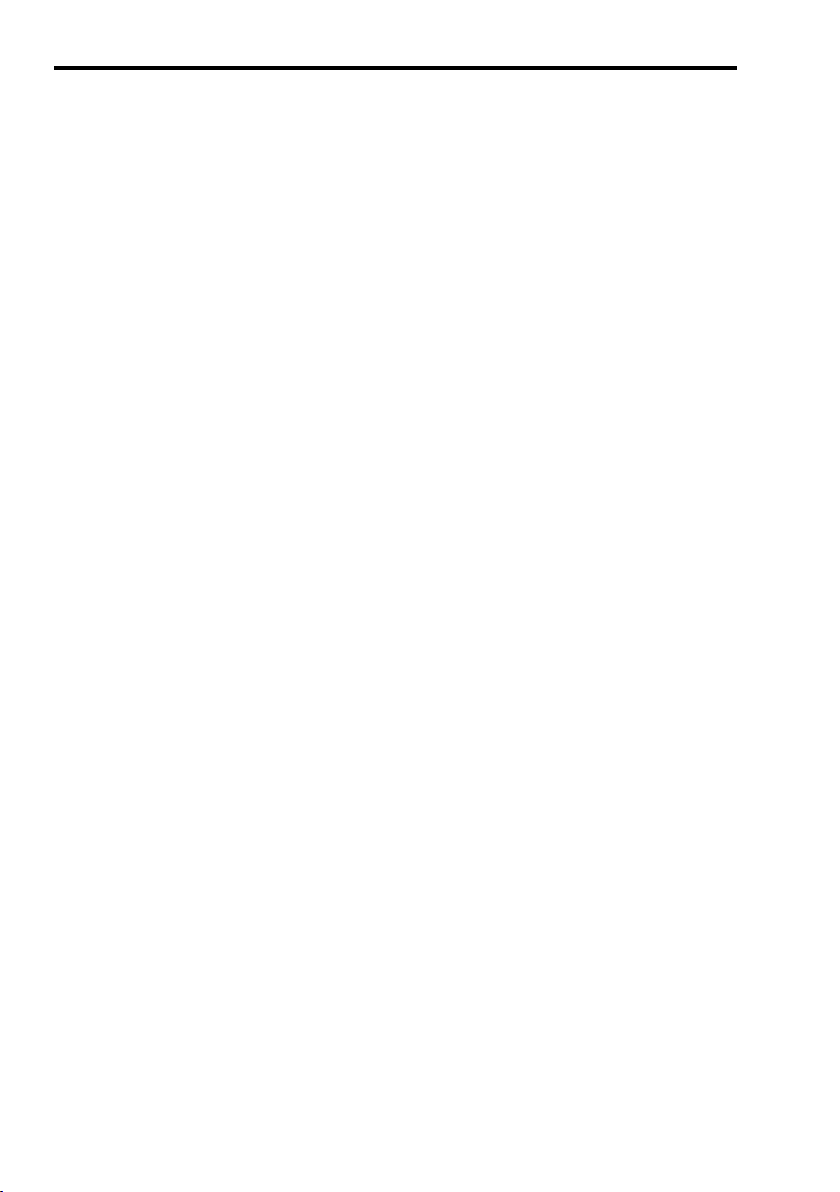
This Page Intentionally Blank
2 YASKAWA TOEPC71061752B GA500 Drive Installation & Primary Operation
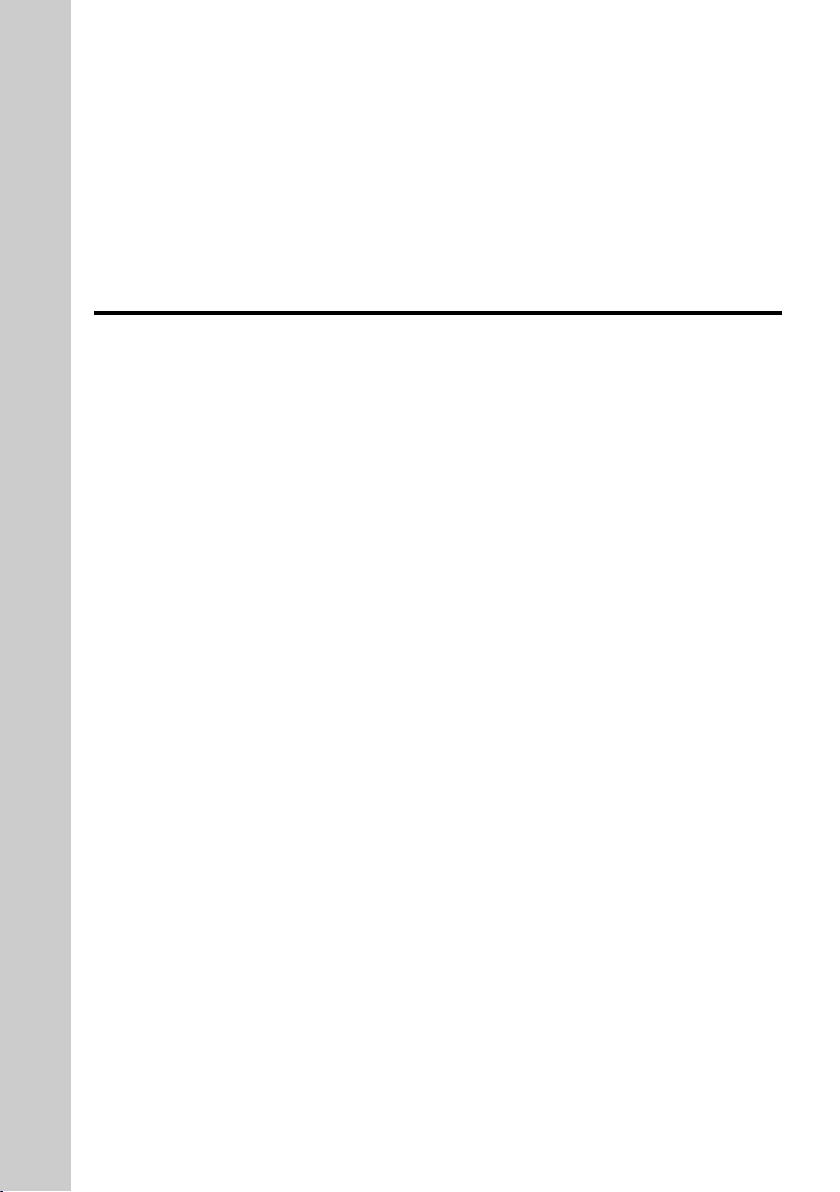
Table of Contents
1. General Information . . . . . . . . . . . . . . . . . . . . . . . . . . . . . . . . . . . . . . . . . . . . . . . . 7
2. Section Safety . . . . . . . . . . . . . . . . . . . . . . . . . . . . . . . . . . . . . . . . . . . . . . . . . . . . 7
Explanation of Signal Words . . . . . . . . . . . . . . . . . . . . . . . . . . . . . . . . . . . . . . . . . . . . . . . . . 7
General Safety Instructions . . . . . . . . . . . . . . . . . . . . . . . . . . . . . . . . . . . . . . . . . . . . . . . . . . 7
Warranty Information . . . . . . . . . . . . . . . . . . . . . . . . . . . . . . . . . . . . . . . . . . . . . . . . . . . . . . . 9
Exclusion of Liability . . . . . . . . . . . . . . . . . . . . . . . . . . . . . . . . . . . . . . . . . . . . . . . . . . . . 9
3. Drive Specifications . . . . . . . . . . . . . . . . . . . . . . . . . . . . . . . . . . . . . . . . . . . . . . . . 9
4. Moving the Drive . . . . . . . . . . . . . . . . . . . . . . . . . . . . . . . . . . . . . . . . . . . . . . . . . 13
5. Receiving . . . . . . . . . . . . . . . . . . . . . . . . . . . . . . . . . . . . . . . . . . . . . . . . . . . . . . . 13
How to Read the Catalog Code . . . . . . . . . . . . . . . . . . . . . . . . . . . . . . . . . . . . . . . . . . . . . . 14
Rated Output Current . . . . . . . . . . . . . . . . . . . . . . . . . . . . . . . . . . . . . . . . . . . . . . . . . . 15
6. Overview of Keypad Components and Functions . . . . . . . . . . . . . . . . . . . . . . . 18
Keypad Mode and Menu Displays . . . . . . . . . . . . . . . . . . . . . . . . . . . . . . . . . . . . . . . . . . . . 21
7. Mechanical Installation . . . . . . . . . . . . . . . . . . . . . . . . . . . . . . . . . . . . . . . . . . . . 22
Drive Exterior and Mounting Dimensions . . . . . . . . . . . . . . . . . . . . . . . . . . . . . . . . . . . . . . 22
IP20/UL Open Type . . . . . . . . . . . . . . . . . . . . . . . . . . . . . . . . . . . . . . . . . . . . . . . . . . . 22
Installation Position and Clearances . . . . . . . . . . . . . . . . . . . . . . . . . . . . . . . . . . . . . . . . . . 28
Removing/Reattaching Covers . . . . . . . . . . . . . . . . . . . . . . . . . . . . . . . . . . . . . . . . . . . . . . 30
Remove the Front Cover . . . . . . . . . . . . . . . . . . . . . . . . . . . . . . . . . . . . . . . . . . . . . . . 30
Reattach the Front Cover . . . . . . . . . . . . . . . . . . . . . . . . . . . . . . . . . . . . . . . . . . . . . . . 31
8. Electrical Installation . . . . . . . . . . . . . . . . . . . . . . . . . . . . . . . . . . . . . . . . . . . . . . 32
Standard Connection Diagram . . . . . . . . . . . . . . . . . . . . . . . . . . . . . . . . . . . . . . . . . . . . . . 33
Main Circuit Terminal Block Wiring Procedure . . . . . . . . . . . . . . . . . . . . . . . . . . . . . . . . . . 35
Wire to the Main Circuit Terminal Block. . . . . . . . . . . . . . . . . . . . . . . . . . . . . . . . . . . . 36
Main Circuit Terminal Functions. . . . . . . . . . . . . . . . . . . . . . . . . . . . . . . . . . . . . . . . . . . . . . 38
Wire Selection. . . . . . . . . . . . . . . . . . . . . . . . . . . . . . . . . . . . . . . . . . . . . . . . . . . . . . . . . . . . 39
Single-Phase 200 V Class . . . . . . . . . . . . . . . . . . . . . . . . . . . . . . . . . . . . . . . . . . . . . . 40
Three-Phase 200 V Class . . . . . . . . . . . . . . . . . . . . . . . . . . . . . . . . . . . . . . . . . . . . . . 43
Three-Phase 400 V Class . . . . . . . . . . . . . . . . . . . . . . . . . . . . . . . . . . . . . . . . . . . . . . 47
Motor and Main Circuit Connections . . . . . . . . . . . . . . . . . . . . . . . . . . . . . . . . . . . . . . . . . . 51
YASKAWA TOEPC71061752B GA500 Drive Installation & Primary Operation 3

Control Circuit Terminal Block Functions . . . . . . . . . . . . . . . . . . . . . . . . . . . . . . . . . . . . . . . 52
Input Terminals . . . . . . . . . . . . . . . . . . . . . . . . . . . . . . . . . . . . . . . . . . . . . . . . . . . . . . . . 53
Output Terminals. . . . . . . . . . . . . . . . . . . . . . . . . . . . . . . . . . . . . . . . . . . . . . . . . . . . . . . 55
External Power Supply Input Terminals . . . . . . . . . . . . . . . . . . . . . . . . . . . . . . . . . . . . 56
Serial Communication Terminals. . . . . . . . . . . . . . . . . . . . . . . . . . . . . . . . . . . . . . . . . . 56
Control Circuit Terminal Configuration . . . . . . . . . . . . . . . . . . . . . . . . . . . . . . . . . . . . . . . . . 56
Control Circuit Wire Gauges and Tightening Torques . . . . . . . . . . . . . . . . . . . . . . . . . 57
Wiring the Control Circuit Terminal . . . . . . . . . . . . . . . . . . . . . . . . . . . . . . . . . . . . . . . . . . . . 58
Switches and Jumpers on the Terminal Board . . . . . . . . . . . . . . . . . . . . . . . . . . . . . . . . . . . 61
Control I/O Connections . . . . . . . . . . . . . . . . . . . . . . . . . . . . . . . . . . . . . . . . . . . . . . . . . . . . . 62
Set Sinking Mode/Sourcing Mode . . . . . . . . . . . . . . . . . . . . . . . . . . . . . . . . . . . . . . . . . 62
Pulse Train Output . . . . . . . . . . . . . . . . . . . . . . . . . . . . . . . . . . . . . . . . . . . . . . . . . . . . . 63
Set the Input Signal for the MFAI Terminal A2 . . . . . . . . . . . . . . . . . . . . . . . . . . . . . . . 64
Set the Output Signal for the MFAO Terminal AM . . . . . . . . . . . . . . . . . . . . . . . . . . . . 65
Switch ON Termination Resistor for MEMOBUS/Modbus Communications . . . . . . . 66
9. Auto-Tuning . . . . . . . . . . . . . . . . . . . . . . . . . . . . . . . . . . . . . . . . . . . . . . . . . . . . . . 67
Auto-Tuning for Induction Motors . . . . . . . . . . . . . . . . . . . . . . . . . . . . . . . . . . . . . . . . . . . . . 67
Auto-Tuning for PM Motors . . . . . . . . . . . . . . . . . . . . . . . . . . . . . . . . . . . . . . . . . . . . . . . . . . 69
Auto-Tuning in EZ Open Loop Vector Control Method . . . . . . . . . . . . . . . . . . . . . . . . . . . . . 72
ASR and Inertia Tuning . . . . . . . . . . . . . . . . . . . . . . . . . . . . . . . . . . . . . . . . . . . . . . . . . . . . . 73
Precautions before Auto-Tuning . . . . . . . . . . . . . . . . . . . . . . . . . . . . . . . . . . . . . . . . . . . . . . 74
Prepare for Basic Auto-Tuning. . . . . . . . . . . . . . . . . . . . . . . . . . . . . . . . . . . . . . . . . . . . 74
Precautions before Rotational Auto-Tuning . . . . . . . . . . . . . . . . . . . . . . . . . . . . . . . . . 75
Precautions before Stationary Auto-Tuning . . . . . . . . . . . . . . . . . . . . . . . . . . . . . . . . . 76
Automatically Set E2-02 [Motor Rated Slip] and E2-03 [Motor No-Load
Current] . . . . . . . . . . . . . . . . . . . . . . . . . . . . . . . . . . . . . . . . . . . . . . . . . . . . . . . . . . . . . . 76
Precautions before Stationary Auto-Tuning for Line-to-Line Resistance and
Stator Resistance Auto-Tuning . . . . . . . . . . . . . . . . . . . . . . . . . . . . . . . . . . . . . . . . . . . 76
Precautions before Using Deceleration Rate Tuning and KEB Tuning. . . . . . . . . . . . 76
10. Drive Start-Up . . . . . . . . . . . . . . . . . . . . . . . . . . . . . . . . . . . . . . . . . . . . . . . . . . . . 77
Set up the Drive with General-Purpose Setup Mode . . . . . . . . . . . . . . . . . . . . . . . . . . . . . . 77
Set and View Necessary Parameters . . . . . . . . . . . . . . . . . . . . . . . . . . . . . . . . . . . . . . . . . . 78
Automatic Parameter Settings Optimized for Specific Applications (Application
Presets) . . . . . . . . . . . . . . . . . . . . . . . . . . . . . . . . . . . . . . . . . . . . . . . . . . . . . . . . . . . . . . . . . . 79
11. Maintenance. . . . . . . . . . . . . . . . . . . . . . . . . . . . . . . . . . . . . . . . . . . . . . . . . . . . . . 80
12. Drive Control, Duty Modes, and Programming . . . . . . . . . . . . . . . . . . . . . . . . . . 80
Control Method Selection . . . . . . . . . . . . . . . . . . . . . . . . . . . . . . . . . . . . . . . . . . . . . . . . . . . . 80
Drive Duty Modes . . . . . . . . . . . . . . . . . . . . . . . . . . . . . . . . . . . . . . . . . . . . . . . . . . . . . . . . . . 81
Auto-Tuning for Induction Motors . . . . . . . . . . . . . . . . . . . . . . . . . . . . . . . . . . . . . . . . . . . . . 81
Drive Parameters . . . . . . . . . . . . . . . . . . . . . . . . . . . . . . . . . . . . . . . . . . . . . . . . . . . . . . . . . . 83
13. Troubleshooting . . . . . . . . . . . . . . . . . . . . . . . . . . . . . . . . . . . . . . . . . . . . . . . . . . . 88
Fault Reset Procedure with the Keypad . . . . . . . . . . . . . . . . . . . . . . . . . . . . . . . . . . . . . . . . 88
Fault. . . . . . . . . . . . . . . . . . . . . . . . . . . . . . . . . . . . . . . . . . . . . . . . . . . . . . . . . . . . . . . . . . . . . 89
Minor Faults/Alarms . . . . . . . . . . . . . . . . . . . . . . . . . . . . . . . . . . . . . . . . . . . . . . . . . . . . . . . 108
Parameter Setting Errors . . . . . . . . . . . . . . . . . . . . . . . . . . . . . . . . . . . . . . . . . . . . . . . . . . . 119
Auto-Tuning Errors . . . . . . . . . . . . . . . . . . . . . . . . . . . . . . . . . . . . . . . . . . . . . . . . . . . . . . . . 126
4 YASKAWA TOEPC71061752B GA500 Drive Installation & Primary Operation

Backup Function Operating Mode Display and Errors . . . . . . . . . . . . . . . . . . . . . . . . . . . . 131
14. European Standards . . . . . . . . . . . . . . . . . . . . . . . . . . . . . . . . . . . . . . . . . . . . . . 133
EU Declaration of Conformity . . . . . . . . . . . . . . . . . . . . . . . . . . . . . . . . . . . . . . . . . . . . . . . 134
CE Low Voltage Directive Compliance . . . . . . . . . . . . . . . . . . . . . . . . . . . . . . . . . . . . . . . . 134
Area of Use . . . . . . . . . . . . . . . . . . . . . . . . . . . . . . . . . . . . . . . . . . . . . . . . . . . . . . . . . . 134
Guarding Against Debris . . . . . . . . . . . . . . . . . . . . . . . . . . . . . . . . . . . . . . . . . . . . . . . 134
Wiring Diagram . . . . . . . . . . . . . . . . . . . . . . . . . . . . . . . . . . . . . . . . . . . . . . . . . . . . . . . 134
Main Circuit Wire Gauges and Tightening Torques . . . . . . . . . . . . . . . . . . . . . . . . . . 136
Connect a Fuse to the Input Side (Primary Side) . . . . . . . . . . . . . . . . . . . . . . . . . . . . 148
CE Standards Compliance for DC Power Supply Input . . . . . . . . . . . . . . . . . . . . . . . 150
EMC Directive . . . . . . . . . . . . . . . . . . . . . . . . . . . . . . . . . . . . . . . . . . . . . . . . . . . . . . . . . . . . 151
Install a Drive to Conform to the EMC Directive . . . . . . . . . . . . . . . . . . . . . . . . . . . . . 151
Installing the External EMC Noise Filter . . . . . . . . . . . . . . . . . . . . . . . . . . . . . . . . . . . 157
DC Link Chokes . . . . . . . . . . . . . . . . . . . . . . . . . . . . . . . . . . . . . . . . . . . . . . . . . . . . . . 161
15. UL Standards . . . . . . . . . . . . . . . . . . . . . . . . . . . . . . . . . . . . . . . . . . . . . . . . . . . . 162
Area of Use . . . . . . . . . . . . . . . . . . . . . . . . . . . . . . . . . . . . . . . . . . . . . . . . . . . . . . . . . . . . . . 162
Wire the Main Circuit Terminal Block. . . . . . . . . . . . . . . . . . . . . . . . . . . . . . . . . . . . . . . . . . 162
Notes on Wiring the Main Circuit Terminal Block . . . . . . . . . . . . . . . . . . . . . . . . . . . . 162
Main Circuit Wire Gauges and Tightening Torques . . . . . . . . . . . . . . . . . . . . . . . . . . 162
Factory-Recommended Branch Circuit Protection . . . . . . . . . . . . . . . . . . . . . . . . . . . 175
Low Voltage Wiring for Control Circuit Terminals . . . . . . . . . . . . . . . . . . . . . . . . . . . . . . . . 178
Drive Motor Overload and Overheat Protection . . . . . . . . . . . . . . . . . . . . . . . . . . . . . . . . . 178
E2-01: Motor Rated Current (FLA) . . . . . . . . . . . . . . . . . . . . . . . . . . . . . . . . . . . . . . . 179
E5-03: Motor Rated Current (FLA) . . . . . . . . . . . . . . . . . . . . . . . . . . . . . . . . . . . . . . . 179
E9-06: Motor Rated Current (FLA) . . . . . . . . . . . . . . . . . . . . . . . . . . . . . . . . . . . . . . . 179
L1-01: Motor Overload (oL1) Protection . . . . . . . . . . . . . . . . . . . . . . . . . . . . . . . . . . . 180
L1-02: Motor Overload Protection Time . . . . . . . . . . . . . . . . . . . . . . . . . . . . . . . . . . . 183
L1-03: Motor Thermistor oH Alarm Select. . . . . . . . . . . . . . . . . . . . . . . . . . . . . . . . . . 184
L1-04: Motor Thermistor oH Fault Select . . . . . . . . . . . . . . . . . . . . . . . . . . . . . . . . . . 184
16. China RoHS Compliance . . . . . . . . . . . . . . . . . . . . . . . . . . . . . . . . . . . . . . . . . . 185
Information on Hazardous Substances in This Product . . . . . . . . . . . . . . . . . . . . . . . . . . . 185
17. 对应中国RoHS指令 . . . . . . . . . . . . . . . . . . . . . . . . . . . . . . . . . . . . . . . . . . . . . . . 186
本产品中含有有害物质的信息 . . . . . . . . . . . . . . . . . . . . . . . . . . . . . . . . . . . . . . . . . . . . . . . 186
18. Safe Disable Input . . . . . . . . . . . . . . . . . . . . . . . . . . . . . . . . . . . . . . . . . . . . . . . . 187
Safe Disable Specifications . . . . . . . . . . . . . . . . . . . . . . . . . . . . . . . . . . . . . . . . . . . . . . . . . 187
Notes . . . . . . . . . . . . . . . . . . . . . . . . . . . . . . . . . . . . . . . . . . . . . . . . . . . . . . . . . . . . . . . . . . . 188
Using the Safe Disable Function . . . . . . . . . . . . . . . . . . . . . . . . . . . . . . . . . . . . . . . . . . . . . 189
Safe Disable Circuit . . . . . . . . . . . . . . . . . . . . . . . . . . . . . . . . . . . . . . . . . . . . . . . . . . . 189
Connect Safe Disable Input Contacts to Multiple Drives . . . . . . . . . . . . . . . . . . . . . . 190
Enabling and Disabling the Drive Output (“Safe Torque Off”) . . . . . . . . . . . . . . . . . . 193
Safe Disable Monitor Output Function and Keypad Display . . . . . . . . . . . . . . . . . . . 194
Validating the Safe Disable Function. . . . . . . . . . . . . . . . . . . . . . . . . . . . . . . . . . . . . . 195
19. Disposal . . . . . . . . . . . . . . . . . . . . . . . . . . . . . . . . . . . . . . . . . . . . . . . . . . . . . . . . 195
Disposal Instructions . . . . . . . . . . . . . . . . . . . . . . . . . . . . . . . . . . . . . . . . . . . . . . . . . . . . . . 195
WEEE Directive . . . . . . . . . . . . . . . . . . . . . . . . . . . . . . . . . . . . . . . . . . . . . . . . . . . . . . . . . . 195
YASKAWA TOEPC71061752B GA500 Drive Installation & Primary Operation 5

Revision History . . . . . . . . . . . . . . . . . . . . . . . . . . . . . . . . . . . . . . . . . . . . . . . . . . . . . . 196
6 YASKAWA TOEPC71061752B GA500 Drive Installation & Primary Operation
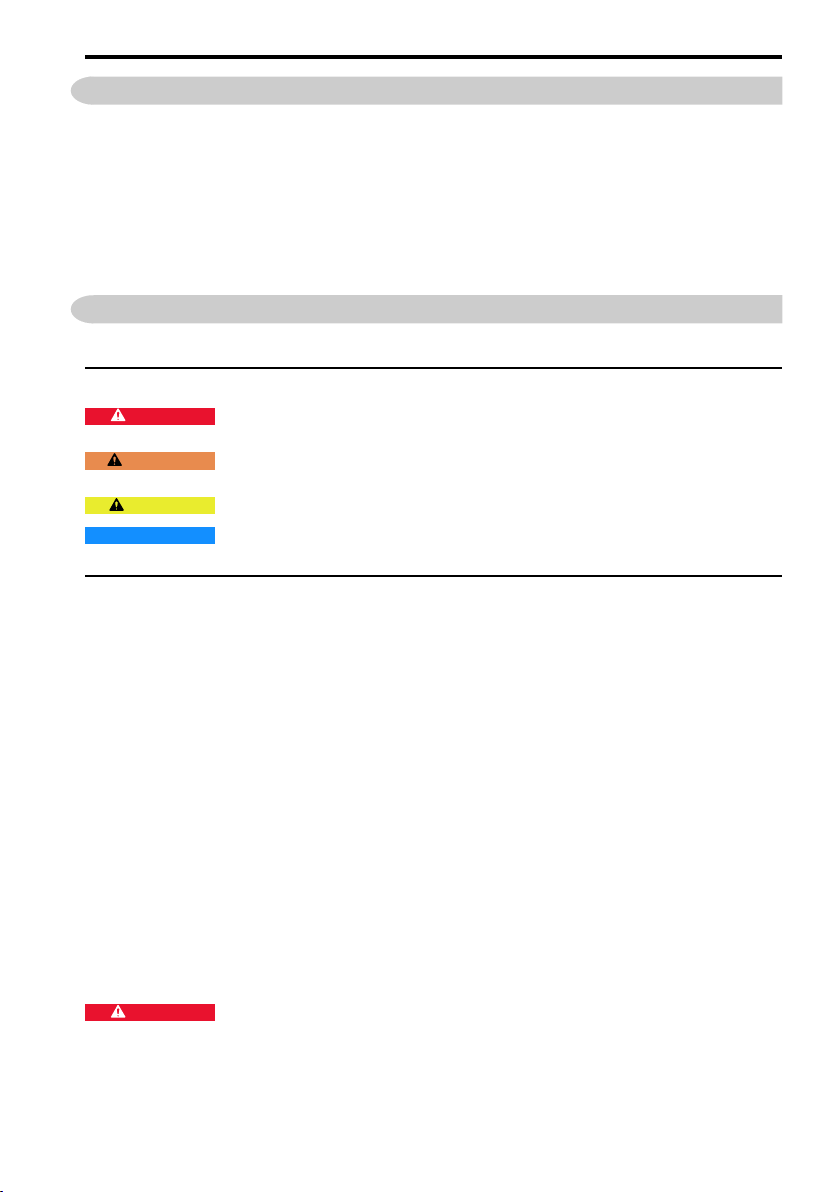
1 General Information
1 General Information
Do not use this manual as an alternative to the Technical Manual.
The products and specifications given in this manual and the manual contents can change
without notice to make the product and manual better.
Be sure to always use the latest version of this manual. Use this manual to correctly install, wire,
set, and operate this product.
Users can download the Technical Manual from the Yaskawa documentation website printed on
the back cover.
2 Section Safety
Read all safety precautions before you install, wire, or operate the drive.
◆ Explanation of Signal Words
DANGER
prevent it.
WARNING
prevent it.
CAUTION
NOTICE
injury.
This signal word identifies a hazard that will cause serious injury or death if you do not
This signal word identifies a hazard that can cause death or serious injuries if you do not
Identifies a hazardous situation, which, if not avoided, can cause minor or moderate injury.
This signal word identifies a property damage message that is not related to personal
◆ General Safety Instructions
Yaskawa Electric manufactures and supplies electronic components for a variety of industrial
applications. The selection and application of Yaskawa products is the responsibility of the
designer of the equipment or the customer who assembles the final product. Yaskawa is not
responsible for how our products are incorporated into the final system design. In all cases,
Yaskawa products should not be incorporated into a product or design as the exclusive or sole
safety control function. All control functions are designed to dynamically detect failures and
operate safely without exception. All products that are designed to incorporate parts
manufactured by Yaskawa must be provided to the end user and include proper warnings and
instructions regarding their safe use and operation. All warnings from Yaskawa must be
promptly issued to the end user. Yaskawa offers warranties only for the quality of our products,
in compliance with standards and specifications that are described in the manual. Yaskawa does
not offer other warranties, either explicit or implied. Injuries, property damage, and lost business
opportunities caused by improper storage or handling and negligence oversight on the part of
your company or your customers will void Yaskawa's warranty for the product.
Note:
• Read this manual carefully when mounting, operating, and repairing AC drives.
• Obey all warnings, cautions, and notices.
• Approved personnel must perform all work.
• Install the drive according to this manual and local codes.
DANGER
this manual, it will cause serious injury or death. The manufacturer is not responsible for injuries or damage to
equipment.
Do not ignore the safety messages in this manual. If you ignore the safety messages in
YASKAWA TOEPC71061752B GA500 Drive Installation & Primary Operation 7
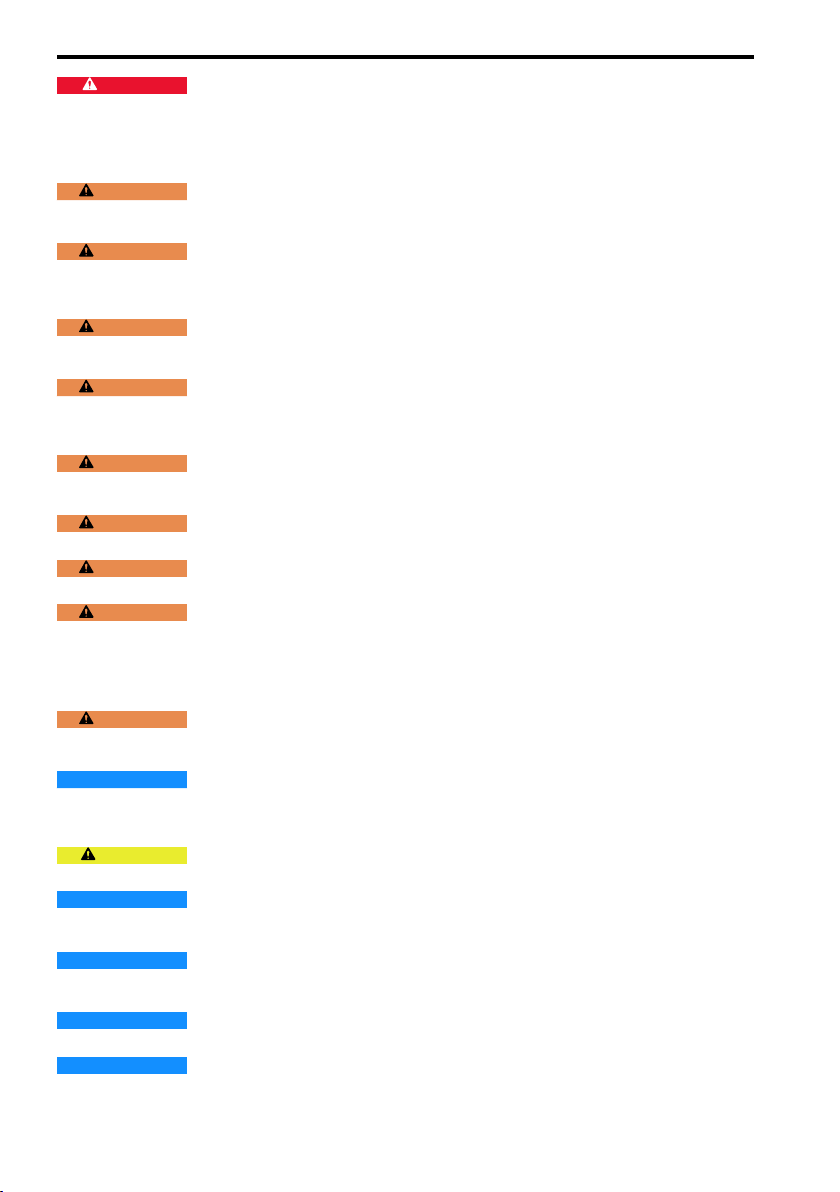
2 Section Safety
DANGER
drive. Before servicing, disconnect all power to the equipment and wait for the time specified on the warning label
at a minimum. The internal capacitor stays charged after the drive is de-energized. The charge indicator LED
extinguishes when the DC bus voltage decreases below 50 Vdc. When all indicators are OFF, measure for
dangerous voltages to make sure that the drive is safe. If you do work on the drive when it is energized, it will
cause serious injury or death from electrical shock.
WARNING
the drive and set parameters. If you do not test the system, it can cause damage to equipment or serious injury or
death.
WARNING
virtual input and output function parameters are correct. Virtual input and output functions can have different
default settings and operation than wired input and output functions. Incorrect function settings can cause serious
injury or death.
WARNING
drive, motor, and machine and attach covers, couplings, shaft keys, and machine loads before you energize the
drive. If personnel are too close or if there are missing parts, it can cause serious injury or death.
WARNING
engineer who made the DriveWorksEZ program before you operate the drive. If you do not know how the drive
will operate, it can cause serious injury or death. When you use DriveWorksEZ to make custom programming, the
drive I/O terminal functions change from factory settings and the drive will not operate as written in this manual.
WARNING
drive body and circuitry can cause serious injury or death, will cause damage to the drive, and will void the
warranty. Yaskawa is not responsible for modifications of the product made by the user.
WARNING
replace parts, and repair the drive. If personnel are not approved, it can cause serious injury or death.
WARNING
energized. If you touch the internal components of an energized drive, it can cause serious injury or death.
WARNING
energize the drive or operate peripheral devices. Wait for the time specified on the warning label at a minimum
and make sure that all indicators are OFF. Then check the wiring and peripheral device ratings to find the cause
of the problem. If you do not know the cause of the problem, contact Yaskawa before you energize the drive or
peripheral devices. If you do not fix the problem before you operate the drive or peripheral devices, it can cause
serious injury or death.
WARNING
Operate the drive in the specified range of the input voltage on the drive nameplate. Voltages that are higher than
the permitted nameplate tolerance can cause damage to the drive.
NOTICE
applicable codes and this manual. The drive is suitable for circuits that supply not more than 31,000 RMS
symmetrical amperes, 240 Vac maximum (200 V Class), 480 Vac maximum (400 V Class). Incorrect branch
circuit short circuit protection can cause serious injury or death.
CAUTION
drive. If the drive or covers fall, it can cause moderate injury.
NOTICE
applicable for use with an AC drive. If the motor does not have the correct insulation, it can cause a short circuit or
ground fault from insulation deterioration.
NOTICE
observe correct electrostatic discharge (ESD) procedures. If you do not follow procedures, it can cause ESD
damage to the drive circuitry.
NOTICE
megger insulation tester on the drive. These tests can cause damage to the drive.
NOTICE
can cause damage to the drive and connected equipment.
Electrical Shock Hazard. Do not examine, connect, or disconnect wiring on an energized
Crush Hazard. Test the system to make sure that the drive operates safely after you wire
Sudden Movement Hazard. Before you do a test run, make sure that the setting values for
Sudden Movement Hazard. Remove all personnel and objects from the area around the
Sudden Movement Hazard. Examine the I/O signals and internal sequence with the
Electrical Shock Hazard. Do not modify the drive body or drive circuitry. Modifications to
Electrical Shock Hazard. Only let approved personnel install, wire, maintain, examine,
Electrical Shock Hazard. Do not remove covers or touch circuit boards while the drive is
Electrical Shock Hazard. After the drive blows a fuse or trips a GFCI, do not immediately
Damage to Equipment. Do not apply incorrect voltage to the main circuit of the drive.
Fire Hazard. Install sufficient branch circuit short circuit protection as specified by
Crush Hazard. Tighten terminal cover screws and hold the case safely when you move the
Use an inverter-duty motor or vector-duty motor with reinforced insulation and windings
Damage to Equipment. When you touch the drive and circuit boards, make sure that you
Damage to Equipment. Do not do a withstand voltage test or use a megohmmeter or
Do not operate a drive or connected equipment that has damaged or missing parts. You
8 YASKAWA TOEPC71061752B GA500 Drive Installation & Primary Operation
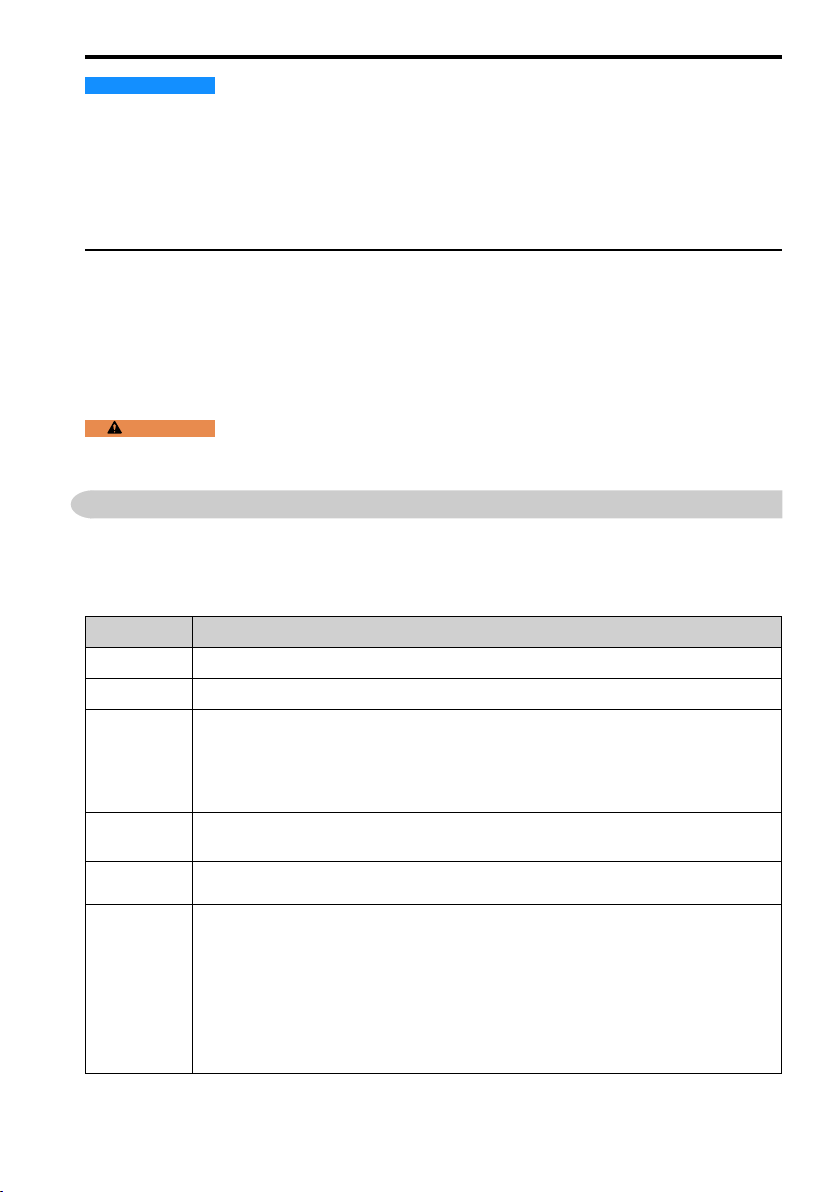
3 Drive Specifications
NOTICE
alternative methods, for example heat treatment, before you package the components. Gas from wood packaging
fumigated with halogen disinfectants, for example fluorine, chlorine, bromine, iodine or DOP gas (phthalic acid
ester), can cause damage to the drive.
Note:
• Do not use unshielded wire for control wiring. Use shielded, twisted-pair wires and ground the shield to the ground
terminal of the drive. Unshielded wire can cause electrical interference and unsatisfactory system performance.
• Do not put devices that radiate strong electromagnetic waves, for example radio transmitters, near the drive. If you use
these devices near the drive, the drive can operate incorrectly.
Do not use steam or other disinfectants to fumigate wood for packaging the drive. Use
◆ Warranty Information
■ Exclusion of Liability
• This product is not designed and manufactured for use in life-support machines or systems.
• Contact a Yaskawa representative or your Yaskawa sales representative if you are considering
the application of this product for special purposes, such as machines or systems used for
passenger cars, medicine, airplanes and aerospace, nuclear power, electric power, or undersea
relaying.
WARNING
cause the loss of human life, a serious accident, or physical injury, you must install applicable safety devices. If
you do not correctly install safety devices, it can cause serious injury or death.
Injury to Personnel. When you use this product in applications where its failure could
3 Drive Specifications
Note:
• To get the OLV specifications, do Rotational Auto-Tuning.
• To get the longest product life, install the drive in an environment that meets the necessary specifications.
Table 3.1 Environment
Item Specification
Area of Use
Power Supply
Ambient
Temperature
Setting
Humidity
Storage
Temperature
Surrounding
Area
Indoors
Overvoltage Category III
IP20/UL Open Type: -10°C to +50 °C (14 °F to 122 °F)
IP20/UL Type 1: -10 °C to +40 °C (14 °F to 104 °F)
• When you install the drive in an enclosure, use a cooling fan or air conditioner to keep the internal
air temperature in the permitted range.
• Do not let the drive freeze.
95% RH or less
Do not let condensation form on the drive.
-20 °C to +70 °C (-4 °F to +158 °F) (short-term temperature during transportation)
Pollution degree 2 or less
Install the drive in an area without:
• Oil mist, corrosive or flammable gas, or dust
• Metal powder, oil, water, or other unwanted materials
• Radioactive materials or flammable materials, including wood
• Harmful gas or fluids
• Salt
• Direct sunlight
YASKAWA TOEPC71061752B GA500 Drive Installation & Primary Operation 9
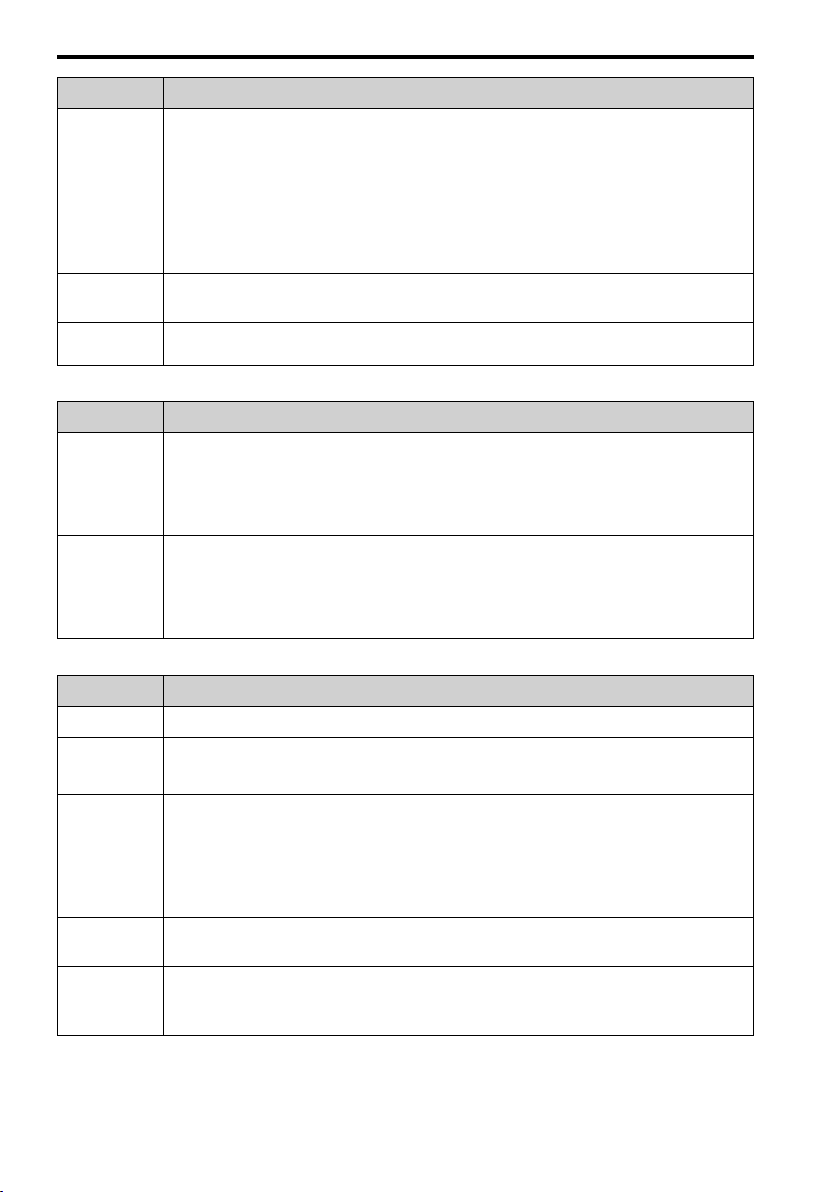
3 Drive Specifications
Item Specification
1000 m (3281 ft) Maximum
Note:
Derate the output current by 1% for each 100 m (328 ft) to install the drive in altitudes between
Altitude
Vibration
Installation
Orientation
1000 m to 4000 m (3281 ft to 13123 ft).
It is not necessary to derate the rated voltage in these conditions:
• Installing the drive at 2000 m (6562 ft) or lower
• Installing the drive between 2000 m to 4000 m (6562 ft to 13123 ft) and grounding the neutral
point on the power supply.
Contact Yaskawa or your nearest sales representative when not grounding the neutral point.
• 10 Hz to 20 Hz: 1 G (9.8 m/s
• 20 Hz to 55 Hz: 0.6 G (5.9 m/s
2
, 32.15 ft/s2)
2
, 19.36 ft/s2)
Install the drive vertically for sufficient airflow to cool the drive.
Table 3.2 Standard
Item Specification
• UL 61800-5-1
Harmonized
Standard
Protection design
• EN 61800-3
• EN 61800-5-1
• Two Safe Disable inputs and one EDM output according to EN ISO 13849-1 (Cat.3, PL e), EN
61800-5-2 SIL3
IP20/UL Open Type
IP20/UL Type 1
Note:
Install a UL Type 1 kit (optional) on an IP20/UL Open Type drive to change the drive to an IP20/
UL Type 1 enclosure.
Table 3.3 Protection Functions
Item Specification
Motor Protection
Momentary
Overcurrent
Protection
Overload
Protection
Overvoltage
Protection
Undervoltage
Protection
10 YASKAWA TOEPC71061752B GA500 Drive Installation & Primary Operation
Electronic thermal overload protection
Drive stops when the output current is more than 200% of the HD output current.
Drive stops when the output current is more than these overload tolerances:
• HD: 150% of the rated output current for 60 seconds.
• ND: 110% of the rated output current for 60 seconds.
Note:
If output frequency < 6 Hz, the drive can trigger the overload protection function when the output
current is in the overload tolerance range.
200 V class: Stops when the DC bus voltage is more than approximately 410 V
400 V class: Stops when the DC bus voltage is more than approximately 820 V
Single-phase 200 V class: Stops when the DC bus voltage decreases to less than approximately 160 V
Three-phase 200 V class: Stops when the DC bus voltage decreases to less than approximately 190 V
Three-phase 400 V class: Stops when the DC bus voltage decreases to less than approximately 380 V
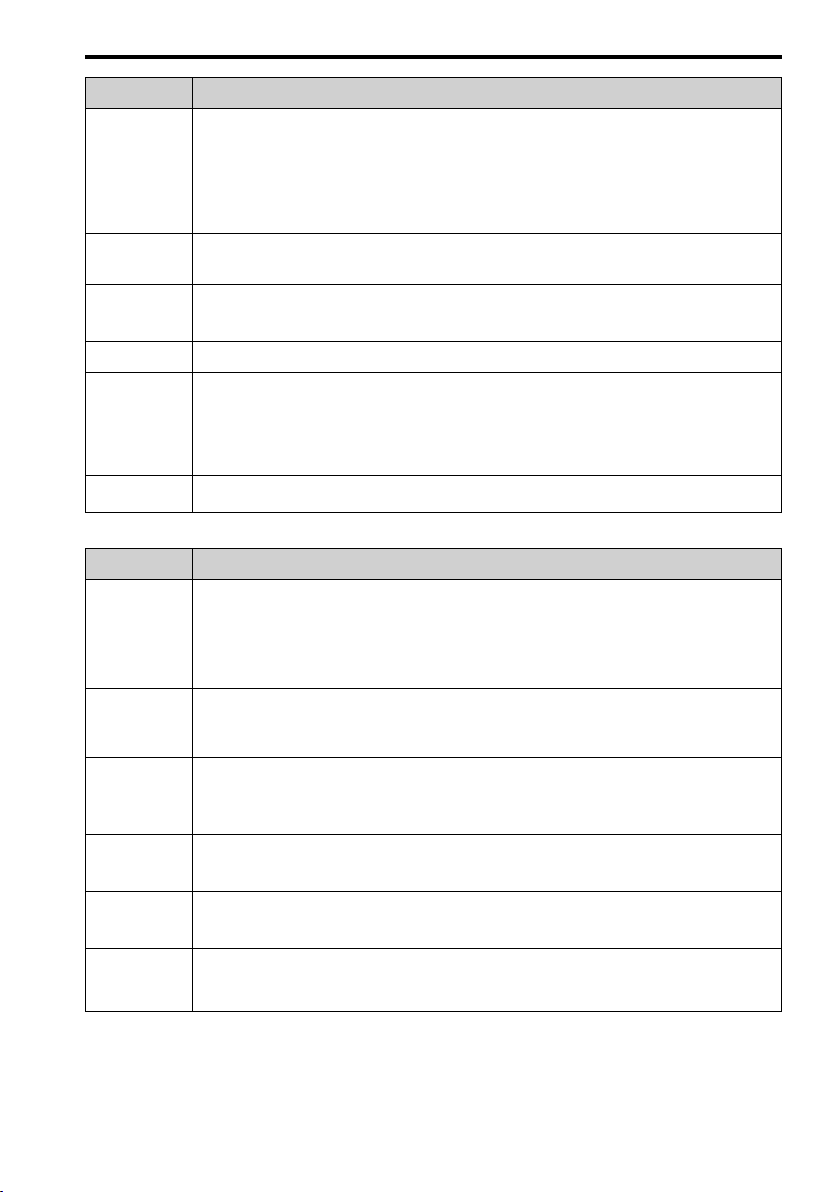
Item Specification
Stops when power loss is longer than 15 ms and continues operation if power loss is shorter than 2 s
(depending on parameter settings).
Momentary
Power Loss
Ride-thru
Heatsink
Overheat
Protection
Braking Resistor
Overheat
Protection
Stall Prevention
Ground Fault
Protection
DC Bus Charge
LED
Note:
• Load size and motor speed can cause the stop time to be shorter.
• Drive capacity will change the continuous operation time. A Momentary Power Loss Recovery
Unit is necessary to continue operation through a 2 s power loss on models 2001 to 2042 and
4001 to 4023.
Thermistor
Overheat detection for braking resistor (optional ERF-type, 3% ED)
Stall prevention is available during acceleration, deceleration, and during run.
Electronic circuit protection
Note:
This protection detects ground faults during run. The drive will not provide protection when:
• There is a low-resistance ground fault for the motor cable or terminal block
• Energizing the drive when there is a ground fault.
Charge LED illuminates when DC bus voltage is more than 50 V.
Table 3.4 Control Characteristics
Item Specification
• V/f Control
Control Methods
Frequency
Control Range
Frequency
Accuracy
(Temperature
Fluctuation)
Frequency
Setting
Resolution
Output
Frequency
Resolution
Frequency
Setting Signal
• Open Loop Vector
• PM Open Loop Vector
• PM Advanced Open Loop Vector
• EZ Vector Control
• V/f, OLV, and OLV/PM: 0.01 Hz to 590 Hz
• AOLV/PM: 0.01 Hz to 270 Hz
• EZOLV: 0.01 Hz to 120 Hz
Digital inputs: ±0.01% of the maximum output frequency (-10 °C to +40 °C (14 °F to 104 °F))
Analog inputs: In ±0.1% of the maximum output frequency (25 °C ±10 °C (77 °F ±18 °F))
Digital inputs: 0.01 Hz
Analog inputs: 1/2048 of the maximum output frequency (11-bit signed)
0.001 Hz
Main speed frequency reference: -10 Vdc to +10 Vdc (minimum 15 kΩ), 0 Vdc to 10 Vdc (minimum
15 kΩ), 4 mA to 20 mA (250 Ω), 0 mA to 20 mA (250 Ω)
Main speed reference: Pulse train input (maximum 32 kHz)
3 Drive Specifications
YASKAWA TOEPC71061752B GA500 Drive Installation & Primary Operation 11
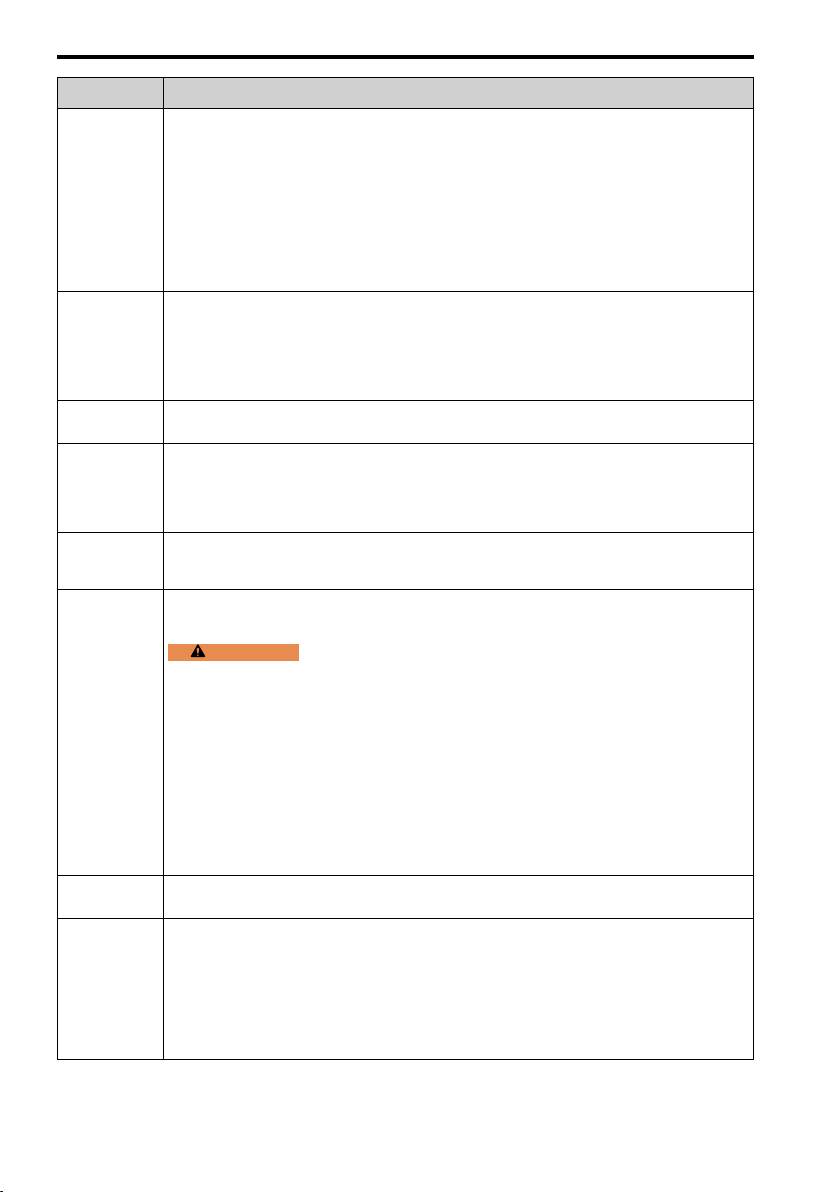
3 Drive Specifications
Item Specification
• V/f: 150%/3 Hz
• OLV: 150%/1 Hz
Starting Torque
Speed Control
Range
Zero Speed
Control
Torque Limits
Acceleration and
Deceleration
Times
Braking Torque
V/f
Characteristics
Main Control
Functions
• OLV/PM: 100%/5% speed
• AOLV/PM: 100%/0 min
• EZOLV: 100%/10% speed
Note:
Correctly select the drive and motor capacity for this starting torque in these control methods:
• OLV
• AOLV/PM
• V/f: 1:40
• OLV: 1:100
• OLV/PM: 1:10
• AOLV/PM: 1:100 (when high frequency injection is enabled)
• EZOLV: 1:10
Possible in AOLV/PM control methods.
You can use parameter settings for different limits in four quadrants in these control methods:
• OLV
• AOLV/PM
• EZOLV
0.0 s to 6000.0 s
The drive can set four pairs of different acceleration and deceleration times.
Approximately 20% without a resistor
Approximately 125% with a dynamic braking option
WARNING
operate the drive with:
• a regenerative converter
• regenerative unit
• braking resistor
• braking resistor unit.
If you set the parameter incorrectly, the drive can decelerate for too long and cause serious
injury or death.
Note:
• Short-time average deceleration torque refers to the torque needed to decelerate the motor
(uncoupled from the load) from the rated speed to zero. Motor characteristics can change the
actual specifications.
• Motor characteristics change the continuous regenerative torque and short-time average
deceleration torque for motors 2.2 kW and larger.
Select from 15 pre-defined V/f patterns, or a user-set V/f pattern.
Feed Forward Control, Restart After Momentary Power Loss, Speed Search, Overtorque Detection,
Torque Limit, 17 Step Speed (max.), Accel/Decel Switch, S-curve Acceleration/Deceleration, 3-wire
Sequence, Auto-Tuning (Rotational and Stationary), Dwell Function, Cooling Fan ON/OFF Switch,
Slip Compensation, Torque Compensation, Frequency Jump, Upper/Lower Limits for Frequency
Reference, DC Injection Braking at Start and Stop, Overexcitation Braking, High Slip Braking, PID
Control (with Sleep Function), Energy Saving Control, MEMOBUS/Modbus Communications (RS485 max, 115.2 kbps), Auto Restart, Application Presets, DriveWorksEZ (customized functions),
Parameter Backup Function, Online Tuning, KEB, Overexcitation Deceleration, Overvoltage
Suppression, High Frequency Injection, etc.
-1
(when high frequency injection is enabled)
Set L3-04 = 0 [Stall Prevention during Decel = Disabled] when you
12 YASKAWA TOEPC71061752B GA500 Drive Installation & Primary Operation
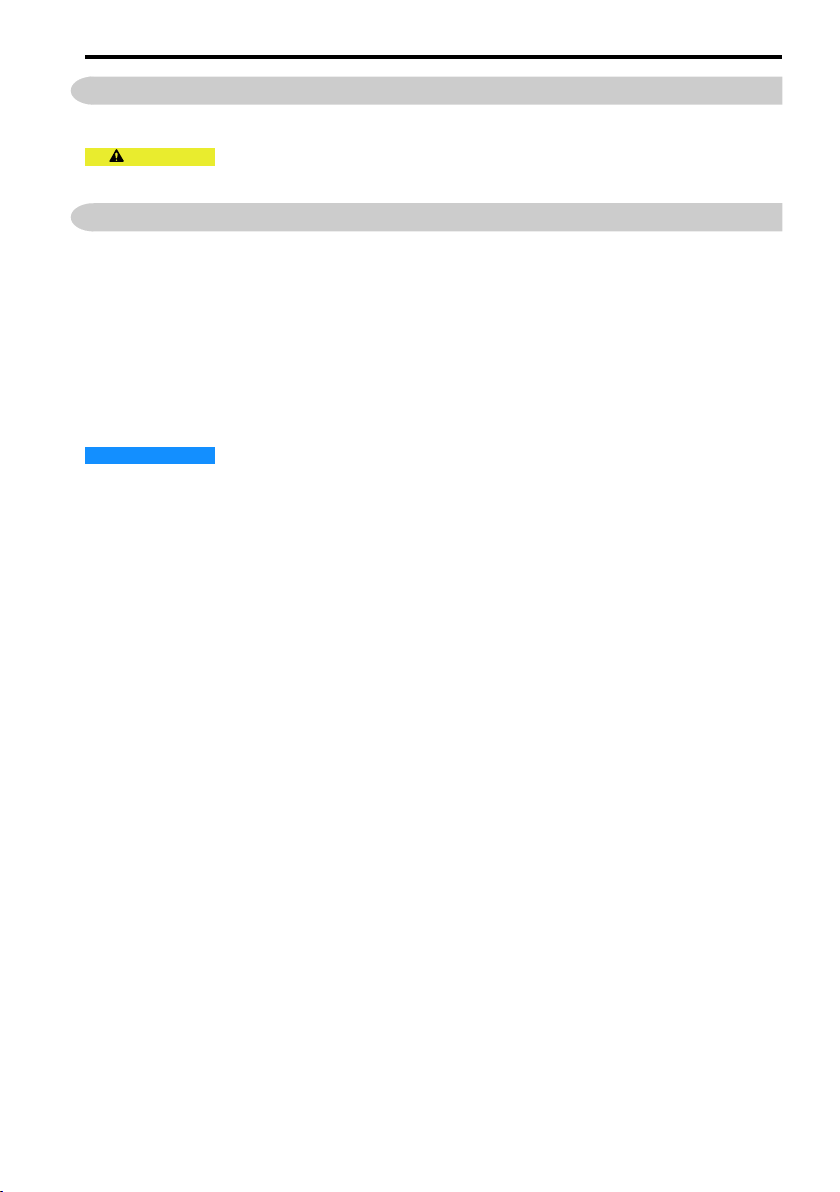
4 Moving the Drive
4 Moving the Drive
Obey local laws and regulations when moving and installing this product.
CAUTION
correctly when you move the drive. If the drive or covers fall, it can cause moderate injury.
Crush Hazard. Do not hold the drive by the keypad or front cover. Tighten the screws
5 Receiving
The product packaging contains the product, instruction manual, and drilling template.
1. Examine the drive for damage or missing parts. Immediately contact the shipping company
if the drive is damaged. The Yaskawa warranty does not cover damage from shipping.
2. Examine the catalog code to make sure that you received the correct model. Examine the
catalog code in the “C/C” section of the drive nameplate to make sure that you received the
correct model.
3. Contact your supplier or Yaskawa sales office if you received an incorrect drive model or if
the drive does not operate correctly.
4. When you operate more than one drive, check all drives and motors separately.
NOTICE
can cause damage to the drive and connected equipment.
Do not operate a drive or connected equipment that has damaged or missing parts. You
YASKAWA TOEPC71061752B GA500 Drive Installation & Primary Operation 13
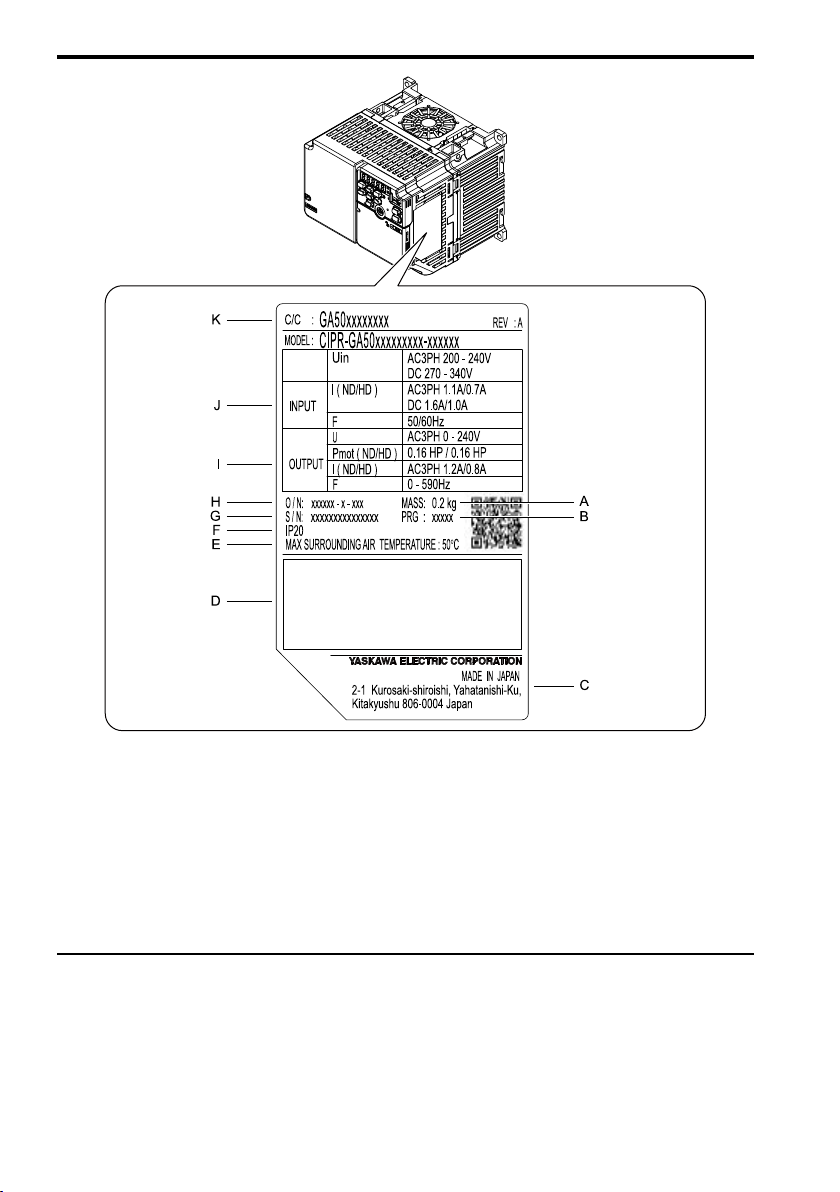
5 Receiving
A - Weight
B - Drive software version
C - The address of the head
office of Yaskawa Electric
Corporation
D - Accreditation standards
E - Ambient temperature
specification
F - Enclosure protection design
G - Product number
H - Serial number
I - Output specifications
J - Input specifications
K - Catalog code
Figure 5.1 Nameplate Information Example
◆ How to Read the Catalog Code
Use the information in Figure 5.2 and Table 5.1 to read the drive catalog code.
14 YASKAWA TOEPC71061752B GA500 Drive Installation & Primary Operation
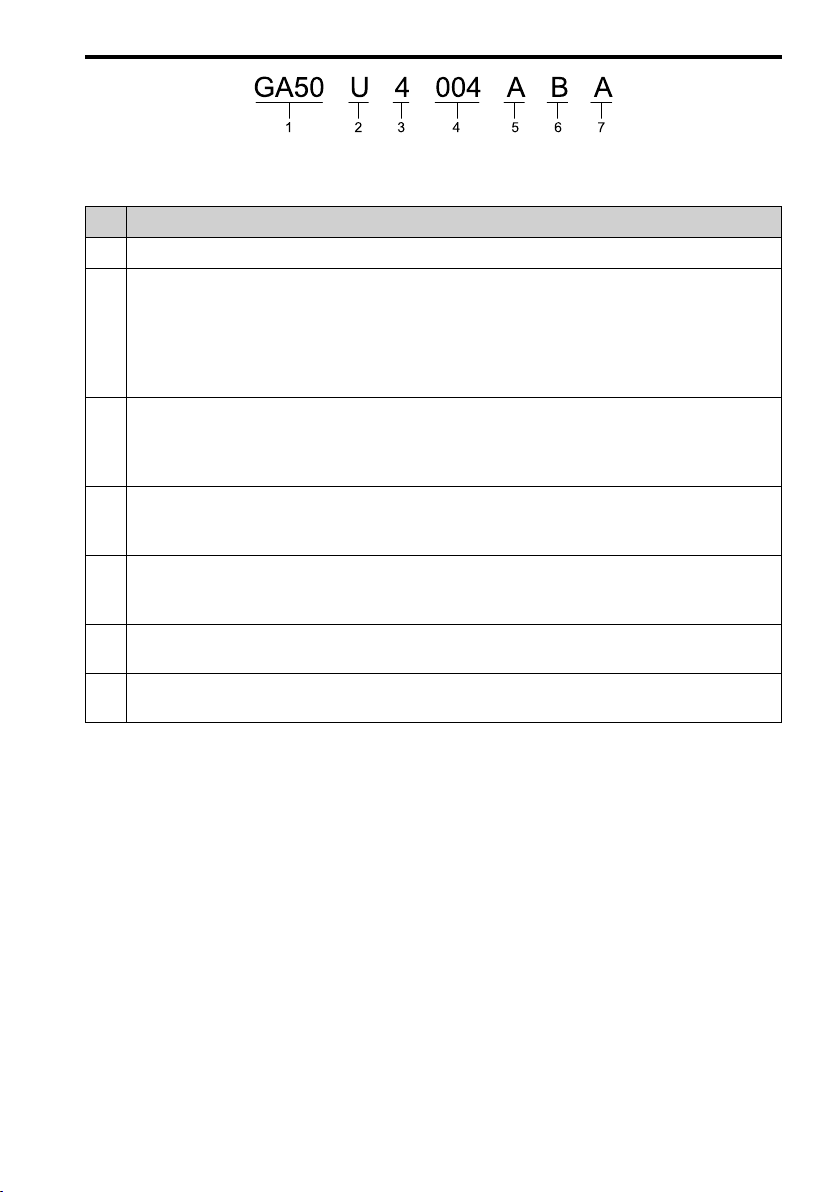
Figure 5.2 Drive Catalog Code
Table 5.1 Catalog Code Details
No. Description
1 Product series
2 Region code
• A: Japan
• B: China
• C: Europe
• T: Asia (Singapore, Taiwan, India, and Korea)
• U: Americas
3 Input power supply voltage
• B: Single-Phase AC 200 V Class
• 2: Three-Phase AC 200 V Class
• 4: Three-Phase AC 400 V Class
4 Rated output current
Note:
Refer to Table 5.2, Table 5.3, and Table 5.4 for the rated output current by model.
5
EMC noise filter
A: No internal EMC filter
E: Built-in EMC Filter
6 Enclosure protection design
B: IP20/UL Open Type
7 Environmental specification
A: Standard
■ Rated Output Current
Table 5.2, Table 5.3, and Table 5.4 give the rated output current values.
Note:
• Rated output current values are applicable for drives that operate at standard specifications.
• Derate the output current in applications that:
–Increase the carrier frequency
–Have high ambient temperature
–Install drives side-by-side
• Use C6-01 [Normal / Heavy Duty Selection] to select Normal Duty rating (ND) or Heavy Duty rating (HD).
5 Receiving
YASKAWA TOEPC71061752B GA500 Drive Installation & Primary Operation 15
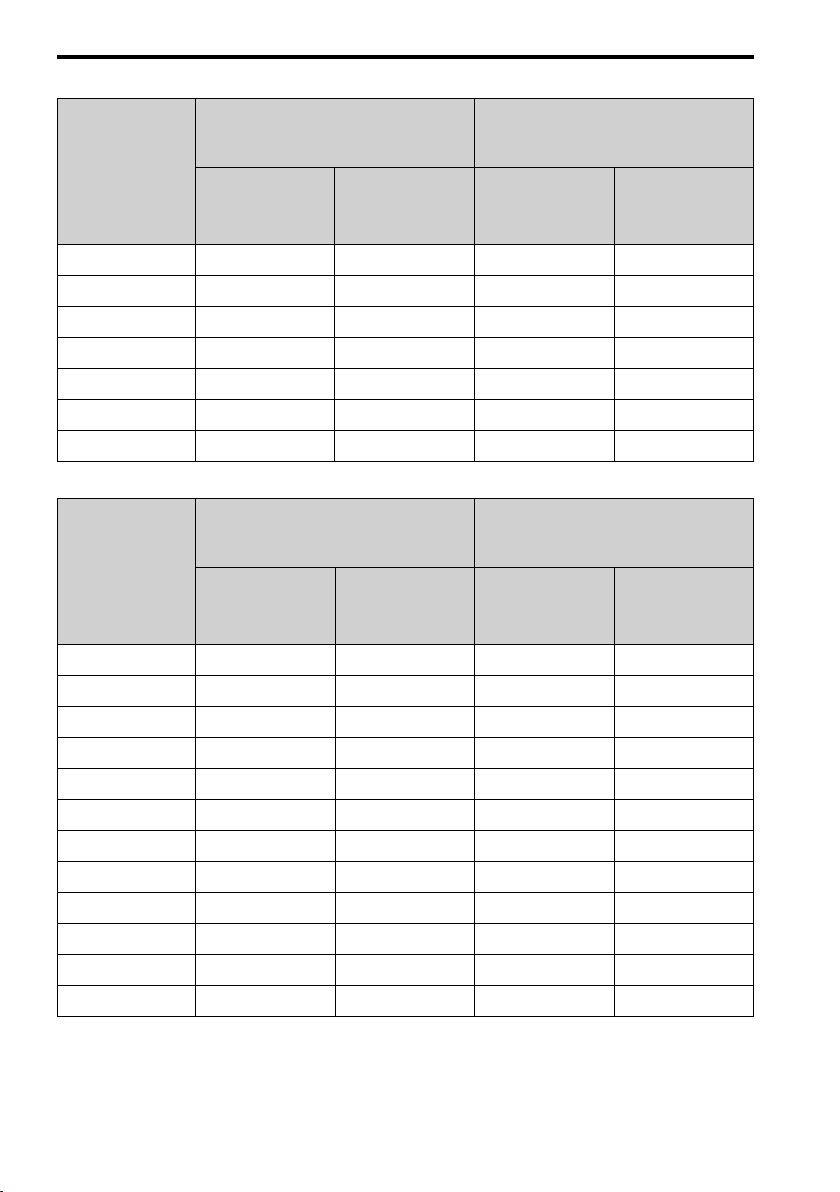
5 Receiving
Table 5.2 Single-Phase AC 200 V Class
Heavy Duty Rating (HD)
[C6-01 = 0]
Model
B001 0.1 (1/6) 0.8 0.2 (1/6) 1.2
B002 0.2 (1/4) 1.6 0.4 (1/4) 1.9
B004 0.4 (1/2) 3.0 0.75 (3/4) 3.5
B006 0.75 (1) 5.0 1.1 (1.5) 6.0
B010 1.5 (2) 8.0 2.2 (3) 9.6
B012 2.2 (3) 11.0 3.0 (3) 12.2
B018 3.7 (5) 17.6 - -
Maximum
Applicable Motor
Output
kW (HP)
Rated Output
Current
A
Normal Duty Rating (ND)
Maximum
Applicable Motor
Output
kW (HP)
Table 5.3 Three-Phase AC 200 V Class
Heavy Duty Rating (HD)
[C6-01 = 0]
Model
2001 0.1 (1/6) 0.8 0.2 (1/6) 1.2
2002 0.2 (1/4) 1.6 0.4 (1/4) 1.9
2004 0.4 (1/2) 3.0 0.75 (3/4) 3.5
2006 0.75 (1) 5.0 1.1 (1.5) 6.0
2010 1.5 (2) 8.0 2.2 (3) 9.6
2012 2.2 (3) 11.0 3.0 (4) 12.2
2021 3.7 (5) 17.6 5.5 (5) 21.0
2030 5.5 (7.5) 25.0 7.5 (10) 30.0
2042 7.5 (10) 33.0 11.0 (15) 42.0
2056 11.0 (15) 47.0 15.0 (20) 56.0
2070 15.0 (20) 60.0 18.5 (25) 70.0
2082 18.5 (25) 75.0 22.0 (30) 82.0
Maximum
Applicable Motor
Output
kW (HP)
Rated Output
Current
A
Normal Duty Rating (ND)
Maximum
Applicable Motor
Output
kW (HP)
[C6-01 = 1]
(Default)
[C6-01 = 1]
(Default)
Rated Output
Current
A
Rated Output
Current
A
16 YASKAWA TOEPC71061752B GA500 Drive Installation & Primary Operation
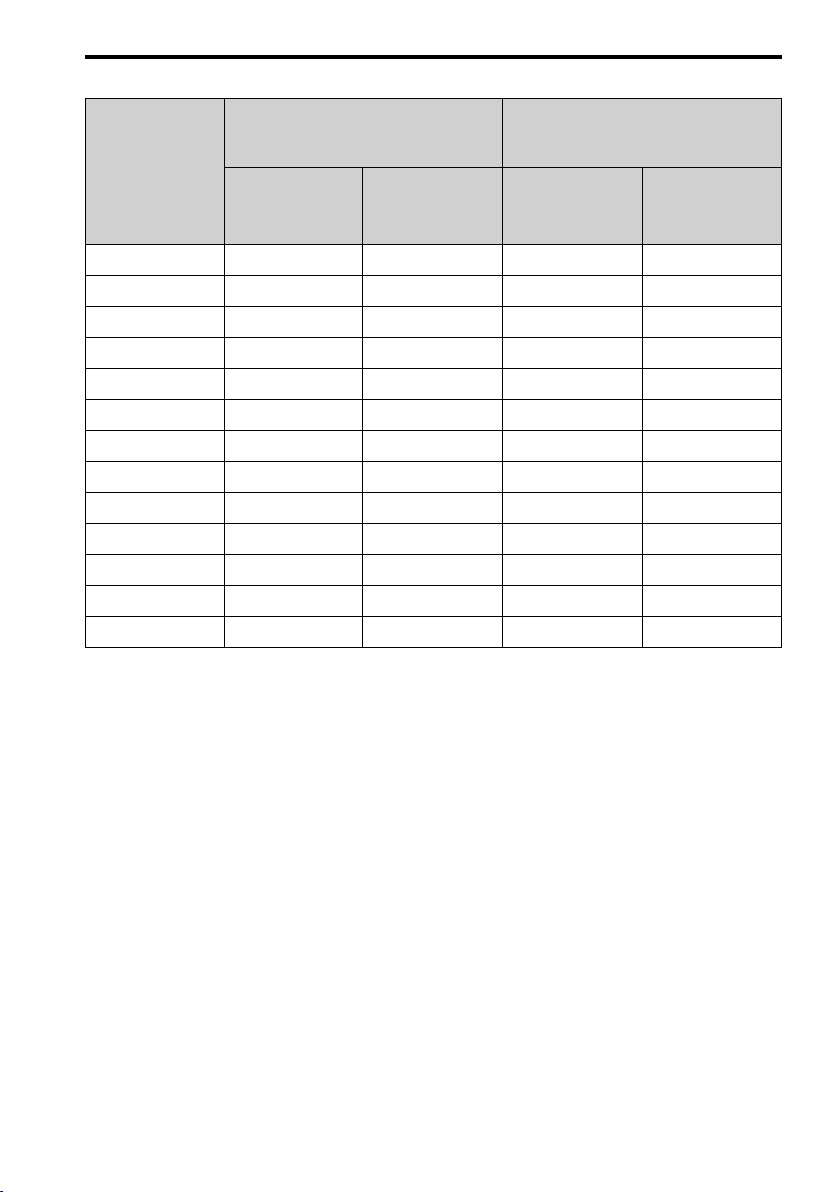
5 Receiving
Table 5.4 Three-Phase AC 400 V Class
Heavy Duty Rating (HD)
[C6-01 = 0]
Model
4001 0.2 (1/2) 1.2 0.4 (1/2) 1.2
4002 0.4 (3/4) 1.8 0.75 (1) 2.1
4004 0.75 (2) 3.4 1.5 (2) 4.1
4005 1.5 (3) 4.8 2.2 (3) 5.4
4007 2.2 (3) 5.6 3.0 (4) 7.1
4009 3.0 (4) 7.3 3.7 (5) 8.9
4012 3.7 (5) 9.2 5.5 (7.5) 11.9
4018 5.5 (10) 14.8 7.5 (10) 17.5
4023 7.5 (10) 18.0 11.0 (15) 23.4
4031 11.0 (15) 24.0 15.0 (20) 31.0
4038 15.0 (20) 31.0 18.5 (25) 38.0
4044 18.5 (25) 39.0 22.0 (30) 44.0
4060 22.0 (30) 45.0 30.0 (40) 60.0
Maximum
Applicable Motor
Output
kW (HP)
Rated Output
Current
A
Normal Duty Rating (ND)
[C6-01 = 1]
(Default)
Maximum
Applicable Motor
Output
kW (HP)
Rated Output
Current
A
YASKAWA TOEPC71061752B GA500 Drive Installation & Primary Operation 17
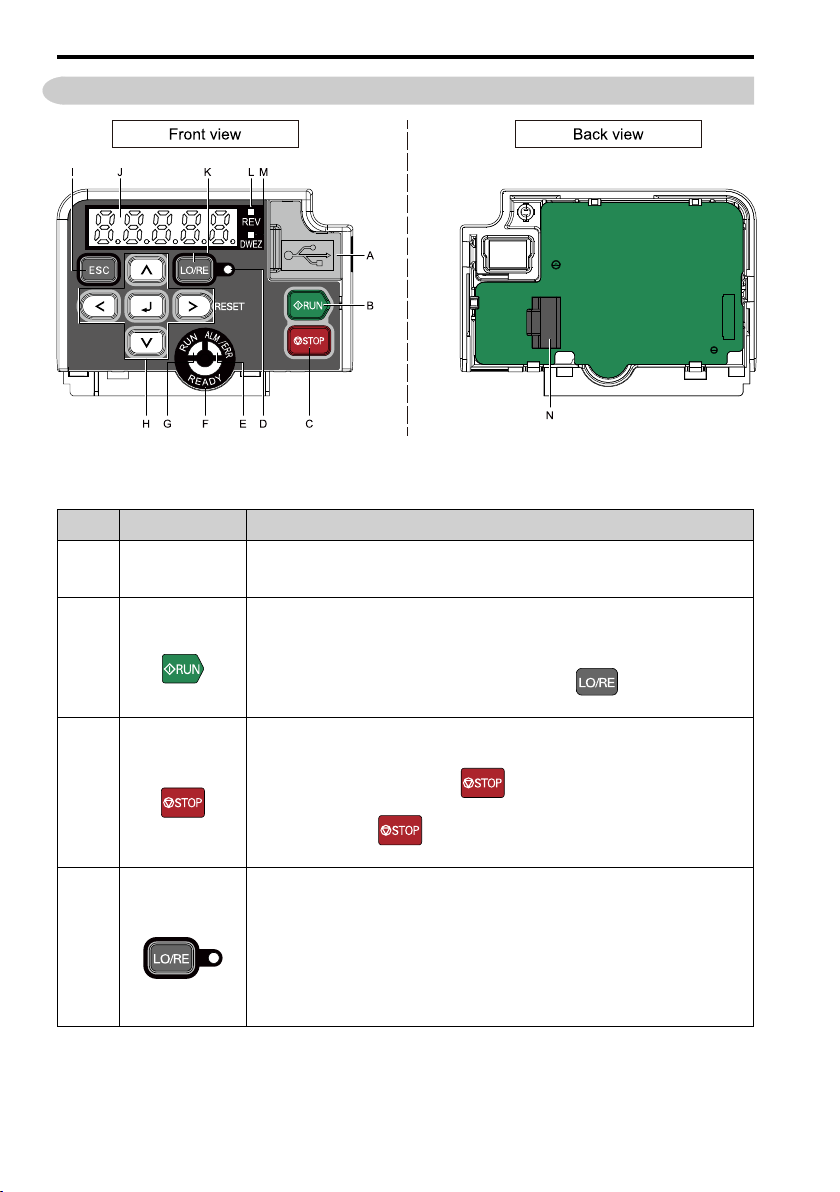
6 Overview of Keypad Components and Functions
6 Overview of Keypad Components and Functions
Figure 6.1 Keypad
Table 6.1 Keypad Components and Functions
Symbol Name Function
USB Terminal Pass-
A
B
C
D
through
RUN Key
STOP Key
LO/RE LED
Pass-through point to connect a USB cable to the drive to support the DriveWizard PC
tool and the DriveWizard Mobile App. Uses a USB cable (USB standard 2.0, type A mini-B) to connect the drive to a PC, Android smartphone, or tablet.
Starts the drive in LOCAL Mode.
Starts the operation in Auto-Tuning Mode.
Note:
Before you use the keypad to operate the motor, push on the keypad to set
the drive to LOCAL Mode.
Stops drive operation.
Note:
Uses a stop-priority circuit. Push to stop the motor. This will also apply
when a Run command (REMOTE Mode) is active at an external Run command
source. To disable priority, set o2-02 = 0 [STOP Key Function Selection =
Disabled].
Illuminated: The keypad controls the Run command (LOCAL Mode).
OFF: The control circuit terminal or serial transmission device controls the Run
command (REMOTE Mode).
Note:
• LOCAL: Use the keypad to operate the drive. Use the keypad to enter Run/Stop
commands and the frequency reference command.
• REMOTE: Use the control circuit terminal or serial transmission to operate the
drive. Use the frequency reference source entered in b1-01 and the Run command
source selected in b1-02.
18 YASKAWA TOEPC71061752B GA500 Drive Installation & Primary Operation
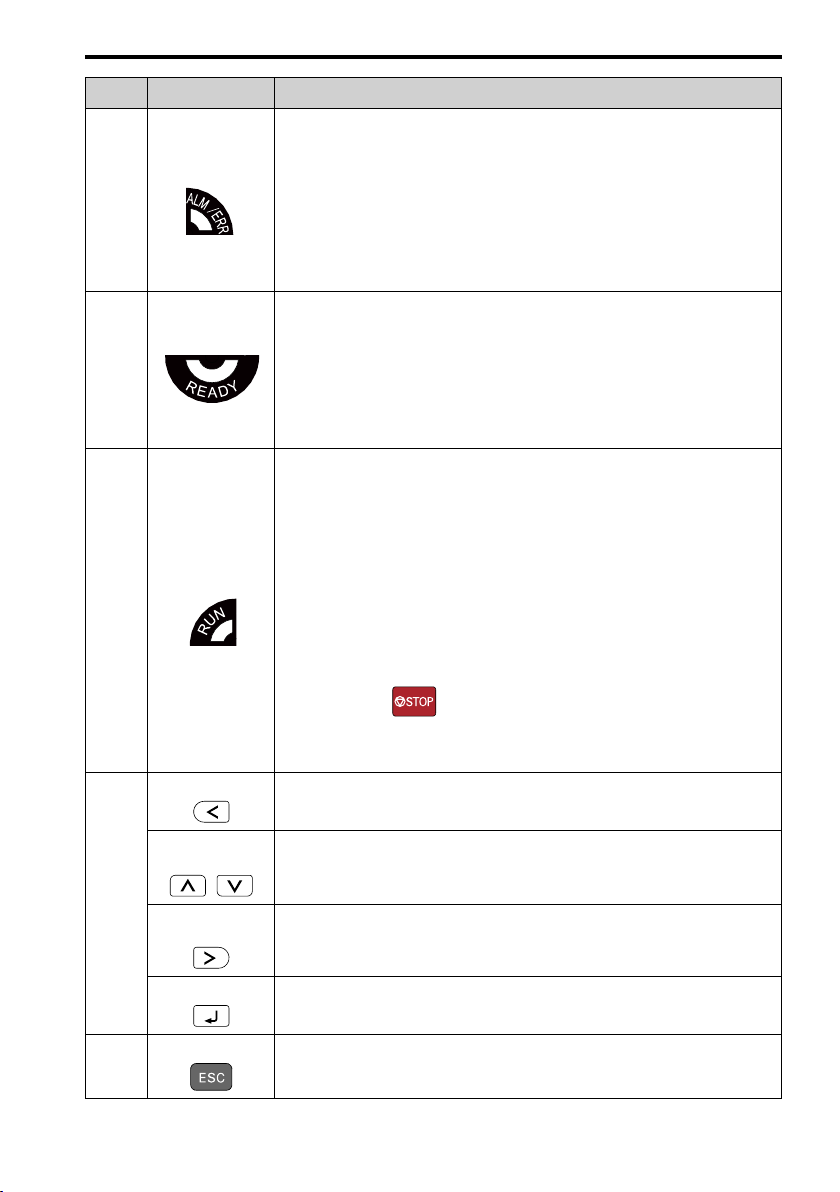
6 Overview of Keypad Components and Functions
Symbol Name Function
Illuminated: The drive detects a fault.
OFF: There are no drive faults or alarms.
ALM/ERR LED
E
READY LED
F
RUN LED
G
Flashing:
• An alarm
• Operation Errors
• An Auto-Tuning error
Note:
The LED will illuminate to identify a fault if the drive detects a fault and an alarm at
the same time.
Illuminated: The drive is operating or is ready for operation.
OFF:
• The drive detects a fault.
• There is no fault and the drive received a Run command, but the drive cannot run.
For example, in Programming Mode.
Flashing: The drive is in STo [Safe Torque OFF] condition.
Flashing quickly: The voltage of the main circuit power supply is not in drive nameplate
specifications, and the external 24 V power supply provides the only power to the drive.
Illuminated: The drive is in normal operation.
OFF: The drive is stopped.
Flashing:
• The drive is decelerating to stop.
• The drive received a Run command, but the frequency reference is 0 Hz.
Flashing quickly:
• When the drive is in LOCAL Mode, the drive received a Run command from the
MFDI terminals and is switched to REMOTE Mode.
• The drive received a Run command from the MFDI terminals when the drive is not
in Drive Mode.
• The drive received a Fast Stop command.
• The safety function shut off the drive output.
• The user pushed on the keypad while the drive is operating in REMOTE
Mode.
• The drive is energized with an active Run command and b1-17 = 0 [Run Command
at Power Up = Disregard Existing RUN Command].
Left Arrow Key Moves the cursor to the left.
Up Arrow Key/
Down Arrow Key
H
I
YASKAWA TOEPC71061752B GA500 Drive Installation & Primary Operation 19
/
Right Arrow Key
(RESET)
ENTER Key • Enters parameter values and settings.
ESC Key • Goes back to the previous screen.
• Moves to a different screen.
• Selects parameter numbers and increments or decrements setting values.
• Moves the cursor to the right.
• Resets the drive to clear a fault.
• Selects each mode, parameter, and set value.
• Push and hold to go back to the frequency reference screen (the initial screen).
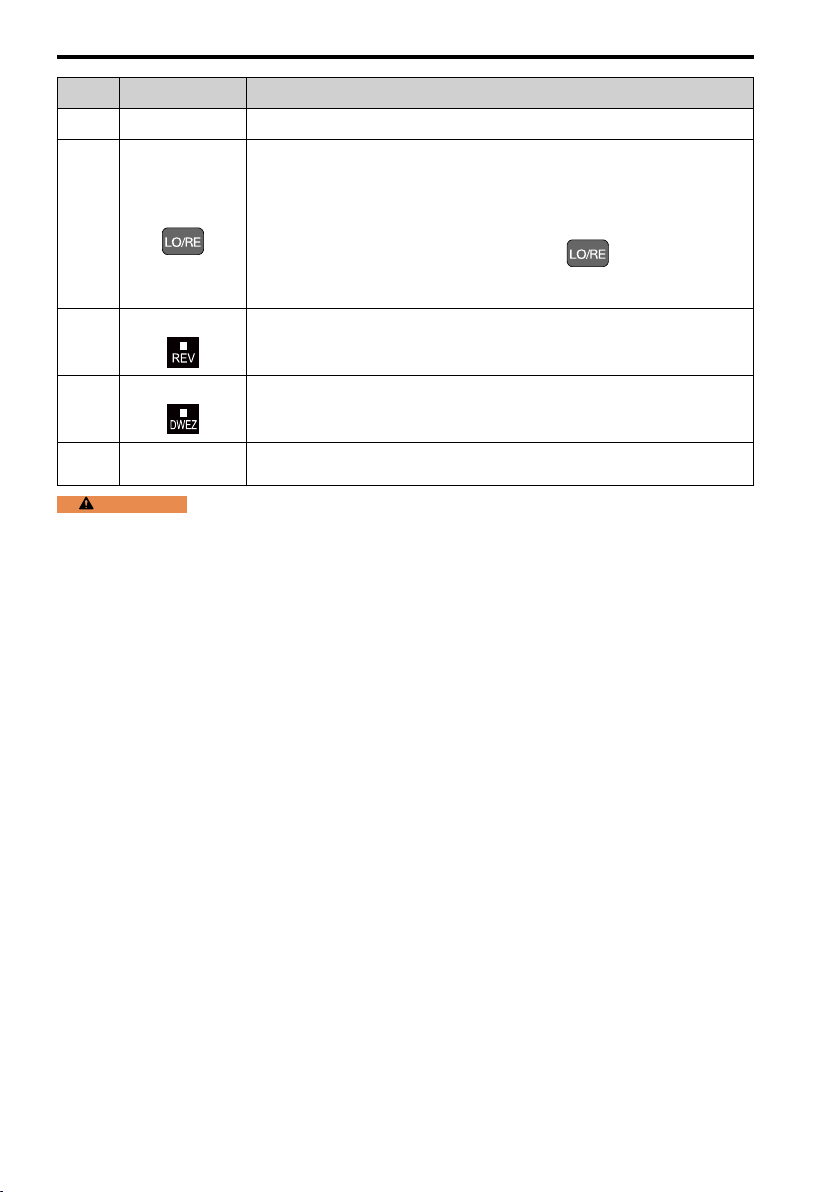
6 Overview of Keypad Components and Functions
Symbol Name Function
J LED Display
LO/RE Selection
K
L
Key
REV LED Illuminated: The drive received a Reverse run command.
Shows parameters, errors, and other data.
Switches drive control for the Run command and frequency reference between the
keypad (LOCAL) and an external source (REMOTE).
Note:
• The LOCAL/REMOTE Selection Key continuously stays enabled after the drive
stops in Drive Mode. If the application must not switch from REMOTE to LOCAL
because it will have a negative effect on system performance, set o2-01 = 0 [LO/
RE Key Function Selection = Disabled] to disable .
• The drive will not switch between LOCAL and REMOTE when it is receiving a
Run command from an external source.
M
N RJ-45 Connector
REMOTE Run Selection = Accept Existing RUN Command], the drive can start suddenly. Before you change the
control source, remove all personnel from the area around the drive, motor, and load. Sudden starts can cause
serious injury or death.
DWEZ LED Illuminated: The drive is In DriveWorksEZ operation.
Connects to the drive. Use an RJ-45 8-pin straight through UTP CAT5e extension cable
to install the keypad in a different location than the drive.
WARNING
Sudden Movement Hazard. If you change the control source when b1-07 = 1 [LOCAL/
20 YASKAWA TOEPC71061752B GA500 Drive Installation & Primary Operation
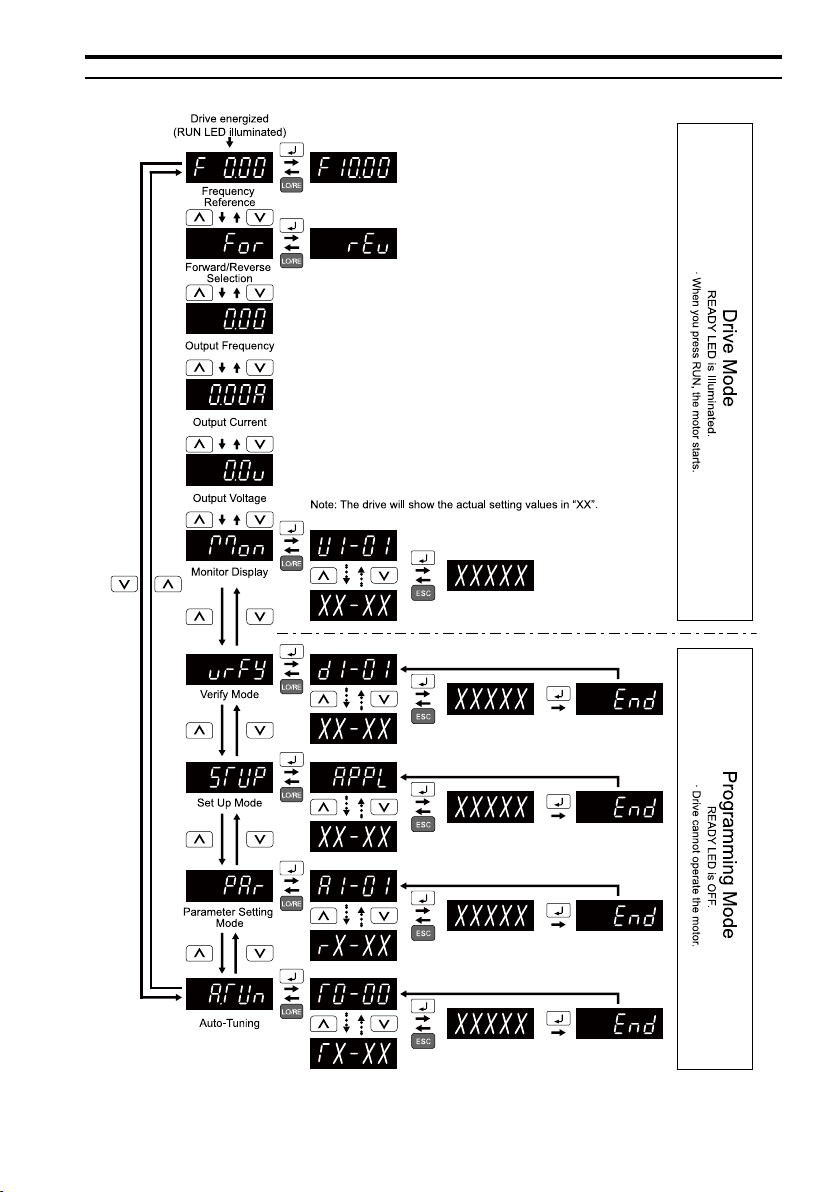
◆ Keypad Mode and Menu Displays
6 Overview of Keypad Components and Functions
Figure 6.2 Keypad Functions and Display Levels
YASKAWA TOEPC71061752B GA500 Drive Installation & Primary Operation 21
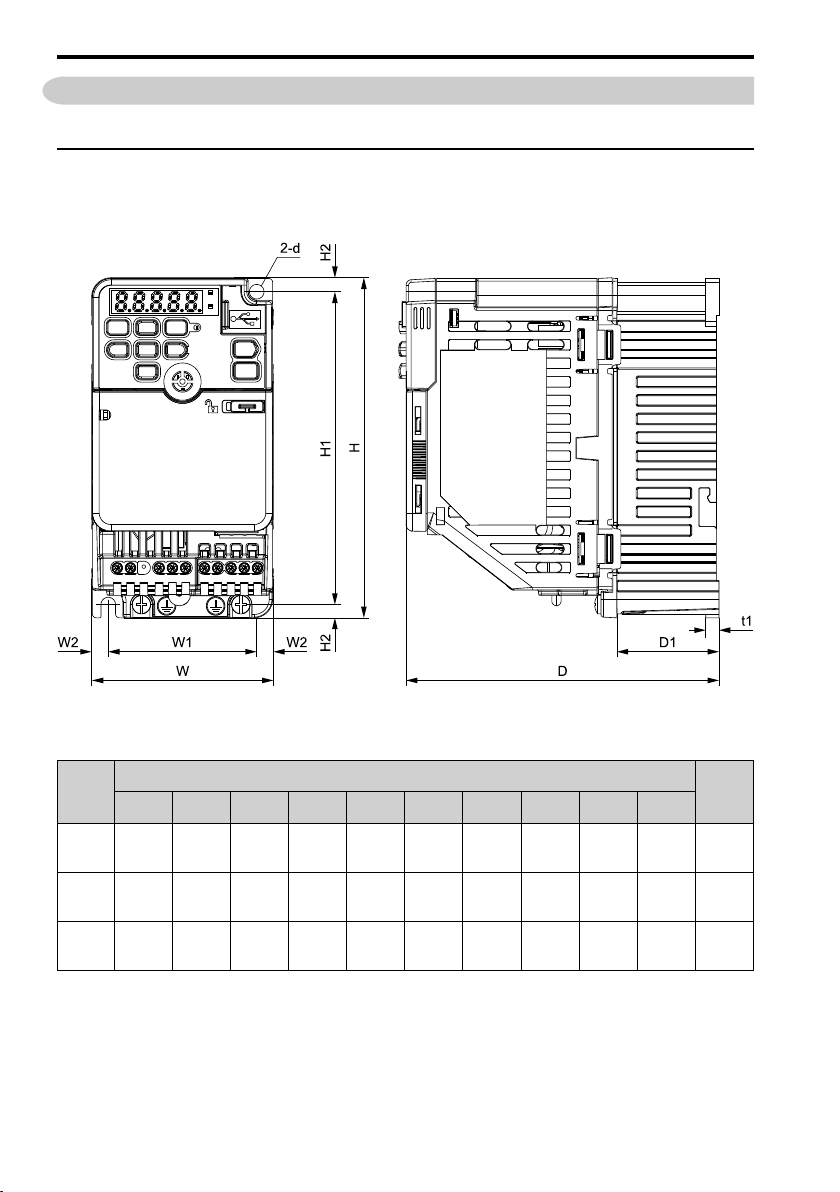
7 Mechanical Installation
7 Mechanical Installation
This chapter gives information about the correct environment and clearances to install the drive.
◆ Drive Exterior and Mounting Dimensions
■ IP20/UL Open Type
B001 to B004, 2001 to 2006
Figure 7.1 Exterior and Mounting Dimensions
Table 7.1 Single-Phase 200 V Class (IP20/UL Open Type, without Built-in EMC Filter)
M5
M5
M5
Est.
Weight
d
kg (lb)
0.5
(1.1)
0.5
(1.1)
0.8
(1.8)
Model
B001A
B002A
B004A
22 YASKAWA TOEPC71061752B GA500 Drive Installation & Primary Operation
W H D W1 W2 H1 H2 D1 t1
68
128
(2.68)
(5.04)76(2.99)56(2.20)6(0.24)
68
128
(2.68)
(5.04)76(2.99)56(2.20)6(0.24)
68
128
(2.68)
(5.04)
118
(4.65)56(2.20)6(0.24)
Dimensions mm (in)
118
(4.65)5(0.20)
118
(4.65)5(0.20)
118
(4.65)5(0.20)
6.5
(0.26)3(0.12)
6.5
(0.26)3(0.12)
38.5
(1.52)5(0.20)
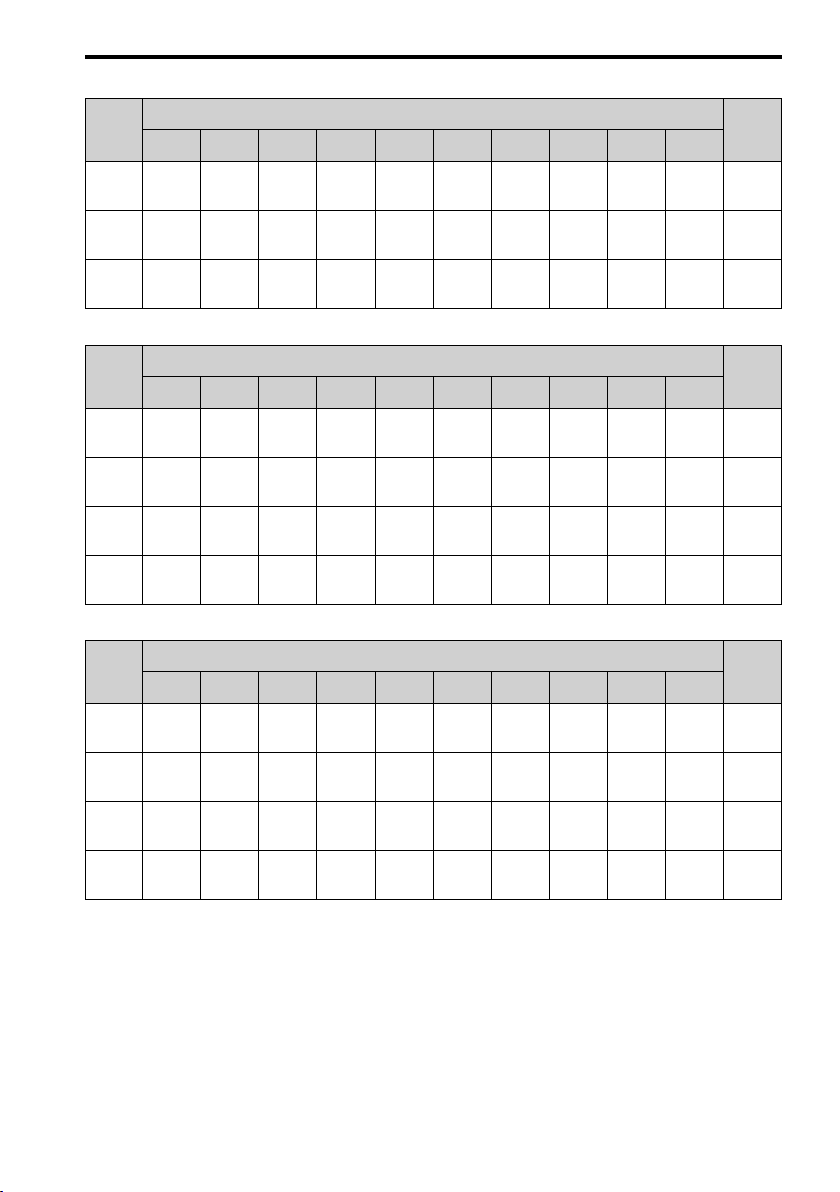
7 Mechanical Installation
Table 7.2 Single-Phase 200 V Class (IP20/UL Open Type, with Built-in EMC Filter)
Model
B001E
B002E
B004E
W H D W1 W2 H1 H2 D1 t1
68
128
(2.68)
68
(2.68)
68
(2.68)
(5.04)
(5.04)
(5.04)
116
(4.57)56(2.20)6(0.24)
128
116
(4.57)56(2.20)6(0.24)
128
158
(6.22)56(2.20)6(0.24)
Dimensions mm (in)
118
(4.65)5(0.20)
118
(4.65)5(0.20)
118
(4.65)5(0.20)
6.5
(0.26)3(0.12)
6.5
(0.26)3(0.12)
38.5
(1.52)5(0.20)
Table 7.3 Three-Phase 200 V Class (IP20/UL Open Type, without Built-in EMC Filter)
Model
2001A
2002A
2004A
2006A
W H D W1 W2 H1 H2 D1 t1
68
(2.68)
(2.68)
(2.68)
(2.68)
128
(5.04)76(2.99)56(2.20)6(0.24)
68
128
(5.04)76(2.99)56(2.20)6(0.24)
68
128
(5.04)
68
(5.04)
108
(4.25)56(2.20)6(0.24)
128
128
(5.04)56(2.20)6(0.24)
Dimensions mm (in)
118
(4.65)5(0.20)
118
(4.65)5(0.20)
118
(4.65)5(0.20)
118
(4.65)5(0.20)
6.5
(0.26)3(0.12)
6.5
(0.26)3(0.12)
38.5
(1.52)5(0.20)
58.5
(2.30)5(0.20)
M5
M5
M5
M5
M5
M5
M5
Est.
Weight
d
kg (lb)
0.7
(1.6)
0.7
(1.6)
1.0
(2.2)
Est.
Weight
d
kg (lb)
0.5
(1.1)
0.5
(1.1)
0.8
(1.8)
0.9
(2.0)
Table 7.4 Three-Phase 200 V Class (IP20/UL Open Type, with Built-in EMC Filter)
M5
M5
M5
M5
Est.
Weight
d
kg (lb)
0.6
(1.3)
0.6
(1.3)
0.9
(2.0)
1.1
(2.4)
Model
2001E
2002E
2004E
2006E
YASKAWA TOEPC71061752B GA500 Drive Installation & Primary Operation 23
W H D W1 W2 H1 H2 D1 t1
68
128
(2.68)
68
(2.68)
68
(2.68)
68
(2.68)
(5.04)
(5.04)
(5.04)
(5.04)
116
(4.57)56(2.20)6(0.24)
128
116
(4.57)56(2.20)6(0.24)
128
148
(5.83)56(2.20)6(0.24)
128
168
(6.61)56(2.20)6(0.24)
Dimensions mm (in)
118
(4.65)5(0.20)
118
(4.65)5(0.20)
118
(4.65)5(0.20)
118
(4.65)5(0.20)
6.5
(0.26)3(0.12)
6.5
(0.26)3(0.12)
38.5
(1.52)5(0.20)
58.5
(2.30)5(0.20)
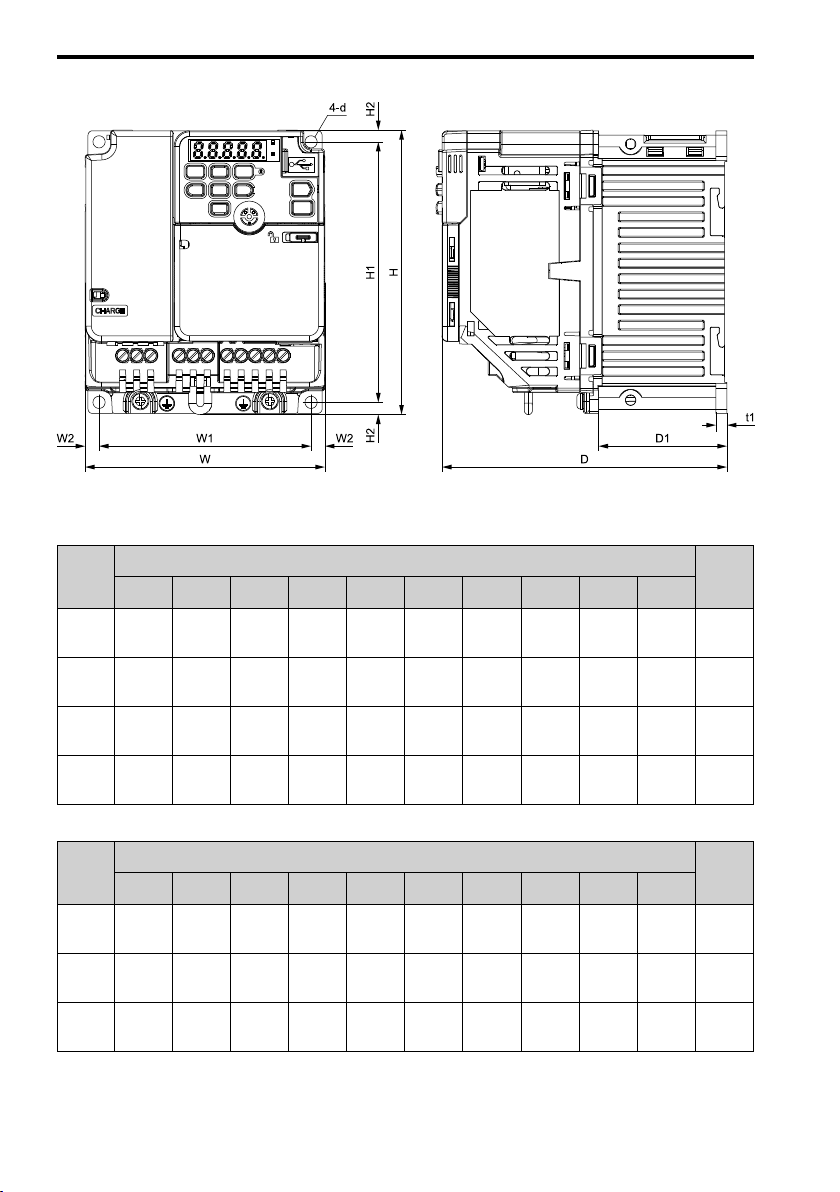
7 Mechanical Installation
B006 to B018, 2010 to 2021, 4001 to 4012
Figure 7.2 Exterior and Mounting Dimensions
Table 7.5 Single-Phase 200 V Class (IP20/UL Open Type, without Built-in EMC Filter)
Model
B006A
B010A
B012A
B018A
W H D W1 W2 H1 H2 D1 t1 d
108
128
(4.25)
108
(4.25)
140
(5.51)
170
(6.69)
137.5
(5.04)
(5.41)96(3.78)6(0.24)
128
(5.04)
(5.04)
(5.04)
154
(6.06)96(3.78)6(0.24)
128
163
(6.42)
128
180
(7.09)
Dimensions mm (in)
128
(5.04)6(0.24)
158
(6.22)6(0.24)
118
(4.65)5(0.20)
118
(4.65)5(0.20)
118
(4.65)5(0.20)65(2.56)5(0.20)
118
(4.65)5(0.20)65(2.56)5(0.20)
56.5
(2.22)5(0.20)
56.5
(2.22)5(0.20)
M5
M5
M5
M5
Est.
Weight
kg (lb)
1.5
(3.3)
1.5
(3.3)
2.1
(4.6)
2.9
(6.4)
Table 7.6 Single-Phase 200 V Class (IP20/UL Open Type, with Built-in EMC Filter)
M5
M5
M5
Est.
Weight
kg (lb)
1.8
(4.0)
1.8
(4.0)
2.7
(6.0)
Model
B006E
B010E
B012E
24 YASKAWA TOEPC71061752B GA500 Drive Installation & Primary Operation
W H D W1 W2 H1 H2 D1 t1 d
108
128
(4.25)
108
(4.25)
140
(5.51)
182.5
(5.04)
(7.19)96(3.78)6(0.24)
128
(5.04)
(5.04)
199
(7.83)96(3.78)6(0.24)
128
203
(7.99)
Dimensions mm (in)
128
(5.04)6(0.24)
118
(4.65)5(0.20)
118
(4.65)5(0.20)
118
(4.65)5(0.20)65(2.56)5(0.20)
56.5
(2.22)5(0.20)
56.5
(2.22)5(0.20)
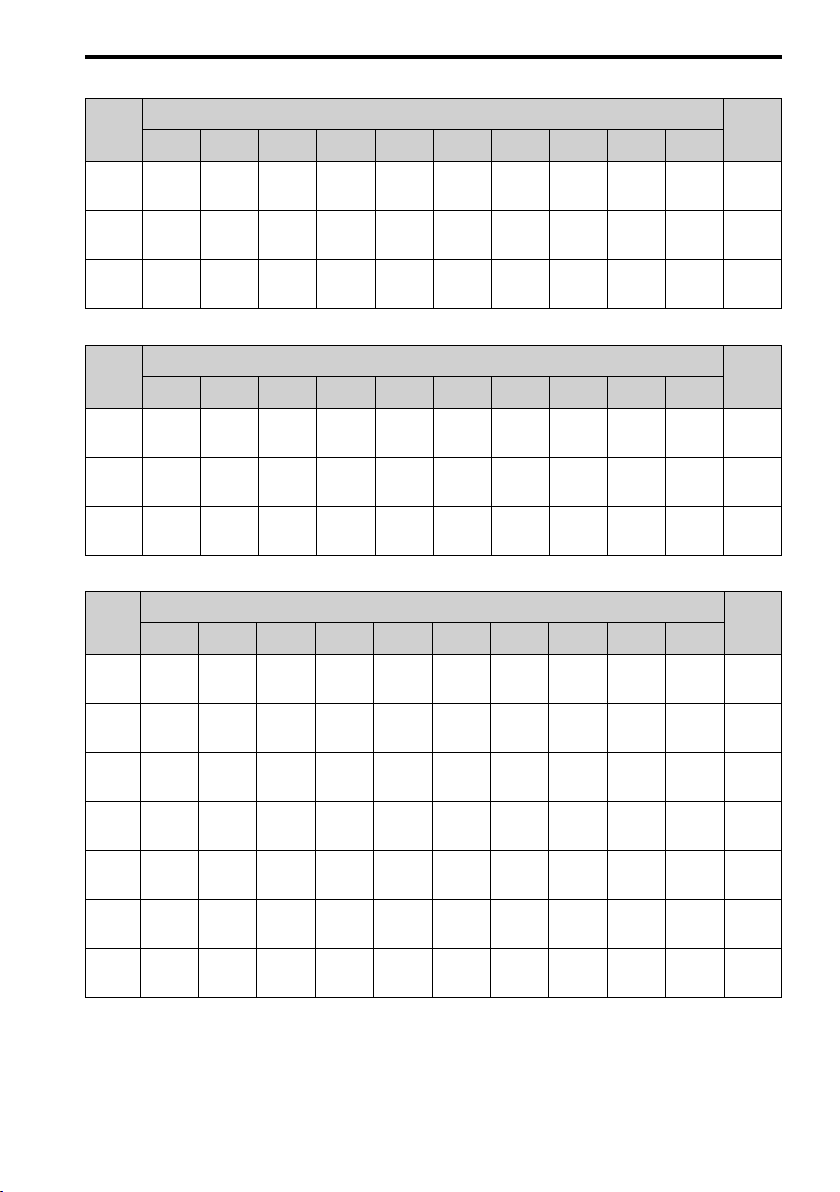
7 Mechanical Installation
Table 7.7 Three-Phase 200 V Class (IP20/UL Open Type, without Built-in EMC Filter)
Model
2010A
2012A
2021A
W H D W1 W2 H1 H2 D1 t1 d
108
128
(4.25)
108
(4.25)
140
(5.51)
(5.04)
(5.04)
(5.04)
129
(5.08)96(3.78)6(0.24)
128
137.5
(5.41)96(3.78)6(0.24)
128
143
(5.63)
Dimensions mm (in)
128
(5.04)6(0.24)
118
(4.65)5(0.20)
118
(4.65)5(0.20)
118
(4.65)5(0.20)65(2.56)5(0.20)
56.5
(2.22)5(0.20)
56.5
(2.22)5(0.20)
Table 7.8 Three-Phase 200 V Class (IP20/UL Open Type, with Built-in EMC Filter)
Model
2010E
2012E
2021E
W H D W1 W2 H1 H2 D1 t1 d
108
128
(4.25)
108
(4.25)
140
(5.51)
(5.04)
(5.04)
(5.04)
174
(6.85)96(3.78)6(0.24)
128
182.5
(7.19)96(3.78)6(0.24)
128
193
(7.60)
Dimensions mm (in)
128
(5.04)6(0.24)
118
(4.65)5(0.20)
118
(4.65)5(0.20)
118
(4.65)5(0.20)65(2.56)5(0.20)
56.5
(2.22)5(0.20)
56.5
(2.22)5(0.20)
Table 7.9 Three-Phase 400 V Class (IP20/UL Open Type, without Built-in EMC Filter)
Model
4001A
4002A
4004A
4005A
4007A
4009A
4012A
W H D W1 W2 H1 H2 D1 t1 d
108
128
(4.25)
(5.04)81(3.19)96(3.78)6(0.24)
108
(4.25)
(4.25)
(4.25)
(4.25)
(4.25)
(5.51)
128
(5.04)99(3.90)96(3.78)6(0.24)
108
128
137.5
(5.04)
(5.41)96(3.78)6(0.24)
108
128
(5.04)
108
(5.04)
108
(5.04)
140
(5.04)
154
(6.06)96(3.78)6(0.24)
128
154
(6.06)96(3.78)6(0.24)
128
154
(6.06)96(3.78)6(0.24)
128
143
(5.63)
Dimensions mm (in)
128
(5.04)6(0.24)
118
(4.65)5(0.20)
118
(4.65)5(0.20)
118
(4.65)5(0.20)
118
(4.65)5(0.20)
118
(4.65)5(0.20)
118
(4.65)5(0.20)
118
(4.65)5(0.20)65(2.56)5(0.20)
8.5
(0.33)5(0.20)
26.5
(1.04)5(0.20)
56.5
(2.22)5(0.20)
56.5
(2.22)5(0.20)
56.5
(2.22)5(0.20)
56.5
(2.22)5(0.20)
M5
M5
M5
M5
M5
M5
M5
M5
M5
M5
M5
M5
M5
Est.
Weight
kg (lb)
1.5
(3.3)
1.5
(3.3)
2.0
(4.4)
Est.
Weight
kg (lb)
1.6
(3.5)
1.6
(3.5)
2.4
(5.3)
Est.
Weight
kg (lb)
0.8
(1.8)
0.9
(2.0)
1.5
(3.3)
1.5
(3.3)
1.5
(3.3)
1.5
(3.3)
2.0
(4.4)
YASKAWA TOEPC71061752B GA500 Drive Installation & Primary Operation 25
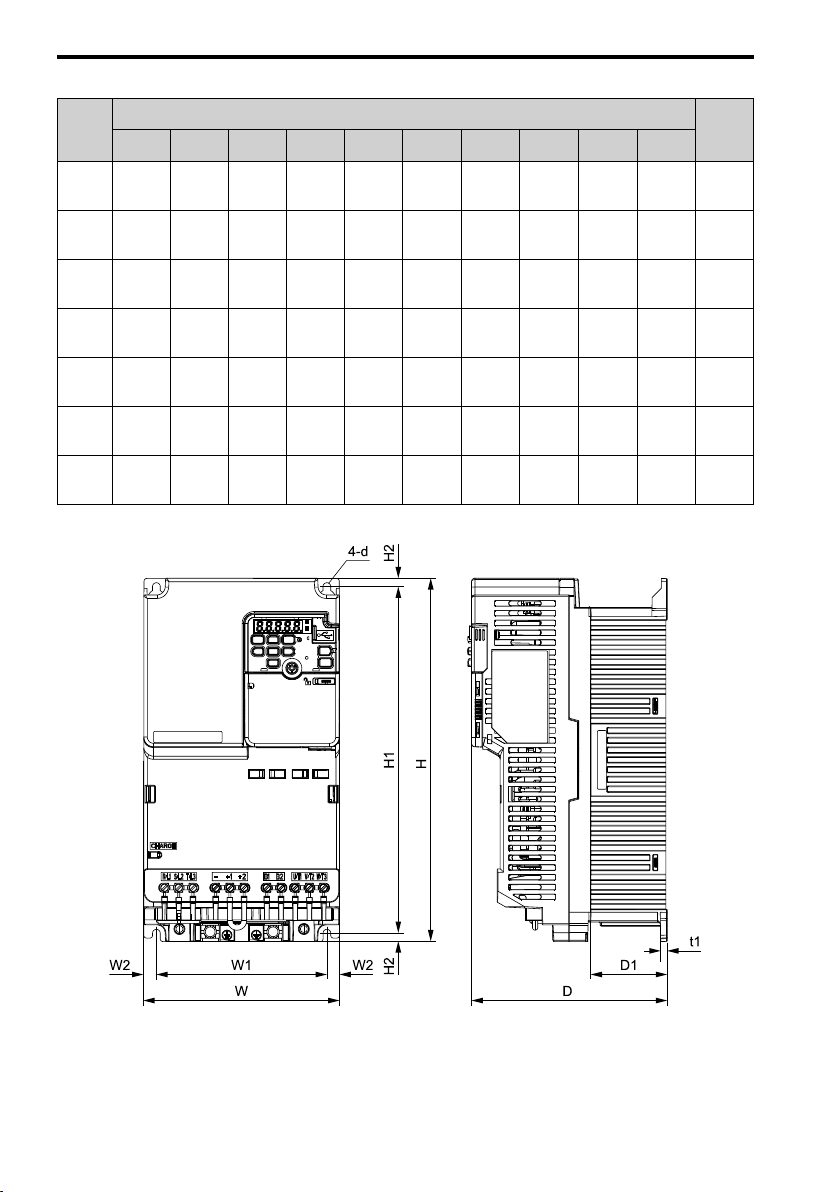
7 Mechanical Installation
Table 7.10 Three-Phase 400 V Class (IP20/UL Open Type, with Built-in EMC Filter)
Model
4001E
4002E
4004E
4005E
4007E
4009E
4012E
W H D W1 W2 H1 H2 D1 t1 d
108
128
(4.25)
108
(4.25)
108
(4.25)
108
(4.25)
108
(4.25)
108
(4.25)
140
(5.51)
(5.04)
(5.04)
(5.04)
(5.04)
(5.04)
(5.04)
(5.04)
126
(4.96)96(3.78)6(0.24)
128
144
(5.67)96(3.78)6(0.24)
128
182.5
(7.19)96(3.78)6(0.24)
128
199
(7.83)96(3.78)6(0.24)
128
199
(7.83)96(3.78)6(0.24)
128
199
(7.83)96(3.78)6(0.24)
128
193
(7.60)
Dimensions mm (in)
128
(5.04)6(0.24)
118
(4.65)5(0.20)
118
(4.65)5(0.20)
118
(4.65)5(0.20)
118
(4.65)5(0.20)
118
(4.65)5(0.20)
118
(4.65)5(0.20)
118
(4.65)5(0.20)65(2.56)5(0.20)
8.5
(0.33)5(0.20)
26.5
(1.04)5(0.20)
56.5
(2.22)5(0.20)
56.5
(2.22)5(0.20)
56.5
(2.22)5(0.20)
56.5
(2.22)5(0.20)
2030 to 2082, 4018 to 4060
M5
M5
M5
M5
M5
M5
M5
Est.
Weight
kg (lb)
1.4
(3.1)
1.5
(3.3)
1.9
(4.2)
1.9
(4.2)
1.9
(4.2)
1.9
(4.2)
2.6
(5.7)
Figure 7.3 Exterior and Mounting Dimensions
26 YASKAWA TOEPC71061752B GA500 Drive Installation & Primary Operation
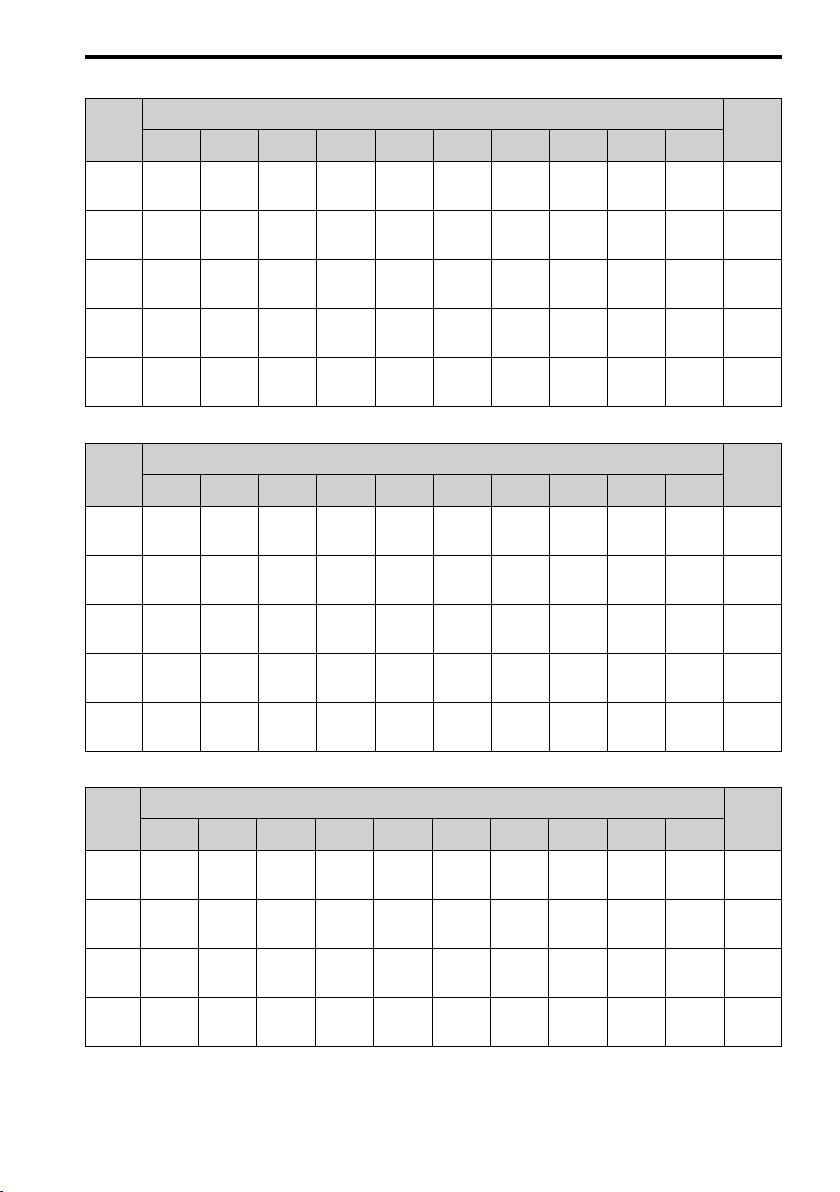
7 Mechanical Installation
Table 7.11 Three-Phase 200 V Class (IP20/UL Open Type, without Built-in EMC Filter)
Model
2030A
2042A
2056A
2070A
2082A
W H D W1 W2 H1 H2 D1 t1 d
140
260
260
300
350
350
140
(5.51)
140
(5.51)
143
(5.63)
187
(7.36)
187
(7.36)
(5.51)
140
(5.51)
180
(7.09)
220
(8.66)
220
(8.66)
(10.24)
(10.24)
(11.81)
(13.78)
(13.78)
Dimensions mm (in)
122
(4.80)9(0.35)
122
(4.80)9(0.35)
160
(6.30)10(0.39)
192
(7.56)14(0.55)
192
(7.56)14(0.55)
248
(9.76)6(0.24)55(2.17)5(0.20)
248
(9.76)6(0.24)55(2.17)5(0.20)
284
(11.18)8(0.31)55(2.17)5(0.20)
336
(13.23)7(0.28)78(3.07)5(0.20)
336
(13.23)7(0.28)78(3.07)5(0.20)
M5
M5
M5
M6
M6
Table 7.12 Three-Phase 200 V Class (IP20/UL Open Type, with Built-in EMC Filter)
Model
2030E
2042E
2056E
2070E
2082E
W H D W1 W2 H1 H2 D1 t1 d
140
260
260
300
350
350
196
(7.72)
196
(7.72)
196
(7.72)
216
(8.50)
216
(8.50)
(5.51)
140
(5.51)
180
(7.09)
220
(8.66)
220
(8.66)
(10.24)
(10.24)
(11.81)
(13.78)
(13.78)
Dimensions mm (in)
122
(4.80)9(0.35)
122
(4.80)9(0.35)
160
(6.30)10(0.39)
192
(7.56)14(0.55)
192
(7.56)14(0.55)
248
(9.76)6(0.24)55(2.17)5(0.20)
248
(9.76)6(0.24)55(2.17)5(0.20)
284
(11.18)8(0.31)55(2.17)5(0.20)
336
(13.23)7(0.28)78(3.07)5(0.20)
336
(13.23)7(0.28)78(3.07)5(0.20)
M5
M5
M5
M6
M6
Est.
Weight
kg (lb)
3.4
(7.5)
3.6
(7.9)
5.5
(12.1)
7.5
(16.5)
8.0
(17.6)
Est.
Weight
kg (lb)
3.9
(8.6)
4.1
(9.0)
6.0
(13.2)
8.5
(18.7)
9.0
(19.9)
Table 7.13 Three-Phase 400 V Class (IP20/UL Open Type, without Built-in EMC Filter)
M5
M5
M5
M5
Est.
Weight
kg (lb)
3.0
(6.6)
3.2
(7.1)
4.6
(10.2)
4.8
(10.6)
Model
4018A
4023A
4031A
4038A
YASKAWA TOEPC71061752B GA500 Drive Installation & Primary Operation 27
W H D W1 W2 H1 H2 D1 t1 d
140
260
260
300
300
140
(5.51)
140
(5.51)
143
(5.63)
143
(5.63)
(5.51)
140
(5.51)
180
(7.09)
180
(7.09)
(10.24)
(10.24)
(11.81)
(11.81)
Dimensions mm (in)
122
(4.80)9(0.35)
122
(4.80)9(0.35)
160
(6.30)10(0.39)
160
(6.30)10(0.39)
248
(9.76)6(0.24)55(2.17)5(0.20)
248
(9.76)6(0.24)55(2.17)5(0.20)
284
(11.18)8(0.31)55(2.17)5(0.20)
284
(11.18)8(0.31)55(2.17)5(0.20)
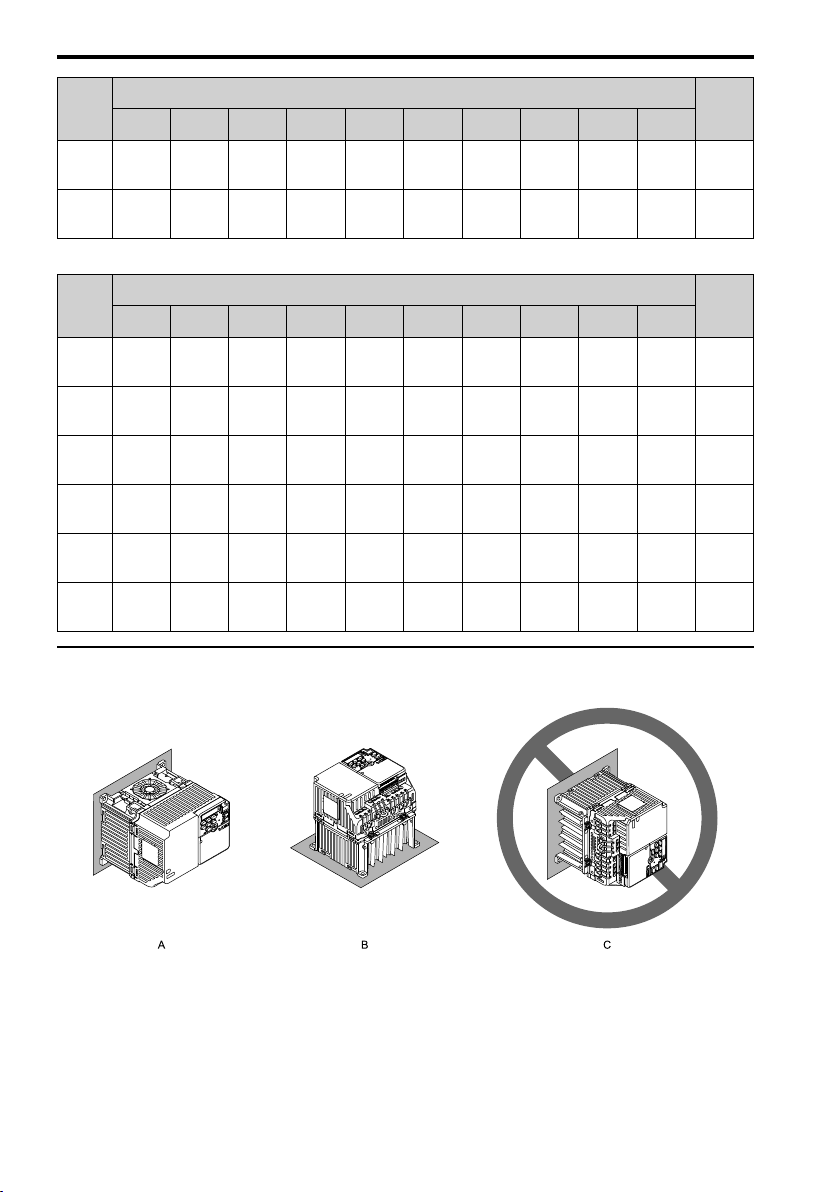
7 Mechanical Installation
Model
4044A
4060A
W H D W1 W2 H1 H2 D1 t1 d
190
350
204
(7.48)
190
(7.48)
(13.78)
(13.78)
350
(8.03)
204
(8.03)
Dimensions mm (in)
160
(6.30)15(0.59)
160
(6.30)15(0.59)
336
(13.23)7(0.28)94(3.70)5(0.20)
336
(13.23)7(0.28)94(3.70)5(0.20)
Table 7.14 Three-Phase 400 V Class (IP20/UL Open Type, with Built-in EMC Filter)
Model
4018E
4023E
4031E
4038E
4044E
4060E
W H D W1 W2 H1 H2 D1 t1 d
140
260
260
300
300
350
350
196
(7.72)
196
(7.72)
196
(7.72)
196
(7.72)
251
(9.88)
251
(9.88)
(5.51)
140
(5.51)
180
(7.09)
180
(7.09)
190
(7.48)
190
(7.48)
(10.24)
(10.24)
(11.81)
(11.81)
(13.78)
(13.78)
Dimensions mm (in)
122
(4.80)9(0.35)
122
(4.80)9(0.35)
160
(6.30)10(0.39)
160
(6.30)10(0.39)
160
(6.30)15(0.59)
160
(6.30)15(0.59)
248
(9.76)6(0.24)55(2.17)5(0.20)
248
(9.76)6(0.24)55(2.17)5(0.20)
284
(11.18)8(0.31)55(2.17)5(0.20)
284
(11.18)8(0.31)55(2.17)5(0.20)
336
(13.23)7(0.28)94(3.70)5(0.20)
336
(13.23)7(0.28)94(3.70)5(0.20)
◆ Installation Position and Clearances
Install the drive as shown in Figure 7.4 for sufficient airflow to cool the drive.
M6
M6
M5
M5
M5
M5
M6
M6
Est.
Weight
kg (lb)
6.5
(14.3)
6.5
(14.3)
Est.
Weight
kg (lb)
3.9
(8.6)
3.9
(8.6)
5.5
(12.1)
5.5
(12.1)
8.0
(17.6)
8.5
(18.7)
A - Vertical installation
B - Horizontal installation
C - Rotated installation
*1
Figure 7.4 Installation Orientation
*1 Refer to the drive Technical Reference (SIEP C710617 52) for more information about horizontal installation.
28 YASKAWA TOEPC71061752B GA500 Drive Installation & Primary Operation
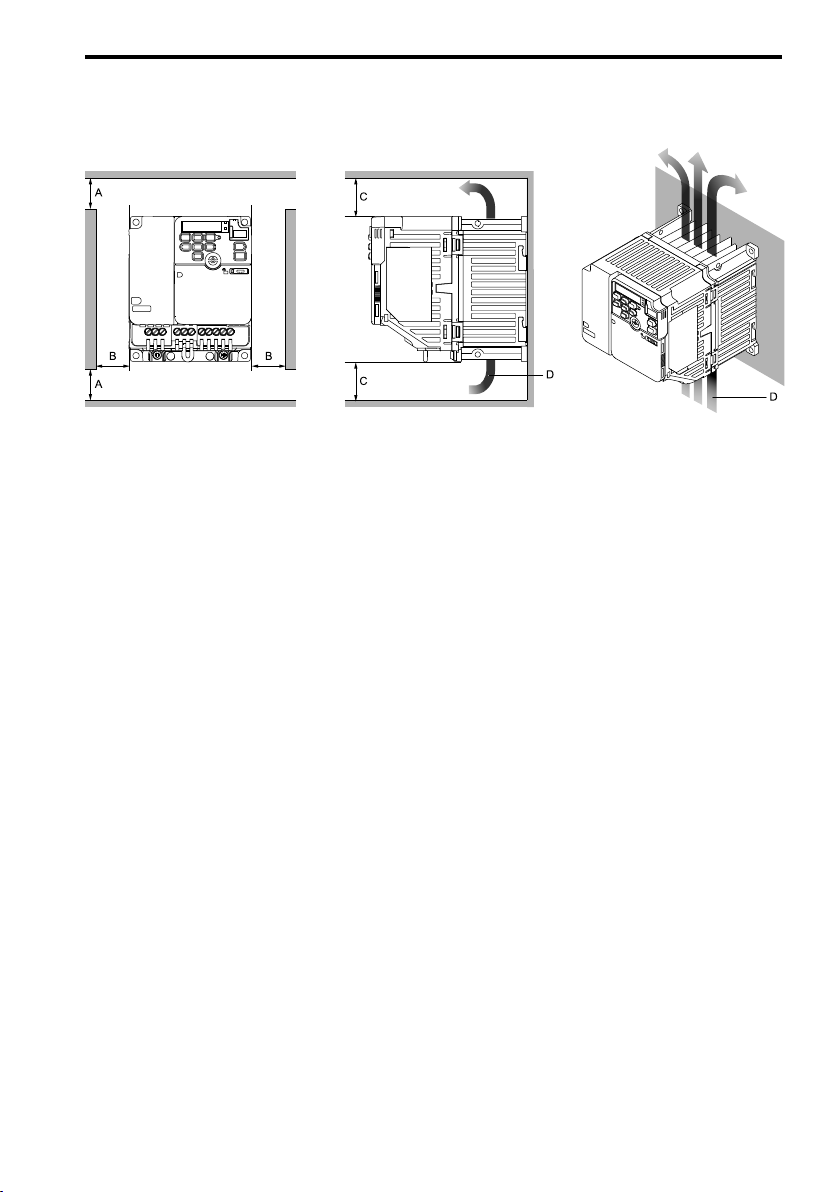
7 Mechanical Installation
■ Single Drive Installation Clearances
Use the clearances specified in Figure 7.5 to install the drive. Make sure that there is sufficient
space for wiring and airflow.
A - 50 mm (2 in) minimum
between upper and lower
openings
B - 30 mm (1.18 in) minimum on
each side
C - 100 mm (3.94 in) minimum
above and below
D - Airflow direction
Figure 7.5 Installation Clearances for One Drive
■ Install Drives Side-by-Side
When you install drives side-by-side, set to L8-35 = 1 [Installation Method Selection = Side-bySide Mounting].
Refer to the Technical Reference and derate the drives for the ambient temperature.
YASKAWA TOEPC71061752B GA500 Drive Installation & Primary Operation 29
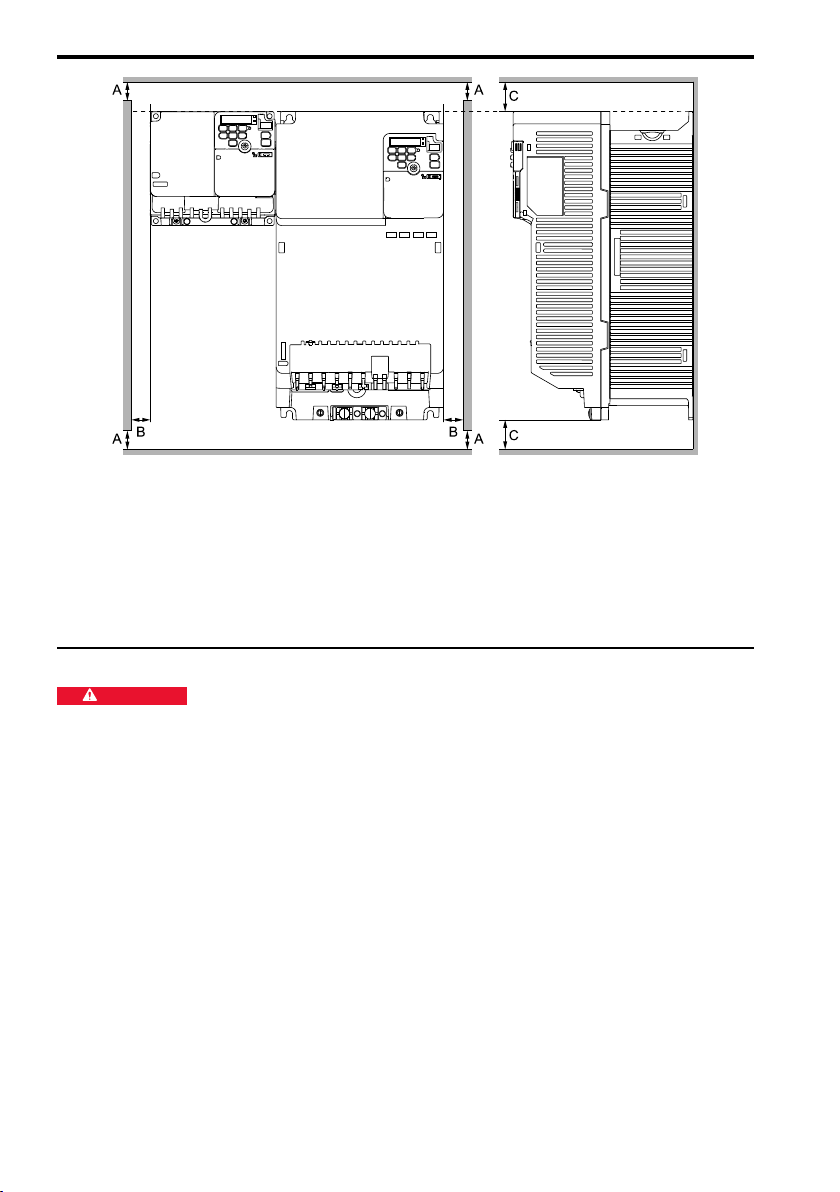
7 Mechanical Installation
A - 50 mm (1.97 in) minimum
between upper and lower
openings
B - 30 mm (1.18 in) minimum on
each side
C - 100 mm (3.94 in) minimum
above and below
Figure 7.6 Installation Spacing for More than One Drive (Side-by-Side)
Note:
Align the tops of drives that have different dimensions to help when you replace cooling fans.
◆ Removing/Reattaching Covers
DANGER
drive. Before servicing, disconnect all power to the equipment and wait for the time specified on the warning label
at a minimum. The internal capacitor stays charged after the drive is de-energized. The charge indicator LED
extinguishes when the DC bus voltage decreases below 50 Vdc. When all indicators are OFF, measure for
dangerous voltages to make sure that the drive is safe. If you do work on the drive when it is energized, it will
cause serious injury or death from electrical shock.
Electrical Shock Hazard. Do not examine, connect, or disconnect wiring on an energized
■ Remove the Front Cover
1. Use a slotted screwdriver to unlock the front cover of the drive.
Use a slotted screwdriver with a tip width of 2.5 mm (0.1 in) or less and a thickness of
0.4 mm (0.02 in) or less.
30 YASKAWA TOEPC71061752B GA500 Drive Installation & Primary Operation
