Yamaha Rio1608-D Service Manual
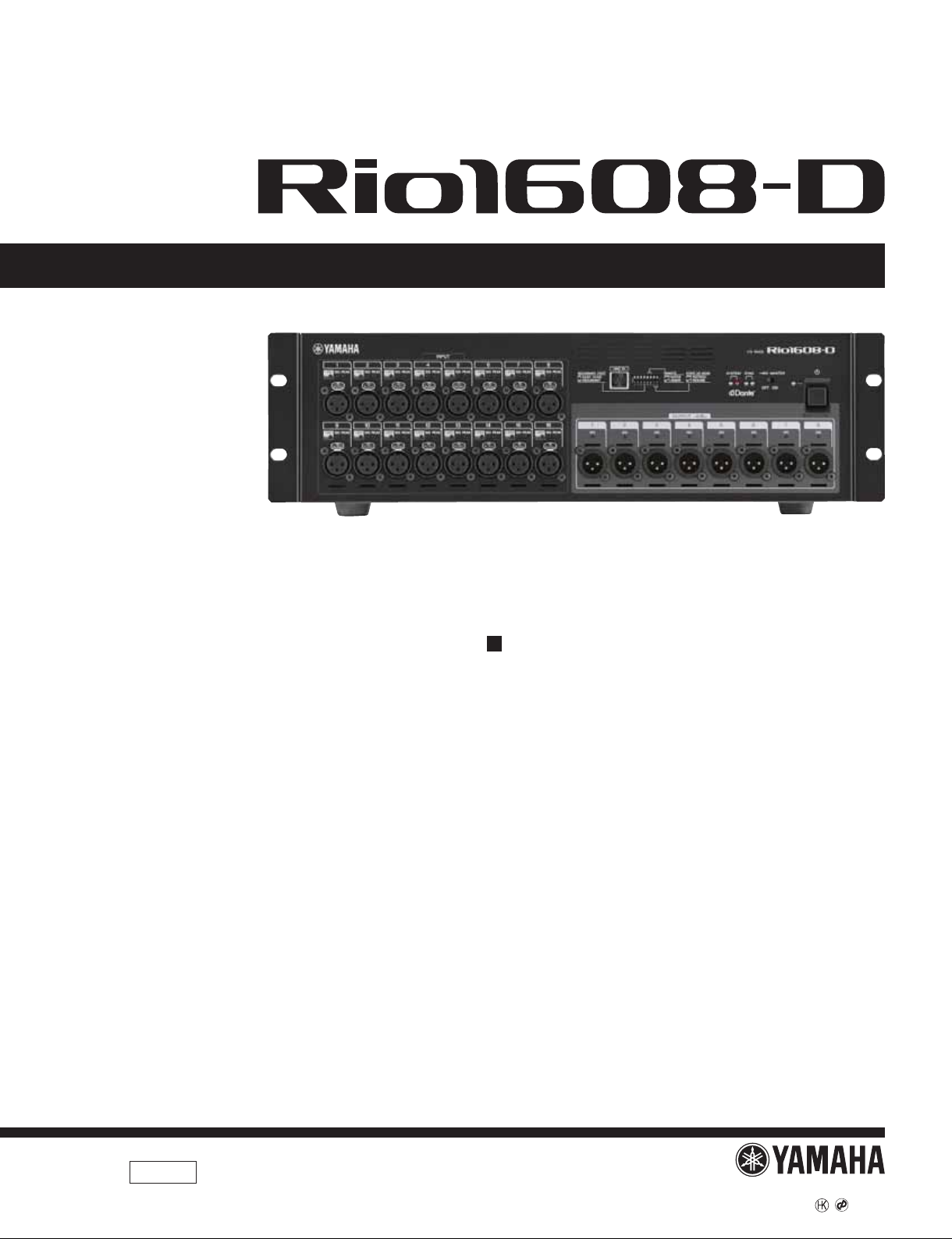
I/O RACK
SERVICE MANUAL
CONTENTS(目次)
SPECIFICATIONS(総合仕様) .................................... 3/5
DIMENSIONS(寸法図) .................................................. 7
PANEL LAYOUT(パネルレイアウト) ............................ 8
CIRCUIT BOARD LAYOUT(ユニットレイアウト) ........ 9
DISASSEMBLY PROCEDURE(分解手順) .................. 10
LSI PIN DESCRIPTION(LSI 端子機能表) ................... 19
CIRCUIT BOARDS(シート基板図) ............................. 26
TEST PROGRAM(テストプログラム) ................... 38/50
INSPECTIONS(検査) ............................................. 62/65
UPDATINGFIRMWARE
(ファームウェアのアップデート) ............................ 68/71
INITIALIZATION(イニシャライズ) .............................. 74
UPDATINGDANTEMODULE(Brooklyn2)
(DANTE モジュール (Brooklyn2) のアップデート)
PROCEDURETOWRITETHESERIALNUMBER
(製造番号の書き込み手順)
STARTINGSEQUENCE
MEMORYINITIALIZATION(メモリ初期化)
PARTS LIST
BLOCK DIAGRAM(ブロックダイアグラム)
OVERALL CONNECTOR CIRCUIT DIAGRAM
(総コネクタ接続回路図)
CIRCUIT DIAGRAM(回路図)
....................................... 79/81
(起動シーケンス)
... 75/77
............ 83/85
................. 87
012057
PA
20120401-
オープンプライス
HAMAMATSU, JAPAN
Copyright (c) Yamaha Corporation. All rights reserved. PDF ’12.09
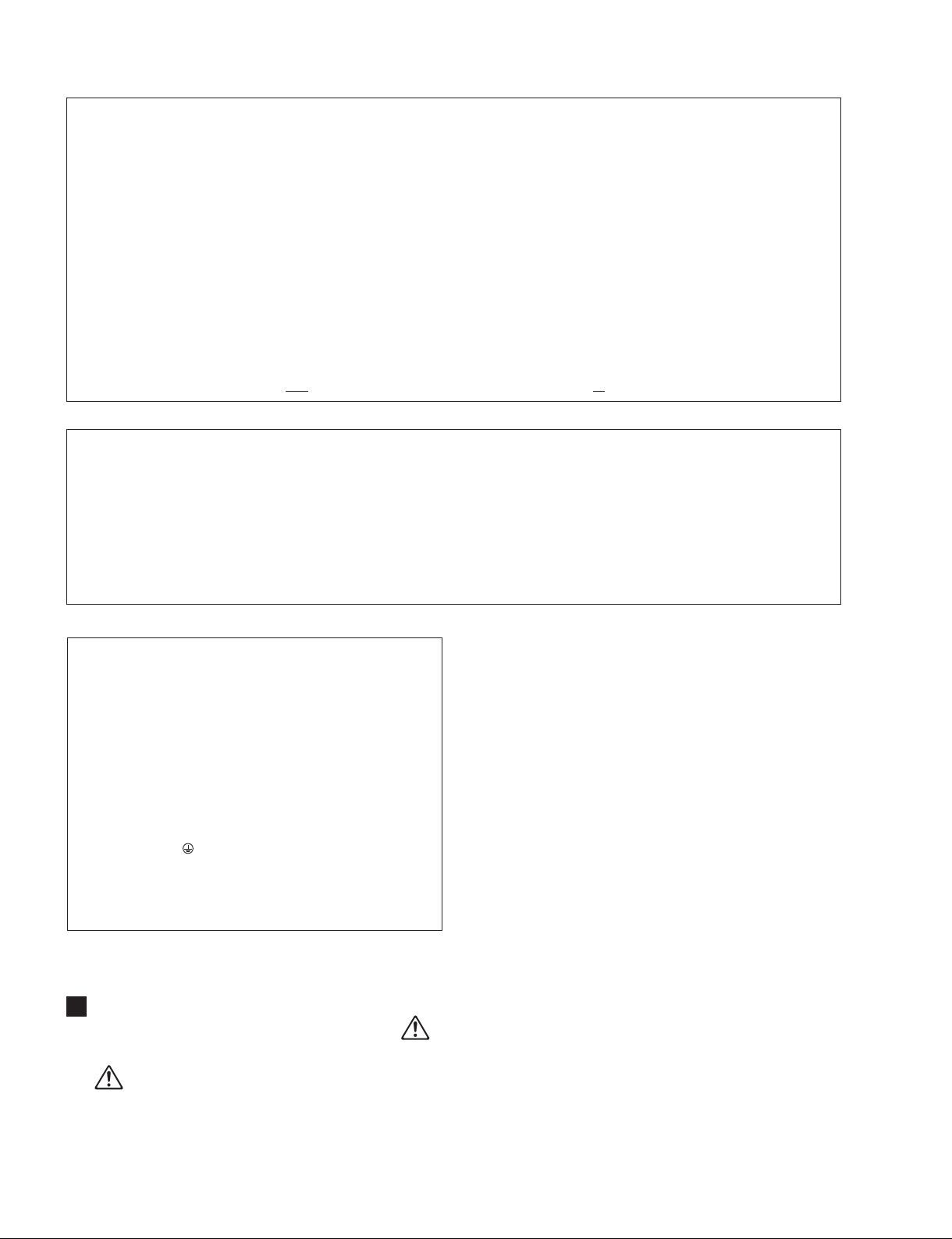
Rio1608-D
IMPORTANT NOTICE
This manual has been provided for the use of authorized Yamaha Retailers and their service personnel. It has been assumed that basic
service procedures inherent to the industry, and more specifically Yamaha Products, are already known and understood by the users,
and have therefore not been restated.
WARNING : Failure to follow appropriate service and safety procedures when servicing this product may result in personal injury,
IMPORTANT : This presentation or sale of this manual to any individual or firm does not constitute authorization certification,
The data provided is belived to be accurate and applicable to the unit(s) indicated on the cover. The research engineering, and service
departments of Yamaha are continually striving to improve Yamaha products. Modifications are, therefore, inevitable and changes in
specification are subject to change without notice or obligation to retrofit. Should any discrepancy appear to exist, please contact the
distributor’s Service Division.
WARNING : Static discharges can destroy expensive components. Discharge any static electricity your body may have accumulated
destruction of expensive components and failure of the product to perform as specified. For these reasons, we advise
all Yamaha product owners that all service required should be performed by an authorized Yamaha Retailer or the
appointed service representative.
recognition of any applicable technical capabilities, or establish a principal-agent relationship of any form.
by grounding yourself to the ground bus in the unit (heavy gauge black wires connect to this bus.)
IMPORTANT : Turn the unit OFF during disassembly and parts replacement. Recheck all work before you apply power to the unit.
WARNING: CHEMICAL CONTENT NOTICE!
The solder used in the production of this product contains LEAD. In addition, other electrical/electronic and/or plastic (Where applicable)
components may also contain traces of chemicals found by the California Health and Welfare Agency (and possibly other entities) to cause
cancer and/or birth defects or other reproductive harm.
DO NOT PLACE SOLDER, ELECTRICAL/ELECTRONIC OR PLASTIC COMPONENTS IN YOUR MOUTH FOR ANY REASON WHAT SO EVER!
Avoid prolonged, unprotected contact between solder and your skin! When soldering, do not inhale solder fumes or expose eyes to solder/
flux vapor!
If you come in contact with solder or components located inside the enclosure of this product, wash your hands before handling food.
IMPORTANT NOTICE FOR THE UNITED KINGDOM
Connecting the Plug and Cord
WARNING: THIS APPARATUS MUST BE EARTHED IMPORTANT.
The wires in this mains lead are coloured in accordance with the following code:
As the colours of the wires in the mains lead of this apparatus may not
correspond with the coloured markings identifying the terminals in
your plug proceed as follows:
The wire which is coloured GREEN-and-YELLOW must be connected
to the terminal in the plug which is marked by the letter E or by the
safety earth symbol or colored GREEN or GREEN-and-YELLOW.
The wire which is coloured BLUE must be connected to the terminal
which is marked with the letter N or coloured BLACK.
The wire which is coloured BROWN must be connected to the terminal
which is marked with the letter L or coloured RED.
GREEN-AND-YELLOW : EARTH
BLUE : NEUTRAL
BROWN : LIVE
(3 wires)
WARNING
Components having special characteristics are marked and must be replaced with parts having specifi cation equal to those
originally installed.
印の部品は、安全を維持するために重要な部品です。交換する場合は、安全のために必ず指定の部品をご使用ください。
2
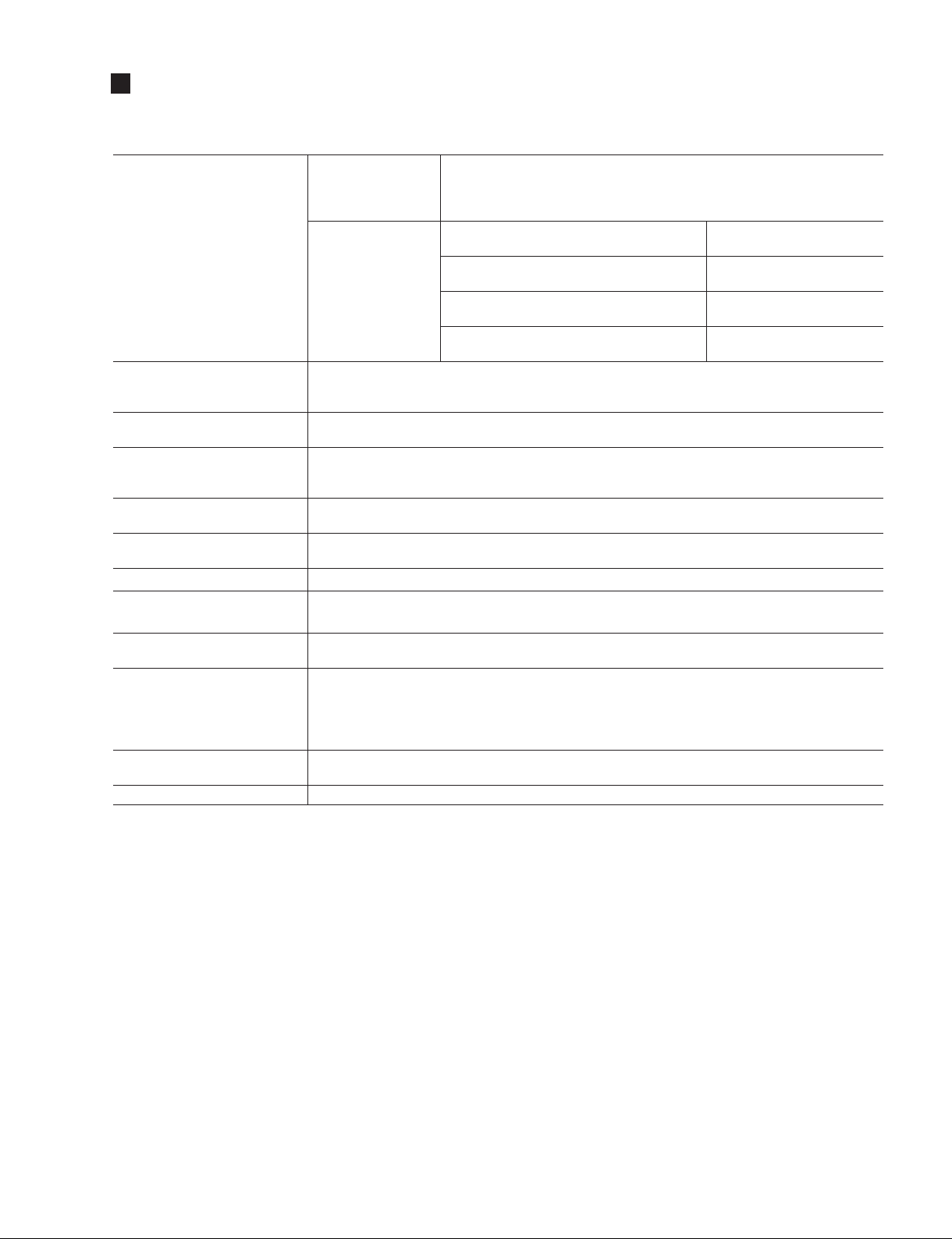
SPECIFICATIONS
General Specifications
44.1kHz
Internal
Sampling Frequency
External
Signal Delay
Frequency Response
Total Harmonic Distortion
Hum&Noise
Dynamic Range
Crosstalk@1kHz
Dimensions (WxHxD)
and Net Weight
Power Requirements
(wattage)
Power Requirements
(voltage and hertz)
Temperature Range
Included Accessories Owner’s Manual, Power Cord
*1. Total Harmonic Distortion is measured with 18dB/octave filter @80kHz
*2. Hum & Noise are measured with A-Weight filter.
*3. Crosstalk is measured with a 30dB/octave filter @22kHz
*4. Including rubber feet.
*2
Less than 3ms
INPUT to OUTPUT, connect with CL5 using Dante, Dante Receive Latency set to 0.25ms (one way),
Fs=48kHz
+0.5, –1.5dB 20Hz-20kHz, refer to +4dBu output @1kHz, INPUT to OUTPUT, Fs= 44.1kHz, 48kHz
+0.5, –1.5dB 20Hz-40kHz, refer to +4dBu output @1kHz, INPUT to OUTPUT, Fs= 88.2kHz, 96kHz
Less than 0.05% 20Hz-20kHz@+4dBu into 600Ω, Fs= 44.1kHz, 48kHz
*1
Less than 0.05% 20Hz-40kHz@+4dBu into 600Ω, Fs= 88.2kHz, 96kHz
INPUT to OUTPUT, Input Gain= Min.
–128dBu typ., Equivalent Input Noise, Input Gain= Max.
–88dBu Residual output noise, ST master off.
112dB typ., DA Converter,
108dB typ., INPUT to OUTPUT, Input Gain= Min.
*3
–100dB
480mm x 144mm x 361.5mm, 8.8kg
70W
US/Canada: 120V 60Hz
Japan: 100V 50/60Hz
China: 110-240V 50/60Hz
Korea: 220V 60Hz
Other: 110-240V 50/60Hz
Operating temperature range: 0 - 40°C
Storage temperature range: –20 - 60°C
, adjacent INPUT/OUTPUT channels, Input Gain= Min.
48kHz
88.2kHz
96kHz
44.1kHz
+4.1667%, +0.1%, –0.1%, –4.0%
48kHz
+4.1667%, +0.1%, –0.1%, –4.0%
88.2kHz
+4.1667%, +0.1%, –0.1%, –4.0%
96kHz
+4.1667%, +0.1%, –0.1%, –4.0%
*4
Rio1608-D
±200ppm
±200ppm
±200ppm
±200ppm
3
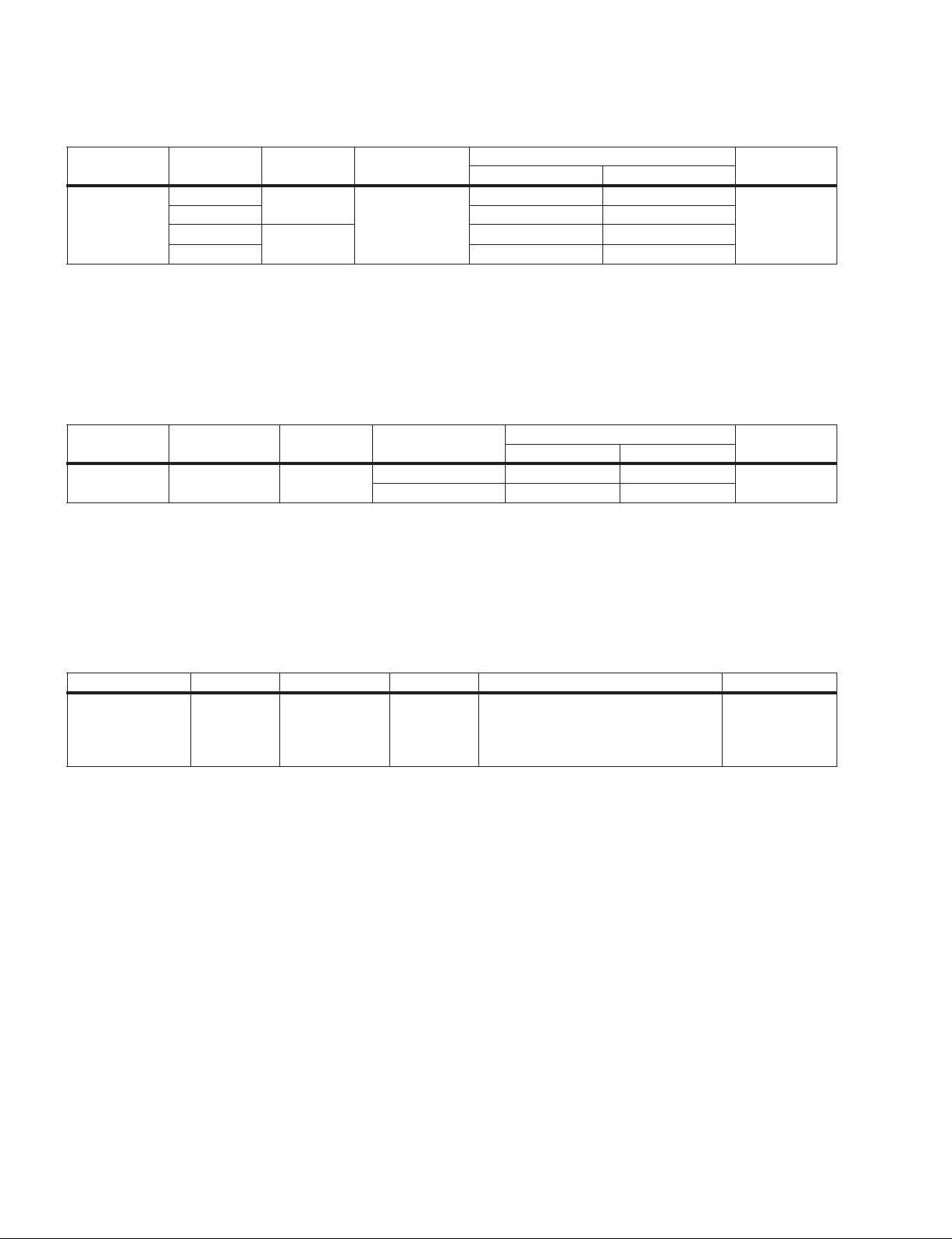
Rio1608-D
Analog Input Characteristics
Input
Terminals
INPUT 1-16
*1. XLR-3-31 type connectors are balanced.(1=GND, 2=HOT, 3=COLD)
* In these specifications, 0dBu = 0.775 Vrms.
* All input AD converters are 24bit linear, 128times oversampling.
* +48V DC ( phantom power ) is supplied to INPUT XLR type connectors via each individual software controlled switch.
GAIN
+66dB
+18dB –14dBu (155mV) +6dBu (1.55V)
+17dB
–6dB +10dBu (2.45V) +30dBu (24.5V)
Actual Load
Impedance
10kΩ
3kΩ
For Use With
Nominal
50-600Ω Mics &
600
Ω
Lines
Nominal Max. before clip
–62dBu (0.616mV) –42dBu (6.16mV)
–13dBu (174mV) +7dBu (1.74V)
Input Level
Analog Output Characteristics
Output
Terminals
OUTPUT 1-8 75Ω
*1. There are switches inside the body to preset the maximum output level.
*2. XLR-3-32 type connectors are balanced. ( 1=GND, 2=HOT, 3=COLD )
* All output DA converters are 24bit, 128times oversampling.
* There are switches inside the body to preset the maximum output level.
Actual Source
Impedance
For Use With
Nominal
600Ω Lines
Max.Output Level
Select SW
+24dB (default)
+18dB
*1
+4dBu (1.23 V)
Output Level
Nomina Max. before clip
+24dBu (12.3V)
+18dBu (6.16V)–2dBu (616mV)
Connector
XLR-3-31 type
(Balanced)
Connector
XLR-3-32 type
(Balanced)
*1
*2
Digital I/O Characteristics
Primary/Secondary
rotcennoCoiduAleveLhtgnel ataDtamroFslanimreT
1000Base-TDante 24bit or 32bit
16ch (Rio1608-D to other devices)
8ch (Other devices to Rio1608-D)
etherCON Cat5e
4
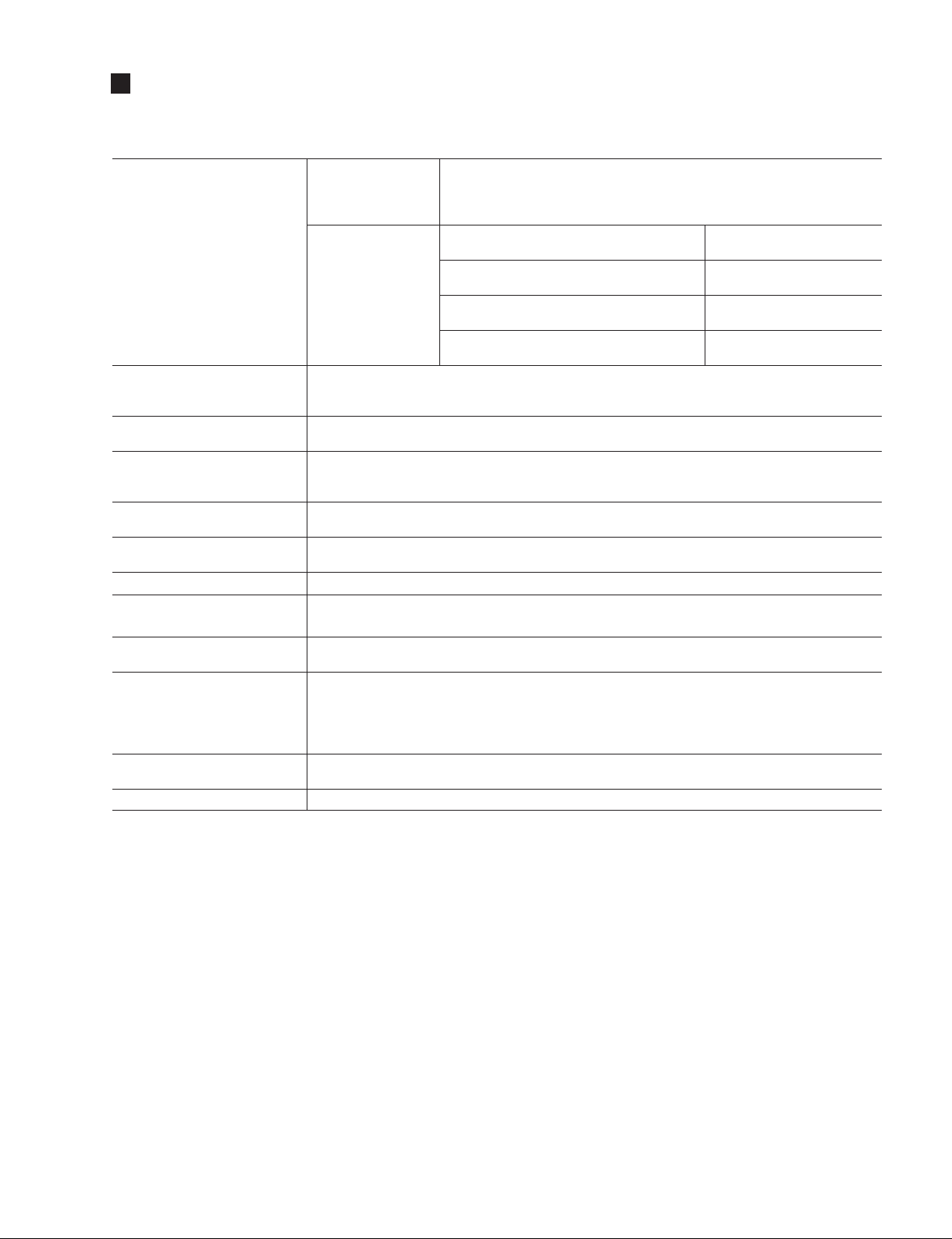
総合仕様
一般仕様
サンプリング周波数
シグナルディレイ
周波数特性
全高調波歪率
ハム & ノイズ
ダイナミックレンジ
クロストーク @1kHz
*1
*2
Rio1608-D
44.1kHz
Internal
External
Less than 3ms
INPUT to OUTPUT, connect with CL5 using Dante, Dante Receive Latency set to 0.25ms (one way),
Fs=48kHz
+0.5, –1.5dB 20Hz-20kHz, refer to +4dBu output @1kHz, INPUT to OUTPUT, Fs= 44.1kHz, 48kHz
+0.5, –1.5dB 20Hz-40kHz, refer to +4dBu output @1kHz, INPUT to OUTPUT, Fs= 88.2kHz, 96kHz
Less than 0.05% 20Hz-20kHz@+4dBu into 600Ω, Fs= 44.1kHz, 48kHz
Less than 0.05% 20Hz-40kHz@+4dBu into 600Ω, Fs= 88.2kHz, 96kHz
INPUT to OUTPUT, Input Gain= Min.
–128dBu typ., Equivalent Input Noise, Input Gain= Max.
–88dBu Residual output noise, ST master off.
112dB typ., DA Converter,
108dB typ., INPUT to OUTPUT, Input Gain= Min.
–100dB*3, adjacent INPUT/OUTPUT channels, Input Gain= Min.
48kHz
88.2kHz
96kHz
44.1kHz
+4.1667%, +0.1%, –0.1%, –4.0%
48kHz
+4.1667%, +0.1%, –0.1%, –4.0%
88.2kHz
+4.1667%, +0.1%, –0.1%, –4.0%
96kHz
+4.1667%, +0.1%, –0.1%, –4.0%
±200ppm
±200ppm
±200ppm
±200ppm
寸法 (WxHxD) と質量
消費電力 ( ワット )
480mm x 144mm
70W
*4
x 361.5mm, 8.8kg
US/Canada: 120V 60Hz
Japan: 100V 50/60Hz
電源電圧 ( 電圧と周波数 )
China: 110-240V 50/60Hz
Korea: 220V 60Hz
Other: 110-240V 50/60Hz
動作環境温度
付属品
*1. 全高調波歪率の測定には 80kHz、18dB/Oct のフィルターを用いています。
*2. ハム&ノイズレベルの測定には A-Weight フィルターを用いています。
*3. クロストークの測定には 22kHz、30dB/Oct のフィルターを用いています。
*4. ゴム足含む。
Operating temperature range: 0 - 40°C
Storage temperature range: –20 - 60°C
Owner’s Manual, Power Cord
5
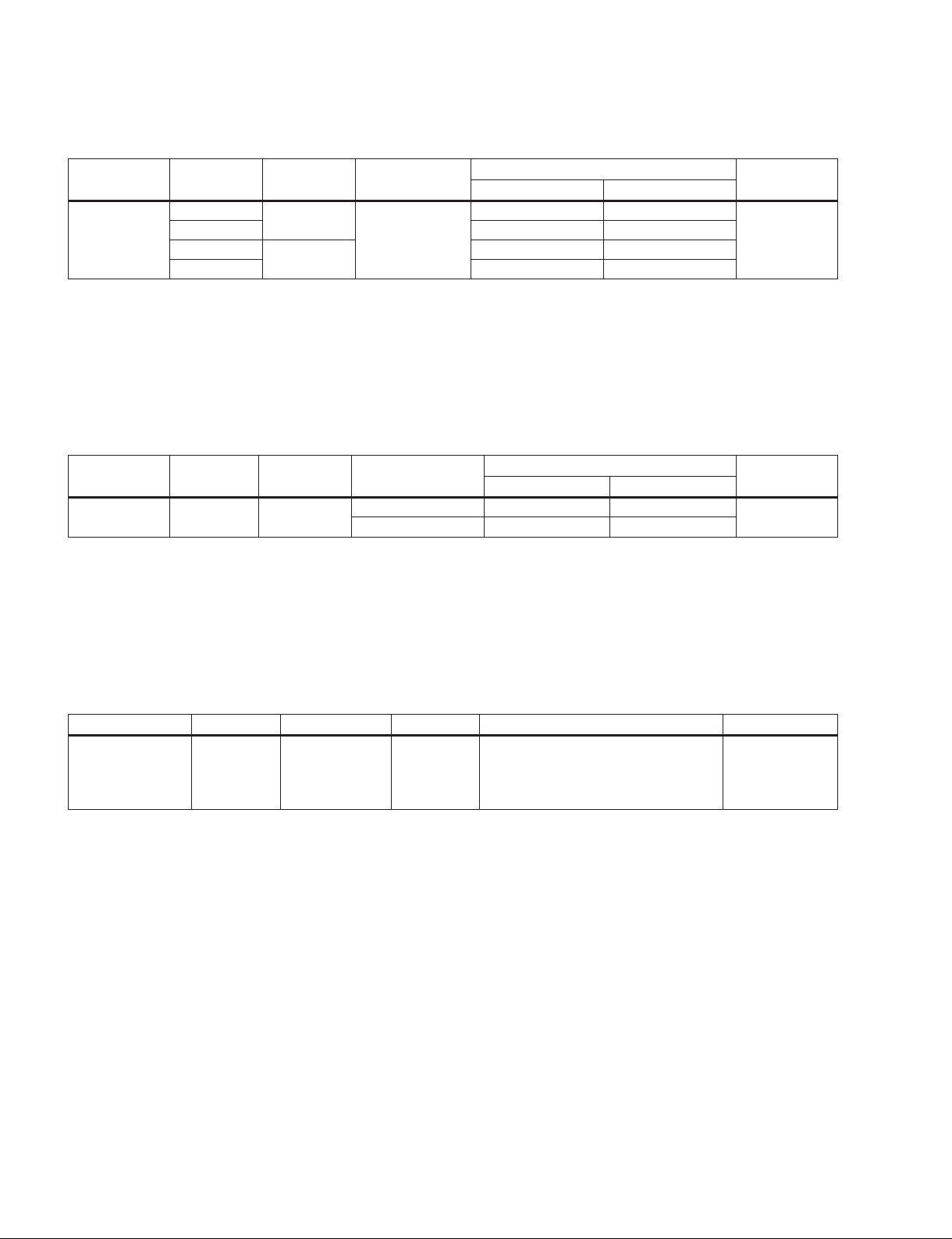
Rio1608-D
アナログ入力
入力端子 ゲイン
+66dB
INPUT 1-16
+18dB –14dBu (155mV) +6dBu (1.55V)
+17dB
–6dB +10dBu (2.45V) +30dBu (24.5V)
*1. バランス型(1=GND,2=HOT,3=COLD)
*0dBu=0.775Vrms
*入力用 AD コンバーターは全て 24bit リニア、128 倍オーバーサンプリングです。
*+48VDC( ファンタム電源 ) はソフトウェア制御で、それぞれの XLR 入力端子に供給されます。
入力
インピーダンス
10kΩ
3kΩ
ソース
インピーダンス
50-600Ω Mics &
600
Ω
Lines
規定レベル 最大ノンクリップレベル
–62dBu (0.616mV) –42dBu (6.16mV)
–13dBu (174mV) +7dBu (1.74V)
アナログ出力
出力端子
OUTPUT 1-8 75Ω
*1. 最大出力レベルを変更する内部スイッチ
*2. バランス型(1=GND,2=HOT,3=COLD)
*0dBu=0.775Vrms
*出力用 DA コンバーターは全て 24bit リニア、128 倍オーバーサンプリングです。
出力
インピーダンス負荷インピーダンス
600Ω Lines
レベル選択 SW
+24dB (default) +4dBu (1.23 V) +24dBu (12.3V)
+18dB –2dBu (616mV) +18dBu (6.16V)
*1
規定レベル
入力レベル
出力レベル
最大ノンクリップレベル
コネクター
XLR-3-31 type
(Balanced)
*1
コネクター
XLR-3-32 type
(Balanced)
*2
デジタル I/O
端子 フォーマット データ長 レベル 音声 コネクター
Primary/Secondary Dante 24bit or 32bit 1000Base-T
16ch (Rio1608-D to other devices)
8ch (Other devices to Rio1608-D)
etherCON Cat5e
6
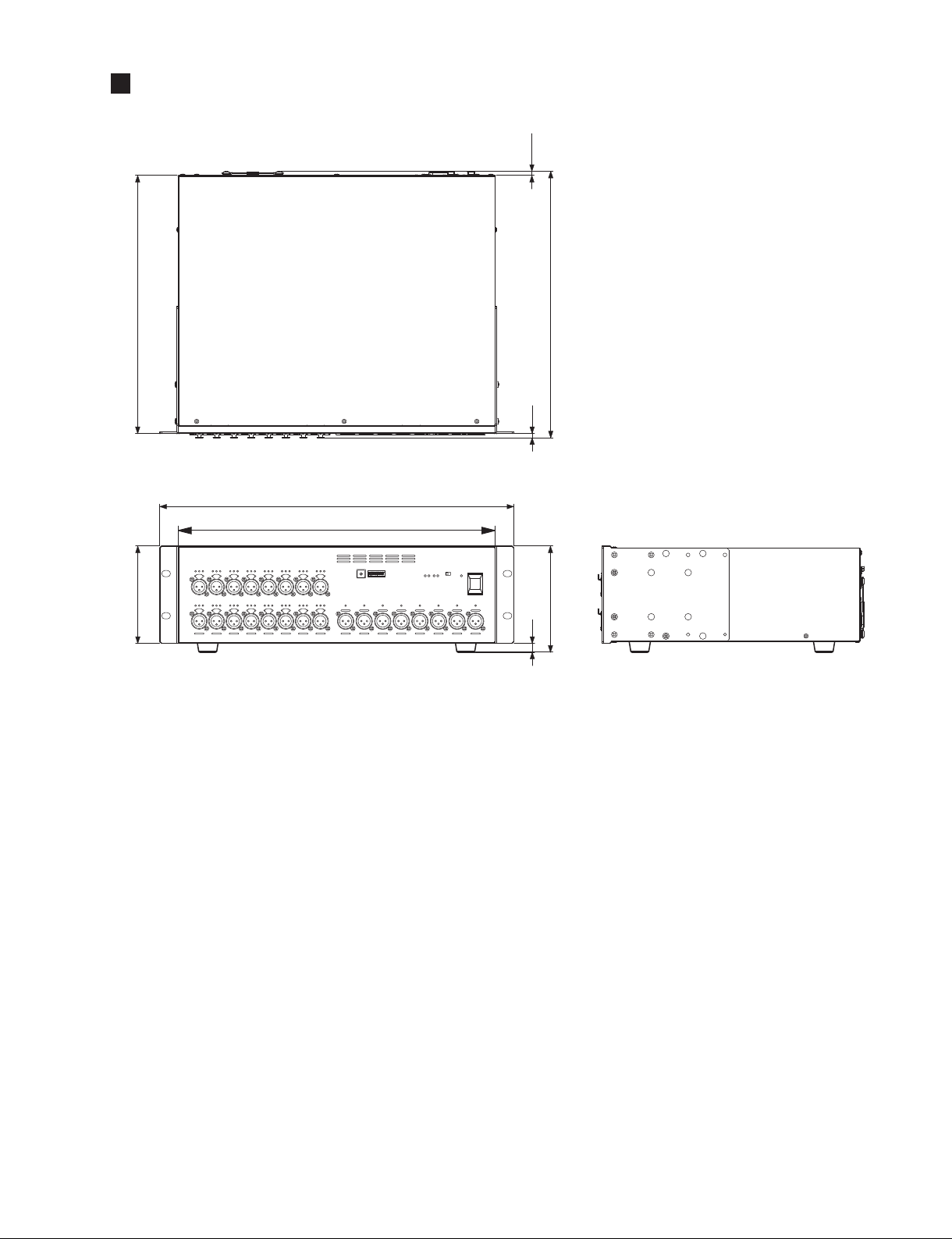
DIMENSIONS(寸法図)
Rio1608-D
(5.7)
350
132
361.5
5.8
480
430
144
12
Unit(単位): mm
7
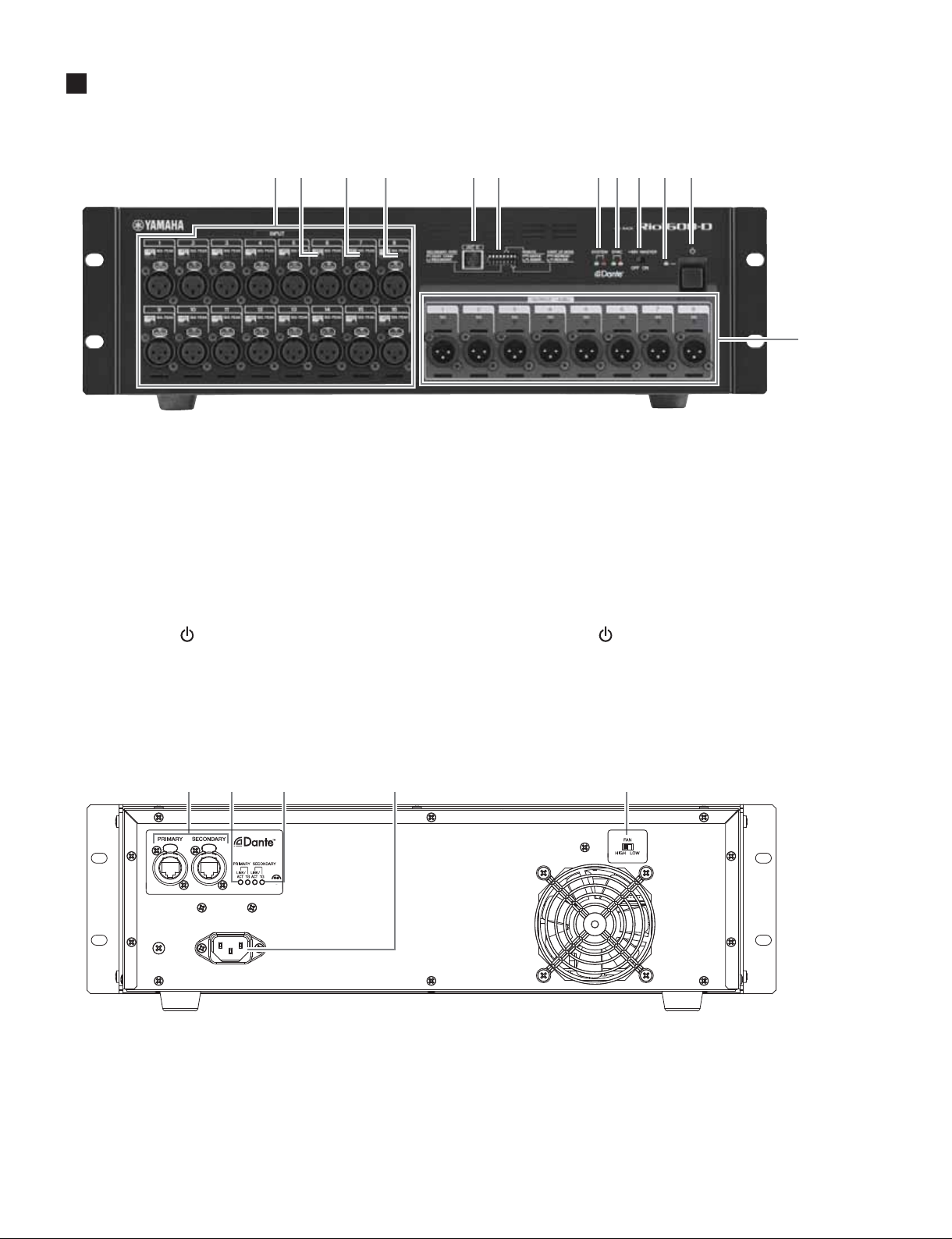
Rio1608-D
PANEL LAYOUT
(パネルレイアウト)
Front Panel(フロントパネル)
qw e r ty uio!0 !1
q [INPUT] Connectors 1–16
w [+48V] Indicators
e [SIG] (Signal) Indicators
r [PEAK] Indicators
t [UNIT ID] Rotary Switch
y DIP Switches
u [SYSTEM] Indicators
i [SYNC] Indicators
o [+48V MASTER] Switch
!0 Power Indicator
!1 Power Switch (
!2 OUTPUT +4 dBu Connectors 1–8
)
q [INPUT](インプット)端子 1〜16
w [+48V]インジケーター
e [SIG](シグナル)インジケーター
r [PEAK](ピーク)インジケーター
t [UNITID]ロータリースイッチ
y ディップスイッチ
u [SYSTEM]インジケーター
i [SYNC]インジケーター
o [+48VMASTER](+48V マスター)スイッチ
!0 電源インジケーター
!1 電源スイッチ(
!2 [OUTPUT+4dBu]端子 1 〜 8
)
!2
Rear Panel(リアパネル)
!3 !4 !5 !6 !7
!3 [PRIMARY]/[SECONDARY] Connectors
!4 [LINK/ACT] Indicators
!5 [1G] Indicators
!6 AC IN Connector
!7 [FAN] Switch
8
!3 [PRIMARY]端子/[SECONDARY]端子
!4 [LINK/ACT]インジケーター
!5 [1G]インジケーター
!6 ACIN 端子
!7 [FAN]スイッチ
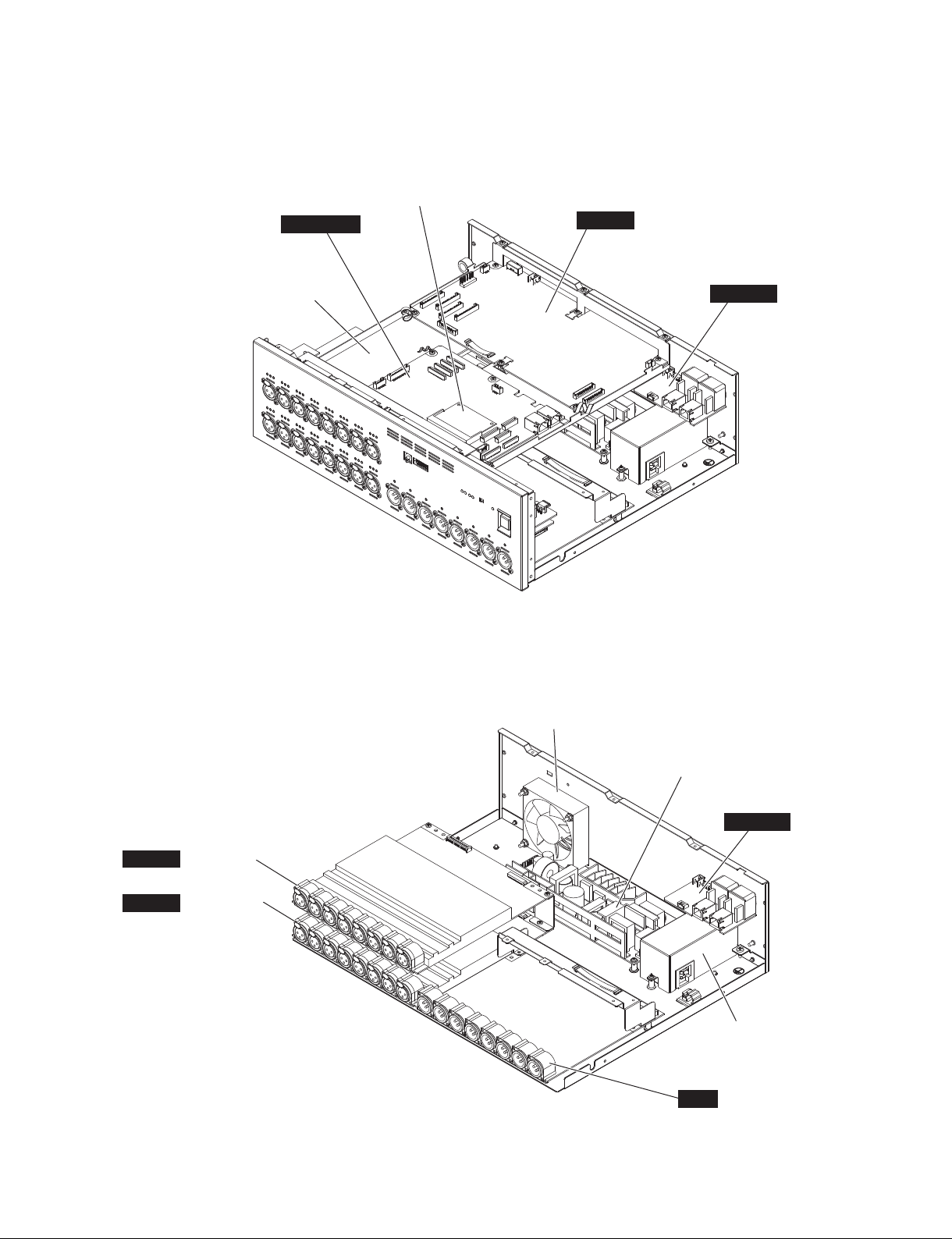
Rio1608-D
■CIRCUIT BOARD LAYOUT
DANTE MODULE 32CH
(ダンテモジュール 32CH)
DNTSB16
SHEET SUPPORT
(シートサポート)
(ユニットレイアウト)
DC168
DNTCN
HAAD
HAAD
(INPUT1-8)
(INPUT9-16)
DC FAN MOTOR
(DC ファンモーター)
POWER SUPPLY UNIT
(電源ユニット)
DNTCN
AC SHIELD ANGLE
(AC シールド金具)
(OUTPUT1-8)
DA
9
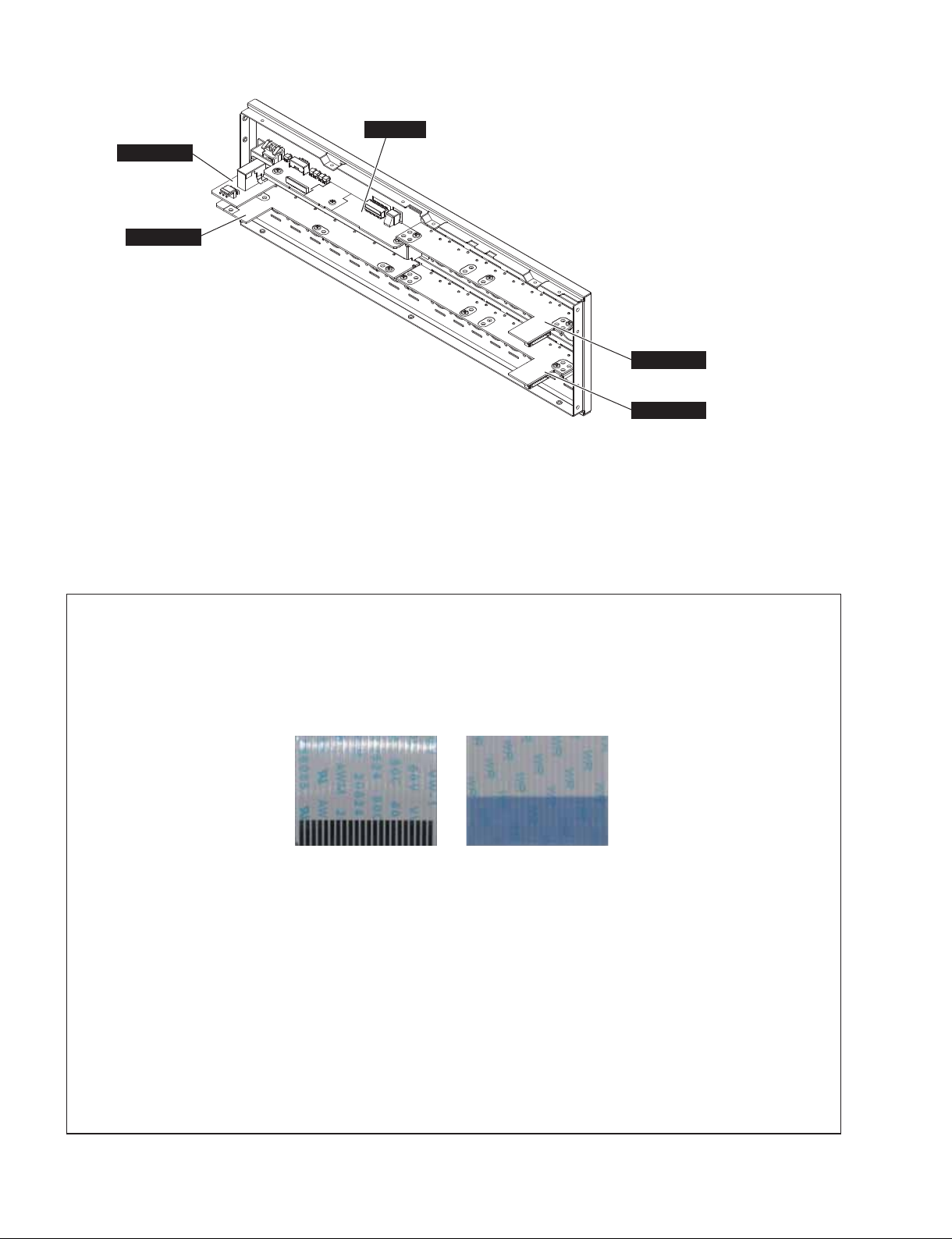
Rio1608-D
RTSW
PWRSW
LEDDA1
(OUTPUT1-8)
■DISASSEMBLY PROCEDURE
Precaution
* Install the fi lament tape and the harness clamp in the
same way as they were before removal.
* Notes on Flat Cable
Contacts are visible from the back. Pay attention
not to insert and install the cable to the connector
inversely. (Photo 1)
(注意事項)
(分解手順)
※フィラメントテープ、束線止めは、取り外す前と同じように
取り付けてください。
※フラットケーブル注意
接点が裏面から透けて見えます。コネクタにケーブルの
表・裏を逆に差し込まないように注意して取り付けてく
ださい。(写真 1)
LEDAD1
LEDAD2
(INPUT1-8)
(INPUT9-16)
Front side (表面) Back side (裏面)
* MAC (Media Access Control) address is stored in the
DNTSB16 circuit board. If the DNTSB16 circuit board
is replaced, MAC address will be changed.
■After replacing the DNTSB16 circuit board;
• Be sure to update the fi rmware (Refer to p.68)
• Write the serial number (Refer to p.79)
■After replacing the DANTE module (Brooklyn2);
• Be sure to update the fi rmware in the module (Refer
to p.75)
10
Photo 1(写真 1)
※DNTSB16 シートには、MAC(MediaAccessControl)ア
ドレスが設定されています。DNTSB16シートを交換する
と、MAC アドレスが変更されます。
■ DNTSB16 シートを交換した場合
•ファームウェアをアップデートしてください。(71 ペー
ジ参照)
•製造番号を書き込みしてください。(81 ページ参照)
■ ダンテモジュール (Brooklyn2) を交換した場合
•モジュール内のファームウェアをアップデートしてく
ださい。(77 ページ参照)
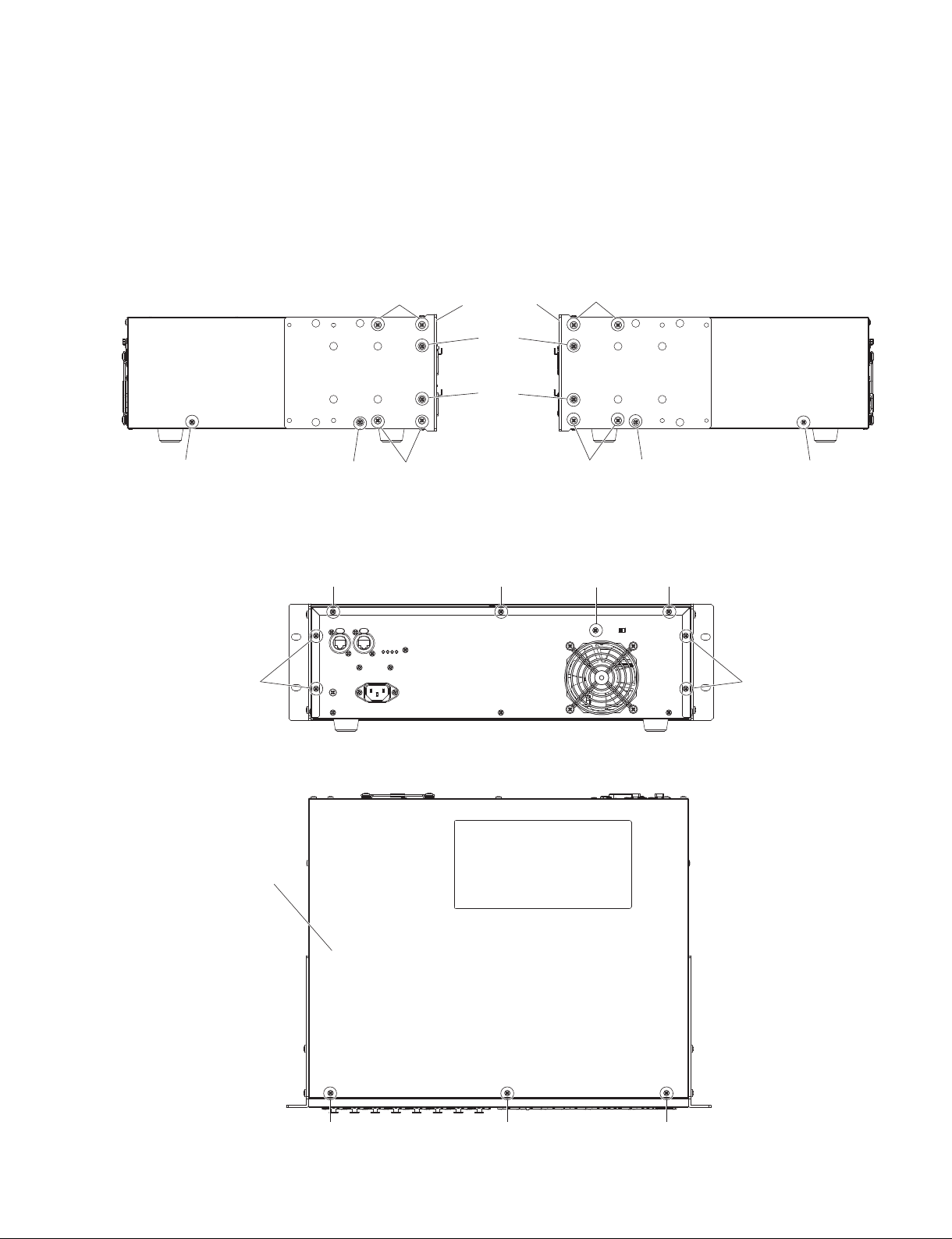
Rio1608-D
1. Top Cover
(Time required: About 5 minutes)
1-1. Remove the eight (8) screws marked [1040]. The right
and left rack angle can then be removed. (Fig. 1)
1-2. Remove the eighteen (18) screws marked [1020]. The
top cover can then be removed. (Fig. 1, Fig. 2)
1. トップカバー
(所要時間:約 5 分)
1-1. [1040] のネジ 8 本を外して、左右のラックアング
ルを外します。(図 1)
1-2. [1020] のネジ 18 本を外して、トップカバーを外し
ます。(図 1、図 2)
O Left view O Right view
[1020]
[1040]
[1020] [1040]
RACK ANGLE
(ラックアングル)
[1020]
[1020]
Fig.1(図 1)
[1040]
[1040] [1020]
O Rear view
[1020]
[1020]
O Top view
TOP COVER(トップカバー)
[1020] [1020] [1020]
[790]
[1020]
[1020]
[1020] [1020]
Fig.2(図 2)
11
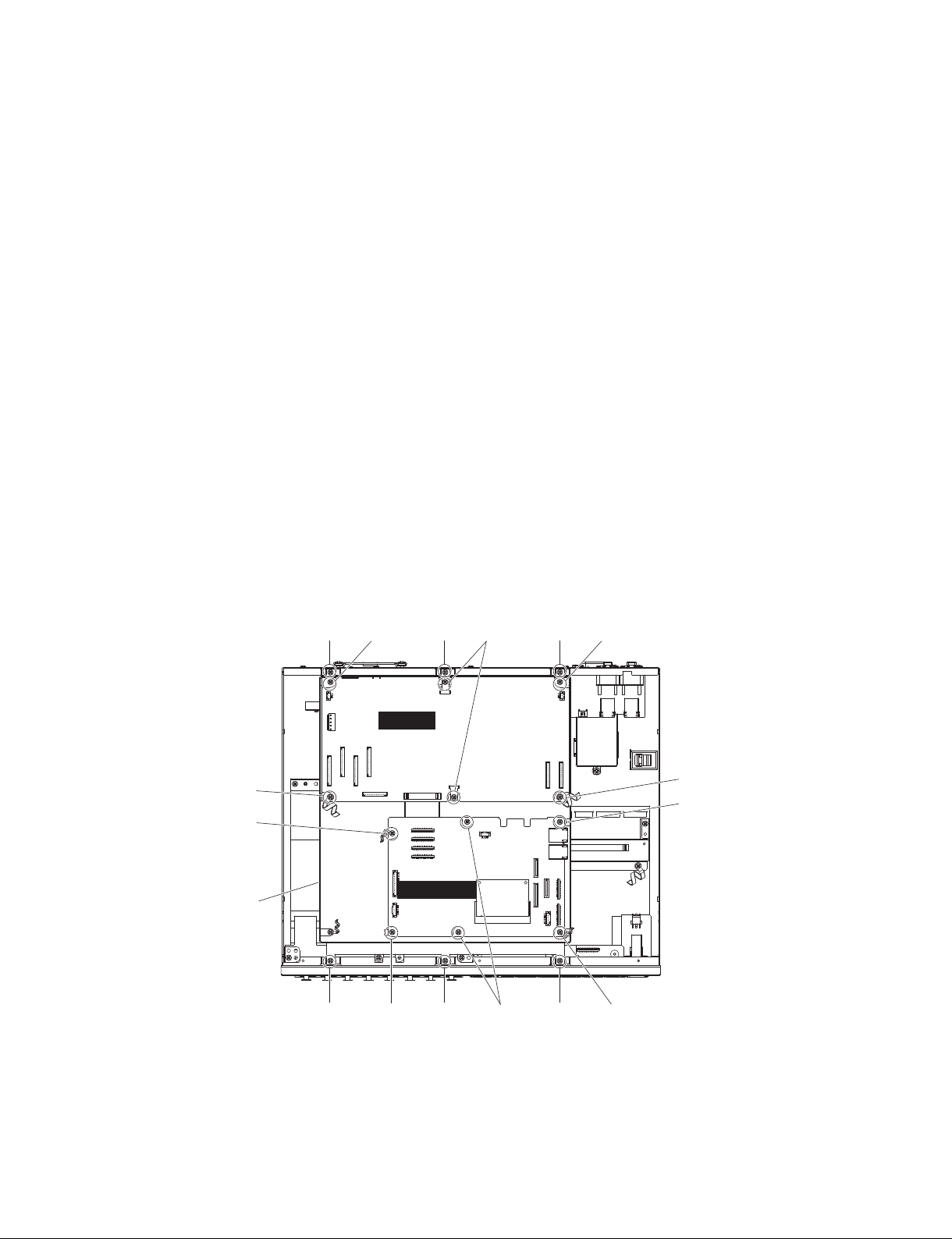
Rio1608-D
2. DC168 Circuit Board
(Time required: About 6 minutes)
2-1. Remove the top cover. (See procedure 1)
2-2. Remove the screw marked [790] on the rear panel.
(Fig. 2)
2-3. Remove the six (6) screws marked [810]. The DC168
circuit board can then be removed. (Fig. 3)
3. DNTSB16 Circuit Board, DANTE Module 32CH
(Time required: About 6 minutes)
3-1. Remove the top cover. (See procedure 1)
3-2. Remove the six (6) screws marked [870]. The
DNTSB16 circuit board can then be removed. (Fig. 3)
* MAC (Media Access Control) address is stored in the
DNTSB16 circuit board. If the DNTSB16 circuit board
is replaced, MAC address will be changed.
3-3. To r e m o v e t h e D A N T E module 32ch on the
DNTSB16 circuit board, open the hooks on the
portion D outward as in Photo 2, lift the DANTE
module 32ch and pull out obliquely upward.
* To install the DANTE module 32ch, insert securely
until the terminal cannot be seen while fitting the
contact point of the terminal to the connector to be
connected, push in backward and fasten with the
hooks.
2. DC168 シート
(所要時間:約 6 分)
2-1. トップカバーを外します。(1 項参照)
2-2. リアパネル側の [790] のネジ 1 本を外します。(図 2)
2-3. [810] のネジ 6 本を外して、DC168 シートを外します。
(図 3)
3. DNTSB16 シート、ダンテモジュール 32CH
(所要時間:約 6 分)
3-1. トップカバーを外します。(1 項参照)
3-2. [870] のネジ 6 本を外して、DNTSB16 シートを外
します。(図 3)
※ DNTSB16 シートには、MAC (Media Access Control) ア
ドレスが設定されています。DNTSB16 シートを交換す
ると、MAC アドレスが変更されます。
3-3. DNTSB16 シートに付いているダンテモジュール
32CH を外すには、写真 2 のように D 部のフック
を外に開いてダンテモジュールを浮かせて、斜め
上方向に引き抜きます。
※ ダンテモジュール 32CH を取り付けるには、差し込み先
のコネクタに端子の接点を合わせながら端子が見えなく
なるまでしっかりと差し込み、奥に押し込んでフックに
引っ掛けます。
[810]
[870]
SHEET SUPPORT
(シートサポート)
[770] [810]
[770] [810] [770] [810]
DC168
DNTSB16
[770] [870] [870] [870] [770] [770]
Fig.3(図 3)
[810]
[870]
12
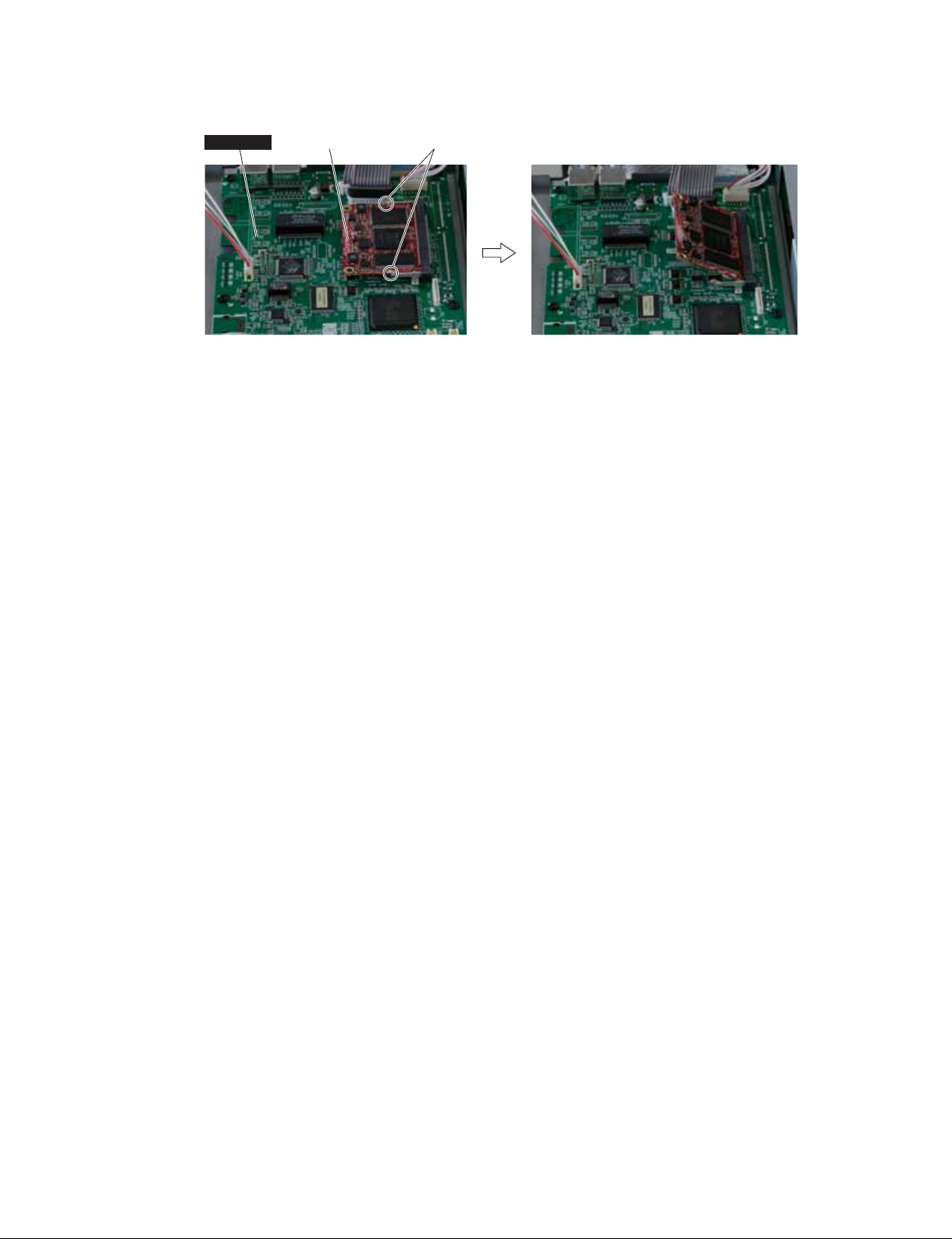
DNTSB16
(ダンテモジュール 32CH)
[D]
Photo 2(写真 2)
DANTE MODULE 32CH
4. Sheet Support
(Time required: About 6 minutes)
4-1. Remove the top cover. (See procedure 1)
4-2. Remove the screw marked [790] on the rear panel.
(Fig. 2)
4-3. Remove the six (6) screws marked [770]. The sheet
support can then be removed. (Fig. 3)
5. HAAD Circuit Board (INPUT 1–8)
(Time required: About 9 minutes)
5-1. Remove the top cover. (See procedure 1)
5-2. Remove the sheet support. (See procedure 4)
5-3. Remove the sixteen (16) screws marked [310]. (Fig. 4)
5-4. Remove the two (2) screws marked [320]. The HAAD
circuit board (INPUT 1–8) can then be removed. (Fig. 5)
6. HAAD Circuit Board (INPUT 9–16)
(Time required: About 12 minutes)
6-1. Remove the top cover. (See procedure 1)
6-2. Remove the sheet support. (See procedure 4)
6-3. Remove the HAAD circuit board (INPUT 1–8).
(See procedure 5)
6-4. Remove the two (2) screws marked [270]. The HA
angle A can then be removed. (Fig. 6)
6-5. Remove the sixteen (16) screws marked [250]. The
HAAD circuit board (INPUT 9–16) can then be
removed. (Fig. 4)
7. DA Circuit Board
(Time required: About 9 minutes)
7-1. Remove the top cover. (See procedure 1)
7-2. Remove the sheet support. (See procedure 4)
7-3. Remove the two (2) screws marked [370]. The AE
angle can then be removed. (Fig. 5)
7-4. Remove the sixteen (16) screws marked [340]. The
DA circuit board can then be removed. (Fig. 4)
Rio1608-D
4 . シートサ ポート
(所要時間:約 6 分)
4-1. トップカバーを外します。(1 項参照)
4-2. リアパネル側の [790] のネジ 1 本を外します。(図 2)
4-3. [770] のネジ 6 本を外して、シートサポートを外し
ます。(図 3)
5. HAAD シート (INPUT1‒8)
(所要時間:約 9 分)
5-1. トップカバーを外します。(1 項参照)
5-2. シートサポートを外します。(4 項参照)
5-3. [310] のネジ 16 本を外します。(図 4)
5-4. [320] のネジ 2 本を外して、HAAD シート (INPUT
1‒8) を外します。(図 5)
6. HAAD シート (INPUT9‒16)
(所要時間:約 12 分)
6-1. トップカバーを外します。(1 項参照)
6-2. シートサポートを外します。(4 項参照)
6-3. HAAD シート (INPUT1‒8) を外します。(5 項参照)
6-4. [270] のネジ 2 本を外して、HA 金具 A を外します。
(図 6)
6-5. [250] のネジ 16 本を外して、HAAD シート (INPUT
9‒16) を外します。(図 4)
7. DA シート
(所要時間:約 9 分)
7-1. トップカバーを外します。(1 項参照)
7-2. シートサポートを外します。(4 項参照)
7-3. [370] のネジ 2 本を外して、AE 金具を外します。(図 5)
7-4. [340] のネジ 16 本を外して、DA シートを外します。
(図 4)
13
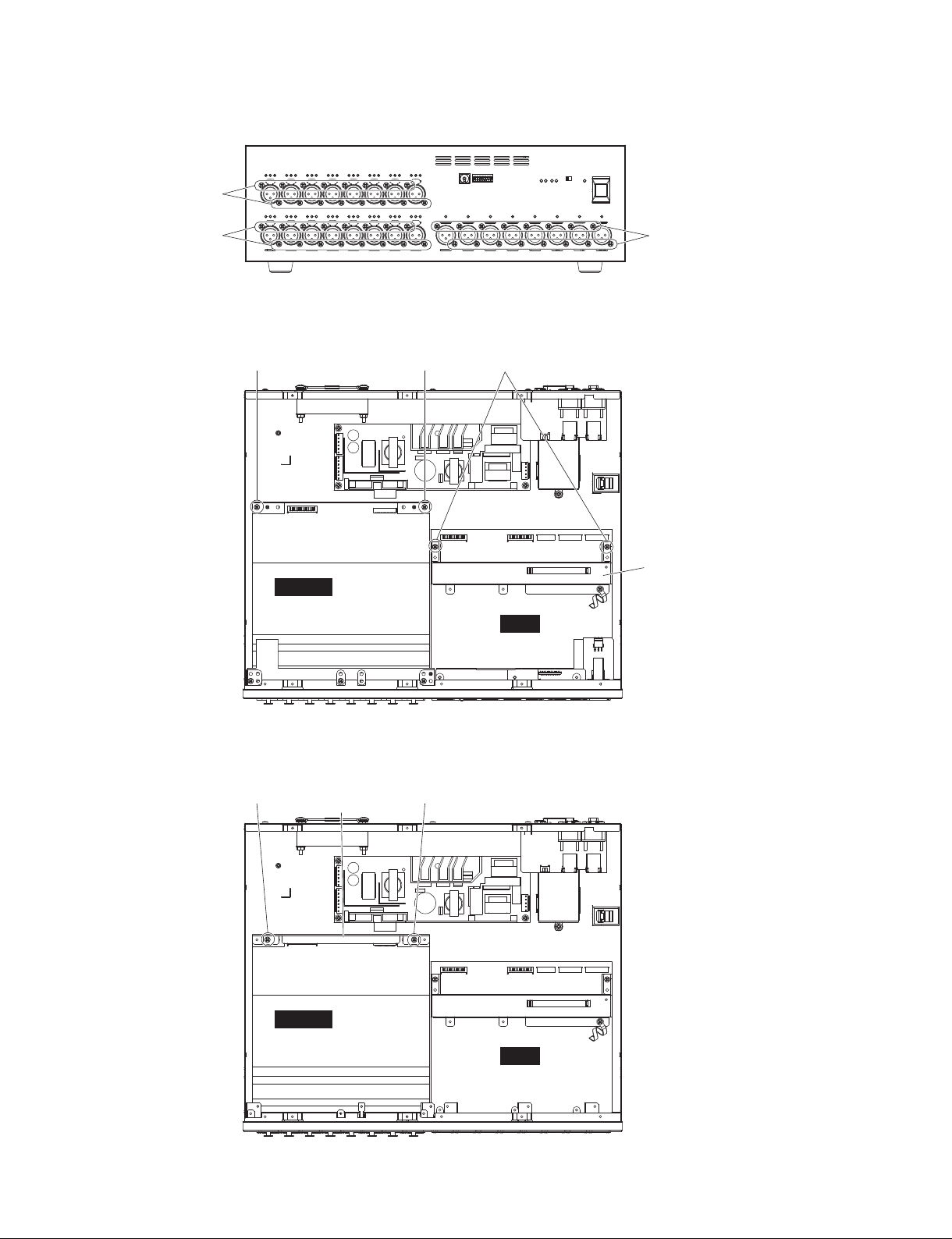
Rio1608-D
[310] x16
[250] x16
[320]
HAAD
[340] x16
Fig.4(図 4)
[320] [370]
AE ANGLE(AE 金具)
(INPUT1-8)
DA
Fig.5(図 5)
[270] [270]
HA ANGLE A
(HA 金具 A)
HAAD
(INPUT9-16)
Fig.6(図 6)
DA
14

Rio1608-D
8. LEDAD1 Circuit Board (INPUT 1–8),
LED LENS (3P)
(Time required: About 6 minutes)
8-1. Remove the top cover. (See procedure 1)
8-2. Remove the sheet support. (See procedure 4)
8-3. Remove the three (3) screws marked [120]. The
LEDAD1 circuit board (INPUT 1–8) can then be
removed. (Fig. 7)
8-4. Remove the LED lens (3P). (Fig. 7)
(Only when replacing the LED lens)
9. LEDAD2 Circuit Board (INPUT 9–16),
LED LENS (3P)
(Time required: About 10 minutes)
9-1. Remove the top cover. (See procedure 1)
9-2. Remove the sheet support. (See procedure 4)
9-3. Remove the HAAD circuit board (INPUT 1–8).
(See procedure 5)
9-4. Remove the LEDAD1 circuit board (INPUT 1–8).
(See procedure 8)
9-5. Remove the three (3) screws marked [100]. The
LEDAD2 circuit board (INPUT 9–16) can then be
removed. (Fig. 7)
9-6. Remove the LED lens (3P). (Fig. 7)
(Only when replacing the LED lens)
* When installing the LEDAD1–LEDAD2 circuit boards,
install with the boss of the LED lens (3P) inserted into
the hole of the circuit boards. (Photo 3)
8. LEDAD1シート (INPUT1‒8)、LED レンズ 3P
(所要時間:約 6 分)
8-1. トップカバーを外します。(1 項参照)
8-2. シートサポートを外します。(4 項参照)
8-3. [120] のネジ 3 本を外して、LEDAD1 シート (INPUT
1‒8) を外します。(図 7)
8-4. LED レンズ 3P を外します。(図 7)
(レンズ交換時のみ)
9. LEDAD2 シート (INPUT9‒16)、LED レンズ 3P
(所要時間:約 10 分)
9-1. トップカバーを外します。(1 項参照)
9-2. シートサポートを外します。(4 項参照)
9-3. HAAD シート (INPUT1‒8) を外します。(5 項参照)
9-4. LEDAD1 シート (INPUT1‒8) を外します。
(8 項参照)
9-5. [100] のネジ 3 本を外して、LEDAD2 シート (INPUT
9‒16) を外します。(図 7)
9-6. LED レンズ 3P を外します。(図 7)
(レンズ交換時のみ)
※ LEDAD1‒LEDAD2 シートを取り付ける際は、LED レンズ
3P のボスがシートの穴にはまるように取り付けてくださ
い。(写真 3)
10. RTSW Circuit Board
(Time required: About 6 minutes)
10-1. Remove the top cover. (See procedure 1)
10-2. Remove the sheet support. (See procedure 4)
10-3. Remove the three (3) screws marked [170]. The
RTSW circuit board can then be removed. (Fig. 7)
11. PWRSW Circuit Board
(Time required: About 7 minutes)
11-1. Remove the top cover. (See procedure 1)
11-2. Remove the sheet support. (See procedure 4)
11-3. Remove the two (2) screws marked [190]. The
PWRSW circuit board can then be removed. (Fig. 7)
11-4. Remove the power switch knob from PWRSW circuit
board. (Fig. 7)
12. LEDDA1 Circuit Board, LED LENS (1P)
(Time required: About 7 minutes)
12-1. Remove the top cover. (See procedure 1)
12-2. Remove the sheet support. (See procedure 4)
12-3. Remove the RTSW circuit board. (See procedure 10)
12-4. Remove the PWRSW circuit board. (See procedure 11)
12-5. Remove the three (3) screws marked [140]. The
LEDDA1 circuit board can then be removed. (Fig. 7)
12-6. Remove the LED lens (1P). (Fig. 7)
(Only when replacing the LED lens)
* When installing the LEDDA1 circuit board, install with
the boss of the LED lens (1P) inserted into the hole of
the circuit boards. (Photo 3)
10. RTSW シ−ト
(所要時間:約 6 分)
10-1. トップカバーを外します。(1 項参照)
10-2. シートサポートを外します。(4 項参照)
10-3. [170]のネジ 3 本を外して、RTSWシ−トを外します。
(図 7)
11. PWRSW シート
(所要時間:約 7 分)
11-1. トップカバーを外します。(1 項参照)
11-2. シートサポートを外します。(4 項参照)
11-3. [190] のネジ 2 本を外して、PWRSW シートを外し
ます。(図 7)
11-4. PWRSW シートより PSW ノブを外します。(図 7)
12. LEDDA1シート、LED レンズ 1P
(所要時間:約 7 分)
12-1. トップカバーを外します。(1 項参照)
12-2. シートサポートを外します。(4 項参照)
12-3. RTSW シ−トを外します。(10 項参照)
12-4. PWRSW シ−トを外します。(11 項参照)
12-5. [140] のネジ 3 本を外して、LEDDA1 シートを外し
ます。(図 7)
12-6. LED レンズ 1P を外します。(図 7)
(レンズ交換時のみ)
※ LEDDA1 シートを取り付ける際は、LED レンズ 1P のボ
スがシートの穴にはまるように取り付けてください。(写
真3)
15
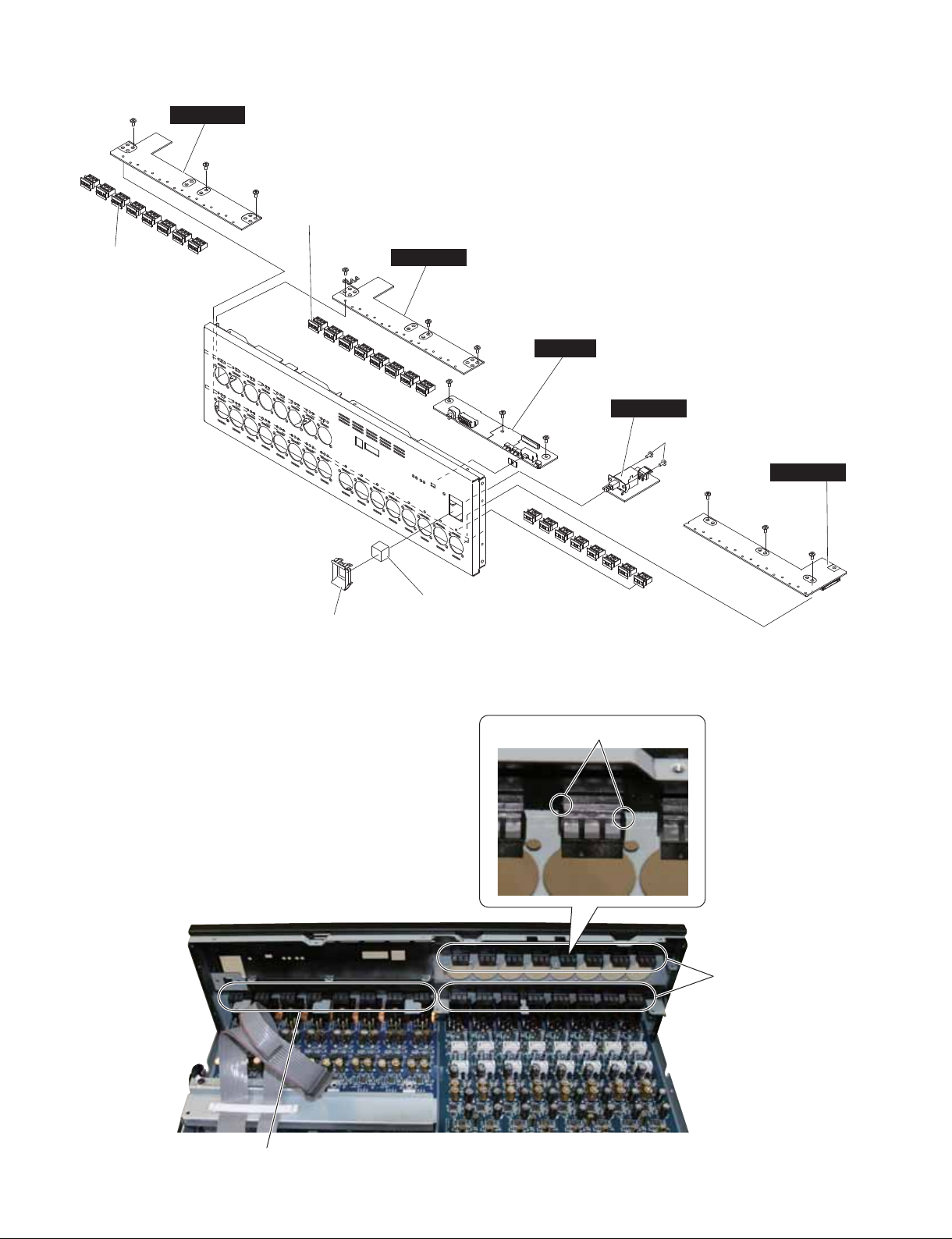
Rio1608-D
[100]
LED LENS 3P
(LED レンズ 3P)
LEDAD2
[100]
[100]
LED LENS 3P
(LED レンズ 3P)
[120]
LEDAD1
[120]
[170]
[120]
[170]
RTSW
[170]
PWRSW
[190]
[140]
LEDDA1
[140]
[140]
ESCUTCHEON POWER SWITCH
(PSW エスカッション)
KNOB, POWER SWITCH
(PSW ノブ)
Fig.7(図 7)
Angular portion(突起部)
LED LENS
(LED レンズ)
16
LED LENS
(LED レンズ)
Photo 3(写真 3)

Rio1608-D
13. Power Supply Unit
(Time required: About 7 minutes)
13-1. Remove the top cover. (See procedure 1)
13-2. Remove the sheet support. (See procedure 4)
13-3. Remove the four (4) screws marked [440]. The power
supply unit can then be removed. (Photo 4)
14. DNTCN Circuit Board
(Time required: About 6 minutes)
14-1. Remove the top cover. (See procedure 1)
14-2. Remove the four (4) screws marked [720] and the
screw marked [710]. The DNTCN circuit board can
then be removed. (Photo 5)
15. DC Fan Motor
(Time required: About 6 minutes)
15-1. Remove the top cover. (See procedure 1)
15-2. Remove the sheet support. (See procedure 4)
15-3. Remove the four (4) screws marked [510], the four (4)
plain washer marked [490] and the four (4) hexagonal
fl ange nuts marked [860]. The DC fan motor and the
fi nger guard can then be removed. (Photo 4, Photo 5)
13. 電源ユニット
(所要時間:約 7 分)
13-1. トップカバーを外します。(1 項参照)
13-2. シートサポートを外します。(4 項参照)
13-3. [440] のネジ 4 本を外して、電源ユニットを外します。
(写真 4)
14. DNTCN シート
(所要時間:約 6 分)
14-1. トップカバーを外します。(1 項参照)
14-2. [720] の ネ ジ 4 本 と [710] の ネ ジ 1 本を外して、
DNTCN シートを外します。(写真 5)
15. DC ファンモーター
(所要時間:約 6 分)
15-1. トップカバーを外します。(1 項参照)
15-2. シートサポートを外します。(4 項参照)
15-3. [510] のネジ 4 本、[490] の平座金 4 個と [520] の六
角フレンジナット4 個を外して、DC ファンモーター
とフィンガーガードを外します。(写真 4、写真 5)
DC FAN MOTOR
(DC ファンモーター)
[440]
[860] x4
POWER SUPPLY UNIT
(電源ユニット)
[440]
Photo 4(写真 4)
17

Rio1608-D
16. AC Inlet Assembly
(Time required: About 8 minutes)
16-1. Remove the top cover. (See procedure 1)
16-2. Remove the DNTCN circuit board. (See procedure 14)
16-3. Remove the two (2) screws marked [630] and the
screw marked [640]. The AC shield angle can then be
removed. (Photo 5, Photo 6)
16-4. Remove the two (2) screws marked [560] and the
screw marked [570]. The AC inlet assembly can then
be removed. (Photo 5, Photo 6)
[510] x4
[710][720]
[490] x4
16. ACインレット Assy
(所要時間:約 8 分)
16-1. トップカバーを外します。(1 項参照)
16-2. DNTCN シートを外します。(14 項参照)
16-3. [630] のネジ 2 本と [640] のネジ 1 本を外して、AC
シールド金具を外します。(写真 5、写真 6)
16-4. [560] のネジ 2 本と [570] のネジ 1 本を外して、AC
インレット Assy を外します。(写真 5、写真 6)
DNTCN
[570]
[560][630] [630]
[560]
AC INLET ASSEMBLY
(AC インレット Assy)
Photo 5(写真 5)
FINGER GUARD
(フィンガーガード)
AC SHIELD ANGLE
[640]
Photo 6(写真 6)
(AC シールド金具)
18

Rio1608-D
LSI PIN DESCRIPTION(LSI 端子機能表)
88E6350R (YD688A00) GIGABIT ETHERNET SWITCHING HUB .....................................................24
AK4396VF-E2 (X8324A00) DAC (Digital to Analog Converter) ...........................................................25
AK5385BVF-E2 (X5364B00) ADC (Analog to Digital Converter) ........................................................25
DM9000AEP (X7029A00) LAN CONTROLLER ..................................................................................25
LCMXO2280C-3TN144C (YE064B00) CPLD (Complex Programmable Logic Device) .......................23
M38039G4H-820HP (YE032100) CPU (EC) ........................................................................................19
R8A02032BG (X8810A00) CPU (SWX02) ...........................................................................................20
YLD330-EZE2 (YC111A00) LED DRIVER ...........................................................................................26
YLD332-EZE2 (YC690A00) LED DRIVER ...........................................................................................26
YSS919C-FZ (XZ693C00) DSP7 (Digital Signal Processor) ................................................................22
M38039G4H-820HP (YE032100) CPU (EC)
PIN
NO.
1
P62/AN2
2
P61/AN1
3
P60/AN0
4
P57/INT3
5
P56/PWM
6
P55/CNTR1
7
P54/CNTR0
8
P53/SRDY2
9
P52/SCLK2
10
P51/SOUT2
11
P50/SIN2
12
P47/SRDY1/CNTR2
13
P46/SCLK1
14
P45/TXD1
15
P44/RXD1
16
P43/INT2
17
P42/INT1
18
CNV
19
RESET
20
P41/INT00/
XCIN
21
P40/INT40/
XCOUT
22
23
XOUT
24
25
P27(LED7)
26
P26(LED6)
27
P25(LED5)
28
P24(LED4)
29
P23(LED3)
30
P22(LED2)
31
P21(LED1)
32
P20(LED0)
X
VSS
I/O FUNCTIONNAME
I/O
I/O port P6 / A/D converter input pin
I/O port P6 / A/D converter input pin
I/O
I/O port P6 / A/D converter input pin
I/O
I/O port P5 / Interrupt input pin
I/O
I/O port P5 / PWM output pin
I/O
I/O port P5 / Timer Y function pin
I/O
I/O port P5 / Timer X function pin
I/O
I/O port P5 / Serial I/O2 function pin
I/O
I/O port P5 / Serial I/O2 function pin
I/O
I/O port P5 / Serial I/O2 function pin
I/O
I/O port P5 / Serial I/O2 function pin
I/O
I/O port P4 / Serial I/O1, timer Z function pin
I/O
I/O port P4 / Serial I/O1 function pin
I/O
I/O port P4 / Serial I/O1 function pin
I/O
I/O port P4 / Serial I/O1 function pin
I/O
I/O port P4 / Interrupt input pin
I/O
I/O port P4 / Interrupt input pin
I/O
CNVSS input
I
SS
IN
Reset input
I
I/O port P4 / Interrupt input pin / Sub-clock
I/O
generating I/O pin (resonator connected)
I/O port P4 / Interrupt input pin / Sub-clock
I/O
generating I/O pin (resonator connected)
Clock input
I
Clock output
O
Power source
I/O port P2
I/O
I/O port P2
I/O
I/O port P2
I/O
I/O port P2
I/O
I/O port P2
I/O
I/O port P2
I/O
I/O port P2
I/O
I/O port P2
I/O
PIN
NO.
33
34
35
36
37
38
39
40
41
42
43
44
45
46
47
48
49
50
51
52
53
54
55
56
57
58
59
60
61
62
63
64
P17
P16
P15
P14
P13
P12
P11/INT01
P10/INT41
P07/AN15
P06/AN14
P05/AN13
P04/AN12
P03/AN11
P02/AN10
P01/AN9
P00/AN8
P37/SRDY3
P36/SCLK3
P35/TXD3
P34/RXD3
P33
P32
P31/DA2
P30/DA1
V
CC
VREF
AVSS
P67/AN7
P66/AN6
P65/AN5
P64/AN4
P63/AN3
I/O FUNCTIONNAME
I/O
I/O port P1
I/O port P1
I/O
I/O port P1
I/O
I/O port P1
I/O
I/O port P1
I/O
I/O port P1
I/O
I/O port P1 / Interrupt input pin
I/O
I/O port P1 / Interrupt input pin
I/O
I/O port P0 / A/D converter input pin
I/O
I/O port P0 / A/D converter input pin
I/O
I/O port P0 / A/D converter input pin
I/O
I/O port P0 / A/D converter input pin
I/O
I/O port P0 / A/D converter input pin
I/O
I/O port P0 / A/D converter input pin
I/O
I/O port P0 / A/D converter input pin
I/O
I/O port P0 / A/D converter input pin
I/O
I/O port P3 / Serial I/O3 function pin
I/O
I/O port P3 / Serial I/O3 function pin
I/O
I/O port P3 / Serial I/O3 function pin
I/O
I/O port P3 / Serial I/O3 function pin
I/O
I/O port P3
I/O
I/O port P3
I/O
I/O port P3 / D/A converter input pin
I/O
I/O port P3 / D/A converter input pin
I/O
Power source
Reference voltage
I
Analog power source
I
I/O port P6 / A/D converter input pin
I/O
I/O port P6 / A/D converter input pin
I/O
I/O port P6 / A/D converter input pin
I/O
I/O port P6 / A/D converter input pin
I/O
I/O port P6 / A/D converter input pin
I/O
HAAD: IC903
19
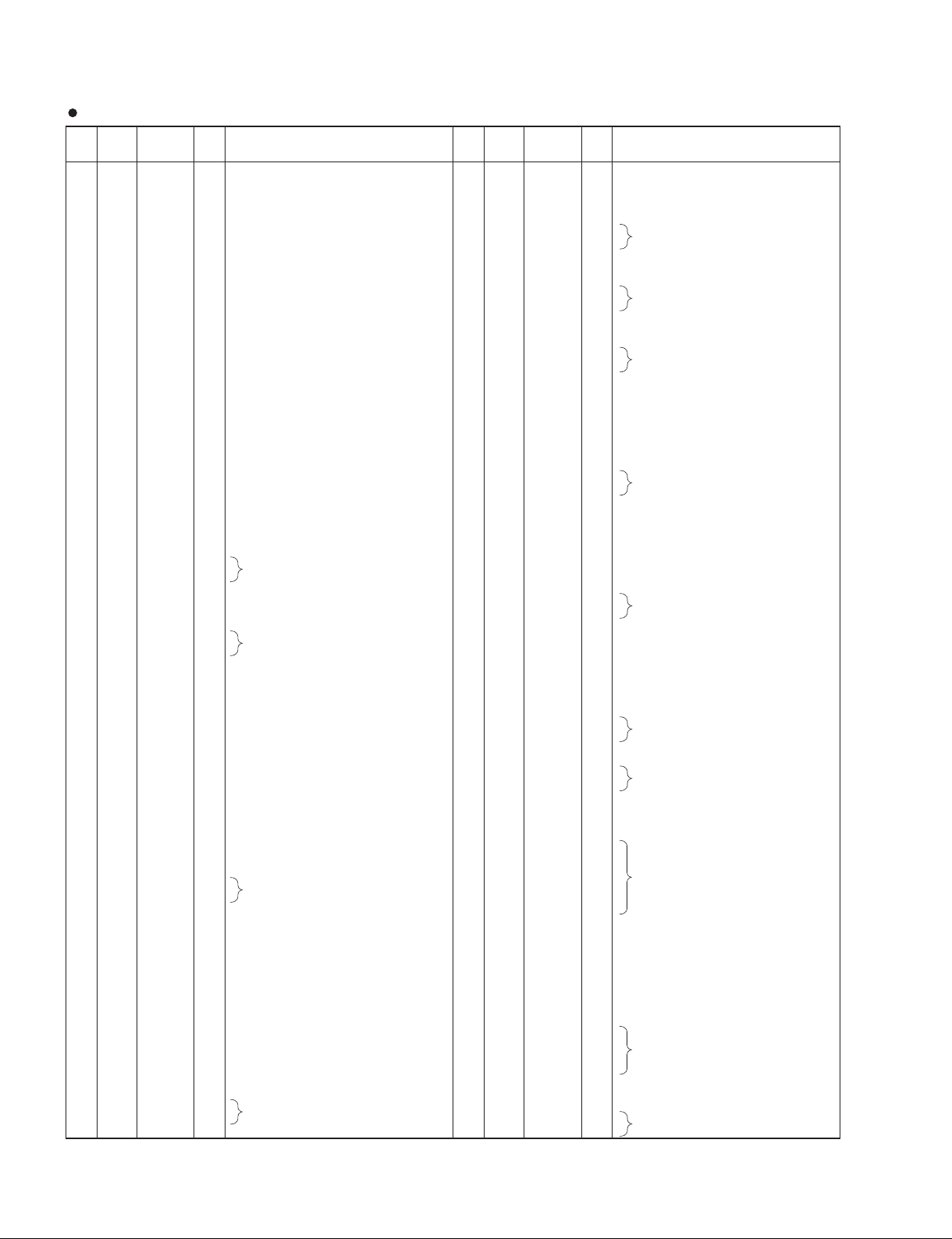
Rio1608-D
R8A02032BG
PIN
OUTER
NO.
NO.
VSS
A1
10
11
12
13
14
15
16
17
18
19
20
21
22
23
24
25
26
27
28
29
30
31
32
33
34
35
36
37
38
39
40
41
42
43
44
45
46
47
48
49
50
51
52
53
54
55
56
57
58
59
60
61
62
63
64
65
66
67
68
69
70
71
72
73
74
75
76
77
78
79
1
2
3
4
5
6
7
8
9
A10
A11
A12
A13
A14
A15
A16
A17
A18
A19
A20
B10
B11
B12
B13
B14
B15
B16
B17
B18
B19
B20
C10
C11
C12
C13
C14
C15
C16
C17
C18
C19
C20
D10
D11
D12
D13
D14
D15
D16
D17
D18
D19
AN2
A2
AN1
A3
VSS
A4
RxD1
A5
SCK1
A6
UCLK
A7
VSS
A8
A9
FUNC_DM
VSS
HOST_DM
POWER_ENB
XTAL
EXTAL
VSS
CS7N/PJ6
TRSTN
TDI
TCK
VCCQ
B1
MD15
B2
VSS
B3
AN3
B4
AN0
B5
VSS
B6
TxD1
B7
TxD0
B8
VSS
B9
FUNC_DP
VSS
HOST_DP
SCL
VSS
VSS
CS4N/PJ3
TIOC0A/PJ7
TESTN
TMS
VCCQ
VCCQ
C1
MD13
C2
MD14
C3
VSS
C4
VREFADC
C5
VSSADC
C6
VSS
C7
RxD0
C8
VSS
C9
VBUS
VSS
OVER_CURRENT_N
SDA
CS0N
CS2N/PJ1
CS5N/PJ4
ASEMDN
TDO
VCCQ
VDDPLL
VDDPLL
D1
MD10
D2
MD11
D3
MD12
D4
VSS
D5
VCCADC
D6
VSS
D7
RESN
D8
VCCQ
D9
PULLUP_ENB
VCCQ
UCTL
EICN
CS1N/PJ0
CS3N/PJ2
CS6N/PJ5
ASEBRKAKN
VCCQ
VCCQ
VSSPLL
(
X8810A00
I/O FUNCTIONNAME
-
Ground
I
ADC analog input 2
I
ADC analog input 1
-
Ground
I
Serial input 1
I
External sync. clock input 1
I
USB external clock input (48 MHz)
-
I/O
I/O
I/O
I/O
I/O
I/O
I/O
I/O
I/O
I/O
I/O
I/O
I/O
Ground
USB function data -
-
Ground
USB host data -
O
USB voltage enable
O
Crystal oscillator output
I
Crystal oscillator input (16.9344 MHz)
-
Ground
O
SH2A-CPU chip select 7
I
JTAG test reset input
I
JTAG test data input
I
JTAG test clock input
-
Power supply +3.3 V
Wave memory data bus 15
-
Ground
I
ADC analog input 3
I
ADC analog input 0
-
Ground
O
Serial output 1
O
Serial output 0
-
Ground
USB function data +
-
Ground
USB host data +
E bus (I2C) clock input/output (5V compatible)
Ground
-
O
SH2A-CPU chip select 4
O
PWM output
I
Test input
I
JTAG test mode select input
Power supply +3.3 V
Wave memory data bus 13
Wave memory data bus 14
-
Ground
-
ADC reference power supply +3.3 V
-
ADC analog ground
-
Ground
I
Serial input 0
-
Ground
I
USB cable connection monitor (5V compatible)
-
Ground
I
USB overcurrent detection (5V compatible)
E bus (I2C) data input/output (5V compatible)
O
SH2A-CPU chip select 0
O
SH2A-CPU chip select 2
O
SH2A-CPU chip select 5
I
Debug mode configuration
O
JTAG test data output
-
Power supply +3.3 V
PLL analog power supply +1.2 V
Wave memory data bus 10
Wave memory data bus 11
Wave memory data bus 12
-
Ground
-
ADC analog power supply +3.3 V
-
Ground
I
Hardware reset
-
Power supply +3.3 V
O
USB pull-up enable
-
Power supply +3.3 V
I
USB output control
O
E bus reset output
O
SH2A-CPU chip select 1
O
SH2A-CPU chip select 3
O
SH2A-CPU chip select 6
Emulator break
Power supply +3.3 V
-
-
PLL analog ground
)
CPU
(
SWX02
)
PIN
NO.
80
81
82
83
84
85
86
87
88
89
90
91
92
93
94
95
96
97
98
99
100
101
102
103
104
105
106
107
108
109
110
111
112
113
114
115
116
117
118
119
120
121
122
123
124
125
126
127
128
129
130
131
132
133
134
135
136
137
138
139
140
141
142
143
144
145
146
147
148
149
150
151
152
153
154
155
156
157
158
OUTER
NO.
D20
E1
E2
E3
E4
E5
E6
E7
E8
E9
E10
E11
E12
E13
E14
E15
E16
E17
E18
E19
E20
F1
F2
F3
F4
F5
F16
F17
F18
F19
F20
G1
G2
G3
G4
G5
G16
G17
G18
G19
G20
H1
H2
H3
H4
H5
H16
H17
H18
H19
H20
J1
J2
J3
J4
J5
J9
J10
J11
J12
J16
J17
J18
J19
J20
K1
K2
K3
K4
K5
K9
K10
K11
K12
K16
K17
K18
K19
K20
VSSPLL
MD6
MD7
MD8
MD9
VDD
VDD
VSS
VCCQ
VSS
VCCQ
VCCQ
VSS
VCCQ
VSS
VDD
VDD
D31/PF7
D30/PF6
D29/PF5
D28/PF4
MD2
MD3
MD4
MD5
VDD
VDD
D27/PF3
D26/PF2
D25/PF1
D24/PF0
MA2
MA1
MD0
MD1
VSS
VSS
D23/PE7
D22/PE6
D21/PE5
D20/PE4
MA6
MA5
MA4
MA3
VCCQ
VCCQ
D19/PE3
D18/PE2
VCCQ
VCCQ
MA10
MA9
MA8
MA7
VSS
VSS
VSS
VSS
VSS
VSS
D17/PE1
D16/PE0
CK
CKIO
MA14
MA13
MA12
MA11
VDD
VSS
VSS
VSS
VSS
VDD
CKE
D15
VSS
VSS
OEN
I/O FUNCTIONNAME
I/O
I/O
I/O
I/O
I/O
I/O
I/O
I/O
I/O
I/O
I/O
I/O
I/O
I/O
I/O
I/O
I/O
I/O
I/O
I/O
I/O
I/O
I/O
I/O
I/O
I/O
I/O
PLL analog ground
Wave memory data bus 6
Wave memory data bus 7
Wave memory data bus 8
Wave memory data bus 9
Power supply +1.2 V
Ground
Power supply +3.3 V
Ground
-
Power supply +3.3 V
Ground
Power supply +3.3 V
Ground
-
Power supply +1.2 V
SH2A-CPU data bus 31
SH2A-CPU data bus 30
SH2A-CPU data bus 29
SH2A-CPU data bus 28
Wave memory data bus 2
Wave memory data bus 3
Wave memory data bus 4
Wave memory data bus 5
Power supply +1.2 V
SH2A-CPU data bus 27
SH2A-CPU data bus 26
SH2A-CPU data bus 25
SH2A-CPU data bus 24
Wave memory address bus 2
O
Wave memory address bus 1
O
Wave memory data bus 0
Wave memory data bus 1
Ground
SH2A-CPU data bus 23
SH2A-CPU data bus 22
SH2A-CPU data bus 21
SH2A-CPU data bus 20
Wave memory address bus 6
O
Wave memory address bus 5
O
Wave memory address bus 4
O
Wave memory address bus 3
O
Power supply +3.3 V
SH2A-CPU data bus 19
SH2A-CPU data bus 18
Power supply +3.3 V
Wave memory address bus 10
O
Wave memory address bus 9
O
Wave memory address bus 8
O
Wave memory address bus 7
O
-
-
Ground
-
-
SH2A-CPU data bus 17
SH2A-CPU data bus 16
Clock output control for SDRAM
I
Clock output for SDRAM
O
Wave memory address bus 14
O
Wave memory address bus 13
O
Wave memory address bus 12
O
Wave memory address bus 11
O
Power supply +1.2 V
-
-
Ground
-
Power supply +1.2 V
Clock enable for SDRAM
O
SH2A-CPU data bus 15
Ground
-
DNTSB16: IC001
20

Rio1608-D
PIN
NO.
159
160
161
162
163
164
165
166
167
168
169
170
171
172
173
174
175
176
177
178
179
180
181
182
183
184
185
186
187
188
189
190
191
192
193
194
195
196
197
198
199
200
201
202
203
204
205
206
207
208
209
210
211
212
213
214
215
216
217
218
219
220
221
222
223
224
225
226
227
228
229
230
231
232
233
234
235
236
237
OUTER
NO.
MA15
L1
MA16
L2
MA17
L3
MA18
L4
VDD
L5
VSS
L9
L10
L11
L12
L16
L17
L18
L19
L20
M10
M11
M12
M16
M17
M18
M19
M20
N16
N17
N18
N19
N20
P16
P17
P18
P19
P20
R16
R17
R18
R19
R20
T10
T11
T12
T13
T14
T15
T16
T17
T18
T19
T20
VSS
VSS
VSS
VDD
D11
D12
D13
D14
MA19
M1
MA20
M2
MA21
M3
MA22
M4
VSS
M5
VSS
M9
VSS
VSS
VSS
VSS
D10
N1
MA23/PG4
N2
MA24/PG5
N3
MA25/PG6
N4
MA26/PG7
N5
VCCQ
VCCQ
P1
MCS3N/PG3
P2
MCS2N/PG2
P3
MCS1N/PG1
P4
MWRN/PG0
P5
VSS
VSS
RD/WRN
R1
MCS0N
R2
MRDN
R3
BTCHG
R4
PA 0
R5
VDD
VDD
WE3N/DQMUU/PH3
RASLN
CASLN
RDN
T1
PA 1
T2
PA 2
T3
PA 3
T4
PA 4
T5
VDD
T6
VDD
T7
VSS
T8
VCCQ
T9
VSS
VCCQ
VCCQ
VSS
VCCQ
VSS
VDD
VDD
A0/PH4
WE0N/DQMLL/PH0
WE1N/DQMLU/PH1
WE2N/DQMUL/PH2
U1
PA 5
D7
D8
D9
D3
D4
D5
D6
D0
D1
D2
I/O FUNCTIONNAME
I/O
I/O
I/O
I/O
I/O
I/O
I/O
I/O
I/O
I/O
I/O
I/O
I/O
I/O
I/O
I/O
I/O
I/O
I/O
I/O
I/O
PIN
NO.
O
Wave memory address bus 15
O
Wave memory address bus 16
O
Wave memory address bus 17
O
Wave memory address bus 18
-
Power supply +1.2 V
-
Ground
-
-
-
Power supply +1.2 V
SH2A-CPU data bus 11
SH2A-CPU data bus 12
SH2A-CPU data bus 13
SH2A-CPU data bus 14
O
Wave memory address bus 19
O
Wave memory address bus 20
O
Wave memory address bus 21
O
Wave memory address bus 22
-
-
Ground
-
-
SH2A-CPU data bus 7
SH2A-CPU data bus 8
SH2A-CPU data bus 9
SH2A-CPU data bus 10
O
Wave memory address bus 23
O
Wave memory address bus 24
O
Wave memory address bus 25
O
Wave memory address bus 26
Power supply +3.3 V
SH2A-CPU data bus 3
SH2A-CPU data bus 4
SH2A-CPU data bus 5
SH2A-CPU data bus 6
O
Wave memory chip select 3
O
Wave memory chip select 2
O
Wave memory chip select 1
O
Wave memory write enable
Ground
-
O
SH2A-CPU read/write enable
SH2A-CPU data bus 0
SH2A-CPU data bus 1
SH2A-CPU data bus 2
O
Wave memory chip select 0
O
Wave memory read enable
I
BOOT ROM switching control
Parallel port A0
Power supply +1.2 V
-
O
Writing byte of D31 - D24/Selecting D31 - D24 in case of SDRAM
O
RAS output for SDRAM
O
CAS output for SDRAM
O
SH2A-CPU read enable
Parallel port A1
Parallel port A2
Parallel port A3
Parallel port A4
Power supply +1.2 V
-
-
Ground
-
Power supply +3.3 V
-
Ground
Power supply +3.3 V
-
-
Ground
-
Power supply +3.3 V
-
Ground
Power supply +1.2 V
-
O
SH2A-CPU address bus 0
O
Writing byte of D7 - D0/Selecting D7 - D0 in case of SDRAM
O
Writing byte of D15 - D8/Selecting D15 - D8 in case of SDRAM
O
Writing byte of D23 - D16/Selecting D23 - D16 in case of SDRAM
Parallel port A5
238
239
240
241
242
243
244
245
246
247
248
249
250
251
252
253
254
255
256
257
258
259
260
261
262
263
264
265
266
267
268
269
270
271
272
273
274
275
276
277
278
279
280
281
282
283
284
285
286
287
288
289
290
291
292
293
294
295
296
297
298
299
300
301
302
303
304
305
306
307
308
309
310
311
312
313
314
315
316
OUTER
NO.
U2
U3
U4
U5
U6
U7
U8
U9
U10
U11
U12
U13
U14
U15
U16
U17
U18
U19
U20
V1
V2
V3
V4
V5
V6
V7
V8
V9
V10
V11
V12
V13
V14
V15
V16
V17
V18
V19
V20
W1
W2
W3
W4
W5
W6
W7
W8
W9
W10
W11
W12
W13
W14
W15
W16
W17
W18
W19
W20
Y1
Y2
Y3
Y4
Y5
Y6
Y7
Y8
Y9
Y10
Y11
Y12
Y13
Y14
Y15
Y16
Y17
Y18
Y19
Y20
6
PA
PA 7
VCCQ
ED1/PC1
ED5/PC5
ED9/PD1
ED13/PD5
EA2/PK1
ECSN
BCLK
IRQ0
A25
A21
A17
A13
VCCQ
A3
A2
A1
PB0
PB1
VCCQ
PB6
ED2/PC2
ED6/PC6
ED10/PD2
ED14/PD6
EA3/PK2
SDI0/PK5
WCLK2/SDO2
IRQ1
BW_MD0
A22/PH5
A18
A14
A10
VCCQ
A5
A4
PB2
VCCQ
PB4
PB7
ED3/PC3
ED7/PC7
ED11/PD3
ED15/PD7
ERDN/PK3
SDI1/PK6
WCLK
SYSCLK2
WAITN/PK7
A23/PH6
A19
A15
A11
A8
VCCQ
A6
VCCQ
PB3
PB5
ED0/PC0
ED4/PC4
ED8/PD0
ED12/PD4
EA1/PK0
EWRN/PK4
SDO0
SDO1
SYSCLK
SYI
A24/PH7
A20
A16
A12
A9
A7
VCCQ
I/O FUNCTIONNAME
I/O
I/O
I/O
I/O
I/O
I/O
O
O
O
O
O
O
O
O
I/O
I/O
I/O
I/O
I/O
I/O
I/O
O
O
O
O
O
O
O
I/O
I/O
I/O
I/O
I/O
I/O
I/O
O
O
O
O
O
O
O
O
I/O
I/O
I/O
I/O
I/O
I/O
O
O
O
O
O
O
O
O
O
Parallel port A6
Parallel port A7
-
Power supply +3.3 V
External CPU data bus 1
External CPU data bus 5
External CPU data bus 9
External CPU data bus 13
I
External CPU address bus 2
I
External CPU chip select
Bit clock output
I
Interrupt input 0
SH2A-CPU address bus 25
SH2A-CPU address bus 21
SH2A-CPU address bus 17
SH2A-CPU address bus 13
-
Power supply +3.3 V
SH2A-CPU address bus 3
SH2A-CPU address bus 2
SH2A-CPU address bus 1
Parallel port B0
Parallel port B1
-
Power supply +3.3 V
Parallel port B6
External CPU data bus 2
External CPU data bus 6
External CPU data bus 10
External CPU data bus 14
I
External CPU address bus 3
I
Serial audio input 0
Word clock output 2/Serial audio output 2
I
Interrupt input 1
I
SH2A-CPU data bus width configuration
SH2A-CPU address bus 22
SH2A-CPU address bus 18
SH2A-CPU address bus 14
SH2A-CPU address bus 10
-
Power supply +3.3 V
SH2A-CPU address bus 5
SH2A-CPU address bus 4
Parallel port B2
-
Power supply +3.3 V
Parallel port B4
Parallel port B7
External CPU data bus 3
External CPU data bus 7
External CPU data bus 11
External CPU data bus 15
I
External CPU read enable
I
Serial audio input 1
Word clock output
Clock output 2
I
External wait input
SH2A-CPU address bus 23
SH2A-CPU address bus 19
SH2A-CPU address bus 15
SH2A-CPU address bus 11
SH2A-CPU address bus 8
-
Power supply +3.3 V
SH2A-CPU address bus 6
-
Power supply +3.3 V
Parallel port B3
Parallel port B5
External CPU data bus 0
External CPU data bus 4
External CPU data bus 8
External CPU data bus 12
I
External CPU address bus 1
I
External CPU write enable
Serial audio output 0
Serial audio output 1
Clock output
I
Sync. input from external device
SH2A-CPU address bus 24
SH2A-CPU address bus 20
SH2A-CPU address bus 16
SH2A-CPU address bus 12
SH2A-CPU address bus 9
SH2A-CPU address bus 7
-
Power supply +3.3 V
21

Rio1608-D
YSS919C-FZ (XZ693C00) DSP7 (Digital Signal Processor)
NO.
PIN
100
101
102
103
104
10
11
12
13
14
15
16
17
18
19
20
21
22
23
24
25
26
27
28
29
30
31
32
33
34
35
36
37
38
39
40
41
42
43
44
45
46
47
48
49
50
51
52
53
54
55
56
57
58
59
60
61
62
63
64
65
66
67
68
69
70
71
72
73
74
75
76
77
78
79
80
81
82
83
84
85
86
87
88
89
90
91
92
93
94
95
96
97
98
99
1
2
3
4
5
6
7
8
9
PLLEN
/TEST
AVss
CPO
AVdd
Vss
Vdd
/IC
/MUTE
/SSYNC
MCKS
XI
BTYP
/CS
/WR
/RD
CA7
CA6
CA5
CA4
CA3
CA2
Vss
Vdd
CD31/CA1
CD30
CD29
CD28
CD27
CD26
CD25
CD24
Vdd
Vss
CD23
CD22
CD21
CD20
CD19
CD18
CD17
CD16
Vss
Vdd
CD15
CD14
CD13
CD12
CD11
CD10
CD09
CD08
Vss
CD07
CD06
CD05
CD04
CD03
CD02
CD01
CD00
/WAIT
Vdd
Vss
Vdd
SIO00
SIO01
SIO02
SIO03
SIO04
SIO05
SIO06
SIO07
Vss
SIO08
SIO09
SIO10
SIO11
SIO12
SIO13
SIO14
SIO15
Vss
Vdd
SIO16
SIO17
SIO18
SIO19
SIO20
SIO21
SIO22
SIO23
Vdd
Vss
SIO24
SIO25
SIO26
SIO27
SIO28
SIO29
SIO30
SIO31
Vss
Vdd
I/O
I
I
I
I
I
I
I
I
I
I
I
I
I
I
I
I
I
I/O
I/O
I/O
I/O
I/O
I/O
I/O
I/O
I/O
I/O
I/O
I/O
I/O
I/O
I/O
I/O
I/O
I/O
I/O
I/O
I/O
I/O
I/O
I/O
I/O
I/O
I/O
I/O
I/O
I/O
I/O
I/O
O
I/O
I/O
I/O
I/O
I/O
I/O
I/O
I/O
I/O
I/O
I/O
I/O
I/O
I/O
I/O
I/O
I/O
I/O
I/O
I/O
I/O
I/O
I/O
I/O
I/O
I/O
I/O
I/O
I/O
I/O
I/O
I/O
PLL enable input (0: PLL unuse, 1: PLL use)
Test mode setting (0: TEST, 1: Normal)
Analog ground
PLL filter
Power supply (2.5 V)
Ground
Power supply (3.3 V)
Initial clear
Mute control (0: SIO mute, 1: SIO normal in-out)
Serial I/O Sync. signal input
Serial I/O master clock input (128 x Fs)
System master clock input (60 MHz or 15 MHz)
Data bus type select (0: 16 bits, 1: 32 bits)
Chip select
Write enable input
Read enable input
CPU address bus
Ground
Power supply (3.3 V)
CPU data bus / CPU address bus
CPU data bus
Power supply (2.5 V)
Ground
CPU data bus
Ground
Power supply (3.3 V)
CPU data bus
Ground
CPU data bus
Wait output
Power supply (2.5 V)
Ground
Power supply (3.3 V)
Serial data bus
Ground
Serial data bus
Ground
Power supply (3.3 V)
Serial data bus
Power supply (2.5 V)
Ground
Serial data bus
Ground
Power supply (3.3 V)
FUNCTIONNAME
PIN
NO.
105
106
107
108
109
110
111
112
113
114
115
116
117
118
119
120
121
122
123
124
125
126
127
128
129
130
131
132
133
134
135
136
137
138
139
140
141
142
143
144
145
146
147
148
149
150
151
152
153
154
155
156
157
158
159
160
161
162
163
164
165
166
167
168
169
170
171
172
173
174
175
176
177
178
179
180
181
182
183
184
185
186
187
188
189
190
191
192
193
194
195
196
197
198
199
200
201
202
203
204
205
206
207
208
SIO32
SIO33
SIO34
SIO35
SIO36
SIO37
SIO38
SIO39
Vdd
Vss
SIO40
SIO41
SIO42
SIO43
SIO44
SIO45
SIO46
SIO47
Vss
Vdd
SIO48
SIO49
SIO50
SIO51
SIO52
SIO53
SIO54
SIO55
Vss
SIO56
SIO57
SIO58
SIO59
SIO60
SIO61
SIO62
SIO63
Vdd
Vss
Vdd
DA00
DA01
DA02
DA03
DA04
DA05
DA06
DA07
Vss
DA08
DA09
DA10
DA11
DA12
DA13
DA14
DA15
Vss
Vdd
DA16
DA17
DA18
DA19
DA20
DA21
DA22
DA23
Vdd
Vss
DA24
DA25
DA26
DA27
DA28
DA29
DA30
DA31
Vss
Vdd
/WE
/CAS
SDCK
CKE
/RAS
Vdd
Vss
BA1
BA0
A12
A1
A10
A09
A08
Vss
Vdd
A07
A06
A05
A04
A03
A02
A01
A00
Vss
1
DNTSB16: IC401
I/O
I/O
I/O
I/O
I/O
I/O
I/O
I/O
I/O
I/O
I/O
I/O
I/O
I/O
I/O
I/O
I/O
I/O
I/O
I/O
I/O
I/O
I/O
I/O
I/O
I/O
I/O
I/O
I/O
I/O
I/O
I/O
I/O
I/O
I/O
I/O
I/O
I/O
I/O
I/O
I/O
I/O
I/O
I/O
I/O
I/O
I/O
I/O
I/O
I/O
I/O
I/O
I/O
I/O
I/O
I/O
I/O
I/O
I/O
I/O
I/O
I/O
I/O
I/O
I/O
O
O
O
O
O
O
O
O
O
O
O
O
O
O
O
O
O
O
O
O
Serial data bus
Power supply (2.5 V)
Ground
Serial data bus
Ground
Power supply (3.3 V)
Serial data bus
Ground
Serial data bus
Power supply (2.5 V)
Ground
Power supply (3.3 V)
Memory data bus
Ground
Memory data bus
Ground
Power supply (3.3 V)
Memory data bus
Power supply (2.5 V)
Ground
Memory data bus
Ground
Power supply (3.3 V)
Memory write enable signal
Column address strobe
Clock (SDRAM)
CKE (SDRAM)
Row address strobe
Power supply (2.5 V)
Ground
Bank select (SDRAM)
Memory address (SDRAM, DRAM)
Ground
Power supply (3.3 V)
Memory address (SDRAM, DRAM)
Ground
FUNCTIONNAME
22
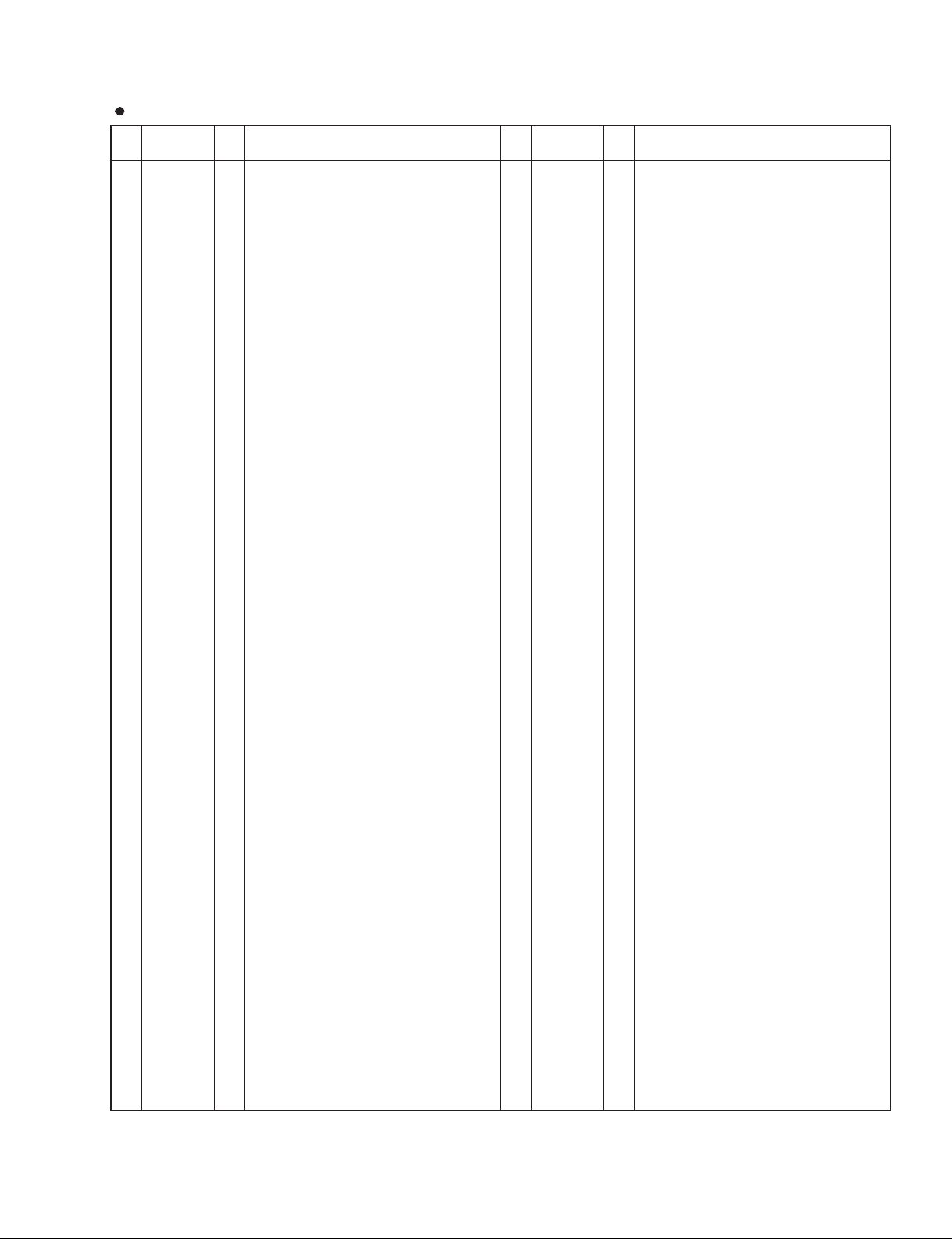
Rio1608-D
LCMXO2280C-3TN144C (YE064B00) CPLD (Complex Programmable Logic Device)
PIN
NO.
PL2A/LUMO_PLLT_FB_A
1
PL2B/LUMO_PLLC_FB_A
2
PL3A
3
PL3B
4
PL3C/LUMO/PLLT_IN_A
5
PL3D/LUMO/PLLC_IN_A
6
PL4A
7
PL4B
8
PL4C
9
VCCIO7
10
GNDIO7
11
PL6C
12
PL7A
13
PL7B/GSRN
14
PL7D
15
GND
16
PL9C
17
PL9D
18
PL13A
19
PL13B
20
VCC
21
PL13D
22
PL14D
23
PL14C/TSALL
24
PL15B
25
VCCIO2
26
GNDIO6
27
PL16D
28
PL17A/LLMO_PLLT_FB_A
29
PL17B/LUMO_PLLC_FB_A
30
PL17C
31
PL17D
32
PL18A/LUMO/PLLT_IN_A
33
PL18B/LUMO/PLLC_IN_A
34
PL19A
35
PL19B
36
GNDIO7
37
VCCIO5
38
TMS
39
PB2A
40
PB2B
41
TCK
42
PB3A
43
PB3B
44
PB4A
45
PB4B
46
TDO
47
PB4D
48
PB5A
49
PB5B
50
TDI
51
VCC
52
VCCAUX
53
PB8F
54
PB10F/PCLK4_1
55
PB10C
56
PB10D
57
PB10B/PCLK4_0
58
GND
59
PB12A
60
PB12B
61
PB12E
62
VCCIO4
63
GNDIO4
64
PB13A
65
PB13B
66
PB13C
67
PB13D
68
PB14D
69
SLEEPN
70
PB16C
71
PB16D
72
I/O FUNCTIONNAME
User programmable pin/Optional feedback (PLL) input. T = true
I/O
User programmable pin/Optional feedback (PLL) input C = complement
I/O
User programmable pin
I/O
User programmable pin
I/O
User programmable pin/Reference clock (PLL) input. T = true
I/O
User programmable pin/Reference clock (PLL) input. C = complement
I/O
User programmable pin
I/O
User programmable pin
I/O
User programmable pin
I/O
Power supply pin for I/O Bank 7
Ground pin for I/O Bank 7
User programmable pin
I/O
User programmable pin
I/O
User programmable pin/Global RESET signal (active low)
I/O
User programmable pin
I/O
Ground
User programmable pin
I/O
User programmable pin
I/O
User programmable pin
I/O
User programmable pin
I/O
Power supply pin
User programmable pin
I/O
User programmable pin
I/O
User programmable pin/Global output enable signal
I/O
User programmable pin
I/O
Power supply pin for I/O Bank 2
Ground pin for I/O Bank 6
User programmable pin
I/O
User programmable pin/Optional feedback (PLL) input. T = true
I/O
User programmable pin/Optional feedback (PLL) input C = complement
I/O
User programmable pin
I/O
User programmable pin
I/O
User programmable pin/Reference clock (PLL) input. T = true
I/O
User programmable pin/Reference clock (PLL) input. C = complement
I/O
User programmable pin
I/O
User programmable pin
I/O
Ground pin for I/O Bank 7
Power supply pin for I/O Bank 5
Test Mode Select input pin
I
User programmable pin
I/O
User programmable pin
I/O
Test Clock input pin
I
User programmable pin
I/O
User programmable pin
I/O
User programmable pin
I/O
User programmable pin
I/O
Test Data output pin
O
User programmable pin
I/O
User programmable pin
I/O
User programmable pin
I/O
Test Data input pin
I
Power supply pin
Auxiliary power supply pin
User programmable pin
I/O
User programmable pin/Primary Clock 4
I/O
User programmable pin
I/O
User programmable pin
I/O
User programmable pin/Primary Clock 4
I/O
Ground
User programmable pin
I/O
User programmable pin
I/O
User programmable pin
I/O
Power supply pin for I/O Bank 4
Ground pin for I/O Bank 4
User programmable pin
I/O
User programmable pin
I/O
User programmable pin
I/O
User programmable pin
I/O
User programmable pin
I/O
Sleep Mode pin
I
User programmable pin
I/O
User programmable pin
I/O
PIN
NO.
73
74
75
76
77
78
79
80
81
82
83
84
85
86
87
88
89
90
91
92
93
94
95
96
97
98
99
100
101
102
103
104
105
106
107
108
109
110
111
112
113
114
115
116
117
118
119
120
121
122
123
PT10B/PCLK1_1
124
125
126
PT9B/PCLK1_0
127
VCCAUX
128
129
130
131
132
133
134
135
136
137
138
139
140
141
142
143
144
PR20B
PR20A
PR19B
PR19A
PR17D
PR17C
PR17B
PR17A
PR16D
VCCIO3
GNDIO3
PR15B
PR15A
PR14B
PR14A
GND
PR13B
PR13A
PR10B
PR10A
VCC
PR8B
PR8A
PR7B
PR7A
VCCIO2
GNDIO2
PR5C
PR5B
PR5A
PR4D
PR4C
PR4B
PR4A
PR3B
PR3A
PT16D
PT16C
PT16B
PT16A
PT15D
PT15C
PT14B
PT14A
VCCIO1
GNDIO1
PT12F
PT12E
PT12D
PT12C
GND
PT9D
PT9C
VCC
PT7B
PT7A
PT6D
PT6E
PT6F
VCCIO0
GNDIO0
PT4B
PT4A
PT3B
PT3A
PT2D
PT2C
PT2B
PT2A
I/O FUNCTIONNAME
I/O
User programmable pin
I/O
User programmable pin
I/O
User programmable pin
I/O
User programmable pin
I/O
User programmable pin
I/O
User programmable pin
I/O
User programmable pin
I/O
User programmable pin
I/O
User programmable pin
-
Power supply pin for I/O Bank 3
-
Ground pin for I/O Bank 3
I/O
User programmable pin
I/O
User programmable pin
I/O
User programmable pin
I/O
User programmable pin
-
Ground
I/O
User programmable pin
I/O
User programmable pin
I/O
User programmable pin
I/O
User programmable pin
-
Power supply pin
I/O
User programmable pin
I/O
User programmable pin
I/O
User programmable pin
I/O
User programmable pin
-
Power supply pin for I/O Bank 2
-
Ground pin for I/O Bank 2
I/O
User programmable pin
I/O
User programmable pin
I/O
User programmable pin
I/O
User programmable pin
I/O
User programmable pin
I/O
User programmable pin
I/O
User programmable pin
I/O
User programmable pin
I/O
User programmable pin
I/O
User programmable pin
I/O
User programmable pin
I/O
User programmable pin
I/O
User programmable pin
User programmable pin
I/O
User programmable pin
I/O
User programmable pin
I/O
User programmable pin
I/O
Power supply pin for I/O Bank 1
Ground pin for I/O Bank 1
User programmable pin
I/O
User programmable pin
I/O
User programmable pin
I/O
User programmable pin
I/O
Ground
User programmable pin/Primary Clock 1
I/O
User programmable pin
I/O
User programmable pin
I/O
User programmable pin/Primary Clock 1
I/O
Auxiliary power supply pin
Power supply pin
User programmable pin
I/O
User programmable pin
I/O
User programmable pin
I/O
User programmable pin
I/O
User programmable pin
I/O
Power supply pin for I/O Bank 0
Ground pin for I/O Bank 0
User programmable pin
I/O
User programmable pin
I/O
User programmable pin
I/O
User programmable pin
I/O
User programmable pin
I/O
User programmable pin
I/O
User programmable pin
I/O
User programmable pin
I/O
DNTSB16: IC302
23
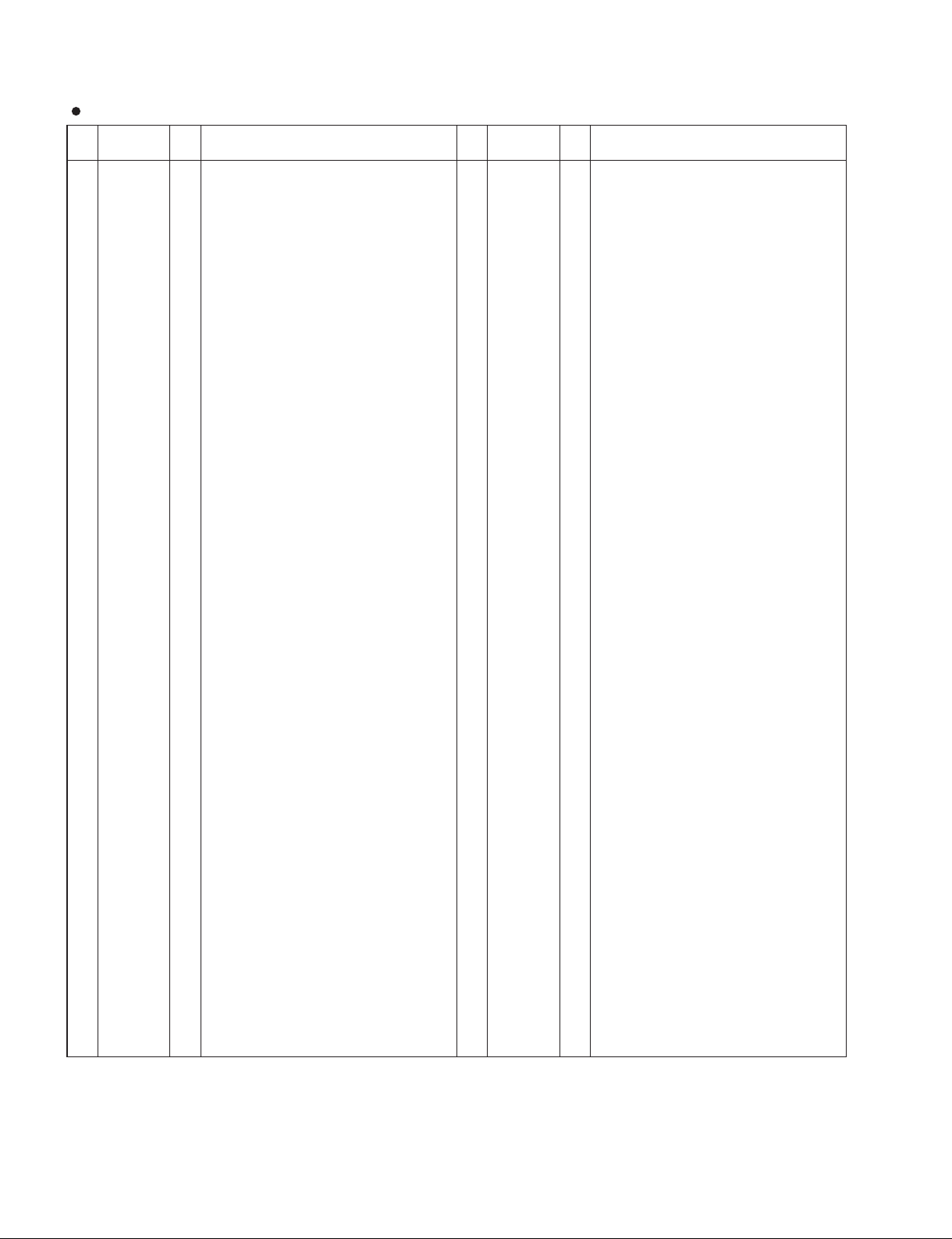
Rio1608-D
88E6350R (YD688A00) GIGABIT ETHERNET SWITCHING HUB
PIN
NO.
C3_LED
1
P0_MDIN[3]
2
P0_MDIP[3]
3
P0_AVDD
4
P0_MDIN[2]
5
P0_MDIP[2]
6
P0_MDIN[1]
7
P0_MDIP[1]
8
P0_AVDD
9
P0_MDIN[0]
10
P0_MDIP[0]
11
P1_MDIN[3]
12
P1_MDIP[3]
13
P1_AVDD
14
P1_MDIN[2]
15
P1_MDIP[2]
16
P1_MDIN[1]
17
P1_MDIP[1]
18
P1_AVDD
19
P1_MDIN[0]
20
P1_MDIP[0]
21
P2_MDIN[3]
22
P2_MDIP[3]
23
P2_AVDD
24
P2_MDIN[2]
25
P2_MDIP[2]
26
P2_MDIN[1]
27
P2_MDIP[1]
28
P2_AVDD
29
P2_MDIN[0]
30
P2_MDIP[0]
31
RESET
32
AVDD
33
NC
34
NC
35
XTAL_GND
36
XTAL_IN
37
XTAL_OUT
38
AVDD
39
VDDO_CORE
40
VDDO_S
41
PTP_TRIG/S_VDDOS
42
VDDO_CORE
43
P3_MDIN[3]
44
P3_MDIP[3]
45
P3_AVDD
46
P3_MDIN[2]
47
P3_MDIP[2]
48
P3_MDIN[1]
49
P3_MDIP[1]
50
P3_AVDD
51
P3_MDIN[0]
52
P3_MDIP[0]
53
P4_MDIN[3]
54
P4_MDIP[3]
55
P4_AVDD
56
P4_MDIN[2]
57
P4_MDIP[2]
58
P4_MDIN[1]
59
P4_MDIP[1]
60
P4_AVDD
61
P4_MDIN[0]
62
P4_MDIP[0]
63
NC
64
NC
65
I/O FUNCTIONNAME
Column 3 for the LED
I/O
Media Dependent Interface [3]
I/O
Media Dependent Interface [3]
I/O
Power supply 1.8V
Media Dependent Interface [2]
I/O
Media Dependent Interface [2]
I/O
Media Dependent Interface [1]
I/O
Media Dependent Interface [1]
I/O
Power supply 1.8V
Media Dependent Interface [0]
I/O
Media Dependent Interface [0]
I/O
Media Dependent Interface [3]
I/O
Media Dependent Interface [3]
I/O
Power supply 1.8V
Media Dependent Interface [2]
I/O
Media Dependent Interface [2]
I/O
Media Dependent Interface [1]
I/O
Media Dependent Interface [1]
I/O
Power supply 1.8V
Media Dependent Interface [0]
I/O
Media Dependent Interface [0]
I/O
Media Dependent Interface [3]
I/O
Media Dependent Interface [3]
I/O
Power supply 1.8V
Media Dependent Interface [2]
I/O
Media Dependent Interface [2]
I/O
Media Dependent Interface [1]
I/O
Media Dependent Interface [1]
I/O
Power supply 1.8V
Media Dependent Interface [0]
I/O
Media Dependent Interface [0]
I/O
Resistor Current reference
Gigabit PHY 1.8V power supply
No Connect
No Connect
Analog Ground for the XTAL
I
I
25 MHz system reference clock input provided from the board
O
Syatem reference clock output provided to the board
-
Gigabit PHY 1.8V power supply
-
1.0V power supply to the digital core
-
3.3V power supply for I/O pins
I/O
Precise Timing Protocol Trigger Generate/VDDO_S 0=2.5V 1=3.3V
-
1.0V power supply to the digital core
I/O
Media Dependent Interface [3]
I/O
Media Dependent Interface [3]
-
Power supply 1.8V
I/O
Media Dependent Interface [2]
I/O
Media Dependent Interface [2]
I/O
Media Dependent Interface [1]
I/O
Media Dependent Interface [1]
-
Power supply 1.8V
I/O
Media Dependent Interface [0]
I/O
Media Dependent Interface [0]
I/O
Media Dependent Interface [3]
I/O
Media Dependent Interface [3]
-
Power supply 1.8V
I/O
Media Dependent Interface [2]
I/O
Media Dependent Interface [2]
I/O
Media Dependent Interface [1]
I/O
Media Dependent Interface [1]
-
Power supply 1.8V
I/O
Media Dependent Interface [0]
I/O
Media Dependent Interface [0]
-
No Connect
-
No Connect
PIN
NO.
SW_MODE[1]
66
SW_MODE[0]
67
/RESET
68
VDDO_CORE
69
MDC_CPU
70
MDIO_CPU
71
/INT
72
P5_RGMII_EN
73
VDDO_CORE
74
P5_VDDO
75
P5_OUTD[3]
76
P5_OUTD[2]
77
P5_OUTD[1]
78
P5_OUTD[0]
79
VDDO_CORE
80
P5_OUTEN/
81
P5_GTXCLK
82
P5_OUTCLK
83
P5_VDDO
84
P5_INCLK
85
P5_INDV
86
VDDO_CORE
87
P5_IND[0]
88
P5_IND[1]
89
P5_IND[2]
90
P5_IND[3]
91
P5_VDDO
92
VDDO_CORE
93
P5_CRS
94
P5_COL
95
P6_RGMII_EN
96
VDDO_CORE
97
P6_VDDO
98
P6_OUTD[3]
99
P6_OUTD[2]
100
P6_OUTD[1]
101
P6_OUTD[0]
102
VDDO_CORE
103
P6_OUTEN/
104
P6_GTXCLK
105
P6_OUTCLK
106
P6_VDDO
107
P6_INCLK
108
P6_INDV
109
VDDO_CORE
110
P6_IND[0]
111
P6_IND[1]
112
P6_IND[2]
113
P6_IND[3]
114
P6_VDDO
115
VDDO_CORE
116
P6_CRS
117
P6_COL
118
P0_LED/JUMBO
119
P1_LED/LED_SEL[0]
120
P2_LED/LED_SEL[1]
121
EE_VDDO
122
P3_LED
123
P4_LED
124
C0_LED
125
C1_LED
126
EE_VDDO
127
C2_LED
128
129
VSS
I/O FUNCTIONNAME
I
I
I
I
I/O
I
-
O
O
O
O
O
O
I
-
I
I
-
I
I
I
I
-
-
I/O
I/O
I
-
O
O
O
O
O
O
I
-
I
I
-
I
I
I
I
-
-
I/O
I/O
O
O
O
O
O
O
O
O
-
DNTSB16: IC503
Switch Mode 00=Test mode 01=Reserved
10=Unmanaged/Forwarding mode 11=CPU Attached/Disable mode
Switch Mode 00=Test mode 01=Reserved
10=Unmanaged/Forwarding mode 11=CPU Attached/Disable mode
Hardware reset
1.0V power supply to the digital core
Management Data Clock, Slave
Management Data I/O, Slave
INTn is an active low, open drain pin
Port5's GMII/RGMII/MII interface
enable(generically referred to as RGMII5)
1.0V power supply to the digital core
Power supply 3.3V
Output Data
Output Data
Output Data
Output Data
1.0V power supply to the digital core
Output Enable
Transmit Clock
Output Clock
Power supply 3.3V
Input Clock
Input Data Valid
1.0V power supply to the digital core
Input Data
Input Data
Input Data
Input Data
Power supply 3.3V
1.0V power supply to the digital core
Carrier Sense
Collision
Port6's GMII/RGMII/MII interface
enable(generically referred to as RGMII6)
1.0V power supply to the digital core
Power supply 3.3V
Output Data
Output Data
Output Data
Output Data
1.0V power supply to the digital core
Output Enable
Transmit Clock
Output Clock
Power supply 3.3V
Input Clock
Input Data Valid
1.0V power supply to the digital core
Input Data
Input Data
Input Data
Input Data
Power supply 3.3V
1.0V power supply to the digital core
Carrier Sense
Collision
Parallel multiplexed LED output/JumboMode register
Parallel multiplexed LED output/
Parallel multiplexed LED output/Link/Activity with Speed select
Power supply 3.3V
Parallel multiplexed LED output
Parallel multiplexed LED output
Column 0 for the LED
Column 1 for the LED
Power supply 3.3V
Column 2 for the LED
Ground to device
24
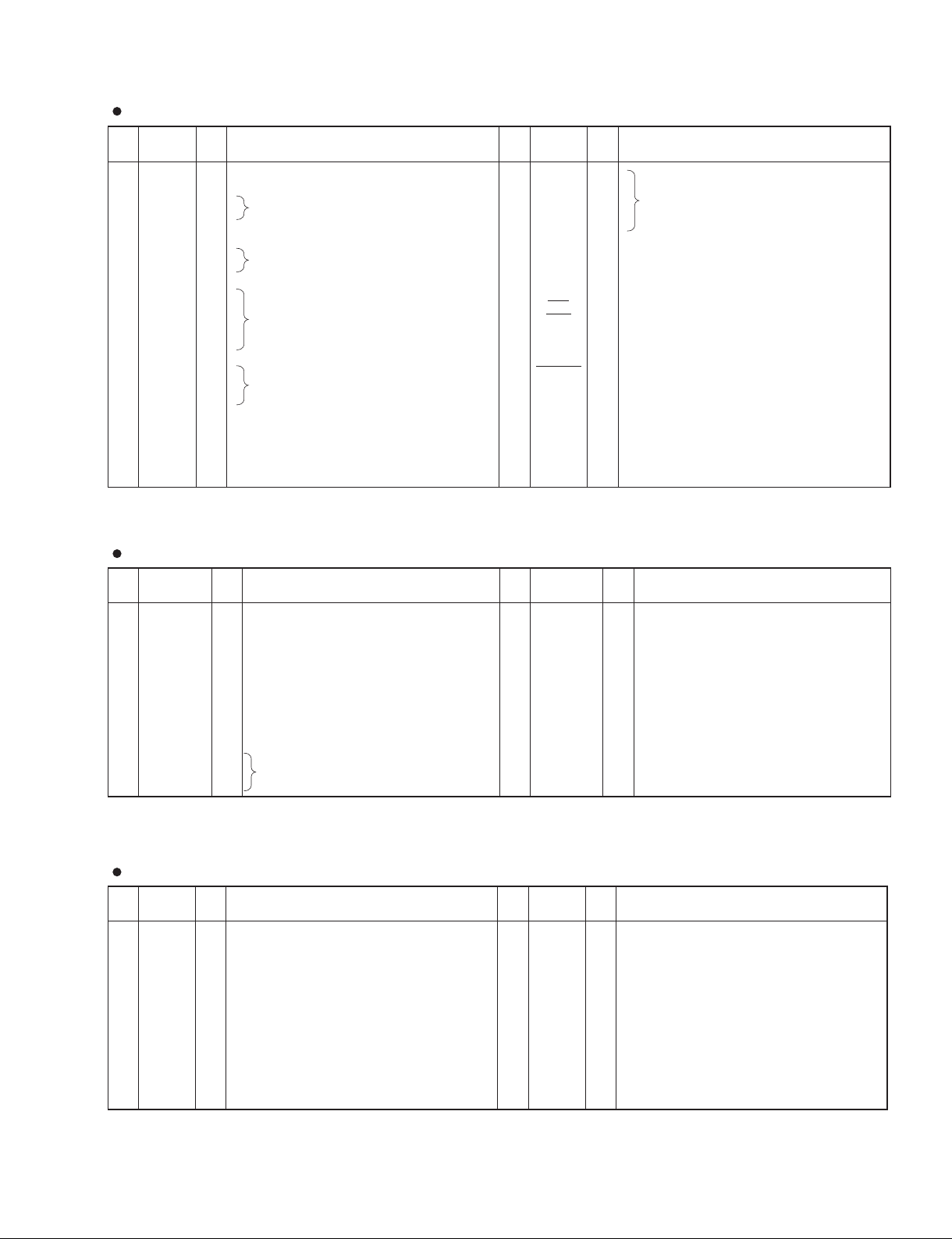
Rio1608-D
DM9000AEP (X7029A00) LAN CONTROLLER
PIN
NO.
10
11
12
13
14
15
16
17
18
19
20
21
22
23
24
1
2
3
4
5
6
7
8
9
BGRES
RXV
DD25
RX+
RX-
RXGND
TXGND
TX+
TX-
TXV
DD25
SD7
SD6
SD5
SD4
SD3
GND
SD2
SD1
SD0
EEDIO
EECK
EECS
SD15
V
DD
SD14
I/O FUNCTIONNAME
I/O
I/O
I/O
I/O
I/O
I/O
I/O
I/O
I/O
I/O
I/O
I/O
I/O
I/O
O
O
I/O
I/O
-
Power output +2.5 V
TP RX input
Bandgap pin
-
-
RX ground
TX ground
TP TX output
-
Power output +2.5 V
Processor data bus
-
Digital ground
Processor data bus
IO data to EEPROM
Clock to EEPROM
Chip select to EEPROM
Processor data bus
-
Digital power supply +3.3 V
Processor data bus
PIN
NO.
25
26
27
28
29
30
31
32
33
34
35
36
37
38
39
40
41
42
43
44
45
46
47
48
SD13
SD12
SD11
SD10
SD9
DD
V
SD8
CMD
GND
INT
IOR
IOW
CS
LED2
LED1
PWRST
TEST
DD
V
X2
X1
GND
SD
RXGND
BGGND
I/O FUNCTIONNAME
I/O
I/O
I/O
I/O
I/O
I/O
AK4396VF-E2 (X8324A00) DAC (Digital to Analog Converter)
PIN
NO.
1
2
3
4
5
6
7
8
SMUTE/CSN
9
DFS0/CAD0
10
DEM0/CCLK
11
DEM1/CDTI
12
13
14
SS
DV
DVDD
MCLK
PDN
BICK
S DATA
LRCK
DIF0
DIF1
DIF2
I/O FUNCTIONNAME
-
Digital ground
-
Digital power supply +3.3 V
I
Master clock input
I
Power-down mode
I
Audio serial data clock
I
Audio serial data input
I
L/R clock
I
Soft mute/Chip select
I
Sampling speed mode select/Chip address 0
De-emphasis enable 0/Control data clock
I
De-emphasis enable 1/Control data input
I
I
Digital input format
I
I
PIN
NO.
15
16
17
18
19
20
21
22
23
24
25
26
27
28
TTL
VREFL
VREFH
AV
DD
AVSS
AOUTR-
AOUTR+
AOUTL-
AOUTL+
VCOM
P/S
TST1/DZFL
TST2/CAD1
ACKS/DZFR
DNTSB16: IC118
Processor data bus
-
Digital power supply +3.3 V
Processor data bus
I
-
O
I
I
I
O
O
I
I
-
O
I
-
I
-
-
Command type
Digital ground
Interrupt request
Processor read command
Processor write command
Chip select
Link/Active LED
Speed LED
Power on reset
Operation mode
Digital power supply +3.3 V
Crystal 25 MHz out
Crystal 25 MHz in
Digital ground
Fiber-optic signal detect
RX ground
Bandgap ground
DA: IC903–906
I/O FUNCTIONNAME
I
CMOS/TTL level select
I
Low level voltage reference input
I
High level voltage reference input
-
Analog power supply +5 V
-
Analog ground
O
Rch negative analog output
O
Rch positive analog output
O
Lch negative analog output
O
Lch positive analog output
O
Common voltage output
I
Parallel/serial select
O
Test 1/Lch zero input detect
I
Test 2/Chip address 1
Master clock auto setting mode/Rch zero input detect
I/O
AK5385BVF-E2 (X5364B00) ADC (Analog to Digital Converter)
PIN
NO.
10
11
12
13
14
1
2
3
4
5
6
7
8
9
VREFL
AVSS
VCOM
LIN+
LIN–
CKS0
DVDD
DVSS
OVF
PDN
DIF
M/S
LRCK
BICK
I/O FUNCTIONNAME
O
O
I/O
I/O
I
–
I
I
I
–
–
I
I
I
Lch voltage reference input
Analog ground
Common voltage output
Lch analog positive input
Lch analog negative input
Master clock select 0
Digital power supply (3.0 - 5.25 V)
Digital ground
Analog input overflow detect
Power down mode
Audio interface format
Master / Slave mode
Output channel clock
Audio serial data clock
PIN
NO.
15
16
17
18
19
20
21
22
23
24
25
26
27
28
SDTO
CKS1
MCLK
DFS0
HPFE
DFS1
BVSS
AVSS
AVDD
RIN–
RIN+
TEST
AVSS
VREFR
I/O FUNCTIONNAME
O
I
I
I
I
I
–
–
–
I
I
I
–
I
HAAD: IC106,306,506,706
Audio serial data output
Master clock select 1
Master clock input
Sampling speed select 0
High pass filter enable
Sampling speed select 1
Substrate ground
Analog ground
Analog power supply (4.75 - 5.25 V)
Rch analog negative input
Rch analog positive input
Test pin
Analog ground
Rch voltage reference input
25
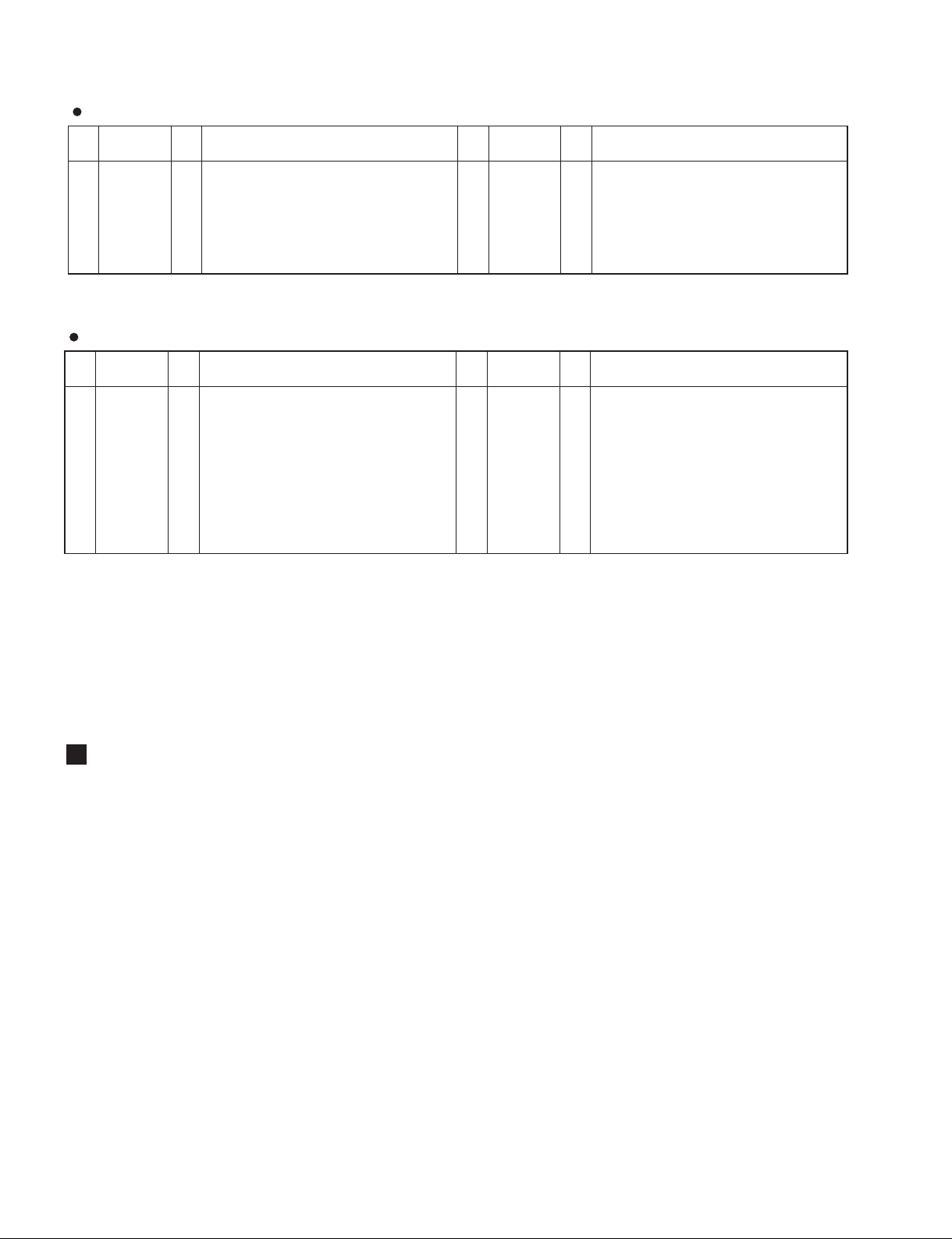
Rio1608-D
YLD330-EZE2 (YC111A00) LED DRIVER
PIN
NO.
1
2
3
4
5
6
7
8
GND
SDI
CLK
LD
OUTN0
OUTN1
OUTN2
OUTN3
I/O FUNCTIONNAME
I/O
Ground
Serial Data Input
Serial Data Clock
I
Serial Data Load
I
Output Current Drivers
I
Output Current Drivers
O
Output Current Drivers
O
Output Current Drivers
O
YLD332-EZE2 (YC690A00) LED DRIVER
PIN
NO.
10
11
12
1
GND
2
SDI
3
CLK
4
LD
5
OUTN0
6
OUTN1
7
OUTN2
8
OUTN3
9
OUTN4
OUTN5
OUTN6
OUTN7
I/O FUNCTIONNAME
I/O
Ground
Serial Data Input
Serial Data Clock
I
Serial Data Load
I
Output Current Drivers
I
Output Current Drivers
O
Output Current Drivers
O
Output Current Drivers
O
Output Current Drivers
O
Output Current Drivers
O
Output Current Drivers
O
Output Current Drivers
O
PIN
NO.
10
11
12
13
14
15
16
PIN
NO.
13
14
15
16
17
18
19
20
21
22
23
24
9
OUTN4
OUTN5
OUTN6
OUTN7
OEN
SDO
REXT
VDD
OUTN8
OUTN9
OUTN10
OUTN11
OUTN12
OUTN13
OUTN14
OUTN15
OEN
SDO
REXT
VDD
LEDAD1: IC102, LEDAD2: IC202
I/O FUNCTIONNAME
O
Output Current Drivers
Output Current Drivers
O
Output Current Drivers
O
Output Current Drivers
O
Output Enable
I
Serial Data Output
O
External Resistor Connection
I
Positive Supply Voltage
-
LEDAD1: IC101, LEDAD2: IC201, LEDDA1: IC301
I/O FUNCTIONNAME
O
Output Current Drivers
Output Current Drivers
O
Output Current Drivers
O
Output Current Drivers
O
Output Current Drivers
O
Output Current Drivers
O
Output Current Drivers
O
Output Current Drivers
O
Output Enable
I
Serial Data Output
O
External Resistor Connection
I
Positive Supply Voltage
-
CIRCUIT BOARDS(シート基板図)
DA Circuit Board (YD588C0) .................................................................... 27
DC168 Circuit Board (YD667C0) .............................................................. 28
DNTCN Circuit Board (YD594C0) ............................................................37
DNTSB16 Circuit Board (YD593C0)....................................................30/31
HAAD Circuit Board (YE625A0) .......................................................... 32/33
LEDAD1 Circuit Board (YD665C0) ........................................................... 34
LEDAD2 Circuit Board (YD665C0) ........................................................... 35
LEDDA1 Circuit Board (YD665C0) ........................................................... 36
PWRSW Circuit Board (YD594C0) ........................................................... 37
RTSW Circuit Board (YD594C0) ..............................................................37
Note: See parts list for details of circuit board component parts.
注 : シートの部品詳細はパーツリストをご参照ください。
26
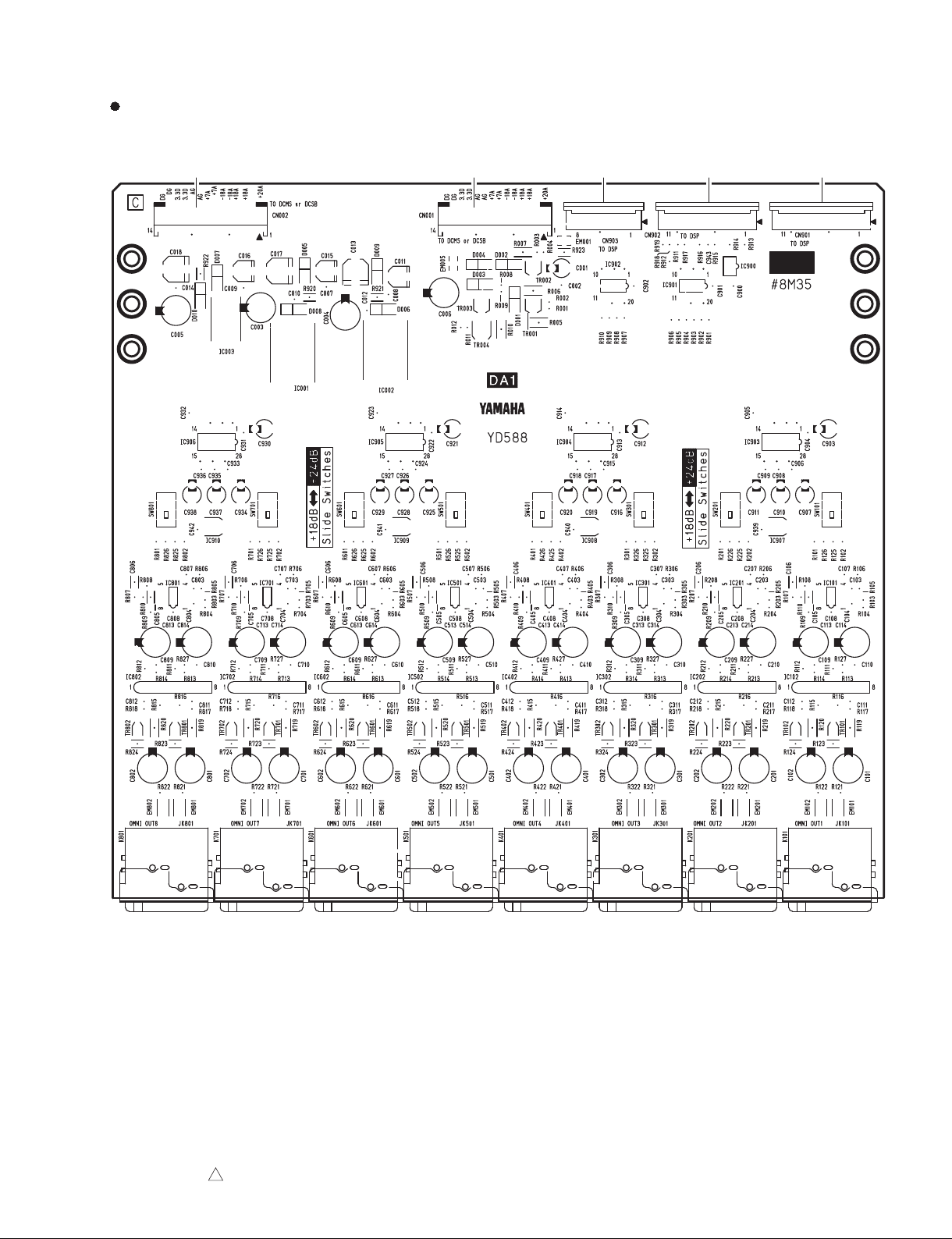
DA Circuit Board
Rio1608-D
Scale: 85/100
1&
WR'176%&1WR'&&1 WR'176%&1
1&
2NA-WY64350 2
Component side
(部品側)
27
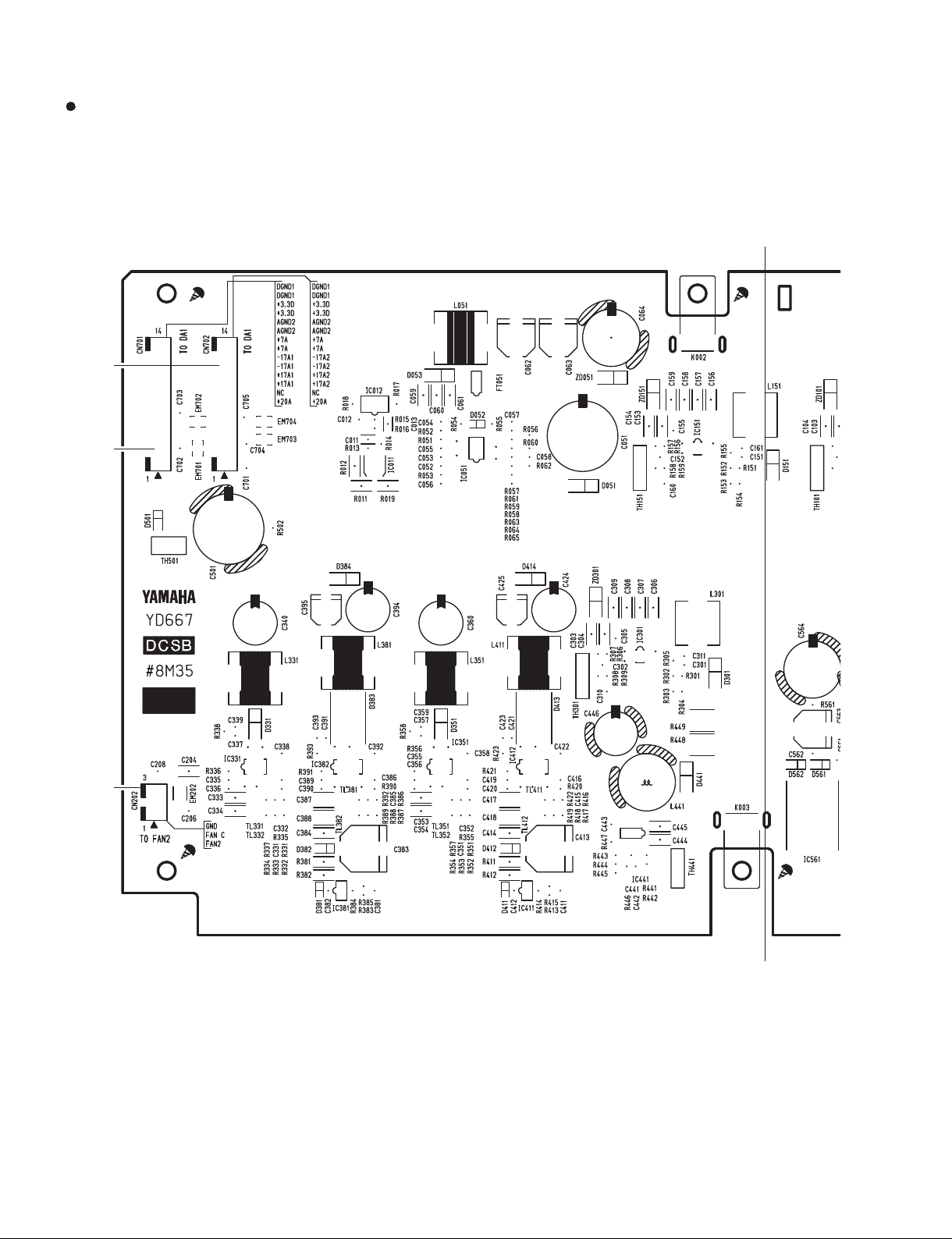
Rio1608-D
DC168 Circuit Board
A
28
QRWLQVWDOOHG WR'$&1&+ QRWLQVWDOOHG
A'
2NA-WZ28020
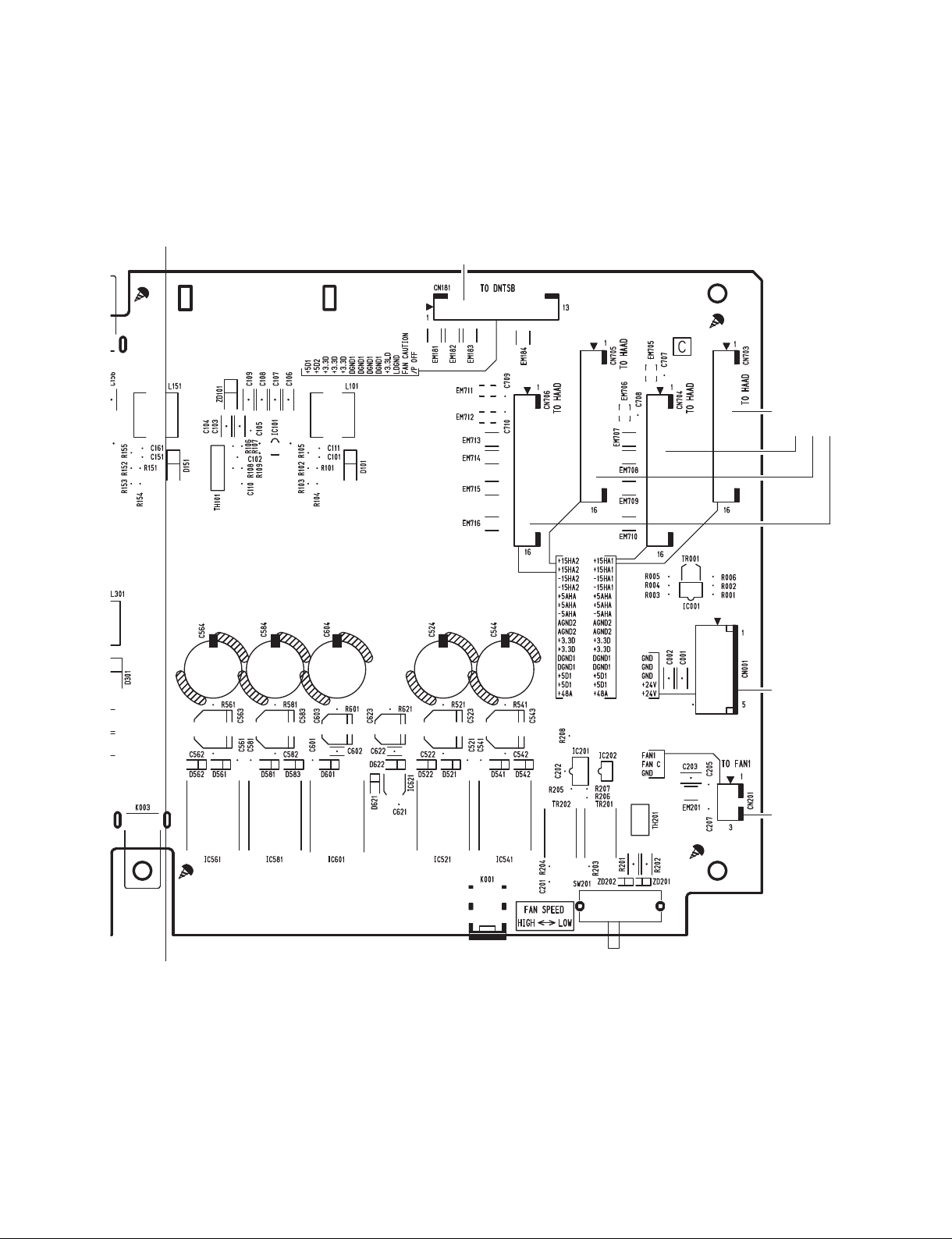
Rio1608-D
A
WR'176%&1
to HAAD-CN902&+
to HAAD-CN902&+
QRWLQVWDOOHG
QRWLQVWDOOHG
A'
2NA-WZ28020
Component side
to FAN1 to POWER SUPPLY UNIT
(部品側)
29
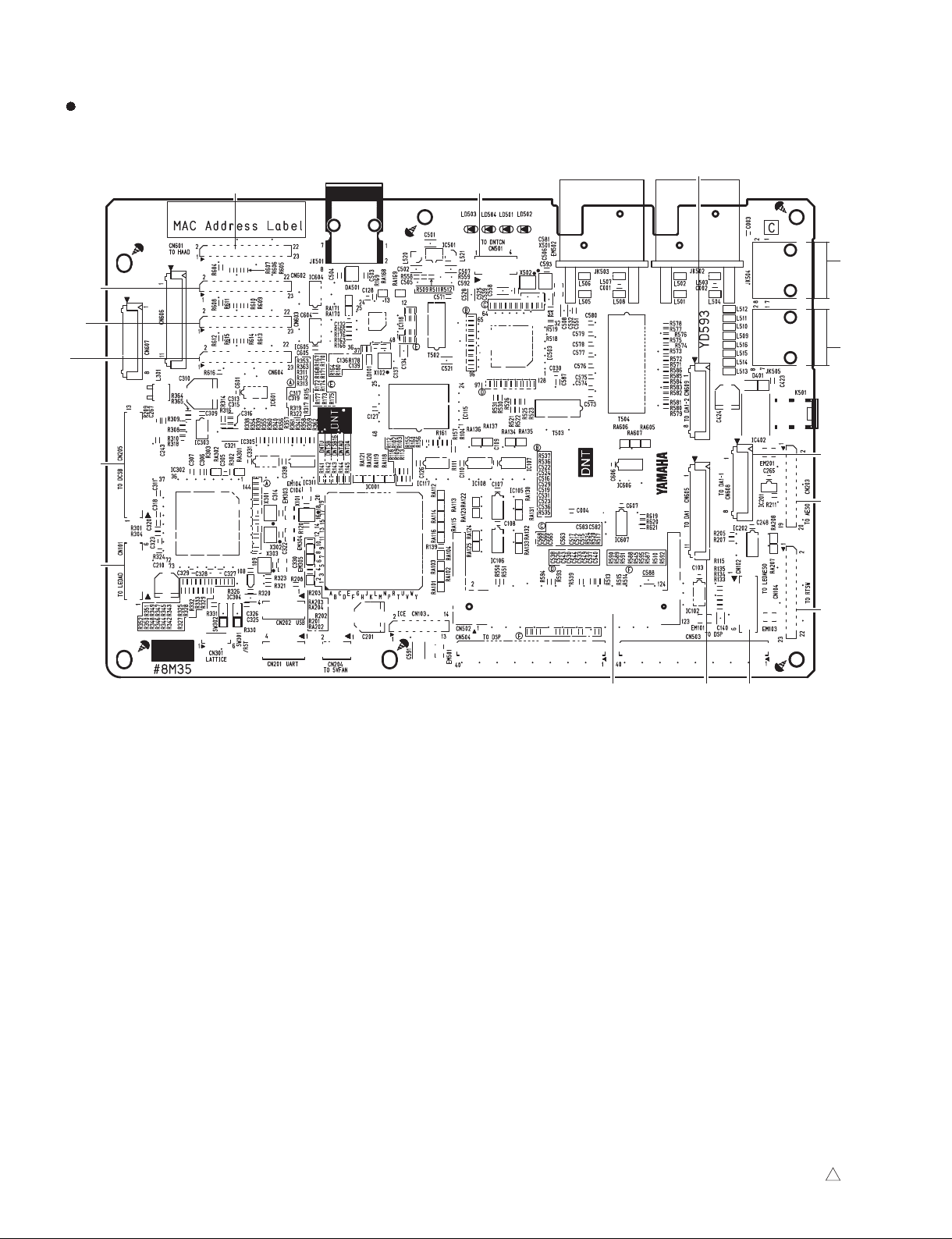
Rio1608-D
DNTSB16 Circuit Board
to HAAD-CN901 (CH1-8)
to HAAD-CN901 (CH9-16)
QRWLQVWDOOHG
Scale: 80/100
QRWLQVWDOOHG
to DNTCN-CN101
QRWLQVWDOOHG
to LEDAD1-CN101 to DC168-CN181
to DANTE MODULE 32CH to LEDDA1-CN301to DA-CN902
Component side
to DNTCN-JK112 to DNTCN-JK111
to DA-CN903 (CH1-8)
to RTSW-CN301 QRWLQVWDOOHG
(部品側)
30
2NA-WY64760 4
