Page 1
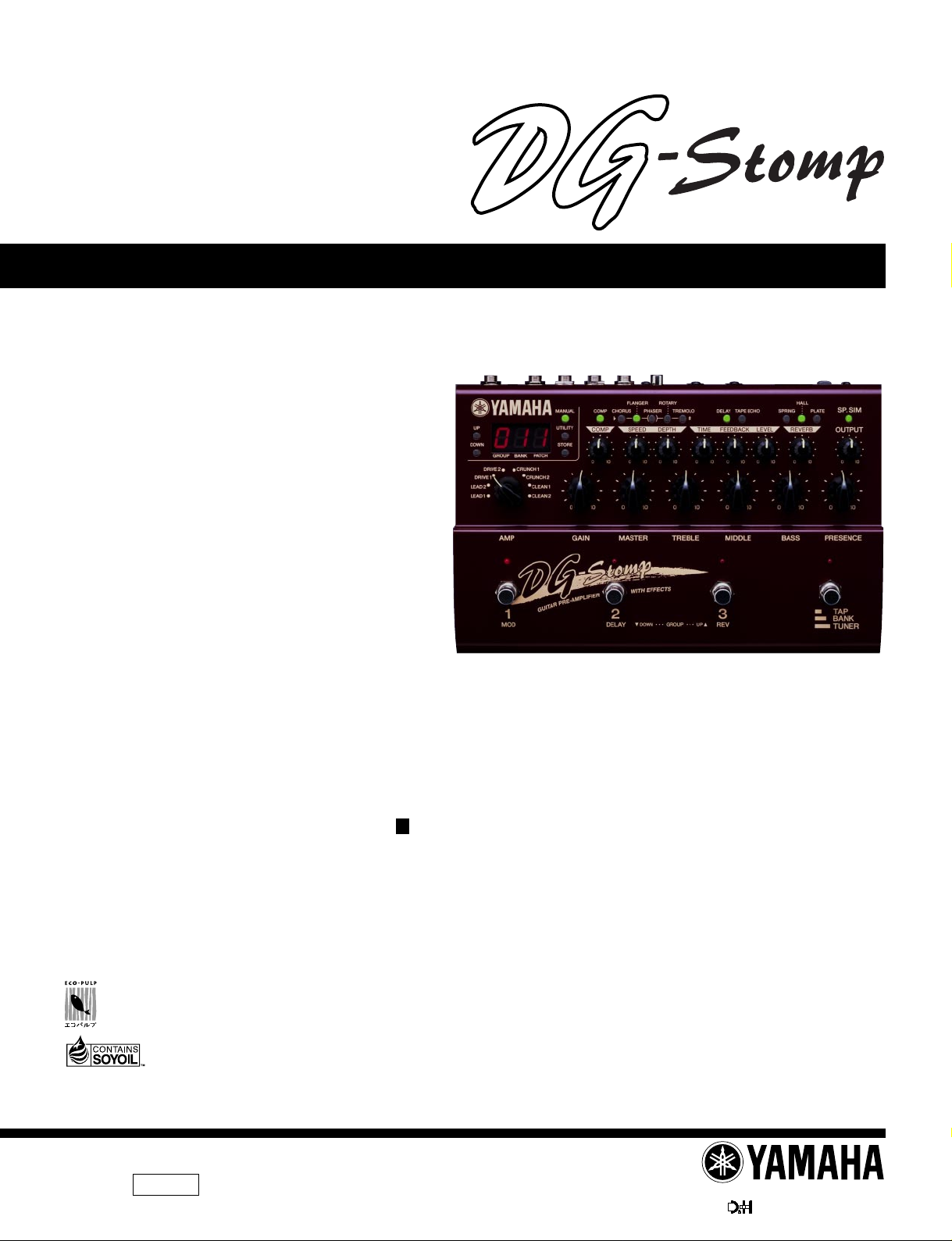
DG-Stomp
GUITAR PRE-AMPLIFIER WITH EFFECTS
SERVICE MANUAL
This document is printed on chlorine free (ECF) paper with soy ink.
011537
GA
20001001-39800
CONTENTS
SPECIFICATIONS ................................................ 3/4
PANEL LAYOUT .................................... 5
BLOCK DIAGRAM
CIRCUIT BOARD LAYOUT ............... 10
WIRING ................................................................... 11
DISASSEMBLY PROCEDURE ............................ 12
LSI PIN DESCRIPTION .............................. 15
IC BLOCK DIAGRAM ................................... 18
CIRCUIT BOARDS ........................................ 20
TEST PROGRAM ................................. 28
ERROR MESSAGES ............................. 31
MIDI IMPLEMENTATION CHART......................................... 32
PARTS LIST
OVERALL CIRCUIT DIAGRAM
1.57K-786 I.T Printed in Japan 2000.09
............................ 8
HAMAMATSU, JAPAN
1
Page 2
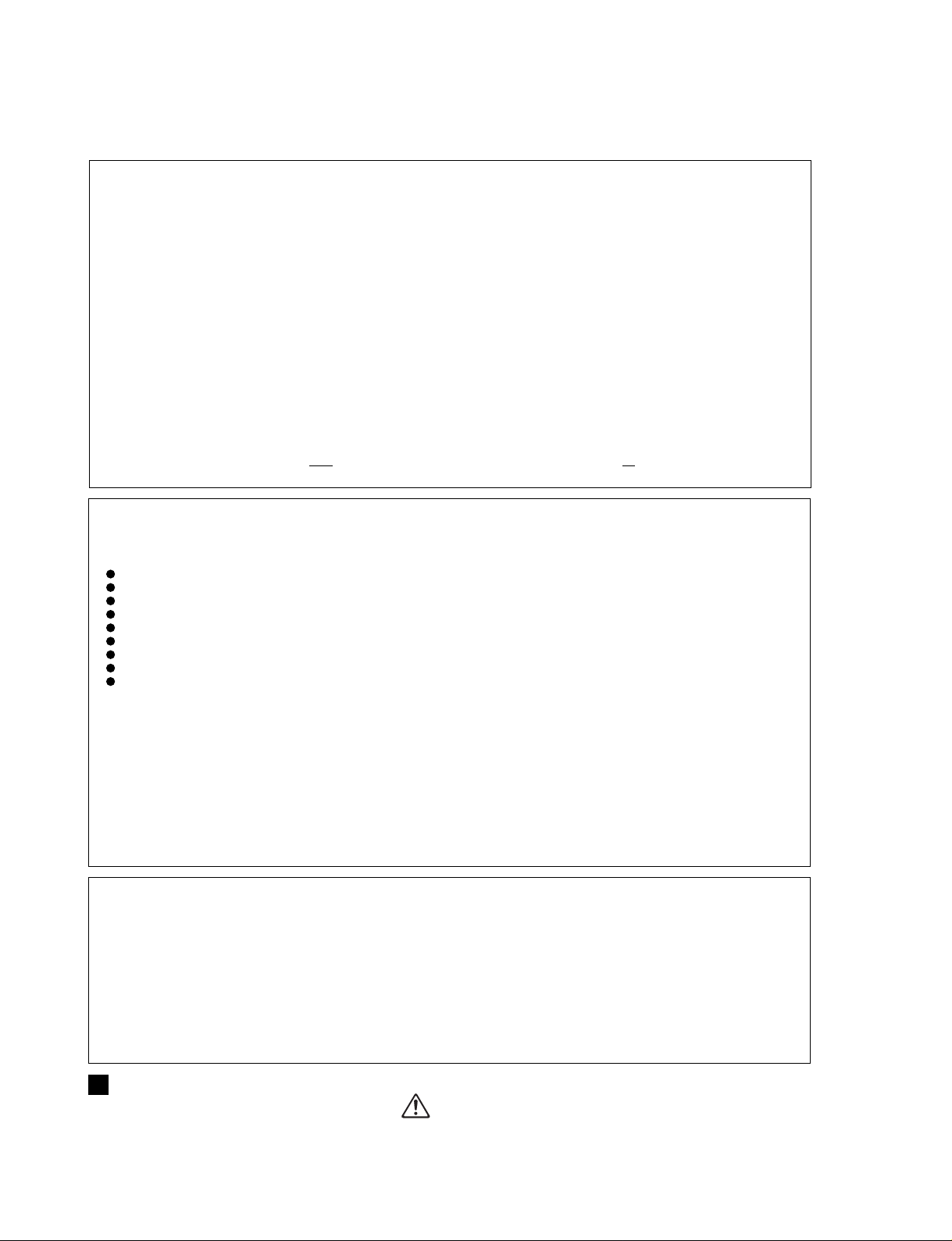
DG-Stomp
This manual has been provided for the use of authorized Yamaha Retailers and their service personnel. It has been assumed
that basic service procedures inherent to the industry, and more specifically Yamaha Products, are already known and understood by the users, and have therefore not been restated.
WARNING : Failure to follow appropriate service and safety procedures when servicing this product may result in per-
IMPORTANT : This presentation or sale of this manual to any individual or firm does not constitute authorization certifi-
The data provided is belived to be accurate and applicable to the unit(s) indicated on the cover. The research engineering, and
service departments of Yamaha are continually striving to improve Yamaha products. Modifications are, therefore, inevitable
and changes in specification are subject to change without notice or obligation to retrofit. Should any discrepancy appear to
exist, please contact the distributor’s Service Division.
WARNING : Static discharges can destroy expensive components. Discharge any static electricity your body may have
IMPORTANT : Turn the unit OFF during disassembly and parts replacement. Recheck all work before you apply power
IMPORTANT NOTICE
sonal injury, destruction of expensive components and failure of the product to perform as specified. For
these reasons, we advise all Yamaha product owners that all service required should be performed by an
authorized Yamaha Retailer or the appointed service representative.
cation, recognition of any applicable technical capabilities, or establish a principal-agent relationship of
any form.
accumulated by grounding yourself to the ground bus in the unit (heavy gauge black wires connect to
this bus.)
to the unit.
LITHIUM BATTERY HANDLING
This product uses a lithium battery for memory back-up.
WARNING : Lithium batteries are dangerous because they can be exploded by improper handling. Observe the following pre-
Leave lithium battery replacement to qualified service personnel.
Always replace with batteries of the same type.
When installing on the PC board by soldering, solder using the connection terminals provided on the battery cells.
Never solder directly to the cells. Perform the soldering as quickly as possible.
Never reverse the battery polarities when installing.
Do not short the batteries.
Do not attempt to recharge these batteries.
Do not disasemble the batteries.
Never heat batteries or throw them into fire.
ADVARSEL!
Lithiumbatteri-Eksplosionsfare ved fejlagtig handtering. Udskiftning ma kun ske med batteri af samme fabrikat og type. lever det brugte
batteri tilbage til leverandren.
VARNING
Explosionsfara vid felaktigt batteribyte.
Anvand samma batterityp eller en ekvivalent typ som rekommenderas av apparattillverkaren.
Kassera anvant batteri enligt fabrikantens instruktion.
VAROITUS
Paristo voi rajahtaa, jos se on virheellisesti asennettu.
Vaihda paristo ainoastaan laitevalmistajan suosittelemaan tyyppiiin.
Havita kaytetty paristo valmistajan ohjeiden mukaisesti.
The following information complies with Dutch official Gazette 1995. 45; ESSENTIALS OF ORDER ON THE COLLECTION OF BATTERIES.
• Please refer to the diassembly procedure for the removal of Back-up Battery.
• Leest u voor het verwijderen van de backup batterij deze beschrijving.
cautions when handling or replacing lithium batteries.
WARNING: CHEMICAL CONTENT NOTICE!
The solder used in the production of this product contains LEAD. In addition, other electrical/electronic and/or plastic (Where
applicable) components may also contain traces of chemicals found by the California Health and Welfare Agency (and possibly
other entities) to cause cancer and/or birth defects or other reproductive harm.
DO NOT PLACE SOLDER, ELECTRICAL/ELECTRONIC OR PLASTIC COMPONENTS IN YOUR MOUTH FOR ANY REASON WHAT
SO EVER!
Avoid prolonged, unprotected contact between solder and your skin! When soldering, do not inhale solder fumes or expose
eyes to solder/flux vapor!
If you come in contact with solder or components located inside the enclosure of this product, wash your hands before handling
food.
WARNING
Components having special characteristics are marked and must be replaced with parts having specification equal to those
originally installed.
22
2
Page 3
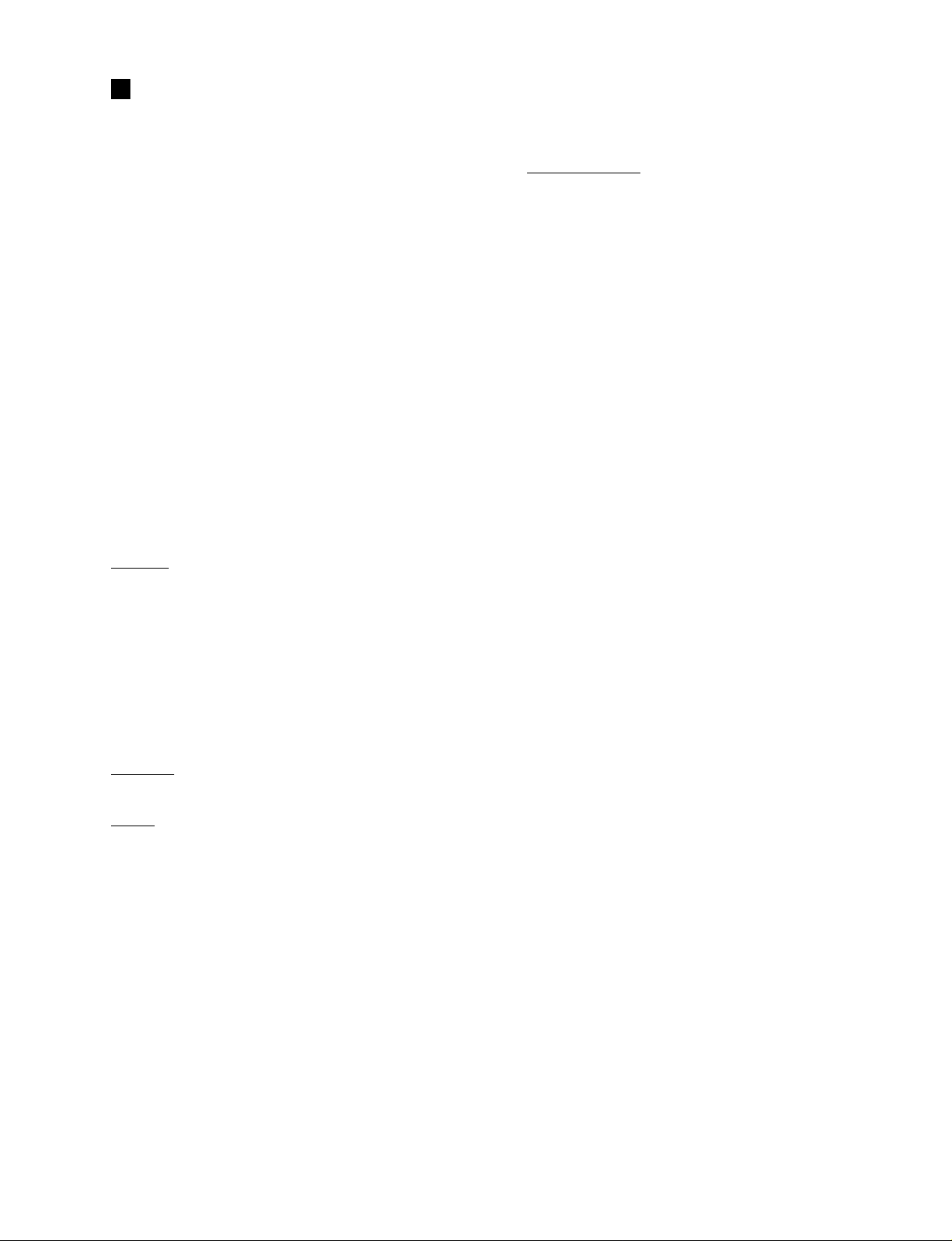
SPECIFICATIONS
DG-Stomp
Digital Section
• Full Digital Signal Processing
• 8 Channel Preamp
• Digital Effects
• Compressor
• Chorus, Flanger, Phaser, Rotary Speaker, Tremolo
• Digital Delay, Tape Echo
• Spring Reverb, Hall Reverb, Plate Reverb
• Tap Tempo Function (Delay Time)
• Speaker Simulator (16 Types)
• External Controller Function (EXP Pedal/MIDI):8 Controllers/
Parameters
• Wah Function
• Tuner Function (Chromatic, Auto)
MIDI Functions
Receive: Program Change (Program Change Table can be
created), Control Change, Bulk In
Transmit: Program Change, Control Change, Bulk Out, Merge
Out
Controller Switch
Top Panel
Push Switch x17
UP, DO WN, MANUAL, UTILITY, STORE, COMP, CHORUS ,
FLANGER, PHASER, ROTARY, TREMOLO, DELAY , TAPE
ECHO, SPRING, HALL, PLATE, SP. SIM
Knob x15
AMP SELECT , GAIN, MASTER, TREBLE, MIDDLE, BASS,
PRESENCE, COMP, SPEED, DEPTH, TIME, FEEDBACK,
LEVEL, REVERB, OUTPUT
Footswitch x4
1, 2, 3, BANK
Rear panel
STAND-BY ON/OFF, INPUT LOW/HIGH
Display
7 Segment LED (3 digit) x1
Push Switch LED x17
Foot Switch LED x4
Connections/Jacks
INPUT: Standard Monaural Phone Jack
OUTPUT L/MONO, R: Standard Monaural Phone Jack
PHONES: Standard Stereo Phone Jack
EXP. PEDAL: Standard Stereo Phone Jack
DIGITAL OUT: COAXIAL
MIDI IN, MIDI OUT: 5 pin DIN
A/D Converter
20 bit + 3 bit Floating
D/A Converter
20 bit
Sampling Frequency
48 kHz
Memory Allocations
Preset: 90
User: 90
Input Level/Impedance
(When using preamp bypass)
INPUT HIGH: -25dBm/1Mohm
INPUT LOW: -15dBm/1Mohm
Output Level/Impedance
OUTPUT L/MONO, R: 0dBm/1kohm
PHONES: 0dBm/47ohms (47ohms load)
Power
Exclusive Power Adaptor (AC-10)
AC Output: AC12V, 1000mA
Power Consumption
15W
Dimensions (WxHxD)
280x70x184mm (11.0”x2.8”x7.2”)
Weight
2.2kg (4lbs 14oz)
Accessories
Power Adaptor (AC-10)
Owner’s Manual (this booklet)
3
Page 4

DG-Stomp
4
Page 5

PANEL LAYOUT
Top Panel
DG-Stomp
Display & Main Section
Effect Section
Foot Switch Section
Amp Section
Display & Main Section
q
w
y
e
r
t
Up Button (UP)
1
Down Button (DOWN)
2
Manual Button (MANUAL)
3
Utility Button (UTILITY)
4
Store Button (STORE)
5
Display
6
5
Page 6
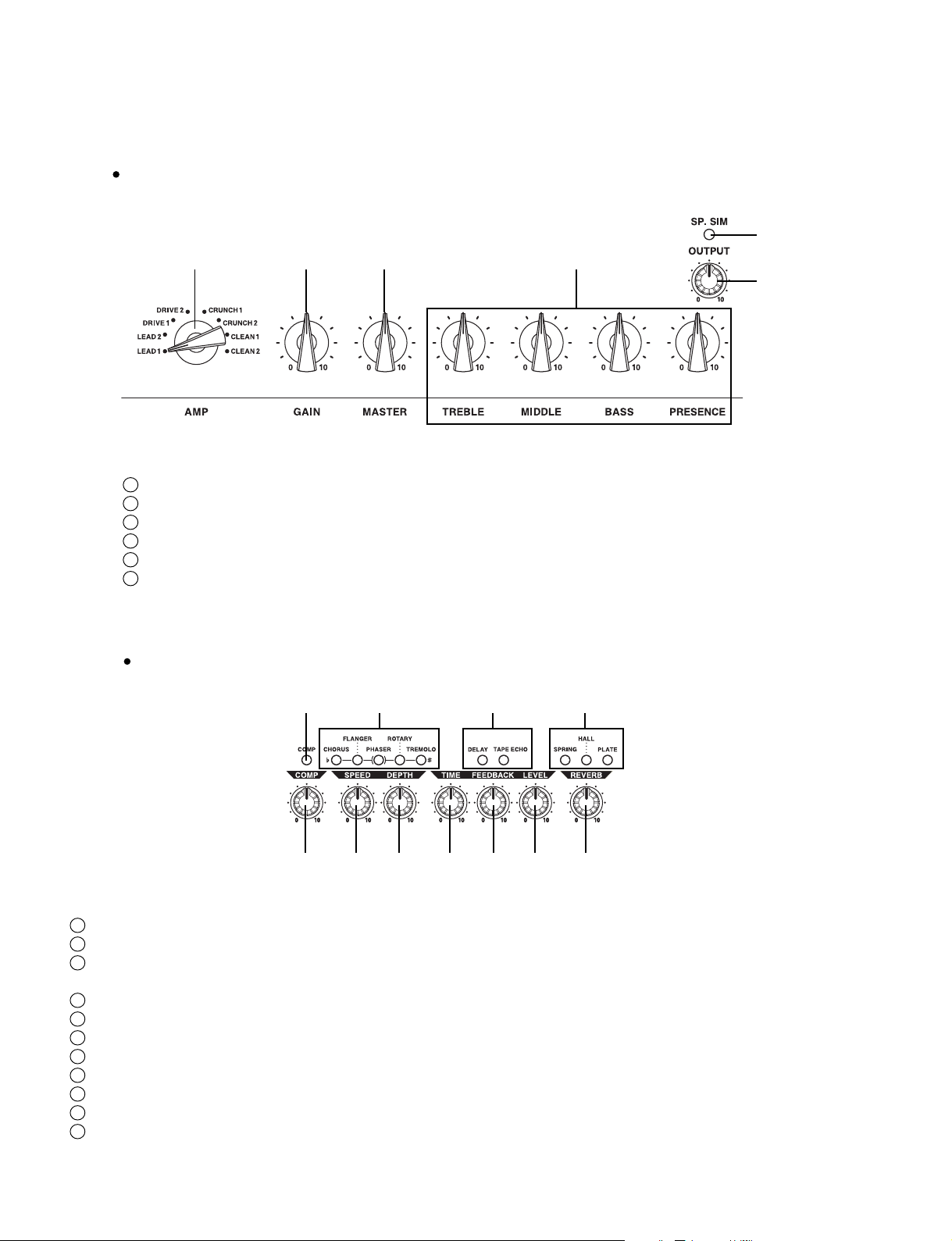
DG-Stomp
Amp Section
u i o !0
Amp Select Switch (LEAD1-CLEAN2)
7
Gain Control (GAIN)
8
Master V olume (MASTER)
9
Tone Controls
10
Output Level Control (OUTPUT)
11
Speaker Simulator Button (SP. SIM)
12
!2
!1
Effect Section
!5
!4 !6 !7 !9 @0 @1 @3
Compressor Button (COMP)
13
Compressor Knob (COMP)
14
Modulation Group Effect Buttons
15
(CHORUS/FLANGER/PHASER/ROTARY/TREMOLO)
Speed Knob (SPEED)
16
Depth Knob (DEPTH)
17
Delay Group Effect Buttons(DELAY/TAPE ECHO)
18
Time Knob (TIME)
19
Feedback Knob (FEEDBACK)
20
Level Knob (LEVEL)
21
Reverb Group Effect Buttons(SPRING/HALL/PLATE)
22
Reverb Knob (REVERB)
23
!8 @2!3
6
Page 7
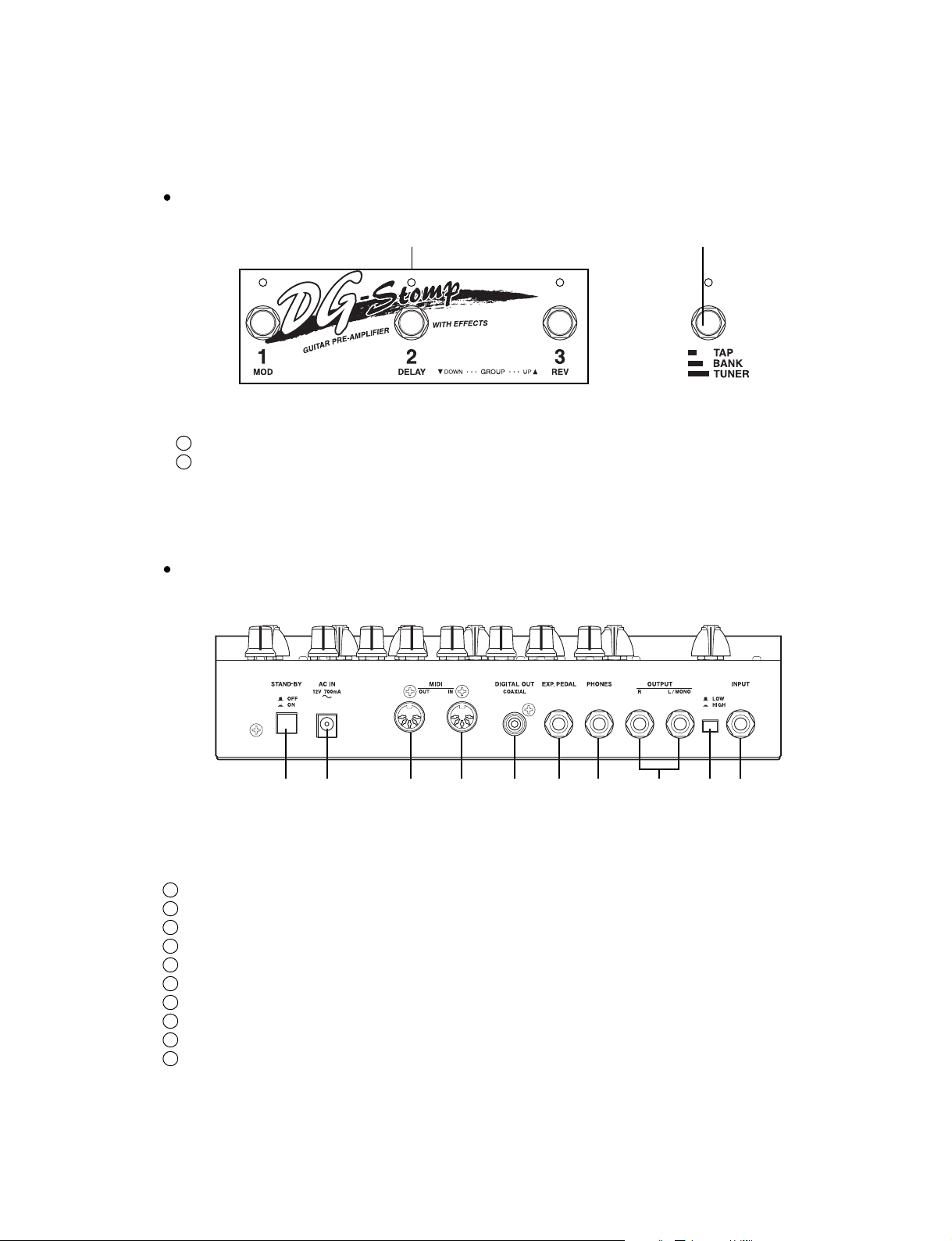
Foot Switch Section
Foot Switches 1, 2, 3
24
Bank Switch (TAP/BANK/TUNER)
25
DG-Stomp
@4 @5
Rear Panel
@6 @7 @8 @9 #0 #1 #2 #4#5
Power Switch (STAND-BY ON/OFF)
26
Power Adaptor Jack (AC IN 12V 700mA)
27
MIDI OUT Jack
28
MIDI IN Jack
29
Digital Out Jack (DIGITAL OUT)
30
EXP Pedal Jack (EXP. PEDAL)
31
Headphones Jack (PHONES)
32
Output Jacks (OUTPUT R, L/MONO)
33
Input Jack (INPUT)
34
Input Level Switch (LOW/HIGH)
35
#3
7
Page 8
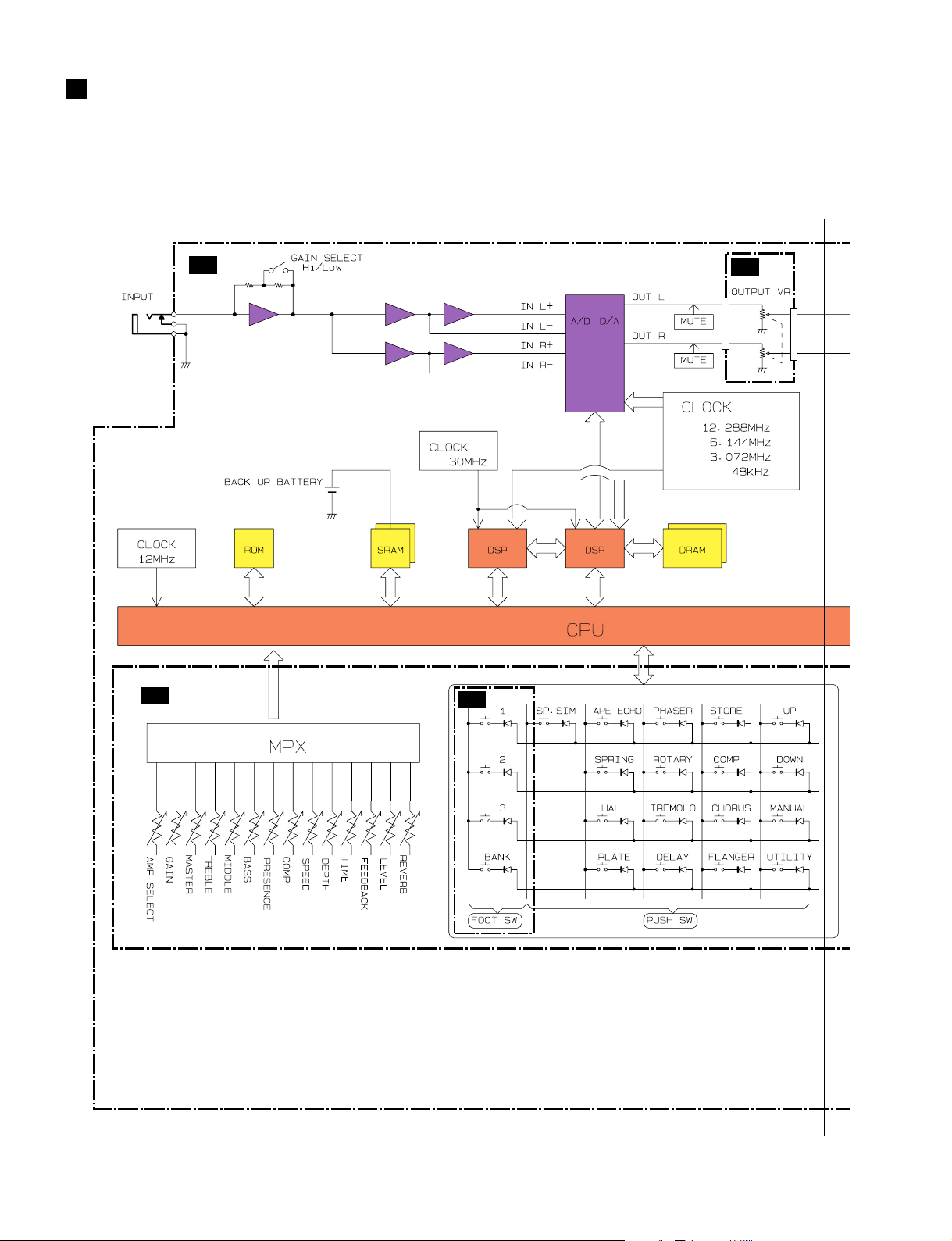
DG-Stomp
BLOCK DIAGRAM
A
2
4
1
PN 1/2
DM
IC308
IC309
IC101
31
IC1
AN0~AN3,SELECT-A,SELECT-B
(
DM-CN3
(
PN-CN302
)
)
IC102
21
IC102
67
IC103
216
IC2,IC3
7
IC103
IC9 IC8
PN 2/2
PN 1/2
5
6
3
4
IC104
26
27
CN301
IC10,IC11
PB0~PB7,SW-R0~R3
(
)
DM-CN1
(
)
PN-CN304
CN301
A'
8
Page 9
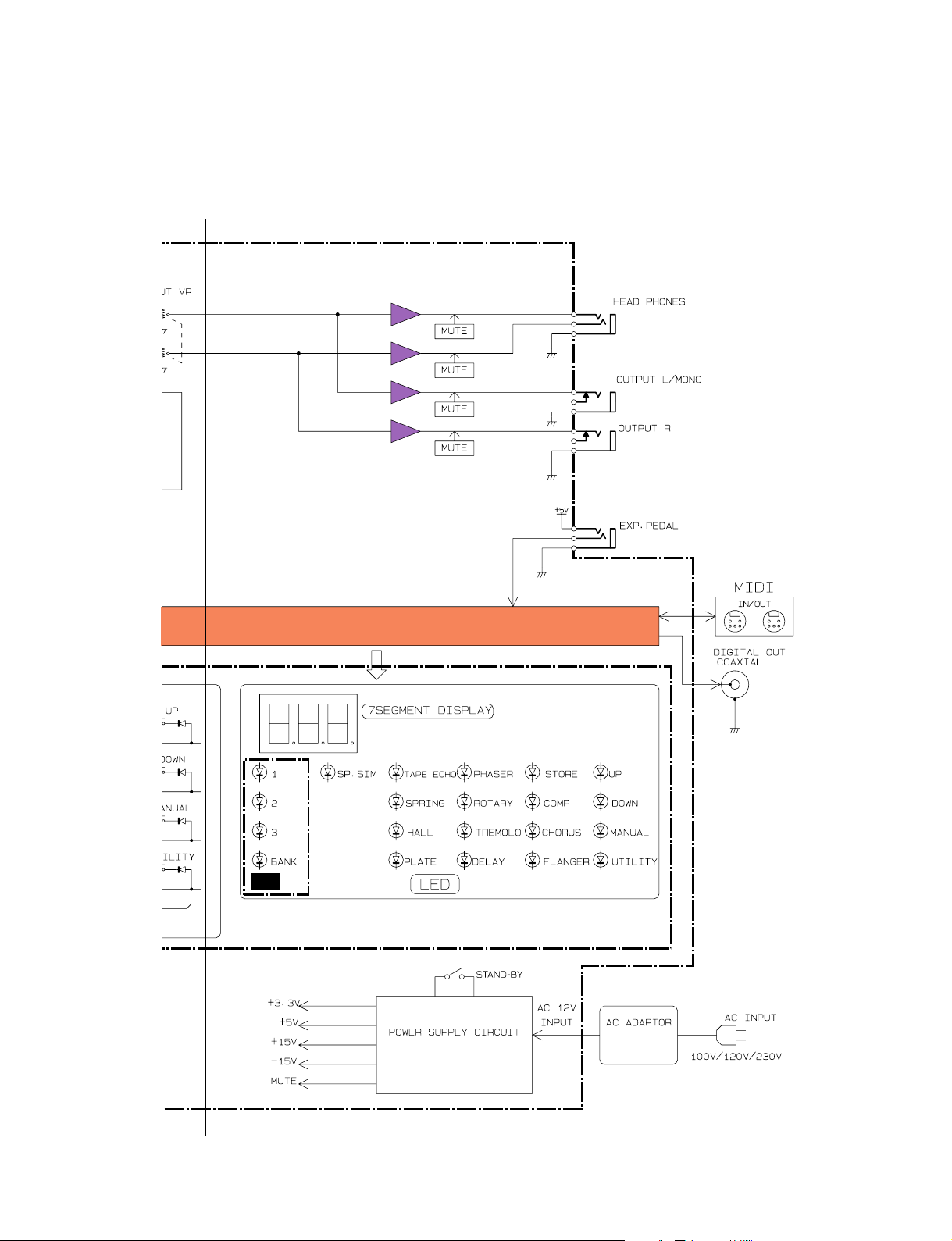
DG-Stomp
A
IC105
31
IC105
57
2
3
1
IC106
31
IC106
57
LED-FOOT
LED-REV
LED-MOD
SW-001,SW-010,SW-100,SW-LINE
(
)
DM-CN2
(
)
PN-CN303
5
4
1
5
4
1
2
3
1
84
TXDO,RXDO
CLD,CIN,CCK
15,17
18
19
20
,
,
PN 2/2
IC112
IC113
IC114
KEC-54203
A'
9
Page 10
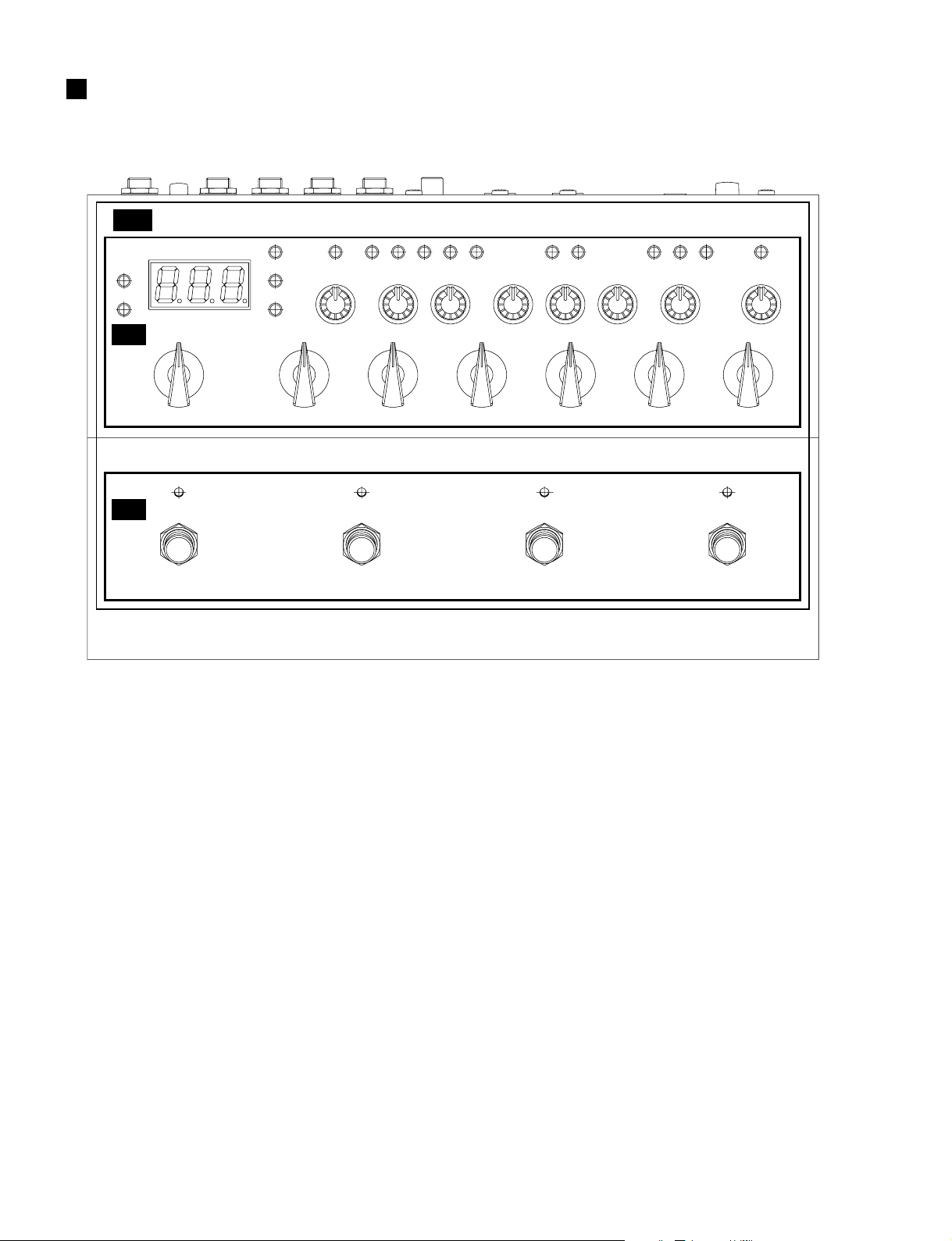
DG-Stomp
CIRCUIT BOARD LAYOUT
DM
PN
1/2
PN
1/2
10
Page 11
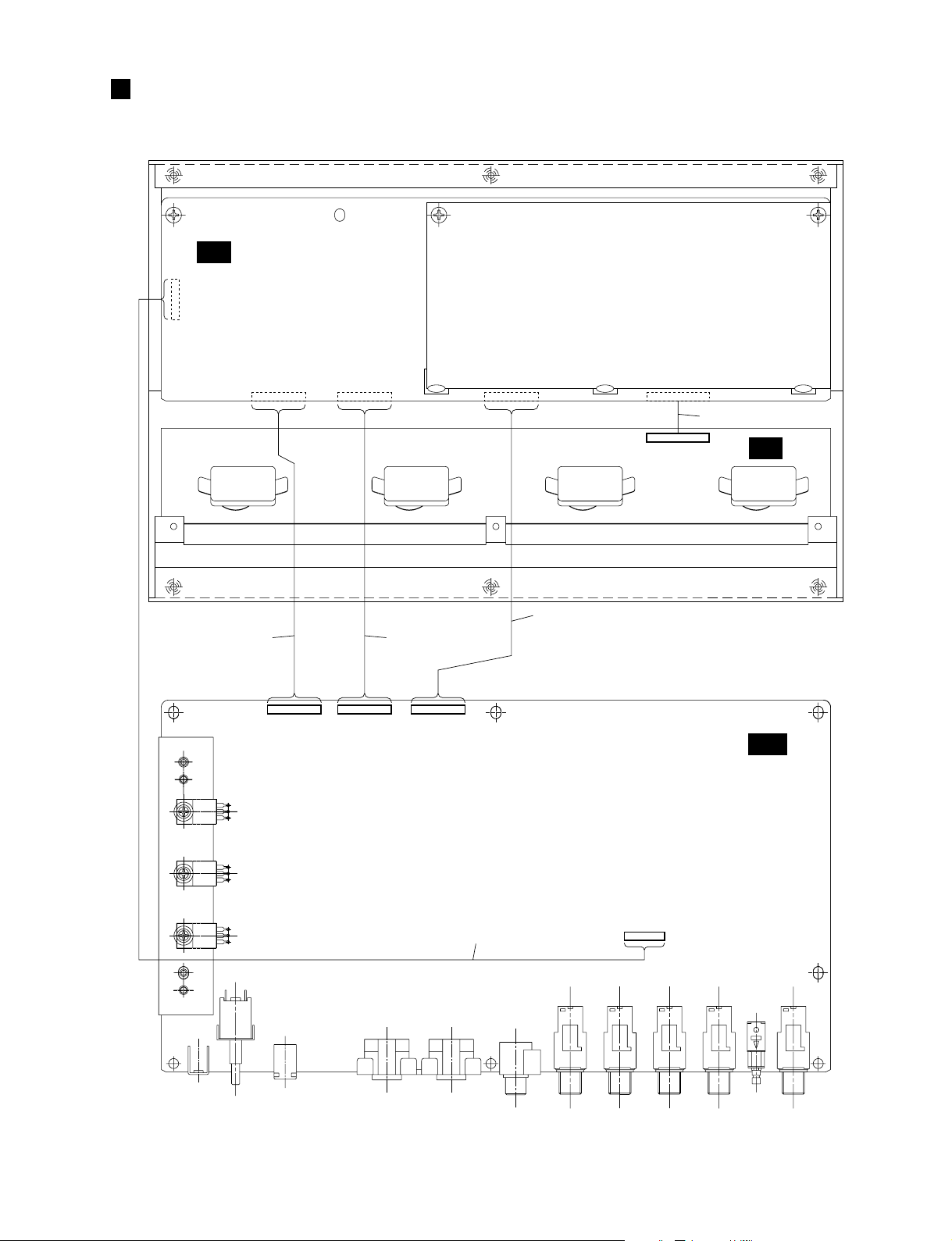
WIRING
PN
CN301
DG-Stomp
1/2
CN304
CN1 CN2 CN3
CN303
V611460V611450
CN302 CN305
V610850
CN306
V611470
Note) When installing the DM circuit board, use care not to
have the wire assembly caught by the bottom case.
PN
DM
2/2
V611480
CN103
11
Page 12
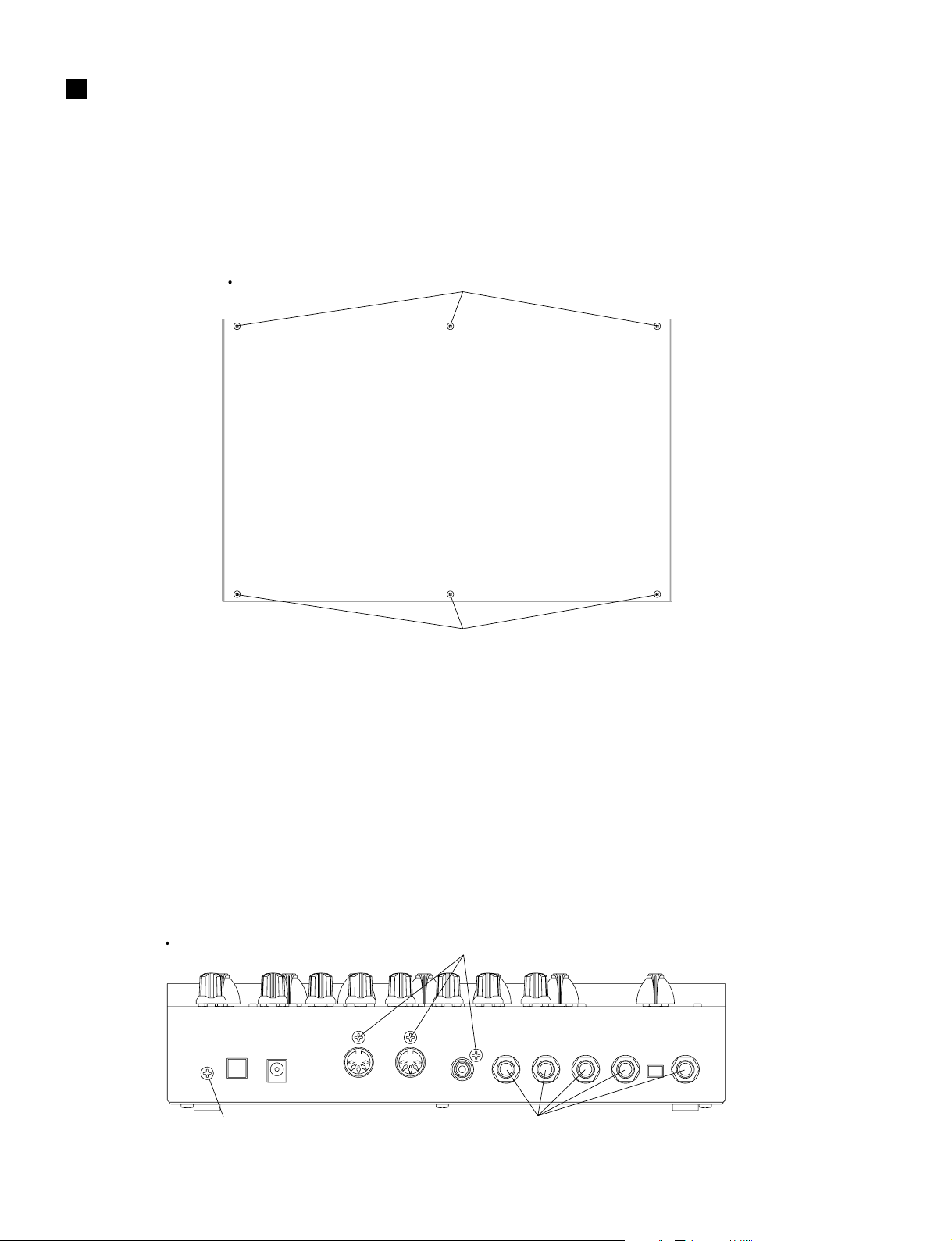
DG-Stomp
DISASSEMBLY PROCEDURE
1. Bottom Case
Remove the six (6) screws marked [30]. The bottom
case can then be removed. (Fig. 1)
Bottom
[30]: Bind Head Tapping Screw-B 3.0x8 MFZN2BL (EP600190)
[30]
[30]
Fig.1
2. DM Circuit Board
2-1. Remove the bottom case. (See Procedure 1.)
2-2. Remove the four (4) scre ws marked [10c-a] and the
five (5) special hexagonal nuts marked [10e] from
the rear panel and the three (3) screws marked [10c-b]
from the DM circuit board. The DM circuit board can
then be removed. (Fig. 2)
Rear
[10c-a]
12
[10c-a]
Hexagonal Nut
Page 13
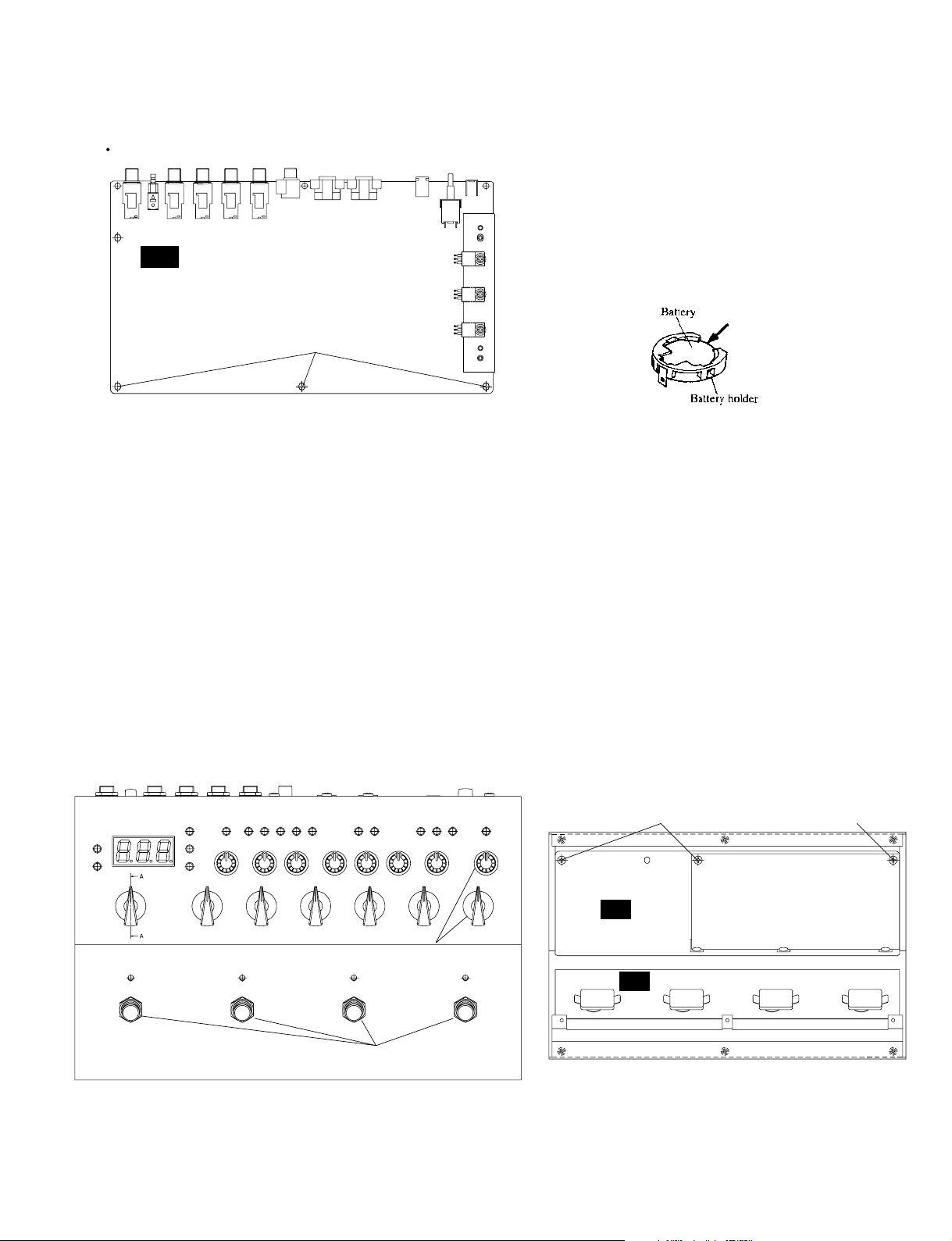
Topcover
DG-Stomp
Battery VN103500
VN103600(Battery holder for VN103500)
DM
[10c-b]
[10c]: Bind Head Tapping Screw-B 3.0x8 MFZN2BL (EP600190)
[10e]: Hexagonal Nut 9.0 12x2 MFNI33 (LX200060)
Fig.2
3. PN Circuit Boards (1/2, 2/2)
3-1. Remove the bottom case. (See Procedure 1.)
3-2. Remove the DM circuit board. (See Procedure 2.)
3-3-1. PN1/2 Circuit Board
Remove the controls, knobs and special he xagonal nuts
from the front panel, the three (3) screws marked [10j]
and the shield film from the PN1/2 circuit board. The
PN1/2 circuit board can then be removed. (Fig. 3)
3-3-2. PN2/2 Circuit Board
Remove the four (4) special hexagonal nuts from
foot switches. The PN 2/2 circuit board can then be
removed. (Fig. 3)
• Notice for back-up battery removal
Push the battery as shows in figure,
then the battery will pop up.
PN
Hexagonal Nut
Hexagonal Nut
[10j]:Bind Head Tapping Screw-P 3.0x12 MFZN2BL (VC161100)
Fig.3
1/2
[10j]
2/2PN
[10j]
shield film
13
Page 14

DG-Stomp
4. Heat Sink
4-1. Remove the two (2) screws marked [A-a] from the
soldered face of the DM circuit board and the three
(3) screws marked [A-b] from IC112, IC113 and
IC114. The heat sink can then be removed from the
DM circuit board. (Fig. 4)
Heat sink
[A-a]
IC114
IC113
IC112
Fig.4
[A-b]
[A-a]
14
Page 15

LSI PIN DESCRIPTION
DG-Stomp
HD6413002FP16 (XQ375A00) CPU
PIN
NO.
1
2
3
4
5
6
7
8
9
10
11
12
13
14
15
16
17
18
19
20
21
22
23
24
25
26
27
28
29
30
31
32
33
34
35
36
37
38
39
40
41
42
43
44
45
46
47
48
49
50
NAME
PA6
PA7
VCC
PB0
PB1
PB2
PB3
PB4
PB5
PB6//DREQ0
PB7//DREQ1
/RESO
VSS
P90/TXD0
P91/TXD1
P92/RXD0
P93/RXD1
P94/SCK0
P95/SCK1
P40/D0
P41/D1
P42/D2
P43/D3
VSS
P44/D4
P45/D5
P46/D6
P47/D7
D10
D11
D12
D13
D14
D15
VCC
VSS
A10
A11
D8
D9
A0
A1
A2
A3
A4
A5
A6
A7
A8
A9
I/O
O
O
O
O
O
O
I/O
I/O
I/O
I/O
I/O
I/O
I/O
I/O
I/O
I/O
I/O
I/O
I/O
I/O
I/O
I/O
O
O
O
O
O
O
O
O
O
O
O
O
FUNCTION
Port A
Address bus
I
I
I
I
I
I
I
I
I
I
I
Power supply
Port B
Reset
Ground
Transmit data (MIDI OUT)
KSN-ACK
Receive data (MIDI IN)
KSN-RX
Port 9
Port 9
(Ground)
Data bus
Power supply
Address bus
(Ground)
PIN
NO.
51
52
53
54
55
56
57
58
59
60
61
62
63
64
65
66
67
68
69
70
71
72
73
74
75
76
77
78
79
80
81
82
83
84
85
86
87
88
89
90
91
92
93
94
95
96
97
98
99
100
NAME
A12
A13
A14
A15
A16
A17
A18
A19
VSS
P60//WAIT
P61//BREQ
P62//BACK
Ø
/STBY
/RES
NMI
VSS
EXTAL
XTAL
VCC
/AS
/RD
/HWR
/LWR
MD0
MD1
MD2
AVCC
VREF
P70/AN0
P71/AN1
P72/AN2
P73/AN3
P74/AN4
P75/AN5
P76/AN6
P77/AN7
AVSS
P80
P81//CS3
P82//CS2
P83//CS1
P84//CS0
VSS
PA0
PA1
PA2
PA3
PA4
PA5
I/O
O
O
O
O
O
O
O
O
O
O
O
O
O
O
O
O
O
O
O
O
O
O
DM: IC12
FUNCTION
Address bus
I
I
I
I
I
I
I
I
I
I
I
I
I
I
I
I
I
I
I
I
I
I
Ground
Port 6
Øout
Stand-by mode signal
Reset
Non-maskable interrupt
Ground
Clock
Clock
Power supply
Address strobe
Read strobe
Write strobe (High)
Write strobe (Low)
Mode select
Analog power supply
Reference voltage
Analog data input (EQ)
Analog input (EQ)
Analog data input
Analog input (CS)
Analog data input (BEND)
Analog input (MOD)
Analog input (FC)
Analog input (BAT)
Analog ground
Port 8
Chip select
Ground
Port A
15
Page 16

DG-Stomp
YSS910-S (XV988A00) DSP6 (Digital Signal Processor)
PIN
NO.
10
11
12
13
14
15
16
17
18
19
20
21
22
23
24
25
26
27
28
29
30
31
32
33
34
35
36
37
38
39
40
41
42
43
44
45
46
47
48
49
50
51
52
53
54
55
56
57
58
59
60
61
62
63
64
65
66
67
68
69
70
71
72
73
74
75
76
77
78
79
80
81
82
83
84
85
86
87
88
1
2
3
4
5
6
7
8
9
Vdd
Vss
XI
XO
Vdd
/SYNCI
/SYNCO
Vdd
CKI
CKO
CKSEL
Vss
MCKS
/SSYNC
/IC
/TEST
BTYP
/IRQ
TRIG
Vdd
Vss
/CS
/WR
/RD
CA7
CA6
CA5
CA4
CA3
CA2
CA1
Vss
Vdd
CD15
CD14
CD13
CD12
CD11
CD10
CD09
CD08
CD07
CD06
Vss
Vdd
Vdd
CD05
CD04
CD03
CD02
CD01
CD00
/WAIT
Vss
SI0
SI1
SI2
SI3
SI4
SI5
SI6
SI7
Vss
Vdd
SO0
SO1
SO2
SO3
SO4
SO5
SO6
SO7
Vss
DB00
DB01
DB02
DB03
DB04
DB05
DB06
DB07
DB08
DB09
DB10
DB11
DB12
Vdd
Vdd
I/O FUNCTIONNAME
Power supply (3.3 V)
Ground
System master clock input (60 MHz or 30 MHz)
I
System master clock output (High or 30 MHz)
Power supply (5 V)
Sync. signal input
I
Sync. signal output
Power supply (5 V)
System clock input (30 MHz)
I
System clock output (30 MHz)
System master clock select (0: 60 MHz, 1: 30 MHz)
I
Ground
Serial I/O master clock input (128 x Fs)
I
Serial I/O Sync. signal output
I
Initial clear
I
Test mode setting (0: Test, 1: Normal)
I
Data bus type select (0: 8 bit, 1: 16 bit)
I
IRQ output
Trigger signal input/output
Power supply (5 V)
Ground
chip select signal input
I
Write signal input
I
Read signal input
I
Address bus of internal register
Ground
Power supply (3.3 V)
Data bus of internal register
Ground
Power supply (3.3 V)
Power supply (5 V)
Data bus of internal register
WAIT output
Ground
I
I
I
I
Serial data input
I
I
I
I
Ground
Power supply (5 V)
Serial data output
Ground
Parallel data bus
Power supply (5 V)
Power supply (3.3 V)
I/O
I/O
I/O
I/O
I/O
I/O
I/O
I/O
I/O
I/O
I/O
I/O
I/O
I/O
I/O
I/O
I/O
I/O
I/O
I/O
I/O
I/O
I/O
I/O
I/O
I/O
I/O
I/O
I/O
I/O
I/O
I/O
I/O
I/O
I/O
I/O
I/O
O
O
O
O
O
O
O
O
O
O
O
O
O
PIN
NO.
100
101
102
103
104
105
106
107
108
109
110
111
112
113
114
115
116
117
118
119
120
121
122
123
124
125
126
127
128
129
130
131
132
133
134
135
136
137
138
139
140
141
142
143
144
145
146
147
148
149
150
151
152
153
154
155
156
157
158
159
160
161
162
163
164
165
166
167
168
169
170
171
172
173
174
175
176
89
90
91
92
93
94
95
96
97
98
99
Vss
DB13
DB14
DB15
DB16
DB17
DB18
DB19
DB20
DB21
DB22
Vss
Vdd
DB23
DB24
DB25
DB26
DB27
DB28
DB29
DB30
DB31
TIMO/DBOB
Vss
Vdd
DA00
DA01
DA02
DA03
DA04
DA05
DA06
DA07
Vss
DA08
DA09
DA10
DA11
DA12
DA13
DA14
DA15
Vss
Vdd
(n.c)
Vdd
DA16
DA17
DA18
DA19
DA20
DA21
DA22
DA23
Vss
DA24
DA25
DA26
DA27
DA28
DA29
DA30
DA31
Vdd
Vss
A00
A01
A02
A03
A04
A05
A06
A07
A08
A09
Vss
Vdd
A10
A11
A12
A13
A14
A15/RAS
A16/CAS
A17/CE
/WE
/OE
Vdd
I/O FUNCTIONNAME
I/O
I/O
I/O
I/O
I/O
I/O
I/O
I/O
I/O
I/O
I/O
I/O
I/O
I/O
I/O
I/O
I/O
I/O
I/O
I/O
I/O
I/O
I/O
I/O
I/O
I/O
I/O
I/O
I/O
I/O
I/O
I/O
I/O
I/O
I/O
I/O
I/O
I/O
I/O
I/O
I/O
I/O
I/O
I/O
I/O
I/O
I/O
I/O
I/O
I/O
I/O
I/O
DM: IC8, IC9
Ground
Parallel data bus
Ground
Power supply (3.3 V)
Parallel data bus
Timing signal output/ Parallel data bus output/ input
Ground
Power supply (5 V)
Memory data bus
Ground
Memory data bus
Ground
Power supply (3.3 V)
Not used
Power supply (5 V)
Memory data bus
Ground
Memory data bus
Power supply (5 V)
O
O
O
O
O
O
O
O
O
O
O
O
O
O
O
O
O
O
O
O
Ground
Memory address (SRAM, PSRAM, DRAM)
Ground
Power supply (3.3 V)
Memory address (SRAM, PSRAM, DRAM)
Memory address (SRAM, PSRAM)
Memory address (SRAM, PSRAM), /RAS (DRAM)
Memory address (SRAM, PSRAM), /CAS (DRAM)
Memory address (SRAM), /CE (PSRAM)
Memory write enable signal
Memory output enable signal
Power supply (5 V)
16
Page 17

DG-Stomp
PIN
NO.
1
2
3
4
5
6
7
8
9
10
11
12
13
14
I/O
I
I
I
I
I
I
-
I
I
I
I
I
O
VREFH
VREFL
AINR+
AINR-
AINL+
AINL-
VA
AGND
DIF0
DIF1
LRCK
SCLK
SDTI
SDTO
NAME
Positive Voltage Reference Input, VA
Negative Voltage Reference Input, AGND
Rch Analog Positive Input
Rch analog Negative Input
Lch Analog Positive Input
Lch analog Negative Input
Analog Power Supply
Analog Ground
Audio Data Interface Format
Audio Data Interface Format
Input/Output Channel Clock
Audio Serial Data Clock
Audio Serial Data Input
Audio Serial Data Output
FUNCTION
PIN
NO.
15
16
17
18
19
20
21
22
23
24
25
26
27
28
I/O
I
I
I
I/O
I/O
I
-
I
I
I
O
O
O
MCLK
DEM0
DEM1
TST3
TST2
TST1
VD
DGND
/PWDA
/PWAD
CMODE
AOUTL
AOUTR
VCOM
NAME
Master Clock Input
De-emphasis Frequency Select
De-emphasis Frequency Select
Test Pins (Pull Down Pins)
Digital Power Supply
Digital Ground
DAC power-Down Mode
ADC power-Down Mode
Master Clock Select (“H”:384 fs,“L”:256 fs)
Lch Analog Output
Rch Analog Output
Common Voltage Output, VA/2
FUNCTION
AK4520A-VF-E2 (XT802A00) DAC & ADC
DM: IC104
YM3437C-F (XM530A00) DIT2 (Digital Format Interface Transmitter)
PIN
NO.
1
2
3
4
5
6
7
8
Vss
MCLK
DM0
DM1
RES
WCIN
DIN
V
DD
I/O FUNCTIONNAME
I
I
I
I
I
I
Ground
Master clock input
DIN/BCLK/WCLK format select
DM1,DM0=0,0 DSP,LDSP (64 bit,LSB first)
DM1,DM0=0,1stereo,DSP (64 bit,MSB first)
DM1,DM0=1,0 DSP2 (128 bit,MSB first)
DM1,DM0=1,1 BB (64 bit,MSB first)
System reset
Word clock input
Digital audio serial data input
Power supply (+5 V)
PIN
NO.
10
11
12
13
14
15
16
9
MUTE
VFL
CCK
CIN
CLD
CNTR
CSM
DOUT
I/O FUNCTIONNAME
I
I
I
I
I
I
I
O
Mute
Validity flag
C,U bit clock input/C bit data input
C,U bit data input/U bit data input
End of C,U bit input/16,20 bit/24 bit select
32 bit counter reset/Top of block
Channel status input mode select
CSM=0 Asynchronous mode
CSM=1 Synchronous mode
Digital interface formatted data output
DM: IC17
17
Page 18

DG-Stomp
IC BLOCK DIAGRAM
MB3790PF(XR967A00)
DM: IC4
ASSP
1
N.C.
V
2
BAT1
3
V
OUT
4
V
OUT
5
V
BAT2
6
ALARM1
ALARM1
7
8 9
GND RESET
16
15
14
13
12
11
10
CONTROL
N.C.
V
IN
V
IN
V
SENSE
C
T
RESET
CONTROL
V
SENSE
GND
R
CN
V
IN
14
V
IN
13
16
590kΩ
Reference
Voltage
1.24V
Power Supply
Circuit
12
240kΩ
8
0.5Ω
500Ω
Q
S
R
V th:1.5V
3µA
V th:3V
11
T
C
2.65V
2.37V
5
BAT2V BAT1
V
100Ω
SBD
2
3
V
OUT
V
OUT
4
V
IN
ALARM1
6
V
IN
7
ALARM2
V
OUT
9
RESET
V
OUT
10
RESET
74AHC32DT(XZ103A00)
DM: IC5, IC6
OR
11A
2
1B
3
1Y
2A
4
2B
5
2Y
6
GND
7
V
CC
14
4B
13
4A
12
4Y
11
3B
10
3A
9
3Y
8
74HC244DT(XZ109A00)
DM: IC14, IC15, IC16
Bus Buffer
1 20
1G
2 19
1A1
3 18
2Y4
4 17
1A2
5 16
2Y3
6 15
1A3
7 14
2Y2
8 13
1A4
9 12
2Y1
10 11
VDD(Vcc)
2G
1Y1
2A4
1Y2
2A3
1Y3
2A2
1Y4
2A1 (GND)Vss
74HC08DT(XZ108A00)
DM: IC7
AND
1
2
1B
3
1Y
4
2Y
5
2A
6
2B
7
Vss
141A
VDD
13
4B
12
4A
11
4Y
10
3Y
9
3A
8
3B
74HCU04DT (XZ110A00)
DM: IC107
INVERTER
11A
2
1Y
3
2A
2Y
4
3A
5
3Y
6
V
7
SS
DD
V
14
6A
13
6Y
12
5A
11
5Y
10
4A
9
4Y
8
74HC175DT(XZ113A00)
DM: IC110
Quad D-Type Flip-Flop
1
2
1Q
CL
Q
CK
Q D
3
1Q
4
1D
5
2D
6
2Q
CK CK
Q
CL QCL
7
2Q
8 9Vss CK
16CL
VDD
15
4Q
C LQ
CK
D Q
14
4Q
13
4Q
12
3D
11
3Q
DQD
Q
10
3Q
TC74HC4040F(XR684A00)
DM: IC108
12-Stage Binary Ripple Counter
1
Q12
Q12
2
Q6
Q6
3
Q5
Q5
4
Q7
Q7
5
Q4
Q4
6
Q3
Q3
7
Q2
Q2
8
Vss
16
15
Q11
14
Q10
Q8
13
12
Q9
11
CL
CK
10
Q1
9
VDD
Q11
Q10
Q8
Q9
CLR
Input Pulses ( )
Q1
18
Page 19

DG-Stomp
74HC374DT(XZ102A00)
PN: IC301~IC307
D-FF
CONTROL
GND
1OUT PUT
2
1Q
Q
OE OE
3
1D
DCK
4
2D
CK
D
OE
Q
Q
OE OE
D
CK
D
CK CK
Q
OE
OEOE
5
2Q
6
3Q
7
3D
4D
8
4Q
9
10
CC
V
20
8Q
19
Q
8D
18
DCK
7D
17
CK
D
7Q
16
Q
6Q
15
Q
D
CK
6D
14
5D
13
D
5Q
Q
12
CLOCK
11
NJM5532M (XC011A00)
DM: IC102, IC103, IC106
NJM4556AMT1 (XQ138A00)
DM: IC105
OP AMP
74HC4052DT(XZ101A00)
PN: IC308, IC309
Multiplexer
Y-COM
1
OY
2
2Y
2Y
3
Y-COM
4
3Y
3Y
5
1Y
1Y
6
INH
INH
7
EE
V
8
V
SS
0Y
X-COM
B
16
DD
V
15
2X
2X
14
1X
1X
13
X-COM
12
0X
OX
11
3X
3X
10
A
A
9
B
NJM072M(XC458A00)
DM: IC101
OP AMP
Output A
Inverting
Input A
Non-Inverting
Input A
–DC Voltage
Supply
1
+
–
2
3
4
–V
+DC Voltage
8
Supply
Output B
7
+
–
Inverting
6
Input B
Non-Inverting
5
Input B
A OUT
A IN
A+IN
1
2
3
4
V
V+
8
7
B OUT
B IN
6
B+IN
5
19
Page 20

DG-Stomp
N
CIRCUIT BOARDS
DM Circuit Board
A
CN101: N.C.
CN103:
to PN1/2-CN301
CN102: N.C.
20
to P
A'
Battery VN103500
VN103600(Battery holder for VN103500)
• Notice for back-up battery removal
Push the battery as shows in figure,
then the battery will pop up.
Page 21

DG-Stomp
A
CN104: N.C.to PN1/2-CN304to PN1/2-CN303to PN1/2-CN302
A'
Component side
DM: CNA-V588000 0
21
Page 22

DG-Stomp
DM Circuit Board
A
22
A'
Page 23

DG-Stomp
A
A'
Pattern side
23
Page 24

DG-Stomp
PN 1/2 Circuit Board
A
to PN2/2-CN306 to DM-CN3
A'
24
PN 2/2 Circuit Board
LD302, LD303, LD304 and LD306 installation
Anode
A
A'
PN: CNA-V587990 0
Page 25

DG-Stomp
A
to DM-CN103
A'
to DM-CN2 to DM-CN1
A
A'
Component side
Component side
25
Page 26

DG-Stomp
PN 1/2 Circuit Board
A
PN 2/2 Circuit Board
A'
A
to SWto SW
A'
26
Page 27

DG-Stomp
A
SW
Pattern side
A'
A
to PN1/2-CN305
to SW
A'
to SW
Pattern side
27
Page 28

DG-Stomp
TEST PROGRAM
A. Connect each terminal as follows
• INPUT Monaural input
• OUT L/MONO Monaural output (RL47Kohm)
• OUT R Monaural output (RL47Kohm)
• HEAD PHONES Stereo output (323ohm each)
• EXP. PEDAL Connect VR of B50K.
Pin 1 of JK: MIN of VR, Pin 2 of JK: MAX of VR, Pin3
of JK: CENTER of VR
• DIGITAL OUT Connect the DA converter.
• MIDI IN, MIDI OUT Connect IN and OUT by using
DIN 5P cable.
• HIGH/LOW SW Used to select the input lev el.
OFF: 0dB, ON: +10dB
• AC IN Connect the AC adapter.
• STAND-BY SW Power switch
B. TEST PROGRAM
0: LED Check
1: SW Check
2: VR Check
3: Battery Check
4: MIDI Check
5: SRAM Check
6: DSP Check
C. STARTING THE TEST PROGRAM
While pressing the MANUAL, STORE and HALL s witches,
turn on the POWER switch. The TEST program will then
be started.
D. SELECTING THE TEST NUMBER
Using the UP and DOWN switches, select the test n umber
and press the STORE switch to confirm selection.
E. TEST PROCEDURE
0: LED Check
• Using the UP and DOWN switches, select “0” and
then press the STORE switch.
• LED segments light up one after another starting with
“UP”. When “SP.SIM” is reached, “BANK”, “3”, “2” and
“1” light up followed by 7 segments in the f ollowing
order from the left end. After that, all LED segments
light up and go out.
123
1
2
7
6
3
5
8
4
28
Page 29

1: SW Check
• Using the UP and DOWN switches, select “1” and
then press the STORE switch.
• Starting with the UP switch, press the switches whose
LED lights up one after another. After “SP.SIM”, “BANK”,
“3”, “2” and “1”, all LED segments should light up and
then go out.
• Numbers (0 to 20) are indicated at the right end of the
7 segment LED.
• If “E” representing an error appears at the left end,
press the UTILITY switch for resetting.
2: VR Check
• Using the UP and DOWN switches, select “2” and
then press the STORE switch.
• Execute checking with “AMP SELECT” and “GAIN” to
“PRESENCE” in that order, next from “COMP” to
“REVERB” and finally until “EXP. PEDAL”
• Turn the control fully in the direction toward the left 7
segment LED which is turned on. If the test result is
OK, the right 7 segment LED lights up. Then turn the
control to that direction. If the test result is OK, proceed
to the next VR. After completing this check, return the
control to the center position.
• If an error exists outside of the control being checked,
“E” meaning an error appears at the left end. In such
case, press the UTILITY switch for resetting.
• At the end of all VR checks , all LED segments light up
and go out.
DG-Stomp
3: Battery Check
• Using the UP and DOWN switches, select “3” and
then press the STORE switch.
• If the check result is OK, all LED segments light up
and go out.
• “E” appears in case of an error.
4: MIDI Check
• Using the UP and DOWN switches, select “4” and
then press the STORE switch.
• If the check result is OK, all LED segments light up
and go out. Then checking advances to the next step.
• In case of an error, “E” is indicated by LED.
• The numeric figure at the right end of LEF represents,
0: transmission and 1: reception.
5: SRAM Check
• Using the UP and DOWN switches, select “5” and
then press the STORE switch.
• If the check result is OK, all LED segments light up
and go out.
• “0” and “1” at the right end represent IC2 and IC3
respectively.
29
Page 30

DG-Stomp
6: DSP Electric Characteristic
• Using the UP and DOWN switches, select “6” and
then press the STORE switch.The output le vel becomes
the same when the right end No. is “0” and when it is “1”.
• The output level, noise level and distortion rate can
be checked by inputting the signal for measurement
(by shorting the input with GND for the noise level check).
• Initial setting: HIGH/LOW SW (SW101) ••• OFF
(LOW), VR ••• Center, OUTPUT VR ••• MAX
ITEM INPUT OUTPUT
1.INPUT sensitivity
2.INPUT sensitivity
3.INPUT sensitivity
4.INPUT sensitivity
5.INPUT sensitivity
6.INPUT sensitivity
7.INPUT sensitivity
8.INPUT sensitivity
9.INPUT sensitivity
10.INPUT sensitivity
11.INPUT sensitivity
12.INPUT sensitivity
13.INPUT sensitivity
14.INPUT sensitivity
15.INPUT sensitivity
16.NOISE LEVEL
17.NOISE LEVEL
18.NOISE LEVEL
19.NOISE LEVEL
20.DISTORTION FACTOR
21.DISTORTION FACTOR
22.DISTORTION FACTOR
23.DISTORTION FACTOR
24.Digital Out
JK101(INPUT) -5dBm(1kHz)
JK101(INPUT) -5dBm(10kHz)
JK101(INPUT) -5dBm(100Hz)
JK101(INPUT) -25dBm(100Hz)
JK101(INPUT) -25dBm(10kHz)
JK101(INPUT) -25dBm(1kHz)
JK101(INPUT) -5dBm(1kHz)
JK101(INPUT) -5dBm(10kHz)
JK101(INPUT) -5dBm(100Hz)
JK101(INPUT) -25dBm(100Hz)
JK101(INPUT) -25dBm(10kHz)
JK101(INPUT) -25dBm(1kHz)
JK101(INPUT), SW101 ON -35dBm(1kHz)
JK101(INPUT), SW101 ON -35dBm(10kHz)
JK101(INPUT), SW101 ON -35dBm(100Hz)
JK101(INPUT)/No Filter/GND short
JK101(INPUT)/No Filter/GND short
JK101(INPUT)/No Filter/GND short
JK101(INPUT) /No Filter/GND short
JK101(INPUT) /No Filter-5dBm(1kHz)
JK101(INPUT)/No Filter -25dBm(1kHz)
JK101(INPUT)/No Filter -5dBm(1kHz)
JK101(INPUT)/No Filter -25dBm(1kHz)
JK101(INPUT)/No Filter -15dBm(1kHz)
JK103(OUT L/MONO) +1.0dBm+/-3dB
JK103(OUT L/MONO) +1.0dBm+/-3dB
JK103(OUT L/MONO) +1.0dBm+/-3dB
JK104(OUT R) -1.0dBm+/-3dB
JK104(OUT R) -1.0dBm+/-3dB
JK104(OUT R) -1.0dBm+/-3dB
JK102(HP L) -0.5dBm+/-3dB
JK102(HP L) -0.5dBm+/-3dB
JK102(HP L) -1.5dBm+/-3dB
JK102(HP R) -3.5dBm+/-3dB
JK102(HP R) -2.5dBm+/-3dB
JK102(HP R) -2.5dBm+/-3dB
JK104(OUT R) -0.5dBm+/-3dB
JK104(OUT R) -0.5dBm+/-3dB
JK104(OUT R) -0.5dBm+/-3dB
JK103(OUT L/MONO) -45dBm
JK104(OUT R) -45dBm
JK102(HP L) -45dBm
JK102(HP R) -45dBm
JK103(OUT L/MONO) 0.5%
JK104(OUT R) 0.5%
JK102(HP L) 0.5%
JK102(HP R) 0.5%
JK2(Digital Out) Lch -18dBm+/-3dB Rch 0dBm+/-3dB
F. HOW TO CONFRIM ROM VERSION
T urn on the power while pressing “DO WN” and “MANUAL
SW” switches , and the model name appears as dG.S
for about 2 seconds and then the version number as *.**
also for about 2 seconds. (Each * represents a numeric
figure.) Read that number for confirmation. The normal
mode will then be resumed.
30
Page 31

DG-Stomp
ERROR MESSAGES
If an error occurs during operation, one of the following error message numbers will appear on the display.
E1: MIDI Receive Buffer Full
CAUSE: Too much MIDI data is being received by the DG amplifier at one time.
SOLUTION:Try reducing the amount of data being sent or, break the data into smaller blocks.
E2: Communication Error.
CAUSE: An abnormality is detected during MIDI communications.
SOLUTION:Check all connections, etc. and try again.
E3: Bulk Receive Check Sum Error.
CAUSE: The check sum does not match the received MIDI bulk data.
SOLUTION:Check all connections and data, and try again.
E4: Bulk Receive Data Abnormality.
CAUSE: An abnormality is detected in the received MIDI bulk data.
SOLUTION:Check all connections and data, and try again.
E5: Backup Battery Error.
CAUSE: Backup battery power is depleted.
SOLUTION:Continued use of the device will result in the loss of data. Return the device to the music
dealer where you purchased it or, have the battery replaced.
31
Page 32

DG-Stomp
YAMAHA [ Guitar Pre Amplifier with Multi Effects] Date:30-Jun-2000
Model DG stomp MIDI Implementation Chart Version : 1.0
+----------------------------------------------------------------------+
: : Transmitted : Recognized : Remarks :
: Function ... : : : :
:-------------------+----------------+----------------+----------------:
:Basic Default : 1 - 16 : 1 - 16, off : memorized :
:Channel Changed : 1 - 16 : 1 - 16, off : :
:-------------------+----------------+----------------+----------------:
: Default : 1,3 : 1,3 : memorized :
:Mode Messages : x : x : :
: Altered : ************** : x : :
:-------------------+----------------+----------------+----------------:
:Note : x : x : :
:Number : True voice: ************** : x : :
:-------------------+----------------+----------------+----------------:
:Velocity Note ON : x : x : :
: Note OFF : x : x : :
:-------------------+----------------+----------------+----------------:
:After Key's : x : x : :
:Touch Ch's : x : x : :
:-------------------+----------------+----------------+----------------:
:Pitch Bender : x : x : :
:-------------------+----------------+----------------+----------------:
: 0 : x : x : :
: 1 - 31 : o : o : :
: 32 - 63 : x : x : :
: 64 - 95 : o : o : :
: Control 95 -127 : x : x : :
: : : : :
: Change : : : :
: : : : :
: : : : :
: : : : :
: : : : :
: : : : :
: : : : :
:-------------------+----------------+----------------+----------------:
:Prog : o 0 - 127 : o 0 - 127 : :
:Change : True # : ************** : : :
:-------------------+----------------+----------------+----------------:
:System Exclusive : o : o : Bulk Dump :
:-------------------+----------------+----------------+----------------:
:System : Song Pos. : x : x : :
: : Song Sel. : x : x : :
:common : Tune : x : x : :
:-------------------+----------------+----------------+----------------:
:System :Clock : x : x : :
:Real Time :Commands: x : x : :
:-------------------+----------------+----------------+----------------:
:Aux :All Sound OFF: x : x : :
: :
Reset All Cntrls
: x : x : :
: :Local ON/OFF : x : x : :
: :All Notes OFF: x : x : :
:Mes- :Active Sense : o : x : :
:sages:Reset : x : x : :
:-------------------+----------------+----------------+----------------:
: :
: :
+-------------------+----------------+----------------+----------------+
Mode 1 : OMNI ON, POLY Mode 2 : OMNI ON, MONO o : Yes
Mode 3 : OMNI OFF, POLY Mode 4 : OMNI OFF, MONO x : No
32
Page 33

GUITAR PRE-AMPLIFIER WITH EFFECTS
PARTS LIST
CONTENTS
OVERALL ASSEMBLY .............................................. 2
ELECTRICAL PARTS ............................................. 4
Notes : DESTINATION ABBREVIATIONS
A : Australian model
B : British model
C : Canadian model
D : German model
E : European model
F : French model
H : North European model
I : Indonesian model
J : Japanese model
M: South African model
O: Chinese model
Q: South-east Asia model
T : Taiwan model
U : U.S.A. model
V : General export model (110V)
W: General export model (220)
N,X : General export model
Y : Export model
WARNING
Components having special characteristics are marked and must be replaced with parts having
specification equal to those originally installed.
The numbers “QTY” show quantities for each unit.
The parts with “--” in “PART NO.” are not available as spare parts.
This mark “ } ” in the REMARKS column means these parts are interchangeable.
The second letter of the shaded (
The second letter of the shaded (
) part number is O, not zero.
) part number is I, not one.
Page 34

DG-Stomp
OVERALL ASSEMBLY
10a
P10-2
10b
10f
10e
70
P90
40
60
80
50
10c
P10-1
P20
P50
P40
30
100
10
10h
10d-2
10g
P30
P60
10j
10i
10d
10d-1
10c
20
2
Page 35

DG-Stomp
REF NO. PART NO. DESCRIPTION REMARKS QTY
10 Top Cover Assembly (V573420)
*
10a Top Cover
*
*
*
*
*
*
*
*
V5734300
10b Meter Cover
V5734500
10c Bind Head Tapping Screw-B 3.0X8 MFZN2BL 701
EP600190
10d Circuit Board Assembly (V600780)
10d-1 Circuit Board DG-STOMP
V5880000
10d-2 Lithium Battery CR2450 03
VS246400
10e Hexagonal Nut 9.0 12X2 MFNI33 501
LX200060
10f Flat Washer 9X14 0.5 FNM3 501
VL802300
10g Toothed Lock Washer-A 9.0 MFZN2Y 501
ET800150
10h Circuit Board Assembly (V600800)
10i Shield Film (V585150)
10j Bind Head Tapping Screw-P 3.0X12 MFZN2BL 301
VC161100
20 Bottom Case
V5734400
30 Bind Head Tapping Screw-B 3.0X8 MFZN2BL 601
EP600190
40 Knob (CH) DG60-112 702
V3694100
50 Spacer
V5851800
60 Knob (FX) 8
V5852300
70 Button(S) GRAY 01
VZ429100
80 Button(L) NO.947 CD-GRAY 01
VZ968600
100 Leg SR200 401
VU859300
P10-1 Circuit Board
AAX19500
P10-2 Circuit Board (Foot SW Sheet)
AAX19510
P20 Button 17
V5852100
P30 Wire Assembly C&C #28 12P L100 (V611450)
P40 Wire Assembly C&C #28 11P L100 (V611460)
P50 Wire Assembly C&C #28 9P L100 (V611470)
P60 Wire Assembly C&C #28 6P L250 (V611480)
P90 Wire Assembly C&C #28 14P L 50 (V610850)
OVERALL ASSEMBLY DG-STOMP
Overall Assembly (V573350)
--
--
--
--
--
Circuit Board Assembly PN (V600800)
--
Circuit Board (AAX19500+AAX19510) (V587990)
--
--
--
--
--
--
RANK
*
*
*
V5882800
V5883000
V5883100
Accessories
AC Adapter AC-10 J J
AC Adapter AC-10 U,C U, C
AC Adapter AC-10 H H
: New Parts
RANK: Japan only
3
Page 36

DG-Stomp
ELECTRICAL PARTS
REF NO. PART NO. DESCRIPTION REMARKS QTY
*
*
*
*
*
*
*
*
*
*
*
*
*
*
*
*
*
*
*
*
*
*
*
*
*
*
*
*
*
*
*
*
*
*
*
*
*
*
*
*
*
*
*
*
*
*
*
*
*
*
V5880000
AAX19500
AAX19510
V5880000
VB763800
VK863100
BT1 Battery Holder CR2450BH 03
VS246300
C1 Electrolytic Cap.(chip) 0.1000 25V Z
UX145100
-9 Electrolytic Cap.(chip) 0.1000 25V Z
UX145100
C10 Electrolytic Cap. 100.00 16.0V 01
UR838100
C11 Electrolytic Cap.(chip) 0.1000 25V Z
UX145100
-18 Electrolytic Cap.(chip) 0.1000 25V Z
UX145100
C19 Electrolytic Cap. 100.00 16.0V 01
UR838100
C20 Electrolytic Cap.(chip) 0.1000 25V Z
UX145100
-29 Electrolytic Cap.(chip) 0.1000 25V Z
UX145100
C30 Electrolytic Cap. 10.00 35.0V 01
UR857100
C31 Electrolytic Cap.(chip) 0.1000 25V Z
UX145100
C32 Electrolytic Cap.(chip) 0.1000 25V Z
UX145100
C33 Electrolytic Cap. 10.00 35.0V 01
UR857100
C34 Electrolytic Cap.(chip) 0.1000 25V Z
UX145100
C35 Electrolytic Cap.(chip) 12P 50V J
UX061120
C36 Electrolytic Cap.(chip) 12P 50V J
UX061120
C37 Electrolytic Cap. 100.00 16.0V 01
UR838100
C38 Electrolytic Cap.(chip) 0.1000 25V Z
UX145100
-47 Electrolytic Cap.(chip) 0.1000 25V Z
UX145100
C48 Electrolytic Cap. 100.00 16.0V 01
UR838100
C49 Electrolytic Cap.(chip) 0.1000 25V Z
UX145100
-56 Electrolytic Cap.(chip) 0.1000 25V Z
UX145100
C57 Electrolytic Cap.(chip) 0.0100 50V K
UX064100
C58 Electrolytic Cap.(chip) 0.0100 50V K
UX064100
C59 Electrolytic Cap.(chip) 0.1000 25V Z
UX145100
-73 Electrolytic Cap.(chip) 0.1000 25V Z
UX145100
C74 Electrolytic Cap.(chip) 220P 50V J
UX062220
C75 Electrolytic Cap.(chip) 0.0100 50V K
UX064100
C76 Electrolytic Cap.(chip) 0.0100 50V K
UX064100
C77 Electrolytic Cap.(chip) 0.1000 25V Z
UX145100
C78 Electrolytic Cap.(chip) 0.1000 25V Z
UX145100
C79 Electrolytic Cap.(chip) 0.0100 50V K
UX064100
C101 Electrolytic Cap.(chip) 0.2200 50V Z
UY065220
C102 Electrolytic Cap.(chip) 100P 50V J
UX062100
C103 Electrolytic Cap. 10.00 35.0V 01
UR857100
C104 Electrolytic Cap.-BP 10.00 35.0V
V6197100
C105 Electrolytic Cap.-BP 10.00 35.0V
V6197100
C106 Electrolytic Cap.(chip) 10P 50V D
UX061100
C107 Electrolytic Cap.(chip) 0.1000 25V Z
UX145100
C108 Electrolytic Cap.(chip) 0.1000 25V Z
UX145100
C109 Electrolytic Cap.(chip) 22P 50V J
UX061220
C110 Electrolytic Cap.(chip) 1000P 50V K
UX063100
C111 Electrolytic Cap.-BP 10.00 35.0V
V6197100
C112 Electrolytic Cap.(chip) 68P 50V J
UX061680
C113 Electrolytic Cap.(chip) 22P 50V J
UX061220
C114 Electrolytic Cap.(chip) 1000P 50V K
UX063100
C115 Electrolytic Cap. 10.00 35.0V 01
UR857100
C116 Electrolytic Cap.(chip) 0.1000 25V Z
UX145100
C117 Electrolytic Cap. 10.00 35.0V 01
UR857100
-122 Electrolytic Cap. 10.00 35.0V 01
UR857100
C123 Electrolytic Cap.(chip) 0.1000 25V Z
UX145100
C124 Electrolytic Cap.(chip) 0.1000 25V Z
UX145100
C125 Electrolytic Cap. 10.00 35.0V 01
UR857100
C126 Electrolytic Cap. 10.00 35.0V 01
UR857100
C127 Electrolytic Cap.(chip) 0.1000 25V Z
UX145100
C128 Electrolytic Cap.(chip) 0.1000 25V Z
UX145100
C129 Electrolytic Cap. 10.00 35.0V 01
UR857100
C130 Electrolytic Cap.-BP 10.00 35.0V
V6197100
-132 Electrolytic Cap.-BP 10.00 35.0V
V6197100
C133 Electrolytic Cap.(chip) 22P 50V J
UX061220
C134 Electrolytic Cap. 10.00 35.0V 01
UR857100
: New Parts
ELCTRIC PARTS
Circuit Board DM
Circuit Board
Circuit Board (Foot SW Sheet)
Circuit Board DM
Heat Sink (V573470)
--
Bind Head Screw SP 3.0X12 MFZN2Y 5 01
IC Socket DICF-42CS-E 03
RANK: Japan only
RANK
4
Page 37

DG-Stomp
REF NO. PART NO. DESCRIPTION REMARKS QTY
C135 Electrolytic Cap.-BP 47.00 25.0V
*
*
*
*
*
*
*
*
*
*
*
*
*
*
*
*
*
*
*
*
*
*
*
*
*
*
*
*
*
V6197000
C136 Electrolytic Cap.(chip) 1000P 50V K
UX063100
C137 Electrolytic Cap.-BP 10.00 35.0V
V6197100
C138 Electrolytic Cap.(chip) 22P 50V J
UX061220
C139 Electrolytic Cap. 10.00 35.0V 01
UR857100
C140 Electrolytic Cap.-BP 47.00 25.0V
V6197000
C141 Electrolytic Cap.(chip) 1000P 50V K
UX063100
C142 Electrolytic Cap.(chip) 22P 50V J
UX061220
C143 Electrolytic Cap. 10.00 35.0V 01
UR857100
C144 Electrolytic Cap.-BP 10.00 35.0V
V6197100
C145 Electrolytic Cap.(chip) 100P 50V J
UX062100
C146 Electrolytic Cap.(chip) 22P 50V J
UX061220
C147 Electrolytic Cap. 10.00 35.0V 01
UR857100
C148 Electrolytic Cap.-BP 10.00 35.0V
V6197100
C149 Electrolytic Cap.(chip) 100P 50V J
UX062100
C150 Electrolytic Cap. 100.00 25.0V 01
UR848100
C151 Electrolytic Cap. 100.00 25.0V 01
UR848100
C152 Electrolytic Cap. 10.00 35.0V 01
UR857100
C153 Electrolytic Cap. 10.00 35.0V 01
UR857100
C154 Electrolytic Cap. 1.00 50.0V 01
UR866100
C155 Electrolytic Cap. 4.70 50.0V 01
UR866470
C156 Electrolytic Cap. 100.00 25.0V 01
UR848100
C157 Electrolytic Cap.(chip) 0.1000 25V Z
UX145100
C158 Electrolytic Cap.(chip) 0.1000 25V Z
UX145100
C159 Electrolytic Cap. 100.00 25.0V 01
UR848100
C161 Electrolytic Cap.(chip) 0.1000 50V Z
UY065100
-163 Electrolytic Cap.(chip) 0.1000 50V Z
UY065100
C164 Electrolytic Cap. 3300 35.0V
V6196900
C166 Electrolytic Cap.(chip) 0.1000 50V Z
UY065100
C167 Electrolytic Cap.(chip) 0.1000 25V Z
UX145100
C168 Electrolytic Cap. 100.00 16.0V 01
UR838100
C169 Electrolytic Cap. 1000 16.0V 01
UR839100
C170 Electrolytic Cap. 1000 16.0V 01
UR839100
C171 Electrolytic Cap. 470.00 35.0V 01
UR858470
-174 Electrolytic Cap. 470.00 50.0V 01
UR868470
C175 Electrolytic Cap.(chip) 0.1000 50V Z
UY065100
-178 Electrolytic Cap.(chip) 0.1000 25V Z
UX145100
C179 Electrolytic Cap. 100.00 25.0V 01
UR848100
C180 Electrolytic Cap. 100.00 25.0V 01
UR848100
C181 Electrolytic Cap. 220.00 25.0V 01
UR848220
C182 Electrolytic Cap. 220.00 25.0V 01
UR848220
C191 Electrolytic Cap.(chip) 5P 50V C
UX060500
C192 Electrolytic Cap.(chip) 5P 50V C
UX060500
C193 Electrolytic Cap.(chip) 0.1000 25V Z
UX145100
-196 Electrolytic Cap.(chip) 0.1000 25V Z
UX145100
C198 Electrolytic Cap. 1.00 50.0V 01
UR866100
C199 Electrolytic Cap. 1.00 50.0V 01
UR866100
CN1 Connector Base Post M2426XX 12P TE 01
VV067200
CN2 Connector Base Post M2426XX 11P TE 01
VV067100
CN3 Connector Base Post M2426XX 9P TE 01
VV066900
CN103 Connector Base Post M2426XX 6P TE 01
VV066600
D1 Diode 1SS355 TE-17 01
VT332900
D101 Diode 1SS355 TE-17 01
VT332900
-104 Diode 1SS355 TE-17 01
VT332900
D105 Diode 1SR154-400 01
VT532500
D106 Diode 1SS355 TE-17 01
VT332900
D107 Diode 1SR154-400 01
VT532500
-115 Diode 1SR154-400 01
VT532500
IC1 IC MSM27C802CZ-NRS 8M
XZ198B00
IC2 IC W24258S-70LE-EL10 256K 07
XV411A00
IC2 IC CY62256LL-70SNCT 256K 05
XW433A00
IC3 IC W24258S-70LE-EL10 256K 07
XV411A00
IC3 IC CY62256LL-70SNCT 256K 05
XW433A00
IC4 IC MB3790PF ASSP ASSP 05
XR967A00
IC5 IC 74AHC32DT OR
XZ103A00
IC6 IC 74AHC32DT OR
XZ103A00
IC7 IC 74HC08DT AND
XZ108A00
IC8 IC YSS910-S DSP6 10
XV988A00
IC9 IC YSS910-S DSP6 10
XV988A00
IC10 IC MSM514260C-60JS 4M 07
XV077A00
: New Parts
RANK: Japan only
RANK
5
Page 38

DG-Stomp
REF NO. PART NO. DESCRIPTION REMARKS QTY
IC10 IC SDM4260CLU-6S 4M 08
XV839A00
IC11 IC MSM514260C-60JS 4M 07
XV077A00
IC11 IC SDM4260CLU-6S 4M 08
XV839A00
IC12 IC HD6413002FP16 CPU 9
XQ375A00
IC13 Photo Coupler PC410T 04
VN686000
IC13 Photo Coupler HCPL-M600 04
VR903700
IC14 IC 74HC244DT BUS BUFFER
*
*
*
*
*
*
*
*
*
*
*
*
*
*
*
*
*
*
*
*
*
*
*
*
*
*
*
*
*
*
*
*
*
*
*
*
*
*
*
*
*
*
XZ109A00
IC15 IC 74HC244DT BUS BUFFER
XZ109A00
IC16 IC 74HC244DT BUS BUFFER
XZ109A00
IC17 IC YM3437C-F DIT2 07
XM530A00
IC18 IC UPC29M33T-E1 3.3V REGULATOR 03
XU965A00
IC101 IC NJM072M OP AMP 03
XC458A00
IC102 IC NJM5532M OP AMP 03
XC011A00
IC103 IC NJM5532M OP AMP 03
XC011A00
IC104 IC AK4520A-VF-E2 ADC&DAC 07
XT802A00
IC105 IC NJM4556AMT1 OP AMP 03
XQ138A00
IC106 IC NJM5532M OP AMP 03
XC011A00
IC107 IC 74HCU04DT INVERTER
XZ110A00
IC108 IC TC74HC4040F B. COUNTER 03
XR684A00
IC109 IC 74HC164DT SHIFT REGISTANT
XZ112A00
IC110 IC 74HC175DT D-FF
XZ113A00
IC111 IC NJM78M05DLA 5V REGULATOR
XZ162A00
IC112 IC NJM7805FA 5V REGULATOR 02
XJ607A00
IC113 IC NJM7815FA REGULATOR 03
XD853A00
IC114 IC NJM7915FA REGULATOR 03
XD854A00
JK1 DIN Connector 5P3 HDC-052A
V6177500
JK2 Pin Connector HSP-241V1B
V6178000
JK3 Phone Jack HTJ-064-12D
V6177700
JK101 Phone Jack HTJ-064-12I
V3633400
JK102 Phone Jack HTJ-064-12D
V6177700
JK103 Phone Jack HTJ-064-12I
V3633400
JK104 Phone Jack HTJ-064-12I
V3633400
JK105 Connector HTJ-020-05A
V6177200
J1 Jumper Wire 0.55 (VA07890)
-3 Jumper Wire 0.55 (VA07890)
J101 Jumper Wire 0.55 (VA07890)
-108 Jumper Wire 0.55 (VA07890)
K1 Style Pin IMSA-6024 01
K101 Terminal Plate 01
L1 Chip Inductance BLM21B751S 2125 03
-6 Chip Inductance BLM21B751S 2125 03
L7 Pulse T ransf ormer TC-1019-06 7MM 04
L8 Noise Filter ZJYS51R5-2PT
L101 LC Filter PLT2003C 04
RA1 Resistor Array 10KX4
-18 Resistor Array 10KX4
R1 Carbon Resistor (chip) 10K 0.1 J
R2 Carbon Resistor (chip) 100 0.1 J
-8 Carbon Resistor (chip) 100 0.1 J
R9 Carbon Resistor (chip) 270 0.1 J
R10 Carbon Resistor (chip) 10K 0.1 J
R11 Carbon Resistor (chip) 10K 0.1 J
R12 Carbon Resistor (chip) 1.0K 0.1 J
R13 Carbon Resistor (chip) 220 0.1 J
R14 Carbon Resistor (chip) 10K 0.1 J
-16 Carbon Resistor (chip) 10K 0.1 J
R17 Carbon Resistor (chip) 2.2K 0.1 J
R18 Carbon Resistor (chip) 220 0.1 J
R19 Carbon Resistor (chip) 220 0.1 J
R20 Carbon Resistor (chip) 1.0K 0.1 J
R21 Carbon Resistor (chip) 1.0K 0.1 J
R22 Carbon Resistor (chip) 1.0M 0.1 J
R23 Carbon Resistor (chip) 47 0.1 J
R24 Carbon Resistor (chip) 75 0.1 J
R26 Carbon Resistor (chip) 10K 0.1 J
R27 Carbon Resistor (chip) 0 0.1 J
R101 Carbon Resistor (chip) 10K 0.1 J
R102 Carbon Resistor (chip) 1.0M 0.1 J
R103 Carbon Resistor (chip) 4.7K 0.1 J
R104 Carbon Resistor (chip) 4.7K 0.1 J
: New Parts
--
--
--
-VB966900
VV075700
VS740100
VS740100
VC548200
V6178900
VG238200
RH047100
RH047100
RG007100
RG005100
RG005100
RG005270
RG007100
RG007100
RG006100
RG005220
RG007100
RG007100
RG006220
RG005220
RG005220
RG006100
RG006100
RG009100
RG004470
RG004750
RG007100
RG000000
RG007100
RG009100
RG006470
RG006470
RANK: Japan only
RANK
6
Page 39

DG-Stomp
REF NO. PART NO. DESCRIPTION REMARKS QTY
R105 Carbon Resistor (chip) 22K 0.1 J
*
*
*
*
*
*
*
*
*
*
*
*
*
*
*
*
*
*
*
*
*
*
*
*
*
*
*
*
*
*
*
*
*
*
*
*
*
*
*
*
*
*
*
*
*
*
*
*
*
*
*
*
*
*
*
*
*
*
*
*
*
*
*
RG007220
R106 Carbon Resistor (chip) 12K 0.1 J
RG007120
R108 Carbon Resistor (chip) 10K 0.1 F
RG107100
R109 Carbon Resistor (chip) 22K 0.1 F
RG107220
R110 Carbon Resistor (chip) 3.3K 0.1 F
RG106330
R111 Carbon Resistor (chip) 10K 0.1 J
RG007100
R112 Carbon Resistor (chip) 10K 0.1 J
RG007100
R113 Carbon Resistor (chip) 5.6K 0.1 J
RG006560
R114 Carbon Resistor (chip) 5.6K 0.1 J
RG006560
R115 Carbon Resistor (chip) 470 0.1 J
RG005470
R116 Carbon Resistor (chip) 470 0.1 J
RG005470
R117 Carbon Resistor (chip) 10K 0.1 F
RG107100
R118 Carbon Resistor (chip) 470 0.1 F
RG105470
R119 Carbon Resistor (chip) 2.7K 0.1 F
RG106270
R120 Carbon Resistor (chip) 5.6K 0.1 J
RG006560
R121 Carbon Resistor (chip) 5.6K 0.1 J
RG006560
R122 Carbon Resistor (chip) 470 0.1 J
RG005470
R123 Carbon Resistor (chip) 470 0.1 J
RG005470
R124 Carbon Resistor (chip) 4.7K 0.1 J
RG006470
R125 Carbon Resistor (chip) 33 0.1 J
RG004330
R126 Carbon Resistor (chip) 4.7K 0.1 J
RG006470
R127 Carbon Resistor (chip) 4.7 1/4 J
RG203470
R128 Carbon Resistor (chip) 1.0K 0.1 J
RG006100
R129 Carbon Resistor (chip) 10K 0.1 J
RG007100
R130 Carbon Resistor (chip) 1.0K 0.1 J
RG006100
R131 Carbon Resistor (chip) 10K 0.1 J
RG007100
R132 Carbon Resistor (chip) 100K 0.1 J
RG008100
R133 Carbon Resistor (chip) 10K 0.1 J
RG007100
R134 Carbon Resistor (chip) 1.0K 0.1 J
RG006100
R135 Carbon Resistor (chip) 47 1/4 J
RG204470
R136 Carbon Resistor (chip) 10K 0.1 J
RG007100
R137 Carbon Resistor (chip) 100K 0.1 J
RG008100
R138 Carbon Resistor (chip) 100K 0.1 J
RG008100
R139 Carbon Resistor (chip) 10K 0.1 J
RG007100
R140 Carbon Resistor (chip) 1.0K 0.1 J
RG006100
R141 Carbon Resistor (chip) 47 1/4 J
RG204470
R142 Carbon Resistor (chip) 10K 0.1 J
RG007100
R143 Carbon Resistor (chip) 100K 0.1 J
RG008100
R144 Carbon Resistor (chip) 10K 0.1 J
RG007100
R145 Carbon Resistor (chip) 2.2K 0.1 J
RG006220
R146 Carbon Resistor (chip) 1.0K 0.1 J
RG006100
R147 Carbon Resistor (chip) 10K 0.1 J
RG007100
R148 Carbon Resistor (chip) 100K 0.1 J
RG008100
R149 Carbon Resistor (chip) 10K 0.1 J
RG007100
R150 Carbon Resistor (chip) 2.2K 0.1 J
RG006220
R151 Carbon Resistor (chip) 1.0K 0.1 J
RG006100
R152 Carbon Resistor (chip) 10K 0.1 J
RG007100
R153 Carbon Resistor (chip) 100K 0.1 J
RG008100
R154 Carbon Resistor (chip) 10K 0.1 J
RG007100
R155 Carbon Resistor (chip) 100K 0.1 J
RG008100
R156 Carbon Resistor (chip) 22K 0.1 J
RG007220
R157 Carbon Resistor (chip) 100K 0.1 J
RG008100
R158 Carbon Resistor (chip) 2.2K 0.1 J
RG006220
R159 Carbon Resistor (chip) 100K 0.1 J
RG008100
R160 Carbon Resistor (chip) 100K 0.1 J
RG008100
R161 Carbon Resistor (chip) 4.7K 0.1 J
RG006470
R162 Carbon Resistor (chip) 4.7K 0.1 J
RG006470
R163 Carbon Resistor (chip) 1.0M 0.1 J
RG009100
R164 Carbon Resistor (chip) 680 0.1 J
RG005680
R165 Carbon Resistor (chip) 220 0.1 J
RG005220
R166 Carbon Resistor (chip) 100 1/4 J
RG205100
R167 Carbon Resistor (chip) 100 1/4 J
RG205100
SW101 Push Switch SPPJ22SE01 02
V3633600
SW102 Push Switch SDKLA10200
V4577800
TR1 Transistor 2SC2412K Q,R,S 01
VV556400
TR2 Transistor 2SC2412K Q,R,S 01
VV556400
TR101 Transistor 2SC3326 A,B TE85R 01
VD303700
-106 Transistor 2SC3326 A,B TE85R 01
VD303700
TR107 Transistor 2SC2412K Q,R,S 01
VV556400
TR108 Transistor 2SA1162 O,Y 01
VJ927200
: New Parts
RANK: Japan only
RANK
7
Page 40

DG-Stomp
REF NO. PART NO. DESCRIPTION REMARKS QTY
X1 Quartz Crystal Unit 30.00M HZ DOC-49S2 06
VU682100
X2 Quartz Crystal Unit AT-49/12.0000MHZ 03
VE463500
X101 Quartz Crystal Unit 24.576M AF3817CQA 03
*
*
*
*
*
*
*
*
*
*
*
*
*
*
*
*
*
*
*
*
*
*
*
*
*
*
*
*
*
*
*
*
*
*
VN277000
ZD101 Zener Diode UDZ 2.0BTE-17 2.0V
VU170900
ZD102 Zener Diode UDZ 2.0BTE-17 2.0V
VU170900
ZD103 Zener Diode UDZ 15B TE-17 15V
VU173000
ZD104 Zener Diode UDZ 15B TE-17 15V
VU173000
Circuit Board PN (V587990)
-V6220800
V6624600
V6124500
C301 Electrolytic Cap.(chip) 0.1000 25V Z
UX145100
-315 Electrolytic Cap.(chip) 0.1000 25V Z
UX145100
CN301 Connector Base Post M2426XXR 6P SE 01
VV068000
CN302 Connector Base Post M2426XXR 9P SE 01
VV068300
CN303 Connector Base Post M2426XXR 11P SE
VV068500
CN304 Connector Base Post M2426XXR 12P SE 01
VV068600
CN305 Connector Base Post M2426XXR 14P SE 01
VV068800
CN306 Connector Base Post M2426XX 14P TE
VV067400
CN307 Connector Base Post M2426XX 2P TE 01
VV066200
CN308 Connector Base Post M2426XX 2P TE 01
VV066200
-310 Connector Base Post M2426XX 2P TE 01
VV066200
D301 Diode 1SS355 TE-17 01
VT332900
-321 Diode 1SS355 TE-17 01
VT332900
IC301 IC 74HC374DT D-FF
XZ102A00
-307 IC 74HC374DT D-FF
XZ102A00
IC308 IC 74HC4052DT MUL TIPLEXER
XZ101A00
IC309 IC 74HC4052DT MUL TIPLEXER
XZ101A00
K301 Style Pin IMSA-6024 01
VB966900
LD301 LED Display LTC-5836E
V5801000
LD302 LED Red LT311G-41-C13 01
VV620800
-304 LED Red LT311G-41-C13 01
VV620800
LD306 LED Red LT311G-41-C13 01
VV620800
L301 Chip Inductance BLM21B751S 2125 03
VS740100
-312 Chip Inductance BLM21B751S 2125 03
VS740100
R301 Carbon Resistor (chip) 10K 0.1 J
RG007100
-304 Carbon Resistor (chip) 10K 0.1 J
RG007100
R305 Carbon Resistor (chip) 560 0.1 J
RG005560
-321 Carbon Resistor (chip) 560 0.1 J
RG005560
R322 Carbon Resistor (chip) 820 0.1 J
RG005820
-345 Carbon Resistor (chip) 820 0.1 J
RG005820
R346 Carbon Resistor (chip) 10K 0.1 J
RG007100
-360 Carbon Resistor (chip) 10K 0.1 J
RG007100
R361 Carbon Resistor (chip) 1.0K 0.1 J
RG006100
-367 Carbon Resistor (chip) 1.0K 0.1 J
RG006100
R368 Carbon Resistor (chip) 10K 0.1 J
RG007100
R369 Carbon Resistor (chip) 10K 0.1 J
RG007100
R370 Carbon Resistor (chip) 560 0.1 J
RG005560
-374 Carbon Resistor (chip) 560 0.1 J
RG005560
R376 Carbon Resistor (chip) 0 0.1 J
RG000000
SW301 Push Switch SKHQFN GREEN 02
VK701100
-317 Push Switch SKHQFN GREEN 02
VK701100
SW318 Rotary Switch SRBV18 1C-8S 07
V3633800
VR301 Rotary Variab le Resistor RK09L1140 10KB
V5264800
-313 Rotary Variable Resistor RK09L1140 10KB
V5264800
VR314 Rotary Variable Resistor RK09L12D0 20KA X2
V5265100
Spacer 8
LED Holder LED3-1A 4
Wire Assembly C& #24 2P L60 (V654510) 4
--
Push Switch ADS-003-A10 4
RANK
8
: New Parts
RANK: Japan only
Page 41

123456789101112
A
B
DG-Stomp OVERALL CIRCUIT DIAGRAM 1/2(DM
DM
256K RAM 256K RAM
8M ROM
)
DG-Stomp
A
PHOTO COUPLER
ASSP
B
Socket to CR2450
AND
C
D
E
OR
AND
OR OR OR
OR OR
OR
CPU
C
to PN-CN304
BUFFER
D
BUFFER
to PN-CN303to PN-CN302
E
BUFFER
F
G
H
DSP6
4M ROM
R27 R28
F/P
ED0
: installed
: not installed
REGULATOR 3.3V
DSP6
INVERTER
DIGITAL OUT
COAXIAL
F
G
H
4M ROM
DIT2
I
I
OPAMP
J
OPAMP
J
ADC&DAC
to PN-CN301
K
OPAMP
OPAMP OPAMP
K
OPAMP
OPAMPOPAMP
L
INVERTER
OPAMP
L
M
N
O
AC 12V
REGULATOR 5V
B.COUNTER
SHIFT
REGISTANT
ANDINVERTER
REGULATOR 5V
REGULATOR +15V
D-FF
UPC29M33T-E1(XU965A00
DM: IC18
REGULATOR +3.3V
2
1
3
NJM7815FA(XD853A00
DM: IC113
REGULATOR +15V
1: V IN
2: GND
3: OUTPUT
)
NJM78M05DLA
)
DM: IC111
REGULATOR +5V
1
NJM7915FA(XD854A00
DM: IC114
REGULATOR -15V
(
3
KEC-54202
2
1: INPUT
2: GND
3: OUTPUT
)
)
XZ162A00
1
NJM7805FA(XJ607A00
DM: IC112
REGULATOR +5V
1
2
3
)
1: INPUT
2: GND
3: OUTPUT
M
N
O
P
Q
3
2
1
1: OUTPUT
2: COMMON
3: INPUT
P
REGULATOR -15V
1
2
3
1: INPUT
2: GND
3: OUTPUT
: Ceramic Capacitor
Note : See parts list for details of circuit board component parts.
DG-StompDG-Stomp
Q
123456789101112
Page 42

123456789101112
A
B
DG-Stomp OVERALL CIRCUIT DIAGRAM 2/2(PN 1/2,PN 2/2
PN
UP
STORE
1/2
DOWN
COMP
MANUAL
CHORUS
UTILITY
D-FF
FLANGER
)
DG-Stomp
A
B
D-FF
C
D
E
PHASER
SP. SIM TAPE ECHO
ROTARY
SPRING
TREMOLO
HALL
C
D-FF
D-FF
DELAY
D
PLATE
D-FF
D-FF
OUTPUT
to DM-CN103
E
F
G
D-FF
1 2 3 BANK
PN
to DM-CN1 to DM-CN2
AMP SELECT
2/2
F
REVERBLEVELFEEDBACKTIMEDEPTHSPEEDCOMPPRESENCEBASSMIDDLETREBLEMASTERGAIN
G
H
FOOT SW1 FOOT SW2 FOOT SW3 FOOT SW BANK
MULTIPLEXER
K301
H
MULTIPLEXER
KEC-54201
KEC-54201
to DM-CN3
I
1
I
K
J
J
K
L
L
M
N
O
M
N
O
P
Q
P
DG-Stomp DG-Stomp
Q
123456789101112
