Page 1
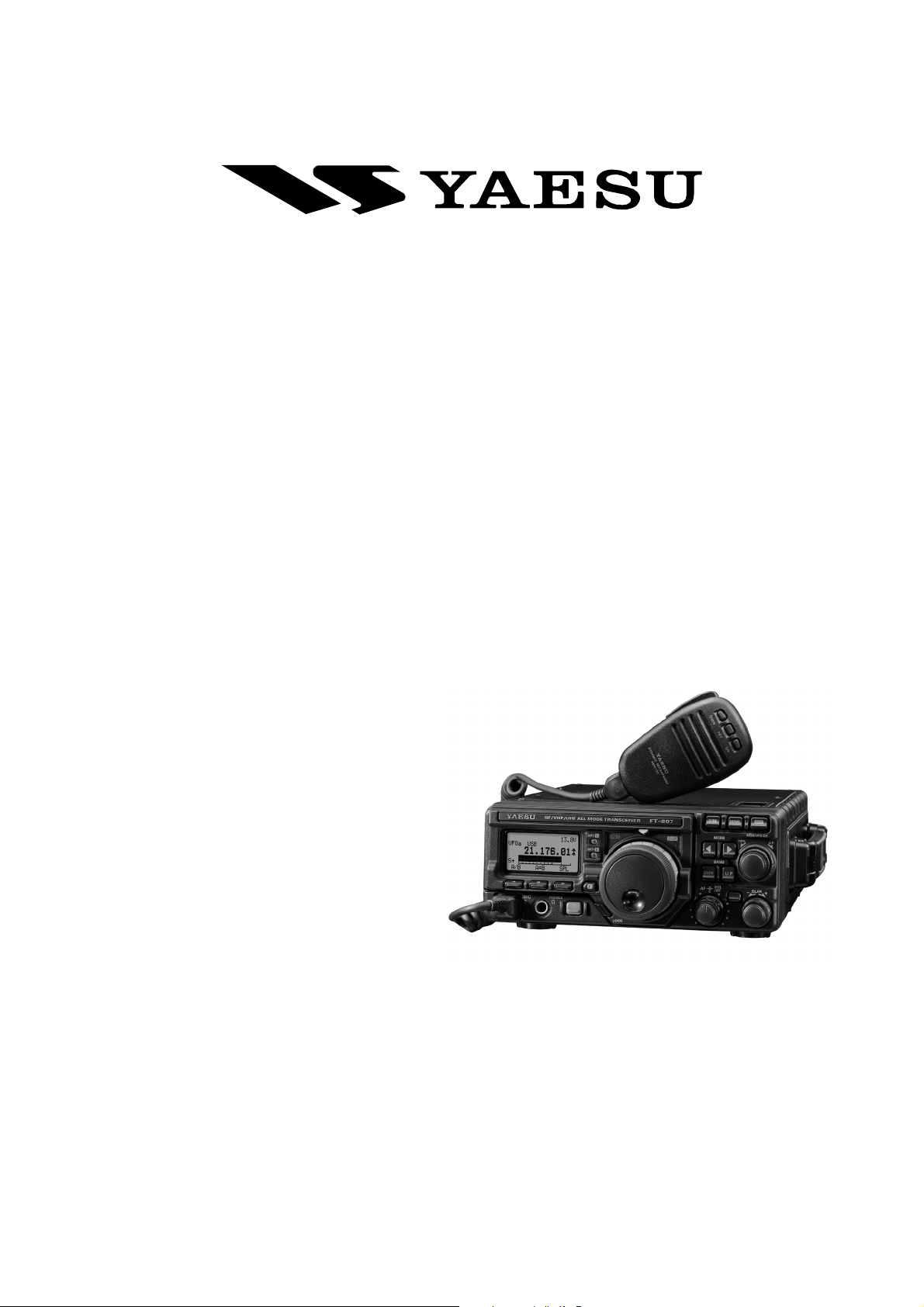
HF/VHF/UHF
ALL MODE TRANSCEIVER
FT-897
Operating Manual
VERTEX STANDARD CO., LTD.
4-8-8 Nakameguro, Meguro-Ku, Tokyo 153-8644, Japan
VERTEX STANDARD
US Headquarters
10900 Walker Street, Cypress, CA 90630, U.S.A.
YAESU EUROPE B.V.
P.O. Box 75525, 1118 ZN Schiphol, The Netherlands
YAESU UK LTD.
Unit 12, Sun Valley Business Park, Winnall Close
Winchester, Hampshire, SO23 0LB, U.K.
VERTEX STANDARD HK LTD.
Unit 5, 20/F., Seaview Centre, 139-141 Hoi Bun Road,
Kwun Tong, Kowloon, Hong Kong
Page 2

Contents
Introduction ............................................................................ 1
Specifications ........................................................................... 2
Accessories & Options ............................................................ 3
Installation ............................................................................... 4
Power connections................................................................. 4
External DC power source operation ............................ 4
AC power source operation ........................................... 5
Internal battery operation .............................................. 6
Grounding ............................................................................. 7
Mobile Station Grounding ............................................. 7
Base Station Earth Grounding ....................................... 7
Antenna Considerations ........................................................ 8
Mobile Antenna Installations ......................................... 8
Base Station Antenna Installations ................................ 8
RF Field Exposure ................................................................. 9
Electromagnetic Compatibility .............................................. 9
Heat and Ventilation .............................................................. 9
Linear Amplifire Interfacing ................................................ 10
CW Key/Keyer Connections ............................................... 11
Receiver Accessories (Tape Recorder etc.) ......................... 11
Adjusting the Front Feet ...................................................... 11
Front Panel Control & Switches ......................................... 12
Rear panel Connectors ......................................................... 18
Top & Bottom Panel Connectors ......................................... 19
Operation............................................................................... 20
Turning the Transceiver On and Off.................................... 20
Operating Band Selection ................................................... 20
Mode Selection ................................................................... 21
Adjusting the Audio Volume Level ..................................... 21
Adjusting the RF Gain and Squelch .................................... 21
Setting the Operating Frequency ......................................... 22
Stacked VFO System ........................................................... 22
Changing the Dial Speed ..................................................... 22
Receiver Accessories ............................................................. 23
Locking Front Panel Controls ............................................. 23
Clarifier ............................................................................... 23
IF Shift ................................................................................ 24
AGC .................................................................................... 24
Noise Blanker ...................................................................... 25
IPO ...................................................................................... 25
ATT ..................................................................................... 25
DSP Bandpass Filter ............................................................ 25
DSP CW Peaking Filter ....................................................... 26
DSP Noise Reduction .......................................................... 26
DSP Notch Filter ................................................................. 26
AM/FM Tuning Dial Operation .......................................... 27
Automatic Power-Off Feature ............................................. 27
Transmitter Operation ......................................................... 28
SSB/AM Transmission ........................................................ 28
Basic Setup/Operation ................................................. 28
VOX Operation ........................................................... 28
AF Speech Processor Operation .................................. 29
DSP Microphone Equalizer ......................................... 29
CW Transmission ................................................................ 30
Operation using Straight Key/External Keying Device .....
Using the Built-in Electronic Keyer ............................ 31
FM Transmission ................................................................. 32
Basic Setup/Operation ................................................. 32
Repeater Operation ...................................................... 32
Tone Search Scanning ................................................. 33
DCS Operation ............................................................ 34
DCS Search Scanning ................................................. 34
Split Tone Operation ................................................... 34
ARTSTM Operation ...................................................... 35
CW Identifier Setup..................................................... 35
30
Digital Mode Operation ...................................................... 36
RTTY (Radio Tele Type) Operation ............................ 36
PSK31 Operation ........................................................ 37
Packet (1200/9600 bps FM) Operation ....................... 37
WeatherFax Monitoring ...................................................... 38
Time-Out Timer ................................................................... 38
Split Frequency Operation .................................................. 38
Active-Tuning Antenna System (ATAS-100/-120) Operation .....
Automatic Tuning ........................................................ 39
Manual Tuning ............................................................ 39
ATAS-100/-120 Operating Tips .................................. 40
Grounding .................................................................... 40
Tuning Procedure ........................................................ 40
External Wattmeters .................................................... 40
Operation on 30/17/12 Meters .................................... 40
FC-30 Automatic Antenna Tuner Operation ........................ 41
Antenna Tuner Memory System .................................. 41
Memory Operation ............................................................... 42
QMB (Quick Memory Bank) Channels .............................. 42
QMB Channel Storage ................................................ 42
QMB Channel Recall .................................................. 42
Memory Operation on “Regular” Memory Channel ........... 42
Normal Memory Storage ............................................. 42
Split-Frequency Memory Storage ............................... 42
Memory Channel Recall .............................................. 43
Masking (“Hiding”) a Memory ................................... 43
Memory Operation on “HOME” Channel Memories.......... 44
HOME Channel Storage .............................................. 44
HOME Channel Recall ................................................ 44
Labeling Memories ............................................................. 44
Spectrum Scope Monitor ..................................................... 45
Smart SearchTM..................................................................... 45
Scanning Operation .............................................................. 46
Scanning Features................................................................ 46
Scanning Operation ..................................................... 46
Scan-Resume Choices ................................................. 46
Scan Skip Programming (Memory Mode only) .......... 47
“Priority Channel” Scanning ............................................... 47
Programmable Memory Scan (PMS) Operation ................. 48
Dual Watch Operation ......................................................... 48
Miscellaneous Settings .......................................................... 49
Operation on Alaska Emergency Frequency:5167.5 kHz ... 49
CW Training Feature ........................................................... 49
Programming the Panel Key Functions ............................... 49
Beacon Feature .................................................................... 50
Beacon Text Storage .................................................... 50
Beacon Text Sending (On the Air) .............................. 50
Display Customization ........................................................ 51
Display Lamp Mode .................................................... 51
Display Contrast .......................................................... 51
Display Dimmer .......................................................... 51
Display Color .............................................................. 51
Menu Operation.................................................................... 52
CAT (Computer Aided Transceiver) Operation .............. 61
Power-On Microprocessor Reset Procedures .................... 63
Cloning ................................................................................... 63
Installation Optional Accessories ........................................ 64
Optional Filters:YF-122S and YF-122C ............................. 64
Optional High Stability Reference Oscillator TCXO-9 ...... 65
External Automatic Antenna Tuner “FC-30” ....................... 66
Appendix ................................................................................ 67
39
Page 3

INTRODUCTION
The FT-897 is a rugged, innovative multiband, multi-
mode portable transceiver for the amateur radio MF/HF/
VHF/UHF bands. Providing coverage of the 160-10 meter
bands plus the 6 m, 2 m, and 70 cm bands, the FT-897 includes operation on the SSB, CW, AM, FM, and Digital
modes, yielding the most comprehensive performance package available for field operation.
Designed for use from (1) an external DC power source,
(2) internal battery (requires optional FNB-78 Ni-MH battery pack), or (3) AC power source (requires optional FP-
30 External AC Power Supply), the FT-897 provides 100
watts of power output from a 13.8-Volt external power supply or AC operation. When using the optional FNB-78 NiMH Battery Pack, the FT-897 automatically switches to 20
Watts (430 MHz:10W) of output power.
The multi-function Liquid-Crystal Display includes attractive backlighting, which may be disabled for battery conservation. The display includes bar-graph indication of power
output, ALC voltage, SWR, and modulation level. Also include are a number of operating status icons, as well as the
function displays for the three operating function keys (A,
B, and C).
Among the advanced features of the FT-897 are many
incorporated only in large base-station transceivers. These
include Dual VFOs; Split-Frequency operation; Digital Signal Processing (Bandpass Filtering, Noise Reduction, Notch,
and Microphone Equalizer); IF Shift; Clarifier (“R.I.T.”);
IF Noise Blanker; AGC Fast/Slow/Auto/Off selection; RF
Gain and Squelch control; IPO (Intercept Point Optimization) and a receiver front-end Attenuator; AM Aircraft reception; AM and FM Broadcast reception; U.S. Weather
Band reception; VOX; Built-in Electronic Keyer; Adjustable CW Pitch; Automatic FM Repeater Shift (ARS); Builtin CTCSS Encoder/Decoders; ARTS™ (Auto-Range Transponder System); Smart Search™ Automatic Memory Loading System; Spectrum Scope; 200 Memories plus Home
Channels and Band-limiting Memories; Alpha-Numeric
Labeling of Memories; Automatic Power-Off (APO) and
Time-Out Timer (TOT) functions; Computer Interface capability; and Cloning capability.
We urge you to read this manual in its entirety, so as to
gain a full understanding of the amazing capability of the
exciting new FT-897 Transceiver.
Page 1FT-897 OPERATING MANUAL
Page 4

SPECIFICATIONS
General
Frequency Range: Receive: 0.1-56 MHz, 76-108 MHz, 118-164 MHz, 420-470 MHz
Transmit: 160 - 6 Meters, 2 Meters, 70 Centimeters (Amateur bands only)
5.1675 MHz (Alaska Emergency Frequency: USA only)
Emission Modes: A1 (CW), A3 (AM), A3J (LSB/USB), F3 (FM),
F1 (9600 bps packet), F2 (1200 bps packet)
Synthesizer Steps (Min.): 10 Hz (CW/SSB), 100 Hz (AM/FM/WFM)
Antenna Impedance: 50 Ohms, Unbalanced (M)
Operating Temp. Range: +14 °F to +140 °F (–10 °C to +60 °C)
Frequency Stability: ±4 ppm from 1 min. to 60 min after power on. @25 °C: 1 ppm/hour
±0.5 ppm/1 hour @25 °C, after warmup (with optional TCXO-9)
Supply Voltage: Normal: 13.8 VDC ±15 %, Negative Ground
FNB-78 (Ni-MH Battery Pack): 13.2 V (Option)
Current Consumption: Squelched: 600 mA (Approx.)
Receive: 1 A
Transmit: 22 A
Case Size (W x H x D): 7.87” x 3.15” x 10.3” (200 x 80 x 262 mm)
Weight (Approx.): 8.6 lb (3.9 kg) (w/o Ni-MH battery, antenna, Microphone)
Transmitter
RF Power Output (@13.8 V DC): SSB/CW/FM AM Carrier
160- 6 Meter: 100 W 25 W
2 Meter: 50 W 12.5 W
70 Centimeter: 20 W 5 W
Modulation Types: SSB: Balanced Modulator, AM: Early Stage (Low Level), FM: Variable Reactance
FM Maximum Deviation: ±5 kHz (FM-N: ±2.5 kHz)
Spurious Radiation: –50 dB (1.8-29.7 MHz)
–60 dB (50/144/430 MHz)
Carrier Suppression: >40 dB
Opp. Sideband Suppression: >50 dB
SSB Frequency Response: 400 Hz-2600 Hz (–6 dB)
Microphone Impedance: 200-10k Ohms (Nominal: 600 Ohms)
Receiver
Circuit Type: Double-Conversion Superheterodyne (SSB/CW/AM/FM)
Superheterodyne (WFM)
Intermediate Frequencies: 1st: 68.33 MHz (SSB/CW/AM/FM); 10.7 MHz (WFM)
2nd: 455 kHz
Sensitivity: SSB/CW AM FM
100 kHz-1.8 MHz – 32 µV –
1.8 MHz-28 MHz 0.2 µV 2 µV –
28 MHz-30 MHz 0.2 µV 2 µV 0.5 µV
50 MHz-54 MHz 0.125 µV 1 µV 0.2 µV
144/430 MHz 0.125 µV – 0.2 µV
(SSB/CW/AM = 10 dB S/N, FM = 12 dB SINAD)
Squelch Sensitivity: SSB/CW/AM FM
100 kHz-1.8 MHz ––
1.8 MHz-28 MHz 2.5 µV –
28 MHz-30 MHz 2.5 µV 0.32 µV
50 MHz-54 MHz 1 µV 0.16 µV
144/430 MHz 0.5 µV 0.16 µV
Image Rejection: HF/50 MHz: 70 dB, 144/430 MHz: 60 dB
IF Rejection: 60 dB
Selectivity (–6/–60 dB): SSB/CW: 2.2 kHz/4.5 kHz
AM: 6 kHz/20 kHz
FM: 15 kHz/30 kHz
FM-N: 9 kHz/25 kHz
S
z/2.0 kHz
AF Output: 2.5 W (@4 Ohms, 10% THD or less)
AF Output Impedance: 4-16 Ohms
Specifications are subject to change without notice, and are guaranteed within the amateur bands only.
Page 2 FT-897 OPERATING MANUAL
Page 5

ACCESSORIES & OPTIONS
SUPPLIED ACCESSORIES
Hand Microphone MH-31
DC Power Cord
Operating Manual
Warranty Card
A8J
AVAILABLE OPTIONS
FP-30 External AC Power Supply
FP-1030A External AC Power Supply (25A)
FP-1023A Compact Power Supply (23A; U.S.A. only)
FNB-78 Ni-MH Battery Pack (13.2 V, 4500 mAh)
PA-26B/C/U Ni-MH Battery Charger
CD-24 Ni-MH Battery Charger Adapter
YF-122S Collins SSB Filter (2.3 kHz/4.7 kHz: -6 dB/-66 dB)
YF-122C Collins CW Filter (500 Hz/2 kHz: -6 dB/-60 dB)
TCXO-9 TCXO Unit (±0.5 ppm)
FC-30 External Automatic Antenna Tuner
ATAS-120 Active-Tuning Antenna System
ATBK-100 VHF/UHF Antenna Base/Counterpoise Kit
MMB-80 Mounting Braket
VL-1000 Solid-State Linear Amplifier
MD-200A8X Desktop Microphone
MH-36E8J DTMF Microphone
CT-62 CAT Interface Cable
CT-39A Packet Cable
CT-58 BAND DATA Cable
Page 3FT-897 OPERATING MANUAL
Page 6
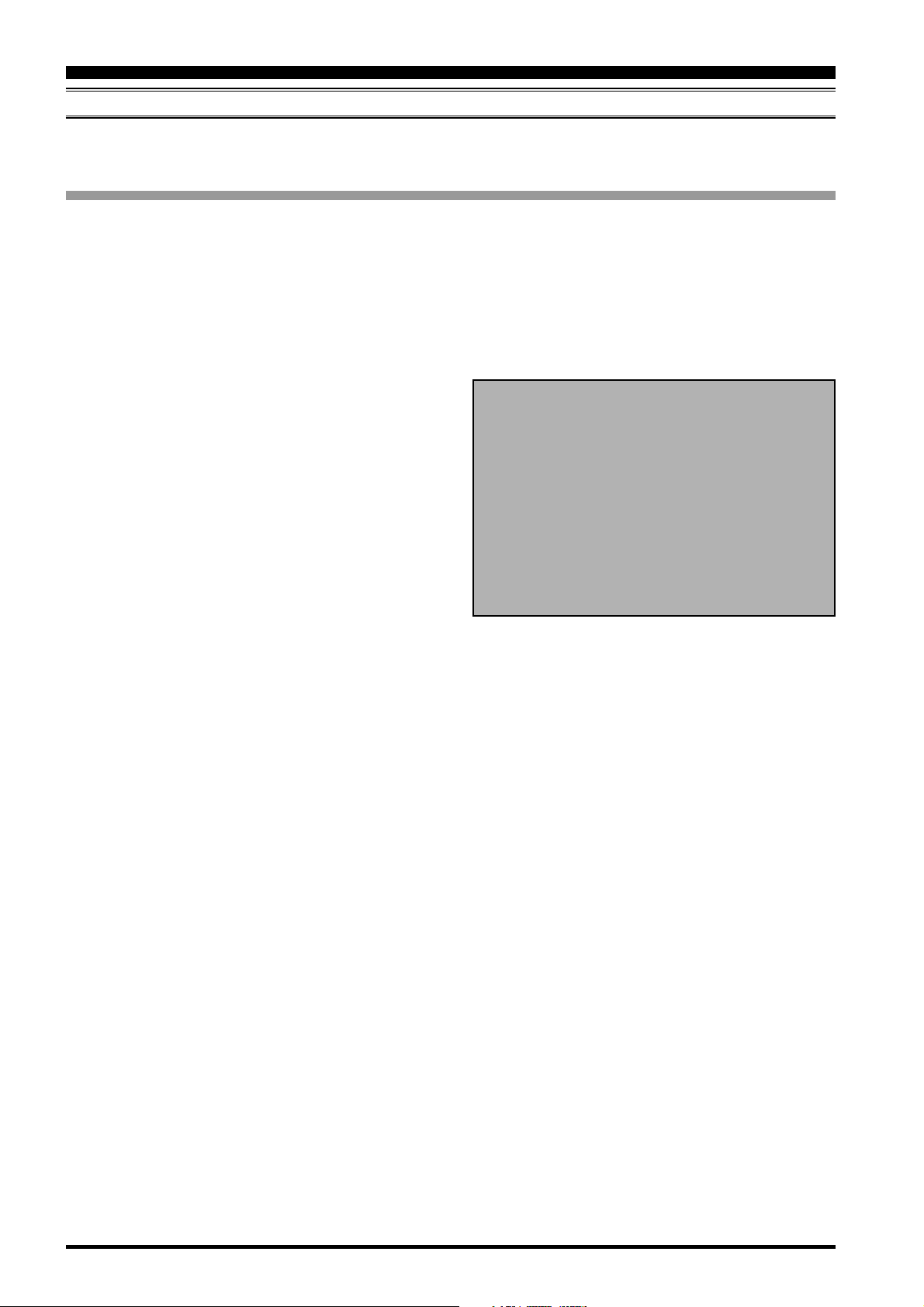
INSTALLATION
POWER CONNECTIONS
The FT-897 is designed use from (1) an external DC power source, (2) internal battery (requires optional FNB-78 Ni-MH
battery pack), or (3) AC power source (requires optional FP-30 Internal AC Power Supply).
External DC power source operation
The DC power connector for the FT-897 must only be connected to a DC source providing 13.8 Volts DC (±15%),
and capable of at least 22 Amperes of current. Always observe proper polarity when making DC connections:
The Red DC power lead connects to the Positive (+)
DC terminal; and the Black DC power lead connects
to the Negative (–) DC terminal.
In mobile installations, noise pickup may be minimized by
connecting the DC cable directly to your vehicle’s battery,
rather than to the ignition switch or “accessory” circuitry.
Direct connection to the battery also provides the best voltage stability.
Tips for Successful Mobile Installations:
Before connecting the DC cable to the battery, measure
Ì
the voltage across the battery terminals with the engine
running fast enough to show a charge. If the voltage is
above 15 Volts, the vehicle’s voltage regulator should
be adjusted to reduce the charging voltage to 14 Volts or
lower.
Route the DC cable as far away from the ignition cables
Ì
as possible.
If the DC cable is not long enough, use #12 AWG (mini-
Ì
mum) stranded, insulated wire to extend it. Be certain to
solder the connections at the splice securely, and provide ample insulation for the soldered splice (heat shrink
tubing plus black electrical tape work well).
Check the battery terminal connections frequently to be
Ì
sure they are tight and not corroded.
When operating with the vehicle turned off, or operating
Ì
from a stand-alone car battery (in a camp site, etc.), be
mindful of the minimum operating voltage (11.73 Volts)
for the FT-897. If the battery is not charged sufficiently
to maintain at least 11¾ Volts at the radio, erratic operation or shut-down may occur.
Caution
Permanent damage can result if improper supply voltage, or reverse-polarity voltage, is applied to the FT-
897. The Limited Warranty on this transceiver does not
cover damage caused by application of AC voltage, reversed polarity DC, or DC voltage outside the specified
range of 13.8V ±15%. Never attempt to connect the FT-
897 to a 24 Volt battery system.
When replacing fuses, be certain to use a fuse of the
proper rating. The FT-897 requires a 25A fast-blow fuse.
Page 4 FT-897 OPERATING MANUAL
Page 7
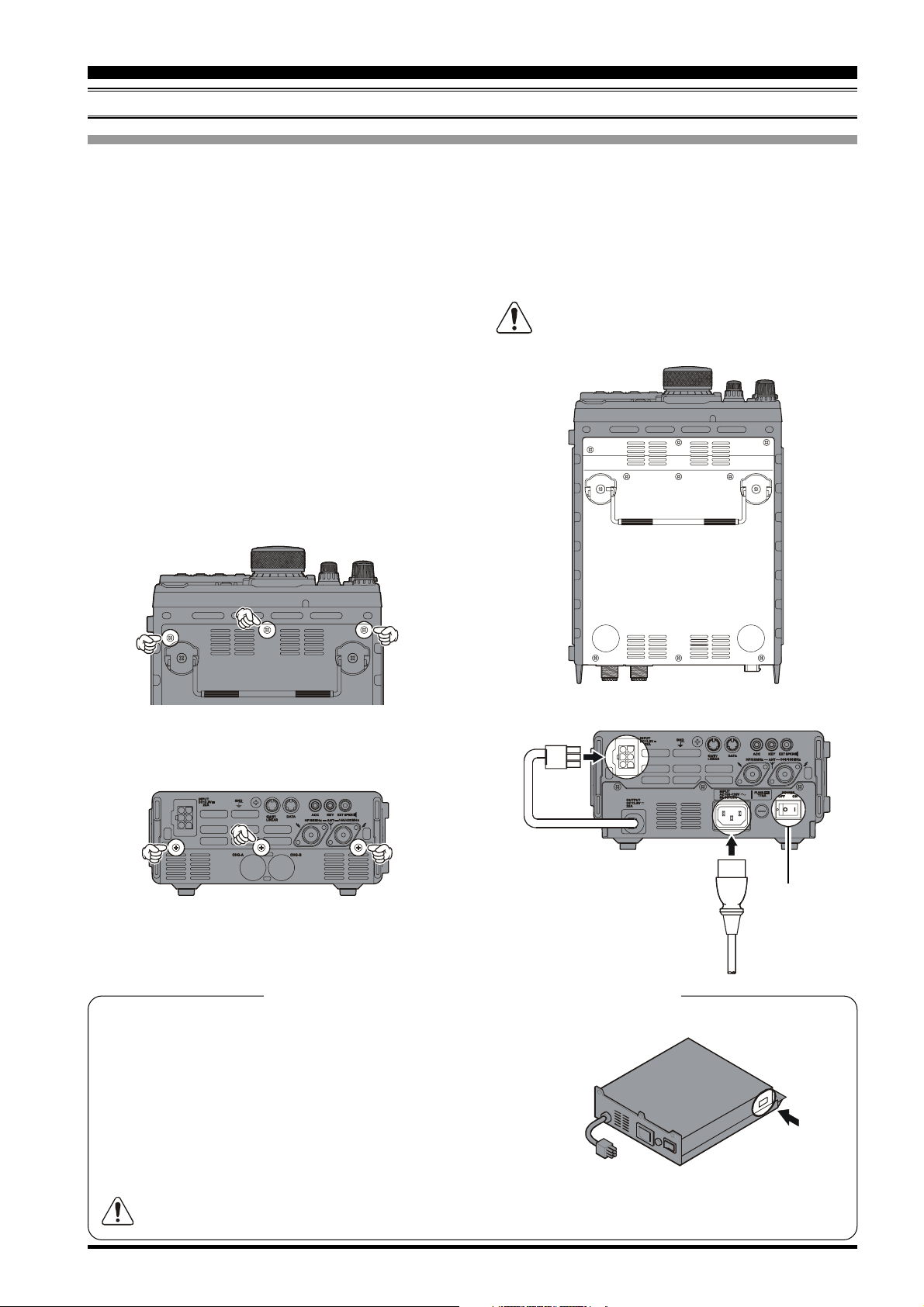
INSTALLATION
POWER CONNECTIONS
AC power source operation (requires optional FP-30 AC power supply)
For base station installations, Yaesu recommends the use of
the FP-30 AC power supply, which is designed to clamp
onto the FT-897.
Installation
1. Turn the transceiver’s power off, and disconnect all
cables from the transceiver.
2. Remove the six screws (three screws on bottom side and
rear side), then lift off the bottom cover (Figure 1 and 2).
3. Attach the FP-30 to the bottom of the FT-897, then af-
fix it in place with the six screws removed in the above
steps (Figure 3).
4. Connect the 6-pin Molex plug from the FP-30 to the
INPUT jack on the rear panel of the FT-897 (Figure 4).
5. Make sure that your AC voltage is correct and that the
FP-30 POWER switch is set to Off; connect the AC
power cable between the INPUT jack on the rear panel
of the FP-30 and a nearby AC wall outlet.
Operation
1. To turn the transceiver on, turn on the POWER switch
on the FP-30 before turning on the POWER switch on
the FT-897.
2. To turn the transceiver off, turn off the POWER switch
on the FT-897 before turning off the POWER switch
on the FP-30.
When you do not use the FP-30 with the FT-897
for a long time, disconnect the AC plug from the AC
wall outlet.
Figure 1
Figure 2
AC Input Voltage Selection (U.S.A. Users only)
Ì Before moving the AC range switch, disconnect the FP-30’s AC Power
Cable from the AC line outlet, then wait 10 minutes to allow the power
supply’s electrolytic capacitors to discharge (electrical shock hazard!).
Ì Peel off the label on the side of the FP-30.
Ì Move the AC range switch to the “115” position for operation from
100-120 VAC, or to the “230” position for operation from 200-240 VAC.
Ì Always uses the 10 A Fuse in the fuse holder on the rear panel whether
operate on 100-120 VAC or 200-240 VAC. Do not use the improper
fuse.
Figure 3
Figure 4
POWER Switch
Peel off the label
Warning: Our Warranty does not cover damage caused by improper supply voltage nor use of an improper fuse.
Page 5FT-897 OPERATING MANUAL
Page 8

INSTALLATION
POWER CONNECTIONS
Internal battery operation (requires optional FNB-78 Ni-MH battery pack)
The optional FNB-78 Ni-MH Battery Pack provides 13.2
Volts of DC power for your FT-897, with a maximum capacity of 4500 mAh (you may install the two FNB-78 into
the FT-897, in this time, maximum capacity is 9 Ah!).
A fully charged set of FNB-78 Ni-MH Battery Pack should
provide approximately 4 hours of reception under typical
conditions.
Installation
1. Turn the transceiver’s power off, and disconnect all
cables from the transceiver.
2. Remove the six screws (three screws on bottom side and
rear side), then lift off the bottom cover (Figure 1 and 2).
3. Insert the FNB-78 into the battery compartment “A” or
“B”on the bottom of the radio so that the battery’s mounting tab is aligned with the mounting hole on the radio’s
chassis (Figure 3).
4. Connect the 3-pin connector from the FNB-78 to the
battery jack on the radio’s chassis, corresponding to the
label (“A” or “B”) of the battery compartment to which
the FNB-78 is installed (Figure 3).
5. Remove the plastic cap, which is same label (“A” or “B”)
of the battery compartment witch is the FNB-78 installed,
from the to bottom cover, before turning the plastic cap
so that the small project of the cap is aligned with the
slot of the bottom cover (Figure 2).
6. Replace the bottom cover and its six screws.
Charging
Charging of the FNB-78 requires the use of the optional
CD-24 Charge Adapter.
1. Turn the radio off.
2. Connect the cable plug from the DC Power supply into
the INPUT jack on the CD-24 Charge Adapter, then insert the cable plug from the CD-24 into the “CHG-A”
or “CHG-B” jack on the rear of the radio.
3. The “BATT-A” or “BATT-B” indicator on the front panel
of the FT-897 will glow red (Charging) while the battery is being charged. When charging is completed, the
red LED indicator will turn to off (Fully Charged).
A fully-discharged pack will be charged completely in
about four hours.
4. Unplug the cable from the CHG terminal, then disconnect the CD-24 from the DC Power supply.
Operation
Before turning the radio on, select the battery (“A” or “B”)
to be used by setting the top panel’s A-B switch as appropri-
ate.
AC Power Supply
Figure 1
DC Power Cord
CD-24
Figure 2
Connector “A”
A
B
AB
Connector “B”
Plastic Cap
CHG jack on the rear of the radio
Figure 3
Page 6 FT-897 OPERATING MANUAL
Page 9
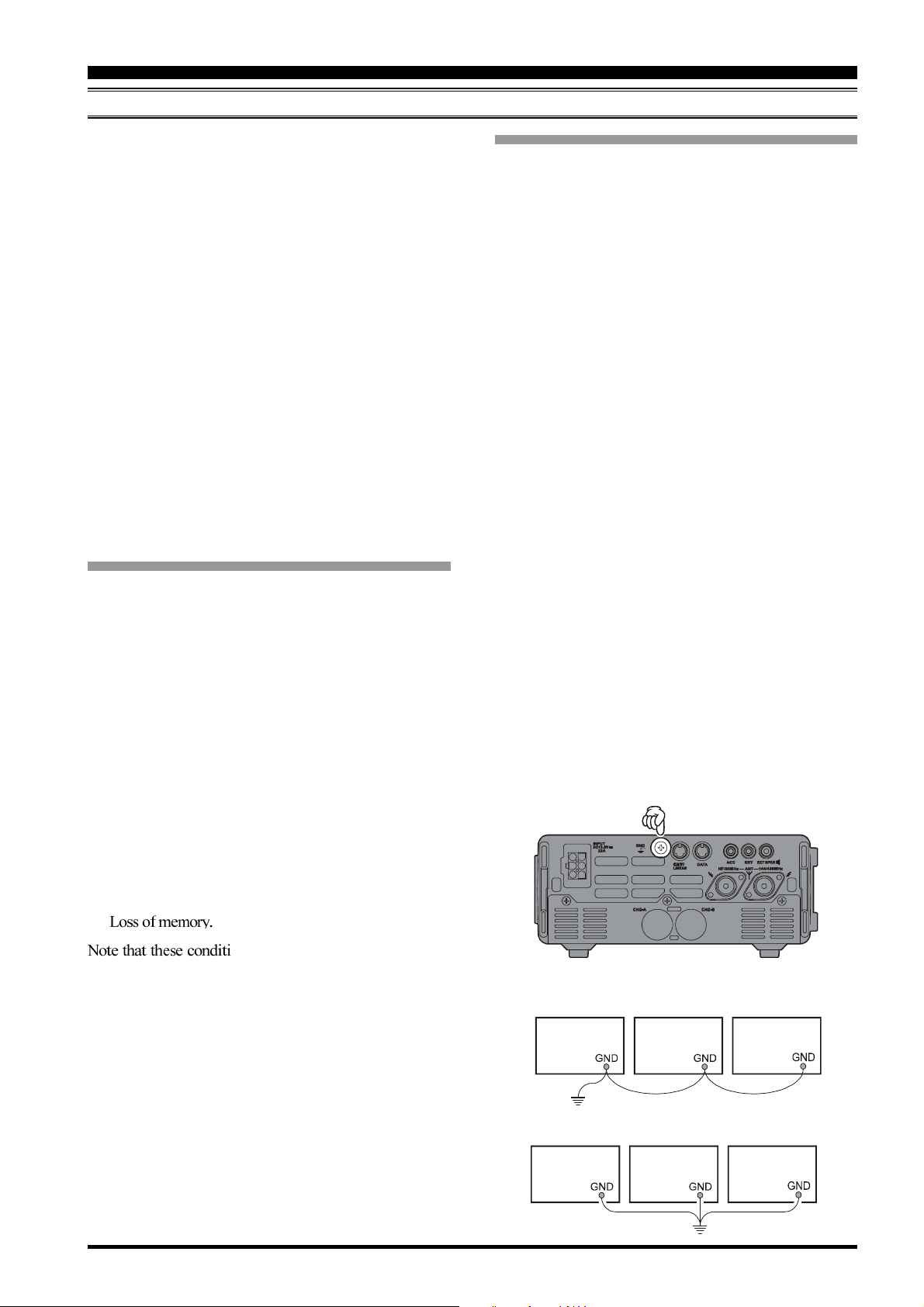
GROUNDING
INSTALLATION
The provision of an effective ground system is important in
any successful communications station. A good ground system can contribute to station efficiency in a number of ways:
It can minimize the possibility of electrical shock to the
Ì
operator.
It can minimize RF currents flowing on the shield of the
Ì
coaxial cable and the chassis of the transceiver which
may cause interference to nearby home entertainment
devices or laboratory test equipment.
It can minimize the possibility of erratic transceiver op-
Ì
eration caused by RF feedback or improper current flow
through logic devices.
An effective earth ground system may take several forms;
for a more complete discussion, see an appropriate RF engineering text. The information presented below is intended
only as a guideline.
Inspect the ground system – inside the station as well as
outside – on a regular basis so as to ensure maximum performance and safety.
Mobile Station Grounding
Although satisfactory grounding in most installations will
be achieved via the DC cable’s negative lead and the antenna system’s coaxial cable shield, it is often recommended
that you provide a direct ground connection to the vehicle
chassis at the mounting location of the transceiver (installation using the optional MMB-80 Mounting Bracket will accomplish this, if the MMB-80 itself is mounted to the
vehicle’s chassis). Due to unexpected resonance which may
naturally occur in any location, improper communication
system performance may result from insufficient grounding. These symptoms may include:
Base Station Earth Grounding
Typically, the ground connection consists of one or more
copper-clad steel rods, driven into the ground. If multiple
ground rods are used, they should be configured in a “V”
configuration, and bonded together at the apex of the “V”
which is nearest the station location. Use a heavy, braided
cable (such as the discarded shield from type RG-213 coaxial cable) and strong cable clamps to secure the braided
cables to the ground rods. Be sure to weatherproof the connections to ensure many years of reliable service. Use the
same type of heavy, braided cable for the connections to the
station ground bus (described below).
Do not use gas line pipes in an attempt to provide a ground
connection! To do so creates a serious risk of explosion!!
Inside the station, a common ground bus consisting of a copper pipe of at least 25 mm (1”) diameter should be used. An
alternative station ground bus may consist of a wide copper
plate (single-sided circuit board material is ideal) secured
to the bottom of the operating desk. Grounding connections
from individual devices such as transceivers, power supplies, and data communications devices should be made directly to the ground bus using a heavy, braided cable.
Do not make ground connections from one electrical device
to another, and thence to the ground bus. This so-called
“Daisy Chain” grounding technique may nullify any attempt
at effective radio frequency grounding. See the drawings
below for examples of proper and improper ground connections. If your coaxial cable does not connect directly to the
station ground bus, you may connect a ground cable to the
Ground lug on the FT-897 rear panel.
GND Terminal
RF feedback (resulting in distortion on your transmitted
Ì
signal);
Unintended frequency change;
Ì
Blinking or blanking of the frequency display;
Ì
Noise pickup; and/or
Ì
Ì
ons may occur in any communica-
tions installation. The FT-897 includes extensive filtering
designed to minimize the chance of such problems; however, random currents set up by insufficient RF grounding
can nullify such filtering. Bonding the rear panel Ground
lug of the FT-897 transceiver to the vehicle or vessel’s
ground system should clear up any such difficulties.
Vertex Standard does not recommend the use of “on glass”
mobile antennas unless the shield of the coaxial cable is securely grounded near the feedpoint of the antenna. Such
antennas frequently are responsible for the ground-related
difficulties described above.
Improper Ground Connection
Transceiver Linear
Amplifier
"Daisy Chain"
Proper Ground Connection
Transceiver
Linear
Amplifier
Power
Supply
Power
Supply
Page 7FT-897 OPERATING MANUAL
Page 10
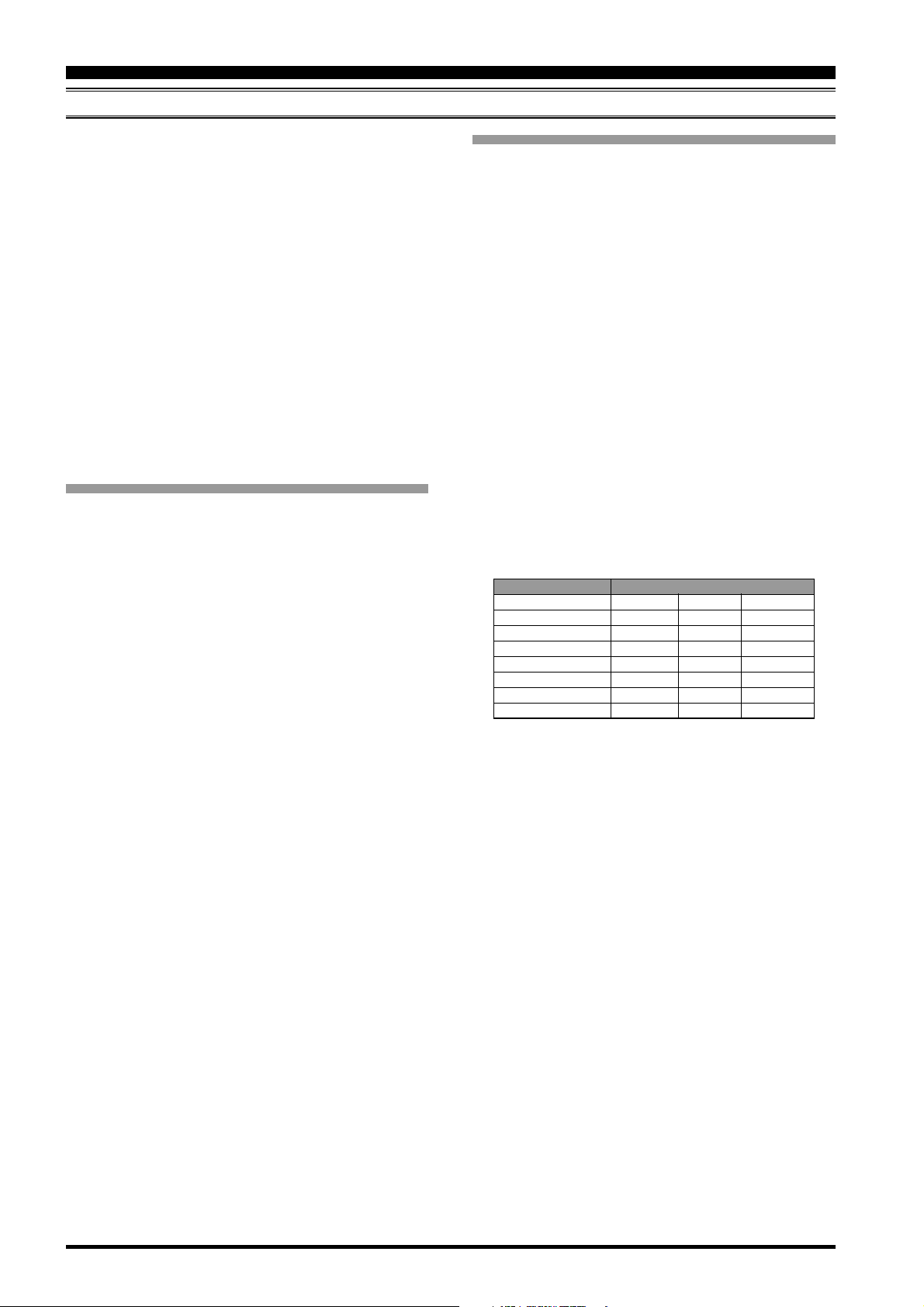
INSTALLATION
ANTENNA CONSIDERATIONS
The antenna systems connected to your FT-897 transceiver
are, of course, critically important in ensuring successful
communications. The FT-897 is designed for use with any
antenna system providing a 50 Ω resistive impedance at the
desired operating frequency. While minor excursions from
the 50 Ω specification are of no consequence, the power
amplifier’s protection circuitry will begin to reduce the power
output of there is more than a 50% divergence from the specified impedance (less than 33 Ω or greater than 75 Ω, corresponding to a Standing Wave Ratio (SWR) of 1.5:1).
Two antenna jacks are provided on the rear panel of the FT-
897. The “HF/50 MHz ANT” jack is used for HF and 50
MHz, while the “144/430 MHz ANT” jack is used for 144
MHz and 430 MHz.
Guidelines for successful base and mobile station installations are shown below.
Mobile Antenna Installations
Mobile antennas for the HF bands, with the possible exception of those designed for 28 MHz, display very high “Q”
due to the fact that they must be physically shortened, then
resonated using a loading coil. Additional system bandwidth
may be realized using the Yaesu FC-30 Automatic Antenna
Tuner, which will present a 50 Ω impedance to your transceiver on the 1.8 ~ 50 MHz bands so long as the SWR on
the coaxial line connected to the FC-30 is below 3:1.
On the VHF and UHF bands, coaxial line losses increase so
rapidly in the presence of SWR that we recommend that all
impedance matching to 50 Ω be performed at the antenna
feedpoint.
Yaesu’s Active-Tuned Antenna System (ATAS-100/-120)
is a unique HF/VHF/UHF mobile antenna system, which
provides automatic tuning when used with the FT-897. See
page 39 for full details on the ATAS-100/-120.
For VHF/UHF weak-signal (CW/SSB) operation, remember that the antenna polarization standard for these modes is
horizontal, not vertical, so you must use a loop or otherwise
horizontally-polarized antenna so as to avoid cross-polarization loss of signal strength (which can be 20 dB or more!).
On HF, signals propagated via the ionosphere develop mixed
polarizations, so antenna selection may be made strictly on
mechanical considerations; vertical antennas are almost always utilized on HF for this reason.
Base Station Antenna Installations
When installing a “balanced” antenna such as a Yagi or dipole, remember that the FT-897 is designed for use with an
(unbalanced) coaxial feedline. Always use a balun or other
balancing device so as to ensure proper antenna system performance.
Use high-quality 50 Ω coaxial cable for the lead-in to your
FT-897 transceiver. All efforts at providing an efficient antenna system will be wasted if poor quality, lossy coaxial
cable is used. Losses in coaxial lines increase as the frequency increases, so a coaxial line with 0.5 dB of loss at 7
MHz may have 6 dB of loss at 432 MHz (thereby consuming 75% of your transceiver’s power output!). As a general
rule, smaller-diameter coaxial cables tend to have higher
losses than larger-diameter cables, although the precise differences depend on the cable construction, materials, and
the quality of the connectors used with the cable. See the
cable manufacturers’ specifications for details.
For reference, the chart below shows approximate loss figures for typically- available coaxial cables frequently used
in HF installations.
Loss in dB per 30 m (100 feet)
for Selected 50-ohm Coaxial Cables
Loss
Cable Type 1.8 MHz 28 MHz 432 MHz
RG-58A 0.55 2.60 >10
RG-58 Form 0.54 2.00 8.0
RG-8X 0.39 1.85 7.0
RG-8A, RG-213 0.27 1.25 5.9
RG-8 Form 0.22 0.88 3.7
Belden 9913 0.18 0.69 2.9
7/8” “Hardline” <0.1 0.25 1.3
Loss figures are approximate; consult cable manufacturer’s
catalogs for complete specifications.
Always locate antennas such that they can never come in
contact with outdoor power lines in the event of a catastrophic
support or power-pole structural failure. Ground your antennas’ support structure(s) adequately, so as to dissipate
energy absorbed during a lightning strike. Install appropriate lightning arrestors in the antenna coaxial cables (and
rotator cables, if rotary antennas are used).
In the event of an approaching electrical storm, disconnect
all antenna lead-in, rotator cables, and power cables com-
pletely from your station if the storm is not immediately
in your area. Do not allow disconnected cables to touch the
case of your FT-897 transceiver or accessories, as lightning
can easily jump from the cable to the circuitry of your transceiver via the case, causing irreparable damage. If a lightning storm is in progress in your immediate area, do not
attempt to disconnect the cables, as you could be killed instantly if lightning should strike your antenna structure or a
nearby power line.
If a vertical antenna is utilized, be certain that humans and/
or pets and farm animals are kept away both from the radiating element (to prevent electrical shock and RF exposure
danger) and the ground system (in the event of an electrical
storm). The buried radials of a ground-mounted vertical
antenna can carry lethal voltages outward from the center of
the antenna in the event of a direct lightning strike.
Page 8 FT-897 OPERATING MANUAL
Page 11

INSTALLATION
RF FIELD EXPOSURE
This transceiver is capable of power output in excess of 50
Watts, so customers in the United States may be required to
demonstrate compliance with Federal Communications
Commission (FCC) regulations concerning maximum permissible exposure to radio frequency energy. Compliance is
based on the actual power output used, feedline loss, antenna type and height, and other factors which can only be
evaluated as a system.
Information regarding these regulations may be available
from your Dealer, your local radio club, from the FCC directly (press releases and other information can be found on
the FCC’s site on the World Wide Web at <http://
www.fcc.gov>), or from the American Radio Relay League,
Inc. (225 Main St., Newington CT 06111 or <http://
www.arrl.org>).
Although there is negligible radio frequency (RF) leakage
from the FT-897 transceiver itself, its antenna system should
be located as far away from humans and animals as practicable, so as to avoid the possibility of shock due to accidental contact with the antenna or excessive long-term exposure to RF energy. During mobile operation, do not transmit
if someone is standing adjacent to your antenna, and use the
lowest power possible.
ELECTROMAGNETIC COMPATIBILITY
If this transceiver is used with, or in the vicinity of, a computer or computer-driven accessories, you may need to experiment with grounding and/or Radio Frequency Interference (RFI) suppression devices (such as ferrite cores) to
minimize interference to your communications caused by
energy from the computer. Computer-generated RFI is usually a result of inadequate shielding of the computer’s cabinet or I/O and peripheral connections. While computer equipment may “comply” with RF emission standards, this does
not ensure that sensitive Amateur Radio receivers like the
FT-897 will not experience interference from the device!
Be certain to use only shielded cables for TNC-to-Transceiver connections. You may need to install AC line filters
on the power cord(s) of the suspected equipment, and
decoupling ferrite toroidal chokes may be required on interconnecting patch/data cables. As a last resort, you can try
installing additional shielding within the computer’s case,
using appropriate conductive mesh or conductive shielding
tape. Especially check “RF holes” where plastic is used for
cabinet front panels.
For further information, consult amateur radio reference
guides and publications relating to RFI suppression techniques.
Never stand in front of an antenna (during testing or operation) when RF power is applied, especially in the case of
430 MHz directional arrays. The 20 Watt power output supplied by the FT-897, combined with the directivity of a beam
antenna, can cause immediate heating of human or animal
tissues, and may cause other undesirable medical effects.
HEAT AND VENTILATION
To ensure long life of the components, be certain to provide
adequate ventilation around the cabinet of the FT-897. The
cooling system of the transceiver must be free to draw cool
air in from the side of the transceiver and expel warm air
from the rear of the transceiver.
Do not install the transceiver on top of another heat-generating device (such as a linear amplifier), and do not place
equipment, books, or papers on top of the transceiver. Place
the transceiver on a hard, flat, stable surface. Avoid heating
vents and window locations that could expose the transceiver
to excessive direct sunlight, especially in hot climates.
Heat Dust VentilationWater & Moisture
Note
Save the packing materials in case you need to transport the set (on an airplane, etc.) and/or return the set
for service.
Page 9FT-897 OPERATING MANUAL
Page 12
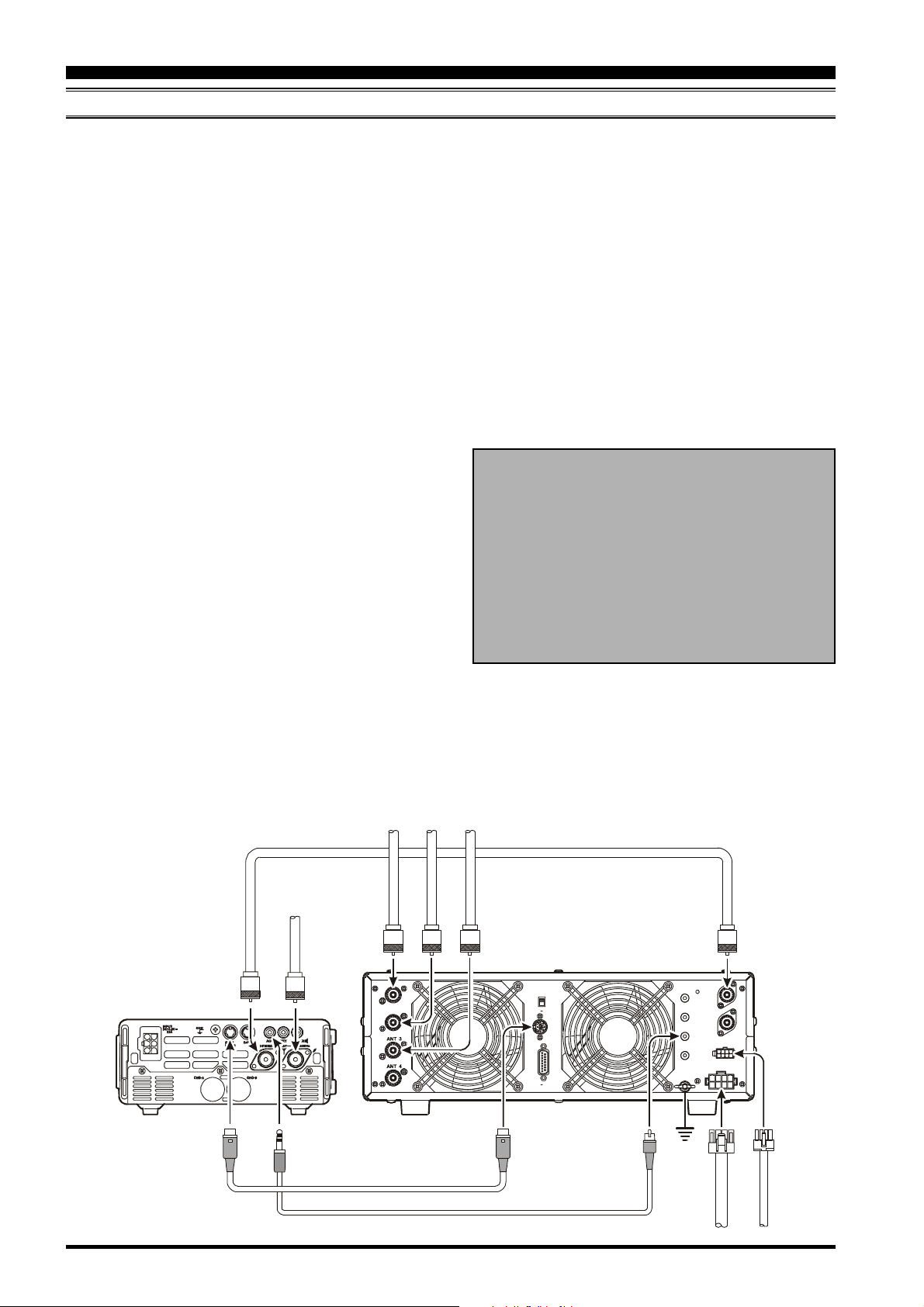
INSTALLATION
LINEAR AMPLIFIER INTERFACING
The FT-897 provides the switching and drive-control lines
required for easy interfacing to most all commonly-available amplifiers sold today.
These include:
The Antenna Jacks (“HF/50MHz” and “144/430MHz”);
Ì
A T/R control line (open circuit on RX, closure to ground
Ì
on TX); and
A negative-going ALC jack (control voltage range: 0V
Ì
to –4V DC).
When interfacing to the VL-1000 Solid State 1 KW Lin-
Ì
ear Amplifier, the optional CT-58 Interface Cable provides for easy interconnection (requires that the Menu
Mode No-020 [CAT/LIN/TUN] setting changes to “LIN-
EAR”).
The rear-panel CAT/LINEAR jack is an 8-pin, miniature
DIN type, with the “TX GND” pin providing a closure to
ground on transmit, for T/R control of your linear amplifier.
The ACC jack is a miniature stereo type, with external ALC
input capability on the tip connection. The main shaft is the
ground return. The ring connection of the ACC jack, when
closed to ground, places the FT-897 into the transmit mode,
and sends a steady CW carrier, for amplifier (or antenna
tuner) adjustment purposes.
Typical amplifier interface circuits are shown below.
Note that some amplifiers, particularly VHF or UHF “brick”
amplifiers, offer two methods of T/R switching: application
of +13V or a closure to ground.
Be sure to configure your amplifier so that it switches via a
closure to ground, as provided by your FT-897's CAT/LIN-
EAR jack (“TX GND” pin). Alternatively, many of these
amplifiers use “RF Sensing” to control their relays; if yours
is in this category, you may then use the T/R control line
from the “TX GND” pin of the CAT/LINEAR jack for
control of your HF linear amplifier, and RF sensing for your
VHF or UHF amplifier.
The “TX GND” T/R control line is a transistor “open collector” circuit, capable of handling positive amplifier relay
coil voltages of up to +50V DC and current of up to 400
mA. If you plan on using multiple linear amplifiers for different bands, you must provide external band-switching of
the “TX GND” relay control line from the CA T/LINEAR
jack.
Important Note!
Do not exceed the maximum voltage or current ratings
for the “TX GND” line at the CA T/LINEAR jack. This
line is not compatible with negative DC voltages, nor
AC voltages of any magnitude.
Most amplifier control relay systems require only low
DC voltage/current switching capability (typically, +12V
DC at 25 ~ 75 mA), and the switching transistor in the
FT-897 will easily accommodate such amplifiers.
To HF Antenna
To HF Antenna
To 5 0 M Hz An te nna
CONTROL
DC48V IN
INPUT 1
DC 48V IN
CONTROL
ANT 1
ANT 2
ANT 3
VL-1000
ANT 1
To 144 / 430 M Hz Ante nna
/LINEAR
CAT
CT-58 BAND D ATA Cable
ANT 2
CT-58 ALC Cable
REMOTE
BAND DATA 1
BAND DATA 2
BAND-DATA 1
ON
OFF
ALC 1
PTT 1
PTT 2
ALC 1
ALC 2
GND
INPUT 1
INPUT 2
GND
Page 10 FT-897 OPERATING MANUAL
Page 13
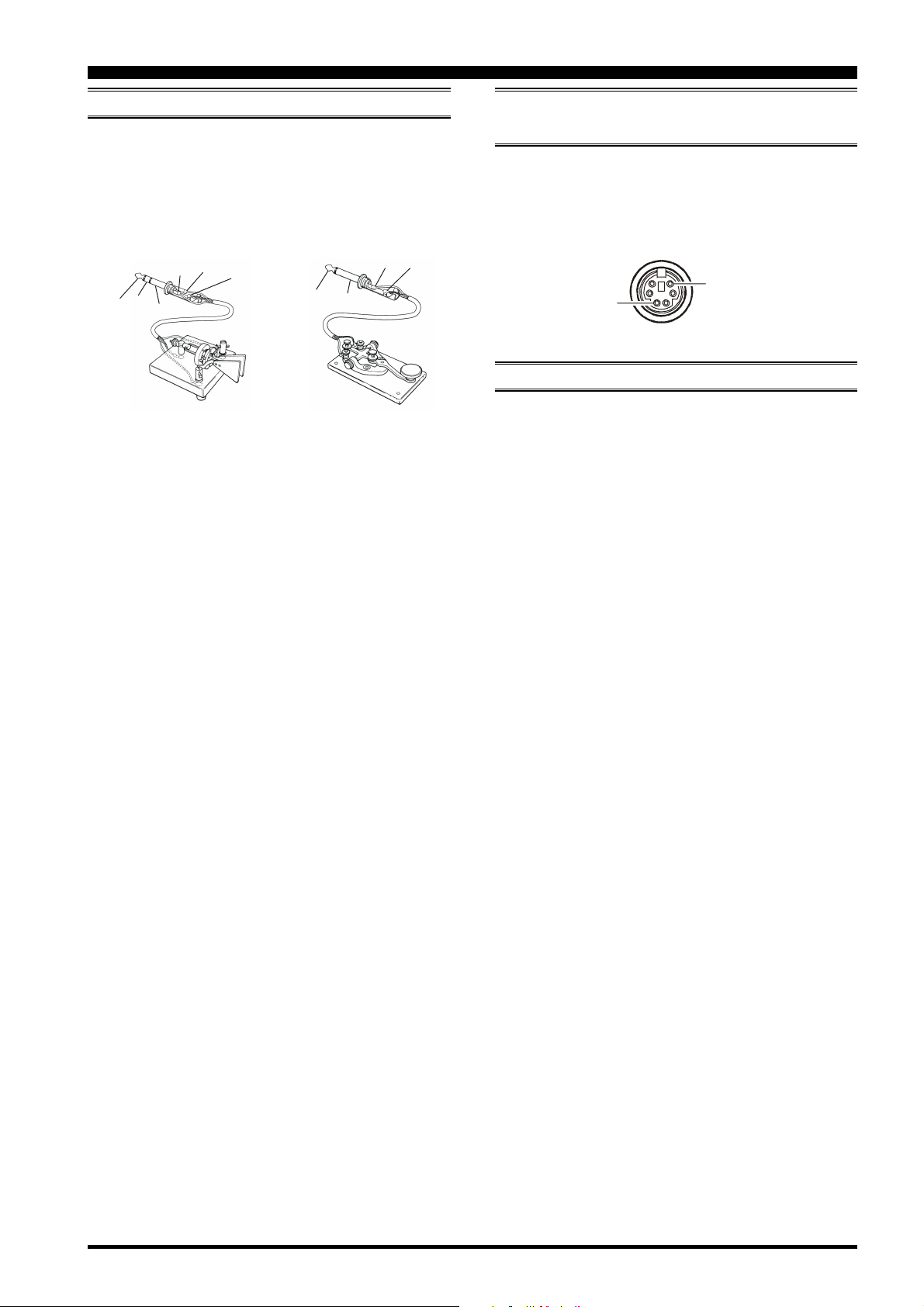
INSTALLATION
CW KEY/KEYER CONNECTIONS
All commonly-available keyer paddles should work perfectly
with the built-in Electronic Keyer. The wiring configuration
for the paddle is shown below.
For straight-key operation, only the tip and shaft connections are used.
DASH
DOT
DASH
DOT
Note: Even when using a straight key, you must use a three-
When using an external electronic keyer, be absolutely certain that it is configured for “positive” keying, not “negative” or “grid block” keying. The “key-up” voltage of the
FT-897 is +5V, and the “key-down” current is only about 1
mA.
COMMON
conductor (“stereo”) plug. If a two-conductor plug
is used, the key line will be constantly shorted to
ground.
COMMON
KEY
GND
GNDKEY
RECEIVER ACCESSORIES
(
T
APE RECORDER ETC.
Connection of a tape recorder or other such receiver accessory is easily accomplished by using the DATA jack’s Data
Out (1200 bps) terminal (Pin 5) and Ground (Pin 2). The
audio output is fixed at 100 mV, with an impedance of 600
Ω.
DATA OUT
GND
DATA
1200bps
)
ADJUSTING THE FRONT BAIL
The front bail of the transceiver allows the transceiver to be
tilted upward for better viewing. Simply fold bail forward
to raise the front of the transceiver, and fold bail back against
the bottom case to lower the front of the FT-897.
For CW automated keying using a personal computer, with
an external memory keyer providing for manual sending, it
usually is possible to connect the keyed lines together via a
“Y” connector. Check with the documentation accompanying your keyer and your contest/DX software for any cautions which need to be observed.
Page 11FT-897 OPERATING MANUAL
Page 14
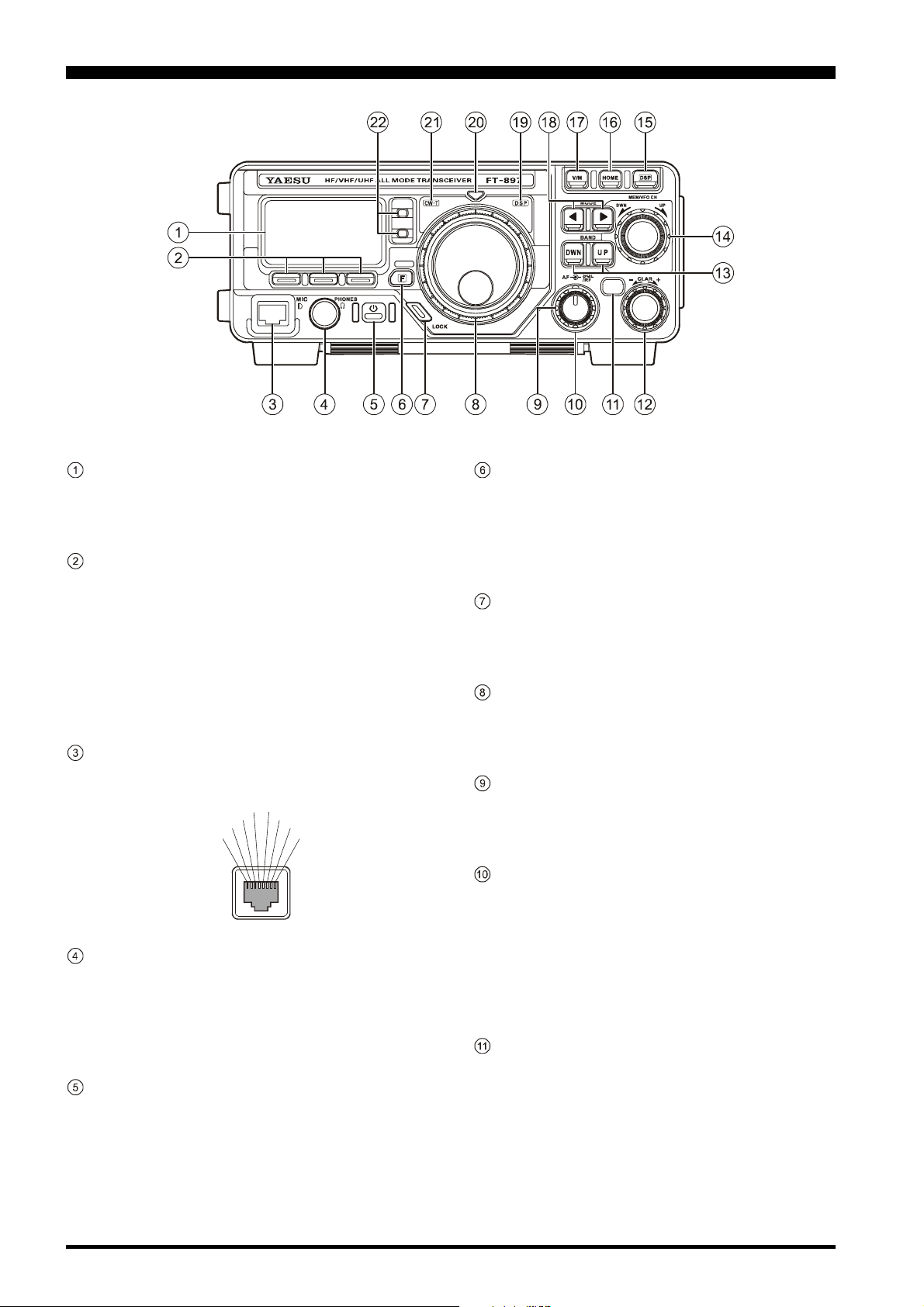
FRONT PANEL CONTROL & SWITCHES
D
BATT-A
BATT-B
Liquid Crystal Display
The Liquid Crystal Display (LCD) provides indication
of the operating frequency and other aspects of transceiver status.
FUNC Keys
These three keys select many of the most important operating features of the transceiver. When you press the
[F]
key, then rotate the MEM/VFO CH knob, the cur-
rent function of that key will appear above each of the
[A], [B]
, and [C] keys (along the bottom of the LCD).
You may scroll the display through 17 rows of functions
available for use via the [A], [B], and [C] keys.
The available features are shown in page 14.
MIC Jack
Connect the supplied MH-31A8J Hand Microphone to
this jack.
DOWN
MICMIC GN
+5 V
UP
PTT
GND
FAST
PHONES Jack
This 1/4-inch, 3-contact jack accepts either monaural or
stereo headphones with 2- or 3-contact plugs. When a
plug is inserted, the loudspeaker is disabled. The audio
level varies according to the setting of the front panel’s
AF knob.
POWER Switch
Press and hold in the POWER switch for one second to
turn to the transceiver on or off.
While the transceiver is turned on, pressing this switch
momentarily will engage the “Fast Tuning” mode, to allow more rapid frequency navigation (a small “running
man” icon will be observed in the bottom right-hand
corner of the LCD).
[F]
Key
Press this key momentarily to enable the changing of the
function of the Multi Function keys ([A], [B], and [C])
by the MEM/VFO CH knob.
Press and hold this key for one second to activate the
“Menu” mode.
LOCK Key
Pressing this key locks the front panel keys so as to prevent accidental frequency change. The LOCK key itself, though, will never be disabled.
MAIN DIAL
This is the main tuning dial for the transceiver. It is used
both for frequency tuning as well as “Menu” setting in
the transceiver.
AF Knob
The (inner) VOL knob adjusts the receiver audio volume level presented to the internal or external speaker.
Clockwise rotation increases the volume level.
SQL/RF Knob
In the USA version, this (outer) SQL/RF knob adjusts
the gain of the receiver’s RF and IF stages. Using Menu
Mode No-080 [SQL/RF GAIN], this control may be
changed to function as a Squelch control, which may be
used to silence background noise when no signal is
present. In the other versions, its default setting is set to
“Squelch.”
CLAR/IF SHIFT Key
Pressing this key activates the Receiver Clarifier feature. When this feature is activated, the CLAR knob is
used to set a tuning offset of up to ±9.99 kHz. The
transmitter’s frequency is not affected by the setting of
the Clarifier.
Press and hold this key for one second to activate the IF
Shift feature, which allows you to use the MEM/VFO
CH knob to adjust the center frequency of the IF filter’s
passband response.
Page 12 FT-897 OPERATING MANUAL
Page 15
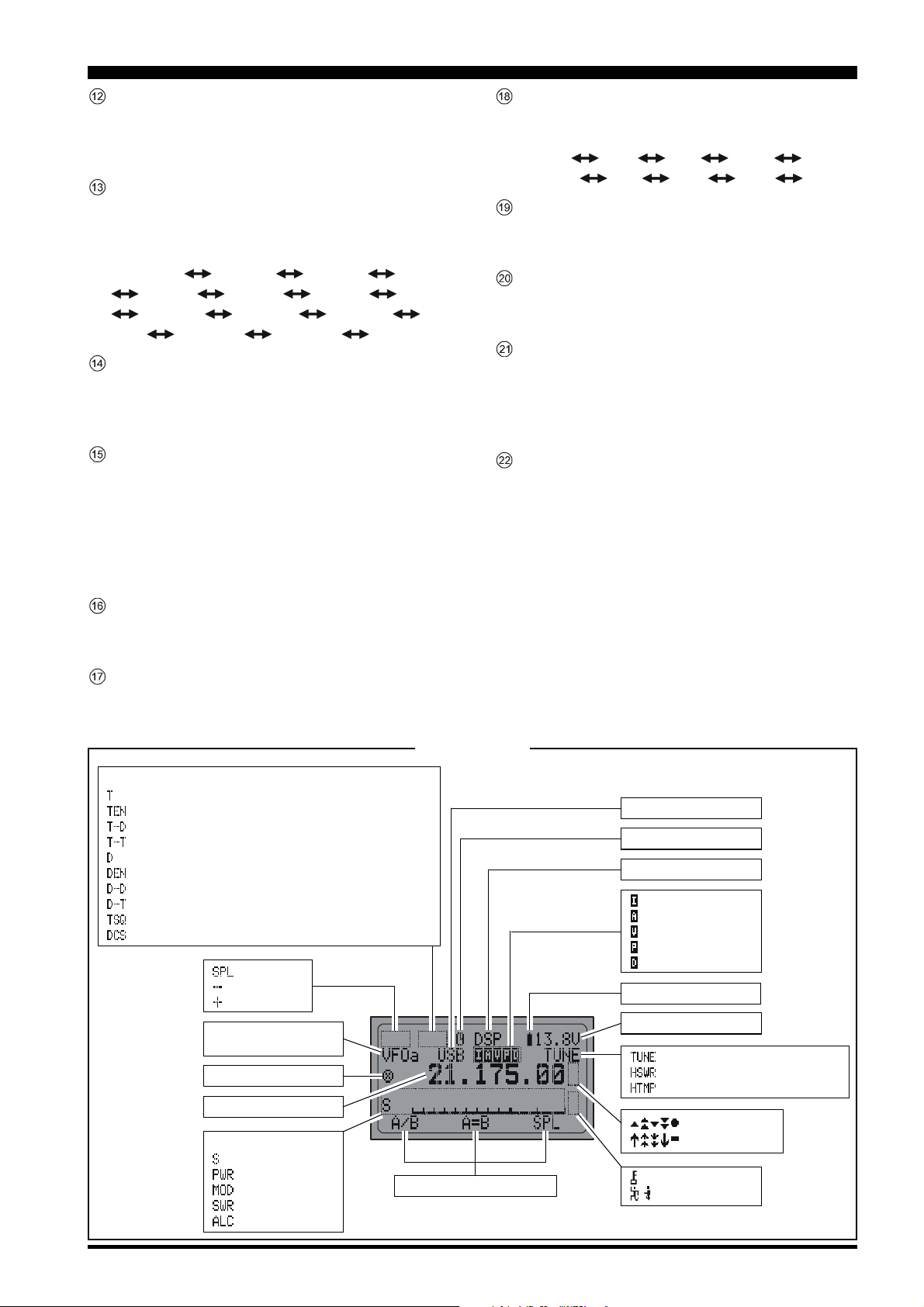
FRONT PANEL CONTROL & SWITCHES
CLAR Knob
This knob tunes the clarifier offset frequency up to ±9.99
kHz, when the Receiver Clarifier feature is activated by
pressing the CLAR/IF SHIFT key.
BAND(DWN)/BAND(UP) Key
Pressing either of these keys momentarily will cause the
frequency to be moved up or down by one frequency
band. The selections available are:
…1.8 MHz 3.5 MHz 7.0 MHz 10 MHz
14 MHz 15 MHz 18 MHz 24 MHz
28 MHz 50 MHz 88 MHz 108
MHz 144 MHz 430 MHz 1.8 MHz …
MEM/VFO CH Knob
This detented rotary switch is used for VFO frequency
tuning, memory selection, and function selection for the
[A], [B], [C]
keys of the transceiver.
DSP Button
Pressing this button momentarily provides instant access
to Multi Function Row “p” (MFp), which contains the
command key for the receiver’s Digital Signal Processing system. The available functions will appear as the
functions displayed above the [A], [B], and [C] keys, as
described previously.
HOME Key
Pressing this key momentarily recalls a favorite “Home”
frequency memory.
V/M Key
Pressing this key switches frequency control between the
VFO and Memory Systems.
MODE()/MODE() Key
Pressing either of these keys momentarily will change
the operating mode. The selections available are:
… USB LSB CW CWR
AM DIG PKT USB …
DSP Indicator
This indicator glows green when the DSP feature is activated.
TRANSMIT/BUSY Indicator
This indicator glows green when the squelch opens, and
turns red during transmit.
CW-T Indicator
This indicator is a visual tinning indicator for CW reception, which glows green in synchronization with a
signal tuned to the center of the IF passband during CW
reception.
BATT-A, BATT-B Indicator
These LEDs indicate the battery status for the optional
FNB-78 Ni-MH battery pack while internal battery operation.
The LED glows green when the battery pack is waiting
(switch to off by the A-B switch on the top panel), and
turns orange when the is the battery pack en the radio
operate the corresponded battery pack by the A-B switch
on the top panel.
When the battery voltage is approaching the value which
indicates depletion is near, the LED blinks orange, indicating it is time to replace the batteries.
CTCSS/DCS Status
: CTCSS ENC Active (Split Tone “ON”)
: CTCSS ENC Active (Split Tone “OFF”)
: CTCSS ENC/DCS DEC Active (Split Tone “ON”)
: CTCSS ENC/DEC (Tone Squelch) Active (Split Tone “ON”)
: DCS ENC Active (Split Tone “ON”)
: DCS ENC Active (Split Tone “OFF”)
: DCS ENC/DEC Active (Split Tone “ON”)
: DCS ENC/CTCSS DEC Active (Split Tone “ON”)
: CTCSS ENC/DEC (Tone Squelch) Active (Split Tone “OFF”)
: DCS ENC/DEC Active (Split Tone “OFF”)
: Odd Split
: Minus Shift
: Plus Shift
VFO A/B or
Memory CH Number
Transverter Mode
Operating Frequency
Meter Status
: S meter
: PO meter
: Modulation Meter
: SWR Meter
: ALC Meter
LCD Details
Multi Function Key Status
Operating Mode
APO Active
DCS Active
: IPO Active
: ATT Active
: VOX Active
: Priority Active
: Dual Receive Active
Battery Operation
Supply Voltage
: ATAS-100/-120 or FC-30 Active
: HI SWR (more the “3.0”)
: HI Temperature
: IF SHIFT Active
: Clarifier Active
: Key Lock “ON”
/ : Fast Tuning Step
Page 13FT-897 OPERATING MANUAL
Page 16
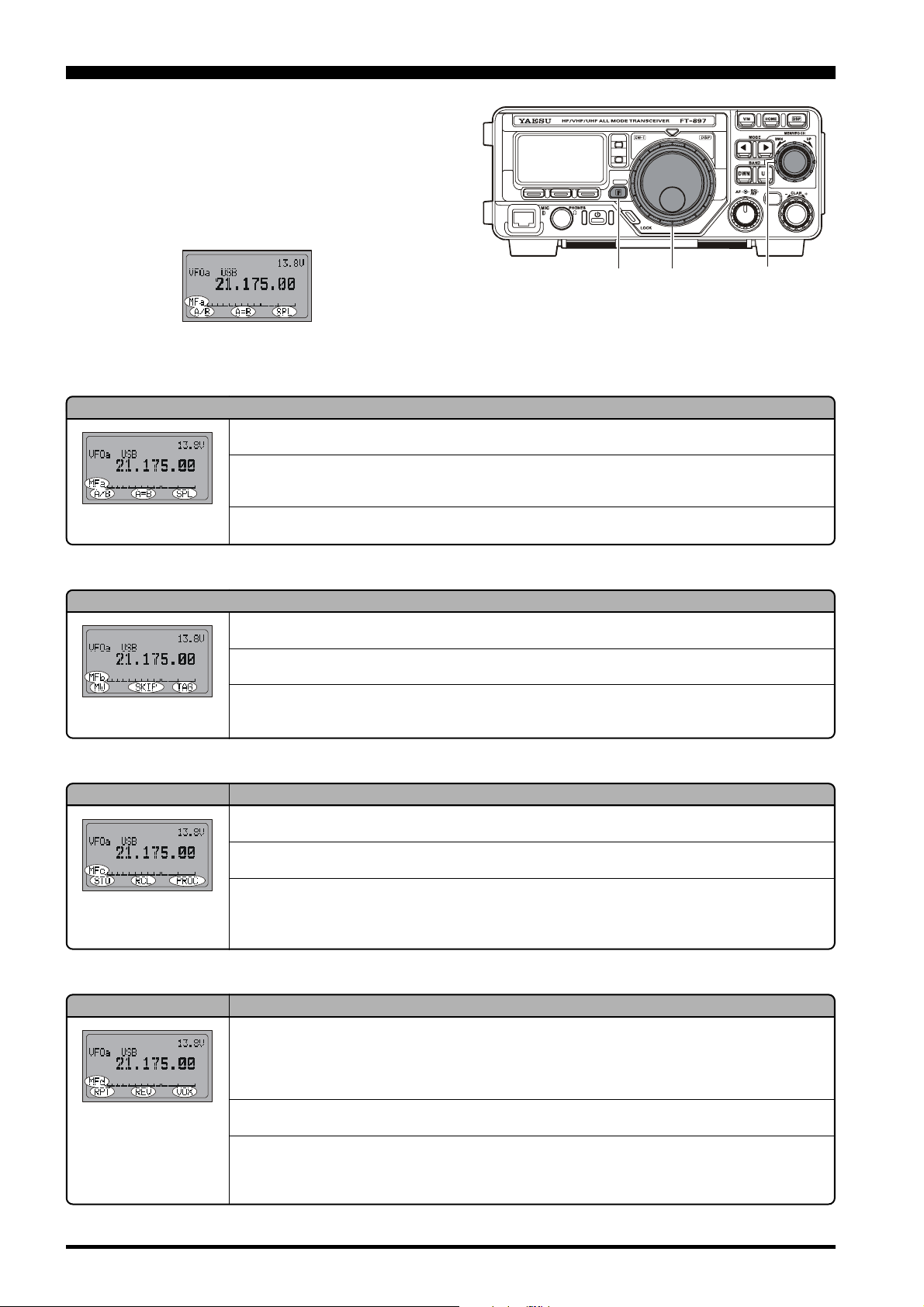
FRONT PANEL CONTROL & SWITCHES
The [A], [B], and [C] keys select many of the most important operating features of the transceiver. When you press
the [F] key, then rotate the MEM/VFO CH knob, the current function of that key will appear above each of the [A],
[B]
, and [C] keys (along the bottom of the LCD). You may
scroll the display through 17 rows of functions available for
use via the [A], [B], and [C] keys.
BATT-A
BATT-B
[A][B][C]
[A][B][C]
[A][B][C]
FDIAL
Multi Function Row “a” (MFa) [A/B, A=B, SPL
[A]
Key: A/B
Press the [A](A/B) key to switch between VFO-A and VFO-B on the display.
[B]
Key: A=B
Press the [B](A=B) key to copy the contents of Main VFO to be copied into the Sub VFO, so that the two VFO’s
contents will be identical.
[C]
Key: SPL
Press the [C](SPL) key to activate Split frequency operation between VFO-A and VFO-B.
]
MEM/VFO CH
Multi Function Row “b” (MFb) [MW, SKIP, TAG
[A]
Key: MW
Press and hold in the [A](MW) key for one second to transfer the contents of the VFO into a Memory register.
[B]
Key: SKIP
Press the [B](SKIP) key to designate the current Memory channel to be “skipped” during scanning.
[C]
Key: TAG
Press the [C](TAG) key to select the display type (Frequency or Alpha-numeric Tag) during Memory operation.
]
[A][B][C]
[A][B][C]
Multi Function Row “c” (MFc) [STO, RCL, PROC
[A]
Key: STO
Press the [A](STO) key to store the contents of the VFO into the QMB (Quick Memory Bank) register.
[B]
Key: RCL
Press the [B](RCL) key to recall the QMB Memory.
[C]
Key: PROC
Press the [C](PROC) key to activate the speech processor for SSB and AM transmission.
Press and hold in the [C](PROC) key for one second to recall Menu Mode No-074 [PROC LEVEL] (for setting the
compression level of the AF Speech Processor).
]
Multi Function Row “d” (MFd) [RPT, REV, VOX
[A]
Key: RPT
Press the [A](RPT) key to select the direction of the uplink frequency shift (+, –, or simplex) during FM repeater
operation.
Press and hold in the [A](RPT) key for one second to recall Menu Mode No-076 [RPT SHIFT] (for setting the shift
frequency offset).
[B]
Key: REV
Press the [B](REV) key to reverse the transmit and receive frequencies while working through a repeater.
[C]
Key: VOX
Press the [C](VOX) key enable the VOX (voice-operated transmitter switching system) in the SSB, AM, and FM modes.
Press and hold in the [C](VOX) key for one second to recall Menu Mode No-088 [VOX GAIN] (for setting the VOX gain
level).
]
Page 14 FT-897 OPERATING MANUAL
Page 17
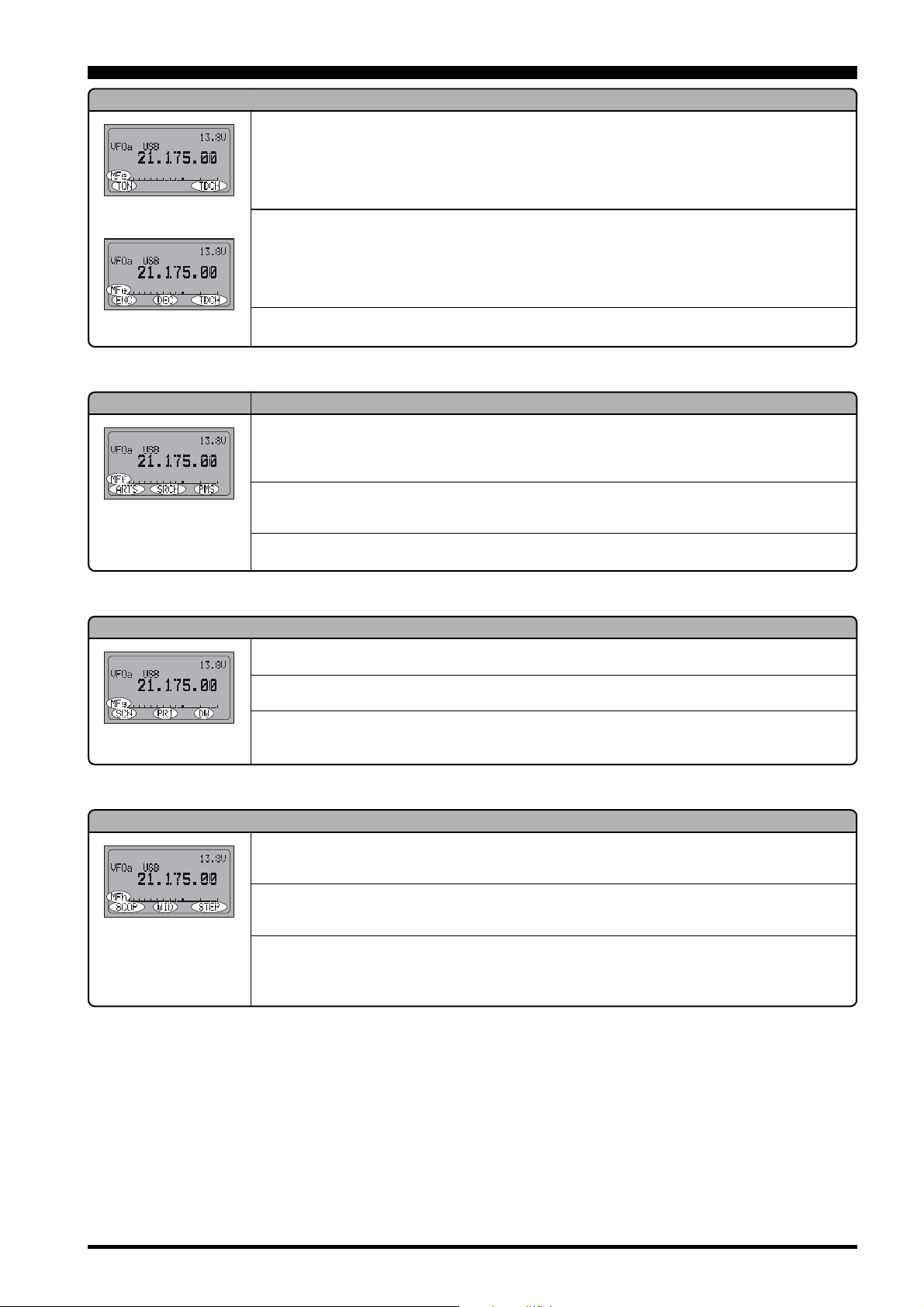
FRONT PANEL CONTROL & SWITCHES
[A][B][C]
[A][B][C]
[A][B][C]
Multi Function Row “e” (MFe) [TON, -------, TDCH
[A]
Key: TON/ENC
Press the [A](TON) key to activate CTCSS or DCS operation on FM.
When the Split Tone feature is activated via Menu Mode No-079 [SPLIT TONE], this key function changes to “ENC” for
activation of the CTCSS Encoder or DCS Encoder. Press the [A](ENC) key to activate the encoder.
Press and hold in the [A](TON/ENC) key for one second to recall Menu Mode No-083 [TONE FREQ] (for selecting the
CTCSS tone frequency).
[B]
Normally, this key does nothing.
When the Split Tone feature is activated via Menu Mode No-079 [SPLIT TONE], this key function changes to “DEC” to
engage the DCS or CTCSS Decoder. Press the [B](DEC) key to activate the decoder.
Press and hold in the [B](DEC) key for one second to recall Menu Mode No-033 [DCS CODE] (for selecting the DCS
code).
[C]
Press the [C](TDCH) key to initiate CTCSS Tone or DCS Search.
------
Key:
/DEC
Key: TDCH
] ([
ENC, DEC, TDCH
])
Multi Function Row “f” (MFf) [ARTS, SRCH, PMS
[A]
Key: ARTS
Press the [A](ARTS) key to initiate the Auto-Range Transponder mode.
Press and hold in the [A](ARTS) key for one second to recall Menu Mode No-008 [ARTS BEEP] (for selecting the ARTS
“Beep” option).
[B]
Key: SRCH
Press the [B](SRCH) key to activate the Smart Search feature.
Press the [B](SRCH) key to initiate Smart Search scanning.
[C]
Key: PMS
Press the [C](PMS) key to activate the Programmable Memory Scan feature.
]
[A][B][C]
[A][B][C]
Multi Function Row “g” (MFg) [SCN, PRI, DW
[A]
Key: SCN
Press the [A](SCN) key to initiate the Scanning (in the direction of higher frequencies).
[B]
Key: PRI
Press the [B](PRI) key to activate the Priority Scan feature.
[C]
Key: DW
Press the [C](DW) key to activate the Dual Watch feature.
]
Multi Function Row “h” (MFh) [SCOP, WID, STEP
[A]
Key: SCOP
Press the [A](SCOP) key to activate the Spectrum Scope Monitor feature.
Press and hold in the [A](SCOP) key for one second to initiate the Spectrum Scope.
[B]
Key: WID
Press the [B](WID) key to select the visible bandwidth for the Spectrum Scope Monitor.
Press and hold in the [B](WID) key for one second to select the operating mode for the Spectrum Scope Monitor.
[C]
Key: STEP
Press the [C](STEP) key to select the channel steps for Spectrum Scope Monitor.
Press and hold in the [C](STEP) key for one second to activate the MAX HOLD feature, which will display and hold the
peak signal strength level for each channel.
]
Page 15FT-897 OPERATING MANUAL
Page 18
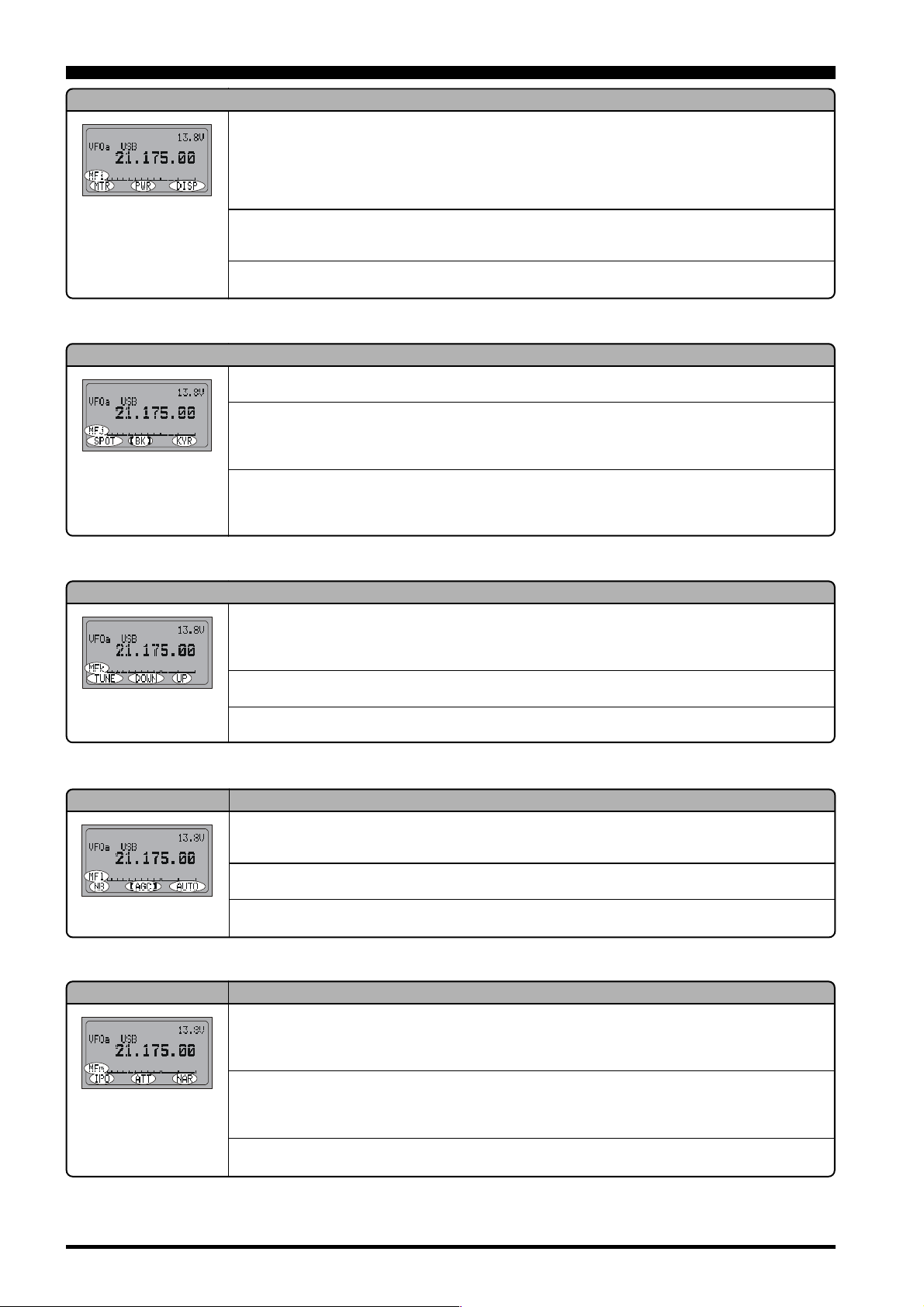
FRONT PANEL CONTROL & SWITCHES
[A][B][C]
[A][B][C]
Multi Function Row “i” (MFi) [MTR, --------, DISP
[A]
Key: MTR
Pressing the [A](MTR) key repeatedly allows selection of the display function of the meter in the transmit mode.
PWR « ALC « SWR « MOD « PWR
The selected function will appear above the [B] key.
Press and hold in the [A](MTR) key for one second to recall Menu Mode No-062 [MTR PEAK HOLD] (for setting the
“Peak-Hold” function of the meter).
[B]
Key
Pressing the [B] key repeatedly allows selection of the display function of the meter in the transmit mode.
PWR « MOD « SWR « ALC « PWR
[C]
Key: DISP
Press the [C](DISP) key to switch the display between the Large Character and Small Character modes.
……
……
]
Multi Function Row “j” (MFj) [SPOT, BK, KYR
[A]
Key: SPOT
Press the [A](SPOT) key to activate the CW spotting heterodyne oscillator.
[B]
Key: BK
Press the [B](BK) key to disable the CW “Semi” break-in operation.
Press and hold in the [B](BK) key for one second to recall Menu Mode No-029 [CW SIDE TONE] (for setting the CW
side tone volume level).
[C]
Key: KYR
Press the [C](KYR) key to activate the built-in Electronic Keyer.
Press and hold in the [C](KYR) key for one second to recall Menu Mode No-030 [CW SPEED] (for setting the Keyer
speed).
]
[A][B][C]
[A][B][C]
[A][B][C]
Multi Function Row “k” (MFk) [TUNE, DOWN, UP
[A]
Key: TUNE
Press the [A](TUNE) key to activate the optional FC-30 Automatic Antenna Tuner or ATAS-100/-120 Active-Tuning
Antenna System.
Press and hold in the [A](TUNE) key for one second to initiate tuner or antenna retuning.
[B]
Key: DOWN
Press and hold in the [B](DOWN) key to lower the ATAS-100/-120 antenna manually.
[C]
Key: UP
Press and hold in the [C](UP) key to raise the ATAS-100/-120 antenna manually.
]
Multi Function Row “l” (MFl) [NB, AGC, --------
[A]
Key: NB
Press the [A](NB) key to activate the receiver’s IF Noise Blanker.
Press and hold in the [A](NB) key for one second to recall Menu Mode No-63 [NB LEVEL] (for setting of the NB level).
[B]
Key: AGC
Press the [B](AGC) key to disable the receiver’s AGC system. Normally, the AGC should be left On.
[C]
Key
Press the [C] key to select the recovery time (Slow, Fast, or Auto) for the receiver’s AGC system.
Multi Function Row “m” (MFm) [IPO, ATT, NAR
[A]
Key: IPO
Press the [A](IPO) key to bypass the receiver preamplifier, thereby activating Intercept Point Optimization for improved
overload characteristics while operating on the HF and 50 MHz bands.
The IPO feature does not function on 144/430 MHz.
[B]
Key: ATT
Press the [B](ATT) key to engage the receiver front-end attenuator, which will reduce all signals and noise by approximately 10 dB.
The ATT feature does not function on 144/430 MHz.
[C]
Key: NAR
Press the [C](NAR) key to select the low-deviation mode required for HF FM operation on 29 MHz.
]
]
Page 16 FT-897 OPERATING MANUAL
Page 19
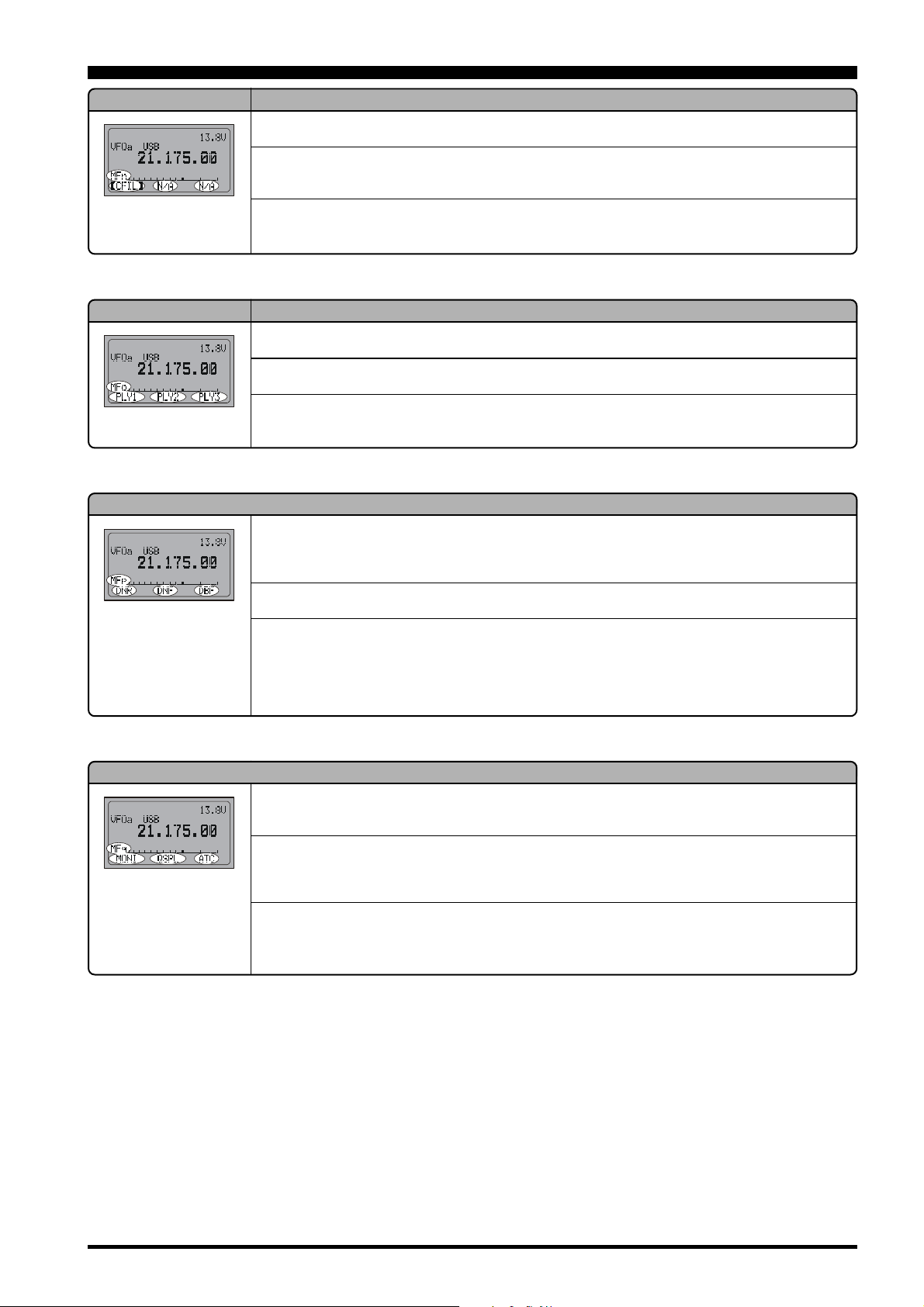
FRONT PANEL CONTROL & SWITCHES
[A][B][C]
[A][B][C]
Multi Function Row “n” (MFn) [CFIL,--------,--------
[A]
Key: CFIL
Press the [A](CFIL) key to select the 2.4 kHz ceramic IF filter.
[B]
Key
Press the [B] key to select the optional IF filter which is located on the “FIL-1” (Optional Filter 1) slot on the Main Unit.
When an optional filter is not installed on the“FIL-1” slot, this key function is disabled, and its label is “N/A.”
[C]
Key
Press the [C] key to select the optional IF filter which is located on the “FIL-2” (Optional Filter 2) slot on the Main Unit.
When an optional filter is not installed on the“FIL-2” slot, this key function is disabled, and its label is “N/A.”
]
Multi Function Row “o” (MFo) [PLY1, PLY2, PLY3
[A]
Key: PLY1
Press the [A](PLY1) key to send the CW message which is memorized in BEACON TEXT 1.
[B]
Key: PLY2
Press the [B](PLY2) key to send the CW message which is memorized in Keyer BEACON TEXT 2.
[C]
Key: PLY3
Press the [C](PLY3) key to send the CW message which is memorized in Keyer BEACON TEXT 3.
]
Multi Function Row “p” (MFp) [DNR, DNF, DBF
[A]
Key: DNR
Press the [A](DNR) key to activate the DSP Noise Reduction system.
Press and hold in the [A](DNR) key for one second recall Menu Mode No-049 [DSP NR LEVEL] (for setting the degree
of DSP Noise Reduction).
[B]
Key: DNF
Press the [B](DNF) key to activate the DSP’s Auto Notch Filter.
[C]
Key: DBF
Press the [C](DBF) key to activate the DSP’s receiver Bandpass Filter.
In the SSB, AM, FM, and AFSK modes, press and hold in the [C](DBF) key for one second to recall Menu Mode No047 [DSP LPF CUTOFF] (for adjusting the high-frequency cutoff of the DSP Bandpass Filter).
In the CW mode, press and hold in the [C](DBF) key for one second to recall Menu Item No-045 [DSP BPF WIDTH]
(for setting the CW bandwidth).
]
[A][B][C]
Multi Function Row “q” (MFq) [MONI, QSPL, ATC
[A]
Key: MONI
Press the [A](MONI) key to disable the Noise Squelch.
You may program the configuration of this key by the Menu Mode No-065 [PG A].
[B]
Key: QSPL
Press the [B](QSPL) key to change the Sub VFO frequency (Main VFO frequency + 5 kHz) and automatically engage
the “Split” feature.
You may program the configuration of this key by the Menu Mode No-066 [PG B].
[C]
Key: ATC
Press the [C](ATC) key to activate a 1750-Hz burst tone for 2 seconds when pressing the PTT switch while the channel
is clear.
You may program the configuration of this key by the Menu Mode No-067 [PG C].
]
Page 17FT-897 OPERATING MANUAL
Page 20
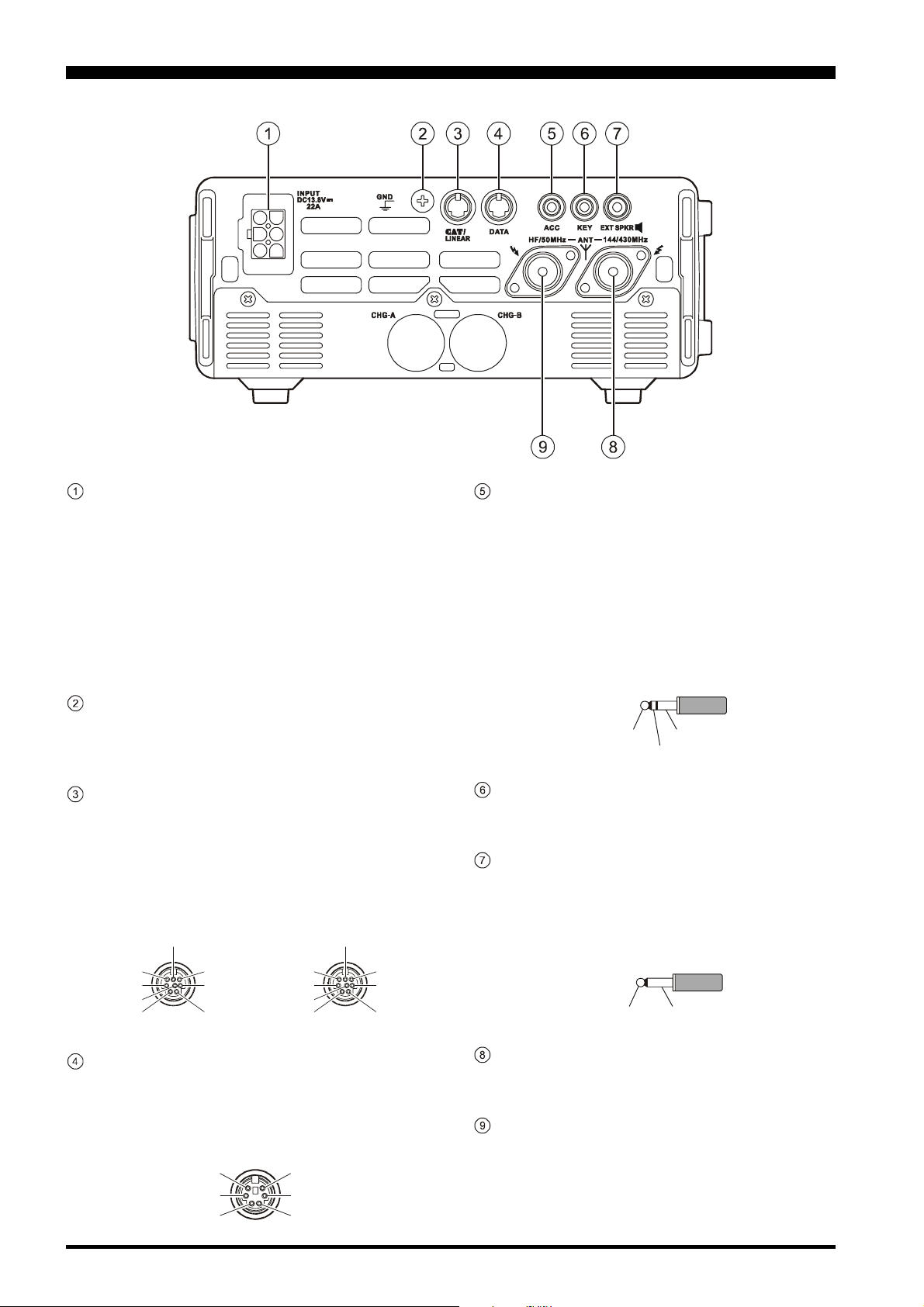
REAR PANEL CONNECTORS
T
INPUT Jack
This is the DC power supply connection for the transceiver, used when operating the transceiver with an external power supply. Use the supplied DC cable to connect this jack to the car battery or DC power supply,
which must be capable of supplying at least 22A @ 13.8
VDC. For base station operation, the optional FP-30
External AC power supply may be attached to the bottom of the transceiver and connect the output pigtail of
the FP-30 to this jack.
GND Terminal
For best performance and safety, this Ground lug may
be connected to a good earth ground using a short, heavy,
braided cable.
CAT/LINEAR Jack
This 8-pin mini-DIN jack is used for connection to the
FC-30 External Automatic Antenna Tuner or ATAS-100/
-120 Active-Tuning Antenna System. It is also used for
interfacing to a personal computer for control of the transceiver using the CA T system, and for interconnection
to the VL-1000 Linear Amplifier.
RESE
BAND D
ACC Jack
This 3.5-mm 3-pin jack accepts external ALC (Automatic
Level Control) voltage from a linear amplifier on the tip
connection, and accepts a “Transmit Request” command
on the ring connection. The main shaft is the ground return.
The “TX Request” connection, when shorted to ground,
puts the FT-897 into the transmit mode, and sends out a
steady CW carrier, for linear amplifier or manual antenna tuner adjustment.
EXT ALC GND
TX REQ
KEY Jack
This 3.5-mm, 3-pin jack is used for connection to a CW
keyer paddle or a straight key.
EXT SPKR Jack
This 3.5-mm, 2-pin jack provides variable audio output
for an external speaker. The audio output impedance at
this jack is 4 Ω ~ 16 Ω and the level varies according to
the setting of the front panel’s AF control.
/TUNER
DATA OUT
9600bps
BAND C
GND
+13.8V
SQL
GND
DATA
TX INH
BAND B
BAND A
TX GND
DATA OUT
1200bps
PTT
DATA IN
LINEAR
BAND C
GND
+13.8V
SIGNAL GND
144/430 MHz Antenna Jack
Connect your 144 and/or 430 MHz antenna’s 50 Ω coaxial cable to this M-type (“SO-239”) connector.
HF/50 MHz Antenna Jack
Connect your HF and/or 50 MHz antenna’s 50 Ω coaxial cable to this M-type (“SO-239”) connector.
TX INH
RX D
TX D
TX GND
CAT
DATA Jack
This 6-pin, mini-DIN jack accepts AFSK input from a
Terminal Node Controller (TNC); it also provides fixedlevel Receiver Audio Output, Push-To-Talk (PTT),
Squelch Status, and ground lines.
Page 18 FT-897 OPERATING MANUAL
Page 21
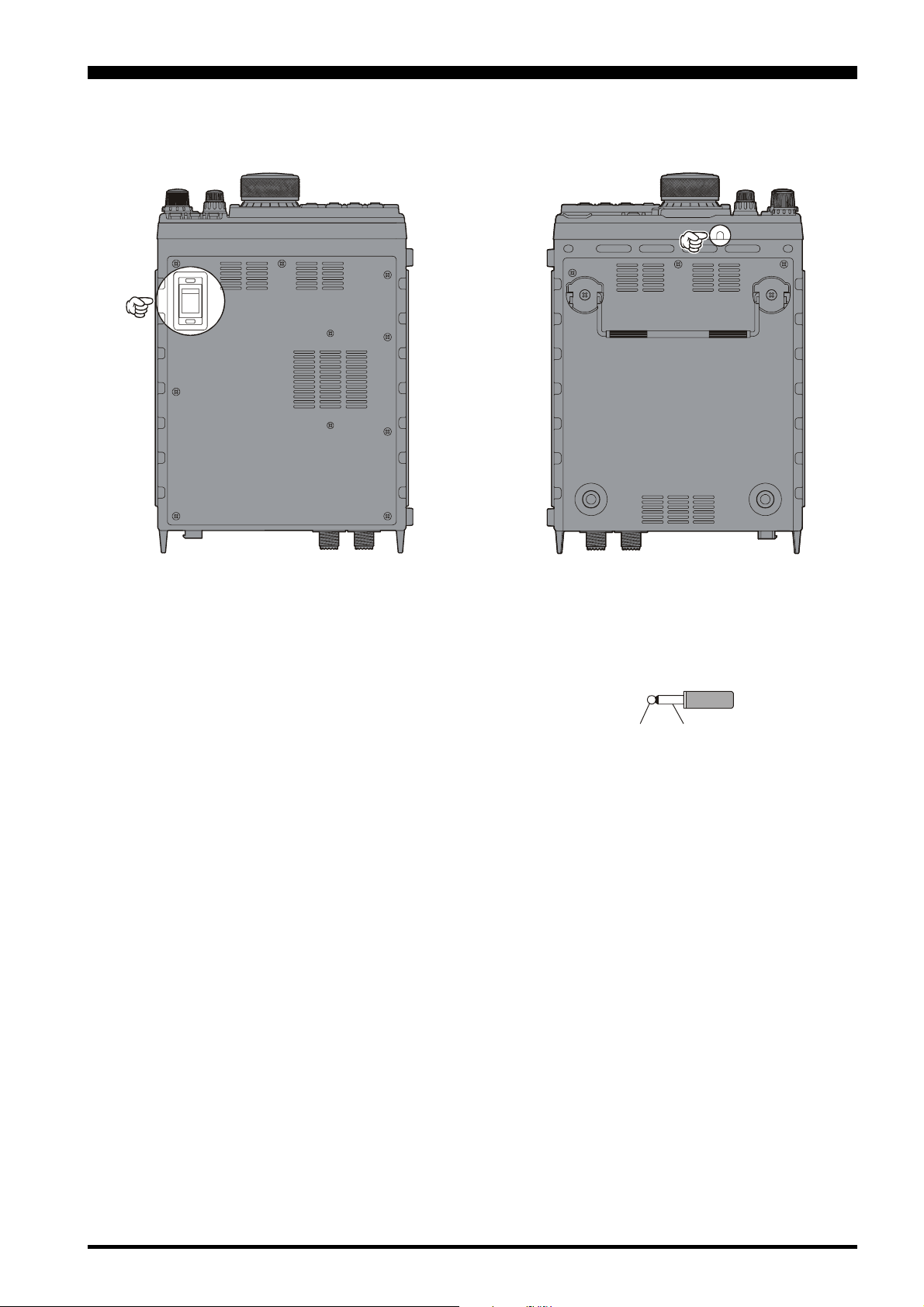
TOP & BOTTOM PANEL CONNECTORS
Top Panel Switch
Bottom Panel Connector
A-B Switch
Selects the battery pack to be used, when you have installed two optional FNB-78 Ni-MH battery packs into
the FT-897.
METER Jack
This 3.5-mm 2-pin jack is used for connection to an analog meter (not produced by Vertex Standard).
Please refer to the MENU No-060 and No-061.
SIGNAL GND
Page 19FT-897 OPERATING MANUAL
Page 22
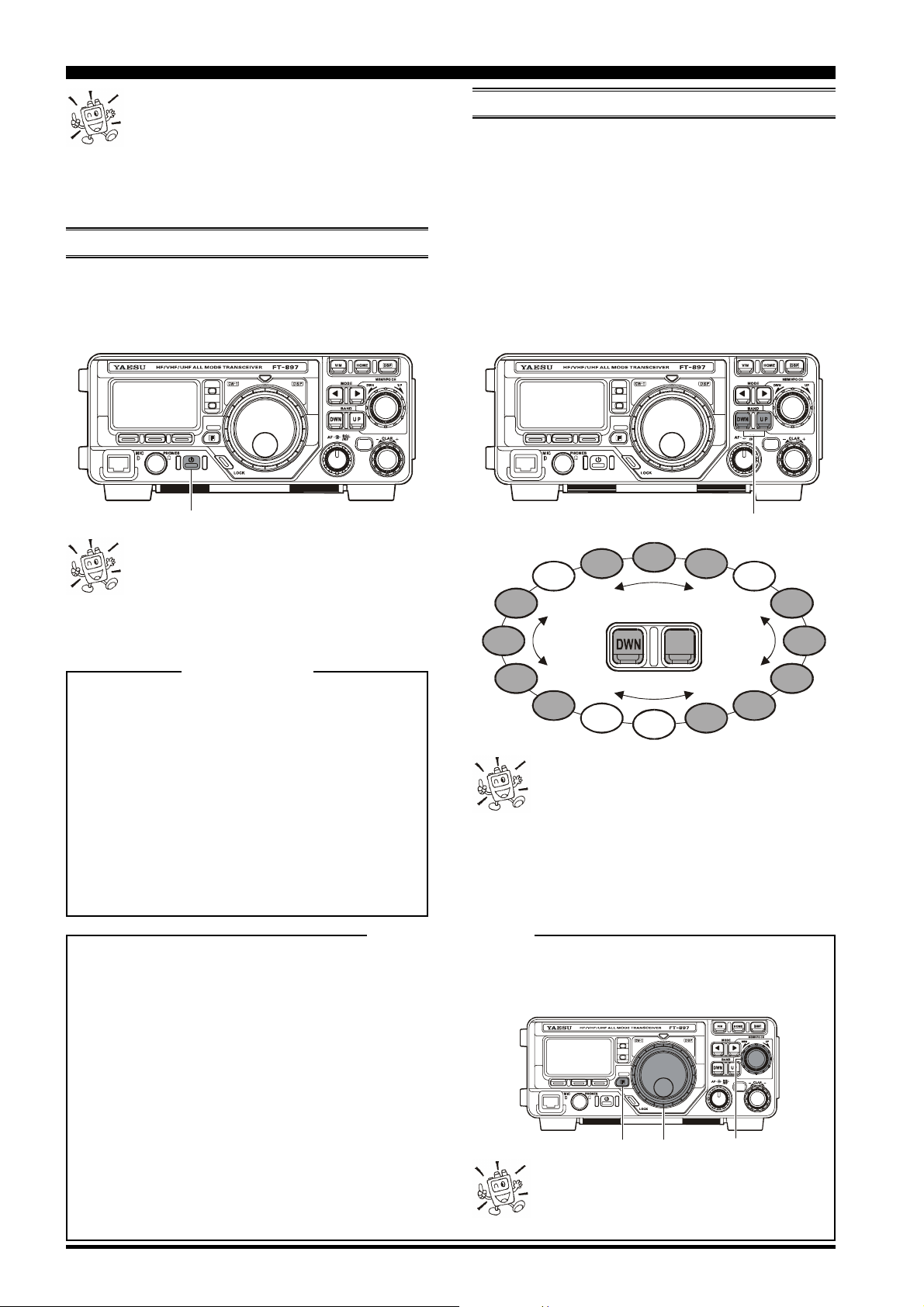
OPERATION
Hi! I’m R.F. Radio, and I’m here to guide you
through the fine points of the setup and use of
your new FT-897. I know you’re anxious to get
on the air, but I encourage you to read the “Operation”
section of this manual as thoroughly as possible, so you’ll
get the most out of this fantastic new rig. Now. . .let’s get
operating!
TURNING THE TRANSCEIVER ON AND OFF
To turn the transceiver on, press and hold in the POWER
Ì
switch for one second.
To turn the transceiver off, again press and hold in the
Ì
POWER switch for one second.
BATT-A
BATT-B
POWER
When you are operating the FT-897 with the
optional FP-30 External power supply, always
turn on the MAIN switch on the FP-30 before
turning on the POWER switch on the FT-897. When shutting down, please turn off the POWER switch on the FT897 before turning off the MAIN switch on the FP-30.
OPERATING BAND SELECTION
This transceiver covers an incredibly wide frequency range,
over which a number of different operating modes are used.
Therefore, this transceiver’s frequency coverage has been
divided into different operating bands, each of with has its
own pre-set frequency steps and operating modes. You can
change the channel steps and operating mode once you get
started, of course, per the next section.
To change the frequency band, press either the
BAND(DWN) or BAND(UP) key to move to the next lower
or higher operating band, respectively.
BATT-A
BATT-B
BAND
5 MHz
7 MHz
3.5 MHz
1.8 MHz
10 MHz
BAND
UP
14 MHz
15 MHz
18 MHz
21 MHz
LCD Contrast
If you experience difficulty in reading the main display,
try adjusting the LCD’s contrast, using the Menu mode.
1. Press and hold in the [F] button for one second to
activate the Menu mode.
2. Rotate the MEM/VFO CH knob to select Menu
Mode No-042 [DISP CONTRAST].
3. Rotate the DIAL knob to adjust the contrast. As you
make the adjustment, you will be able to see the ef-
430 MHz
for details.
108 MHz
88 MHz
50 MHz
VFOa and VFOb are independent VFOs, so
they may be set to different bands. See the
“Stacked VFO System” discussion on page 22
24.5 MHz
28 MHz144 MHz
fects of you changes.
4. When you have completed the adjustment, press and
hold in the [F] button for one second to exit the Menu
mode.
Menu Quick Start
Many aspects of this transceiver’s configuration may be customized using the convenient “Menu” system, which allow you
to configure many “set and forget” settings just the way you want to. A full discussion of the Menu system begins on page
52; for now, here is a brief discussion on how to change Menu settings:
1. Press and hold in the [F] key for one second to enter
the Menu mode.
2. Rotate the MEM/VFO CH knob to recall the Menu
Item to be changed (for example, Menu Mode No-001
[
EXT MENU], which Enables or Disables the “Extended
Menu” Mode).
3. Rotate the DIAL knob to set this feature (in this example, the default setting is “OFF (Disabled),” so rotate the DIAL knob to set this feature to “ON” (Enabled).
4. Press and hold in the [F] key for one second to save
the new setting and exit to normal operation.
If you have momentarily pressed the [F] key
to enable the changing of the function of the
Multi Function keys ([A], [B], and [C]) by
the MEM/VFO CH knob.
BATT-A
BATT-B
FDIAL
MEM/VFO CH
Page 20 FT-897 OPERATING MANUAL
Page 23

OPERATION
MODE SELECTION
Press either the MODE() or MODE() key to move
among the eight settings for the operating modes, respectively.
BATT-A
BATT-B
MODE
LSB USB CW CWR
AMFMDIGPKT
where “CWR” is “CW-Reverse,” using the opposite sideband from the “default” BFO injection sideband (in most
cases, the default injection sideband is on the “USB” side);
“DIG” is an AFSK-based Digital mode, set up per Menu
Mode No-038 [DIG MODE]; and “PKT” represents either
1200 or 9600 bps FM packet.
You can set VFOa and VFOb to different modes
in the same band, allowing you to have a
“Phone” VFO and a “CW” VFO, for example.
MODE
ADJUSTING THE AUDIO VOLUME LEVEL
Rotate the AF knob to set a comfortable listening level.
BATT-A
BATT-B
ADJUSTING THE RF GAIN AND SQUELCH
The SQL/RF Gain control is configured differently, depending on the country to which the FT-897 has been exported.
In the U.S. version, the default function of this control is
“RF Gain.” The configuration of the SQL/RF Gain control
is set via Menu Mode No-080 [SQL/RF GAIN]; see page 59
for details.
BATT-A
BATT-B
SQL/RF
If your transceiver is configured for “RF Gain” use, rotating
this control fully clockwise in the SSB/CW/Digital modes
will provide best sensitivity. To reduce the receiver’s RF
Gain somewhat, rotate this control counter-clockwise
slightly. You will observe an increasing number of bars on
the S-meter as you rotate the RF Gain control counter-clockwise; this indicates increasing AGC voltage, which is causing the front-end gain to be reduced. In the FM and Packet
modes, this control will automatically be set to “Squelch,”
even though the setting of Menu Mode No-080 [SQL/RF
GAIN] is “RF Gain.”
If this control is configured for “SQL” operation, the FT897’s RF Gain will be set for maximum sensitivity in all
modes, and the SQL/RF Gain control will function solely
as a Squelch control. In this case, rotate the SQL/RF Gain
control to the point where the background noise is just silenced; this will provide the best sensitivity to weak signals,
while keeping the receiver quiet when no signal is received.
The LED just above the Main Dial will glow Green when
the squelch is opened by an incoming signal or noise.
AF
When operating in the “DIG” or “PKT” modes, you may
set the AF knob to any comfortable setting, or even all the
way off, because the output from the DATA jack is a fixed-
level audio signal.
Start with the AF knob set fully counter-clockwise, especially when using FM (the background noise on FM can be surprisingly loud)!
Battery consumption is significantly reduced if
the receiver is squelched, as the audio amplifier stage is shut off when the receiver is muted.
Page 21FT-897 OPERATING MANUAL
Page 24

OPERATION
SETTING THE OPERATING FREQUENCY
1. In the “SSB/CW/DIG” modes, rotate the DIAL knob to
set the frequency. Clockwise rotation of the DIAL increases the operating frequency.
2. In the “AM/FM/PKT” modes, rotate the MEM/VFO
CH knob to set the frequency. Clockwise rotation of the
MEM/VFO CH increases the operating frequency.
3. You may also use the MEM/VFO CH knob to adjust the
operating frequency in the “SSB/CW/DIG” modes. The
MEM/VFO CH knob provides faster tuning, ideal for
making quick changes in frequency when you want to
move across the band in a hurry. You can then use the
DIAL knob to make fine frequency adjustments.
BATT-A
BATT-B
DIAL MEM/VFO CH
The synthesizer steps for the MEM/VFO CH knob may be
adjusted independently by mode. Use Menu Mode No-006
[
AM STEP] for AM, No-052 [FM STEP] for FM, and No-
082 [SSB STEP] for SSB/CW/Digital. See pages 54, 57,
and 59 for details.
If you press the MEM/VFO CH knob momentarily, then
rotate the MEM/VFO CH knob, you can now change the
operating frequency in 1 MHz steps, allowing very quick
frequency excursions. This can be particularly helpful on
the VHF and UHF bands.
In step 2 above, it was mentioned that tuning in the “AM/
FM/PKT” modes is accomplished using the MEM/VFO CH
knob. By default, the DIAL is disabled in these modes; if
you wish to enable the DIAL in these modes, use Menu Mode
No-004 [AM&FM DIAL]; see page 54.
The main DIAL synthesizer’s tuning rate (the
number of steps per rotation of the DIAL) can
be adjusted using Menu Mode No-035 [DIAL
STEP]. See page 56 for details.
STACKED VFO SYSTEM
Press the [F] key momentarily, then rotate the MEM/VFO
CH knob, as needed, until Multi Function Row “a” [A/B,
A=B, SPL] appears on the display.
MODE
BAND
DSP
MEM/VFO CH
DWN UP
UP
SQL
CLARAF
/RF
V/M
BATT-A
BATT-B
F
PHONE
MIC
LOCK
DSP
A F MEM/VFO CH
Now press the [A](A/B) key to toggle between the “A” and
“B” VFOs. There are two such VFOs provided on each
Amateur band, so you may set VFO-A to the CW sub-band,
and VFO-B to the SSB sub-band, if you like. The operating
mode will be preserved, along with the frequency information, on each VFO.
When changing bands on either the “A” or “B”
VFO, the two VFOs do not change bands together. This facilitates split-band operation,
such as on FM satellites.
CHANGING THE DIAL SPEED
By default, the FT-897 begins operation in the “fine tuning” mode for the main tuning dial. However, a faster tuning
rate may be selected, for quick navigation up and down the
band.
BATT-A
BATT-B
POWER
To engage the “Fast Tuning” mode, just press the POWER
switch momentarily while the transceiver is on. You will
observe a small “ ” icon in the bottom right-hand corner of
the LCD, and as you rotate the main tuning dial you will
notice that the tuning rate has increased significantly. Press
the POWER switch momentarily once more to return to the
“Slow Tuning” mode (the small “ ” will disappear).
Page 22 FT-897 OPERATING MANUAL
Page 25

RECEIVER ACCESSORIES
LOCKING FRONT PANEL CONTROLS
The front panel LOCK button allows you to disable the DIAL
and/or the front panel controls.
MODE
BAND
DSP
MEM/VFO CH
DWN UP
UP
SQL
CLARAF
/RF
V/M
BATT-A
BATT-B
F
PHONE
MIC
LOCK
DSP
LOCK
In the transceiver’s default configuration, pressing the LOCK
button disables just the DIAL, while the other keys and
switches are unaffected.
To lock out the remainder of the controls and the MEM/
VFO CH knob, use Menu Mode No-054 [LOCK MODE];
1. Press and hold in the [F] key for one second to enter the
Menu mode.
2. Rotate the MEM/VFO CH knob so as to recall No-054
[
LOCK MODE].
3. Rotate the DIAL to select the desired configuration:
DIAL: Locks DIAL knob only.
FREQ: Locks front panel keys and knobs related to fre-
quency control (such as BAND(DWN) and
BAND(UP) key, [A](A/B) key., etc.)
PANEL: Locks all front panel keys and knobs (except
POWER and LOCK keys)
ALL: Locks all front panel keys and knobs (except
POWER and LOCK keys) and microphone
keys.
4. When you have made your selection, Press and hold in
the [F] key for one second to save the new setting and
exit to normal operation.
When the controls are locked out, press the LOCK button
once more to release them to normal operation.
CLARIFIER
(
RECEIVER INCREMENTAL TUNING
)
The Clarifier (RIT) allows you to set an offset of up to ±9.99
kHz of the receive frequency relative to your transmit frequency. To achieve a wider offset than this, you may use the
“Split” operating mode, described later.
MODE
BAND
DSP
MEM/VFO CH
DWN UP
UP
SQL
CLARAF
/RF
V/M
BATT-A
BATT-B
F
PHONE
MIC
LOCK
DSP
CLARCLAR/IF SHIFT
1. Press the CLAR/IF SHIFT button momentarily to acti-
vate the Clarifier function.
2. Turn the CLAR knob, which allows the receiver fre-
quency to be varied over a range of ±9.99 kHz.
3. When the receiving frequency is
higher than transmit frequency, the
“ (within 1 kHz)” or “ (exceed 1
kHz)” icon will appear at the right
of the frequency display. Similarly,
when the receiving frequency is
lower than transmit frequency, the
“ (within 1 kHz)” or “ (exceed 1
kHz)” icon will appear at the right
of the frequency display. When the
receiving frequency is equal to transmit frequency (Clarifier offset is
zero) while the Clarifier is activated,
the “–” icon will appear at the right
of the frequency display.
4. To turn the Clarifier off, again press
the CLAR/IF SHIFT button momentarily. When you turn the Clarifier back on, the offset previously
stored will still be applied.
5. To reset the Clarifier offset to zero, turn the Clarifier off,
then turn the DIAL by any amount. The Clarifier will
reset to zero after the first “step” of the DIAL.
[
TX<RX (within 1 kHz
[
TX=RX (Simplex
[
TX>RX (within 1 kHz
[
TX>RX (exceed 1 kHz
)]
)]
)]
)]
1) If you leave the Clarifier on, moving the DIAL
will not cause the offset to be cancelled.
2) You may change the knob that controls the
Clarifier offset from the DIAL to the MEM/VFO
CH knob via Menu Mode No-021 [CLAR DIAL SEL].
Page 23FT-897 OPERATING MANUAL
Page 26

RECEIVER ACCESSORIES
IF SHIFT
The receiver’s IF SHIFT feature is an effective interferencereduction tool, which allows you to shift the passband response higher or lower without changing the pitch of the
incoming signal.
MODE
BAND
DSP
MEM/VFO CH
DWN UP
UP
SQL
CLARAF
/RF
CLARCLAR/IF SHIFT
V/M
BATT-A
BATT-B
F
PHONE
MIC
LOCK
DSP
1. Press and hold in the CLAR/IF SHIFT button for one
second to activate the IF SHIFT feature. An icon, such
as “ ”, “ (slightly shifted to the upper side),” “ (more
shifted to the upper side),” “ (slightly shifted to the
lower side),” or “ (more shifted to the lower side)”
icon will appear at the right of the frequency display to
indicate the IF SHIFT’s current position.
2. Rotate the CLAR knob, as needed, to reduce or elimi-
nate the interference.
3. To turn the IF SHIFT feature off, again press and hold in
the CLAR/IF SHIFT button for one second. The last
setting of the IF SHIFT control will be retained until you
change it again.
AGC
(
AUTOMATIC GAIN CONTROL
)
The receiver recovery time constant of the AGC system may
be modified to match your operating needs.
MODE
BAND
DSP
MEM/VFO CH
DWN UP
UP
SQL
CLARAF
/RF
V/M
BATT-A
BATT-B
F
PHONE
MIC
LOCK
B F MEM/VFO CH
C
DSP
1. Press the [F] key momentarily, then rotate the MEM/
VFO CH knob, as needed, until Multi Function Row “l”
[
NB, AGC, AUTO] appears on the display.
2. Press the [C] key to toggle the AGC recovery time constant among the following selections:
AUTO « FAST « SLOW « AUTO
«
where “AUTO” represents “FAST” on CW and DIG
(AFSK), and “SLOW” on the voice modes.
If you disable the AGC by pressing the [B](AGC
key (to make the parentheses disappear), the S-
meter (which monitors AGC voltage) will cease
to function. Depending on the setting of the RF Gain control, incoming signals will probably be distorted if the AGC
is turned off.
)
If you wish to make a more permanent shift in the receiver’s
IF passband, use Menu Mode No-015 [CAR LSB R] (for
LSB mode) or No-017 [CAR USB R] (for USB mode). This
allows you to set up a higher or lower listening pitch, if you
prefer such as compared to the default passband response.
See page 55.
Page 24 FT-897 OPERATING MANUAL
Page 27

RECEIVER ACCESSORIES
NOISE BLANKER
The IF Noise Blanker may be useful in reducing or eliminating some types of impulse noise, especially noise generated by automotive ignition systems.
1. Press the [F] key momentarily, then rotate the MEM/
VFO CH knob, as needed, until Multi Function Row “l”
[
NB, AGC, OFF] appears on the display.
2. Press the [A](NB) key to activate the Noise Blanker. Parentheses will appear on both sides of the “NB” selection, indicating that the Noise Blanker is now on.
3. To adjust the blanking level, press and hold in the
[A](NB)
Menu Mode No-063 [NB LEVEL], which allows adjustment of Noise Blanking Level. Rotate the DIAL knob to
set a higher or lower blanking level (on a scale of 0 to
100). When done, press and hold in the [F] key for one
second to save the new setting and return to normal operation.
4. Press the [A](NB) key again to turn the Noise Blanker
off.
The IPO feature bypasses the receiver RF preamplifier,
thereby eliminating the preamp’s gain. This feature is not
available on the 144 MHz and 430 MHz bands.
1. Press the [F] key momentarily, then rotate the MEM/
VFO CH knob, as needed, until Multi Function Row
“m” [IPO, ATT, NAR] appears on the display.
2. Press the [A](IPO) key to bypass the receiver input preamplifier. Parentheses will appear on both sides of the “IPO”
selection, and the “ ” icon will appear on the display.
indicating that the preamp is now disengaged from the
receiver circuit.
3. Press the [A](IPO) key once more to re-activate the
preamp.
against intermodulation and other problems associated
with strong signal input to the receiver. Rule of thumb: so
long as the S-meter is moving on background noise, additional front-end gain is not necessary.
key for one second. This instantly activates
IPO
(
INTERCEPT POINT OPTIMIZATION
On the bands below 14 MHz, the input preamplifier is rarely necessary, and activation of the
IPO feature will provide substantial protection
)
ATT
The Attenuator will reduce all signals (and noise) by 10 dB,
and it may be used to make reception more pleasant under
extremely noisy conditions. This feature is not available on
the 144 MHz and 430 MHz bands.
1. Press the [F] key momentarily, then rotate the MEM/
VFO CH knob, as needed, until Multi Function Row
“m” [IPO, ATT, NAR] appears on the display.
2. Press the [B](ATT) key to activate the Attenuator. Parentheses will appear on both sides of the “ATT” selection, and the “ ” icon will appear on the display.
3. Press the [B](ATT) key once more to switch the Attenuator out of the receiver front end circuit. Signals will
again be received at a level 10 dB louder than was the
case when the Attenuator was engaged.
(
FRONT END ATTENUATOR
)
DSP BANDPASS FILTER
In the SSB mode, the receiver’s selectivity may be enhanced
via the DSP Bandpass Filter.
1. Press the [DSP] key momentarily. This instantly activates Multi Function Row “p” [DNR, DNF, DBF].
2. Press the [C](DBF) key to activate the DSP Bandpass
Filter. Parentheses will appear on both sides of the “DBF”
selection, and the “DSP” will appear at the center top
on the display. You will notice a decrease in both background noise and interference, if any is present.
3. The bandwidth of the DSP filter may be modified, to
customize the bandwidth to your operating needs. To
adjust the Low-Cut and High-Cut characteristics of the
DSP Bandpass Filter:
• Press and hold in the [C](DBF) key for one second.
This instantly activates Menu Mode No-047 [DSP
LPF CUTOFF], which allows adjustment of the High-
Cut (Low-Pass) filter.
• Turn the DIAL, as desired, to adjust the high-fre-
quency cutoff of the DSP Bandpass Filter.
• Now rotate the MEM/VFO CH knob one click
counter-clockwise to select Menu Mode No-047
[
DSP HPF CUTOFF], which allows adjustment of the
Low-Cut (High-Pass) filter.
• Turn the DIAL, as desired, to adjust the low-frequency
cutoff of the DSP Bandpass Filter.
• When done, press and hold the [F] key for one sec-
ond to save the new setting(s) and return to normal
operation.
4. Press the [C](DBF) key once more to disable the DSP
Bandpass Filter.
HPF
100 Hz~1000 Hz
LPF
1000 Hz~6000 Hz
Page 25FT-897 OPERATING MANUAL
Page 28

RECEIVER ACCESSORIES
DSP CW PEAKING FILTER
In the CW mode, pressing the [C](DBF) key in Multi Function Row “p” [DNR, DNF, DBF] activates a narrow-bandwidth peaking filter, which may be ideal for use under very
crowded conditions. The DSP CW Peaking Filter also is
especially helpful under VHF/UHF weak-signal situations.
The center frequency of the DSP CW Peaking Filter is automatically aligned to be centered on the response you have
selected via the Menu Mode in item No-027 [CW PITCH].
See page 55 for details.
To change the bandwidth of the DSP CW Peaking Filter:
1. Press and hold in the [C](DBF) key for one second on
the CW mode. This instantly activates Menu Mode No-
045 [DSP BPF WIDTH], which allows selection of the
bandwidth of the DSP CW Peaking Filter.
2. Rotate the DIAL to select the desired bandwidth. The
available values are 60 Hz, 120 Hz, and 240 Hz (default
value: 240 Hz).
3. When you have made your selection, press and hold in
the [F] key for one second to save the new setting and
return to normal operation.
DSP NOISE REDUCTION (NR
The Noise Reduction feature of the DSP system may be used
to enhance signal-to-noise ratio on weak signals.
1. Press the [DSP] key momentarily. This instantly activates Multi Function Row “p” [DNR, DNF, DBF].
2. Press the [A](DNR) key to activate the DSP Noise Reduction feature. “Parentheses” will appear on the both
sides of the “DNR” indication, and the “DSP” will appear at the center top on the display.
3. Now press and hold in the [A](DNR) key for one second. This instantly activates Menu Mode No-049 [DSP
NR LEVEL], which allows adjustment of the DSP Noise
Reduction level.
4. Rotate the DIAL to find the point where best signal-tonoise ratio is obtained under the current noise conditions.
5. Press and hold in the [F] key for one second to save the
new setting and exit to normal operation.
6. To turn off the DSP Noise Reduction feature, press the
[A](
DNR) key again.
If noise is present at a level which causes indication on the S-meter, the performance of the
Noise Reduction filter may be enhanced by rotating the SQL/RF (RF Gain) control in a counter-clockwise direction so as to set the (fixed) S-meter reading at
the same level as the noise peaks. This adjustment raises
the AGC threshold of the receiver.
)
60 Hz
120 Hz
240 Hz
DSP NOTCH FILTER
The DSP system’s Notch Filter may be helpful in removing
one or more offending carrier or heterodyne signals from
the audio passband.
1. Press the [DSP] key momentarily. This instantly acti-
vates Multi Function Row “p” [DNR, DNF, DBF].
2. Press the [B](DNF) key to activate the Notch Filter. “Pa-
rentheses” will appear on the both sides of the “DNF”
indication, and the “DSP” will appear at the center top
on the display. You will notice that the audio level of the
carrier signal is now being reduced.
3. Press the [B](DNF) key once more to turn the Notch
Filter off.
Do not activate this filter in the CW mode, as
incoming CW signals will be notched out of the
audio passband!
Page 26 FT-897 OPERATING MANUAL
Page 29

RECEIVER ACCESSORIES
AM/FM TUNING DIAL OPERATION
In the AM and FM modes, the DIAL knob is locked out (via
the setting of Menu Mode No-004 [AM&FM DIAL]) so as
to allow “channelized” tuning on these modes. To adjust the
operating frequency, simply rotate the MEM/VFO CH knob.
If you wish to enable the DIAL for tuning in the AM and FM
modes, change the setting of Menu Mode No-004 [AM&FM
DIAL]. See page 54 for details.
The “channelized” mode of tuning on AM and
FM automatically rounds off the frequency to
the next “logical” step when you rotate the
MEM/VFO CH knob one “click” in either direction. This
eliminates the inconvenience of having to preset the frequency to an “even” channel.
AUTOMATIC POWER-OFF FEATURE
The APO feature helps conserve battery life by automatically turning the transceiver off after a user-defined period
of time within which there has been no dial or key activity.
The available selections for the time before power-off are 1
~ 6 hours, as well as “APO Off.” The default condition for
the APO is OFF, and here is the procedure for activating it:
1. Press and hold the [F] key for one second to enter the
Menu mode.
2. Rotate the MEM/VFO CH knob to recall Menu Mode
No-007 [APO TIME].
3. Rotate the DIAL knob to select the desired time period
after which the radio will automatically shut down.
4. Press and hold in the [F] key for one second to save the
new setting and exit to normal operation.
Once you have programmed a time interval, the APO countdown timer will start whenever some front panel action (tuning, transmission, etc.) is completed.
When the APO is activated, the “ ” icon will appear at the
center top on the LCD. If there is no action by you within
the time interval programmed, the microprocessor will shut
down the radio automatically.
Just press and hold in the POWER switch for one second to
turn the transceiver back on after an APO shutdown, as usual.
The APO feature will be disabled while using
the Beacon or ARTS features, even if the APO
feature is set to "ON."
Page 27FT-897 OPERATING MANUAL
Page 30

TRANSMITTER OPERATION
SSB/AM TRANSMISSION
Basic Setup/Operation
1. Press the MODE() or MODE() key so as to select
either SSB (LSB/USB) or the AM mode. In the SSB
mode, if you are operating on the 7 MHz or lower bands,
select the LSB mode. If you are operating on the 14 MHz
or higher bands, select the USB mode.
2. Press the [F] key momentarily,
then rotate the MEM/VFO CH
knob, as needed, until Multi
Function Row “i” [MTR, PWR,
DISP] appears on the display.
3. Now press the [A
meter function (“ALC” will appear above the [B] key).
You may need to press the [A] or [B] key multiple times,
as you will be toggling through several selections.
4. Press the microphone’s PTT switch, and speak into the
microphone in a normal voice level while watching the
meter. The ideal audio input level to the transmitter from
the microphone will cause a few “segments” of indication on the ALC meter. Release the PTT switch to return
to receive mode.
5. If the ALC meter is too high, or too low, you may need
to reset the Microphone Gain:
• Press and hold in the [F] key for one second to enter
the Menu mode.
• Rotate the MEM/VFO CH knob to recall Menu Mode
No-081 [SSB MIC GAIN] (on SSB) or No-005 [AM
MIC GAIN] (on AM).
• Close the PTT switch, and while speaking into the
microphone rotate the DIAL until the proper ALC
indication is achieved on voice peaks.
• When done, press and hold in the [F] key for one
second to save the new setting for the Microphone
Gain.
1) The AM carrier level is preset to 25 Watts
during alignment at the factory, and should not
require further adjustment. It is important to
remember that AM transmission requires that power must
be distributed among the carrier and voice sidebands;
therefore, if excessive carrier power is used, there will be
insufficient power available for the information-carrying
voice sidebands.
2) The [TONE] switch on the back of the MH-31
phone provides adjustment of the microphone’s frequency
response. Setting this switch to the “2” position will roll
off some of the bass response, resulting in improved “talk
power” in many instances. The “1” position is primarily
used in countries like Japan, where vowel sounds are of
critical importance in conveying information; in Western
languages, consonant sounds (which are rich in high-frequency components) are frequently more important.
](MTR)
or [B] key to select the “ALC”
A8J
micro-
VOX Operation
The VOX system provides automatic transmit/receive
switching based on voice input to the microphone. With the
VOX system enabled, you do not need to press the PTT
switch in order to transmit.
1. Press the [F] key momentarily,
then rotate the MEM/VFO CH
knob, as needed, until Multi
Function Row “d” [RPT, REV,
VOX] appears on the display.
2. Press the [C](VOX) key to activate the VOX circuitry.
“Parentheses” will appear on the both sides of the “VOX”
indication, and the “ ” icon will appear on the display.
3. Without pressing the PTT switch, speak into the microphone in a normal voice level. When you start speaking,
the transmitter should be activated automatically. When
you finish speaking, the transceiver should return to the
receive mode (after a short delay).
4. To cancel VOX and return to PTT operation, again press
the [C](VOX) key. The parentheses and “ ” icon will
disappear, signifying that the VOX system has been
turned off.
5. The VOX Gain may be adjusted, so as to prevent accidental transmitter activation in a noisy environment. To
adjust the VOX Gain:
• While still in Multi Function Row “d” [RPT, REV,
VOX], press and hold in the [C](VOX) key for one
second. This is a “hot key” feature which will instantly recall Menu Mode No-088 [VOX GAIN].
• While speaking into the microphone, rotate the DIAL
to the point where the transmitter is quickly activated
by your voice, without causing background noise to
activate the transmitter.
• When you have selected the optimum setting, press
and hold the [F] key for one second to save the new
settings and return to normal operation.
6. The “Hang-Time” of the VOX system (the transmit-receive delay after the cessation of speech) may also be
adjusted via the Menu. The default delay is one second.
To set a different delay time:
• Press and hold in the [F] key for one second to acti-
vate the Menu mode.
• Rotate the MEM/VFO CH knob to select Menu Mode
No-087 [VOX DELAY].
• Rotate the DIAL while saying a brief syllable like
“Ah” and listening to the hang time, so as to set the
desired delay.
• hen your adjustments are complete, press and hold
in the [F] key for one second to save the new setting
and return to normal operation.
The delay time for return to the receive mode is
set independently on CW and voice modes; for
CW, use Menu Mode No-024 [CW DELAY] (see
next chapter).
Page 28 FT-897 OPERATING MANUAL
Page 31

TRANSMITTER OPERATION
SSB/AM TRANSMISSION
AF Speech Processor Operation
The AF Speech Processor increases your average power
output while operating on SSB and AM modes.
1. Press the [F] key, as necessary,
to recall Multi Function Row “c”
[
STO, RCL, PROC].
2. Press the [C](PROC) key to activate the AF Speech Processor. “Parentheses” will appear on both sides of the “PROC” indication.
3. Now press the PTT key (unless you have VOX enabled),
and speak into the microphone in a normal voice level,
as usual.
4. To deactivate the AF Speech Processor, again press the
[C](
PROC) key.
5. The Compression Level may be adjusted via the Menu,
as follows:
• While still in Operating Function “c” [STO, RCL,
PROC], press and hold in the [C](PROC) key for one
second. This instantly recalls Menu Mode No-074
[
PROC LEVEL].
• Rotate the DIAL to set a new level of Compression
(the default value is “50”).
• When you have made your selection, press and hold
the [F] key for one second to save your new setting
and return to normal operation.
• Make some on-the-air checks, or use a monitor re-
ceiver in your station, to ensure that good voice quality has been obtained via your adjustment.
DSP Microphone Equalizer
In the SSB, AM, and FM transmission modes, you may use
the DSP system to change the frequency response of the
audio stage. This will allow you to roll off excessive highand/or low-frequency components of your voice’s audio characteristics.
To set up the DSP Microphone Equalizer feature:
1. Press and hold in the [DSP] key for one second. This
instantly activates Menu Mode No-048 [DSP MIC EQ].
2. Rotate the DIAL to select one of the following equalization choices:
OFF: Microphone Equalization Off
LPF: High Cut (lower frequencies are emphasized)
HPF: Low Cut (higher frequencies are emphasized)
BOTH: High/Low Cut (mid-range frequencies are em-
phasized)
3. When you have made your selection, Press and hold in
the [F] key for one second to save the new setting and
exit to normal operation.
Excessive advancement of the Compression
Level may lead to distortion. Each operator’s
voice pattern is different, so try several settings
to find the one which is best for your voice.
Page 29FT-897 OPERATING MANUAL
Page 32
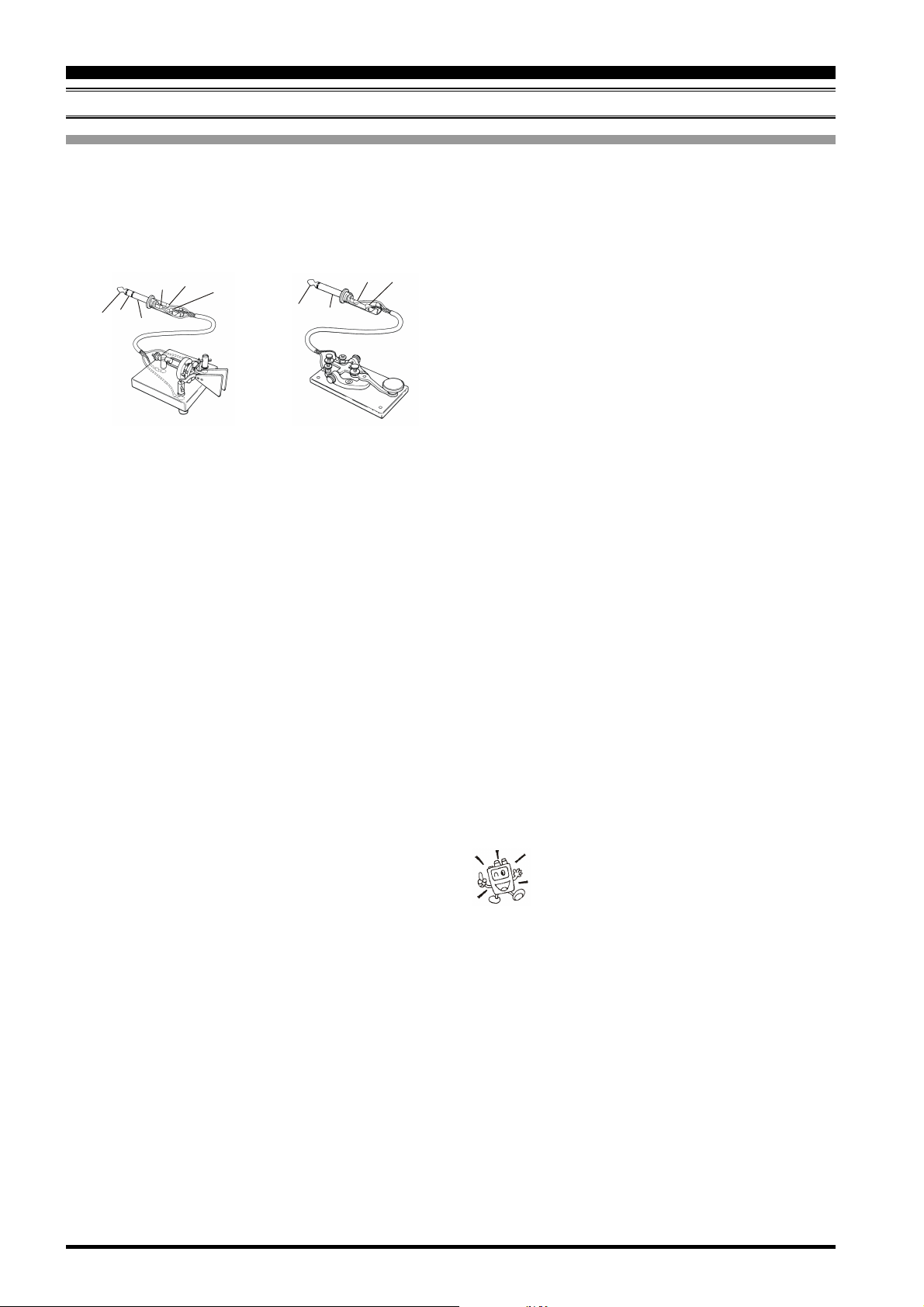
TRANSMITTER OPERATION
CW TRANSMISSION
Operation using Straight Key/External Keying Device
When using a straight key, an external electronic keyer, or a
computer-generated keying device, please follow the instructions in this section.
1. Insert your key’s (three-conductor) plug into the rear-
panel KEY jack.
GNDKEY
DOT
DASH
DOT
COMMON
DASH
COMMON
KEY
GND
2. Press the MODE() or MODE() key, as needed, to
select one of the CW modes (CW/CWR).
The “CW” mode utilizes USB-side carrier injection,
while the CWR (Reverse) mode utilizes LSB-side injection.
3. When you close the key (or activate your computer-generated keying interface by whatever means), the transmitter will automatically be engaged. When you have
finished sending, the receiver will return, after a brief
delay (see next section).
4. The CW hang time can be adjusted using the Menu Mode.
To adjust the CW hang time:
• Press and hold in the [F] key for one second to enter
the Menu mode.
• Rotate the MEM/VFO CH knob to Menu Mode No-
024 [CW DELAY].
• Rotate the DIAL to select a longer or shorter delay
time (default: 250 ms). If the delay selection is set to
“FULL,” the transceiver will operate in the full breakin mode (allowing you to hear between the characters that are being sent).
• When you have set the desired delay, press and hold
in the [F] key for one second to save the new setting
and exit to normal operation.
5. To practice your CW sending (without transmitting),
press the [B](BK) key to make the “Parentheses” disappear. Now, pressing the key will cause the CW sidetone
to be heard, but your radio will not be transmitting a
signal on the air.
6. You can adjust the CW sidetone volume level via Menu
Mode No-029 [CW SIDE TONE]. To adjust the CW
sidetone volume level:
• While still in Multi Function Row “j” [SPOT, BK,
], press and hold in the [B](BK)
KYR
ond. This is a “hot key” feature which will instantly
recall Menu Mode No-029 [CW SIDE TONE
• Rotate the DIAL to select a new level; on the arbi-
trary scale of “0” ~ “100,” the default value is “50.”
• When done, press and hold in the [F] key for one
second to save the new setting and exit to normal
operation.
7. You also can adjust the CW sidetone pitch using Menu
Mode No-027 [CW PITCH]. This adjustment also controls the BFO offset (actual pitch of your transmitted
signal relative to your current receive frequency). To adjust the CW sidetone pitch:
• Press and hold in the [F] key for one second to enter
the Menu mode.
• Rotate the MEM/VFO CH knob to Menu Mode No-
027 [CW PITCH].
• Rotate the DIAL to select a new pitch tone/BFO off-
set. The available offset range is 400 ~ 800 Hz (default value is “700 Hz”).
• When done, press and hold in the [F] key for one
second to save the new setting and exit to normal
operation.
8. The FT-897 also has a “CW SPOT” feature, utilizing
the sidetone. Because the sidetone is a representation of
the actual pitch of your transmitted signal, it may be used
for zeroing in on another station. To activate the CW
SPOT tone, just press and hold in the [HOME] key for
one second while in the CW mode.
Pressing the [A](SPOT) key while in Multi
Function Row “j” [SPOT, BK, KYR] will also
activate the CW SPOT tone.
key for one sec-
]
Page 30 FT-897 OPERATING MANUAL
Page 33

CW TRANSMISSION
Using the Built-in Electronic Keyer
The built-in Electronic Keyer provides a convenient method
of generating CW. The Electronic Keyer includes weight
and speed adjustments.
1. Connect your keyer paddle’s cable to the KEY jack on
the rear panel of the transceiver.
2. Press the MODE() or MODE() key, as needed, to
select the desired CW mode (CW/CWR).
3. Press the [F] key momentarily, then rotate the MEM/
VFO CH knob, as needed, until Multi Function Row “j”
[
SPOT, BK, KYR] appears on the display.
4. Press the [C](KYR) key to activate the Electronic Keyer.
“Parentheses” will appear on both sides of the “KYR”
indication. Closing the contacts on your keyer paddle
will now cause CW dots and/or dashes to be generated.
5. The keyer speed may be adjusted using the Menu Mode.
To adjust the Keyer speed:
• While still in Multi Function Row “j” [SPOT, BK,
KYR], press and hold in the [C](KYR) key for one
second. This is a “hot key” feature which will instantly recall Menu Mode No-030 [CW SPEED].
• Press the MEM/VFO CH knob if you wish to select
display of “cpm” (characters per minute) instead of
“wpm” (words per minute). The “cpm” selection is
based on the international “PARIS” standard, which
stipulates five characters per word.
• Rotate the DIAL knob, while sending, to set the de-
sired sending speed.
• When done, press and hold in the [F] key for one
second to save the new setting and exit to normal
operation.
TRANSMITTER OPERATION
6. The Dot:Dash weighting ratio may be adjusted via Menu
Mode. To adjust the Dot:Dash weighting ratio:
• Press and hold in the [F] key for one second to enter
the Menu mode.
• Rotate the MEM/VFO CH knob to select Menu Mode
No-032 [CW WEIGHT].
• Rotate the DIAL knob to set the desired weight.
• When done, press and hold in the [F] key for one
second to save the new setting and exit to normal
operation.
Dot : Dash = 1 3 (default) :
C
Dot : 1
Dash : 3
Dot : Dash = 1 : 4.4
C
Dot : 1
Dash : 4.4
7. You may select “normal” or “reverse” paddle polarity
via Menu Mode No-025 [CW KEY REV]. The default
setting for this feature is “NORMAL,” whereby the “Tip”
connection on the Key Plug is “Dot” and the “Ring” connection is “Dash.” To change the paddle polarity:
• Press and hold in the [F] key for one second to enter
the Menu mode.
• Rotate the MEM/VFO CH knob to select Menu Mode
No-025 [CW KEY REV].
• Rotate the DIAL knob to select the new setting.
• When done, press and hold in the [F] key for one
second to save the new setting and exit to normal
operation.
Q
Q
Page 31FT-897 OPERATING MANUAL
Page 34

TRANSMITTER OPERATION
FM TRANSMISSION
Basic Setup/Operation
1. Press the MODE() or MODE() key so as to select
the FM mode.
2. Press the microphone’s PTT switch, and speak into the
microphone in a normal voice. Release the PTT switch
to return to the receive mode.
3. If you get reports that your modulation level is too high
or too low, you may need to adjust the FM-mode microphone gain. The procedure is similar to that used on SSB:
• Press the [F] key momentarily, then rotate the MEM/
VFO CH knob, as needed, until Multi Function Row
“i” [MTR, PWR, DISP] appears on the display, then
press the [A](MTR) key to select the “Deviation”
meter function (“MOD” will appear above the [B
key).
4. Press and hold in the [F] key for one second to enter the
Menu mode.
5. Rotate the MEM/VFO CH knob to recall Menu Mode
No-051 [FM MIC GAIN].
6. Rotate the DIAL to increase or decrease the setting of
the FM Mic Gain, depending on the level correction required, then press and hold in the [F] key to save the
new setting.
7. Close the PTT switch, and while speaking into the microphone observe the meter indication; the proper setting of the FM Mic Gain will produce eight “bars” of
indication on voice peaks, slightly less on lower levels
of speech input.
8. When done, press and hold in the [F] key to save the
new setting for the FM-mode microphone gain.
9. The VOX feature is operational during FM transmission.
From Multi Function Row “d” [RPT, REV, VOX], press
the [C](VOX) key to activate/deactivate VOX.
Repeater Operation
1. Press the [F] key momentarily, then rotate the MEM/
VFO CH knob, as needed, until Multi Function Row
“d” [RPT, REV, VOX] appears on the display.
2. Press the [A](RPT) key to activate repeater operation.
One press of the [A](RPT) key will have set the transceiver for “Minus Shift” operation. In this situation, you
will observe the “–” indicator on the display. The transmitter frequency will be shifted down by a default value
so as to access the repeater input frequency. If your repeater uses a positive shift (instead of negative), press
the [A](RPT) key again; the “+” indicator will replace
the “–” indicator on the display. Set the transceiver’s
]
receiver to the repeater output (downlink) frequency.
Close the PTT switch and speak into the microphone.
You will observe that the transmitted frequency has
shifted according to the setting of the [A](RPT) key in
the Multi Function Row “d” [RPT, REV, VOX]. Release
the PTT switch to return to the Receive mode.
3. If the default repeater shift is not appropriate for the majority of the repeaters your area, it may be set independently for each band. To change the default repeater shift:
• Press and hold in the [A](RPT) key for one second.
This instantly recalls Menu Mode No-076 [RPT
SHIFT].
• Rotate the DIAL knob to select the desired shift fre-
quency.
• When done, press and hold in the [F] key for one
second to save the new setting and exit to normal
operation.
ARS-Repeater Subbands
2-m
145.1 145.5
Version A
146.0 146 .4 147.0 147.6 148.0
145.6 145.8
Version A
433.00 433.40
146.6 147 .4
European Version
70-cm
440.0 445.0 450 .0
439.45438.20
Euro Version 1
Euro Version 2
4. If your repeater uses controlled access (using either
CTCSS or DCS), press the [F] key momentarily, then
rotate the MEM/VFO CH knob one click clockwise to
cause Multi Function Row “e” [TON, -----, TDCH] to appear on the display. Now select the appropriate tone access system:
• Press the [A](TON) key to activate the CTCSS tone
encoder, which provides a subaudible repeater access tone. One press of the [A](TON) key will activate the CTCSS tone encoder. In this situation, you
will observe the “TEN” indicator on the display. If
Page 32 FT-897 OPERATING MANUAL
Page 35

TRANSMITTER OPERATION
FM TRANSMISSION
you press the [A](TON) key repeatedly, you will observe “TSQ” (CTCSS Encode/Decode), “DEN” (Digital Coded Squelch, Encode), followed by “DCS”
(Digital Coded Squelch, Encode/Decode). One additional press will disable all repeater-access tone
systems. See the next section for a discussion of DCS
operation.
• If the default repeater access tone is not appropriate
for the repeater on which you are operating, it may
be set easily:
1. Press and hold the [A](TON) key for one second.
This instantly recall Menu Mode No-083 [TONE
FREQ].
2. Rotate the DIAL knob to select the desired CTCSS
frequency.
CTCSS TONE FREQUENCY (Hz)
67.0 69.3 71.9 74.4 77.0 79.7 82.5 85.4
88.5 91.5 94.8 97.4 100.0 103.5 107.2 110.9
114.8 118.8 123.0 127.3 131.8 136.5 141.3 146.2
151.4 156.7 159.8 162.2 165.5 167.9 171.3 173.8
177.3 179.9 183.5 186.2 189.9 192.8 196.6 199.5
203.5 206.5 210.7 218.1 225.7 229.1 233.6 241.8
250.3 254.1
Tone Search Scanning
In operating situations where you don’t know the CTCSS
tone being used by another station, you can command the
radio to listen to the incoming signal and scan in search of
the tone being used. To scan for the CTCSS tone in use:
1. Press the [F] key momentarily, then rotate the MEM/
VFO CH knob, as needed, until Multi Function Row
“e” [TON, -----, TDCH] appears on the display.
2. Press the [A](TON) key to activate CTCSS Encoder/Decoder; (the “TSQ” icon will appear on the display)
3. Press the [C](TDCH) key to start scanning for the incoming CTCSS tone.
4. When the radio detects the correct tone, it will halt on that tone,
and audio will be allowed to pass
5. The CTCSS tone detected will be
stored as the “current” tone, so it may be used for memory
storage purposes, and you may now exit to normal operation.
3. When done, press and hold the [F] key for one
second to save the new setting and exit to normal
operation.
5. With repeater shift activated, you can temporarily reverse the transmit and receive frequencies by pressing
the [B](REV) key in the Multi Function Row “d” [RPT,
REV, VOX]. The “–” icon will blink while “Reverse” shift
is activated. Press the [B](REV) key again to revert to
the “Normal” shift direction.
6. On many transceiver versions, the Automatic Repeater
Shift (ARS) feature is enabled at the factory. This feature automatically activates the appropriate repeater shift
when you are operating inside the designated 144 MHz
or 430 MHz FM repeater sub-bands in your country. If
you wish to change the On/Off settings for the ARS, use
Menu Mode No-002 [144MHz ARS] or Menu Mode
No-003 [430MHz ARS] (see page 54).
If your local repeaters need a 1750-Hz burst
tone for access (typically in Europe), press and
hold in the front panel’s [HOME] key to trans-
mit the burst tone (FM mode only).
Page 33FT-897 OPERATING MANUAL
Page 36

TRANSMITTER OPERATION
FM TRANSMISSION
DCS Operation
Another form of tone access control is Digital Code Squelch,
or DCS. It is a newer, more advanced tone system that is
less susceptible to false triggering than CTCSS. A DCS Encoder/Decoder is built into your transceiver, and operation
is very similar to that described above for CTCSS.
1. Press the [F] key momentarily, then rotate the MEM/
VFO CH knob, as needed, until Multi Function Row
“e” [TON, -----, TDCH] appears on the display.
2. Press the [A](TON) key four times to activate the DCS
Encoder/Decoder (the “DCS” icon will appear on the
display). The receiver will remain muted until a matching DCS code is received on an incoming signal.
3. Press and hold in the [B] key for one second. This instantly recalls Menu Mode No-033 [DCS CODE].
4. Rotate the DIAL to select the desired DCS code, then
press and hold in the [F] key for one second to save new
setting and exit to normal operation.
DCS CODE
023 025 026 031 032 036 043 047 051 053
054 065 071 072 073 074 114 115 116 122
125 131 132 134 143 145 152 155 156 162
165 172 174 205 212 223 225 226 243 244
245 246 251 252 255 261 263 265 266 271
274 306 311 315 325 331 332 343 346 351
356 364 365 371 411 412 413 423 431 432
445 446 452 454 455 462 464 465 466 503
506 516 523 526 532 546 565 606 612 624
627 631 632 654 662 664 703 712 723 731
732 734 743 754
Split Tone Operation
The FT-897 can be configured in a “Split Tone” configuration via the Menu mode.
This allows you to encode a CTCSS Tone, decode a DCS
code, encode (only) a DCS code, etc.
1. Press and hold in the [F] key for one second to enter the
Menu mode.
2. Rotate the MEM/VFO CH knob to select Menu Mode
No-079 [SPLIT TONE].
3. Rotate the DIAL knob to select “ON” (to enable the Split
Tone feature).
4. Press and hold in the [F] key for one second to save the
new setting and exit to normal operation.
When the Split Tone feature is activated, the Multi Function
Row “e” selection changes to [ENC, DEC, TDCH]. So, you
can set the desired encoder (by pressing [A](ENC) key, repeatedly, if necessary) and decoder (by pressing the [B](DEC
key) separately.
When the Split Tone feature is activated, you can see the
following additional parameters.
T-T :Encodes a CTCSS Tone and Decodes a CTCSS Tone
T-D:Encodes a CTCSS Tone and Decodes a DCS Code
T :CTCSS Tone Encode only
D :DCS Encode only
D-T :Encodes a DCS Code and Decodes a CTCSS Tone
D-D :Encodes a DCS Code and Decodes a DCS Code
D :DCS Decode only
T :CTCSS Tone Decode only
)
5. Press the [A](TON) key once to cancel DCS operation
(the “DCS” icon will disappear).
DCS Search Scanning
In operating situations where you don’t know the DCS code
being used by another station, you can command the radio
to listen to the incoming signal and scan in search of the
code being used.
To scan for the DCS code in use:
1. Press the [F] key momentarily, then rotate the MEM/
VFO CH knob, as needed, until Multi Function Row
“e” [TON, -----, TDCH] appears on the display.
2. Press the [A](TON) key to activate DCS (the “DCS” icon
will appear on the display).
3. Press the [C](TDCH) key to start scanning for the incoming DCS code.
4. When the radio detects the correct DCS code, it will halt on that
code, and audio will be allowed
to pass.
5. The DCS code detected will be stored as the “current”
code, so it may be used for memory storage purposes,
and you may now exit to normal operation.
Split Tone Frequency or DCS Code Setup
1. Press and hold in the [A](ENC
[B](
stantly recalls Menu Mode No-083 [TONE FREQ] or No-
033 [DCS CODE].
2. Press the MEM/VFO CH knob momentarily, then rotate
the DIAL knob to select the “R” option. This is the tone
you Receive, i.e. the “Decode” tone.
3. Rotate the DIAL knob to select the desired Decode
CTCSS frequency (or DCS code).
4. Press the MEM/VFO CH knob momentarily, then rotate
the DIAL knob to select the “T” option. This is the tone
you Transmit, i.e. the “Encode” tone.
5. Rotate the DIAL knob to select the desired Encode
CTCSS frequency (or DCS code).
6. Press and hold in the [F] key for one second to save the
new setting and exit to normal operation.
)(if you use DCS)
DEC
)(if you use CTCSS)
key for one second. This in-
or
Page 34 FT-897 OPERATING MANUAL
Page 37

TRANSMITTER OPERATION
FM TRANSMISSION
ARTS™ Operation
The ARTS™ system uses DCS signaling to inform you when
you and another ARTS™-equipped station are within communications range. This can be especially valuable during
search-and-rescue operations, as a base station can quickly
use ARTS™ to alert a field unit that it is out of range; the
field unit can then move to a better location to re-establish
communications.
ARTS™ is easy to use:
1. Press the [F] key momentarily, then rotate the MEM/
VFO CH knob, as needed, until Multi Function Row “f”
[
ARTS, SRCH, PMS] appears on the display.
2. Press the [A](ARTS) key to activate ARTS™ operation.
3. Your display will change to “out range” to indicate the
beginning of ARTS™ operation. Every 30 seconds, your
radio will transmit a “polling” call to the other station.
When that station responds with its return ARTS™ polling signal, your display will change to “in range” to confirm reception of the response.
4. To cancel ARTS™ operation, press the [A](ARTS) key
again (the “out range” or “in range” indication will disappear from the LCD).
CW Identifier Setup
The ARTS™ feature includes a CW identifier, as discussed
previously. Every ten minutes during ARTS™ operation, the
radio can be instructed to send “DE (your callsign) K” if
this feature is enabled. The callsign field may contain up to
10 characters.
Here’s how to program the CW Identifier:
1. Press and hold the [F] key for one second to enter the
Menu mode.
2. Rotate the MEM/VFO CH knob to select the Menu Mode
No-010 [ARTS IDW].
3. Press the MEM/VFO CH knob momentarily to initiate
callsign storage (the first character location of the callsign
field will be underlined.).
4. Rotate the DIAL knob to select the first letter/number of
your callsign, then rotate the MEM/VFO CH knob one
click clockwise to save the first letter/number and move
to the next entry position.
5. Repeat the previous step as many times as necessary to
complete your callsign.
6. Press the MEM/VFO CH knob momentarily to save your
completed callsign and exit.
7. Rotate the MEM/VFO CH knob one click counter-clockwise to select the Menu Mode No-009 [ARTS ID].
8. Rotate the DIAL to set the CW ID function to “ON.”
9. Press and hold the [F] key for one second to save the
new setting and exit to normal operation.
ARTS ALERT BEEP OPTIONS
The ARTS™ feature allows two kinds of alert beeps (with
the additional option of turning them off), so as to alert you
to the current status of ARTS™ operation. Depending on
your location and the potential annoyance associated with
frequent beeps, you may choose the Beep mode which best
suits your needs. The choices are:
RANGE: The beeps are issued only when the radio first
confirms that you are within range, but does
not re-confirm with beeps thereafter.
ALL: Every time a polling transmission is received
from the other station, the alert beeps will be
heard.
OFF: No alert beeps will be heard; you must look at
the display to confirm current ARTS™ status.
To set the ARTS™ Beep mode:
1. While still in Multi Function Row “f” [ARTS, SRCH,
PMS], press and hold the [A](ARTS) key for one sec-
ond. This is a “hot key” which will instantly recall Menu
Mode No-008 [ARTS BEEP].
2. Rotate the DIAL to select the desired ARTS™ Beep mode
(see above).
3. When you have made your selection, press and hold the
[F]
key for one second to save the new setting and exit
to normal operation.
Page 35FT-897 OPERATING MANUAL
Page 38

TRANSMITTER OPERATION
DIGITAL MODE OPERATION (SSB-BASED AFSK
The FT-897 provides extensive capability for digital mode
operation on the HF, VHF, and UHF bands. The use of AFSK
(Audio Frequency-Shifted Keying) configurations allows a
wide variety of different communication modes to be utilized. The Menu provides for specific digital mode selections, which include custom BFO offsets to optimize the
receive and transmit passbands for the mode selected.
Before beginning Digital operation, you need to define which
Digital mode will be utilized. To do this, use Menu #38 as
follows (in this example, we will set up RTTY as the Digital
mode):
1. Press and hold in the [F] key for one second to enter the
Menu mode.
2. Rotate the MEM/VFO CH knob to select Menu Mode
No-038 [DIG MODE].
3. Rotate the DIAL knob to select “RTTY-L” or “RTTY-U”
(see discussion below).
4. Press and hold in the [F] key for one second to save the
new setting and exit.
Use this technique to set up any digital mode.
RTTY (Radio TeleType) Operation
The “RTTY” mode on the FT-897 is available in either LSB-
side or USB-side BFO injection. Long-standing Amateur
practice calls for the use of LSB-side injection, but some
applications require that you use USB-side injection.
)
3. If the optional YF-122C 500 Hz filter has been installed,
it may be used for RTTY work. Recall Multi Function
Row “n” [CFIL, -----, -----], then press the [B](-----) or [C](-
----) key to engage the narrow filter.
4. To set up the transmit side, be sure that the Meter is set
to monitor ALC voltage. If not, press the [F] key momentarily, then rotate the MEM/VFO CH knob to select
to select Multi Function Row “i” [MTR, -----, DISP], then
press the [A](MTR) or [B] key so as to select metering
of ALC (“ALC” icon will appear at the upper of the [B
key).
5. Press and hold in the [F] key for one second to enter the
Menu mode, then rotate the MEM/VFO CH knob to select Menu Mode No-037 [DIG GAIN].
6. Following the instructions for your TNC’s software, activate the transmitter from the computer keyboard; this
should cause the AFSK output from the TNC to be sent
to the radio. While transmitting, view the ALC meter; a
few “dots” of ALC indication should be observed. If not,
rotate the DIAL knob to adjust the AFSK level within
the FT-897 for seven to eight dots of indication on the
ALC meter.
7. Press and hold in the [F] key for one second to save the
new AFSK level setting and return to normal operation.
You are now ready for full RTTY operation.
Because RTTY is a continuous-duty transmission mode, try to keep your transmission short
when running on battery power, so as to mini-
mize current drain.
]
1. Connect your TNC (Terminal Node Controller) or ter-
minal modem to the FT-897’s rear-panel DATA jack,
per the illustration. Be sure to use the “TX AUDIO” line,
not an “FSK” line, for the transmit data connection to
the FT-897.
AFSK
OUT
AF IN PTT
DATA OUT
GND
PTT
DATA IN
2. Press the MODE() or MODE() key, as needed, to
select the DIG mode (the “DIG” icon will appear on the
display). You should now be able to tune around the band,
and any RTTY signals heard should be capable of being
decoded.
Page 36 FT-897 OPERATING MANUAL
Page 39

TRANSMITTER OPERATION
DIGITAL MODE OPERATION (SSB-BASED AFSK
PSK31 Operation
Two dedicated PSK31 modes are available, one each for
USB-side and LSB-side injection. For BPSK work, the injection does not matter, but for QPSK the two working stations must use the same sideband.
Connect the FT-897 to your computer’s sound card or interface, per thenillustration.
Setup for PSK31 operation is basically identical to that previously described for RTTY operation. As before, use the
“DIG” mode. However, in Menu Mode No-038 [DIG
MODE], select “PSK31-L” (for LSB injection) or “PSK31U” (for USB injection). As with RTTY, Menu #38 may be
used to set the drive to the transmitter. And the YF-122C
500 Hz filter may also be utilized, as described previously.
“USER” DEFINED DIGITAL MODES
Also provided in the FT-897 are two convenient “USER”
Digital modes, one each providing USB- and LSB-side injection, which may be used for SSTV, Fax, Pactor, and other
digital operating modes.
)
Packet (1200/9600 bps FM) Operation
The FT-897 is designed for operation on either 1200 bps or
9600 bps packet, and setup is similar to that described previously for SSB-based modes. A separate Data input adjustment is provided, allowing you to optimize the deviation on
the FM Packet modes separately from the levels set for SSBbased Digital modes. The RX-Data
level outputs, not affected by the setting of the AF Gain control.
1. Connect your TNC to the FT-897’s rear-panel DATA
jack, per the illustration.
Note that different connections are used for 1200 bps
and 9600 bps Packet.
DATA
IN
DATA OUT
(1200bps)
GND
DATA OUT
(9600bps)
output lines are fixed-
DATA
OUT
PTT
PTT
DATA IN
Here is an example involving the configuration of the USER
mode for JT44 (WSJT) operation with USB-side injection
(as opposed to LSB injection, used in the default “RTTY”
mode):
1. Use Menu Mode No-038 [DIG MODE] to set the Digital
mode to “USER-U.”
2. Press the MODE()/MODE() key, as needed, to select the DIG operating mode (the “DIG” icon will appear
on the display).
3. Now use Menu mode to configure the transceiver’s passband response. Once in the Menu mode, rotate the MEM/
VFO CH knob to select Menu Mode No-039 [DIG
SHIFT], and rotate the DIAL knob to set the desired BFO
offset. (a center frequency for the receiver response). For
WSJT use, a setting of about “+1500” will be a good
starting point.
4. Finally, depending on how you wish the display to respond, you may program in a corresponding display shift,
using Menu Mode No-036 [DIG DISP].
5. Remember to press and hold in the [F] key for one second when exiting the Menu mode.
The setup of the AFSK drive level is identical to that described previously for RTTY operation.
The USER-L and USER-U Digital modes
should allow you to operate on any SSB-based
AFSK Digital mode. Note that the “PSK31”
configurations will also work well for many Digital operating situations.
2. Use Menu Mode No-073 [PKT RATE] to select the desired Packet mode.
Once you have entered the Menu and have selected Menu
Mode No-073 [PKT RATE], rotate the DIAL knob to
select either “1200” or “9600” (bps) as the Packet rate.
3. Press the MODE()/MODE() key, as needed, to select the PKT operating mode (the “PKT” icon will appear on the display).
You are now set up for reception on Packet. If you are operating on 1200 bps, try now to connect to another station or
node; you may well find that the drive level needs no further
adjustment. If, however, you are having trouble connecting
due to insufficient or excessive drive from the TNC to the
FT-897, use Menu Mode No-071 [PKT 1200] (for 1200
bps Packet) or No-072 [PKT 9600] (for 9600 bps Packet)
to set the drive. Use your terminal software’s “test” protocol
to send out test tones, and adjust the deviation by rotating
the DIAL knob, which will vary the data input level to the
FT-897’s modulator. Remember to press and hold in the
[F]
key for one second when adjustments are completed, so
as to save the new setting for Menu Mode No-071 [PKT
1200] or No-072 [PKT 9600].
The 9600 bps Packet deviation setting is very
critical to successful operation, and it can only
be accomplished using a calibrated deviation
meter; the optimum setting is usually ±2.75 kHz (±0.25
kHz). For 1200 bps, the optimum level is much less critical, with the optimum deviation being between ±2.5 kHz
and ±3.5 kHz.
Page 37FT-897 OPERATING MANUAL
Page 40

TRANSMITTER OPERATION
WEATHERFAX MONITORING
Monitoring of HF WeatherFax broadcasts is easily accomplished using the FT-897.
Before proceeding, be certain that the WeatherFax demodulator is properly connected to Pins 5 and 2 of the rear panel
DATA jack.
1. Set the transceiver to the VFO mode, and set the operating mode to “DIG,” setting Menu Mode No-038 [DIG
MODE] to “PSK31-U,” as described previously.
2. Now, select the operating frequency of the station transmitting the WeatherFax broadcast. Note that, in the USB
mode, the frequency you should program onto the display is typically 1.90 kHz below the station’s “assigned”
frequency. Thus for a WeatherFax station assigned to
8.682.0 MHz, tune to 8.680.1 MHz.
3. When the WeatherFax broadcast begins, no further operator intervention should be needed from the transceiver
standpoint. The audio level from the DATA jack on the
rear of the transceiver is fixed, and cannot be adjusted.
4. Fine adjustments in the gray-scale and the frame alignment are accomplished using the computer and software
connected to your WeatherFax demodulator.
TIME-OUT TIMER
Most often used on FM, the transmitter’s Time-Out Timer
(TOT) feature disables the transmitter after a user-defined
period of transmission. This feature may be useful in preventing a “stuck microphone” (accidental closure of the PTT
switch) from causing interference to other users, and it will
also force you to keep your transmissions short, thereby
conserving battery power.
To activate the Time-Out Timer:
SPLIT FREQUENCY OPERATION
This transceiver provides convenient split-frequency operation, using the VFO-A and VFO-B, for DX working and
other operating situations requiring unique split frequency
pairs.
The example below will describe a typical split-frequency
DX situation on the 20-meter band, with a DX station transmitting on 14.025 MHz, listening 10 kHz higher in the band.
1. Set VFO-A to 14.035.00 MHz CW (DX station’s listening frequency).
2. Press the [F] key momentarily, then rotate the MEM/
VFO CH knob, as needed, until Multi Function Row
“a” [A/B, A=B, SPL] appears on the display.
3. Press the [A](A/B) key momentarily to select VFO-B.
4. Tune the VFO-B frequency to 14.025.00 MHz (DX
station’s transmitting frequency).
5. Press the [C](SPL) key momentarily. The transceiver will
now transmit using the VFO-A frequency, and will receive using the VFO-B frequency.
“Parentheses” will appear on the both sides of the “SPL”
indication, and the “SPL” icon will appear at the upper
left corner of the display.
6. To listen to the pile-up calling the DX station (so as to
align your frequency more closely to that of the station
being worked by the DX), press the [A](A/B) key to reverse the VFOs. You will now be tuning in the vicinity
of 14.035 MHz, and you can zero in on the DX station’s
listening frequency by tuning in on the station in QSO
with the DX. Press the [A](A/B) key again to return to
reception on the DX station’s frequency.
7. Press the [C](SPL) key once more to cancel split operation; the “Parentheses” and “SPL” icon will disappear
from the display.
1. Press and hold in the [F] key for one second to enter the
Menu mode.
2. Rotate the MEM/VFO CH knob to recall Menu Mode
No-084 [TOT TIME].
The default setting for this feature is “OFF.” Rotate the
DIAL knob to set a new time-out setting (from 1 minute
to 20 minutes).
3. When you have made your selection, press and hold in
the [F] key for one second to save the new setting and
exit to normal operation.
Page 38 FT-897 OPERATING MANUAL
Page 41

TRANSMITTER OPERATION
ACTIVE-TUNING ANTENNA SYSTEM (ATAS-100/-120) OPERATION
The optional ATAS-100/-120 Active-Tuning Antenna Sys-
tem provides operation on a number of HF bands (7/14/21/
28 MHz) plus 50 MHz, 144 MHz, and 430 MHz. The FT-
897 provides microprocessor control of the tuning mechanism in the ATAS-100/-120 for convenient automatic tuning.
Before operation can begin, you must instruct the FT-897’s
microprocessor that the ATAS-100/-120 is being used. This
is done using the Menu Mode:
1. Press and hold in the [F] key for one second to activate
the Menu mode.
2. Rotate the MEM/VFO CH knob to recall Menu Mode
N0-085 [TUNER/ATAS]. The default setting for this
Menu is “OFF.” Rotate the DIAL to change the setting to
“ATAS(ALL),” if you are using the ATAS-100/-120 for
all bands (you must connect an external diplexer to combine the two antenna ports so as to use the ATAS-100/-
120 on all bands). Or make the setting “ATAS(HF&50),”
if you are using the ATAS-100/-120 on 7 ~ 50 MHz,
with a dual-band VHF/UHF antenna connected separately to the 144/430 MHz antenna port. If you are just
using the ATAS-100/-120 on the HF bands only, with a
dual-band VHF/UHF antenna connected separately to
the 144/430 MHz antenna port (no 50 MHz operation)
make the setting “ATAS(HF).”
3. Press and hold in the [F] key for one second to save the
new setting and exit to normal operation.
Automatic Tuning
1. Press the [F] key, as needed, to recall Multi Function
Row “k” [TUNE, DOWN, UP].
2. Press the [A](TUNE) key to turn the ATAS-100/-120 on
(this action only supplies voltage to the antenna at this
point; re-tuning does not begin). “Parentheses” will appear on the both sides of the “TUNE” indication, and the
“ATAS ” will appear on the LCD.
3. Now press and hold in the [A](TUNE) key for one sec-
ond to initiate ATAS-100/-120 tuning. The transmitter
will automatically be activated, a carrier will be sent,
and the antenna’s length will be adjusted for best SWR.
4. If the microprocessor determines that the antenna’s length
is radically incorrect from the optimum value, no carrier
will be sent out. Instead, in the receive mode, the antenna will retract to its shortest position (this may take
up to one minute). While this is happening, do not press
the [A](TUNE) key again.
When the ATAS-100/-120 reaches its minimum length,
automatic tuning will be initiated, and the transmitter will
automatically shut off when a satisfactory SWR is
achieved.
5. On the 144 MHz and 430 MHz bands, the ATAS-100/-
120 does not require a tuning process. SWR will be satisfactory when the antenna is fully retracted.
6. When you wish to conclude ATAS-100/-120 operation,
press the [A
surrounding the “ATAS” indication.
](TUNE)
key; the “Parentheses” disappear
Manual Tuning
In some instances, the SWR may be slightly improved by
manual adjustment of the antenna position. This may be
needed for operation on bands like 40 meters, where the
“Q” of the ATAS-100/-120 is high, causing a narrow reso-
nance range.
Before Manual Tuning, press the [F] key, as needed, to recall Multi Function Row “i” [MTR, -----, DISP], then press
the [A](MTR) or [B] key to change the meter function to the
SWR meter (“SWR” icon will appear at the upper of the
[B]
key).
To tune the ATAS-100/-120 manually, recall Multi Func-
tion Row “k” [TUNE, DOWN, UP], then press and hold in
the microphone PTT switch. With the transceiver in the
“transmit” mode, press and hold in the [C](UP) key (to raise
the antenna) or the [B](DOWN) key (to lower the antenna).
While you hold in one of these keys, the FT-897 will generate a carrier, and you may watch the top scale of the FT-
897’s meter, looking for the meter indication to reach its
minimum value. When this is reached, release the [C](UP
or [B](DOWN) key, then release the PTT key to return to
the “receive” mode.
1) Once automatic matching has been successfully accomplished, you must change frequency
by at least 10 kHz before attempting automatic
matching again. Within a window of ±10 kHz from a
match point, the transceiver’s microprocessor will ignore any command to attempt automatic matching.
2) Antenna tuning is accomplished using a “CW” carrier, although the mode indication will not change to
“CW” (if you are operating on another mode) during
antenna tuning.
3) If you see a “HI SWR” on the LCD, it may mean that
there is a problem in your coaxial cable (bad connection, etc.) which is preventing successful tuning. Replace the cable, or try adding a few feet/meters of cable
(to eliminate the possibility of adverse “transformer action” in the 50Ω cable during the tuning process).
4) If you are able to achieve an SWR of less than 2:1 via
manual tuning, the FT-897 will “accept” the manual
setting, and you may then re-tune automatically when
changing bands. If, however, you stop manual tuning
at a non-optimum setting (SWR >2:1), the FT-897 will
not permit further automatic tuning. To refresh the setting of the ATAS-100/-120, press the [B](DOWN) key
until the ATAS-100/-120 fully retracts. You may then
restart automatic tuning per the procedures described
earlier.
5) The FT-897 may also be used with the model ATAS-100
antenna, although the tuning speed of the ATAS-100
will be slower than with the ATAS-120.
)
Page 39FT-897 OPERATING MANUAL
Page 42

TRANSMITTER OPERATION
ACTIVE-TUNING ANTENNA SYSTEM (ATAS-100/-120) OPERATION
ATAS-100/-120 Operating Tips
The information below will help you derive the best performance possible from the ATAS-100/-120 Active-Tuning An-
tenna System.
Grounding
It is critically important that you establish a good mechanical and RF ground connection for your ATAS-100/-120 (as
with all vertical antennas). Mobile mounts which are bolted
through the vehicle’s roof, or otherwise mechanically affixed, will usually be satisfactory. However, magnetic mounts
do not provide the RF grounding necessary for good performance, and are not recommended for use with this antenna.
Tuning Procedure
The feedpoint impedance of the ATAS-100/-120 (resistance
and reactance) will necessarily vary over a wide range when
you change bands. Occasionally, the transceiver’s microprocessor will not initially be able to determine the proper
direction for the ATAS-100/-120 to travel (inward or out-
ward) for best SWR.
To resolve this situation, the transceiver will then command
the ATAS-100/-120 to retract fully to its minimum height,
and thence restart the tuning process. In this instance, the
“TUNE” icon will remain on the display after you press the
[A](
TUNE) key. If this happens, do not press the [A](TUNE
key repeatedly. The transceiver will remain in the receive
mode as it retracts (this may take up to one minute). Thereafter, the transmitter will be engaged, and the ATAS-100/-
120 will be automatically adjusted for best SWR. The
“TUNE” icon will then disappear from the LCD, and you
will be ready for operation.
External Wattmeters
If you wish to use an external wattmeter in conjunction with
the transceiver and your ATAS-100/-120, please check the
wattmeter with an Ohmmeter prior to installation. Be sure
there is a direct connection between the “In” and “Out” jacks
of the wattmeter (zero resistance), and also ensure that there
is a completely open circuit between the center pin and shield
of the wattmeter’s output jack. Some wattmeters use a coil
or other device which shorts the center pin to ground at DC,
and this type of internal wattmeter circuitry will not allow
the tuning function of the ATAS-100/-120 to operate.
Operation on 30/17/12 Meters
Although the ATAS-100/-120 is not specified for opera-
tion on the above bands, and optimum operation is therefore not guaranteed, the ATAS-100/-120 generally can be
tuned successfully on these bands (some manual adjustment
may be required). Operation of the ATAS-100/-120 on these
bands will not damage the antenna’s components; please feel
free to experiment on these bands, if you like.
)
Page 40 FT-897 OPERATING MANUAL
Page 43

TRANSMITTER OPERATION
FC-30 AUTOMATIC ANTENNA TUNER OPERATION
The optional FC-30 Automatic Antenna Tuner provides automatic tuning of a coaxial line so as to present a nominal
50 Ω impedance to the FT-897’s HF/50 MHz antenna port.
Before operation can begin, you must instruct the FT-897’s
microprocessor that the FC-30 is being used. This is done
using the Menu Mode:
1. Press and hold in the [F] key for one second to activate
the Menu mode.
2. Rotate the MEM/VFO CH knob to recall Menu Mode
No-001 [EXT MENU], then rotate the DIAL to change
the setting to “ON” to enable the extended Menu Mode.
3. Rotate the MEM/VFO CH knob to recall Menu Mode
No-020 [CAT/LIN/TUN]. The default setting for this
Menu is “CAT.” Rotate the DIAL to change the setting to
“TUNER.”
4. Press and hold in the [F] key for one second to save the
new setting and exit, then turn the transceiver off.
5. Set up the FC-30 and FT-897 per the illustration, then
turn on the transceiver’s power again. Do not set up
the FC-30 and FT-897 before changing the Menu
Mode, item No-020 [CAT/LIN/TUN].
6. Press and hold in the [F] key for one second to activate
the Menu mode.
7. Rotate the MEM/VFO CH knob to recall Menu Mode No-
085 [TUNER/ATAS]. The default setting for this Menu is
“OFF.” Rotate the DIAL to change the setting to “TUNER.”
8. Press and hold in the [F] key for one second to save the
new setting and exit.
Operation is similar to the procedure for the ATAS-100/-120:
1. Press the [F] key, as needed, to recall Multi Function
Row “k” [TUNE, DOWN, UP].
2. Press the [A](TUNE) key to turn the FC-30 on. “Parentheses” will appear on both sides of the “TUNE” indication, and the “TUNE” will appear on the LCD.
3. Press and hold in the [A](TUNE) key to initiate automatic
tuning. The FT-897 transmitter will be activated, a carrier signal will be sent out, and the coils and capacitors in
the FC-30 will be selected/adjusted for optimum SWR.
When tuning is complete, the transmission will cease, and
you will be ready for operation on this frequency.
Tuning data will be stored in the FC-30’s
Memory system. See the discussion below for
details on how this works.
To 144MHz/ Antenna430MHz
Control Cable
To HF/50MHz Antenna
Antenna Tuner Memory System
The FC-30, working in concert with the FT-897, can store
impedance matching data in its micro-computer memory, so
as to provide instant adjustment as you transmit in different
areas of a particular band. A total of 100 memories are provided: 11 of these are “general” memories apportioned one
per band, while the remaining 89 are allocated for specific
frequency data within the various bands, with the capability
to resolve new tuning data every 10 kHz. A few guidelines
should be noted regarding the FC-30’s memory system:
Tuning data is stored when you make an active effort to store
it by pressing and holding in the [A](TUNE) key for one
second. Although the tuner will automatically activate itself
if it encounters more than 1.5:1 SWR, this memory will not
be stored unless you have pressed the [A](TUNE) key for
one second. This allows you to store your favorite operating
frequency areas into tuner memory without tying up memory
space with matching data on seldom-used frequencies.
If the FC-30 cannot resolve a satisfactory match because
the SWR is above 3:1 (2:1 on the 50 MHz band), the tuning
process will stop, and no memory data will be stored. However, you may wish to move frequency a few kHz, then press
the [A](TUNE) key again for one second, as slight changes
in the reactance may allow a match to be obtained. Then go
back to the original frequency and try again.
Another technique which may allow matching in some situations is to add a few feet or meters of coaxial cable on the
“antenna side” of the FC-30. This will change the impedance transformation taking place in the coaxial cable, possibly moving the impedance presented to the FC-30 into an
acceptable range. Note that this is not changing the actual
antenna SWR, but only the impedance “seen” by the FC-
30’s matching circuits.
If your antenna system presents an SWR of less than 1.5:1,
you may wish to turn off the antenna tuner, as full transmitter power will be delivered to the antenna system without
intervention by the FC-30.
If the impedance encountered by the FC-30 exceeds 3:1,
and the “HI SWR” icon is illuminated, the microprocessor
will not retain the tuning data for that frequency, as the FC-
30 presumes that you will want to adjust or repair your antenna system so as to correct the high SWR condition.
/LINEAR
CAT
INPUT
GND
22A
144MHz/430MHz
ACC KEY
DATA
ANT
HF/50MHz
Supplied
Coaxial Cable
CTRL
ANT
TRX
Page 41FT-897 OPERATING MANUAL
Page 44

MEMORY OPERATION
QMB (Q
The “Quick Memory” Bank provides one-touch access to
frequencies you want to store and recall in a hurry. You may
store a “QMB” channel into a “regular” memory later, if
you like; use of the “regular” memories will be described
later.
UICK MEMORY BANK
)
HANNELS
C
QMB Channel Storage
1. Tune in the desired frequency and set the operating mode
and bandwidth. If this is an FM channel, set up any required CTCSS/DCS and repeater shift configurations.
2. Press and hold in the V/M key until a double “beep” is
heard. The second beep provides audible confirmation
that the data has been stored into the QMB memory.
Pressing the [A](STO) key momentarily while
in Multi Function Row “c” [STO, RCL, PROC]
will also store a frequency into the QMB regis-
ter.
QMB Channel Recall
1. Press the [F] key momentarily, then rotate the MEM/
VFO CH knob, as needed, until Multi Function Row
“c” [STO, RCL, PROC] appears on the display.
2. Press the [B](RCL) key momentarily to recall the QMB
memory. “QMB” will appear at the upper left corner on
the display.
3. Press the [B](RCL) key once more to return to the previous frequency (either a VFO frequency or a Memory
channel).
If you move the DIAL knob or MEM/VFO CH
knob while in the QMB mode, you can change
frequencies as if you were in a “VFO” mode.
You also can change operating mode by pressing the
MODE( ) or MODE( ) key. When this is done,
“MTQMB” will appear in the display, where “MT” represents “Memory Tuning.” Press the [B](RCL) key once
more to return to the originally-stored QMB frequency.
MEMORY OPERATION ON
“REGULAR” MEMORY CHANNELS
Most Memory operation will be conducted in the “regular”
memory registers. There are 200 memory channels available for storage and recall of important frequencies.
Normal Memory Storage
1. Tune in the desired frequency, and set the operating mode
and bandwidth. If this is an FM channel, set up any required CTCSS/DCS and repeater shift configurations.
Standard (default) repeater shifts do not require you to utilize the “split” frequency memory technique, described later.
2. Press the [F] key momentarily, then rotate the MEM/
VFO CH, as needed, until Multi Function Row “b” [MW,
SKIP, TAG] appears on the display.
3. Press the [A](MW) key momentarily to enter the
“Memory Check” mode, which is used to find an unused
memory channel. The frequency stored (if any) on the
current memory channel will be shown in the display.
Rotate the MEM/VFO CH knob to select the channel number on which you wish to store the current frequency data.
4. Press and hold in the [A](MW) key for one second until
you hear a double beep; the second beep confirms that
the frequency information was successfully stored.
Split-Frequency Memory Storage
You can also store “Split” frequencies, such as when operating on a repeater system not utilizing a “standard” offset. This
procedure may also be used for DX work on 7 MHz SSB, etc.
1.
In the VFO mode, set the desired Receive frequency and mode.
2. Press the [F] key momentarily, then rotate the MEM/
VFO CH knob, as needed, until Multi Function Row
“b” [MW, SKIP, TAG] appears on the display.
3. Press the [A](MW) key momentarily to enter the
“Memory Check” mode, which is used to find an unused
memory channel. The frequency stored (if any) on the
current memory channel will be shown in the display.
Rotate the MEM/VFO CH knob to select the channel on
which you wish to store the receive frequency data.
4. Press and hold in the [A](MW) key for one second until
you hear a double beep, which confirms that the Receive
frequency data is now stored.
5.
Now, set the desired Transmit frequency and mode on the VFO.
6. Press the [A](MW) key momentarily; do not rotate the
MEM/VFO CH knob!
While the “memory channel number” is blinking, press
and hold in the PTT switch; while holding it in, press
and hold in the [A](MW) key for one second.
The double “beep” will confirm that independent Trans-
mit frequency data is now stored. You may now release
the PTT switch.
In step 6 above, pressing the PTT switch does
not activate the transmitter. It simply sends a
signal to the microprocessor that an independent Transmit frequency is being stored on the same channel as a previously-stored Receive frequency.
Page 42 FT-897 OPERATING MANUAL
Page 45

MEMORY OPERATION
MEMORY OPERATION ON “REGULAR” MEMORY CHANNELS
Memory Channel Recall
1. If you currently are in the VFO tuning mode, press the
V/M key once to enter the “Memory” mode (a memory
channel number “M-nnn” will appear on the display in
the space previously occupied by “VFOa” or “VFOb”).
2. To select another memory channel, turn the MEM/VFO
CH knob.
3. When your memory channels are partitioned into
Memory Groups via Menu Mode No-055 [MEM
GROUP], it is easy to change Memory Groups; press the
MEM/VFO CH knob momentarily (a Group Number
(“Ma” ~ “Mj”) will blink), then turn the MEM/VFO CH
knob to step through the channels until you enter another. You may now press the MEM/VFO CH knob once
more to restrict memory channel access to the newlyselected Group.
4. Once you are operating on a memory channel, you may
tune off of the originally-memorized frequency (as though
you were in the VFO mode). Just rotate the DIAL knob;
the “Memory Channel Number” will be replaced by one
which indicates “MTUNE,” indicating that you have now
shifted into the “Memory Tuning” mode. When operating the Memory Tuning mode, if you find another frequency you wish to store into another memory channel,
just press the [A](MW) key momentarily, select a new
memory channel via the MEM/VFO CH knob, then press
and hold in the [A](MW) key until you hear the double
beep.
5. To exit the Memory Tuning mode, press the V/M key as
follows:
• One touch of the V/M key returns you to the original
memory frequency.
• A second touch of the V/M key will cause you to exit
the Memory mode and return to the VFO mode (the
memory channel number will be replaced by “VFOa”
or “VFOb”.
Masking (“Hiding”) a Memory
Frequency data stored on a memory channel can be deleted,
if desired, from any memory channel except channel “1.”
The deletion process is not a “hard” erasure, so if you erase
a channel by mistake using this procedure, the memory channel contents can be recovered.
1. Press the [F] key momentarily, then rotate the MEM/
VFO CH knob, as needed, until Multi Function Row
“b” [MW, SKIP, TAG] appears on the display.
2. Press the [A](MW) key momentarily, then rotate the
MEM/VFO CH knob to select the memory channel to
be deleted.
3. Press the [B](MCLR) key momentarily. The frequency
display field on the LCD will go blank, and the memory
channel number will blink.
4. Wait about five seconds; when the memory channel number stops blinking, the data will now be “masked” and
will not be available for operation.
5. To restore the masked frequency data, repeat the above
steps. However, if you store new frequency information
on a channel containing masked data, the masked data
will be over-written and lost.
6. Memory Channel 1 is used for Priority operation, and
frequency information may only be over-written (not
masked) on this channel.
When operating on a “Split” frequency
memory, a special “–+“ indication will appear
on the LCD.
MEMORY CHANNEL NUMBER
MEMORY GROUP “OFF”
M-001 ~ M-020
M-021 ~ M-040
M-041 ~ M-060
M-061 ~ M-080
M-081 ~ M-100
M-101 ~ M-120
M-121 ~ M-140
M-141 ~ M-160
M-161 ~ M-180
M-181 ~ M-200
M-P1L ~ M-P5U
MEMORY GROUP “ON”
Ma-01 ~ Ma-20
Mb-01 ~ Mb-20
Mc-01 ~ Mc-20
Md-01 ~ Md-20
Me-01 ~ Me-20
Mf-01 ~ Mf-20
Mg-01 ~ Mg-20
Mh-01 ~ Mh-20
Mi-01 ~ Mi-20
Mj-01 ~ Mj-20
Mk-1L ~ Mk-5U
Page 43FT-897 OPERATING MANUAL
Page 46

MEMORY OPERATION
MEMORY OPERATION ON “HOME”
CHANNEL MEMORIES
Four Special one-touch “Home” channels are available, for
special frequencies you use often. Either “simplex” or “split”
frequency/mode data may be stored in the “Home” channel
locations. Special “Home” channels are available for HF
(any frequency between 1.8 and 29.7 MHz), 50 MHz, 144
MHz, and 430 MHz.
These memories may prove particularly useful for monitoring propagation beacons, providing one-touch recall of the
beacon frequency for a quick check of band conditions.
HOME Channel Storage
1. Tune the desired frequency, and set the operating mode.
If this is an FM channel, set up any required CTCSS/
DCS and repeater shift configurations.
2. Press the [F] key momentarily, then rotate the MEM/
VFO CH knob, as needed, until Multi Function Row
“b” [MW, SKIP, TAG] appears on the display.
3. Press the [A](MW) key momentarily to enter the
“Memory Check” mode.
4. Press and hold in the HOME key for one second. This
stores the frequency data into the “Home” channel location. As usual, you will hear a double beep to confirm
the successful storage of the frequency data.
5. If you wish to store a “Split” frequency pair into the
“Home” channel, store the Receive frequency as in steps
1 ~ 4 above. Now set the desired Transmit frequency.
Once more, press the [A](MW) key momentarily. Press
and hold in the microphone’s PTT switch; while holding the PTT switch, again press and hold in the HOME
key for one second. This stores the transmit frequency
data into the “Home” channel location.
LABELING MEMORIES
You may wish to append an alpha-numeric “Tag” (label) to
a memory or memories, to aid in recollection of the channel’s
intended use (such as a club name, etc.). This is easily accomplished using the Menu mode.
1. Recall the memory channel onto which you wish to appended a label.
2. Press and hold in the [F] key for one second to enter the
Menu mode.
3. Rotate the MEM/VFO CH knob to recall Menu Mode
No-056 [MEM TAG].
4. Press the MEM/VFO CH knob to enable the programming of the label.
5. Rotate the DIAL knob to select the first character (as
shown below) in the name you with to store, then rotate
the MEM/VFO CH knob clockwise to move to the next
character.
6. Again rotate the DIAL knob to select the next number,
letter, or symbol, then rotate the MEM/VFO CH knob
clockwise to move to the next character’s slot.
7. Repeat step 6 as many times as necessary to complete
the name tag for the memory, then press and hold in the
[F]
key for one second to save the A/N (Alpha-Numeric)
name entry and exit to normal operation.
8. During Memory operation, press the [F] key momentarily, then rotate the MEM/VFO CH knob, as needed,
until Multi Function Row “b” [MW, SKIP, TAG] appears
on the display. Press the [C](TAG) key momentarily to
activate the alpha-numeric Tag. Repeatedly pressing this
key will toggle operation between “Frequency” display
and “Tag” display.
HOME Channel Recall
1. Press the HOME key momentarily to recall the Home
Channel on the band group where you currently are operating (HF, 50 MHz, 144 MHz, or 430 MHz). The
“HOME” indication will appear on the display.
2. Press the HOME key once more to return to the previ-
ously-used frequency (either a VFO frequency or a
memory channel).
“Frequency” Display “Tag” Display
You can recall Menu Mode No-056 [MEM
TAG] instantly by pressing and holding in the
[C](TAG) key for one second.
Page 44 FT-897 OPERATING MANUAL
Page 47

SPECTRUM SCOPE MONITOR / SMART SEARCH
TM
SPECTRUM SCOPE MONITOR
OPERATION
The Spectrum Scope Monitor allows viewing of operating
activity on above and below your current frequency channel
in the VFO mode, or viewing of memory channel activity
on the current memory group when in the Memory mode.
When the Spectrum Scope Monitor is activated, the display
indicates the relative signal strength on channels immediately adjacent to the current operating frequency.
Using the Spectrum Scope
1. Set the transceiver to the VFO mode in the desired band
or within the desired memory group.
2. Press the [F] key momentarily, then rotate the MEM/
VFO CH knob, as needed, until Multi Function Row
“h” [SCOP, WID, STEP] appears on the display.
3. Press the [A](SCOP) key momentarily to engage the
Spectrum Scope.
When the Spectrum Scope is in operation, the relative
signal strength of stations on channels immediately adjacent to the current frequency will be indicated on the
display.
4. While the Spectrum Scope is activated in the VFO mode,
press the [B](WID) key to change the visible bandwidth.
Available selections are ±10 (default), ±15, and ±63 channels. Press the [C](STEP) key to change the channel step
resolution. Available selections are shown bellow.
Mode Channel Steps (kHz)
CW, SSB, DIG 1.0 / 2.5 / 5.0
AM 2.5 / 5.0 / 9.0 / 10.0 / 12.5 / 25.0
FM, PKT
Ì While the Spectrum Scope is activated, press and hold
in the [B] key for one second to change the Sweep mode.
This allows you to switch between “Scanner sweeps just
once” and “Scanner sweeps continuously (default).”
Ì When the Spectrum Scope mode is in the “Scanner
sweeps just once” mode press and hold in the [A] key
for one second to restart the Sweep.
Ì While the Spectrum Scope is activated, press and hold
in the [C] key for one second to enable the “Meter peak
hold” feature.
5.0 / 6.25 / 10.0 / 12.5 / 15.0 / 20.0 /
25.0 / 50.0
SMART SEARCH™ OPERATION
The Smart Search™ feature automatically stores frequencies
where activity is encountered on the current band. When
Smart Search™ is engaged, the transceiver quickly searches
above your current frequency, storing active frequencies as
it goes (without stopping on them even momentarily). These
frequencies are stored in a special Smart Search™ memory
bank, consisting of 50 memories. This feature is available
on the FM and AM modes.
The Smart Search™ feature is especially helpful when traveling, as you can instantly store active FM repeater frequencies without having to look up the frequencies in a reference
book.
1. Set the SQL knob to the point where background noise
is silenced. A typical setting, for effective Smart Search
operation, will be at 12 o’clock or slightly clockwise from
this position.
2. Set the VFO to the frequency on which you wish to begin the search (the Smart Search™ feature is available on
the VFO mode only).
3. Press the [F] key momentarily, then rotate the MEM/
VFO CH knob, as needed, until Multi Function Row “f”
[
ARTS, SRCH, PMS] appears on the display.
4. Now press the [B](SRCH) key momentarily; the blinking “SRCH” indicator will appear on the LCD, and the
transceiver will sweep upward on the current band, loading channels on which it encounters a signal strong
enough to open the squelch. All channels where activity
is present (up to 50 channels) will be loaded into the
Smart Search™ memories.
5. Now you can turn the MEM/VFO CH knob to select
from the just-stored Smart Search™ memories. If you find
frequencies you wish to store into a “regular” memory,
just follow the procedures described previously; just
don’t press the [B](SRCH) key while storing these memories, because this will disable Smart Search™ operation.
6. To disable Smart Search™ operation, press the [B](SRCH
key momentarily.
The Smart Search™ memories are so-called
“soft” memories; they will be lost if you initiate
a new Smart Search™ sweep of the band.
™
)
5. To disable the Spectrum Scope, press the [A](SCOP) key
once more.
The receiver’s audio output and S-meter are disabled when using the Spectrum Scope.
Page 45FT-897 OPERATING MANUAL
Page 48

SCANNING OPERATION
SCANNING FEATURES
This transceiver contains a wide variety of scanning capabilities. Whether you are in the VFO mode or one of the
memory modes, scanning operation is fundamentally identical in all configurations, but with the following differences:
Ì In the VFO mode, scanning causes the transceiver to
sweep up or down the band, pausing or halting on any
signal encountered;
Ì In the Memory mode, the scanner will scan the pro-
grammed memories, and can be instructed to skip certain memories during scanning;
Ì In the Programmable Memory Scan (PMS) mode, the
scanner will scan the band within user-programmed frequency limits.
Scanning Operation
In order for the FT-897 to scan automatically, the Squelch
must be set so that the background noise is silenced, because the command to “Stop Scanning” driven by the same
circuit that causes the green “Busy” LED to light up (when
noise or a signal is received).
1. Set the SQL knob to the point where background noise
is silenced. A typical setting, for effective scanning operation, will be at 12 o’clock or slightly clockwise from
this position.
2. Set the transceiver into the operating configuration in
which you wish to scan (VFO or Memory; PMS will be
described later).
3. Press the [F] key momentarily, then rotate the MEM/
VFO CH knob, as needed, until Multi Function Row
“g” [SCN, PRI, DW] appears on the display.
4. Press the [A](SCN) key momentarily to start upward scan
(toward higher frequencies or higher memory channel
numbers).
5. Rotate the DIAL knob or MEM/VFO CH knob counterclockwise to toggle the scanning direction downward.
6. The scanner will now cause the transceiver to increment
in the chosen direction until a signal is detected. When a
signal is encountered which opens the Squelch, it will
do different things, depending on the operating mode:
H In the FM/AM modes, the transceiver pauses on the
signal and stays locked on its frequency for five seconds. Thereafter, scanning will resume whether or
not the other station’s transmission has ended. While
the transceiver is in the “Pause” condition, the decimal points in the frequency display area will blink.
See “Scan-Resume Choices” on next chapter for details of how to customize the resumption of scanning.
H In the SSB/CW modes, the scanner will slow down
(but wonn’t stop).
7.
Press the PTT switch on the microphone to cancel scanning.
Scan-Resume Choices
Scanning operation requires that you have the FT-897’s audio squelched. The transceiver then “assumes” that the opening of the squelch corresponds to the discovery of a signal
you may wish to listen to.
Once the scan has been halted, one of three things may happen:
TIME (default action): In this mode, the transceiver pauses
on the signal and stays locked on its frequency for
five seconds. Thereafter, scanning will resume
whether or not the other station’s transmission has
ended. The pause time is adjustable from 1 to 10 seconds via Menu Mode No-078 [SCAN RESUME].
BUSY: In this mode, the scanner will halt until the other
station’s transmission ceases (at which point the
squelch will close). One second after the squelch
closes, scanning resumes automatically.
STOP: In this mode, the scanner will find a signal, and lock
on that frequency without resuming the scan.
To choose the Scan-Resume mode:
1. Press and hold in the [F] button for one second to activate the Menu mode.
2. Rotate the MEM/VFO CH knob to select Menu Mode
No-077 [SCAN MODE].
3. Rotate the DIAL knob to select the desired Scan-Resume
mode.
4. Press and hold in the [F] button for one second to exit
the Menu mode.
You may also press and hold in either the [UP]
or [DWN] key on the microphone for one sec-
ond to initiate upward or downward scanning,
respectively, if Menu Mode No-058 [MIC SCAN] is set to
“ON.”
Page 46 FT-897 OPERATING MANUAL
Page 49

SCANNING OPERATION
SCANNING FEATURES
Scan Skip Programming (Memory Mode Only)
Among the memories you have programmed, there may be
some stations which you do not wish to scan. For example,
broadcast signals (which are transmitted continuously) will
cause the scanner to stop, and such channels may be skipped
so as to avoid this inconvenience.
To remove a channel from the scanning loop:
1. Press the [F] key momentarily, then rotate the MEM/
VFO CH knob, as needed, until Multi Function Row
“b” [MW, SKIP, TAG] appears on the display.
2. Recall the memory channel to be skipped.
3. Press the [B](SKIP) key momentarily. The “hyphen” in
the memory channel number will change to become a
“dot;” this shows that this channel now is not included
in the scanning loop.
Memory Skip “OFF” Memory Skip “ON”
4. Repeat steps 2 and 3 as many times as necessary to skip
all the channels you do not wish to scan.
5. Initiate memory scanning; you will observe that the channels you marked to be skipped are not included in the
scanning loop.
6. Press the PTT switch to stop the scan; you may now use
the MEM/VFO CH knob to step through the channels
manually - one at a time - and you will observe that the
“Skipped” channels are, nonetheless, available for recall by manual means.
7. You may restore a previously-skipped channel to the
scanning loop by selecting the channel manually, then
pressing the [B](SKIP) key momentarily so that the “dot”
changes to become a “hyphen.”
The FT-897’s scanning features include a two-channel scan-
ning capability which allows you to operate on a VFO or
Memory channel, while periodically checking a Memory
Channel “M-001” for activity. If a station is received on the
Memory Channel “M-001” which is strong enough to open
the Squelch, the scanner will pause on that station in accordance with the Scan-Resume mode set via Menu Mode No-
078 [SCAN RESUME]. See page 59.
Here is the procedure for activating Priority Channel Dual
Watch operation:
1. Rotate the SQL control until the background noise is
2. Set the FT-897 for operation on another memory chan-
3. Press the [F] key momentarily, then rotate the MEM/
4. Press the [B](PRI) key momentarily to start the “Prior-
5. When no signal appears on the Priority memory (i.e. the
6. If a station you wish to talk with appears on the Priority
7. To cancel Priority monitoring, press again the [B](PRI
“PRIORITY CHANNEL” SCANNING
just silenced, then store the frequency to be the “Priority” channel into the Memory Channel “M-001.”
nel, or on a VFO frequency.
VFO CH knob, as needed, until Multi Function Row
“g” [SCN, PRI, DW] appears on the display.
ity” monitoring (the “ ” icon will appear at the upper of
the frequency display). During Priority monitoring, the
displayed frequency will shift to the
Priority memory briefly about five
seconds, while the receiver check for
the presence of a signal.
squelch remains closed), you can tune, transmit and receive on the VFO, or select and operate on other memories.
channel, press the PTT switch momentarily while receiving their signal (no transmission will occur) to halt
Priority scanning. Otherwise, when a signal appears on
the Priority channel, Priority monitoring will just pause
on the channel. Priority monitoring will resume.
)
key.
Page 47FT-897 OPERATING MANUAL
Page 50

SCANNING OPERATION
PROGRAMMABLE MEMORY SCAN
(
PMS) O
To limit scanning (and manual tuning) within a particular
frequency range, you can use the Programmable Memory
Scanning (PMS) feature, which utilizes 10 special-purpose
memory pairs (“M-P1L/ M-P1U” through “M-P5L/ M-
P5U”). The PMS feature is especially useful in helping you
to observe any operating sub-band limits which apply to your
Amateur license class.
PMS setup is simple to accomplish:
1. Store the upper and lower frequency limits of the desired range into the PMS memory pair (“M-PxL” and
“M-PxU”)
2. Switch to the Memory mode by pressing the V/M key
once, then rotate the DIAL to select the Memory channel “M-PxL” or “M-PxU”.
3. Press the [F] key momentarily, then rotate the MEM/
VFO CH knob, as needed, until Multi Function Row “f”
[
ARTS, SRCH, PMS] appears on the display.
4. Press the [C](PMS) key. The “PMS-x” indication will
appear at the upper left corner of the LCD, signifying
that the PMS feature is engaged. Tuning and scanning
(by pressing the [A](SCN) key on the Multi Function
Row “g” [SCN, PRI, DW]) are now limited within the
range between the selected PMS memory pair, keeping
operation inside this programmed range.
Example: Limit tuning & scanning to the frequency range
144.30 - 148.00 MHz
1. Press the V/M key, as necessary, to recall the VFO mode.
Tune the MEM/VFO CH or DIAL knob to 144.300 MHz.
2. Press the [F] key momentarily, then rotate the MEM/
VFO CH knob, as needed, until Multi Function Row
“b” [MW, SKIP, TAG] appears on the display.
3. Press the [A](MW) key momentarily, then turn the MEM/
VFO CH knob to select memory channel “M-P1L.”
4. Press and hold in the [A](MW) key for one second to
write the VFO frequency into “M-P1L.”
5. Now, tune the MEM/VFO CH or DIAL knob to 148.000
MHz.
Press the [A](MW) key momentarily, then turn the MEM/
VFO CH knob to select memory channel “M-P1U.”
6. Press and hold the [A](MW) key for one second to write
the VFO frequency into “M-P1U.”
7. Press the [F] key momentarily, then rotate the MEM/
VFO CH knob one click clockwise to recall Multi Function Row “f” [ARTS, SRCH, PMS].
8. Press the [C](PMS) key momentarily. Tuning and scanning are now limited to the 144.30 - 148.00 MHz range
until you press the V/M key to return to memory or VFO
operation.
PERATION
DUAL WATCH OPERATION
Dual Watch is similar, in some respects, to scanning. In Dual
Watch, however, the transceiver monitors (squelched) on
the VFO-A frequency while periodically checking VFO-B
for activity (or vice-versa). A typical example might be for
you to set VFO-A to 50.110 MHz, watching for DX stations
who might call CQ on that frequency, while periodically
checking 28.885 MHz for stations reporting band openings
on 6 meters.
To activate Dual Watch:
1. Set up transmit and receive operation on VFO-A, establishing your primary monitoring frequency. Set up the
frequency to be checked periodically on VFO-B.
2. Recall VFO-A, then rotate the SQL control until the
background noise is just silenced.
3. Press the [F] key momentarily, then rotate the MEM/
VFO CH knob, as needed, until Multi Function Row
“g” [SCN, PRI, DW] appears on the display.
4. Press the [C](DW) key momentarily to activate Dual
Watch operation (the “ ” icon will
appear at the upper of the frequency
display). The transceiver will continue to monitor (squelched) on the
current (VFO-A) frequency, but every five seconds will
switch briefly to VFO-B frequency, looking for activity.
5. If a station is detected on the VFO-B frequency, the transceiver will pause on the VFO-B frequency (the decimal
point in the frequency will blink).
6. Press the [C](DW) key again to cancel Dual Watch operation (the “ ” icon will disappear).
Note that pressing the PTT switch on the microphone does not cancel Dual Watch operation.
Page 48 FT-897 OPERATING MANUAL
Page 51

OPERATION ON ALASKA EMERGENCY
CW TRAINING FEATURE
FREQUENCY: 5167.5 kHz
(
U.S. V
Section 97.401(d) of the regulations governing amateur radio in the United States permit emergency amateur communications on the spot frequency of 5167.5 kHz by stations in
(or within 92.6 km of) the state of Alaska. This frequency is
only to be used when the immediate safety of human life
and/or property are threatened, and is never to be used for
routine communications.
The FT-897 includes the capability for transmission and
reception on 5167.5 kHz under such emergency conditions
via the Menu system. To activate this feature:
1. Press and hold in the [F] button for one second to activate the Menu mode.
2. Rotate the MEM/VFO CH knob to select Menu Mode
No-050 [EMERGENCY].
3. Rotate the DIAL knob to select “ON.”
4. Press and hold in the [F] button for one second to exit
the Menu mode.
Emergency communication on this spot frequency is now
possible:
5. Press the V/M key, as necessary, to enter the Memory
mode, then rotate the MEM/VFO CH knob to select the
emergency channel (M-EMG), which is found between
channels M-P5U and M-001.
6. Note that the receive-mode CLARIFIER functions normally while using this frequency, but variation of the
transmit frequency is not possible. Activation of Menu
Mode No-050 [EMERGENCY] does not enable any other
out-of-amateur-band capability on the transceiver. The
full specifications of the FT-897 are not necessarily guaranteed on this frequency, but power output and receiver
sensitivity should be fully satisfactory for the purpose of
emergency communication.
7. If you wish to disable operation capability on the Alaska
Emergency Frequency, repeat the procedure detailed
above, but set Menu Mode No-050 [EMERGENCY] to
“OFF” in step 3 of the procedure.
In an emergency, note that a half-wave dipole cut for this
frequency should be approximately 45’3” on each leg (90’6”
total length).Emergency operation on 5167.5 kHz is shared
with the Alaska-Fixed Service. This transceiver is not authorized for operation, under the FCC’s Part 87, for aeronautical communications.
ERSION ONLY
)
The FT-897 provides a CW Training feature, which sends
random Morse Code five-character groups via the sidetone
(heard in the speaker), so you can improve your CW proficiency whether or not the bands are open.
1. Press and hold in the [F] key for one second to enter the
Menu mode.
2. Rotate the MEM/VFO CH knob to select Menu Mode
No-031 [CW TRAINING].
3. Rotate the DIAL to select the Training mode:
N: Numeric characters only
A: Alphabet characters only
AN: Numeric and Alphabet characters (Mixed)
4. Press the [B](STRT) key to begin generation of the fivecharacter code groups (CW sidetone only, does not key
the transmitter).
5. When the code group is completed, code, the “Answer”
will appear on the display.
6. Press the [B](STRT) key to generate another code group,
as above.
7. To disable the CW Training feature, press and holding
the [F] key for one second to exit to normal operation.
You may adjust the Morse speed by the Menu
Mode No-030 [CW SPEED].
PROGRAMMING THE PANEL KEY
FUNCTIONS
The Function ([A], [B], [C]) keys in Multi Function Row
“q” [PG A, PG B, PG C], may each be assigned the function
of a particular key. These may be used to create a custom set
of “hot keys” to often-used functions from other Multi Function Rows.
To assign the key functions:
1. Press and hold in the [F] button for one second to activate the Menu mode.
2. Rotate the MEM/VFO CH knob to select Menu Mode
corresponding to the key to be assigned a function (No-
065: [PG A] key, No-066: [PG B] key, No-067: [PG C
key.
3. Rotate the DIAL knob to select the feature or function
you wish to assigned to the key.
4. When you have completed the set-up, press and hold in
the [F] button for one second to exit the Menu mode.
]
Page 49FT-897 OPERATING MANUAL
Page 52

MISCELLANEOUS SETTINGS
BEACON FEATURE
The FT-897’s unique “Beacon” feature allow you to set up the transceiver to send a repetitive message. For example, on a DXpedition, the FT-897 beacon might be activated on a 50 MHz frequency, to alert DXers as to possible band openings.
Beacon Text Storage
1. Press and hold in the [F] key for one second to enter the
Menu mode.
2. Rotate the MEM/VFO CH knob to select Menu Mode
No-011 [BEACON TEXT 1].
3. Press the MEM/VFO CH knob to enable storage of the
Beacon Text (the first character location will be underlined).
4. Rotate the DIAL to select the first character (number or
letter) in the Beacon Text you wish to store, then rotate
the MEM/VFO CH knob one click clockwise to move
to the next character.
5. Repeat step 4 as many times as necessary to complete
the Beacon Text.
Ì If the Beacon Text is less than 40 characters long,
add the “ ” mark after the last character to terminate
the text, then press the MEM/VFO CH knob.
Ì If the Beacon Text is more than 40 characters long,
but less than 79, set the last (40th) character to be
“ ,” press the MEM/VFO CH knob, then rotate the
to select “BEACON TEXT 2.” Now repeat step 4.
Ì If the Beacon Text is more than 79 characters long,
up to 118 characters may be stored. In this case, set
the final character slot in “BEACON TEXT 2” to be
“ ,” press the MEM/VFO CH knob, then rotate the
to select “BEACON TEXT 3.” Now repeat step 4.
Ì Do not forget to install the “ ” mark after the last
character, to terminate the text.
6. Press and hold in the [F] key for one second until you
hear a double beep; the second beep confirms that the
Beacon text was successfully stored.
Beacon Transmission (On the Air)
1. Press and hold in the [F] key for one second to enter the
Menu mode.
2. Rotate the MEM/VFO CH knob to select Menu Mode
No-012 [BEACON TIME].
3. Rotate the DIAL to select the interval time (between message and message) (1 ~ 255 seconds).
4. Press and hold in the [F] key for one second to exit to
normal operation.
5. Press the [F] key momentarily, then rotate the MEM/
VFO CH knob, as needed, until Multi Function Row
“o” [PLY1, PLY2, PLY3] appears on the display.
6. Press the [A](PLY1) key to activate the Beacon Feature.
NOTE: When using the “beacon” feature, please disable the
“VOX” feature.
If you press [B](PLY2) or [C](PLY3), the message will be transmitted, after which the transmission will halt. Operationally, these two keys
function the same as a traditional CW message keyer.
7. To disable the transmission from the Beacon, just repeat
the above procedure, rotating the DIAL to select “OFF”
in step 3 above.
You may adjust the CW speed using Menu Mode
No-030 [CW SPEED].
You may also send the Beacon Text manually. If this is done,
all three “Beacon” messages may be used as a traditional
CW message keyer. To do this:
1. Press and hold in the [F] key for one second to enter the
Menu mode.
2. Rotate the MEM/VFO CH knob to select Menu Mode
No-012 [BEACON TIME].
3. Rotate the DIAL to select “OFF.”
4. Press and hold in the [F] key for one second to exit to
normal operation.
5. Press the [F] key momentarily, then rotate the MEM/
VFO CH knob, as needed, until Multi Function Row
“o”[PLY1, PLY2, PLY3] appears on the display.
6. Press the [A](PLY1) key momentarily to send the “BEA-
CON TEXT 1” message.
Alternatively, pressing the [B](PLY2) or [C](PLY3) key
will initiate the message at those respective break points.
Page 50 FT-897 OPERATING MANUAL
Page 53

MISCELLANEOUS SETTINGS
DISPLAY CUSTOMIZATION
Display Lamp Mode
The FT-897 illumination lamp has four options for activation of the illumination.
To set up the Lamp mode:
1. Press and hold in the [F] button for one second to activate the Menu mode.
2. Rotate the MEM/VFO CH knob to select Menu Mode
No-044 [DISP MODE].
3. Rotate the DIAL knob select the desired mode. Available selections are:
OFF: Disables the LCD illumination.
AUTO1: Illuminates the LCD for three seconds when
any button is pressed, or if you rotate the
MEM/VFO CH knob.
AUTO2: Illuminates the LCD continuously while the
FT-897 is operating on an external power sup-
ply. When using the FNB-78 internal battery
in the AUTO2 mode, the LCD will light up
for three seconds when any button is pressed,
or if you rotate the MEM/VFO CH knob
(identical to AUTO1 mode).
ON: Illuminates the LCD continuously.
4. When you have completed your selection, press and hold
in the [F] button for one second to exit the Menu mode.
Display Contrast
The LCD’s contrast may be adjusted using the Menu Mode,
as well.
1. Press and hold in the [F] button for one second to activate the Menu mode.
2. Rotate the MEM/VFO CH knob to select Menu Mode
No-042 [DISP CONTRAST].
3. Rotate the DIAL knob to adjust the contrast. As you make
the adjustment, you will be able to see the effects of you
changes.
4. When you have completed the adjustment, press and hold
in the [F] button for one second to exit the Menu mode.
Display Dimmer
The LCD illumination may also be adjusted using the Menu
Mode.
Display Color
The LCD color may be changed using the Menu Mode for
different operating status conditions. For example, the display may be configured to show a different color accord-ing
to ARTS status, by Band, by Memory Group, by VFO/
Memory/HOME/QMB status, or may be set to indicate different colors according to meter indication (i.e. signal
strength, power output, etc.). Two banks (“1” and “2”) of
color combination patterns are available for all selections
except “FIX.”
1. Press and hold in the [F] button for one second to activate the Menu mode.
2. Rotate the MEM/VFO CH knob to select Menu Mode
No-041 [DISP COLOR].
3. Rotate the DIAL to select the desired operating status
which you wish utilize. The default selections are:
ARTS: The color changes depending on the “In
Range” or “Out of Range” status.
BAND: The color changes according to the Band in
use.
FIX: This is a fixed color.
MEMGRP: The color changes according to the selected
Memory Group.
MODE: The color changes according to the selected
Mode.
MTR: The color changes according to the S-meter,
PWR-meter, MOD-meter, SWR-meter, or
ALC-meter reading.
VFO: The color changes according to the VFO/
Memory/HOME/QMB status.
4. Press the MEM/VFO CH knob momentarily, then rotate
the DIAL to select the desired color bank to be utilized
in conjunction with the selection made in step 3.
5. Press the MEM/VFO CH knob momentarily, then rotate
the DIAL to select the desired color to be utilized for
this function, in place of the default color.
6. When you have completed your selection(s), press and
hold in the [F] button for one second to exit the Menu
mode.
1. Press and hold in the [F] button for one second to activate the Menu mode.
2. Rotate the MEM/VFO CH knob to select Menu Mode
No-043 [DISP INTENSITY].
3. Rotate the DIAL knob to adjust the display illumination
for a comfortable brightness level. As you make the adjustment, you will be able to see the effects of you
changes.
4. When you have completed the adjustment, press and hold
in the [F] button for one second to exit the Menu mode.
Page 51FT-897 OPERATING MANUAL
Page 54

MENU OPERATION
The Menu System allows you to customize a wide variety of transceiver performance aspects and operating characteristics.
Once you have gone through the various Menu customization procedures initially, you will find that you will not have to resort
to them frequently during everyday operation.
MENU OPERATION
1. Press and hold in the [F] key for one second. The Menu
Item number and a title for the Menu Mode will appear
in the display.
2. Rotate the MEM/VFO CH knob to select the Menu Item
you wish to work on.
3. When you have chosen the desired Menu Item number,
rotate the DIAL knob to change the value or condition
for the Menu Item.
4. When you have made your selection, press and hold in
the [F] key for one second to save the new setting and
exit to the normal operation.
No Menu Item
001 EXT MENU
002 144MHz ARS
003 430MHz ARS
004 AM&FM DIAL
005 AM MIC GAIN
006 AM STEP
007 APO TIME
008 ARTS BEEP
009 ARTS ID
010 ARTS IDW
011 BEACON TEXT 1
012 BEACON TIME
013 BEEP TONE
014 BEEP VOL
015 CAR LSB R
016 CAR LSB T
017 CAR USB R
018 CAR USB T
019 CAT RATE
020 CAT/LIN/TUN
021 CLAR DIAL SEL
022 CW AUTO MODE
023 CW BFO
024 CW DELAY
025 CW KEY REV
026 CW PADDLE
027 CW PITCH
028 CW QSK
029 CW SIDE TONE
030 CW SPEED
031 CW TRAINING
032 CW WEIGHT
033 DCS CODE
034 DCS INV
035 DIAL STEP
036 DIG DISP
037 DIG GAIN
038 DIG MODE
039 DIG SHIFT
Function
Enables/Disables the extended Menu Mode.
Activates/deactivates the Automatic Repeater Shift feature when
operating on the 144 MHz band.
Activates/deactivates the Automatic Repeater Shift feature when
operating on the 430 MHz band.
Enabling/disabling the DIAL knob on the AM and FM modes.
Adjusts the microphone gain level for the AM mode.
Selects the tuning steps for the MEM/VFO CH knob on the AM mode.
Selects the Auto Power Off time (time before power goes off).
Selects the ARTS beep mode.
Enables/disables the CW identifier during ARTS operation.
Stores your callsign into the CW identifier.
Stores the message for the Beacon.
Selects the interval time (between message and message).
Selects the beep frequency.
Selects the beep volume level.
Sets the Rx Carrier Point for LSB.
Sets the Tx Carrier Point for LSB
Sets the Rx Carrier Point for USB
Sets the Tx Carrier Point for USB
Sets the transceiver’s circuitry for the CAT baud rate to be used.
Selects the device which is connected to the CAT/LINEAR jack
on the rear panel.
Defines the “control” knob to be used for setting of the clarifier
offset frequency.
Selects whether the KEY jack shall be “Enabled” or “Disabled”
while using the SSB/FM modes.
Sets the CW carrier oscillator injection side on the CW mode.
Sets the receiver recovery time during pseudo-VOX CW semibreak-in operation.
Sets the keyer paddle’s wiring configuration.
Enables/disables CW keying by the microphone’s [UP]/[DWN]
keys.
Setting of the pitch of the CW sidetone, BFO offset, and CW filter
center frequencies.
Selects the time delay between when the PTT is keyed and the carrier is transmitted during QSK operation when using the internal keyer.
Setting of the CW sidetone volume level.
Sets the sending speed for the built-in Electronic keyer.
Sends random Morse Code five-character groups via the sidetone.
Sets the Dot:Dash ratio for the built-in electronic keyer.
Setting of the DCS code.
Selects “Normal” or “Inverted” DCS coding.
Setting of the DIAL knob’s tuning speed.
Defines the displayed frequency offset during DIG (USER-L or
USER-U) mode operation.
Adjusts the audio input level from terminal equipment during DIG
(Digital) mode operation.
Selects the mode and sideband in the DIG (Digital) mode.
Defines the carrier frequency offset during DIG (USER-L or USERU) mode operation.
2) In step 4 above, if you press the [C] key momentarily,
you will exit to normal operation without saving the new
setting.
3) In step 2 above, press the [A] key momentarily, The
“hyphen” in the Menu channel number will change to
become a “dot”; this shows that this Menu now is not included in the recall the Menu Item loop.
1) In step 3 above, if you press the [HOME] key
momentarily, it will reset the setting of that
Menu Item to its factory-default value.
Available Values Default
ON/OFF OFF
ON/OFF 1
ON/OFF 1
ENABLE/DISABLE DISABLE
0 ~ 100 50
2.5/5/9/10/12.5/25kHz 1
OFF/1h ~ 6h OFF
OFF/RANGE/ALL RANGE
ON/OFF OFF
– YAESU
––
OFF/1 sec ~ 255 sec OFF
440/880/1760 Hz 880 Hz
0 ~ 100 50
–300 ~ +300 Hz 0 Hz
–300 ~ +300 Hz 0 Hz
–300 ~ +300 Hz 0 Hz
–300 ~ +300 Hz 0 Hz
4800bps/9600bps/38400bps 4800bps
CAT/LINEAR/TUNER CAT
CLAR, M/V, MAIN CLAR
ON/OFF OFF
USB/LSB/AUTO USB
FULL/30 ~ 3000 msec 250 msec
NORMAL/REVERSE NORMAL
ELEKEY/MICKEY ELEKEY
400 ~ 800 Hz 700 Hz
10/15/20/25/30 ms 10 ms
0 ~ 100 50
4 ~ 60 wpm (1wpm/step)/ 12 wpm
20 ~ 300 cpm (5cpm/step) (60 cpm)
N, A, AN N
1:2.5 ~ 1:4.5 1:3.0
104 Standard DCS codes 023
Tn-Rn/Tn-Riv/Tiv-Rn/Tiv-Riv Tn-Rn
FINE/COARSE FINE
–3000 ~ +3000 Hz 0 Hz
0 ~ 100 50
RTTY-L/RTTY-U/PSK31-L/ RTTY-L
PSK31-U/USER-L/USER-U
–3000 ~ +3000 Hz 0 Hz
Page 52 FT-897 OPERATING MANUAL
Page 55

MENU OPERATION
No Menu Item
040 DIG VOX
041 DISP COLOR
042 DISP CONTRAST
043 DISP INTENSITY
044 DISP MODE
045 DSP BPF WIDTH
046 DSP HPF CUTOFF
047 DSP LPF CUTOFF
048 DSP MIC EQ
049 DSP NR LEVEL
050 EMERGENCY
051 FM MIC GAIN
052 FM STEP
053 HOME-->VFO
054 LOCK MODE
055 MEM GROUP
056 MEM TAG
MEM/VFO DIAL MODE
057
058 MIC SCAN
059 MIC SEL
060 MTR ARX SEL
061 MTR ATX SEL
062 MTR PEAK HOLD
063 NB LEVEL
064 OP FILTER 1
065 PG A
066 PG B
067 PG C
068 PG ACC
069 PG P1
070 PG P2
071 PKT 1200
072 PKT 9600
073 PKT RATE
074 PROC LEVEL
075 RF POWER SET
076 RPT SHIFT
077 SCAN MODE
078 SCAN RESUME
079 SPLIT TONE
080 SQL/RF GAIN
081 SSB MIC GAIN
082 SSB STEP
083 TONE FREQ
084 TOT TIME
085 TUNER/ATAS
086 TX IF FILTER
087 VOX DELAY
088 VOX GAIN
089 XVTR A FREQ
090 XVTR B FREQ
091 XVTR SEL
Function
Sets the gain of the VOX circuitry’s input level for the DIG mode.
Selects the illumination color for each operating status.
Setting of the display contrast level.
Setting of the display brightness level.
Sets up the LCD Lamp mode.
Setting of the bandwidth for the DSP CW audio filter.
Adjusts the low-cut characteristics of the DSP HPF filter.
Adjusts the high-cut characteristics of the DSP LPF filter.
Sets the DSP microphone equalization pattern.
Setting of the degree of DSP Noise Reduction.
Enables Tx/Rx operation on the Alaska Emergency Channel,
5167.5 kHz.
Adjusts the microphone gain level for the FM mode.
Selects the tuning steps for the MEM/VFO CH knob in the FM
mode.
Enables/disables the moving of HOME channel data to the VFO.
Selects the operation of the front panel’s LOCK key.
Enables/disables the memory grouping feature.
Stores Alpha-Numeric “Tags” for the memory channels.
Selects the function which is engaged when you press the MEM/
VFO CH knob.
Enables/disables scanning access via the microphone’s [UP]/
[
DWN] keys.
The choice of the equipment which connects to the MIC jack.
Select the meter display configuration while the transceiver is
receiving.
Selects the meter display configuration while the transceiver is
transmitting.
Enabling/disabling of the “peak hold” function of the meter.
Setting of the blanking level for the IF Noise Blanker.
Not available at this time.
Programming the [A] key (in the Operating Function Row 17)
function.
Programming the [B] key (in the Operating Function Row 17)
function.
Programming the [C] key (in the Operating Function Row 17)
function.
Not available at this time.
Not available at this time.
Not available at this time.
Adjusts the audio input level from the TNC during 1200 bps Packet
operation.
Adjusts the audio input level from the TNC during 9600 bps Packet
operation.
Sets the transceiver’s circuitry for the Packet baud rate to be used.
Sets the compression level for the AF speech processor in the
SSB/AM modes.
Setting of the maximum power level for the current band.
Sets the magnitude of the repeater shift.
Selects the desired Scan-Resume mode.
Sets the delay time for scanning resumption.
Enables/disables split CTCSS/DCS cording.
Selects the configuration of the front panel’s SQL/RF knob.
Adjusts the microphone gain level for the SSB mode.
Selects the tuning steps for the MEM/VFO CH knob on the SSB
mode.
Setting of the CTCSS Tone Frequency.
Select the Automatic Power Off time.
Selects the device (FC-30 or ATAS-100/-120) to be controlled via
the front panel’s [A](TUNE) key.
Selects the Transmit IF filter.
Sets the “hang time” for the VOX circuitry.
Sets the gain of the VOX circuitry’s input audio detector.
Allows an arbitrary frequency to be set on the display, to allow
direct frequency readout during transverter operation.
Enables/disables/selects the antenna port to be used for
Transverter operation.
1: Depends Mon transceiver version.
2: Depends on operating band and transceiver version.
Available Values Default
0 ~ 100 0
––
0 ~ 13 5
0 (Dim) ~ 3 (Bright) 3
OFF/AUTO1/AUTO2/ON AUTO2
60/120/240 Hz 240 Hz
100 ~ 1000 Hz 100 Hz
1000 ~ 6000 Hz 6000 Hz
OFF/LPF/HPF/BOTH OFF
1 ~ 16 8
ON/OFF OFF
0 ~ 100 50
5/6.25/10/12.5/15/20/25/
50 kHz
ON/OFF ON
DIAL/FREQ/PANEL/ALL DIAL
ON/OFF OFF
––
CW SIDETONE, CW SPEED,
MHz/MEM GRP, MIC GAIN,
NB LEVEL, RF POWER, STEP
ON/OFF ON
NOR/RMT/CAT NOR
SIG, CTR, VLT, N/A, FS, OFF SIG
PWR, ALC, MOD, SWR, PWR
VLT, N/A, OFF
ON/OFF ON
0 ~ 100 50
––
All Multi Function , all Menu
Item, MONI, Q.SPL, TCALL, Q.SPL
ATC and USER.
––
––
––
0 ~ 100 50
0 ~ 100 50
1200/9600 (bps) 1200 bps
0 ~ 100 50
5 ~ 100 100
0.00 ~ 99.99 (MHz) 2
TIME/BUSY/STOP TIME
1 ~ 10 (sec) 5 sec
ON/OFF OFF
RF-GAIN/SQL 1
0 ~ 100 50
1kHz/2.5kHz/5kHz 2.5 kHz
50 Standard CTCSS tones 88.5 Hz
OFF/1 ~ 20 (min) OFF
OFF/ATAS(HF)/ATAS(HF&50) OFF
/ATAS(ALL)/TUNER
CFIL/FIL1/FIL2 CFIL
100 ~ 3000 (ms) 500 ms
1 ~ 100 50
00,000,00 ~ 99,999,99 (kHz) –
OFF/X VTR A/X VTR B OFF
2
MHz/MEM GRP
MONI
ATC
Page 53FT-897 OPERATING MANUAL
Page 56

MENU OPERATION
MENU MODE No-001 [EXT MENU
Function: Enables/Disables the extended Menu Mode.
Available Values: ON/OFF
Default: OFF
MENU MODE No•002 [144 MHz ARS
Function: Activates/deactivates the Aut omatic Repeater
Shift feature when operating on the 144 MHz band.
Available Values: ON/OFF
Default: ON (depending on transceiver version)
MENU MODE No•003 [430 MHz ARS
Function: Activates/deactivates the Automatic Repeater
Shift feature when operating on the 430 MHz band.
Available Values: ON/OFF
Default: ON (depending on transceiver version)
MENU MODE No•004 [AM&FM DIAL
Function: Enabling/disabling of the DIAL knob on the AM
and FM modes.
Available Values: ENABLE/DISABLE
Default: DISABLE
MENU MODE No-005 [AM MIC GAIN
Function: Adjusts the microphone gain level for the AM
mode.
Available Values: 0 ~ 100
Default: 50
MENU MODE No-006 [AM STEP
Function: Selects the tuning steps for the MEM/VFO CH
knob on the AM mode.
Available Values: 2.5/5/9/10/12.5/25kHz
Default: 5 kHz (depending on transceiver version)
MENU MODE No-007 [APO TIME
Function: Selects the Auto Power Off time (time before
power goes off).
Available Values: OFF/1h ~ 6h
Default: OFF
MENU MODE No•008 [ARTS BEEP
Function: Selects the ARTS beep mode.
Available Values: OFF/RANGE/ALL
Default: RANGE
OFF: No alert beeps sound; you must look at the dis-
play to determine current ARTS status.
RANGE: A high tone beep will sound when the transceiver
first detects that you are within range, and a low
beep will sound when the other station goes out
of range.
ALL: A high tone beep will sound every time a polling
transmission is received from the other station,
and a low beep will sound once when the other
station goes out of range.
]
]
]
]
]
]
]
]
MENU MODE No•009 [ARTS ID
Function: Enables/disables the CW identifier during ARTS
operation.
Available Values: ON/OFF
Default: OFF
MENU MODE No•010 [ARTS IDW
Function: Stores your callsign into the CW identifier. Up to
ten characters may be stored. The storage procedure is as
follows:
1. Press the MEM/VFO CH knob momentarily to initiate
callsign storage (the first character location of the callsign
will be underlined).
2. Rotate the DIAL knob to select the first letter/number of
your callsign, then rotate the MEM/VFO CH knob one
click clockwise to save the first letter/number and move
to the next entry position.
3. Repeat the previous step as many times as necessary to
complete your callsign.
4. Press the MEM/VFO CH knob to save your completed
callsign and exit.
Default: YAESU
MENU MODE No•011 [BEACON TEXT 1
Function: Stores the message for the Beacon. Up to 40 char-
acters may be stored. The storage procedure is as follows:
1. Press and hold in the [F] key for one second to enter the
Menu mode.
2. Rotate the MEM/VFO CH knob to select Menu Mode
No-011 [BEACON TEXT 1].
3. Press the MEM/VFO CH knob to enable storage of the
Beacon Text (the first character location will be underlined).
4. Rotate the DIAL to select the first character (number or
letter) in the Beacon Text you wish to store, then rotate
the MEM/VFO CH knob one click clockwise to move
to the next character.
5. Repeat step 4 as many times as necessary to complete
the Beacon Text.
If the Beacon Text is less than 40 characters or more
than 40 characters, see page 50 for details.
MENU MODE No•012 [BEACON TIME
Function: Selects the interval time (between message and
message).
Available Values: OFF/1 sec ~ 255 sec
Default: OFF
MENU MODE No•013 [BEEP TONE
Function: Selects the beep frequency.
Available Values: 440/880/1760 Hz
Default: 880 Hz
MENU MODE No-014 [BEEP VOL
Function: Selects the beep volume level.
Available Values: 0 ~ 100
Default: 50
Press the [B] key to monitor the level during adjustment.
]
]
]
]
]
]
Page 54 FT-897 OPERATING MANUAL
Page 57

MENU OPERATION
MENU MODE No•015 [CAR LSB R
Function: Sets the Rx Carrier Point for LSB.
Available Values: –300 ~ +300 Hz
Default: 0 Hz
MENU MODE No•016 [CAR LSB T
Function: Sets the Tx Carrier Point for LSB
Available Values: –300 ~ +300 Hz
Default: 0 Hz
MENU MODE No•017 [CAR USB R
Function: Sets the Rx Carrier Point for USB
Available Values: –300 ~ +300 Hz
Default: 0 Hz
MENU MODE No•018 [CAR USB T
Function: Sets the Tx Carrier Point for USB
Available Values: –300 ~ +300 Hz
Default: 0 Hz
MENU MODE No•019 [CAT RATE
Function: Sets the transceiver’s circuitry for the CAT baud
rate to be used.
Available Values: 4800bps/9600bps/38400bps
Default: 4800bps
MENU MODE No•020 [CAT/LIN/TUN
Function: Selects the device which is connected to the
CAT/LINEAR jack on the rear panel.
Available Values: CAT/LINEAR/TUNER
Default: CAT
MENU MODE No•021 [CLAR DIAL SEL
Function: Defines the “control” knob to be used for setting
of the clarifier offset frequency.
Available Values: CLAR, M/V, MAIN (Clarifier/Selector/
Main Dial Knobs)
Default: CLAR
MENU MODE No-022 [CW AUTO MODE
Function: Selects whether the KEY jack shall be “Enabled”
or “Disabled” while using the SSB/FM modes.
Available Values: ON/OFF
Default: OFF
OFF: The KEY jack is enabled on the CW mode only.
ON: The KEY jack is enabled on all modes (SSB mode:
A1, FM mode: F2). Thus, on SSB, you can ask a
station for a CW QSO without having to change your
FT-897’s Mode selection, if Menu #022 is set to “On.”
]
]
]
]
]
]
]
]
MENU MODE No-024 [CW DELAY
Function: Sets the receiver recovery time during pseudo-
VOX CW semi-break-in operation.
Available Values: FULL/30 ~ 3000 msec
Default: 250 msec
The recovery time may be adjusted in steps of 10 msec. A
longer delay may be preferable if you pause frequently while
sending.
MENU MODE No•025 [CW KEY REV
Function: Sets the keyer paddle’s wiring configuration.
Available Values: NORMAL/REVERSE
Default: NORMAL
NORMAL: Keyer paddle polarity is normal. The “tip” plug
connection produces dots, and the “ring” plug
connection produces dashes.
REVERSE: Keyer paddle polarity is inverted. The “tip”
paddle produces dashes, and the “ring” paddle
produces dots.
MENU MODE No•026 [CW PADDLE
Function: Enables/disables CW keying by the microphone’s
[UP]/[DWN] keys.
Available Values: ELEKEY/MICKEY
Default: ELEKEY
When this Menu Item is set to “MICKEY,” press the
microphone’s [UP] key to send a “dot,” and press the
microphone’s [DWN] key to send a “dash” (while the builtin electronic keyer is engaged).
MENU MODE No-027 [CW PITCH
Function: Setting of the pitch of the CW sidetone, BFO
offset, and CW filter center frequencies.
Available Values: 400 ~ 800 Hz
Default: 700 Hz
The CW pitch may be adjusted in steps of 100 Hz.
MENU MODE No•028 [CW QSK
Function: Selects the time delay between when the PTT is
keyed and the carrier is transmitted during QSK operation
when using the internal keyer.
Available Values: 10/15/20/25/30 ms
Default: 10 ms
Note: If you select “25 (or 30) ms,” please do not attempt
to set Menu [No-030 CW SPEED] to a speed faster than
“50 (42) wpm,” as the delay will make it impossible to transmit.
]
]
]
]
]
MENU MODE No•023 [CW BFO
Function: Sets the CW carrier oscillator injection side on
the CW mode.
Available Values: USB/LSB/AUTO
Default: USB
USB: Injects the CW carrier oscillator on the USB side
LSB: Injects the CW carrier oscillator on the LSB side
AUTO:Injects the CW carrier oscillator on the LSB side
while operating on the 10 MHz band and below, USB
side while operate on the 10 MHz band and up.
]
MENU MODE No-029 [CW SIDE TONE
Function: Setting of the CW sidetone volume level.
Available Values: 0 ~ 100
Default: 50
]
Page 55FT-897 OPERATING MANUAL
Page 58

MENU OPERATION
MENU MODE No-030 [CW SPEED
Function: Sets the sending speed for the built-in Electronic
keyer.
Available Values: 4wpm ~ 60 wpm (1wpm/step)/20cpm ~
300 cpm (5cpm/step)
Default: 12 wpm (60 cpm)
You can set the sending speed according to either of two
units of speed (wpm: words per minute; cpm: characters
per minute)
To switch units between “wpm” and “cpm,” just press the
MEM/VFO CH knob.
MENU MODE No•031 [CW TRAINING
Function: Sends random Morse Code five-character groups
via the sidetone.
Available Values: N / A / AN
Default: N
N: Numeric characters only
A: Alphabet characters only
AN: Numeric and Alphabet characters (Mixed)
MENU MODE No•032 [CW WEIGHT
Function: Sets the Dot:Dash ratio for the built-in electronic
keyer.
Available Values: 1:2.5 ~ 1:4.5
Default: 1:3.0
MENU MODE No-033 [DCS CODE
Function: Setting of the DCS code.
Available Values: 104 Standard DCS codes
Default: 023
You can set the DSC codes for Encode and Decode separately.
To switch between “ENCODE” and “DECODE,” just press
the MEM/VFO CH knob.
MENU MODE No•034 [DCS INV
Function: Selects “Normal” or “Inverted” DCS coding.
Available Values: Tn-Rn/Tn-Riv/Tiv-Rn/Tiv-Riv
Default: Tn-Rn
“n” = “normal”
“iv” = “inverted”
MENU MODE No-035 [DIAL STEP
Function: Setting of the DIAL knob’s tuning speed.
Available Values: FINE/COARSE
Default: FINE
You may choose between two speeds for the DIAL knob.
Selecting “COARSE” doubles the tuning rate compared to
the default value.
FINE: 10 Hz/step @SSB/CW mode, 100 Hz/step @AM/
FM
COARSE: 20 Hz/step @SSB/CW mode, 200 Hz/step @AM/
FM
MENU MODE No•036 [DIG DISP
Function: Defines the displayed frequency offset during
DIG (USER-L or USER-U) mode operation.
Available Values: –3000 ~ +3000 Hz
Default: 0 Hz
]
]
]
]
]
]
]
MENU MODE No•037 [DIG GAIN
Function: Adjusts the audio input level from terminal equip-
ment (such as a TNC or PSK-31 sound card) during DIG
(Digital) mode operation.
Available Values: 0 ~ 100
Default: 50
MENU MODE No•038 [DIG MODE
Function: Selects the mode and sideband (if applicable) in
the DIG (Digital) mode.
Available Values: RTTY-L/RTTY-U/PSK31-L/PSK31-U/
USER-L/USER-U
Default: RTTY-L
RTTY-L: AFSK RTTY operation on the LSB mode
RTTY-U: AFSK RTTY operation on the USB mode
PSK31-L: PSK-31 operation on the LSB mode
PSK31-U: PSK-31 operation on the USB mode
USER-L: User-programmed costume operation based on
LSB mode
USER-U: User-programmed costume operation based on
USB mode
In the USER-L and USER-U modes, you can
define the display frequency offset and carrier
frequency offset by Menu Mode No-036 [DIG
DISP] and No-039 [DIG SHIFT].
MENU MODE No•039 [DIG SHIFT
Function: Defines the carrier frequency offset during DIG
(USER-L or USER-U) mode operation.
Available Values: –3000 ~ +3000 Hz
Default: 0 Hz
MENU MODE No•040 [DIG VOX
Function: Sets the gain of the VOX circuitry’s input level
for the DIG mode.
Available Values: 0 ~ 100
Default: 0
Note: When you wish to use “DIG VOX,” press the [F] key
momentarily, then rotate the MEM/VFO CH knob, until you
reach Multi Function Row “d” [RPT, REV, VOX], then press
the [C](VOX) key. The parentheses and “ ” icon will dis-
appear, signifying that the (SSB/AM/FM voice) VOX system has been turned off. Despite these indicators having
disappeared, the Digital Mode “VOX” system will still be
active, allowing audio input from a TNC or sound card to
engage the transmitter.
MENU MODE No-041 [DISP COLOR
Function: Selects the illumination color for each operating
status.
Available Values: ARTS/BAND/FIX/MEMGRP/MODE/
MTR/VFO
Default: FIX
MENU MODE No-042 [DISP CONTRAST
Function: Setting of the display contrast level.
Available Values: 1 ~ 13
Default: 5
]
]
]
]
]
]
Page 56 FT-897 OPERATING MANUAL
Page 59

MENU OPERATION
MENU MODE No-043 [DISP INTENSITY
Function: Setting of the display brightness level.
Available Values: 0 (Dim) ~ 3 (Bright)
Default: 3
MENU MODE No•044 [DISP MODE
Function: Sets up the LCD Lamp mode.
Available Values: OFF/AUTO1/AUTO2/ON
Default: AUTO2
OFF: Disables the LCD illumination.
AUTO1: Illuminates the LCD for three seconds when any
button is pressed, or if you rotate the MEM/VFO
CH knob.
AUTO2: Illuminates the LCD continuously while the FT-
897 is operating on an external power supply. When
using the FNB-78 internal battery in the AUTO2
mode, the LCD will light up for three seconds when
any button is pressed, or if you rotate the MEM/
VFO CH knob (identical to AUTO1 mode).
ON: Illuminates the LCD continuously.
MENU MODE No-045 [DSP BPF WIDTH
Function: Setting of the bandwidth for the DSP CW audio
filter.
Available Values: 60/120/240 Hz
Default: 240
MENU MODE No-046 [DSP HPF CUTOFF
Function: Adjusts the low-cut characteristics of the DSP
HPF filter.
Available Values: 100/160/220/280/340/400/460/520/580/
640/700/760/820/880/940/1000 (Hz)
Default: 100
This Menu Item determines the low-cut frequency of the DSP HPF filter in the SSB, AM,
and FM modes. Generally, acceptable voice fidelity will be obtained only if you do not set this parameter
much above 400 Hz.
MENU MODE No-047 [DSP LPF CUTOFF
Function: Adjusts the high-cut characteristics of the DSP
LPF filter.
Available Values: 1000/1160/1320/1480/1650/1800/1970/
2130/2290/2450/2610/2770/2940/3100/3260/3420/3580/
3740/3900/4060/4230/4390/4550/4710/4870/5030/5190/
5390/5520/5680/5840/6000 (Hz)
Default: 6000
This Menu Item determines the high-cut fre-
quency of the DSP LPF filter in the SSB, AM,
and FM modes. Best voice-mode interference
rejection will usually be obtained with a setting of between
2130 and 2770 Hz.
]
]
]
]
]
MENU MODE No-048 [DSP MIC EQ
Function: Sets the DSP microphone equalization pattern.
Available Values: OFF/LPF/HPF/BOTH
Default: OFF
OFF: This function is disabled.
LPF: Lower frequencies are emphasized.
HPF: Higher frequencies are emphasized.
BOTH:Mid-range frequencies are emphasized.
MENU MODE No-049 [DSP NR LEVEL
Function: Setting of the degree of DSP Noise Reduction.
Available Values: 1 ~ 16
Default: 8
MENU MODE No•050 [EMERGENCY]: USA Version only
Function: Enables Tx/Rx operation on the Alaska Emer-
gency Channel, 5167.5 kHz.
Available Values: ON/OFF
Default: OFF
When this Menu Item is set to “ON,” the spot frequency of
5167.5 kHz will be enabled. To get to this frequency, use
the MEM/VFO CH knob to navigate; the Alaska Emergency
Channel will be found between the Memory channel “MP20U” and “M-001.”
Use of this frequency is restricted to amateurs
operating in (or within 92.6 km of) the U.S. State
of Alaska, and it is to be used for emergency
communications only (involving the immediate protection
of life or property).
MENU MODE No•051 [FM MIC GAIN
Function: Adjusts the microphone gain level for the FM
mode.
Available Values: 0 ~ 100
Default: 50
MENU MODE No-052 [FM STEP
Function: Selects the tuning steps for the MEM/VFO CH
knob in the FM mode.
Available Values: 5/6.25/10/12.5/15/20/25/50 kHz
Default: Depends on operating band and transceiver ver-
sion.
MENU MODE No•053 [HOMEVFO
Function: Enables/disables the moving of HOME channel
data to the VFO.
Available Values: ON/OFF
Default: ON
Recall the HOME channel, then rotate the “DIAL” or “MEM/
VFO CH” knob.
The data will now have been copied to the current VFO,
although the original HOME contents will remain intact on
the previously-stored HOME channel.
]
]
]
]
]
Page 57FT-897 OPERATING MANUAL
Page 60

MENU OPERATION
MENU MODE No•054 [LOCK MODE
]
Function: Selects the operation of the front panel’s LOCK
key.
Available Values: DIAL/FREQ/PANEL/ALL
Default: DIAL
DIAL: Locks the DIAL knob only.
FREQ: Locks the front panel keys and knobs related to
frequency control (such as BAND(UP) and
BAND(DWN) key, [A](A/B) key., etc.)
PANEL: Locks all front panel keys and knobs (except
POWER and LOCK keys)
ALL: Locks all front panel keys and knobs (except
POWER and LOCK keys) and microphone keys.
MENU MODE No•055 [MEM GROUP
]
Function: Enables/disables the memory grouping feature.
Available Values: OFF/ON
Default: OFF
When this Menu Item is set to “ON,” the 200 “standard”
memory channels are partitioned into ten Memory Groups,
each holding up to 20 memory channels.
MEMORY CHANNEL NUMBER
MEMORY GROUP “OFF”
M-001 ~ M-020
M-021 ~ M-040
M-041 ~ M-060
M-061 ~ M-080
M-081 ~ M-100
M-101 ~ M-120
M-121 ~ M-140
M-141 ~ M-160
M-161 ~ M-180
M-181 ~ M-200
M-P1L ~ M-P5U
MENU MODE No•056 [MEM TAG
MEMORY GROUP “ON”
Ma-01 ~ Ma-20
Mb-01 ~ Mb-20
Mc-01 ~ Mc-20
Md-01 ~ Md-20
Me-01 ~ Me-20
Mf-01 ~ Mf-20
Mg-01 ~ Mg-20
Mh-01 ~ Mh-20
Mi-01 ~ Mi-20
Mj-01 ~ Mj-20
Mk-1L ~ Mk-5U
]
Function: Stores Alpha-Numeric “Tags” for the memory
channels.
Up to eight characters may be stored. The storage procedure is as follows:
1. Recall the memory channel onto which you wish to appended a label.
2. Press and hold in the [F] key for one second to enter the
Menu mode.
3. Rotate the MEM/VFO CH knob to recall Menu Mode
No-056 [MEM TAG].
4. Press the MEM/VFO CH knob to enable the programming of the label.
5. Rotate the DIAL knob to select the first character (number, letter, or symbol) in the name you with to store, then
rotate the MEM/VFO CH knob clockwise to move to
the next character.
6. Again rotate the DIAL knob to select the next number,
letter, or symbol, then rotate the MEM/VFO CH knob
clockwise to move to the next character’s slot.
7. Repeat step 6 as many times as necessary to complete
the name tag for the memory, then press and hold in the
[F]
key for one second to save the A/N (Alpha-Numeric)
name entry and exit to normal operation.
8. During Memory operation, press the [F] key momen-
tarily, then rotate the MEM/VFO CH knob, as needed,
until Multi Function Row “b” [MW, MCLR, TAG] appears on the display. Press the [C](TAG) key momentarily to activate the alpha-numeric Tag. Repeatedly
pressing this key will toggle operation between “Frequency” display and “Tag” display.
You can recall Menu Mode No-056 [MEM
TAG] instantly by pressing and holding in the
[C](TAG) key for one second.
MENU MODE No•057 [MEM/VFO DIAL MODE
]
Function: Selects the function which is engaged when you
press the MEM/VFO CH knob.
Available Values: CW SIDETONE, CW SPEED, MHz/
MEM GRP, MIC GAIN, NB LEVEL, RF POWER/STEP
Default: MHz/MEM GRP
MENU MODE No•058 [MIC SCAN
]
Function: Enables/disables scanning access via the
microphone’s [UP]/[DWN] keys.
Available Values: OFF/ON
Default: ON
MENU MODE No •059 [MIC SEL
]
Function: The choice of the equipment which connects to
the MIC jack.
RXD GNDTXD
Available Values: NOR/RMT/CAT
Default: NOR
NOR: Normal Microphone.
RMT: Not available at this time.
CAT: CAT system: if you are using the optional FC-30 an-
tenna tuner, you can still use the CAT system by connecting the serial Data cable to the MIC jack.
MENU MODE No•060 [MTR ARX SEL
]
Function: Select the meter display configuration while the
transceiver is receiving.
Available Values: SIG, CTR, VLT, N/A, FS, OFF
Default: SIG
SIG: Indicates the incoming signal strength.
CTR: Discriminator center meter.
VLT: Indicates the battery voltage.
N/A: Not available at this time.
FS: Applies a calibration signal (1 mA for full scale) at
the METER Jack on the transceiver bottom, for adjustment of an external meter’s calibration.
You may adjust the external potentiometer in your
metering system so that the external meter reading is
full scale.
OFF: Disables the meter.
Page 58 FT-897 OPERATING MANUAL
Page 61

MENU OPERATION
MENU MODE No•061 [MTR ATX SEL
Function: Selects the meter display configuration while the
transceiver is transmitting.
Available Values: PWR, ALC, MOD, SWR, VLT, N/A, OFF
Default: PWR
PWR: Indicates the relative transmit power.
ALC: Indicates the relative Automatic Level Control voltage.
MOD: Indicates the deviation level.
SWR: Indicates the Standing Wave Ratio
(forward:reflected).
VLT: Indicates the battery voltage.
N/A: Not available at this time.
OFF: Disables the meter.
MENU MODE No-062 [MTR PEAK HOLD
Function: Enabling/disabling of the “peak hold” function
of the meter.
Available Values: OFF/ON
Default: ON
MENU MODE No-063 [NB LEVEL
Function: Setting of the blanking level for the IF Noise
Blanker.
Available Values: 0 ~ 100
Default: 50
MENU MODE No•064 [OP FILTER 1
Not available at this time.
MENU MODE No•065 [PG A
Function: Programming the [A] key (in the Operating Func-
tion Row 17) function.
Available Values: All Multi Function , all Menu Item,
MONI, Q.SPL, TCALL, ATC and USER.
Default: MONI
MENU MODE No •066 [PG B
Function: Programming the [B] key (in the Operating Func-
tion Row 17) function.
Available Values: All Multi Function , all Menu Item,
MONI, Q.SPL, TCALL, ATC and USER.
Default: Q.SPL
MENU MODE No•067 [PG C
Function: Programming the [C] key (in the Operating Func-
tion Row 17) function.
Available Values: All Multi Function , all Menu Item,
MONI, Q.SPL, TCALL, ATC and USER.
Default: ATC
MENU MODE No•068 [PG ACC
Not available at this time.
MENU MODE No •069 [PG P1
Not available at this time.
MENU MODE No•070 [PG P2
Not available at this time.
]
]
]
]
]
]
]
]
]
]
MENU MODE No•071 [PKT1200
Function: Adjusts the audio input level from the TNC dur-
ing 1200 bps Packet operation.
Available Values: 0 ~ 100
Default: 50
MENU MODE No•072 [PKT9600
Function: Adjusts the audio input level from the TNC dur-
ing 9600 bps Packet operation.
Available Values: 0 ~ 100
Default: 50
MENU MODE No•073 [PKT RATE
Function: Sets the transceiver’s circuitry for the Packet baud
rate to be used.
Available Values: 1200/9600 (bps)
Default: 1200 (bps)
MENU MODE No-074 [PROC LEVEL
Function: Sets the compression level for the AF speech pro-
cessor in the SSB/AM modes.
Available Values: 0 ~ 100
Default: 50
MENU MODE No-075 [RF POWER SET
Function: Setting of the maximum power level for the cur-
rent band.
Available Values: 5 ~ 100
Default: 100
MENU MODE No-076 [RPT SHIFT
Function: Sets the magnitude of the repeater shift.
Available Values: 0.00 ~ 99.99 (MHz)
Default: Depends on operating band and transceiver ver-
sion.
MENU MODE No•077 [SCAN MODE
Function: Selects the desired Scan-Resume mode.
Available Values: TIME/BUSY/STOP
Default: TIME
This Menu Item allows you to select your favorite method
of scan-restart after the scanner has stopped on an incoming
signal (when the squelch opens).
TIME: The scanner will hold for a fixed length of time, set
via MENU MODE No-078 [SCAN RESUME], then
resume whether or not the other station is still transmitting.
BUSY: The scanner will hold until the signal disappears, then
will resume after one second.
STOP: The scanner will stop when a signal is received, and
will not restart.
MENU MODE No•078 [SCAN RESUME
Function: Sets the delay time for scanning resumption.
Available Values: 1 ~ 10 (sec)
Default: 5
MENU MODE No•079 [SPLIT TONE
Function: Enables/disables split CTCSS/DCS cording.
Available Values: OFF/ON
Default: OFF
]
]
]
]
]
]
]
]
]
Page 59FT-897 OPERATING MANUAL
Page 62

MENU OPERATION
MENU MODE No-080 [SQL/RF GAIN
Function: Selects the configuration of the front panel’s SQL/
RF knob.
Available Values: RF-GAIN/SQL
Default: Depends on transceiver version.
MENU MODE No-081 [SSB MIC GAIN
Function: Adjusts the microphone gain level for the SSB
mode.
Available Values: 0 ~ 100
Default: 50
MENU MODE No-082 [SSB STEP
Function: Selects the tuning steps for the MEM/VFO CH
knob on the SSB mode.
Available Values: 1kHz/2.5kHz/5kHz
Default: 2.5kHz
MENU MODE No-083 [TONE FREQ
Function: Setting of the CTCSS Tone Frequency.
Available Values: 50 Standard CTCSS tones
Default: 88.5 Hz
MENU MODE No-084 [TOT TIME
Function: Select the Automatic Power Off time.
Available Values: OFF/1 ~ 20 (min)
Default: OFF
MENU MODE No•085 [TUNER/ATAS
Function: Selects the device (FC-30 or ATAS-100/-120)
to be controlled via the front panel’s [A](TUNE) key.
Available Values: OFF/ATAS(HF)/ATAS(HF&50)/
ATAS(ALL)/TUNER
Default: OFF
OFF: The [A](TUNE) key is disabled.
ATAS(HF): The [A](TUNE) key will activate the op-
tional ATAS-100/-120 on the HF amateur
bands.
ATAS(HF&50): The [A](TUNE) key will activate the op-
tional ATAS-100/-120 on the HF amateur
bands and 50 MHz amateur band.
ATAS(ALL): The [A](TUNE) key will activate the op-
tional ATAS-100/-120 on the all amateur
bands which enable to the FT-897 transceiver.
TUNER: The [A](TUNE) key will activate the op-
tional FC-30.
]
]
]
]
]
]
MENU MODE No•086 [TX IF FILTER
Function: Selects the Transmit IF filter.
Available Values: CFIL/FIL1/FIL2
Default: CFIL
MENU MODE No•087 [VOX DELAY
Function: Sets the “hang time” for the VOX circuitry.
Available Values: 100 ~ 3000 (ms)
Default: 500 (ms)
MENU MODE No-088 [VOX GAIN
Function: Sets the gain of the VOX circuitry’s input audio
detector.
Available Values: 1 ~ 100
Default: 50
MENU MODE No•089 [XVTR A FREQ
Function: Allows an arbitrary frequency to be set on the
display, to allow direct frequency readout during transverter
operation; can also be used to account for frequency conversion inaccuracies when a known reference frequency is
known.
Available Values: 00,000,00 ~ 99,999,99 (kHz)
Default: Current VFO frequency.
MENU MODE No•090 [XVTR B FREQ
Function: Allows an arbitrary frequency to be set on the
display, to allow direct frequency readout during transverter
operation; can also be used to account for frequency conversion inaccuracies when a known reference frequency is
known.
Available Values: 00,000,00 ~ 99,999,99 (kHz)
Default: Current VFO frequency.
MENU MODE No•091 [XVTR SEL
Function: Enable/disable the Transverter function.
Available Values: OFF/XVTR A/XVTR B
Default: OFF
OFF: Disables the Transverter operation feature.
X VTR A: Activates the transverter operation feature.
The display frequency may be set via MENU No089 [XVTR A FREQ].
X VTR B: Activates the second transverter operation display.
The display frequency may be set via MENU No090 [XVTR B FREQ].
]
]
]
]
]
]
Page 60 FT-897 OPERATING MANUAL
Page 63

CAT (COMPUTER AIDED TRANSCEIVER
)
O
PERATION
The FT-897’s CAT System allows the transceiver to be
controlled by a personal computer. This allows multiple
control operations to be fully automated as a single mouse
click, or it allows a third-party software package (such as
contest logging software) to communicate with the FT-897
without (redundant) operator intervention.
The Optional CA T Interface Cable CT-62 is a connection
cable for the FT-897 and your computer. The CT-62 has a
built-in level converter, allowing direct connection from the
rear panel CAT/LINEAR jack to the serial port of your com-
puter, without the need for an external RS-232C level converter box.
Vertex Standard does not produce CAT System operating
software, due to the wide variety of personal computers,
operating systems, and applications in use today.
The information presented in this section will allow the programmer to understand the command structure and opcodes
used in the FT-897’s CAT System.
CAT Data Protocol
All commands sent from the computer to the transceiver
consist of five-byte blocks, with up to 200 ms between each
byte. The last byte in each block is the instruction opcode,
while the first four bytes of each block are arguments (either
parameters for that instruction, or dummy values required
to pad the block out to five bytes). Each byte consists of 1
start bit, 8 data bits, no parity bit, and two stop bits.
There are 17 instruction opcodes for the FT-897, listed in
the chart on next page. Many of these opcodes are On/Off
toggle commands for the same action (e.g. “PTT On” and
“PTT Off”) Most of these commands require some parameter or parameters to be set. Irrespective of the number of
parameters present, every Command Block sent must consist of five bytes.
Accordingly, any CAT control program must construct the
five-byte block by selecting the appropriate instruction
opcode, organizing the parameters as needed, and providing unused “dummy” argument bytes to pad the block to its
required five-byte length (the dummy bytes can contain any
value). The resulting five bytes are then sent, opcode last,
from the computer to the FT-897 CPU via the computer’s
serial port and the transceiver’s CAT/LINEAR jack.
CAT
/LINEAR
CT-62 (Option)
RS-232
All CAT data values are hexadecimal
Constructing and Sending CAT Commands
Example #1: Set the VFO frequency to 439.70 MHz
Ì Per the CAT command table, the opcode for “Set Fre-
quency” is 01. Placing the opcode into the 5th data bit
position, we then enter the frequency into the first four
data bit positions:
DATA 1 DATA 2 D ATA 3 D ATA 4 DATA 5
43 97 00 00 01
Parameter Command
Send these five bytes to the transceiver, in the order
shown above.
Example #2: Turn the Split Mode “On”
Ì Per the CA T command table, the opcode for “Split On/
off” is 02. Placing the opcode into the 5th data bit position, we then enter dummy values into all other parameter locations:
DATA 1 DATA 2 D ATA 3 D ATA 4 DATA 5
00 00 00 00 02
Parameter Command
Page 61FT-897 OPERATING MANUAL
Page 64

CAT (COMPUTER AIDED TRANSCEIVER
)
O
PERATION
Opcode Command Chart
Command Title Parameter Opcode Notes
LOCK ON/OFF CMD
PTT ON/OFF CMD
Set Frequency P1 P2 P3 P4 01
Operating Mode P1 07 P1 = 03 : CWR, P1 = 04 : AM, P1 = 08 : FM,
CLAR ON/OFF CMD
CLAR Frequency P1 P3 P4 F5
VFO-A/B 81 Toggle
SPLIT ON/OFF CMD
Repeater Offset P1 09 P1 = 49 : “+” SHIFT
Repeater Offset Frequency P1 P2 P3 P4 F9
CTCSS/DCS Mode P1 0A P1 = 2A : CTCSS ON
CTCSS Tone P1 P2 P3 P4 0B
DCS Code P1 P2 P3 P4 0C
Read RX Status E7 (Note 3)
Read TX Status F7 (Note 4)
Read RX Status 03 (Note 5)
CMD = 00 : LOCK ON
CMD = 80 : LOCK OFF
CMD = 08 : PTT ON
CMD = 88 : PTT OFF
P1 ~ P4 : Frequency Digits
01, 42, 34, 56, [01] = 14.23456 MHz
P1 = 00 : LSB, P1 = 01 : USB, P1 = 02 : CW,
P1 = 0A : DIG, P1 = 0C : PKT P1 = 88 : FMN,
CMD = 05 : CLAR ON
CMD = 85 : CLAR OFF
P1 = 00 : “+” OFFSET P3, P4 : CLAR Frequency
P1 = 00 : “-” OFFSET 12, 34 = 12.34 kHz
CMD = 02 : SPLIT ON
CMD = 82 : SPLIT OFF
P1 = 09 : “-” SHIFT
P1 = 89 : SIMPLEX
P1 ~ P4 : Frequency Digits
05, 43, 21, 00, [F9] = 5.4321 MHz
P1 = 0A : DCS ON
P1 = 0B : DCS DECODER ON
P1 = 0C : DCS ENCODER ON
P1 = 3A : CTCSS DECODER ON
P1 = 4A : CTCSS ENCODER ON
P1 = 8A : OFF
P1 ~ P2 : CTCSS Tone Frequency for TX (Note 1)
P3 ~ P4 : CTCSS Tone Frequency for RX (Note 1)
P1 ~ P2 : DCS Code for TX (Note 2)
P3 ~ P4 : DCS Code for RX (Note 2)
Note 1: CTCSS Tone
Example: Set the CTCSS Tone Frequncy to 88.5 Hz (TX)
and 100.0 Hz (RX)
P1 P2 P1 P2
08 85 10 00 = 88.5 Hz (TX), 100.0 Hz (RX)
Note 2: DCS Code
Example: Set the DCS Code to 023 (TX) and 371 (RX)
P1 P2 P1 P2
00 23 03 71 = 023 (TX), 371 (RX)
Note 3: Read RX Status
76543210
S Meter Data
Dummy Data
Discriminator Centering
0: Discriminator is Centered
1: Discriminator is Off-Center
SSB/CW/AM mode:0
CTCSS/DCS Code
0: CTCSS/DCS Code is Matched
1: CTC SS/DCS Code is Un-Matched
CTCSS/DCS OFF:0
Squelch Status
0: Squelch "OFF" (Signal present)
1: Squelch "ON" (No signal)
Note 4: Read TX Status
76543210
PO Meter DataPO Meter Data
Dummy Data
SPLIT Status
0: SPLIT "ON"
1: SPLIT "OFF”
HI SWR Status
0: HI SWR "OFF"
1: HI SWR "ON"
PTT
Note 5: Read Frequency & Mode Status
DATA 1 DATA 2 DATA 3 D ATA 4 DATA 5
100/10 MHz
1MHz/100kHz 100/10Hz
43 97 00 00
10/1kHz
MODE
00=LSB, 01=USB
02=CW, 03=CWR
04=AM,
06=WFM, 0 8=FM
0A=DIG, 0C=PKT
Page 62 FT-897 OPERATING MANUAL
Page 65

P
OWER-ON
M
ICROPROCESSOR
R
ESET
P
ROCEDURES
/ C
LONING
POWER-ON MICROPROCESSOR RESET
PROCEDURES
Some or all transceiver settings can be reset to their factorydefault states using one of the following power-on routines:
Ì [
V/M] + POWER on: Resets all memories and follow-
ing menu settings to their factory-default values:
Menu #06 (AM STEP), 33 (DCS CODE), 52 (FM STEP),
56 (MEM TAG), 76 (RPT SHIFT), 82 (SSB STEP), and
83 (TONE FREQ).
Ì [F]
+ POWER on: Resets all menu settings (except the
following menu items) to their factory-default values.
Menu #06 (AM STEP), 33 (DCS CODE), 52 (FM STEP),
56 (MEM TAG), 76 (RPT SHIFT), 82 (SSB STEP), and
83 (TONE FREQ).
Ì [
HOME] + POWER on: CPU master reset for all memo-
ries and menu settings.
CLONING
You can transfer all data stored in one transceiver to another
set by utilizing the handy “Cloning” feature. This requires a
user-constructed cloning cable which connects the CAT/
LINEAR jacks on the two transceivers, as shown below.
TX D
RX D
GND GND
To clone from one transceiver to another, use the following
procedure:
1. Insert the Clone Cable into the CAT/LINEAR jack of
each transceiver.
2. Turn both transceivers off, then press and hold in the
MODE() and MODE() but-
tons on each radio while turning
the power on again. The “CLONE
MODE” notation will appear on
the display.
3. On the “destination” radio, press
the [A] key.
4. Now, on the “source” radio, press
the [C] key. Data will now be
transferred to the “Destination”
radio from the “Source” radio.
5. If there is a problem during the
cloning process, “Error” will be
displayed.
Check your cable connections
and try again.
6. If cloning is successful, turn the
“destination” radio off. Now turn
the “source” radio off.
7. Remove the clone cable. Channel and operating data for
both radios are now identical. They both may be turned
on now for normal operation.
TX D
RX D
[
Distination radio
[
Sourcu radio
]
]
Page 63FT-897 OPERATING MANUAL
Page 66

INSTALLATION OF OPTIONAL ACCESSORIES
OPTIONAL FILTERS:YF-122S AND YF-122C
1. Turn the transceiver’s power off by pressing and holding in the PWR switch for one second, then disconnect
the DC cable from the INPUT jack on the rear panel of
the transceiver, when operating the FT-897 with a DC
power supply or optional FP-30 AC power supply.
2. Referring to Figure 1, remove the eight screws affixing
the top cover of the transceiver then disconnect the
speaker’s connector from the MAIN Unit.
3. Fold the top cover centering around the carrying hand
side from the main chassis.
4. Refer to Figure 2 for the mounting locations for the optional filters. Position the filter so that its connectors are
aligned with the mounting pins on the board, and push it
into place (these slots does not distinction for the installed filter).
5. Replace the top cover and its eight screws (remember to
replace the internal speaker’s plug), then connect the DC
cable to the INPUT jack when operating the FT-897
with a DC power supply or optional FP-30 AC power
supply.
8. Filter installation is now complete.
To use the optional filter, press the [B](2.3 or 500) key (in
Multi Function Row “n” [CFIL, 2.3 or 500, 2.3 or 500]) to
activate the optional filter which is installed in the “FIL-1”
slot. Press the [C](2.3 or 500) key (in Multi Function Row
“n” [CFIL, 2.3 or 500, 2.3 or 500]) to activate the optional
filter which is installed in the “FIL-2” slot.
Note: If you wish to use the optional filter for the TX IF
filter while operating in the SSB mode, change the setting
of Menu Mode No-086 [TX IF FILTER] to “FIL1” or “FIL2”
(the slot into which you installed the optional YF-122S filter).
FIL 2
Figure 1 Figure 2
Optional Filter
MAIN unit
FIL 1
Page 64 FT-897 OPERATING MANUAL
Page 67

INSTALLATION OF OPTIONAL ACCESSORIES
OPTIONAL HIGH STABILITY REFERENCE OSCILLATOR TCXO-9
The TCXO-9 provides high stability over a wide range of ambient temperatures, so as to enhance digital-mode operating.
1. Turn the transceiver’s power off by pressing and hold-
ing in the POWER switch for one second, then disconnect the DC cable from the INPUT jack on the rear panel
of the transceiver, when operating the FT-897 with a
DC power supply or optional FP-30 AC power supply.
2. Referring to Figure 1, remove the eight screws affixing
the top cover of the transceiver then disconnect the
speaker’s connector from the MAIN Unit.
3. Fold the top cover centering around the carrying hand
side from the main chassis.
4. Referring to Figure 2, locate the factory-installed REF
UNIT on the board. Remove the factory-installed REF
UNIT from the board, then position the TCXO-9 so that
its connectors are aligned with the mounting pins on the
board, and push it into place.
5. Replace the top case (remember to replace the internal
speaker’s plug).
6. TCXO-9 installation is now complete. Connect the DC
cable to the INPUT jack when operating the FT-897
with a DC power supply or optional FP-30 AC power
supply.
TCXO-9
Mounting Location
Figure 1 Figure 2
TCXO-9
MAIN unit
Page 65FT-897 OPERATING MANUAL
Page 68

INSTALLATION OF OPTIONAL ACCESSORIES
EXTERNAL AUTOMATIC ANTENNA TUNER “FC-30”
Parts List
Screws (M3 x 6B) ........................................................ 2
Screws (M3 x 6B)
Mounting Plate A ..............................................................1
Mounting Plate B .............................................................. 1
Mounting Plate C ..............................................................1
....................................................... 6
Installation
1. Turn the transceiver’s power off, and disconnect all
cables from the transceiver.
2. Screw the mounting plate “A” to the FC-30 using the
supplied screws (Figure 1).
3. Remove the four rubber lugs and their four screws (Fig-
ure 2), then position mounting plates “B” and “C” so
that their holes align with those on the FT-897, and secure using the supplied screws (Figure 3).
4. To install the FC-30, position the FC-30 so that the
mounting plate “A” on the side fits into the mounting
plate “B” on the FT-897 (Figure 3), then screw the
mounting plate “C” (on the FT-897) to the FC-30 using
the supplied screws (Figure 1).
See page 41 for connection of the FC-30/FT-897 and operating procedure.
Do not install the supplied FC-30 Mounting Screws
if you are not installing the FC-30! Also, do not
use an improper screw for mounting the FC-30! An improper screw may cause a “short circuit” to the internal
circuitry, causing serious damage!
Plate A Plate B Plate C
Plate A
Figure 1
Figure 2
Plate B
Plate C
Figure 3
Page 66 FT-897 OPERATING MANUAL
Page 69

APPENDIX
SETUP OF MEMORIES FOR LOW EARTH ORBIT (LEO) FM SATELLITE OPERATION
Although the FT-897 is not capable of “full duplex” operation (simultaneous transmission and reception), its flexible
memory system is ideal for configuring a set of memories
for LEO satellite work.
The example below is designed around the popular satellite
UO-14, but the same principles apply to operation using
AO-27, SO-35, and other such satellites.
First, set up a table of the required operating frequencies.
For UO-14, a typical setup table is shown below:
Channel # Rx Freq. Tx Freq. Notes
1 435.080 145.970.0 AOS
2 435.075 145.972.5
3 435.070 145.975.0 Mid Pass
4 435.065 145.977.5
5 435.060 145.980.0 LOS
AOS = Acquisition of Signal (Beginning of Pass)
LOS = Loss of Signal (End of Pass)
The above frequencies are nominal, and the changing frequencies reflects the Doppler Shift which occurs on such
satellites, which display rapid apparent motion relative to
an earth-based observer. But if we can accommodate a set
of several frequency pairs in our memory system, frequencies that reflect the frequency relationships encountered
during a typical pass, we will have a good chance of having
our frequencies properly aligned when it is time for making
a QSO.
So we need to store the above frequency matrix into memories. Note that the receiving frequency and transmitting frequency are on different bands. Therefore, we will use the
“Split Frequency Memory” storage technique described on
page 42.
First, press the [F] key momentarily, then rotate the MEM/
VFO CH knob to select Multi Function Row “a” [A/B, A=B,
SPL]. Press the [A](A/B) key, if necessary, to select VFOa.
Now press the BAND(DWN) or BAND(UP) key to select
the 70 cm band. Check the setting of Menu Mode No-004
[
AM&FM DIAL]. and set this to “ENABLE” to allow smaller
frequency increments to be accommodated.
Set the VFOa operating frequency to 435.0800.00 MHz.
Now press the [A](A/B) key in Multi Function Row “a” to
select VFOb, and set VFOb to 145.970.00 MHz. Again press
the [A](A/B) key to return to VFOa. Be sure that both VFOs
are set to the FM mode, as well.
Press the [F] key momentarily, and rotate the MEM/VFO
CH knob one click clockwise to select Multi Function Row
“b” [MW, SKIP, TAG].
Press the [A](MW) key momentarily, then rotate the MEM/
VFO CH knob while the memory channel number is blinking; select memory channel M-001, then press and hold in
the [A](MW) key until you hear the double beep. We have
just stored the first downlink (earth station receiving) frequency into memory.
Press the [F] key momentarily, then rotate the MEM/VFO
CH knob one click counter-clockwise to re-select Multi
Function Row “a” [A/B, A=B, SPL]. Press the [A](A/B) key
to select VFOb (145.970 MHz).
Again press the [F] key momentarily, and rotate the MEM/
VFO CH knob one click clockwise to re-select Multi Function Row “b” [MW, SKIP, TAG]. Press the [A](MW) key
momentarily; the “M-001” indicator will flash; press and
hold in the microphone’s PTT key, and while holding it in
press the [A](MW) key until you hear the double beep. You
have now stored the uplink (earth station transmitting) frequency into the same memory register as we did previously
for the downlink frequency.
It’s now time to store the other frequencies in the matrix.
Return to Multi Function Row “a” [A/B, A=B, SPL], and
press the [A](A/B) key to return to VFOa on 435.080.00
MHz. Now rotate the DIAL knob to set the frequency to
435.075.00 MHz. Press the [A](A/B) key again to select
VFOb (145.970 MHz), and rotate the DIAL knob to set the
frequency to 145.972.50 MHz. Press the [A](A/B) key to
return to VFOa on 435.075.00 MHz.
Return to Multi Function “b” [MW, SKIP, TAG], and repeat
the Split Memory storage process, selecting memory channel M-002 this time when initially storing the 435.075 MHz
receiving frequency.
Now repeat this entire process three more times, filling
memory channels M-003, M-004, and M-005 with the frequencies shown in the chart above.
When it’s time to operate, press the [V/M] key, if necessary,
to recall the Memory mode, and rotate the MEM/VFO CH
knob to select channel M-001. This will be the first frequency pair to be utilized during the UO-14 window of
workability when it rises above your local horizon. The
Doppler effect will cause the nominal 435.070 MHz downlink frequency to appear higher to you, so utilize memory
channel M-001 when the satellite first rises. A few minutes
later, switch to M-002, and at mid-pass switch to M-003.
As the satellite recedes, switch to M-004 and then M-005
toward the end of the pass.
The MEM/VFO CH knob recall of these five channels makes
Doppler tracking simple; just choose the memory channel
producing the best signal! You have already programmed
an uplink frequency corresponding to the optimum downlink frequency, so you will not need to try to make difficult
VFO adjustments during the brief satellite passes.
The FM passbands used on LEO satellites are sufficiently
broad that more precise frequency adjustment is not needed.
To aid in channel identification, remember that you can use
Menu Mode No-056 [MEM TAG] to label each satellite
memory (for example, “UO-14a” ~ “UO-14e” for the above
five channels).
A complete set of frequencies may be stored for each LEO
satellite you wish to utilize, and once configured, the FT-
897 provides a flexible and easy-to-use earth station capability for these popular satellites.
Page 67FT-897 OPERATING MANUAL
Page 70

NOTES
Page 68 FT-897 OPERATING MANUAL
Page 71

1. Changes or modifications to this device not expressly approved by VERTEX
STANDARD could void the user’s authorization to operate this device.
2. This device complies with part 15 of the FCC Rules. Operation is subject to
the following two conditions; (1) this device may not cause harmful
interference, and (2) this device must accept any interference including
interference that may cause undesired operation.
3. The scanning receiver in this equipment is incapable of tuning, or readily
being altered, by the User to operate within the frequency bands allocated
to the Domestic public Cellular Telecommunications Service in Part 22.
This device complies with RSS-210 of Industry Canada. Operation is subject
to the following two conditions; (1) this device may not cause interference, and
(2) this device must accept any interference, including interference that may
cause undesirable operation of the device.
WARNING: MODIFICATION OF THIS DEVICE TO RECEIVE CELLULAR
RADIOTELEPHONE SERVICE SIGNALS IS PROHIBITED UNDER FCC RULES
AND FEDERAL LAW.
Page 72

Copyright 2003
VERTEX STANDARD CO., LTD.
All rights reserved
No portion of this manual
may be reproduced without
the permission of
VERTEX STANDARD CO., LTD.
Printed in Japan.
