Page 1

Laboratory pH Meter
CG 843P
Operating Manual
ba12244e_2 09/99
pH meter with integrated printer
73
Page 2

Accuracy when
going to press
All details contained in this operating manual are valid data
at the time of going to press. However, SCHOTT may add
details for both technical and commercial reasons, or in order to fulfil legal requirements of different countries. This
does not affect the characteristics described.
Warranty
declaration
The designated instrument is covered by a warranty of three
years from the date of purchase.
The instrument warranty extends to manufacturing faults
that are determined within the period of warranty.
The warranty excludes components that are replaced during
maintenance such as batteries, etc.
The warranty claim extends to restoring the instrument to
readiness for use but not, however, to any further claim for
damages. Improper handling or unauthorized opening of the
instrument invalidates any warranty claim.
To ascertain the warranty liability, return the instrument and
proof of purchase together with the date of purchase freight
paid or prepaid.
74
Copyright
© Hofheim SCHOTT Geräte GmbH 1999
Reprinting - even as excerpts - is only allowed with the
explicit written authorization of SCHOTT Geräte GmbH,
Hofheim.
Printed in Germany.
Page 3

List of contents
1 Overview . . . . . . . . . . . . . . . . . . . . . . . . . . . . . . 77
1.1 Keypad . . . . . . . . . . . . . . . . . . . . . . . . . . . . . . .78
1.2 Display . . . . . . . . . . . . . . . . . . . . . . . . . . . . . . . .80
1.3 Sockets . . . . . . . . . . . . . . . . . . . . . . . . . . . . . . .80
1.4 Declaration of conformity . . . . . . . . . . . . . . . . . .81
1.5 Technical data . . . . . . . . . . . . . . . . . . . . . . . . . .82
2 Safety . . . . . . . . . . . . . . . . . . . . . . . . . . . . . . . . 87
2.1 Authorized use . . . . . . . . . . . . . . . . . . . . . . . . .88
2.2 General safety instructions . . . . . . . . . . . . . . . .88
3 Commissioning . . . . . . . . . . . . . . . . . . . . . . . . 91
4 Operation . . . . . . . . . . . . . . . . . . . . . . . . . . . . . 93
4.1 Switch on the instrument . . . . . . . . . . . . . . . . . .93
4.2 Measuring . . . . . . . . . . . . . . . . . . . . . . . . . . . . .94
4.2.1 Measuring the pH value . . . . . . . . . . . . .96
4.2.2 Measuring the Redox voltage . . . . . . . . .97
4.2.3 Printing/transmitting measured values .98
4.3 Calibrating . . . . . . . . . . . . . . . . . . . . . . . . . . . . .99
4.3.1 Calibration interval (Int 3) . . . . . . . . . . .102
4.3.2 AutoCal TEC . . . . . . . . . . . . . . . . . . . .103
4.3.3 AutoCal DIN . . . . . . . . . . . . . . . . . . . . .106
4.3.4 ConCal . . . . . . . . . . . . . . . . . . . . . . . . .109
4.4 Storing . . . . . . . . . . . . . . . . . . . . . . . . . . . . . . .112
4.4.1 Manual storage . . . . . . . . . . . . . . . . . . .112
4.4.2 Switching on AutoStore (Int 1) . . . . . . .114
4.4.3 Outputting the data storage . . . . . . . . .116
4.4.4 Clearing the storage . . . . . . . . . . . . . . .119
4.5 Data transmission . . . . . . . . . . . . . . . . . . . . . .120
4.5.1 Data transmission interval (Int 2) . . . . .120
4.5.2 Recorder (analog output) . . . . . . . . . . .122
4.5.3 PC/external printer (RS232 interface) .123
4.6 Configuration . . . . . . . . . . . . . . . . . . . . . . . . . .124
4.7 Reset . . . . . . . . . . . . . . . . . . . . . . . . . . . . . . . .128
75
Page 4

List of contents
5 Maintenance, cleaning, disposal . . . . . . . . . 131
5.1 Maintenance . . . . . . . . . . . . . . . . . . . . . . . . . .131
5.1.1 Changing the batteries . . . . . . . . . . . . .132
5.1.2 Replacing the roll of printer paper . . . .133
5.2 Cleaning . . . . . . . . . . . . . . . . . . . . . . . . . . . . .134
5.3 Disposal . . . . . . . . . . . . . . . . . . . . . . . . . . . . . .134
6 What to do if... . . . . . . . . . . . . . . . . . . . . . . . . 135
7 Lists . . . . . . . . . . . . . . . . . . . . . . . . . . . . . . . . 139
76
Page 5
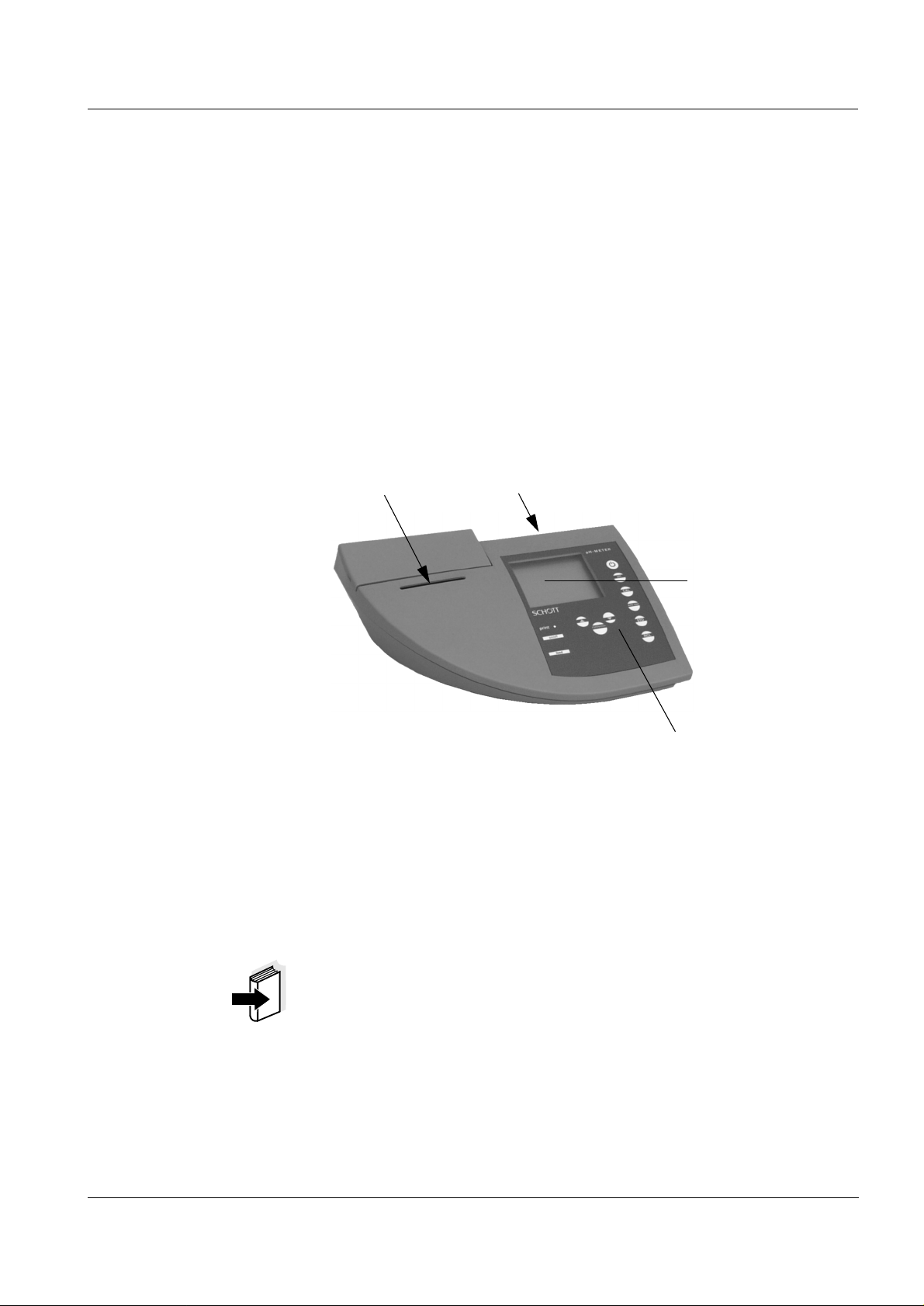
1Overview
Overview
The compact
pH measurements rapidly and reliably. The
vides the highest degree of operating comfort, reliability and
measuring safety for all applications.
The integrated printer enables the measurements to be documented in compliance with GLP.
The proven calibration procedures and special
AutoRead
4
CG 843 P
function support your work with the pH meter.
precision pH meter lets you perform
CG 843 P
3
2
1
pro-
1 Keypad
2 Display
3 Sockets
4 Printer
Note
The measuring instrument can also be delivered as part of
a set.
Information on this and other accessories is available in the
SCHOTT general catalog.
77
Page 6

Overview
1.1 Keypad
Switch measuring instrument on or off
<on/off>
Select measuring mode
<pH>
Call up calibration procedure
<CAL>
Activate/deactivate AutoRead
<auto read>
Store measured value
<STO>
Display/transmit measured values
<RCL>
Reduce values, scroll
▼>
<
Confirm inputs, start AutoRead
<run/enter>
78
Increase values, scroll
▲>
<
Page 7
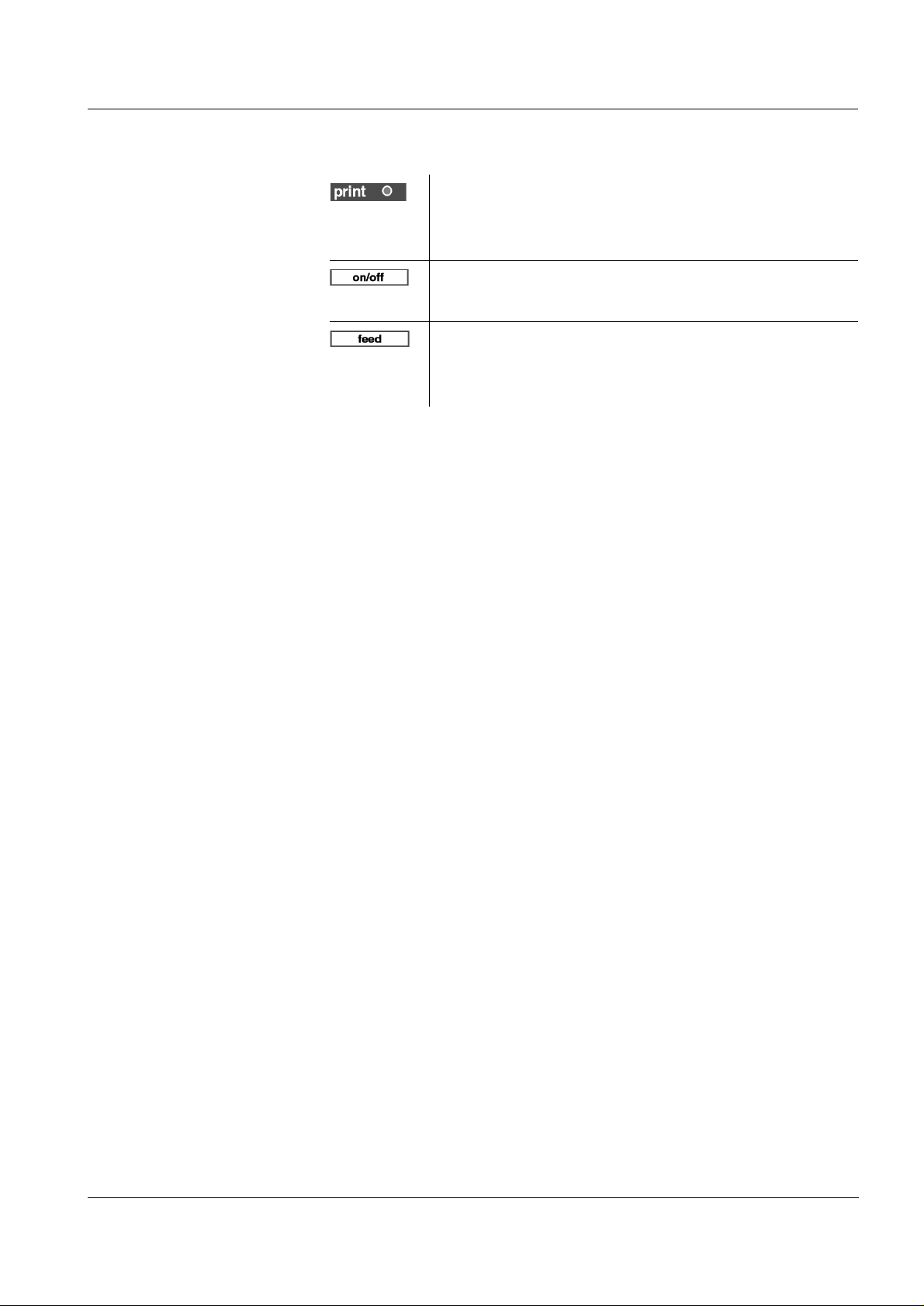
Overview
Print LED
Red: printer off (offline) or malfunction
Green: printer ready for operation (online)
Printer ON/OFF
<print on/off>
Paper feed/line feed
(Printer off - Print LED lights up red)
<feed>
79
Page 8
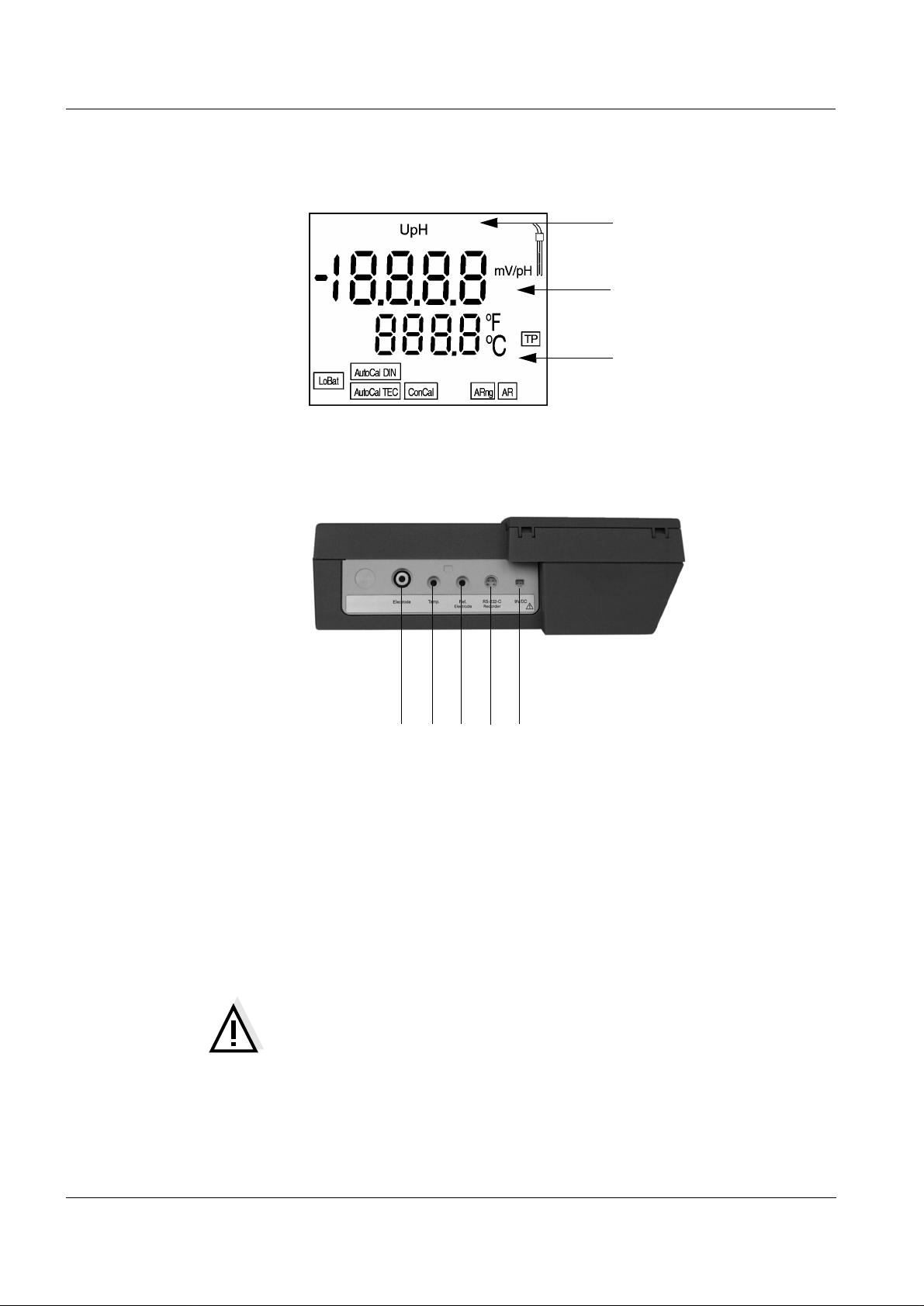
Overview
1.2 Display
Status line
Measured value display
Function and
temperature displ a y
1.3 Sockets
12345
1 Socket according to DIN 19262/BNC
2 PT 1000/NTC30 connection for pH combined electro-
de with temperature probe
3 Reference electrode connection
4 RS 232 interface/analog output
5 Connection for plug-in power supply (optional)
Caution
Only connect probes to the instrument that cannot feed excessive voltages or currents (> SELV and > circuit with current limiter).
Nearly all commercial electrodes – especially SCHOTT
electrodes – meet these requirements.
80
Page 9
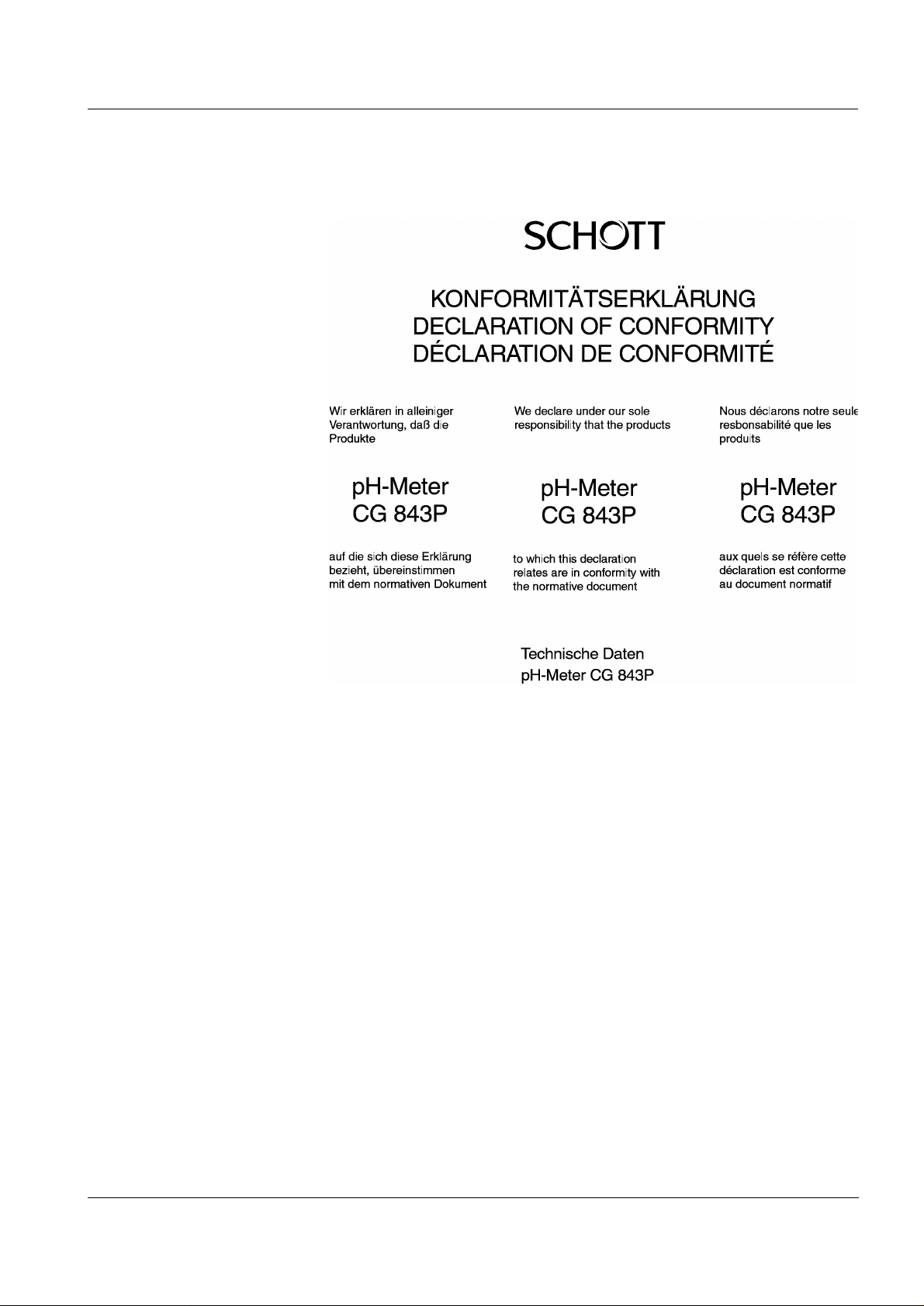
1.4 Declaration of conformity
Overview
29.03.99
SCHOTT Geräte GmbH
Im Langgewann 5
D 65719 Hofheim am Taunus
Deutschland, Germany, Allemagne
29. März, March 29rd, 29, Mars, 1999
AGQSF0000-A058-00/990329
81
Page 10
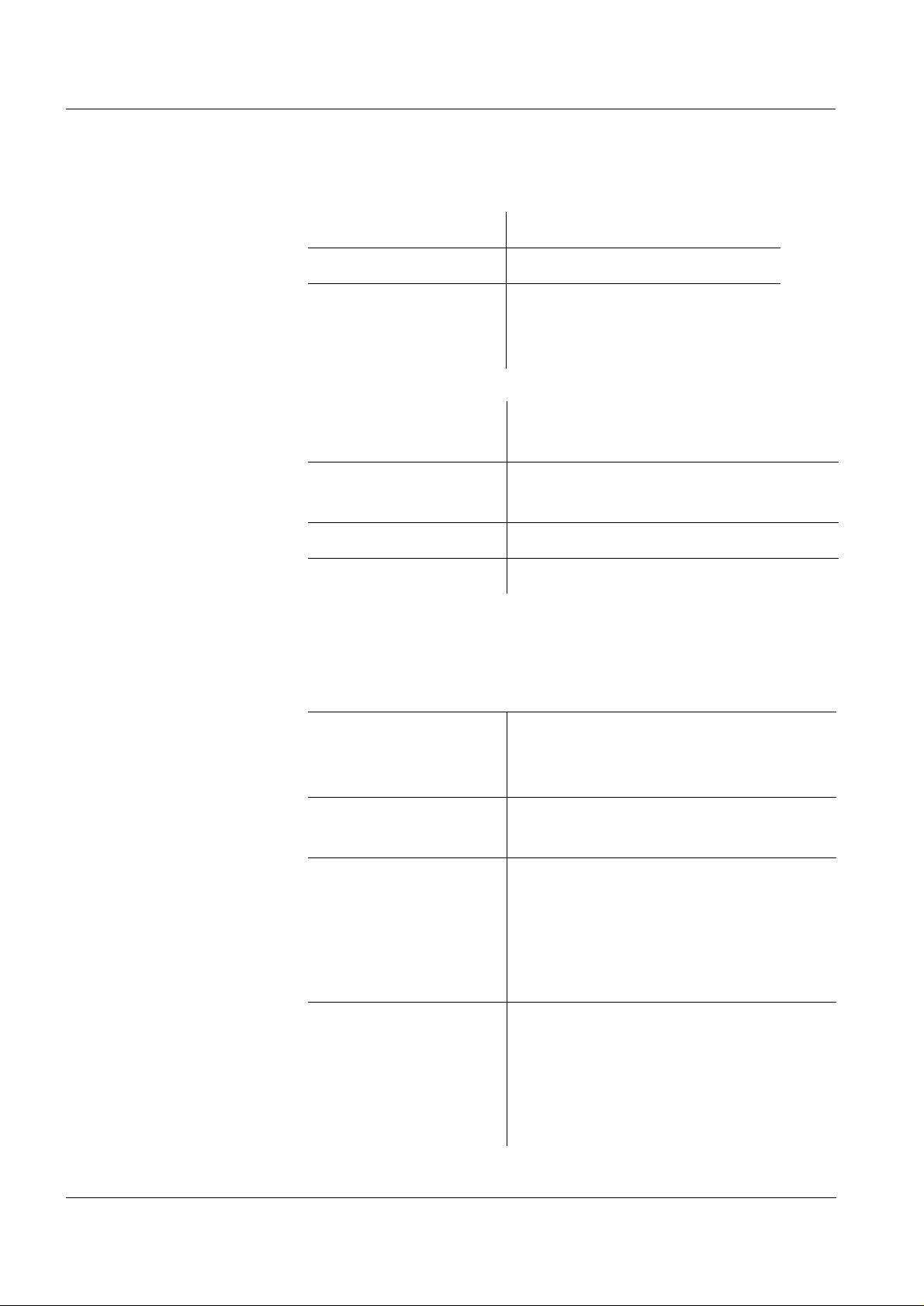
Overview
Ambient
temperature
1.5 Technical data
Storage temperature - 25 °C ... + 65 °C
Operating temp. 0 °C ... + 55 °C
Measuring ranges
and resolution
Measuring
accuracy (± 1 digit)
Allowable relative
humidity
Annual mean: < 75 %
30 days/year: 95 %
Other days: 85 %
pH - 2.000 ... + 16.000
- 2.00 ... + 16.00
resolution
selectable
U [mV] - 999.9 ... + 999.9
- 1999 ... + 1999
T [°C] - 5.0 ... + 100.0
T [°F] + 23.0 ... + 212.0
Given as measuring uncertainty at a confidence level of
95%. All accuracies additionally depend on the accuracies
of the measuring probes.
pH
(± 2 pH units around
± 0.005 at + 15 °C ... + 35 °C
± 0.01
the calibration point)
82
U [mV] ± 0.4 at + 15 °C ... + 35 °C
± 1
T [°C] NTC 30: ± 0.1
PT 1000:
± 0.5 at 0 °C ... 15 °C
± 0.1 at 15 °C ... 35 °C
± 1 at 35 °C ... 55 °C
T [°F] NTC 30: ± 0.2
PT 1000:
± 0.9 at 32 °F ... 59 °F
± 0.2 at 59 °F ... 95 °F
± 1.8 at 95 °F ... 131 °F
Page 11
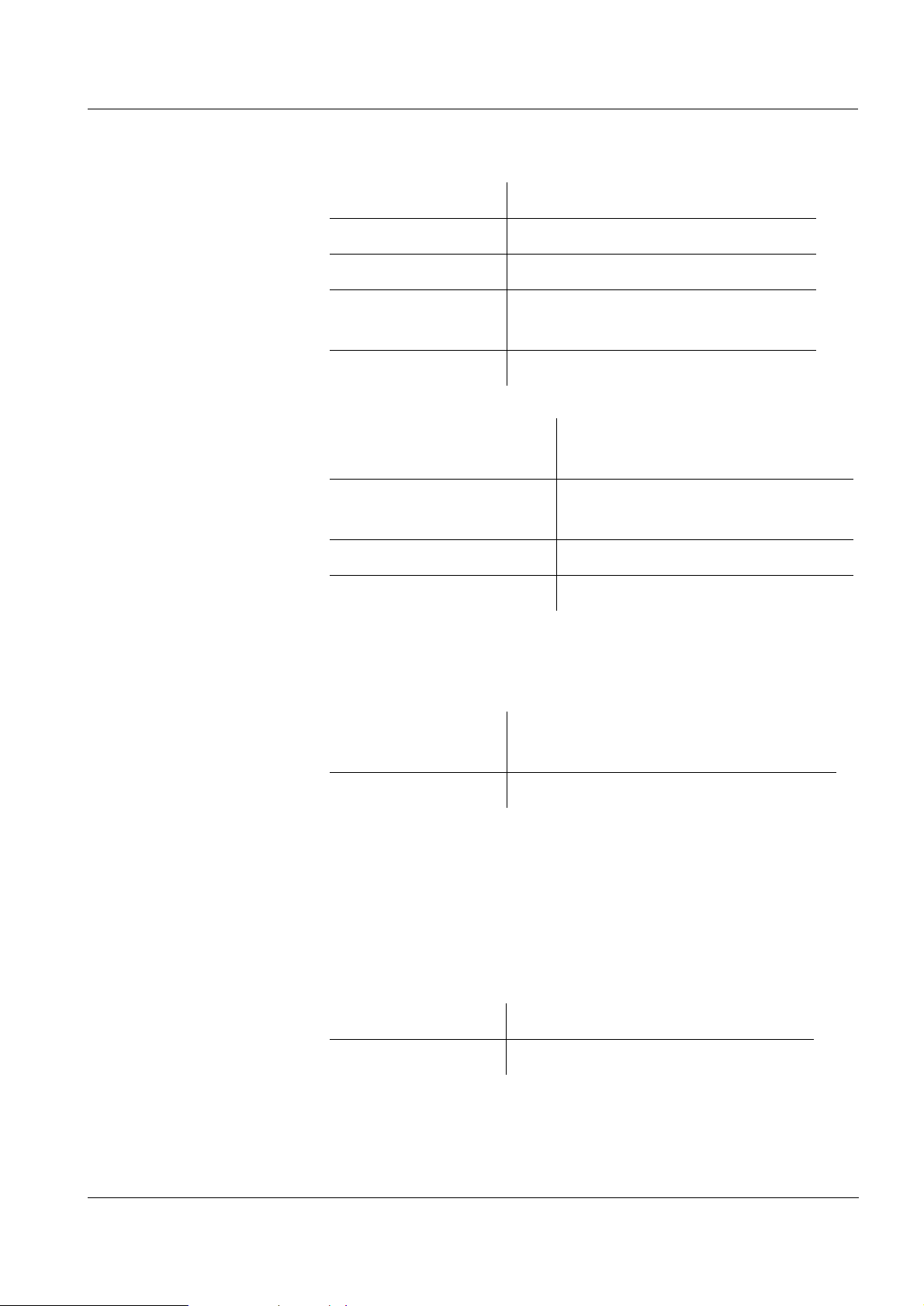
Housing
EMC and
VDE norms
Overview
Length [mm] 230
Width [mm] 210
Height [mm] 70
Weight [kg] Approx. 1.3 (without plug-in po-
wer supply unit)
Material ABS
Interference emission
(generic standard)
EN 50081-1
FCC class A
Test marks
Temperature
compensation
Display
Keypad Foil keypad (Polyester)
Interference immunity
EN 50082-1
(generic standard)
Protective class 3, EN61010-1
Climatic class 2, VDI/VDE 3540
TÜV GS, UL/CUL, CE
Automatic with Pt
1000/NTC (30 k
-5 ... 99.9 °C
W)
Manual input -20 ... 130 °C resolution 1K
Multifunctional LCD
Data storage Ring store for 200 value pairs, pH/mV, temperature
10
12
-12
W
A
Input amplifier
Input impedance 10
Offset current
83
Page 12
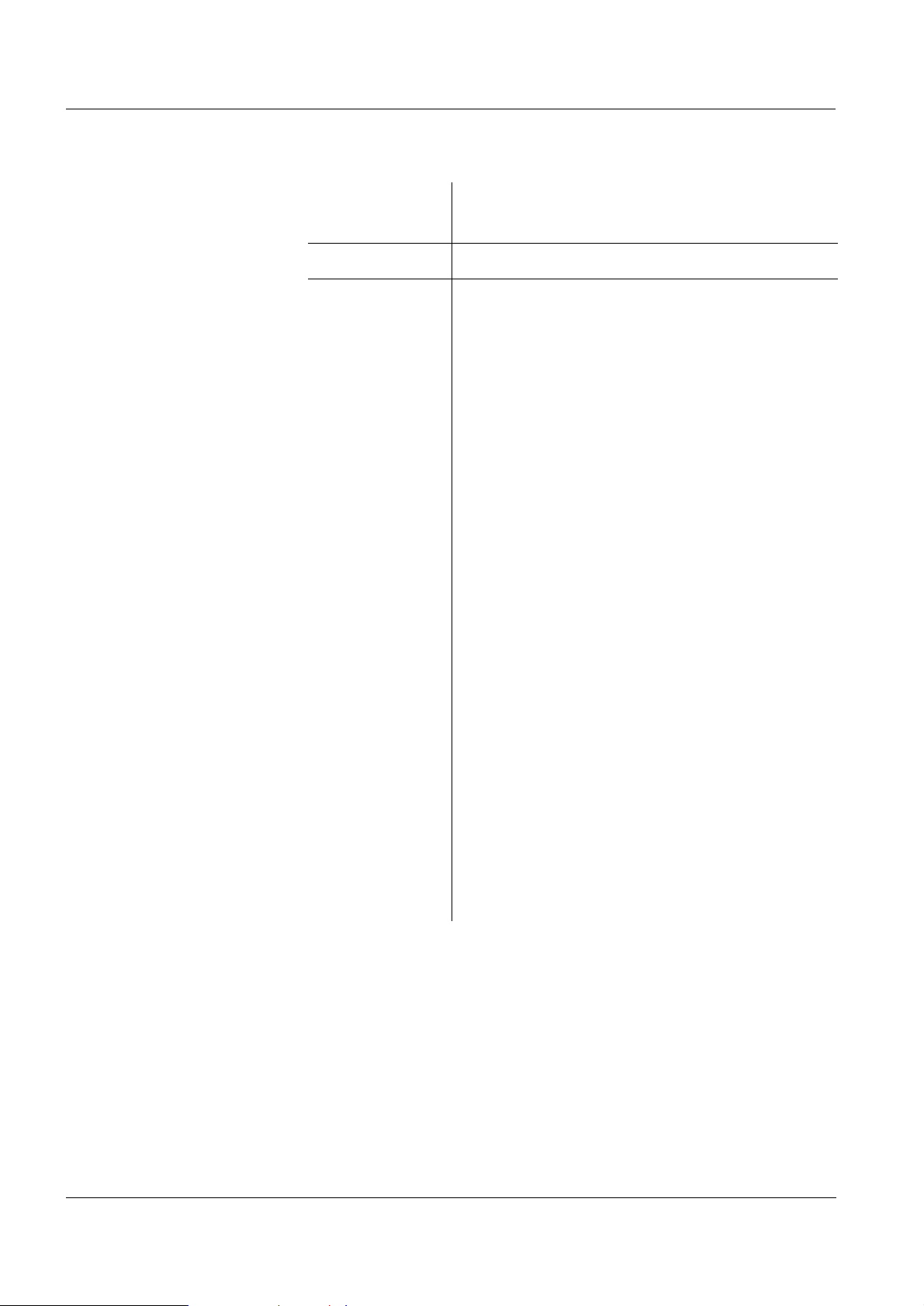
Overview
Power supply
Batteries 4 x 1.5 V AA type alkaline manganese
batteries
Runtime Approx. 3000 operating hours
Mains power
supply (option)
Plug-in power supply unit: Connection
max. overvoltage category II
Plug-in power supply (Euro plug):
Type no.: Z851
Order no.: 28 520 4897
FRIWO FW3288, 11.8134
Friwo Part No. 1816492
Input: 230V ~ / 50 Hz / 23 VA
Output: 6 V = / 1,8 A /10,8 VA
Plug-in power supply (US plug):
Type no.: Z852
Order no.: 28 520 4901
FRIWO FW3288, 11.8451
Friwo Part No. 1816493
Input: 120V ~ / 60 Hz / 21,5 VA
Output: 6 V = / 1,8 A
Plug-in power supply (UK plug):
Type no.: Z849
Order no.: 28 520 4975
FRIWO FW3288, 11.8453
Friwo Part No. 1770896
Input: 230V ~ / 50 Hz / 23 VA
Output: 6 V = / 1,8 A
84
Page 13
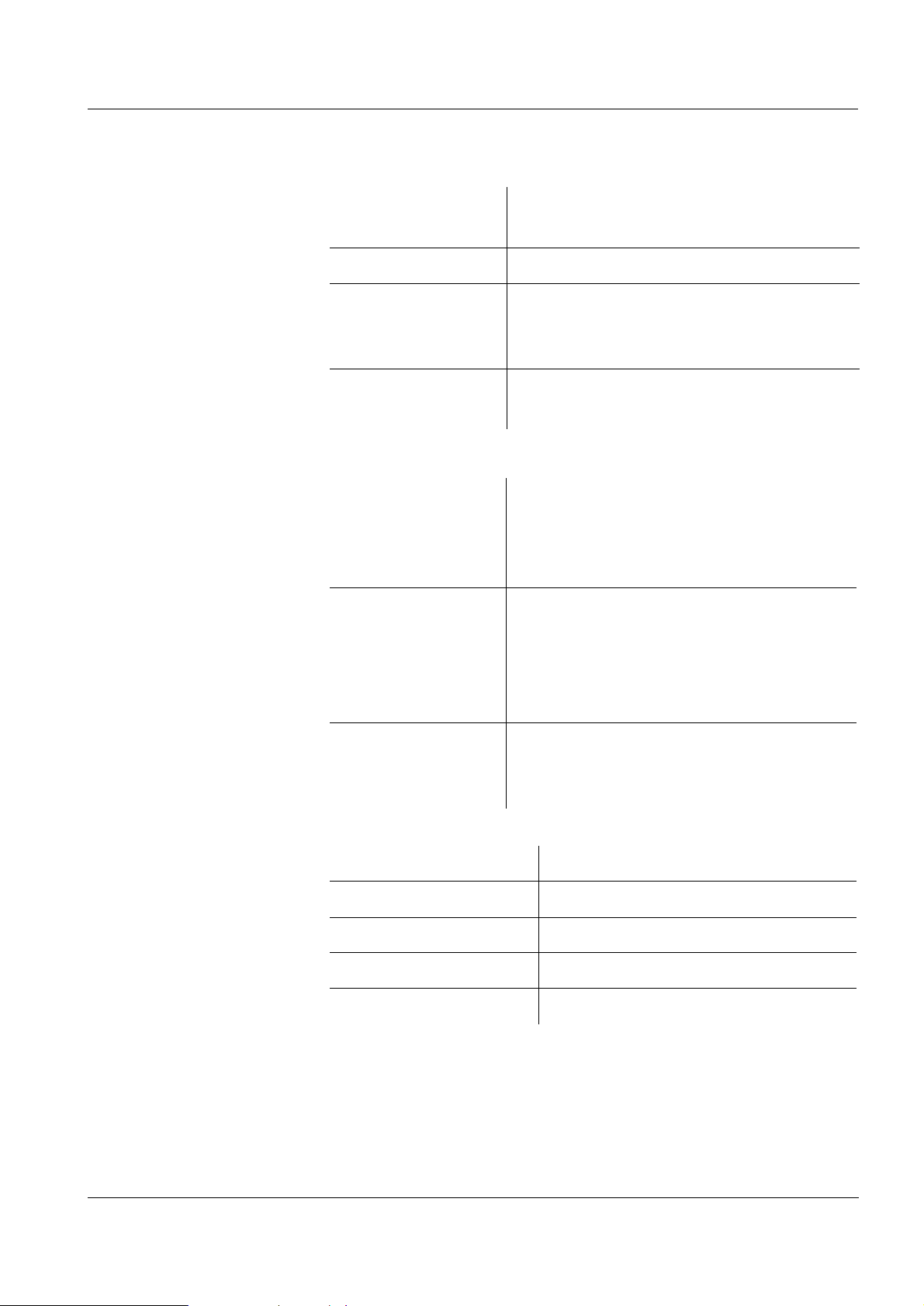
Overview
Connectors
Calibration modes
Electrodes Socket acc. to DIN 19 262 or BNC
4-mm socket for reference electode
Temp. probe 4-mm socket for temperature probe
Interface/
analog output
Bidirectional RS 232 interface or ana-
log output with autom. recognition of
the PC, printer, or recorder connected
Plug-in power
2 pole special Friwo
supply
AutoCal TEC With Technical buffers, pH values
2.00; 4.00; 7.00; 10.00 at 25 °C;
buffers are temperature compensa-
ted in the range 0 ... 90 °C
AutoCal DIN With standard buffers according to
DIN 19 266/NIST, pH values:
1.68; 4.01; 6.87; 9.18 at 25 °C;
buffers are temperature compensa-
ted in the range 0 ... 90 °C
Printer
ConCal With any buffers; one and two-point
calibration, manual acceptance of
measured values and temp. input
Print principle Matrix thermoprint
signs per line 26
printing width 46.1 mm
width of printing paper 58 mm
printing speed 40 signs/sec
85
Page 14

Overview
86
Page 15
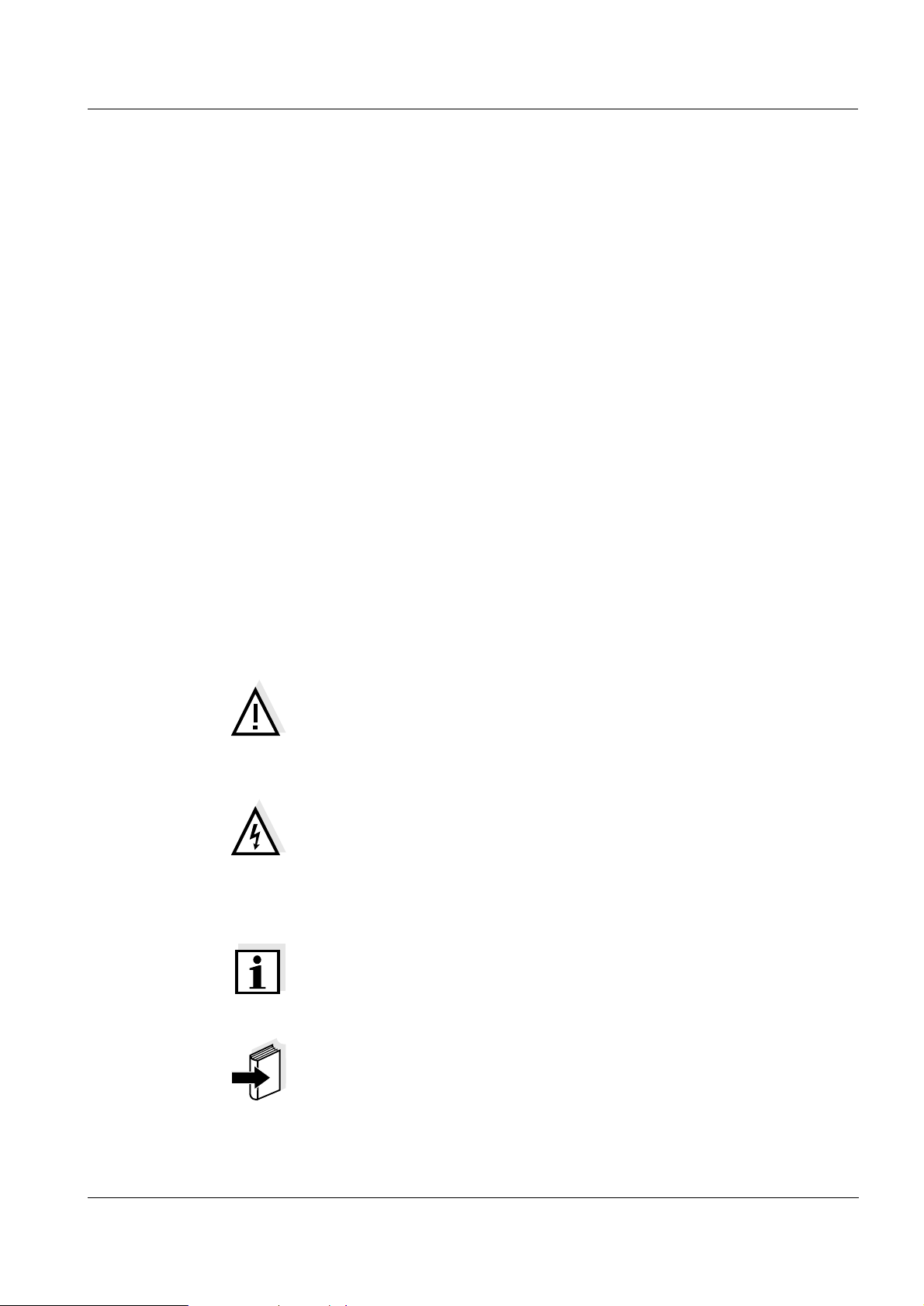
Safety
2 Safety
This operating manual contains basic instructions that you
must follow during the commissioning, operation and maintenance of the pH meter. Consequently, all responsible personnel must read this operating manual before working with
the instrument.
The operating manual must always be available within the
vicinity of the instrument.
Target group This measuring instrument was developed for use in the lab-
oratory.
Thus, we assume that, as a result of their professional training and experience, the operators will know the necessary
safety precautions to take when handling chemicals.
Symbols used
Caution
indicates instructions that have to be followed to prevent
damage to your instrument.
Warning
indicates instructions that have to be followed to protect
yourself and the instrument from dangerous electrical voltage.
Note
Indicates notes that draw your attention to special features.
Note
Indicates cross-references to other documents, e.g. application reports, operating manuals of electrodes, etc.
87
Page 16
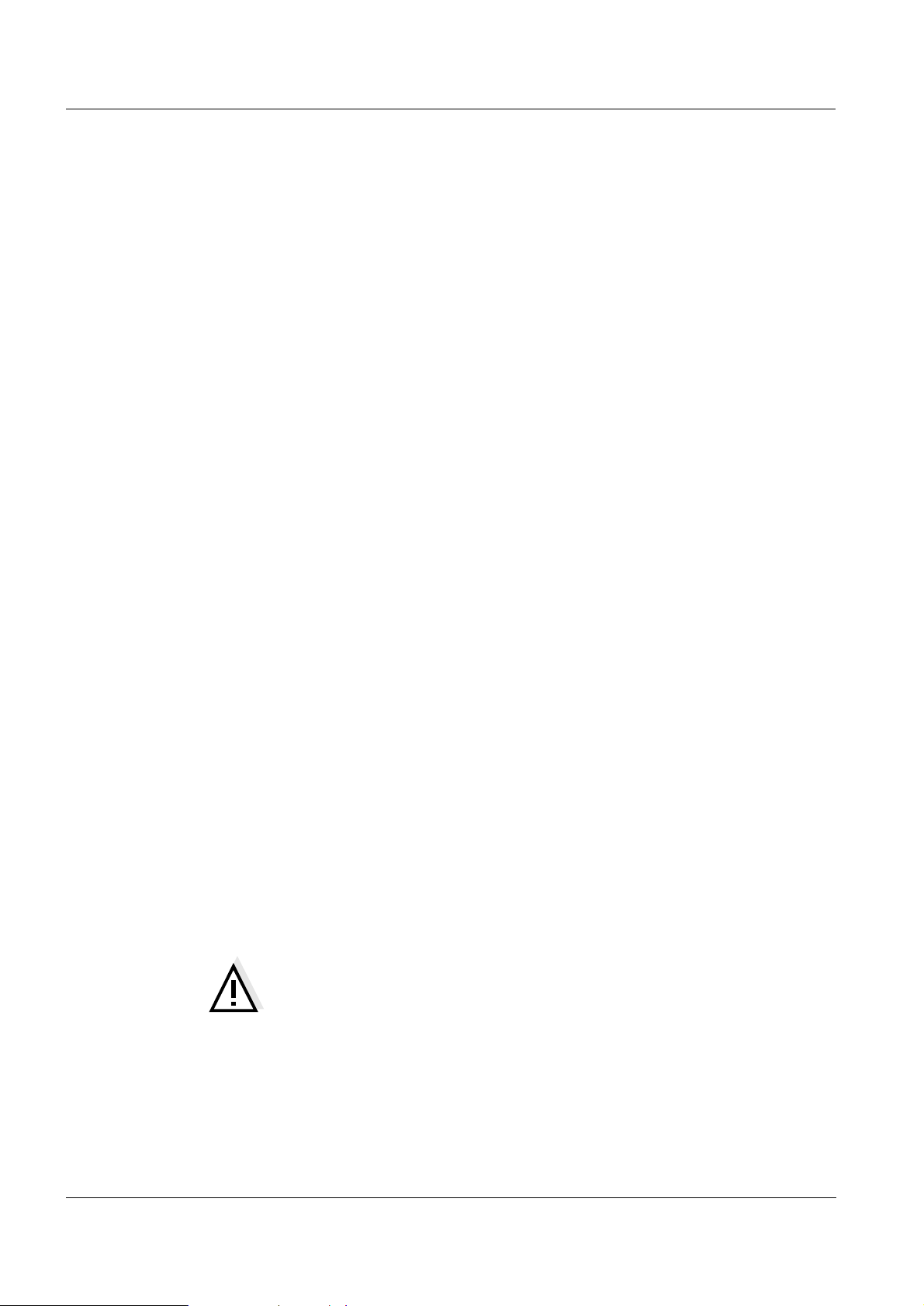
Safety
2.1 Authorized use
This instrument is authorized exclusively for pH and Redox
measurements in the laboratory.
The technical specifications as given in the section 1.5
T
ECHNICAL DATA must be observed. Only the operation and
running of the measuring instrument according to the instructions given in this operating manual is authorized.
Any other use is considered unauthorized.
2.2 General safety instructions
This instrument is constructed and tested in compliance with
the EN 61010-1 safety regulations for electronic measuring
instruments.
It left the factory in a safe and secure technical condition.
Function and opera-
tional safety
The smooth functioning and operational safety of the instrument can only be guaranteed if the generally applicable
safety measures and the specific safety instructions in this
operating manual are followed.
The smooth functioning and operational safety of the instrument can only be guaranteed under the climatic conditions
specified in the section 1.5 T
ECHNICAL DATA.
If the instrument was transported from a cold environment to
a warm environment, the formation of condensate can lead
to the faulty functioning of the instrument. In this event, wait
until the temperature of the instrument reaches room temperature before putting the instrument back into operation.
Caution
The instrument is only allowed to be opened by personnel
authorized by SCHOTT.
88
Page 17

Safety
Safe operation If safe operation is no longer possible, the instrument must
be taken out of service and secured against inadvertent operation.
Safe operation is no longer possible if:
l the instrument has been damaged in transport
l the instrument has been stored under adverse conditions
for a lengthy period of time
l the instrument is visibly damaged
l the instrument no longer operates as described in this
manual
If you are in doubt contact the supplier of the instrument.
Obligations of the
operator
The operator of this measuring instrument must ensure that
the following laws and guidelines are observed when using
dangerous substances:
l EEC directives for protective labor legislation
l National protective labor legislation
l Safety regulations
l Safety datasheets of the chemical manufacturer.
89
Page 18
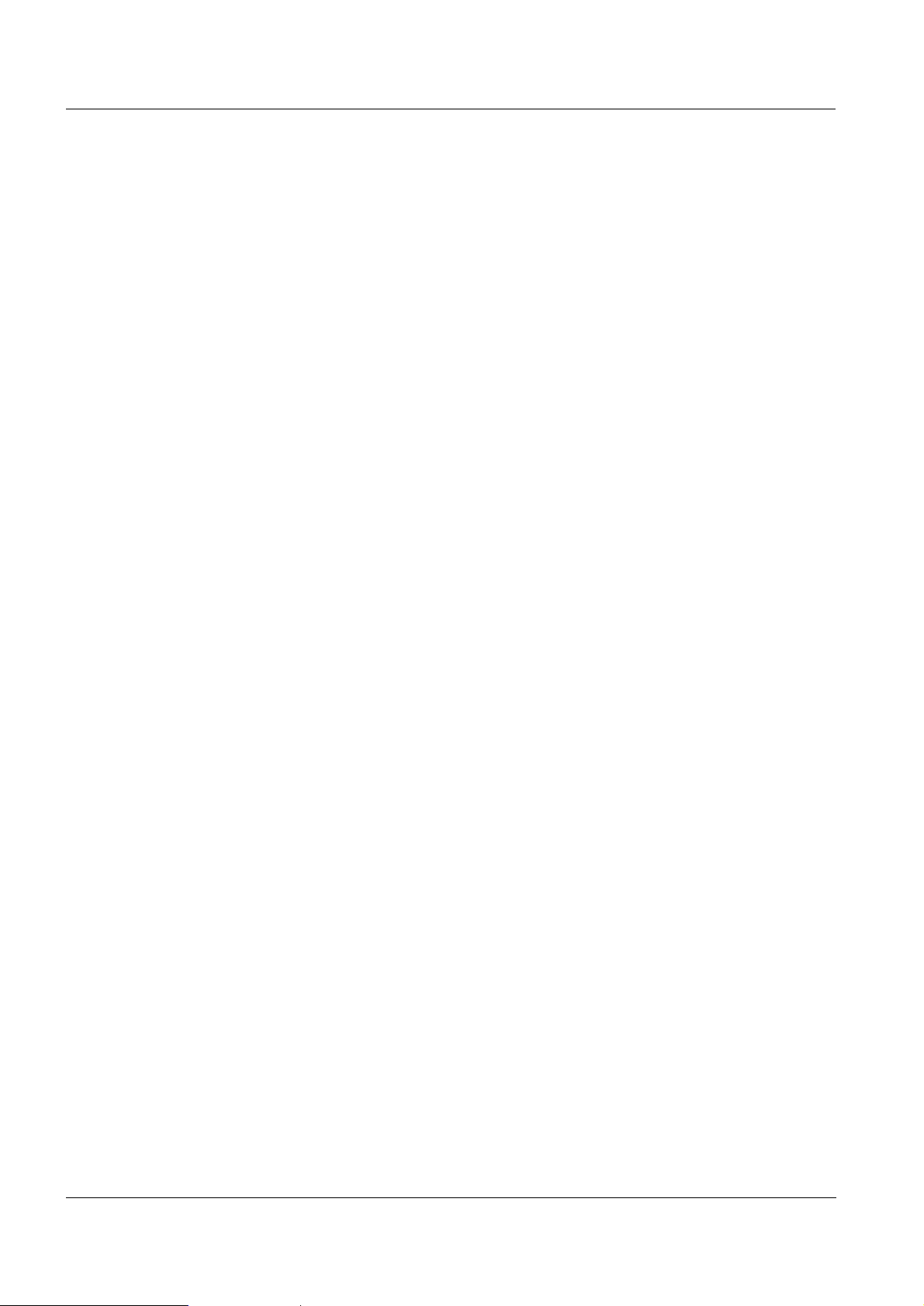
Safety
90
Page 19
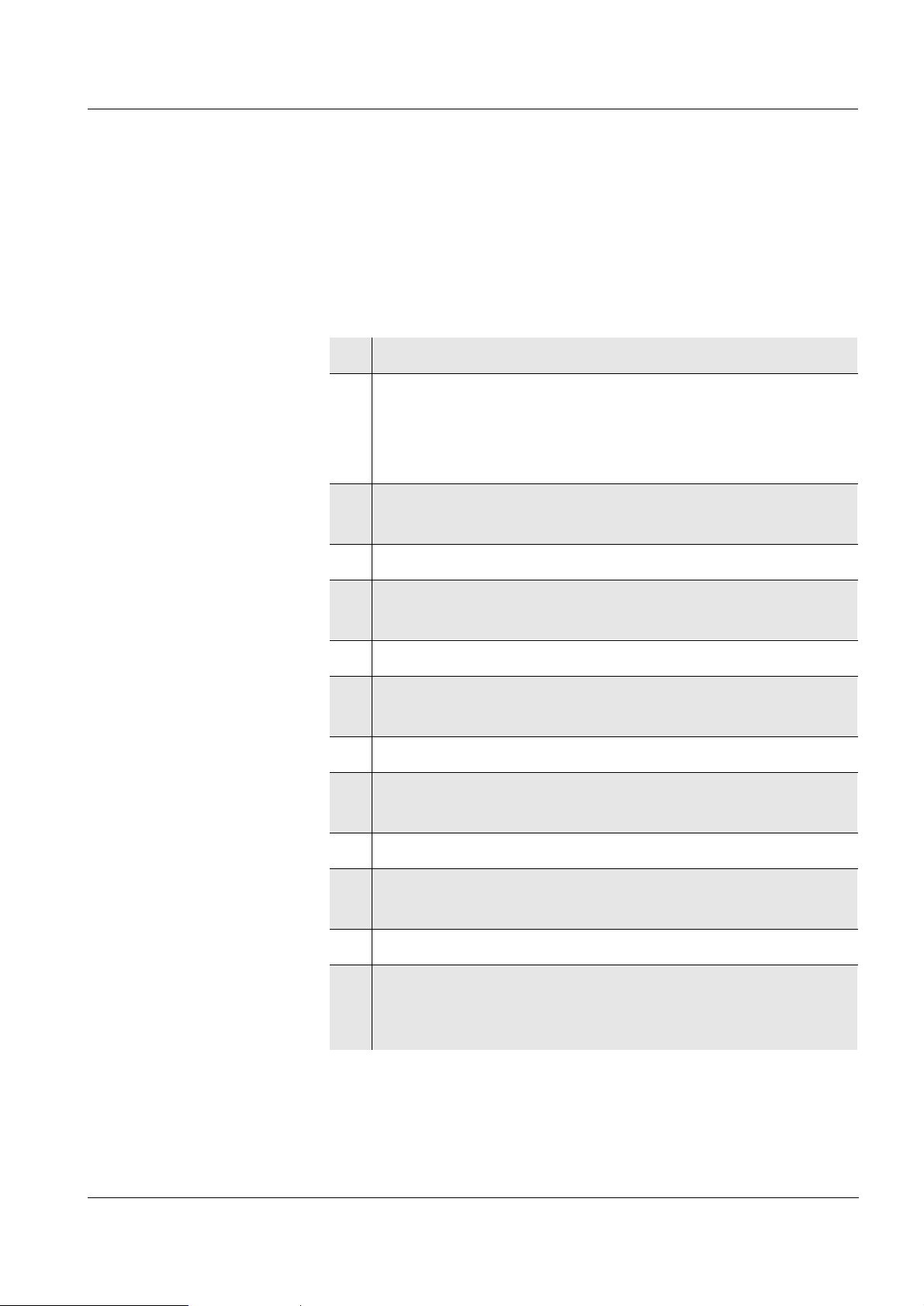
Commissioning
3 Commissioning
Perform the following activities for the initial commissioning:
l Set the date and time
l Connect the plug-in power supply (for printer functions).
Setting the date
and time
1 Press and hold down the <pH> key.
2 Press the <on/off> key.
The
display test
appears briefly on the display.
The measuring instrument then switches automatically to the setting of the baud rate.
3 Press the <run/enter> key repeatedly until the date
flashes on the display.
4 Set today’s date by pressing <
▲> <▼>.
5 Confirm with <run/enter>.
The date (month) flashes on the display.
6 Set the current month by pressing <
▲> <▼>.
7 Confirm with <run/enter>.
The year appears on the display.
8 Set the current year by pressing <
▲> <▼>.
9 Confirm with <run/enter>.
The hour field flashes on the display.
10 Set the current time by pressing <
▲> <▼>.
11 Confirm with <run/enter>.
The minutes field flashes on the display.
12 Set the current time by pressing <
▲> <▼>.
13 Confirm with <run/enter>.
The measuring instrument then switches to the pH
measuring mode automatically.
91
Page 20
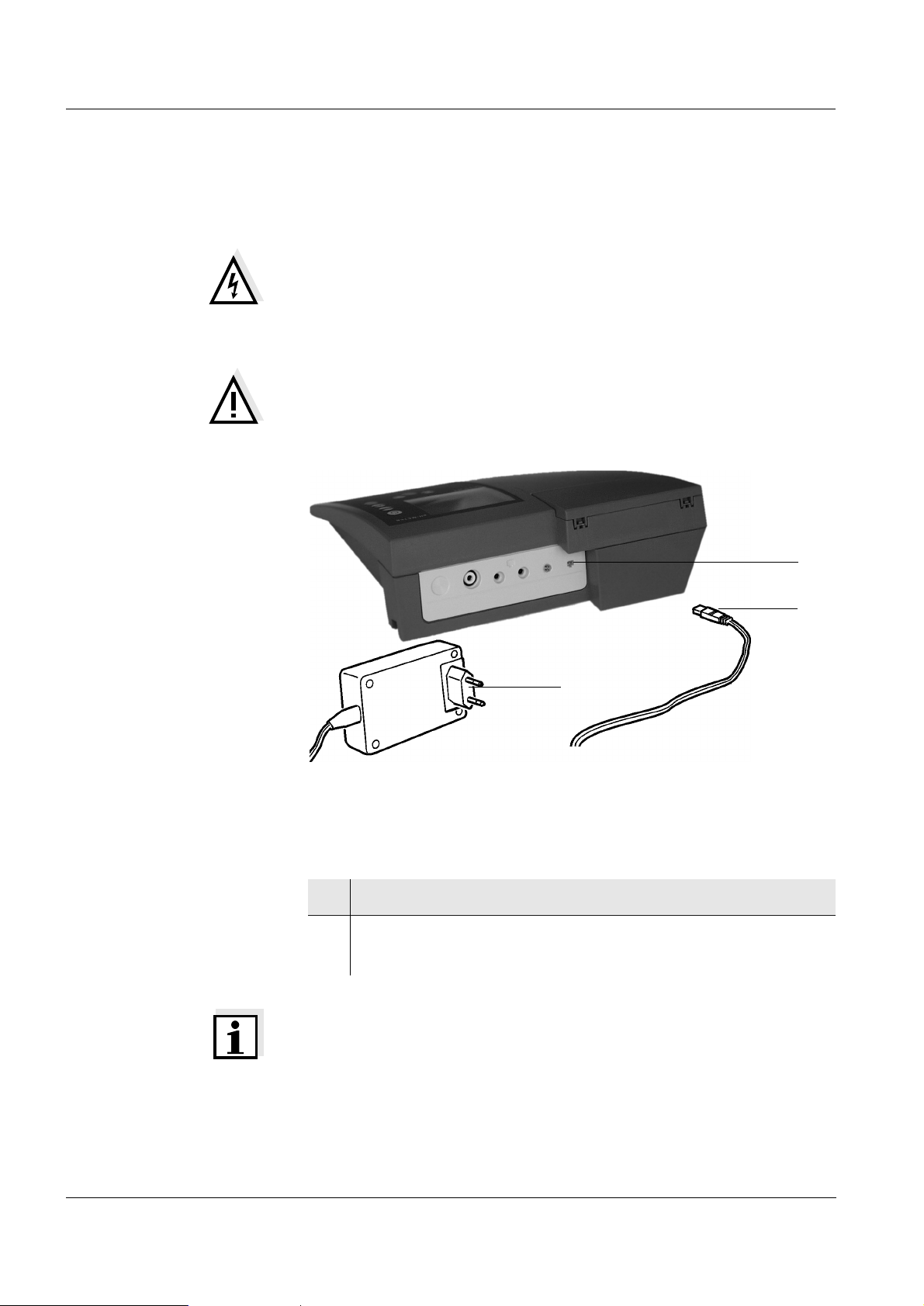
Commissioning
Connecting the
plug-in power
supply
The plug-in power supply supplies the pH meter with low
voltage (7.5 V ... 12 V DC).
Warning
The line voltage on site must lie within the input voltage
range of the original plug-in power supply unit (see section
1.5 T
ECHNICAL DATA).
Caution
Use original plug-in power supplies only
(see section 1.5 T
ECHNICAL DATA).
2
1
3
1 Insert the plug (1) into the socket (2) of the pH meter.
2 Connect the original plug-in power supply (3) to an
easily accessible mains socket.
Note
You can also perform measurements without a plug-in power supply. However, the functions of the integrated printer
can only be used with connected plug-in power supply.
92
Page 21
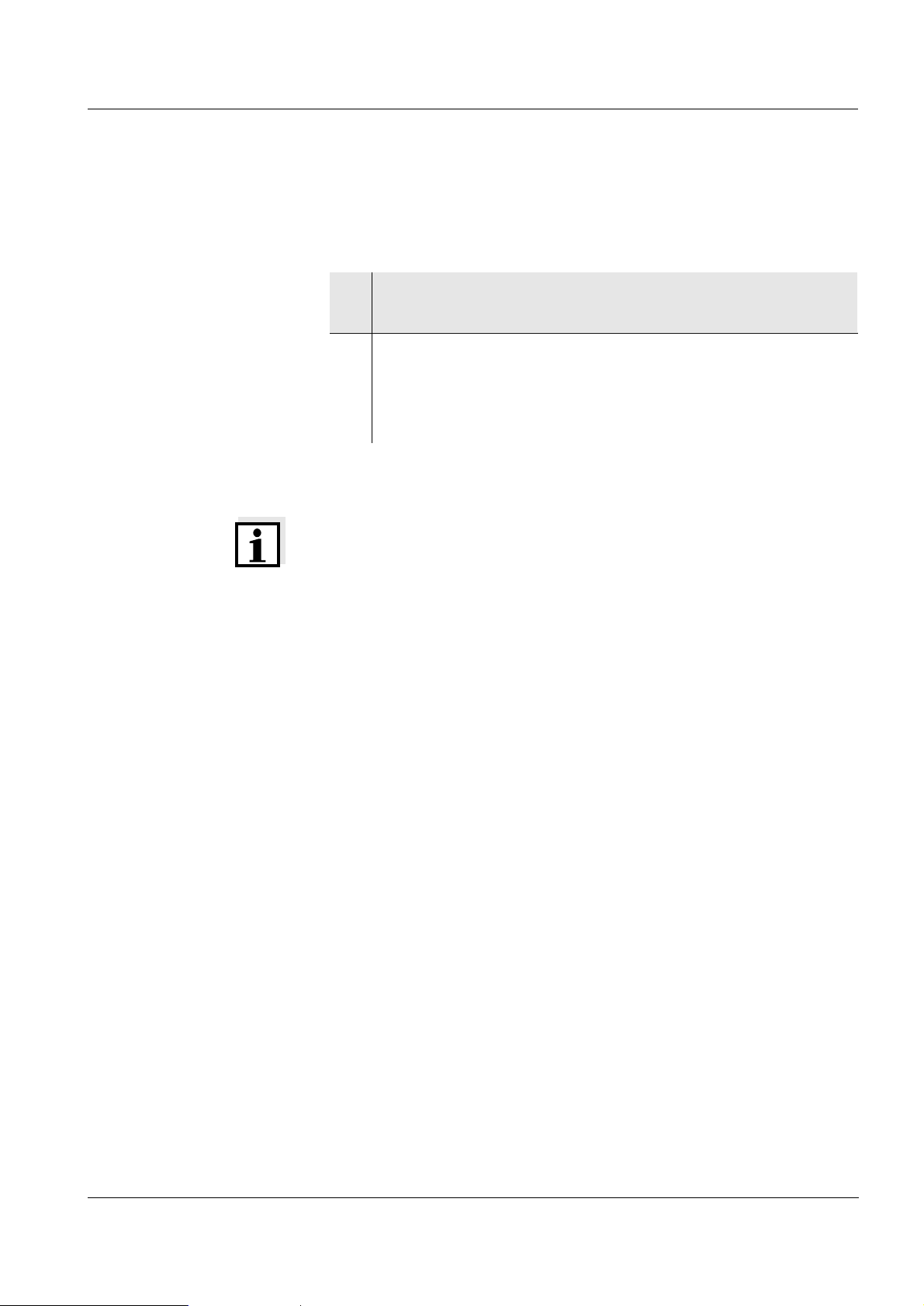
Operation
4Operation
4.1 Switch on the instrument
1 Place the instrument on a flat surface and protect it
against intense light and heat.
2 Press the <on/off> key.
display test
The
The instrument then switches automatically to the
previously selected measuring mode.
Note
The instrument has an energy saving feature to avoid
unnecessary battery depletion.
The energy saving feature switches the instrument off if no
key has been pressed for an hour.
The energy saving feature is not active:
appears briefly on the display.
l if the power is supplied by the plug-in power supply
l if the
l if the communication cable is connected
l if the recorder cable is connected
l if the printer cable is connected
AutoStore
function is active
(for external printers)
93
Page 22
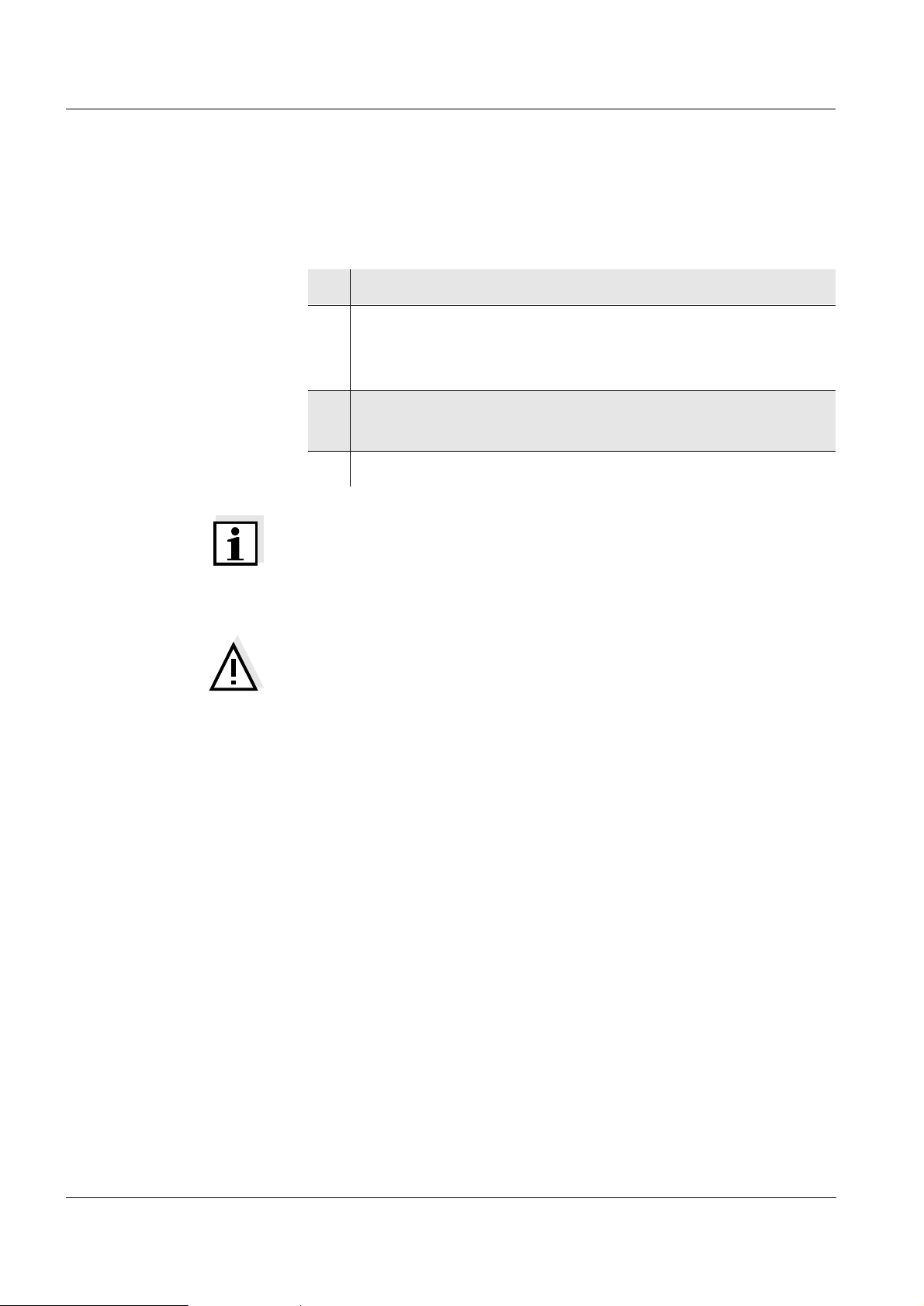
Operation
4.2 Measuring
Preparatory
activities
Perform the following preparatory activities when you want
to measure:
1 Connect the electrode to the instrument.
2 Adjust the temperature of the buffer or test solutions
or measure the current temperature if the measurement is made without a temperature probe.
3 Calibrate or check the instrument with the electrode
according to section 4.3 C
ALIBRATING.
4 Select the measuring mode by pressing <pH>.
Note
Incorrect calibration of the pH electrode will result in incorrect measured values. Therefore, regularly perform calibration before measuring.
Caution
When connecting an earthed PC/printer, measurements
cannot be performed in earthed media as incorrect values
would result.
The RS232 interface is not galvanically isolated.
94
Page 23

Operation
Temperature probe Measurements can be performed with and without a temper-
ature probe. A connected temperature probe is indicated by
TP on the display.
Note
The pH meter automatically recognizes the type of the temperature probe used. As a result, you can connect electrodes with the NTC30 or Pt1000.
The temperature measurement is absolutely essential for a
reproducible pH measurement. If the measurement is made
without a temperature probe, proceed as follows:
1 Determine the current temperature using an external
thermometer.
2 Set up the temperature by pressing <
▲> <▼>.
Note
When calibrating without a temperature probe, set up the
current temperature of the respective buffer solution manually by pressing the <
▲> <▼> keys.
95
Page 24

Operation
4.2.1 Measuring the pH value
1 Perform the preparatory activities according to sec-
tion 4.2.
2 Immerse the pH electrode into the test sample.
AutoRead AR
(Drift control)
3 Press the <pH> key until
pH
appears in the status
display. The pH value appears on the display.
The
AutoRead
function (drift control) checks the stability of
the measurement signal. The stability has a considerable
effect on the reproducibility of the measured values.
For identical measurement conditions, the following criteria
apply:
l pH value: better than 0.02 (response time: > 30 s)
96
1 Call up the pH measuring mode by pressing <pH>.
2 Activate the AutoRead function by pressing <auto
read>.
The current measured value is frozen (Hold function).
3 Start the AutoRead function by pressing
<run/enter>.
AR flashes on the display until a stable measured value is reached. This measured value is transmitted to
the printer/RS interface.
4 If necessary, start the next AutoRead measurement
by pressing <run/enter>.
Page 25

Operation
5 To cancel the AutoRead function:
Press the <auto read> key.
Note
The current AutoRead measurement (with acceptance of
the current value) can be terminated at any time by pressing
<run/enter>.
4.2.2 Measuring the Redox voltage
The pH meter can measure the Redox voltage (mV) of a solution when connected with a Redox electrode, e.g. BlueLine 31 Rx.
1 Perform the preparatory activities according to sec-
tion 4.2.
2 Immerse the Redox electrode into the test sample.
3 Press the <pH> key repeatedly until U appears in the
status line. The Redox voltage (mV) of the sample
appears on the display.
4 Wait for a stable measured value.
Note
Redox electrodes are not calibrated. However, you can
check Redox electrodes using a test solution.
97
Page 26

Operation
4.2.3 Printing/transmitting measured values
Measured values (data records) can be:
l printed on the integrated printer or
l transmitted to the RS interface.
Note
To print, you must switch on the printer using the
<print on/off> key (Print LED lights up green).
To transmit to the RS interface, you must connect the RS
interface cable. The integrated printer is then switched off
automatically.
You can print measured values (data records) in 3 ways:
l Switch on the data transmission (Int 2) (see page 120)
– After expiry of the selected interval, the current data
record is sent to the printer/RS interface.
l Switch on AutoStore (Int 1) (see section 4.4.2 SWITCHING
ON AUTOSTORE (INT 1) page 114)
– After expiry of the selected interval, the current data
record is sent to the printer/RS interface and in addition
is stored in the data store of the instrument
– AutoStore (Int 1) covers the
data transmission
interval
(Int 2).
l Press the <run/enter> key
This manually triggers a printout of the current measured
values at any time - independently of the selected intervals.
Note
If you connect a recorder (analog output), both the output to
the integrated printer and the digital output are switched off.
98
Page 27

Operation
4.3 Calibrating
Why calibrate? pH electrodes age. This changes the asymmetry (zero
point) and slope of the pH electrode. As a result, an inexact
measured value is displayed. Calibration determines the
current values of the asymmetry and slope of the electrode
and they are stored in the instrument.
Thus, you should calibrate at regular intervals.
When to calibrate?
AutoCal TEC is specially adapted to the Technical buffer solutions as a
AutoCal DIN is specially adapted to permanently programmed buffer
l After connecting another electrode
l When the sensor symbol flashes:
– after expiry of the calibration interval
– after a voltage interruption, e.g. battery change
You can choose between 3 calibration procedures:
fully automatic two or three-point calibration. The buffer
solutions are automatically recognized by the instrument.
The following pH values are available:
2.00, 4.00, 7.00, 10.00.
solutions according to DIN 19266 as a fully automatic two or
three-point calibration. The buffer solutions are automatically recognized by the instrument.
The following pH values are available:
1.68, 4.01, 6.87, 9.18.
ConCal is the conventional two-point calibration with 2 freely select-
able buffer solutions or single-point calibration as the rapid
method.
99
Page 28

Operation
AutoRead In calibration using AutoCal TEC and AutoCal DIN, the
AutoRead
function is automatically activated.
The current AutoRead measurement (with acceptance of
the current value) can be terminated at any time by pressing
<run/enter>.
Calibration protocol The calibration protocol contains the cal ibr ati on dat a of the
current calibration. You can call up the calibration protocol
by outputting the data storage (section 4.4.3).
Note
You can automatically print out a calibration protocol after
the calibration. To do so, switch on the printer before the calibration (Print LED lights up green). After a valid calibration,
the protocol is printed.
Sample printout:
CALIBRATION PROTOCOL
02.03.99 14:19
Device No.: 12345678
CALIBRATION pH
Cal Time: 01.03.99 / 15:20
Cal Interval: 7d
AutoCal DIN Tauto
Buffer 1 1.679
Buffer 2 4.008 *
Buffer 3 6.865
Buffer 4 9.180 *
C1 174.1mV 25.0°C
C2 -133.3mV 25.0°C
S1 -59.4 mV/pH
ASY1 - 4 mV
Probe: +++
100
Page 29

Operation
Calibration
evaluation
After the calibration, the instrument automatically evaluates
the current status. The asymmetry and slope are separately
evaluated. The worst evaluation appears on the display.
Display Asymmetry
[mV]
Slope
[mV/pH]
-15 ... +15 58 ... 60.5
-20 ... +20 57 ... 58
-25 ... +25 56 ... 57
or
60.5 ... 61
-30 ... +30 56 ... 50
or
61 ... 62
Preparatory
activities
Clean the electrode according to the electrode operating manual
Clear the fault according to
chapter 6 W
HAT TO DO IF...
< -30 or
> 30
< 50 or
> 62
1 Switch on the instrument by pressing <on/off>.
2 Connect the pH electrode to the instrument.
3 Keep the buffer solutions ready.
4 Adjust the temperature of the solutions and measure
the current temperature if the measurement is performed without a temperature probe.
101
Page 30

Operation
4.3.1 Calibration interval (Int 3)
The flashing sensor symbol reminds you to calibrate regularly. After the selected calibration interval (Int 3) expires,
the sensor symbol flashes. Measurements can continue.
Note
To ensure the high measuring precision of the measuring
system, perform a calibration after the calibration interval
expires.
Setting the calibra-
tion interval
The calibration interval (Int 3) is set to 7 days in the factory.
The interval can be changed (1 ... 999 days):
1 Switch off the instrument.
2 Press <pH> and hold down the key.
3 Press the <on/off> key.
display test
The
appears briefly on the display.
The instrument then switches automatically to the
configuration level.
4 Press the <run/enter> key until
Int 3
appears on the
display.
102
5 Press <▲> <▼> to set the required time interval until
the next calibration.
6 Confirm with <run/enter>.
7 Change to the measuring mode by pressing <pH>.
Page 31

Operation
4.3.2 AutoCal TEC
Use any two or three of the Technical buffer solutions for this
procedure in increasing or decreasing order.
Note
Steps 2, 6 and 13 are not required if you use a temperature
probe.
1 Press the <CAL> key repeatedly until
AutoCal TEC
function display appear.
Ct1
and the
2 If necessary, set the temperature of the buffer solu-
tion by pressing <
▲> <▼>.
3 Submerse the pH electrode in the first buffer solution.
4 Press the <run/enter> key.
AR flashes on the display.
The electrode voltage (mV) appears on the display.
As soon as a stable value is recognized,
Ct2
ap-
pears.
103
Page 32

Operation
5 Thoroughly rinse the electrode with distilled water.
6 If necessary, set the temperature of the second buffer
solution by pressing <
▲> <▼>.
7 Submerse the electrode in the second buffer solution.
8 Press the <run/enter> key.
AR flashes on the display.
The electrode voltage (mV) appears on the display.
As soon as a stable value is recognized,
AR
disappears.
The sensor symbol shows the electrode evaluation
after the two-point calibration.
The value of the slope (mV/pH) appears on the display.
9 Press the <run/enter> key.
The value of the asymmetry (mV) appears on the display.
10 To return to the measuring mode: Press the <pH>
key or continue with three-point calibration.
104
Page 33

Operation
Three-point
calibration
11 Press the <run/enter> key.
Ct3
appears on the display.
12 Thoroughly rinse the electrode with distilled water.
13 If necessary, set the temperature of the third buffer
solution by pressing <
▲> <▼>.
14 Submerse the electrode in the third buffer solution.
15 Press the <run/enter> key.
AR flashes on the display.
The electrode voltage (mV) appears on the display.
As soon as a stable value is recognized,
AR
disappears.
The sensor symbol shows the electrode evaluation
after the three-point calibration.
The value of the slope (mV/pH) appears on the display.
16 Press the <run/enter> key.
The value of the asymmetry (mV) appears on the display.
17 To return to the measuring mode: Press the <pH>
key.
Note
You can also prematurely terminate the three-point calibration by pressing <pH>. The values of the two-point calibration for the slope and asymmetry are then stored.
105
Page 34

Operation
4.3.3 AutoCal DIN
Use two or three different DIN buffer solutions for this procedure in increasing or decreasing order:
DIN buffer solution pH
A 1.68
C 4.01
D 6.87
F 9.18
Note
Steps 2, 6 and 13 are not required if you use a temperature
probe.
1 Press the <CAL> key repeatedly until
AutoCal DIN
function display appear.
Cd1
and the
2 If necessary, set the temperature of the buffer solu-
tion by pressing <
▲> <▼>.
3 Submerse the pH electrode in the first buffer solution.
4 Press the <run/enter> key.
AR
flashes on the display.
The electrode voltage (mV) appears on the display.
As soon as a stable value is recognized,
Cd2
ap-
pears.
106
Page 35

Operation
5 Thoroughly rinse the electrode with distilled water.
6 If necessary, set the temperature of the second buffer
solution by pressing <
▲> <▼>.
7 Submerse the electrode in the second buffer solution.
8 Press the <run/enter> key.
AR flashes on the display.
The electrode voltage (mV) appears on the display.
AR
As soon as a stable value is recognized,
disappears.
The sensor symbol shows the electrode evaluation
after the two-point calibration.
The value of the slope (mV/pH) appears on the display.
9 Press the <run/enter> key.
The value of the asymmetry (mV) appears on the display.
10 To return to the measuring mode: Press the <pH>
key or continue with the three-point calibration.
107
Page 36

Operation
Three-point
calibration
11 Press the <run/enter> key.
Cd3
appears on the display.
12 Thoroughly rinse the electrode with distilled water.
13 If necessary, set the temperature of the third buffer
solution by pressing <
▲> <▼>.
14 Submerse the electrode in the third buffer solution.
15 Press the <run/enter> key.
AR
flashes on the display.
The electrode voltage (mV) appears on the display.
AR
As soon as a stable value is recognized,
disappears.
The sensor symbol shows the electrode evaluation
after the three-point calibration.
The value of the slope (mV/pH) appears on the display.
16 Press the <run/enter> key.
The value of the asymmetry appears on the display
(mV).
17 To return to the measuring mode: Press the <pH>
key.
Note
You can also prematurely terminate the three-point calibration by pressing <pH>. The values of the two-point calibration for slope and asymmetry are then retained.
108
Page 37

4.3.4 ConCal
Operation
Two-point
calibration
Use two buffer solutions for this procedure:
l pH 7.0 ± 0.5
l any other buffer solution
Note
Steps 2 and 9 are not required if you use a temperature
probe.
1 Press the <CAL> key repeatedly until
ConCal
function display appear.
ASY
and the
2 If necessary, set the temperature of the buffer solu-
tion by pressing <
▲> <▼>.
3 Submerse the pH electrode in the first buffer solution
pH 7.0 ± 0.5.
4 Press the <run/enter> key.
The measured pH value appears on the display.
5 Set the nominal pH value of the buffer solution (at the
current temperature) by pressing the <
▲> <▼> keys.
6 Press the <run/enter> key.
The value of the asymmetry (mV) and the sensor
symbol appear on the display.
7 Press the <run/enter> key.
SLO
(pe) appears on the display.
109
Page 38

Operation
8 Thoroughly rinse the electrode with distilled water.
9 If necessary, set the temperature of the second buffer
solution by pressing <
▲> <▼>.
10 Submerse the electrode in the second buffer solution.
11 Press the <run/enter> key.
The second measured pH value appears on the display.
12 Set the nominal pH value of the second buffer solu-
tion (at the current temperature).
13 Press the <run/enter> key.
The value of the slope (mV/pH) appears on the display.
The sensor symbol shows the evaluation of the electrode after the two-point calibration.
14 Press the <run/enter> key.
The value of the asymmetry (mV) appears on the display again.
15 To return to the measuring mode: Press the <pH>
key.
110
Page 39

Operation
Single-point
calibration
Use a buffer solution in the range pH = 7.0 ± 0.5 for this procedure.
Note
Only the electrode asymmetry is determined in single-point
calibration. The slope of the last two-point calibration is
retained.
Note
Step 2 is not required if you use a temperature probe. The
TP message indicates an active temperature measurement.
1 Press the <CAL> key repeatedly until
ConCal
function display appear.
ASY
and the
2 Set the temperature of the buffer solution by pressing
▲> <▼>.
<
3 Submerse the pH electrode in the buffer solution.
4 Press the <run/enter> key.
The measured pH value appears on the display.
5 Set the nominal pH value of the buffer solution (at the
current temperature) by pressing the <
▲> <▼> keys.
6 Press the <run/enter> key. The value of the asym-
metry (mV) and the sensor symbol for the evaluation
of the electrode appears on the display.
7 To return to the measuring mode: Press the <pH>
key.
111
Page 40
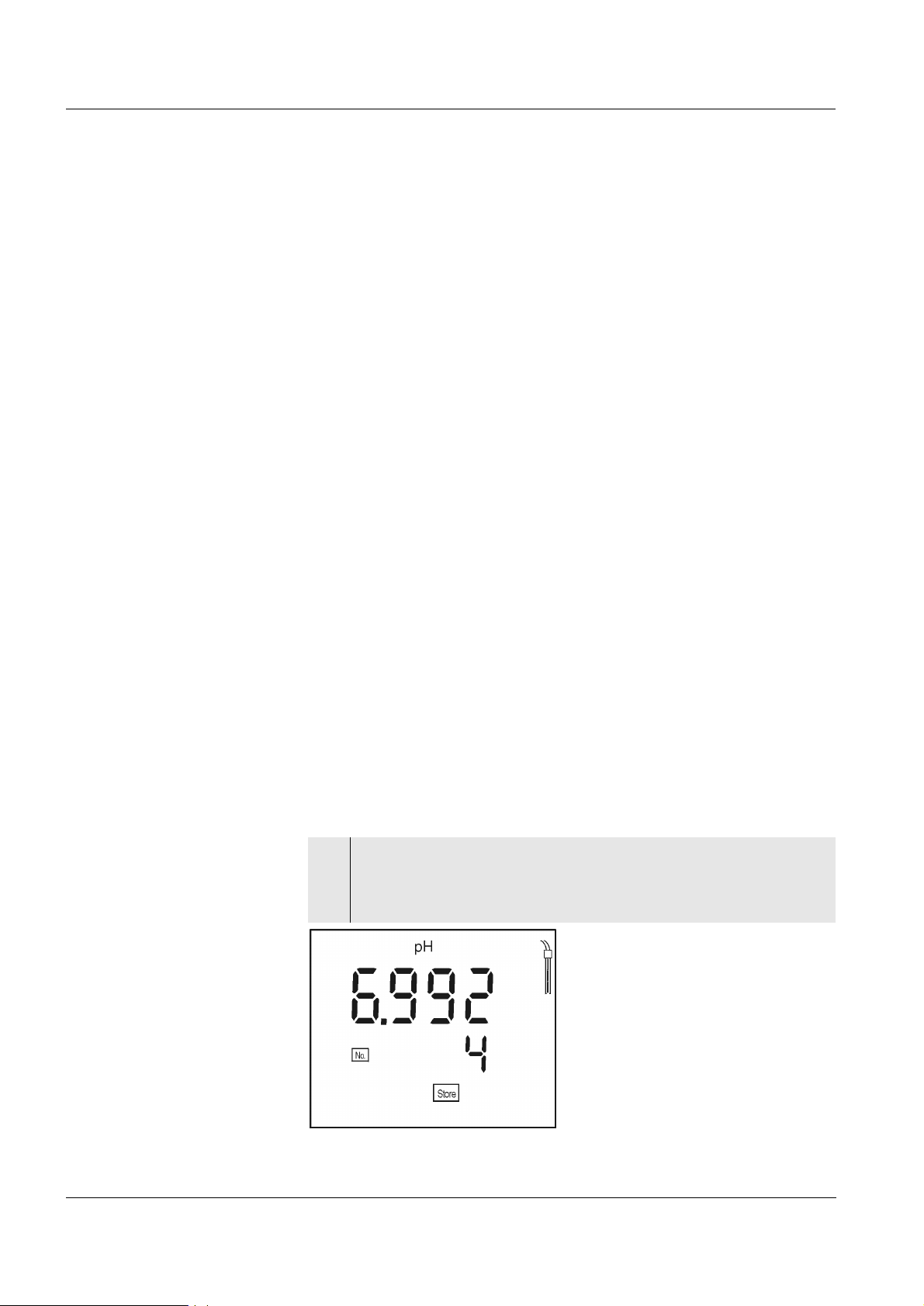
Operation
4.4 Storing
The pH meter has an internal data storage device. Up to 200
data records can be stored in it.
A complete data record consists of:
l Memory location
l Date
l Time
l Measured value
l Temperature
l Temperature measurement procedure
l I.D. number
You can transmit measured values (data records) to the
data storage in 2 ways:
l Manual storage
l Switching on the AutoStore function (Int 1).
4.4.1 Manual storage
You can transmit a measured value to the data storage as
follows:
1 Press the <STO> key.
The current number of the next free memory location
appears on the display.
112
Page 41

Operation
2 Confirm with <run/enter>.
The display changes to the input of the I.D. number.
3 Enter the required I.D. number (1 ... 999) by pressing
▲> <▼>.
<
4 Confirm with <run/enter>.
The instrument changes to the measuring mode.
*(+,, message This message appears if all 200 memory locations are full.
You have the following options:
Store the current measured value.
The oldest measured value (memory
Press
<run/enter>
location 1) is overwritten by this
Return to the measuring mode without
Press any key
storing
Output the data storage See section
4.4.3
Delete the data storage See section
4.4.4
113
Page 42

Operation
4.4.2 Switching on AutoStore (Int 1)
The storage interval (Int 1) determines the time interval
between automatic storage processes.
After the time interval expires, the current data record is
transmitted to the data storage and to the printer/RS interface.
Setting the storage
interval
The storage interval (Int 1) is set to OFF in the factory.
Thus, the
AutoStore
function is switched off.
To switch the function on, set up a time interval (5 s, 10 s,
30 s, 1 min, 5 min, 10 min, 15 min, 30 min, 60 min):
1 Press and hold down the <run/enter> key.
2 Press the <STO> key.
Int.1
appears on the display.
3 Press the <▲> <▼> keys to set up the required time
interval between storage processes.
114
4 Confirm with <run/enter>.
The number of free memory locations appears on the
display.
Page 43

Operation
5 As soon as all 200 memory locations are full, the
AutoStore function is terminated (Int 1 = OFF).
If too few storage locations are available for your
measurements:
– backup the data storage (see page 116) and
– clear the data stored (see page 119).
6 Confirm with <run/enter>.
The prompt for the I.D. number appears on the display.
Switching off the
AutoStore
7 Press <▲> <▼> to set the required I.D. number.
8 Confirm with <run/enter>.
The instrument changes to the pH measuring mode
and starts the measuring and storage procedure.
AutoStore
flashes on the display.
Note
The
AutoStore
function is interrupted if you perform other
functions, e.g. output data storage.
After completing the other function, the
AutoStore
function
continues. However, as a result, gaps can occur in the
recording of the measured values.
Switch off the
l Setting the storage interval (Int 1) to OFF or
l Switch the pH meter off and on again.
AutoStore
function by:
115
Page 44

Operation
4.4.3 Outputting the data storage
The contents of the data storage can be output to the:
l display
l printer
l RS interface
Outputting to the
display
1 Press the <RCL> key repeatedly until
pears on the display:
2 Press the <run/enter> key.
A measured value appears on the display.
The memory location of the data store appears for
approx. 2 s. This is followed by the corresponding
temperature.
You can perform the following activities:
Sto disp
ap-
116
Display further parameters of the data
record (I.D. no., date, time, memory loca-
Press
<run/enter>
tion)
Advance one data record (memory location) Press <
Go back one data record (memory location) Press <
▲>
▼>
Page 45

Operation
Note
If you want to find a specific parameter (e.g. date), proceed
as follows:
1 Select the parameter (e.g. date) by pressing <run/
enter>.
Outputting to
printer/RS interface
2 Press <
▲> or <▼> repeatedly until the required date
appears on the display.
After approx. 2 s, the temperature of the displayed
measured value appears.
1 Press the <RCL> key repeatedly until
Sto SEr
pears on the display.
2 Press the <run/enter> key.
Sto CAL
appears on the display. The calibration protocol is transmitted to the printer/RS interface.
Following the calibration protocol, the complete contents of the storage is transmitted to the printer/RS interface.
ap-
Note
You can the cancel the transmission by pressing <pH> or
<run/enter>.
117
Page 46

Operation
Sample printout:
CALIBRATION PROTOCOL
02.03.99 14:19
Device No.: 12345678
CALIBRATION pH
Cal Time: 01.03.99 / 15:20
Cal Interval: 7d
AutoCal DIN Tauto
Buffer 1 1.679
Buffer 2 4.008 *
Buffer 3 6.865
Buffer 4 9.180 *
C1 174.1mV 25.0°C
C2 -133.3mV 25.0°C
S1 -59.4 mV/pH
ASY1 - 4 mV
Probe: +++
No. 1:
09.03.99 17:10
pH 10.01 25 °C
Tman AR
Ident : 1
No. 2:
09.03.99 17:11
pH 10.01 24,7 °C
Tauto AR
Ident : 1
No. 3:
09.03.99 17:12
305 mV
Tauto
Ident : 13
The printout contains:
l calibration protocol
l storage contents
118
Page 47

Operation
4.4.4 Clearing the storage
This function can erase the stored data records. 200 memory locations will then become available again.
Note
Clear store
The
function only appears if data records have
already been stored in the storage. Otherwise, the pH meter
automatically changes to the measuring mode.
In order to delete all the data records, proceed as follows:
1 Switch off the instrument.
2 Press and hold down the <STO> key.
3 Press the <on/off> key.
The
display test
appears briefly on the display.
4 Confirm the clearing process by pressing <run/
enter>.
Pressing any other key stops the clearing process
and the data records remain in the storage.
Note
The calibration data remain in the storage and can be called
up via the calibration protocol.
119
Page 48

Operation
4.5 Data transmission
You can use the following options to transmit data:
l One of the following options:
– The
AutoStore
periodically (
function (page 114) is used to
Int 1
storage interval) save measured
values internally and output them on the printer/RS
interface.
– The
data transmission interval (Int 2)
function is used to
periodically output measured values to a printer/RS
interface (see below).
l The
Output data store
function (page 116) is used to output calibration data and stored measured values to a
printer/RS interface.
l The analog recorder output (page 122) is used to output
measured values as voltages.
4.5.1 Data transmission interval (Int 2)
The interval for the data transmission (Int 2) is determined
by the time interval between automatic data transmissions.
After the time interval expires, the current data record is
transmitted to the RS interface.
120
Note
The setting of the interval (Int 2) only has an effect when the
storage interval (
AutoStore
function) is switched off.
Page 49

Operation
Setting the
data transmission
interval
The interval is set to OFF in the factory.
To start the data transmission, set up an interval (5 s, 10 s,
30 s, 1 min, 5 min, 10 min, 15 min, 30 min, 60 min):
1 Press and hold down the <run/enter> key.
2 Press the <auto read> key.
Int.2
appears on the display.
3 Press <▲> <▼> to set up the required time interval
between storage processes.
4 Confirm with <run/enter>.
The instrument changes automatically to the pH
measuring mode.
Note
If the
AutoStore
function is active, the data transmission is
performed according to the setting of the storage interval
(Int1). Set the storage interval (Int 1) to OFF to activate the
data transmission
interval (Int 2).
Note
You can also set the
Configuration
menu (see page 124).
data transmission
interval (Int 2) in the
121
Page 50

Operation
4
4.5.2 Recorder (analog output)
You can transmit the data to a recorder via the analog output. Connect the analog output to the recorder via the Z394
RS interface cable.
The data output switches automatically to
recorder output
.
Socket assignment
1 Free
1
RS 232
REC
2
3
2 Plug coding
3 Ground
4 Analog output
low impedance electrode signal
corresponds to 50 ... 62 mV/pH
(internal resistance < 5 Ohm)
Note
Activate the analog output by connecting 2 and 3.
122
Page 51

Operation
4
4.5.3 PC/external printer (RS232 interface)
You can transmit data to a PC or an external printer via the
RS232 interface.
Connect the RS interface to the instrument via the Z395
cable (PC) or Z391 cable (external printer).
The data output switches automatically to
RS232
.
Note
The RS232 interface is not galvanically isolated.
If it is connected to an earthed PC/printer, measurements
cannot be made in earthed media as this would give incorrect results!
Set up the following transmission data on the PC/printer:
Socket assignment
Baud rate Selectable between:
1200, 2400, 4800, 9600
Handshake RTS/CTS + Xon/Xoff
PC only:
Parity None
Data bits 8
Stop bits 1
1 CTS
1
RS 232
REC
2
3
2 RxD
3 Ground
4TxD
123
Page 52

Operation
4.6 Configuration
You can adapt the pH meter to your individual requirements.
To do this, the following parameters can be changed (the
status on delivery is marked in bold):
Baud rate 1200, 2400, 4800, 9600
Data transmission
interval (Int 2)
OFF, 5 s, 10 s, 30 s, 1 min,
5 min, 10 min, 15 min, 30 min,
60 min
Calibration interval (Int 3) 1 ... 7 ... 999 d
Temperature unit °C, °F
Date/time As required
Resolution of pH display 0.01, 0.001
Note
You can leave the configuration menu at any time. Parameters that have already been changed are stored.
To do this, press the <pH> key.
1 Switch off the instrument.
2 Press and hold down the <pH> key.
3 Press the <on/off> key.
The display test
appears briefly on the display.
The instrument then switches automatically to the
setting of the baud rate.
124
Baud rate
Page 53

Data transmission
interval
Operation
4 Set up the required baud rate by pressing <▲> <▼>.
5 Confirm with <run/enter>.
Int 2
appears on the display.
Calibration
interval
6 Set up the required time interval by pressing
<
▲><▼>.
7 Confirm with <run/enter>.
Int.3
appears on the display.
8 Set up the required time interval by pressing
▲><▼>.
<
9 Confirm with <run/enter>.
USE °C
appears on the display.
125
Page 54

Operation
Temperature unit
10 Change between °C and °F by pressing <▲> <▼>.
11 Confirm with <run/enter>.
The date flashes on the display
.
Date and time
12 Set today’s date by pressing <▲> <▼>.
13 Confirm with <run/enter>.
The date (month) flashes on the display.
14 Set the current month by pressing <▲> <▼>.
15 Confirm with <run/enter>.
The year appears on the display.
16 Set the current year by pressing <▲> <▼>.
126
17 Confirm with <run/enter>.
The hours flash on the display.
18 Set the current time by pressing <▲> <▼>.
19 Confirm with <run/enter>.
The minutes flash on the screen.
Page 55

20 Set the current time by pressing <▲> <▼>.
21 Confirm with <run/enter>.
The instrument changes automatically to the pH
measuring mode.
Operation
Adjusting the reso-
lution
1 Press and hold down the <run/enter> key.
2 Press the <pH> key.
The measured values appear with the higher resolution on the display, e.g. pH = 4.012.
3 Press the <run/enter> key and <pH> key again.
The measured values with the lower resolution appear on the display, e.g. pH = 4.01.
127
Page 56

Operation
4.7 Reset
You can reset (initialize) measuring and configuration
parameters separately from one another.
Measuring parame-
ters
The following measuring parameters (pH InI) are reset to the
values they had on delivery:
Measuring mode pH
Asymmetry 0 mV
Slope -59.16 mV/pH
Calibration procedure AutoCal TEC
Temperature, manual 25 °C
Resolution of pH display 0.01
Note
When the measuring parameters are reset, the calibration
data are lost. After the parameters have been reset, calibrate!
Configuration
parameters
The following configuration parameters (InI) are reset to the
values they had on delivery:
Baud rate 4800
Interval 1
(automatic storing) OFF
Interval 2
(for data transmission) OFF
128
Page 57

Resetting measur-
ing parameters
Operation
1 Press and hold down the <run/enter> key.
2 Press the <CAL> key.
3 Use <▲> <▼> to toggle between no and yes.
yes: reset measuring parameters.
no: retain settings.
Resetting configura-
tion parameters
4 Confirm with <run/enter>.
The instrument changes to the configuration parameters.
5 Toggle between no and yes by pressing <▲> <▼>.
yes: reset configuration parameters.
no: retain settings.
6 Confirm with <run/enter>.
The instrument changes automatically to the pH
measuring mode.
129
Page 58

Operation
130
Page 59

Maintenance, cleaning, disposal
5 Maintenance, cleaning, disposal
5.1 Maintenance
The maintenance tasks are restricted to the following activities:
l replacing the batteries and
l replacing the roll of printer paper.
Note
See the relevant operating manual of the electrode for instructions on maintenance.
131
Page 60

Maintenance, cleaning, disposal
5.1.1 Changing the batteries
1 Open the battery compartment (1) on the underside
2 Remove the four batteries from the battery compart-
3 Insert four new batteries (Type Mignon AA) into the
4 Close the battery compartment (1).
5 Set up the date and time according to chapter 3 COM-
of the instrument.
ment.
battery compartment.
The date (day) flashes on the display.
MISSIONING.
1
Caution
Make sure that the poles of the batteries are the right way
round.
The
± signs in the battery compartment must correspond to
± signs on the batteries.
the
Only use leakproof alkaline manganese batteries.
132
Page 61

Maintenance, cleaning, disposal
5.1.2 Replacing the roll of printer paper
1 Switch off the printer (Print LED lights up red).
2 Open the lid of the printer (1).
3 Remove the empty roll of paper (2).
4 Insert the new roll of paper:
– Fold the leading edge of the paper inwards and
thread it into the printer (3) from underneath.
– Press the <feed> Print key (paper feed).
5 Close the lid of the printer (1).
1
2
3
Note
Only use original SCHOTT rolls of printer paper. Information
on this is given in the SCHOTT general catalog.
You can also use HQ thermal paper that remains legible for
at least 10 years.
133
Page 62

Maintenance, cleaning, disposal
5.2 Cleaning
Occasionally wipe the outside of the measuring instrument
with a damp, lint-free cloth. Disinfect the housing with isopropanol as required.
Caution
The housing is made of synthetic material (ABS). Thus,
avoid contact with acetone or similar detergents that contain
solvents. Remove any splashes immediately.
5.3 Disposal
Packing The measuring instrument is sent out in a protective trans-
port packing.
We recommend: Keep the packing material. It protects the
instrument against damage during transport.
Batteries This note refers to the battery regulation that applies in the
Measuring instru-
ment
Federal Republic of Germany. We would ask end-consumers in other countries to follow their local statutory provisions.
Note
In compliance with §14 of the B
ATTERY REGULATION, we
would like to point out that this instrument contains batteries.
Batteries that have been removed must only be disposed of
at the recycling facility set up for this purpose or via the retail
outlet.
It is illegal to dispose of them in household refuse.
Dispose of the measuring instrument as electronic waste at
an appropriate collection point. It is illegal to dispose of them
in household refuse.
134
Page 63

Error message,
What to do if...
6 What to do if...
Cause Remedy
I/
Error message,
pH electrode:
– Not connected – Connect electrode
– Air bubbles in front of the
– Remove air bubbles
diaphragm
– Air in the diaphragm – Extract air or
moisten diaphragm
– Cable broken – Replace electrode
– Gel electrolyte dried out – Replace electrode
Cause Remedy
pH electrode:
– Diaphragm contaminated – Clean diaphragm
– Membrane contaminated – Clean membrane
– Moisture in the plug – Dry plug
– Electrolyte obsolete – Replace electrode
– Electrode obsolete – Replace electrode
– Electrode broken – Replace electrode
Measuring instrument:
– Incorrect calibration
procedure
– Incorrect solution
temperature (without
– Select correct
procedure
– Set up correct
temperature
temperature probe)
– Socket damp – Dry socket
135
Page 64

What to do if...
No stable
measured value
Buffer solutions:
– Incorrect buffer solutions – Change calibration
procedure
– Buffer solutions too old – Only use once.
Note the shelf life
– Buffer solutions depleted – Change solutions
Cause Remedy
pH electrode:
– Diaphragm contaminated – Clean diaphragm
– Membrane contaminated – Clean membrane
Sensor symbol
flashes
Sample:
– pH value not stable – Measure with air
excluded if necessary
– Temperature not stable – Adjust temperature if
necessary
Electrode + sample:
– Conductivity too low – Use suitable electrode
– Temperature too high – Use suitable electrode
– Organic liquids – Use suitable electrode
Cause Remedy
– Calibrating interval
expired
– Newly calibrate measuring
system
136
Page 65

Cause Remedy
What to do if...
LoBat display
*( display
Obviously incorrect
measured values
– Batteries almost
depleted
– Replace batteries
(see section 5.1.1
CHANGING THE BATTERIES)
Cause Remedy
– Timeout of the interface – Checkout connected
instrument
Cause Remedy
– pH electrode unsuitable – Use suitable electrode
– Temperature difference
between buffer and
– Adjust temperature of
buffers or samples
sample too large
– Measuring procedure not
– Follow special procedure
suitable
Instrument does not
react to keystroke
Integrated printer
does not print
Cause Remedy
– Operating state
undefined or EMC
electric stress unallowed
– Processor reset:
Press the <auto read>
key and switch on
instrument
Cause Remedy
– Printer switched off – Switch on printer
– No mains power supply
connected
– Interface cable
– Connect mains power
supply
– Unplug cable
connected
– No paper available – Replace roll of paper
137
Page 66

What to do if...
Integrated printer
prints automatically
Print key
does not react
Cause Remedy
–
AutoStore
switched on with a longer
function is
– Switch off
function
AutoStore
interval duration (Int 1)
Cause Remedy
AutoStore
–
(Int 1) or
transmission
function
Data
(Int 2) is
– Switch off functions
switched on
Cause Remedy
– Printer is switched on – Switch off printer
Printer operating -
paper not
being printed
*(+,, message
– Interface cable
– Unplug cable
connected
Cause Remedy
– Paper inserted with
wrong side upwards
– Turn the roll of paper
around and insert it with
the other side upwards
Cause Remedy
– All 200 memory locations
are full
– Output data store and
clear data store
138
Page 67

Lists
7Lists
This chapter provides additional information and orientation
aids.
Abbreviations The list of abbreviations explains abbreviations that appear
on the display or when dealing with the instrument.
Specialist terms The glossary briefly explains the meaning of the specialist
terms. However, terms that should already be familiar to the
target group are not described here.
Index The index helps you find the topics that you are looking for.
139
Page 68

Lists
Abbreviations
AR AutoRead (drift control)
ARng Automatic range switching
Measuring instrument measures with high-
est resolution
ASY Asymmetry
AutoCal DIN Automatic calibration with DIN buffer solu-
tions
AutoCal TEC Automatic calibration with Technical buffer
solutions
Cal Calibration
Cd... Calibration with DIN buffer solutions (acc.
to DIN 19266)
ConCal Conventional one / tw o po in t ca l ibration
Ct... Calibration with Technical buffer solutions
disp Display
Displays the data storage on the screen
E3 Error message (see chapter 6 W
IF...)
HAT TO DO
InI Initialization
Resets individual basic functions to
the status they had on delivery
LoBat Low Battery
Batteries are almost empty
mV Voltage unit
mV/pH Unit of the electrode slope
140
OFL Overflow
Display range exceeded
pH pH value
Page 69
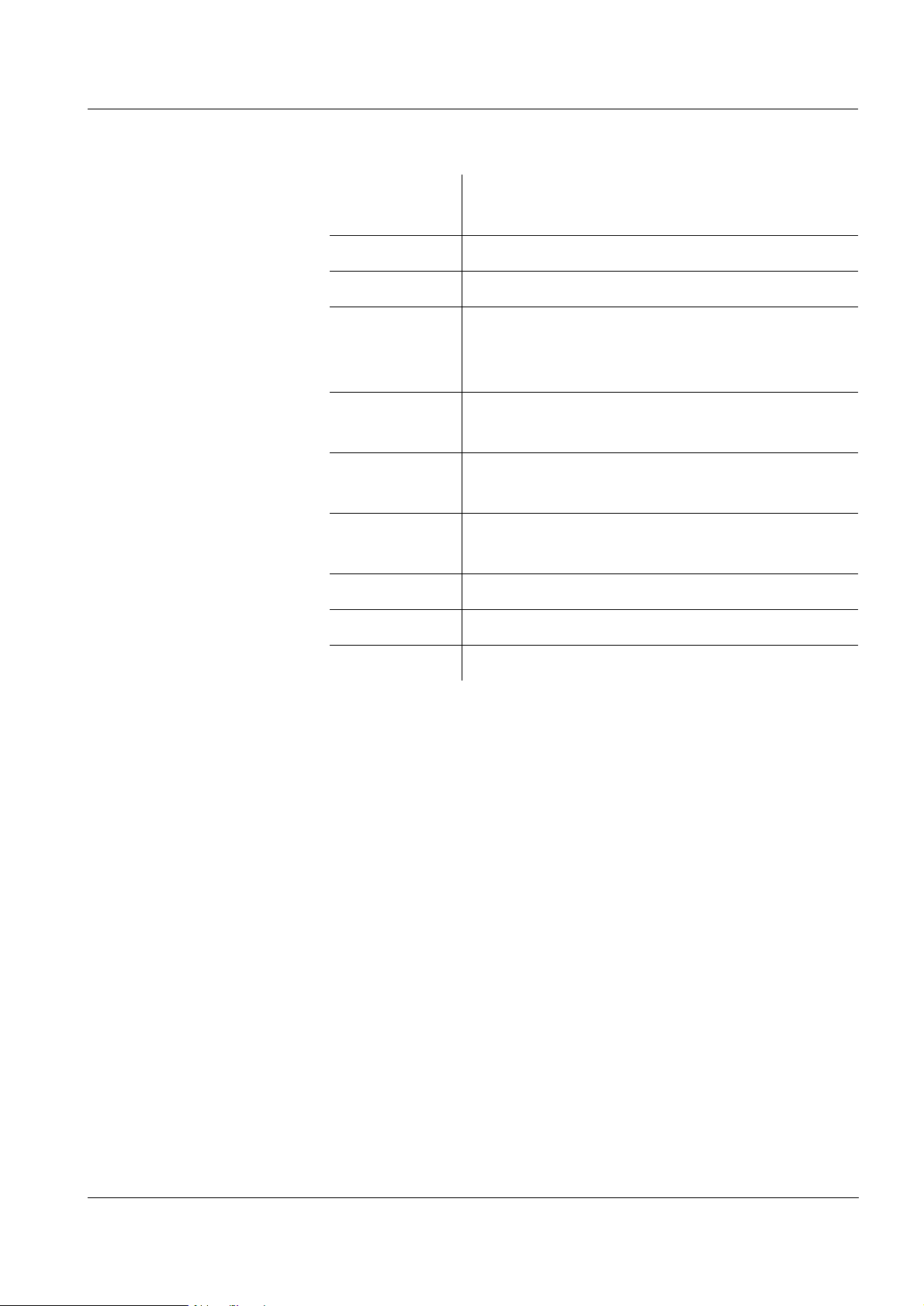
RCL Recall
memory dump
S Slope
SELV Safety Extra Low Voltage
SEr Serial interface
Output of the data storage on the RS 232
or on the internal printer
SLO Slope
Slope setting on calibration
Sto Store
Memory
TP Temperature probe
Temperature measurement active
Lists
U
ASY Asymmetry potential
°C Temperature unit, °Celsius
°F Temperature unit, Fahrenheit
141
Page 70

Lists
Glossary
Asymmetry Zero point of a pH electrode.
Resolution Number of decimal places that appear for a measured
value.
AutoRead Monitors the electrode drift and releases the measured val-
ue only after the stability criterion has been reached. In this
way, this procedure ensures the highest degree of precision
and reproducibility.
Baud rate Transmission rate in bits/s.
Diaphragm Contact point between the reference electrolytic solution
and the sample.
Drift control See A
UTOREAD.
Test sample Sample to be measured (can be liquid or solid).
Test solution Stable solution with a precisely known Redox voltage.
Buffer solution Stable solution with a precisely known pH value.
Redox voltage Potentiometric quantity.
Slope Specifies the voltage change per pH unit.
142
Page 71

Index
Lists
A
analog output 122
asymmetry 99
authorized use 88
AutoCal DIN 99, 106
AutoCal TEC 99, 103
AutoRead 96
B
batteries
replacing
battery compartment 132
baud rate
setting
131
124
C
calibrating 99
calibration
evaluation
interval 102
procedures 99
protocol 100
ConCal 99, 109
condition on delivery 128
101
D
data record 112
data transmission (interval) 121
date
setting
display 80
drift control 96
91, 126
E
energy saving feature 93
error messages 135
I
initialize 128
interval
calibration
data transmission 120
storing 114
102
K
keys 78
L
LoBat 137
M
measuring precision 102
O
operational safety 88
P
paper roll
replacing
place of the instrument 93
plug-in power supply
connecting
power supply 84
printing
calibration protocol
measured values 98
printing measured values 98
131
92
100
R
Redox electrode 97
Redox voltage 97
reset 128
RS232 interface 123
143
Page 72

Lists
S
safety 87
safety precautions 87
single-point calibration 99
ConCal 111
slope 99
sockets 80
T
temperature probe 95
three-point calibration 99
AutoCal DIN 108
AutoCal TEC 105
time
setting
two-point calibration 99
AutoCal DIN 107
AutoCal TEC 104
ConCal 109
91, 126
144
