Page 1

Virtex-5
Virtex-5 LXT/SXT/FXT
LXT/SXT/FXT
FPGA Prototype Platform
FPGA Prototype
User Guide [optional]
User Guide
UG229 (v3.0.1) May 21, 2008 [optional]
UG229 (v3.0.1) May 21, 2008
R
P/N 0402534-03
Page 2

R
Xilinx is disclosing this user guide, manual, release note, and/or specification (the "Documentation") to you solely for use in the development
of designs to operate with Xilinx hardware devices. You may not reproduce, distribute, republish, download, display, post, or transmit the
Documentation in any form or by any means including, but not limited to, electronic, mechanical, photocopying, recording, or otherwise,
without the prior written consent of Xilinx. Xilinx expressly disclaims any liability arising out of your use of the Documentation. Xilinx reserves
the right, at its sole discretion, to change the Documentation without notice at any time. Xilinx assumes no obligation to correct any errors
contained in the Documentation, or to advise you of any corrections or updates. Xilinx expressly disclaims any liability in connection with
technical support or assistance that may be provided to you in connection with the Information.
THE DOCUMENTATION IS DISCLOSED TO YOU “AS-IS” WITH NO WARRANTY OF ANY KIND. XILINX MAKES NO OTHER
WARRANTIES, WHETHER EXPRESS, IMPLIED, OR STATUTORY, REGARDING THE DOCUMENTATION, INCLUDING ANY
WARRANTIES OF MERCHANTABILITY, FITNESS FOR A PARTICULAR PURPOSE, OR NONINFRINGEMENT OF THIRD-PARTY
RIGHTS. IN NO EVENT WILL XILINX BE LIABLE FOR ANY CONSEQUENTIAL, INDIRECT, EXEMPLARY, SPECIAL, OR INCIDENTAL
DAMAGES, INCLUDING ANY LOSS OF DATA OR LOST PROFITS, ARISING FROM YOUR USE OF THE DOCUMENTATION.
© 2006–2008 Xilinx, Inc. All rights reserved.
XILINX, the Xilinx logo, the Brand Window, and other designated brands included herein are trademarks of Xilinx, Inc. All other trademarks
are the property of their respective owners.
Revision History
The following table shows the revision history for this document.
Date Version Revision
12/04/06 1.0 Initial Xilinx release.
02/16/07 2.0 Updated title and added support for Virtex-5 FPGA SXT devices.
Added support for Virtex-5 FPGA FXT devices and RocketIO GTX transceivers. Added
the supported Platforms to “Overview,” page 9. Updated “Features,” page 9. Removed
CD ROM Contents section. Added “Additional Information,” page 10. Updated
05/13/08 3.0
05/21/08 3.0.1 Updated link to
Figure 1, page 11. Added “Related Xilinx Documents,” page 12. Revised “1. Power
Switch,” page 13. Updated FF665 labels A13 and A14 in Table 13, page 26. Added
“23. Configuration Mode Pins,” page 29. Added “References,” page 30. Miscellaneous
typographical edits.
FF1738 platform product page in “Additional Information.”
Virtex-5 LXT/SXT/FXT FPGA Prototype Platform www.xilinx.com UG229 (v3.0.1) May 21, 2008
Page 3

Table of Contents
Preface: About This Guide
Additional Documentation . . . . . . . . . . . . . . . . . . . . . . . . . . . . . . . . . . . . . . . . . . . . . . . . . . . 5
Additional Support Resources. . . . . . . . . . . . . . . . . . . . . . . . . . . . . . . . . . . . . . . . . . . . . . . . 6
Typographical Conventions . . . . . . . . . . . . . . . . . . . . . . . . . . . . . . . . . . . . . . . . . . . . . . . . . . 6
Online Document . . . . . . . . . . . . . . . . . . . . . . . . . . . . . . . . . . . . . . . . . . . . . . . . . . . . . . . . . . 7
Virtex-5 LXT/SXT/FXT FPGA Prototype Platform
Overview . . . . . . . . . . . . . . . . . . . . . . . . . . . . . . . . . . . . . . . . . . . . . . . . . . . . . . . . . . . . . . . . . . . . 9
Features . . . . . . . . . . . . . . . . . . . . . . . . . . . . . . . . . . . . . . . . . . . . . . . . . . . . . . . . . . . . . . . . . . 9
Package Contents . . . . . . . . . . . . . . . . . . . . . . . . . . . . . . . . . . . . . . . . . . . . . . . . . . . . . . . . . 10
Additional Information . . . . . . . . . . . . . . . . . . . . . . . . . . . . . . . . . . . . . . . . . . . . . . . . . . . . 10
Block Diagram . . . . . . . . . . . . . . . . . . . . . . . . . . . . . . . . . . . . . . . . . . . . . . . . . . . . . . . . . . . 11
Related Xilinx Documents . . . . . . . . . . . . . . . . . . . . . . . . . . . . . . . . . . . . . . . . . . . . . . . . . 12
Detailed Description . . . . . . . . . . . . . . . . . . . . . . . . . . . . . . . . . . . . . . . . . . . . . . . . . . . . . . . . 13
1. Power Switch . . . . . . . . . . . . . . . . . . . . . . . . . . . . . . . . . . . . . . . . . . . . . . . . . . . . . . . . . . 13
2. Power Supply Jacks . . . . . . . . . . . . . . . . . . . . . . . . . . . . . . . . . . . . . . . . . . . . . . . . . . . . . 15
3. Configuration Ports . . . . . . . . . . . . . . . . . . . . . . . . . . . . . . . . . . . . . . . . . . . . . . . . . . . . . 16
4. JTAG Chain . . . . . . . . . . . . . . . . . . . . . . . . . . . . . . . . . . . . . . . . . . . . . . . . . . . . . . . . . . . . 17
5. JTAG Termination Header . . . . . . . . . . . . . . . . . . . . . . . . . . . . . . . . . . . . . . . . . . . . . . . 17
6. Upstream/Downstream Connectors . . . . . . . . . . . . . . . . . . . . . . . . . . . . . . . . . . . . . . 18
7. Prototyping Area . . . . . . . . . . . . . . . . . . . . . . . . . . . . . . . . . . . . . . . . . . . . . . . . . . . . . . . 20
8. VCCO-Enable Supply Jumpers . . . . . . . . . . . . . . . . . . . . . . . . . . . . . . . . . . . . . . . . . . . 20
9. VBATT . . . . . . . . . . . . . . . . . . . . . . . . . . . . . . . . . . . . . . . . . . . . . . . . . . . . . . . . . . . . . . . . 20
10. Oscillator Sockets . . . . . . . . . . . . . . . . . . . . . . . . . . . . . . . . . . . . . . . . . . . . . . . . . . . . . . 21
11. Differential Clock Inputs. . . . . . . . . . . . . . . . . . . . . . . . . . . . . . . . . . . . . . . . . . . . . . . . 21
12. DUT Socket . . . . . . . . . . . . . . . . . . . . . . . . . . . . . . . . . . . . . . . . . . . . . . . . . . . . . . . . . . . 22
13. Pin Breakout . . . . . . . . . . . . . . . . . . . . . . . . . . . . . . . . . . . . . . . . . . . . . . . . . . . . . . . . . . 22
14. User LEDs (Active-High) . . . . . . . . . . . . . . . . . . . . . . . . . . . . . . . . . . . . . . . . . . . . . . . 23
15. PROGRAM Switch. . . . . . . . . . . . . . . . . . . . . . . . . . . . . . . . . . . . . . . . . . . . . . . . . . . . . 24
16. RESET Switch (Active-Low) . . . . . . . . . . . . . . . . . . . . . . . . . . . . . . . . . . . . . . . . . . . . . 24
17. DONE LED . . . . . . . . . . . . . . . . . . . . . . . . . . . . . . . . . . . . . . . . . . . . . . . . . . . . . . . . . . . 24
18. INIT LED . . . . . . . . . . . . . . . . . . . . . . . . . . . . . . . . . . . . . . . . . . . . . . . . . . . . . . . . . . . . . 24
19. Platform Flash ISPROM . . . . . . . . . . . . . . . . . . . . . . . . . . . . . . . . . . . . . . . . . . . . . . . . 24
20. SPI Interface . . . . . . . . . . . . . . . . . . . . . . . . . . . . . . . . . . . . . . . . . . . . . . . . . . . . . . . . . . 25
21. BPI Interface . . . . . . . . . . . . . . . . . . . . . . . . . . . . . . . . . . . . . . . . . . . . . . . . . . . . . . . . . . 26
22. GTP/GTX Transceiver Clocks to SMA . . . . . . . . . . . . . . . . . . . . . . . . . . . . . . . . . . . . 28
23. Configuration Mode Pins . . . . . . . . . . . . . . . . . . . . . . . . . . . . . . . . . . . . . . . . . . . . . . . 29
References . . . . . . . . . . . . . . . . . . . . . . . . . . . . . . . . . . . . . . . . . . . . . . . . . . . . . . . . . . . . . . . . . . 30
Virtex-5 LXT/SXT/FXT FPGA Prototype Platform www.xilinx.com 3
UG229 (v3.0.1) May 21, 2008
Page 4

R
4 www.xilinx.com Virtex-5 LXT/SXT/FXT FPGA Prototype Platform
UG229 (v3.0.1) May 21, 2008
Page 5

R
About This Guide
This user guide describes the features and operation of the Virtex®-5 LXT/SXT/FXT FPGA
prototype platform and provides instructions to configure chains of FPGAs and serial
PROMs.
Complete and up-to-date documentation for the Virtex-5 LXT/SXT/FXT FPGA prototype
platform is available on the Xilinx website at
http://www.xilinx.com/onlinestore/v5_boards.htm
Additional Documentation
The following documents are also available for download at
http://www.xilinx.com/virtex5
Preface
.
.
• Virtex-5 Family Overview
The features and product selection of the Virtex-5 family are outlined in this overview.
• Virtex-5 FPGA Data Sheet: DC and Switching Characteristics
This data sheet contains the DC and Switching Characteristic specifications for the
Virtex-5 family.
• Virtex-5 FPGA User Guide
Chapters in this guide cover the following topics:
♦ Clocking Resources
♦ Clock Management Technology (CMT)
♦ Phase-Locked Loops (PLLs)
♦ Block RAM
♦ Configurable Logic Blocks (CLBs)
♦ SelectIO™ Resources
♦ SelectIO Logic Resources
♦ Advanced SelectIO Logic Resources
• Virtex-5 FPGA RocketIO GTP Transceiver User Guide
This guide describes the RocketIO™ GTP transceivers available in the Virtex-5 LXT
and SXT platforms.
• Virtex-5 FPGA RocketIO GTX Transceiver User Guide
This guide describes the RocketIO GTX transceivers available in the Virtex-5 FXT
platform.
Virtex-5 LXT/SXT/FXT FPGA Prototype Platform www.xilinx.com 5
UG229 (v3.0.1) May 21, 2008
Page 6

Preface: About This Guide
• Virtex-5 FPGA Tri-Mode Ethernet Media Access Controller
• Virtex-5 FPGA Integrated Endpoint Block User Guide for PCI Express Designs
• XtremeDSP Design Considerations
• Virtex-5 FPGA Configuration Guide
• Virtex-5 FPGA System Monitor User Guide
R
This guide describes the dedicated Tri-Mode Ethernet Media Access Controller
available in the Virtex-5 LXT, SXT, and FXT platforms.
This guide describes the integrated Endpoint blocks in the Virtex-5 LXT, SXT, and FXT
platforms used for PCI Express® designs.
This guide describes the XtremeDSP™ slice and includes reference designs for using
the DSP48E slice.
This all-encompassing configuration guide includes chapters on configuration
interfaces (serial and SelectMAP), bitstream encryption, Boundary-Scan and JTAG
configuration, reconfiguration techniques, and readback through the SelectMAP and
JTAG interfaces.
The System Monitor functionality available in all the Virtex-5 devices is outlined in
this guide.
• Virtex-5 FPGA Packaging and Pinout Specifications
This specification includes the tables for device/package combinations and maximum
I/Os, pin definitions, pinout tables, pinout diagrams, mechanical drawings, and
thermal specifications.
• Virtex-5 FPGA PCB Designer’s Guide
This guide provides information on PCB design for Virtex-5 devices, with a focus on
strategies for making design decisions at the PCB and interface level.
Additional Support Resources
To search the database of silicon and software questions and answers, or to create a
technical support case in WebCase, see the Xilinx website at:
http://www.xilinx.com/support
Typographical Conventions
This document uses the following typographical conventions. An example illustrates each
convention.
Convention Meaning or Use Example
References to other documents
Italic font
Emphasis in text
See the Virtex-5 FPGA
Configuration User Guide for more
information.
The address (F) is asserted after
clock event 2.
Underlined Text
6 www.xilinx.com Virtex-5 LXT/SXT/FXT FPGA Prototype Platform
Indicates a link to a web page. http://www.xilinx.com/virtex5
UG229 (v3.0.1) May 21, 2008
Page 7

R
Online Document
The following conventions are used in this document:
Convention Meaning or Use Example
Blue text
Cross-reference link to a location
in the current document
Typographical Conventions
See the section “Additional
Support Resources” for details.
Refer to “Clock Management
Technology” in Chapter 2 for
details.
Red text
Blue, underlined text
Cross-reference link to a location
in another document
Hyperlink to a website (URL)
See Figure 2 in the Virtex-5 FPGA
Data Sheet
Go to http://www.xilinx.com
for the latest documentation.
Virtex-5 LXT/SXT/FXT FPGA Prototype Platform www.xilinx.com 7
UG229 (v3.0.1) May 21, 2008
Page 8

Preface: About This Guide
R
8 www.xilinx.com Virtex-5 LXT/SXT/FXT FPGA Prototype Platform
UG229 (v3.0.1) May 21, 2008
Page 9

R
Virtex-5 LXT/SXT/FXT FPGA Prototype
Platform
Overview
The Virtex-5 FPGA prototype platform and demonstration boards enable designers to
investigate and experiment with the features of Virtex-5 FPGAs. This user guide describes
the features and operation of the Virtex-5 LXT/SXT/FXT prototype platform (“the
board”), including how to configure chains of FPGAs and serial PROMs.
This user guide covers the following platforms:
• FF665, FF1136, and FF1738
Caution!
follow standard ESD prevention measures when handling the board.
Note: Prototype platforms are intended strictly for evaluating the functionality of Virtex-5 FPGA
features and are not intended for A/C characterization or high-speed I/O evaluation.
To protect the Virtex-5 board from damage caused by electrostatic discharge (ESD),
Features
• Independent power supply jacks for VCCINT, VCCO, and VCCAUX
• Selectable VCCO-enable pins for each SelectIO™ bank
• Configuration port for use with Parallel Cable III and Parallel Cable IV cables
• 36 clock inputs
♦ 4 differential clock pairs
♦ 4 LVTTL-type oscillator sockets
♦ 20 breakout clock pins
♦ 2 pairs of RocketIO™ GTP/GTX transceiver clock inputs
• Power indicator LEDs
• Onboard Platform Flash ISPROM (32 Mb) for configuration
• Onboard power supplies for the Platform Flash ISPROM
• JTAG port for reprogramming the XCF32P series reconfigurable ISPROM and the user
FPGA, also known as the device under test (DUT)
• Upstream and downstream System ACE™ interface and configuration interface
connectors
• Serial Peripheral Interface (SPI) Serial Flash programming
• Byte-wide Peripheral Interface (BPI) programming
• SPI port for reprogramming the SPI Serial Flash
Virtex-5 LXT/SXT/FXT FPGA Prototype Platform www.xilinx.com 9
UG229 (v3.0.1) May 21, 2008
Page 10

Overview
R
• Onboard battery holder
• One low-voltage, 14-pin, DIP crystal oscillator
The kit contains headers that can be soldered to the breakout area, if desired. These headers
are useful with certain types of oscilloscope probes for either connecting function
generators or wiring pins to the prototype area.
The Virtex-5 LXT/SXT/FXT FPGA prototype platform (the board) contains a DUT FPGA,
one SPI, one BPI, and one In-System Programmable Configuration PROM (ISPROM). The
ISPROM can hold up to 33,554,432 bits. The SPI Serial Flash holds up to 64 Mb. The BPI
holds up to 256 Mb. The DUT can be configured from any one of the following:
• ISPROM
• SPI device
• BPI device
• Configuration ports (Parallel Cable III/IV cable)
In addition to the ISPROM and the configuration ports, there are upstream connectors and
downstream connectors. The upstream connectors can be connected to configure the DUT
by using the System ACE configuration solution or by chaining another board. The
downstream connectors can be used to connect to another board in a chain for serial
configuration. A maximum of two boards can be chained together.
Package Contents
• Virtex-5 LXT/SXT/FXT prototype platform board
• User guide
• Device vacuum tool
• Headers for test points
• One low-voltage, 14-pin, dual-inline package (DIP) crystal oscillator
•
Four SMA-to-SMA cables
Additional Information
Additional information and support material is located at:
• FF665: AFX-FF665-500 platform
• FF1136: AFX-FF1136-500 platform
• FF1738: AFX-FF1738-500 platform
This information includes:
• Current version of this user guide in PDF format
• Full schematics in PDF format and ViewDraw schematic format
• PC board layout in Allegro format
•
Gerber files for the PC board (Many free or shareware Gerber file viewers are available on
the Internet for viewing and printing these files.)
For information about the Virtex-5 family of FPGA devices, including product highlights,
data sheets, user guides, and application notes, see the Virtex-5 website at
www.xilinx.com/virtex5
application notes from the component manufacturers.
10 www.xilinx.com Virtex-5 LXT/SXT/FXT FPGA Prototype Platform
. Additional information is available from the data sheets and
UG229 (v3.0.1) May 21, 2008
Page 11
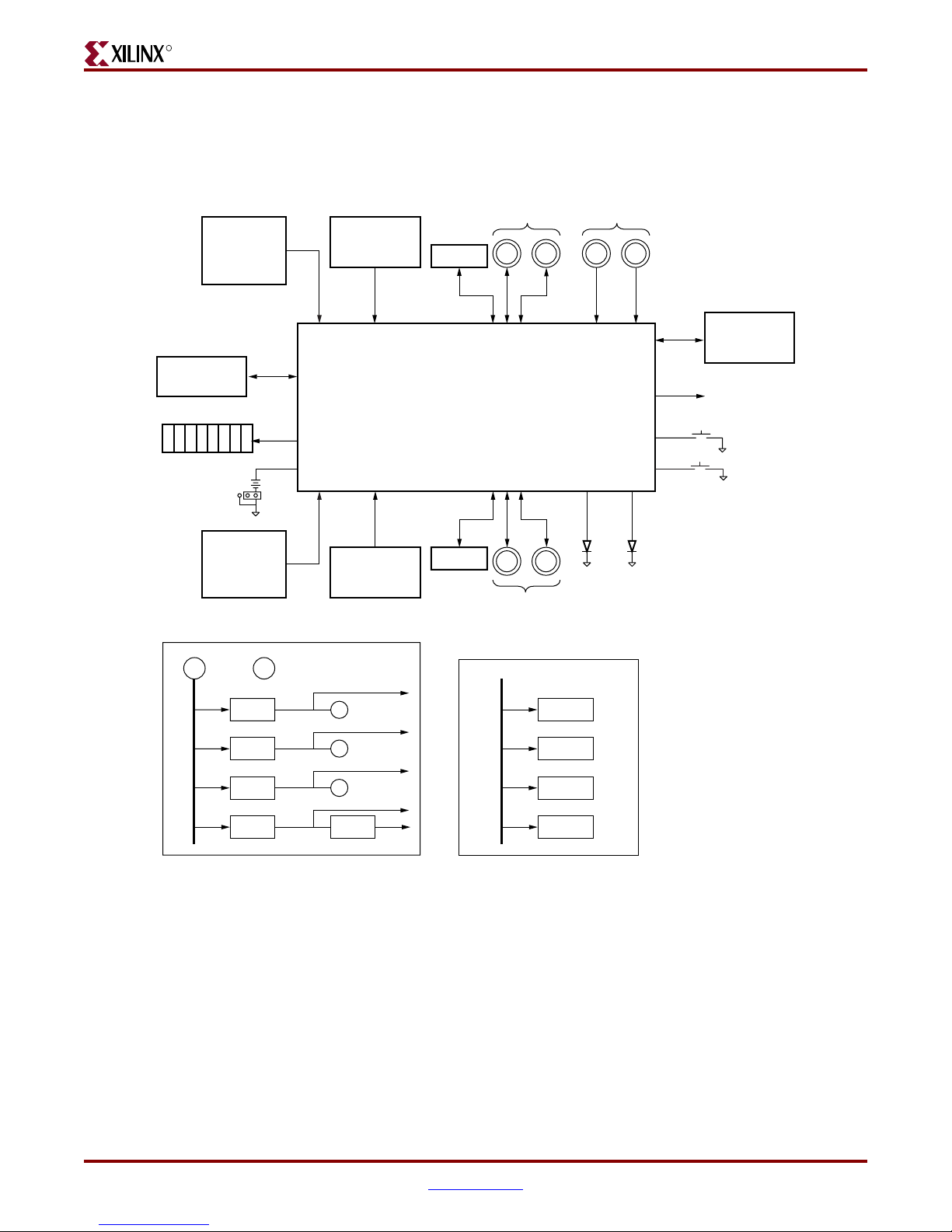
X-Ref Target - Figure 1
R
Block Diagram
Figure 1 shows a block diagram of the board.
Upstream
System ACE
Interface
Connector
System
Monitor
User LEDs
Upstream
Interface
Connector
2x Diff Pair
Clocks
2x
LV TT L
SMA SMA
Virtex-5 DUT
2x Diff Pair
GTP/GTX Clocks
SMA SMA
PROGRAM
Configuration
Platfor
m Fl
ash,
SPI, BPI, JTA
G
To Te st Points
on All Pins
Overview
Downstream
System ACE
Interface
Connector
Power Bus and Switches
5V Jack 5V Brick-or-
VCCINT
VCCO
VCCAUX
VCC3
VBATT
Downstream
Interface
Connector
VCC Jack
VCCO Jack
VCCAUX Jack
VCC1V8
User RESET
DONE
INIT
LED
LV TT L
SMA
SMA
LED
2x
2x Diff Pair
Clocks
GTP/GTX Transceiver Power Supply
VCCO
AVCCPLL
AVTTTX
AVCC
AVTTRX
NOTE:
The GTP/GTX transceiver power supply names
might have the prefix MGT in other Xilinx
documentation. Names with and without the
MGT prefix are synonymous to each other.
UG229_01_051208
Figure 1: Virtex-5 LXT/SXT/FXT FPGA Prototype Platform Block Diagram
Virtex-5 LXT/SXT/FXT FPGA Prototype Platform www.xilinx.com 11
UG229 (v3.0.1) May 21, 2008
Page 12

Overview
R
Related Xilinx Documents
Prior to using the FF665, FF1136, or FF1738 prototype platform, users should be familiar
with Xilinx resources. See “References” for direct links to Xilinx documentation. See the
following locations for additional documentation on Xilinx tools and solutions:
• EDK: www.xilinx.com/edk
• ISE: www.xilinx.com/ise
• Answer Browser: www.xilinx.com/support
• Intellectual Property: www.xilinx.com/ipcenter
12 www.xilinx.com Virtex-5 LXT/SXT/FXT FPGA Prototype Platform
UG229 (v3.0.1) May 21, 2008
Page 13

R
Detailed Description
The Virtex-5 LXT/SXT/FXT FPGA prototype platform board is shown in Figure 2. The
numbered sections on the pages following the figures contain details on each feature.
Detailed Description
X-Ref Target - Figure 2
6a
6b
Note:
The image might not reflect the current revision of the board.
6c
22
3
10
1
11
10
13
9
23
19
8
4
13
12
13
20
2
7
21
22
13
17
18
15
16
5
6d
14
UG229_02_022008
Figure 2: Detailed Description of Virtex-5 LXT/SXT/FXT FPGA Prototype Platform Components
1. Power Switch
The board has an onboard power supply and an ON|OFF power switch (SW3). The green
LED (DS19) lights up to indicate power from the power brick connector or the 5V jack (J32).
On Position
In the ON position, the power switch enables delivery of all power to the board by way of
voltage regulators situated on the backside of the board. These regulators feed off a 5V
external power brick or the 5V power supply jack (J32).
The voltage regulators deliver fixed voltages. The maximum current range for each supply
varies. Table 1 , p ag e 1 4 shows the maximum voltage and maximum current for each
onboard power supply. If the current exceeds maximum ratings, use the power jacks to
supply power to the DUT.
Virtex-5 LXT/SXT/FXT FPGA Prototype Platform www.xilinx.com 13
UG229 (v3.0.1) May 21, 2008
Page 14

Detailed Description
Tab le 1 : Voltage Ranges
Label Maximum Voltage Maximum Current
VCCINT 1.0V 7A
VCCO 2.5V 4A
VCCAUX 2.5V 3A
VCC1V8 1.8V 3A
(1)
AV C C
AVCCPLL
AVTTTX
AVTTRX
Notes:
1. This GTP/GTX transceiver power supply name might have the prefix
MGT in other Xilinx documentation. Names with and without the
MGT prefix are synonymous to each other.
2. The maximum voltage for AVCCPLL is 1.0V for FXT devices; 1.2V for
LXT and SXT devices.
(1,2)
(1)
(1)
1.0V 1.5A
1.0V, 1.2V
1.2V 1.5A
1.2V 1.5A
1.5A
R
Off Position
In the OFF position, the power switch disables all modes of powering the DUT.
Tab le 2 : Power Enable Jumpers
Header Description
These headers are in each power supply and are marked REG ENABLE.
Placement of jumpers on these headers enables delivery of all power from the
J19
J20
J21
J36
J37
J38
J39
onboard regulators.
Removing all jumpers allows the user to provide power from the three power
supply jacks marked VCCINT, VCCO, and VCCAUX.
Note: If using an external bench top power supply, 5V must be applied to the 5V
jack, J32, for proper operation.
This header provides GTP/GTX transceiver power.
If J36 is a 2-pin header, install jumper for proper operation.
If J36 is a 3-pin header, install jumper on pins 2-3 for proper operation.
These headers provide GTP/GTX transceiver power.
Pins 2-3 are marked for onboard regulation. Keep jumpers on these pins
enabled for proper operation.
14 www.xilinx.com Virtex-5 LXT/SXT/FXT FPGA Prototype Platform
UG229 (v3.0.1) May 21, 2008
Page 15
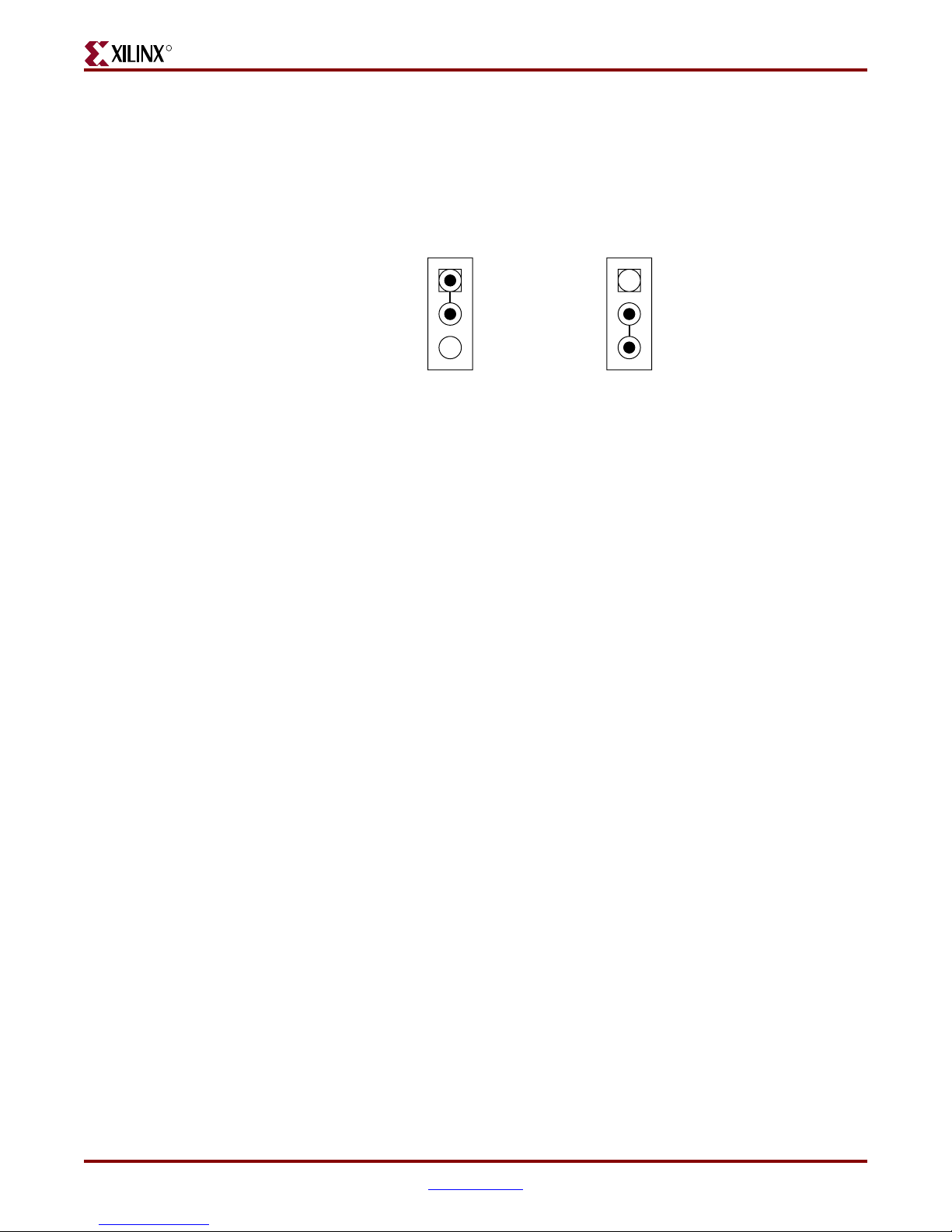
R
Detailed Description
AVCCPLL
The J84 header adjusts AVCCPLL to 1.2V for LXT/SXT devices and 1.0V for FXT devices
(Figure 3). Header J84 is located directly above header J36 in the upper left quadrant of the
board. However, if your board does not contain header J84, you can ignore Figure 3.
X-Ref Target - Figure 3
FXT DevicesLXT/SXT Devices
J84
J84
Figure 3: Power Jumper Setting for LXT, SXT, and FXT Devices
Note:
the board for proper operation.
If your board contains the J84 header, be sure to place a jumper on J84 before powering up
2. Power Supply Jacks
One method of delivering power to the DUT is by way of the power supply jacks: VCCINT
(J33), VCCO (J31), and VCCAUX (J30). See Virtex-5 FPGA Data Sheet: DC and Switching
Characteristics [Ref 1] for the maximum voltage rating for each device. The power supply
jacks are:
• VCCINT
♦ Supplies voltage to the V
• VCCO
♦ Supplies I/O voltages to the DUT
♦ Each bank can be powered from one of two sources (V
appropriate placement of jumpers on the header
• VCCAUX
♦ Supplies voltage to the V
1
2
3
of the DUT
CCINT
DUT pins
CCAUX
1
2
3
UG229_03_050407
CCO
, V
CCINT
) by
Virtex-5 LXT/SXT/FXT FPGA Prototype Platform www.xilinx.com 15
UG229 (v3.0.1) May 21, 2008
Page 16
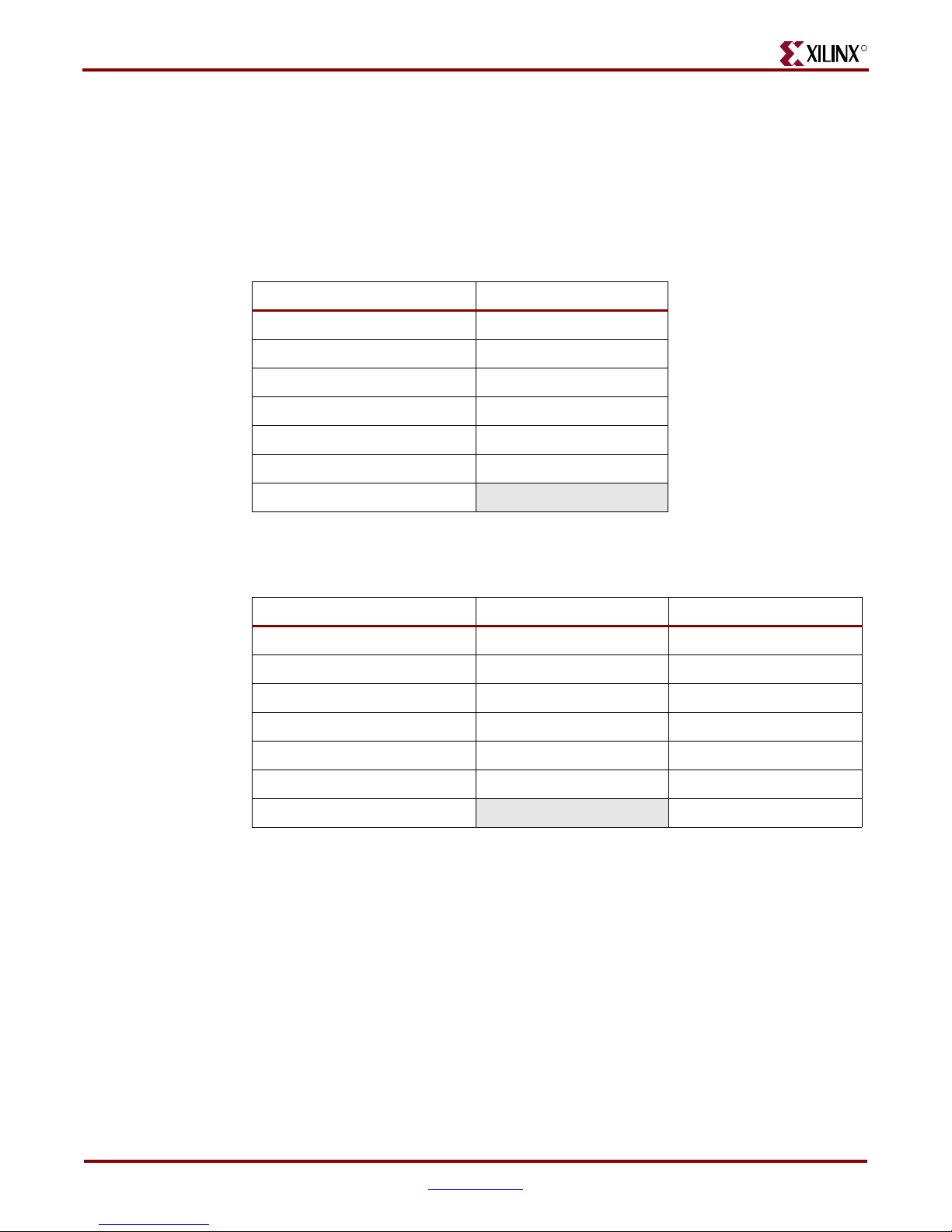
Detailed Description
3. Configuration Ports
R
The configuration port header (J17) supports all Virtex-5 device configuration modes. For
use with a Parallel Cable III or Parallel Cable IV cable, the header supports Slave Serial and
JTAG configuration modes.
Tab le 3 shows Serial mode connectivity between the configuration port header and a
Parallel Cable III or Parallel Cable IV flying-wire cable.
Tab le 3 : Serial Mode
Configuration Port Header Parallel Cable III/IV Pins
VCC3 VCC
GND GND
CCLK CCLK
DONE D/P
DIN DIN
PROG PROG
INIT
Tab le 4 shows JTAG mode connectivity between the configuration port header and a
Parallel Cable III or Parallel Cable IV flying-wire cable.
Tab le 4 : JTAG Mode
Configuration Port Header Parallel Cable III Pins Parallel Cable IV Pins
VCC3V3 VCC VCC
GND GND GND
TMS TMS TMS
TDI TDI TDI
TDO TDO TDO
TCK TCK TCK
INIT
INIT
PC4 JTAG Configuration Interface
The JTAG configuration port (J1) for the board allows for device programming and FPGA
debug. This interface can be used with a Parallel Cable III or Parallel Cable IV cable for
JTAG programming and debugging via the JTAG configuration port.
16 www.xilinx.com Virtex-5 LXT/SXT/FXT FPGA Prototype Platform
UG229 (v3.0.1) May 21, 2008
Page 17
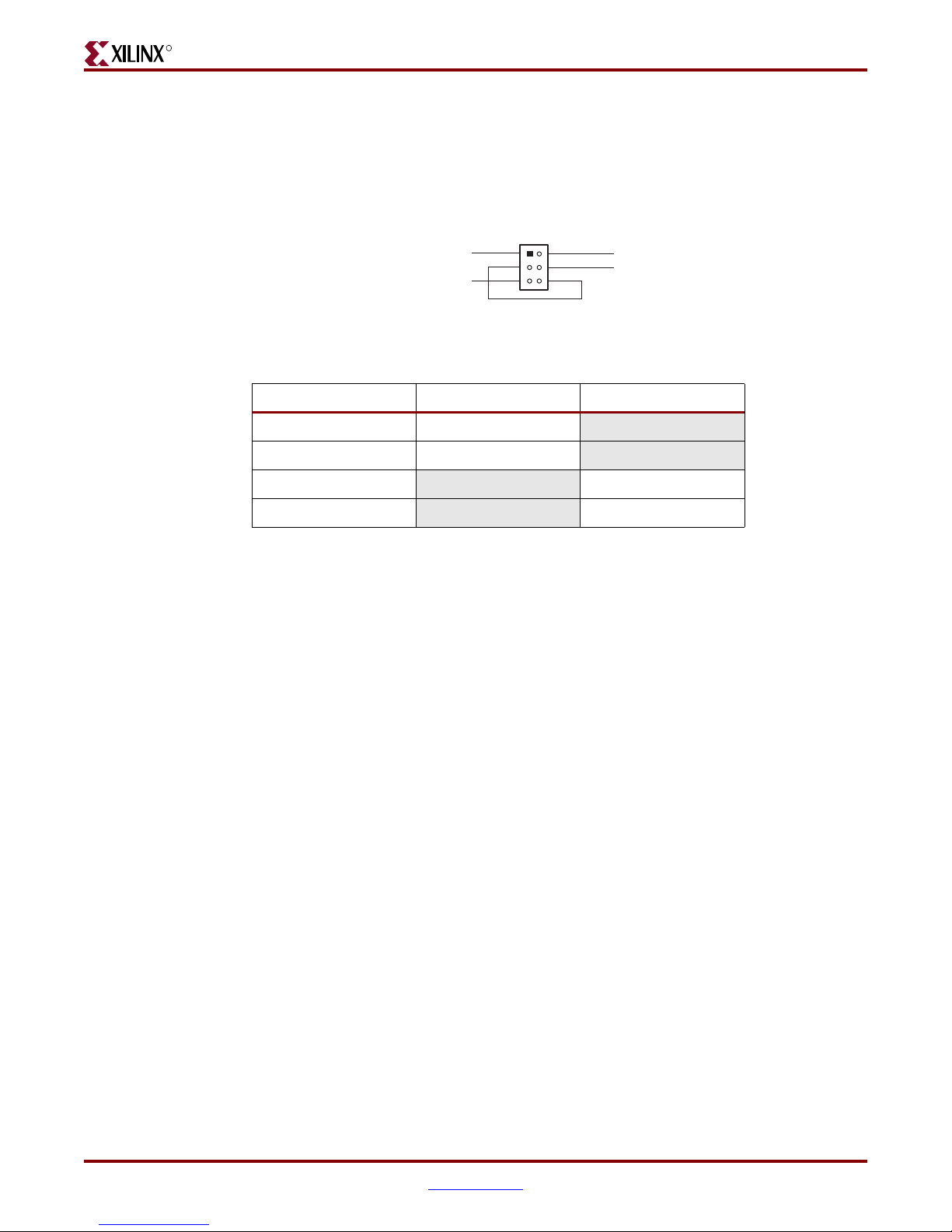
R
4. JTAG Chain
J41 is a 2 x 3 header (Figure 4) that allows users to select either the ISPROM or the FPGA or
both devices in the JTAG chain. Tab le 5 shows the jumper settings for the JTAG chain
header.
X-Ref Target - Figure 4
Tab le 5 : J41 Jumper Settings
J41 Pin Jumpers PROM JTAG FPGA JTAG
J41
1
PROM_TDO FPGA_TDO
TDI
2
3
4
5
6
ON_BOARD_TDO
UG229_04_050407
Figure 4: JTAG Chain Jumper
1-3 Enable
3-5 Disable
2-4 Enable
Detailed Description
4-6
5. JTAG Termination Header
When connecting another board to the downstream System ACE interface connector (P3)
or the downstream interface connector (P4), jumper pins 1-2 on the JTAG termination
header (J22); otherwise jumper pins 2-3 for on-board termination.
The TCK and TMS pins are parallel feedthrough connections from the upstream
System ACE interface connector to the downstream System ACE interface connector and
drive the TCK and TMS pins of the onboard PROM and the DUT.
Note:
of the final device to the TDO feedback chain.
The termination jumper must be in place on the last board in the chain to connect the TDO pin
Disable
Virtex-5 LXT/SXT/FXT FPGA Prototype Platform www.xilinx.com 17
UG229 (v3.0.1) May 21, 2008
Page 18
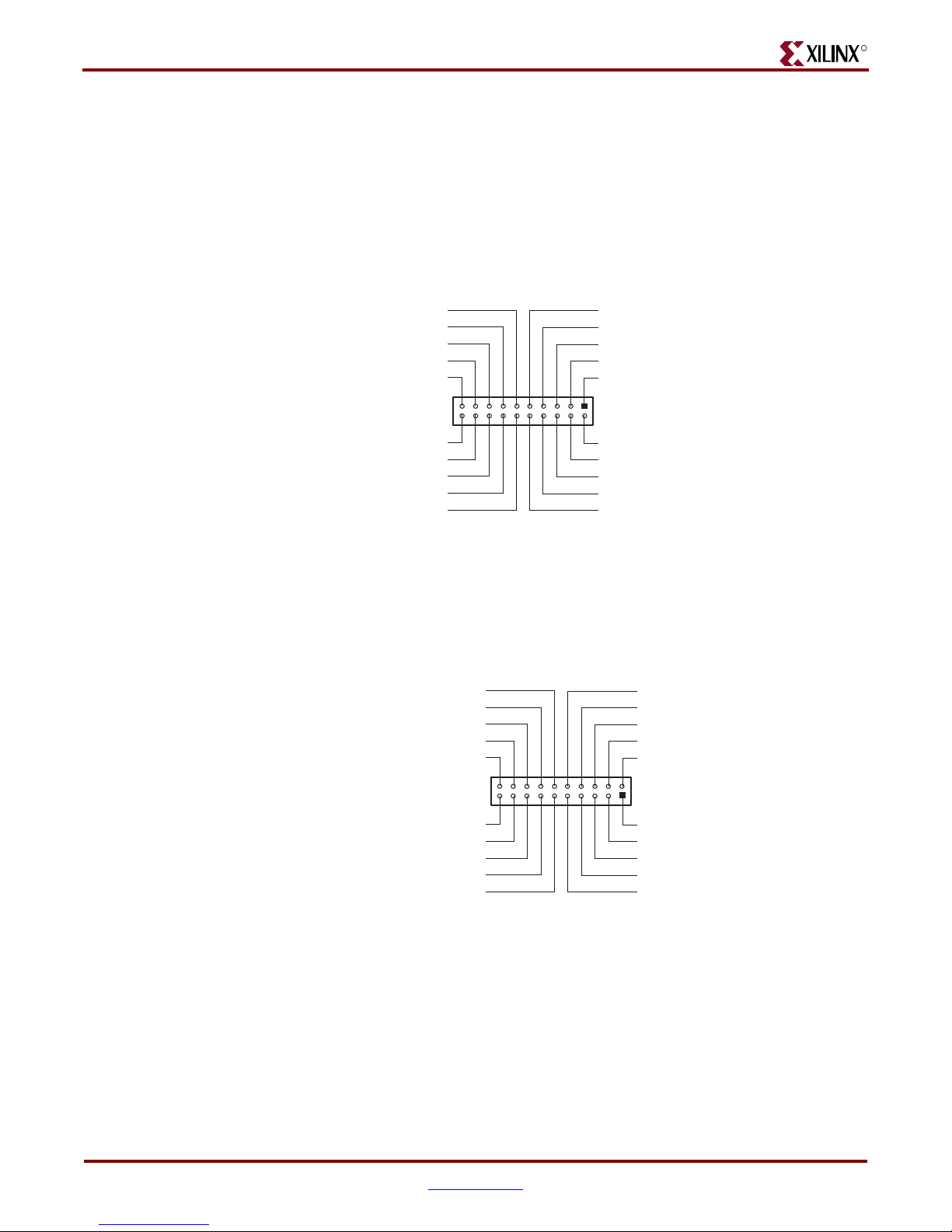
Detailed Description
6. Upstream/Downstream Connectors
6a. Upstream System ACE Interface Connector
The upstream System ACE interface connector (P1) can be used to configure the DUT
(Figure 5). Any JTAG configuration stream can source this connector. For example, a
System ACE controller with a CompactFlash card can be used to generate very large JTAG
streams for configuring multiple Virtex-5 FPGA prototype platforms using the
downstream System ACE interface connector.
X-Ref Target - Figure 5
UPSTREAM_TDO
GND
UPSTREAM_TCK
GND
VCC_TMP
VCC_TMP
VCC_TMP
VCC_TMP
VCC_TMP
GND
GND
UPSTREAM_TDI
GND
UPSTREAM_TMS
NC
135791113151719
2468101214161820
VCC3_EN
VCC3_EN
VCC3_EN
VCC3_EN
GND
UG229_05_050407
R
Figure 5: Upstream System ACE Interface Connector (20-Pin Female)
6b. Downstream System ACE Interface Connector
The downstream System ACE interface connector (P3) is used to pass configuration
information to a DUT in a downstream prototype platform board from sources such as a
Parallel Cable III cable or an upstream System ACE interface connector (Figure 6).
X-Ref Target - Figure 6
GND
VCC_TMP
VCC_TMP
VCC_TMP
VCC_TMP
VCC_TMP
GND
DOWNSTREAM_TCK
GND
DOWNSTREAM_TDO
Figure 6: Downstream System ACE Interface Connector (20-Pin Male)
GND
VCC3_EN
VCC3_EN
VCC3_EN
VCC3_EN
2468101214161820
135791113151719
NC
DOWNSTREAM_TMS
GND
DOWNSTREAM_TDI
GND
UG229_06_050407
18 www.xilinx.com Virtex-5 LXT/SXT/FXT FPGA Prototype Platform
UG229 (v3.0.1) May 21, 2008
Page 19

R
6c. Upstream Interface Connector
The upstream interface connector (P2) is used to configure the DUT in select map or slaveserial mode (Figure 7). This connector can be sourced by a downstream interface connector
of another prototype platform board.
X-Ref Target - Figure 7
GND
GND
GND
GND
NC
NC
NC
GND
NC
NC
A22
NC
B22
NC
NC
NC
NC
NC
NC
NC
NC
INIT
PROG
RW_B
A21
B21
A20
B20
A19
B19
Detailed Description
GND
GND
GND
NC
AFX_M2
AFX_M1
AFX_M0
NC
NC
A18
B11
B12
B13
B14
B15
B16
B17
B18
A6
A7
A8
A9
B6
B7
B8B9B10
A10
A11
A12
A13
A14
A15
A16
A17
A2
A3A4A5
B2
B3B4B5
NC
A1
CS_B
B1
DIN
D1
D2
D3
D4
D5
D6
D7
DONE
CCLK
DOUT_BUSY
UG229_07_051506
Figure 7: Upstream Interface Connector (44-Pin Female)
Virtex-5 LXT/SXT/FXT FPGA Prototype Platform www.xilinx.com 19
UG229 (v3.0.1) May 21, 2008
Page 20

Detailed Description
6d. Downstream Interface Connector
The downstream interface connector (P4) passes serial configuration information to the
DUT in the downstream prototype platform board (Figure 8).
X-Ref Target - Figure 8
B2
B3B4B5
A2
A3A4A5
NC
CLK
DONE
NC
NC
NC
NC
NC
NC
NC
B1
DOUT_BUSY
A1
NC
NC
NC
NC
NC
NC
NC
NC
GND
GND
GND
UG229_08_050407
NC
PROG
INIT
NC
NC
NC
NC
NC
NC
NC
NC
GND
NC
NC
GND
GND
GND
GND
GND
GND
GND
GND
B22
A22
B21
A21
B20
A20
B19
A19
B18
A11
A12
A13
A14
A15
A16
A17
A18
B6
B7
B8
B9
A6
A7
A8A9A10
B10
B11
B12
B13
B14
B15
B16
B17
R
Figure 8: Downstream Interface Connector (44-Pin Male)
7. Prototyping Area
The prototyping area accommodates 0.10-inch spaced ICs. The kit contains headers that
can be soldered to the breakout area, if desired. Power and ground buses are located at the
top and bottom edges, respectively, of the prototyping area.
8. VCCO-Enable Supply Jumpers
Virtex-5 FPGAs have 9 to 33 SelectIO banks (J44 and J45), labeled VCCO_0 to VCCO_34,
each with a V
-enable supply jumper. The V
CCO
each bank to one of the two onboard supplies, the V
must be installed for the Virtex-5 device to function normally.
9. VBATT
An onboard battery holder (B1) is connected to the VBATT pin of the DUT. If an external
power supply is used, the associated jumper must be removed; instead, use a 12-mm
lithium coin battery (3V).
-enable supply jumpers can connect
CCO
CCINT
or V
supplies. These jumpers
CCO
20 www.xilinx.com Virtex-5 LXT/SXT/FXT FPGA Prototype Platform
UG229 (v3.0.1) May 21, 2008
Page 21

R
10. Oscillator Sockets
The board has four crystal oscillator sockets (X1, X2, X3, X4), all wired for standard
LVTTL-type oscillators. These sockets connect to the DUT clock pads (Tab le 6 ). Onboard
termination resistors can be changed by the user. The oscillator sockets accept both halfand full-sized oscillators and are powered by the DUT VCCO power supply.
Tab le 6 : Oscillator Socket Clock Pin Connections
Detailed Description
Label Clock Name
OSC Socket
Top 1
OSC Socket
Top 2
OSC Socket
Bottom 1
OSC Socket
Bottom 2
IO_L1P_CC_GC_3 D16 K17 M26
IO_L1N_CC_GC_3 E16 L18 L27
IO_L8P_CC_GC_4 AC17 AF18 AL27
IO_L8N_CC_GC_4 AB16 AE18 AL26
11. Differential Clock Inputs
In addition to the oscillator sockets, there are eight 50Ω SMA connectors (J5, J6, J7, J8, J9,
J10, J11, J12) that allow connection to an external function generator. These connect to the
DUT clock pads (Ta bl e 7 ). They can also be used as differential clock inputs. The
differential clock pairings (differential pairs) are as shown in Tab le 7 .
Tab le 7 : SMA Clock Pin Connections
Label Clock Name
Pin Number
FF665 FF1136 FF1738
Pin Number
FF665 FF1136 FF1738
P IO_L0P_CC_GC_3 D15 H17 J16
N IO_L0N_CC_GC_3 E15 H18 J15
P IO_L9P_GC_3 F20 H19 K30
N IO_L9N_GC_3 G21 H20 L30
P IO_L9P_CC_GC_4 AB15 AH18 AP16
N IO_L9N_CC_GC_4 AC16 AG17 AP15
P IO_L6P_GC_4 AC18 AG18 AM27
N IO_L6N_GC_4 AB17 AF19 AM26
Virtex-5 LXT/SXT/FXT FPGA Prototype Platform www.xilinx.com 21
UG229 (v3.0.1) May 21, 2008
Page 22

Detailed Description
12. DUT Socket
R
The DUT socket (U1) contains the user FPGA. The DUT must be oriented using the P1
indicator on the board.
Caution!
pin damage, always use the vacuum tool provided when inserting or removing the Virtex-5
device. When using BGA packages, do not apply pressure to the device while activating the
socket. Doing so can damage the socket and/or the device.
13. Pin Breakout
The pin breakout area is used to monitor or apply signals to each of the DUT pins. Headers
can be soldered to the breakout area to use with certain types of oscilloscope probes, for
either connecting function generators or wiring pins to the pin breakout area. Tab le 8
shows the clocks in the pin breakout area that connect to the DUT clock pads.
Tab le 8 : Breakout Clock Pin Connections
Label Clock Name
Failure to insert the device to the proper orientation can damage the device. To avoid
Pin Number
FF665 FF1136 FF1738
IO_L2P_GC_VRN_3 D14 G15 J17
IO_L2N_GC_VRP_3 D13 G16 K17
IO_L3P_GC_3 E17 K18 M27
IO_L3N_GC_3 D18 J19 M28
IO_L4P_GC_3 E13 J16 L17
IO_L4N_GC_VREF_3 E12 J17 M17
Breakout Area
IO_L5P_GC_3 E18 L19 L29
IO_L5N_GC_3 F19 K19 K28
IO_L6P_GC_3 F12 H14 L16
IO _L6N _GC_3 E11 H15 L15
IO_L7P_GC_3 E20 J20 K29
IO _L7N _GC _3 E21 J21 J30
IO_L8P_GC_3 E10 J14 L14
IO_L8N_GC_3 F10 H13 K15
IO_L4P_GC_4 AB19 AG21 AP27
IO_L4N_GC_VREF_4 AC19 AG20 AN28
IO_L5P_GC_4 AC12 AH15 AM16
IO_L5N_GC_4 AC13 AG15 AM17
IO_L7P_GC_VRN_4 AB14 AH17 AN15
IO_L7N_GC_VRP_4 AC14 AG16 AN16
22 www.xilinx.com Virtex-5 LXT/SXT/FXT FPGA Prototype Platform
UG229 (v3.0.1) May 21, 2008
Page 23

R
14. User LEDs (Active-High)
There are 16 active-High user LEDs on the board. Before configuration, the LEDs reflect the
status of the configuration mode pins. During configuration, the LEDs are in a highimpedance condition. After configuration, the LEDs are available to the user and reflect the
status of pins D0-D7 and D24-D31 (corresponding to LED 0- LED 15). Tab le 9 shows the
LED assignments.
Tab le 9 : LED Assignments and Corresponding I/O
LED After Configuration FF665 FF1136 FF1738
Detailed Description
Pin Number For Package Type
0
E25 A33 G42
1 E26 B32 F42
2 G26 C33 G41
3 F25 B33 F41
4 G25 D32 J41
5H26 C32 H41
6 G24 D34 K42
7 F24 C34 J42
Available as user LEDs
8 K21 H33 Y40
9 E23 G32 L40
10 F22 E34 M41
11 F23 F33 L42
12 H22 E33 N41
13 G22 E32 M42
14 J23 F34 P40
15 H23 G33 N40
Virtex-5 LXT/SXT/FXT FPGA Prototype Platform www.xilinx.com 23
UG229 (v3.0.1) May 21, 2008
Page 24

Detailed Description
15. PROGRAM Switch
16. RESET Switch (Active-Low)
R
This active-Low PROGRAM switch (SW1) grounds the DUT’s PROG pin when pressed.
This action clears the DUT.
The RESET switch (SW2) connects to a standard I/O pin on the DUT, allowing the user,
after configuration, to reset the logic within the DUT. When pressed, this switch grounds
the pin. Tab le 1 0 shows the INIT pin locations for the available DUT package types.
Table 10: User Hardware and Corresponding I/O Pins
Pin Number For Package Type
Label FF665 FF1136 FF1738
RESET J21 J32 W40
Notes:
Refer to the readme.txt file for implementation of these user pins.
17. DONE LED
The DONE LED (DS2) indicates the status of the DONE pin on the DUT. This LED lights
up when DONE is High or if power is applied to the board without a part in the socket.
18. INIT LED
The INIT LED (DS1) lights when the DUT has successfully powered up and completed its
internal power-on process.
19. Platform Flash ISPROM
A 32-Mb Platform Flash ISPROM (U4) is provided on the board for configuration
(Tab le 11 ). Refer to the Platform Flash ISPROM data sheet [Ref 2] for a detailed description.
Table 11: Platform Flash ISPROM Configuration
Label Description
J42
J43
J24
J27
Provides power to the ISPROM. These jumpers must be installed for proper
operation of the ISPROM.
Sets the design revision control for the ISPROM.
Enables or disables the ISPROM by placing the address counter in reset and
DATA output lines in high-impedance state.
Sets the ISPROM for serial or select map configuration.
J3
24 www.xilinx.com Virtex-5 LXT/SXT/FXT FPGA Prototype Platform
Selects one of two modes of CCLK operation:
• ISPROM provides CCLK (PROM CLKOUT)
• FPGA provides CCLK (FPGA CCLK)
UG229 (v3.0.1) May 21, 2008
Page 25

R
20. SPI Interface
The SPI interface is a four-wire, synchronous serial data bus configuration. The interface
utilizes a 64-Mb STMicroelectronics low-voltage, serial Flash memory device (U10), part
number M25P64, which can be used for FPGA configuration or to hold user data. A SPI
system typically consists of a master device and at least one slave device. For Virtex-5
FPGA configuration, the FPGA is the SPI master and the SPI Flash PROM is the slave
device. The SPI interface uses four signals (Tab le 1 2) to communicate between the FPGA
and the Flash PROM device.
Table 12: SPI Pins
Detailed Description
Label
Serial Clock (C) J11 N15 AH14
Serial Data Out (Q) J10 P15 R15
Chip Select (S_N) Y12 AE14 AL14
Serial Data In (D) AA12 AF14 AM13
Pin Number For Package Type
FF665 FF1136 FF1738
The J2 connector allows users to connect a Parallel Cable IV ribbon cable to configure the
SPI device. For SPI programming, refer to the latest version of Xilinx iMPACT software tool
documentation [Ref 6]. To set the Mode pins for SPI configuration, see the Virtex-5 FPGA
Configuration User Guide [Ref 3]. The PROGRAM pin must be held Low when configuring
the SPI device. After configuring the SPI device, the PROGRAM pin must be released to
configure the FPGA from the SPI device.
Virtex-5 LXT/SXT/FXT FPGA Prototype Platform www.xilinx.com 25
UG229 (v3.0.1) May 21, 2008
Page 26
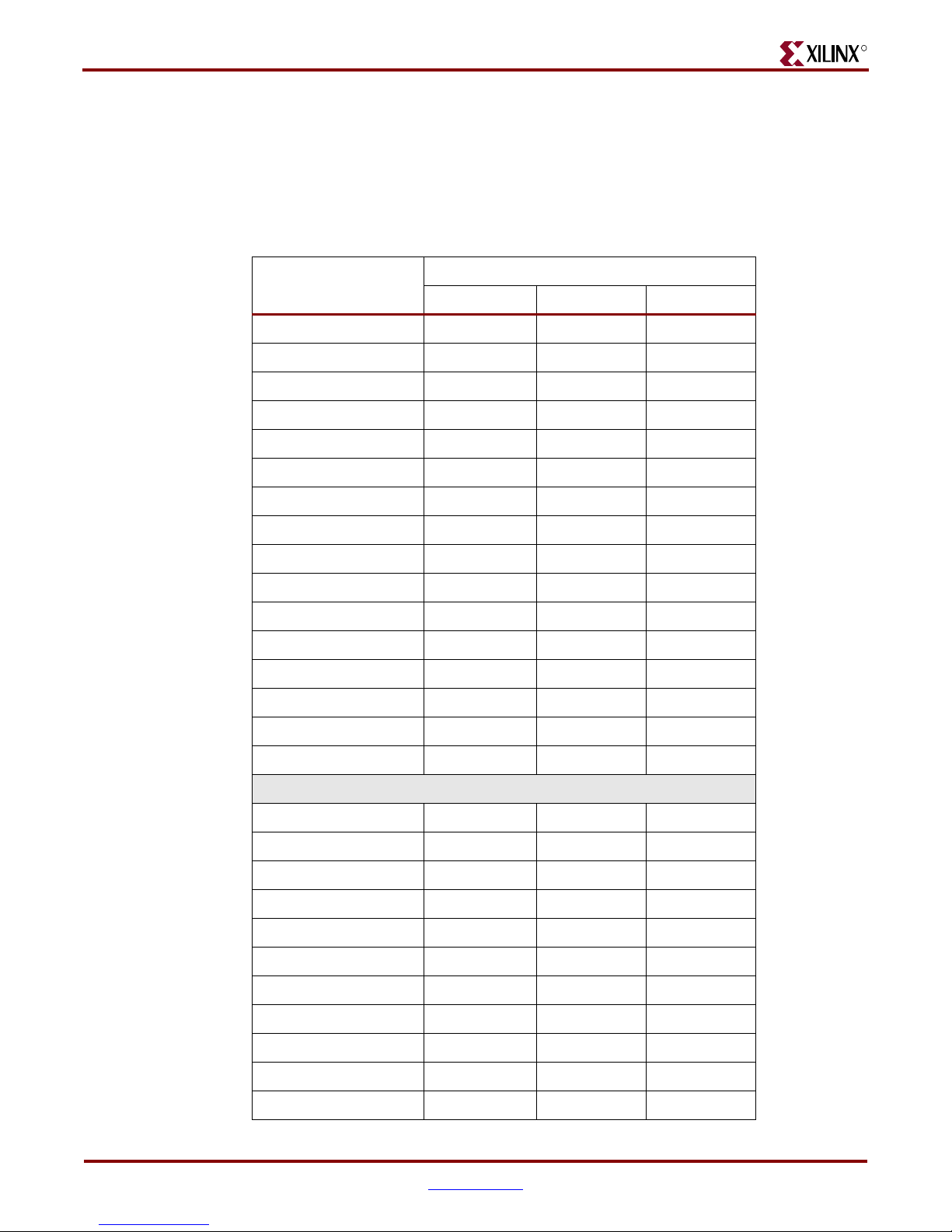
Detailed Description
21. BPI Interface
R
The BPI interface is a x16 asynchronous bus configuration. The BPI device is a 256-Mb Intel
Strata Flash (U18), part number JS28F256P30. Ta bl e 13 shows the pin mapping from the
BPI device to the FPGA.
Table 13: BPI Pins
Label
Pin Number For Package Type
FF665 FF1136 FF1738
DQ0 AA15 AD19 AJ26
DQ1 Y15 AE19 AK27
DQ2 W14 AE17 AM14
DQ3 Y13 AF16 AN14
DQ4 W16 AD20 AK29
DQ5 Y16 AE21 AK28
DQ6 AA14 AE16 AP13
DQ7 AA13 AF15 AN13
DQ8 AB12 AH13 AL16
DQ9 AC11 AH14 AL15
DQ10 AB20 AH19 AP28
DQ11 AB21 AH20 AN29
DQ12 AB11 AG13 AL17
DQ13 AB10 AH12 AK17
DQ14 AA20 AH22 AP30
DQ15 Y21 AG22 AN30
A1 H9 K12 P13
A2 G10 K13 N13
A3 H21 H23 M29
A4 G20 G23 N30
A5 H11 H12 M13
A6 G11 J12 M14
A7 H19 K22 N29
A8 H18 K23 N28
A9 G12 K14 N14
A10 F13 L14 N15
A11 G19 H22 P28
26 www.xilinx.com Virtex-5 LXT/SXT/FXT FPGA Prototype Platform
UG229 (v3.0.1) May 21, 2008
Page 27
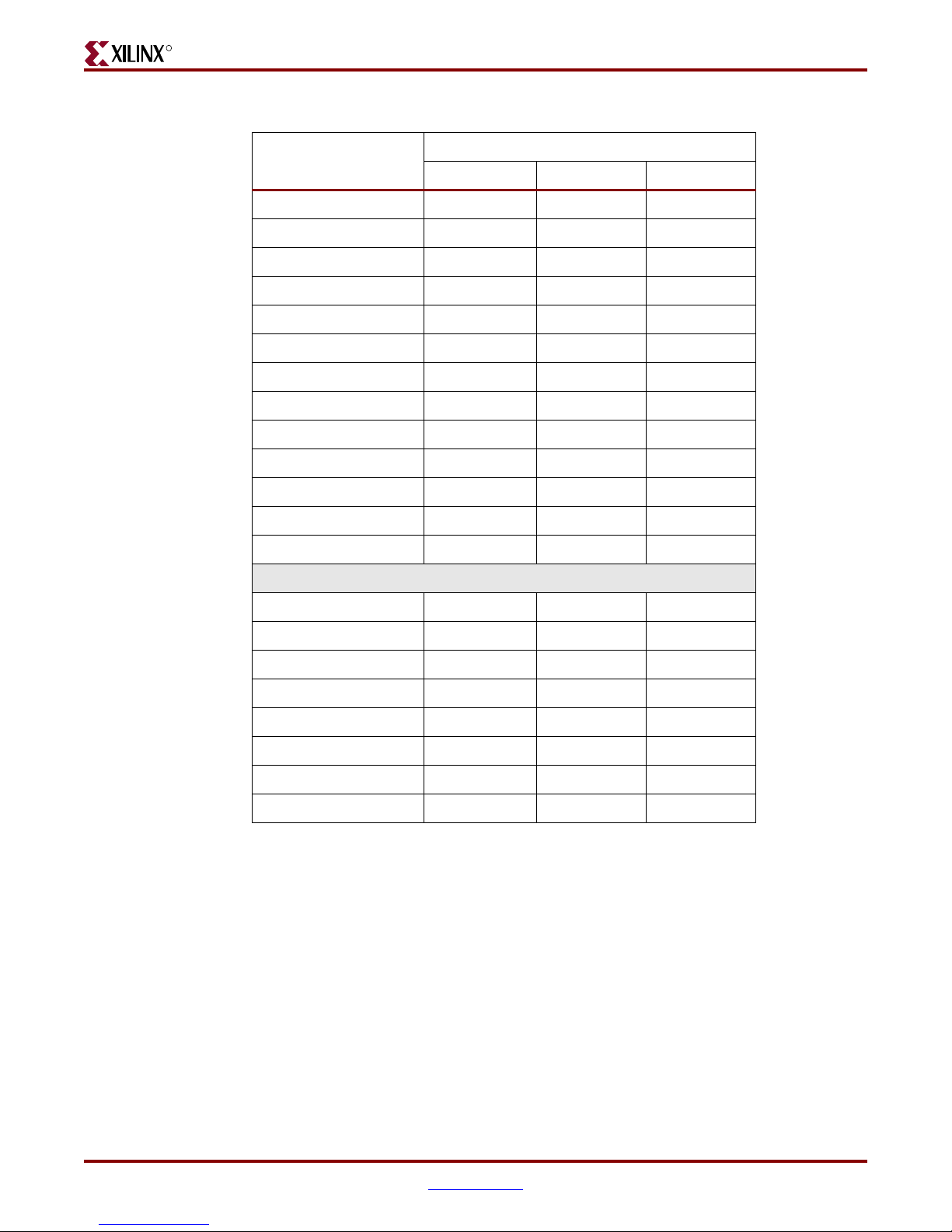
R
Detailed Description
Table 13: BPI Pins (Cont’d)
Label
Pin Number For Package Type
FF665 FF1136 FF1738
A12 F18 G22 P27
A13 F14 J15 N16
A14 F15 K16 M16
A15 F17 K21 N26
A16 G17 J22 P26
A17 G14 L16 P17
A18 H13 L15 P18
A19 G16 L20 P25
A20 G15 L21 N25
A21 Y18 AE23 AM29
A22 AA18 AE22 AL30
A23 Y11 AG12 AK14
A24 AA10 AF13 AK15
WE_N AA17 AF20 AM28
WP_N Y5 M5 AA6
ADV_N Y6 M6 AA7
RST_N K7 U7 N6
CE_N Y12 AE14 AL14
WAI T K6 T8 N 5
CLK U5 J7 U6
OE_N AA12 AF14 AM13
J47 is a three-pin header that allows users to connect the OE signal to VCC or to an FPGA
pin. Jumper pin 1 to 2 connects the OE signal to VCC. Jumper pin 2 to 3 connects the OE
signal to an FPGA IOB. Tab le 1 3 shows the corresponding FPGA pin.
J54 allows users to connect the revision select (RS) signals to the highest address lines of the
BPI device. Jumper pins 1 to 3 and pins 2 to 4 connect address 23 and address 24 to FPGA
IOBs. Jumper pins 3 to 5 and pins 4 to 6 connect RS0 and RS1 to the highest address lines
of the BPI device. See the Virtex-5 FPGA Configuration User Guide [Ref 3] for more
information on how the RS signals can be applied in a user’s application.
Virtex-5 LXT/SXT/FXT FPGA Prototype Platform www.xilinx.com 27
UG229 (v3.0.1) May 21, 2008
Page 28

Detailed Description
22. GTP/GTX Transceiver Clocks to SMA
GTP/GTX Transceiver Clock Inputs
R
The Virtex-5 FPGA prototype platform provides a high-speed differential clock input used
to clock the input and output serial data from the GTP/GTX transceivers. Ta bl e 1 4 shows
GTP/GTX transceiver clocks and their corresponding FPGA pins. The GTP/GTX
transceivers are looped back and are not connected to test points or SMA connectors. See
the Virtex-5 FPGA RocketIO GTP Transceiver User Guide [Ref 4] and the Virtex-5 FPGA
RocketIO GTX Transceiver User Guide [Ref 5] for more information on GTP/GTX transceiver
operation.
Table 14: GTP/GTX Transceiver Clock Pins
LABEL
Pin Number For Package Type
FF665 FF1136 FF1738
REFCLKN_116 D3 H3 M3
REFCLKP_116 D4 H4 M4
REFCLKN_118 AB3 AF3 AK3
REFCLKP_118 AB4 AF4 AK4
Notes:
1. These GTP/GTX clock pin names might have the prefix MGT in other Xilinx
documentation. Names with and without the MGT prefix are synonymous to
each other.
28 www.xilinx.com Virtex-5 LXT/SXT/FXT FPGA Prototype Platform
UG229 (v3.0.1) May 21, 2008
Page 29
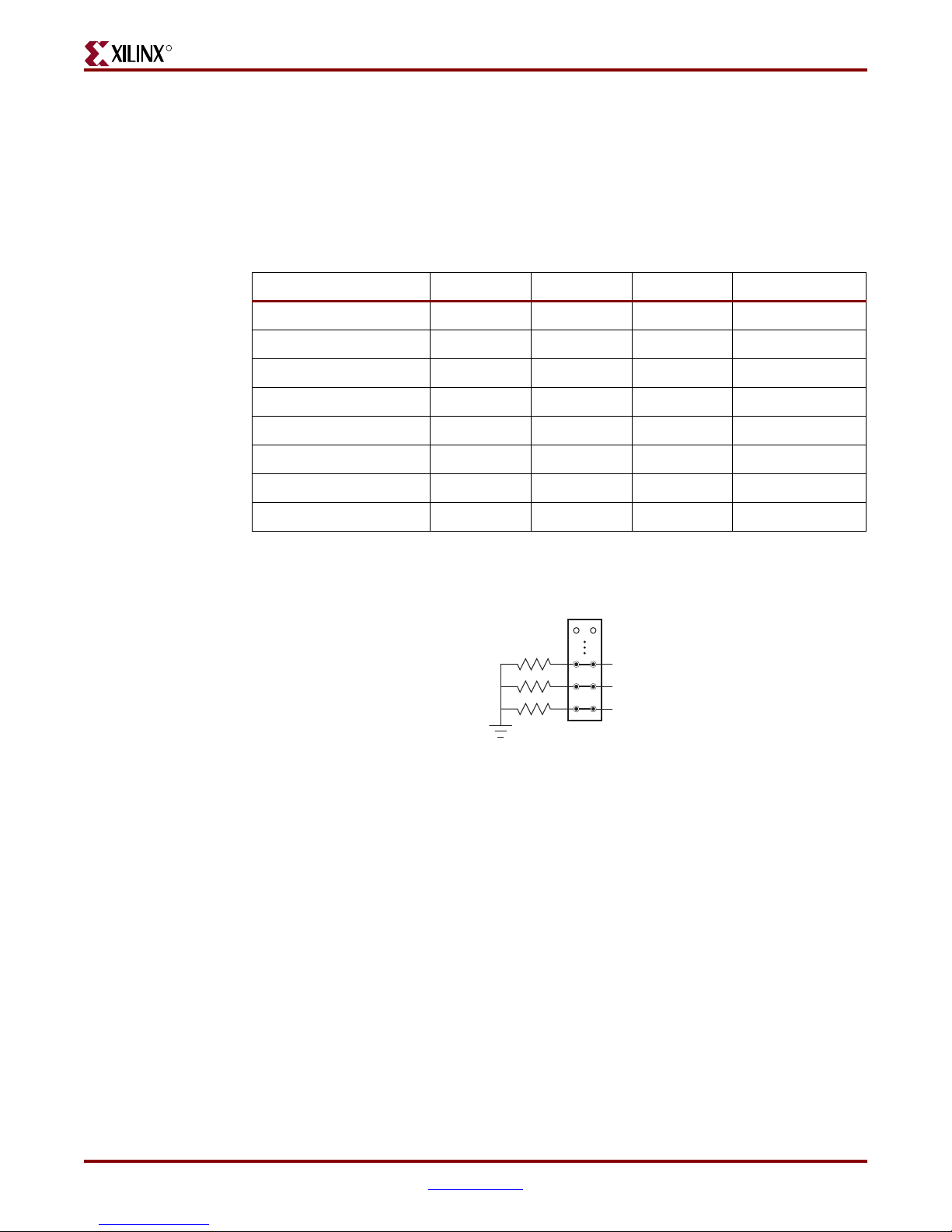
R
23. Configuration Mode Pins
The three jumpers on J17 control the configuration mode pins M0-M2. These pins set the
configuration mode for the FPGA and determine the direction of CCLK (Tab le 1 5 and
Figure 9). A jumper across both columns of J17 for each mode pin sets logic 0; removing
the jumper sets logic 1. The default value 000 corresponds to the Master Serial
configuration mode.
Table 15: Configuration Mode Pin Jumper Settings
Configuration Mode M2 M1 M0 CCLK Direction
Master Serial 0 0 0 Output
Master SPI 0 0 1 Output
Master BPI-Up 0 1 0 Output
Master BPI-Down 0 1 1 Output
Master SelectMAP 1 0 0 Output
JTAG 1 0 1 Input (TCK)
Slave SelectMAP 1 1 0 Input
Detailed Description
Slave Serial 1 1 1 Input
X-Ref Target - Figure 9
J17
(HDR_2x29)
M2
M1
M0
UG229_09_041108
Figure 9: Default Configuration Mode Jumper Settings
Virtex-5 LXT/SXT/FXT FPGA Prototype Platform www.xilinx.com 29
UG229 (v3.0.1) May 21, 2008
Page 30
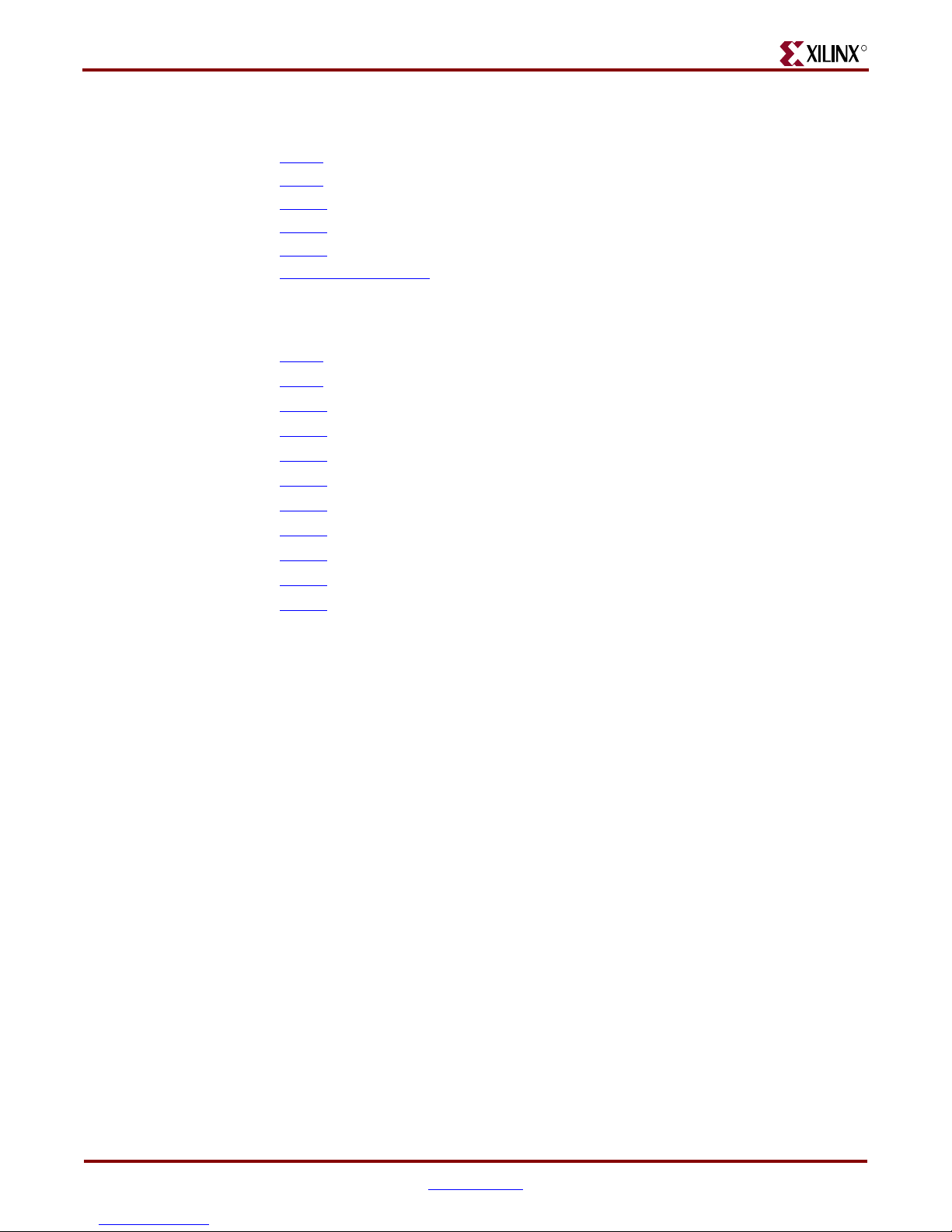
References
References
1. DS202, Virtex-5 FPGA Data Sheet: DC and Switching Characteristics
2. DS123
3. UG191
4. UG196
5. UG198
6. iMPACT Software Tool
, Platform Flash ISPROM
, Virtex-5 FPGA Configuration User Guide
, Virtex-5 FPGA RocketIO GTP Transceiver User Guide
, Virtex-5 FPGA RocketIO GTX Transceiver User Guide
Documents supporting Virtex-5 devices:
R
1. DS100
2. DS202
3. UG190
4. UG196
5. UG198
6. UG194
7. UG197
8. UG193
9. UG191
10. UG192
11. UG195
, Virtex-5 Family Overview
, Virtex-5 FPGA Data Sheet: DC and Switching Characteristics.
, Virtex-5 FPGA User Guide.
, Virtex-5 FPGA RocketIO GTP Transceiver User Guide.
, Virtex-5 FPGA RocketIO GTX Transceiver User Guide.
, Virtex-5 FPGA Tri-Mode Ethernet Media Access Controller User Guide.
, Virtex-5 FPGA Integrated Endpoint Block User Guide for PCI Express Designs.
, XtremeDSP Design Considerations.
, Virtex-5 FPGA Configuration User Guide.
, Virtex-5 FPGA System Monitor User Guide.
, Virtex-5 FPGA Packaging and Pinout Specification.
30 www.xilinx.com Virtex-5 LXT/SXT/FXT FPGA Prototype Platform
UG229 (v3.0.1) May 21, 2008
