Page 1

SHENZHEN XILIN ELECTRIC TECHNOLOGIES CO., LTD.
EH600 A Series Inverter
User's manual
V2.3
The content of the manual would be updated without prior notice.
R
Page 2

EH600A
series of inverters, presented by ShenZhen xilin Electrical Technology
Limited Corporation , is a new generation of high performance. It is a revolutionary
product integrated with general , personal and professional demand of customers.
It has practical PI , simple PLC flexible input and output terminals、、paramter
save selection when power-off , main/auxiliary reference control, frequency
swing control , innovative exact stop mode(length/counter/time control) ,
in-line modbus standard agreement , double rank LED display , perfect user
password protection . So it can supply high-integration project for customer in
equipment industry . It is valuable to reduce system costs and improve the reliability
of the system .
low-electromagnetic interference by optimizing the PWM control technology
and electromagnetic compatibility unitary designing .
configuration , fault diagnosis and debuging , relevant concerns for daily
maintenance . In order to correctly install and operate EH600 series of inverters
thus to enable them to play their predominant capability , please read the manual
thoroughly and keep it carefully and deliver it to the user of the equipment .
1 Check whether there is any damage occurred during transportation ; there
is
、 whether
any damage or spalling in the components ; whether the main body is bumpped .
2 Check whether the model and the rated values on the nameplate of the、
inverter are in accordance with your order . The box contains the product , and
system , but if you find some missing inspections , please contact our corporation or the supplier as soon as possible .
operation manual for the user .
EH600A meets customers environmental needs , such as low-noise,’
The manual provides the guidance for installation , wiring , parameter
Upon unpacking , please confirm the followings :
Our corporation is strict in manufacturing , packing and quality assurance
Preface
Page 3

…………………
…
…
…
…
…
…
…
…
…
…
…
…
…
…
…
…
…
…
…
…
…
…
…
…
…
…
…
…
…
…
…
…
…
…
…
…
…
…
…
…
…
…
…
…
…
……
…
…
…
…
…
…
…
…
…
…
…
…
…
…
…
……
…
…
…
…
…
…
…
…
…
…
…
…
…
…
…
…
…
……
…
…
…
…
…
…
…
…
…
…
…
…
…
…
…
…
…
…
…
……
…
…
…
…
…
…
…
…
…
…
…
…
…
…
…
…
…
………
…
…
…
……
…
…
…
…
…
…
…
…
…
…
…
…
…
…
…
…
…
…
…
…
…
……
…
…
…
…
…
…
…
…
…
…
…
…
…
…
…
…
…
…
…
…
…
……
…
…
…
…
…………
…
…
…
…
…
…
…
…
…
…
…
…
…
…
…
…
……
…
…
…
…
…………
…
…
…
…
…
…
…
…
…
…
…
…
…
…
…
…
…
…
…
…
…
…
…
…
…
…
……
…
…
…
…
…
…
…
…
…
…
…
…
…
……
…
…
…
…
…
…
…
…
…
…
…
operation panel
…
…
…
…
…
…
…
…
…
…
…
…
…
…
…
…
…
…
…
…
…
…
…
…
…
…
…
…
…
…
…
…
…
…
…
…
…
…
…
…
…
…
…
…
…
…
…
…
…
…
…
…
……
…
…
…
…
…
…
…
…
…
…
…
…
…
…
…
…
……
…
……
…
…
…
…
…
…
…
…
…
……
…
…
…
…
…
…
…
…
…
…
…
…
…
…
……
…
……
…
…
…
…
…
……
…
…
…
…
…
……
…
…
…
…
…
…
…
…………
…
…
…
…
……
…
…
…
…
…
…
…
…
…
…
…
…
…
…
…
……
…
……
…
…
…
…
…
…
…
…
…
…
…
…
…
…
i
1
3
4
4
5
6
7
10
9
11
11
12
13
15
22
23
24
24
24
25
43
45
46
47
51
53
55
57
59
63
60
65
66
66
68
69
80
79
87
26
Contents
Preface
Chapter 1 Safety and Cautions
Chapter 5 Function Parameters
Chapter 6 Parameter Description
Chapter 7 EH600 Communication Protocol and
Description of Communication
Chapter 8 Troubleshooting and
Countermeasures
Chapter 2 Product Information
Chapter 3 Mechanical and Electrical Installation
Chapter 4 Operation and Display
Safety Cautions1.1 Group : Basic Function GroupF0
Group : Motor ParametersF1
Group : V/F Control ParametersF2
Group : Input TerminalF3
F4Group : Output Terminal
F5Group : Start and Stop Control
F6Group : Keyboard and Display
F7Group : Auxiliary Function
F8Group : Fault and Protection
F9Group : PID Function
FBGroup : Muti-speed Function and Simple PLC Function
FCGroup : Communication Parameter
Group FD: Paticular Function
FVGroup : Status Parameter
EH600 Serial Communication Protocol7.1
Description of Communication Card7.2
Fault Alarm and Countermeasures8.1
Common Faults and the Resolution8.2
FAGroup : Swing Frequency Fixed-length Count and、、
Fixed-time
Naming Rules2.1 ...........................................................
Nameplate2.2
Technical Specifications2.4
Optional Parts2.6
Daily Maintenance of Inverter2.7
Warranty2.8
Model Selection2.9
Selection Braking Units2.10
Mechanical Installation3.1
Operation and Display Interface4.1
Check and Modify the Function Codes4.2
Method of Viewing Status Parameter4.3
Digital Setup Modify on-line4.4
Password Setting4.5
Suggestive Information4.6
Electrical Installation3.2
Outline and installing dimensions of inverter and2.5
2.3 EH600A Series of Inverters
Cautions1.2
Page 4

1
!
!
!
Chapter 1 Safety and Cautions
Chapter 1 Safety and Cautions
Safety Definition:
1.1 Safety Cautions
1.1.1 Before Installation
1.1.2 During Installation
1.1.3 Wiring
Danger
Danger
Danger
Note
Note
before using the inverters made in our company .
These are two kinds of safety cautions in the manual :
Danger : Operations which are not performed according to the requirements may cause severe
Note : Operations which are not performed according to requirements may cause moderate hurt
hurt or even death .
or light hurt or equipment damage .
Do not use the inverter which is damaged or has defects , or there will be danger of injury.
Please install the inverter on incombustible surface like metal , and keep away from flammable
When more than two inverters are to be installed in one cabinet , please pay attention to the installation
Do not connect the input terminals with the output terminals(U,V,W), otherwise the inverter may be
The wire size should be determined according to the manual , otherwise accident may occur !
Do not drop the lead wire stub or screw in the inverter , or the inverter may be damaged !
Please connect the inverter to the ground according to the standard , otherwise there will be danger
Wiring can only be done after the mains input is cut off , otherwise there will be danger of electric
A circuit breaker must be installed between the power supply and the inverter , otherwise there will
Only the qualified electrical engineer can perform the wiring , otherwise there will be danger of
substances Otherwise it may cause fire .!
!
!
!
!
locations to ensure the cooling effect (refer to Chapter 3 Mechanical and Electrical installation ) .
electric shock !
be danger of !electric shock
shock!
of electric shock !
damaged!
To make sure your body equipment and property are safe , please read this chapter thoroughly、
Page 5

2
1.1.4 Before Power-on
1.1.5 After Power-on
1.1.6 Running
1.1.7 Maintenance
Danger
Danger
Danger
Danger
Note
Note
Note
Please confirm the mains voltage level is consistent with that of the inverter and input and output
Do not open the cover of the inverter after power-on , otherwise there will be danger of electric shock !
Do not approach the equipment when restart function is enabled , otherwise there will be danger of injury !
Please do not repair or maintain the inverter with power on , otherwise there will be danger of electric
Do not touch the fan and the discharging resistor , otherwise burning may occur!
Non-professional person should not detect the signal of a running inverter , otherwise there will be danger
Do not touch the inverter and its circuit with wet hand , otherwise there will be danger of electric shock !
Do not touch the inverter terminals , otherwise there will be danger of electric shock !
Dielectric strength test had been done at factory . Therefore , user don`t need to do this test again .
Do not change the factory settings of parameter , otherwise the inverter may be damaged !
Do not start and stop the inverter by on/off of the contactor , otherwise the inverter may be damaged !
All the peripheral parts shall be connected correctly according to the manual.
wirings are correct , and check if there is any short circuit in peripheral circuit and if the wiring is fixed
and fast , otherwise the inverter may be damaged !
electric shock !
shock !
of injury or inverter damage!
Mount the cover plate properly before power-on the inverter , otherwise there will be danger of
Chapter 1 Safety and Cautions
!
!
!
!
!
!
!
1.2 Cautions
1.2.1 Check the Insulation of the Motor
When the motor is used for the first time or reused after storing for a long time , you must check the
insulation of the motor . It is recommended to use a 500V Mega-
Ohm-Meter to check and the measured
insulation resistance shall not be less than 5M .Ω
Page 6

1.2.2 Thermal Protection of Motor
1.2.3 Running above Rated Frequency
1.2.4 Vibration of the Mechanical Device
1.2.5 Pressure-sensitive Device or Capacitor Improving Power Factor at the
1.2.6 Switching Devices like Contactors Used at the Input and Output Ends
1.2.7 Change three phase Input into two phase Input
1.2.8 Altitude and Deration
Output Side
If the ated capacity of the motor , especially when the ratedselected inverter is not matching the r power
Please consider the capability of the mechanical devices when you need the inverter to run at the frequency
If the inverter encounters the resonance point of load device within a certain output frequency range .
Since the inverter output is PWM wave , the capacitor for improving the power factor or pressure-
If the contactor is required to be installed between the inverter and the power supply , it is prohibited to
start or stop the inverter with the contactor . If the user has to use the contactor to start and stop the
inverter , the interval shouldn`t be less than an hour . Frequent charging and discharging may reduce
the service life of the capacitor . If the switches like contactors are equipped between the output
terminal and the motor , make sure to start and stop the inverter when it has no output ,otherwise the
modules in the inverter may be easily damaged .
It is not allowed to change the three phase inverter into two phase one . Otherwise , it may cause fault or
When the altitude is higher than 1000m , the cooling effect of inverter is deteriorated due to the rarefaction
of air , the derating using is necessary and please consult our company for detailed technical support .
damage the inverter .
sensitive resistor for lightening-proof shouldn`t be installed at the output side of the inverter ,otherwise
it is easy to cause transient over current and even damage the inverter . Don`t use it!
You can avoid that by frequency parameters in the inverter .configuring the hopping
higher than 50Hz .
of the inverter is higher than that of the motor ,make sure to adjust the parameters for motor protection in the
inverter or to install thermal relay to protect the motor .
3
Chapter 1 Safety and Cautions
1.2.9 Check the Insulation of the Motor
The cooling fan and the rotor shaft of the non-variable-frequency motor are coaxially connected . When
the rotating speed is reduced , the cooling effect will be poorer . Therefore , a powerful exhaust fan should
be installed or the motor should be replaced with variable-frequency motor to avoid the over heat
of the motor .
Page 7

4
40
7.5 G
B
C
G
P
(KW)
(KW)
MOD L: EH640 A 7.5G/11P
INPUT:
OUTPUT:
S/N:
E
MADE IN CHINA
AC3PH 380V 20.5A/26.0A50/60Hz
AC3PH 380V 0~650Hz 17A/25A
SHENZHEN XILIN ELECTRIC TECHNOLOGIES CO.,LTD.
Chapter 2 Product Information
2.1 Name Designation Rules
Nameplate2.2
Inverter Series
Mark
Mark
Mark
Null None
Including brake
only brake unit
unit and brake
resistance
Mark
Mark
Voltage Level
Brake Unit
Function Type
Function Type
General
Fan & Pum p
Motor Power
Corresponding Relationship
Model of the inverter
Rated input voltage
frequency and current
,
Rated output voltage ,
frequency and current
Bar code
Motor Power
GeneralA
Single phase 220V
Three-phase 220V
Three-phase 380V
20
23
40
Chapter 2 Product Information
Page 8

5
(A)
()kVA
()A
()kW
EH640A0.7
1.5
2.3
0.75
EH640A1.5
3.0
3.7
3.4
1.5
EH640A2.2
4.0
5.1
5.0
2.2
EH640A3.7
5.9
8.5
5.8
3.7
EH640A5.5
8.9
13
10.5
5.5
EH640A7.5
11
17
14.6
7.5
EH640A11
17
25
20.5
11
EH640A15
21
32
26.0
15
EH640A18.5
24
37
35.0
18.5
EH640A22
30
45
38.5
22
EH640A30
40 60
46.5
30
EH640A37
57
75
62.5
37
EH640A45
69
91
76.0
45
EH640A55
85
112
92
55
EH640A75
114
150
113
75
EH640A90
134
176
157
90
EH640A110
160
210
180
EH640A132
192
253
214
EH640A160
EH640A185
231
255
304
330
256
EH640A200
287
377
307
333
EH640A220
311
426
380
429
110
132
160
185
200
220
EH620A.04
EH620A0.7
EH620A1.5
EH620A2.2
1.0
1.5
3.0
4.0
5.4
8.2
14.0
23.0
3.0
4.7
7.5
10.0
0.4
0.75
1.5
2.2
-15% to 20%
-15% to 20%
.0
0.75
18.5
1.5
2.2
3.7
5.5
7.5
11
15
22
30
37
120.0
145.0
11.0
17.0
25.0
33.0
49.0
65.0
75.0
90.0
5.0
7.0
147.0
12.0
18.0
26.0
34.0
50.0
66.0
76.0
91.0
122.0
5.5
7.7
3.0
4.0
8.9
1.5
5.9
11
17
21
24
30
40
57
-15% to 15%
EH623A0.7
EH623A1.5
EH623A18.5
EH623A2.2
EH623A3.7
EH623A5.5
EH623A7.5
EH623A11
EH623A15
EH623A22
EH623A30
EH623A37
EH640A250
355
465
470
250
EH640A280
396
520
525
280
EH640A315
439
600
605
315
EH640A350
479
660
665
350
Chapter 2 Product Information
2.3 EH600A Series of Inverter
Model Input Voltage
Single - phase
Three-phase
Three - phase
220V range:
220V range:
380V range:
Power Capacity Input Current Output Current Adaptable Motor
Page 9

6
- 20 to + 60℃℃
℃℃ ℃℃
650Hz
Chapter 2 Product Information
2.4 Technical Specification
Maximum output frequency
Item Specification
Basic
Specification
Individualized
Input/Output
Display and
Environment
operation
features
Function
Carrier frequency
1.0K to 15KHz ;According to the load characteristics, carrier frequency can be adjusted automatically
Digital setting : 0.01Hz Analog setting : Maximum frequency x 0.1%Input frequency resolution
Overload capability
Torque boost
V/F curve Three modes : Line , Multi-point , Square V/F curve
Line or S-curveAcc/Dec mode : four kinds of Acc/Dec times
DC brake frequency : 0.0Hz to Maximum frequency ; brake time : 0.0 to 36.0s
brake current : 0.0 to 100%
Range of Acc/Dec Time : 0.0 to 6553.5s
Accelerate/Decelerate curve
DC brake
Jog control
Built-in PID
Automatic voltage
regulating (AVR)
Skey
Wobble frequency control
Exact stop control
Command channel
Frequency source
Input terminal
Output terminal
Operation panel display
Protection function
Application environment
Altitude
Humidity
Vibration
Storage temperature
Ambient temperature
Double-rank LED operation
panel (select component)
Simple PLC Multi-speed
running
Jog frequency range:0.00Hz to Maximum frequency ;Jog Acc/Dec time:0.1 to 6553.5s
16-speed operating through built-in PLC or control terminal
Close loop control system can be formed easily by using PID .sleep and wake function are included.
Output voltage is regulated when voltage of the power network changes
Programmable key : meet the individual need
Realize the jog/reverse command and clear data at exact stop
Multi-triangle wave frequency control
Three exact stop modes : counter, fix-length, fix-time
Three channels to issue the command : operation panel , control terminal , serial port.
Nine frequency sources , Auxiliary frequency sources .
Six digital input terminals ( to ) and one of them can inputs high speed pulse(DI)
X1 X6
Two OC output terminals,One relay output terminal ;
Can display 26 parameters such sa preset frequency , output frequency , output voltage ,
Input/output phase failure protection ,Over current protection ;Over voltage protection;
In-door , free from direct sunlight , dust , corrosive gas , combustible gas ,oil mist ,
You can display the debugging result when you are setting parameter ,and monitoring
two status parameters conveniently .
Under voltage protection; Over heat protection ; Overload protection
steam , water drop and salt .
Lower than 1000m
Less than 95%RH, without condensation
Less than 5.9m/s(0.6g)
-10 to +40 (derated when used in the ambient temperature of 40 to 50 )
output current etc . Two method of reading the status parameters for the user .
Two analog output terminal , Ao1 can select 0/4 20mA or 0/2 10V respectively ,~~
AO2 can select 0/2 50V or 0 50K pulse respectively .~~
of current .
Two analog input terminals,one can be inputted voltage and the another can be inputted
Auto Torque boost
Manual Torque boost 0.1% to 30%
Type G : 150% rated current for 60s ; 180% rated current for 2s
Type P : 120% rated current for 60s ;
Page 10

7
H1
H
W1W1
W1
W
D
Chapter 2 Product Information
2.5 Product Appearance and Dimension of Installation Holes
1) ProductAppearance
Operation panel
Cabinet-cover
Small cover
Fan
Fig. 2-1 Appea ancer
Fig. 2-2 Apperaance and Dimension of Installation Holes
Input/Output hole
Bottom installation holes
There are two types ofComplement : height
in the EH640A132G/160P and
higher level
inverters with
: height with and without chassis ,
which are expressed with H and H1,respectively .
Page 11

8
()kg
2.5
(mm)(mm)
123
(mm)
173
(mm)
148
(mm)
132
EH640A0.7G/1.5P
(mm)
180
EH640A1.5G/2.2P
EH640A18.5G/22P
EH640A110G/132P
EH640A132G/160P
EH640A160G/185P
EH640A185G/200P
EH640A200G/220P
EH640A220G/250P
EH640A250G/280P
EH640A280G/315P
EH640A315G/350P
EH640A2.2G/3.7P
EH640A3.7G/5.5P
EH640A5.5G/7.5P
EH640A7.5G/11P
EH640A11G/15P
EH640A15G/18.5P
EH640A22G/30P
EH640A30G/37P
EH640A37G/45P
EH640A45G/55P
EH640A55G/75P
EH640A75G/90P
EH640A90G/110P
EH620A.04G
EH620A0.7G
EH620A1.5G
EH620A2.2G
5.0
25
41
135
200
250
300
266
534
625
778
280
550
650
800
170
300
370
500
158
255
285
306
78
165
1660 690 405
195
1260
2.5
2.6
2.6
2.6
2.6
2.6
3.4
5.1
28
43
84
158
93
130
130
175
209
EH623A0.7G
EH623A1.5G
EH623A2.2G
EH623A3.7G
EH623A5.5G
EH623A7.5G
EH623A11G
EH623A15G
EH623A18.5G
EH623A22G
EH623A30G
EH623A37G
180
426440 270 246 19
150
366380 250 222
140
316330 220 210
5.1
8.3
12
8.8
140
316330 220 210
Ф4
Ф4
Ф4
Ф4
Ф4
Ф4
Ф4
Ф5
Ф6
Ф6
Ф7
Ф7
Ф7
Ф7
Ф7
Ф9
Ф9
Ф9
123173148132180
123
123
123
173
173
173
148
148
148
132
132
132
180
180
180
123
123
173
173
148
148
132
132
180
180
142
192200 150 164
135
266280 170 158
180
426440 270 246
250625650 370 285
300778800 500 306 Ф10
Ф10
Ф10
Ф13
Ф13
Ф13
Ф13
Ф13
Ф13
Ф13
Ф13
Ф13
Ф13
300778800 500 306
960
960
524
524
310
310
936
936
320
320
1575 500 400 1175 283
1575 500 400 1175 283
1575 500 400 1175 283
EH640A350G/400P
1810 850
405 1410 255
EH640A400G/450P
1810 850
405 1410
235
1660 690 405 1260
1660 690 405 1260
285
2) Dimension of Inverter Installation Holes
Inverter Model
Diameter
Gross weight
W1H1DWH
Chapter 2 Product Information
Page 12

9
EH60-BU45
EH60-BU55
EH60-485
EH60-CP
EH60-KE1 2()
-A(B)
+0.3
0
54.7
EH60-KE1:
EH60-KE2:
74.2
74.2
16.5
16
54.4
80
76.2
57
77
158
18.4
77
19.5
145.6
0
+0.3
74.7
76.4
+0.3
0
146.3
+0.3
0
145.6
80
158
18.4
76.2
16.5
EH60-CAB
Chapter 2 Product Information
3) Dimension of Extra operation Panel Installation Holes
Small operation panel
Big operation panel chassis
Small operation panel install
Big operation panel install
structure size diagram
structure size diagram
opening hole size diagram
opening hole size diagram
2.6 Optional Parts
Name
Built-in brake unit
External brake unit
External LED panel
Copy keyboard
Extend cable of the
operation panel
Modbus
communication port
Product model
Single phase:0.4 to 2.2kw built-in brake unit optional;3-phase:0.4 to 2.2kw
built-in brake unit optional .3-phase:3.7 to 15kw built-in brake unit(Standard
configuration)
Restrain the high voltage because of velocity reducing too quickly , and
brake effect on
meanwhile
have a
the load
RS485 communication port
External LED display and keypad
1:Single-range LED small keypan 2:double-rank LED big keypad
A: with Potentiometers B:without Potentiometers
Copy and compare of the parameters and display the modification of the parameters
after
Can be connected to the external LED panel , provide 20m cable
leave factory
has a suffix of B
Model
Function
Page 13

Chapter 2 Product Information
2.7 Daily Maintenance of Inverter
1) Daily Maintenance
2) Periodical Checking
3) Replacement of Wearing Parts
Daily Maintenance :
Daily Cleaning :
Checking items :
Insulation test (use DC 500V Mega-Ohm-Meter)should be done separately after disconnecting
Note :
Since the influence of ambient temperature , humidity , dust and vibration , the components in
inverter may for aging and wearing ,which will give rise to the occurrence of potential faults and reduce
the life of inverter . Therefore , it is quite necessary to perform routine and periodic maintenance to the
inverter .
Periodically check the places that are hardly checked during the running.
The wearing parts of inverter mainly include the cooling fan and filtering electrolytic capacitor .
Their lifetime is closely related to the operating environment and maintenance . Generally, their lives are :
User could determine to replace them according to their work time
Component Life
Fan
Capacitor
the input power cables from the inverter ; or else , the inverter will be damaged . The mega-ohm-Meter
test had been done at factory . Therefore ,users need not do this test again .
As the filter capacitor still has high voltage after the power supply to the inverter is switchedNote :
off , do not maintain or repair the inverter until the bus voltage is below 36V .
a Check if there is any abnormal noise during the running of motor、
a Keep the inverter in a clean status .、
a Check the ventilation channels and clean them periodically、
b Check if the screws are loose、
c Check if the inverter is rusted、
d Check if the input/output terminals has burning mark、
e Check the insulating in main circuit、
b Clear the dust from the inverter and prevent the dust, especially the metal powder, from entering、
c Clear the oil dirt in the cooling fan of the inverter .、
the inverter .
b Check if there is any vibration of motor、
c Check if the installation environment of inverter changes、
d Check if the cooling fan of inverter works normally、
2to3years
4to5years
10
!
Page 14

11
a Cooling fan、
b Filtering electrolytic capacitor、
a It is recommended to store the inverter in its original packing box .、
a Damage resulting from operations not in compliance with user manual ;、
b Damage resulting from fire ,flood ,abnormal mains voltage ,and so on ;、
c Damage resulting from use of functions outside specifications .、
Service is charged according to the actual expenses , however , if there is contract , priority is given
The user must be familiar with the technical requirements for adjustable speed induction
motor drives , application and load characteristics before sellecting the inverters , and consider
the motor , output voltage and rated output current so as to select the correct model and operation
mode .The basic rule: Motor s rated load current cannot exceed the rated current of the inverter.’
Generally , Inverter’s overload capability is very important for the start and brake processes
according to the motor capacity. Please select the inverter with higher overload capability if short
time overload condition may occur or the application requires higher speed accuracy .
to the contract .
b Long-term storage will cause deterioration of electrolytic capacitor.Therefore, inverters、
must be powered one time within half a year for test purpose , each time lasts for 5 hours ; in theat least
test , the input voltage must be boosted gradually with voltage regulator to the rated value .
The warranty is only confined to the inverter
Chapter 2 Product Information
Possible damage causes : shaft bearing attrition and blade aging .
Possible damage causes :poor quality of input power supply, high ambient temperature , big pulsating
currency due to frequent load
fluctuation , electrolyte aging .
Judging criteria : no crack on fan blade , and no abnormal vibration noise at start .
Judging criteria : no liquid leak , no protrusion of safety valve , electrostatic capacitance measurement,
and insulation resistance measurement .
The following points must be following in inverter storage :
4) Storage of Inverter
1) We provide warranty for a period of 18 months(start from the delivery date with reference to the
2) Within the 18-month warranty period , maintenance will be fairly charged for the following
inverter damages :
bar code on the inverter) for faults and damages under the condition of proper use , after 18 months,
maintenance will be fairly charged .
2.8 Warranty
2.9 Model Selection
Page 15

12
Inverter model Brake resistor Brake unit
Built- in
Built- in
Select according to
Mark :
requirements and
The letter B or C is“” “”The letter B or C is“” “”
Attached behind the inverter
recommend of brake
model
unit
B: With brake unit and brake
resistance
C: Only with brake unit
You can select brake units
produced by other companies
optional
as standard
Externally
connected
Remark
EH620A0.4 (Single phase 220V)
EH620A0.7
EH620A1.5
EH620A2.2
EH623A0.7 (Three-phase 220V)
EH623A1.5 (Three-phase 220V)
EH623A7.5 (Three-phase 220V)
EH640A3.7 (Three-phase 380V)
EH640A18.5 (Three-phase 380V)
EH623A2.2
EH623A3.7
EH623A5.5
EH640A0.7 (Three-phase 380V)
EH640A1.5
EH640A2.2
EH640A5.5
EH640A7.5
EH640A11
EH640A15
EH640A22
EH640A30
EH640A37
EH640A45
EH640A55
EH640A75
EH640A90
Other models
80W,
≥200Ω≥200Ω
80W,
≥150Ω≥150Ω
100W,
≥100Ω≥100Ω
250W,
≥70Ω≥70Ω
150W,
≥300Ω≥300Ω
150W,
≥220Ω≥220Ω
250W,
≥200Ω≥200Ω
300W,
≥130Ω≥130Ω
500W,
≥65Ω≥65Ω
800W,
≥50Ω≥50Ω
1000W,
≥40Ω≥40Ω
400W,
≥90Ω≥90Ω
Table of Selecting Braking Units
80W, ≥100Ω≥100Ω
100W,
≥65Ω≥Ω65
300W,
≥25Ω≥Ω25
400W,
≥16Ω≥Ω16
250W,
≥40Ω≥40Ω
EH623A11
EH623A15
EH623A18.5
EH623A22
EH623A30
EH623A37
800W,
≥12Ω≥Ω12
Chapter 2 Product Information
2.10 Selection Braking Units
The data in this table is instructional , user can select different resistance value and power
according to actual situation .(Resistance values can not be lower than the recommended ones , the
power can be higher than recommended ones). Brake resistances can be selected according to the
power of motor in actual applied system .They are also related to system inertia,deceleration time,
energy of potential energy load . Customs should select the inverter according to actual situation .
The bigger the inertia ,the shorter the deceleration time ,the more frequent the brake , and should
select brake resistance with larger power and smaller resistance .
Page 16

within the range of -10 to 50 .℃℃
enough because the inverter will generate lots of heat during running , besides mount the inverter vertically on
the base with screws .
13
Chapter 3 Mechanical and Electrical Installation
Chapter 3 Mechanical and Electrical Installation
3.1 Mechanical Installation
1、Insatallation Environment
2、Insatallation Location
Insatallation of single inverter Up and down insatallation of inverter
Install an airflow-guidance plate forNote :When the inverter power is notNote :
higher than 22kw ,the A size can be“”
omitted . When the inverter power is
higher than 22kw, the A size should“”
be higher than 50mm .
Fig . 3-1
the up and down installation of inverters .
1) Ambient temperature : ambient temperature influences the life of inverters greatly , so it
should be
2) Mount the inverter in a flame retardant surface and the clearance around the inverter should be
3) Mount in the location where vibration is less than 0.6G;the inverter should be far away from
4) Please do not install the inverter in the place with direct sunlight,high humidity and water .
5) Mount the inverter in the location free of corrosive gas ,explosive gas of combustible gas .
6) Mount the inverter in the location free of oil dirt , dust , and metal powder .
impacting lathe .
≥100mm
EH600
AA
EH600
EH600
≥100mm
Page 17

Chapter 3 Mechanical and Electrical Installation
14
When must be up and down , an air flow diverting plate should be fixed as shown in Fig.3-1 .
2) Installation space is shown in Fig.3-1 so as to ensure the heat dissipation space , but consider the
3) The installation bracket must be flame retardant .
4) In the applications where there are metal dusts , it is recommended to mount the heat sink outside
the cabinet . In this case , the space in the sealed cabinet should be large enough .
Fig.3-2 Remove the Plastic Lower Cover
heat dissipation of other components when placing the inverter .
3、Install and Remove the Lower Cover
Lower Cover
Push out it forcibly
Heat sink should be taken into account during the mechanical installation . Due attention should be
paid to the following items :
1) Install the inverter vertically so that the heat may be expelled from the top , but do not install the
inverter upside down . If several inverters should be installed , they should be installed side by side .
Page 18

(MCCB)
(mm)
(mm)
(mm)
10
16
16
25
32
40
63
63
100
100
125
160
200
200
250
250
350
400
500
600
600
16
25
32
40
40
63
63
100
100
125
125
160
160
350
400
400
600
600
2.5 2.5
44
44
6
6
10 10
10 10
16 16
16 16
25 25
25 25
35 35
35 35
50 35
70 50
120 120
150 150
185 185
150*2
150*2
150*2
150*2
2.5 2.5
10
10
10
2.5 2.5
1.5
1.5
15
2
2
2
()A
()A
EH640A2.2G/3.7P
EH640A1.5G/2.2P
EH640A0.7G/1.5P
EH640A3.7G/5.5P
EH640A5.5G/7.5P
EH640A7.5G/11P EH623A3.7G
EH640A11G/15P EH623A5.5G
EH640A15G/18.5P EH623A7.5G
EH640A18.5G/22P
EH640A22G/30P EH623A11G
EH640A30G/37P EH623A15G
EH640A37G/45P EH623A18.5G
EH640A45G/55P EH623A22G
EH640A55G/75P EH623A30G
EH640A75G/90P EH623A37G
EH640A90G/110P
EH640A110G/132P
EH640A132G/160P
EH640A160G/185P
EH640A185G/200P
EH640A200G/220P
EH640A220G/250P
800
600
185*2
185*2
EH640A250G/280P
EH640A280G/315P
16
16
20
32
20
42.5
64
2.5 2.5
10
10
16
2.5 2.5
1
1.5
1.5
1.5
EH620A1.5G EH623A1.5G
EH620A0.7G EH623A0.7G
EH620A0.4G
EH620A2.2G EH623A2.2G
.5
1.5
1.5
1
1.5
1.5
1.5
.5
1.5
1.5
1
1.5
1.5
1.5
.5
1.5
1.5
1
1.5
1.5
1.5
.5
1.5
1.5
600
600
150*2
150*2
1.5
800
800
150*3 150*3
EH640A315G/350P
EH640A350G/400P
1.5
800
800
185*2
185*2
1.5
800
800
150*4
150*4
1.5
Chapter 3 Mechanical and Electrical Installation
3.2 Electrical Installation
1、Guide to the external electrical parts :
2、Use instruction to the external electrical parts :
Curcuit breaker Front end of input loop
Connected between the
circuit breaker an the
inverter input side
Switch off the power supply when the equipment at the lower part is over current .
Switch off the inverter , avoid switching on/off the inverter frequently by using the
contactor directly (less than twice in a minute)
Contactor
Circuit breaker
Inverter model
Contact
Input cables Output cables Control cables
Part Mounting location Function description
Page 19

16
24V
GND
FM
0 50kHz/0 10V~~
020mA/010V~~
TA
TB
TC
U
V
W
E
M
GND
AI2
AI1
+10V
CM
X5
X6
X4
X3
X2
X1
R
S
T
IIOO
O
V
V
Frequency source 0 10V:~
Frequency source 0 10V:~
When selecting the 0 20mA reference~
Note : This figure is suitable for EH640A 7.5G (11P) and lower equipment , inverter with other power levels
refer to the main circuit and wiring schematic diagram in next section.
Fig . 3-3 Basic Wiring Schematic Diagram
A
O
2
V
2
A
A
O
I2
1
1
O
C
2
PB
Brake resistor
Circuit breaker
3-phase input
Positive rotation instruction
Reverse rotation instruction
Fault reset
Pulse input
Multi-function digital terminal
Electromotor
Ground
Relay
Open collector output
Programmable relay output
Standard RS485 interface
MODBUS digiboard
(optional)
Auxiliary DC source
PP
O
C
1
+-
CM
GND
FWD
REV
RST
DI
A
B
Chapter 3 Mechanical and Electrical Installation
AC input reactor Inverter input
Inverter DC Bus side
Connected between the
inverter output and
motor , its location
should be as close to the
inverter as possible .
1) Improve the input power factor ;
1) Improve the input power factor ;
1) Degrade the motor insulation performance and damage the motor for the long run .
2) Generate large leakage current and cause frequent inverter protection .
In general , the distance between the inverter and motor exceeds 50m . Installation of
output AC reactor is recommended .
2) Improve the whole efficiency and thermal stability of the inverter ;
3) Eliminate the impact of higher harmonics of the input side in the inverter and reduce
the external conduction and radiation interference .
The inverter output side generally has higher harmonics.when the motor is far from the
inverter , since there are many distributed capacitors in the circuit , certain harmonics
may cause resonance in the circuit and bring about the following two impacts :
3) Eliminate the input current unbalance due to the unbalance between the power phases .
2) Eliminate the higher harmonics of the input effectively and prevent other equipment
from damaging due to distortion of voltage wave ;
AC output reactor
DC reactor
3、Wiring Mode
Page 20

17
DANGER
Make sure that the rated value of the input power supply is consistent with that of the inverter .Otherwise it may damage the inverter !
Make sure that the motor matches the inverter . Otherwise it may damage the motor or generate inverter protection !
Do not connect the power supply to the terminals of U,V and W . Otherwise it may damage the inverter !
A DC bus P+ P- terminals :it is note that the DC bus terminals have residual voltage after power-off .Make sure that the voltage is、、
B Connecting terminals of brake resistor : the connecting terminals of the brake resistor are dffective only for the inverter with、
C Terminals U ,V ,W at the output side of the inverter : the inverter output side cannot connect to the capacitor or surge absorber.、
Otherwise, it may cause frequent inverter protection and even damage the inverter .
In case the motor cable is too long , it maybe cause damaging the motor insulation or generating higher leakage current to invoke
built-in brake unit .The selection of brake resistor refers to the recommended ones and the distance between wiring should less than 5m,or
it may damage the inverter !
Do not connect the brake resistor directly to the DC bus , or it may damage the inverter and even cause fire .
less than 36V prior to wiring connection .Otherwise there may be danger of electric shock .
E
E
W
W
V
V
U
U
T
T
S
S
R
R
Precautions on Wiring :
PB
P-
P-
P+
P+
P
!
NOTE
Make sure that the power switch is in OFF status prior to perform wiring connection . Otherwise there may be danger of electric shock !
Only the qualified and trained personnel can perform wiring connetion . Otherwise it may cause equipment and human injuries !
It should be earthed reliably . Otherwise there may be danger of electric shock or fire !
!
E
W
V
U
L2
L1
PB
P+
Chapter 3 Mechanical and Electrical Installation
4、Main circuit terminal and wiring
DC brake
DC brake
Brake unit
DC reactor
Single phase
3- phase source input
3- phase source input
resistance
resistance
source input
Electromotor
Electromotor
Electromotor
Ground
Ground
Ground
The left diagram is suitable for
The left diagram is suitable for
The left diagram is suitable for
all of the EH620 series equipment .
EH640A 15G(18.5P) and the inverter
EH640A 18.5G(22P) and the inverter
with lower level power , besides ,
with higher level power , besides,
EH623A 3.7G and the inverter with
EH623A 11G(15P) and the inverter with
lower level power .
higher level power .
M
M
M
Page 21

18
X1-CM
AI1-GND
AI2-GND
X2-CM
X3-CM
X4-CM
X5-CM
X6-CM
FWD-CM
REV-CM
RST-CM
Output function selected by parameter F4.01 and F4.02
Output function selected by parameter F4.00
Output voltage range 0 10V:~
Output current range 0 20mA:~
Output voltage range 0 10V:~
Output pulse range 0 50kHz:~
24V-CM
Normally close terminal
Normally open terminal
Type Terminal Terminal name Function description
10V-GND
Contact driving capability : resistive load Contact rating : AC 250V 1A
DI-GND
AO1-GND
AO2-GND
OC1
OC2
TA-TB
TA-TC
TA TC X2
X5
X6
FWD
REV
OC2
DI
GND
GND
AI2
AO1
AO2
TB X1 X3
X4
CM CM
CM
24V
RST
OC1
10V
AI1
Chapter 3 Mechanical and Electrical Installation
over current protection of the inverter .When the length of motor cable is longer than 30m , it needs to reduce carrier wave so
so that to decrease leakage current .When the length of motor cable is longer than 50m, it needs to install AC output reactor .
resistance less than 5 . Otherwise , it maybe cause fault or damage the inverter . Do not share the earth terminal and zeroΩ
line of the power supply .
D Earth terminal E : The terminal should be earthed reliably , the diameter of earth cable should be more than 10mm , with、
2
5、Control terminals and connection :
1) The control circuit terminals are arranged as follows :
2) Function description of control terminal :
Power
supply
Analog
input
Analog
output
Analog output 1
Analog output 2
OC
output
Relay
output
Digital
input
Control
terminal
Analog input
terminal 2
Analog input terminal 1
Multi-functional input
terminal 1
Multi-functional input
terminal 2
Multi-functional input
terminal 3
Multi-functional input
terminal 4
Multi-functional input
terminal 5
Multi-functional input
terminal 6
High-speed
pulse output
Input voltage range : DC 0V 10V~
Input voltage range : DC 0V 10V Input current range : DC 0 20mA~~
Input voltage range : DC 5V 24V~
The maximum input frequency : 50kHz
Specific function of the Multi-function digital input terminals are set by
parameter F3.00 F3.05~
The terminals work when close to CM terminal .
The terminals work when close to CM terminal .
The voltage or current output is determined by theAO1 jumping wiring
on the control board .
The voltage or high-speed pulse output is determined by the AO2 jumping
wiring on the control board .
It is determined by AI2 jumping wire . It is 500 at the time of current input .Ω
External 10V
power supply
Provide +10V power supply for external-units , and the maximum output
current is 10mA. It is generally used as the operating power supply for the
external potentiometer . The potentiometer resistance range is 1k 5k .Ω~ Ω
Provide +24V power supply for external units . It is generally used as the
operating power supply for digital input/output terminals and the external
sensor . The maximum output current is 50mA .
External 24V
power supply
Open collector output 1
Open collector output 2
Positive rotation
control terminal
Reverse rotation
control terminal
Fault reset
input terminal
Page 22

B、Multi-function input terminal
C、OC output terminal
Controller
NPN type()
Inverter
19
A、Analog input terminal
COM COM
24V
n 、FWD、X
REV RST、
5V
5V
Fig. 3-4 Fig. 3-5
EH600
EH600
Chapter 3 Mechanical and Electrical Installation
3) Description of connection of control terminals :
Since the weak analog voltage signal is easy to suffer external interferences , it needs to employgenerally
The corresponding function is valid by short
connected input terminal to COM or controller of
NPN type common emitter output . See the right
diagram for the wiring mode , in which the source
supplied by internal 24v source of the inverter .
shielded cable is used in wiring generally , and
the distance between wires should be shortas
as possible ,no longer than 20m .
When the digital output terminal needs to drive the relay ,absorption diode should be installed at the
Note : The absorption diode must be installed with correct polarity ,otherwise it may damage DC 24
power supply easily .
1 Harmonic Effect、
1) Higher harmonics of power supply may damage the inverter . Thus ,at some places where mains
2) As there is higher harmonics on the output side of the inverter , the capacitors and surge suppressor
which are used to improve the power may cause electrical oscillation , then the equipment would be damaged .
Therefore , capacitor and surge suppressor can not be installed on the output side .
quality is rather poor , it it recommended to installAC input reactor .
two sides of the relay coil . otherwise it may damage dc 24 power supply easily .
shielded cable and the length should be no longer than 20m ,as shown in Fig.3-4 . In case the
analog signal is subject to severe interference , and analog signal source side should be installed with
filter capacitor or ferrite magnectic core , as shown in fig.3-5 .
Less than 20m
External Analog
Source
Ferrite Magnetic Ring
Crossin theSameDirection
orWind2to3
Coilsin theSameDirection
Potentiometer
6、Solution to the EMC Matter
Page 23

20
Chapter 3 Mechanical and Electrical Installation
2 Electromagnetic interference and handing、
1) There are two kinds of electromagnetic interferences , one is interference of electromagnetice noise
2) Handling method for the interferences of the surrouding equipment on the inverter :
3) Handling method for the interferences of inverter on the surrounding equipment :
A The earth wires of the inverter and other electric products should be well grounded ,the resistance、
A Install surge suppressor on the devices generating interference、
A For the measuring meters , receivers and sensors , their signals are generally weak . If they are placed、
B When the epuipment suffering interferences and the inverter use the same power supply , it may、
cause conduction interference . If the above methods cannot remove the interference , it should install
linearity filter or wireless noise filter between the inverter and the power supply .
nearby the inverter or together with the inverter in the same control cabinet , they are easy to suffer
interference and thus generate error actions . it is recommended to handle with the following methods :
keep it far away from the interference source ; do not arrange the signal cables with the power cables
in paralled and never bind them together ; both the signal cables and power cables employ shielded cables
are well earthed; install linearity filter or wireless noise filter at the input/output side of inverter .
B Install filter at the input end of the inverter .、
C The lead cables of the control signal cable of the inverter and the detection line employ shielded、
cable and the shielding layer should be earthed reliably .
B The power cables and control line should not be arranged in paralled and vertical arrangements is、
C For high-demanded anti-interference places, it is recommended that the output power cables of the inverter
employ shield cables and the、shielding
layer must be earthed reliably .
D For the lead cables of the equipment which are suffering interferences, it is recommended to employ twisted-pair、
shielded control cables ,and the shielding layer should be earthed reliably .
preferable .
should be less than 5 .Ω
in the surrounding environment to the inverter ,it maybe cause error action ,however, the impact is usually small, because
The electromagnetic interference on the inverter generated because of plenty of relays , contactors
These interferences include two types : one is radiation interference of the inverter , and the other is
conduction interference of the inverter . These two types of interferences cause the surrounding electric
equipment to suffer electromagnetic or electrostatic induction . The surrounding equipment hereby produces
error action . For different interferences , it could be handled by referring to the methods :
and electromagnetic brakes are installed near the inverter . When the inverter has error action
due to the interferences , the following measures can be taken :
the inverter has internal handling when it is designed , so it has strong anti-interference capability for
itself ; and the other is interference of inverter on the surrounding equipment .
Common approach :
Page 24

21
C The surrounding equipment is separately earthed , which can avoid the interference caused by the、
leakage current of the inverter’s earth wire when common earth mode is adopted .
There are two forms of leakage current when using the inverter . One is leakage current to the earth,
and the other is leakage current between the cables .
There are distributed capacitance between the lead cables and the earth . The larger the distributed
The leakage current may increase along with the addition of circuit current . Therefore , when motor
There is distributed capacitance between the output cables of the inverter . If the current passing the
The solution is to reduce the carrier frequency or install output reactor . It is recommended that
thermal relay should not be installed before the motor when the inverter is working , and electronic over current
protection function of the inverter could be used instead .
lines has higher harmonic , it may cause resonance and thus result in leakage current . if thermal relay is
used , it may generate error action .
power is high , the corresponding leakage current will be high too .
capacitance is , the larger the leakage current will be . The distributed capacitance can be reduced by
effectively reducing the distance between the inverter and the motor . The higher the carrier frequency is,
the larger the leakage current will be . The leakage current can be reduced by reducing the carrier frequency .
However , reducing the carrier frequency may result in addition of motor noise . Note that additional
installation of reactor is also an effective method to remove the leakage current .
Chapter 3 Mechanical and Electrical Installation
3 Leakage current and handling、
1) Factors influencing the leakage current to the earth and the solutions :
2) Factors of producing leakage current between the cables and solutions :
Page 25

22
RUN
When it is ON , it indicates the inverter is in rotation status ;
When it is OFF , it indicates the inverter is in stop status .
LOCAL/REMOT When it is OFF , it indicates the keyboard operation control status ;
When it is ON , it indicates the terminal operation control status ;
When it flashes , it indicates the communication control status ;
When it is OFF , it indicates the inverer is in forward rotation status ;
When it is ON , it indicates the inverter is in reverse rotation status .
FWD/REV
Hz
A
Hz
A
3、
The digital LED of above displays function code , parameter numerical value , status parameter and so on .
The digital LED of underside displays FV parameter that it is setted by F6.05 .
V
Frequency unit
Voltage unit
Current unit
4.1 Introduction to operation and display interface
1 Description of function LED indictor :、
2、Unit indictor description
Digital display zone :
Chapter 4 Operation and Display
Chapter 4 Operation and Display
The operation panel can perform such operations on the inverter as function parameter modification ,
inverter working status monitoring and inverter runnign control (startup and stop) .Refer to Fig.4-1
for the physical appearance and functional zone of the operation panel .
:
Optional purchse part
Fig.4-1 Operation Panel Diagram
Stop
Stop
Unit indicator
Unit
indicator
Function
indicator
Function
indicator
Potentiometer
Potentiometer
Shift
Shift
S
S
Digital
display
Digital
display
Program
Program
Exit
Exit
Data confirm
Data confirm
Enter
Enter
Run
Run
Digital modification
Digital modification
Reset
Reset
Page 26

23
The operation panel of inverter in adopts three-level menu structure to carry out operationsour company
such as parameter setup .
The three-level menu includes function parameter set (level 1 menu) function code (level 2 menu)
code setup value (level 3 menu) . Refer to Fig.4-2 for the operation procedure .function
Fig.4-2 Operation Procedure of three-level Menu
Note : When operating on level 3 menu , press FUNC key or ENTER key to return to level 2 menu . The
difference between FUNC key and ENTER key is described as follows : Pressing ENTER key will save
the setup parameter and return to the level 2 menu and then automatically turn to the next function code ,
return to level 2 menu without saving the parameter , and it willwhile pressing FUNC key will directly
return to the current function code .
Example : Modify the function code FB.02 from 10.00Hz to 15.00Hz . (The bold-type word indicates
the flashing bit)
FUNC
Program key
Entry and exit of primary menu
ENTER
Confirmation key
Enter the menu interfaces level by level ,and confirm the set parameters .
RUN
Running key
It is used to start the running of the inverter under keyboard control mode .
STOP/RESET
Stop/Reset
Press the button to stop the running in the running status and reset the operation in the
fault alarm status .
S
S key F6.00=0 S key disabled
F6.00=1 Forward rotation jog operation(set outfactory)
F6.00=2 Reverse rotation operation
F6.00=3 Clear the data of exact stop process
Select the displayed parameters in turn on the stop display interface and running
display interface , and select the modification digit of parameters when modifying
parameters .
Shift key
Increase key
Increase of the data or function code
Decrease key
Decrease of the data or function code
Fig.4-3 Examlpe of Parameter Editing Operation
4 Keyboard button description、
4.2 Description of function code viewing and modification methods
Function Code
Modification
Function Code
Modification
Parameter Set
Modification
Data Display
First-level Menu
Second-level Menu
Third-level Menu
Stop Display
Button Name Function
Chapter 4 Operation and Display
Page 27

In the third menu ,if the parameter has no flashing bit ,it indicates that the function code cannot be
modified . The reasons could be:
1 The function code is an unchangeable parameter , such as actual detection parameter(FV parameter))
parameter , etc ., running record
2 The function code cannot be modified in running status . It can be modified only after the unit is
stopped .
)
3 Operation panel is on code protection status .)
The inverter can provide 26 kinds status parameter for user . There are two kinds of methods to refer to .
1) When FV status parameter is a group that can only be read , you can use the same way to enter the
three-level menu to viewing the parameter , the detailed operation method shown in 4.2 section . And this
method is convenient to refer to the parameter which doesn’t need to inquire again and again.
2) In stop or running status , the status parameter which needs inquiring again and again is setting by
Our company provide double- range LED operate panel which is optional , the content of under range
is setting F6.05 by correspond to FV parameter number . This way is convenient for client to debug. User
might purchase it selectivity for small power inverters external keyboard because it is common .’
Setup F6.01 to F6.04 properly , display Fv parameter ,which needs to modify on-line ,by pressing shift( )
When one of frequency source selective parameter (F0.03 F0.04) settled to digital setting Up、、DW,
When PID reference source select PID digital reference , after switched display status parameter FV.13、
modify correlative parameter on-line rather than entering three-level menu . Please( )to read FA.11
parameter explanation to know about the operation of exact stop .details
at this time it is switched to display status parameter FV.00 FV.01 FV.03 FV.04 FV.05、、 、、、FV.06 ,
key. Please refer to Group F6 correlative parameter explanation .
running parameter (F6.01 to F6.02) and stop parameter (F6.03 to F6.04) , and to reach to the common
status parameter is by controlling descriptionshift key ( ) to display in turns , the setting methods shown in
of parameter group F6 of function code .
4.3 Method of viewing status parameter
4.4 Digital setting numerical value on-line modification
4.5 Password setting
1 Open-loop running status speed reference on-line modification
2 Close-loop control status PID digital reference on-line modification
3 For correlative parameter of exact stop on-line modification
24
press Increase key /Decrease key to modify F9.02 rather than()FV.14 , you can on-line entering
three-level menu .
you can modify the set frequency, the set rotate speed and the set line speed through pressingon-line
Increase key/Decrease key ( ).
When it is shifted to display status parameter FV.16 to FV.21 , you can press Increase key / Decrease key
The inverter provides user password protection function . When F6.08 is set to non-zero value , it
To cancel the password protection function , enter with password and set F6.08 to 0 .“”
indicates the user password , and the password protection turns valid after exited the function code editing
status . When pressing FUNC again ,“”0000 will be displayed and indicated user input password , you
is input correctly , or else you can enter functioncan modify parameter normally until user password is
code programme status but all function codes cannot modify .
Chapter 4 Operation and Display
Page 28

4.6 Suggestive information
When operating the inverter , the provides full suggestive information .operation panel
RESE : parameter reserve , good for users’ expansion
HIDE : parameter hidden
E-CH : parameter cannot be modified (function parameter that when status parameter
or function parameter in running status).
cannot be modified
P.LU: Suggest lack of voltage when upon power and shutdown .
CE : Since vibration or other casual factor lead to deyboard communication abnormity , you can retry
non-success operation after exceptional factor solution.
As for parameter that cannot modified, there are the following suggestive information:
Chapter 4 Operation and Display
25
Page 29

26
“
○
”:
It indicates that the parmneter setup value can be modified when the inverter is
in stop status and running status .
“
“
”:
”
:
It indicates that the parameter setup value cannot be modified when the inverter
is in the running status .
It indicates that the numerical value of the parameter is the actually measured
value or reserved parameter , which cannot be modified .
*
Chapter 5 Function Parameter Table
Chapter 5 Function Parameter Table
Function parameters grouping according to their function , they are from F0 to FD and FV ,
In order to easy to set function code, when you are using operation panel , function group
In order to protect parameter more dffectively , the inverter provides password protection for
In the password protection status , you can change the user password at any time , itunlock
If F6.08 is set to zero , you can cancel user password ; if F6.08 is set to non-zero , then the
parameter is protected by password when upon power .
takes the last input numerical value as the correct password .
function code . After setting user password ( It means F6.08 parameter is set to non-zero ) , when
user presses FUNC key and enter the function code edit status ,the system will enter the status to
confirm user password firstly,
and then 0000 will be displayed and suggest that user inputs password .“”
You cannot modify parameter normally until user password is input correctly , or else even though you entered
the function code programming status, all function codes cannot be modified .
Description of the row content in function table :
number correspond to the level 1 menu , function code number correspond to the level 2 menu
and function code parameter correspond to level 3 menu .
First Row Function Code : It is function parameter group and parameter number .“”
Second Row Name : It is the whole name of function parameter .“”
Third Row Setup range : It is valid setting value of function parameter .“”
Forth Row Minimum unit : It is the minimum unit of setup value of function parameter .“”
Fifth Row Factory default value : It is original setting value of function parameter“” when
it leaves factory.
Sixth Row Modification : It is modifiable property( means whether it is allowed to modify“”
and the modifiable condition) ,the description is as follows:
There are fifteen groups of my company inverter . Every function group contains some function codes ,
which adopt the mark of function code group number add function code number . The other contentsway
of the manual appears word like FX.YZ , means X group,that the YZ number function code in
For example F6.08 means that the eighth function code in the sixth group.
Page 30

27
Function
code
Name
Setup range
1 Reser ved
Minimum unit
Factory default
value
Modification
F0.00
Software version number
0 9999~
1
F0.01
Control mode
0
V
/
F
10
F0.02 Command source
selection
0
operation panel running command channel
(LED ON)
10
1 terminal command channel /Keyboard
STOP disabled (LED OFF)
2 terminal command channel /Keyboard
STOP enabled (LED OFF)
3
4
serial port command channel / keyboard
STOP disabled (LED flashes )
serial port command channel / keyboard
STOP enabled (LED flashes )
F0.03 Main Frequency source
selectionX
0 panel potentiometer 1
1 digital setup by UP and DW adjustment
digital setup by UP and DW adjustment
(panel or external terminal)
(panel or external terminal)
2
:
AI
1
3
:
:
:
:
:
:
:
:
:
:
AI2
4 :
5
:
:
:
:
:
MS speed
MS speed
6PLC
7PID
8
communication reference
communication reference
F0.04 Auxiliary Frequency
source Y selection
0 panel potentiometer 12
1
:
::
23Ai1 Ai2
4
:
PULSE setting(DI)
PULSE setting(DI)
5
:
:
:
:
:
6PLC
7PID
8
F0.05
F0.06
Auxiliary Frequency
source Y range
selection
0 relative to upper limit frequency F0.11
1 relative to frequency source X:
1
0
*
Auxiliary Frequency
source Y range
0 100%~
1%
100%
○
○
○
○
○
Model dependent
EH623A5.5G
EH640A11G
and hereinbefore
levels factory
default value 1:
Group F0 Basic Function Group
EH620A
EH623A3.7G
EH640A7.5G
and thereinafter
levels factory
default value 0:
Chapter 5 Function Parameter Table
Function Parameter Table
Page 31

28
Chapter 5 Function Parameter Table
Function
code
F0.07 Frequency source
selection
Name
0
1 auxiliary frequency source Y
2
3
4
5
:
:
:
:
:
:
main frequency source X
main frequency source X plus auxiliary
frequency sourceY
switching between main frequency source
X and auxiliary frequency source Y
switching between main frequency source
X and (main frequency source X plus
auxiliary frequency source Y)
switching between auxiliary frequency
source Y and (main frequency source X
plus auxiliary frequency source Y )
Setup range
Minimum unit
1
Factory default
value
0
Modification
F0.08
F0.09
F0.10
F0.11
F0.12
F0.13
F0.14
F1.00
F1.01
F1.02
F1.03
F1.04
F1.05
F1.06
F1.07
Acceleration time 1
Deceleration time 1
Rated power
Rated current
Rated voltage
Rated frequency
Rated rotation speed
Motor type selection
Motor no-load
Current coefficient
Load type
0 setup frequency saving when power:
failure
1 setup frequency without saving when:
power failure
0 direction is consistent:
1 direction is reverse:
Lower limit F
0
.
0
.
0.1 6553.5s~
0.
~
0.
1
1.0Hz
0 9999rpm~
0:
21:
:
0 G model constant torque load
1 P model fan and pump load
:( )
:( )
0.0Hz
~
1
10 90%~
0
1
~
4 ~
~
1
250V
460V
H
z
1
common asynchronous motor
Reserved
Reserved
~
6
5
~
10
0
~
Upper limit F0.11
5
00
00
Upper limit frequency F0.11
(operation panel and terminal UP and DW is
enabled)
0
3
.
.0
.0
.
5s
k
A(
12
W
provide user viewing only
Group F1
~
(provide user viewing only
Maximum frequency F0.11
650
.
Motor Parameters
0Hz
)
)
0.01Hz
1
1
1
0.01Hz
0.01Hz
0.1s
0.1s
1
0.01Hz
1
1
0.1kW
0.1A
1.0%
V
rpm
50.00Hz
0
0
0
50.00Hz
0.50Hz
model
dependent
model
dependent
model
dependent
model
dependent
220V
50.00Hz
1460rpm
380V
40.0%
0
*
*
○
○
○
○
○
○
○
○
Digital setting UP and
DW adjust preset
frequency
Preset frequency
control
Running direction
Upper limit frequency
Lower limit frequency
Page 32

29
F2.00
V/F curve setup
0 straight V/F curve:
10
1 multiple-point V/F curve:
2 square V/F curve 1 1.5 time power:()
3 square V/F curve 2 2.0 time power:()
F2.01 V/F frequency point
F1
0.00Hz F2~
0.01Hz
0.00Hz
F2.02
V/F voltage point
V1
0.0% V2~
0.1%
0.0%
F2.03
V/F frequency point
F2
F1 F3~
0.01Hz
F2.04 V/F voltage point V2
V1 V3~
0.1%
F2.05 V/F frequency point
F3
F2 rated motor frequency~
0.01Hz
F2.06 V/F voltage pointV3
V2 100.0%~
0.1%
F2.07
Torque boost
0.0% automatic torque boost:
0.1%
model
dependent
F2.08
Cutoff frequency of
torque boost
0 Maximum F0.11~
0.01Hz
50.00Hz
F2.09
Slip compensation
coefficient
0 200%~
1%
0%
○
F2.10
Automatic voltage
regulating (AVR)
selection
0 disabled:
12
1 active:
2 disabled only at the time of deceleration:
F2.11
Oscillation
suppression gain
0 100~
1
15
F2.12
Carrier frequency
1.0 15kHz~
0.1kHz model
dependent
○
○
25.00Hz
50.00Hz
50.0%
100.0%
○
○
V/F Control Parameters
Group
F2
0.1 20.0% manual torque boost~:
Chapter 5 Function Parameter Table
Factory default
value
Function
code
Name
Setup range
Minimum unit
Modification
F2.13
Carrier frequency
adjustment selection
0 Fixed PWM carrier frequency
temperature adjustment disabled
:,
1 Random PWM carrier frequency
temperature adjustment disabled
:,
2 Fixed PWM carrier frequency
temperature adjustment actived
:,
3 Random PWM carrier frequency
temperature adjustment actived
:,
1
2
○
Page 33

30
F3.00
X1 terminal function
X2 terminal function
X3 terminal function
X4 terminal function
X5 terminal function
X6 terminal function
0 no function:
10
selection 0-30()
selection 0-30()
selection 0-30()
selection 0-30()
selection 0-33()
selection 0-33()
1 MS speed terminal 1:
2 MS speed terminal 2:
3 MS speed terminal 3:
4 MS speed terminal 4:
5 Three-line mode running control:
6:Forward rotation Jog
(
7 Reverse rotation Jog JOGR:()
JOGF)
8 Terminal UP:
9 Terminal DOWN:
10 Coast to stop:
11 Pause:
12 External fault normally open input:
13 Acceleration / deceleration selection
terminal 1
:
14 Acceleration / deceleration selection
terminal 2
:
15 Frequency source switching:
16:
UP and DOWN setup clear (terminal
and operation panel )
17 DC brake input command DB of stop:
18 Acceleration / deceleration disabled:
19 PID pause:
20: PLC status reset
21 Swing frequency pause:
22 Counter reset:
23 Length reset:
24 Timer reset:
25 PID second reference value enabled
switching terminal
:
26 PID action direction reverse terminal:
27 External stop terminal
When keyboard / communication
control, use it for stop ,it is equivalent
to STOPkey of keyboard .
:
28 Reserved:
29 Broken wire reset terminal:
30 Broken wire proximity switch input:
31:
Counter input
32 Length count input:
F3.02
F3.01
F3.03
F3.04
F3.05
1
6
1
0
1
0
1
0
1
0
F3.06
Terminal command
mode
0
:
Two-line mode 1
1
0
1 Two-line mode 2:
2 Three-line mode 1:
3:Three-line mode 2
Group F3
Input Terminal
33 Broken wire detective disabled
enabled terminal
:
Chapter 5 Function Parameter Table
Factory default
value
Modification
Function
code
Name
Setup range
Minimum unit
Page 34

31
F3.07 Change rate of
terminals UP/ DW
0.01 100.0Hz/s~ 0.01Hz/S 1.00Hz/S
F3.08
AI1 Minimum input
0.00V 10.00V~
0.00V 10.00V
when current inputs 1V corresponding 2mA
~
:
0.00V 10.00V
when current inputs 1V corresponding 2mA
~
:
0.01V
0.01V
0.01V
0.00V
0.00V
○
○
F3.09
I
A 1 Minimum input
corresponding setup
-100.0 100.0%~
0.1%
0.0%
○
F3.11
AI1Maximum input
corresponding setup
-100.0 100.0%~
-100.0 100.0%~
-100.0 100.0%~
0.1%
100.0%
○
F3.13 AI
2 Minimum input
corresponding setup
-1
00.0 100.0%~ 0.1%
0.0%
F3.14 A
I2 Maximum input
F3.15 A
I2 Maximum input
corresponding setup
-100.0 100.0%~
0.1%
0.1%
0.1%
100.0%
100.0%
F3.16
F3.18
PULSE input (DI)
lower limit frequency
PULSE input (DI)
upper limit frequency
0.000kHz [F3.18]~
[F3.16] 5~ 0.00kHz
0.001
0.001
kHz
kHz
0.0kHz
10.00kHz
F3.17
F3.19
PULSE input (DI)
lower limit frequency
corresponding setup
PULSE input (DI)
upper limitfrequency
corresponding setup
0.0%
F3.20
Anolog input filter
time
0.01 10.00s~ 0.01 s
0.25 s
○
○
○
○
○
○
○
○
F4.00
Relay output selection
F4.01 OC1 output selection
F4.02
OC
2 output selection
F4.03
0 no output:
1 Inverter is running:
2 Fault output:
3 Frequency level detection FDT1 output:
4 Frequency level detection FDT2 output:
5 Frequency arrival:
6 at the zero speed operation:
7 Inverter overload pre-warning:
8 Setup counting value arrival:
9 Designated counting value arrival:
10 Setup length arrival:
11 PLC circulation completion:
12 PLC phase completion:
13 Setup running time arrival:
14 Output frequency arrive at upper limit:
15 Output frequency arrive at lower limit:
16: Output X1
17: Output X2
1
2
1
1
1
5
1
0
○
○
○
○
0.01V
10.00V
10.00V
F3.10
I
A 1 Maximum input
○
0.00V 10.00V~
F3.12
I
A 2 Minimum input
○
Group F
4
Output Terminal
Reserved function
Chapter 5 Function Parameter Table
Factory default
value
Modification
Function
code
Name
Setup range
Minimum unit
Page 35

Chapter 5 Function Parameter Table
32
18: Running command indication
19: Limitative time output terminal X1
20:
Dormant
21: Ready for running
22: Three-line running mode 1 start to
trigger information output by itself .
23: Band-type brake information output
24: Broken wire detection output
25: Reference length arrival
F4.04 OC1 0 1000 0
0.1s
○
close protract ~ .s
0.0s
F4.05 OC1 break protract 0~
1000.0s 0.1s
0.0s
○
F4.06 OC2 close protract 0 1000.0s~
0.1s
○
0.0s
F4.07
OC2 break protract 0 1000.0s~
0.1s
○
0.0s
Function
code
Name
Setup range
Minimum unit
Factory default
value
Modification
F4.08
F4.09
F4.10
F4.11
F4.12
AO
AO
AO
AO
AO
output channel
selection
1
2
1
2
output gain
output gain
output selection
output selecton
The first part of LED AO1 output selection
0 0 10V or 0 20mA
1 2 10V or 4 20mA
The second part of LED
0 0 10V 1 2 10V
205
:
:~ ~
:~ ~
:
:~ :~
:
AO2 output
selection
~ 0KHz high-speed pulse output
1.0 500.0%~
1.0 500.0%~
0 running frequency:
1 setup frequency:
2 output current:
3 output voltage:
4 pulse reference (DI):
5:
6:
7 length:
8 counting value:
9 running time:
10 output torque:
11 output power:
12 keyboard potentiometer reference:
AI1
AI2
0
0
1
0.1%
0.1%
0
0
00
100%
100%
○
○
○
○
○
○
○
0.50Hz
0.0s
0.0s
0
0%
0.01Hz
0.1s
0.1s
0
1%
Start / Stop Control
1 perform braking prior to start:
0 start from start frequency:
2 velocity tracking restart:
5
0.0Hz 10.00Hz~
Group F
0.0 36.0s~
0.0 36.0s~
0 100%~
Start frequency
retention time
DC brake current at
start
DC brake time at start
Start mode
Start frequency
F5.00
F5.02
F5.03
F5.04
F5.01
Page 36

33
F5.06
DC brake beginning
frequency at stop
0.0Hz upper limit frequency F0.11~
0.01Hz 0.00Hz
F5.07
DC brake waiting time
at stop
0.0 36.0s~
0.1s
0.0s
F5.08
DC brake current at
stop
0 100%~ 1% 0%
F5.09
DC brake time at stop 0.0 36.0s~ 0.1s 0.0s
F5.10 Beginning voltage of
dynamic braking
115~140%
1V
130%
F5.11 Use ratio of dynamic
braking
0 100%~
1% 30%
F5.12
Acceleration /
deceleration mode
0 straight acceleration / deceleration:
10
1 S-curve acceleration / deceleration:
F5.13
Start segment
proportion of S-curve
0.0 40.0%~ 30.0%
0.1%
F5.14
End segment
proportion of S-curve
0.0 40.0%~
30.0%
0.1%
○
○
○
○
01
0 deceleration to stop:
Stop mode
F5.05
1 coast to stop:
Chapter 5 Function Parameter Table
Factory default
value
Modification
Function
code
Name
Setup range
Minimum unit
○
○
○
○
○
○
○
○
○
*
1.00
5
0
0
0
0
1
1
1
0.01
1
1
1
1
1
1
1
1
Keyboard and Display
3 clear the data of exact stop process:
Copy keyboard
function selection
Please refers to the copy keyboard
description of my company .
1 forward rotation jog command:
2 reverse rotation run command:
6
0 S key function disabled:
Group F
0.01 100.0~
0 9999~
0 8191~
0 8191~
0 8191~
0 8191~
025~
LED running display
parameter 1
LED running display
parameter 2
LED stop display
parameter 1
LED stop display
parameter 2
Auxiliary supervise
item selection
Load speed display
coefficient
S key function
selection
Reserved function
User password
F6.00
F6.02
F6.03
F6.04
F6.06
F6.09
F6.08
F6.01
F6.05
F6.07
F7.00
F7.01
F7.02
Jog running frequency
Jog acceleration time
Jog deceleration time
0.0Hz the upper limit frequency F0.11~
0.0 6553.5s~
0.0 6553.5s~
Group F
7
Auxiliary Function
0.01Hz
0.1s
0.1s
5.00Hz
20.0s
20.0s
○
○
○
Page 37

34
F7.08
Acceleration time 4
0.1s 20.0s
F7.09
Deceleration time 4
0.1 6553.5s~
0.1s
20.0s
F7.10
Skip frequency
0.0Hz the maximum frequency F0.11~
0.01Hz
0.00Hz
F7.11
Skip frequency
amplitude
0.0Hz the maximum frequency F0.11~
0.0Hz the upper limit frequency F0.11~
0.0Hz the upper limit frequency F0.11~
0.0Hz the upper limit frequency F0.11~
0.0Hz the upper limit frequency F0.11~
0.0Hz the upper limit frequency F0.11~
0.01Hz
0.00Hz
F7.12
Forward / reverse
rotation dead-zone
time
0.0 3000.0s~
0.1s
0.0s
1Stop
2: Zero speed operation
:
F7.13
Reverse control
1 Disabled:
0 Actived:
11
10
F7.14
0 Run with frequency lower limit:
F7.15
Frequency detection
value ( FDT1 level )
0.01Hz 50.00Hz
Setup frequency
lower than frequency
lower limit action
F7.04
Acceleration time 2
0.1s
20.0s
F7.05
Deceleration time 2
0.1s
20.0s
F7.06
Acceleration time 3
0.1s
20.0s
F7.07
Deceleration time 3
0.1 6553.5s~
0.1 6553.5s~
0.1 6553.5s~
0.1 6553.5s~
0.1 6553.5s~ 0.1s
20.0s
Jog action selection
on running status
0: Active
1: Disabled
It is avoid to lead jog command for error
operation by setting it as 1 in the inverter
running .
F7.03
○
○
○
○
○
○
○
○
○
F7.17
Frequency detection
value ( FDT2 level )
0.01Hz
50.00Hz
F7.18
Frequency detection
hysteresis
( FDT2 hysteresis )
0.01Hz
2.00Hz
F7.19
Frequency arrival
detection amplitude
0.01Hz
2.00Hz
F7.16
Frequency detection
hysteresis
( FDT1 hysteresis )
0.01 Hz
2.00
Hz
○
○
○
○
○
1 0
Factory default
value
Modification
Function
code
Name
Setup range
Minimum unit
Chapter 5 Function Parameter Table
○
○
○
○
100%
110%
s
0
2.0
0.1s
1%
1%
1
Fault and Protection
0 Inverter locks output:
1 Limitative current running alarm:()
8
Group F
%
0.0~20.0s
100
50 200%~
~03
Overload Overheat
protective action
mode
、
Inverter overload
pre-warning
delayed time
Motor overload
protection codfficient
Inverter overload
pre-warning
F8.03
F8.02
F8.00
F8.01
Page 38

35
-
-
-
-
-
-
-
-
-
-
-
-
-
-
-
-
F8.11
Second time
fault type
F8.10
First time fault type
F8.12
Third time fault type
F8.13
Output frequency
on fault
F8.14
Output current
on fault
F8.15
Bus voltage on fault
F8.04
Stall protection
coefficient over
current
110% 200%~
1%
150%
F8.05
Stall protection
voltage
over voltage
120 150%~
1%
130%
F8.06
Restart setup after
power-off
0 no action:
1 action:
1
0
F8.07
Restart waiting time
after power-off
0.0 10.0s~
0.1s
1.0s
F8.08
Fault automatic
reset times
03~
1
0
F8.09
Fault automatic reset
interval time
0.1 100.0s~
0.1s
1.0s
1V
0.01Hz
0.1A
*
*
*
*
*
*
○
○
F8.16
Module temperature
on fault
F8.17
Terminal state on fault
0.1℃
1
*
*
Chapter 5 Function Parameter Table
Factory default
value
Modification
Function
code
Name
Setup range
Minimum unit
4 Constant speed over current (E.OC3):
7 Constant speed over voltage (E.OU3):
2 Acceleration over current (E.OC1):
3 Deceleration over current (E.OC2):
5 Acceleration over voltage (E.OU1):
6 Deceleration over voltage (E.OU2):
21 PID feedback disconnection (E.6):
14 External equipment fault (E.EF):
19 EEPROM read-write fault (E.4):
1 Inverter unit protection (E.1):
9 Running under voltage (E.LU):
15 Communication fault (E.CE):
8 Stop over voltage (E.OU4):
10 Inverter overload (E.OL1):
12 Phase loss output (E.LF):
13 Inverter overheat (E.OH):
16 Output grounding (E.GF):
18 Current detect fault (E.3):
11 Motor overload (E.OL2):
17 CPU interference (E.2):
20 Phase loss input (E.5):
0 no fau lt (- -):
22 Reserved:
Page 39

F9.00
PID control mode
setup
The third part ot LED:
PID action direction
0 positive action:
1 reverse action:
The second part of LED
source
:
PID feedback
0AI1:
1AI2:
2: AI1+ AI2
3: AI1- AI2
4 Min{AI1 AI2}:,
5 Max{AI1 AI2}:,
6PulsesetupDI:()
7 Communication setup:
The first part of LED: PID reference source
0 panel potentiometer:
1 PID digial reference (F9.02):
2AI1:
3AI2:
4PulsesetupDI:()
5 Communication setup:
F9.01 PID reference
feedback range
0 9999
~
1
1
1000
001
○
F9.02
F9.12
F9.04
F9.14
F9.05
F9.15
F9.03
F9.13
PID
PID
reference
digital reference
0 F9.01
~
0 F9.01
~
Note : To realize the switch
with other PID reference source by
setting external terminal as 25 .
1
1
500
500
○
○
second digital
F9.06
F9.16
F9.07
F9.08
F9.09
F9.10
F9.11
Proportional gain P
Integration time I
Deviation limit
PID preset frequency
PID preset frequency
keep time
0.0 100.0% 0.0% : close P~
0.1 100.0s 100.0s : close I~
0.0 50.0%~
0.0Hz upper limit frequency~
0.0 3600.0s~
1
0.01Hz
0.1s
0.1%
0.1s
0.0%
0.00Hz
20 0%.
2.0s
0.0s
○
○
○
○
PID feedback
disconnection
detection
The second part of LED action mode: 100
0 enter PID feedback disconnetcion
fault state display E.6
:
()
1 according to F5.05 setup stop mode
to stop
:
36
Sleeping frequency
0.0Hz
~the maximum frequency 0.01Hz
0.0Hz
Sleeping protract
0.0 3600s
~
0.1s
60.0s
Awakening threshold
0.0 100.0%
~
0.1%
0.0%
Awakening protract
0.0 60.0s
~
0.1s
0.5s
○
○
○
○
Group F
9
PID Function
Reserved function
*
-
--
Differential time D
0.0 10.00s 0.0s : close D~
0.01s
0.0s
○
Differential amplitude
0.0 100.0%~
0.1%
5.0%
○
Chapter 5 Function Parameter Table
Factory default
value
Modification
Function
code
Name
Setup range
Minimum unit
Page 40

37
FA.05
Designed length
0.0 65.535 km~()
0.001km
1.000km
FA.06
1
0
FA.07
Number of pulses
each meter
0.1 6553.5~
0.1
100.0
FA.08
Setup counting value
1 9999~
1
1000
FA.09
Designated counting
value
1 9999~
1
1000
FA.10
Internal timing setup
running time
0.0 65.535h~
0.001h
24.000h
FA.11
Exact stop mode setup
0 disabled:
1 setup counting value arrival:
2 setup length arrival:
3 setup running time arrival:
○
○
○
○
○
The first part of LED swing amplitude
benchmark
0 relative to the central frequency
1 relative to upper limit frequency
:
:
:
The second part of LED swing frequency
function enabled
:
0 disabled:
1 enabled:
FA.00
Swing amplitude setup
mode
1
00
FA.03
Swing frequency cycle
0.1 3000.0s~
0.1s 10.0s
FA.04
Time constant of
triangular wave boost
0.1 100.0%~
0.1% 50.0%
FA.02
Kick frequency
amplitude
0.0 50.0%~ 0.1% 0.0%
FA.01
Swing frequency
amplitude
0.0 100.0%~
0.1% 0.0%
○
○
○
○
Group F
A
Swing Frequency , Fixed Length ,Count and Timing
PID feedback
disconnection result
0.0 50.0%~ 0.0%0.1%
F9.17
F9.18
PID feedback
disconnection and
judgement protract
0 20.0s 0.1s 2.0s~
F9.19
Reserved function
*
-
--
○
○
*
-
-
-
Reserved function
F9.21
F9.20
Reserved function
*
-
--
The precision after
PID range radix point
F9.22
0 3 1 0~
○
Setup length
0.0 65.535 km~()
0.001km
1.000km
○
2 keep current running frequency:
The first part of LED detection mode:
0 no detection:
1 detection according to PID feedback
signal
:
2 detection according to disconnection
proximity switch signal
:
Factory default
value
Modification
Function
code
Name
Setup range
Minimum unit
Chapter 5 Function Parameter Table
Page 41

The second part of LED PLC running time
unit selection
: 1
00
0 second:
1 hour:
The first part of LED PLC action mode:
0 Stop upon completion of one-time
running
:
1 Keep final value upon completion of
one-time running
:
2 Constant circulation:
FB.00
MS speed 0 0.0Hz upper limit frequency~
0.0Hz upper limit frequency~
0.0Hz upper limit frequency~
0.0Hz upper limit frequency~
0.0Hz upper limit frequency~
0.0Hz upper limit frequency~
0.0Hz upper limit frequency~
0.0Hz upper limit frequency~
0.0Hz upper limit frequency~
0.0Hz upper limit frequency~
0.0Hz upper limit frequency~
0.0Hz upper limit frequency~
0.0Hz upper limit frequency~
0.0Hz upper limit frequency~
0.0Hz upper limit frequency~
0.0Hz upper limit frequency~
0.01Hz 0.0Hz
FB.01 MS speed 1 0.01Hz 0.0Hz
FB.02 MS speed 2 0.01Hz 0.0Hz
FB.03
MS speed 3
0.01Hz 0.0Hz
FB.04 MS speed 4
0.01Hz 0.0Hz
FB.05
MS speed 5
0.01Hz 0.0Hz
FB.06
MS speed 6 0.01Hz 0.0Hz
FB.07
MS speed 7
0.01Hz 0.0Hz
FB.08
MS speed 8
0.01Hz 0.0Hz
FB.09
MS speed 9
0.01Hz 0.0Hz
FB.10
MS speed 10
0.01Hz 0.0Hz
FB.11 MS speed 11
0.01Hz 0.0Hz
FB.12
MS speed 12
0.01Hz 0.0Hz
FB.13
MS speed 13
0.01Hz 0.0Hz
FB.14 MS speed 14 0.01Hz 0.0Hz
FB.15 MS speed 15
0.01Hz 0.0Hz
FB.16 PLC running mode
FB.17
PLC power failure
memory selection
0 power failure without memory:
0
0
1 power failure memory:
○
○
○
○
○
○
○
○
○
○
○
○
○
○
○
○
○
The forth part of LED phase 1 acceleration
/ deceleration time selection : 0-3
:
The second part of LED phase 0 acceleration
/ deceleration time selection : 0-3
:
The third part of LED phase 1 direction
selection
:
The first part of LED phase 0 direction
selection
:
0 forward 1 reverse::
0 forward 1 reverse::
FB.18 0.1s 0.0s
FB.19
Phase 1 running time
Phase 2 running time
Phase 3 running time
0.1s (h) 0.0s
FB.20
Phase 0/1 running
mode
1
0000
0.0 6553.5s(h)~
○
○
○
Phase 0 running time
(h)
0.0 6553.5s(h)~
38
Group F
MS Speed / PLC
B
Chapter 5 Function Parameter Table
Factory default
value
Modification
Function
code
Name
Setup range
Minimum unit
FB.21 0.1s (h) 0.0s
0.0 6553.5s(h)~
○
FB.22
0.1s 0.0s
0.0 6553.5s(h)~
○
(h)
Page 42

FB.26
1 0000
FB.27
0.1s
0.0s
FB.28
0.1s
0.0s
FB.29
1
0000
FB.30
0.1s
0.0s
FB.31
0.1s
0.0s
FB.32
1
0000
0.0 6553.5s(h)~
0.0 6553.5s(h)~
0.0 6553.5s(h)~
0.0 6553.5s(h)~
○
○
○
○
○
○
○
(h)
(h)
(h)
(h)
39
Chapter 5 Function Parameter Table
○
○
○
0000
0.0s
0.0s
(h)
(h)
0.1s
0.1s
1
0.0 6553.5s(h)~
0.0 6553.5s(h)~
Phase 4 running time
Phase 6 running time
Phase 8 running time
Phase 7 running time
Phase 9 running time
Phase 5 running time
Phase 2/3 running
mode
Phase 4/5 running
mode
Phase 6/7 running
mode
Phase 8/9 running
mode
FB.23
FB.24
FB.25
Factory default
value
Modification
Function
code
Name
Setup range
Minimum unit
The second part of LED phase 2 acceleration
/ deceleration time selection : 0-3
:
The forth part of LED phase 3 acceleration
/ deceleration time selection : 0-3
:
The first part of LED phase 2 direction
selection
:
The third part of LED phase 3 direction
selection
:
0 forward 1 reverse::
0 forward 1 reverse::
The second part of LED phase 4 acceleration
/ deceleration time selection : 0-3
:
The forth part of LED phase 5 acceleration
/ deceleration time selection : 0-3
:
0 forward 1 reverse::
0 forward 1 reverse::
The third part of LED phase 5 direction
selection
:
The first part of LED phase 4 direction
selection
:
The second part of LED phase 6 acceleration
/ deceleration time selection : 0-3
:
The forth part of LED phase 7 acceleration
/ deceleration time selection : 0-3
:
0 forward 1 reverse::
0 forward 1 reverse::
The third part of LED phase 7 direction
selection
:
The first part of LED phase 6 direction
selection
:
The forth part of LED phase 9 acceleration
/ deceleration time selection : 0-3
:
The third part of LED phase 9 direction
selection
:
0 forward 1 reverse::
The second part of LED phase 8 acceleration
/ deceleration time selection : 0-3
:
The first part of LED phase 8 direction
selection
:
0 forward 1 reverse::
Page 43
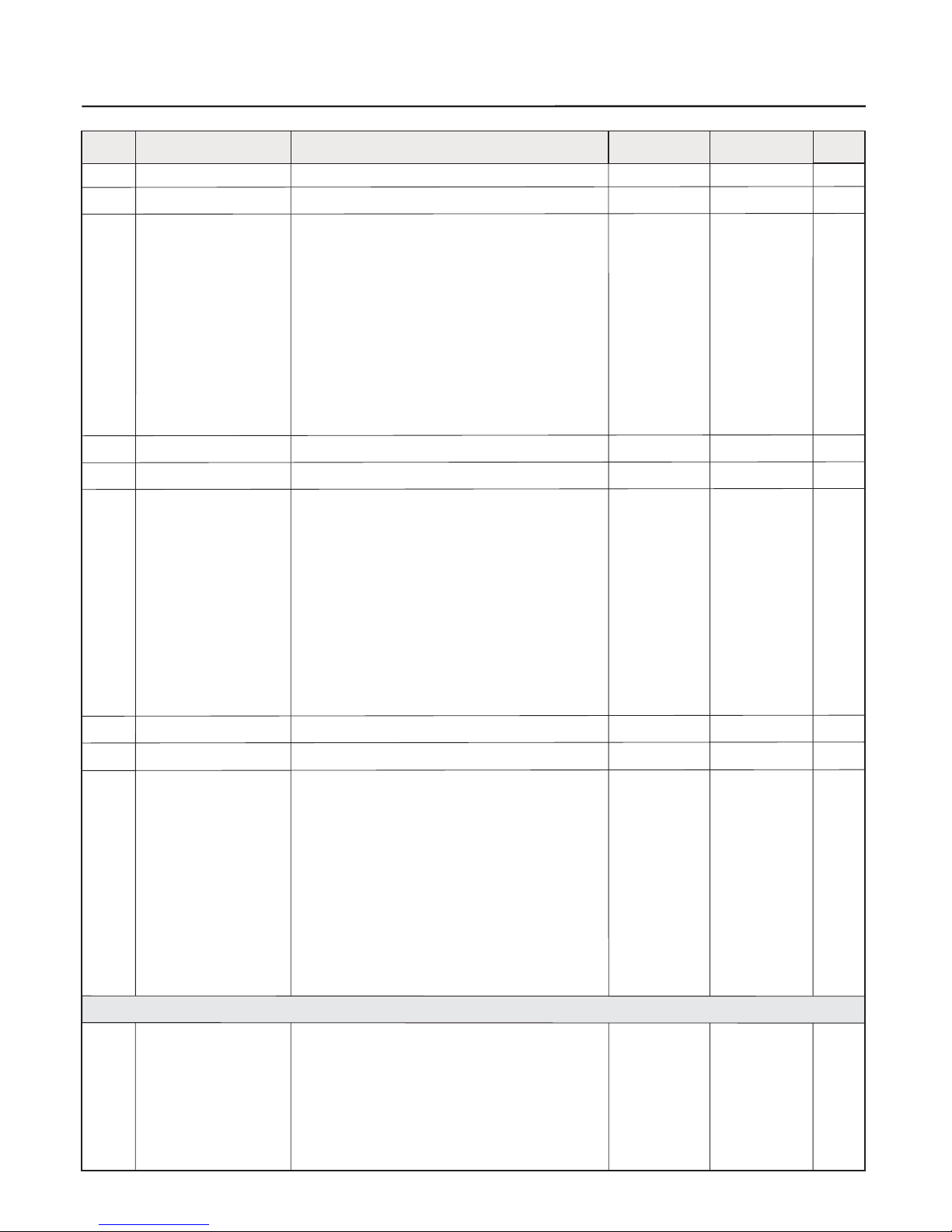
Function
code
Name
Setup range
Minimum unit
Factory default
value
Modification
40
Chapter 5 Function Parameter Table
FB.33
0.1s
0.0s
○
(h)
0.0 6553.5s(h)~
FB.34
0.1s
0.0s
○
(h)
0.0 6553.5s(h)~
FB.35
1
0000
○
FB.36
0.1s
0.0s
○
(h)
0.0 6553.5s(h)~
FB.37
0.1s
0.0s
○
(h)
0.0 6553.5s(h)~
FB.38
1
0000
○
FB.39
0.1s
○
(h)
0.0 6553.5s(h)~
0.0s
FB.40
0.1s
0.0s
○
(h)
0.0 6553.5s(h)~
FB.41
1
0000
○
Phase 10 running time
Phase 12 running time
Phase 14 running time
Phase 15 running time
Phase 13 running time
Phase 11 running time
Phase 10 /11 running
mode
Phase 12 /13 running
mode
Phase 14 /15 running
mode
The forth part of LED phase 11 acceleration
/ deceleration time selection : 0-3
:
The forth part of LED phase 13 acceleration
/ deceleration time selection : 0-3
:
The forth part of LED phase 15 acceleration
/ deceleration time selection : 0-3
:
The second part of LED phase 10
acceleration / deceleration
time selection : 0-3
:
The second part of LED phase 12
acceleration / deceleration
time selection : 0-3
:
The second part of LED phase 14
acceleration / deceleration
time selection : 0-3
:
The third part of LED phase 11 direction
selection
:
The third part of LED phase 13 direction
selection
:
The third part of LED phase 15 direction
selection
:
The first part of LED phase 10 direction
selection
:
The first part of LED phase 12 direction
selection
:
The first part of LED phase 14 direction
selection
:
0 forward 1 reverse::
0 forward 1 reverse::
0 forward 1 reverse::
0 forward 1 reverse::
0 forward 1 reverse::
0 forward 1 reverse::
Group F
Communication Parameters
C
Baud rate
0 1200 bps:
FC.00 13
○
1:2400 bps
2 4800 bps:
3 9600 bps:
4 19200 bps
5: 38400 bps
:
Page 44

0: No parity check (8,N,2)
0: CRC16
1: Even parity check (8,E,1)
1: accumlate sum (16 bit )
2: Odd parity check (8, ,1)0
FC.01
Data format
The second part of LED : data frames check
mode selection
1
00
0
○
FC.05
Communication
overtime action
selection
FC.02 Local address
1
1
1
FC.03
Delayed-acknowledge
0 20ms~
1ms
2ms
FC.04
Communication
overtime time
0.0 invalid 0.1 60.0s(),~
0.1s
0.0 s
○
○
○
○
The first part of LED: byte check mode selection
Note:Two stop bit
One stop bit
One stop bit
0: stop
1: keep current setup frequency
2: stop and come forth communication
fault(E.CE)
41
0 no operation:
0 automatic:
1
0
1 Restore factory default setup value:
1 constant open:
2 Clear the fault record:
FD.00
Droop control 0.01Hz 0.01Hz0.00Hz 10.00Hz~
FD.01
Automatic energy
conservation running
FD.02
Simple servo function
mode selection
FD.03
Relay break protract
FD.04
Pulse input (DI) filter
4
1
010~
FD.05
Input phase loss
protection selection
0 disabled 1 enabled::
0 disabled 1 enabled::
FD.06
FD.07
MS 0 frequency
source selection
Inner fan control
FD.08
FD.09
User password
0 ~
9999
1
1
0
0
FD.10
Parameter
initialization
○
Group FD Particular Function
○
○
○
Output phase loss
protection selection
○
0 no action 1 action::
1
0
0 1000.0s~
0.1s
○
0.0s
03~
0 disa bled 1 enab led::
The second part of LED: the precision after
FA.07 radix point
1
10
The first part of LED: simple servo mode
selection
Pulse reference (DI)
0 FB.00:
1
2
panel potentiometer
Digital setup by UP and DW adjustment
(panel or external terminal )
AI
AI
:
:
:
:
:
1
2
3
4
5
1
1
1
1
1
0
○
0 247
0 broadcast address When local address is
zero , it indicates that the local computer as
host send synchronous command and
frequency signal to all guests with broadcast
address forwardly . In the premise that it is
baud rate and data format are corresponding ,
guests accept command and execut it .
1 247 slave address
~
:
~:
Chapter 5 Function Parameter Table
Factory default
value
Modification
Function
code
Name
Setup range
Minimum unit
Page 45
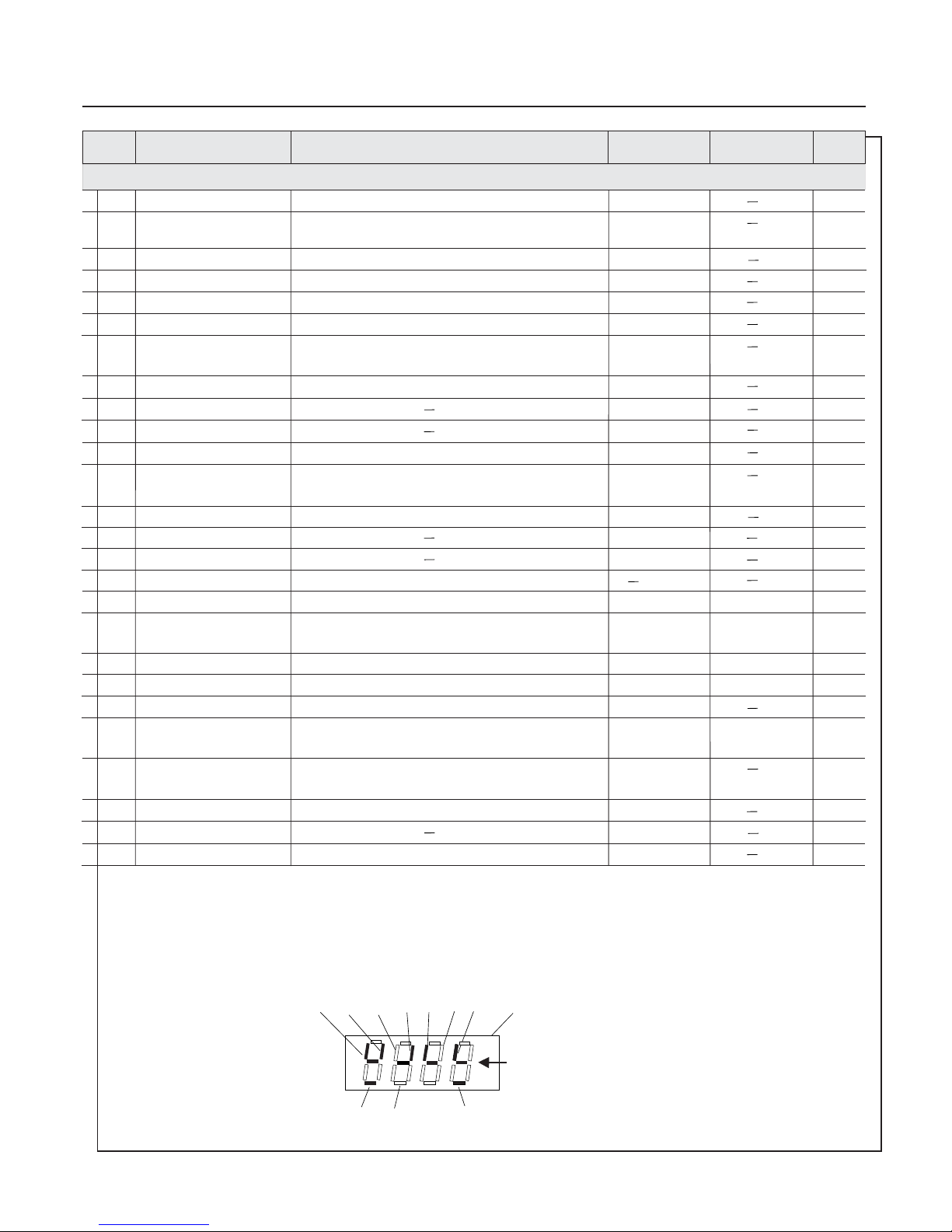
FV.23
AO2 output
FV.24
Radiator temperature
FV.
25
Total running time
FV.00
Output frequency
FV.01
Setup frequency
(flashes)
(Flashes)
FV.02
Output current
FV.03
Running rev
FV.04
Setup rev (flashes)
FV.05
Running load speed
FV.06
Setup load speed
(flashes)
FV.07
Output voltage
FV.08
Bus voltage
FV.
09
Input AC voltage
FV.10
AI 1
FV.
11
AI2
FV.
12
FV.
13
PID setup
FV.
14
PID feedback
FV.15
Terminal status
FV.16
Actual counting value
FV.17
Setup counting value
(flashes)
FV.18
Actual length
FV.19
Setup length (flashes)
FV.20
Actual running time
FV.21
Setup running time
(flashes)
FV
.
22
AO1 output
*
*
*
*
*
*
*
*
*
*
*
*
*
*
*
*
*
*
*
*
(DI)
Pulse reference
0.01Hz
0.01Hz
0.01A
1r/min
1r/min
0.01m/S
0.01m/S
1V
1V
1V
0.01V
0.01V
0.001kHz
0.001km
0.001km
0.001h
0.001h
0.01V
0.01V/0.001kHz
0.1%
0.1%
refer to the following detailed explanation
1
1
0. 1 C
。
0.0Hz upper limit frequency~
0.0Hz upper limit frequency~
0 9999rpm~
0 9999rpm~
0.1 1000.0A~
0.001 9999~
0.001 9999~
0 10.00V~
0 10.00V Note when current input
1V corresponding to 2mA
~: ,
0 setup counting value~
1 9999~
0.0 65.535km~
0.0 65.535km~
0 10.00V Note when current output~: ,
1V corresponding to 2mA
0 10.00V/0 50.00kHz~~
0 50.00kHz~
0 rated voltage~
0
1000
1.000km
0.0km
1h
total running time after leave factory
○
○
○
○
○
○
0.0 65.535h~
0.0 65.535h~
24.00h
42
Grpup F
Status Parameter
V
Shown in figure : multi-function terminal X1 X2 X4 X5 FWD input and OC1 relay output is enabled , others
are disabled . Digital has four constant ON segment for observe expediently .
、、、、 、
The information of display terminals contains multi-function terminal from X1 to X6 FWD REV double direction open
collector output OC1 and OC2 and relay output terminal state , it adopt LED digital designed segment ON / OFF indicates every
function terminal state , digital segment ON indicates corresponding terminal state is enabled ,contrarily, it is disabled .
、、、
,
Constant ON segment
for observ ngiexpediently
REV
relay
FWD
X6X5
X4
OC2
X3
Display mode of terminal status parameter FV.15 / F8.16 ):
OC1
X2
X1
Factory default
value
Modification
Function
code
Name
Setup range
Minimum unit
Chapter 5 Function Parameter Table
Terminal status indication
Page 46
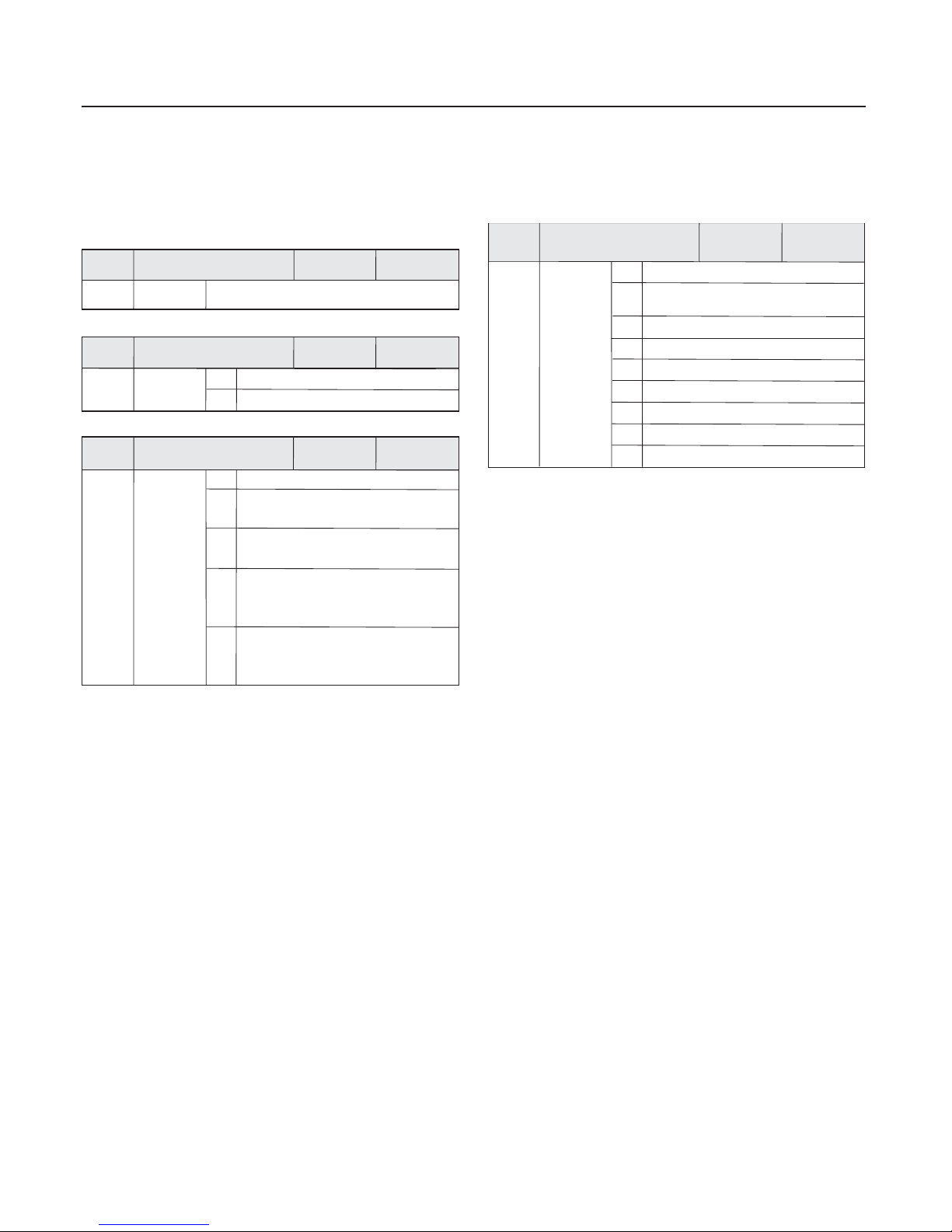
1 The initial value is the value of F0.08 , it can change
the setup frequency value of the inverter by the
modification key of the operation panel (when the
LED keyboard displays output frequency or setup
frequency ) or UP and DW of the multifunctional input
terminals ; it can make a selection whether the current
frequency setup value is saved to F0.08 while power
off through setting F0.09 .
:
data
2 The frequency setup is determined by analog input
terminal AI1 , the input voltage range is:DC:0 10V~
Group Basic Function
F0
Display the software version of the machine
Setup range
Setup range
Setup range
0 V/ F Control
1
Reserved
0
Operation panel command channel
1
Terminal command channel
Terminal command channel
Operation panel disabled
Operation panel disabled
Operation panel ensabled
Operation panel enabled
2
3
Serial port communication
command channel
Serial port communication
command channel
4
Select the channel for inverter control command :
Control command includes start , stop , forward rotation ,
reverse rotation and Jog .
When parameter is set to 2/4 STOP enabled ) you can
press STOPkey on the operation panel to stop ,if you want to
restart it , you must first input stop command by
multifunctional input terminal / Modbus interface, then
input running command .
(,
As for the detailed setup method of terminal command
refer to the parameter explanation in F3.06, and refer to
EH600 serial communication protocol
.
《》to get the explanation
,please
about Modbus communication command
0
:
Running frequency is set by potentiometer on the
operation panel .
0 operation panel command channel:
Perform running command control with keys on the
operation panel ,such as RUN STOP S keys .、、
1 2 terminal command channel():
Perform running command control by the multifunctional
input terminals such as FWD REV JOGF JOGR ,etc .、、 、
3 4 serial port command channel():
The running command is sent by the host computer via the
communication mode . When selecting this item , it must be
used together with Modbus of Shenzhen XINLIN ELECTRIC
TECHNOLOGIES CO.,LTD.
Chapter 6 Parameter Description
43
Model
dependent
Factory
default value
Factory
default value
Factory
default value
Software version number
F0.00
F0.01
Control mode
0
Command source
selection
0
F0.02
Chapter 6 Parameter Description
Setup range
0
Panel potentiometer
1
2
AI1
3
AI2
Factory
default value
Model
dependent
Main frequency
source X selection
F0.03
Digital setup by UP and DW adjustment
(panel or external terminal)
PLC
PID
Communication reference
MS speed
PULSE setting(DI)
4
5
6
7
8
Select the input channel of the main reference frequency of
the inverter . There are nine types of main reference
frequency channels :
3 The frequency setup determined by analog input terminal
AI2 , it can be used as either voltage input or current input ,
which can be selected by the jumper .
:
DC Voltage range 0 10V:~
DC Current range 0 20mA:~
4:
The frequency reference is given by external
terminal (DI) input pulse .
Frequency range 0 50kHz Voltage range 5 30V:~ :~
5: To select MS speed running mode, you need to set Group
F3 Input Terminal and Group FB MS Speed and
PLC parameters to determine the relative relationship
between the reference signal and the reference frequency .
“”“
”
6 When the frequency source is simple PLC ,you need to set
Group FB MS Speed and PLC parameters to determine
the reference frequency ,veer and running time .
:
“”
7 Select process PID control .In this case , you need to set
Group F9 PID Function . The running frequency of
the inverter is based on the value after PID function .For
the meanings of PID reference source , reference quantity
and feedback source , please refer to Group F9
.
:
“”
“”PID
Function
Page 47
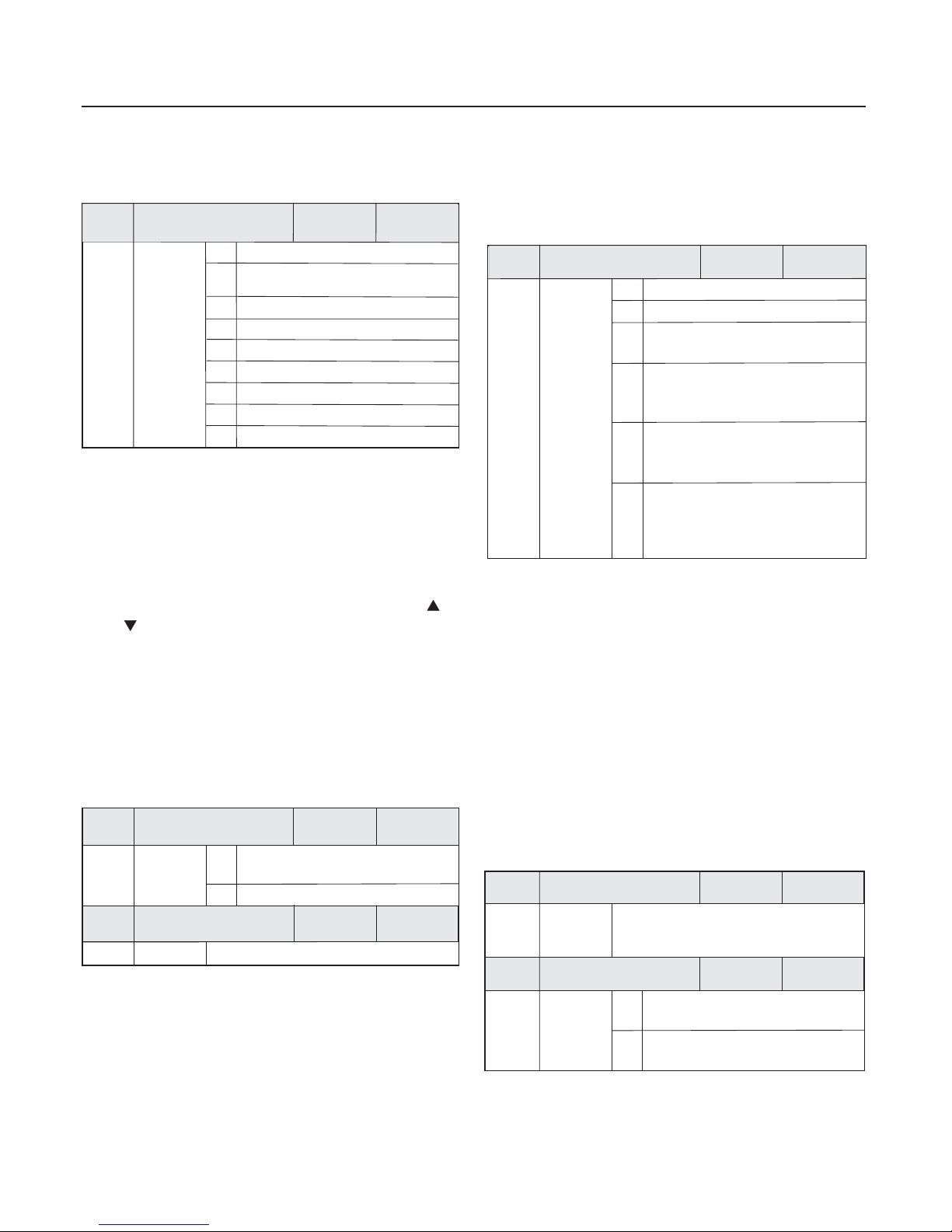
Chapter 6 Parameter Description
44
8 Communication reference、
It means that the main frequency source is given by the host
computer via the communication mode .
When the auxiliary frequency source is used as independent
frequency reference channel , its usage is as the same way as
that of the main frequency source .
When the auxiliary frequency source is used as overlap
reference , it has special points as follows
:
Setup range
0
Panel potentiometer
1
2
AI1
3
AI2
Factory
default value
2
Auxiliary frequency
source Y selection
F0.04
Digital setup by UP and DW adjustment
(panel or external terminal)
PLC
PID
Communication reference
MS speed
PULSE setting(DI)
4
5
6
7
8
1:When the auxiliary frequency source is digital reference ,
the preset frequency F0.08 has no action , and it can be
adjusted on the base of the main reference frequency by the keys
and ” (or UP and DW terminals ) .
()
“”
“
When the frequency source selection is frequency overlap
reference F0.07 is set to 2 it is used to determine the
adjustment range of auxiliary frequency source . F0.05 is
used to determine the relative object of that range . If it is
relative to upper limit frequency F0.11 , this rangeis a fixed
value ; if it is relative to main frequency source X ,
this range will vary along with the variety of the main
frequency X .
(),
well then
When the frequency source selection is auxiliary frequency
source Y F0.07 is set to 1 and F0.05 is set to 1 , simple
and convenient control can be realized through
setting the main frequency source X as the main frequency
standard and the auxiliary frequency source as the synchronous
coefficient to make corresponding setup .
()
synchronous
2:When the auxiliary frequency source is analog input
reference
()AI1 and AI2 or pulse input reference , the 100%
of input setup is relative to the auxiliary frequency source range
( refer to F0.05 and F0.06 ) . If adjust on the base of the main
reference frequency , please set the corresponding setup
range of analog input into -n% to +n% (refer to F3.08 to F3.15).
3:When the frequency source is pulse input reference , it is
similar to the analog value .
100%
0
Relative to upper limit
frequency F0.11
Relative to frequency source X
Auxiliary frequency
source Y range selection
0%0
Auxiliary frequency
source Y range
~ 1
0
1
0
56000.0.F
F
Factory
default value
Factory
default value
Setup range
Setup range
F0.07
Frequency source
selection
0
Factory
default value
Setup range
0 Main frequency source X
1
Auxiliary frequency source Y
2
Main frequency source X plus
auxiliary frequency source Y
Switching between main frequency
source X and auxiliary frequency
source Y
3
Switching between main frequency
source X and (main frequency source
X plus auxiliary frequency source Y )
4
Switching between auxiliary
frequency source X and (main
frequency source X plus auxiliary
frequency source Y )
5
This parameter is used to select the frequency
reference channel . Frequency reference is realized
by the combination of the main frequency source X and
the auxiliary frequency source Y .
When 2 is selected it can realize frequency overlapping
function .
,
When 3 or 4 or 5 is selected, the frequency source switching
is realized by the X input terminal frequency source
switching function .
“
”
In this way ,mutually switching between the frequency
reference modes can be realized, for example, switching
between PID running and common running , switching
between simple PLC and common running , switching
betweenpulse setup and analog setup , and switching
between analog setup and common running .
Factory
default value
F0 08
Preset frequency
50.00Hz
.
Setup range
0 .0Hz
~
upper limit frequency F0.11
enabled when the frequency source
selection mode is digital setup()
0
F0.09
Factory
default value
Preset frequency control
Setup range
0
Setup frequency with memory when
power failure
1
Setup frequency without memory
when power failure
When the main frequency source is selected as Digital
setup or Terminals UP/DW this function code is
the initial value of frequency digital setup of the inverter .
“
”“ ”,
Page 48

45
0
1
0.0Hz
Upper limit frequency
0.0 6553.5s~
0.0 6553.5s~
By using this function code ,
can be changed without changing any other
parameters . The role of this function code is to adjust
any two lines of the motor (U,V and W) so as to further
change the rotary direction of the motor.
the rotary direction of the
motor
Prompt After parameter initialization , the motor running
direction will restore to the original status . This action
should be carefully performed in the applications where the
rotary direction of the motor is not allowed to change upon
system debugging .
:
Setup range
Lower limit frequency ~~650.0 Hz
The inverter starts from the start frequency . If the reference
frequency is lower than frequency lower limit during the
running process ,the inverter will determine the relation
between actual output frequency and lower limit frequency
.in terms of F7.14
Acceleration time refers to the time required for the inverter
to accelerate from 0 Hz to the maximum output frequency .
Deceleration time refers to the time required for the inverter
to decelerate from the maximum output frequency to 0 Hz .
There are still three groups of acceleration / deceleration time
for user selection . Refers to parameter from F7.04
to F7.09 .
descriptions
Group F1 Motor Parameters
When F0.09 is selected as Without memory when power
failure , it means that the setup frequency value is
recovered to the value of F0.08 Digital setup preset
frequency in case of inverter power failure.
WhenF0.09 is selected as With memory when power
failure , it means that the
setup frequency remains the same as before .
“
”
“
”
“
” when the inverter restarts,
Dircetionis consistent
Direction is reverse
Setup range
Setup range
Setup range
Setup range
Output Frequency
Setup
Frequency
Setup Acceleration Time
Actual Acceleration Time
Actual Deceleration Time
Setup Deceleration Time
Fig . 6-1 Schematic diagram for
acceleration / deceleration time
Time
Fmax
0
F0.10
Running direction
F0.11
Upper limit frequency
50.00Hz
F0.12
Lower limit frequency
0.50Hz
F0.13 Acceleration time 1
Model
dependent
Model
dependent
Deceleration time 1
F0.14
Chapter 6 Parameter Description
Factory
default value
Factory
default value
Factory
default value
Factory
default value
Factory
default value
Setup range
0
1
G model:constant torque load
P model:fan and pump load
0
F1.00
Load type
Factory
default value
1460rpm
50.00Hz
220V/380V
)
)
Only user viewing
Only user viewing
0
460V
Upper limit frequency F0.11
common asynchronous motor
~1
(0.1 999.9A~
220V /
0 9999rpm~
(0.4 1000kW~
~
0~.0
Motor type selection
1
1
0
Setup range
Setup range
Setup range
Setup range
Setup range
Setup range
Rated power
Rated current
Rated rotation velocity
Rated frequency
Rated voltage
F1.06
F1.05
F1.04
F1.03
F1.01
F1.02
Factory
default value
Factory
default value
Factory
default value
Factory
default value
Factory
default value
Factory
default value
Model
dependent
Model
dependent
To ensure the control performance ,please carry out motor
configurations in accordance with the standard adaptable
motor of the inverter . If there is big difference between
the motor power and the power of standard adaptable motor ,
the control performance of the inverter will decrease
obviously .
F1.07
40%
Setup range
0 100~
In the automatic control mode , the parameter is enabled.
when F2.07=0.0%()
When the motor is not match the inverter , please setup
the parameter correctly .
Factory
default value
motor no-load
current coefficient
F1.07 =
rated output current of the inverter
motor no-load current
Page 49

0
Straight V/F curve
1
Multiple-point V/F curve
2
Square V/F curve 1 (1.5 time power)
3
Square V/F curve 2 (2.0 time power)
0 Straight V/F curve . It is suitable for common constant torque
load .
:
1 Multiple-point V/F curve . It is suitable for the special loads
such as dehydrator and centrifugal machine .
:
2or3:Square V / F curve 1 or 2 .It is suitabled for the centrifugal
loads such as fan and pump .
。
V1 V3~
V2 100.0~%
There are six parameters F2.01 to F2.06 to define MS V/F curve .
The setup value of V/F curve is generally set in accordance
with the load characteristics of the motor .
Note In case of low frequency , higher setup voltage may
cause over heat and even burning of the motor ,
stall over current or current protection.
:
the inverter
is likely to encounter
To compensate the low frequency torque characteristics of
V/F control , it can boost the output voltage of the inverter at
the time of low frequency .
If the torque boost is set to be too large , the motor may be over
heat , and the inverter may be over current .
Adjust this parameter effectively can avoid over current upon
startup . For the relatively large loads , it is recommended to
increase this parameter . For the small loads , this parameter
value could be reduced .
Cutoff frequency of torque boost: Under this frequency , the
torque boost is enabled . If it exceeds this setup frequency ,
the torque boost is disabled .Refer to figure for details .
Group F2
V/F Control Parameters
Setup range
Setup range
Setup range
Setup range
Setup range
Setup range
Setup range
F2~
Motor rated frequency
0.
0Hz
~
F2
0. 0%~
V2
~
F1
F3
It is active only for V/F control . Set this parameter can
compensate the slip in the V/F control mode due to load
and reduce the of the motor
with the variety of the load . In general ,
100% corresponds to the rated slip of the motor with rated
load . Slip coefficient adjustment can refer to the following
principles: When the load is rated load and the slip
compensation coefficient is set to 100% , the velocity
of the motor in the inverter is close to the reference velocity .
variation rotation velocity
which is change
rotation
If the actual rotation velocity is lower than the reference
velocity ,the coefficient should be increased accordingly and
vice versa .
46
F2.00
V/F cur se setup
0
F2.01
V/F frequency point F1
0. 00Hz
F2.02
V/F voltage point V1
0. 0%
F2.03
V/F frequency point F2
F2.04
V/F voltage point V2
F2.05
V/F frequency point F3
F2.06
V/F voltage point V3
25.00Hz
50.00Hz
50.0%
100.0%
When the torque boost is set to 0% , the inverter will adopt
automatic torque boost .
Chapter 6 Parameter Description
Factory
default value
Factory
default value
Setup range
Setup range
0.0
0.0
20.0%
Hz~
~
rated frequency
50.00Hz
F2.07
Torque boost
F2.08
Cutoff frequency of
torque boost
Model
dependent
Factory
default value
Factory
default value
Factory
default value
Factory
default value
Factory
default value
Factory
default value
Factory
default value
0~
200%
Setup range
F2.09
Slip compensation
coefficient
0%
Factory
default value
Voltage%
Frequency Hz
V1-V3:
F1-F3:
Fb:
Segments 1 to 3 Voltage Proportion MS V/F
Segments 1 to 3 Frequency Point of MS V/F
Rated Motor Frequency F1.04
Fig .6-2 Schematic Diagram for V/F Curve Setup
Output voltage
Output frequency
V1 Manual Torque Boost Voltage
f 1 Cutoff Frequency ofTorque Boost
:
:
Vb Rated OutputVoltage
f b Rated Frequency
:
:
Fig .6-3 Schematic Diagram for Manual Torque Boost
Page 50

47
0
1
2
The function is used to suppress fixed oscillation while inverter
is match for motor . If output current varied again and again
while constant load running ,you can adjust the function code
that is base on the factory default value to eliminate oscillation
and make the motor running on an even keel .
This function is used to adjust the carrier frequency of the
inverter . By adjusting the carrier frequency , the motor noise
can be reduced , and the resonance of the mechanical system
can be avoided , so that the leakage current to the earth and
the interference of the inverter can be reduced .
When the carrier frequency is low , the output current higher
harmonic component will increase , the loss of will
increase , and the motor temperature will also
motor
rise increase.
When the carrier frequency is high , the motor is
reduced , and the motor temperature is decreased , but the
inverter and its temperature rise will increase
and so will the interference .
loss of
loss of the
The adjustment of carrier frequency will have influences
on the following performances :
Setup range
Disabled
Enabled
Disabled only at the time of
deceleration
AVR is output voltage regulate automatically , that means
inverter adjusts
and keep the output voltage stable so as to
overcome motor radiation for higher output voltage and
power shortage for lower output voltage. The parameter
can choose the effective session ofAVR.
when input voltage fluctuates, the
automatically
When deceleration stopped , AVR selection disabled ,
deceleration time will shorten but running current will
become larger ,when AVR selection enabled , deceleration
time will lengthen but running current will decrease .
Carrier frequency
Motor noise
Output current
waveform
Motor
temperature rise
Leakage current
External radiation
interference
Inverter
temperature rise
low to high
low to high
high to low
poor to good
high to low
low to high
low to high
Automatic Voltage
Regulation (AVR) Selection
Chapter 6 Parameter Description
Model
dependent
0 100~
Setup range
15
Oscillation
suppression gain
F2.11
Model
dependent
1.0 15kHz~
Setup range
Carrier frequency
F2.12
Model
dependent
Factory
default value
2
Carrier frequency
adjustment selection
F2.13
Factory
default value
0
Fixed PWM and carrier frequency
temperature adjustment disabled .
,
Setup range
1
Random PWM and carrier frequency
temperature adjustment disabled .
,
2
Fixed PWM and carrier frequency
temperature adjustment actived .
,
3
Random PWM and carrier frequency
temperature adjustment actived .
,
Two PWM carrier frequency adjustment modes , fixed and
random , are provided . The random PWM motor noise has wide
frequency range , while the fixed PWM motor noise has fixed
frequency .
2
F2.10
When the carrier wave temperature adjustment is enabled ,
the inverter can automatically adjust the carrier frequency
according to its temperature . This function can reduce the
possibility of over heat alarm of the inverter .
F3.00
F3.01
F3.02
F3.03
F3.04
F3.05
Group Input TerminalF3
X1 terminal function
selection
X2 terminal function
selection
X3 terminal function
selection
X4 terminal function
selection
X5 terminal function
selection
X6 terminal function
selection
6
(Forward
rotation Jog)
0
0
0
0
0
Factory
default value
Factory
default value
Factory
default value
Factory
default value
Factory
default value
Factory
default value
0
1
2
3
4
5
This parameter is used to set the function of the
multifunctional digital input terminals .
Setup
value
MS speed
terminal 1
MS speed
terminal 2
MS speed
terminal 3
MS speed
terminal 4
Three-line mode
running control
No function
Function
Even if there is signal input , the
inverter still has no action . The no
operation function can be set on the
unused terminals so as to prevent
error action .
It can realize 16S speed through the
combination of digital status of
these four terminals .
Details about the combination refers
to attached figure 1 .
This terminal is used to realize
three-line control mode of
terminal command. As for detailed
description, please refer to
F3.06 function code .
Description
Page 51

Chapter 6 Parameter Description
48
6
Forward rotation
Jog
JOGF()
For details regarding frequency
and Jog acceleration /
deceleration time during the
Jog running , refer to
F7.00 to F7.02 .
function
codes
7
Reverse rotation
Jog
JOGR()
8
When the frequency is provided
by the external terminals , then
modify the frequency UP/DOWN
command . When the frequency
source is set as the digital setup
, it can regulate the setup
frequency up and down .
Terminal UP
9
Terminal DOWN
10
Coast to stop
The inverter locks the output
and loses control of the
motor stop . It is the method
that is ofter adopted when there
are large amount of loads and
no requirements for the stop
time . This mode has the same
meaning as that of 5.05 .
process
of
F
11
Running pause
The inverter decelerates to stop
, but all the running parameters
are all in memory status , such
as PLC parameter , swing
frequency parameter and PID
parameter . When this signal
disappeared, the inverter restores
to the status before stopping .
12
External fault
input
When the external fault signal was
sent to the inverter , the inverter
reports fault (E.EF) and stops .
Acceleration/
deceleration time
selection terminal 1
13
It can select four kinds of
acceleration/deceleration time
through the
digital status of these two
terminals. Refer to attached
Figure 2 .
combination of
Acceleration/
deceleration time
selection terminal 2
14
15
Frequency
source
switching
When the frequency source
selection F0.07 is set as 3 ,
it performs switching between
the main frequency source X and
the auxiliary frequency source Y
via this terminal .
()
When the frequency source
selection F0.07 is set as 4
or 5 , it performs switching
between the frequency source X
or Y and (X plus Y ) via this
terminal .
()
Protect the inverter from
affecting by the external signals
(except stop command ), and
maintain the current frequency .
PLCpauses during the execution
process . When it resumes
running , it can effectively
restore to the initial status of
simple PLC via this terminal .
The inverter output with central
frequency . Swing frequency
pauses .
PID is disabled temporarily , and
the inverter maintains the
current frequency output .
Input terminal of counting pulse .
Input terminal of length counting
pulse .
When the frequency reference
is digital frequency reference ,
this terminal can be used to
clear the frequency value
modified by UP/DOWN and thus
restore the reference frequency
to the setup value of F0.08 .
When keyboard / communication
controls, this terminal can be used
for stop ,it is equivalent to the
STOP key.
It can realize exigency stop of
motor and exact orientation .
Brake start frequency , brake
waiting time and brake current
are defined in F5.06 to F5.09 .
When the terminal is enabled ,
disconnection detective is
disabled .
The PID setup value can be switched
from the setup value selected by
F9.00to the value selected by F9.03
via this terminal .
Input terminal of Disconnection
proximity switch
It is as the same as the effect that
setup the third part of F9.00 to
change the PID action direction.
Clear the counter status .
Actual running time clear
Exit disconnection status
Length clear
Swing frequency
pause
UP/DOWN setup
clear (terminal
and keyboard)
PID second
reference value
enabled
switching
terminal
Disconnection
proximity switch
Disconnection
detective
disabled enabled
terminal
DC brake input
command DB
of stop
Acceleration/
deceleration
disabled
Counter reset
Length reset
Length count
External stop
terminal
Disconnection
reset terminal
PLC status
reset
Timing reset
PID action
direction
reverse
terminal
PID Pau se
Reserved
Counter
17
18
19
20
21
22
23
24
25
26
27
28
29
30
31
32
16
33
Page 52

49
OFF
OFF
OFF
OFF
ON
ON
ON
ON
Terminal 2
Terminal 1
Acc/Dec time
selection
Acc/Dec time 1
Acc/Dec time 2
Acc/Dec time 3
Acc/Dec time 4
F0.13 F0.14、
F7.04 F7.05、
F7.06 F7.07、
F7.08 F7.09、
Attached Figure 2
0 Two-line running mode
1 This mode is the most commonly used one .
The forward/reverse rotation of the motor is decided by the
commands of FWD and REV terminals .
:
:
K1
K2
Running Command
0
0
Stop
1
0
Forward Rotation
0
1
Reverse Rotation
1
1
Stop
This parameter defines four different modes of controlling the
operation of the inverter via the external terminal.
Fig.6-4 Two-line Running 1
0
Two-line mode 1
1
Two-line mode 2
2
Three-line mode 1
3
Three-line mode 2
K1
K2
F
WD
REV
CM
OFF
OFF
OFF
OFF
OFF
OFF
OFF
OFF
ON
ON
ON
ON
ON
ON
ON
ON
K4
OFF
OFF
OFF
OFF
OFF
OFF
OFF
OFF
K3
ON
ON
ON
ON
ON
ON
ON
ON
K2
OFF
OFF
OFF
OFF
OFF
OFF
OFF
OFF
ON
ON
ON
ON
ON
ON
ON
ON
Attached Figure 1
OFF
OFF
OFF
OFF
OFF
OFF
OFF
OFF
ON
ON
ON
ON
ON
ON
ON
ON
K1
Frequency
setup
MS speed 1
MS speed 6
MS speed 7
MS speed 8
MS speed 9
MS speed 10
MS speed 11
MS speed 12
MS speed 13
MS speed 14
MS speed 15
MS speed 0
MS speed 5
MS speed 4
MS speed 2
MS speed 3
Corresponding
parameter
Corresponding
parameter
FB.00
FB.01
FB.02
FB.03
FB.04
FB.05
FB.06
FB.07
FB.08
FB.09
FB.10
FB.11
FB.12
FB.13
FB.14
FB.15
Setup range
1 Two-line running mode 2 When this mode is adopted ,
REV is enabled terminal . The direction is determined by the
status of FWD .
::
K1
0
1
0
1
K2
0
0
1
1
Running Command
Stop
Forward Rotation
Reverse Rotation
Stop
Fig.6-5 Two-line Running 2
K1
K2
F
WD
REV
CM
0
F3.06
Terminal command mode
Chapter 6 Parameter Description
Factory
default value
Where
SB1 Stop button
SB2 Forward rotation button
SB3 Reverse rotation button
:
:
:
:
2 Three-line running mode 1 In this mode , Xn is enabled
terminal , and the direction is controlled by FWD and REV
respectively .However , the pulse is enabled by disconnecting
the signal of Xn terminal when the inverter stops .
::
Fig.6-6 Three-line Running Mode 1
WD
REV
Xn
CM
F
SB2
SB1
SB3
3 Three-line running mode 2 In this mode, is enabled
terminal , and the running command is given by FWD(pulse
enabled), while the direction is determined by the status
of REV .
Stop command is performed by disconnecting the Xn signal .
::Xn
WD
REV
Fig.6-7 Three-line Running Mode 2
Xn
CM
F
SB1
Sb2
K
Running Direction
Selection
Forward Rotation
Reverse Rotation
SB2 Running button:
SB1 Stop button:
Where:
K
0
1
Page 53

50
Prompt:
Xn is multifunctional input terminals . In this way ,
should be defined as NO.5
function Three-line Mode Running Control .“”
its
corresponding terminal function
In the terminal control mode , for two-line running mode 1 or2,though
it is terminal level enabled , when stop command given by other source that
makes the inverter stop , in spit of the
control terminals FWD/REV.To make the inverter running again ,
there is a necessity to trigger the status of FWD/REVagain , such
as terminal function PLC single cycle stop , exact stop , and effective stop
of the STOP key under the terminal running channel.
(Refer to the description of function code in .)
it can’t give running command still
enabled
enabled
command of
F0.02
Terminals UP/DOWN is used to adjust the change rate when
setting the frequency .
Analog Reference as Auxiliary Frequency Source for
Main Frequency Source Micro Tuning
Steer Stick mode: The above parameters are set in reason ,
it can realize the forward/reverse rotation of the motor through
analog input ,this mode usually called JOYST
mode ,the detailed setup is as follows :
The signal corresponding to the
reverse , the signal
corresponding to the forward , and the
minimum input should be 0.3V (0.6mA) or a little bigger .
Because by using the 0 to 10V signal as reference , once the
reference signal lost , the inverter might run toward the reverse
at the highest speed by mistake . To avoid the mistake , the
minimum input can’t be too low so that
.
changing the
minimum value of maximum
reference of maximum value of
maximum reference of
when the reference
signal lost, the inverter will stop automatically
0.0V 10.00V~
-100.0 100.0%~
0.0V 10.00V~
-100.0 100.0%~
-100.0 100.0%~
-100.0 100.0%~
-100.0 100.0%~
0.01 100.0Hz/s~
The above function codes define the relations between the
analog input voltage setup value and the analog input
representative setup value . When the analog input voltage
exceeds the setup maximum input , it will be calculated
according to the maximum input . When the analog input
voltage is lower than the minimum input , the setup is 0 . The
nominal value of the analog setup 100%varies with the
application situation . For details , please refer to the
description of each application part .
Several setting examples are shown in the following figures
F3.07
Terminal UP/DOWN
Velocity
1.00Hz/S
F3.08
F3.09
F3.10
F3.11
F3.12
F3.13
F3.14
F3.15
AI2 maximum input
corresponding setup
AI1 minimum input
AI1 minimum input
corresponding setup
AI1 maximum input
AI1 maximum input
corresponding setup
AI2 minimum input
AI2 minimum input
corresponding setup
AI2 maximum input
0.00V
0.0%
10.00V
100.0%
4.00mA
0.0%
20.00mA
100.0%
Setup range
Factory
default value
Factory
default value
Factory
default value
Factory
default value
Factory
default value
Factory
default value
Factory
default value
Factory
default value
Factory
default value
Chapter 6 Parameter Description
Setup range
Setup range
Setup range
Setup range
Setup range
Setup range
Setup range
Setup range
0.00V 10.00V~
when current inputs 1V corresponding 2mA:
0.00V 10.00V~
when current inputs 1V corresponding 2mA:
Fig.6-8
Corresponding Relationship between Analog Reference as
Main Frequency Source Reference and Output Frequency
JOYST mode : Corresponding Relationship
between Analog Reference and Setup Value
Corresponding Settings
(Frequency,etc.)
Forward Maximum
Frequency
Fig.6-9
-n%
n%
Corresponding Settings
(Frequency,etc.)
Fig.6-10
Corresponding Settings
(Frequency,etc.)
0.3V
0.6mA
Forward Maximum
Frequency
Reverse Maximum
Frequency
Page 54

0.0kHz [F3.18]~
[F3.16] 50~ .00kHz
0.01s 10. 0~ 0
s
The multifunctional output terminal function is as
follows :
selection
1:Two multifunctional digital output terminals
2:One multifunctional relay output terminal
3 AO1 Output voltage or current signal
through jumping wiring and setup F4.08
::
()
4 AO2::Output voltage or current signal
through jumping wiring and setup F4.08()
Setup
value
Function
Description
When the inverter output
frequency is less than the start
frequency , it outputs ON signal.
According to the warning system
of F8.00 setting , once the output
current exceeds the pre-warning
value , after
the setup time of F8.01 , .
it outputs ON signal
When the actual running time of
the inverter exceeds the setup
time FA.10 , it output s ON signal .
0 no output
The output terminals does not
have any function .
1 Inverter is
running
Inverter is running , and there is
output frequency (can be zero),
and ON signal will be output at
this time .
2
Fault output
When the inverter is faulty , it
outputs ON signal .
3
Please refer to function code
F7.17 and F7.18 for details .
As for the action mode of output
terminal, please refer to function
code FA.08 and FA.09 for details .
Please refer to function code
F7.19 for details .
FDT1 output
Please refer to function code
F7.15 and F7.16 for details .
Group F4
Output Terminal
4
FDT2 output
This group of function code defines the corresponding
relationship
when the select pulse reference
enabled .
between the input pulse signal frequency
and the setup value
The function code determines the sensitivity of analog inputAI1
and AI2 . If the analog input
from interferences, this parameter can be increased to enhance
the anti-interference capability . But the sensitivity of the analog
input will be lowered.
error action is made due to prevent
Inverter has following output terminals
6
at the zero
speed running
7
8
9
10
When the measured actual length
exceeds the setup value of FA.05
, it outputs ON signal .
11
When the simple PLC has been
running for one cycle , it outputs a
pulse signal with width of 500ms .
12
When the simple PLC has been
running for one phase , it outputs a
pulse signal with width of 500ms .
13
14
When the running frequency
reaches the frequency upper
limit , it outputs ON signal .
When the running frequency
reaches the frequency lower
limit , it outputs ON signal .
15
16
Output X1
The status of input terminal X1
outputs through output terminal .
The status of input terminal X2
outputs through output terminal .
17
Output X2
5
Frequency arrival
51
-100.0 100.0%~
-100.0 100.0%~
0.0kHz
10.00kHz
100.0%
0.0%
0.25s
Analog input filter time
F3.16
F3.18
F3.17
F3.19
F3.20
F4.00
F4.01
F4.02
Relay output selection
OC1 output selection
OC2 output selection
2
1
5
Prompt The above several settinh examples are typical
application setting , for detailed setting need adjustment and
according to client demand .
Chapter 6 Parameter Description
Factory
default value
Factory
default value
Factory
default value
Factory
default value
Factory
default value
Factory
default value
Factory
default value
Factory
default value
Setup range
Setup range
Setup range
Setup range
Setup range
PULSE input (DI)
lower limit frequency
PULSE input (DI)
lower limit frequency
corresponding setup
PULSE input (DI)
upper limit frequency
PULSE input (DI)
upper limit frequency
corresponding setup
Inverter
overload
pre-warning
Setup counting
value arrival
Designated
counting value
arrival
Setup length
arrival
PLC circulation
completion
PLC phase
completion
Setup running
time arrival
Output frequency
arrive at upper limit
Output frequency
arrive at lower limit
Prompt: The above cutlines are typical application settings.
As for the setting details, the adjustment should be made to
meet the demand of customers.
18
Running command
When inverter recieved
the running
command, the output enabled.
Page 55

52
~
F4. 04( F4. 06)
F4. 05( F4. 07)
break protract
Select control
signal
OC terminal
output status
close protract
Schematic Diagram for
OC Output Closed/Break Protract
Fig.6-11
2 When AO2 output 0 to 50KHz pulse signal
, it can change the maximum frequency through
adjusting AO2 gain coefficient , the actual output maximum
frequency Y F4.10/100% * 10kHz
:
=
selects to
:
(0 50kHz)
0V
5V
0.0Hz
upper limit frequency
Setup : the first part of F4.08 is 0 F4.09=50.0% F4.11=0、、
Prompt : Please make sure AO1 jumping wiring hat of CUP is
placed on the right side .
Application examples of AO output analog signal are shown as
the following
Client hopes that AO1 outputs content selection
running frequency (0.0Hz to the upper limit frequency)
corresponding AO1 output 0 to 5V voltage signal
These are shown as the following figure .
:
:
:
Client hopes that AO2 outputs content selection
inverter output current (0 to twice rated current)
corresponding AO2 output 0 to 20KHz pulse signal
These are shown as the following figure .
:
:
00
Output channel
selection
O
A
F4.08
Chapter 6 Parameter Description
19
When terminal X1 enabled , the
output terminal enabled at once
, then after the F4.05,
F4.07 and FD.03 , the output
terminal disabled .
setup time of
Limitative time
output terminal
X1
25
Reference length
arrival
When the measured actual
length exceeds the setup value
of FA.06, it outputs ON signal .
The inverter allows to run and
output the trigger signal when it
is not at running status .
When PID running is in dormant status .
It outputs when accords with
the disconnection judgement terms .
When the inverter in running
status , it outputs ON signal .
It starts output when output
frequency lower than FDT2 at
the first time , the time length is
setting by OC break protract .
Three-line
running mode 1
start to trigger
information
output by itself
Band-type brake
information
output
Disconnection
detection output
Ready for
running
Dormant
21
22
23
24
20
Setup range
Factory
default value
0 1000.0S~
0 1000.0S~
0 1000.0S~
0 1000.0S~
0.0s
0.0s
0.0s
0.0s
F4.04
F4.05
F4.06
F4.07
Setup range
Setup range
Setup range
Setup range
Factory
default value
Factory
default value
Factory
default value
Factory
default value
OC1 close protract
OC1 break protract
OC2 close protract
OC2 break protract
Prompt AO1 and AO2 output different physics quantity by
setting jumping wiring ,the factory default output is voltage
signal , if want to output current or pulse signal , please placed
the jumping wiring hat ot the CPU on the left .
100.0%
AO1 output gain
F4.09
1.0% 500.0%~
100.0%
AO2 output gain
F4.10
1.0% 500.0%~
1 When AO1 outputs voltage and current signals , and AO2
outputs voltage signal selection , the output gain coefficient is
generally used to correct the analog output deviation .
:
The first part of LED AO1 output
selection
0 0 10V or 0 20mA
1 2 10V or 4 20mA
The second part of LED
0 0 10V 1 2 10V
205
:
:~ ~
:~ ~
:
:~ :~
:
AO2 output
selection
~ 0KHz high-speed pulse output
Factory
default value
Factory
default value
Setup range
Setup range
Prompt: WhenAO1andAO2 output different physics quantity,
jumping wiring setting is needed. The factory default output
is voltage signal, if you want to output current or pulse signal,
please placed the jumping wiring hat of the CPU on the left.
Page 56

Group F5 Start/Stop Control
0
1
2
0 start from start frequency:
according to setup start frequency (F5.01) and setup
start frequency retention time (F5.02) .
To start
1 Perform braking prior to start:
Perform DC braking prior to start (refer to F5.04 F5.05) .、
&'+,-2789;<=>?@FIJKL。
2 Velocity tracking restart
:
Track the rotation velocity and direction of the motor
automatically , and make the rotating motor working smoothly
without surge .
It is applicable to the restart upon transient power failure due
to large loads .
It is applicable to the applications where reverse rotation is
likely to occur when small loads are started .
Start mode
0
F5.00
Factory
default value
Setup range
start from start frequency
perform braking prior to start
velocity tracking restart
Chapter 6 Parameter Description
53
20kHz
0
twice rated current
Setup : the second of F4.08 is 2 F4.10=200.0% F4.12=2、、
Prompt : Please make sure AO2 jumping wiring hat of CUP
is placed on the left side .
AO1 output selection
Factory
default value
0
F4.11
Factory
default value
AO2 output selection
0
F4.12
The corresponding value range that it indicates is shown in
the table below :
Setup
value
Function
Description
Running
frequency
maximum frequencyF0.11
0
0~
1
Setup
frequency
0
maximum frequency F0.11
~
2
Output
current
0
200% of the rated current of
the inverter
~
Output
voltage
rated current of inverter
3
0~
4
Pulse
reference (DI)
0.0 DI maximum pulse input
frequency (F3.18)
~
5
AI1
0 10V~
0 10V /~
6
AI2
0 20mA~
7
Length 0~
setup length
8
Counting
value
0~
setup counting value
9
Running time
0~FA 10.
10
Output
torque
200% of the rated torque of
the motor
0~
0~ twice rated power
11
Output power
0~ maximum value
12
Keyboard
potentiometer
0.50Hz
0.0s
Factory
default value
Factory
default value
0.0Hz 10.00Hz~
0.0 36.0s~
Start frequency
Start frequency
retention time
Setup range
Setup range
F5.01
F5.02
To ensure the torque at the start of inverter , it needs to set a
proper start frequency . In addition , to set up flux at the time
of motor , accelerate after a
certain period of time . The start frequency value F5.01 is
not confined by the frequency lower limit .
When the frequency reference value (frequency source) is
lower than the start frequency , the inverter cannot start and
is in standby status .
When the forward rotation and reverse rotation switch to
each other , the start frequency retention time is disabled .
The retention time is not included in the acceleration time
but in the running time of simple PLC .
starting the start frequency
0.0s
0%
0.0 36.0s~
0 100%~
DC brake current
at start
DC brake time at start
F5.04
F5.03
Factory
default value
Factory
default value
Setup range
Setup range
F5.03 and F5.04 only enabled when the
braking prior to start mode(F5.00=1), and when F5.04 is 0.0s , it has
no start DC braking process .
start running mode selects the
When DC brake at start enabled ,the inverter firstly performs DC
brake in accordance with the DC brake current at start , and then
start running after the setup DC brake at start .time of
The setup DC brake current at start is relative to the percentage
of the rated current of the inverter .
The higher the DC brake current is , the higher the brake force
is .
DC brake is generally used when the motor is restarted after it
stops completely .
Page 57

54
Deceleration to stop
1 Coast to stop
0 deceleration to stop:
After the inverter receives the stop command , the inverter
reduces the output frequency in accordance with the
deceleration mode and stops after the frequency reduces to
zero .
1 coast to stop:
After the stop command is enabled , the inverter will terminate
the output immediately . The load will coast to stop according
to the mechanical inertia .
0
0. 0Hz~Maximum frequency
0.0 36.0s~
0 100%~
0.0 36.0s~
During the deceleration to stop , when the running frequency
reaches DC brake beginning frequency , and
the DC brake quantity has been
until DC brake time at stop (F5.09) finished .
after DC brake
waiting time at stop (F5.07),
inflicted
Inverter has no output during the DC brake waiting time at stop.
As the setup time can prevent the
over-high current at the brake beginning moment.
for high-power motor,
The setup of DC brake current at stop is relative to the percentage
of rated current of inverter . The higher the value is , the better the
DC brake effect is .
When the DC brake time at stop is 0.0s there is no DC brake
process .
,
Fig.6-12 Schematic Diagram for DC Automatic Start Mode
Output
frequency
Output
voltage
DC brake
quantity
DC
brake
time
Running
command
Time
Time
Stop mode
0
F5.05
0.00Hz
0.0s
0%
0.0s
F5.06
F5.07
F5.08
F5.09
Chapter 6 Parameter Description
The process of DC brake is shown as the following figure:
Factory
default value
Factory
default value
Factory
default value
Factory
default value
Factory
default value
Setup range
Setup range
Setup range
Setup range
Setup range
DC brake time at stop
DC brake waiting time
at stop
DC brake current
at stop
DC brake beginning
frequency at stop
30.0%
130%
%40%1
~
001
15~1
0
F5.10
F5.11
Factory
default value
Factory
default value
Setup range
Setup range
Beginning voltage of
dynamic braking
Use ratio of dynamic
braking
It is enabled for the inverter with built-in brake unit . It can be used
to adjust the brake effect of the brake uint .
0
Straight acceleration/deceleration
S-curve acceleration/deceleration
0
1
Acceleration/
deceleration mode
F5.12
Factory
default value
Setup range
The output frequency increases or decreases along with the
straight line .The acceleration/deceleration time varies with the
setup acceleration/deceleration time .Our company provides four
types of acceleration/deceleration time . It can select
acceleration/deceleration time by the multifunctional digital
input terminals (F3.00 to F3.04).
The output frequency increases or decreases along with the
S curve. S curve is generally used in the applications where
the start and stop are relatively flat , such as elevator
and conveyor belt . Refer to F5.13 and F5.14 for the meanings
of the parameters .
process of
It is used to select the frequency changing mode during the
inverter’s start and stop process .
1 S-curve acceleration/deceleration:
0 straight acceleration /deceleration:
30.0%
30.0%
0.0 40.0%~
0.0 40.0%~
Start segment
proportion of S curve
End segment
proportion of S curve
F5.13
F5.14
Factory
default value
Factory
default value
Setup range
Setup range
t1 in the following figure is the parameter defined in F5.13 ,
within which the output frequency
increases gradually .t2 is the time defined in F5.14 , within
which the slope of the output frequency gradually
decreases to zero . Within the time between t1 and t2 , the
slope of the output frequency remains fixed .
change slope of the
change
change
Page 58

55
Fig.6-13 Schematic Diagram for S curve
Acceleration/Deceleration
0 S Key function disabled
1
2
3
0 8191~
1 8191~
0 8191~
1 8191~
0 This key has no function .:
2 Reverse rotation run command
The S key of operation panel used as reverse
rotation run command , when the keyboard control mode
(F0.02) is 0 , press the key, then the inverter will output
frequency from the phase order.
:
input of the
reverse
1 Forward rotation Jog command
It can realize forward rotation Jog (FJOG) through the S
key on the keyboard .
:
Group F6
Keyboard and Display
S Key refers to multifunctional key .T
can be set and defined by the parameter .
he function of S key
3 When the exact stop mode is enabled (FA.11 0), press S
key, then will be clean out.
:≠
the data of the exact stop process
Please refers to the description of FA.11 for exact
stop mode.
detailed
t1 t1
t2 t2
Fmax
Frequency
Time
acceleration time
deceleration time
The corresponding relationship between the binary bite of
F6.01 F6.02 running display parameter and FV parameter
number is shown as attached fig.3 .
、
There are two examples about the setup way of F6.01 to F6.04
in the following.
1:
Client wants to display FV.00 , FV.02 and FV.18 circularly
in the running state .
Setting as following : F6.01=1+4=5 F6.02=32
2:
Client wants to display the setup frequency (FV.01) in the
stop state
Setting as following :
F6. 0 3 =
2
F6.01
F6.02
F6.03
F6.04
5
0
1
0
F6.00
S Key function
selection
1
Chapter 6 Parameter Description
Factory
default value
Factory
default value
Factory
default value
Factory
default value
Factory
default value
Setup range
Setup range
Setup range
Setup range
Setup range
Forward rotation Jog command
Reverse rotation run command
Clear the data of exact stop
process
LED running display
parameter 1
LED running display
parameter 2
LED stop display
parameter 1
LED stop display
parameter 2
In stop or running status ,when the status parameter(FV) needs
to be inquired again and again, by setting running parameter
(F6.01 to F6.02) and stop parameter (F6.03 to F6.04) , and
realizing the status parameter by controlling the
shift key( ) to display in turns .
The parameter value of F6.01 to F6.04 is set according to
binary system , by transforming it into decimal system .
When there needs to display one parameter of you
only need to set the corresponding binary bite of F6.01 to F6.04
as 1 .
common-using
input
FV,
The parameter is used to set FV parameter number of underside
range LED display of the double range LED operation panel,
please refer to FV parameter of page 35 .
It is convenience
the client to debug and monitor inverter running. As for
using exact stop function can realize setup value and
actual value at the same time through
.
for the details
the content of underside range LED display that
users who
displaying
displaying the double range
LED
1
1
Factory
default value
Factory
default value
0.0 100.0~
Auxiliary supervise
item selection
Load speed display
coefficient
5
02~
Setup range
Setup range
F6.06
F6.05
Please remember the user password correctly . If the password
is set wrongly or forgotten ,please contact the manufacturer .
Please refer to the description of password setting in 4.5 section .
The output frequency of the inverter and the load speed are
corresponding together through this parameter . It is set when
the load speed needs to be displayed .
0 Clear the previous user password and make the
password protection function invalid.
: setup
Once any non-zero number be set , the password protection
function will be enabled .
To view F6.08
you can only view
and modify this parameter when
under the status of password protection , the LED
will prompt user that the parameter is hidden ,
the password input correctly.
0
-
Factory
default value
Factory
default value
0 9999~
Reserved function
User
password
F6.07
F6.08
Page 59
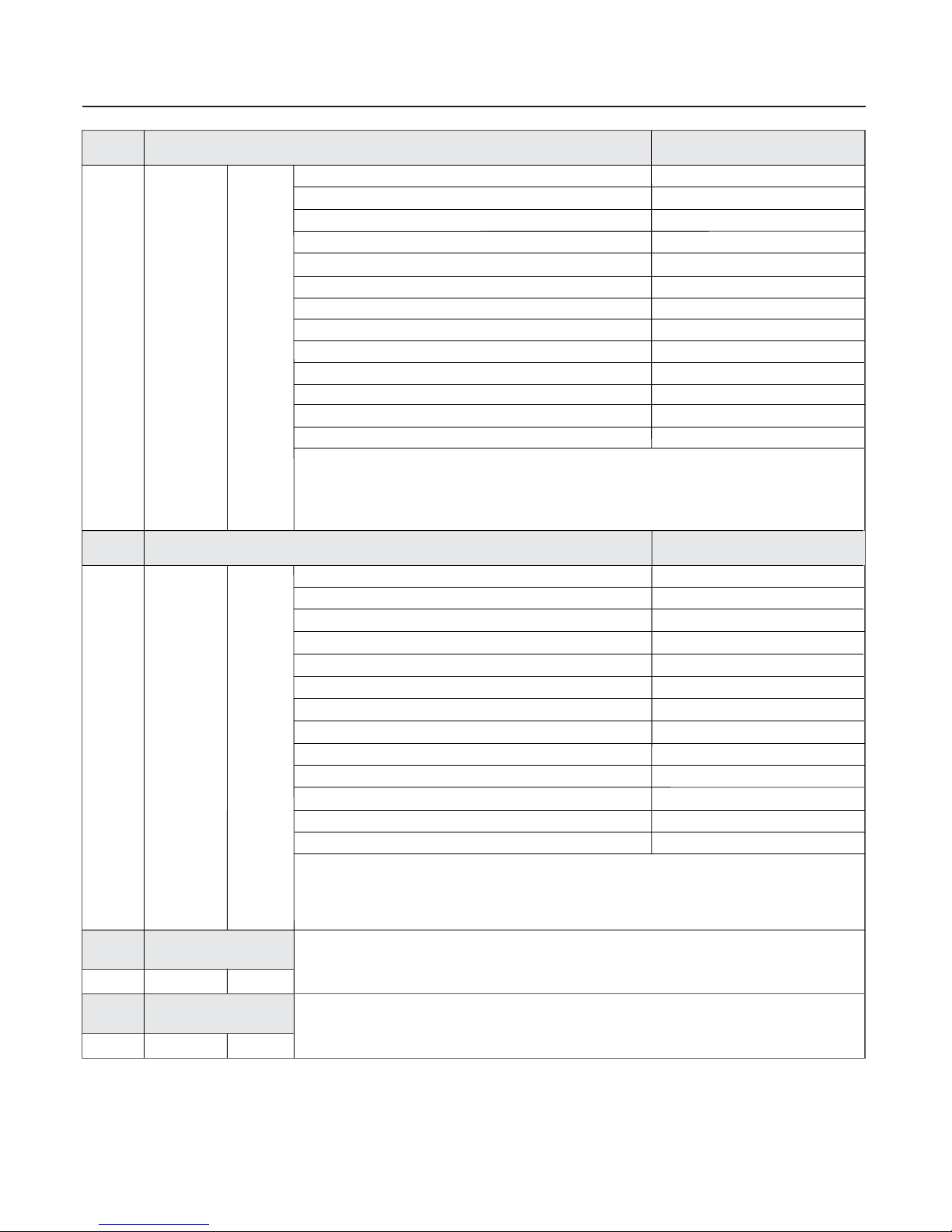
1 8191~
1 8191~
FV.10 :AI1
FV.11 : AI2
2
2
2
2
2
2
2
2
2
2
2
2
2
2
2
2
2
2
2
2
2
2
2
2
2
2
=
=
=
=
=
=
=
=
=
=
=
=
=
=
=
=
=
=
=
=
=
=
=
=
=
=
1
1
0
0
1
1
2
2
3
3
4
4
5
5
6
6
7
7
8
8
9
9
10
10
11
11
12
12
2
2
4
4
8
8
16
16
32
32
64
64
128
128
512
512
1024
1024
2048
2048
4096
4096
256
256
If the above parameters need to be displayed during the operation , set the corresponding bit
as 1 , and set them into F6.01after changing the binary numbers into decimal numbers.
If the above parameters need to be displayed during the operation , set the corresponding bit
as 1 , and set them into F6.02 after changing the binary numbers into decimal numbers.
Attached fig.3
The corresponding relationship between binary in F6.03 and FV parameter number is
as same as that of F6.01
0 8191~
1 8191~
56
F6.01
F6.02
F6.03
F6.04
LED running display parameter 1
LED running display parameter 2
LED stop display
parameter 1
LED stop display
parameter 2
Setup range
Setup range
Setup range
Setup range
Corresponding relationship
between binary and decimal
Corresponding relationship
between binary and decimal
FV.00 : Output frequency
FV.01 : Setup frequency (flashes)
FV.02 : Output current
FV.03 : Running rev
FV.04 : Setup rev (flashes)
FV.05 : Running load speed
FV.06 : Setup load speed (flashes)
FV.07 : Output voltage
FV.08 : Bus voltage
FV.09 : Input AC voltage
(DI)
FV.12 : Pulse reference
(Flashes)
FV.13 : PID setup
FV.14 : PID feedback
FV.15 : Terminal status
FV.16 :Actual counting value
FV.17 : Setup counting value (flashes)
FV.18 :Actual length
FV.19 : Setup length (flashes)
FV.20 :Actual running time
FV.21 : Setup running time (flashes)
FV.22 :AO1 output
FV.23 : AO2 output
FV.24 : Radiator temperature
FV.25 :Total running time
Chapter 6 Parameter Description
The corresponding relationship between binary in F6.04 and FV parameter number is
as same as that of F6.02
Page 60
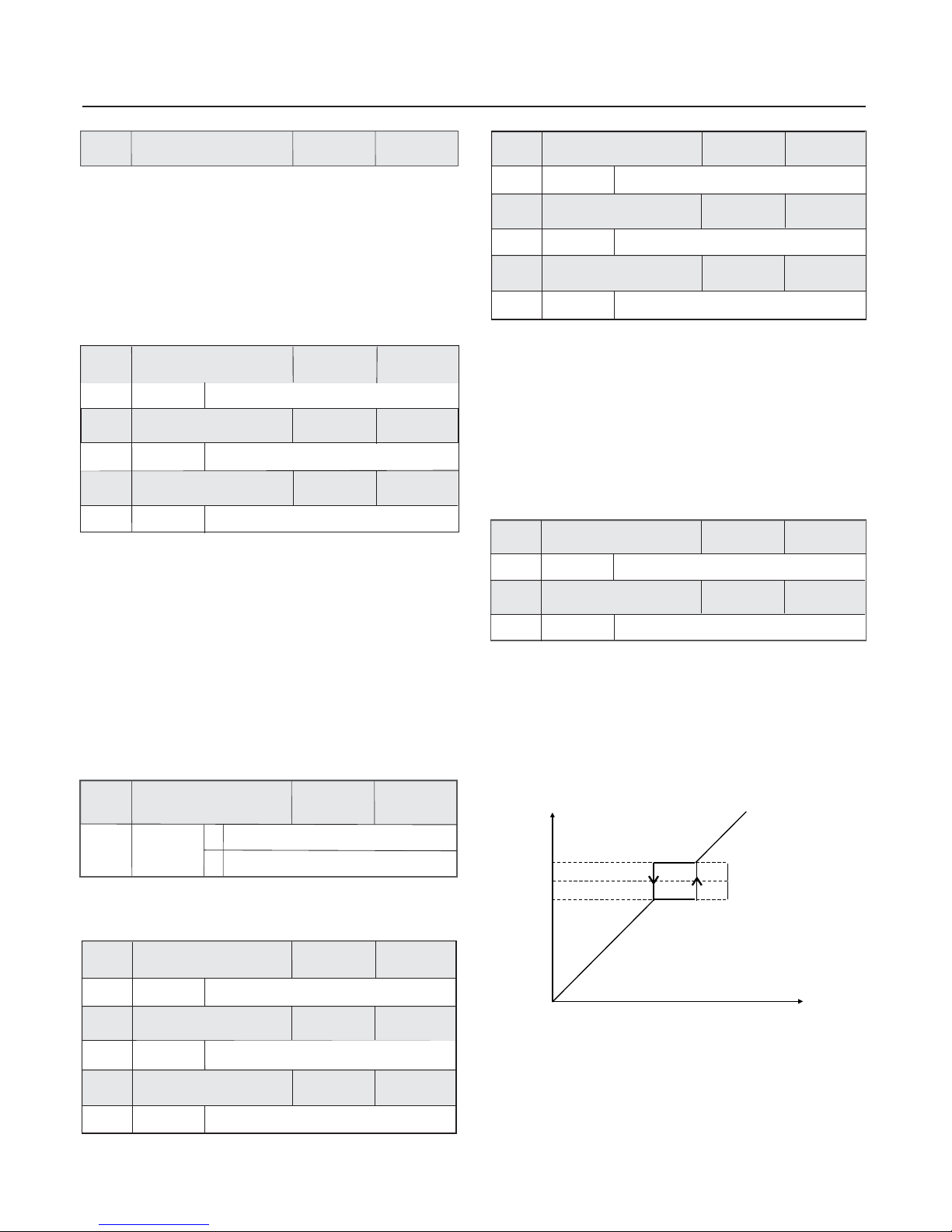
0.00 the upper limit frequency F0.11~
0.0 .5s~6553
0.0 .5s~6553
0.0 6553.5s~
0.0 6553.5s~
0.0 6553.5s~
0.0 6553.5s~
0.0 6553.5s~
When the setup frequency is within the skip frequency ,
the actual running frequency will be in the skip frequency boundary
close to the setup frequency .
range of
It can make the inverter run away from the mechanical resonance
point of the load through setting the skip frequency .
0.0 6553.5s~
It is used to define the reference frequency and acceleration/
deceleration time of the inverter during Jog .
The Jog process starts and stops according to the start
mode 0 (F5.00=0 , start from start frequency )and the stop
mode 0 (F5.05=0 ,deceleration time to stop ).
The Jog acceleration time means the time required for the
inverter to accelerate from 0Hz to the maximum output
frequency (F0.11).
The Jog deceleration time means the time required for the
inverter to decelerate from the maximum output frequency
(F0.11) to 0Hz .
Group F7 Auxiliary Function
Acceleration/deceleration time can select F0.13 and F0.14
and the above three types of acceleration/deceleration time .
Their meanings are the same .
It can select acceleration/deceleration time 1 to 4 during the
inverter running process through the different combination of
multifunctional digital input terminal X . Please refer to the
description of Group F3 (Input Terminal).
The above acceleration/deceleration time can also be used to
satisfy locale need under the mode of PLC running .
0.0Hz the maximum frequency F0.11~
0.0Hz the maximum frequency F0.11~
If the two skip frequency are set as zero , this function will be
disabled .
57
F7.02
F7.01
F7.00
5.00Hz
20.0s
20.0s
F7.04
F7.05
F7.06
F7.07
F7.08
F7.09
20.0s
20.0s
20.0s
20.0s
20.0s
20.0s
F7.10
F7.11
0.00Hz
0.00Hz
F7.03
0
0 actived
1 disab led
Chapter 6 Parameter Description
0
Factory
default value
Factory
default value
Factory
default value
Factory
default value
Factory
default value
Factory
default value
Factory
default value
Factory
default value
Factory
default value
Factory
default value
Factory
default value
Factory
default value
Factory
default value
Copy keyboard
function selection
F6.09
Please refer to the copy keyboard description of our
company .
Setup range
Setup range
Setup range
Setup range
Setup range
Setup range
Setup range
Setup range
Setup range
Setup range
Setup range
Setup range
Jog running frequency
Jog acceleration time
Jog deceleration time
It can avoid jog command for error operation by setting
it to 1 during the inverter .running process of
Jog action selection
on running status
Acceleration time 2
Deceleration time 2
Acceleration time 3
Deceleration time 3
Acceleration time 4
Deceleration time 4
Skip frequency
Skip frequency
amplitude
Skip frequency amplitude
Skip frequency amplitude
Frequency setting signal
Fig.6-14 Schematic Diagram of Skip Frequency
Skip
frequency
Adjusted
setting
frequency
Page 61

58
During the setting of forward/reverse rotation of the inverter ,
the transition time at the output zero frequency position.
It is shown as the following figure :
Fig.6-15 Schematic Diagram of Forward/Reverse Rotation
Dead-zone Time
0 Actived
1
Disabled
when the parameter is set as 0 Reverse rotation running
actived
:
when the parameter is set as 1 Reverse rotation running
disabled
:
The parameter is enabled for all command sources .
0
Run with frequency lower limit
1
stop
0.0Hz the maximum frequency F0.11~
0.0Hz the maximum frequency F0.11~
0.0Hz the maximum frequency F0.11~
0.0Hz the maximum frequency F0.11~
It is used to set the detection value of output frequency and
output the hysteresis value removed by the action .
It is used to select the running status of the inverter when the
setup frequency is lower than the frequency lower limit .
In order to avoid the motor always running with low velocity,
can be used to stop .this function
When the output frequency of the inverter reaches the setup
frequency value , this function can be used to adjust the
detection amplitude , it is shown the following figure .as
Fig.6-17 Schematic Diagram for Detection Amplitude
Setup
frequency
Output frequency
Detected Amplitude
Time
Time
Output frequency
Running time
dead zone time
ON
1
0
F7.13
F7.14
F7.19
2.00Hz
F7.15
F7.16
F7.17
F7.18
50.00Hz
2.00Hz
50.00Hz
2.00Hz
2
Running with zero velocity
0.0 3000.0s~
0.0s
F7.12
Factory
default value
Factory
default value
Factory
default value
Factory
default value
Factory
default value
Factory
default value
Factory
default value
Factory
default value
Setup range
Setup range
Setup range
Setup range
Setup range
Setup range
Setup range
Setup range
Forward/reverse
rotation dead-zone time
Chapter 6 Parameter Description
Reverse control
Setup frequency lower
than frequency lower
limit action
Frequency detection
value ( FDT1 level )
Frequency detection
hysteresis
( FDT1 hysteresis )
Frequency detection
value ( FDT2 level )
Frequency detection
hysteresis
( FDT2 hysteresis )
Output Terminal
Fig.6-16 Schematic Diagram for FDT Level
ON
Output frequency
FDT1 Hysteresis
Output Terminal
FDT1 Level
Time
Time
Frequency arrival
detection amplitude
0.0Hz the maximum frequency F0.11~
Page 62

59
Group F8 Fault and Protection
50 200%~
0.0 20.0s~
0
1
The parameter set the inverter protective action mode when it
is overload or overheat.
0 The inverter locks output immediately . When it is overload
or overheat, the inverter locks output and the motor coasts to
stop .
:
1 Limitative current running alarm . When it is overload
or overheat , the inverter is limitative current mode,
and the inverter might reduce the output frequency to decrease
the load current
:()
running in a
at this time.
30.0 100.0%~
The value is equal to motor rated current/inverter rated current .
When the inverter output current exceeds F8.03 multiply the
inverter rated output current for a certain time , the inverter
reports motor overload fault .
110 200%~
120 150%~
Select the protection point for the stall over current function.
When the value is exceeded , the inverter starts executing the
protection function for stall over current .
Select the protection point for the stall over voltage .
When the value is exceeded , the inverter starts executing the
protection function for stall over voltage .
function
The reference for this value is the inverter rated current .
When the inverter detects that the output current exceeds
the parameter F8.00 ,
it outputs pre-warning signal from OC or relay,
.
corresponding current of continuously
after the
delayed time of F8.01
When restart after power-off is enabled ,inverter is on the
running state before power cut. Then the inverter will start
automatically after the setup waiting time (it is set by F8.07)
when power-on .During the restart waiting time ,
even though there inputs run command, if there
inputs stop command , it will finish the restart waiting state .
the inverter
won’t start,
03~
0.1 100.0s~
When the inverter selects fault automatical reset , it is used to set
the times of automatical reset .If the value is exceeded , the
inverter will stop because of failure and wait for maintenance .
The waiting time of the inverter from the fault alarm to automatical
reset .
Fault meaning
Fault code
E.1
E.OC1
E.OC2
E.OC3
E.OU1
E.OU2
E.OU3
E.OU4
E. LU
E.OL1
E.OL2
E. LF
E. OH
E. EF
E. CE
E. GF
E.2
E.3
E.4
E.5
E.6
E.7
E.8
--
110%
2.0S
0
F8.00
F8.01
F8.02
100%
F8.03
150%
F8.04
130%
F8.05
F8.08
F8.09
F8.11
F8.12
F8.10
0
1.0S
Chapter 6 Parameter Description
Factory
default value
Factory
default value
Factory
default value
Factory
default value
Factory
default value
Factory
default value
Factory
default value
Factory
default value
Factory
default value
Factory
default value
Factory
default value
Setup range
Setup range
Setup range
Setup range
Setup range
Setup range
Setup range
Setup range
Inverter overload
pre-warning
Inverter overload
pre-warning delayed time
Overload Overheat
protective action mode
、
inverter locks output
limitative current running alarm()
Motor overload
protection codfficient
Stall protection
coefficient over current
Stall protection
coefficient over current
Fault automatic
reset times
Fault automatic reset
interval time
First time fault type
Second time fault type
Third time fault type
0 no fault:
1 Inverter unit protection:
2 Acceleration over current:
3 Deceleration over current:
4 Constant speed over
current
:
5 Acceleration over voltage:
6 Deceleration over voltage:
7 Constant speed over
voltage
:
8 Stop over voltage:
9 Running under voltage:
10 Inverter overload:
11 Motor overload:
12 Phase loss output:
13 Inverter overheat:
14 External equipment fault:
15 Communication fault:
16 Output grounding:
17 CPU interference:
18 Current detect fault:
19 EEPROM read-write fault:
20 Phase loss input:
21 PID feedback
disconnection
:
22 Reserved:
23 Reserved:
0
F8.06
Factory
default value
Setup range
0 no action
1 action
Restart setup after
power-off
Factory
default value
1.0S
F8.07
0.1 10.0s~
Setup range
Restart waiting time
after power-off
Page 63

60
PID function summarize
This parameter is used to select the PID feedback channel .
Group F9 PID Function
PID reference signal It is the
control target of the controlled quantity.
: signal that corresponding
to
PID feedback signal It is the signal that
the controlled quantity,
it varies with process load and indicates the
control process.
: measured by sensor
and corresponding to the actual value of
actual state during
the
The differences between the actual status of the controlled quantity
and the control target will be reflected by the differences between
PID feedback and the reference signal .
According to different symbols, PID controller rises or reduces
output frequency accordingly so as to achieve the autocontrol
propose.
The built-in PID controller inverter is applicable to process
control such as fluid control , pressure control ,temperature
control and so on .
Prompt : When client needs to use the PID controller function ,
he should set the frequency source selection parameter as PID
enabled at first, which means F0.03 (F0.04)=7 .
PID control is a common method of process control . It adjusts
the output frequency through proportional , integral and
differential calculations of the difference between the
reference signal of the controlled quantity and the feedback
signal , and thus to stabilize the controlled quantity at the
target quality .
The first part of LED:
The second part of LED:
PID reference source
PID feedback source
PID reference has two expression modes:
1 PID reference source selection: when the value is 0 or 2 or
3 or 4 , PID setup value adopts percentage expression that
control target is relative to PID range , 100% PID setup
corresponding to100% feedback signal of controlled system ,
PID is not necessary at that moment . No matter how much the
range is , the system operates according to the relative value
(0 to 100%) . Once setting the PID range , you can directly
observed PID setup and the feedback corresponding signal
actual value through the operation panel display parameter .
:
This parameter decides the target quantity reference channel
of the process PID .
When using the sensor with voltage output ,you need to modify
the voltage loss of the longer signal cable. It can be realized
through setting the minimum/maximum input of AI1 and AI2
in Group F3 .
Chapter 6 Parameter Description
Output frequency
on fault
F8.13
Display the state parameter
upon fault for the latest time .
F8.14
Output current
on fault
F8.15
Terminal status expression
for fault.
Refer to the FV.15
.
details in
Bus voltage on fault
F8.16
Module temperature
on fault
Terminal state
on fault
F8.17
Factory
default value
001
F9.00
PID control mode setup
Setup range
The third part ot LED:
PID action direction
0 positive action:
1 reverse action:
The second part of LED:
PID feedback source
0AI1:
1AI2:
2 AI1+AI2:
3 AI1-AI2:
4 Min{AI1 AI2}:,
5 Max{AI1 AI2}:,
6PulsesetupDI:()
7 Communication setup:
The first part of LED:
PID reference source
0 panel potentiometer:
1 PID digital reference (F9.02):
2AI1:
3AI2:
4PulsesetupDI:()
5 Communication setup:
The third part of LED:
PID action direction
Positive action: When the feedback signal is higher than the
PID reference ,
reduced to balance the PID . Such as the
winding.
the output frequency of the
inverter should be
tension PID control of
2 When PID reference source selects 1 or 5 , or PID second
digital reference enabled , PID setup value adopts absolute value
expression that control target is relative to PID range , the control
target value of controlled quantity is directly endued with
parameter F9.02 and F9.03 at this moment .
When PID setup value is equal to the range , it is corresponding
to100% feedback signal of controlled system , here PID range is
necessary, for it is the value which is the percentage relationship
of both setup value and range that takes part in PID calculation.
It means : PID setup = PID digital setup value / range *100%
The value corresponds to PID feedback percentage .
:
3 The above explanation is applcable to PID feedback of
communication setup .
:
Page 64

61
Factory
default value
PID reference
feedback range
F9.01
1000
Setup range
0 9999~
PID reference feedback range is a nondimensional unit , it is used
to display the PID reference and feedback .
F9.02
PID digital reference
500
Factory
default value
0 F9.01~
Setup range
PID digital reference is one of the PID reference channel. Refer
to explanation about the second expression mode of PID
reference for its meaning.
PID second digital
reference
Factory
default value
F9.03
500
0 F9.01~
Setup range
PID second digital reference is one of the PID reference channel.
Refer to explanation about the second expression mode of PID
reference for its meaning.
PID second digital reference is a default PID
reference source .
makeup of the
The external terminal is set as 25 by Group F3 parameter ,when
the terminal enabled ,PID setup value will be switched from
the first part of
F9.00 into the F9.03.
PID reference channel value selected in the
value of
F9.04
0.0%
Deviation limit
0.0 50.0%~
0
Reserved function
F9.05
Deviation limit It means that PID system output value corresponding
to the loop reference. When the PID
feedback deviation is within this range , the PID stops adjustment . It is
shown as the follows . Setting the function code in reason can improve
the precision and stability of PID system .
:
biggest deviation allowed by close
Feedback quantity
Reference
Deviation limit
Time
Output frequency
Setup range
Factory
default value
Factory
default value
Chapter 6 Parameter Description
Time
Fig.6-18 Corresponding Relationship between Deviation
Limit and Output Frequency
Factory
default value
20.0%
Proportional gain P
F9.06
Setup range
0 100.0% 0.0% : close P~
2.0S
Factory
default value
Integration time I
F9.07
Setup range
0.1 100.0s 100.0s : close I~
Proportional gain P:
It decides the adjustment intensity of the whole PID regulator . The
higher the P is , the more powerful the adjustment intensity is .
When this parameter is 100 , it indicates the deviation between
PID feedback quantity and the reference quantity is 100% ,
the adjustment amplitude appointed by
the output frequency as the maximum frequency (the integral and
differential functions are neglected) .
the
PID regulator regards
Integration time I:
It decides the speed of PID regulator adjusting the deviation
between the PID feedback quantity and the reference quantity .
Integration time is the time within which the integration regulator
(the proportional and differential functions are neglected) performs
continuous adjustment and the adjustment quantity reaches the
maximum frequency when the deviation between the PID feedback
quantity and reference quantity is 100% .The shorter the integration
time is, the more powerful the adjustment intensity is .
Factory
default value
F9.08
0.0s
Differential time D
Setup range
0.0 10.00s~ 0.0s : close D
5.0%
Differential amplitude
F9.09
Factory
default value
Setup range
0.0 100.0%~
Differential time D:
It decides the intensity of PID regulator adjusting the change rate
of deviation between the PID feedback quantity and the reference
quantity .Differential time is the time within which if the feedback
quantity changes 100% , the adjustment quantity reaches the
maximum frequency (proportional and integral functions are
neglected) . The longer the differential time is , the more powerful
the adjustment intensity is .
In some applications, if process adjustment is set by optimum ,it will
delay the time to reach the required process state .In this kind of
application, you'd better make sure the output frequency that the
inverter inquired the motor to reach before start the process adjustment.
It can be setting parameter F9.10. In this operational mode,
if running command is , the inverter will according
to the acceleration/deceleration time at the open loop . Only when the
output frequency reached the setup PID preset frequency and it kept
running for a period of time, it run in term of
the close loop .(The PID preset frequency could set by
corresponding frequency of normally run of speed. This could be more
easy to meet the process condition).
realized by
input make response
at the frequency point will
characteristics of
0.00Hz
0.0s
0.0Hz the maximum frequency~
Factory
default value
Factory
default value
0.0 3600.0S~
PID preset frequency
PID preset frequency
keep time
Setup range
Setup range
F9.10
F9.11
Page 65
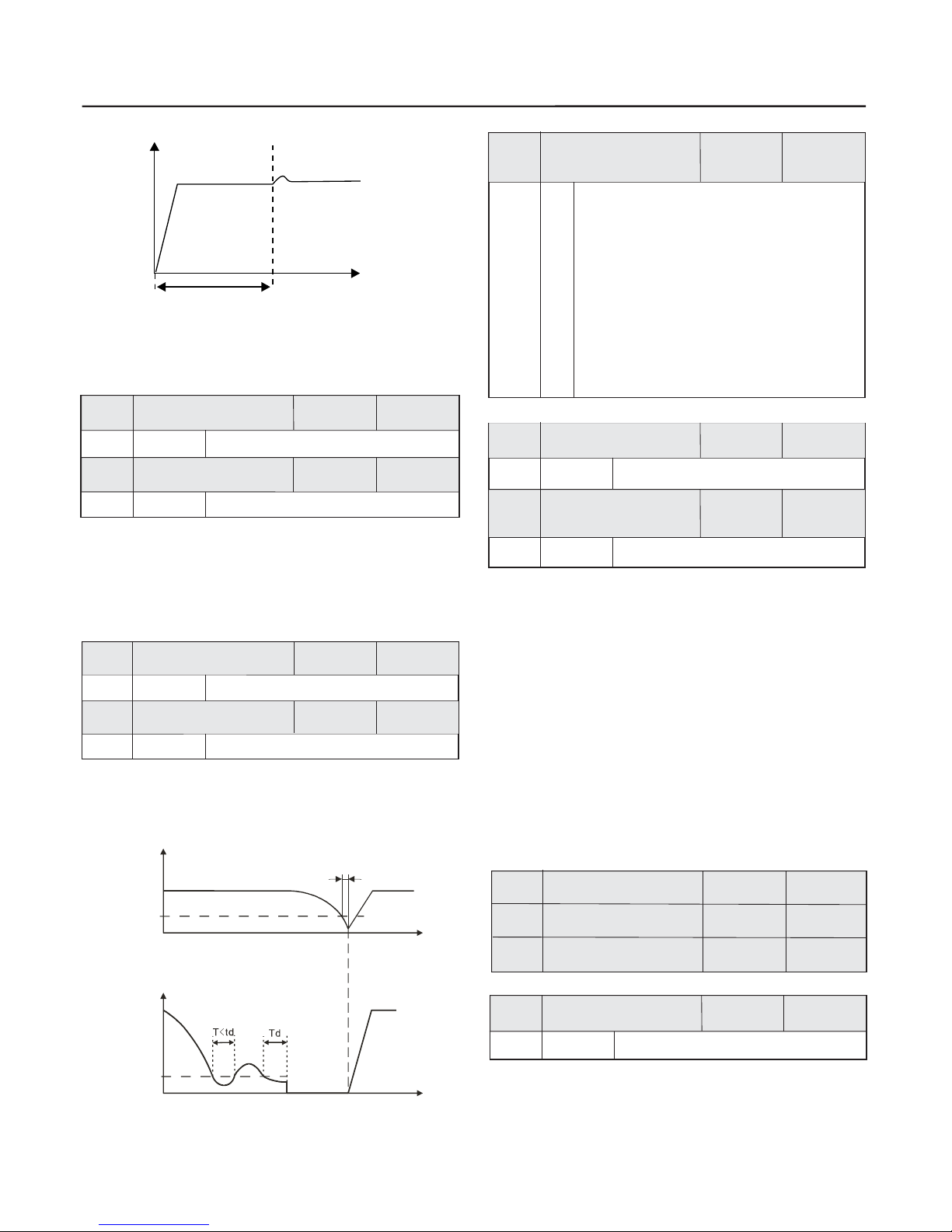
62
0.0 100.0%~
When output frequency is lower than F9.12,
after F9.13 setup time.
it will enter the
status of sleeping and coast to stop
Awakening threshold is the corresponding percentage of PID
setup. In sleeping state , when PID feedback lower than PID
setup value * F9.14, after the time of F9.15.the inverter restarts
By output terminal function as 20, the output
terminal enabled at sleeping status. In this condition,
can drive sleeping pump. For details, please refer
to parameters from F4.00 to F4.02 .
selecting the
the output
terminal small
0.0%
0.5s
0.0Hz
60.0s
Sleeping frequency
F9.13
F9.14
F9.15
F9.12
Sleeping protract
Awkening threshold
Awakening protract
0.0Hz the maximum frequency~
0.0 3600s~
00
F9.16
0.0%
F9.17
0.0 50.0%~
2.0s
F9.18
0 20.0s~
Chapter 6 Parameter Description
Factory
default value
Factory
default value
Factory
default value
Factory
default value
Factory
default value
Factory
default value
Factory
default value
Setup range
Setup range
Setup range
Setup range
Output frequency
preset frequency
preset frequency keep time
Time
Fig. 6-19 Schematic Diagram for PID Preset Frequency
Prompt If close loop preset frequency function is not inquired
, you can set the preset frequency and its holding time to zero .
:
Setup range
Setup range
Setup range
0.0 60.0s~
PID feedback
Awakening protract
parameter F9.15
Awakening threshold
parameter F9.14
PID output output frequency()
Td=sleeping protract parameter, F9.13
Sleeping frequency
parameter F9.12
stop st art
Fig. 6-20 Schematic Diagram for PID Sleeping /Awakening
Time
Time
PID feedback
disconnection
detection
The second part of LED action mode:
0 enter PID feedback disconnetcion
fault state display E.6
:
()
1 in term of F5.05 setup
stop mode
:stop
2 keep current running frequency:
The first part of LED detection mode:
0 no detection:
1 detection in term of PID
feedback signal
:
2 detect in term of disconnection
proximity switch signal
:
PID feedback
disconnection result
PID feedback
disconnection and
judgement delay
There are two disconnection detection modes for selection:
When the first part of F9.16 is set as 1, PID feedback detects
disconnection , F9.17 is the threshold , when the feedback is
lower than the threshold, it may be in disconnection state .
When the first part of F9.16 is set as 2 , the disconnnection
detection proximity switch signal detects disconnection , there
needs to set the corresponding parameter of input terminal as
30 before use .
Procedure deals with disconnection adjustment :
After the inverter starts , it starts to detect disconnection ,
when disconnection signal (terminal/PID feedback) enabled
and the duration reaches F9.18 (disconnection adjustment
protract) , the inverter is in the status of disconnection and
it deals with this in term of F9.16 setup action mode.
Factory
default value
F9.19
Reserved function
-
F9.20
Reserved function
Factory
default value
-
Factory
default value
F9.21
Reserved function
-
0
F9.22
The precision after
PID range radix point
Factory
default value
Setup range
03~
Page 66

Group FA
Swing Frequency ,Fixed Length and Count
The swing frequency function is applicable to the textile and
chemical fiber fields and the applications where traversing and
winding functions are required .
The swing frequency function means that the output frequency
of the inverter swings up and down with the setup frequency
(frequency command is selected by F0.07) as the center . The
trace of running frequency at the time axis is shown as the
figure above , in which the swing amplitude is set by FA.01
and FA.02 .
The first part of LED It is used to determine the swing
amplitude benchmark .
:
The second part of LED: Selection of swing
frequency function enabled
whether the
0: Relative to the central frequency , and it is a variable swing
system . The swing amplitude varies with the central
frequency (setup frequency) .
amplitude
1:Relative to the maximum frequency (F0.11) , and it is fixed
swing amplitude system . The swing amplitude is fixed .
Setup range
Setup range
Setup range
Setup range
Setup range
0.0 100.0~%
0.0 50.0~%
If the swing amplitude relative to the central frequency is
selected , the kick frequency is a variable value .
If the swing amplitude relative to the upper limit frequency
is selected , the kick frequency is a fixed value .
0.1 3000.0s~
0.1 100.0%~
Swing frequency : I t refers to the time of a complete cycle of swing
frequency .
FA.04 Time constant of triangular wave boost is relative to
FA.03 swing frequency cycle .
Triangular wave boost time
Triangular wave falling time
==FA.03
FA.03
FA.04 unit : s()
()1- FA.04)(unit : s
x
x
Kick frequency = swing amplitude AW kick frequency
amplitude FA.02
x
Fig.6-21 Schematic Diagram for Swing Frequency
Running command
Stop command
Time (t)
Frequency cycle FA.03
Setup frequency(Hz)
Frequency upper limit FH
Cetnter frequency Fset
Frequency lower limit FL
Frequency amplitude
Aw=Fset FA.01
Textile kick frequency
=AW FA.02
Accelerate by
acceleration time
Decelerate by
deceleration time
+Aw
-Aw
Triangular wave
=FA.03 FA.04
63
0.0%
0.0%
FA.02
FA.01
00
Factory
default value
Factory
default value
Factory
default value
Factory
default value
Factory
default value
FA.00
FA.03
FA.04
10.0S
50.0%
Chapter 6 Parameter Description
Swing amplitude
setup mode
The first part of LED:swing amplitude
benchmark
0 relative to the central frequency
1 relative to upper limit frequency
:
:
The second part of LED: swing
frequency function enabled
0 disabled:
1 enabled:
Swing frequency
amplitude
Kick frequency
amplitude
Swing frequency cycle
Time constant of
triangular wave boost
The parameter is used to determine the values of swing
amplitude and kick frequency .
Swing amplitude AW (variable swing amplitude) =
frequency source F0.07 swing amplitude FA.01x
Swing amplitude AW (fixed swing amplitude) = upper
frequency F0.11 swing amplitude FA.01x
Prompt the swing frequency is limited by the frequency
upper limit and frequency lower limit .If the setting is
inappropriate , it works abnormally .
:
Page 67

64
0
1
2
3
The operation methods of exact stop:
1 data display and modification
If the parameter is set in reason , the inverter can display and
modify the data just like operating the counter ,the length
controller and the timing .
:
Firstly, set the corresponding parameter of exact stop as
enabled by setting parameter F6.01 to F6.04.
e.g.: set F6.02 = 96 to make the setup length and the actual
length enabled .
In the monitor mode of the state parameter, you can switch
display content via shift key . When it switches into
display actual length , you can modify it via Increase key
/Decrease key of the operation panel, exit it by pressing
FUNC key or ENTER key. The actual length value will
Actual counting value FV.16 is calculated via the pulse signal
input by the X6 input terminal , and it needs to set the X6
terminal to count input terminal .
When the actual counting value reaches the setup counting value
, the output terminal will output signal of the setup counting value.
The counter will stop counting .
When the actual counting value reaches the designated counting
value, the output terminal will output signal of the designated
counting value .The counter willcontinue counting till the
setup counting value is reached .“”
The designated counting value FA.09 should not exceed the
setup counting value FA.08 .
The function is shown the following figure:as
1 9999~
1~9999
When the actual length FV.18 exceeds the setup length FA.05 ,
the output terminal Length arrival terminal will output ON
signal (refer to Group F4 function code).
“”
Exact stop mode: In term of several control
produce quantity which is in common use to realize inverter
automatical stopping , and you can use operation panel to
replace counter , length controller , timing which are widely
used in machine facilities .
1
34
5
6
7
8
Counting Pulse
Setting Count
X5
C1
0
Fixed length control as one of the exact stop modes,
.
For detail setting, refer to the parameter description of FA.11 .
when it
arrivals the setup length, the inverter stops automatically
2
1000
1000
FA.08
FA.09
FA.11
0
Chapter 6 Parameter Description
Factory
default value
FA.05
1.000km
Setup length
0 65.535km~
Setup range
Factory
default value
FA.06
1.000km
Designed length
0 65.535km~
Setup range
Factory
default value
Factory
default value
Factory
default value
FA.07
100.0
Number of pulses
each meter
0.1 6553.5~
Setup range
Setup range
Setup range
Setup range
The setup (designed)length ,actual length and
are mainly used for fixed length control .
For the image parameter FV.19 of FA.05 and FA.06 , their
meanings are the same , just one method added to easy
modification and viewing. (Please refer to the
description of FA.11 exact stop mode .)
number of
pulse each meter
parameter
For image parameter FV.17 of FA.08 , its meaning is the same
, just one method added to easy parameter modification and
viewing. (Please refer to the description of FA.11 exact stop
mode .)
The length is calculated via the pulse signal input by the X6
input terminal , and it needs to set the corresponding input
terminal to length count input terminal .
Actual length length count input numbers/number
of pulse each meter
= pulse
Setup counting value
Designated counting
value
Designated
Count
C2
0
Fig. 6-22 Schematic Diagramfor Setup CountingValue
Reference and Designated Counting Value Reference
Counter control as one of the exact stop modes , when it arrivals
the setup length , the inverter stops automatically .
For detail setting ,refer to the parameter description of FA.11 .
Factory
default value
Factory
default value
Internal timing setup
running time
24.000h
FA.10
Setup range
0.0 65.535 h~
For image parameter FV.21 of FA.10 , its meaning is the same
, just one method added to easy parameter modification and
viewing. (Please refer to the description of FA.11 exact stop
mode .)
When actual running time FV.20 exceeds the setup running
time FA.10 , the output terminal Setup running time arrival
terminal will output ON signal (refer to Group F4 function
code).
“
”
Timing stop control as one of the exact stop modes , when it
arrivals the setup length , the inverter stops automatically .
For detail setting, refer to the parameter description of FA.11 .
Exact stop mode setup
disabled
setup counting value arrival
setup length arrival
setup running time arrival
Page 68

65
increase unceasingly, on base of modified value, along with
the signal input.
When it switches into display setup length , you can modify
the setup length via Increase key/Decrease key of operation
panel , exit it by pressing FUNC key or ENTER key. The
difference between FUNC key and ENTER key is described
as follows : By pressing ENTER key, the modified content will
be saved to EEPROM so that it is still active when power-on at
the next time , while by pressing FUNC key, the modification of
setup length only enabled at this time .
The above examples are also applicable to the modification of
counter and timing data .
2 process data reset
The process data contains actual counting value , actual length
and actual running time. Through setting corresponding
parameters, the reset of them can be realized by external
terminals (setting Group F3 parameter ) or S key (setting F6.00) .
:
3 process data memory when power-off
When power-off, the inverter will save the process data,
which contains actual counting value , actual length and
actual running time, to EEPROM , and the data will
recover to the value as before when power-on again so
that it can produce continuously.
:
An example for exact stop action mode
set the c ounting value as N).(
N-1
N
N+1
1
2
Counting pulse
X6
Running command
Stop command
Fig. 6-23 Schematic Diagram for Exact Stop
Control Mode
Chapter 6 Parameter Description
The series of inverter can implement 16-segment variable
control and it has four types of acceleration/deceleration time
for selection .
When the frequency source selections F0.07 , F0.03 and F0.04
are determined as MS speed running mode ,
set to determine its characteristics .
FB.00 to FB.15
should be
Simple PLC function is to perform automatic control on the MS
frequency logic through a built-in programmable controller
(PLC) of the inverter . It can set running time , running direction
and running frequency so as to meet the process requirements .
When the setup PLC completes one cycle , the multifunctional
output terminal can output an ON signal.
Refer to F4.00 to F4.02 for details .
Group MS Speed Function and
Simple PLC Function
FB
0.0Hz
0.0Hz
0.0Hz
0.0Hz
0.0Hz
0.0Hz
0.0Hz
0.0Hz
0.0Hz
0.0Hz
0.0Hz
0.0Hz
0.0Hz
0.0Hz
0.0Hz
0.0Hz
0.00 upper limit frequency F0.11~
0.00 upper limit frequency F0.11~
0.00 upper limit frequency F0.11~
0.00 upper limit frequency F0.11~
0.00 upper limit frequency F0.11~
0.00 upper limit frequency F0.11~
0.00 upper limit frequency F0.11~
0.00 upper limit frequency F0.11~
0.00 upper limit frequency F0.11~
0.00 upper limit frequency F0.11~
0.00 upper limit frequency F0.11~
0.00 upper limit frequency F0.11~
0.00 upper limit frequency F0.11~
0.00 upper limit frequency F0.11~
0.00 upper limit frequency F0.11~
0.00 upper limit frequency F0.11~
Factory
default value
Factory
default value
Factory
default value
Factory
default value
Factory
default value
Factory
default value
Factory
default value
Factory
default value
Factory
default value
Factory
default value
Factory
default value
Factory
default value
Factory
default value
Factory
default value
Factory
default value
Factory
default value
MS speed 13
MS speed 14
MS speed 15
MS speed 0
MS speed 2
MS speed 3
MS speed 4
MS speed 5
MS speed 6
MS speed 7
MS speed 8
MS speed 9
MS speed 10
MS speed 11
MS speed 12
Setup range
Setup range
Setup range
Setup range
Setup range
Setup range
Setup range
Setup range
Setup range
Setup range
Setup range
Setup range
Setup range
Setup range
Setup range
Setup range
MS speed 1
FB.00
FB.01
FB.02
FB.03
FB.04
FB.05
FB.06
FB.07
FB.08
FB.09
FB.10
FB.11
FB.12
FB.13
FB.14
FB.15
Page 69

66
The inverter will automatically stop upon completing one
single cycle , and will not restart until another running
command is given .
The inverter will automatically keep the running frequency and
direction of last one segment upon completing one single cycle .
When the frequency source selections F0.07 , F0.03 and F0.04
are determined as PLC running mode ,
set to determine its
characteristics .
FB.00 to FB.15,FB.16,
FB.17 and FB.18 to FB.41should be
0 Stop upon completion of one-time running:
1 Keep final value upon the completion of one-time running:
Fig. 6-24 Stop Upon the Completion of one-time Running
Fig. 6-25 Keep Final Value Upon the Completion
of one-time Running
It is used to define every segment running time unit of
the sixteen segments program .
T1T1T2
T2
T3
T3
T4
T4
T5T5T6
T6
T7
T7
a1
a1
f1
f1
a2
a2
f2
f2
d3
d3
a3
a3
f3
f3
a4
a4
f4
f4
d5
d5
a5
a5
f5
f5
a6
a6
f6
f6
d7
d7
f7
f7
d7
RUN command
RUN command
Setup range
FB.16
PLC running mode
Factory
default value
00
Chapter 6 Parameter Description
The second part of LED PLC
running time unit selection
:
The second part of LED PLC running time unit selection:
0 second: 1 hour:
The first part of LED PLC action
mode
:
The first part of LED: PLC action mode
0 Stop upon the completion of
one-time running
:
1 Keep final value upon
the completion of one-time running
:
2 Constant circulation:
PLC
circulation
completion
PLC phase
completion
The inverter will automatically start next one cycle upon
the completion of one cycle , and will not stop until stop
command is given .
d1
d2
T1
d1
T7
f7
f1
Second time cycle
Fig. 6-26 Constant circulation
T6
f6
T5
f5
T4
f4
T3
f3
T2
f2
T1
f1
T7
f7
First time cycle
2 Constant circulation:
T6
f6
T5
f5
T4
f4
T3
f3
T2
f2
T1
f1
RUN
command
STOP
command
PLC power failure with memory means the memory of running
phase and frequency of PLC before power failure.
power failure without memory
0.0s
0000
power failure with memory
0
Factory
default value
Factory
default value
Factory
default value
As for the above parameters, refer to
the description of parameter table .
Phase 0 running time
Phase 14 /15 running
mode
PLC power-failure
memory selection
0
1
Setup range
FB.18
FB.17
FB.41
When several inverters drive the same load ,
the unbalanced load distribution, thereby, inverter with
higher speed has to carry heavier load . The droop control
characteristics can the speed droop with the addition of
load to balance the load distribution . The parameter is used to
adjust the frequency change value of the inverter with droop
velocity .
different velocity
leads to
change
Group Communication ParameterFC
0.0Hz
Group FD Particular Function
0.00Hz 10.00Hz~
For details, please refer to chapter 7.
FD.00
Factory
default value
Setup range
Droop control
Page 70

67
1 The inverter restores all the parameters except the parameters
in Group F1 to the factory default ones .
:
2 The inverter clears the recent fault records .:
0~9999
0
0
1
1
2
0 automatic:
Inner fan switch on-off depends on the environmental temperature
and inverter’s working state .
1 constant open:
Inner fan opens when power-on .all the times
FD.09
FD.10
FD.08
0
0
0
110~
FD.04
4
0 disabled 1 enabled
EH640A3.7G/5.5P and thereinafter
level models haven’t this function
even though the value is set as one .
::
EH623A1.5G/2.2P and thereinafter
level models haven’t this function
even though the value is set as one .
0 disabled 1 enabled::
FD.05
FD.06
1
1
FD.03
FD.02
0 1000.0s~
0.0s
10
Simple servo mode:
It s in term of the setup length,
the actual length and the current velocity automatically and
arrives the setup length in the shortest time without
PLC and speed crawl phase.
calculate the needed speed curve
accurately
FD.01
0 no action 1 action
when select automatic energy conservation
running , the inverter will be able to
in term of different load and
make the motor work in a high efficiency
state all the times .
::
adjust
the output
0
FD.07
0 FB.00
1
2
3
4
5
AI1
AI2
0
Setup range
Setup range
Setup range
Setup range
Setup range
Setup range
Setup range
Setup range
Setup range
Setup range
Factory
default value
Factory
default value
Factory
default value
Factory
default value
Factory
default value
Factory
default value
Factory
default value
Factory
default value
Factory
default value
Factory
default value
Automatic energy
conservation running
Chapter 6 Parameter Description
Simple servo function
mode selection
0 disabled 1 enabled::
The second part of LED:
the precision after FA.07 radix point
The first part of LED:
simple servo mode selection
03~
Relay break protract
Pulse input filter times
Input phase loss
protection selection
Output phase loss
protection selection
MS 0 freq uency
source selection
panel potentiometer
Digital setup by UP and DW
adjustment
(panel or external terminal )
Pulse reference (DI)
Inner fan control
automatic
constant open
User password
Parameter initialization
no operation
Clear the fault record
Restore factory default setup value
Page 71

FV status parameter is used to display the inverter , there are two methods to view it. As for details, please refer
to the method of viewing status parameter in 4.3 section .
current state of
FV.16 to FV.21, the control parameter of exact stop, can be modified on-line. As for the modification and setting, refer to the
parameter description of FA.11 .
68
Chapter 6 Parameter Description
F
F
F
F
F
F
F
F
F
F
F
F
F
F
F
F
F
F
F
F
F
F
F
F
F
F
Function
code
V.
V.
V.
V.
V.
V.
V.
V.
V.
V.
V.
V.
V.
V.
V.
V.
V.
V.
V.
V.
V
.
V.
V.
V.
V.
V.
2
2
2
0
0
0
0
0
0
0
0
0
0
1
1
1
1
1
1
1
1
1
1
2
2
2
3
4
5
0
1
2
3
4
5
6
7
8
9
0
1
2
3
4
5
6
7
8
9
0
1
2
AO2 output
Radiator temperature
Total running time
Output frequency
Setup frequency
(flashes)
Output current
Running rev
Setup rev (flashes)
Running load speed
Setup load speed
(flashes)
Output voltage
Bus voltage
Input AC voltage
A
AI2
PID setup
PID feedback
Terminal status
Actual counting value
Setup counting value
(flashes)
Actual length
Setup length (flashes)
Actual running time
Setup running time
(flashes)
AO1 output
Pulse reference
I1
Name
(Flashes)
(DI)
refer to the following detailed explanation
0 10.00V Note when current output~: ,
1V corresponding to 2mA
0 10.00V Note when current input
1V corresponding to 2mA
~: ,
total running time after leave factory
Group FV
0.0Hz upper limit frequency~
0.0Hz upper limit frequency~
Setup range
0 9999rpm~
0 9999rpm~
0.1 1000.0A~
0.001 9999~
0.001 9999~
0 10.00V~
0 setup counting value~
1 9999~
0.0 65.535km~
0.0 65.535km~
0 10.00V/0 50.00kHz~~
0 50.00kHz~
0 rated voltage~
0.0 65.535h~
0.0 65.535h~
Status Parameter
0.01V/0.001kHz
Minimum unit
0.01Hz
0.01Hz
0.01A
1r/min
1r/min
0.01m/S
0.01m/S
1V
1V
1V
0.01V
0.01V
0.001kHz
0.001km
0.001km
0.001h
0.001h
0.01V
0.1%
0.1%
1
1
0
1h
.1 C
。
Factory default
value
0
1000
1.000km
0.0km
24.00h
Modification
*
*
*
*
*
*
*
*
*
*
*
*
*
*
*
*
*
*
*
*
○
○
○
○
○
○
Page 72

Chapter 7 EH600 Communication Protocol
and Description of Communication
In the EH600 series inverters , we will provide RS485 communication interface (when the host computer
is RS232, you can choose and buy RS485/232 adapter of our computer to transform signal at the same time ). User may realize
centralized control (set inverter running command , function code parameter , read the work status and fault information of
inverter ) by PC or PLC to adapt specific usage.
interface of the
required
The serial communication protocol defines the transmission information and use format in the series communication.
It includes host-polling (or broadcasting) format , host coding method and the content are function code of action,
transferring data and error checking. The response of slave adopts the same structure , and it includes action affirmance,
returning and error checking. If slave made mistakes while it is receiving the information or cannot finish the action
demanded by the host, it will send one fault signal to the host as a response.
When the host computer adapts broadcast address , all slave computers receive the data from the host computer, but no
response will made to host computer .
data
Inverter will be connected into a Single-host Multi-slave PC/PLC control net with RS485 bus .“”
EH600 series inverter communication protocol is a kind of serial host-slave communication protocol. In the network ,
only one equipment, the host, can build a protocol , (Named as "Inquiry/Command"). Other equipments , slaves, response
"Inquiry/Command" of the host only by providing the data or take the action according to the host.
Here , the host is a Personnel Computer, Industrial Machine or Programmable logical controller , and the slave is inverter.
Host not only can communicate with certain slave separately, but also can send the broadcast information to all the slaves.
For the single inquired "Inquiry/Command" of the host, all the slaves should return a signal(a response) ; for the broadcast
information provided by the host, slaves need not to feedback a response.
"Inquiry/Command" of
Asynchronous serial and half-duplex transmission mode.
at the same time. In the series asynchronous communication , the data is sent out
frame by frame in the form of message .
Just one can send the data and the other receives the
data between the host and the slave
Single host computer multi-slave computer system . The slave address is1to 247, zero is broadcast
communication address. The address of the slave must be exclusive.
setup range of
in the network
RS485 hardware interface
()1 Interface Mode
()2 Transmission Mode
()3 Topological Structure
Communication protocol of EH600 is completely compatible with standard communication protocol of , meanwhile ,
according to the client, the protocol added accumulation check mode and complex command mode to
enrich the client.
Modbus
applied requests from
programme choice of
、
7.1
1. Protocol contents
2. Application Mode
3. Bus Structure
4. Protocol Specification
EH600 serial communication protocol
69
By using RTU mode, there are at least 3.5-byte startup interval time between data frames .The first field transferred
is equipment address , the that can be used is 0 to 9 and A to F of hex .The net equipment senses the network bus
and the pause interval time . When receiving
character
continuously the first field (means address message ) , every equipment is
decoding to judge whether the message is sent to it. When the last character is transmitted, there is a similar 3.5-byte
interval time to demarcate that the frame is finished.
The Modbus protocol data format of EH600 series inverter is as following :
5. Communication Structure
Chapter 7 EH600 Communication Protocol and Description of Communication
Page 73

Frame START
ADR
ADR
01H
01H
03H
03H
FAH
33H
04H
00H
00H
00H
00H
F0H
02H
02H
56H
CBH
00H
CMD
CMD
Startup Add. high-order
Register Add. high-order Register Add. high-order
Startup Add. low-order
Register Add. low-order Register Add. low-order
Register number high-order
Register data high-order
Register number low-order
Register data low-order
CRC low-order
CRC low-order
CRC high-order
CRC high-order
ADR
ADR
CMD
CMD
Byte number
Register data high-order
Add. F002H()
Register data high-order
Add. F003H()
Register data high-order
Register data low-order
Add. F002H()
Register data low-order
Add. F003H()
Register data low-order
CRC low-order
CRC low-order
CRC high-order
CRC high-order
3.5-byte internal time
3.5-byte internal time
Slave ADR add 1 247:~
CMD
08 complex command refers to page 76 Supplement:(:)
03 read slave parameter 06 write slave parameter:;:
DATA(N-1)
Data content
function code parameter address , function code
parameter number , function code parameter value
and so on .
:
Select check mode by the second part of FC.01
DATA(N-2)
DATA0
CRC low-order (accumulate sum high-order)
CRC high-order(accumulate sum low-order)
END
RTU frame format:
CMD and DATA
CMD 03H read N-word (at most 5-word):,
eg:
read two value continuously.
The sta rtup add F002 of the inverter, whose slave
address is 01, can
Host command frame
Host command frame
Slave responding frame
Slave responding frame
70
……
eg: the 5000 1388H) in the(Write F00B Add of inverter ,whose slave Add is 02H.
6DH
C6H
88H
13H
0BH
F0H
06H
02H
6DH
C6H
88H
13H
0BH
F0H
06H
02H
CMD 06H write a word:,
And then a new message will startup after that time . The whole message frame must be transferred as a continuous
data stream. If there is pause time exceeds 1.5-byte internal time before the frame finished , the receive equipment will
refresh the non-integrated message and assume the next byte to be a address field of the new message. Similarly, a new
message starts with the former one in less than 3.5-byte internal time, the receive equipment will reckon it as the
continuation of the former, which will lead to errors because the value cannot be correct in the last checking field.
Chapter 7 EH600 Communication Protocol and Description of Communication
Page 74

71
By using RTU frame format , the message contains error detect field that bases on . CRC field detects
the whole message data. It is two bytes and includes 16-byte binary value, it is calculated by transmission equipment and then
added to the message, the receive equipment calculates CRC over again after the message and compares it to the
received CRC value, if the two value is not the same, it indicates that the transmission is wrong.
CRC method
receiving
CRC saves to and then the continuous 8-bit byte of the message and the current
value of the . Only 8-bit data of every character is valid for CRC, the start bit the stop bit
and the odd-even check bit are all invalid. During the CRC process : every 8-bit character is single exclusive or (XOR) with
the CRC register data , the result moves to the lowest valid bit , the highest valid bit is filled with 0. LSB is distilled and
detected , if LSB is 1, the CRC register is single exclusive with preset value, if LSB is 0, nothing happens. The whole process
needs to repeat for 8 times. When the last bit finished, the next 8-bit byte character is single the CRC register
current value. The ultima CRC register value is the value since all the byte has been performed .
0xFFFF CRC register at first, deals with
register by transferring one process
exclusive with
of the message
、
1.One 16-bit register value is set to FFFF (hex), named CRC register.
2.The first 8-bit character of data is exclusive with the low 8 bits of the 16 bits CRC register, and the result is saved to
CRC register.
3.CRC register moves one bit toward right (LSB) MSB is fulled with zero, move check it., LSB out a nd
4.When LSB is 0 repeat the third step:;
5.Repeat the third step and the fourth step until the 8th shift finished. At this time, one 8-bit data is finished.
6.Repeat the second and the fifth step until all data is finished.
7.The f inal CRC data is CRC value .
CRC simple function is shown as following:
{
unsigned int crc_value=0xFFFF;
int i;
while(length- -)
{
{
crc_value^=*data_value++;
for(i=0;i<8;i++);
if(crc_value&0x0001)
unsigned int crc_dhk_yalue(unsigned char*data_value,unsignde char length)
Note: When C RC added to the message, low byte prior to high b yte.
When LSB is 1 CRC register and preset value A001H 1010 0000 0000 0001B perform exclusive operation .::()
The follows:process of CRC calculation is as
Check Mode ——CRC check mode:CRC(Cyclical Redundancy Check):
crc_value=(crc_value>>1)^0xa001;
crc_value=crc_value>>1;
return(crc_value);
else
{
}
}
}
{
}
}
Chapter 7 EH600 Communication Protocol and Description of Communication
Page 75

72
The Communication parameter add.:definition of
Read-write function code parameter:
Add.rule:
e.g. function code F3.12 is not saved to EEPROM , only to modify RAM, the Add. is expressed as 030C.:
Note:
Use the function code group number and sequence number to express the rule:
high-order F0 FD:~
low-order 00 FF:~
e.g. F3.12, theAdd is expressed as F30C:;
Some parameters can only be read but cannot be modified ,some parameters cannot be modified when the inverter is
in running status; when modify it ,you should notice the setup range ,unit and correlative description of parameters .
In addition , since EEPROM is saved frequently , its will be reduced, thus, some function code needn't to be saved
and you just need to modify the RAM value in the communication mode. To realize the function , you need to change
of function code address into 0.
life
the
high-order F
Correlative function code address is expressed as following :
high-order 00 0D:~
low-order 00 FF:~
This part is the communication, it is used to control the inverter and inverter status and the
correlative parameter setting .
content of running of
FV.00 Output frequency
Output current
Running rotation speed
Total running time
PID setup(read or write, write may change the PID setup value of communication setting)
PID feedback(read or write, write may change the PID feedback value of communication setting)
Setup frequency(read or write, write may change the setup value of communication setting)
FV.01
FV.02
FV.03
FV.13
FV.14
FV.25
Coding
Monitor parameter Group FV:
Description
1000H
1001H
1002H
1003H
l
ll
ll
l
l
ll
ll
l
ll l
100DH
100EH
1019H
Add.
0003:Forward rotation Jog running
0004:Inverse rotation Jog running
0006:inverter fault
0001:Forward rotation running
0002:Inverse rotation running
0005:DC brake
Read the status of the inverter (only-read):
Data
0007:stop
Add.
3000H
Control command input into the inverter:(only-write)
0001:Forward rotation running
0002:Inverse rotation running
0003:Forward rotation Jog
0004:Inverse rotation Jog
0005:coast stop
0006:deceleration stop
0007:fault reset
Data
CMD Add.
2000H
Chapter 7 EH600 Communication Protocol and Description of Communication
Page 76

73
0000H:no fault(- -)
0001H:Inverter unit protection(E.1)
0002H:Acceleration over current(E.OC1)
0003H:Deceleration over current(E.OC2)
0004H:Constant speed over current(E.OC3)
0005H:Acceleration over voltage(E.OU1)
0006H:Deceleration over voltage(E.OU2)
0007H:Constant speed over voltage(E.OU3)
0008H:Stop over voltage(E.OU4)
0009H:Running under voltage(E.LU)
000AH:Inverter overload(E.OL1)
000BH:Motor overload(E.OL2)
000CH:Phase loss output(E.LF)
000DH:Inverter overheat(E.OH)
000EH:External equipment fault(E.EF)
000FH:Communication fault(E.CE)
0010H:Output grounding(E.GF)
0011H:CPU interference(E.2)
0012H:Current detect fault(E.3)
8000H
Fault Add.
information
Fault description (EH600 current fault information):
exceptional case :Disposal for
The is looking forward to a normal response when it sends every inquiry to slave, except the broadcast. For host
inquiry, it might have one of the following four cases :
host
1 When slave receives inquiry normally and there is no error, it will return a normal response .:
2 When slave does not receive inquiry due to communication error, it will not return any response. The host will deal
with the as overtime at finally.
:
inquiry
3 When slave receives inquiry but meets communication error( ), it will not return any
response too. The host
: odd and even check or CRC
will deal with the inquiry as overtime at finally.
4 When slave receives inquiry and there is no communication error, but it can’t carry out(
), the slave will return to the exceptional case to response and impart the characters of the
host. The exceptional case has other two fields to distinguish from the normal response .
: for example: To read a
nonexistent register error
response for the
Slave answers it with the primary inquired CMD when it s normal. The highest
symbol bit (MSB) of CMD is zero (means the value is lower than 80H ) . When the exceptional case responses, the slave
will set the MSB of CMD to 1, thus to make the CMD value higher than 80H and the normal response value. In this case ,
the host can identify exceptional case response and check the data field at the same time.
Command field: response Generally,
content of
In the normal response , the data contains data, which is given for demand, or Statistic value. When
exceptional case responses , the slave will return a exceptional case code in the data field . It can show how the
happens to the slave. The following figure is an example that exceptional case responds to the host inquiry.
Data field:
exceptional
case
Chapter 7 Communication Protocol and Description of CommunicationEH600
Page 77

74
Note:Since F0.00 parameter is only-read parameter , the response parameter disabled .modification of
EH600 adapts the exceptional code
The parameter is used to set the data between host and inverter. Please pay attention to this, the
setup baud rate of must be the same, or else, the communication can not be carried out. The higher the
baud rate is, the faster the commnication speed is .
transmission velocity of the
both host and inverter
61H
F2H
lawless data value
Over the limited value
Write the only-read parameter
Forbid parameter writing in running state
The slave is busy, i data ist is mainly occur when the saved to
EEPROM
reasons:
03H
lawless data address
86H
lawless function code
02H
Exceptional case description
Host inquiry Slave responding
CRC high-order
CRC low-order
Execptional code
CMD
ADR
Code
FC.00
01H
Setup range
02H
0 1200bps
2400bps
4800bps
9600bps
19200bps
38400bps
1
2
3
4
5
03H
Baud rate
3
6. Group FC communication parameter description
0
No check data format 8 N 2 Note 2 stop bits:〈,,〉:
Even check data check 8 E 1:〈,,〉1 stop bi t
Odd check data format 8 0 1 1 stop bit: 〈,,〉
Accumulate sum 16 bit()
CRC16
Data format
0
0
1
1
2
The first part of LED
byte check mode()
The sec ond part of LED
frame check mode()
Setup range
FC.01
Chapter 7 Communication Protocol and Description of CommunicationEH600
F9H
BAH
00H
00H
00H
F0H
06H
02H
Register number high-order
Register number low-order
Register Add. high-order
Register Add. low-order
CRC low-order
CRC high-order
ADR
CMD
Factory
default value
Factory
default value
Page 78
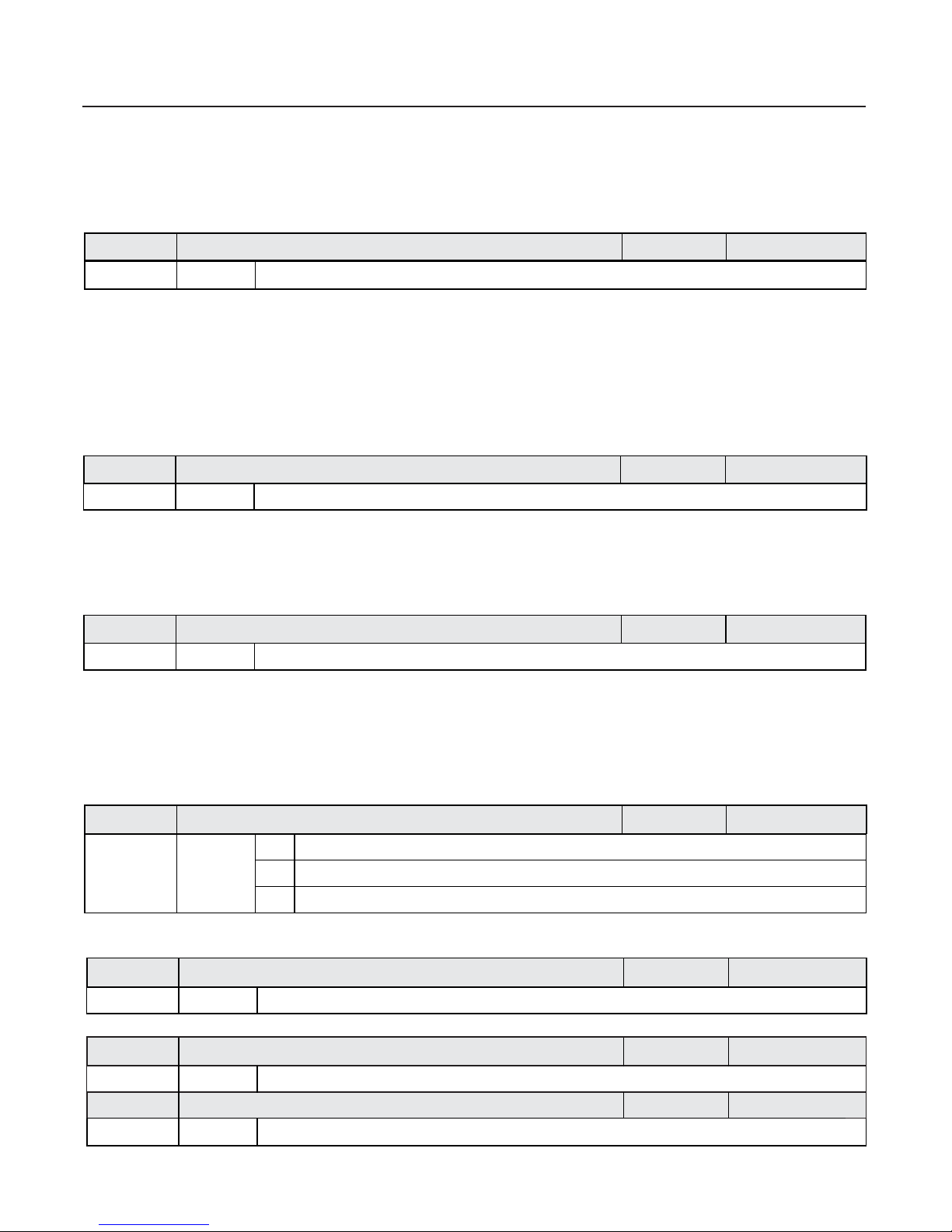
75
FC.02
FC.03
FC.04
F0.02
FC.05
Local Add.
Delayed-acknowledge
Setup range
Setup range
Setup range
Setup range
Setup range
0 247 0 is broadcast address, others are slaver address~,
0 20ms~
0.0s(disabled),0.1 60.0s~
0 4 3/4communication command channel enabled~
1
2ms
0.0s
0
0
0
1
2
The setup data of must be the same, or else, the communication can not be carried out.format both host and inverter
In the mode , the forenamed will be replaced by .check data CRC low-order/high-order accumulate sum high-order/low-order
When local address is zero , it can realize broadcast functional and the command is enabled to all slaves.
1 247 slave address~:
Local address is unique( ), this is the foundation that
host an d inverter .
except broadcast address to realize the point to point communication
between
Delayed-acknowledge: It means the mid-internal time between the time spent by inverter to data completely and the
time It uses to send data to host. If the time is less than the system process time, then the benchmark of delayed-acknowledge
is system process time; if the time is more than the system process time , after the system disposed the data, it still needs to
delay to until the delayed-acknowledge time is out.
receive
send data to host
When the function code is set to 0.0s, the communication overtime time parameter disabled.
When the function code is active , if the communication internal time between this communication and the next exceeds the communication
overtime time, the system will in term of FC.05 setup mode about communication overtime action selection.deal with it
Generally speaking, the parameter is disabled. In continuous communication system, you can monitor the case by setting
the second parameter.
As for programmable check mode is accumulate sum , the communication protocol of XILIN company is
compatible with this mode, it is realized by setting the second part of FC.01 to 1.
users whose
7. Communication function parameter description
0
2
0 8 8 communication reference~:
0 8 8 communication reference~:
F0.03
F0.04
Chapter 7 EH600 Communication Protocol and Description of Communication
Factory
default value
Factory
default value
Factory
default value
Factory
default value
Factory
default value
Factory
default value
Factory
default value
Setup range
Setup range
When local address is zero , it indicates that the local computer as the host sends synchronous command and frequency signal
to all guests with broadcast address. On condition that the baud rate is coincide with the data format, guests accept the
command and execute it .
Communication overtime action selection
Communication overtime time
stop
keep current setup frequency
stop and come forth communication fault(E.CE)
Command source selection
Main Frequency source selectionX
Auxiliary Frquency sourcy Yselection
Page 79

76
ADR
ADR
CMD
CMD
CRC
low-order
CRC
low-order
CRC
high-order
CRC
high-order
01
01
01
00
00
00
00
03
06
06
06
06
06
06
10
20
20
20
20
20
10
30 00
00
00
00
00
00
00
01
00
00
00
00
00
00
0B
00 01
01
01
06
01
06
07
B8
80
43
02
42
03
C2
DA
8B 0A
CA
CA
08
1B
D9
19
59
0301
Send forward
rotation command to
No.1 slave computer:
Send deceleration
stop to No.1 slave
computer:
Broadcast Forward
running command
Broadcast
deceleration
stop command
Broadcast fault
reset command
All slaves’computer
communication
references are
modified to 30.00Hz
Inquire No.1 slave
computer state:
Inquire No.1 slave
computer state:
Inquire No.1 slave
computer output
frequency:
Inquire No.1 slave
computer output
frequency:
Note: The following slave computer response is used as example to help user understanding protocol, but it
the actual response.
might have
some differences with
8. Common communication command examples
A. CRC check mode
B. Acceleration sum check mode
Read :
Read :
Write :
35
15
00
00
01
01
00
00
00
00
30
10
03
03
CMD
01
01
ADR
Chapter 7 EH600 Communication Protocol and Description of Communication
Startup Add.
high-order
Startup Add.
high-order
Startup Add.
low-order
Startup Add.
low-order
Register
number
high-order
Register
number
high-order
Accumulate
sum
high-order
Accumulate
sum
low-order
Register
data
high-order
Register
Add.
high-order
Register
Add.
low-order
Register
data
low-order
Register
number
low-order
Register
number
low-order
In the mode , the forenamed the accumulate sum
high-order/low-order.
check data CRC low-order/high-order will be replaced by
You can realize the accumulate sum check mode by setting the second part of FC.01 to 1.
Page 80

00 06 20 00 00 07 00 2D
00 06 20 00 00 06 00 2C
00 06 20 00 00 01 00 27
00 06 10 01 0B B8 00 DA
01 06 20 00 00 06 00 2D
01 06 20 00 00 01 00 28
ADR CMD
Write :
9. Supplement
As for the inverter, EH600 provides a special communication protocol command, it is a
Read with Write at the same time. The protocol check mode of
as other command.
actual applied demand of
complex command mode that makes compatible complex
command has two choices
77
For details about running command set out by
the host and setup running frequency, the status
of inverter responds by the slave and current
running frequency, please refer to the
explanation of page 72.
08 complex CMD:
Host send
CMD data high-order
:
Host send
CMD data low-order
:
Host send
setup frequency high-order
:
Host send
setup frequency low-order
:
Slave respond
status data high-order
:
Slave respond
status data low-order
:
Slave respond
setup frequency high-order
:
Slave respond
setup frequency low-order
:
Slave ADR
Frame START
CMD
END
RTU frame format:
Chapter 7 EH600 Communication Protocol and Description of Communication
CRC
low-order
CRC
high-order
Register
data
high-order
Register
Add.
high-order
Register
Add.
low-order
Register
data
low-order
Send forward
rotation command to
No.1 slave computer:
Send deceleration
stop to No.1 slave
computer:
All slaves’computer
communication
references are
modified to 30.00Hz
Broadcast Forward
running command
Broadcast
deceleration
stop command
Broadcast fault
reset command
CRC low-order (accumulate sum high-order)
CRC high-order(accumulate sum low-order)
Select check mode by the
second part of FC.01
3.5-byte internal time
add 1 247:~
3.5-byte internal time
Page 81

The followings take the accumulate sum check mode as an example to explain complex command
protocol.
Send FWD running command to No.1 slave and set running frequency to 30.00Hz
Send deceleration stop command to No.1 slave and set running frequency to 0.00Hz
No.1 slave responds to the host: the inverter is FWD running at present and the actual running
frequency is 25.00Hz
No.1 slave responds to the host: the inverter is FWD running at present and the actual running
frequency is 30.00Hz
78
Host send:
Host send:
Slave respond:
Slave respond:
ADR
ADR
ADR
ADR
01
01
01
01
CMD
CMD
CMD
CMD
08
08
08
08
00
00
00
00
01
06
01
01
0B
00
09
0B
B8
00
C4
B8
00
00
00
00
CD
0F
D7
CD
Note: The following slave computer response is used as example to help user understanding protocol, but it might have
some differences with the actual response.
Chapter 7 EH600 Communication Protocol and Description of Communication
Accumulate
sum
high-order
Accumulate
sum
high-order
Accumulate
sum
high-order
Accumulate
sum
high-order
Running
frequency
high-order
Running
frequency
high-order
Setup
frequency
high-order
Setup
frequency
high-order
Status
data
high-order
Status
data
high-order
Command
data
high-order
Command
data
high-order
Status
data
low-order
Status
data
low-order
Command
data
low-order
Command
data
low-order
Running
frequency
low-order
Running
frequency
low-order
Setup
frequency
low-order
Setup
frequency
low-order
Accumulate
sum
low-order
Accumulate
sum
low-order
Accumulate
sum
low-order
Accumulate
sum
low-order
Page 82

79
1. Model EH60-485:
2. Terminal Connection
The physical structure and connecting mode are shown the following figure. Installation should be conducted when
the inverter is completely power-off. Well aligned the communication card with the interface of the control board of the
inverter. In order to prevent external interferences, it is recommended that
the twisted-pair cables and parallel cables as much as possible .
as
the communication signal from interfering by the
communication connection use avoid using
If it adopting the wiring mentioned , you can try to adopt the following methods :can't communicate normally by above
Let the PLC (or host computer) power supply separately or insulate the power;
Use the magnetic ring on the communication cable , you can properly decrease the carrier wave frequency of inverter if the
condition allowed.
7.2
Communication card of SHENZHEN XILIN ELECTRIC THECHNOLOGIES CO.,LTD is specially designed for the EH600
series inverter to provide long-distance serial port communication function .
Description of Communication Card
Instruction for using
NOTE:
For the EH600M , EH600S series and EH600A 11G/15P above power level inverters of our company, the
is provided by special communication CPU, please give a clear indication
while ordering when you need it.
communication correlative hardware interface
Communication card
RS485
interface
EH600 main
control board
○
○
1
2
Chapter 7 EH600 Communication Protocol and Description of Communication
Page 83

Chapter 8 Troubleshooting and Countermeasures
8.1
Fault Alarm and Countermeasures
Inverters of our company has 22 pieces of warning information and protection function. In case of abnormal fault, the
protection function will be invoked , the inverter will stop output , and the faulty relay contact of the inverter will start , the
fault code will be displayed on the display panel of the inverter . Before consulting the service department , the user can perform
self-check according to the prompts of this chapter , analyze the reason and find out the solution . If the fault is caused by
the reasons described in the dotted frame , please consult the agent or our company directly .
Inverter Unit Protection
E.1
Check if the output loop of the
inverter is grounding or short circuited
Check if there is contactor or
other switch parts between inverter
and motor
Whether the cable connecting
the motor with the inverter is too
long
No
No
No
No
No
No
No
Whether the module is over heat
Check if the cable connections
inside the inverter are loosen
If it works normally after replacing
the main control board
If it works normally after replacing
the drive board
If it works normally after replacing
the inverter module
Perform
troubleshooting
Remove
the parts
Insert all the connecting
cables properly
The main control
board is faulty
The drive board
is faulty
The inverter
module is damaged
Install a reactor
or output filter
Check if the air duct is
blocked and if the fan is in
normal status , and resolve
the existing problems .
Yes
Yes
Yes
Ask for technical support
Yes
Yes
Yes
Yes
Yes
80
Chapter 8 Troubleshooting and Countermeasures
Page 84

E.OC
1
Check if the output loop of the
inverter is grounding or short circuited
No
No
No
No
No
No
Whether the acceleration time is too short
Whether the decelerated time is too short
Whether the manual boost torque
or V/F curve is proper
Whether the voltage is too low
Whether the voltage is too low
Whether the rotating motor is started
Whether the load is added suddenly
during the acceleration
Perform troubleshooting
Adjust the manual boost
torque or V/F curve
Adjust the voltage
to normal range
Select start upon rotational
velocity follow-up or start
upon motor shutdown
Remove the
added load
Prolong the acceleration time
Yes
Yes
Yes
Yes
Yes
Yes
The inverter model
is rather small
Acceleration over current
Deceleration over current
E.OC
2
No
No
No
No
Install the brake unit
and brake resistor
Yes
Yes
Yes
Yes
Yes
Yes
Ask for technical support
Whether the brake unit and brake
resistor are installed
81
Check if the output loop of the
inverter is grounding or short circuited
Perform troubleshooting
Prolong the deceleration time
Adjust the voltage
to normal range
Remove the
added load
Whether the load is added suddenly
during the acceleration
Chapter 8 Troubleshooting and Countermeasures
Page 85

Constant speed over current
E.OC
3
Check if the output loop of the
inverter is short circuited or has
leakage current
No
No
Whether the load is added suddenly
during the running
Whether the inverter load can be lightened
Perform troubleshooting ,
and install output reactor
if the cable is too long
Remove the added load
Lighten the load
Yes
Yes
Yes
The inverter model
is rather small
No
Acceleration over voltage
Deceleration over voltage
E.OU1
If the input voltage is too high
If there are external forces
driving the motor to run during the
acceleration process .
No
No
Adjust the voltage
to normal range
Remove the external forces
Yes
Yes
E.OU2
Whether the brake unit and resistor
are installed
Install the brake
unit and resistor
Whether the input voltage is too high
Whether there are external forces
driving the motor to run during the
deceleration process .
No
No
Whether the deceleration time is too short
Adjust the voltage
to normal range
Prolong the deceleration
time or install brake unit
and resistor
Remove the external
forces or install brake
unit and resistor
Yes
Yes
Yes
No
No
82
Ask for technical support
Ask for technical support
Chapter 8 Troubleshooting and Countermeasures
Page 86

Constant over voltage
Stop over voltage
Whether the input voltage is too high
Whether the input voltage is too high
Whether there are external forces
driving the motor to run during the
running process
No
Adjust the voltage
to normal range
Adjust the voltage
to normal range
Remove the external
forces or install brake
unit and resistor
Yes
Yes
Yes
No
No
Ask for technical support
Ask for technical support
EE..OOU
U
3
4
Running under voltage
E.LU
Whether there is transient power failure
Check the rectifier bridge
and buffer resistor are normal
Whether
Detect if the voltage at the input
end of the inverter is within the range
specified by the specifications
No
No
No
Yes
Yes
Yes
Measure if the DC bus voltage is normal
Check the drive board is normalWhether
Check the main control
board is normal
Whether
Inverter reset
Replace the broken rectifier
bridge or buffer resistor
Replace the
drive board
Replace the
control board
Adjust electrical source or remove
external power supply loop fault
Yes
No
No
No
No
Maintainer reference
83
Chapter 8 Troubleshooting and Countermeasures
Page 87

Motor overload
EE..OOLL1
2
Whether the motor overload protection
parameter F8.03 is set properly
Whether the load is too heavy or
the motor does not rotate
Yes
Set it properly
Reduce the load and
check the motor and
the machine
No
Yes
The inverter
model is small
Inverter overload
No
No
No
No
Whether the voltage of power net is too low
Adjust the input
voltage within the
allowable range
Yes
Yes
Yes
Phase loss at the output side
E.LF
Check the cable connecting the
inverter to the motor is normal
Whether
Yes
Yes
No
Check the drive board is normalWhether
Check the module is normalWhether
Check the main control
board is normal
Whether
Replace the main
control board
Replace the
drive board
Replace the
module
Perform troubleshooting
Check if the three-phase
winding of the motor is
normal and remove the fault
No
No
No
No
Yes
Yes
Ask for technical support
Check the three-phase output
of the running inverter without motor
is balanced
Whether
84
Whether the deceleration time is too short
Prolong the
deceleration time
Whether the manual boost torque or
V/F curve is proper
Adjust the manual boost
torque or V/F curve
Chapter 8 Troubleshooting and Countermeasures
Page 88
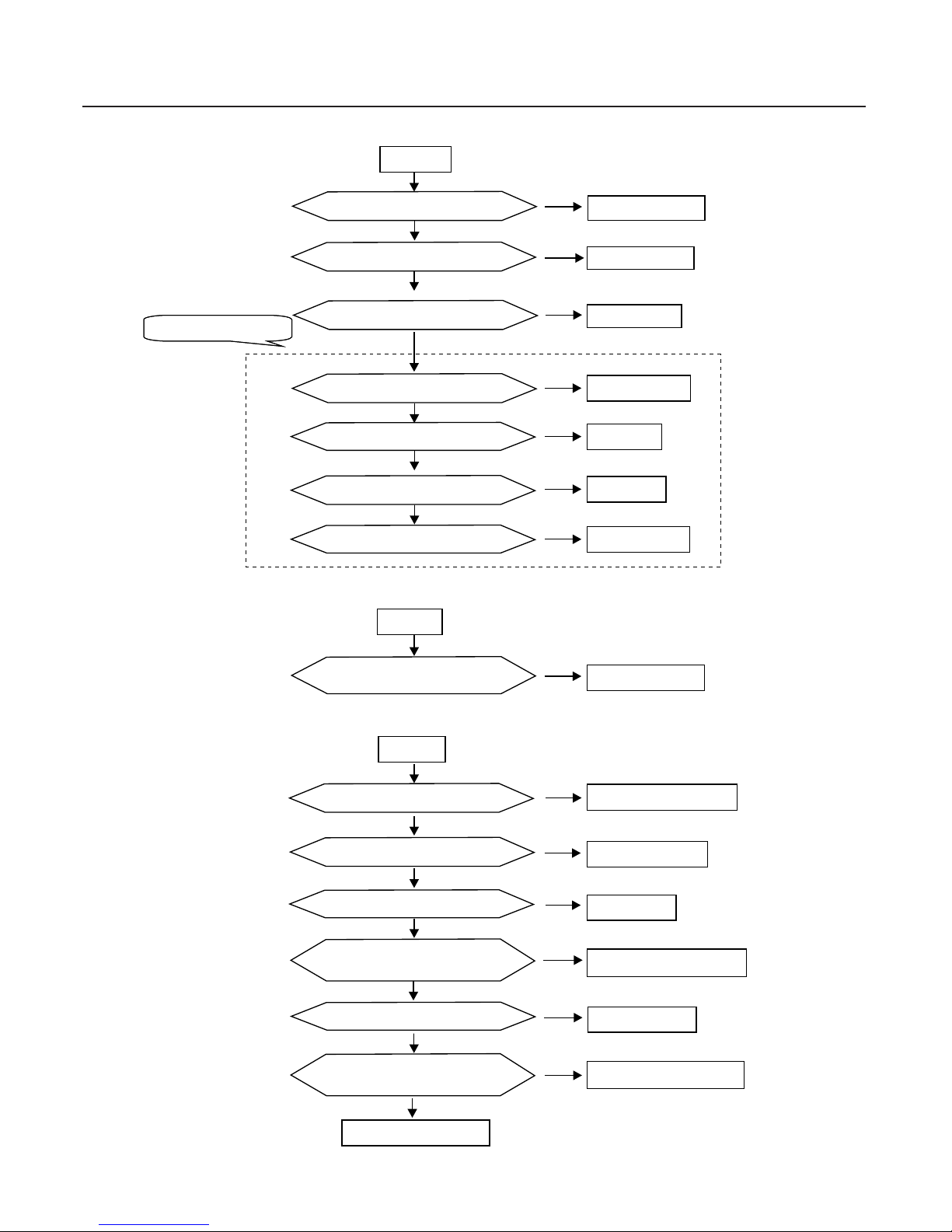
Inverter overheat
E.OH
Whether the air duct is blocked
No
No
No
No
Whether the thermistor of the module
is broken
Whether the inverter module is broken
Replace the
drive board
Replace the
inverter module
Replace the main
control board
Replace the
thermistor
Clean the air duct
Reduce the ambient
temperature
Yes
Yes
Yes
Yes
Yes
Yes
Yes
Ask for technical support
Whether the ambient temperature is too high
Whether the fan is broken
Replace the fan
No
No
External equipment fault
E.EF
it inputs external fault signal
via the multifunctional terminal X
Whether
Check and remove
the external fault
Yes
Communications fault
E.CE
Whether the host computer is working
Yes
Yes
Yes
Yes
Yes
Whether the baud rate is setting correctly
Whether the carrier wave frequency
F2.12 setup is too high
it is satisfy with the control
need when communication parameter
FC.05 isn’t set as 2
Whether
the communication parameter
FC.03 and FC.04 are setting correctly
Whether
Set the baud
rate correctly
Modify the communication
parameter
Reduce the carrier
wave frequency
Modify the communication
parameter
Check the
cable
communication
Check the host computer
cable connection
No
No
No
No
No
No
Yes
Whether the RS485 communication
cable connection is normal
Ask for technical support
85
Check the drive board is normalWhether
Check the main control
board is normal
Whether
Chapter 8 Troubleshooting and Countermeasures
Page 89

Output grounding
CPU interference
E.GF
E.2
Replace cable
or motor
No
Ye s
Yes
Yes
Current detect fault
E.3
Check the sensor and connect
is normal
Whether
Replace the
sensor or
connections
No
No
No
Yes
EEPROM read-write fault
E.4
Yes
86
Ask for technical support
Ask for technical support
Ask for technical support
Ask for technical support
Check the drive board is normalWhether
The main control
board is faulty
The main control
board is faulty
The main control
board is faulty
Whether it works normally after
replacing the main control board
Whether it works normally after
replacing the main control board
Whether it works normally after
replacing the main control board
Replace the
drive board
Replace the drive board
Check the output is short circuitedWhether
Chapter 8 Troubleshooting and Countermeasures
the
Page 90

Check three-phase input
power supply is normal
Whether
Yes
Yes
Check the drive board is normalWhether
Check the main control
board is normal
Whether
Replace the
main control
board
Replace the
drive board
Check and resolve the problems in the
external lines to ensure that the three
-phase power input to the inverter is
normal
No
No
No
Ask for technical support
8.2 Common fault and resolution
During the inverter, you may encounter
the following faults. Please conduct simple fault analysis by
referring to the methods below
using process of
:
1 No display upon power-on、:
3 The circuit breaker starts aside after power-on、:
If the communication between keyboard and main control board
has something wrong , you need to check whether the keyboard or
main control board or it's connection is normal .
2 The operation panel displays the words CE upon
power-on
、“”
:
5 The inverter displays normally upon power-on , but
the circuit breaker starts aside upon running、:
4 The motor does not rotate upon inverter running、:
1 Use multimeter to measure whether is
consistent with the rated voltage
of inverter. If the power is faulty, please perform it .
) the input power
2 Check the rectifier is good, if it is damaged
, please ask for technical support.
) whether
3 Check the start resister is good, if it is good
, the fault might be in switching power supply ,please
ask for technical support.
) whether
2 Check whether there is grounding or short circuited
things between the input power, please remove it if there is.
)
2 Check whether there is grounding or short circuit
things between the motor cables, remove it if there is.
)
1 Check whether the earth terminal E of inverter is grounding
reliably and perform the problem .
)
3 Check the rectifier whether it is punctured , if it is ,please
ask for technical support .
)
1 among U
and V and W, if it has, there is something wrong with the motor
circuit or it is damaged or the motor blocked for mechanical
reasons. Please remove it.
)Whether it has balanceable three-phase output
2 There is output but it is not balanceable , the reason
might be the drive or module of inverter is damaged .
Please ask for technical supply .
)
3 If there is no output voltage , the reason might be the
drive board or output module is damaged. Please ask for
technical supply .
)
1 Check
between the output
modules. If there is, please ask for technical supply.
) whether there is
double phase short circuit or grounding
3 If the trip happens every once in a while and the distance
is too long, then you may consider
to install an AC output reactor.
)
between motor and inverter
Phase loss at the input side
E.5
87
Chapter 8 Troubleshooting and Countermeasures
Page 91

SHENZHEN XILIN ELECTRIC TECHNOLOGIES CO.,LTD.
1. The warranty period of the product is 18 months (refer to the bar code on the equipment body). During the
warranty period , if the product fails or it is damaged under the condition of normal use by following the
instruction, our company will be responsible for free maintenance .
a. The damage caused by improper use or repair/modification without prior permission ;
3. If there is any failure or damage to the product , please fill in the information of the Product Warranty Card in
details .correctly
4. The maintenance fee is charged according to the newly adjusted Maintenance Price List of our company .
SHENZHEN XILIN ELECTRIC TECHNOLOGIES CO.,LTD.
b. The damage caused by fire , flood , abnormal voltage , other natural disasters and second disaster ;
6. If there is any problem during the service , please contact the agent of our company or our company directly .
7. The shall reside with SHENZHEN XILIN ELECTRIC TECHNOLOGIES CO.,LTD.interpretation of this agreement
Add. 3rd Floor,No.B Building ,Huafeng Industrial Zone , Gushu Hangcheng Street , Xixiang Town, Bao'an District,
Shenzhen City,China
:
Warranty Agreement
c. The hardware damage caused by falling or transportation after purchase.artificial
e. The damage or failure caused by the trouble out of the equipment (e.g. : External device)
5. In general , the warranty card will not be re-issued. Please keep the card and present it to the maintenance
personnel when asking for maintenance .
Tel 0755-29784876 Sell Service Certer 0755-29784875::
2. Within the warranty period , maintenance will be charged for the damages caused by the following reasons :
Service Department
d. The damage caused by the improper operation ;
Fax 0755-29784873 P.C. 518000::
Page 92
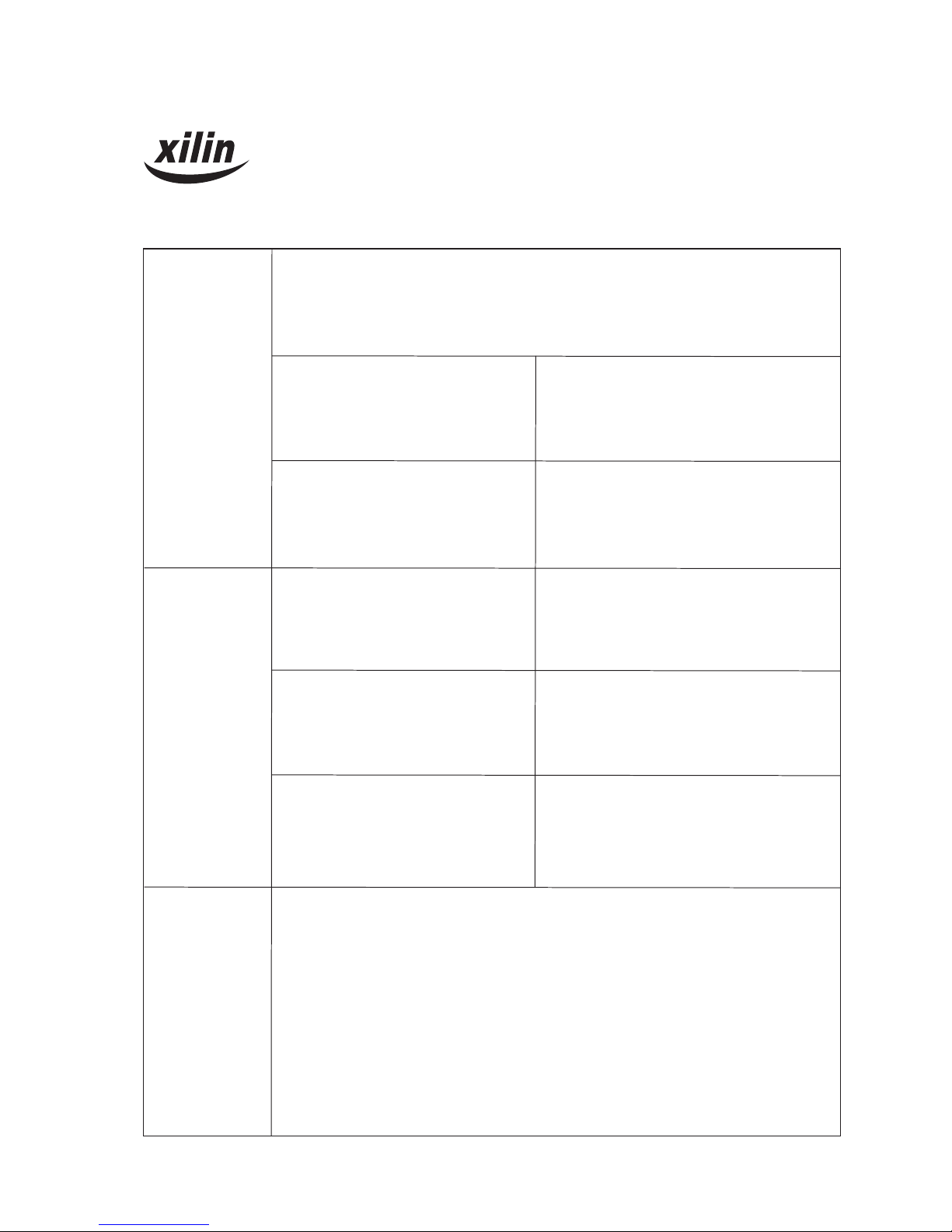
Maintenance personnel:
Failure
information
(:maintenance time and content)
Name of agent:
Body bar code:
Product
information
Product model:
Tel.:P.C.:
Name of corporation: Contact person:
Customer
information
Add. of corporation:
Product Warranty Card
