
EN
More Information
FR
Informations supplémentaires
IT
Ulteriori informazioni
DE
Weitere Informationen
ES
Más información
PT
Mais informações
Xerox® B210
www.xerox.com/office/B210support
www.xerox.com/msds
www.xerox.com/office/B210supplies
www.xerox.com/office/businessresourcecenter
EN
Before operating your printer, read the safety and
regulatory chapters in the User Guide available on
Xerox.com, or the Safety, Regulatory, Recycling, and
Disposal Reference Guide on the Software and
Documentation disc.
Safety Data Sheets and environmental information
are available on the disc and online.
FR
Avant d’utiliser votre imprimante, lisez les chapitres
relatifs à la sécurité et aux réglementations du Guide
de l'utilisateur disponible sur Xerox.com ou le Guide
de référence sur la sécurité, la réglementation, le
recyclage et la mise au rebut sur le CD-ROM Software
and Documentation (Logiciel et documentation).
Les fiches de données de sécurité et les informations
environnementales sont disponibles sur le disque et
en ligne.
IT
Prima di utilizzare la stampante, leggere i capitoli
relativi alla normativa e alla sicurezza nella Guida per
l'utente disponibile su Xerox.com oppure la Guida
relativa a sicurezza, normative, riciclaggio e
smaltimento sul disco Software and Documentation
(Software e documentazione).
Le schede di sicurezza e le informazioni ambientali
sono disponibili sul disco e online.
DE
Vor der Inbetriebnahme des Druckers die Kapitel zu
Sicherheit und gesetzlichen Bestimmungen im
Benutzerhandbuch unter Xerox.com bzw. im
Referenzhandbuch zu Sicherheit, gesetzlichen
Bestimmungen, Recycling und Entsorgung auf der
Software and Documentation (Datenträger mit
Software und Dokumentation) lesen.
Sicherheitsdatenblätter und Umweltinformationen
sind auf dem Datenträger und online verfügbar.
607E31770 Rev A
© 2019 Xerox Corporation. All Rights Reserved.
®
is a trademark of Xerox Corporation in the United States and/or other countries. BR27273
Xerox
ES
Antes de utilizar la impresora, lea los capítulos sobre
seguridad y normativas en la Guía del usuario
disponible en Xerox.com, o bien, la Guía de referencia
de seguridad, normativa, reciclaje y eliminación de
productos en el disco de Software and
Documentation (Software y documentación).
Encontrará Fichas de datos de seguridad e
información medioambiental en el disco y en
Internet.
PT
Antes de operar a impressora, leia os capítulos sobre
segurança e regulamentação no Guia do Usuário
disponível em Xerox.com ou no Guia de referência
sobre segurança, regulamentação, reciclagem e
descarte no Software and Documentation disc (CD de
software e documentação). (Software e
Documentação).
Folhas de dados de segurança e informações
ambientais estão disponíveis no disco e on-line.
www.xerox.com/office/B210supplies
EN
Printer supplies
FR
Consommables pour l'imprimante
IT
Materiali di consumo della stampante
DE
Druckerverbrauchsmaterial
ES
Suministros de la impresora
PT
Suprimentos da impressora
www.xerox.com/office/
businessresourcecenter
EN
Templates, tips, and tutorials
FR
Modèles, conseils et didacticiels
IT
Modelli, suggerimenti ed esercitazioni
DE
Profile, Tipps und Lehrgänge
ES
Plantillas, consejos y lecciones prácticas
PT
Modelos, dicas e tutoriais
Printer • Imprimante • Stampante •
Drucker • Impresora • Impressora
Quick Use Guide
Guide d'utilisation rapide
IT
Italiano
DE
Deutsch
ES
Español
PT
Português
Guida rapida
Kurzübersicht
Guía de uso rápido
Guia de utilização rápida
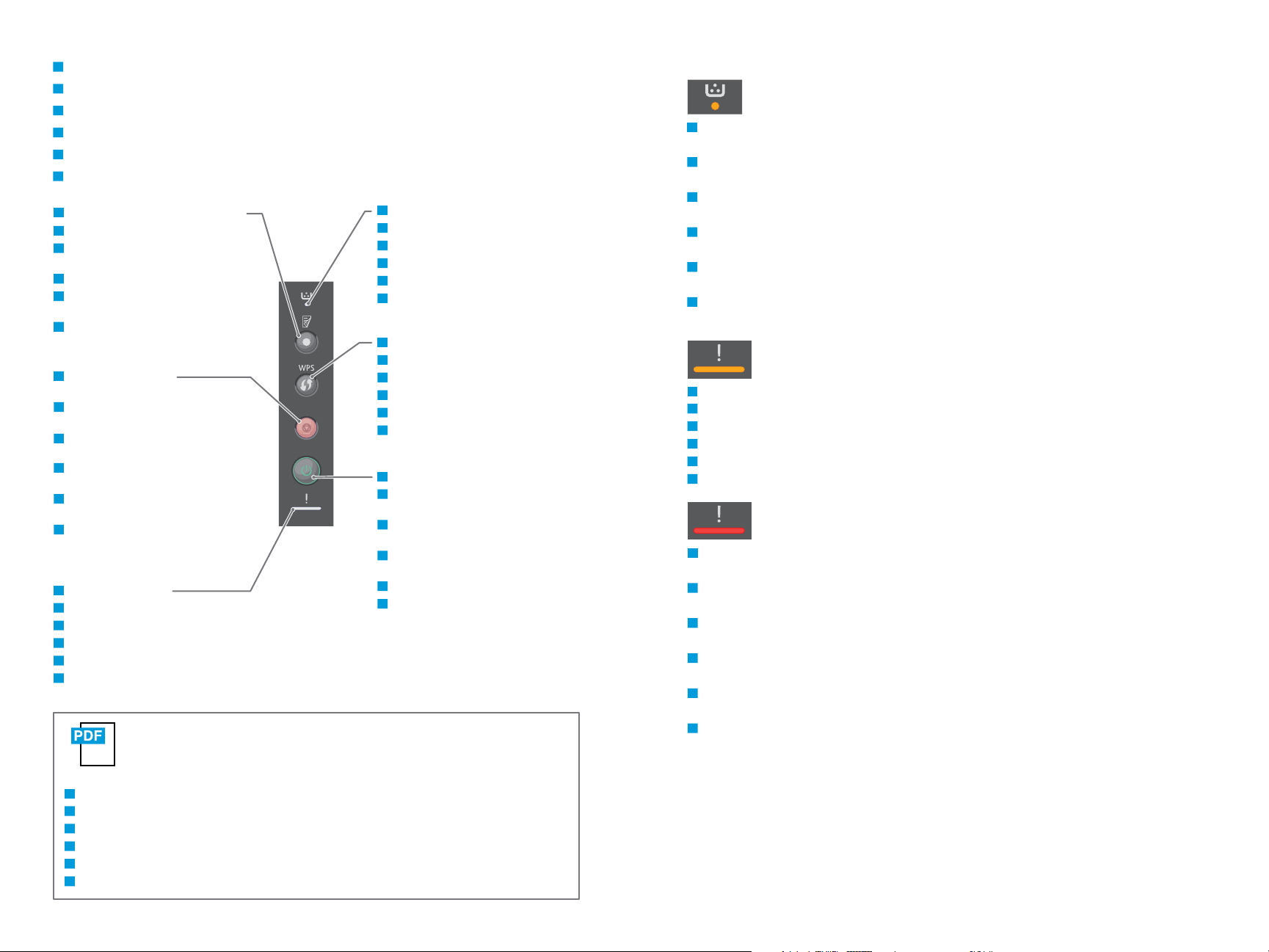
EN
Control Panel
FR
Panneau de commande
IT
Pannello comandi
DE
Bedienfeld
ES
Panel de control
PT
Painel de controle
EN
Power off and power on duplex printing
FR
Allumer et éteindre l’impression recto-verso
IT
Spegnimento e accensione nella stampa
fronte/retro
DE
Aus- und Einschalten des Duplexdrucks
ES
Encendido y apagado durante la impresión a
dos caras
PT
Desligar e ligar a impressão frente e verso
EN
Cancel printing, or print
information pages
FR
Annuler l'impression ou imprimer
des pages d'informations
IT
Annulla stampa o stampa pagine
di informazioni
DE
Abbrechen des Druckbetriebs oder
Ausgabe der Info-Seiten
ES
Cancelar impresión o imprimir
páginas de información
PT
Cancelar impressão ou imprimir
página de informações
EN
Printer status, or error
FR
État de l'imprimante ou erreur
IT
Stato stampante o errore
DE
Druckerstatus/Fehleranzeige
ES
Estado de la impresora o error
PT
Status da impressora ou erro
EN
Toner
FR
Toner
IT
Toner
DE
Toner
ES
Tóner
PT
Toner
EN
Configure Wi-Fi
FR
Configurer le Wi-Fi
IT
Configurare la modalità Wi-Fi
DE
Konfigurieren der WLAN-Verbindung
ES
Configurar el Wi-Fi
PT
Configurar o Wi-Fi
EN
Power On/Off, and Power Saver
FR
Mise sous/hors tension et économie
d'énergie
IT
Accensione/spegnimento e risparmio
energetico
DE
Ein-/Ausschalten und
Energiesparbetrieb
ES
Encender/Apagar o ahorro de energía
PT
Ligar/Desligar e Economia de energia
EN
Solid light: Printing is stopped. Replace the toner.
Flashing light: Toner is low.
FR
Lumière solide : L’impression est interrompue. Remplacez l’encre.
Lumière clignotante : Niv. toner bas.
IT
Luce fissa: la stampa si è interrotta. Sostituire il toner.
Luce lampeggiante: Toner scarso.
DE
Dauerhaftes Leuchten: Druckvorgang wurde angehalten. Toner auswechseln.
Blinken: Wenig Toner.
ES
Luz fija: Se ha detenido la impresión. Sustituya el tóner.
Luz parpadeante: Tóner bajo
PT
Luz contínua: A impressão está parada. Substitua o toner.
Luz intermitente: Toner baixo.
EN
Paper is jammed inside the printer.
FR
Un bourrage papier s’est produit à l'intérieur de l'imprimante.
IT
Carta inceppata all'interno della stampante.
DE
Im Inneren des Geräts ist ein Materialstau aufgetreten.
ES
Se ha producido un atasco en la impresora.
PT
Há papel atolado dentro da impressora.
EN
Solid light: A cover is open. Close the cover.
Flashing light: Clear the error. Follow onscreen instructions.
FR
Lumière solide : Un capot est ouvert. Fermez le panneau.
Lumière clignotante : Corriger l’erreur. Suivez les instructions affichées à l’écran.
IT
Luce fissa: Un coperchio è aperto. Chiudere la copertura.
Luce lampeggiante: risolvere l'errore. Seguire le istruzioni sullo schermo.
DE
Dauerhaftes Leuchten: Eine Abdeckung ist offen. Die Abdeckung schließen.
Blinken: Fehlermeldung ausblenden. Anweisungen am Bildschirm befolgen.
ES
Luz fija: Una cubierta está abierta. Cierre la cubierta.
Luz parpadeante: Elimine el error. Siga las instrucciones que aparecen en pantalla.
PT
Luz contínua: Uma tampa está aberta. Feche a tampa.
Luz intermitente: Elimine o erro. Siga as instruções na tela.
www.xerox.com/office/B210docs
EN
Refer to: User Guide > Troubleshooting > Overview > Machine Status Indicators.
FR
Reportez-vous à : Guide de l’utilisateur > Dépannage > Présentation > Voyants d’état machine.
IT
Consultare: Guida per l'utente > Risoluzione dei problemi > Panoramica > Indicatori stato macchina.
DE
Siehe: Benutzerhandbuch > Problembehandlung > Überblick > Statusanzeigen.
ES
Consulte: Guía del usuario > Solución de problemas > Descripción general > Estado de la máquina.
PT
Consulte: Guia do Usuário > Solução de problemas > Visão geral > Indicadores de status da máquina.
www.xerox.com/office/B210support
2

EN
Supported Papers
FR
Papiers pris en charge
IT
Carta supportata
DE
Geeignetes Druckmaterial
ES
Papeles admitidos
PT
Papéis suportados
1
60–163 g/m
(16 lb. Bond–60 lb. Cover)
Letter............................8.5 x 11 in.
Legal.............................8.5 x 14 in.
Executive.....................7.25 x 10.5 in.
Folio..............................8.5 x 13 in.
Oficio ............................8.5 x 13.5 in.
A4 ..................................210 x 297 mm
A5 ..................................148 x 210 mm
A6 ..................................105 x 148 mm
B5 ISO ..........................176 x 250 mm
B5 JIS ...........................182 x 257 mm
LL
WW
2
1
60–220 g/m
(16 lb. Bond–80 lb. Cover)
Letter............................8.5 x 11 in.
Legal.............................8.5 x 14 in.
Executive.....................7.25 x 10.5 in.
Folio..............................8.5 x 13 in.
Oficio ............................8.5 x 13.5 in.
Postcard.......................4.0 x 6.0 in.
A4 ..................................210 x 297 mm
A5 ..................................148 x 210 mm
A6 ..................................105 x 148 mm
B5 ISO ..........................176 x 250 mm
B5 JIS ...........................182 x 257 mm
2
EN
Paper Jams
FR
Bourrages
IT
Inceppamenti della carta
DE
Papierstaus
ES
Atascos de papel
PT
Atolamentos de papel
1 2
1 2 3
EN
Custom
FR
Personnalisé
IT
Personalizzato
DE
Benutzerdefiniert
ES
Personalizado
PT
Personalizado
W: 105–216 mm (4.1–8.5 in.)
L: 148.5–355.5 mm (5.8–14 in.)
1
60–120 g/m
(16–32 lb. Bond)
Letter
Legal
Folio
Oficio
www.xerox.com/office/B210support
2
A4
Monarch ......................3.9 x 7.5 in.
Commercial No. 10...4.1 x 9.5 in.
DL ..................................110 x 220 mm
C5 ..................................162 x 229 mm
C6 ..................................114 x 162 mm
LL
WW
EN
Custom
FR
Personnalisé
IT
Personalizzato
DE
Benutzerdefiniert
ES
Personalizado
PT
Personalizado
W: 76–216 mm (3–8.5 in.)
L: 127–356 mm (5–14 in.)
1 2 3
www.xerox.com/office/B210docs
EN
Refer to: User Guide > Troubleshooting > Clearing Paper Jams.
FR
Reportez-vous à : Guide de l’utilisateur > Dépannage > Élimination des bourrages papier.
IT
Consultare: Guida per l'utente > Risoluzione dei problemi > Eliminazione inceppamenti carta.
DE
Siehe: Benutzerhandbuch > Problembehandlung > Beseitigung von Materialstaus.
ES
Consulte: Guía del usuario > Solución de problemas > Eliminación de atasco de papel.
PT
Consulte: Guia do Usuário > Solução de problemas > Remoção de atolamentos de papel.
3

EN
Basic Printing
FR
Impression de base
IT
Nozioni di base sulla stampa
DE
Einfaches Drucken
ES
Impresión básica
PT
Impressão básica
1 2
3 4
1
3
2
EN
In the print driver, select the paper size and type.
FR
Dans le pilote d’impression, sélectionnez le format et le type de papier.
IT
Nel driver della stampante, selezionare il formato e il tipo di carta.
DE
Im Druckertreiber Druckmaterialart und -format auswählen.
ES
En el controlador de la impresora, seleccione el tamaño y tipo de papel.
PT
No driver de impressão, selecione o tamanho e o tipo do papel.
www.xerox.com/office/B210support
4

EN
Information Pages
FR
Pages d'informations
IT
Pagine di informazioni
DE
Informationsseiten
ES
Páginas de información
PT
Páginas de informação
EN
Printer Management
FR
Gestion de l’imprimante
IT
Gestione stampante
DE
Druckerverwaltung
ES
Gestión de la impresora
PT
Gerenciamento da impressora
USB
Ethernet
http://xxx.xxx.xxx.xxx
Wi-Fi
2
1
EN
To print Information Pages, press and hold the Cancel button for 4-6 seconds:
• Configuration Report: Hold the Cancel button for 4 seconds. The LED blinks.
• Supplies Usage: Hold the Cancel button for 6 seconds.
• Usage Counter: Hold the Cancel button for 6 seconds.
FR
Pour imprimer des pages d’information, appuyez et maintenez le bouton Annuler pendant 4 à 6 secondes :
• Relevé de configuration : Maintenez le bouton Annuler pendant 4 secondes. Le voyant LED clignote.
• Util. consom. : Maintenez le bouton Annuler pendant 6 secondes.
• Compteur d’utilisation : Maintenez le bouton Annuler pendant 6 secondes.
IT
Per stampare le Pagine di informazioni, premere e tenere premuto il tasto Annulla per 4-6 secondi:
• Rapporto di configurazione: tenere premuto il tasto Annulla per 4 secondi. Il LED lampeggerà.
• Utilizzo materiali di consumo: tenere premuto il tasto Annulla per 6 secondi.
• Contatore di utilizzo: tenere premuto il tasto Annulla per 6 secondi.
DE
Zum Drucken der Infoseiten die Taste „Abbrechen“ 4–6 Sekunden gedrückt halten:
• Konfigurationsbericht: Taste „Abbrechen“ 4 Sekunden gedrückt halten. Die LED blinkt.
• Verbrauchsmaterialstand: Taste „Abbrechen“ 6 Sekunden gedrückt halten.
• Nutzungszähler: Taste „Abbrechen“ 6 Sekunden gedrückt halten.
ES
Para imprimir las páginas de información, pulse y mantenga pulsado el botón Cancelar durante 4-6 segundos:
• Informe de configuración: Mantenga pulsado el botón Cancelar durante 4 segundos. El LED parpadea.
• Uso de suministros: Mantenga pulsado el botón Cancelar durante 6 segundos.
• Contador de uso: Mantenga pulsado el botón Cancelar durante 6 segundos.
PT
Para imprimir as Páginas de informação, pressione e retenha o botão Cancelar por 4 a 6 segundos:
• Relatório de Configuração: Retenha o botão Cancelar por 4 segundos. O LED pisca.
• Uso de suprimentos: Retenha o botão Cancelar por 6 segundos.
• Contador de utilização: Retenha o botão Cancelar por 6 segundos.
www.xerox.com/office/B210support
http://xxx.xxx.xxx.xxx
EN
access printer settings, maintenance, diagnostic features from your desktop using the Xerox® Easy
You can
Print Manager, or over a network from your Web browser using CentreWare
®
Internet Services.
You can find the Xerox Easy Printer Manager in the Windows Start menu or Macintosh Applications folder.
To connect to the
FR
Vous pouvez accéder aux paramètres de l’imprimante, à l’entretien et aux fonctions de diagnostic à partir de votre
bureau à l’aide du Xerox
Services Internet CentreWare
CentreWare Internet Services
®
Easy Print Manager, ou à travers un réseau à partir de votre navigateur Web grâce à des
®
.
, in a Web browser, type the printer IP address.
Vous trouverez Xerox Easy Printer Manager dans le menu Démarrer de Windows ou dans le dossier Applications
Macintosh.
Pour vous connecter aux Services Internet CentreWare, dans un navigateur Web, saisissez l’adresse IP de
l’imprimante.
IT
È possibile accedere alle funzioni di diagnostica, manutenzione e alle impostazioni della stampante dal desktop
utilizzando Xerox
®
Easy Print Manager oppure su una rete dal proprio browser Web, utilizzando CentreWare®
Internet Services.
Xerox Easy Printer Manager si trova nel menu Start di Windows o nella cartella Applicazioni Macintosh.
Per connettersi a CentreWare Internet Services da un browser Web, digitare l'indirizzo IP della stampante.
DE
Über Xerox® Easy Print Manager oder über CentreWare® Internet Services besteht Zugang vom Computer aus auf die
Druckereinstellungen sowie Wartungs- und Diagnosefunktionen.
Xerox Easy Printer Manager befindet sich im Windows-Startmenü bzw. im Macintosh-Ordner „Anwendungen“.
Zum Herstellen einer Verbindung zu CentreWare Internet Services die IP-Adresse des Druckers in einem Webbrowser
eingeben.
ES
Puede acceder a las funciones de configuración, mantenimiento y diagnóstico de la impresora desde su ordenador
utilizando Xerox
®
Easy Print Manager, o bien a través de una red desde su navegador utilizando CentreWare®
Internet Services.
Encontrará Xerox Easy Printer Manager en el menú de Inicio de Windows o en la carpeta Aplicaciones de Macintosh.
Para conectarse a CentreWare Internet Services, introduzca en un navegador web la dirección IP de la impresora.
PT
Você pode acessar os recursos de configuração, manutenção e diagnósticos da impressora a partir da sua área de
trabalho, usando o Xerox
®
Easy Print Manager, ou através da rede a partir do seu navegador, usando o CentreWare®
Internet Services.
Você pode encontrar o Xerox Easy Printer Manager no menu Iniciar do Windows ou na pasta Aplicações do
Macintosh.
Para conectar-se ao CentreWare Internet Services, digite o endereço IP da impressora em um navegador da Web.
??
5
