Page 1
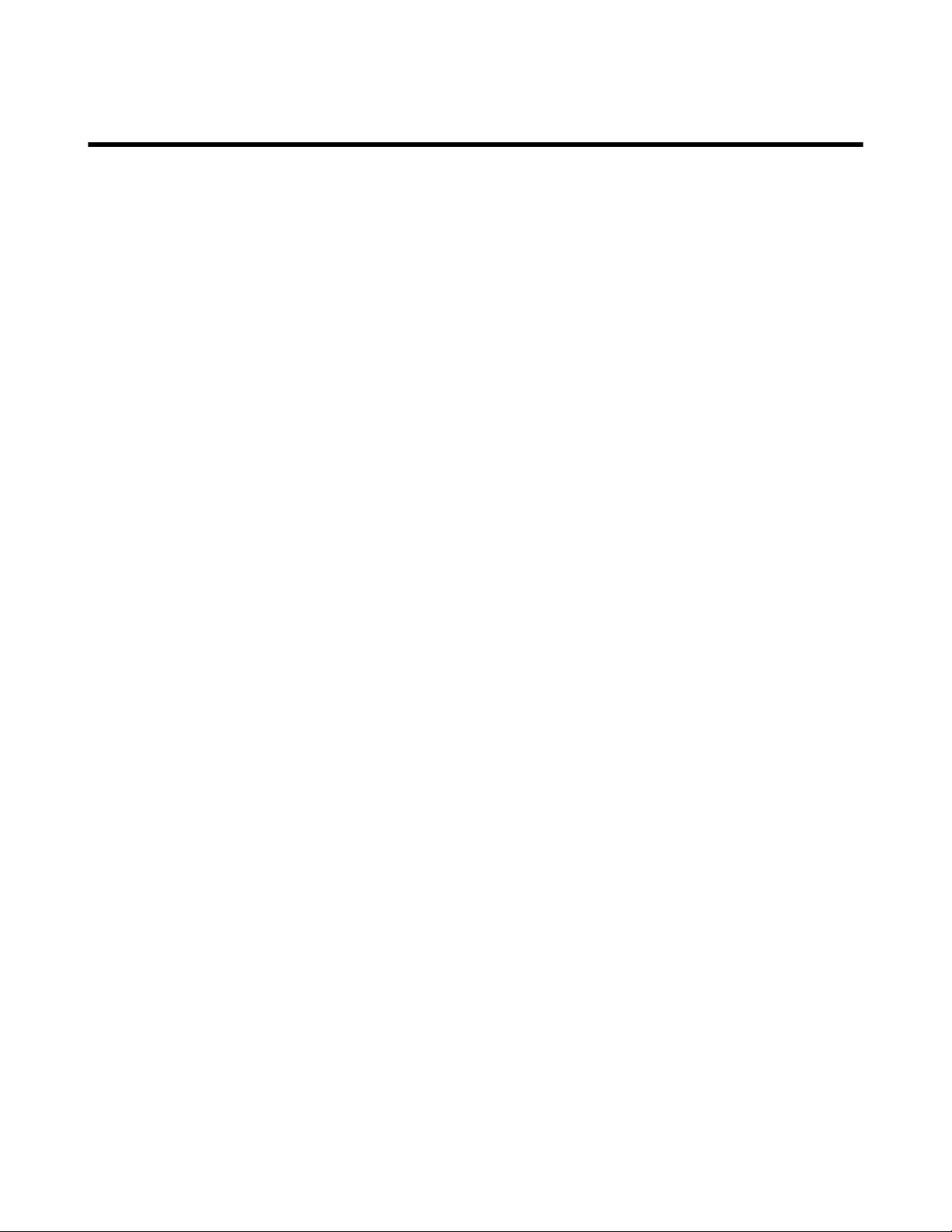
Calibration/verification module notes
A Welch Allyn authorized service center must perform individual module calibration and verification activities.
NOTE:
The tests are product specific.
Welch Allyn service test equipment and training is available. Contact Welch Allyn Customer Service
for information.
Page 2
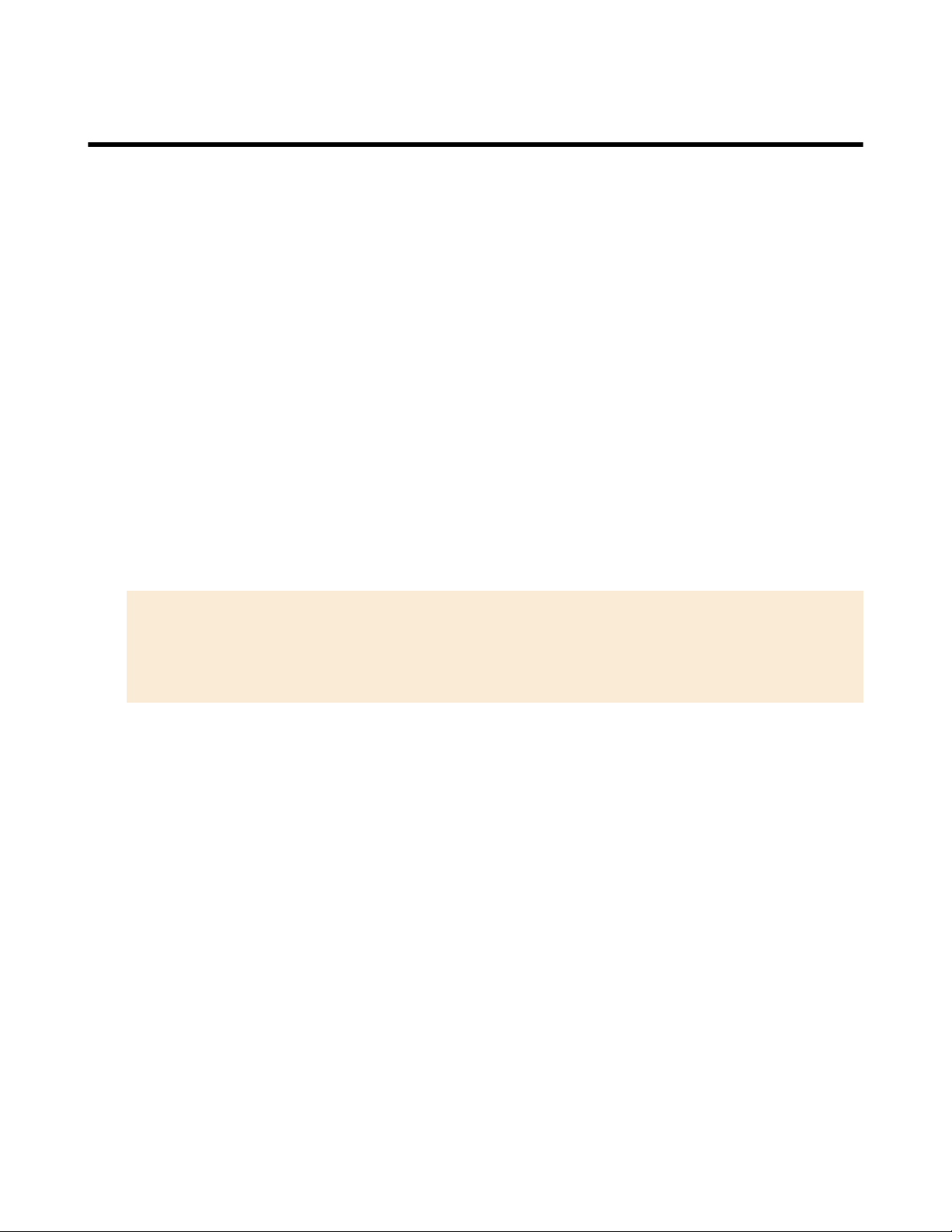
SureTemp Plus error codes
To find the SureTemp Plus error code:
Go to the tab of the device you are working on and select the SureTemp Plus module.
1.
2.
Select the View log button in the user information section of the page. A .txt document opens with the last 10
SureTemp Plus error codes. The last listed error code is the latest error code.
The module provides these errors in a CErrEStd object. For a unique error code, merge the identified species value
with the error code. If the status indicates a fault condition, the module suggests recovery attempts, which may
include the host initializing a reset.
The errors are grouped into the following origins:
•
Probe
Module
•
• Ambient
• Power
• Patient
Errors are also classified as the following alert types:
• Host controller
• Equipment
• User
SpeciesCode Definition / Description Origin/Alert
type
0 0 No error - used for ACK
messages in response to
commands.
1 5 WACP message CRC
mismatch.
2 1 This message is not
implemented by the
module.
2 2 This message is not
supported by the
module.
2 3 The module has run out
of memory.
2 5 The parameter provided
is invalid for the
specified message.
Module/ Host
controller alert
Module/ Host
controller alert
Module/ Host
controller alert
Module/ Host
controller alert
Module/ Host
controller alert
Module/ Host
controller alert
Traditional
code map
(ST+ OEM)
Internal error None None
Internal error None None
Internal error None None
Internal error None None
Internal error None None
Internal error None None
Traditio
nal code
map
(ST+
HH)
Details Host
controller
action
2 6 The parameter provided
is outside of the
allowable range for the
specified message.
Module/ Host
controller alert
Internal error None None
Page 3

SpeciesCode Definition / Description Origin/Alert
type
Traditional
code map
(ST+ OEM)
Traditio
nal code
map
(ST+
HH)
Details Host
controller
action
2 7 The message requires an
object, but did not
contain one.
2 8 The object provided
with the message could
not be deserialized.
2 9 The object could not be
serialized.
2 10 The message is
performing a request/
action when the module
state prohibits the
request/action.
2 11 The requested item is
not currently available
due to the module state.
5 3 The factory settings, and
calibration information
is corrupt.
Module/ Host
controller alert
Module/ Host
controller alert
Module/ Host
controller alert
Module/ Host
controller alert
Module/ Host
controller alert
Module/ Host
controller alert
Internal error None None
Internal error None None
Internal error None None
Internal error None None
Internal error None None
Internal
malfunction.
Contact Welch
Allyn
Technical
Service.
Indicate
module
error
5 4 The user settings are
corrupt.
5 9
5 12 The error log is corrupt. Module/ Host
5 22 A hardware malfunction
The calibration is not
set.
has been detected.
Module/ Host
controller alert
Module/ Host
controller alert
controller alert
Module/ Host
controller alert
62
Internal
malfunction.
Contact Welch
Allyn
Technical
Service.
E4.8 Internal
malfunction.
Contact Welch
Allyn
Technical
Service.
Internal
malfunction.
Contact Welch
Allyn
Technical
Service.
Internal
malfunction.
Contact Welch
Allyn
Indicate
module
error
Indicate
module
error
Indicate
module
error
Indicate
module
error
Page 4

SpeciesCode Definition / Description Origin/Alert
type
Traditional
code map
(ST+ OEM)
Traditio
nal code
map
(ST+
HH)
Details Host
controller
action
Technical
Service.
5 24 The module’s power rail
is too low.
5 25 The module’s power rail
is too low.
5 26 The reference voltage
circuit was detected to
be under voltage or
unstable.
8 1
Measurement is below
allowable temperature
values and beyond the
low ambient and/or
patient limits.
Power/
Equipment alert
Power/
Equipment alert
Module/ Host
controller alert
Ambient/ User
Alert
27 Internal
malfunction.
Contact Welch
Allyn
Technical
Service.
28 Internal
malfunction.
Contact Welch
Allyn
Technical
Service.
61 E4.2 Internal
malfunction.
Contact Welch
Allyn
Technical
Service.
45 E0.2
Verify
conditions at
26.67° C (80°
F) and 10°C
(50° F),
respectively.
If conditions
are valid and
the problem
persists,
replace the
probe. If
problem
persists,
replace
module.
Indicate
module
error
Indicate
module
error
Indicate
module
error
Clear
8 2
Measurement above
allowable temperature
values and beyond the
high ambient and/or
patient limits.
Ambient/ User
Alert
46 E0.2
Patient or
environmental
temperature
conditions
may be too
high. Verify
conditions at
43.33° C
(110° F) and
40° C (104°
Clear
Page 5

SpeciesCode Definition / Description Origin/Alert
type
Traditional
code map
(ST+ OEM)
Traditio
nal code
map
(ST+
HH)
Details Host
controller
action
F),
respectively.
If conditions
are valid and
the problem
persists,
replace the
probe. If
problem
persists,
replace
module.
8 3
8 4
8 5 Internal circuit
8 6 Internal circuit
Internal calibration
resistor (RCAL) on the
board is damaged or
contaminated (pulse too
long).
Internal calibration
resistor (RCAL) on the
board is damaged or
contaminated (pulse too
short).
validation resistor (PTB)
on the board is damaged
(value is over).
validation resistor (PTB)
on the board is damaged
(value is under).
Module/
Equipment alert
Module/
Equipment alert
Module/
Equipment alert
Module/
Equipment alert
47 E4.1 Internal
malfunction.
Contact Welch
Allyn
Technical
Service.
48 E4.1 Internal
malfunction.
Contact Welch
Allyn
Technical
Service.
49 E4.0 Internal
malfunction.
Contact Welch
Allyn
Technical
Service.
50 E4.0 Internal
malfunction.
Contact Welch
Allyn
Technical
Service.
Indicate
module
error
Indicate
module
error
Indicate
module
error
Indicate
module
error
8 7 A/D measurement timed
out.
8 8
The probe was not
characterized/calibrated.
Module/
Equipment alert
Probe/ Equipment
alert
51 E0.2 Internal
malfunction.
Contact Welch
Allyn
Technical
Service.
52 E0.9 Probe
malfunction;
replace probe.
Indicate
module
error
Indicate
probe
error
Page 6

SpeciesCode Definition / Description Origin/Alert
type
Traditional
code map
(ST+ OEM)
Traditio
nal code
map
(ST+
HH)
Details Host
controller
action
8 9
8 10 Problem saving to the
8 11 The module's error
8 12 The module's probe
Missing probe well.
module's EEPROM in
biotech mode.
detection mechanism
detected an error.
error detection
mechanism detected an
error.
Probe (well)/
Equipment alert
Module/ Host
controller alert
Module/
Equipment alert
Probe/ Equipment
alert
63 E4.9 Insert probe
well.
65 E4.3
66 E0.8 Internal
66 E0.8 Probe error,
Verify that
batteries are
fresh. Try to
make changes
again. If the
problem
persists,
replace the
module.
malfunction.
Contact Welch
Allyn
Technical
Service.
try again. If
the problem
persists,
replace the
probe.
Indicate
missing
probe well
Indicate
internal
error
Indicate
module
error
Indicate
probe
error
8 13 The module's log error
detection mechanism
detected an error.
8 14 The module's calibration
error detection
mechanism detected an
error.
8 15 No probe connected. Probe/ Equipment
Module/
Equipment alert
Module/
Equipment alert
alert
Internal error
log problem;
error log will
be cleared.
Try again. If
the problem
persists,
replace the
module.
Connect a
probe and try
again. If a
probe is
connected,
replace the
probe. If the
problem
persists
replace the
module.
Restore
default
error log
Indicate
module
error
Indicate
probe
error
Page 7

SpeciesCode Definition / Description Origin/Alert
type
Traditional
code map
(ST+ OEM)
Traditio
nal code
map
(ST+
HH)
Details Host
controller
action
8 16
8 17
8 18 Problem reading the
8 19 Problem reading the
Cannot read the probe's
EEPROM correctly or
the probe left the factory
without being tested.
Invalid events index.
module's EEPROM or
saving to the module's
EEPROM in biotech
mode.
probe's EEPROM.
Probe/ Equipment
alert
Module/ Host
controller alert
Module/ Host
controller alert
Probe/ Equipment
alert
75 E0.7 Verify that
batteries are
fresh. If the
problem
persists,
replace the
probe.
Event log is
out of range.
Retry.
67/68/69
70 E0.6
Verify that
batteries are
fresh. Try to
make changes
again. If the
problem
persists,
replace the
module.
Verify that
batteries are
fresh. If the
problem
persists,
replace the
probe.
Indicate
probe
error
Indicate
module
error
Indicate
module
error
Indicate
probe
error
8 20 TEMP CONFIG
ACQUIRE FAILURE.
8 21 TEMP CONFIG
RELEASE FAILURE.
8 22 TEMP CONFIG
INVALID PTR
FAILURE.
8 23 Internal error. EEPROM
not initialized.
8 24 Heater indicates on
when turned off.
Module/
Equipment alert
Module/
Equipment alert
Module/
Equipment alert
Module/
Equipment alert
Module/
Equipment alert
74
80
E4.7 EEPROM not
initialized.
Device will
try to initialize
the module's
EEPROM. If
the problem
persists,
replace the
module.
E5.0
Heater control
error. If the
Indicate
module
error
Power
down
Page 8

SpeciesCode Definition / Description Origin/Alert
type
Traditional
code map
(ST+ OEM)
Traditio
nal code
map
(ST+
HH)
Details Host
controller
action
problem
persists,
replace the
module.
8 25 Heater indicates off
when turned on.
8 26 HTR_Q on and HTRC is
off, but still has voltage.
8 27 HTR_Q is tri-stated with
HTRC enabled and has
heater power.
8 28 Turned Q&C on and
heater voltage not high
enough.
Module/
Equipment alert
Module/
Equipment alert
Module/
Equipment alert
Module/
Equipment alert
81
82
83
84
E5.0
E5.0
E5.0
E5.0
Heater control
error. If the
problem
persists,
replace the
module.
Heater control
error. If the
problem
persists,
replace the
module.
Heater control
error. If the
problem
persists,
replace the
module.
Heater control
error. If the
problem
persists,
replace the
module.
Indicate
module
error
Power
down
Power
down
Indicate
module
error
8 29 Heater hardware failsafe
should have turned off
but did not.
8 30 Probe over 112° F /
43.3° C.
Module/
Equipment alert
Module/
Equipment alert
85 E5.2
21
E0.4 Probe tip over
Heater control
error. If the
problem
persists,
replace the
module.
temperature.
Heater error or
probe
construction
problem.
Assure that
module is
within
ambient temp
limits. If the
problem
Power
down
Power
down
Page 9

SpeciesCode Definition / Description Origin/Alert
type
Traditional
code map
(ST+ OEM)
Traditio
nal code
map
(ST+
HH)
Details Host
controller
action
persists,
replace the
probe.
8 31
8 32
8 33
8 34 Under ambient
Excessive heater energy.
Host controller interface
error.
Over ambient
temperature.
temperature.
Probe/ Equipment
alert
Module/ Host
controller alert
Ambient/
Equipment alert
Ambient/
Equipment alert
22
Internal error Internal error.
24 Device
25 Device
E0.1
Probe warmer
is not
working. If the
problem
persists,
replace the
probe.
Try another
predict cycle.
If the problem
persists,
replace the
module.
environment is
too warm.
Move module
to within
ambient
temperature
range.
environment is
too cold.
Move module
to within
ambient
temperature
range.
Power
down
Clear
Clear
Clear
8 35 Invalid SureTemp Plus
algorithm.
8 36 Over maximum battery
volts.
Module/ Host
controller alert
Power/ Host
controller alert
Internal Error Internal error.
Try another
predict cycle.
If the problem
persists,
replace the
module.
59 Internal
malfunction.
Contact Welch
Allyn
Technical
Service.
Indicate
module
error
Indicate
module
error
Page 10

SpeciesCode Definition / Description Origin/Alert
type
Traditional
code map
(ST+ OEM)
Traditio
nal code
map
(ST+
HH)
Details Host
controller
action
8 37 Under minimum battery
volts.
8 38
8 39 Predict algorithm not
8 40
Battery volts not set.
set.
Ambient temperature
not set.
Power/ Host
controller alert
Module/ Host
controller alert
Module/ Host
controller alert
Module/ Host
controller alert
60 Internal
malfunction.
Contact Welch
Allyn
Technical
Service.
Internal
malfunction.
Contact Welch
Allyn
Technical
Service.
Internal
malfunction.
Contact Welch
Allyn
Technical
Service.
Internal
malfunction.
Contact Welch
Allyn
Technical
Service.
Indicate
module
error
Indicate
module
error
Indicate
module
error
Indicate
module
error
8 41 Non-responsive probe.
Thermistor pulled away
from the tip or heater
broken.
8 42 Bad probe gain. Probe/ Equipment
8 43
Bad probe response
value.
Probe/ Equipment
alert
alert
Probe/ Equipment
alert
32/33
34 E0.9
34 E0.9
E0.5/E0.9
Probe warmer
is not
responding.
Try another
predict cycle.
If the problem
persists,
replace the
probe.
The probe was
not
characterized/
calibrated.
Calibrate or
replace the
probe.
The probe was
not
characterized/
calibrated.
Indicate
probe
error
Indicate
probe
error
Indicate
probe
error
Page 11

SpeciesCode Definition / Description Origin/Alert
type
Traditional
code map
(ST+ OEM)
Traditio
nal code
map
(ST+
HH)
Details Host
controller
action
Calibrate or
replace the
probe.
Page 12

14 | OpenTopic | Suretemp Plus Verification Setup
Suretemp Plus Verification Setup
Connect the SureTemp Plus module to perform the verification process.
Test equipment part numbers
Use the equipment detailed in the table below for the SureTemp Plus verification. Contact Welch Allyn customer
service to purchase or locate specific parts.
Part number Description Quantity
01802-110 Tester, calibration, 9600 Plus (North America, EMEA) 1
01802-119 Tester, calibration, 9600 Plus (Latin America, Asia Pacific) 1
01802-220 Tester, calibration 9600 Plus (UK) 1
SRC-MAX Cal-key, assembly, M690/692 1
4500-925 USB 2.0/5-pin Mini-B cable, gold, 6 feet 1
715701 VSM6000 service test box 1
Setup
Page 13

Module verification
1.
Click within the module row, and click Verify to activate the test sequence for the module.
Enter information about any replacement parts you used during service of the product. After entering the part
2.
information, click Begin to start the tests.
Follow the onscreen prompts in the right side pane of the test window to progress through the test sequence.
3.
The left detail pane shows the order of the required tests and tracks the test sequence progress.
As the Welch Allyn Service Tool application completes each test, the pass/fail indicator changes to green for pass
or red for fail, and the application proceeds to the next test.
To terminate the active test sequence at any time, click Abort. To terminate all tests, clickAbort All.
After the Welch Allyn Service Tool application completes all the tests, it displays the pass/fail test results. After
you have finished reviewing the test results, click Close.
OpenTopic | Module verification | 15
