Weinmann WM 27460, WM 27420, WM 27450, WM 27410, WM 27440 Service Manual
...
CPAP Units:
SOMNOcomfort 2
SOMNOcomfort 2
SOMNOcomfort 2 with SOMNOaqua
SOMNOcomfort 2e
SOMNOcomfort 2e
SOMNOcomfort 2 e with SOMNOaqua
autoCPAP Units:
SOMNObalance
SOMNObalance, white
SOMNObalance, white with SOMNOaqua
SOMNObalance, anthracite
SOMNObalance, anthracite with SOMNOaqua
SOMNObalance e
SOMNObalance e
SOMNObalance e with SOMNOaqua
WM 24400 / WM 24465
WM 24450 / WM 24420
WM 24405
WM 24455
WM 27400
WM 27440
WM 27410
WM 27450
WM 27420
WM 27460
Servicing and Repair Instructions

Content
Introduction
1.
Overview
2.
Description of the equipment
2.1
2.2
2.3
2.4
3.
Servicing
3.1
3.2
3.3
3.4
4.
Cleaning and disinfecting instructions
4.1
4.2
4.3
4.4
4.5
5.
Final test
5.1
5.2
. . . . . . . . . . . . . . . . . . . . . . . . . 3
. . . . . . . . . . . . . . . . . . . . . . . . . . . 4
. . . . . . . . . . . . . 8
Intended use
SOMNO
Intended use
SOMNO
Functional description
and
SOMNO
Functional description
and
SOMNO
. . . . . . . . . . . . . . . . . . . . . . . . . . 10
Intervals
Filter change
Reset service symbol
Disposal
Cleaning and disinfecting while in use
Cleaning and disinfecting during
repairs
Cleaning and disinfecting,
Cleaning and disinfecting the
humidifier while
Cleaning and disinfecting the
humidifier, new patient
. . . . . . . . . . . . . . . . . . . . . . . . . . 15
General
Performing the test
–
Preparation
–
Checking the power supply cable
–
Checking the power supply
–
Checking the housing
–
Checking the control panel and
indicators
–
Checking proper functionality of the
therapy unit
–
Checking proper function of the
humidifier
SOMNO
comfort
SOMNO
balance e
comfort
balance e
. . . . . . . . . . . . . . . . . . . . . .
. . . . . . . . . . . . . . . . . . .
. . . . . . . . . . . . . . . . . . . . .
. . . . . . . . . . . . . . . . . . . . . . .
. . . . . . . . . . . . . . . . . . . . . .
comfort
2e
. . . . . . . . . . . . . . .
balance
. . . . . . . . . . . . . . .
SOMNO
2e
SOMNO
. . . . . . . . . . . . . .
in use
. . . . . . . . . . . .
. . . . . . . . . . . .
. . . . . . . . . . . . . . .
2 and
and
comfort
2
balance
. . . . . 13
. .
. . . . . . . . . . .
. . . . . . . . . . . .
new patient .13
10
11
12
12
13
13
14
14
15
15
6.
Troubleshooting
7.
Repair information and repair instructions
7.1
General
7.2
8
8
9
9
8. Replacement parts . . . . . . . . . . . . . . . . . . . 33
9. Tools, testing equipment and disinfectants . . 36
10. Technical data . . . . . . . . . . . . . . . . . . . . . . 37
11. Service record . . . . . . . . . . . . . . . . . . . . . . 42
Tools and facilities
7.3
Sequence of repairs . . . . . . . . . . . . . .22
7.4 Opening the unit . . . . . . . . . . . . . . . .23
7.5 Closing the unit . . . . . . . . . . . . . . . . .24
7.6 Replacing the main circuit board . . . . .25
7.7 Replacing the front panel foil . . . . . . . .26
7.8 Replacing the fuse . . . . . . . . . . . . . . .27
7.9 Replacing the display . . . . . . . . . . . . .27
7.10 Replacing the baffle box . . . . . . . . . . .28
7.11 Replacing the fan. . . . . . . . . . . . . . . .30
7.12 Replacing the housing, lower part. . . . .31
7.13 Replacing the housing, upper part. . . . .31
8.1 Replacement parts list . . . . . . . . . . . . .33
8.2 Replacement parts required for
9.1 Tools. . . . . . . . . . . . . . . . . . . . . . . .36
9.2 Testing equipment . . . . . . . . . . . . . . .36
9.3 Disinfectant. . . . . . . . . . . . . . . . . . . .36
10.1 Specifications for SOMNOcomfort . . . . 37
10.2 Specifications for SOMNObalance . . .39
10.3 Pneumatic diagram . . . . . . . . . . . . . .40
10.4 Electrical block diagram . . . . . . . . . . .40
10.5 Safety distances for SOMNOcomfort 2
10.6 Safety distances for SOMNObalance
servicing . . . . . . . . . . . . . . . . . . . . .35
and SOMNOcomfort 2e . . . . . . . . . .41
and SOMNObalance e . . . . . . . . . . .41
. . . . . . . . . . . . . . . . . . . . . 19
. . . . . . . . . . . . . . . . . . . . . .
. . . . . . . . . . . . . . .
. . 21
21
21
© Copyright Weinmann GmbH & Co. KG.
The content and presentation are copyright protected and may only be used by authorised Weinmann Service Partners in the
course of their service operations. The content must not be reproduced or passed on to third parties. The complete documents
must be returned on termination of the cooperation with Weinmann.
2
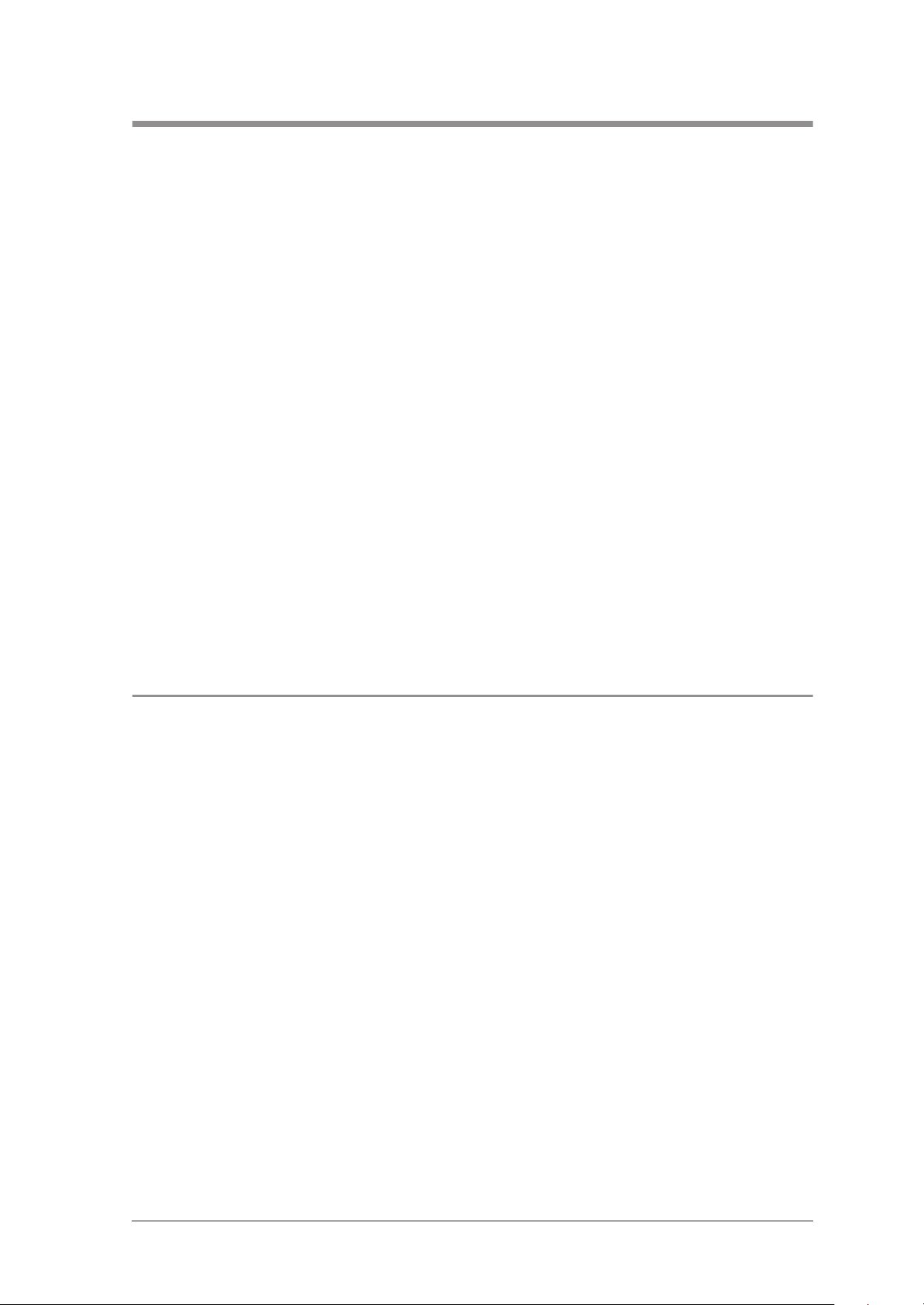
Introduction
The objective of these servicing and repair
instructions is to allow you, as a well-trained and
knowledgeable specialist to become acquainted
with the functionality, technical specifications,
servicing and repair of SOMNOcomfort 2 and
SOMNOcomfort 2e as well as SOMNObalance
and SOMNObalance e. This will enable you to
efficiently train customers, repair malfunctions
independently and to perform required servicing
checks as defined in this servicing and repair
instructions; it will also prepare you to perform any
resulting adjustments.
In the event of a warranty claim, send the
devices to WEINMANN.
In order to handle warranty or goodwill requests
we will require you to submit proof of purchase
(invoice) of the customer.
Repair and servicing work must be performed by
Weinmann or knowledgeable, well trained
specialists.
Any repairs not carried out by a qualified service
engineer are your responsibility and may invalidate
the warranty!
When performing servicing, only genuine Weinmann
replacement parts should be used.
Please consider:
Your customers trust in your capabilities just as
much as you place your confidence into
Weinmann.
Note:
The following information is to be found in the units instructions for use:
• Safety instructions
• Setup of equipment
• Operation
• Hygienic preparation
• Warranty
Introduction 3
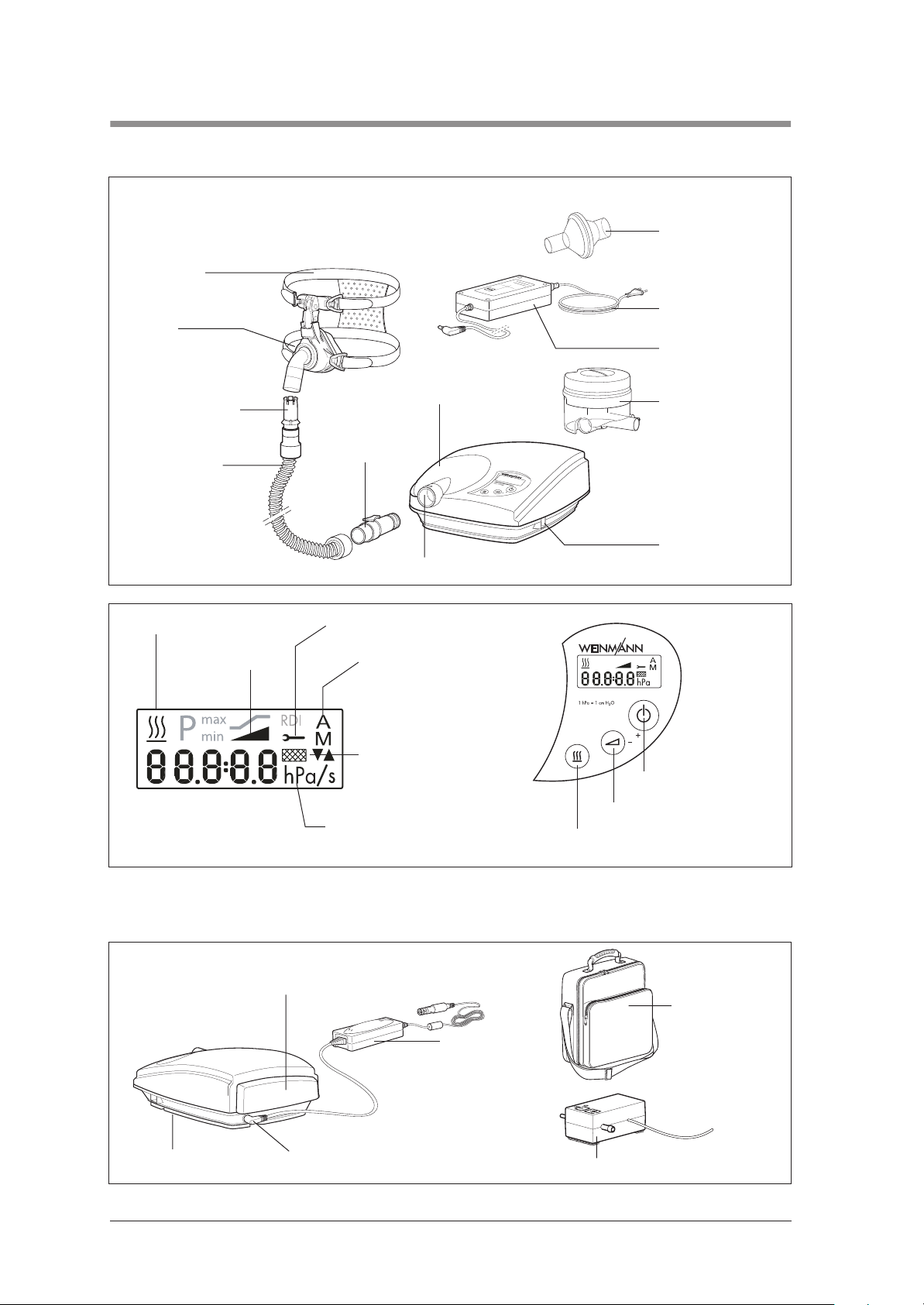
1. Overview
SOMNOcomfort 2/SOMNOcomfort 2e/SOMNObalance/SOMNObalance e
1 Bacteria filter
12 Head gear
11 Mask
10 Exhalation system
9 Breathing tube
13 Humidifier activated
15 Softstart time 16 Automatic switch on/off
8 Adapter
7 Unit outlet
14 Service symbol
5 Cover
H
H
M
i
T
O
P
o
R
D
w
E
e
O
r
L
S
:
N
u
X
p
e
p
X
l
In
e
l
c
y
c
Y
o
t
p
r
r
f
p
o
o
7
u
o
n
r
M
8
r
i
10
c
a
t
s
-
t
i
e
o
1
0
d
n
2
-
i
c
2
3
a
4
l
4
0
U
1.
O
5
V
s
OA
-
~
e
u
6
c
o
t
0
p
n
/
ly
5
u
0
2
t
H
4
V
z
-
-
2
.
1
CE
2 Power supply
cable
3 Power supply
4 Humidifier
6 Serial interface
17 Change filter symbol
18 Therapy pressure
22 Filter compartment cover,
air inlet
27 Rating plate 26 Supply connection
19 On/off switch
(stand-by)
20 Softstart button
21 Humidifier button
23 Carry case
24 DC adapter
25 O2 connection valve
4 Overview
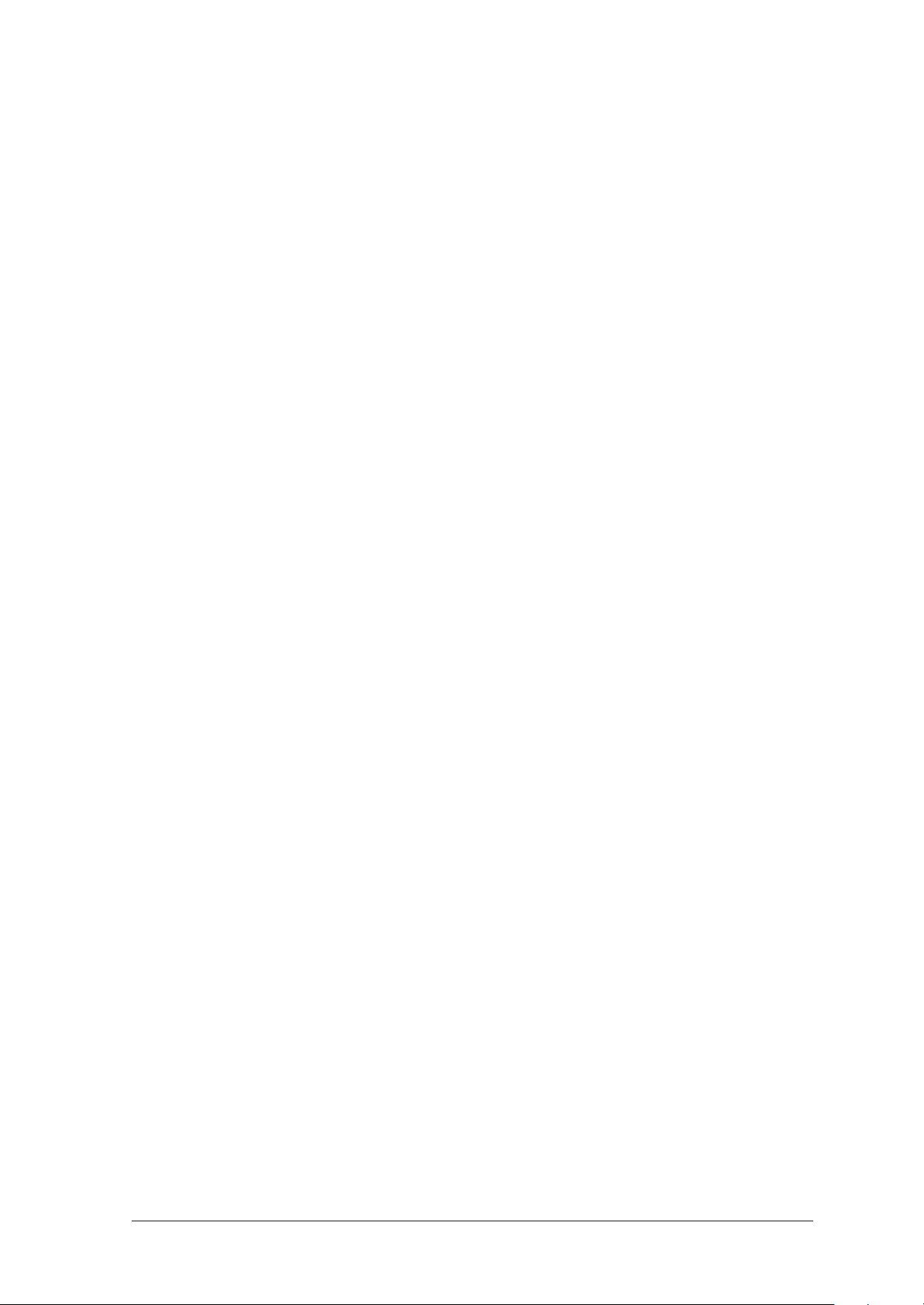
Legend
1 Bacteria filter (accessory)
Used to protect the patient from bacteria, particularly if the unit is being used by a
number of patients.
2 Power supply cable
Connects the power supply to the mains supply.
3 Power supply
Used to supply power to the unit.
4 Humidifier
Used to heat and humidify the air flow created by the therapy unit.
5 Cover
Connects the unit outlet with the humidifier connection. Is required if a humidifier is not
being used.
6 Serial interface
Connects the unit in order to display or evaluate therapy data or to connect the O2connection valve.
7 Unit outlet
The air flows from here via the breathing tube and mask to the patient.
8 Adapter
Connects the breathing tube to the unit outlet.
9 Breathing tube
The air flows through the breathing tube to the mask.
10 Exhalation system (accessory)
Exhalation air containing carbon dioxide is diverted here during the therapy.
11 Mask (accessory)
The mask is used to provide the patient with air at the required therapy pressure.
12 Head gear (accessory)
Helps locate the mask correctly and securely.
13 Humidifier activated
This symbol appears when the humidifier is in operation. The current humidity level is
displayed.
14 Service symbol
This symbol will appear after 5000 operating hours (SOMNOcomfort 2,
SOMNObalance) or 10.000 operating hours (SOMNOcomfort 2e,
SOMNObalance e). The unit must then be serviced.
15 Softstart time
This symbol appears when the softstart time is set or the softstart is activated.
16 Automatic switch on/off
The symbol "A" (automatic) appears when the Automatic switch on/off is active. The
symbol "M" (manual) appears when the Automatic switch on/off is inactive.
17 Change filter symbol
This symbol appears every 250 operating hours. The fine filter must then be changed.
18 Therapy pressure
The therapy pressure is shown in hPa. 1 hPa = 1 mbar = 1 cm H2O.
19 On/off switch (stand-by)
Switches the therapy unit on and off.
20 Softstart button
Activates the softstart or sets the softstart time (5 - 30 minutes in 5 minute steps).
21 Humidifier button
Activates the humidifier or sets the humidifier level (6 levels).
22 Filter compartment cover, air inlet
Covers and securely locates the coarse and fine dust filters.
Overview 5
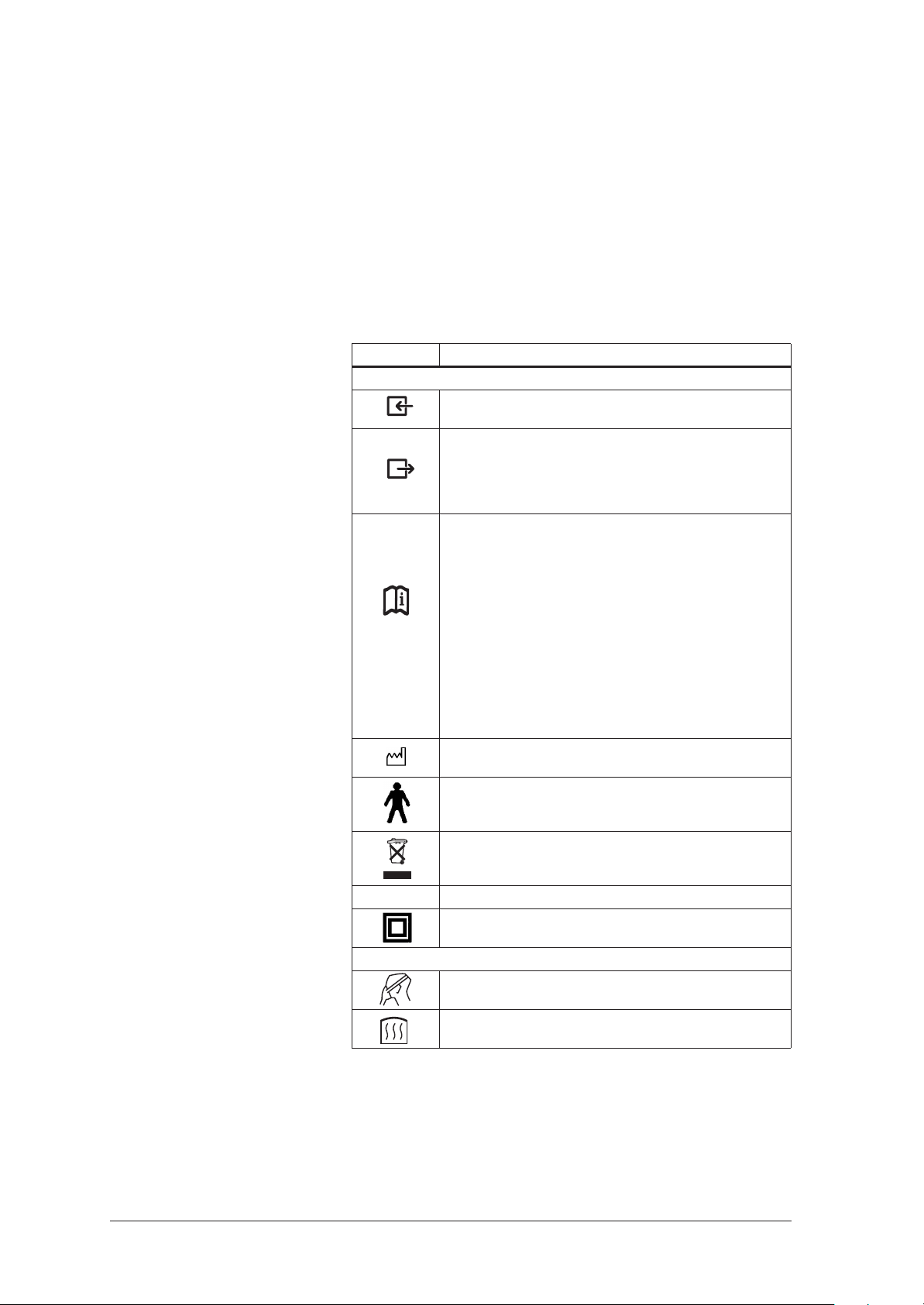
23 Carry case
For carrying the therapy unit.
24 DC adapter (accessory)
For operating the therapy unit via a DC socket (12 - 24 V).
25 O2 connection valve (accessory)
For introducing oxygen into the mask.
26 Supply connection
This is the connection for the external power supply or DC adapter.
27 Rating plate
Provides information about the unit, e.g. serial number and year built.
Special markings on the unit
Symbol Meaning
SOMNOcomfort 2/SOMNOcomfort 2e/SOMNObalance/SOMNObalance e:
Unit inlet: allows air at room temperature to enter
Unit outlet
SOMNOcomfort 2/SOMNObalance: air escapes with
4 - 18 hPa
SOMNOcomfort 2e/SOMNObalance e: air escapes with
4 - 20 hPa
Side connection socket:
SOMNOcomfort 2/SOMNOcomfort 2e
connection for setting the therapy parameters with SOMNOadjust
WM 23930 and SOMNOsupport WM 23975 by specialist staff
or to control the O2 connection valve, WM 24042. Max. current
consumption 163 mA.
SOMNObalance/SOMNObalance e
Serial port for setting therapy parameters using SOMNOadjust
WM 23930 or SOMNOsupport WM 23975 and for specialist
staff to read out raw data on the course of therapy for up to 180
therapy nights or for controlling O2 supply valve WM 24042.
Max. current consumption 163 mA. Analog output for therapy
pressure, flow, loss flow, relative respiratory minute volume and
OPP (obstructive pressure peaks) (0 to 1 V DC).
Year built
Unit type B
Do not dispose of the unit as domestic waste.
SN Unit serial number
Unit of protection class II
SOMNOaqua (optional)
Do not use the humidifier on patients whose airways have been
bypassed.
Unit is hot. Do not touch the heater rod.
6 Overview
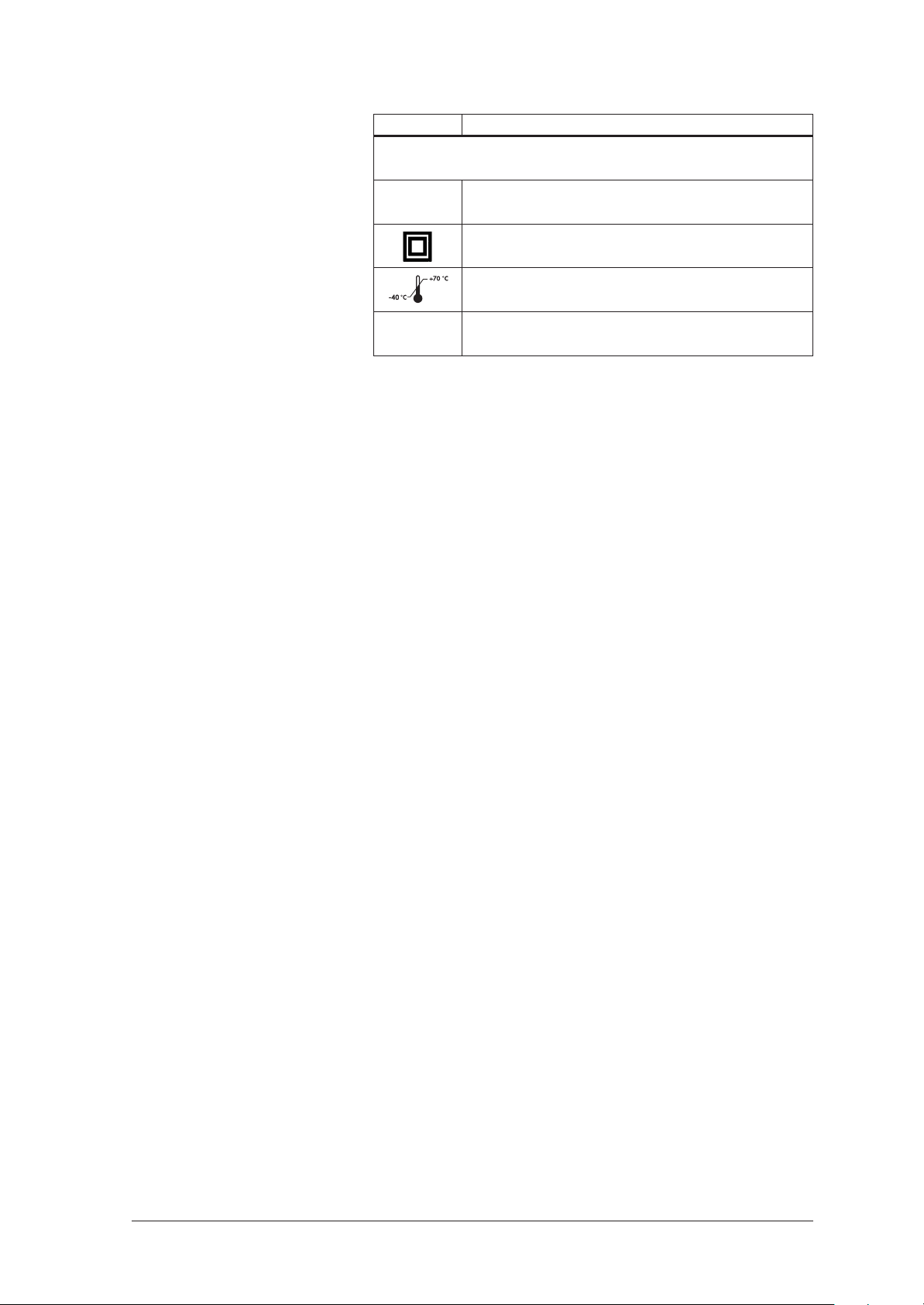
Markings on the packaging
Symbol Meaning
SOMNOcomfort 2/SOMNOcomfort 2e/SOMNObalance/SOMNObalance e:
SN Unit serial number
Unit of protection class II
Permitted temperature for storage: - 40˚C to + 70˚C
% 0-95 Permitted humidity for storage: max. 95% relative humidity.
Overview 7
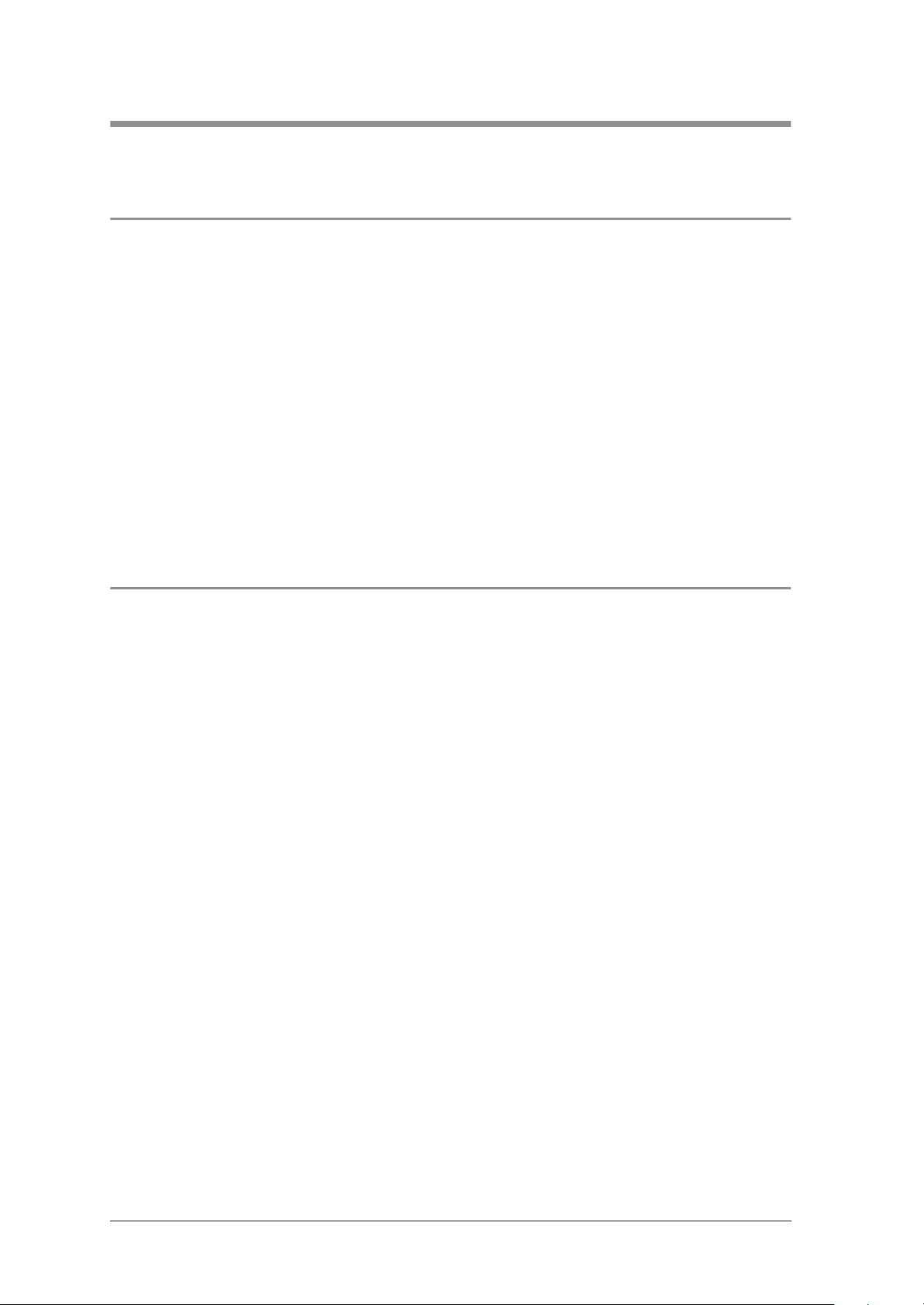
2. Description of the equipment
2.1 Intended use SOMNOcomfort 2 and SOMNOcomfort 2e
SOMNOcomfort 2 and SOMNOcomfort 2e are CPAP-Therapy units for the treatment of sleep related
respiratory disorders.
• SOMNOcomfort 2/SOMNOcomfort 2e
creates continuous positive airway pressure
(CPAP).
• While sleeping, the patient’s airways are
stabilized by the applied pressure.
• Air pressure is administered by means of a
breathing mask.
• SOMNOcomfort 2/SOMNOcomfort 2e can
be used for patients age 12 and up.
Important!
SOMNOcomfort 2/SOMNOcomfort 2e can
only reliably prevent airway closure when the
CPAP pressure prescribed by a doctor for the
specific patient has been calculated, e.g. in a
sleep laboratory. Pressure is set by either using the
SOMNOadjust remote control or
SOMNOsupport at the units front control panel.
SOMNOcomfort 2 and SOMNOcomfort 2e are
not designed for life support.
2.2 Intended use SOMNObalance and SOMNObalance e
SOMNObalance and SOMNObalance e are autoCPAP devices for treating sleep-related respiratory
disorders.
• SOMNObalance/SOMNObalance e
creates positive airway pressure (PAP),
• While sleeping, the patient’s airways are
stabilized by the applied pressure.
• The pressure is administered by a nasal or fullface mask.
• SOMNObalance/SOMNObalance e can
be used for patients age 12 and up.
• SOMNObalance/SOMNObalance e
detects respiratory events and varies airway
pressure accordingly.
• SOMNObalance/SOMNObalance e can
be operated with or without the
SOMNOaqua respiratory air humidifier.
• SOMNObalance/SOMNObalance e
displays therapy data on the device.
Important!
SOMNObalance/SOMNObalance e can only
reliably prevent airway blockage if the upper and
lower pressure limit prescribed by the doctor on a
patient-specific basis has been determined and set
accordingly, for example in a sleep laboratory.
SOMNObalance and SOMNObalance e are
not designed for life support.
8 Description of the equipment
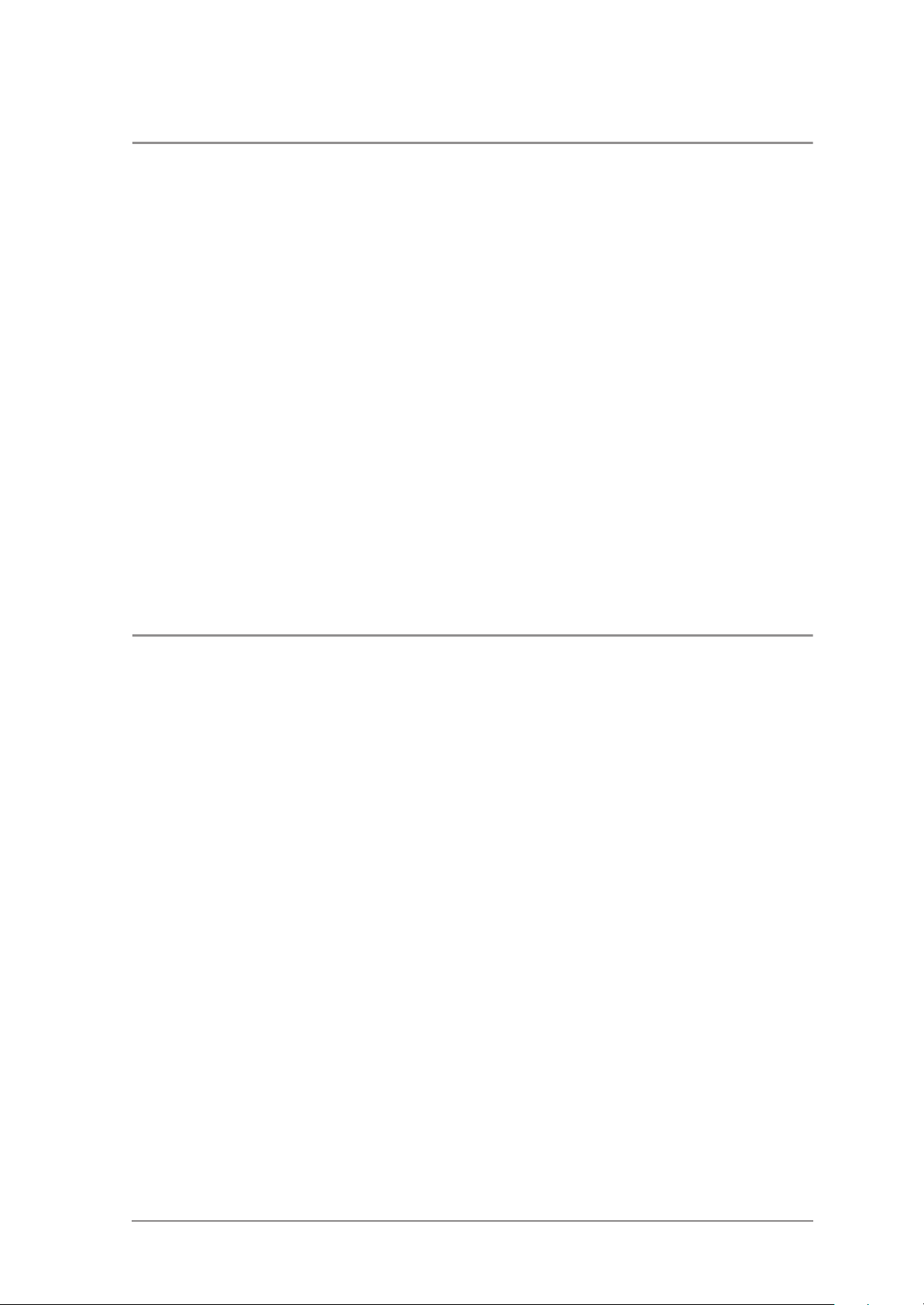
2.3 Functional description SOMNOcomfort 2 and SOMNOcomfort 2e
SOMNOcomfort 2 and SOMNOcomfort 2e operate according to the principle of an electrically driven flow
generator, with the pressure level being controlled electronically.
• A fan draws in ambient air via a filter and
conveys it to the unit outlet. From here the air
flows through the breathing tube and the mask
to the patient.
• A pressure sensor measures the pressure at the
unit outlet and shows this in the display. The
microprocessor-controlled flow generator
controls the pressure to the set value and
reduces fluctuations in pressure caused by
breathing.
• A softstart automatic system is installed to help
the patient fall asleep more easily. When the
unit is switched on, the CPAP pressure starts at
the initial pressure selected by the doctor and
is then slowly increased to the setpoint
pressure selected. The time of the pressure
increase can be adjusted between 5 and
30 minutes in 5 minute increments.
• The therapy unit offers an automatic on/off
feature. The unit can then be switched on by
breathing into the mask. If there is no pressure
for approx. 15 seconds (e.g. because the
mask has been removed), it will switch off
automatically.
• The therapy parameters are set by trained
personnel using the remote control system
SOMNOadjust or the evaluation program
SOMNOsupport.
• The therapy unit will automatically save all
settings in the event of a power failure. This
means that the unit does not need to be reset
when power is restored.
2.4 Functional description SOMNObalance and SOMNObalance e
• A fan draws in ambient air via a filter and
conveys it to the unit outlet. From here the air
flows through the breathing tube and the mask
to the patient.
• The exhalation system upstream of the mask
prevents the accumulation of CO2-enriched
exhaled air in the tube system. During sleep,
the patient's airways are braced by the air
pressure generated.
• The pressure in the mask is shown in the
therapy device display. The device determines
a respiratory flow signal which can be output
to a PSG system or also read out using
SOMNOsupport.
• The device analyzes the pressure and
respiratory flow signals and detects respiratory
events (e.g. apneas, hypopneas, flow
limitations and snoring).
• In APAP mode, therapy pressure is
automatically increased in the event of
obstructive respiratory events, but no higher
than the upper pressure limit prescribed by the
doctor. Once the events are over, therapy
pressure is slowly reduced again.
• The device can be operated in APAP and
CPAP modes, in each case with softPAP
exhalation relief as an option.
Description of the equipment 9
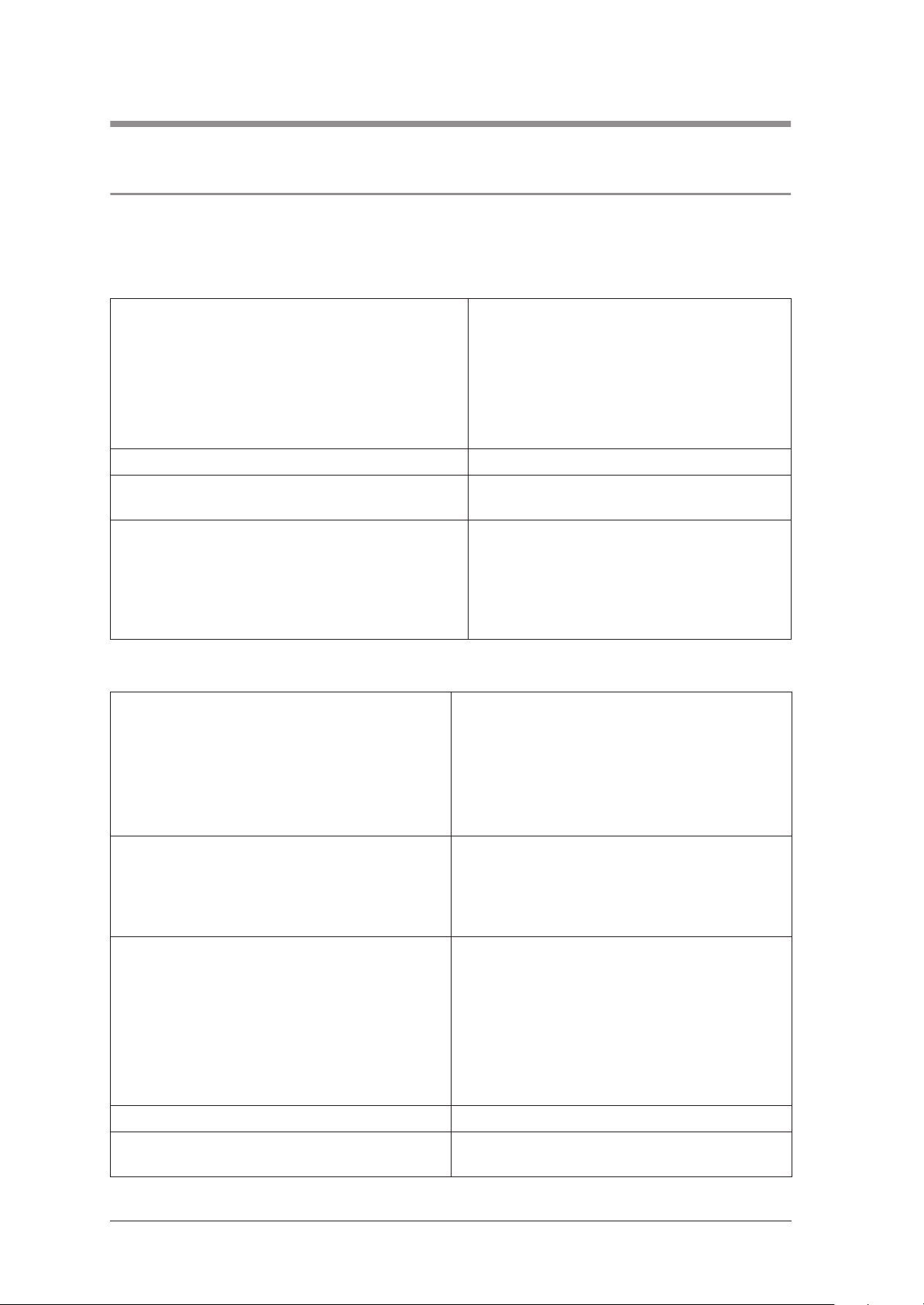
3. Servicing
3.1 Intervals
Servicing every 2 years or 5000 operating hours
(SOMNOcomfort 2/SOMNObalance only)
Following components to be wiped down with disinfectant:
• Unit housing
• Filter compartment cover
• Cover
• Power supply
• Power supply cable
Replace filter – (see chapter 3.2, page 11)
Check proper device operation incl. pressure
measuring
Only if excessive soiling is present:
Clean inside using a vacuum cleaner:
• Unit housing
• Filter compartment cover
Clean areas of extreme soiling.
– (see chapter 4., page 13)
– (see chapter 5., page 15)
– Opening the unit (see chapter 7.4, page 23)
– Closing the unit (see chapter 7.5, page 24)
Servicing every 4 years or 10,000 operating hours / change of patient
Following components to be wiped down with
disinfectant:
• Unit housing
• Filter compartment cover
• Power supply
• Power supply cable
Clean inside using a vacuum cleaner:
• Unit housing
• Filter compartment cover
Clean areas of extreme soiling.
• Replace the following parts:
• Baffle box, assembled 53
• Cover 5
• Gasket, fan housing 66
• Foam, lower part 59
• Decoupling tube, outside 50
• Adapter, assembled 8
Replace filter – (see chapter 3.2, page 11)
Check proper device operation incl. pressure
measuring
– (see chapter 4., page 13)
– Opening the unit (see chapter 7.4, page 23)
– Closing the unit (see chapter 7.5, page 24)
– (see chapter 7.6, page 25)
– (see chapter 5., page 15)
10 Servicing
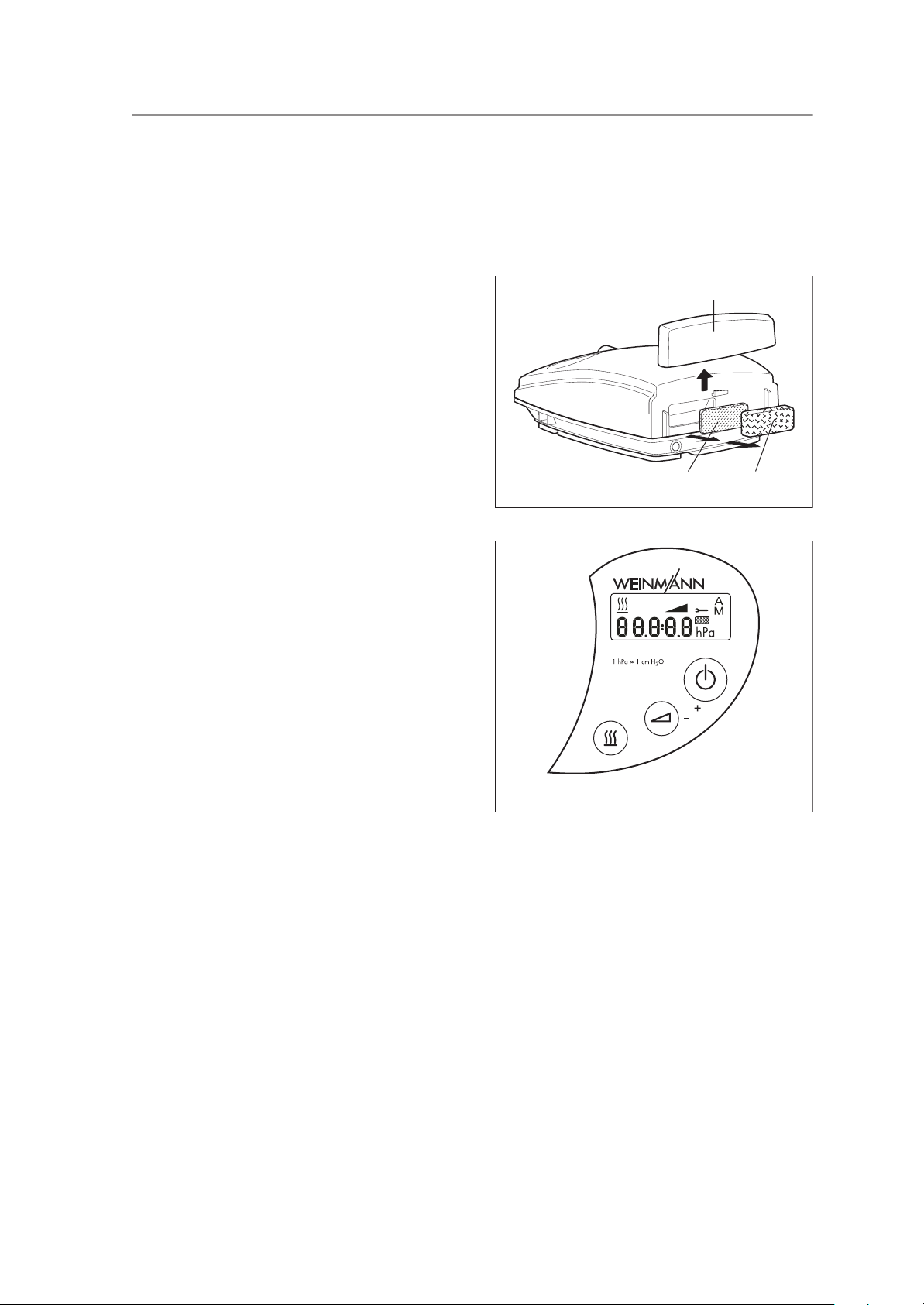
3.2 Filter change
1. In order to prevent water from entering the
SOMNOcomfort 2/SOMNOcomfort 2e/
SOMNObalance/SOMNObalance e,
detach the humidifier 4 from the unit. When
doing so, please refer to the included
instructions for use.
2. Remove the filter compartment 22 cover on the
rear of the unit.
3. Remove the coarse dust filter 68.
4. Remove the fine dust filter 67.
5. Replace the filters and close the cover on the
rear of the unit.
6. Attach the humidifier where applicable. Please
refer to chapter “3.4 Humidifier” of the
instructions for use.
Clear the filter change indicator:
– When switching the unit on, press and hold
the on/off switch 19 until the filter change
indicator goes blank.
22
67 68
Reset the hours meter
If the fine filter was changed due to soiling before
250 operating hours, the hours meter must be reset
to zero. Proceed as follows:
1. When switching the unit on, press and hold
the on/off switch 19.
The filter change indicator will come on after
about three seconds before going off again
after another three seconds.
2. Release the on/off switch.
19
Servicing 11
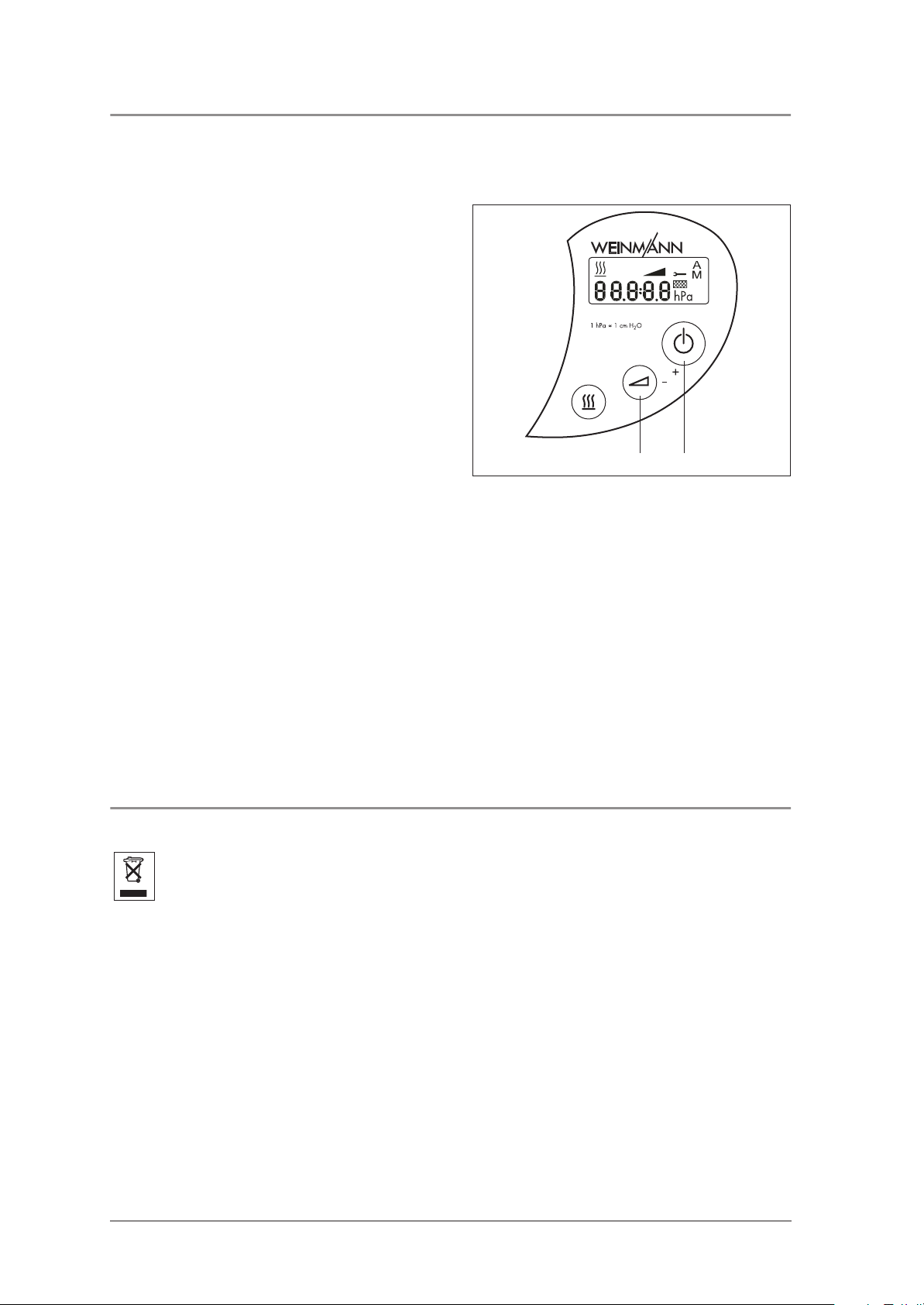
3.3 Reset service symbol
After every servicing and hygienic preparation the display’s service symbol 14 will have to be reset in order
to reset the service indicator back to 0 hours.
1. To delete the service symbol, ensure the unit is
switched off and press and hold softstart
button 20 until the setting option for Automatic
on/off (SOMNOcomfort 2/
SOMNOcomfort 2e) or the SoftPAP stage
(SOMNObalance/SOMNObalance e)
appears.
2. Now, additionally press the on/off switch 19,
until an S (for “key”) appears.
3. Now release both buttons.
1920
4. SOMNOcomfort 2/SOMNOcomfort 2e:
By pressing the on/off switch briefly 19 the
servicing indicator can be set and deleted.
SOMNObalance/SOMNObalance e:
Briefly pressing on/off switch 19 allows the
servicing code to be set. It is deleted by
pressing softstart button 20.
5. Additionally, a new servicing label should be
attached at the rear of the unit.
SOMNOcomfort 2/SOMNObalance:
Current year + 2
SOMNOcomfort 2e/SOMNObalance e:
Current year + 4.
3.4 Disposal
Do not dispose of the unit as domestic waste. To dispose of the unit properly, please contact a
licensed and certified electronic waste disposal merchant. Names and addresses can be obtained
from your Environmental Officer or municipal authorities.
12 Servicing
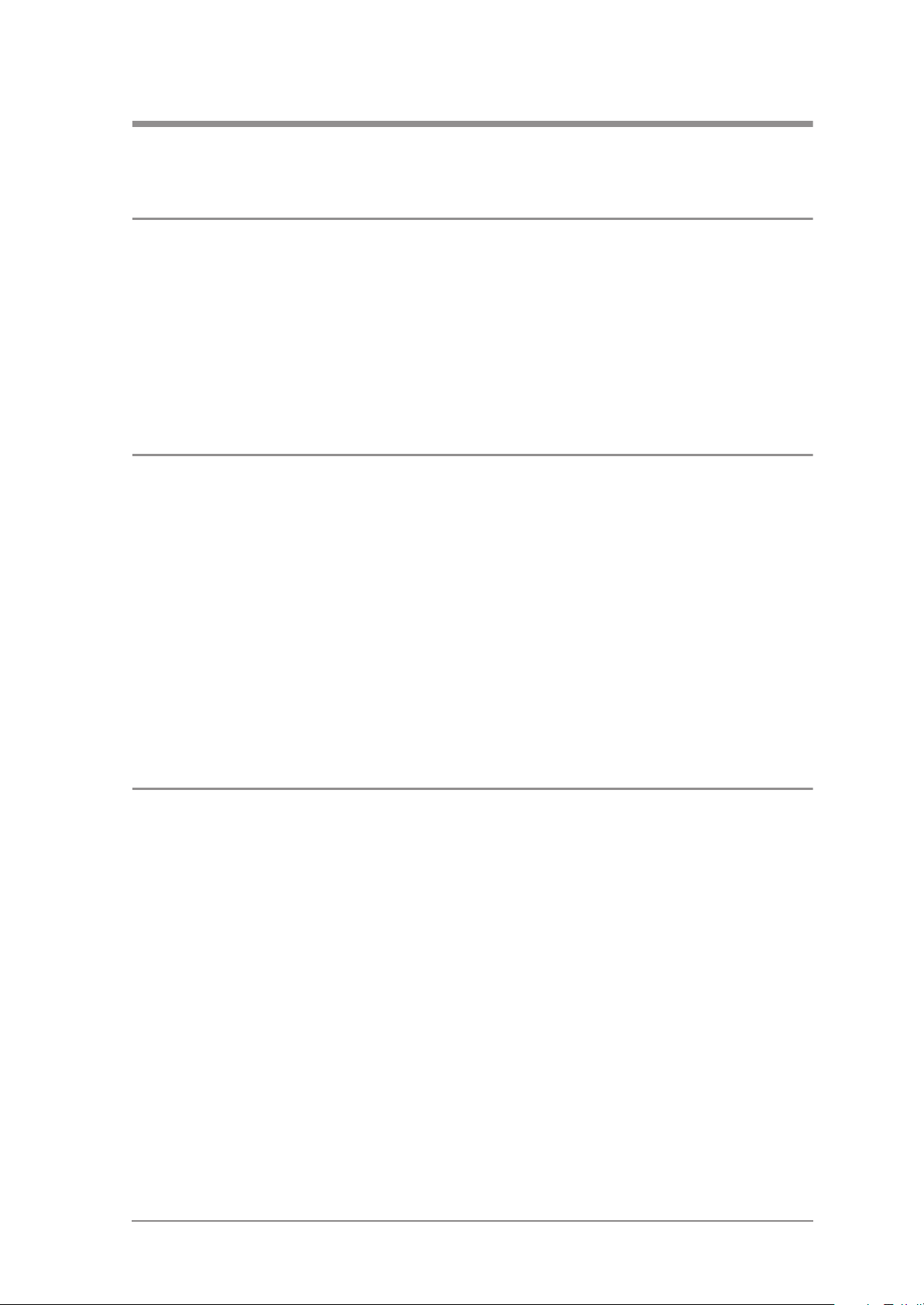
4. Cleaning and disinfecting instructions
4.1 Cleaning and disinfecting while in use
Attention!
You will find appropriate instructions in Chapter 5. “Cleaning and disinfecting instructions” of the instructions
for use SOMNOcomfort 2/SOMNOcomfort 2e/SOMNObalance/SOMNObalance e.
The following describes the cleaning and disinfecting procedures while repairing or transferring the unit to
another patient.
4.2 Cleaning and disinfecting during repairs
During repairs, the following steps are to be performed by the authorized dealer!
Attention!
The instructions of disinfectant manufactures must
be adhered to (9.3, page 36). We recommend
that you wear suitable gloves when disinfecting the
equipment (e.g. household or disposable gloves).
• Disinfect outer housing and power supply
cable by wiping them down with TERRALIN.
• Clean or replace (depending on condition)
breathing tube, headgear and mask
according to the instructions for use.
• Open the unit according to 7.4.
• Replace 68 + 67 coarse- and fine dust filters.
• Vacuum clean inner housing and filter
compartment, clean areas of extreme soiling.
• Close the unit according to 7.5.
4.3 Cleaning and disinfecting, new patient
If the unit is to be disinfected and cleaned in order to transfer it to a new patient, the following steps should
be taken:
Attention!
The instructions of the disinfectant manufactures
must be adhered to (9.3, page 36). We
recommend that you wear suitable gloves when
disinfecting the equipment (e.g. household or
disposable gloves).
• Disinfect outer housing, power supply and
power supply cable by wiping them down
with TERRALIN. Dispose of the bag, breathing
tube and mask system, and replace with new
components.
• Open the unit according to chapter 7.4.
• Vacuum clean inner housing and filter
compartment, clean areas of extreme soiling.
• Replace 68 + 67 coarse- and fine dust filters.
• Cover 5, fan housing gasket 66, foam 59,
decoupling tube 50, adapter 8 must be
replaced.
• Baffle box 53 should be replaced according to
chapter 7.10.
• Close the unit according to chapter 7.5.
Cleaning and disinfecting instructions 13
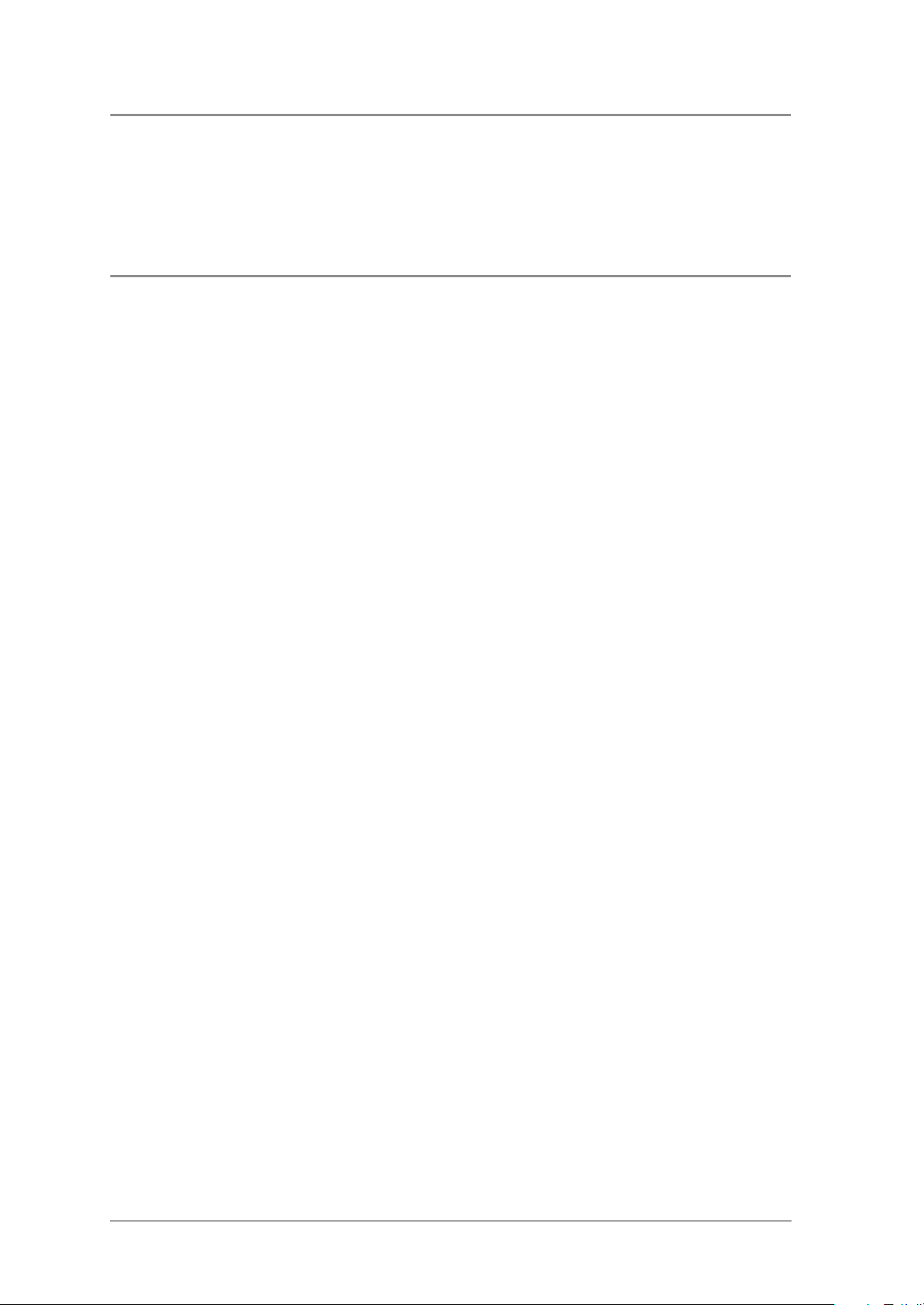
4.4 Cleaning and disinfecting the humidifier while in use
You will find corresponding instructions in chapter 4. “Disinfecting and cleaning instructions” of the
instructions for use SOMNOcomfort 2(e).
4.5 Cleaning and disinfecting the humidifier, new patient
If the unit is to be disinfected and cleaned in order to transfer it to a new patient, the following steps should
be taken:
• For hygiene reasons, we recommend that the
plastic parts are replaced after a maximum of
two years use. The replacement part list can
be found in the instructions for use
SOMNOcomfort 2/SOMNOaqua or
SOMNObalance/SOMNOaqua.
• If plastic components and heater rod are
extremely soiled or encrusted with lime you
should use a new unit, otherwise
proceed according to chapter 4.
“Disinfecting and cleaning instructions” of the
instructions for use SOMNOcomfort 2(e).
14 Cleaning and disinfecting instructions
