
INSTALLATION INSTRUCTION
Motion Sensor
MS-120
WARNING
IMPORTANT: NEVER attempt any work without shutting o the electricity.
- Read all instructions before installing.
- System is intended for installation by a qualied electrician in accordance with the National Electrical Code and local regulations.
AVERTISSEMENT
IMPORTANT : Coupez l’électricité avant TOUTE manipulation.
- Lisez toutes les instructions avant d’installer.
- Système est destiné à être installé par un électricien qualié en conformité avec le code national de l’électricité et les règlements locaux.
INTRODUCTION
The Motion Sensor utilizes passive infrared (PIR) technology to detect heat radiation of moving bodies. Upon detection, the connected lighting
load will illuminate for a user-determined time period. An integrated daylight sensor (Photoelectric Cell) ensures operation and detection only at
night. The extension kit provides versatility in aiming the unit.
Input : 120V AC
Max. Load : 200W LED Lamp
Application Location : Dry or Wet locations
I - Connector
Locking Nut
FEATURES
1. Intelligent motion control of luminaires based on occupancy.
2. The double hinge structure allows users to aim the sensor in any position they want.
3. Can be mounted on a canopy or on a lighting xture.
4. Built-in adjustable timer allows automatic shut o after the sensor coverage area is vacated.
Maximum time delay is 5 minutes, minimum is 5 seconds.
5. Designed for outdoor (wet location) or indoor application. Recommended ambient temperature is -20°C (-4°F) to 50°C (122°F).
L - Connector
Extension Rod
WAC Lighting
www.waclighting.com
Phone (800) 526.2588 • Fax (800) 526.2585
WAC Lighting retains the right to modify the design of our products at any time as part of the company's continuous improvement program. DECEMBER, 2014 1
Headquarters/Eastern Distribution Center
44 Harbor Park Drive • Port Washington, NY 11050
Phone (516) 515.5000 • Fax (516) 515.5050
Western Distribution Center
1750 Archibald Ave • Ontario, CA 91761
Phone (800) 526.2588 • Fax (800) 526.2585

INSTALLATION INSTRUCTION
Motion Sensor
MS-120
INSTALLATION AND WIRING
INSTALLATION ON A FIXTURE
1. Remove the conduit cap from the xture.
2. Connect the cables to the terminal block or wire connector
inside the wiring box of the xture. Refer to the wiring
diagram on p.3. Ensure that all the connections are secure.
3. Screw in and lock the sensor head in position.
Use thread seal tape to ensure proper sealing of the unit.
4. Use the extension kit if necessary to achieve the desired
detection pattern. Remove the locking nut upon convenience.
5. Tighten and seal all the other conduit caps of the xture
with thread seal tape.
6. To make the installation water tight, make sure that the
LUX and TIME adjustment knobs always face down and
the sensor head stays within 0 and 90 degrees.
Motion Sensor
I Connector
Extension Rod
Conduit Cap
Fixture Wiring Box
Fixture
(Shown WAC WP-LED119)
0°
Adjustment knobs
90°
INSTALLATION ON A CANOPY
1. Remove the conduit cap of the junction box or mounting canopy.
2. Connect the cables to the terminal block or wire connector inside
the junction box. Refer to the wiring diagram on p.3.
Ensure that all the connections are secure.
3. Screw in and lock the sensor head in position.
Use thread seal tape to ensure proper sealing of the unit.
4. Use the extension kit if necessary to achieve the desired
detection pattern.
5. Tighten and seal all the other conduit caps on the
xture with thread seal tape.
Motion Sensor
Conduit Cap
Junction Box Cover
(Not included)
Junction Box
(Not included)
6. To make the installation water tight, make sure that the
LUX and TIME adjustment knobs face down at all times.
WAC Lighting
www.waclighting.com
Phone (800) 526.2588 • Fax (800) 526.2585
WAC Lighting retains the right to modify the design of our products at any time as part of the company's continuous improvement program. DECEMBER, 2014 2
Headquarters/Eastern Distribution Center
44 Harbor Park Drive • Port Washington, NY 11050
Phone (516) 515.5000 • Fax (516) 515.5050
Western Distribution Center
1750 Archibald Ave • Ontario, CA 91761
Phone (800) 526.2588 • Fax (800) 526.2585
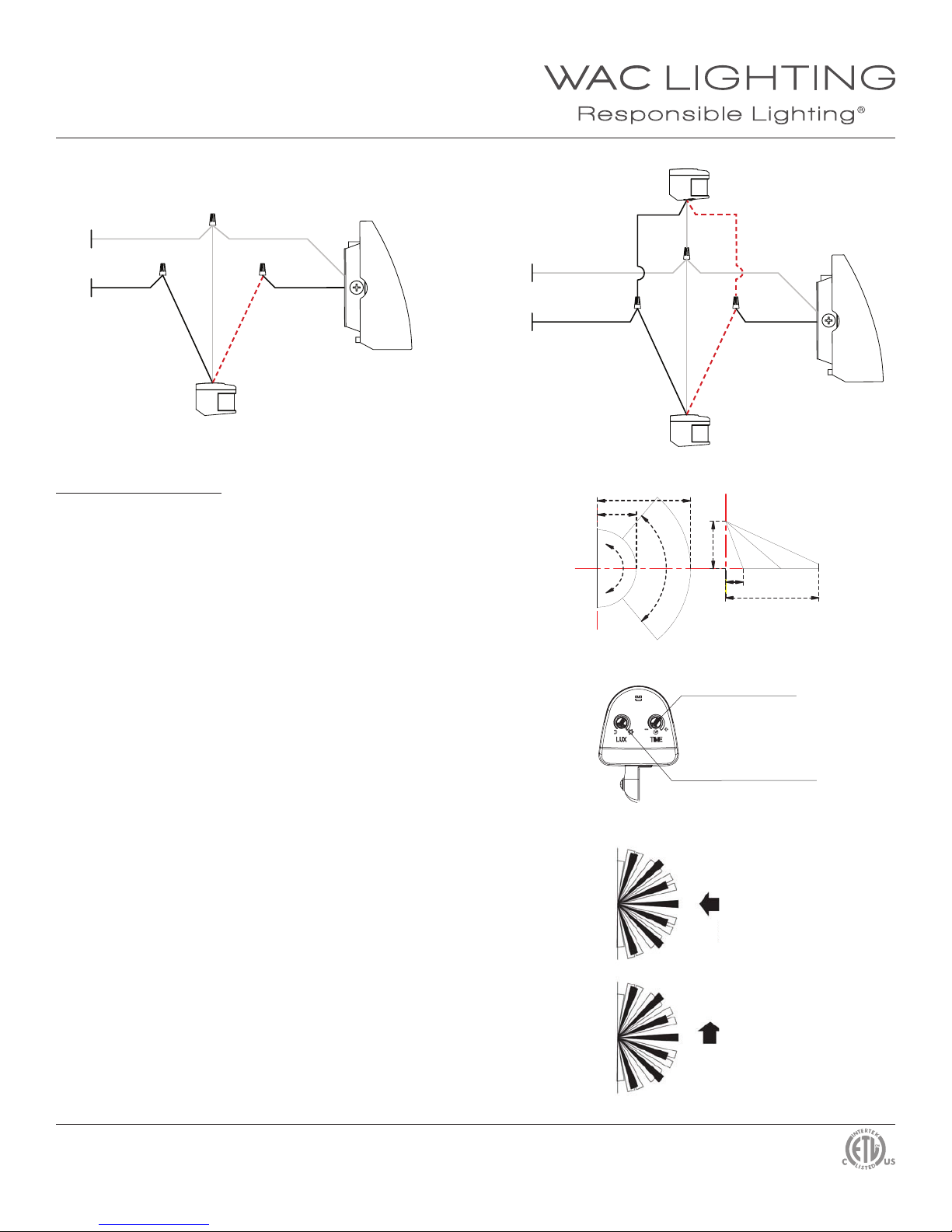
INSTALLATION INSTRUCTION
Motion Sensor
MS-120
WIRING DIAGRAM
Single Sensor
Neutral (White)
Line
120VAC, 60Hz
Hot (Black)
White
Black
Sensor
White
Black
Red
Fixture
(Shown WAC WP-LED119)
OPERATION AND TESTING
WALKING TEST:
This test allows the user to establish the detection pattern and choose the
best position for the sensor. Adjust the sensor to point in the desired direction
by rotating the unit from left to right and up to down. See the sensitivity
patterns of the sensor to achieve the desired results.
1. Set the two adjustment controls on the bottom of the sensor to the
following positions:
TIME - Fully anti-clockwise (left hand dial);
LUX - Fully clockwise (right hand dial);
Multiple Sensors
Neutral (White)
Line
120VAC, 60Hz
Hot (Black)
Top view Side view
5m
180°
10m
Black
Sensor
White
White
Black
Red
Sensor
2.5m
100°
Time on adjustment knob
Red
White
Black
Fixture
(Shown WAC WP-LED119)
2m
12m
2. The unit will now operate during daytime as well as at night, illuminating
the lamp for approximately 5 seconds each time. Switch on the mains
power. The lamp will immediately illuminate as the unit goes through
its “warm-up” period. After approximately 1 - 2 minutes the lamp will
extinguish. Remain outside the detection area during the warm-up
period.
3. Walk across the detection area approximately 16 feet from the unit.
As you cross a detection “zone” the lamp will illuminate.
Now stand still until the lamp extinguishes.
This should take approximately 5 seconds.
4. Start moving. As you cross each “zone” the lamp will illuminate.
Repeat the above, walking at various distances and angles to the unit.
This will help you to establish the detection pattern.
WAC Lighting
www.waclighting.com
Phone (800) 526.2588 • Fax (800) 526.2585
Headquarters/Eastern Distribution Center
44 Harbor Park Drive • Port Washington, NY 11050
Phone (516) 515.5000 • Fax (516) 515.5050
Light level adjustment knob
Less sensitive
More sensitive
Western Distribution Center
1750 Archibald Ave • Ontario, CA 91761
Phone (800) 526.2588 • Fax (800) 526.2585
WAC Lighting retains the right to modify the design of our products at any time as part of the company's continuous improvement program. DECEMBER, 2014 3
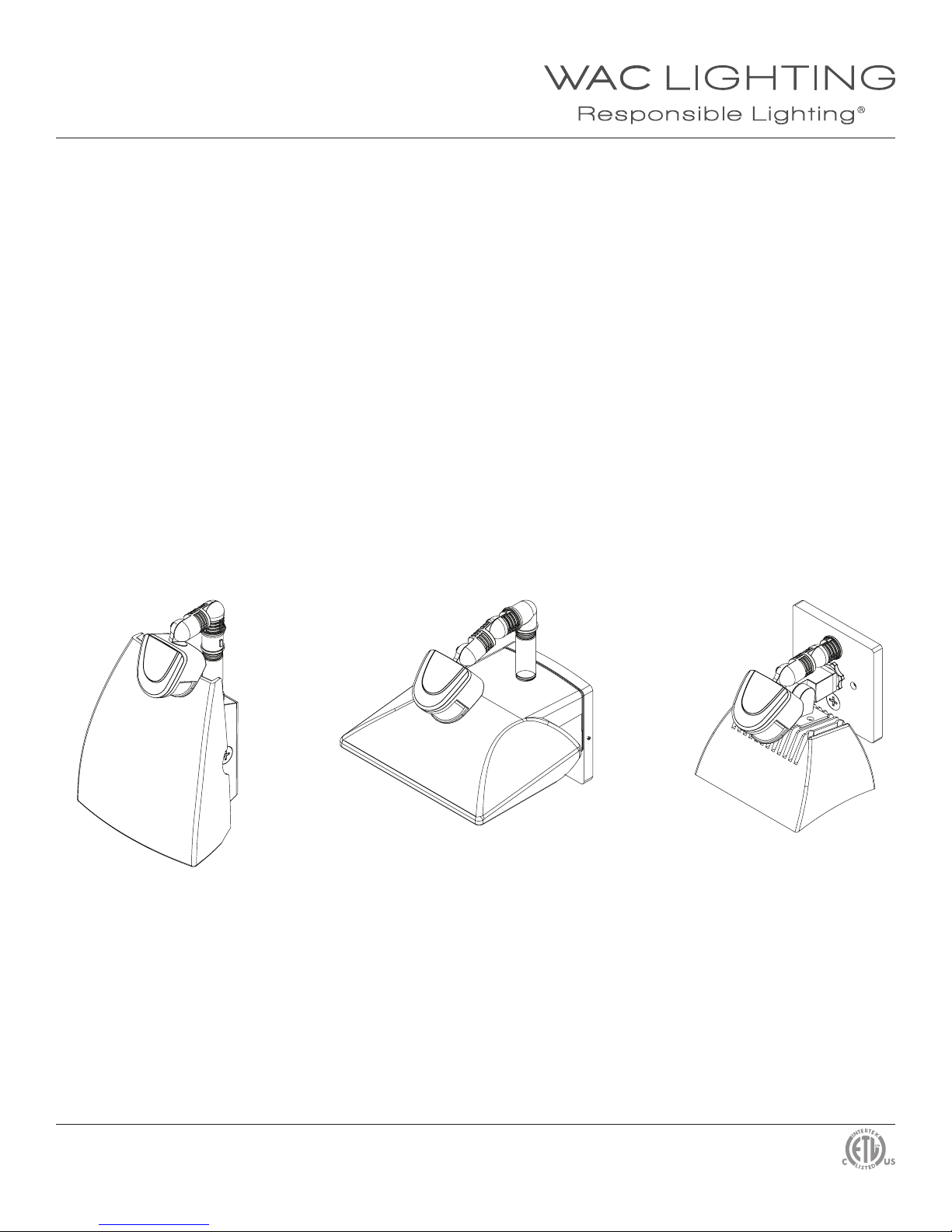
INSTALLATION INSTRUCTION
Motion Sensor
MS-120
AUTOMATIC OPERATION:
When walk tests are complete, the unit can be switched to automatic operation.
1. The TIME setting controls how long the unit remains illuminated following activation & after all motion ceases. The minimum time
(fully anti-clockwise) is approximately 5 seconds and the maximum time (fully clockwise) is approximately 5 minutes.
Set the control to the desired setting between these limits.
2. The LUX setting determines the level of darkness required for the unit to start operating.
The setting is best achieved by the procedure below:
Set the LUX control knob fully anti-clockwise. The unit will now start operating at dusk. If you require the light to activate earlier, wait until the
ambient light level reaches the level of darkness at which you wish the lamp to become operative, slowly rotate the control in a clockwise
direction until a point is reached where the lamp illuminates. Leave the control set at this point. At this position, the unit should become
operative at approximately the same level of darkness each evening.
Observe the operation of the unit. If the unit is starting to operate too early (e.g. when it is quite light), adjust the control slightly anti-clockwise.
If the unit starts to operate too late (e.g. dusk), adjust the control slightly clockwise. Continue to adjust until the unit operates as desired.
MS-120 is compatible with the following WAC Outdoor Products:
Endurance FIN
WP-LED119
WP-LED127
WP-LED135
WAC Lighting
www.waclighting.com
Phone (800) 526.2588 • Fax (800) 526.2585
WAC Lighting retains the right to modify the design of our products at any time as part of the company's continuous improvement program. DECEMBER, 2014 4
Headquarters/Eastern Distribution Center
44 Harbor Park Drive • Port Washington, NY 11050
Phone (516) 515.5000 • Fax (516) 515.5050
Endurance HAWK
WP-LED219
WP-LED227
Endurance FLOOD
WP-LED335
Western Distribution Center
1750 Archibald Ave • Ontario, CA 91761
Phone (800) 526.2588 • Fax (800) 526.2585
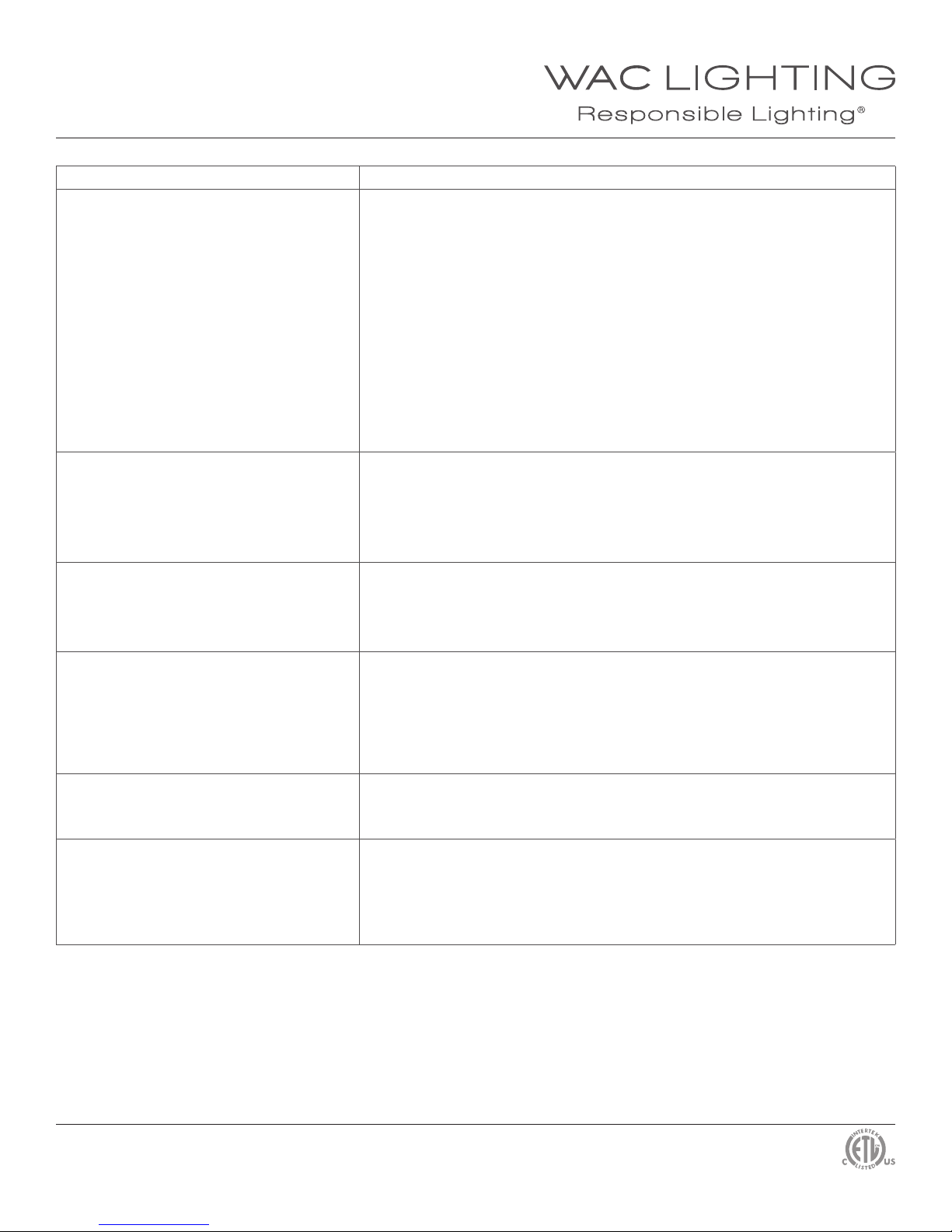
INSTALLATION INSTRUCTION
Motion Sensor
MS-120
TROUBLESHOOTING GUIDE
PROBLEM SOLUTION
Lamp stays ON all the time at night.
PIR keeps activating for no reason / at random.
PIR sensor will not operate at all. Check that the power is switched ON at the circuit breaker/internal wall switch. Turn OFF
The unit may be suering from false activation. Cover the sensor lens completely with a
thick cloth. This will prevent the sensor from “seeing” anything. If the unit now switches o
after the set time duration and does not re-activate, this indicates that the problem was
caused by false activation.
The problem may be solved by slightly adjusting the direction/angle of the sensor head
(see previous section).You may not be allowing the unit time to complete it’s warm-up
period. Stand well out of the detection range and wait (the warm-up period should never
exceed 5 minutes).Occasionally, winds may activate the sensor. Sometimes, passages
between buildings etc. may cause a “wind tunnel” eect. Ensure the unit is not positioned
so as to allow detection of cars/people using public thoroughfares adjacent to your
property.
the power to the unit and check the wiring connections as per the diagram
(see previous section).Ensure no connections are loose. Check the lamp. If the lamp has
failed, replace. Ensure that the lamp is functioning normally.
The PIR sensor will not operate at night. The level of ambient light in the area may be too bright to allow operation at the current
DUSK setting. During the hours of darkness, adjust the DUSK control slowly clockwise
until the lamp illuminates.
Refer to previous section for more details.
Unit activates during the daytime. The level of ambient light in the area may be too dark for the current DUSK setting.
During daylight, adjust the DUSK control slightly anti-clockwise. When the lamp
extinguishes, enter the detection area. If the unit still activates, the setting is still too high.
Repeat the above procedure until the unit does not activate when you enter the detection
area. Refer to previous section for more details.
PIR coverage is poor or sporadic. Unit may be poorly located. See previous section. Select the location and re-locate
the unit.
Detection range varies from day to day. PIR sensors are inuenced by climatic conditions. The colder the ambient temperature,
the more eective the sensor will be. You may need to make seasonal adjustments to the
sensor head position to ensure trouble-free operation all year round.
WAC Lighting
www.waclighting.com
Phone (800) 526.2588 • Fax (800) 526.2585
WAC Lighting retains the right to modify the design of our products at any time as part of the company's continuous improvement program. DECEMBER, 2014 5
Headquarters/Eastern Distribution Center
44 Harbor Park Drive • Port Washington, NY 11050
Phone (516) 515.5000 • Fax (516) 515.5050
Western Distribution Center
1750 Archibald Ave • Ontario, CA 91761
Phone (800) 526.2588 • Fax (800) 526.2585
