Page 1

PSSMV19
UNIVERSAL SWITCHING MODE ADAPTER (90W)
UNIVERSELE SCHAKELENDE LAPTOPVOEDING (90W)
ADAPTATEUR À DÉCOUPAGE STABILISÉ UNIVERSEL (90W)
ALIMENTACIÓN CONMUTADA UNIVERSAL (90W)
UNIVERSELLES SCHALTBARES STECKERNETZTEIL FÜR LAPTOP (90W)
USER MANUAL 2
GEBRUIKERSHANDLEIDING 5
NOTICE D’EMPLOI 8
MANUAL DEL USUARIO 11
BEDIENUNGSANLEITUNG 14
Page 2
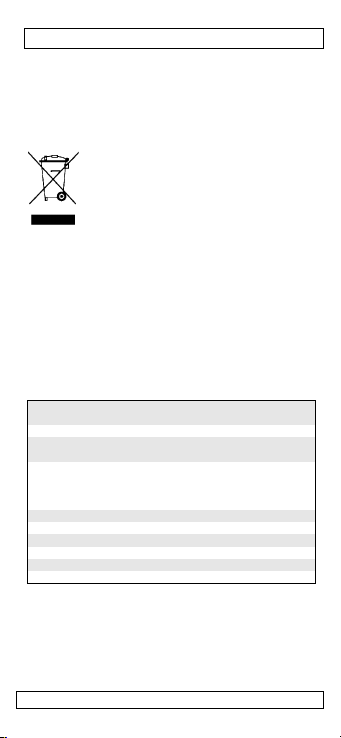
PSSMV19
USER MANUAL
1. Introduction
To all residents of the European Union
Important environmental information about this
product
to your distributor or to a local recycling service.
Respect the local environmental rules.
If in doubt, contact your local waste disposal
authorities.
Thank you for choosing HQPOWER! Please read the
manual thoroughly before bringing this device into
service. If the device was damaged in transit, don't install
or use it and contact your dealer.
The PSSMV19 is designed to convert 100~240VAC
50/60Hz power to a 15~24VDC output, which can be
used by most current notebook computers and other
electronic devices. It features overload and short circuit
protection. Following adapter plugs are included:
! Velleman will not be held responsible for
damaged or lost software or damage to a
connected device. Before connecting a device you
should make sure that both the voltage and
polarity are correct. Do not change either voltage
or polarity during operation. Contact your local
dealer when in doubt.
00 (03/07/2008)
This symbol on the device or the package
indicates that disposal of the device after
its lifecycle could harm the environment.
Do not dispose of the unit (or batteries)
as unsorted municipal waste; it should be
taken to a specialized company for
recycling. This device should be returned
A 19V 4.8 x 1.7 x 10.7mm DC-F HP®, Compaq®,
B 15V 6.3 x 3.0 x 10.7mm Toshiba®, NEC®
C 19V 5.5 x 2.1 x 10.7mm DC-F Acer®, Liteon®,
D 19V 5.5 x 2.5 x 10.7mm DC-F HP®, Compaq®,
F 19V 5.5 x 3.0 x 10.7mm pin 1.0 Samsung®
G 16V 6.0 x 4.3 x 10.7mm pin 1.0 Sony®, Fujitsu®
H 19.5V 6.0 x 4.3 x 10.7mm pin 1.0 Sony®, Fujitsu®
I 19V 5.5 x 1.7 x 10.7mm DC-F Acer®,Toshiba®
J 19.5V 7.4 x 5.0 x 12.5mm pin 0.6 Dell®
K 20V 7.3 x 7.4mm Dell®
NEC®, Asus®
NEC®
®
, Gateway®,
Acer
®
, Asus®,
IBM
®
Liteon
, NEC®
2
Page 3
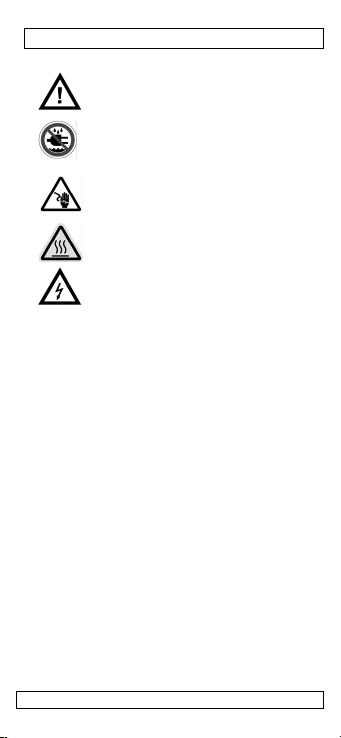
2. Safety Instructions
PSSMV19
Keep the adapter away from
children and unauthorized users.
Dry location use only. Keep this
device away from rain and moisture.
Never put objects filled with liquid on
top of or close to the device.
DO NOT disassemble or open the cover
under any circumstances. Touching live
wires can cause life-threatening
electroshocks.
The housing might heat up during
usage.
FOR INDOOR USE ONLY.
Connect only to grounded outlet.
Risk of electric shock.
• Damage caused by disregard of certain guidelines in
this manual is not covered by the warranty and the
dealer will not accept responsibility for any ensuing
defects or problems.
• Note that damage caused by user modifications to the
device is not covered by the warranty.
• Do not use the device when damage to housing or
cables is noticed. Do not attempt to service the
device yourself but contact an authorised dealer.
3. General Guidelines
• Protect this device from shocks and abuse. Avoid
brute force when operating the device.
• Protected the device against dust and moisture.
• Familiarise yourself with the functions of the device
before actually using it.
• All modifications of the device are forbidden for safety
reasons.
• Only use the device for its intended purpose. Using
the device in an unauthorised way will void the
warranty.
4. Features
• Advanced microcomputer CMOS chip
• 10 detachable DC plugs
• Automatic voltage and polarity selection according
to plug
• Safe and reliable 15~24V DC output
• Automatic input voltage selection 100~240V AC
00 (03/07/2008)
3
Page 4

5. Use
PSSMV19
• Make sure that the electronic device for which the
adapter will be used is technically compliant and
compatible with this adapter.
• Verify with the inscription on the device or original AC
adapter whether the required DC voltage is 15~24V.
• Switch on the AC power by plugging the power cable
into the mains. The LED display shows a value
between 15.0V and 15.5V.
• Choose the plug that matches your electronic device
and connect it to the joint of the adapter. The keying
on the connector prevents from conn ecting the plug
the wrong way. Do not force. The plug determines the
polarity.
• The LED display will indicate the output voltage.
• Connect the plug to the electronic device. Do not
force.
6. Caution
• For use on an earthed 100~240VAC 50/60Hz mains
only!
• Always double check voltage and polarity before
using a device in order to avoid damage.
• Do not short circuit the connectors.
• Do not use this adapter with an appliance that
requires more than 90W.
• Do not attempt to open or repair this device as it
will void the warranty.
• Connect the power cord to the adapter before
plugging it into the power outlet.
• Do not leave connected to mains when not in use.
7. Cleaning and storage
• Disconnect the adapter from the mains and wipe it
with a moist, lint-free cloth. Do not use alcohol or
solvents.
• Do not submerge the adapter in water or any
other liquid.
• There are no user-serviceable parts.
• Contact your dealer for spare parts if necessary.
Use this device with original accessories only.
Velleman nv cannot be held responsible in the
event of damage or injury resulted from
(incorrect) use of this device.
For more info concerning this product, please visit
our website www.hqpower.com.
The information in this manual is subject to
change without prior notice.
00 (03/07/2008)
4
Page 5
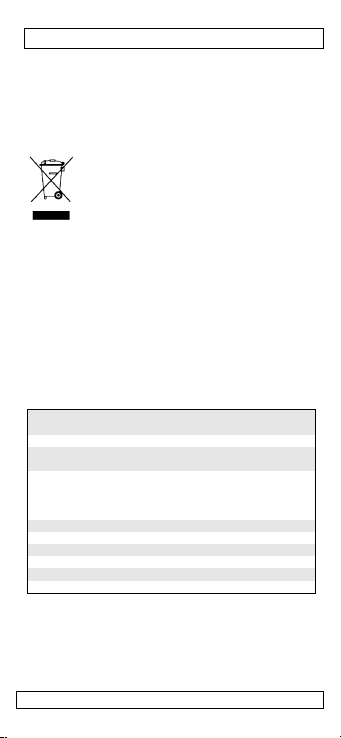
PSSMV19
GEBRUIKERSHANDLEIDING
1. Inleiding
Aan alle ingezetenen van de Europese Unie
Belangrijke milieu-informatie betreffende dit product
Dit symbool op het toestel of de verpakking geeft aan
dat, als het na zijn levenscyclus wordt weggeworpen,
verdeler of naar een lokaal recyclagepunt brengen.
Respecteer de plaatselijke milieuwetgeving.
Hebt u vragen, contacteer dan de plaatselijke
autoriteiten inzake verwijdering.
Dank u voor uw aankoop! Lees deze handleiding
grondig voor u het toestel in gebruik neemt. Werd het
toestel beschadigd tijdens het transport, installeer het
dan niet en raadpleeg uw dealer.
De PSSMV19 vormt een spanning van 100 ~ 240 VAC,
50 / 60 Hz om in een spanning van 15 ~ 24 VDC en is
geschikt voor het voeden van de meeste notebooks en
andere elektronische toestellen. Deze voeding is
beveiligd tegen overbelasting en kortsluiting. Volgende
adapterplugs zijn meegeleverd:
Velleman is niet aansprakelijk voor schade aan of
verlies van gegevens, of schade aan een
aangesloten toestel. Controleer zowel de
spanning als de polariteit alvorens een toestel
aan te sluiten. Wijzig nooit de spanning of de
polariteit tijdens het gebruik. Contacteer uw
plaatselijke dealer bij twijfel.
00 (03/07/2008)
dit toestel schade kan toebrengen aan het
milieu. Gooi dit toestel (en eventuele
batterijen) niet bij het gewone huishoudelijke afval; het moet bij een
gespecialiseerd bedrijf terechtkomen voor
recyclage. U moet dit toestel naar uw
A 19 V 4,8 x 1,7 x 10,7 mm DC-F HP®, Compaq®,
B 15 V 6,3 x 3,0 x 10,7 mm Toshiba®, NEC®
C 19 V 5,5 x 2,1 x 10,7 mm DC-F Acer®, Liteon®,
D 19 V 5,5 x 2,5 x 10,7 mm DC-F HP®, Compaq®,
F 19 V 5,5 x 3,0 x 10,7 mm pin 1,0 Samsung®
G 16 V 6,0 x 4,3 x 10,7 mm pin 1,0 Sony®, Fujitsu®
H 19,5 V6,0 x 4,3 x 10,7 mm pin 1,0 Sony®, Fujitsu®
I 19 V 5,5 x 1,7 x 10,7 mm DC-F Acer®,Toshiba®
J 19,5 V7,4 x 5,0 x 12,5 mm pin 0,6 Dell®
K 20 V 7,3 x 7,4 mm Dell®
NEC®, Asus®
NEC®
®
, Gateway®,
Acer
®
, Asus®,
IBM
®
Liteon
, NEC®
5
Page 6

2. Veiligheidsinstructies
PSSMV19
Houd de voeding uit de buurt van
kinderen en onbevoegden.
Enkel voor gebruik in droge ruimtes.
Bescherm dit toestel tegen regen en
vochtigheid. Plaats geen objecten gevuld
met vloeistof op het toestel.
Demonteer of open dit toestel NOOIT.
Raak geen kabels aan die onder stroom
staan om dodelijke elektroshocks te
vermijden.
Bij gebruik kan de behuizing opwarmen.
ENKEL VOOR GEBRUIK BINNENSHUIS.
Gevaar voor elektrocutie: koppel
enkel aan een geaard stopcontact.
• De garantie geldt niet voor schade door het negeren
van bepaalde richtlijnen in deze handleiding en uw
dealer zal de verantwoordelijkheid afwijzen voor
defecten of problemen die hier rechtstreeks verband
mee houden.
• Schade door wijzigingen die de gebruiker heeft aan-
gebracht aan het toestel vallen niet onder de garantie.
• Gebruik het toestel niet indien de behuizing of de
kabels beschadigd is. Repareer het toestel niet zelf;
neem contact op met een erkende dealer.
3. Algemene richtlijnen
• Bescherm dit toestel tegen schokken. Vermijd brute
kracht tijdens de bediening van dit toestel.
• Bescherm dit toestel tegen regen en vochtigheid.
• Leer eerst de functies van het toestel kennen voor u
het gaat gebruiken.
• Om veiligheidsredenen mag de gebruiker geen
wijzigingen aanbrengen aan het toestel.
• Gebruik het toestel enkel waarvoor het gemaakt is.
Bij onoordeelkundig gebruik vervalt de garantie.
4. Eigenschappen
• CMOS-microchip
• 10 DC-pluggen
• automatische selectie van de spanning en de
polariteit volgens gebruikte plug
• veilige en betrouwbare 15 ~ 24 VDC-uitgang
• automatische selectie van de ingangspanning
100 ~ 240 VAC
00 (03/07/2008)
6
Page 7

PSSMV19
5. Gebruik
• Controleer of het elektronische toestel technisch
conform en compatible is met deze voeding.
• Controleer het opschrift of de originele
voedingsadapter van het toestel of de nodige
gelijkspanning tussen 15 ~ 24 V bedraagt.
• Schakel de voeding in door de voedingkabel aan het
lichtnet aan te sluiten. De leddisplay geeft een waarde
tussen 15,0 V en 15,5 V weer.
• Kies de geschikte plug volgens het elektronische
toestel en sluit voorzichtig aan de voeding. De groef
vermijdt dat u de plug verkeerd koppelt. De plug
bepaalt de polariteit.
• De leddisplay geeft de uitgangspanning aan.
• Sluit voorzichtig de plug aan het elektronische toestel.
6. Waarschuwing
• Enkel aansluiten op een geaard stopcontact van
100 ~ 240 VAC, 50 / 60 Hz!
• Controleer voor gebruik de spanning en de polariteit
om beschadiging te vermijden.
• Veroorzaak geen kortsluiting tussen de connectoren.
• Gebruik deze voeding niet met een toestel met een
verbruik hoger dan 90 W.
• Bij opening van het toestel vervalt de garantie.
• Sluit eerst de voedingkabel aan de voeding alvorens
aan het lichtnet aan te sluiten.
• Ontkoppel van het lichtnet na gebruik.
7. Reiniging en opslag
• Ontkoppel de voeding van het lichtnet en maak
schoon met een vochtige, niet-pluizende doek.
Vermijd alcohol en solventen.
• Dompel de voeding nooit in water of een andere
vloeistof.
• De gebruiker mag geen onderdelen vervangen.
• Bestel eventuele reserveonderdelen bij uw dealer.
Gebruik dit toestel enkel met originele
accessoires. Velleman nv is niet aansprakelijk
voor schade of kwetsuren bij (verkeerd) gebruik
van dit toestel. Voor meer informatie over dit
product, zie www.velleman.eu. De informatie in
deze handleiding kan te allen tijde worden
gewijzigd zonder voorafgaande kennisgeving.
00 (03/07/2008)
7
Page 8
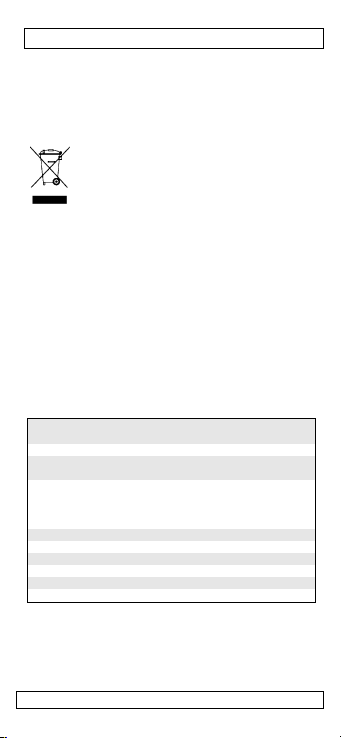
PSSMV19
NOTICE D’EMPLOI
1. Introduction
Aux résidents de l'Union européenne
Des informations environnementales importantes
concernant ce produit
Ce symbole sur l'appareil ou l'emballage indique que
l’élimination d’un appareil en fin de vie peut
polluer l'environnement. Ne pas jeter un
appareil électrique ou électronique (et des
piles éventuelles) parmi les déchets munici-
paux non sujets au tri sélectif ; une déchèterie traitera l’appareil en question. Renvoyer les équipements usagés à votre fournisseur ou à un service de
recyclage local. Il convient de respecter la réglementation locale relative à la protection de l’environnement.
En cas de questions, contacter les autorités
locales pour élimination.
Nous vous remercions de votre achat ! Lire la présente
notice attentivement avant la mise en service d e
l’appareil. Si l’appareil a été endommagé pendant le
transport, ne pas l’installer et consulter votre
revendeur.
La PSSMV19 convertit une tension de 100 ~ 240 VCA,
50 / 60 Hz vers une tension de sortie de 15 ~ 24 VCC,
et peut alimenter la plupart des PC portables et
d’appareils électroniques. Cette alimentation intègre
des protections contre les surcharges et les courtscircuits. Livrée avec les fiches suivantes :
A 19 V 4,8 x 1,7 x 10,7 mm DC-F HP®, Compaq®,
B 15 V 6,3 x 3,0 x 10,7 mm Toshiba®, NEC®
C 19 V 5,5 x 2,1 x 10,7 mm DC-F Acer®, Liteon®,
D 19 V 5,5 x 2,5 x 10,7 mm DC-F HP®, Compaq®,
F 19 V 5,5 x 3,0 x 10,7 mm pin 1,0 Samsung®
G 16 V 6,0 x 4,3 x 10,7 mm pin 1,0 Sony®, Fujitsu®
H 19,5 V6,0 x 4,3 x 10,7 mm pin 1,0 Sony®, Fujitsu®
I 19 V 5,5 x 1,7 x 10,7 mm DC-F Acer®,Toshiba®
J 19,5 V7,4 x 5,0 x 12,5 mm pin 0,6 Dell®
K 20 V 7,3 x 7,4 mm Dell®
Velleman ne sera aucunement responsable pour
la perte ou l’endommagement de données, ou
pour tout endommagement de l’appareil
connecté. Vérifier la tension de sortie et la
polarité avant chaque usage. Ne pas modifier la
tension ou la polarité pendant l’usage. Contacter
votre revendeur en cas de doute.
00 (03/07/2008)
NEC®, Asus®
NEC®
®
Acer
, Gateway®,
®
, Asus®,
IBM
®
, NEC®
Liteon
8
Page 9
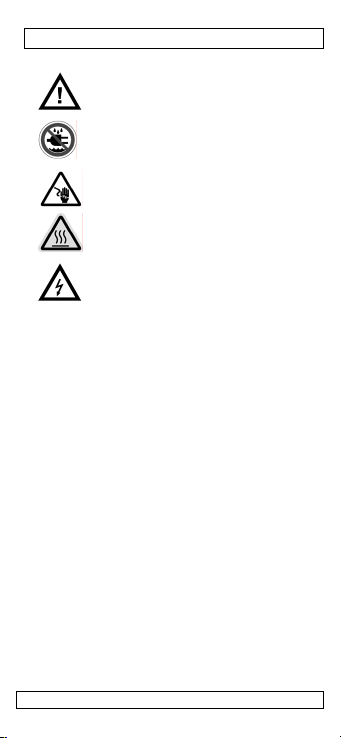
2. Prescriptions de sécurité
PSSMV19
Garder l’alimentation hors de la
portée de personnes non qualifiées
et de jeunes enfants.
Usage en endroit sec. Protéger
l’appareil contre la pluie et l’humidité.
Ne jamais placer d’objet contenant un
liquide sur l’appareil.
NE JAMAIS désassembler ou ouvrir le
boîtier. Toucher un câble sous tension
peut causer des électrochocs mortels.
Le boîtier chauffe pendant l’usage.
POUR USAGE À L’INTÉRIEUR
UNIQUEMENT. Risque
d’électrochocs : connecter à une
• La garantie ne s’applique pas aux dommages
survenus en négligeant certaines directives de cette
notice et votre revendeur déclinera toute
responsabilité pour les problèmes et les défauts qui
en résultent.
• Les dommages occasionnés par des modifications à
l’appareil par le client ne tombent pas sous la garantie.
• Garder le thermomètre hors de la portée de
personnes non qualifiées et de jeunes enfants.
prise de courant mise à la terre.
3. Directives générales
• Protéger cet appareil contre les chocs et le traiter
avec circonspection pendant l’opération.
• Protéger l’appareil contre la pluie et l’humidité.
• Se familiariser avec le fonctionnement de l’appareil
avant de l’utiliser. Ne pas permettre pas aux
personnes non qualifiées d’opérer cet appareil.
• Toute modification de l’appareil est interdite pour
des raisons de sécurité.
• N’utiliser l’alimentation qu’à sa fonction prévue. Un
usage impropre annule d'office la garantie.
4. Caractéristiques
• micro-ordinateur à puce CMOS intégré
• 10 fiches CC séparées
• sélection automatique de la tension et de la polarité
selon la fiche utilisée
• sortie 15 ~ 24 VCC fiable
• sélection automatique de la tension d’entrée
100 ~ 240 VCA
00 (03/07/2008)
9
Page 10

PSSMV19
5. Emploi
• S’assurer que l’appareil à connecter soit techniquement
conforme et compatible avec l’alimentation.
• Vérifier l’inscription sur l’appareil ou l’adaptateur
secteur si la tension requise et de 15 ~ 24 VCC.
• Enclencher l’al imentation en i nsérant le cordon
d’alimentation dans une prise de courant. L’afficheur
indique une valeur entre 15,0 V et 15,5 V.
• Sélectionner la fiche selon l’appareil et connecter à
l’alimentation. L’entaille empêche d’insérer la fiche de
manière erronée. Do not force. La fiche détermine la
polarité.
• L’afficheur indique la tension de sortie.
• Connecter la fiche à l’appareil électronique. Ne pas
forcer.
6. Attention
• Ne connecter qu’à une prise de courant mise à la
terre de 100 ~ 240 VCA, 50 / 60 Hz !
• Vérifier la tension et la polarité avant chaque usage
afin d’éviter tout endommagement.
• Ne pas court-circuiter les connecteurs.
• Cette alimentation ne convient pas aux appareils
nécessitant plus de 90 W.
• L’ouverture du boîtier annulera la garantie.
• Connecter d’abord le cordon d’alimentation à
l’alimentation avant d la connecter au réseau.
• Déconnecter l’alimentation du réseau après usage.
7. Nettoyage et stockage
• Déconnecter l’alimentation du réseau électrique et
nettoyer à l’aide d’un chiffon non pelucheux
légèrement humide. Éviter les alcools et les solvants.
• Ne jamais plonger l’alimentation dans un liquide
quelconque.
• Il n’y a aucune pièce maintenable par l’utilisateur.
• Commander des pièces de rechange éventuelles chez
votre revendeur.
N’employer cet appareil qu’avec des accessoires
d’origine. SA Velleman ne sera aucunement
responsable de dommages ou lésions survenus à
un usage (incorrect) de cet appareil. Pour plus
d’information concernant cet article, visitez notre
site web www.velleman.eu. Toutes les
informations présentées dans cette notice
peuvent être modifiées sans notification
préalable.
00 (03/07/2008)
10
Page 11

PSSMV19
MANUAL DEL USUARIO
1. Introducción
A los ciudadanos de la Unión Europea
Importantes informaciones sobre el medio
ambiente concerniente a este producto
Devuelva este aparato a su distribuidor o a la unidad de
reciclaje local. Respete las leyes locales en relación con
el medio ambiente.
Si tiene dudas, contacte con las autoridades
locales para residuos.
¡Gracias por haber comprado la PSSMV19! Lea
atentamente las instrucciones del manual antes de
usarla. Si el aparato ha sufrido algún daño en el
transporte no lo instale y póngase en contacto con su
distribuidor.
La PSSMV19 convierte una tensión de 100 ~ 240 VCA,
50 / 60 Hz en une tensión de salida de 15 ~ 24 VCC, y
puede alimentar la mayoría de los ordenadores
portátiles y aparatos electrónicos. Esta alimentación
incorpora protecciones contra las sobrecargas y los
cortocircuitos. Se entrega con los siguientes
conectores:
Velleman no será responsable de daños o la
pérdida de software o aparatos conectados.
Asegúrese de que utiliza la polaridad y la tensión
correctas antes de conectar un aparato. No
cambie la polaridad o la tensión durante el
funcionamiento. Contacte con su distribuidor local
en caso de duda.
00 (03/07/2008)
Este símbolo en este aparato o el embalaje
indica que, si tira las muestras inservibles,
podrían dañar el medio ambiente. No tire
este aparato (ni las pilas, si las hubiera) en
la basura doméstica; debe ir a una
empresa especializada en reciclaje.
A 19 V 4,8 x 1,7 x 10,7 mm DC-F HP®, Compaq®,
B 15 V 6,3 x 3,0 x 10,7 mm Toshiba®, NEC®
C 19 V 5,5 x 2,1 x 10,7 mm DC-F Acer®, Liteon®,
D 19 V 5,5 x 2,5 x 10,7 mm DC-F HP®, Compaq®,
F 19 V 5,5 x 3,0 x 10,7 mm pin 1,0 Samsung®
G 16 V 6,0 x 4,3 x 10,7 mm pin 1,0 Sony®, Fujitsu®
H 19,5 V6,0 x 4,3 x 10,7 mm pin 1,0 Sony®, Fujitsu®
I 19 V 5,5 x 1,7 x 10,7 mm DC-F Acer®,Toshiba®
J 19,5 V7,4 x 5,0 x 12,5 mm pin 0,6 Dell®
K 20 V 7,3 x 7,4 mm Dell®
NEC®, Asus®
NEC®
®
Acer
, Gateway®,
®
, Asus®,
IBM
®
, NEC®
Liteon
11
Page 12

PSSMV19
2. Instrucciones de seguridad
Mantenga la alimentación lejos del
alcance de personas no capacitadas
y niños.
Uso en un lugar seco. No exponga
este equipo a lluvia ni humedad. Nunca
ponga un objeto con líquido en el
aparato.
NUNCA desmonte ni abra la caja. Tocar
un cable bajo tensión puede causar
descargas mortales.
La caja se calienta durante el uso.
SÓLO PARA EL USO EN
INTERIORES. Riesgo de descargas
eléctricas: conecte el aparato a un
• Daños causados por descuido de las instrucciones
de seguridad de este manual invalidarán su garantía
y su distribuidor no será responsable de ningún
daño u otros problemas resultantes.
• Los daños causados por modificaciones no
autorizadas, no están cubiertos por la garantía.
• Mantenga el aparato lejos del alcance de personas
no capacitadas y niños.
enchufe con puesta a tierra.
3. Normas generales
• No agite el aparato. Evite usar excesiva fuerza
durante el manejo.
• No exponga este aparato a lluvia ni humedad.
• Familiarícese con el funcionamiento del aparato
antes de utilizarlo.
• Por razones de seguridad, las modificaciones no
autorizadas del aparato están prohibidas.
• Utilice sólo el aparato para las aplicaciones descritas
en este manual. Un uso desautorizado puede causar
daños y anula la garantía completamente.
4. Características
• microchip CMOS
• 10 conectores CC desmontables
• selección automática de la tensión y la polaridad
según el conector utilizado
• salida 15 ~ 24 VCC fiable
• selección automática de la tensión de entrada
100 ~ 240 VCA
00 (03/07/2008)
12
Page 13

PSSMV19
5. Uso
• Asegúrese de que el aparato que quiere conectar esté
técnicamente conforme a y compatible con la
alimentación.
• Controle la inscripción del aparato para ver si el
adaptador de red tiene la tensión requerida entre 15
~ 24 VCC.
• Active la alimentación al conectar el cable de
alimentación a la red. La pantalla indica un valor entre
15,0 V y 15,5 V.
• Seleccione el conector adecuado para el aparato y
conéctelo a la alimentación. La muesca impide
introducir el conector de manera incorrecto. No lo
fuerce. El conectar determina la polaridad.
• La pantalla indica la tensión de salida.
• Conecte el conector al aparato electrónico. No lo
fuerce.
6. ¡Ojo!
• ¡Conecte el aparato sólo a un enchufe con puesta a
tierra de 100 ~ 240 VCA, 50 / 60 Hz!
• Controle la tensión y la polaridad antes de cada uso
para evitar cualquier daño.
• No cortocircuite los conectores.
• Esta alimentación no es apta para aparatos que
necesitan más de 90W.
• No abra la caja. Esto anulará la garantía.
• Primero, conecte el cable de alimentación a la
alimentación antes de conectarla a la red.
• Desconecte la alimentación de la red después de
cada uso.
7. Limpieza y almacenamiento
• Desconecte el apa rato de la red eléctrica y límpielo
con un paño sin pelusas ligeramente húmedo. Evite el
uso de alcohol y de disolventes.
• Nunca sumerja el termómetro en un líquido.
• El usuario no habrá de efectuar el mantenimiento
de ninguna pieza.
• Contacte con su distribuidor si necesita piezas de
recambio.
Utilice este aparato sólo con los accesorios
originales. Velleman Spain SL no será responsable
de daños ni lesiones causados por un uso
(indebido) de este aparato. Para más información
sobre este producto, visite nuestra página web
www.velleman.eu. Se pueden modificar las
especificaciones y el contenido de este manual sin
previo aviso.
00 (03/07/2008)
13
Page 14
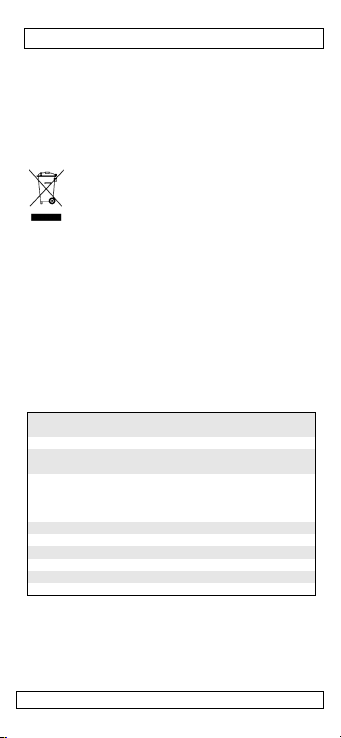
PSSMV19
BEDIENUNGSANLEITUNG
1. Einführung
An alle Einwohner der Europäischen Union
Wichtige Umweltinformationen über dieses Produkt
Dieses Symbol auf dem Produkt oder der Verpackung
zeigt an, dass die Entsorgung dieses Produktes nach
seinem Lebenszyklus der Umwelt Schaden zufügen kann.
Entsorgen Sie die Einheit (oder verwendeten Batterien)
nicht als unsortiertes Hausmüll; die Einheit
oder verwendeten Batterien müssen von einer
spezialisierten Firma zwecks Recycling entsorgt
werden. Diese Einheit muss an den Händler
oder ein örtliches Recycling-Unternehmen
retourniert werden. Respektieren Sie die örtlichen
Umweltvorschriften.
Falls Zweifel bestehen, wenden Sie sich für
Entsorgungsrichtlinien an Ihre örtliche Behörde.
Wir bedanken uns für den Kauf des PSSMV19! Lesen
Sie diese Bedienungsanleitung vor Inbetriebnahme
sorgfältig durch. Überprüfen Sie, ob Transportschäden
vorliegen. Sollte dies der Fall sein, verwenden Sie das
Gerät nicht und wenden Sie sich an Ihren Händler.
Das Gerät wandelt eine Spannung von 100 ~ 240 VAC,
50 / 60 Hz in eine Spannung von 15 ~ 24 VDC um und
eignet sich zum Versorgen der meisten Notebooks und
anderen elektronischen Geräte. Diese Stromversorgung
ist vor Überlast und Kurzschluss geschützt.
Nachfolgende Stecker wurden mitgeliefert:
A 19 V 4,8 x 1,7 x 10,7 mm DC-F HP®, Compaq®,
B 15 V 6,3 x 3,0 x 10,7 mm Toshiba®, NEC®
C 19 V 5,5 x 2,1 x 10,7 mm DC-F Acer®, Liteon®,
D 19 V 5,5 x 2,5 x 10,7 mm DC-F HP®, Compaq®,
F 19 V 5,5 x 3,0 x 10,7 mm pin 1,0 Samsung®
G 16 V 6,0 x 4,3 x 10,7 mm pin 1,0 Sony®, Fujitsu®
H 19,5 V6,0 x 4,3 x 10,7 mm pin 1,0 Sony®, Fujitsu®
I 19 V 5,5 x 1,7 x 10,7 mm DC-F Acer®,Toshiba®
J 19,5 V7,4 x 5,0 x 12,5 mm pin 0,6 Dell®
K 20 V 7,3 x 7,4 mm Dell®
Velleman kann nicht verantwortlich gemacht
werden für beschädigte oder verlorene Software
oder Schaden an einem angeschlossenen Gerät!
Bevor Sie ein Gerät anschließen, müssen Sie
darauf achten, dass die Spannung und Polarität
richtig sind. Ändern Sie nie die Spannung oder
Polarität während des Betriebs. Falls Zweifel,
wenden Sie sich an Ihren örtlichen Händler.
00 (03/07/2008)
14
NEC®, Asus®
NEC®
®
Acer
, Gateway®,
®
, Asus®,
IBM
®
, NEC®
Liteon
Page 15

2. Sicherheitshinweise
PSSMV19
Halten Sie Kinder und Unbefugte vom
Gerät fern.
Nur für die Anwendung in trockenen
Räumen. Schützen Sie das Gerät vor
Regen und Feuchte. P Stellen Sie keine
mit Flüssigkeit befüllten Gegenstände
auf das Gerät.
Demontieren oder öffnen Sie das Gerät
NIE. Berühren Sie keine unter Strom
stehenden Kabel, um tödliche
Elektroschocks zu vermeiden.
Bei Anwendung kann das Gehäuse
aufheizen.
NUR FÜR DIE ANWENDUNG IM
INNENBEREICH. Gefahr vor einem
Tod durch Stromschlag: verbinden
Sie das Gerät nur mit einer
• Bei Schäden, die durch Nichtbeachtung der
Bedienungsanleitung verursacht werden, erlischt der
Garantieanspruch. Für daraus resultierende
Folgeschäden übernimmt der Hersteller keine Haftung.
• Bei Schäden verursacht durch eigenmächtige
Änderungen erlischt der Garantieanspruch.
• Halten Sie Kinder und Unbefugte vom Gerät fern.
geerdeten Steckdose.
3. Allgemeine Richtlinien
• Vermeiden Sie E rschütterungen. Vermeiden Sie rohe Gewalt
während der Installation und Bedienung des Gerätes.
• Schützen Sie das Gerät vor Regen und Feuchte.
• Nehmen Sie das Gerät erst in Betrieb, nachdem Sie
sich mit seinen Funktionen vertraut gemacht haben.
• Eigenmächtige Veränderungen sind aus
Sicherheitsgründen verboten.
• Verwenden Sie das Gerät nur für Anwendungen
beschrieben in dieser Bedienungsanleitung sonst
kann dies zu Schäden am Produkt führen und
erlischt der Garantieanspruch.
4. Eigenschaften
• CMOS-Microchip
• 10 wechselbare DC-Stecker
• automatische Auswahl der Spannung und Polarität
gemäß dem verwendeten Stecker.
• Sicherer und zuverlässiger 15 ~ 24 VDC-Ausgang
• automatische Auswahl der Eingangspannung
100 ~ 240 VAC
00 (03/07/2008)
15
Page 16

5. Anwendung
PSSMV19
• Überprüfen Sie, ob das Gerät konform und kompatibel
mit der Stromversorgung ist.
• Überprüfen Sie, ob das Originalnetzteil über die
notwendige Gleichspannung zwischen 15 ~ 24 V
verfügt.
• Schalten Sie das Gerät ein, indem Sie das Stromkabel
mit dem Netz verbinden. Das LED-Display zeigt einen
Wert zwischen 15,0 V und 15,5 V an.
• Wählen Sie den g eeigneten Stecker gemäß dem
elektronischen Gerät und verbinden Sie es mit der
Stromversorgung. Die Rille vermeidet, dass Sie den
Stecker falsch anschließen. Der Stecker bestimmt die
Polarität.
• Das LED-Display zeigt die Ausgangsspannung an.
• Verbinden Sie den Stecker vorsichtig mit dem
elektronischen Gerät.
6. Warnung
• Verbinden Sie das Gerät nur mit einer geerdeten
Steckdose von 100 ~ 240 VAC, 50 / 60 Hz!
• Überprüfen Sie die Spannung und die Polarität vor
Anwendung, um Beschädigung zu vermeiden.
• Verursachen Sie keinen Kurzschluss zwischen den
Steckern.
• Verwenden Sie das Gerät nicht mit einem Verbrauch
höher als 90W.
• Bei Öffnung des Gerätes erlischt der
Garantieanspruch.
• Verbinden Sie die Stromversorgung zuerst mit dem
Netzkabel, ehe Sie diese mit dem Netz verwenden.
• Trennen Sie das Gerät nach Anwendung vom Netz.
7. Reinigung und Lagerung
• Trennen Sie das Gerät vom Netz und reinigen Sie es
mit einem sauberen, feuchten fusselfreien Tuch.
Verwenden Sie auf keinen Fall Alkohol oder
irgendwelche Lösungsmittel.
• Tauchen Sie das Gerät nie in Wasser oder eine
andere Flüssigkeit.
• Es gibt keine zu wartenden Teile.
• Bestellen Sie eventuelle Ersatzunterteile bei Ihrem
Fachhändler.
Verwenden Sie dieses Gerät nur mit originellen
Zubehörteilen. Velleman NV übernimmt keine
Haftung für Schaden oder Verletzungen bei
(falscher) Anwendung dieses Gerätes. Für mehr
Informationen zu diesem Produkt, siehe
www.velleman.eu. Alle Änderungen ohne
vorherige Ankündigung vorbehalten.
00 (03/07/2008)
16
