Page 1

Manual
MoRoS Modem - ISDN
1.3
MoRoS Modem - ISDN 1.3
Aug-08
Page 2

Page 3

Copyright © August 08 INSYS MICROELECTRONICS GmbH
Any duplication of this manual is prohibited. All rights on this documentation and the
devices are with INSYS MICROELECTRONICS GmbH Regensburg.
Trademarks
The use of a trademark not shown below is not an indication that it is freely available for
use.
MNP is a registered trademark of Microcom Inc.
IBM PC, AT, XT are registered trademarks of International Business Machine Corporation.
INSYS ® is a registered trademark of INSYS MICROELECTRONICS GmbH.
Windows™ is a registered trademark of Microsoft Corporation.
Publisher:
INSYS MICROELECTRONICS GmbH
Waffnergasse 8
D-93047 Regensburg, Germany
Phone: +49 (0)941/56 00 61
Fax: +49 (0)941/56 34 71
e-mail: insys@insys-tec.de
Internet: http://www.insys-tec.de
Date: Aug-08
Item: 31-22-03.111
Version: 2.1
Language: EN
Page 4

Contents
1 Safety.................................................................................................................7
2 Scope of Delivery............................................................................................... 9
3 Usage According to the Regulations ............................................................... 10
4 Technical Data ................................................................................................. 11
4.1 Physical Features.............................................................................................................. 11
4.2 Technological Features MoRoS Modem - ISDN 1.3 ......................................................... 12
4.3 Technological Features Modem....................................................................................... 12
4.4 Technological Features ISDN ........................................................................................... 12
5 Display and Control Elements ......................................................................... 13
5.1 Meaning of the Displays .................................................................................................. 14
5.2 Function of the Control Elements .................................................................................... 14
6 Connections..................................................................................................... 15
6.1 Front Panel Connections .................................................................................................. 15
6.2 Terminal Connections on the Top.................................................................................... 16
6.3 Terminal Connections on the Bottom ............................................................................. 16
6.4 Pin Assignment of the Serial Interface ............................................................................ 17
6.5 RJ45 phone connection (for modem) .............................................................................. 18
6.6 ISDN connection (for ISDN) .............................................................................................. 18
7 Function Overview .......................................................................................... 20
8 Meaning of the Symbols and the Formatting in this Manual .........................22
9 Mounting......................................................................................................... 23
10 Initial Operation .............................................................................................. 27
11 Operating Principle.......................................................................................... 29
11.1 Operating the Web Interface........................................................................................... 29
11.2 Control Elements of the Web Interface of the MoRoS Modem - ISDN 1.3 ..................... 30
11.2.1 Main Menu / Start Page.................................................................................................30
11.2.2 Menu Basic Settings ....................................................................................................... 31
11.2.3 Menu ISDN ........................................................................................................................ 32
11.2.4 Menu Modem...................................................................................................................34
11.2.5 Menu DNS ......................................................................................................................... 34
11.2.6 Menu Dial-in ..................................................................................................................... 36
11.2.7 Menu Dial-out .................................................................................................................. 36
11.2.8 Menu Port Forwarding................................................................................................... 38
11.2.9 Menu Inputs...................................................................................................................... 38
11.2.10 Menu Outputs .................................................................................................................. 40
11.2.11 Menu System.................................................................................................................... 40
12 Functions ......................................................................................................... 43
12.1 Basic Settings ................................................................................................................... 43
12.1.1 Web Interface (User Name, Password, Remote Configuration) .........................43
12.1.2 Set IP Addresses or Retrieve via DHCP .......................................................................44
12.1.3 Setting up the DHCP Server ..........................................................................................44
12.1.4 Setting up the Serial Ethernet Gateway.................................................................... 45
4
Aug-08
Page 5

Contents
12.2 DNS 45
12.2.1 Setting up DNS Forwarding .......................................................................................... 45
12.2.2 Setting up the Dynamic DNS Update......................................................................... 46
12.3 ISDN 47
12.3.1 Configuration of the Integrated ISDN-TA ................................................................. 47
12.3.2 Define the Phone Numbers of Authorized Callers..................................................47
12.4 Modem 48
12.4.1 Configuring the Modem ................................................................................................ 48
12.5 Dial-In 48
12.5.1 Set the Dial-In Server...................................................................................................... 48
12.5.2 Automatic callback ......................................................................................................... 49
12.6 Dial-Out 50
12.6.1 Set the Dial-Out Server .................................................................................................. 50
12.6.2 Set up a Periodical Dial-out Connection Setup........................................................ 51
12.6.3 Set up Leased Line Operation ....................................................................................... 51
12.6.4 Setting up a Dialing Filter.............................................................................................. 52
12.7 Port Forwarding ............................................................................................................... 52
12.7.1 Creating a Port Forwarding Rule................................................................................. 52
12.7.2 Defining the Exposed Host ........................................................................................... 53
12.8 Proxy 54
12.8.1 Configuring the MoRoS Modem - ISDN 1.3 Proxy Server ..................................... 54
12.8.2 Set up an URL Filter ......................................................................................................... 54
12.9 Inputs 55
12.9.1 Query the State of the Inputs.......................................................................................55
12.9.2 Set up a Dial-out Connection via Switch Input........................................................ 55
12.9.3 Trigger SMS Dispatch through Input 1...................................................................... 56
12.10 Outputs 56
12.10.1 Query the Output States ............................................................................................... 56
12.10.2 Switch Outputs ................................................................................................................ 57
12.11 System Configuration ...................................................................................................... 57
12.11.1 Display System Messages ............................................................................................. 57
12.11.2 Downloading the Last System Messages.................................................................. 57
12.11.3 Setting the Time and the Time Zone.......................................................................... 58
12.11.4 Synchronizing the Time via the NTP Server.............................................................. 58
12.11.5 Reset.................................................................................................................................... 58
12.11.6 Updating the Firmware of the MoRoS Modem - ISDN 1.3 ...................................60
12.11.7 Download the Configuration File from the MoRoS Modem - ISDN 1.3 ............ 62
12.11.8 Uploading the Configuration File to the MoRoS Modem - ISDN 1.3 ................. 62
13 Waste Disposal ................................................................................................64
13.1 Repurchasing of legacy systems...................................................................................... 64
14 Licenses............................................................................................................65
14.1 GNU GENERAL PUBLIC LICENSE ........................................................................................ 65
14.2 GNU LIBRARY GENERAL PUBLIC LICENSE.......................................................................... 68
14.3 Other Licenses .................................................................................................................. 73
15 Settings for Text Messages.............................................................................. 75
15.1 SMS to Mobile Telephone Network or Fixed Network ................................................... 75
15.2 SMS as Fax ........................................................................................................................ 76
15.3 SMS as E-Mail ................................................................................................................... 76
16 Country Codes ................................................................................................. 77
Aug-08 5
Page 6

Contents
17 Tables and Diagrams ....................................................................................... 81
17.1 List of Tables..................................................................................................................... 81
17.2 List of Diagrams................................................................................................................ 81
18 Glossary ........................................................................................................... 83
6
Aug-08
Page 7
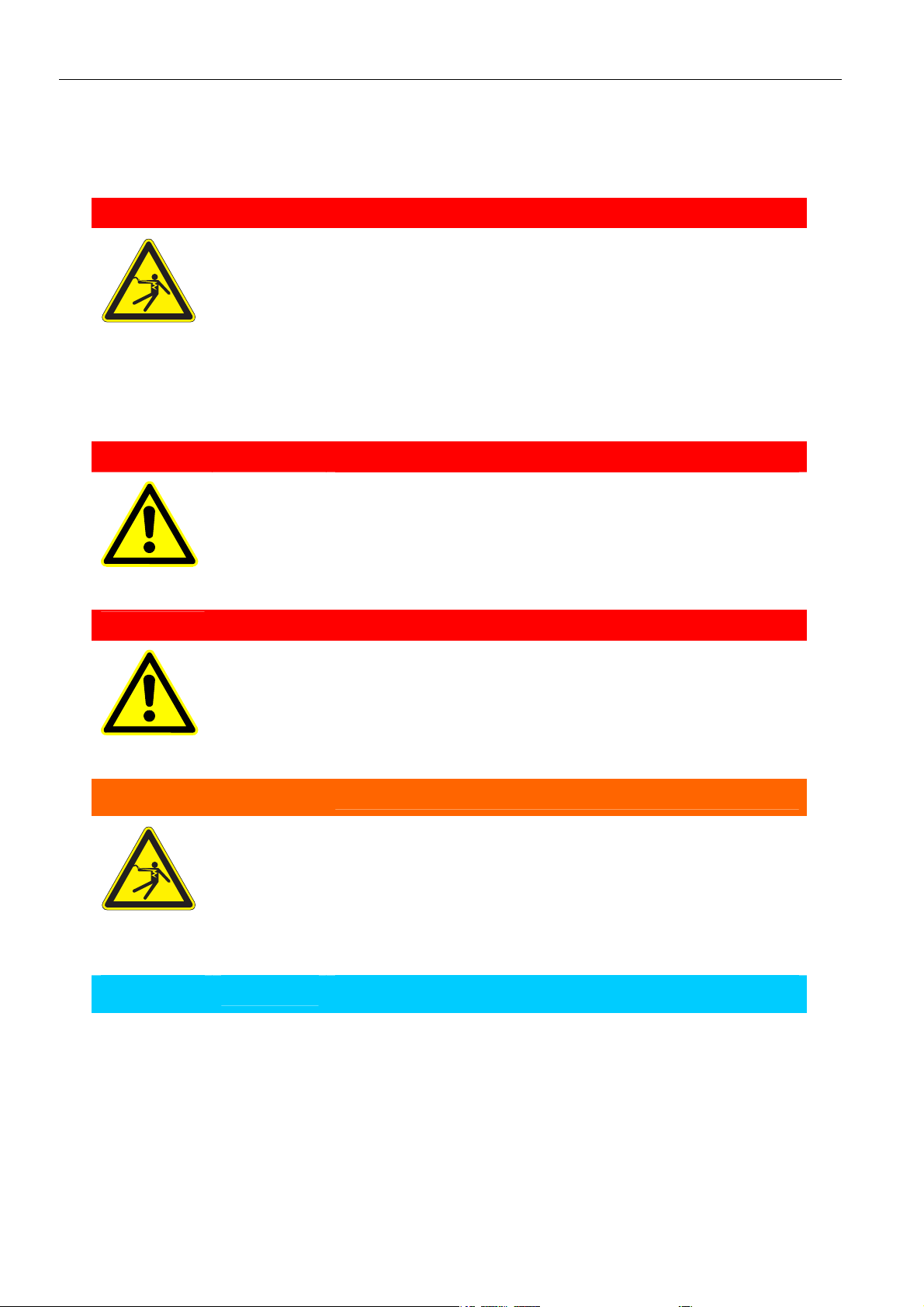
MoRoS Modem - ISDN 1.3 Safety
1 Safety
Moisture und liquids from the environment may seep
into the interior of the device.
Risk of death through shock hazard when touching it!
The MoRoS Modem - ISDN 1.3 may not be used in wet or
damp environments, or in or very close to water. Install
the device at a dry location, protected from water spray.
Switch the power supply off before you do any work on a
device which may have been in contact with moisture.
Overvoltage.
Fire hazard!
The MoRoS Modem - ISDN 1.3 must be secured with a
suitable fuse against overvoltage.
Over-current.
Danger!
Danger!
Danger!
Fire hazard!
The MoRoS Modem - ISDN 1.3 must be secured with a
suitable fuse against currents higher than 1,6 A.
Warning!
Short circuits and damage due to improper repairs and
opening of maintenance areas.
Fire, breakdown and risk of injury!
Only trained personnel are allowed to open the MoRoS
Modem - ISDN 1.3 and to repair it.
Note
Damage of the device due to overvoltage!
Voltage peaks from the power supply may damage the
device.
Install suitable overvoltage protection.
7
Page 8

Safety MoRoS Modem - ISDN 1.3
Damage due to chemicals!
Ketones and chlorinated hydrocarbons dissolve the plastic housing and damage the surface of the device.
Never let the device come into contact with ketones (e.g.
acetone) or chlorinated hydrocarbons, such as dichloromethane.
Note
8
Page 9

MoRoS Modem - ISDN 1.3 Scope of Delivery
2 Scope of Delivery
The scope of delivery for the MoRoS Modem - ISDN 1.3 includes all accessories listed below. Please check if all accessories are included in the box. If a part is missing or damaged, please contact your distributor.
1 MoRoS Modem - ISDN 1.3
Cables:
• Modem: 2 phone cords (TAE N at RJ12 and RJ12 at RJ12)
• ISDN: ISDN cable (RJ45 at RJ45)
1 Manual
1 Quick Installation Guide
This manual describes two different variants (ISDN and Modem) of the device, which are
both called MoRoS Modem - ISDN 1.3 in the following. Some details of figures, descriptions and functions of the devices may therefore vary.
9
Page 10

Usage According to the Regulations MoRoS Modem - ISDN 1.3
3 Usage According to the Regulations
The MoRoS Modem - ISDN 1.3 may only be used for the purposes specified in the function overview. In addition, it may be used for the following purposes:
• Usage and mounting in an industrial cabinet.
• Switching and data transmission functions in machines according to the
machine directive 2006/42/EG.
• Usage as data transmission device for a PLC.
The MoRoS Modem - ISDN 1.3 may not be used for the following purposes and used or
operated under the following conditions:
• Controlling or switching of machines and systems which do not comply
with the directive 2006/42/EG.
• Usage, controlling, switching and data transmission in machines or sys-
tems which are operated in explosive atmospheres.
• Controlling, switching and data transmission of machines, which may in-
volve risks to life and limb due to their functions or when a breakdown occurs.
10
Page 11
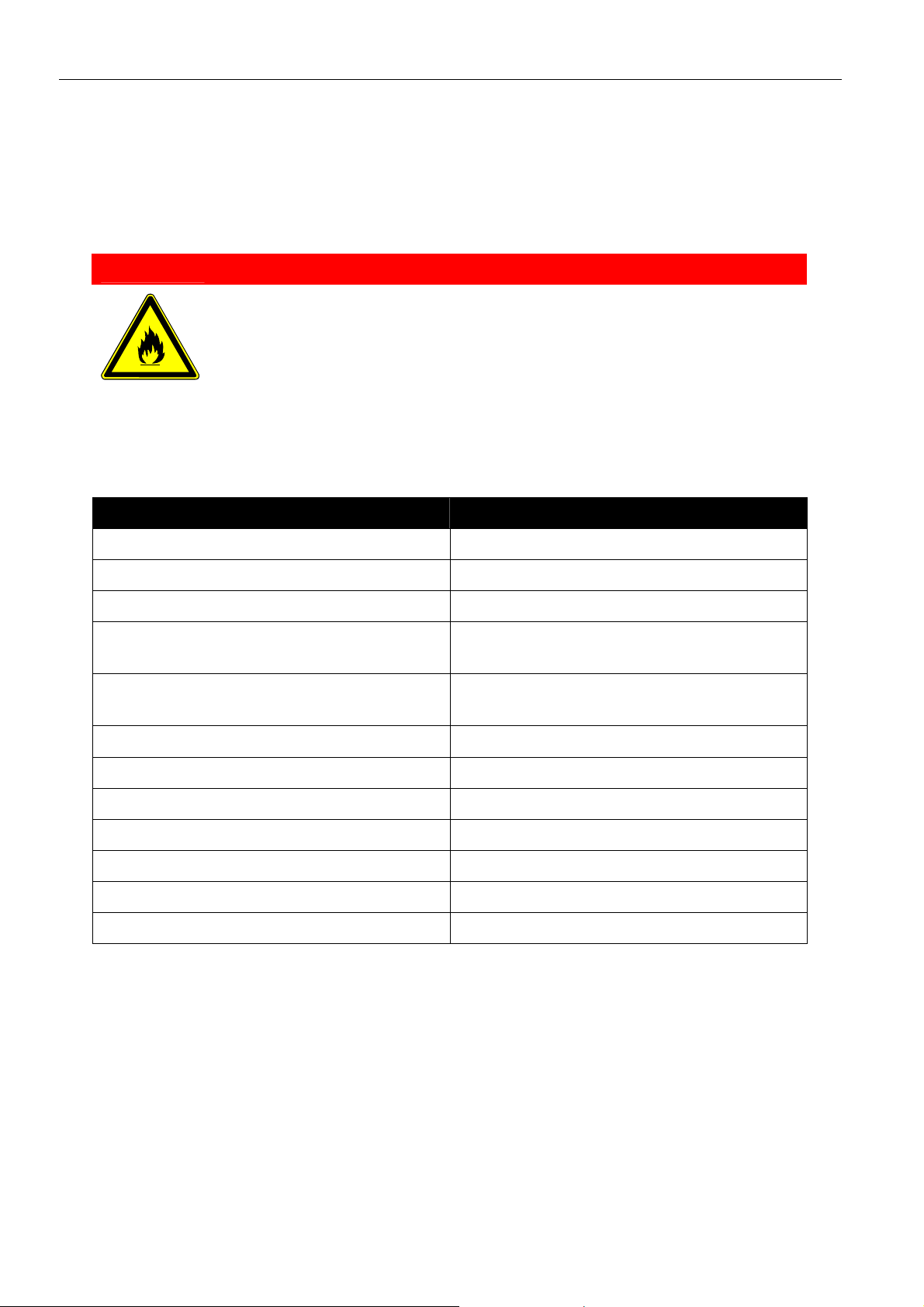
MoRoS Modem - ISDN 1.3 Technical Data
4 Technical Data
4.1 Physical Features
All specified data was measured with a nominal input voltage, at full load, and an ambient temperature of 25 °C. The threshold value tolerances are subject to typical fluctuations.
Physical Feature Value
Operating voltage 10..60V DC voltage
Power input sleep 2W
Power input connection 3W
Level inputs Level HIGH = 4-12V
Current consumption of an active input
against GND (internal +5V)
Overvoltage.
Fire hazard!
The MoRoS Modem - ISDN 1.3 must be secured with a
suitable fuse against overvoltage.
Level LOW = 0-1V
Typically 0.35mA
Danger!
Switch output, maximum switch voltage 30V (DC) / 42V (AC)
Switch output, maximum current load 1 A (DC) / 0.5 A (AC)
Weight 10.58oz
Dimensions (Width x Depth x Height) 70mm x 110mm x 75mm
Temperature range 0°C – 55°C
Maximum allowed humidity 95% non-condensing
Protection class Housing IP40, Terminals IP20
Table 1: Physical Features
11
Page 12
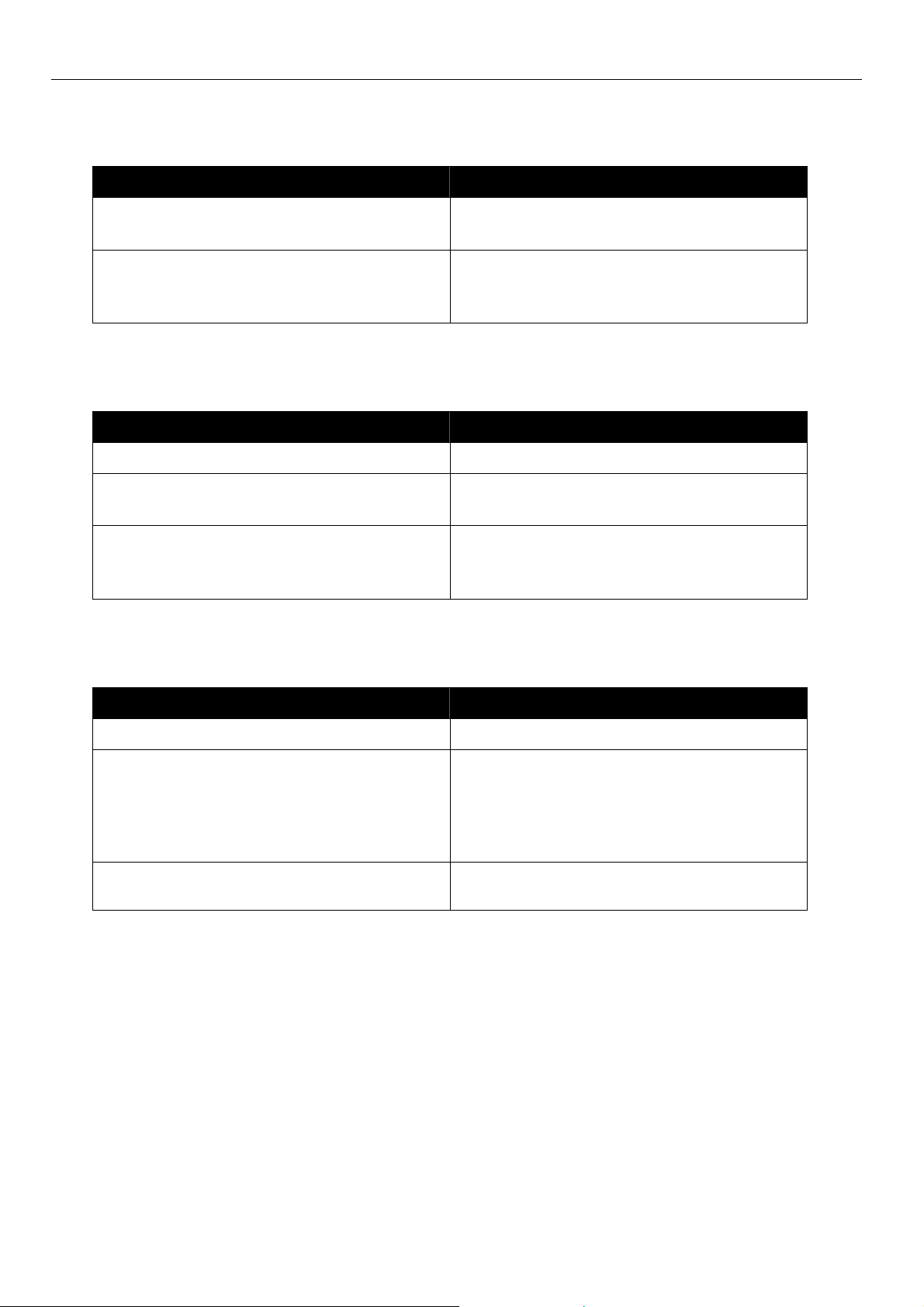
Technical Data MoRoS Modem - ISDN 1.3
4.2 Technological Features MoRoS Modem - ISDN 1.3
Technological Feature Description
Communication interface for in- and outgoing PPP connections
4-port Ethernet switch 10/100 Mbit/s full-/half-duplex auto-
Table 2: Technological Features MoRoS Modem - ISDN 1.3
Analogue INSYS 56k Modem or INSYS
ISDN-TA.
sense; automatic recognition of "Crossover" or "Patch" wiring.
4.3 Technological Features Modem
Technological Feature Description
Transfer rate Up to 56kb/s
Supported data compression standards Fax Class 1/2MNP 2/3/4, V.42, MNP 10,
MNP 10 EC, MNP 5, V.42 bis; V.44
Supported Transmission Standards V.32bis, V.32, V.23, V.22, V22 bis, V21,
V.34+, V.34, (for 56k version also V.90 und
V.92)Bell Norm 103/212, LAPM
Table 3: Technological Features Modem
4.4 Technological Features ISDN
Technological Feature Description
Transmission rate 64 kb/s
ISDN protocols B channel: X.75, X.25/X.31, HDLC/PPP,
V.110, V.120 asynchronous
D channel: X.31
B channel protocol for dial-in PPP connections:
Table 4: Technological Features ISDN
HDLC transparent (PPP)
12
Page 13
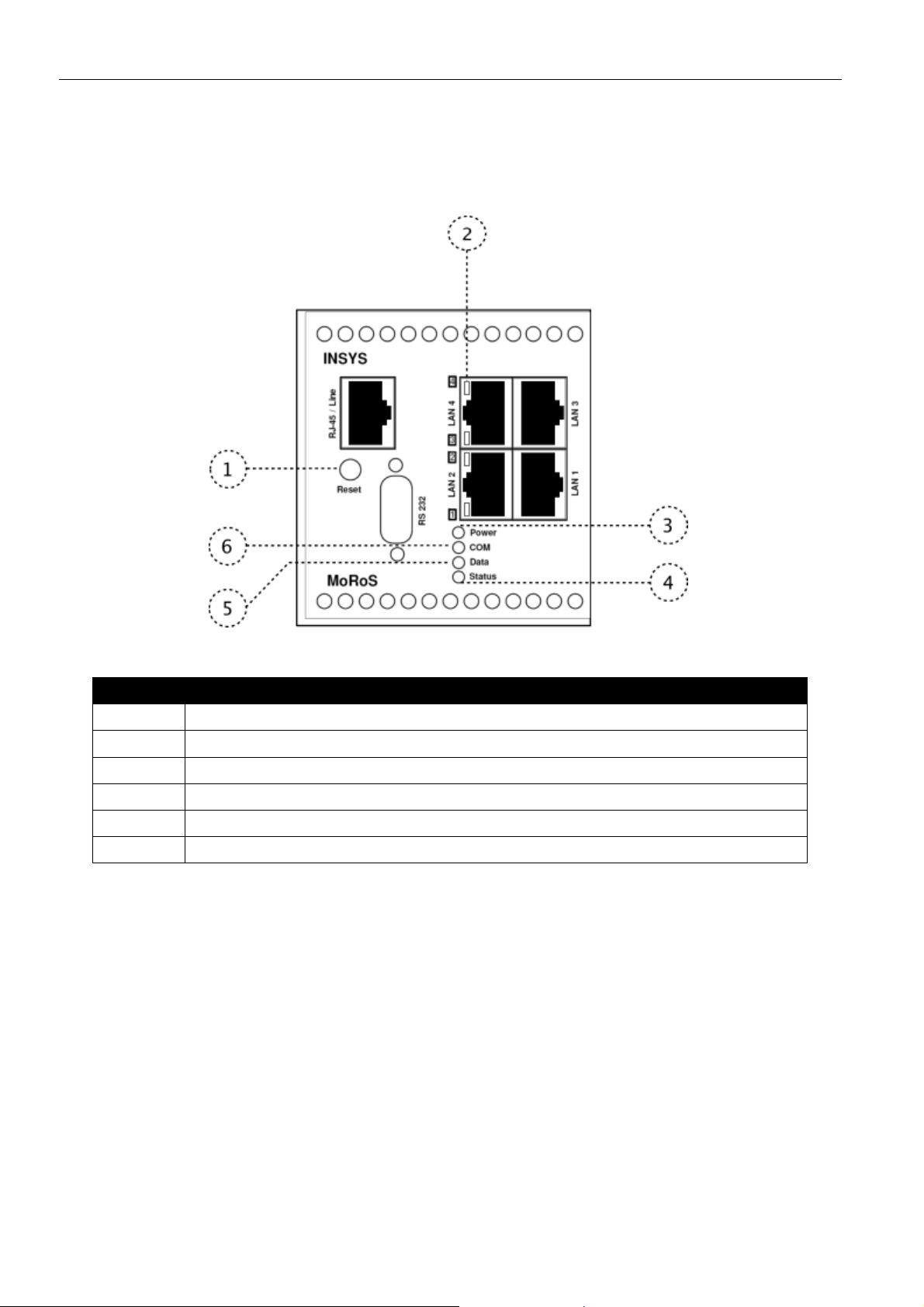
MoRoS Modem - ISDN 1.3 Display and Control Elements
5 Display and Control Elements
Figure 1: LEDs on the front panel
Position Description
1 Reset key
2 4 switch port status LEDs
3 Power LED
4 Status LED
5 Data LED
6 COM LED
Table 5: Description of the LEDs on the front panel of the device
13
Page 14
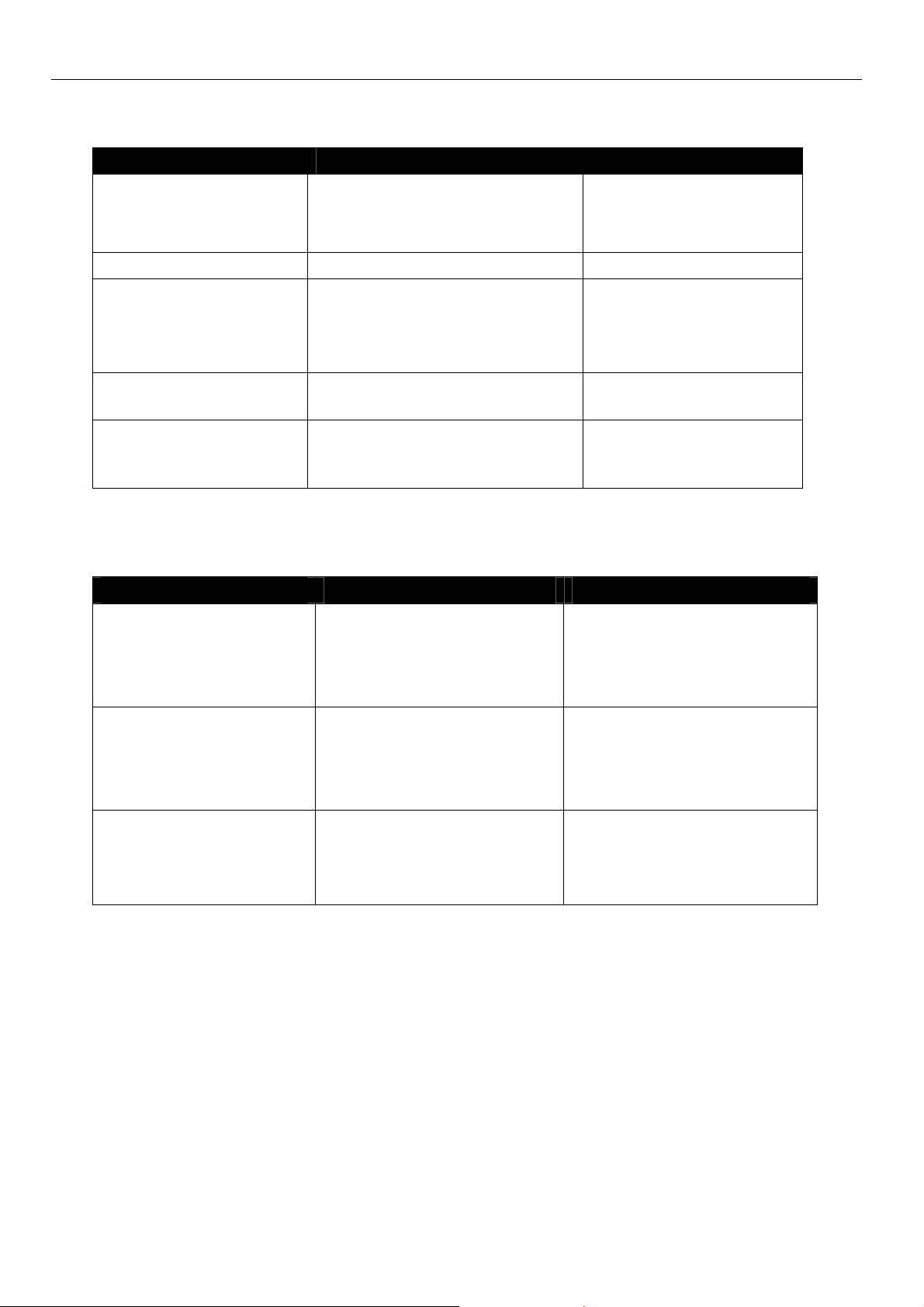
Display and Control Elements MoRoS Modem - ISDN 1.3
5.1 Meaning of the Displays
Description Display Meaning
Switch port status LED
(default setting)
LED yellow
LED green
LED blinks
Link with 10 Mbit/s
Link with 100 Mbit/s
Data traffic
Power LED LED green Supply voltage available
COM LED LED green
LED orange
Connection is being es-
tablished.
Connection is estab-
lished (PPP).
Data LED LED blinks Receiving data from the
WAN interface
Status LED LED red Initialization phase or
firmware update active,
or failure.
Table 6: Meaning of the LED displays
5.2 Function of the Control Elements
Description Operation Meaning
Reset key Press once for a short time. Resets the MoRoS Modem -
ISDN 1.3 via software and
restarts it.
(Soft reset)
Reset key Press at least 3 second. Resets the hardware of the
MoRoS Modem - ISDN 1.3
and restarts it.
(Hard reset)
Reset key Press three times for a short
time within 2 seconds.
Deletes all settings of the
MoRoS Modem - ISDN 1.3
and resets the device to the
factory defaults.
Table 7: Description of the functions and meaning of the control elements
14
Page 15
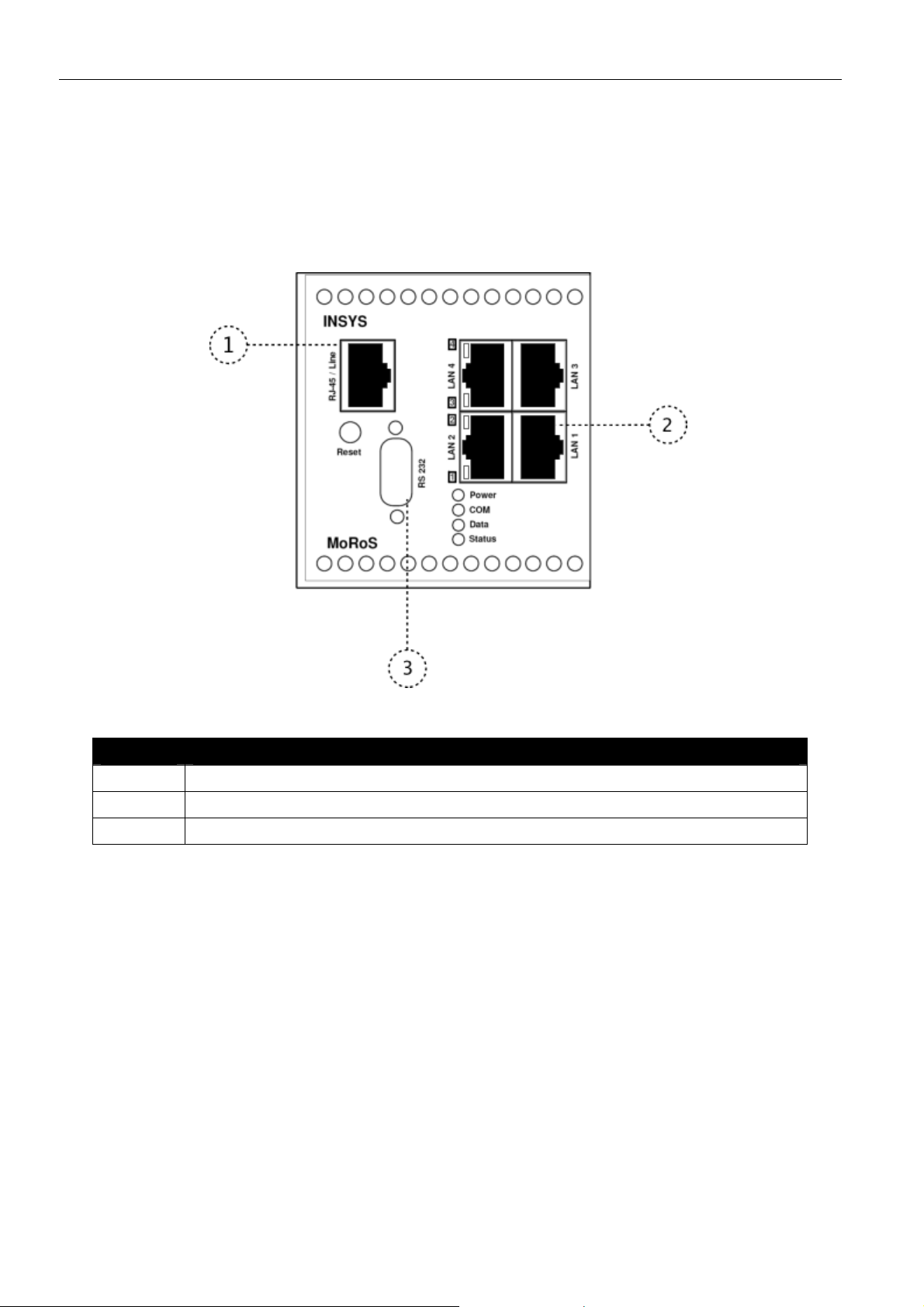
MoRoS Modem - ISDN 1.3 Connections
6 Connections
6.1 Front Panel Connections
Figure 2: Connections on the front panel of the device
Position Description
1 Phone connection (RJ45 line jack)
2 Switch port for network connection
3 Serial interface (RS232 jack)
Table 8: Description of the connections on the front panel of the device
15
Page 16
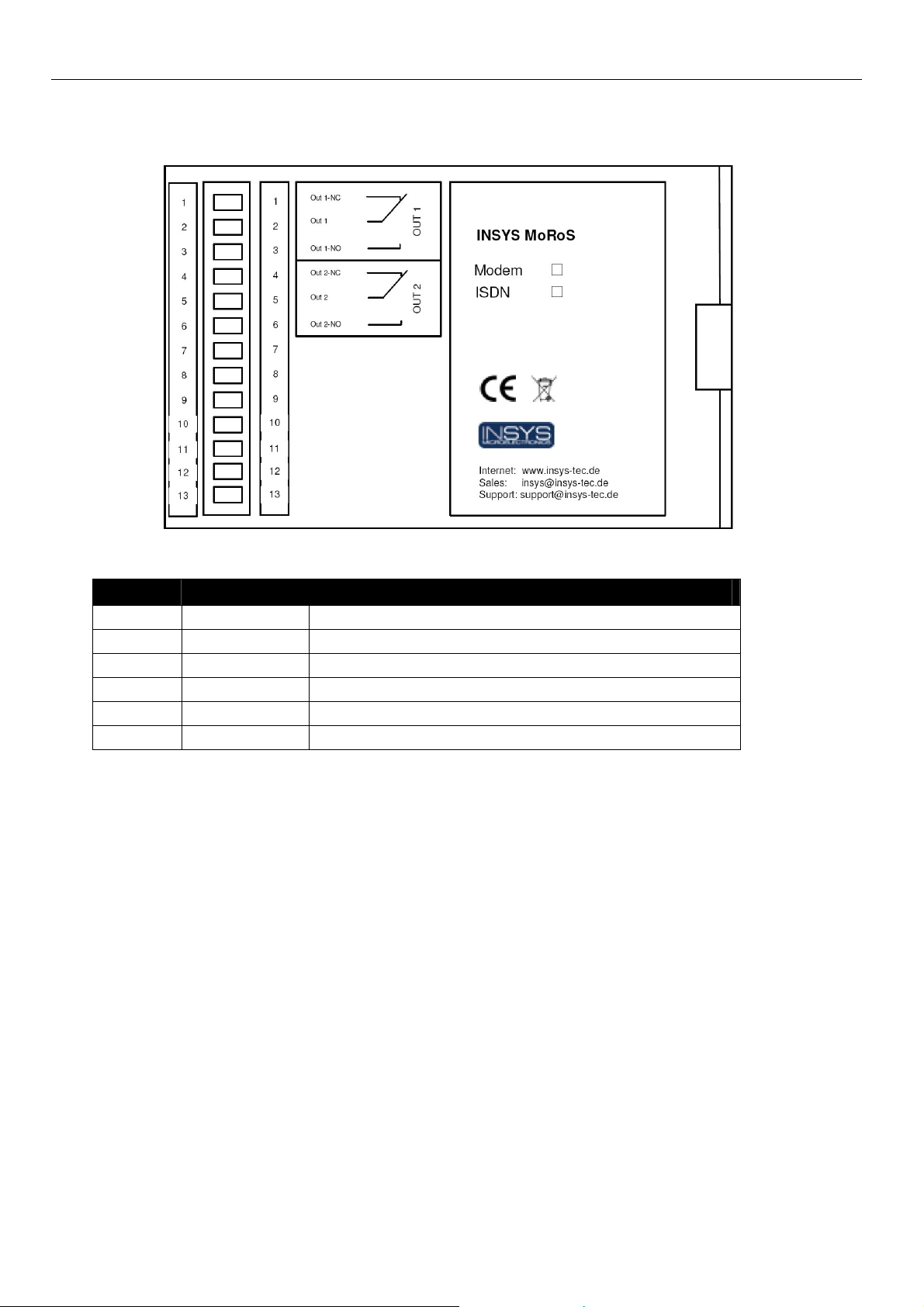
Connections MoRoS Modem - ISDN 1.3
6.2 Terminal Connections on the Top
Figure 3: Connections on the top of the device
Terminal Description Description
1 OUT 1-NC Output 1 normally closed
2 OUT 1 Output 1
3 OUT 1-NO Output 1 normally open
4 OUT 2-NC Output 2 normally closed
6 OUT 2 Output 2
6 OUT 2-NO Output 2 normally open
Table 9: Description of the connections on the top of the device
6.3 Terminal Connections on the Bottom
16
Page 17
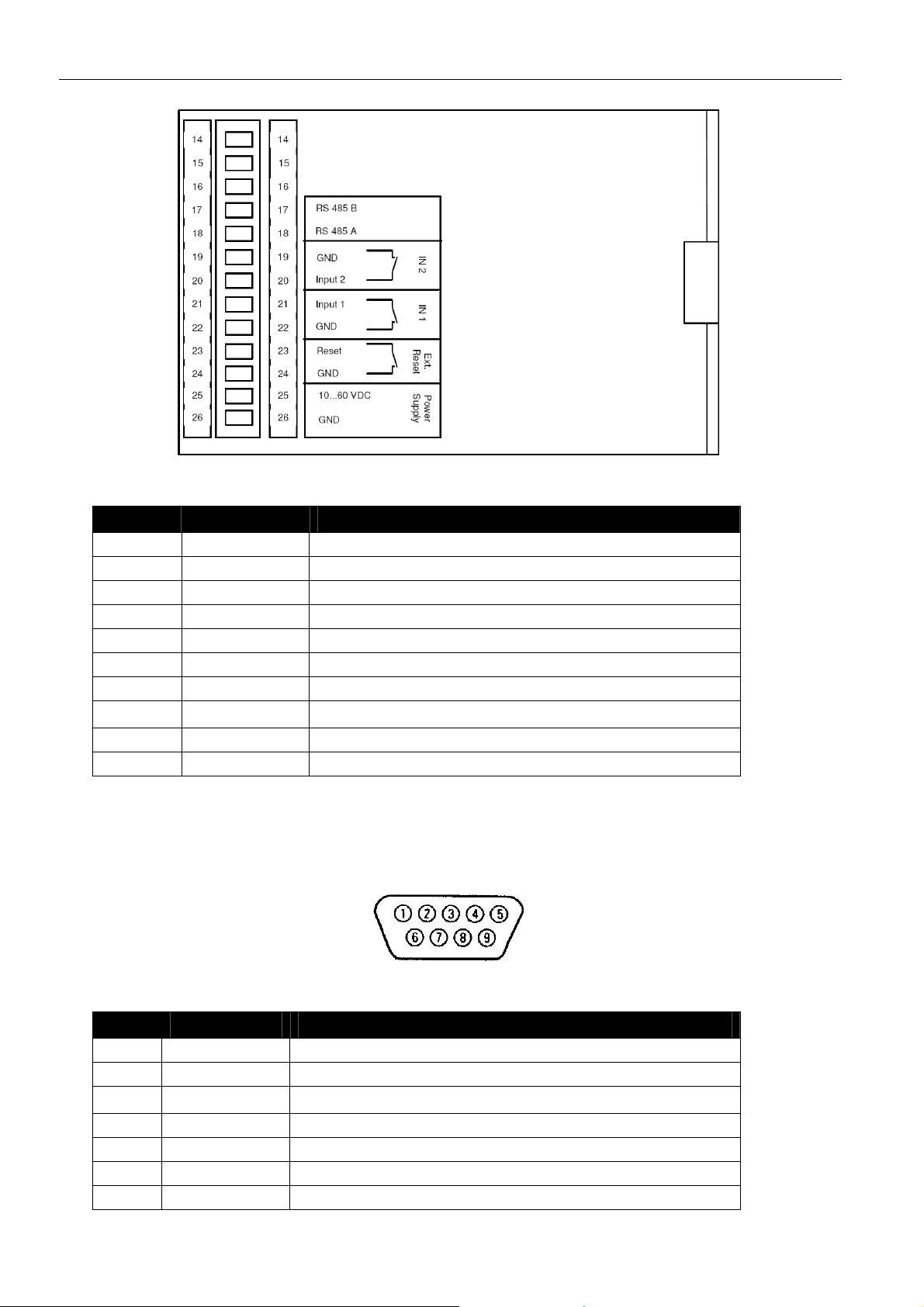
MoRoS Modem - ISDN 1.3 Connections
Figure 4: Connections on the bottom of the device
Terminal Description Description
17 RS 485B Reserved for future applications
18 RS 485A Reserved for future applications
19 GND Ground
20 Input 2 Input 2
21 Input 1 Input 1
22 GND Ground
23 Reset Reset input
24
25 10 ... 60VDC Power supply 10 V – 60 V DC
26 GND Ground
Table 10: Description of the connections on the bottom of the device
GND Ground
6.4 Pin Assignment of the Serial Interface
Figure 5: 9-pin sub-D jack at the device
Pin Signal Description
1 DCD Data Carrier Detect
2 RXD Receive Data
3
4 DTR Data Terminal Ready
5 GND Ground
6 DSR Data set ready
7 RTS Request to send
TXD Transmit Data
17
Page 18
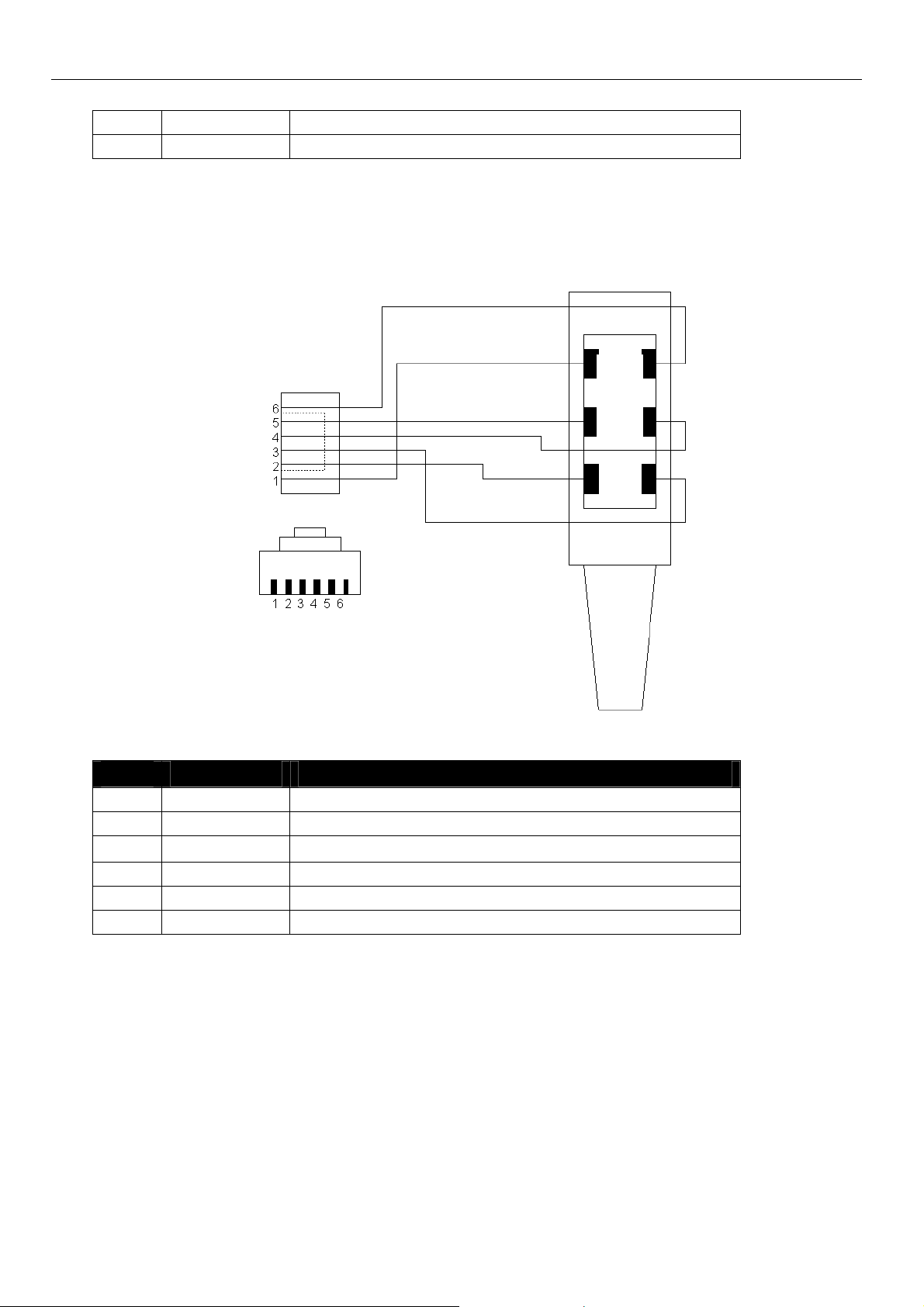
Connections MoRoS Modem - ISDN 1.3
E W
a2 a1
8 CTS Clear To Send
9 RI Ring Indication
Table 11: Description of the pin allocation of the sub-D jack
6.5 RJ45 phone connection (for modem)
b2 b1
Figure 6: RJ12 jack connected to TAE jack
Pin Signal Description
1 E Not connected.
2 a2 To connect a phone in series.
3 a1 Incoming phone line (PSTN or PBX).
4 b1 Incoming phone line (PSTN or PBX).
5 b2 To connect a phone in series.
6 W Not connected.
Table 12: Layout description of the RJ12 and TAE plugs
6.6 ISDN connection (for ISDN)
18
Page 19
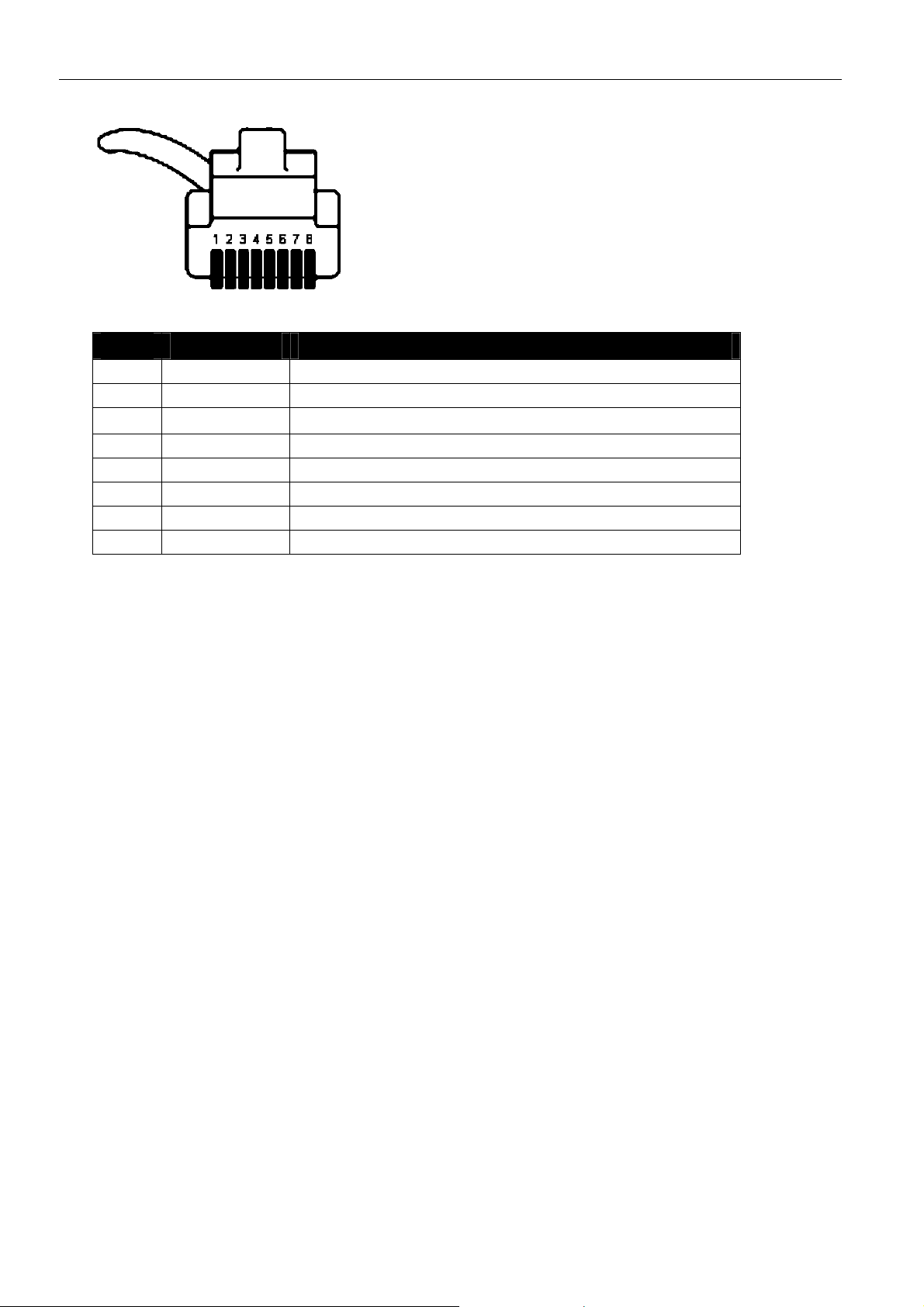
MoRoS Modem - ISDN 1.3 Connections
Table 13: RJ45 jack
Pin Signal Description
1 n/a not connected
2 n/a not connected
3 STA Transmit A
4 SRA Receive A
5 SRB Receive B
6 STB Transmit B
7 n/a not connected
8 n/a not connected
Table 14: Layout description of the RJ45 jack
19
Page 20

Function Overview MoRoS Modem - ISDN 1.3
7 Function Overview
The MoRoS Modem - ISDN 1.3 offers the following functions:
• Configuration over web interface
All functions of the MoRoS Modem - ISDN 1.3 can be configured and set via
a web interface. The access to the web interface is protected with a user
name and password query. The TCP port which is used to access the web
interface can be set freely.
• Serial Ethernet gateway
The MoRoS Modem - ISDN 1.3 can output arriving data from a certain
network port at the serial interface. Also, data arriving at the serial interface are sent to an IP remote terminal. Together with the INSYS VCOM
driver, the Serial Ethernet gateway enables the transparent transmission
of a serial connection via a network.
• NAT and Port forwarding
The MoRoS Modem - ISDN 1.3 is a router, which can also send data packets
via NAT and port forwarding. According to defined rules, the MoRoS Modem - ISDN 1.3 will send incoming IP packets to definable ports and port
areas at IP addresses and ports in the LAN.
• Dial-in PPP server
The MoRoS Modem - ISDN 1.3 may be used as a PPP dial-in server. Similar
to an Internet provider, a caller can establish a PPP connection to the MoRoS Modem - ISDN 1.3, to access the network behind it.
• Establishing a PPP connection via an incoming call (callback)
The MoRoS Modem - ISDN 1.3 identifies calls and will automatically estab-
lish a PPP connection to a previously determined remote terminal (e.g. an
Internet provider). The caller who triggers the connection setup can identify himself via a PPP authentification method or his phone number.
• Automatic dialing of a PPP terminal (dial-out)
The MoRoS Modem - ISDN 1.3 will establish a connection to a PPP terminal
(e.g. Internet provider), as soon as it registers outgoing network traffic. You
can use rules to define which network traffic or network participant may
trigger the connection setup.
• PPP Leased line operation
The MoRoS Modem - ISDN 1.3 can establish and maintain a constant con-
nection via a dial-up line. This makes it possible to communicate with a
network via a dial-up connection such as a "leased line".
• Periodic PPP connection setup
The MoRoS Modem - ISDN 1.3 can establish and terminate a PPP connec-
tion time-controlled. Fixed times can be set for the connection setup and
termination.
20
Page 21

MoRoS Modem - ISDN 1.3 Function Overview
• SMS dispatch via pulses at the switch input
A particular SMS to a particular recipient can be triggered via the number
of pulses at the alarm input 1.
• Digital switch outputs and inputs
The MoRoS Modem - ISDN 1.3 has two potential-free switch outputs,
which can be used to switch other functions in an application. The MoRoS
Modem - ISDN 1.3 also has digital inputs, which are used to establish connections or to send messages via SMS.
• Time synchronization via NTP
The MoRoS Modem - ISDN 1.3 can synchronize its system time via the
Network Time Protocol with an NTP server in the Internet. The system time
will thus always be current and the internal clock need not be set manually. In addition, the time and the date can be set manually, if no NTP
server is available.
• HTTP and HTTPS proxy with URL filter
The proxy may be used to limit the access to web addresses for applica-
tions in the local network of the MoRoS Modem - ISDN 1.3. The MoRoS
Modem - ISDN 1.3 supports the HTTP and HTTPS protocols.
• Downloadable log files
The system messages of the MoRoS Modem - ISDN 1.3 can be downloaded
as text files via the web interface.
• Downloadable configuration files
The configuration of the MoRoS Modem - ISDN 1.3 can be downloaded as
file. The files can be used as backup copy to configure the MoRoS Modem ISDN 1.3 after a factory reset, or for convenient loading of a similar configuration into different MoRoS Modem - ISDN 1.3.
• Firmware update via web interface
The firmware of the MoRoS Modem - ISDN 1.3 can be updated via the web
interface.
21
Page 22

Meaning of the Symbols and the Formatting in this
MoRoS Modem - ISDN 1.3
8 Meaning of the Symbols and the Formatting in this
Manual
This section describes the definition, formatting and symbols used in this manual. The
various symbols are meant to help you read and find the information relevant to you.
Bold print: This will tell you what the following steps will result in
An arrow will indicate prerequisites which must be fulfilled to be able to
1. One individual action step: This tells you what you need to do at this point.
Alternative results and steps are marked with an arrow. This will tell you how
After that, there will be a detailed explanation why you could perform the
following steps to be able to reach the objective indicated first.
process the subsequent steps in a meaningful way. You will also learn
which software or which equipment you will need.
The steps are numbered for better orientation.
A result which you will receive after performing a step will be marked with
a check mark. At this point, you can check if the previous steps were successful.
Additional information which you should take under consideration are
marked with a circled "i". At this point, we will indicate possible error
sources and tell you how to avoid them.
to reach the same results performing different steps, or what you could do if
you didn't reach the expected results at this point.
22
Page 23
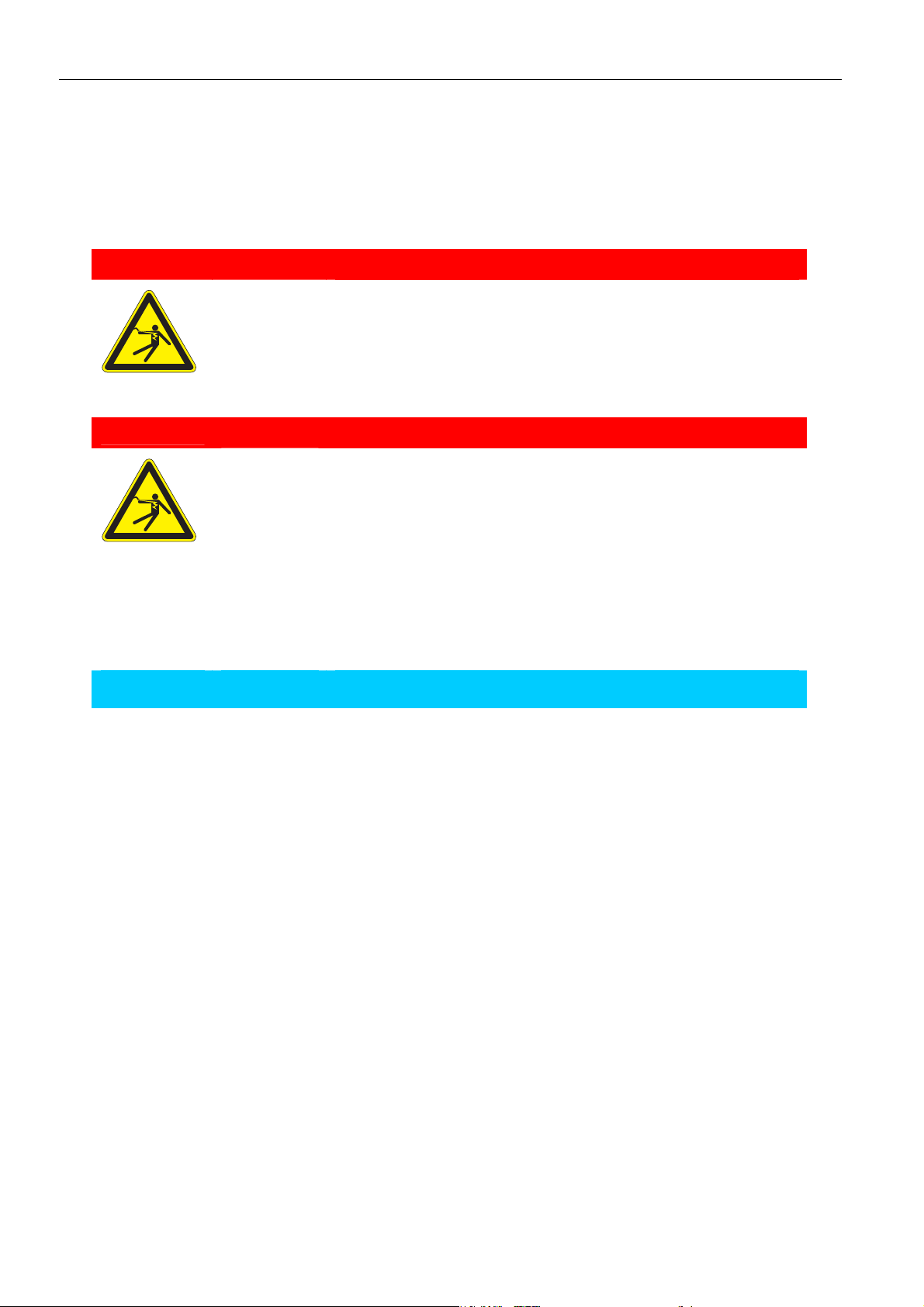
MoRoS Modem - ISDN 1.3 Mounting
9 Mounting
This chapter describes how to mount the MoRoS Modem - ISDN 1.3 to a DIN rail,
connect it to the power supply and disassemble it again.
Exposed electrical components!
Risk of death through electric shock hazard!
Prior to the installation, switch the power of the cabinet
off and secure it against being switched on again.
Moisture und liquids from the environment may seep
into the interior of the MoRoS Modem - ISDN 1.3.
Risk of death through shock hazard when touching it!
The MoRoS Modem - ISDN 1.3 may not be used in wet or
damp environments, or in or very close to water. Install
the device at a dry location, protected from water spray.
Switch the power supply off before you do any work on a
device which may have been in contact with moisture.
Danger!
Danger!
Note
The device could be destroyed if the wrong power supply
is used.
If the MoRoS Modem - ISDN 1.3 is used with a power
supply which has a larger voltage than the allowed operational voltage of the MoRoS Modem - ISDN 1.3, the
device is destroyed.
Make sure that you use the suitable power supply. The
chapter "Technical Data" has the information about the
correct voltage range for the MoRoS Modem - ISDN 1.3.
23
Page 24
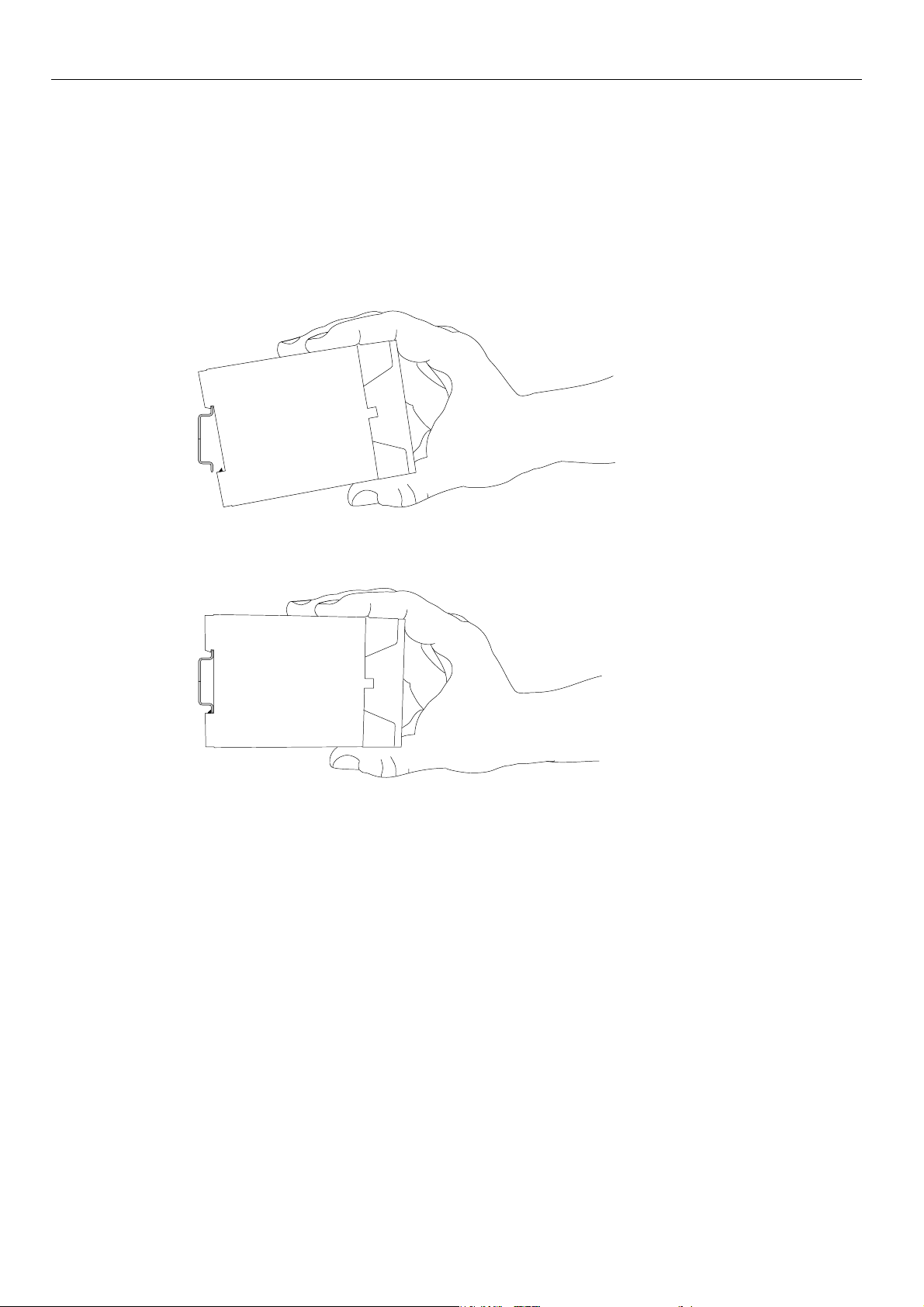
Mounting MoRoS Modem - ISDN 1.3
Mount the device to the DIN rail
1. Position the device at the DIN rail as seen in the following diagram. There
2. Lift the MoRoS Modem - ISDN 1.3 perpendicular to the DIN rail until the plas-
Instructions on how to mount the MoRoS Modem - ISDN 1.3 to a DIN rail:
are two snap-in hooks at the outer edge of the DIN rail groove of the MoRoS
Modem - ISDN 1.3.
Hook them into place behind the upper edge of the DIN rail when connecting
the device.
tic spring of the third, flexible snap-in hook engages in the DIN rail.
Connecting the power supply
The device has already been mounted to the DIN rail.
The power supply is connected and switched off.
1. Connect the ground lead of the power supply to the terminal "GND".
2. Connect the plus pole of the power supply to the terminal for the power
The MoRoS Modem - ISDN 1.3 is now completely mounted.
supply.
24
Page 25
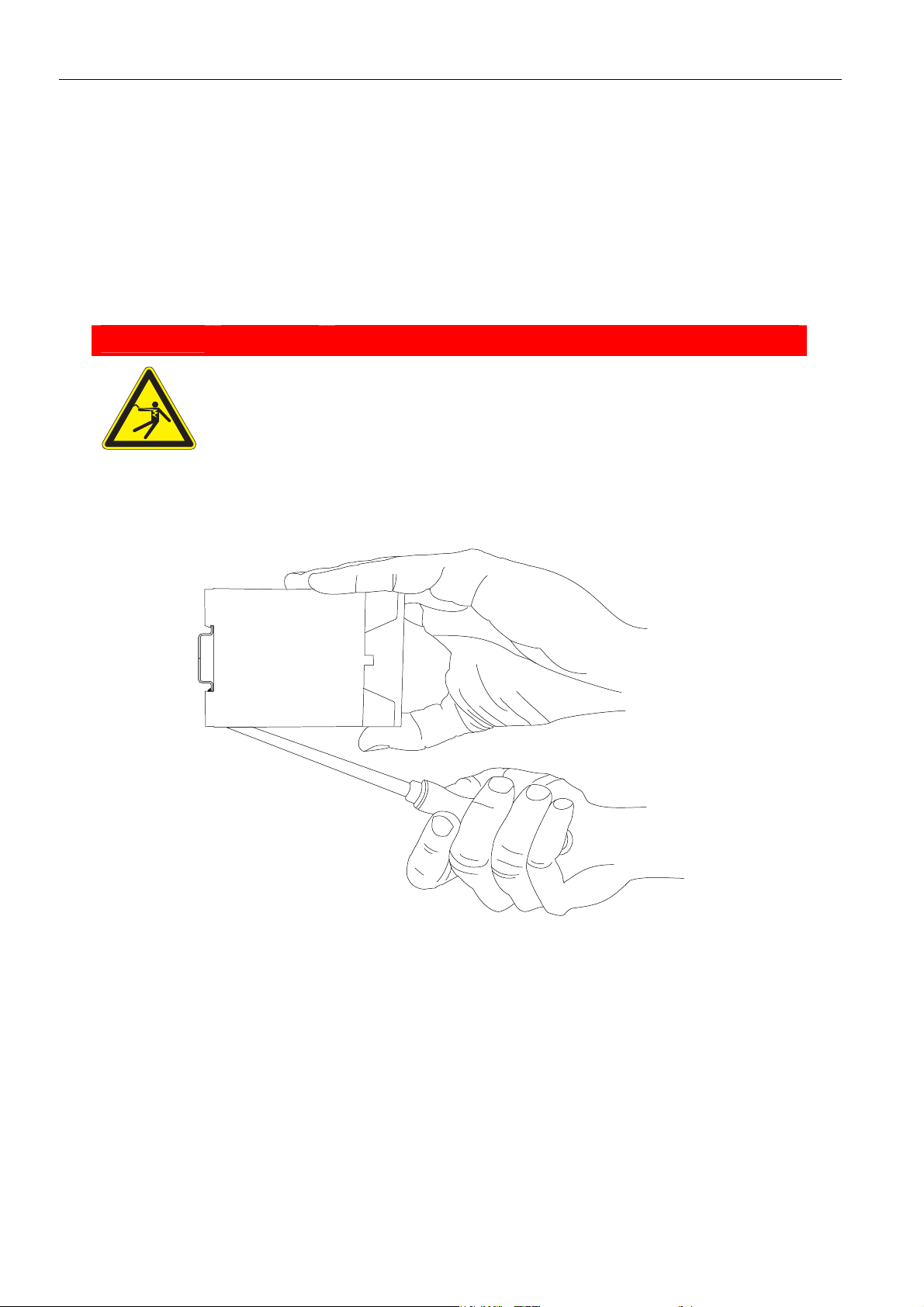
MoRoS Modem - ISDN 1.3 Mounting
Disassemble the device from the DIN rail
You will need a Philips screwdriver with a 4.5 mm blade.
The power supply of the cabinet is switched off and secured against being
All cables at the MoRoS Modem - ISDN 1.3 are disconnected.
1. Insert the Philips screwdriver into the flexible snap-in hook of the MoRoS
Instructions on how to disassemble the MoRoS Modem - ISDN 1.3 from a
DIN rail in a cabinet:
switched off accidentally.
Exposed electrical components!
Risk of death through electric shock hazard!
Modem - ISDN 1.3 as shown in the diagram.
Prior to the disassembly, switch the power off and secure
it against being switched on again.
Danger
2. Turn the Philips screwdriver into the direction of the MoRoS Modem - ISDN
1.3 as shown in the diagram.
25
Page 26
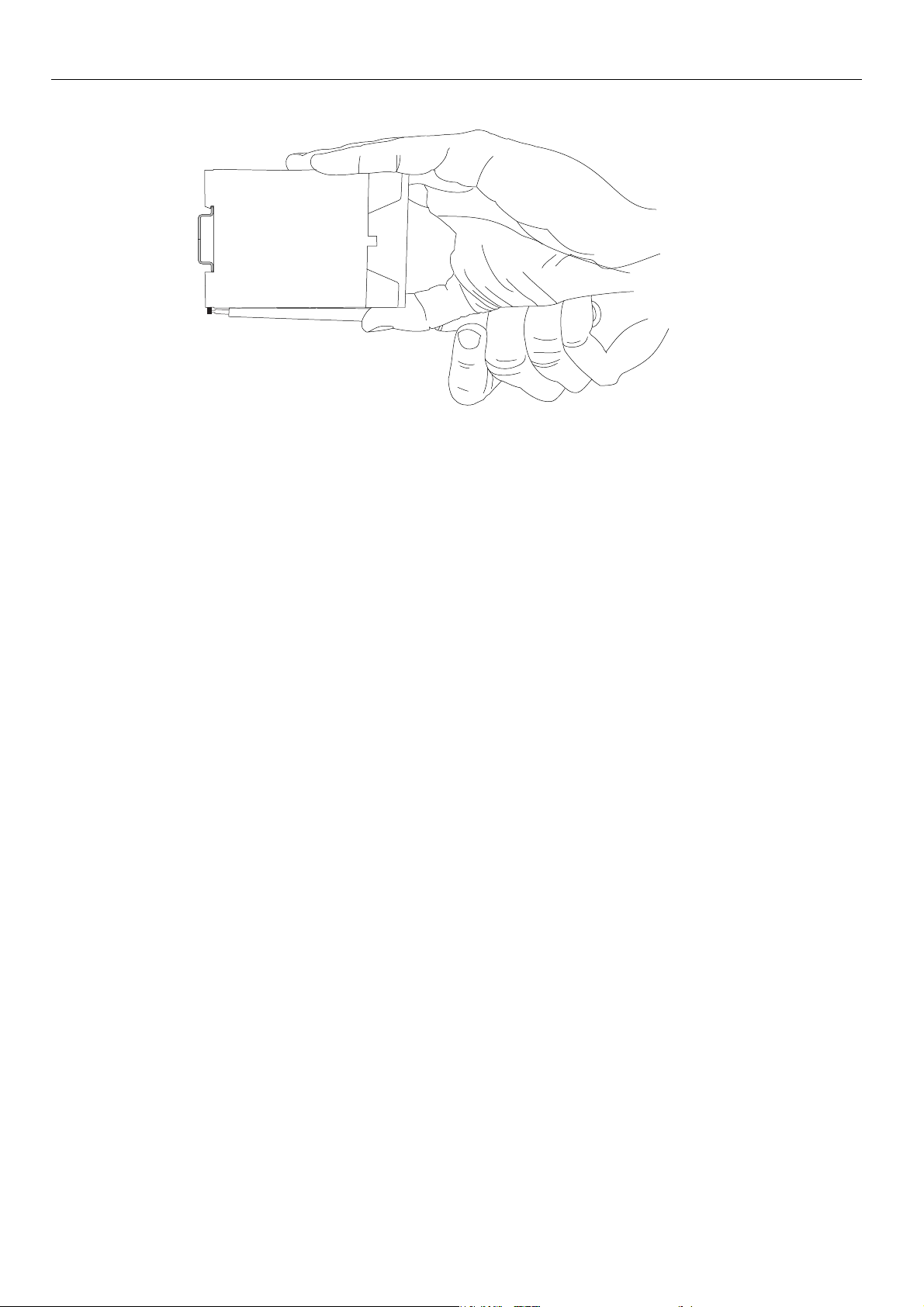
Mounting MoRoS Modem - ISDN 1.3
3. While you hold the plastic spring of the snap-in hook stretched apart, pull
4. De-hook the MoRoS Modem - ISDN 1.3 and take it off, perpendicularly to the
The plastic spring of the snap-in hook is pulled apart.
the MoRoS Modem - ISDN 1.3 away from the DIN rail.
DIN rail.
26
Page 27

MoRoS Modem - ISDN 1.3 Initial Operation
10 Initial Operation
This chapter describes how to activate the MoRoS Modem - ISDN 1.3, i.e. how to
connect the MoRoS Modem - ISDN 1.3 to a PC, and how to prepare it for the configuration.
Connect the MoRoS Modem - ISDN 1.3 to a phone network and a PC.
The power supply of the MoRoS Modem - ISDN 1.3 is switched off.
You will need a Cat. 5 network patch cable.
You will need a network card at the PC.
You will need the included phone or ISDN cable.
1. Locate the RJ45 jack of the network card at the PC.
2. Make sure not to use the ISDN jack, but the jack of the network card, which
3. Plug one end of the network cable into the RJ45 jack of the PC network card,
4. Connect the phone or ISDN cable to the RJ 45 line jack at the MoRoS Modem
How to connect the MoRoS Modem - ISDN 1.3 to the ISDN or phone connection and with a network cable to the PC, using the included phone cable
/ ISDN cable.
you want to use to configure the MoRoS Modem - ISDN 1.3.
and the other end into a network jack at the MoRoS Modem - ISDN 1.3
switch.
- ISDN 1.3.
5. Connect the phone cable with the TAE outlet of your phone connection, or
connect the ISDN cable with the RJ 45 jack at the ISDN S0 bus.
MoRoS Modem - ISDN 1.3 configuration
The MoRoS Modem - ISDN 1.3 is connected to the PC.
The power supply of the MoRoS Modem - ISDN 1.3 is switched on.
You have the required access rights to change the IP address of the network
card to which the MoRoS Modem - ISDN 1.3 is connected.
1. Change the IP address of the network card to which the MoRoS Modem ISDN 1.3 is connected to an address which starts with 192.168.1.
As an alternative, you may also configure your network card to "Automatic
address allocation". The integrated DHCP server of the MoRoS Modem - ISDN
1.3 will then allocate an address from the according address range to your
network card.
27
Page 28

Initial Operation MoRoS Modem - ISDN 1.3
2. Open an Internet browser and point it to the URL "http://192.168.1.1".
If you see the message in your browser window that the page with this ad-
3. Enter the user name "insys" and the password "moros".
Do not use the address 192.168.1.1. This is the IP address of the MoRoS
Modem - ISDN 1.3, set as factory default. For example, use 192.168.1.2 as IP
address for the network card in your PC.
The web browser will load the start page of the MoRoS Modem - ISDN 1.3.
dress cannot be found, follow the following steps: Check if your MoRoS Modem - ISDN 1.3 receives power. If yes, most probably the wrong IP address is
set in the MoRoS Modem - ISDN 1.3. In this case, reset your device to the factory defaults by pressing the reset key three times for a short time and repeat
step 2.
A dialogue will prompt you to enter a user name and password for authentification.
This user name and password are set to factory defaults. If the registration
at the web interface does not work with the data entered, reset your MoRoS Modem - ISDN 1.3 to the factory defaults:
Press the reset key at the MoRoS Modem - ISDN 1.3 three times within two
seconds and repeat this instruction from step 2.
You should now see the start page of the web interface.
The MoRoS Modem - ISDN 1.3 is successfully installed and ready for configuration.
28
Page 29

MoRoS Modem - ISDN 1.3 Operating Principle
11 Operating Principle
This chapter describes the basis procedures to operate and configure a MoRoS Modem -
ISDN 1.3. It will also give you an overview of the control elements of the web configuration. To help you find the necessary control elements for your configuration tasks, later
chapters will refer to the figures of the interface in this chapter.
The MoRoS Modem - ISDN 1.3 is configurated and operated with the help of a webbased interface. The interface itself is displayed and operated using a web browser such
as Mozilla Firefox or Microsoft Internet Explorer.
11.1 Operating the Web Interface
The web interface allows easy configuration of the MoRoS Modem - ISDN 1.3 with
the help of a web browser. All functions of the MoRoS Modem - ISDN 1.3 can be
configured via the interface. The operation is mostly self-explanatory. The interface
also provides an online help feature, which describes the meaning of possible settings of the MoRoS Modem - ISDN 1.3.
Configuration and settings of the MoRoS Modem - ISDN 1.3 with the web interface.
The MoRoS Modem - ISDN 1.3 is connected to a network and switched on.
A PC, which is physically connected to the same network as the MoRoS Mo-
The PC is configured in a way that it is also logically connected to the Mo-
A new generation web browser such as Mozilla Firefox or Microsoft Inter-
1. Start the web browser.
2. Enter the IP address of the MoRoS Modem - ISDN 1.3 in the address line.
How to configure the MoRoS Modem - ISDN 1.3 with the web interface.
dem - ISDN 1.3.
RoS Modem - ISDN 1.3 in the same network. The first three digits of the IP
address of the PC and the MoRoS Modem - ISDN 1.3 must be identical. For
example, the MoRoS Modem - ISDN 1.3 has the IP address 192.168.1.1. and
the PC has the IP address 192.168.1.2.
net Explorer is installed on the PC.
The web browser starts.
3. Enter the user name and the password and click OK.
The factory default IP address of the MoRoS Modem - ISDN 1.3 is
192.168.1.1.
A dialogue will prompt you to enter the user name and the password for
authentification.
29
Page 30

Operating Principle MoRoS Modem - ISDN 1.3
4. Use the menu on the left side to select the area, in which you want to
5. Enter the required settings.
The default factory setting of the web interface for the User name is "insys;
the Password is "moros".
The start page of the web interface is displayed.
change settings.
6. Click on the button OK (e.g. page 31, Figure 8, position 1) on the according
configuration page to save the settings.
After you completed the configuration changes, always click the button
OK. Otherwise the settings will be lost as soon as you switch to another
page or close the browser.
11.2 Control Elements of the Web Interface of the MoRoS Modem - ISDN 1.3
In the following, the individual pages of the web interface are displayed. These illustrations should help you find the different settings in the interface.
11.2.1 Main Menu / Start Page
30
Page 31

MoRoS Modem - ISDN 1.3 Operating Principle
Figure 7: Web interface MoRoS Modem - ISDN 1.3
11.2.2 Menu Basic Settings
Figure 8: Web interface MoRoS Modem - ISDN 1.3 - Menu "Basic settings", Page "Web interface"
31
Page 32

Operating Principle MoRoS Modem - ISDN 1.3
Figure 9: Web interface MoRoS Modem - ISDN 1.3 - Menu "Basic settings", Page "IP addresses (LAN)"
Figure 10: Web interface MoRoS Modem - ISDN 1.3 - Menu "Basic settings", Page "Serial Ethernet gateway"
11.2.3 Menu ISDN
32
Page 33

MoRoS Modem - ISDN 1.3 Operating Principle
Figure 11: Web interface MoRoS Modem - ISDN 1.3 - Menu "ISDN"
33
Page 34

Operating Principle MoRoS Modem - ISDN 1.3
11.2.4 Menu Modem
Figure 12: Web interface MoRoS Modem - ISDN 1.3 - Menu "Modem"
11.2.5 Menu DNS
Figure 13: Web interface MoRoS Modem - ISDN 1.3 - Menu "DNS", Page "DNS"
34
Page 35

MoRoS Modem - ISDN 1.3 Operating Principle
Figure 14: Web interface MoRoS Modem - ISDN 1.3 - Menu "DNS", Page "Dynamic DNS update"
35
Page 36

Operating Principle MoRoS Modem - ISDN 1.3
11.2.6 Menu Dial-in
Figure 15: Web interface MoRoS Modem - ISDN 1.3 - Menu "Dial-in"
11.2.7 Menu Dial-out
36
Page 37

MoRoS Modem - ISDN 1.3 Operating Principle
Figure 16: Web interface MoRoS Modem - ISDN 1.3 - Menu "Dial-out"
37
Page 38

Operating Principle MoRoS Modem - ISDN 1.3
11.2.8 Menu Port Forwarding
Figure 17: Web interface MoRoS Modem - ISDN 1.3 - Menu "Port forwarding"
11.2.9 Menu Inputs
Figure 18: Web interface MoRoS Modem - ISDN 1.3 - Menu "Inputs", Page "Status inputs"
38
Page 39

MoRoS Modem - ISDN 1.3 Operating Principle
Figure 19: Web interface MoRoS Modem - ISDN 1.3 - Menu "Inputs", Page "Dial-out"
Figure 20: Web interface MoRoS Modem - ISDN 1.3 - Menu "Inputs", Page "SMS dispatch"
39
Page 40

Operating Principle MoRoS Modem - ISDN 1.3
11.2.10 Menu Outputs
Figure 21: Web interface MoRoS Modem - ISDN 1.3 - Menu "Outputs"
11.2.11 Menu System
Figure 22: Web interface MoRoS Modem - ISDN 1.3 - Menu "System", Page "System data"
40
Page 41

MoRoS Modem - ISDN 1.3 Operating Principle
Figure 23: Web interface MoRoS Modem - ISDN 1.3 - Menu "System", Page "Time"
Figure 24: Web interface MoRoS Modem - ISDN 1.3 - Menu "System", Page "Reset"
41
Page 42

Operating Principle MoRoS Modem - ISDN 1.3
Figure 25: Web interface MoRoS Modem - ISDN 1.3 - Menu "System", Page "Firmware or configuration
update"
Figure 26 Web interface MoRoS Modem - ISDN 1.3 - Menu "System", Page "Configuration download"
Figure 27: Web interface MoRoS Modem - ISDN 1.3 - Menu "System", Page "Proxy"
42
Page 43

MoRoS Modem - ISDN 1.3 Functions
12 Functions
12.1 Basic Settings
12.1.1 Web Interface (User Name, Password, Remote Configuration)
The web interface is used to configure the MoRoS Modem - ISDN 1.3. It is protected from
unauthorized access by a user name and password query. As a standard, the web interface can be accessed from a computer from the internal network. If the remote configuration is activated, you can also access the web interface from the external network. You
can define the port, at which the interface can be accessed from the internal and the external network of the MoRoS Modem - ISDN 1.3.
Configuration with the web interface
User name and password are entered in the menu "Basic setting" on the page
"Web interface" (Figure 8, page 31 above, position 3).
The remote configuration is activated via the checkbox "Activate remote configuration" (Figure 8, page 31 above, position 4).
The Web interface port is defined in the entry field "Web interface port"
(Figure 8, page 31 above, position 5). As default, port 80 is set for the web interface of the MoRoS Modem - ISDN 1.3.
Save the settings by clicking "OK" (Figure 8, page 31 above, position 1).
43
Page 44

Functions MoRoS Modem - ISDN 1.3
12.1.2 Set IP Addresses or Retrieve via DHCP
It must be possible to access the MoRoS Modem - ISDN 1.3 in the LAN at a certain IP address. Either manually enter a static IP address, or prompt the MoRoS Modem - ISDN 1.3
to retrieve the IP address during each system start and cyclically from another DHCP
server in the LAN.
Configuration with the web interface
To set the static IP address, select "Static IP address" in the menu "Basic settings" on the page "IP addresses", using the radio buttons (Figure 9, page 32
above, position 1).
In the entry field "IP address" (Figure 9, page 32 above, position 2) enter the IP
address of the MoRoS Modem - ISDN 1.3 in the LAN and the network mask .
To retrieve a dynamic IP address from another DHCP server in the LAN, select
the radio button "Activate DHCP client" (Figure 9, page 32, above, position 1).
Save the settings by clicking "OK" (Figure 9, page 32 above, Position 7).
The MAC address of the MoRoS Modem - ISDN 1.3 can be found in the entry
fields for the IP address and the network mask under "MAC address" (Figure 9,
page 32 above, position 3) on this page.
12.1.3 Setting up the DHCP Server
On request, the DHCP server of the MoRoS Modem - ISDN 1.3 can automatically allocate
other devices in the LAN an address. This automatically allocated, dynamic IP addresses
are only valid for a certain time. The validity of the IP addresses allocated by the DHCP
server are controlled via the "Lease time". If there is already a DHCP server in the network, in which the MoRoS Modem - ISDN 1.3 is used, this function must absolutely be
disabled in the MoRoS Modem - ISDN 1.3.
Configuration with the web interface
To set up the DHCP server, activate the checkbox "Activate DHCP server" in the
menu "Basic settings" on the page "IP addresses" (Figure 9, page 32 above, position 8).
In the entry field "First IP address" (Figure 9, page 32 above, position 4), enter
the first IP address of the address range, from which the DHCP server of the
MoRoS Modem - ISDN 1.3 allocates addresses in the LAN. In the entry field
"Last IP address" (Figure 9, page 32 above, position 5), enter the last IP address
of the address range. The IP address range of the DHCP server must be located
in the same network as the IP address of the MoRoS Modem - ISDN 1.3.
In the entry field "Lease time" (Figure 9, page 32 above, position 4), enter a Va-
lidity period in seconds for the IP addresses to be allocated from the DHCP
server. The default value is 3.600 seconds.
Save the settings by clicking "OK" (Figure 9, page 32 above, position 7).
Further down on the page, you can view the IP addresses allocated by the
DHCP server, and their "Lease time" (validity period) (Figure 9, page 32 above,
44
Page 45

MoRoS Modem - ISDN 1.3 Functions
position 6).
12.1.4 Setting up the Serial Ethernet Gateway
The serial Ethernet gateway enables the addressing of serial end devices from the local
network of the MoRoS Modem - ISDN 1.3 or from a remote network, which are connected to the serial interface of the MoRoS Modem - ISDN 1.3. The data which is sent to a
configurable network port of the MoRoS Modem - ISDN 1.3 is output at the serial interface of the MoRoS Modem - ISDN 1.3. In the variant Pro, the serial interface can also be
used to connect a redundant communication device. In this case, the interface can not be
used as serial Ethernet gateway.
Configuration with the web interface
To set up the serial Ethernet gateway, activate the checkbox "Activate serial
Ethernet gateway" in the menu "Basic settings" on the page "Serial Ethernet
gateway" (Figure 10, page 32 above, position 1).
The port, which the serial Ethernet gateway uses to accept a TCP connection,
is entered in the entry field "Port" (Figure 10, page 32 above, position 6).
The speed of the serial interface is set in the entry field "Speed (in Bit/s)"
(Figure 10, page 32 above, position 2).
The data flow control (RTS/CTS handshake) is set in the entry field "Flow control" (Figure 10, page 32 above, position 3). If the connected serial device does
not support the RTS/CTS lines, you must deactivate the flow control.
The data format of the serial interface is set in the entry field "Data bits"
(Figure 10, page 32 above, position 9).
To use the control lines DCD and DTR, activate the checkbox "Use control
lines" (Figure 10, page 32 above, position 8).
To reset the control lines after the connection is terminated, activate the
checkbox "Reset control lines after the connection was terminated" (Figure 10,
page 32 above, position 4).
To automatically terminate a TCP connection, if no data transfer occurs any
more, set a value in seconds in the entry field "Timeout" (Figure 10, page 32
above, position 5). If no data transfer occurs for the time set, the TCP connection, which was established by a computer to the serial Ethernet gateway, is
closed. To ensure that the connection is never terminated, set the value Zero.
The value Zero is the default setting.
Save the settings by clicking "OK" (Figure 10, page 32 above, position 7).
12.2 DNS
12.2.1 Setting up DNS Forwarding
You may use the MoRoS Modem - ISDN 1.3 as DNS relay server. When the MoRoS Modem
- ISDN 1.3 is configured as DNS server at the locally connected network devices, the Mo-
45
Page 46

Functions MoRoS Modem - ISDN 1.3
RoS Modem - ISDN 1.3 will either forward the DNS queries to the previously configured
DNS servers in the Internet, or will use the IP addresses sent during the PPP connection
setup as DNS server.
Configuration with the web interface
To make sure that the MoRoS Modem - ISDN 1.3 uses the DNS servers sent
during the PPP connection setup, enter the address 127.0.0.1 in the menu
"DNS" in the entry field "First DNS server address" (Figure 13, page 34 above,
position 2), as recommended in the basic setting. Network clients, which retrieve their IP address as well as the DNS configuration via DHCP from the
MoRoS Modem - ISDN 1.3, will receive the IP address of the MoRoS Modem ISDN 1.3 as the first DNS server.
For the MoRoS Modem - ISDN 1.3 to be able to forward the DNS queries to de-
fined name servers, enter the addresses of the according name servers in the
entry fields "First DNS server address" and "Second DNS server address"
(Figure 13, page 34 above, position 2).
Save the settings by clicking "OK" (Figure 13, page 34 above, position 3).
12.2.2 Setting up the Dynamic DNS Update
The MoRoS Modem - ISDN 1.3 can forward the IP address, which it was allocated during
the dial-in into the Internet, to a DynDNS provider, so it can be reached from the Internet
with a domain name. This means that the network behind the MoRoS Modem - ISDN 1.3
can always be reached with the same domain name from the Internet, also for dynamically allocated IP addresses (if the allocated IP address for incoming connections is not
protected). The MoRoS Modem - ISDN 1.3 will update the IP address connected to the
domain name at the DynDNS provider during each dialup. For this function, you will need
an account with a DynDNS provider.
Configuration with the web interface
To set up the dynamic DNS update, activate the checkbox "Activate dynamic
DNS update" in the menu "DNS" on the page "Dyn. DNS update" (Figure 14,
page 35 above, position 1).
Select a DynDNS provider from the dropdown menu "DynDNS provider"
(Figure 14, page 35 above, position 2).
To define your own DynDNS server, select the entry field "Custom server" in
the dropdown menu "DynDNS provider" (Figure 14, page 35 above, position 2),
and enter a DynDNS server in this field (Figure 14, page 35 above, position 6).
Enter the domain name that needs to be updated in the entry field "Domain
name" (Figure 14, page 35 above, position 3).
Enter the user name and password of your DynDNS account in the entry fields
"User name" and "Password" (Figure 14, page 35 above, position 5).
Save your settings by clicking "OK" (Figure 14, page 35 above, position 4).
46
Page 47

MoRoS Modem - ISDN 1.3 Functions
12.3 ISDN
12.3.1 Configuration of the Integrated ISDN-TA
You can define the MSN (Multiple Subscriber Number) for the MoRoS Modem - ISDN 1.3,
which is used to call the MoRoS Modem - ISDN 1.3 via ISDN. The MSN is the phone number of the MoRoS Modem - ISDN 1.3 without area code.
Configuration with the web interface
Enter the required MSN for the MoRoS Modem - ISDN 1.3 in the menu "ISDN"
in the entry field "MSN" (Figure 11, page 33 above, position 2).
If necessary, enter the AT commands for the integrated ISDN-TA in the entry
field "AT command" and click on the button OK to send the command to the
integrated ISDN-TA. The page is reset and you see the entered command and
the response. You will then have the option to send more AT commands. The
AT commands will in parts be overwritten by the internal configuration of the
MoRoS Modem - ISDN 1.3. An incorrect configuration of the integrated communication module may possibly result in a function loss of the MoRoS Modem - ISDN 1.3.
Save the settings by clicking "OK" (Figure 11, page 33 above, position 5).
12.3.2 Define the Phone Numbers of Authorized Callers
As the MoRoS Modem - ISDN 1.3 can also function as dial-in server (via B channel protocol HDLC), it is possible to restrict the numbers of possible callers. You may allow up to 5
possible callers, by entering their phone numbers as authorized callers.
Configuration with the web interface
To define the possible callers, enter their phone numbers (MSNs) in the menu
ISDN in the entry fields "Phone number 1" to "Phone number 5" (Figure 11,
page 33 above, position 3).
To authorize all callers, delete all phone numbers (MSNs) in the menu ISDN in
the entry fields "Phone number 1" to "Phone number 5" (Figure 11, page 33
above, position 3).
Save the settings by clicking "OK" (Figure 11, page 33 above, position 5).
47
Page 48

Functions MoRoS Modem - ISDN 1.3
12.4 Modem
12.4.1 Configuring the Modem
The modem integrated in the MoRoS Modem - ISDN 1.3 can be adjusted to countryspecific requirements and telephony standards. You can also determine if the modem
should wait for the dialing tone before a connection is established, to avoid unnecessary
dialing attempts if no phone line is available. A more specific configuration of the integrated modem can be performed via AT commands.
Configuration with the web interface
Select the country-specific settings of the modem for the country of deployment of the MoRoS Modem - ISDN 1.3 with the dropdown menu "Country
code" (Figure 12, page 34 above, position 2).
Use the radio buttons "Wait for dial tone" (Figure 12, page 34 above, position
3) to determine if the modem should wait for a dial tone or not.
Save the settings by clicking "OK" (Figure 12, page 34 above, position 4).
If necessary, enter the AT commands for the modem into the entry field "AT
command" (Figure 12, page 34 above, position 6) and click on the button OK
to send the command to the integrated modem. The page is reset and you see
the entered command and the response. You will then have the option to
send more AT commands to the internal modem. The AT commands will in
parts be overwritten by the internal configuration of the MoRoS Modem ISDN 1.3. An incorrect configuration of the integrated communication module
may possibly result in a function loss of the MoRoS Modem - ISDN 1.3.
12.5 Dial-In
12.5.1 Set the Dial-In Server
You can use the MoRoS Modem - ISDN 1.3 as dial-in server or incoming PPP server. The
dial-in function allows for computers to connect remotely via modem through the MoRoS Modem - ISDN 1.3 to the network behind the MoRoS Modem - ISDN 1.3. Similar to
the dial-in at an Internet provider, users will authenticate themselves via user name and
password at the MoRoS Modem - ISDN 1.3. To authenticate the PPP users, the methods
PAP or CHAP are available. Successfully authenticated users can establish a PPP connection to access the network of the MoRoS Modem - ISDN 1.3.
Configuration with the web interface
To activate the dial-in server, select the radio button "Activate dial-in" in the
Menu "Dial" (Figure 15, page 36, above, position 2).
Define the number of ring tones, after which the MoRoS Modem - ISDN 1.3
will answer the call. Enter the number of ring tones until going off-hook into
the entry field "Ring tones until call acceptance". (Figure 15, page 36, above,
position 4)
You can define an idle time, after which the dial-in connection is closed as
48
Page 49

MoRoS Modem - ISDN 1.3 Functions
soon as no data transfer occurs any more. Enter the time in seconds in the entry field "Idle time" (Figure 15, page 36, above, position 3). If the connection
should remain established although there is an idle time, enter the value "0".
As an option, you can define the IP addresses of the end points of the PPP
connection, if these addresses have already been allocated to one of the net-
works of the {{{PRODUKTBEZEICHNUNG}} or at a remote network (Figure 15,
page 36, above, position 7 and 8). As default, the IP address of the {{{PRODUKTBEZEICHNUNG}} is 192.168.254.1. The standard address of the remote
terminal is 192.168.254.2.
To use PPP authentification based on user names and passwords, activate the
checkbox "Authentification for dial-in" (Figure 15, page 36, above, position 5).
If you deactivate this checkbox, any caller may establish a PPP connection.
To a turn the NAT function off and on, use the checkbox „Activate NAT“
(Figure 15, page 36, above, Position 14). The NAT function for Dial-IN is activated by default. For some configarations it is usesful to deactivate this function, e. g. when a device from withih the LAN of the MoRoS Modem - ISDN 1.3
requestes a connection to the in-dialing device and this device answers the
request on one port with a connection from another port.
Save the settings, by clicking "OK" (Figure 15, page 36, above, position 10).
12.5.2 Automatic callback
You can trigger an automatic callback to a predefined destination phone number of the
MoRoS Modem - ISDN 1.3 with a data call or a phone call. You can set authorized callers
for these numbers. The callers can identify themselves via the PPP authentification
methods PAP or CHAP, or via their CLIP phone number. The connection, which is then
established by the MoRoS Modem - ISDN 1.3, must first be configured in the menu "Dialout" (Figure 16, page 37 above, position 1). Only connections to the preconfigured dialout destination are possible.
Configuration with the web interface
To trigger a dial-out connection through a caller, activate the checkbox "Activate automatic callback" (Figure 15, page 36, above, position 11). The dial-out
connection, which is triggered through a caller, must first be configured in the
menu "Dial-out" (Figure 16, page 37, above, position 1).
To enable callers to trigger a connection, they must either identify themselves
via PPP authentification or their phone numbers. In the radio button selection
(Figure 15, page 36, above, position 10), choose either "After successful PPP
authentification" or "After a call from one these numbers".
Save the settings, by clicking "OK" (Figure 15, Page 36, above, Position 9).
49
Page 50

Functions MoRoS Modem - ISDN 1.3
12.6 Dial-Out
12.6.1 Set the Dial-Out Server
You can use the MoRoS Modem - ISDN 1.3 as dial-out server. The MoRoS Modem - ISDN
1.3 will automatically establish a PPP connection to a remote terminal, when the net-
work traffic occurs in the direction of the network of the terminal. The network traffic
which may trigger a connection setup can be limited by rules. This optional "Dialing filter" will ensure that only packets from/to certain IP addresses or from/to certain ports
trigger the dial-out connection. This dial-out connection can be compared with the dialin of a PC into the Internet. Only after this dial-in, it will be possible to transfer IP data
(e.g. web contents) or to remotely access devices in the local network of the MoRoS Modem - ISDN 1.3, for example.
Configuration with the web interface
To turn on the dial-out server, select "Yes" in the option "Activate dial-out" of
the menu "Dial-out" (Figure 16, page 37 above, position 2).
Enter the phone number of the PPP terminal (e.g. the Internet provider) in the
entry field "Phone number" for destination A (Figure 16, page 37 above, position 3). You can enter one more phone number for destination B. The MoRoS
Modem - ISDN 1.3 will always use the number, which was used last for successfully establishing a PPP connection. If the connection setup to destination
X does not work, the MoRoS Modem - ISDN 1.3 will attempt to reach the other
destination, and vice versa.
Enter the User name and password for the PPP dial-in destinations A and B
(Figure 16, page 37 above, position 3).
Select the PPP authentification method (PAP or CHAP) to be used for destinations A and B in the selection "Authentification" (Figure 16, Page 37 above, Position 4).
Enter a value for "Idle time" to define how long the connection will remain established, if no data transfer takes place. Enter the required time into the
field "Idle time" (Figure 16, Page 37 above, Position 5) in seconds.
To maintain the connection open for an unlimited time, enter the value "0".
Enter a value in the field Maximum connect time to limit the duration of a
connection. If you enter a maximum connection time, the connection will be
closed after this time period has expired. To keep the connection open, without any time restrictions (until the connection is terminated for other reasons), enter the value "0" in the field "Maximum connection time" (Figure 16,
page 37, above, position 6).
To request an Adresse for a DNS-Server from the remote terminal, activate
the Checkbox „Request DNS Server Adress“ (Figure 16, page 37, above, position 17). In some situations this option must be deactivated, e.g. when the
remote terminal does not provide an adress for a DNS server and the connection establishment depends on wether the MoRoS Modem - ISDN 1.3 requests
this adress successfully or not.
Save the settings, by clicking "OK" (Figure 16, Page 37, above, Position 10).
50
Page 51

MoRoS Modem - ISDN 1.3 Functions
12.6.2 Set up a Periodical Dial-out Connection Setup
The MoRoS Modem - ISDN 1.3 can establish and terminate the previously configured
dial-out connection time-controlled. The dial-out connection is established and terminated daily at a certain time.
This function will trigger individual events; no blocking time or similar is defined. Example: If a logout is defined for 2 pm and an automatic login at 4 pm, other events within
this period could also trigger a connection setup (dial-out), e.g. a simple packet according
to the dialing filter. The connection is also automatically terminated after an automatic
log, if the configured "Idle time" has expired, for example.
Configuration with the web interface
To establish a connection daily at a certain time, activate the checkbox "Establish a connection daily at" in the menu "Dial-out" (Figure 16, page 37, above,
position 14) and enter a time for the connection setup in the entry fields for
hours and minutes.
To terminate a connection daily at a certain time, activate the checkbox "Terminate a connection daily at" in the menu "Dial-out" (Figure 16, page 37,
above, position 14) and enter a time for the termination of the connection in
the entry fields for hours and minutes.
Save the settings, by clicking "OK" (Figure 16, Page 37, above, Position 10).
12.6.3 Set up Leased Line Operation
You can set up the MoRoS Modem - ISDN 1.3 to permanently maintain a PPP connection.
This operating mode is interesting for private networks with no minute charges, or for
billing models, for which only the transmitted data volume is charged for (e.g. GRPS networks). In this operating mode, the MoRoS Modem - ISDN 1.3 will immediately establish
the connection after the system start. The MoRoS Modem - ISDN 1.3 checks the connection periodically on its function. The connection check can be performed either via a DNS
query of a host name or via PING at a host.
Configuration with the web interface
To set up a leased line, activate the checkbox "Immediately establish and
maintain a connection" in the menu "Dial-out" (Figure 16, page 37, above, position 16).
If necessary, enter another time in minutes for the connection checkup in the
entry field "Interval of the connection setup" (Figure 16, page 37, above, position 7). The default setting is 60 minutes. If a closed connection is determined
after this time, the MoRoS Modem - ISDN 1.3 will attempt to re-establish the
connection after one minute. If the attempt fails, there will be another attempt after 5 minutes. The next attempt will take place after 30 minutes; if
this attempt fails as well, the MoRoS Modem - ISDN 1.3 will attempt to reestablish the connection every 60 minutes.
Select the method for the connection check in the selection "Connection check
type" (Figure 16, page 37, above, position 15) and enter a host name or an "IP
address". The two methods have a different effect. A failed DNS request terminates a possibly existing connection and re-establishes the connection. A
51
Page 52

Functions MoRoS Modem - ISDN 1.3
failed ping will make sure that the connection is re-initiated, if it was closed
after the last data packet or ping. The existing connection is not terminated, if
the ping is not responded to.
Save the settings, by clicking "OK" (Figure 16, page 37, above, position 10).
12.6.4 Setting up a Dialing Filter
To avoid unnecessary costs due to undesired dial-out events, a dialing filter may be activated as an option. With this dialing filter, the network traffic which could trigger a dialout event can be restricted. After a dial-out connection is established, however, all participants in the network may access the dial-out connection and transmit IP data.
Certain ports or IP addresses may be authorized or forbidden. For example, if a participant is allowed to trigger the dial-out connection using a specific IP address, then all
other IP addresses are automatically blocked for triggering a connection, which have not
been specifically permitted. If by mistake a port or an address are declared both allowed
and forbidden, then the MoRoS Modem - ISDN 1.3 will remove the entries for the forbidden ports and addresses, which intersect with allowed entries, during the saving process.
The allowed ports will be maintained.
Configuration with the web interface
To activate the dialing filter, mark the checkbox "Activate dialing filter" (Figure
16, page 37 above, position 12).
To only allow connections from individual ports, enter the allowed ports in
the field "Packets from this port may initiate a connection" (Figure 16, page
37, above, Position 9). As an alternative, you may also exclude certain ports by
entering port numbers in the fields of "Packets from these ports may not initiate a connection". Analogously, you may allow or forbid connections to certain destination ports.
To only allow connections from individual IP addresses, enter the allowed IP
addresses in the field "These computers may initiate a connection" (Figure 16,
page 37, above, position 11). As an alternative, you may also exclude certain IP
addresses by entering the IP address in the fields at "These computers may
not initiate a connection". Analogously, you may allow or forbid connections
to certain IP addresses.
Save the settings, by clicking "OK" (Figure 16, Page 37, above, Position 10).
12.7 Port Forwarding
12.7.1 Creating a Port Forwarding Rule
When including the Internet as communication network, private and public IPs are distinguished. To be able to access the private IP addresses from the Internet, which are
mostly used in local networks, the technologies NAT and port forwarding are used. In the
Internet, only the public IP address of the MoRoS Modem - ISDN 1.3 can be reached. This
IP address can be used to also access the local end terminals in the network of the MoRoS
Modem - ISDN 1.3 from the Internet, if NAT and port forwarding are used.
52
Page 53

MoRoS Modem - ISDN 1.3 Functions
The MoRoS Modem - ISDN 1.3 allows port forwarding. The MoRoS Modem - ISDN 1.3
routes incoming packets from outside of the network to certain computers within the
network. Outgoing packets of these connections from the network are being routed back
to their destinations outside of the network. At certain ports, the MoRoS Modem - ISDN
1.3 routes incoming data packets to one port of a certain destination address. You can
use rules to define which packets from the outside are routed to which addresses and
ports in the network. This means that you can make certain services available to computers in the network, using the phone network.
Configuration with the web interface
To activate port forwarding, mark the checkbox "Port forwarding" in the
menu "Dial-out" (Figure 17, page 38 above, position 2).
To create a forwarding rule, select the protocol (TCP or UDP) and the port
range for the incoming packets at the MoRoS Modem - ISDN 1.3. Enter an IP
address for the routing destination in the entry field "To IP address" and a port
in the entry field "To port"; this is the address and the port where the packets
are routed to.
To delete an already created rule, activate the check box "Delete" (Figure 17,
page 38 above, position 6) and then click on "OK" (Figure 17, page 38 above,
position 5).
To deactivate an already created rule, deactivate the check box "Active"
(Figure 17, page 38 above, position 6) and then click on "OK" (Figure 17, page
38 above, position 5).
The rules in the list are processed from top to bottom. If two rules contradict
each other (for example, the same port is used twice), only the rule which is
further up in the list will be processed.
12.7.2 Defining the Exposed Host
As an option, the MoRoS Modem - ISDN 1.3 can forward all packets which do not comply
with any port forwarding rule, to a predefined computer in the LAN, also called "Exposed
Host" (for example, for diagnostic purposes). The setting for the "Exposed Host" is in
principle a port forwarding rule without criteria, which therefore applies to all packets.
The "Exposed Host" contains all packets which have not been requested by the local network of the MoRoS Modem - ISDN 1.3 or which have not been forwarded to a participant
in the local network by a port forwarding rule. If no "Exposed Host" is configured, these
incoming packets are discarded.
Configuration with the web interface
To define an "Exposed Host", enter the IP address of a computer in the LAN in
the entry field "Exposed Host" in the menu "Dial-out" (Figure 17, page 38
above, position 4). This IP address must be accessible to all ports from the outside.
Save the settings by clicking "OK" (Figure 17, page 38 above, position 5).
53
Page 54

Functions MoRoS Modem - ISDN 1.3
12.8 Proxy
12.8.1 Configuring the MoRoS Modem - ISDN 1.3 Proxy Server
The MoRoS Modem - ISDN 1.3 provides a proxy server. It does not serve as a cache for
frequently accessed websites. It is used to delay the connection timeouts for dialing connections that load slowly (e.g. via modem) and to filter undesired URLs. (e.g.
www.xyz.xx).
The proxy supports the HTTP and HTTPS protocols.
Configuration with the web interface
To switch the proxy server of the MoRoS Modem - ISDN 1.3 on, activate the
checkbox "Activate proxy server" in the menu "System" on the page "Proxy"
(Figure 27, page 42 above, position 1).
In the entry field "Proxy server port" (Figure 27, page 42 above, position 2), enter the port, which you want to use to access the proxy server from the internal network at the IP address of the MoRoS Modem - ISDN 1.3.
To terminate connections after a certain time, which seem to be inactive, you
can adjust the time in the entry field "Timeout for inactive connections"
(Figure 27, page 42 above, position 3).
To avoid overloading the MoRoS Modem - ISDN 1.3, you can restrict the number of clients which can connect to the MoRoS Modem - ISDN 1.3 at the same
time. Enter the maximum number of simultaneously authorized clients in the
entry field "Maximum number of authorized clients (Figure 27, page 42 above,
position 4).
To increase the availability of the proxy you can define a minimum number of
proxy server processes. Enter the desired number of proxy server processes
that are always running on the MoRoS Modem - ISDN 1.3 into the entry field
"Minimum number of free proxy servers".
To avoid overloading the MoRoS Modem - ISDN 1.3 with proxy requests, you
can define a maximum number of proxy server processes. For each client request, an individual proxy server process is started on the MoRoS Modem ISDN 1.3. Enter the desired maximum number of simultaneous proxy server
processes in the entry field "Maximum number of free proxy servers" (Figure
27, page 42 above, position 5). If more requests are received than available as
proxy servers, the additional requests are rejected.
Save the settings by clicking "OK" (Figure 27, page 42 above, position 7).
12.8.2 Set up an URL Filter
With the help of the URL filter, the proxy of the MoRoS Modem - ISDN 1.3 can restrict
possible URLs, which can be accessed by computers from the internal network of the
MoRoS Modem - ISDN 1.3. This will allow only access to URLs which are entered in the
filter list. All other URLs are blocked. To allow access to the Internet only via the proxy,
the firewall must be activated. Without the firewall, the access to any URLs would be
possible just by bypassing the proxy.
54
Page 55

MoRoS Modem - ISDN 1.3 Functions
At the clients (e.g. a web browser on a PC), which establish connections via the proxy, the
IP address of the proxy must be defined.
Configuration with the web interface
To switch the URL filter on, activate the checkbox "Activate filter" (Figure 27,
page 42 above, position 9).
To enter an authorized URL which is accessible from the internal network, enter the desired URL in the entry fields "Authorized URLs" (Figure 27, page 42
above, position 8).
To delete an URL from the list, delete the text of the URL from the list (Figure
27, page 42 above, position 8).
Save the settings by clicking "OK" (Figure 27, page 42 above, position 7).
12.9 Inputs
12.9.1 Query the State of the Inputs
The MoRoS Modem - ISDN 1.3 has digital inputs, which may trigger a PPP connection
setup or sending messages via SMS. The inputs are closed when connected with GND.
They are opened when there is no connection with GND. The states of the two inputs can
be queried via the web interface.
Configuration with the web interface
To query the states of the inputs, click on the button "Update" in the menu
"Inputs" on the page "Input states" (Figure 18, page 38 above, position 3). After the page has been reset, you can view the states of the inputs on the same
page next to "Input 1:" and "Input 2:" (Figure 18, page 38, above, position 2).
12.9.2 Set up a Dial-out Connection via Switch Input
The MoRoS Modem - ISDN 1.3 can establish a preconfigured dial-out connection, after
the input IN2 is closed for 4 seconds, i.e. connected to "GND". When activating the input,
a dial-out is performed as configured in the according menu. The connection will remain
as long as the connection configuration allows.
Configuration with the web interface
To trigger a dial-out connection by closing IN2, activate the checkbox "Trigger
a dial-out connection through input IN2 ..." (Figure 19, page 39 above, position
1)
Save the settings by clicking "OK" (Figure 19, page 39 above, position 2).
55
Page 56

Functions MoRoS Modem - ISDN 1.3
12.9.3 Trigger SMS Dispatch through Input 1
The MoRoS Modem - ISDN 1.3 can send an SMS to a phone number when closing the input 1. There are two pulse types: a long pulse with a duration of a minimum of 4 seconds, and individual pulses, which are shorter than 1 second.
The long pulse triggers the SMS message for the simple alarm. The short pulses trigger
the dispatch of the SMS messages for the according number of pulses.
SMS messages can be up to 140 characters long.
Dial-out and dial-in connections have priority over the sending of SMS. If a request to
send an SMS arrives during a connection, this SMS will only be sent after the existing
connection is terminated. If several SMS requests arrive during a connection, they are
buffered and then sent after the termination of the connection, individually and in succession.
Configuration with the web interface
To switch the sending of SMS messages on, first activate the checkbox "SMS
dispatch when changing ..." (Figure 20, page 39 above, position 1).
To make sure that the sending of SMS works, enter the number of an SMS ser-
vice center in the entry field "SCN (Service Center Number)" (Figure 20, page
39 above, position 8). If your MoRoS Modem - ISDN 1.3 is connected to a
telphone system, enter the number for getting an outside line together with
the service center number.
If necessary (not for GSM/GPRS), select the SMS protocol of your SMS service
center in the dropdown menu "SMS protocol" (Figure 20, page 39 above, position 2). Your SMS service center provider will tell you which protocol to use.
To send a message through an individual, 4 second pulse, enter a destination
phone number in the entry field "Phone number" (Figure 20, page 39 above,
position 3). The number format depends on the requirements of the service
center. Request further details on the number format of the destination
phone number by your sms service center operator. Enter the SMS message
text in the entry field (Figure 20, page 39 above, position 4).
To send a message for a number of short, 1 second, pulses scroll further down
on the page "SMS dispatch" to the entry field for the desired number of pulses.
Enter (e.g. for a short pulse) a destination phone number in the entry field
"Phone number" (Figure 20, page 39 above, position 5). Enter the SMS message text in the entry field (Figure 20, page 39 above, position 6).
Save the settings by clicking "OK" (Figure 20, page 39 above, position 7).
12.10 Outputs
12.10.1 Query the Output States
The MoRoS Modem - ISDN 1.3 has digital outputs, whose status you can query and
change via the web interface.
56
Page 57

MoRoS Modem - ISDN 1.3 Functions
Configuration with the web interface
To query the states of the outputs, click on the button "Update" in the menu
"Outputs" on the page "Output states" (Figure 21, page 40 above, position 3).
You can see the state of the outputs next to the text "Output 2:" after you reloaded the page. (Figure 21, page 40 above, position 2).
12.10.2 Switch Outputs
The switch outputs of the MoRoS Modem - ISDN 1.3 can be updated via the web interface.
Configuration with the web interface
To switch the states of the outputs, use the radio buttons to select "Open" or
"Closed" for each output in the menu "Outputs" on the page "Output states"
(Figure 21, page 40 above, positions 4 and 5).
Save the settings by clicking "OK" (Figure 21, Page 40, above, Position 6).
12.11 System Configuration
12.11.1 Display System Messages
The MoRoS Modem - ISDN 1.3 displays system data such as firmware version, serial
number, hardware version or firmware checksum, together with short system messages
about events and errors on the system data page. For analysis purposes, you can see the
detailed messages of the MoRoS Modem - ISDN 1.3 on the web interface.
Configuration with the web interface
To view the detailed system messages via the web interface, click on the arrow next to the text "Display the detailed system log" (Figure 22, page 40
above, position 3).
12.11.2 Downloading the Last System Messages
The MoRoS Modem - ISDN 1.3 displays short system messages (Figure 22, page 40 above,
position 5) about events and errors on the page "System data". For analysis purposes, you
can download the last messages of the MoRoS Modem - ISDN 1.3 in a file which contains
all system messages.
Configuration with the web interface
To download the system messages of the MoRoS Modem - ISDN 1.3, click on
the arrow next to the text "Downloading the last system messages" (Figure
22, page 40 above, position 4).
57
Page 58

Functions MoRoS Modem - ISDN 1.3
12.11.3 Setting the Time and the Time Zone
The MoRoS Modem - ISDN 1.3 has an internal clock to control time-controlled events.
This clock must be set to ensure that time-controlled events are processed precisely to
the desired time, and that system messages are dated correctly.
Configuration with the web interface
To set the time and the date, enter the values for day, month, year, hour and
minutes in the entry fields "DD MM YYYY hh mm" (Figure 23, page 41 above,
position 3).
Select your Time zone and activate automatic daylight-saving as an option.
Save the settings by clicking "OK" (Figure 23, page 41 above, position 1).
12.11.4 Synchronizing the Time via the NTP Server
The clock of the MoRoS Modem - ISDN 1.3 can be updated automatically via an NTP
server from the Internet. During each connection setup, the MoRoS Modem - ISDN 1.3
will attempt to synchronize the time from the specified NTP server. In contrast to the
time, the time zone must be manually adjusted to the location of the MoRoS Modem ISDN 1.3.
Configuration with the web interface
To synchronize the time and the date via NTP server, activate the checkbox
"Time synchronization via" and enter the name of an NTP server or its IP address in the entry field (Figure 23, page 41 above, position 2).
Set up the time zone of the location of the MoRoS Modem - ISDN 1.3, by selecting it from the dropdown menu "Time zone" (Figure 23, page 41 above,
position 4).
Save the settings by clicking "OK" (Figure 23, page 41 above, position 1).
12.11.5 Reset
You can reset the MoRoS Modem - ISDN 1.3 via the web interface or by pressing the reset
key on the front of the device. You can simply restart your device or reset all settings to
the factory defaults. Use the reset key to trigger a restart of the MoRoS Modem - ISDN
1.3 by pressing it once, at a minimum for three seconds. Pressing the reset key three
times for a short time within two seconds loads the factory defaults of the MoRoS Modem - ISDN 1.3.
Configuration with the web interface
To restart the MoRoS Modem - ISDN 1.3, use the radio buttons "Restart"" in
the menu "System" on the page "Reset" (Figure 24, page 41 above, position 2).
Click on OK (Figure 24, page 41 above, position 1) to perform the restart.
To restart the MoRoS Modem - ISDN 1.3 and to reload the factory defaults at
the same time , use the radio buttons "Load basic settings and restart"" in the
58
Page 59

MoRoS Modem - ISDN 1.3 Functions
menu "System" on the page "Reset" (Figure 24, page 41 above, position 2).
Click on OK (Figure 24, page 41 above, position 1) to perform the restart and
to reset the MoRoS Modem - ISDN 1.3 to the factory default.
59
Page 60
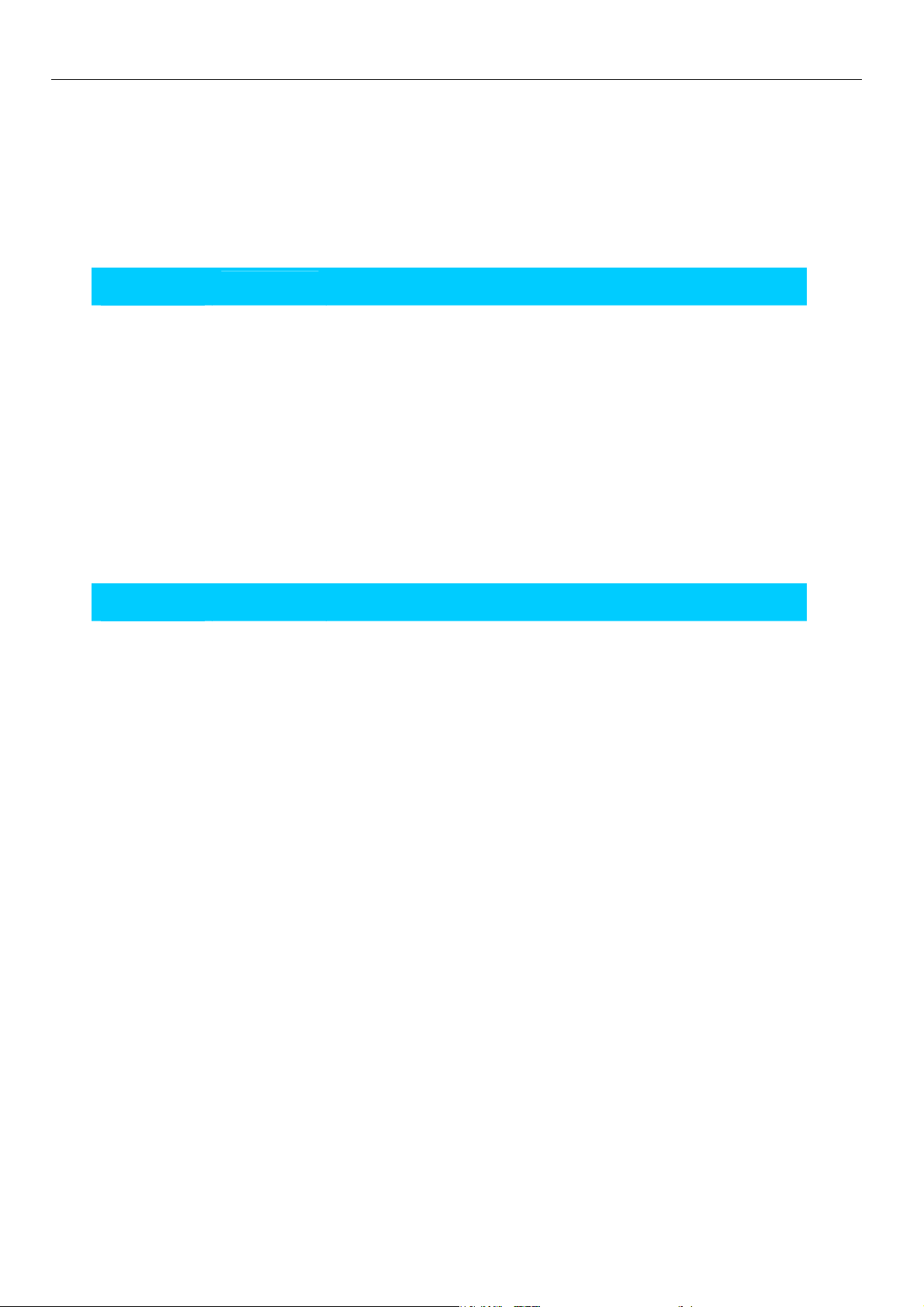
Functions MoRoS Modem - ISDN 1.3
12.11.6 Updating the Firmware of the MoRoS Modem - ISDN 1.3
You can update the firmware of the {{PRODUKTBEZEICHNUNG}}}. The firmware is a combination of operating system and programs, in which the functions of the {{PRODUKTBEZEICHNUNG}}} are implemented. To update the firmware, you will need two files
with a new firmware, which you may receive from your sales partner, or from INSYS MICROELECTRONICS.
Function loss due to faulty update!
During a connection termination during the update and
a following restart, the MoRoS Modem - ISDN 1.3 may
loose its function.
As long as the red LED at the MoRoS Modem - ISDN 1.3
lights up, you are not permitted to perform any actions
at the web interface, you should not pull the power plug
and you should not perform a reset.
After a failed update, do not restart the MoRoS Modem ISDN 1.3, but call the INSYS MICROELECTRICS support.
Loss of availability!
Through a firmware update, your MoRoS Modem - ISDN
1.3 may use its earlier configuration. Your MoRoS Modem - ISDN 1.3 can then only be accessed from the local
network via its standard IP address 192.168.1.1.
Note
Note
Perform critical updates only locally, read the file "ReadMe.txt" that comes with the firmware, or contact the
INSYS MICROELECTRONICS support.
Complete update of the MoRoS Modem - ISDN 1.3 firmware
You have access to the web interface.
If you access the web interface of the MoRoS Modem - ISDN 1.3 via a dial-
You have ensured that the power supply of the MoRoS Modem - ISDN 1.3
You have both firmware files; one file with the name "ulmage" and a sec-
The following steps must be performed to update the firmware of a MoRoS
Modem - ISDN 1.3.
up connection, the connection must be maintained long enough to perform the uploads. The option "Maximum connection time" should be set to
"0" for the update, also for the "Idle time".
can not be switched off during the update procedure.
ond one with the name "uRamDisk". The files can be found on the PC from
which you want to perform the update.
60
Page 61
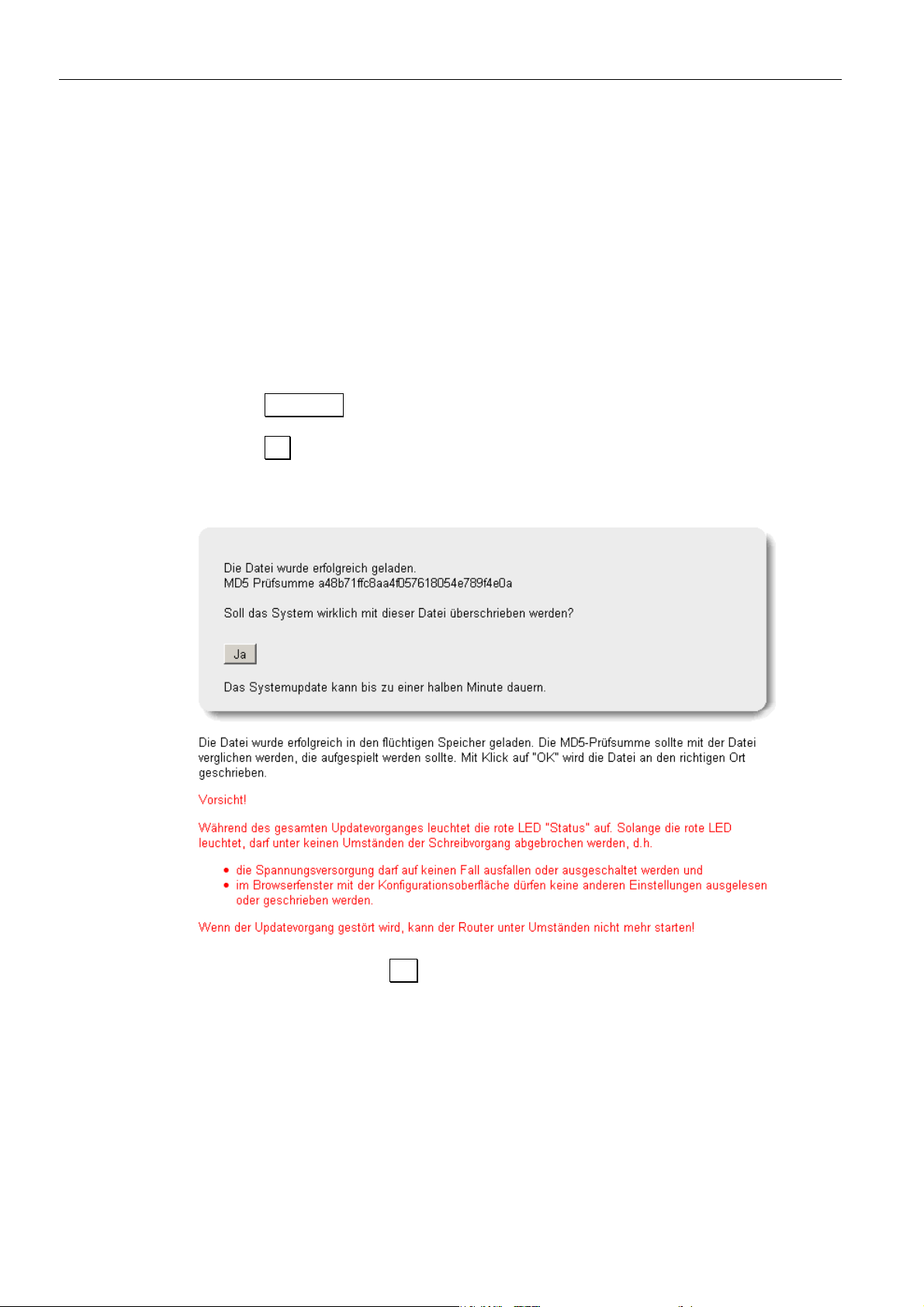
MoRoS Modem - ISDN 1.3 Functions
You have read the included file "ReadMe.txt".
1. Write down the most important settings from the web interface of the MoRoS Modem - ISDN 1.3.
2. In the menu "System", switch to the page "Update" (Figure 25, page 42,
3. Click on Browse ... and select the file "ulmage".
4. Click on OK, to start the update.
Not in all cases will the configuration file of the old firmware be compatible
with the new configuration after the update. Read the file "ReadMe.txt",
which you have received together with the firmware files. If the old and the
new configuration file are compatible, you can download the old configuration prior to the update and use it at a later date.
above).
A page with a security query is displayed.
5. Confirm the query with Yes.
The update procedure starts. The time until the file is completely transmitted to the MoRoS Modem - ISDN 1.3 varies, depending on the firmware
size.
The browser waits.
During the update, the status LED at the MoRoS Modem - ISDN 1.3 lights up
red.
61
Page 62

Functions MoRoS Modem - ISDN 1.3
6. Proceed with the second file "uRamdisk" as with the first file, without per-
7. In the menu "System", switch to the page "Reset" and select "Restart".
8. It may be necessary to reload the default settings after the restart, to have a
After the completed update, a page is displayed which confirms the successful update procedure. Do not perform any action at the web interface
until this page is displayed.
forming a restart. Repeat the steps from step 3.
The new firmware is now active.
correct configuration, in case the old configuration is incompatible to the
new one.
12.11.7 Download the Configuration File from the MoRoS Modem - ISDN
1.3
You can download the configuration of the {{PRODUKTBEZEICHNUNG}}} via the web interface. With this file, you can configure other, equal devices, or safely store a functioning configuration.
Configuration with the web interface
To download the configuration of the MoRoS Modem - ISDN 1.3, click on the
blue arrow in the menu "System" on the page "Download" (Figure 26, page 42
above, position 2). The browser will prompt you to save the file.
12.11.8 Uploading the Configuration File to the MoRoS Modem - ISDN
1.3
You may upload a previously downloaded configuration file to the MoRoS Modem - ISDN
1.3, to replace the current configuration of the MoRoS Modem - ISDN 1.3 by the settings
in the file.
Uploading the configuration file of the MoRoS Modem - ISDN 1.3
You have a configuration file for your version of the MoRoS Modem - ISDN
1.3.
1. In the web interface of the MoRoS Modem - ISDN 1.3, under "System", switch
to the page "Update" (Figure 25, page 42, above).
2. Click on Browse ... and select the configuration file (e.g. configuration.bin).
62
Page 63

MoRoS Modem - ISDN 1.3 Functions
3. Click on OK, to start the upload.
A page with a security query is displayed.
4. Confirm the query with Yes.
The update procedure of the configuration starts.
After the completed upload, a page is displayed which confirms the successful update procedure.
5. In the menu "System", switch to the page "Reset" and select "Restart".
The new configuration is now active.
63
Page 64

Waste Disposal MoRoS Modem - ISDN 1.3
13 Waste Disposal
13.1 Repurchasing of legacy systems
According to the new WEEE guidelines, the repurchasing and recycling of legacy systems
for our clients is regulated as follows:
Please send those legacy systems to the following address, carriage prepaid:
Frankenberg-Metalle
Gärtnersleite 8
D-96450 Coburg
This regulation applies to all devices which were delivered after August 13, 2005.
64
Page 65

MoRoS Modem - ISDN 1.3 Licenses
14 Licenses
The software technologies and programs of the firmware used in the MoRoS Modem - ISDN 1.3 are
partly bound to the following licenses. The source code of the firmware components of the MoRoS Modem - ISDN 1.3 which are bound to these licenses may be obtained from INSYS MICROELECTRONICS
on request.
14.1 GNU GENERAL PUBLIC LICENSE
Version 2, June 1991
Copyright (C) 1989, 1991 Free Software Foundation, Inc.
51 Franklin Street, Fifth Floor, Boston, MA 02110-1301, USA
Everyone is permitted to copy and distribute verbatim copies of this license document, but changing it is
not allowed.
Preamble
The licenses for most software are designed to take away your freedom to share and change it. By contrast, the GNU General Public License is intended to guarantee your freedom to share and change free
software--to make sure the software is free for all its users. This General Public License applies to most
of the Free Software Foundation's software and to any other program whose authors commit to using it.
(Some other Free Software Foundation software is covered by the GNU Lesser General Public License
instead.) You can apply it to your programs, too.
When we speak of free software, we are referring to freedom, not price. Our General Public Licenses are
designed to make sure that you have the freedom to distribute copies of free software (and charge for
this service if you wish), that you receive source code or can get it if you want it, that you can change the
software or use pieces of it in new free programs; and that you know you can do these things.
To protect your rights, we need to make restrictions that forbid anyone to deny you these rights or to ask
you to surrender the rights. These restrictions translate to certain responsibilities for you if you distribute
copies of the software, or if you modify it.
For example, if you distribute copies of such a program, whether gratis or for a fee, you must give the
recipients all the rights that you have. You must make sure that they, too, receive or can get the source
code. And you must show them these terms so they know their rights.
We protect your rights with two steps: (1) copyright the software, and (2) offer you this license which
gives you legal permission to copy, distribute and/or modify the software.
Also, for each author's protection and ours, we want to make certain that everyone understands that
there is no warranty for this free software. If the software is modified by someone else and passed on,
we want its recipients to know that what they have is not the original, so that any problems introduced by
others will not reflect on the original authors' reputations.
Finally, any free program is threatened constantly by software patents. We wish to avoid the danger that
redistributors of a free program will individually obtain patent licenses, in effect making the program proprietary. To prevent this, we have made it clear that any patent must be licensed for everyone's free use
or not licensed at all.
The precise terms and conditions for copying, distribution and modification follow.
TERMS AND CONDITIONS FOR COPYING, DISTRIBUTION AND MODIFICATION
0. This License applies to any program or other work which contains a notice placed by the copyright
holder saying it may be distributed under the terms of this General Public License. The "Program", below, refers to any such program or work, and a "work based on the Program" means either the Program
or any derivative work under copyright law: that is to say, a work containing the Program or a portion of it,
65
Page 66

Licenses MoRoS Modem - ISDN 1.3
either verbatim or with modifications and/or translated into another language. (Hereinafter, translation is
included without limitation in the term "modification".) Each licensee is addressed as "you".
Activities other than copying, distribution and modification are not covered by this License; they are outside its scope. The act of running the Program is not restricted, and the output from the Program is covered only if its contents constitute a work based on the Program (independent of having been made by
running the Program). Whether that is true depends on what the Program does.
1. You may copy and distribute verbatim copies of the Program's source code as you receive it, in any
medium, provided that you conspicuously and appropriately publish on each copy an appropriate copyright notice and disclaimer of warranty; keep intact all the notices that refer to this License and to the
absence of any warranty; and give any other recipients of the Program a copy of this License along with
the Program.
You may charge a fee for the physical act of transferring a copy, and you may at your option offer warranty protection in exchange for a fee.
2. You may modify your copy or copies of the Program or any portion of it, thus forming a work based on
the Program, and copy and distribute such modifications or work under the terms of Section 1 above,
provided that you also meet all of these conditions:
a) You must cause the modified files to carry prominent notices stating that you changed the files
and the date of any change.
b) You must cause any work that you distribute or publish, that in whole or in part contains or is
derived from the Program or any part thereof, to be licensed as a whole at no charge to all third
parties under the terms of this License.
c) If the modified program normally reads commands interactively when run, you must cause it,
when started running for such interactive use in the most ordinary way, to print or display an announcement including an appropriate copyright notice and a notice that there is no warranty (or
else, saying that you provide a warranty) and that users may redistribute the program under
these conditions, and telling the user how to view a copy of this License. (Exception: if the Program itself is interactive but does not normally print such an announcement, your work based on
the Program is not required to print an announcement.)
These requirements apply to the modified work as a whole. If identifiable sections of that work are not
derived from the Program, and can be reasonably considered independent and separate works in themselves, then this License, and its terms, do not apply to those sections when you distribute them as separate works. But when you distribute the same sections as part of a whole which is a work based on the
Program, the distribution of the whole must be on the terms of this License, whose permissions for other
licensees extend to the entire whole, and thus to each and every part regardless of who wrote it.
Thus, it is not the intent of this section to claim rights or contest your rights to work written entirely by
you; rather, the intent is to exercise the right to control the distribution of derivative or collective works
based on the Program.
In addition, mere aggregation of another work not based on the Program with the Program (or with a
work based on the Program) on a volume of a storage or distribution medium does not bring the other
work under the scope of this License.
3. You may copy and distribute the Program (or a work based on it, under Section 2) in object code or
executable form under the terms of Sections 1 and 2 above provided that you also do one of the following:
a) Accompany it with the complete corresponding machine-readable source code, which must be
distributed under the terms of Sections 1 and 2 above on a medium customarily used for software interchange; or,
b) Accompany it with a written offer, valid for at least three years, to give any third party, for a
charge no more than your cost of physically performing source distribution, a complete machinereadable copy of the corresponding source code, to be distributed under the terms of Sections 1
and 2 above on a medium customarily used for software interchange; or,
c) Accompany it with the information you received as to the offer to distribute corresponding
source code. (This alternative is allowed only for noncommercial distribution and only if you received the program in object code or executable form with such an offer, in accord with Subsection b above.)
The source code for a work means the preferred form of the work for making modifications to it. For an
executable work, complete source code means all the source code for all modules it contains, plus any
associated interface definition files, plus the scripts used to control compilation and installation of the
executable. However, as a special exception, the source code distributed need not include anything that
66
Page 67

MoRoS Modem - ISDN 1.3 Licenses
is normally distributed (in either source or binary form) with the major components (compiler, kernel, and
so on) of the operating system on which the executable runs, unless that component itself accompanies
the executable.
If distribution of executable or object code is made by offering access to copy from a designated place,
then offering equivalent access to copy the source code from the same place counts as distribution of the
source code, even though third parties are not compelled to copy the source along with the object code.
4. You may not copy, modify, sublicense, or distribute the Program except as expressly provided under
this License. Any attempt otherwise to copy, modify, sublicense or distribute the Program is void, and will
automatically terminate your rights under this License. However, parties who have received copies, or
rights, from you under this License will not have their licenses terminated so long as such parties remain
in full compliance.
5. You are not required to accept this License, since you have not signed it. However, nothing else
grants you permission to modify or distribute the Program or its derivative works. These actions are prohibited by law if you do not accept this License. Therefore, by modifying or distributing the Program (or
any work based on the Program), you indicate your acceptance of this License to do so, and all its terms
and conditions for copying, distributing or modifying the Program or works based on it.
6. Each time you redistribute the Program (or any work based on the Program), the recipient automatically receives a license from the original licensor to copy, distribute or modify the Program subject to
these terms and conditions. You may not impose any further restrictions on the recipients' exercise of the
rights granted herein. You are not responsible for enforcing compliance by third parties to this License.
7. If, as a consequence of a court judgment or allegation of patent infringement or for any other reason
(not limited to patent issues), conditions are imposed on you (whether by court order, agreement or otherwise) that contradict the conditions of this License, they do not excuse you from the conditions of this
License. If you cannot distribute so as to satisfy simultaneously your obligations under this License and
any other pertinent obligations, then as a consequence you may not distribute the Program at all. For
example, if a patent license would not permit royalty-free redistribution of the Program by all those who
receive copies directly or indirectly through you, then the only way you could satisfy both it and this License would be to refrain entirely from distribution of the Program.
If any portion of this section is held invalid or unenforceable under any particular circumstance, the balance of the section is intended to apply and the section as a whole is intended to apply in other circumstances.
It is not the purpose of this section to induce you to infringe any patents or other property right claims or
to contest validity of any such claims; this section has the sole purpose of protecting the integrity of the
free software distribution system, which is implemented by public license practices. Many people have
made generous contributions to the wide range of software distributed through that system in reliance on
consistent application of that system; it is up to the author/donor to decide if he or she is willing to distribute software through any other system and a licensee cannot impose that choice.
This section is intended to make thoroughly clear what is believed to be a consequence of the rest of this
License.
8. If the distribution and/or use of the Program is restricted in certain countries either by patents or by
copyrighted interfaces, the original copyright holder who places the Program under this License may add
an explicit geographical distribution limitation excluding those countries, so that distribution is permitted
only in or among countries not thus excluded. In such case, this License incorporates the limitation as if
written in the body of this License.
9. The Free Software Foundation may publish revised and/or new versions of the General Public License
from time to time. Such new versions will be similar in spirit to the present version, but may differ in detail
to address new problems or concerns.
Each version is given a distinguishing version number. If the Program specifies a version number of this
License which applies to it and "any later version", you have the option of following the terms and conditions either of that version or of any later version published by the Free Software Foundation. If the Program does not specify a version number of this License, you may choose any version ever published by
the Free Software Foundation.
10. If you wish to incorporate parts of the Program into other free programs whose distribution conditions
are different, write to the author to ask for permission. For software which is copyrighted by the Free
Software Foundation, write to the Free Software Foundation; we sometimes make exceptions for this.
Our decision will be guided by the two goals of preserving the free status of all derivatives of our free
software and of promoting the sharing and reuse of software generally.
NO WARRANTY
67
Page 68

Licenses MoRoS Modem - ISDN 1.3
11. BECAUSE THE PROGRAM IS LICENSED FREE OF CHARGE, THERE IS NO WARRANTY FOR
THE PROGRAM, TO THE EXTENT PERMITTED BY APPLICABLE LAW. EXCEPT WHEN OTHERWISE STATED IN WRITING THE COPYRIGHT HOLDERS AND/OR OTHER PARTIES PROVIDE THE
PROGRAM "AS IS" WITHOUT WARRANTY OF ANY KIND, EITHER EXPRESSED OR IMPLIED, INCLUDING, BUT NOT LIMITED TO, THE IMPLIED WARRANTIES OF MERCHANTABILITY AND FITNESS FOR A PARTICULAR PURPOSE. THE ENTIRE RISK AS TO THE QUALITY AND PERFORMANCE OF THE PROGRAM IS WITH YOU. SHOULD THE PROGRAM PROVE DEFECTIVE, YOU ASSUME THE COST OF ALL NECESSARY SERVICING, REPAIR OR CORRECTION.
12. IN NO EVENT UNLESS REQUIRED BY APPLICABLE LAW OR AGREED TO IN WRITING WILL
ANY COPYRIGHT HOLDER, OR ANY OTHER PARTY WHO MAY MODIFY AND/OR REDISTRIBUTE
THE PROGRAM AS PERMITTED ABOVE, BE LIABLE TO YOU FOR DAMAGES, INCLUDING ANY
GENERAL, SPECIAL, INCIDENTAL OR CONSEQUENTIAL DAMAGES ARISING OUT OF THE USE
OR INABILITY TO USE THE PROGRAM (INCLUDING BUT NOT LIMITED TO LOSS OF DATA OR
DATA BEING RENDERED INACCURATE OR LOSSES SUSTAINED BY YOU OR THIRD PARTIES OR
A FAILURE OF THE PROGRAM TO OPERATE WITH ANY OTHER PROGRAMS), EVEN IF SUCH
HOLDER OR OTHER PARTY HAS BEEN ADVISED OF THE POSSIBILITY OF SUCH DAMAGES.
14.2 GNU LIBRARY GENERAL PUBLIC LICENSE
Version 2, June 1991
Copyright (C) 1991 Free Software Foundation, Inc.
51 Franklin St, Fifth Floor, Boston, MA 02110-1301, USA
Everyone is permitted to copy and distribute verbatim copies
of this license document, but changing it is not allowed.
[This is the first released version of the library GPL. It is numbered 2 because it goes with version 2 of
the ordinary GPL.]
Preamble
The licenses for most software are designed to take away your freedom to share and change it. By contrast, the GNU General Public Licenses are intended to guarantee your freedom to share and change
free software--to make sure the software is free for all its users.
This license, the Library General Public License, applies to some specially designated Free Software
Foundation software, and to any other libraries whose authors decide to use it. You can use it for your
libraries, too.
When we speak of free software, we are referring to freedom, not price. Our General Public Licenses are
designed to make sure that you have the freedom to distribute copies of free software (and charge for
this service if you wish), that you receive source code or can get it if you want it, that you can change the
software or use pieces of it in new free programs; and that you know you can do these things.
To protect your rights, we need to make restrictions that forbid anyone to deny you these rights or to ask
you to surrender the rights. These restrictions translate to certain responsibilities for you if you distribute
copies of the library, or if you modify it.
For example, if you distribute copies of the library, whether gratis or for a fee, you must give the recipients all the rights that we gave you. You must make sure that they, too, receive or can get the source
code. If you link a program with the library, you must provide complete object files to the recipients so
that they can relink them with the library, after making changes to the library and recompiling it. And you
must show them these terms so they know their rights.
Our method of protecting your rights has two steps: (1) copyright the library, and (2) offer you this license
which gives you legal permission to copy, distribute and/or modify the library.
Also, for each distributor's protection, we want to make certain that everyone understands that there is no
warranty for this free library. If the library is modified by someone else and passed on, we want its recipients to know that what they have is not the original version, so that any problems introduced by others
will not reflect on the original authors' reputations.
Finally, any free program is threatened constantly by software patents. We wish to avoid the danger that
68
Page 69

MoRoS Modem - ISDN 1.3 Licenses
companies distributing free software will individually obtain patent licenses, thus in effect transforming
the program into proprietary software. To prevent this, we have made it clear that any patent must be
licensed for everyone's free use or not licensed at all.
Most GNU software, including some libraries, is covered by the ordinary GNU General Public License,
which was designed for utility programs. This license, the GNU Library General Public License, applies to
certain designated libraries. This license is quite different from the ordinary one; be sure to read it in full,
and don't assume that anything in it is the same as in the ordinary license.
The reason we have a separate public license for some libraries is that they blur the distinction we usually make between modifying or adding to a program and simply using it. Linking a program with a library,
without changing the library, is in some sense simply using the library, and is analogous to running a
utility program or application program. However, in a textual and legal sense, the linked executable is a
combined work, a derivative of the original library, and the ordinary General Public License treats it as
such.
Because of this blurred distinction, using the ordinary General Public License for libraries did not effectively promote software sharing, because most developers did not use the libraries. We concluded that
weaker conditions might promote sharing better.
However, unrestricted linking of non-free programs would deprive the users of those programs of all
benefit from the free status of the libraries themselves. This Library General Public License is intended to
permit developers of non-free programs to use free libraries, while preserving your freedom as a user of
such programs to change the free libraries that are incorporated in them. (We have not seen how to
achieve this as regards changes in header files, but we have achieved it as regards changes in the actual functions of the Library.) The hope is that this will lead to faster development of free libraries.
The precise terms and conditions for copying, distribution and modification follow. Pay close attention to
the difference between a "work based on the library" and a "work that uses the library". The former contains code derived from the library, while the latter only works together with the library.
Note that it is possible for a library to be covered by the ordinary General Public License rather than by
this special one.
TERMS AND CONDITIONS FOR COPYING, DISTRIBUTION AND MODIFICATION
0. This License Agreement applies to any software library which contains a notice placed by the copyright holder or other authorized party saying it may be distributed under the terms of this Library General
Public License (also called "this License"). Each licensee is addressed as "you".
A "library" means a collection of software functions and/or data prepared so as to be conveniently linked
with application programs (which use some of those functions and data) to form executables.
The "Library", below, refers to any such software library or work which has been distributed under these
terms. A "work based on the Library" means either the Library or any derivative work under copyright
law: that is to say, a work containing the Library or a portion of it, either verbatim or with modifications
and/or translated straightforwardly into another language. (Hereinafter, translation is included without
limitation in the term "modification".)
"Source code" for a work means the preferred form of the work for making modifications to it. For a library, complete source code means all the source code for all modules it contains, plus any associated
interface definition files, plus the scripts used to control compilation and installation of the library.
Activities other than copying, distribution and modification are not covered by this License; they are outside its scope. The act of running a program using the Library is not restricted, and output from such a
program is covered only if its contents constitute a work based on the Library (independent of the use of
the Library in a tool for writing it). Whether that is true depends on what the Library does and what the
program that uses the Library does.
1. You may copy and distribute verbatim copies of the Library's complete source code as you receive it,
in any medium, provided that you conspicuously and appropriately publish on each copy an appropriate
copyright notice and disclaimer of warranty; keep intact all the notices that refer to this License and to the
absence of any warranty; and distribute a copy of this License along with the Library.
You may charge a fee for the physical act of transferring a copy, and you may at your option offer warranty protection in exchange for a fee.
2. You may modify your copy or copies of the Library or any portion of it, thus forming a work based on
the Library, and copy and distribute such modifications or work under the terms of Section 1 above, provided that you also meet all of these conditions:
69
Page 70

Licenses MoRoS Modem - ISDN 1.3
• a) The modified work must itself be a software library.
• b) You must cause the files modified to carry prominent notices stating that you changed the files
and the date of any change.
• c) You must cause the whole of the work to be licensed at no charge to all third parties under the
terms of this License.
• d) If a facility in the modified Library refers to a function or a table of data to be supplied by an
application program that uses the facility, other than as an argument passed when the facility is
invoked, then you must make a good faith effort to ensure that, in the event an application does
not supply such function or table, the facility still operates, and performs whatever part of its purpose remains meaningful. (For example, a function in a library to compute square roots has a
purpose that is entirely well-defined independent of the application. Therefore, Subsection 2d requires that any application-supplied function or table used by this function must be optional: if the
application does not supply it, the square root function must still compute square roots.)
These requirements apply to the modified work as a whole. If identifiable sections of that work are not
derived from the Library, and can be reasonably considered independent and separate works in themselves, then this License, and its terms, do not apply to those sections when you distribute them as separate works. But when you distribute the same sections as part of a whole which is a work based on the
Library, the distribution of the whole must be on the terms of this License, whose permissions for other
licensees extend to the entire whole, and thus to each and every part regardless of who wrote it.
Thus, it is not the intent of this section to claim rights or contest your rights to work written entirely by
you; rather, the intent is to exercise the right to control the distribution of derivative or collective works
based on the Library.
In addition, mere aggregation of another work not based on the Library with the Library (or with a work
based on the Library) on a volume of a storage or distribution medium does not bring the other work under the scope of this License.
3. You may opt to apply the terms of the ordinary GNU General Public License instead of this License to
a given copy of the Library. To do this, you must alter all the notices that refer to this License, so that
they refer to the ordinary GNU General Public License, version 2, instead of to this License. (If a newer
version than version 2 of the ordinary GNU General Public License has appeared, then you can specify
that version instead if you wish.) Do not make any other change in these notices.
Once this change is made in a given copy, it is irreversible for that copy, so the ordinary GNU General
Public License applies to all subsequent copies and derivative works made from that copy.
This option is useful when you wish to copy part of the code of the Library into a program that is not a
library.
4. You may copy and distribute the Library (or a portion or derivative of it, under Section 2) in object code
or executable form under the terms of Sections 1 and 2 above provided that you accompany it with the
complete corresponding machine-readable source code, which must be distributed under the terms of
Sections 1 and 2 above on a medium customarily used for software interchange.
If distribution of object code is made by offering access to copy from a designated place, then offering
equivalent access to copy the source code from the same place satisfies the requirement to distribute the
source code, even though third parties are not compelled to copy the source along with the object code.
5. A program that contains no derivative of any portion of the Library, but is designed to work with the
Library by being compiled or linked with it, is called a "work that uses the Library". Such a work, in isolation, is not a derivative work of the Library, and therefore falls outside the scope of this License.
However, linking a "work that uses the Library" with the Library creates an executable that is a derivative
of the Library (because it contains portions of the Library), rather than a "work that uses the library". The
executable is therefore covered by this License. Section 6 states terms for distribution of such executables.
When a "work that uses the Library" uses material from a header file that is part of the Library, the object
code for the work may be a derivative work of the Library even though the source code is not. Whether
this is true is especially significant if the work can be linked without the Library, or if the work is itself a
library. The threshold for this to be true is not precisely defined by law.
If such an object file uses only numerical parameters, data structure layouts and accessors, and small
macros and small inline functions (ten lines or less in length), then the use of the object file is unrestricted, regardless of whether it is legally a derivative work. (Executables containing this object code
70
Page 71

MoRoS Modem - ISDN 1.3 Licenses
plus portions of the Library will still fall under Section 6.)
Otherwise, if the work is a derivative of the Library, you may distribute the object code for the work under
the terms of Section 6. Any executables containing that work also fall under Section 6, whether or not
they are linked directly with the Library itself.
6. As an exception to the Sections above, you may also compile or link a "work that uses the Library"
with the Library to produce a work containing portions of the Library, and distribute that work under terms
of your choice, provided that the terms permit modification of the work for the customer's own use and
reverse engineering for debugging such modifications.
You must give prominent notice with each copy of the work that the Library is used in it and that the Library and its use are covered by this License. You must supply a copy of this License. If the work during
execution displays copyright notices, you must include the copyright notice for the Library among them,
as well as a reference directing the user to the copy of this License. Also, you must do one of these
things:
• a) Accompany the work with the complete corresponding machine-readable source code for the
Library including whatever changes were used in the work (which must be distributed under Sections 1 and 2 above); and, if the work is an executable linked with the Library, with the complete
machine-readable "work that uses the Library", as object code and/or source code, so that the
user can modify the Library and then relink to produce a modified executable containing the
modified Library. (It is understood that the user who changes the contents of definitions files in
the Library will not necessarily be able to recompile the application to use the modified definitions.)
• b) Accompany the work with a written offer, valid for at least three years, to give the same user
the materials specified in Subsection 6a, above, for a charge no more than the cost of performing this distribution.
• c) If distribution of the work is made by offering access to copy from a designated place, offer
equivalent access to copy the above specified materials from the same place.
• d) Verify that the user has already received a copy of these materials or that you have already
sent this user a copy.
For an executable, the required form of the "work that uses the Library" must include any data and utility
programs needed for reproducing the executable from it. However, as a special exception, the source
code distributed need not include anything that is normally distributed (in either source or binary form)
with the major components (compiler, kernel, and so on) of the operating system on which the executable runs, unless that component itself accompanies the executable.
It may happen that this requirement contradicts the license restrictions of other proprietary libraries that
do not normally accompany the operating system. Such a contradiction means you cannot use both them
and the Library together in an executable that you distribute.
7. You may place library facilities that are a work based on the Library side-by-side in a single library
together with other library facilities not covered by this License, and distribute such a combined library,
provided that the separate distribution of the work based on the Library and of the other library facilities is
otherwise permitted, and provided that you do these two things:
• a) Accompany the combined library with a copy of the same work based on the Library, uncom-
bined with any other library facilities. This must be distributed under the terms of the Sections
above.
• b) Give prominent notice with the combined library of the fact that part of it is a work based on
the Library, and explaining where to find the accompanying uncombined form of the same work.
8. You may not copy, modify, sublicense, link with, or distribute the Library except as expressly provided
under this License. Any attempt otherwise to copy, modify, sublicense, link with, or distribute the Library
is void, and will automatically terminate your rights under this License. However, parties who have received copies, or rights, from you under this License will not have their licenses terminated so long as
such parties remain in full compliance.
9. You are not required to accept this License, since you have not signed it. However, nothing else
grants you permission to modify or distribute the Library or its derivative works. These actions are prohibited by law if you do not accept this License. Therefore, by modifying or distributing the Library (or any
71
Page 72

Licenses MoRoS Modem - ISDN 1.3
work based on the Library), you indicate your acceptance of this License to do so, and all its terms and
conditions for copying, distributing or modifying the Library or works based on it.
10. Each time you redistribute the Library (or any work based on the Library), the recipient automatically
receives a license from the original licensor to copy, distribute, link with or modify the Library subject to
these terms and conditions. You may not impose any further restrictions on the recipients' exercise of the
rights granted herein. You are not responsible for enforcing compliance by third parties to this License.
11. If, as a consequence of a court judgment or allegation of patent infringement or for any other reason
(not limited to patent issues), conditions are imposed on you (whether by court order, agreement or otherwise) that contradict the conditions of this License, they do not excuse you from the conditions of this
License. If you cannot distribute so as to satisfy simultaneously your obligations under this License and
any other pertinent obligations, then as a consequence you may not distribute the Library at all. For example, if a patent license would not permit royalty-free redistribution of the Library by all those who receive copies directly or indirectly through you, then the only way you could satisfy both it and this License
would be to refrain entirely from distribution of the Library.
If any portion of this section is held invalid or unenforceable under any particular circumstance, the balance of the section is intended to apply, and the section as a whole is intended to apply in other circumstances.
It is not the purpose of this section to induce you to infringe any patents or other property right claims or
to contest validity of any such claims; this section has the sole purpose of protecting the integrity of the
free software distribution system which is implemented by public license practices. Many people have
made generous contributions to the wide range of software distributed through that system in reliance on
consistent application of that system; it is up to the author/donor to decide if he or she is willing to distribute software through any other system and a licensee cannot impose that choice.
This section is intended to make thoroughly clear what is believed to be a consequence of the rest of this
License.
12. If the distribution and/or use of the Library is restricted in certain countries either by patents or by
copyrighted interfaces, the original copyright holder who places the Library under this License may add
an explicit geographical distribution limitation excluding those countries, so that distribution is permitted
only in or among countries not thus excluded. In such case, this License incorporates the limitation as if
written in the body of this License.
13. The Free Software Foundation may publish revised and/or new versions of the Library General Public License from time to time. Such new versions will be similar in spirit to the present version, but may
differ in detail to address new problems or concerns.
Each version is given a distinguishing version number. If the Library specifies a version number of this
License which applies to it and "any later version", you have the option of following the terms and conditions either of that version or of any later version published by the Free Software Foundation. If the Library does not specify a license version number, you may choose any version ever published by the
Free Software Foundation.
14. If you wish to incorporate parts of the Library into other free programs whose distribution conditions
are incompatible with these, write to the author to ask for permission. For software which is copyrighted
by the Free Software Foundation, write to the Free Software Foundation; we sometimes make exceptions for this. Our decision will be guided by the two goals of preserving the free status of all derivatives
of our free software and of promoting the sharing and reuse of software generally.
NO WARRANTY
15. BECAUSE THE LIBRARY IS LICENSED FREE OF CHARGE, THERE IS NO WARRANTY FOR
THE LIBRARY, TO THE EXTENT PERMITTED BY APPLICABLE LAW. EXCEPT WHEN OTHERWISE
STATED IN WRITING THE COPYRIGHT HOLDERS AND/OR OTHER PARTIES PROVIDE THE LIBRARY "AS IS" WITHOUT WARRANTY OF ANY KIND, EITHER EXPRESSED OR IMPLIED, INCLUDING, BUT NOT LIMITED TO, THE IMPLIED WARRANTIES OF MERCHANTABILITY AND FITNESS
FOR A PARTICULAR PURPOSE. THE ENTIRE RISK AS TO THE QUALITY AND PERFORMANCE OF
THE LIBRARY IS WITH YOU. SHOULD THE LIBRARY PROVE DEFECTIVE, YOU ASSUME THE
COST OF ALL NECESSARY SERVICING, REPAIR OR CORRECTION.
16. IN NO EVENT UNLESS REQUIRED BY APPLICABLE LAW OR AGREED TO IN WRITING WILL
ANY COPYRIGHT HOLDER, OR ANY OTHER PARTY WHO MAY MODIFY AND/OR REDISTRIBUTE
THE LIBRARY AS PERMITTED ABOVE, BE LIABLE TO YOU FOR DAMAGES, INCLUDING ANY
GENERAL, SPECIAL, INCIDENTAL OR CONSEQUENTIAL DAMAGES ARISING OUT OF THE USE
OR INABILITY TO USE THE LIBRARY (INCLUDING BUT NOT LIMITED TO LOSS OF DATA OR DATA
BEING RENDERED INACCURATE OR LOSSES SUSTAINED BY YOU OR THIRD PARTIES OR A
72
Page 73

MoRoS Modem - ISDN 1.3 Licenses
OpenSSL and LZO:
6. Redistributions of any form whatsoever must retain the following acknowledgment:
FAILURE OF THE LIBRARY TO OPERATE WITH ANY OTHER SOFTWARE), EVEN IF SUCH
HOLDER OR OTHER PARTY HAS BEEN ADVISED OF THE POSSIBILITY OF SUCH DAMAGES
.
14.3 Other Licenses
OpenVPN license:
------------------------
Copyright (C) 2002-2005 OpenVPN Solutions LLC <info@openvpn.net>
OpenVPN is distributed under the GPL license version 2 (see below).
Special exception for linking OpenVPN with OpenSSL:
In addition, as a special exception, OpenVPN Solutions LLC gives permission to link the code of this
program with the OpenSSL library (or with modified versions of OpenSSL that use the same license as
OpenSSL), and distribute linked combinations including the two. You must obey the GNU General Public License in all respects for all of the code used other than OpenSSL. If you modify this file, you may
extend this exception to your version of the file, but you are not obligated to do so. If you do not wish to
do so, delete this exception statement from your version.
LZO license:
-----------------
LZO is Copyright (C) Markus F.X.J. Oberhumer, and is licensed under the GPL.
Special exception for linking OpenVPN with both
Hereby I grant a special exception to the OpenVPN project (http://openvpn.net/) to link the LZO library
with the OpenSSL library (http://www.openssl.org).
Markus F.X.J. Oberhumer
OpenSSL License:
------------------------
The OpenSSL toolkit stays under a dual license, i.e. both the conditions of the OpenSSL License and the
original SSLeay license apply to the toolkit. See below for the actual license texts. Actually both licenses
are BSD-style Open Source licenses. In case of any license issues related to OpenSSL please contact
openssl-core@openssl.org.
Copyright (c) 1998-2003 The OpenSSL Project. All rights reserved.
Redistribution and use in source and binary forms, with or without modification, are permitted provided
that the following conditions are met:
1. Redistributions of source code must retain the above copyright notice, this list of conditions and the
following disclaimer.
2. Redistributions in binary form must reproduce the above copyright notice, this list of conditions and the
following disclaimer in
the documentation and/or other materials provided with the distribution.
3. All advertising materials mentioning features or use of this software must display the following acknowledgment:
"This product includes software developed by the OpenSSL Project for use in the OpenSSL Toolkit.
(http://www.openssl.org/)"
4. The names "OpenSSL Toolkit" and "OpenSSL Project" must not be used to endorse or promote products derived from this software without prior written permission. For written permission, please contact
openssl-core@openssl.org.
5. Products derived from this software may not be called "OpenSSL" nor may "OpenSSL" appear in their
names without prior written permission of the OpenSSL Project.
"This product includes software developed by the OpenSSL Project for use in the OpenSSL Toolkit
(http://www.openssl.org/)"
73
Page 74

Licenses MoRoS Modem - ISDN 1.3
).
THIS SOFTWARE IS PROVIDED BY THE OpenSSL PROJECT ``AS IS'' AND ANY EXPRESSED OR
IMPLIED WARRANTIES, INCLUDING, BUT NOT LIMITED TO, THE IMPLIED WARRANTIES OF
MERCHANTABILITY AND FITNESS FOR A PARTICULAR PURPOSE ARE DISCLAIMED. IN NO
EVENT SHALL THE OpenSSL PROJECT OR ITS CONTRIBUTORS BE LIABLE FOR ANY DIRECT,
INDIRECT, INCIDENTAL, SPECIAL, EXEMPLARY, OR CONSEQUENTIAL DAMAGES (INCLUDING,
BUT NOT LIMITED TO, PROCUREMENT OF SUBSTITUTE GOODS OR SERVICES; LOSS OF USE,
DATA, OR PROFITS; OR BUSINESS INTERRUPTION) HOWEVER CAUSED AND ON ANY THEORY
OF LIABILITY, WHETHER IN CONTRACT, STRICT LIABILITY, OR TORT (INCLUDING NEGLIGENCE
OR OTHERWISE) ARISING IN ANY WAY OUT OF THE USE OF THIS SOFTWARE, EVEN IF ADVISED OF THE POSSIBILITY OF SUCH DAMAGE.
This product includes cryptographic software written by Eric Young (eay@cryptsoft.com). This product
includes software written by Tim Hudson (tjh@cryptsoft.com).
Original SSLeay
---------------------Copyright (C) 1995-1998 Eric Young (eay@cryptsoft.com) All rights reserved.
This package is an SSL implementation written by Eric Young (eay@cryptsoft.com).
The implementation was written so as to conform with Netscape's SSL.
This library is free for commercial and non-commercial use as long as the following conditions are ad-
hered to. The following conditions apply to all code found in this distribution, be it the RC4, RSA, lhash,
DES, etc., code; not just the SSL code. The SSL documentation included with this distribution is covered
by the same copyright terms except that the holder is Tim Hudson (tjh@cryptsoft.com).
Copyright remains Eric Young's, and as such any Copyright notices in the code are not to be removed. If
this package is used in a product, Eric Young should be given attribution as the author of the parts of the
library used. This can be in the form of a textual message at program startup or in documentation (online
or textual) provided with the package.
Redistribution and use in source and binary forms, with or without modification, are permitted provided
that the following conditions are met:
1. Redistributions of source code must retain the copyright notice, this list of conditions and the following
disclaimer.
2. Redistributions in binary form must reproduce the above copyright notice, this list of conditions and the
following disclaimer in the documentation and/or other materials provided with the distribution.
3. All advertising materials mentioning features or use of this software must display the following acknowledgement:
"This product includes cryptographic software written by Eric Young (eay@cryptsoft.com)" The word
'cryptographic' can be left out if the routines from the library being used are not cryptographic related :-
4. If you include any Windows specific code (or a derivative thereof) from the apps directory (application
code) you must include an acknowledgement: "This product includes software written by Tim Hudson
(tjh@cryptsoft.com)"
THIS SOFTWARE IS PROVIDED BY ERIC YOUNG ``AS IS'' AND ANY EXPRESS OR IMPLIED WARRANTIES, INCLUDING, BUT NOT LIMITED TO, THE IMPLIED WARRANTIES OF MERCHANTABILITY
AND FITNESS FOR A PARTICULAR PURPOSE ARE DISCLAIMED. IN NO EVENT SHALL THE AUTHOR OR CONTRIBUTORS BE LIABLE FOR ANY DIRECT, INDIRECT, INCIDENTAL, SPECIAL, EXEMPLARY, OR CONSEQUENTIAL DAMAGES (INCLUDING, BUT NOT LIMITED TO, PROCUREMENT
OF SUBSTITUTE GOODS OR SERVICES; LOSS OF USE, DATA, OR PROFITS; OR BUSINESS INTERRUPTION) HOWEVER CAUSED AND ON ANY THEORY OF LIABILITY, WHETHER IN CONTRACT, STRICT LIABILITY, OR TORT (INCLUDING NEGLIGENCE OR OTHERWISE) ARISING IN
ANY WAY OUT OF THE USE OF THIS SOFTWARE, EVEN IF ADVISED OF THE POSSIBILITY OF
SUCH DAMAGE.
The licence and distribution terms for any publically available version or derivative of this code cannot be
changed. i.e. this code cannot simply be copied and put under another distribution licence [including the
GNU Public Licence.]
74
Page 75
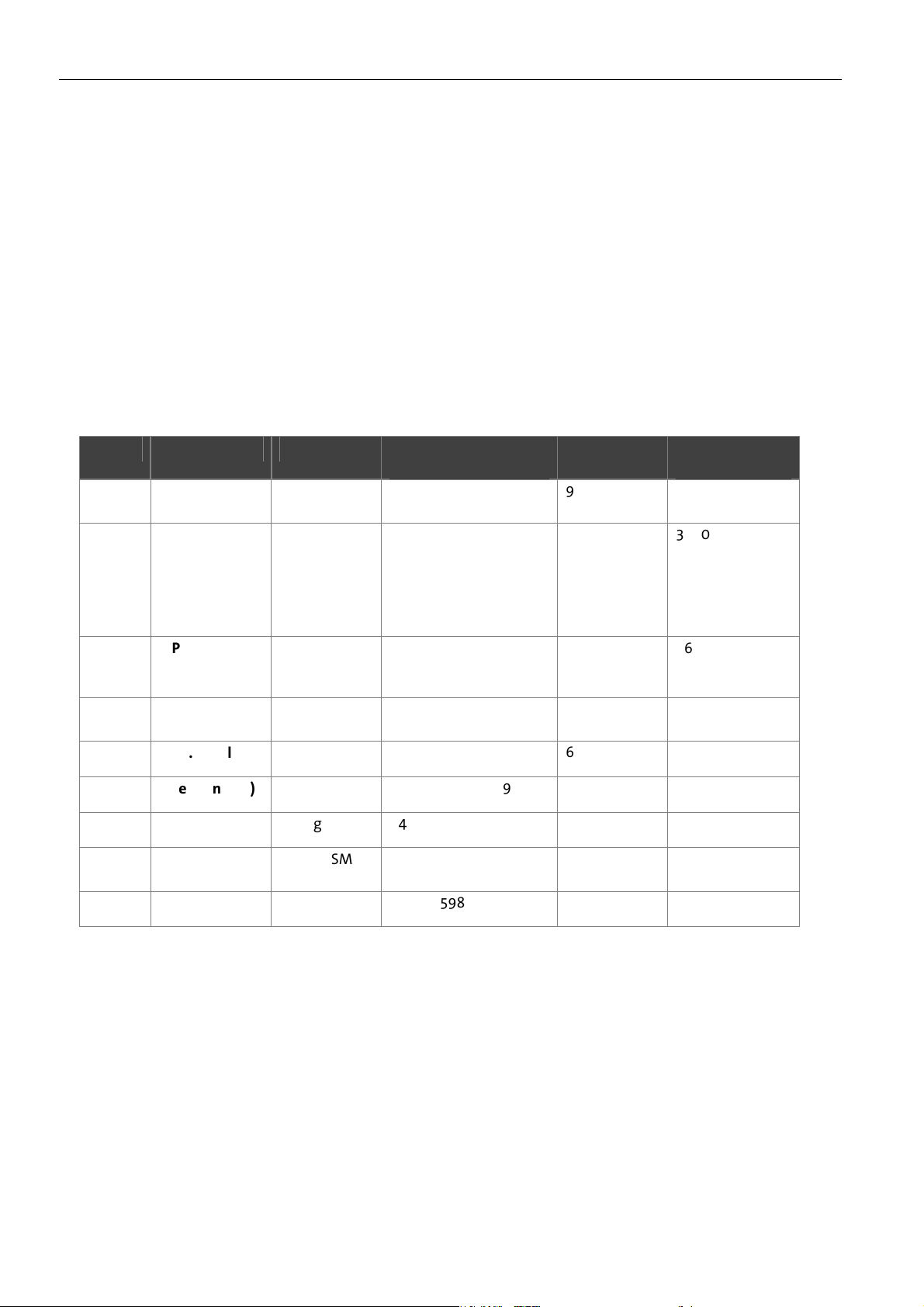
MoRoS Modem - ISDN 1.3 Settings for Text Messages
15 Settings for Text Messages
The sending time of an SMS from the sender to a recipient depends on the pertinent provider of the service number. Depending on the degree of utilization and
the time of day, an SMS may be on the way for an extended period.
15.1 SMS to Mobile Telephone Network or Fixed Network
In the following, you will find an overview of the most important mobile providers in
Germany, Austria, and Switzerland (2007). No responsibility is assumed for the correctness and completeness of this information. The given numbers may only be valid for particular contracts with the network provider.
Please find the current data for your SIM card in your contract documents.
Country Provider
D
D
D
D
A
A
CH
CH
CH
T-Mobile
Vodafone D2
E-Plus
O2
max.mobil
One (Connect)
Orange
Swisscom
TDC
Network
T-D1
D2 Vodafone +49 172 227 0000
E-Plus
O2
Orange
Swiss GSM
Sunrise
SMS Service Center
Number (SCN)
+49 171 076 0000
+49 171 209 2522
+49 172 227 0042
+49 172 227 0111
+49 172 227 0010
+49 172 227 0222
+49 172 227 0333
+49 177 061 0000
+49 177 060 0000
+49 177 062 0000
+49 176 0000 443
+49 176 0000 433
+43 676 021
+43 699 000 1999
+41 78 777 7070
+41 79 499 900 0
+41 79 499 812 3
+41 76 598 0000
Fax Prefix
99 (German)
98 (English)
99
1551
329
6762
-
Number of the
E-mail gateway
8000
3400
767 62 45
6245
6761
-
75
Page 76

Settings for Text Messages MoRoS Modem - ISDN 1.3
15.2 SMS as Fax
Network Provider
T-COM
Swisscom
A1
(Germany)
(Switzerland) +41794998123 Area code+phone num-
(Austria)
Service center Phone number format
01930100 99+area code+
+43900664914 Area code+phone num-
15.3 SMS as E-Mail
Network Pro-
vider
T-COM
(D)
Service center Phone number
1930100 8000 E-mail ad-
Phone number
ber
ber
SMS format
dress+space+text
SMS format
This is a test
Example
990941586920
This is a test
*FAX#This is a
test
E-mail ad-
abc@defg.de
dress
0941586920
0941586920
Example
abc*defg.de
This is a test
A1
(A)
Swisscom
(Ch)
+43900664914 E-mail address
Text
This is a test
+41794998123 555 E-mail ad-
dress+space+text
abc@defg.de
abc*defg.de
This is a test
76
Page 77

MoRoS Modem - ISDN 1.3 Country Codes
16 Country Codes
Adjust the modem to local requirements using the command
AT+CGI=<countrycode>
All other settings should be carried out after the country code has been selected,
because some factory settings depend on the country.
Country
Europe TBR21*) FD (default)
Egypt 36
Ethiopia FE
Albania B8
Algeria FE
Andorra FD
Argentina 07
Australia 09
Bangladesh FE
Belgium* FD/0F
Belize FE
Benin FE
Birma (Myanmar) FE
Bolivia FE
Bosnia Herzegovina FE
Brazil 16
Brunei FE
Bulgaria 1B
Code
Chile 25
China 26
Costa Rica FE
Denmark* FD/31
Germany FD/42
Dominican Republic 33
Ecuador FE
Ivory Coast FE
El Salvador FE
Estonia F9
Finland* FD/3C
France* FD/3D
Gabun 3D
Ghana FE
77
Page 78

Country Codes MoRoS Modem - ISDN 1.3
Macedonia
FE
Country
Greece* FD/46
Greenland 31
Great Britain* FD/B4
Guatemala FE
Honduras FE
Hong Kong 50
India 53
Indonesia 54
Ireland* FD/57
Iceland* FD/52
Israel 58
Italy* FD/59
ITU/Taiwan FE
Jamaica B4
Japan 00
Yemen FE
Jordan FE
Cambodia FE
Cameroon 3D
Canada 20
Kazakhstan B8
Quatar 98
Kenya B4
Colombia 27
Code
78
Republic of Korea 61
Croatia FA
Kuwait 62
Laos FE
Latvia FD
Lebanon 64
Liechtenstein* FD
Lithuania FE
Luxembourg* FD/69
Madagascar FE
Malawi B4
Malaysia 6C
Malta B4
Mauritania FE
Mauritius B4
Page 79
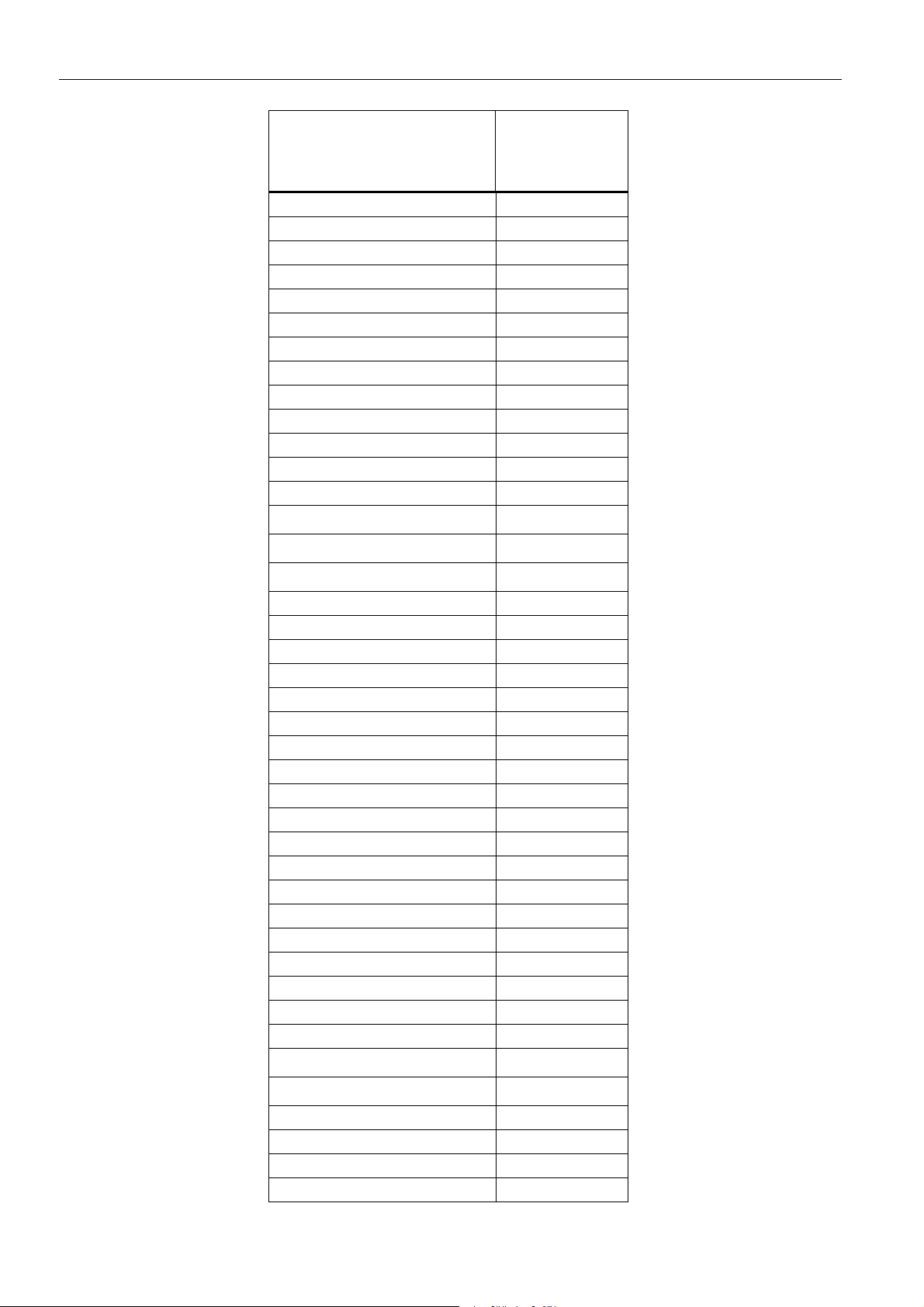
MoRoS Modem - ISDN 1.3 Country Codes
Country
Mexico 73
Monaco FD
Moldawia B8
Montenegro FE
New Zealand 7E
Nicaragua FE
Netherlands* FD/7B
Niger 3D
Nigeria 81
Norway* FD/82
Oman FE
Austria* FD/0A
Pakistan 84
Panama 85
Paraguay 87
Code
Peru FE
Philippines 89
Poland 8A
Portugal* FD/8B
Reunion 3D
Romania 8E
Russian Federation B8
San Marino* FD
Zambia FE
Saudi Arabia 98
Sweden* FD/A5
Switzerland FD/A6*
Senegal 99
Serbia FE
Singapore 9C
Zimbabwe B4
Slovak Republic FB
Slovenia FC
Spain* FD/A0
Sri Lanka A1
South Africa 9F
Taiwan FE
Tanzania B4
Thailand A9
Czech Republic 2E
79
Page 80

Country Codes MoRoS Modem - ISDN 1.3
Country
Turkey AE
Tunisia FE
Uganda B4
Ukraine FE
Hungary 51
Uruguay B7
USA B5
Venezuela BB
United Arab Emirates B3
Belarus FE
Cyprus 2D
Table 15: Country codes to adjust the local requirements
Code
*) The standard TBR21 applies to all public phone networks in EU countries (Belgium, Denmark, German, Finland, France, Greece, Great Britain, Ireland, Italy, Luxembourg, Netherlands, Austria, Portugal, Sweden, Spain), as well as in Switzerland, Liechtenstein, Norway and Iceland. Only old telecommunications systems require the individual country to be set explicitly.
80
Page 81

MoRoS Modem - ISDN 1.3 Tables and Diagrams
17 Tables and Diagrams
17.1 List of Tables
Table 1: Physical Features.................................................................................................................. 11
Table 2: Technological Features MoRoS Modem - ISDN 1.3...................................................... 12
Table 3: Technological Features Modem ....................................................................................... 12
Table 4: Technological Features ISDN............................................................................................. 12
Table 5: Description of the LEDs on the front panel of the device .......................................... 13
Table 6: Meaning of the LED displays ............................................................................................. 14
Table 7: Description of the functions and meaning of the control elements ...................... 14
Table 8: Description of the connections on the front panel of the device ............................ 15
Table 9: Description of the connections on the top of the device........................................... 16
Table 10: Description of the connections on the bottom of the device................................. 17
Table 11: Description of the pin allocation of the sub-D jack................................................... 18
Table 12: Layout description of the RJ12 and TAE plugs............................................................ 18
Table 13: RJ45 jack............................................................................................................................... 19
Table 14: Layout description of the RJ45 jack............................................................................... 19
Table 15: Country codes to adjust the local requirements........................................................ 80
17.2 List of Diagrams
Figure 1: LEDs on the front panel.................................................................................................... 13
Figure 2: Connections on the front panel of the device............................................................. 15
Figure 3: Connections on the top of the device............................................................................ 16
Figure 4: Connections on the bottom of the device.................................................................... 17
Figure 5: 9-pin sub-D jack at the device ......................................................................................... 17
Figure 6: RJ12 jack connected to TAE jack...................................................................................... 18
Figure 7: Web interface MoRoS Modem - ISDN 1.3..................................................................... 31
Figure 8: Web interface MoRoS Modem - ISDN 1.3 - Menu "Basic settings", Page "Web
interface"................................................................................................................................................ 31
Figure 9: Web interface MoRoS Modem - ISDN 1.3 - Menu "Basic settings", Page "IP
addresses (LAN)"................................................................................................................................... 32
Figure 10: Web interface MoRoS Modem - ISDN 1.3 - Menu "Basic settings", Page "Serial
Ethernet gateway"............................................................................................................................... 32
Figure 11: Web interface MoRoS Modem - ISDN 1.3 - Menu "ISDN" ...................................... 33
Figure 12: Web interface MoRoS Modem - ISDN 1.3 - Menu "Modem" ................................. 34
Figure 13: Web interface MoRoS Modem - ISDN 1.3 - Menu "DNS", Page "DNS" ................ 34
Figure 14: Web interface MoRoS Modem - ISDN 1.3 - Menu "DNS", Page "Dynamic DNS
update" ................................................................................................................................................... 35
Figure 15: Web interface MoRoS Modem - ISDN 1.3 - Menu "Dial-in" ................................... 36
Figure 16: Web interface MoRoS Modem - ISDN 1.3 - Menu "Dial-out" ................................ 37
81
Page 82

Tables and Diagrams MoRoS Modem - ISDN 1.3
Figure 17: Web interface MoRoS Modem - ISDN 1.3 - Menu "Port forwarding".................. 38
Figure 18: Web interface MoRoS Modem - ISDN 1.3 - Menu "Inputs", Page "Status inputs"
.................................................................................................................................................................. 38
Figure 19: Web interface MoRoS Modem - ISDN 1.3 - Menu "Inputs", Page "Dial-out" ..... 39
Figure 20: Web interface MoRoS Modem - ISDN 1.3 - Menu "Inputs", Page "SMS dispatch"
.................................................................................................................................................................. 39
Figure 21: Web interface MoRoS Modem - ISDN 1.3 - Menu "Outputs" ................................ 40
Figure 22: Web interface MoRoS Modem - ISDN 1.3 - Menu "System", Page "System data"
.................................................................................................................................................................. 40
Figure 23: Web interface MoRoS Modem - ISDN 1.3 - Menu "System", Page "Time" ......... 41
Figure 24: Web interface MoRoS Modem - ISDN 1.3 - Menu "System", Page "Reset"......... 41
Figure 25: Web interface MoRoS Modem - ISDN 1.3 - Menu "System", Page "Firmware or
configuration update" ........................................................................................................................ 42
Figure 26 Web interface MoRoS Modem - ISDN 1.3 - Menu "System", Page "Configuration
download".............................................................................................................................................. 42
Figure 27: Web interface MoRoS Modem - ISDN 1.3 - Menu "System", Page "Proxy" ........ 42
82
Page 83

MoRoS Modem - ISDN 1.3 Glossary
18 Glossary
The most important terms and abbreviations used in the manual are shortly described
below.
APN:
AT Command: Command to devices such as modems for setting this equipment
Broadcast: Data packet to be sent to all users of a network
Caller ID: The calling line passed by the caller which can be identified by the called
Client: Device inquiring services from another device (server)
CLIP: The Calling Line Identification Presentation is a performance characteristic
The Access Point Name is the name of the processor offering internet access to the mobile subscribers of GPRS
telephone
for connected calls in the analogue and ISDN telephone network as well as
for the mobile telephone system. The Caller ID of the calling person is
transmitted to the receiver.
CHAP: The Challenge Handshake Authentication Protocol is often used for PPP
connections.
DHCP: The Dynamic Host Configuration Protocol: DHCP servers can dynamically
pass an IP address or other parameters to DHCP clients on their request.
Dial-In: The MoRoS can be called by a switched dial-up circuit and it is able to es-
tablish a LAN connection.
Dial-Out: The MoRoS can dial out by a switched dial-up circuit and establish an inter-
net connection for example.
EDI: Electronic Data Interchange. Data can remotely be transmitted from one
computer to another. The transmission is often effected via modem and
PPP protocol.
DNS: Domain Name System is a service being used for transcribing domain
names into IP addresses .
Domain
Name: The domain is the name of an internet page (for example: insys-tec). It con-
sists of the name and an extension (Top Level Domain such as .de), for example insys-tec.de.
Firewall: Network rules in particular locking data packets to certain senders or desti-
nations.
Gateway: This is a machine working like a router. Contrary to the router a gateway is
able to route data packets of different hardware networks, too.
GPRS: The General Packet Radio Service is a further development of the GSM mo-
bile network in order to obtain higher transmission rates.
83
Page 84

Glossary MoRoS Modem - ISDN 1.3
GSM: The Global System for Mobile communications is a mobile network for lan-
guage and data transmission.
ICMP: The Internet Control Message Protocol is a protocol which is often used for
the control of a network. The program “ping” for example uses ICMP.
IP-Address: The Internet Protocol Address is the IP address of a device inside a network
at which it can be reached. It consists of four bytes and is packed decimal
(for example 192.168.1.1).
ISP: The Internet Service Provider can be dialled up via a switched dial-up circuit
(e.g. by an analogue modem or ISDN-TA). Then the ISP provides an internet
access via this switched line.
LAN: The Local Area Network is a network of computers which are located rela-
tively close together.
MAC Address: The Media Access Control Address. A MAC is part of an Ethernet in-
terface. Each Ethernet interface has a unique number throughout the
world called the MAC Address.
MSN: Multiple Subscribers Number. Any devices being busy at a SO bus require a
terminal identification in the form of the terminal number.
Net Mask: It defines a logical grouping of IP addresses in network address and device
addresses.
Network Address: It consists of the overlapping of the IP address and of the net mask. It
always ends with “0”. The net mask (e.g. 255.255.255.0) is binarily overlaid
on the IP address (e.g. 192.168.1.1), the remaining „visible“ part of this
overlapping (masquerade) is the network address (here: 192.168.1.0).
Network Rules: They decide how the different data packets are handled inside a
network device. Thus data packets can for example be locked for or by certain network users or they can even be redirected.
PAP: The Password Authentication Protocol is often applied to PPP connections.
Port: (1) Socket on the switch to which Ethernet devices are connected
(2) Component of a socket for data connections
Port forwarding: Network rules which redirect data packets from certain senders to cer-
tain receivers of a network.
PPP: The Point to Point Protocol is a protocol connecting two machines via a se-
rial line in a way that they are able to exchange TCP/IP packets.
Router: This is a machine which renders possible inside a network that the arriving
data of a protocol are forwarded on to the provided destination net or subnet.
SCN: The Service Center Number is the call number of the processor which ac-
cepts memos (->SMS) via the GSM net and forwards them on to the receivers.
Server: A device which places services to the disposal of other devices (Clients), e.g.
Web server.
84
Page 85

MoRoS Modem - ISDN 1.3 Glossary
SMS: Short Message Service: Memos can be sent via the mobile network GSM.
Socket: Data connections coming about by ->TCP or ->UDP work with sockets for
addressing. A socket consists of an IP address and of a port (cp. Address:
Street Name and Street Number)
Switch: A device which can connect several machines to the Ethernet. Contrary to a
hub the switch is „intelligent“, i.e. it can memorize the MAC addresses
which are connected to a port and it directs the data traffic in a more efficient way to the individual ports.
TCP: The Transmission Control Protocol is a transport protocol which enables
the data exchange between network devices. It works „connectionoriented“ which means that the data transmission is secured.
UDP: The User Datagram Protocol is a transport protocol which enables the data
exchange between network devices. It operates „connectionless“, i.e. the
data transmission is unsecured.
URL: The “Uniform Resource Locator” refers to the address at which a service can
be found in the web browser. In this manual the IP address of the MoRoS is
mostly loaded as URL.
VPN: Virtual Private Network: Logical connections (so-called tunnels) are set over
existing unsecured networks. The end points of these connections („tunnel
ends“) and the devices behind can be considered as own logical network. A
very high degree of security of interception and manipulation can be
achieved by encrypting the data transmission via the tunnels and by mutually authenticating the users of this logical network.
WAN: The Wide Area Network is a network of terminals being a long way away
from each other.
85
Page 86

86
