Page 1
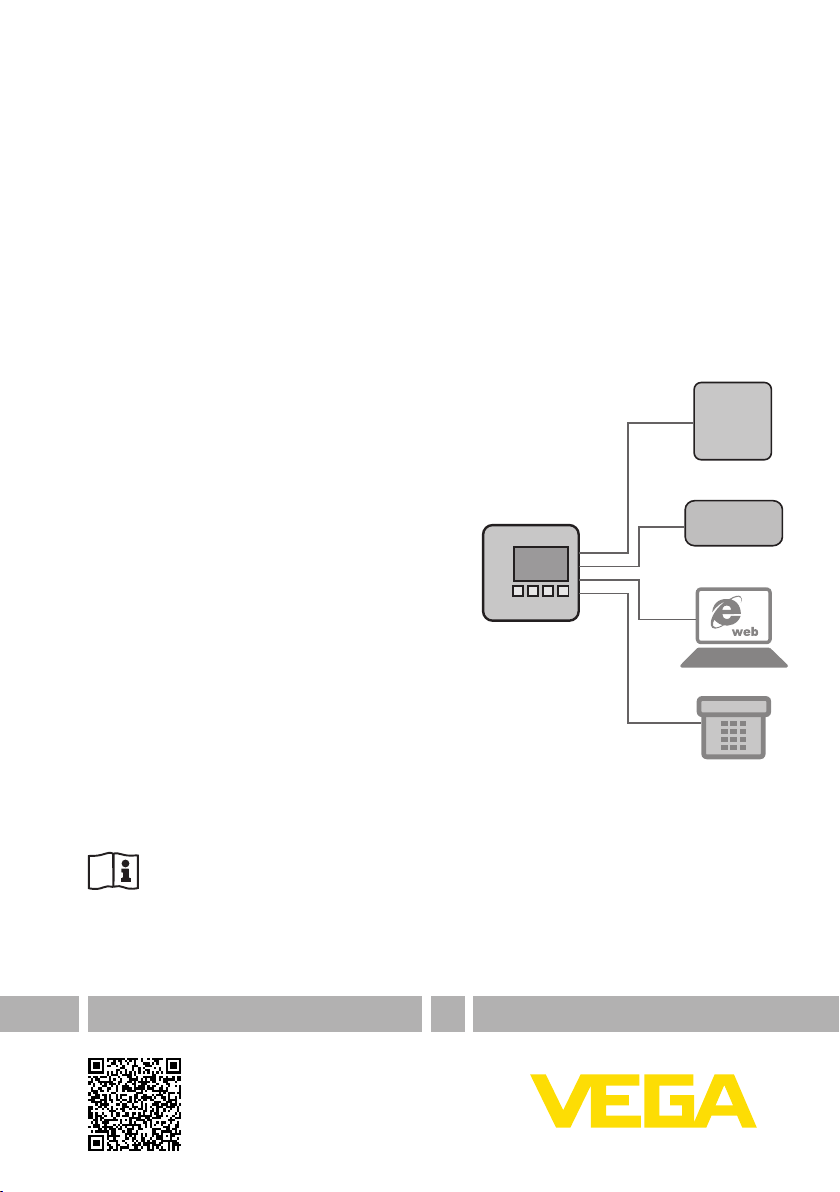
Supplementary instructions
Modbus-TCP, ASCII protocol
VEGAMET 391/624/625, VEGASCAN 693,
PLICSRADIO C62
Internet
PLC/SPS
Document ID: 30768
Page 2

Contents
Contents
1 Function as Modbus-TCP server
1.1 Modbus-TCP - general description ................................................................................... 3
1.2 Filing of the measured value as 2 byte short .................................................................... 3
1.3 Filing of measured value as 4 Byte Float .......................................................................... 6
2 ASCII protocol
2.1 Measured value enquiry via ASCII protocol ...................................................................... 9
2.2 Overview of the commands and options ........................................................................ 10
2.3 Version enquiry with command VERSION ...................................................................... 11
2.4 Help with command HELP ............................................................................................. 11
2.5 Delete the settings with the command CLEARSTORE ................................................... 11
2.6 Measured value enquiry with command % ..................................................................... 11
2.7 Measured value enquiry with command & ...................................................................... 16
2.8 Measured value enquiry with command? ....................................................................... 20
2.9 Measured value enquiry with command $ ...................................................................... 25
2.10 Option TIME ................................................................................................................... 29
2.11 Option REPEAT x ........................................................................................................... 29
2.12 Option STORE ............................................................................................................... 30
2.13 Option SUM ................................................................................................................... 30
Modbus-TCP, ASCII protocol • VEGAMET 391/624/625, VEGASCAN 693, PLICSRADIO C62
2
30768-EN-130701
Page 3
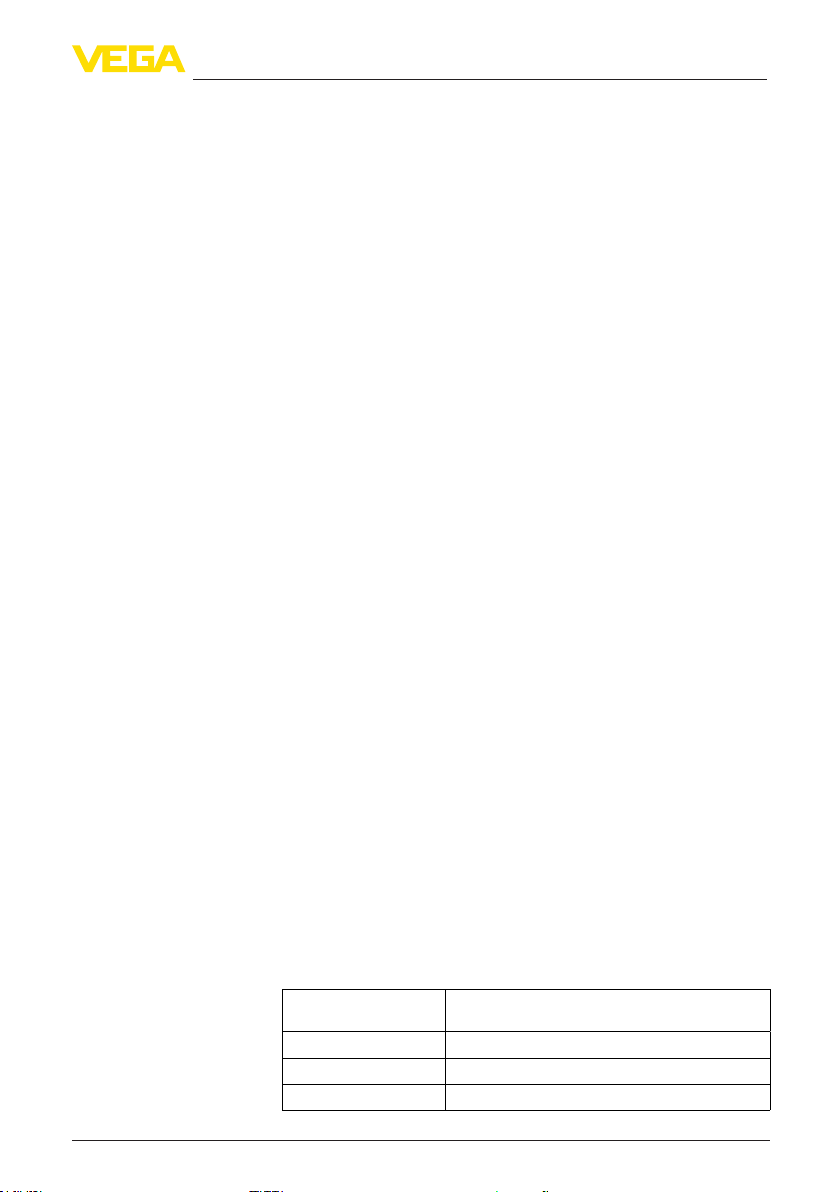
1 Function as Modbus-TCP server
1 Function as Modbus-TCP server
1.1 Modbus-TCP - general description
VEGAMET 391/624/625, VEGASCAN 693 and PLICSRADIO C62
signal conditioning instruments work as Modbus-TCP servers and
make the existing PC/DCS values and relay switching conditions
available in a temporary storage for collection via Modbus-TCP.
The instruments comply with the "Open Modbus-TCP-Specication"
Release 1.0 from Schneider Electric. This standard is supported by
many process control systems, remote IOs, visualisation programs
and OPC servers. Communication is carried out via Port 502.
Beside the PC/DCS values, the switching conditions of the relay
outputs can also be queried.
The enquiry of the PC/DCS values and relay values is made via the
appropriate function code (see also Modbus specication).
Function code 01: Read Coil Status (enquiry of the relay values)
•
Function code 02: Read Input Status (enquiry of the relay values)
•
Function code 03: Read Holding Registers (enquiry of the PC/
•
DCS values)
Function code 04: Read Input Registers (enquiry of the PC/DCS
•
values)
These function codes are normally available as library enquiries in the
PLC (e.g. Modicon).
PC/DCS output
VEGAMET 391/624/625 and PLICSRADIO C62 can provide up to
six PC/DCS outputs, VEGASCAN 693 up to 30. Further relay values
also exist (fail safe relay/operating relay, depending on the instrument
type).
Via the selected PC/DCS output you dene where the respective
measured values can be picked up in the temporary memory. The
conguration of the PC/DCS outputs is carried out via PACTware/
DTM.
1.2 Filing of the measured value as 2 byte short
The addressing of the PC/DCS values for Modbus systems is carried
out "Word-orientated". In the temporary memory, a PC/DCS value is
represented by two words. The rst word contains the actual PC/DCS
value, the next higher word the corresponding status information. In
the specication, the term register word is also used instead of word.
The ling of measured values in the temporary memory is always
sorted according to PC/DCS output number. The following chart
shows the addressing of the temporary memory via Modbus.
Register address in
Modicon
30001 PC/DCS output 1: Measured value
30002 PC/DCS output 1: Status
30003 PC/DCS output 2: Measured value
30768-EN-130701
Modbus-TCP, ASCII protocol • VEGAMET 391/624/625, VEGASCAN 693, PLICSRADIO C62
Temporary memory of VEGAMET/PLICSRADIO
(1 word = 2 byte)
3
Page 4
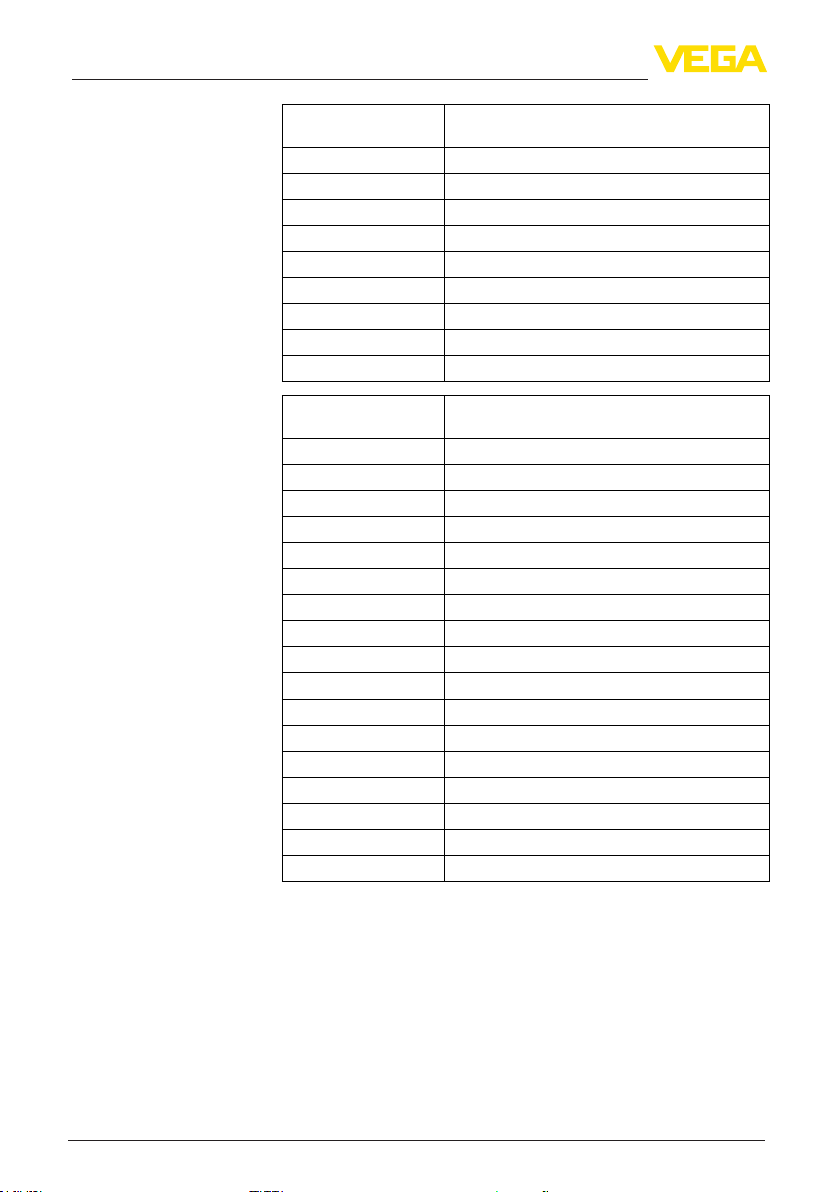
1 Function as Modbus-TCP server
Register address in
Modicon
30004 PC/DCS output 2: Status
30005 PC/DCS output 3: Measured value
30006 PC/DCS output 3: Status
30007 PC/DCS output 4: Measured value
30008 PC/DCS output 4: Status
30009 PC/DCS output 5: Measured value
30010 PC/DCS output 5: Status
30011 PC/DCS output 6: Measured value
30012 PC/DCS output 6: Status
Register address in
Modicon
30001 PC/DCS output 1: Measured value
30002 PC/DCS output 1: Status
30003 PC/DCS output 2: Measured value
30004 PC/DCS output 2: Status
30005 PC/DCS output 3: Measured value
30006 PC/DCS output 3: Status
30007 PC/DCS output 4: Measured value
30008 PC/DCS output 4: Status
30009 PC/DCS output 5: Measured value
30010 PC/DCS output 5: Status
30011 PC/DCS output 6: Measured value
30012 PC/DCS output 6: Status
… …
30057 PC/DCS output 29: Measured value
30058 PC/DCS output 29: Status
30059 PC/DCS output 30: Measured value
30060 PC/DCS output 30: Status
Temporary memory of VEGAMET/PLICSRADIO
(1 word = 2 byte)
Temporary memory of VEGASCAN (1 word =
2 byte)
As an alternative, register address 40001 is also available as start
address (function code 03).
Format of the PC/DCS
value
The actual measured values are transmitted as signed data comprising two octets. This means that the value range encompasses max.
+32768 to -32767. In addition to the measured value, the status of the
measured value is delivered in a second register word.
Modbus-TCP, ASCII protocol • VEGAMET 391/624/625, VEGASCAN 693, PLICSRADIO C62
4
30768-EN-130701
Page 5
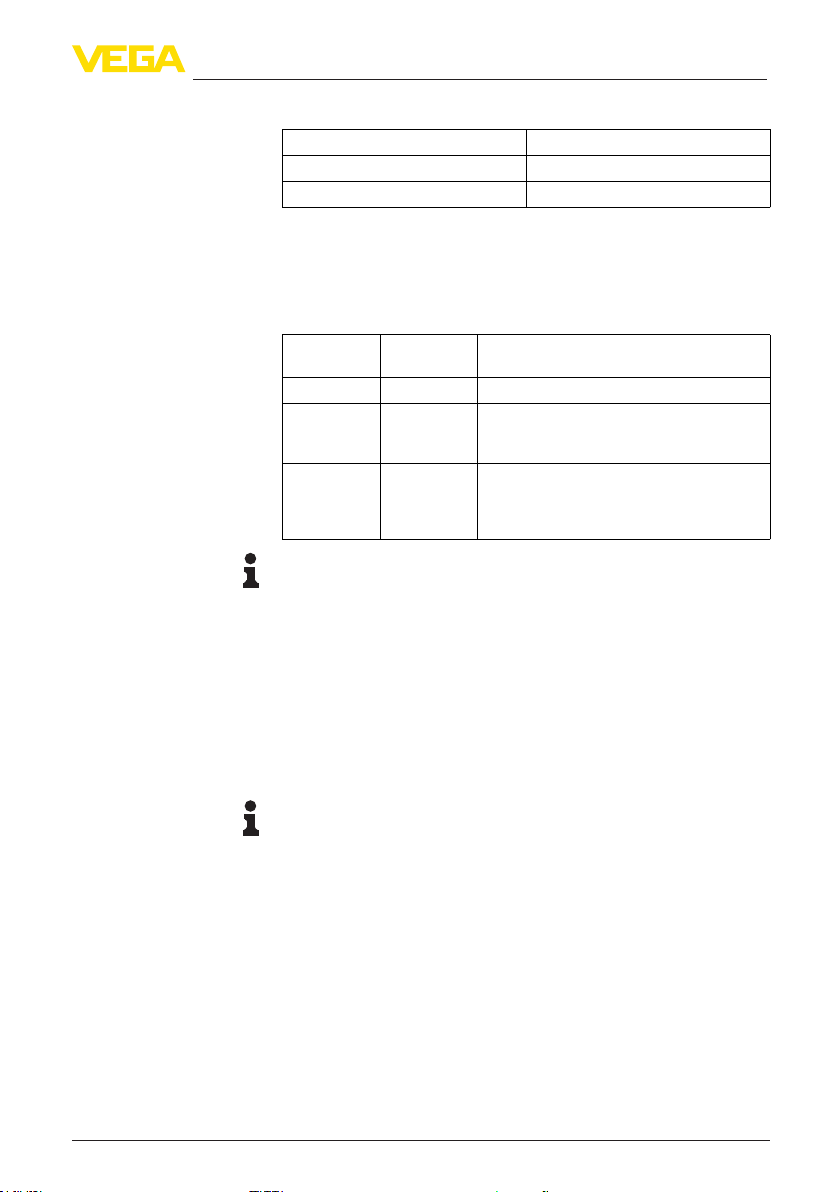
1 Function as Modbus-TCP server
Example of the data of a PC/DCS output
Measured value Status
Register addr. 30001 Register addr. 30002
High-Byte/Low-Byte High-Byte/Low-Byte
The status describes the condition of the associated measured value.
The content of the measured value is only valid if the corresponding
status has the value zero. If there is a status value unequal zero, the
status value and the corresponding value in the measured value eld
must be taken into account in a detailed failure diagnosis. The following chart explains the possible faults.
Status Measured
value
0x00 0xXXXX Valid measured value
0xXX 0x8000 An error number is transmitted in the status
0xXX 0x00XX An error number which corresponds to the er-
Note:
When transmitting the PC/DCS value in Modbus-TCP protocol
(measured value ling as 2 byte short), the decimal point itself is not
transmitted; the value -0.5 bar is transmitted as -50. If a data format
was selected that allows values outside the value range to appear, a
limit is set at the highest value of the value range.
Example: Percent was selected as "Reference value " and #.### as
"Data format ". With this setting, the value 100 % would be transmitted as 100000, which is outside the valid range of max. +32767. This
means that a limit will be imposed and 32767 transmitted instead.
To avoid this, "Data format " #.## should be chosen so that the value
100 % is transmitted as 10000.
Note:
On the switching inputs of PLICSRADIO C62 (measurement loops
4 … 6) the values 0 (switch open) and 100 (switch closed) are transmitted as measured values; the units are discarded.
Meaning
corresponding to the error codes Exx (e.g. 29
= E29 = Simulation).
ror codes Exx is transmitted in the status and
in the measured value. Must be congured
via DTM.
Filing of the relay values
30768-EN-130701
Modbus-TCP, ASCII protocol • VEGAMET 391/624/625, VEGASCAN 693, PLICSRADIO C62
The switching conditions of the relay are transferred as bit information.
The following equivalencies apply to the switching relays:
0 = Switching status O
•
1 = Switching status On
•
The following equivalencies apply to the fail safe relay:
0 = Failure message O, relay switching condition On
•
1 = Failure message O, relay switching condition O
•
The following chart shows the addressing of the temporary memory
via Modbus.
5
Page 6

1 Function as Modbus-TCP server
Register address in
Modicon
10001 Fail safe relay Fail safe LED
10002 Relay 1 Relay 1
10003 Relay 2 Relay 2
10004 Relay 3 Relay 3
10005 ---- Relay 4
10006 ---- Relay 5
10007 ---- Relay 6
Temporary memory of VEGAMET/PLICSRADIO (1 bit)
Temporary memory of VEGAMET 391 (1 Bit)
1.3 Filing of measured value as 4 Byte Float
The ling of measured values in the temporary memory is always
sorted according to PC/DCS output number. The following chart
shows the addressing of the temporary memory via Modbus. The
values are accessed via FC 3 and 4. The status information is also
transmitted as oat value. 8 byte are needed for one output, corresponding to 4 registers.
Information:
Note: A oat value comprises 2 registers, i.e. a total of 4 bytes!
Register address in
Modicon
31001 PC/DCS output 1: Measured value
31003 PC/DCS output 1: Status
31005 PC/DCS output 2: Measured value
31007 PC/DCS output 2: Status
31009 PC/DCS output 3: Measured value
31011 PC/DCS output 3: Status
31013 PC/DCS output 4: Measured value
31015 PC/DCS output 4: Status
31017 PC/DCS output 5: Measured value
31019 PC/DCS output 5: Status
31021 PC/DCS output 6: Measured value
31023 PC/DCS output 6: Status
Temporary memory of VEGAMET/PLICSRADIO
(2 words = 4 byte)
Register address in
Modicon
31001 PC/DCS output 1: Measured value
31003 PC/DCS output 1: Status
31005 PC/DCS output 2: Measured value
31007 PC/DCS output 2: Status
31009 PC/DCS output 3: Measured value
Modbus-TCP, ASCII protocol • VEGAMET 391/624/625, VEGASCAN 693, PLICSRADIO C62
6
Temporary memory of VEGASCAN (2 words =
4 byte)
30768-EN-130701
Page 7
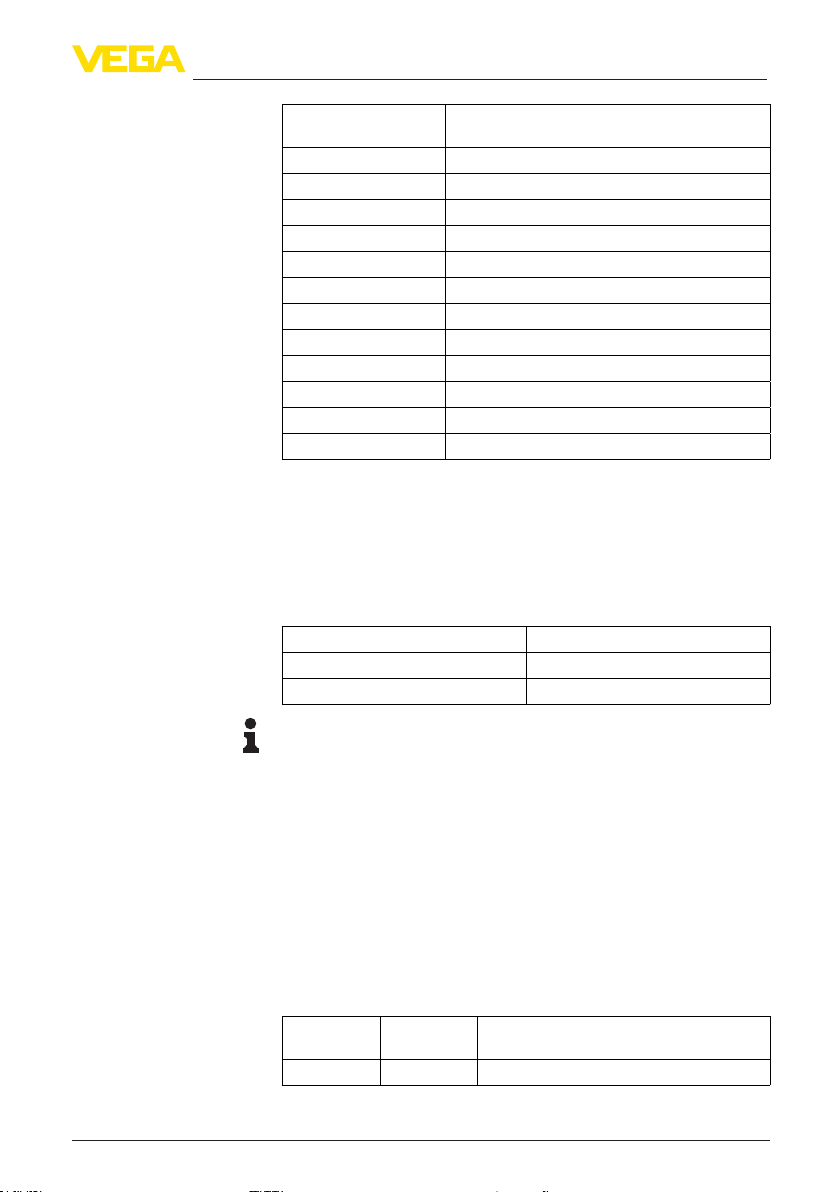
1 Function as Modbus-TCP server
Format of the PC/DCS
value
Register address in
Modicon
31011 PC/DCS output 3: Status
31013 PC/DCS output 4: Measured value
31015 PC/DCS output 4: Status
31017 PC/DCS output 5: Measured value
31019 PC/DCS output 5: Status
31021 PC/DCS output 6: Measured value
31023 PC/DCS output 6: Status
… …
31113 PC/DCS output 29: Measured value
31115 PC/DCS output 29: Status
31117 PC/DCS output 30: Measured value
31119 PC/DCS output 30: Status
Temporary memory of VEGASCAN (2 words =
4 byte)
As an alternative, register address 41001 is also available as start
address (function code 03).
The actual measured values are transmitted as signed data comprising four octets. In addition to the measured value, the status of the
measured value is supplied in a second register word.
Example of the data of a PC/DCS output
Float Bit 15…0 Float Bit 31…16
Register addr. 31001 Register addr. 31002
High-Byte/Low-Byte High-Byte/Low-Byte
Note:
On the switching inputs of PLICSRADIO C62 (measurement loops
4 … 6) the values 0 (switch open) and 100 (switch closed) are transmitted as measured values; the units are discarded.
Floating point of OPEN
MODBUS/TCP SPECIFICATION
984 Floating point: Intel single precision real. First register contains
bits 15 … 0 of 32 bit number (bits 15 … 0 of signicand). Second
register contains bits 31 … 16 of 32 bit number (exponent and bits
23 … 16 of signicand).
The status describes the condition of the associated measured value.
The content of the measured value is only valid if the corresponding
status has the value zero. If there is a status value unequal zero, the
status value and the corresponding value in the measured value eld
must be taken into account in a detailed failure diagnosis. The following chart explains the possible faults.
Status Measured
value
0 XXXX Valid measured value
Meaning
30768-EN-130701
Modbus-TCP, ASCII protocol • VEGAMET 391/624/625, VEGASCAN 693, PLICSRADIO C62
7
Page 8
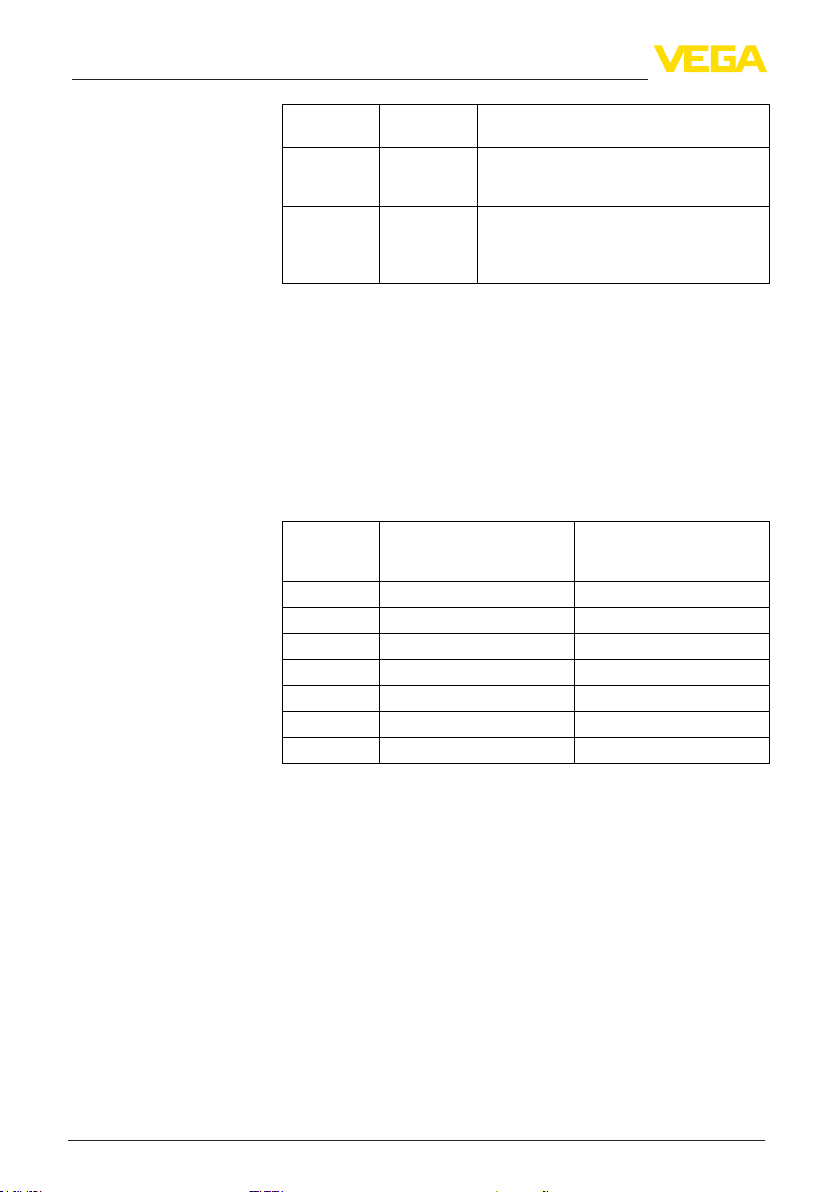
1 Function as Modbus-TCP server
Filing of the relay values
Status Measured
value
<> 0 0 An error number is transmitted in the status
<> 0 XX0XX An error number which corresponds to the er-
Meaning
corresponding to the error codes Exx (e.g. 29
= E29 = Simulation).
ror codes Exx is transmitted in the status and
in the measured value. Must be congured
via DTM.
The switching conditions of the relay are transferred as bit information.
The following equivalencies apply to the switching relays:
0 = Switching status O
•
1 = Switching status On
•
The following equivalencies apply to the fail safe relay:
0 = Failure message O, relay switching condition On
•
1 = Failure message O, relay switching condition O
•
The following chart shows the addressing of the temporary memory
via Modbus.
Register address in
Modicon
10001 Fail safe relay Fail safe LED
10002 Relay 1 Relay 1
10003 Relay 2 Relay 2
10004 Relay 3 Relay 3
10005 ---- Relay 4
10006 ---- Relay 5
10007 ---- Relay 6
Temporary memory of VEGAMET/PLICSRADIO (1 bit)
Temporary memory of VEGAMET 391 (1 Bit)
As an alternative, register address 00001 is also available as start
address.
Modbus-TCP, ASCII protocol • VEGAMET 391/624/625, VEGASCAN 693, PLICSRADIO C62
8
30768-EN-130701
Page 9

2 ASCII protocol
2 ASCII protocol
2.1 Measured value enquiry via ASCII protocol
With the ASCII protocol you can enquire PC/DCS values via the
Ethernet or RS232 interface. Through the use of ASCII characters,
measured value enquiry is possible using simple terminal programs
such as HyperTerminal.
The PC/DCS values are retrieved by special commands. It is possible
to get the measured value in dierent resolutions, with/without unit or
with current date/time.
Access via RS232
Access via Ethernet
The activation of the ASCII protocol is carried out via the instrument
DTM under "Device settings - RS232 interface". For the ASCII protocol, the following interface parameters are default settings:
Coding system: 8 Bits, ASCII
•
Baud rate: 9600 Bits/sec
•
Data bits: 8
•
Parity: none
•
Stop bits: 1
•
For direct connection between signal conditioning instrument and
PC or DCS, the RS232 modem connection cable and an additionally
connected interlink cable from the scope of delivery will be required. If
connection is provided via modem, only the attached RS232 modem
connection cable is used. You will nd further information in chapter
"Connection".
The ASCII protocol is handled via the TCP/IP - Port 503. When using the terminal program HyperTerminal, the following settings are
required:
IP addr. of the signal conditioning instrument: 192.168.200.200
•
(default setting)
TCP/IP Port: 503
•
Connection: TCP/IP
•
30768-EN-130701
Modbus-TCP, ASCII protocol • VEGAMET 391/624/625, VEGASCAN 693, PLICSRADIO C62
9
Page 10
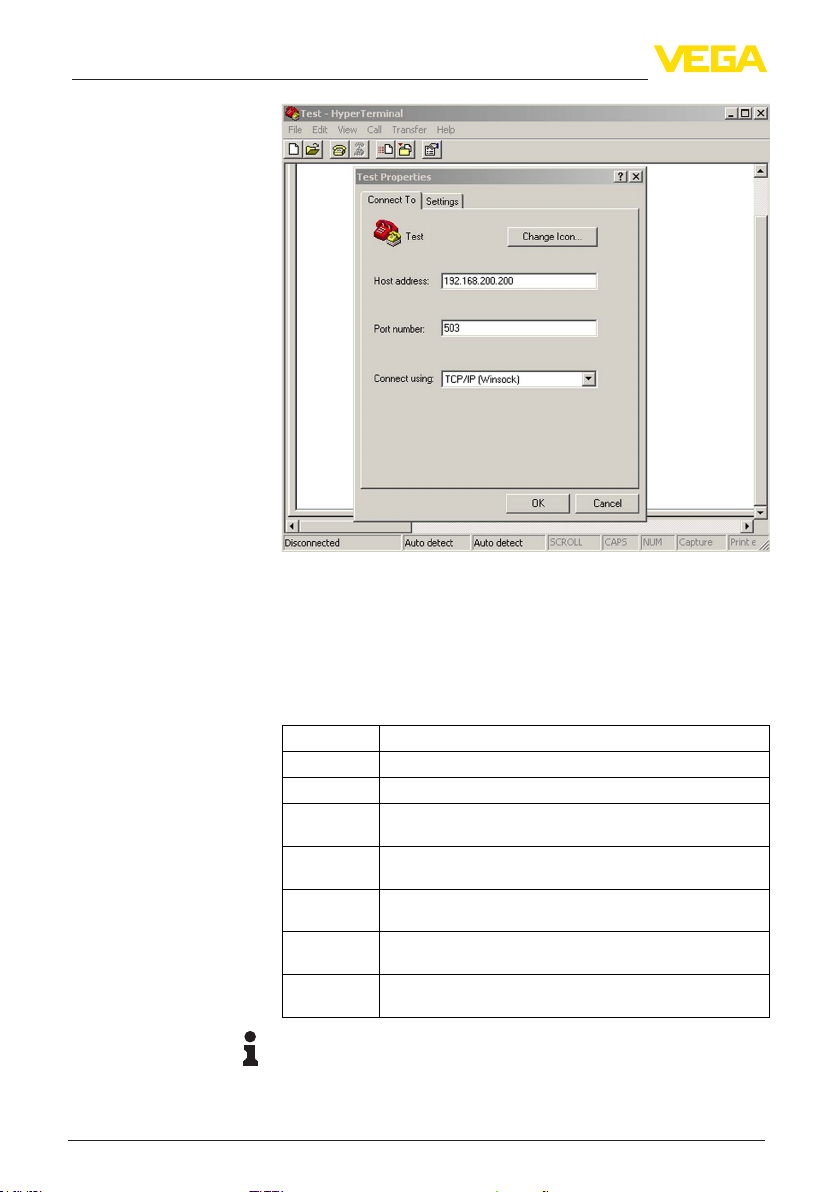
2 ASCII protocol
Fig. 1: Connection via HyperTerminal
The setting of "telnet:\\192.168.200.200:503" in the address eld
of the Internet Explorers starts the terminal program HyperTerminal
automatically. Max. four simultaneous connections are possible.
2.2 Overview of the commands and options
Commands
Modbus-TCP, ASCII protocol • VEGAMET 391/624/625, VEGASCAN 693, PLICSRADIO C62
10
The following ASCII signs are interpreted as commands:
Command Description
Version Enquiry of the protocol version
help Indication of the command formats
clearstore Settings of the option Store will be deleted in the EEPROM
memory
% Measured value enquiry with three places in front of the deci-
mal point and one place after the decimal point without unit
& Measured value enquiry with six places after the decimal point
and without unit
? Measured value enquiry with six positions after the decimal
point and with unit
$ Measured value enquiry with 11 places as oating point and
with unit
Note:
On the switching inputs of PLICSRADIO C62 (measurement loops
4 … 6) the values 0 (switch open) and 100 (switch closed) are transmitted as measured values; the units are discarded.
30768-EN-130701
Page 11

2 ASCII protocol
Options
The above commands of the measured value enquiry can be also
combined with the following options:
Option Description
TIME The current date/time is added to the answer
REPEAT x The measured value is sent automatically by the signal condi-
STORE The enquiry is saved up to the STORE option and executed
SUM A check sum is transmitted for each line which is sent
Information:
For commands and options no dierence is made between small
and capital letters. Each character string is terminated with Carriage
Return CR = CHR (13). The individual commands and options are
described below more in detail.
tioning instrument every x seconds
after a restart (only available with RS232 interface)
2.3 Version enquiry with command VERSION
With the command VERSION, the current protocol version can be
determined.
Example
Enquiry: version
•
Answer: VEGA ASCII Version 1.00
•
2.4 Help with command HELP
With the command HELP, a short information can be retrieved.
2.5 Delete the settings with the command CLEARSTORE
With the command CLEARSTORE, the settings of the option STORE
are deleted in the EEPROM and the automatic repetition of the measured values is stopped.
2.6 Measured value enquiry with command %
% individual enquiry
As answer on the individual enquiry, the PC/DCS value stated in the
enquiry is delivered. The measured value is transmitted with three positions in front of the decimal point and one position after the decimal
point without unit.
Enquiry of the control
system
Identier 1 %
Begin 1 … 3 001 … 030 or 1 … 30
End identication 1 CR
Identier: "%" (1 character)
•
Start: No. of the requested PC/DCS output (1 … 3 characters)
30768-EN-130701
Modbus-TCP, ASCII protocol • VEGAMET 391/624/625, VEGASCAN 693, PLICSRADIO C62
•
Number of bytes Character
11
Page 12
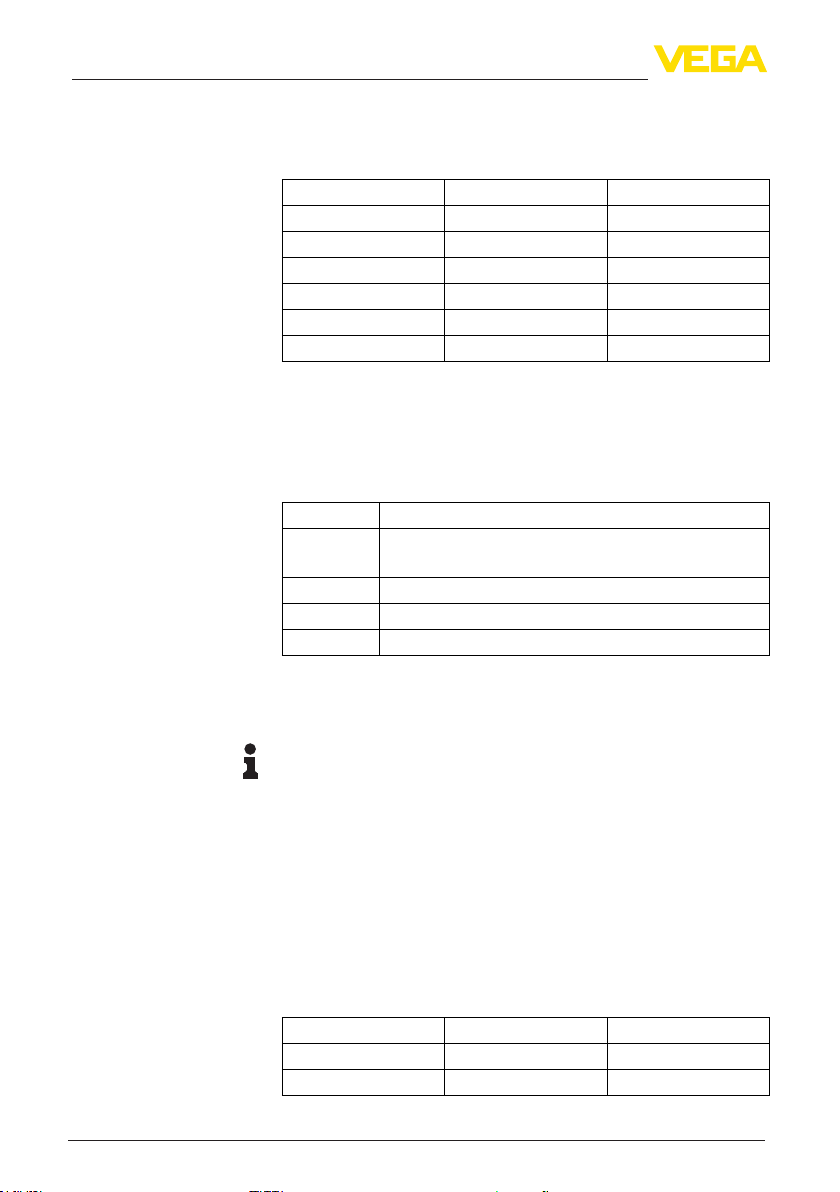
2 ASCII protocol
Reply from the signal
conditioning instrument
Example:
End identication: Carriage Return CR (1 sign)
•
Total length of the telegram: 3 … 5 characters
Number of bytes Character
T1 1 =
DCS no. 3 001 … 030
T2 1 #
Value 5 … 6 -067.3
T3 1 %
End identication 1 CR
T1: "=" (1 character)
•
DCS no.: No. of the PC/DCS output as 3-digit decimal number
•
T2: "#" (1 character)
•
Value: Numerical value of the PC/DCS output or with interferred
•
measured value the text "FAU LT"
Formatting of the value:
Character Meaning
1 "- ": Minus with negative numbers
" ": Space with positive numbers
2 … 4 3-digit number
5 ".": Decimal point
6 1-digit number (after the decimal point)
T3: "%" (1 character)
•
End identication: Carriage Return CR (1 sign)
•
Total length of the telegram: 12 … 13 characters
Note:
The % sign is a separator, not the unit %
Enquiry:
%001
Answer:
=001# 067.3%
% Block enquiry
As answer on the block enquiry, all PC/DCS values assigned in the
instrument are delivered. The measured value is transmitted with
three positions in front of the decimal point and one position after the
decimal point without unit.
Enquiry of the control
system
Identier 1 %
End identication 1 CR
Identier: "%" (1 character)
•
Modbus-TCP, ASCII protocol • VEGAMET 391/624/625, VEGASCAN 693, PLICSRADIO C62
12
Number of bytes Character
30768-EN-130701
Page 13
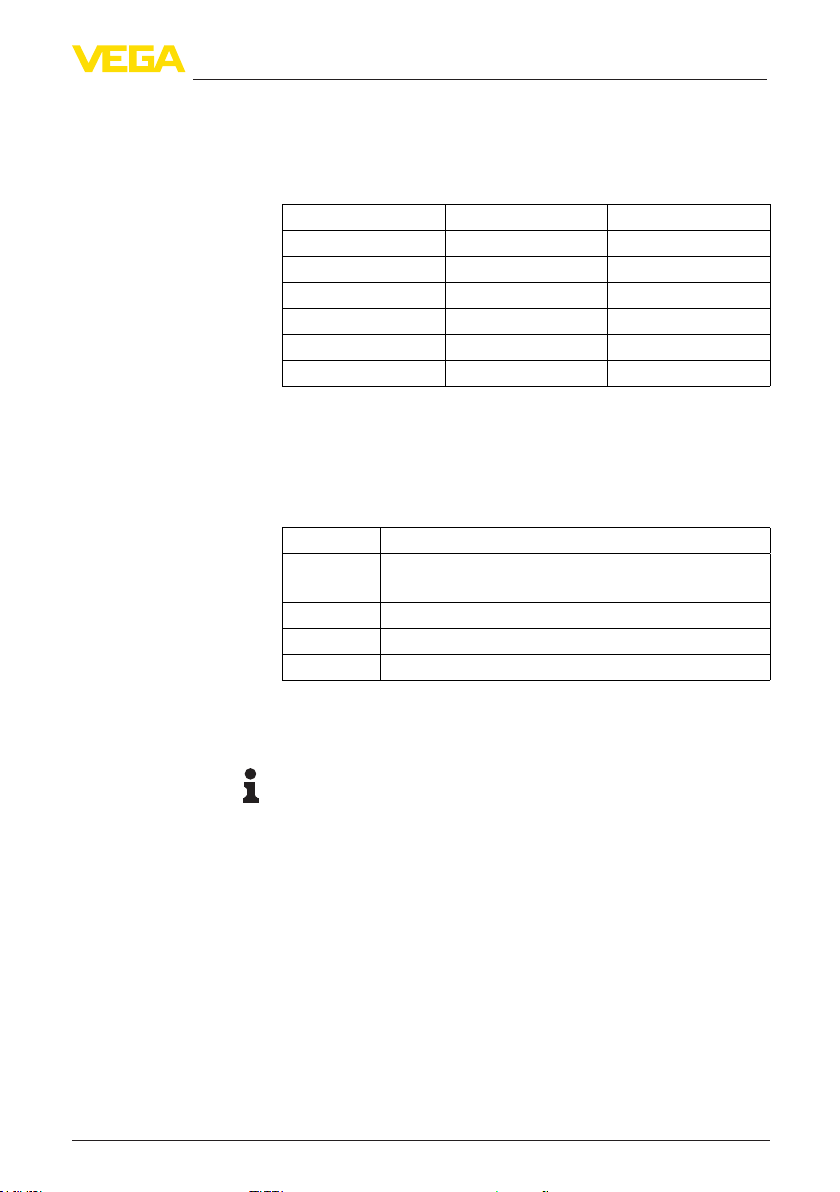
Reply from the signal
conditioning instrument
Example:
2 ASCII protocol
End identication: Carriage Return CR (1 sign)
•
Total length of the telegram: 2 characters
"N"-times repetition of the following telegram
(N=total number of assigned PC/DCS outputs)
Number of bytes Character
T1 1 =
DCS no. 3 001 … 030
T2 1 #
Value 5 … 6 -067.3
T3 1 %
End identication 1 CR
T1: "=" (1 character)
•
DCS no.: No. of the PC/DCS output as 3-digit decimal number
•
T2: "#" (1 character)
•
Value: Numerical value of the PC/DCS output or with interferred
•
measured value the text "FAU LT"
Formatting of the value:
Character Meaning
1 "- ": Minus with negative numbers
" ": Space with positive numbers
2 … 4 3-digit number
5 ".": Decimal point
6 1-digit number (after the decimal point)
T3: "%" (1 character)
•
End identication: Carriage Return CR (1 sign)
•
Total length of the telegram: N*12 … 13 characters
Note:
The % sign is a separator, not the unit %
Enquiry:
%
Answer:
=001# 067.3%
=002# 824.6%
=003#-067.3%
=004# 824.6%
% Block enquiry with length
As answer to the range enquiry, the range stated in the enquiry with
PC/DCS values is delivered. The measured value is transmitted with
three decimal places in front of the decimal point and one decimal
place after the decimal point without unit.
30768-EN-130701
Modbus-TCP, ASCII protocol • VEGAMET 391/624/625, VEGASCAN 693, PLICSRADIO C62
13
Page 14

2 ASCII protocol
Enquiry of the control
system
Number of bytes Character
Identier 1 %
Begin 1 … 3 001 … 030 or 1 … 30
Separator 1 L or I
Quantity 1 … 3 001 … 030 or 1 … 30
End identication 1 CR
Identier: "%" (1 character)
•
Start: No. of the requested PC/DCS output (1 … 3 characters)
•
Separator: "L" or "I" (1 sign)
•
Quantity: Number of requested PC/DCS outputs (1 … 3 signs)
•
End identication: Carriage Return CR (1 sign)
•
Total length of the telegram: 5 … 9 characters
Reply from the signal
conditioning instrument
Example:
"N"-times repetition of the following telegram
Number of bytes Character
T1 1 =
DCS no. 3 001 … 030
T2 1 #
Value 5 … 6 -067.3
T3 1 %
End identication 1 CR
T1: "=" (1 character)
•
DCS no.: No. of the PC/DCS output as 3-digit decimal number
•
T2: "#" (1 character)
•
Value: Numerical value of the PC/DCS output or with interferred
•
measured value the text "FAU LT"
Formatting of the value:
Character Meaning
1 "- ": Minus with negative numbers
" ": Space with positive numbers
2 … 4 3-digit number
5 ".": Decimal point
6 1-digit number (after the decimal point)
T3: "%" (1 character)
•
End identication: Carriage Return CR (1 sign)
•
Total length of the telegram: "Number"*12 … 13 signs
Note:
The % sign is a separator, not the unit %
Enquiry:
%001L003
30768-EN-130701
Modbus-TCP, ASCII protocol • VEGAMET 391/624/625, VEGASCAN 693, PLICSRADIO C62
14
Page 15

Enquiry of the control
system
2 ASCII protocol
Answer:
=001# 067.3%
=002# 824.6%
=003#-067.3%
% Block enquiry with range
As answer to the range enquiry, the range stated in the enquiry with
PC/DCS values is delivered. The measured value is transmitted with
three decimal places in front of the decimal point and one decimal
place after the decimal point without unit.
Number of bytes Character
Identier 1 %
Begin 1 … 3 001 … 030 or 1 … 30
Separator 1 -
End 1 … 3 001 … 030 or 1 … 30
End identication 1 CR
Identier: "%" (1 character)
•
Start: Start no. of the requested PC/DCS output (1 … 3 charac-
•
ters)
Separator: "-" (1 sign)
•
End: End no. of the requested PC/DCS output (1 … 3 characters)
•
End identication: Carriage Return CR (1 sign)
•
Total length of the telegram: 5 … 9 characters
Reply from the signal
conditioning instrument
30768-EN-130701
Modbus-TCP, ASCII protocol • VEGAMET 391/624/625, VEGASCAN 693, PLICSRADIO C62
(End-Start+1)-times repetition of the following telegram
Number of bytes Character
T1 1 =
DCS no. 3 001 … 030
T2 1 #
Value 5 … 6 -067.3
T3 1 %
End identication 1 CR
T1: "=" (1 character)
•
DCS no.: No. of the PC/DCS output as 3-digit decimal number
•
T2: "#" (1 character)
•
Value: Numerical value of the PC/DCS output or with interferred
•
measured value the text "FAU LT"
Formatting of the value:
Character Meaning
1 "- ": Minus with negative numbers
" ": Space with positive numbers
2 … 4 3-digit number
15
Page 16

2 ASCII protocol
Example:
Enquiry of the control
system
Reply from the signal
conditioning instrument
Character Meaning
5 ".": Decimal point
6 1-digit number (after the decimal point)
T3: "%" (1 character)
•
End identication: Carriage Return CR (1 sign)
•
Total length of the telegram: (End-Start+1)*12 … 13
Note:
The % sign is a separator, not the unit %
Enquiry:
%002-004
Answer:
=002# 067.3%
=003# 824.6%
=004#-067.3%
2.7 Measured value enquiry with command &
& Single enquiry
As answer to the individual enquiry, the PC/DCS value stated in the
enquiry is deThe PC/DCS value stated in the enquiry is delivered as
reply to the individual enquiry. The measured value is transmitted with
six decimal places without decimal point and unit.
Number of bytes Character
Identier 1 &
Begin 1 … 3 001 … 030 or 1 … 30
End identication 1 CR
Identier: "&" (1 character)
•
Start: No. of the requested PC/DCS output (1 … 3 characters)
•
End identication: Carriage Return CR (1 sign)
•
Total length of the telegram: 3 … 5 characters
Number of bytes Character
T1 1 =
DCS no. 3 001 … 030
T2 1 #
Value 7 -000673
T3 1 %
End identication 1 CR
T1: "=" (1 character)
•
DCS no.: No. of the PC/DCS output as 3-digit decimal number
•
T2: "#" (1 character)
•
30768-EN-130701
Modbus-TCP, ASCII protocol • VEGAMET 391/624/625, VEGASCAN 693, PLICSRADIO C62
16
Page 17

2 ASCII protocol
Value: Numerical value of the PC/DCS output or with interferred
•
measured value the text "FAU LT"
Formatting of the value:
Character Meaning
1 "- ": Minus with negative numbers
" ": Space with positive numbers
2 … 7 6-digit number after the decimal point
T3: "%" (1 character)
•
End identication: Carriage Return CR (1 sign)
•
Total length of the telegram: 14 characters
Note:
The % sign is a separator, not the unit %
Example:
Enquiry:
&001
Answer:
=001#-000673%
& Block enquiry
All assigned PC/DCS values in the instrument are delivered as reply
to the block enquiry. The measured value is transmitted with six decimal places without decimal point and unit.
Enquiry of the control
system
Identier 1 &
End identication 1 CR
Identier: "&" (1 character)
•
End identication: Carriage Return CR (1 sign)
•
Total length of the telegram: 2 characters
Reply from the signal
conditioning instrument
30768-EN-130701
Modbus-TCP, ASCII protocol • VEGAMET 391/624/625, VEGASCAN 693, PLICSRADIO C62
"N"-times repetition of the following telegram
(N=total number of assigned PC/DCS outputs)
T1 1 =
DCS no. 3 001 … 030
T2 1 #
Value 7 -000673
T3 1 %
End identication 1 CR
T1: "=" (1 character)
•
DCS no.: No. of the PC/DCS output as 3-digit decimal number
•
T2: "#" (1 character)
•
Value: Numerical value of the PC/DCS output or with interferred
•
measured value the text "FAU LT"
Number of bytes Character
Number of bytes Character
17
Page 18

2 ASCII protocol
Example:
Enquiry of the control
system
Formatting of the value:
Character Meaning
1 "- ": Minus with negative numbers
" ": Space with positive numbers
2 … 7 6-digit number after the decimal point
T3: "%" (1 character)
•
End identication: Carriage Return CR (1 sign)
•
Total length of the telegram: N*14 characters
Note:
The % sign is a separator, not the unit %
Enquiry:
&
Answer:
=001# 000673%
=002# 008246%
=003#-000673%
=004#-008246%
& Block enquiry with length
The range stated in the enquiry with PC/DCS values is delivered as
reply to the range enquiry. The measured value is transmitted with six
decimal places without decimal point and unit.
Number of bytes Character
Identier 1 &
Begin 1 … 3 001 … 030 or 1 … 30
Separator 1 L or I
Quantity 1 … 3 001 … 030 or 1 … 30
End identication 1 CR
Identier: "&" (1 character)
•
Start: No. of the requested PC/DCS output (1 … 3 characters)
•
Separator: "L" or "I" (1 sign)
•
Quantity: Number of requested PC/DCS outputs (1 … 3 signs)
•
End identication: Carriage Return CR (1 sign)
•
Total length of the telegram: 5 … 9 characters
Reply from the signal
conditioning instrument
Modbus-TCP, ASCII protocol • VEGAMET 391/624/625, VEGASCAN 693, PLICSRADIO C62
18
"N"-times repetition of the following telegram
Number of bytes Character
T1 1 =
DCS no. 3 001 … 030
T2 1 #
Value 5 … 6 -000673
30768-EN-130701
Page 19
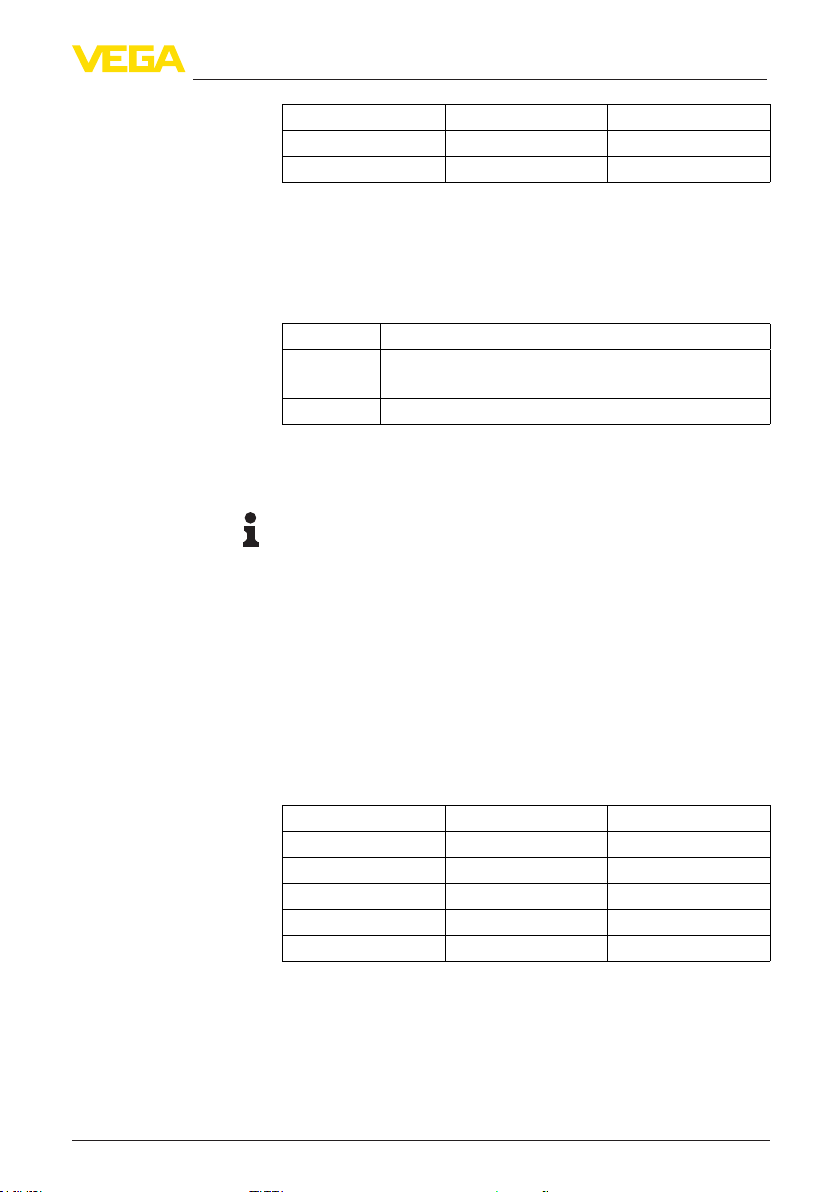
Example:
2 ASCII protocol
Number of bytes Character
T3 1 %
End identication 1 CR
T1: "=" (1 character)
•
DCS no.: No. of the PC/DCS output as 3-digit decimal number
•
T2: "#" (1 character)
•
Value: Numerical value of the PC/DCS output or with interferred
•
measured value the text "FAU LT"
Formatting of the value:
Character Meaning
1 "- ": Minus with negative numbers
" ": Space with positive numbers
2 … 7 6-digit number after the decimal point
T3: "%" (1 character)
•
End identication: Carriage Return CR (1 sign)
•
Total length of the telegram: Quantity*14 signs
Note:
The % sign is a separator, not the unit %
Enquiry:
&001L003
Answer:
=001#-000673%
=002# 008246%
=003#-000673%
& Block enquiry with range
The range stated in the enquiry with PC/DCS values is delivered as
reply to the range enquiry. The measured value is transmitted with six
decimal places without decimal point and unit.
Enquiry of the control
system
Identier 1 &
Begin 1 … 3 001 … 030 or 1 … 30
Separator 1 -
End 1 … 3 001 … 030 or 1 … 30
End identication 1 CR
Identier: "&" (1 character)
•
Start: Start no. of the requested PC/DCS output (1 … 3 charac-
•
ters)
Separator: "-" (1 sign)
•
End: End no. of the requested PC/DCS output (1 … 3 characters)
•
End identication: Carriage Return CR (1 sign)
•
Total length of the telegram: 5 … 9 characters
30768-EN-130701
Modbus-TCP, ASCII protocol • VEGAMET 391/624/625, VEGASCAN 693, PLICSRADIO C62
Number of bytes Character
19
Page 20

2 ASCII protocol
Reply from the signal
conditioning instrument
Example:
(End-Start+1)-times repetition of the following telegram
Number of bytes Character
T1 1 =
DCS no. 3 001 … 030
T2 1 #
Value 5 … 6 -000673
T3 1 %
End identication 1 CR
T1: "=" (1 character)
•
DCS no.: No. of the PC/DCS output as 3-digit decimal number
•
T2: "#" (1 character)
•
Value: Numerical value of the PC/DCS output or with interferred
•
measured value the text "FAU LT"
Formatting of the value:
Character Meaning
1 "- ": Minus with negative numbers
" ": Space with positive numbers
2 … 7 6-digit number after the decimal point
T3: "%" (1 character)
•
End identication: Carriage Return CR (1 sign)
•
Total length of the telegram: (End-Start+1)*14
Note:
The % sign is a separator, not the unit %
Enquiry:
&001-003
Answer:
=001# 000673%
=002# 008246%
=003#-000673%
2.8 Measured value enquiry with command?
? individual enquiry
The PC/DCS value stated in the enquiry is delivered as reply to the
individual enquiry. The measured value is transmitted with six decimal
places without decimal point and with unit.
Enquiry of the control
system
Identier 1 ?
Begin 1 … 3 001 … 030 or 1 … 30
End identication 1 CR
Identier: "?" (1 character)
•
Modbus-TCP, ASCII protocol • VEGAMET 391/624/625, VEGASCAN 693, PLICSRADIO C62
20
Number of bytes Character
30768-EN-130701
Page 21

Reply from the signal
conditioning instrument
Example:
2 ASCII protocol
Start: No. of the requested PC/DCS output (1 … 3 characters)
•
End identication: Carriage Return CR (1 sign)
•
Total length of the telegram: 3 … 5 characters
Number of bytes Character
T1 1 =
DCS no. 3 001 … 030
T2 1 #
Value 7 -000673
T3 1 #
Unit 0 … n xxx
End identication 1 CR
T1: "=" (1 character)
•
DCS no.: No. of the PC/DCS output as 3-digit decimal number
•
T2: "#" (1 character)
•
Value: Numerical value of the PC/DCS output or with interferred
•
measured value the text "FAU LT"
Formatting of the value:
Character Meaning
1 "- ": Minus with negative numbers
" ": Space with positive numbers
2 … 7 6-digit number after the decimal point
T3: "#" (1 character)
•
Unit: Unit as text (0 … n unit)
•
End identication: Carriage Return CR (1 sign)
•
Total length of the telegram: 14 characters+Unit character
Enquiry:
?001
Answer:
=001# 000673#%
? Block enquiry
All assigned PC/DCS values in the instrument are delivered as reply
to the block enquiry. The measured value is transmitted with six decimal places without decimal point and with unit.
Enquiry of the control
system
Identier 1 ?
End identication 1 CR
Identier: "?" (1 character)
•
End identication: Carriage Return CR (1 sign)
•
Total length of the telegram: 2 characters
30768-EN-130701
Modbus-TCP, ASCII protocol • VEGAMET 391/624/625, VEGASCAN 693, PLICSRADIO C62
Number of bytes Character
21
Page 22

2 ASCII protocol
Reply from the signal
conditioning instrument
Example:
"N"-times repetition of the following telegram
(N=total number of assigned PC/DCS outputs)
Number of bytes Character
T1 1 =
DCS no. 3 001 … 030
T2 1 #
Value 7 -000673
T3 1 #
Unit 0 … n xxx
End identication 1 CR
T1: "=" (1 character)
•
DCS no.: No. of the PC/DCS output as 3-digit decimal number
•
T2: "#" (1 character)
•
Value: Numerical value of the PC/DCS output or with interferred
•
measured value the text "FAU LT"
Formatting of the value:
Character Meaning
1 "- ": Minus with negative numbers
" ": Space with positive numbers
2 … 7 6-digit number after the decimal point
T3: "#" (1 character)
•
Unit: Unit as text (0 … n unit)
•
End identication: Carriage Return CR (1 sign)
•
Total length of the telegram: N*(14 characters+Unit character)
Enquiry:
?
Answer:
=001# 000673#kg
=002# 008246#%
=003#-000673#m
=004#-000673#m
? Block enquiry with length
The range stated in the enquiry with PC/DCS values is delivered as
reply to the range enquiry. The measured value is transmitted with six
decimal places without decimal point and with unit.
Enquiry of the control
system
Identier 1 ?
Begin 1 … 3 001 … 030 or 1 … 30
Separator 1 L or I
Quantity 1 … 3 001 … 030 or 1 … 30
Modbus-TCP, ASCII protocol • VEGAMET 391/624/625, VEGASCAN 693, PLICSRADIO C62
22
Number of bytes Character
30768-EN-130701
Page 23
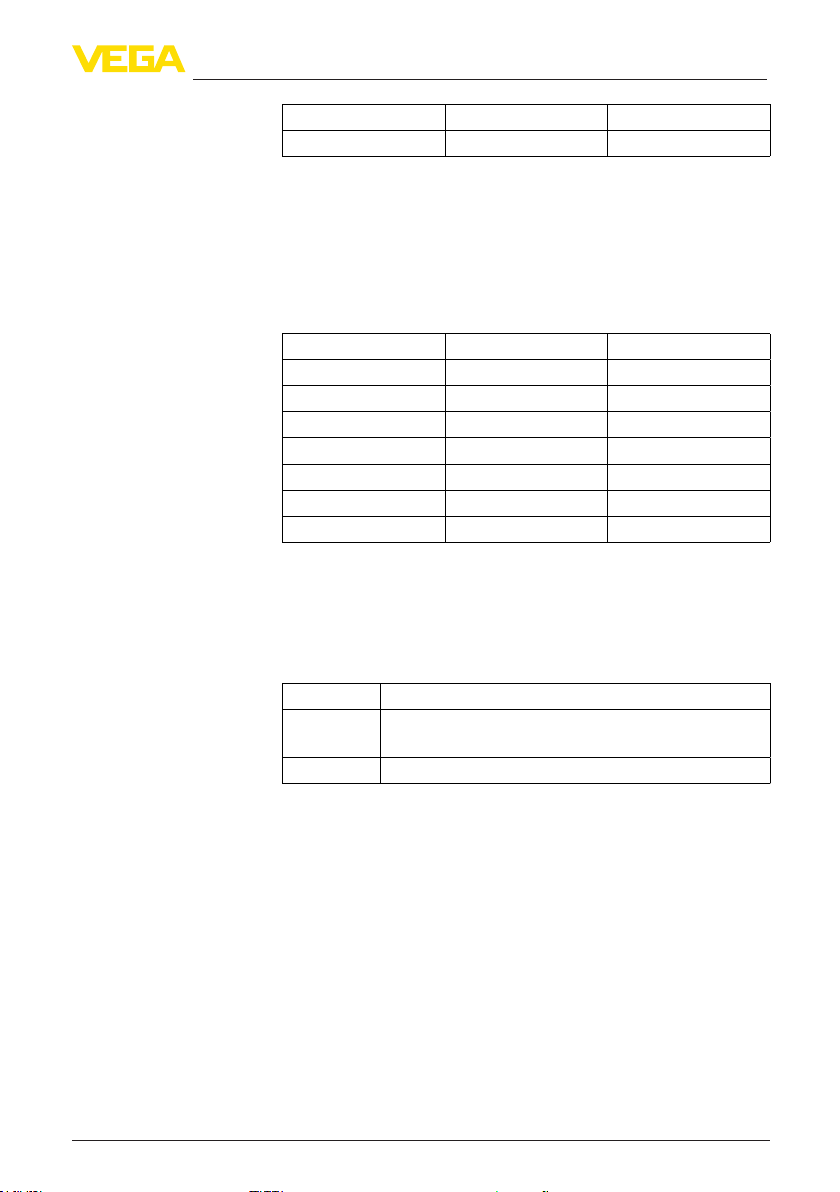
2 ASCII protocol
Number of bytes Character
End identication 1 CR
Identier: "?" (1 character)
•
Start: No. of the requested PC/DCS output (1 … 3 characters)
•
Separator: "L" or "I" (1 sign)
•
Quantity: Number of requested PC/DCS outputs (1 … 3 signs)
•
End identication: Carriage Return CR (1 sign)
•
Total length of the telegram: 5 … 9 characters
Reply from the signal
conditioning instrument
Example:
"N"-times repetition of the following telegram
Number of bytes Character
T1 1 =
DCS no. 3 001 … 030
T2 1 #
Value 7 -000673
T3 1 #
Unit 0 … n xxx
End identication 1 CR
T1: "=" (1 character)
•
DCS no.: No. of the PC/DCS output as 3-digit decimal number
•
T2: "#" (1 character)
•
Value: Numerical value of the PC/DCS output or with interferred
•
measured value the text "FAU LT"
Formatting of the value:
Character Meaning
1 "- ": Minus with negative numbers
" ": Space with positive numbers
2 … 7 6-digit number after the decimal point
T3: "#" (1 character)
•
Unit: Unit as text (0 … n unit)
•
End identication: Carriage Return CR (1 sign)
•
Total length of the telegram: Number*(14 characters+Unit character)
Enquiry:
?001L003
Answer:
=001# 000673#%
=002# 008246#kg
=003#-000673#m
? Block enquiry with range
The range stated in the enquiry with PC/DCS values is delivered as
reply to the range enquiry. The measured value is transmitted with six
decimal places without decimal point and with unit.
30768-EN-130701
Modbus-TCP, ASCII protocol • VEGAMET 391/624/625, VEGASCAN 693, PLICSRADIO C62
23
Page 24

2 ASCII protocol
Enquiry of the control
system
Number of bytes Character
Identier 1 ?
Begin 1 … 3 001 … 030 or 1 … 30
Separator 1 -
End 1 … 3 001 … 030 or 1 … 30
End identication 1 CR
Identier: "?" (1 character)
•
Start: Start no. of the requested PC/DCS output (1 … 3 charac-
•
ters)
Separator: "-" (1 sign)
•
End: End no. of the requested PC/DCS output (1 … 3 characters)
•
End identication: Carriage Return CR (1 sign)
•
Total length of the telegram: 5 … 9 characters
Reply from the signal
conditioning instrument
Example:
(End-Start+1)-times repetition of the following telegram
Number of bytes Character
T1 1 =
DCS no. 3 001 … 030
T2 1 #
Value 7 -000673
T3 1 #
Unit 0 … n xxx
End identication 1 CR
T1: "=" (1 character)
•
DCS no.: No. of the PC/DCS output as 3-digit decimal number
•
T2: "#" (1 character)
•
Value: Numerical value of the PC/DCS output or with interferred
•
measured value the text "FAU LT"
Formatting of the value:
Character Meaning
1 "- ": Minus with negative numbers
" ": Space with positive numbers
2 … 7 6-digit number after the decimal point
T3: "#" (1 character)
•
Unit: Unit as text (0 … n unit)
•
End identication: Carriage Return CR (1 sign)
•
Total length of the telegram: (End-Start+1)*(14 characters+Unit
character)
Enquiry:
?001-003
Answer:
30768-EN-130701
Modbus-TCP, ASCII protocol • VEGAMET 391/624/625, VEGASCAN 693, PLICSRADIO C62
24
Page 25

Enquiry of the control
system
Reply from the signal
conditioning instrument
2 ASCII protocol
=001# 000673#%
=002# 00824#kg
=003#-000673#m
2.9 Measured value enquiry with command $
$ individual enquiry
The PC/DCS value stated in the enquiry is delivered as reply to the
individual enquiry. The measured value is transmitted with 11 decimal
places as oating point and with unit.
Number of bytes Character
Identier 1 $
Begin 1 … 3 001 … 030 or 1 … 30
End identication 1 CR
Identier: "$" (1 character)
•
Start: No. of the requested PC/DCS output (1 … 3 characters)
•
End identication: Carriage Return CR (1 sign)
•
Total length of the telegram: 3 … 5 characters
Number of bytes Character
T1 1 =
DCS no. 3 001 … 030
T2 1 #
Value 11 -824.6
T3 1 #
Unit 0 … n xxx
End identication 1 CR
T1: "=" (1 character)
•
DCS no.: No. of the PC/DCS output as 3-digit decimal number
•
T2: "#" (1 character)
•
Value: Numerical value of the PC/DCS output or with interferred
•
measured value the error code "Exxx"
Formatting of the value:
Character Meaning
1 "- ": Minus with negative numbers
" ": Space with positive numbers
2 … 12 11-digit number with comma or error code
T3: "#" (1 character)
•
Unit: Unit as text (0 … n unit)
•
End identication: Carriage Return CR (1 sign)
•
Total length of the telegram: 18 characters+Unit character
30768-EN-130701
Modbus-TCP, ASCII protocol • VEGAMET 391/624/625, VEGASCAN 693, PLICSRADIO C62
25
Page 26
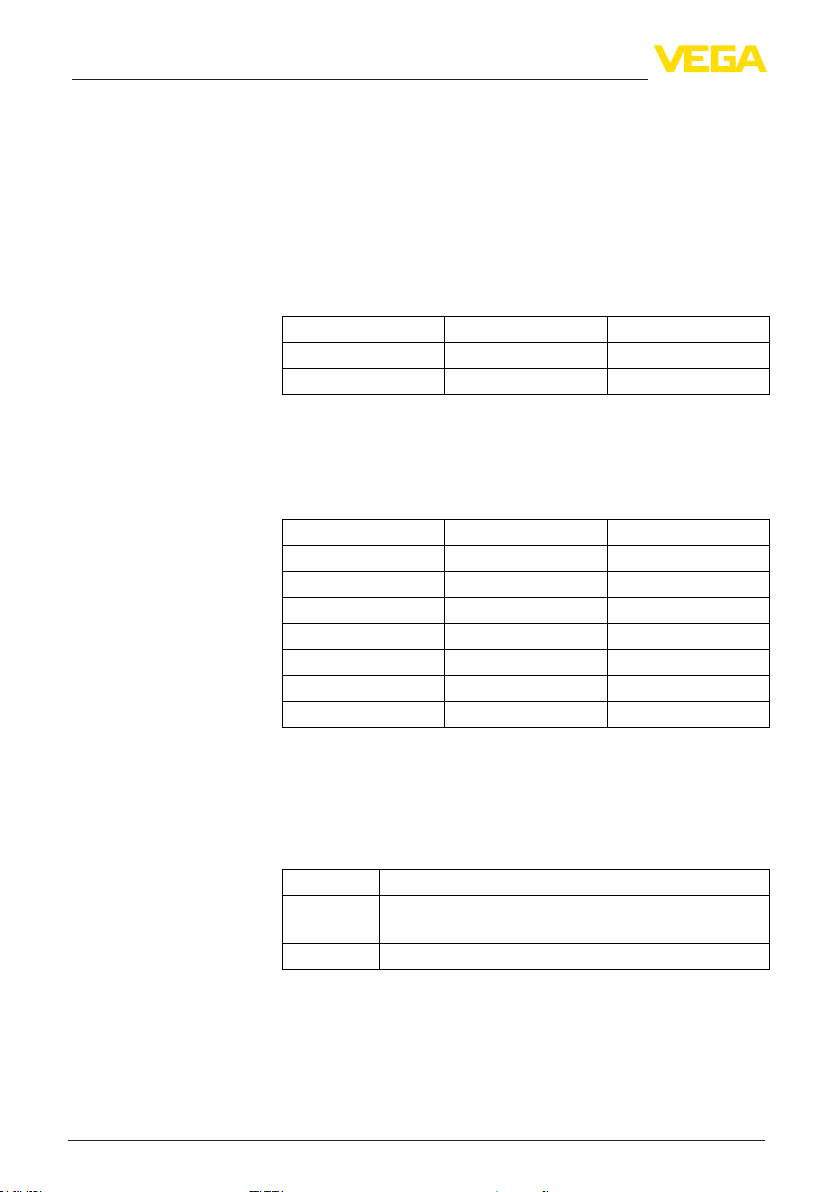
2 ASCII protocol
Example:
Enquiry of the control
system
Reply from the signal
conditioning instrument
Enquiry:
$001
Answer:
=001# 824.6 #kg
$ Block enquiry
All assigned PC/DCS values in the instrument are delivered as reply
to the block enquiry. The measured value is transmitted with 11 deci-
mal places as oating point and with unit.
Number of bytes Character
Identier 1 $
End identication 1 CR
Identier: "$" (1 character)
•
End identication: Carriage Return CR (1 sign)
•
Total length of the telegram: 2 characters
"N"-times repetition of the following telegram
(N=total number of assigned PC/DCS outputs)
Number of bytes Character
T1 1 =
DCS no. 3 001 … 030
T2 1 #
Value 11 -824.6
T3 1 #
Unit 0 … n xxx
End identication 1 CR
T1: "=" (1 character)
•
DCS no.: No. of the PC/DCS output as 3-digit decimal number
•
T2: "#" (1 character)
•
Value: Numerical value of the PC/DCS output or with interferred
•
measured value the error code "Exxx"
Formatting of the value:
Character Meaning
1 "- ": Minus with negative numbers
" ": Space with positive numbers
2 … 12 11-digit number with comma or error code
T3: "#" (1 character)
•
Unit: Unit as text (0 … n unit)
•
End identication: Carriage Return CR (1 sign)
•
Total length of the telegram: N*(18 characters+Unit character)
Example:
Modbus-TCP, ASCII protocol • VEGAMET 391/624/625, VEGASCAN 693, PLICSRADIO C62
26
Enquiry:
$
30768-EN-130701
Page 27

Enquiry of the control
system
2 ASCII protocol
Answer:
=001# 824.6 #kg
=002# 67.3 #%
=003#-824.6 #%
=004#-67.3 #m
$ Block enquiry with length
The range stated in the enquiry with PC/DCS values is delivered as
reply to the range enquiry. The measured value is transmitted with 11
positions as oating point and with unit.
Number of bytes Character
Identier 1 $
Begin 1 … 3 001 … 030 or 1 … 30
Separator 1 L or I
Quantity 1 … 3 001 … 030 or 1 … 30
End identication 1 CR
Identier: "$" (1 character)
•
Start: No. of the requested PC/DCS output (1 … 3 characters)
•
Separator: "L" or "I" (1 sign)
•
Quantity: Number of requested PC/DCS outputs (1 … 3 signs)
•
End identication: Carriage Return CR (1 sign)
•
Total length of the telegram: 5 … 9 characters
Reply from the signal
conditioning instrument
30768-EN-130701
Modbus-TCP, ASCII protocol • VEGAMET 391/624/625, VEGASCAN 693, PLICSRADIO C62
"N"-times repetition of the following telegram
Number of bytes Character
T1 1 =
DCS no. 3 001 … 030
T2 1 #
Value 11 -824.6
T3 1 #
Unit 0 … n xxx
End identication 1 CR
T1: "=" (1 character)
•
DCS no.: No. of the PC/DCS output as 3-digit decimal number
•
T2: "#" (1 character)
•
Value: Numerical value of the PC/DCS output or with interferred
•
measured value the error code "Exxx"
Formatting of the value:
Character Meaning
1 "- ": Minus with negative numbers
" ": Space with positive numbers
2 … 12 11-digit number with comma or error code
27
Page 28
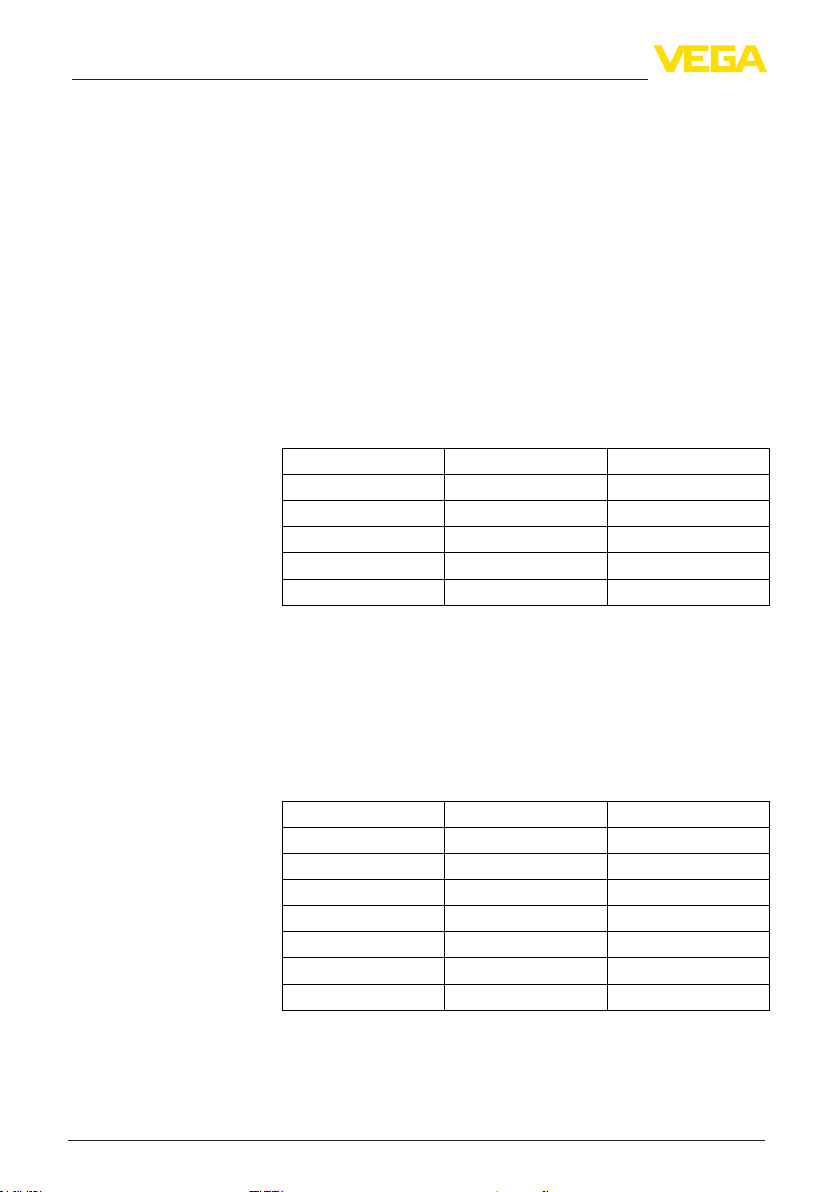
2 ASCII protocol
Example:
Enquiry of the control
system
T3: "#" (1 character)
•
Unit: Unit as text (0 … n unit)
•
End identication: Carriage Return CR (1 sign)
•
Total length of the telegram: Number*(14 characters+Unit character)
Enquiry:
$001L003
Answer:
=001# 67.3 #kg
=002# 824.3 #%
=003#-67.3 #m
$ Block enquiry with range
The range stated in the enquiry with PC/DCS values is delivered as
reply to the range enquiry. The measured value is transmitted with 11
positions as oating point and with unit.
Number of bytes Character
Identier 1 $
Begin 1 … 3 001 … 030 or 1 … 30
Separator 1 -
End 1 … 3 001 … 030 or 1 … 30
End identication 1 CR
Identier: "$" (1 character)
•
Start: Start no. of the requested PC/DCS output (1 … 3 charac-
•
ters)
Separator: "-" (1 sign)
•
End: End no. of the requested PC/DCS output (1 … 3 characters)
•
End identication: Carriage Return CR (1 sign)
•
Total length of the telegram: 5 … 9 characters
Reply from the signal
conditioning instrument
Modbus-TCP, ASCII protocol • VEGAMET 391/624/625, VEGASCAN 693, PLICSRADIO C62
28
(End-Start+1)-times repetition of the following telegram
Number of bytes Character
T1 1 =
DCS no. 3 001 … 030
T2 1 #
Value 11 -824.6
T3 1 #
Unit 0 … n xxx
End identication 1 CR
T1: "=" (1 character)
•
DCS no.: No. of the PC/DCS output as 3-digit decimal number
•
T2: "#" (1 character)
•
Value: Numerical value of the PC/DCS output or with interferred
•
measured value the error code "Exxx"
30768-EN-130701
Page 29

Example:
Example
2 ASCII protocol
Formatting of the value:
Character Meaning
1 "- ": Minus with negative numbers
" ": Space with positive numbers
2 … 11 11-digit number with comma or error code
T3: "#" (1 character)
•
Unit: Unit as text (0 … n unit)
•
End identication: Carriage Return CR (1 sign)
•
Total length of the telegram: (End-Start+1)*(18 characters+Unit
character)
Enquiry:
$001-003
Answer:
=001# 67.3 #kg
=002# 824.3 #%
=003#-67.3 #m
2.10 Option TIME
By adding the attribute TIME, the current time will be transmitted
before the reply. The transmission of date/time information is carried
out in the format "@YYYY/MM/DD hh:mm:ss". The character string
contains 21 characters incl. CR.
YYYY - year with 4 decimal places
•
MM - month with 2 decimal places
•
DD - day with 2 decimal places
•
hh - hours in 24 h format with 2 decimal places
•
mm - minutes with 2 decimal places
•
ss - seconds with 2 decimal places
•
Note:
The character string is terminated with CR.
Enquiry:
$001 time
Answer:
@2005/04/07 09:00:50
=001# 24.44 #%
2.11 Option REPEAT x
By attaching the attribute REPEAT and a number x, the transmitted
enquiry will be repeated every x seconds. If the value for the repetition
is = 0, a measured value is only retrieved once. A repetition rate less
than 5 seconds is not possible.
Example:
30768-EN-130701
Modbus-TCP, ASCII protocol • VEGAMET 391/624/625, VEGASCAN 693, PLICSRADIO C62
Enquiry: (activate autom. repetition every 10 sec.)
$001 time repeat 10
Answer:
@2005/04/07 09:02:19
=001# 27.55 #%
29
Page 30

2 ASCII protocol
Example
@2005/04/07 09:02:29
=001# 27.77 #%
@2005/04/07 09:02:39
=001# 28.44 #%
Enquiry: (terminates the repetition)
$001 time repeat 0
2.12 Option STORE
By adding the attribute STORE, the enquiry is stored in the EEPROM
memory up to the option STORE. After switching on the instrument
again, this enquiry will be used as input telegram and an answer will
be generated.
Note:
This option is only available for the RS232 interface.
Enquiry:
% time repeat 10 store
Answer:
@2005/04/07 09:02:19
=001# 27.55 %
=002# 28.44%
@2005/04/07 09:02:29
=001# 27.55 %
=002# 28.44%
Voltage interruption: If the instrument is now switched o and then
switched on again, the instrument automatically sends the reply to the
saved enquiry telegram.
@2005/04/07 09:03:19
=001# 27.55 %
=002# 28.44%
…
2.13 Option SUM
By attaching the attribute SUM, a check sum is built for each line of
the reply. The check sum is the sum of all binary characters up to the
start of the sum itself in modulo 65535.
Example
Modbus-TCP, ASCII protocol • VEGAMET 391/624/625, VEGASCAN 693, PLICSRADIO C62
30
Enquiry:
%1sum
Answer:
=001# 27.55 %(00553)
30768-EN-130701
Page 31

INDEX
A
ASCII 9
B
Baud rate 9
D
Data format 5
F
Filing of measured values 3
Floating point 7
M
Modbus-PCP 3
Modem 9
P
Parity 9
PC/DCS 3
Port 9
R
Reference value 5
Relay values 5, 8
INDEX
T
Telent 10
30768-EN-130701
Modbus-TCP, ASCII protocol • VEGAMET 391/624/625, VEGASCAN 693, PLICSRADIO C62
31
Page 32

Printing date:
All statements concerning scope of delivery, application, practical use and operating conditions of the sensors and processing systems correspond to the information
available at the time of printing.
Subject to change without prior notice
© VEGA Grieshaber KG, Schiltach/Germany 2013
VEGA Grieshaber KG
Am Hohenstein 113
77761 Schiltach
Germany
Phone +49 7836 50-0
Fax +49 7836 50-201
E-mail: info.de@vega.com
www.vega.com
30768-EN-130701
