Vdo MC1.0 Plus, MC1.0 User Manual [ru]

CYCLECOMPUTING
INSTRUCTION MANUAL
BEDIENUNGSANLEITUNG
MANUEL D´INSTALLATION ET D´UTILISATION MANUALE D´INSTALLAZIONE E FUNZIONAMENTO INSTALACION Y OPERACIÓN MANUAL HANDLEIDING
MC1.0+
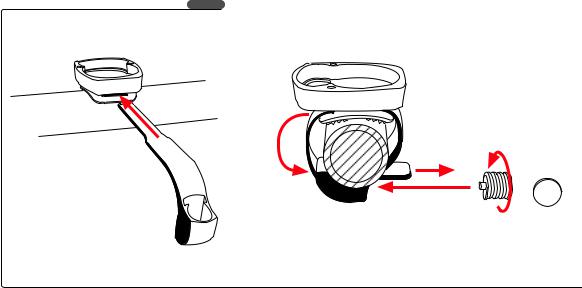
P1
screw

P2 P3

 1-5mm
1-5mm
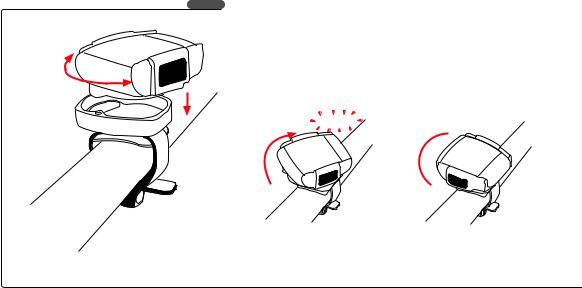
P4
LOCK
UNLOCK 
2.UNLOCK 
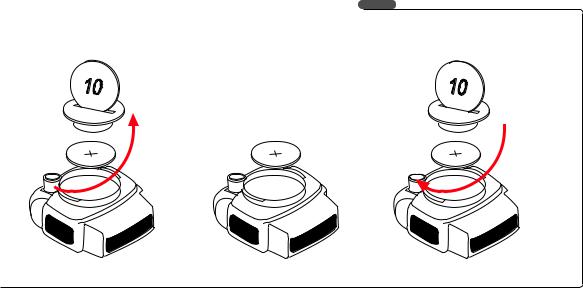
P5

P6
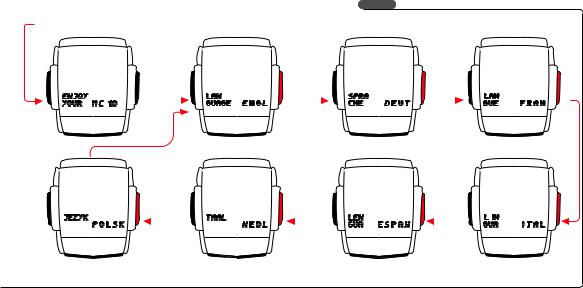
P7
Press AC-Button to Begin or install battery (P6)
automatic
• • • • • • •
Press MODE 2 for next press MODE 1 to select
Press MODE 2 for next press MODE 1 to select
Press MODE 2 for next press MODE 1 to select
Press MODE 2 for next press MODE 1 to select
Press MODE 2 for next press MODE 1 to select
Press MODE 2 for next press MODE 1 to select
Press MODE 2 for next press MODE 1 to select

P8
1x
WS in mm / inch
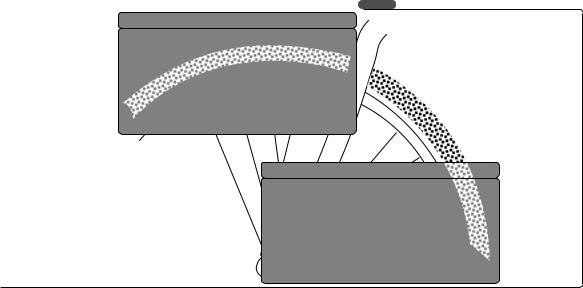
ETRTO |
|
WS in mm KMH |
47-305 |
16x1,75 |
1272 |
47-406 |
20x1,75 |
1590 |
34-540 |
24x1 3/8 |
1948 |
47-507 |
24x1,75 |
1907 |
23-571 |
26x1 |
1973 |
40-559 |
26x1,5 |
2026 |
44-559 |
26x1,6 |
2051 |
47-559 |
26x1,75 |
2070 |
50-559 |
26x1,9 |
2089 |
54-559 |
26x2,00 |
2114 |
57-559 |
26x2,125 |
2133 |
37-590 |
26x1 3/8 |
2105 |
20-571 |
26x3/4 |
1954 |
|
|
ETRTO |
|
|
32-630 |
|
|
40-622 |
|
|
47-622 |
|
|
40-635 |
|
|
37-622 |
|
|
18-622 |
|
|
20-622 |
|
|
23-622 |
|
|
25-622 |
|
|
28-622 |
|
|
32-622 |
|
|
37-622 |
|
|
40-622 |
P9
WS in inch MPH
50,1
62,6
76,7
75,1
77,7
79,8
80,7
81,5
82,2
83,2
84,0
82,9
76,9
|
WS in mm KMH |
WS in inch MPH |
27x1 1/4 |
2199 |
86,6 |
28x1,5 |
2224 |
87,6 |
28x1,75 |
2268 |
89,3 |
28x1 1/2 |
2265 |
89,2 |
28x1 3/8 |
2205 |
86,8 |
700x18C |
2102 |
82,8 |
700x20C |
2114 |
83,2 |
700x23C |
2133 |
84,0 |
700x25C |
2146 |
84,5 |
700x28C |
2149 |
84,6 |
700x32C |
2174 |
85,6 |
700x37C |
2205 |
86,8 |
700x40C |
2224 |
87,6 |
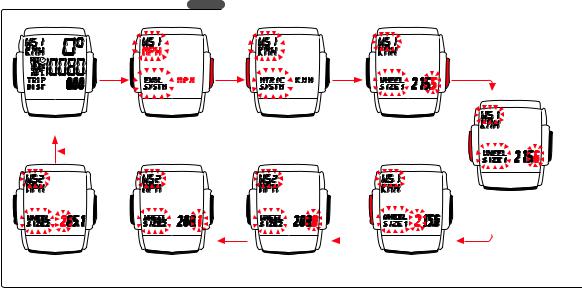
SET Metric System
Start at TRIP DIST Press MODE 1 for 3 sec.
P10
Press MODE 2 to select between KMH and MPH
SET WS 1
Press MODE 1 |
Press MODE 2 |
to set WS1 |
to increase |
• • • • • • • • • • • • • • •
 • • • • •
• • • • •
• • • • • • • • • • • • • • • • • • • • • • • • • • • • • • • • • • • • • • • • • •
SET WS 2 |
• • |
|
• • • • • • • • • • • • • • |
|
• • • • • |
|
|
|
Press MODE 1 to set WS2 |
Press MODE 1 |
Press MODE 1 |
Press MODE 2 |
Press MODE 1 3 sec. |
3 sec. to end |
to switch |
to increase |
to end without setting WS2 |
Press MODE 1 to switch and
MODE 2 to increase continue for
all 4 digits
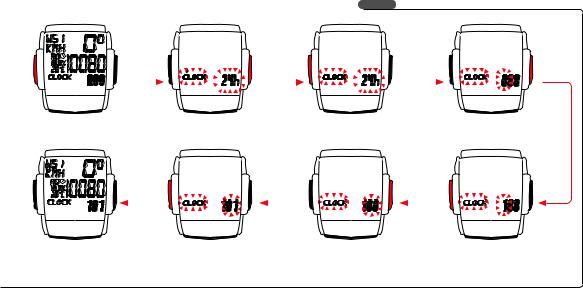
P11
SET Clock
Press MODE 1 |
Press MODE 2 to |
Press MODE 1 |
MODE 2 to |
3sec.to start |
switch between |
to set the hours |
increase the hours |
|
24h or 12h |
|
|
Press MODE 1 |
Press MODE 2 |
Press MODE 1 |
3 sec. to end |
to increase the |
to set the minutes |
|
minutes |
|
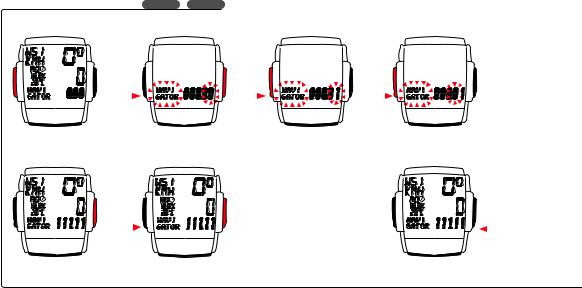
P12 P13
Set Navigator
|
|
|
Press MODE 1 |
Press MODE 2 |
Press MODE 1 |
3sec.to start |
to increase |
to switch |
Reset Navigator
Important: |
Press MODE 2 |
Navigator in Display |
to reset |
|
• • • • • • •• |
Press MODE1 3 sec. to end |
• • • • • • • |
after you set the navigator |
• • |
|
• • • • • • • • • • • • • • • • |
|
• • • • • • • |
