Universal Remote Control MX990 Manual

Owner’s Manual
MX-990
Universal Remote Control

For questions about your Custom Programming call:
Custom Programming of a complex home theater and/or a multi-room system is one of the most challenging tasks within an audio/video installation. It involves an intimate knowledge of how the components interact and exact details on the proper sequences of control.
Only a Complete Control dealer has the requisite experience and training to quickly and effectively customize a remote control for true automated operation.
Congratulations on your choice!
MX-990 Owner's Manual © 2015 Universal Remote Control, Inc.
The information in this manual is copyright protected. No part of this manual may be copied or reproduced in any form without prior written consent from Universal Remote Control, Inc.
UNIVERSAL REMOTE CONTROL, INC. SHALL NOT BE LIABLE FOR OPERATIONAL, TECHNICAL OR EDITORIAL ERRORS/OMISSIONS MADE IN THIS MANUAL.
The information in this manual may be subject to change without prior notice.
URC - Control the Experience is a registered trademark of Universal Remote Control, Inc.
Complete Control is a registered trademark of Universal Remote Control, Inc.
All other brand or product names are trademarks or registered trademarks of their respective companies or organizations.
500 Mamaroneck Avenue, Harrison, NY 10528 Phone: (914) 835-4484 Fax: (914) 835-4532

Table of Contents |
|
Congratulations |
1 |
Features and Benefits |
1 |
Before Getting Started |
2 |
Parts Guide |
2 |
Installing The Battery Pack |
3 |
Using The Charging Base |
3 |
Button Layout |
4 |
Using The MX-990 |
5 |
Settings Menu |
6 |
Accessing the Settings Menu |
6 |
Sleep Timers |
6 |
Event Timers |
7 |
Date and Time |
7 |
Power |
8 |
Button Light |
8 |
Brightness |
9 |
Sound |
9 |
Pickup |
10 |
System |
10 |
Factory Default |
11 |
Exit |
11 |
Precautions & Information: Rechargeable Lithium Ion |
|
Batteries |
12 |
Hardware Specifications |
12 |
Limited Warranty Statement |
13 |
End User Agreement |
15 |
FCC Conformity Statement |
16 |
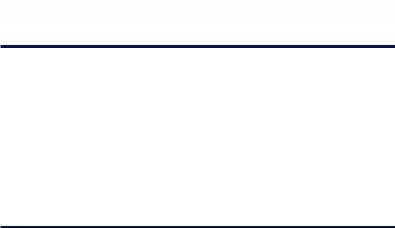
MX-990 Universal Remote
Congratulations
Thank you for purchasing URC’s MX-990 Universal Remote Control. This remote provides one-touch simplicity when using today’s more complicated audio/video configurations. When used with an optional RF base station this remote can wirelessly control devices without needing line-of-sight throughout your home or small business. Controlling your system is simple with the MX-990.
Features and Benefits
● One-Touch Automation
A series of commands may be programmed on a single button making it convenient and efficient to perform the most common activities. A single press can turn on your home theater, close the shades, dim the lights, and start your favorite movie. With this customizable remote, the possibilities are endless!
● Wireless Control
The MX-990, when paired with an optional RF base station, allows for wireless control of your devices without the need for line-of-sight control (IR). This means your equipment can be housed separately (in a cabinet, another room or a different floor) and still easily controlled without the annoyance of aiming the remote. Your electronics can
be completely out of sight, but still at your command!
● Customizable User Interface
The MX-990’s brilliant 2.4” color display is completely customizable by a URC Certified Professional Custom Integrator. With their expertise it is possible to add custom graphics, sounds, personalized layouts and themes to match your styles and tastes.
Page 1

MX-990 Universal Remote
● Scheduled Event Timers
Use your MX-990 to help automate common activities and commands by scheduling events (programmed by your Custom Integrator) to execute on your schedule. Set a Goodnight event timer to turn off lights, TV’s and music at your normal bedtime every night of the week. A Good Morning event timer could wake you up to your favorite news channel. Once your Custom Integrator programs the activity, it is up to you to enable or disable the event’s execution at the scheduled time.
● Pick-Up Sensor
The MX-990’s integrated pick-up sensor allows the remote to come to life the moment its position is changed. Lift the remote and it immediately wakes up, turns on the backlight, illuminates the LCD screen, and is instantly ready to control your home.
Before Getting Started
For Use Exclusively With URC’s CCP Software
The MX-990 is programmed via URC’s Complete Control Software Suite. This software is available only to URC
Certified Professional Custom Integrators.
Parts Guide
What’s included with your new product
•MX-990 Universal Remote Control
•Charging Base
•Lithium Ion Rechargeable Battery
•Room Labels
•USB Cable
•A/C Power Adapter
•Warranty Card
Page 2

MX-990 Universal Remote
Installing The Battery Pack
•Press the spring lock down to unlock and remove the battery cover
The battery is included in the box when shipped from the factory
•Place the battery into the battery compartment, making sure to align the contacts on the battery to the contacts on the TRC-820.
The battery snaps into place when aligned properly.
•Replace the cover.
Using The Charging Base
•Plug the 5V AC adapter into a power receptacle
•Insert the adapter’s mini connector into the bottom of the charging base
•Gently place the MX-990 into the cradle of the charging base.
The remote automatically aligns itself with the contacts on the charging base. The status indicator lights Red, indicating the battery is charging. The indicator then
turns Blue, indicating a full charge.
Page 3
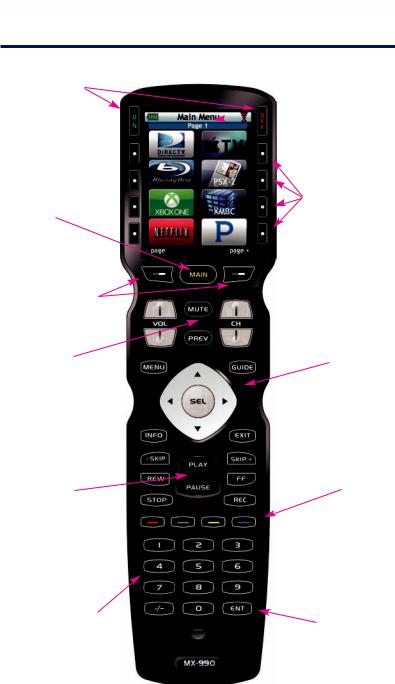
MX-990 Universal Remote
Button Layout
Power buttons
Main button
Page Flip buttons
Volume, Mute and Channel buttons
Playback Control buttons
Numeric Keypad
Page Title,
Battery Level
 and IR/RF
and IR/RF
Output Indicator
LCD buttons
(Correspond to their adjacent icons)
Navigation Pad
and Select
button
Color Convenience
buttons
Enter button
(Necessary to enter the Setup Menu)
Page 4
