Page 1
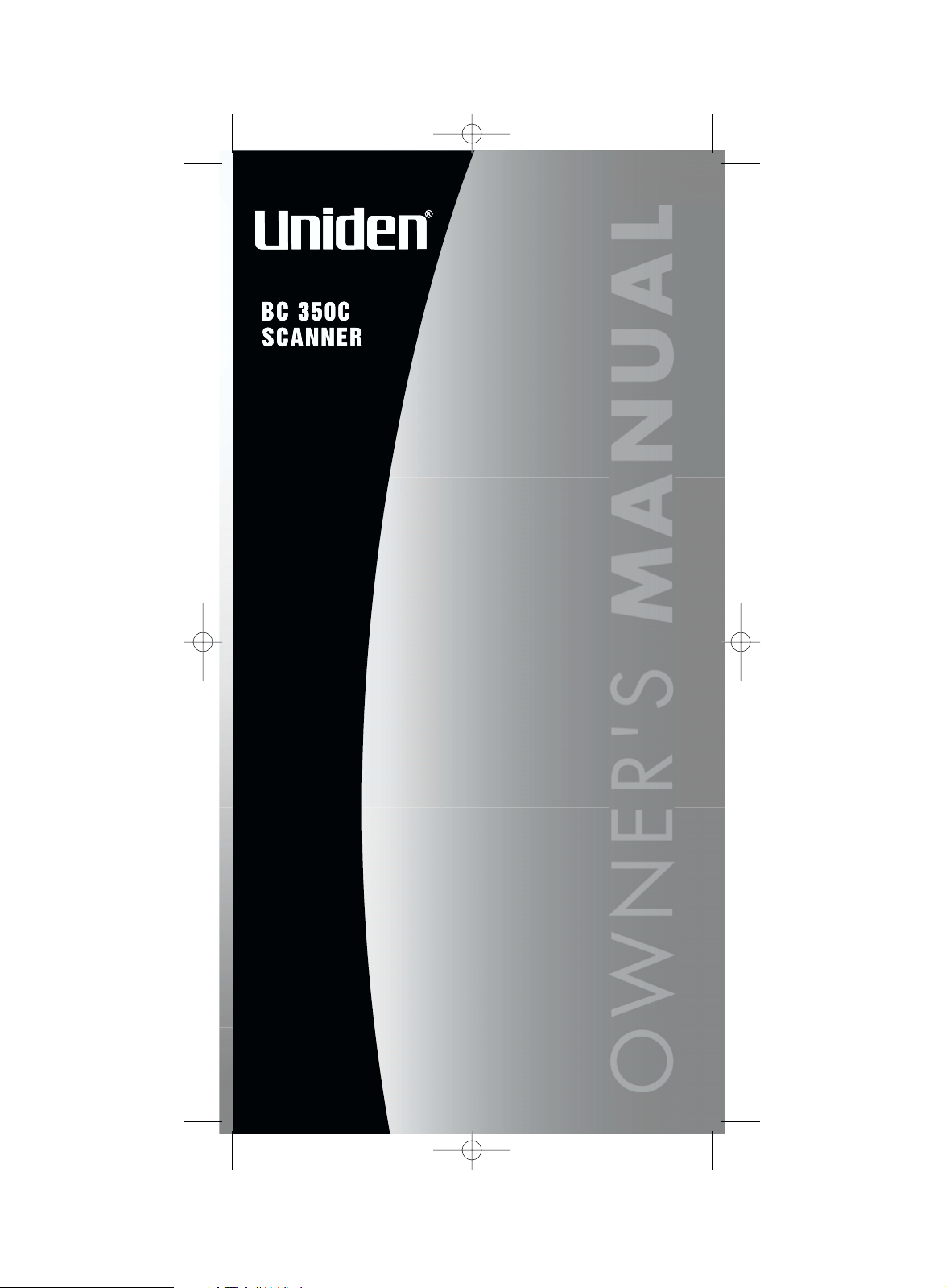
UB317Z (BC350C) 0916 9/16/03 12:42 PM Page i
Page 2
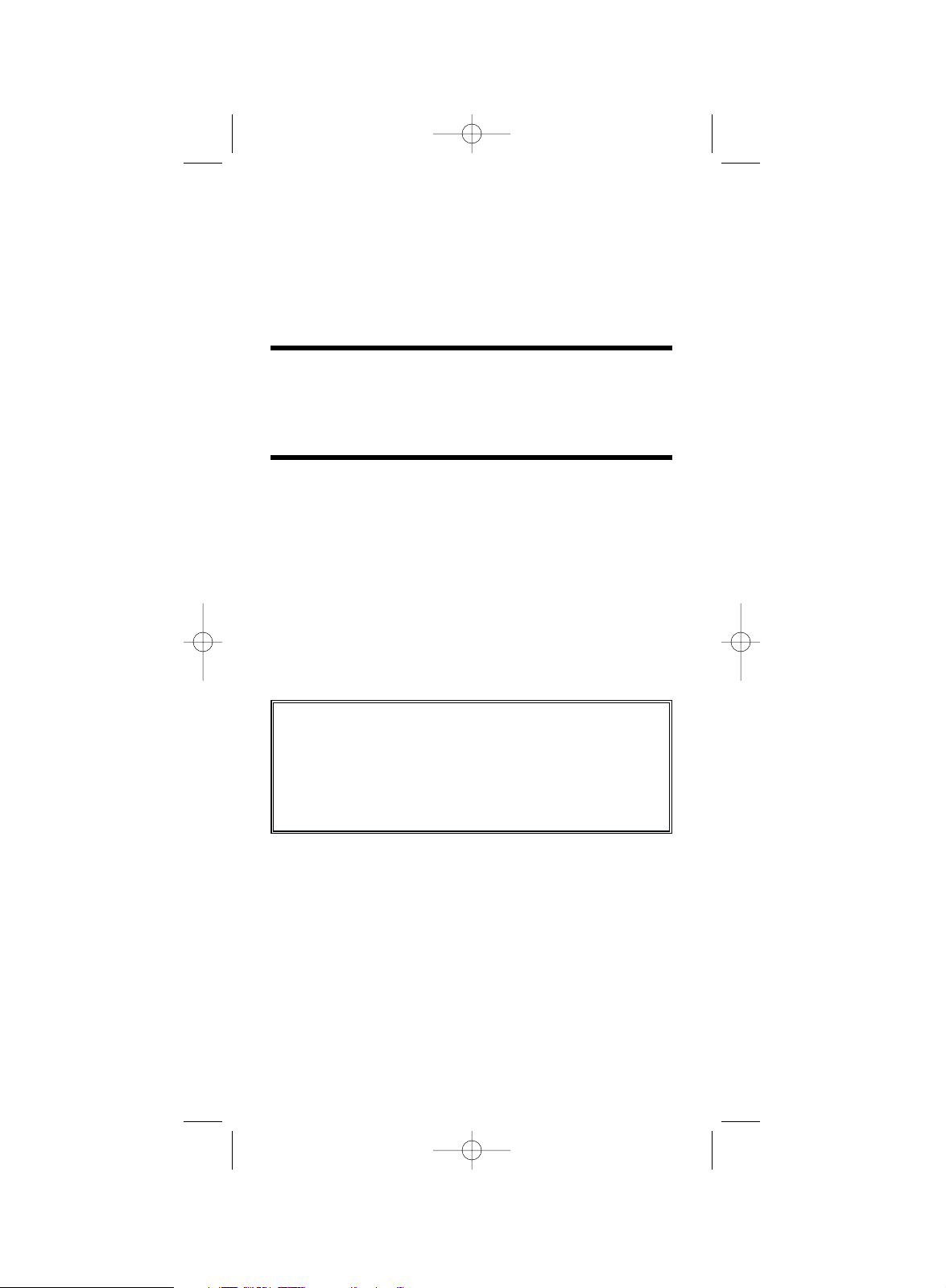
Precautions
Before you use this scanner,
please observe the following:
WARNING!
Uniden America Corporation does not represent this unit to be
waterproof. To reduce the risk of fire, electrical shock, or
damage to the unit, do not expose this unit to rain or moisture.
IMPORTANT!
The installation, possession, or use of this scanning radio in a
motor vehicle may be prohibited, regulated, or require a
permit in certain states, cities, and/ or local jurisdiction. Your
local law enforcement officials should be able to provide you
with information regarding the laws in your community.
Changes or modifications to this product not expressly
approved by Uniden, or operation of this product in any way
other than as detailed by this Owner’s Manual, could void
your authority to operate this product.
May be covered under one or more of the following U.S. patent:
4,627,100 4,841,302 4,888,815 4,932,074 4,947,456
5,014,348 5,199,109 5,408,692 5,428,826 5,438,688
5,448,256 5,465,402 5,471,660 5,483,684 5,530,296
5,548,832 5,551,071 5,574,995 5,577,076 5,598,430
5,600,223 5,642,424 5,710,992 5,896,422 5,991,346
5,991,603 6,012,158 6,025,758 6,034,573 6,064,270
6,266,521
** U.S. Patent Number 4,841,302 is licensed from Gray Electronics, Inc.
** These products contain Uniden proprietary information. Software, control
codes, protocols and other such related matter may be the copyrighted work of
Uniden America Corporation.
© Copyright 2002-2003, Uniden America Corporation. All Rights Reserved.
© 2003 Uniden. This product contains Uniden proprietary information.
Software, control codes, protocols and other such related matter may be the
copyrighted work of Uniden America Corporation.
Uniden ® is a registered trademark of Uniden America Corporation.
Bearcat ® is a registered trademark of Uniden America Corporation.
UB317Z (BC350C) 0916 9/16/03 12:42 PM Page ii
Page 3
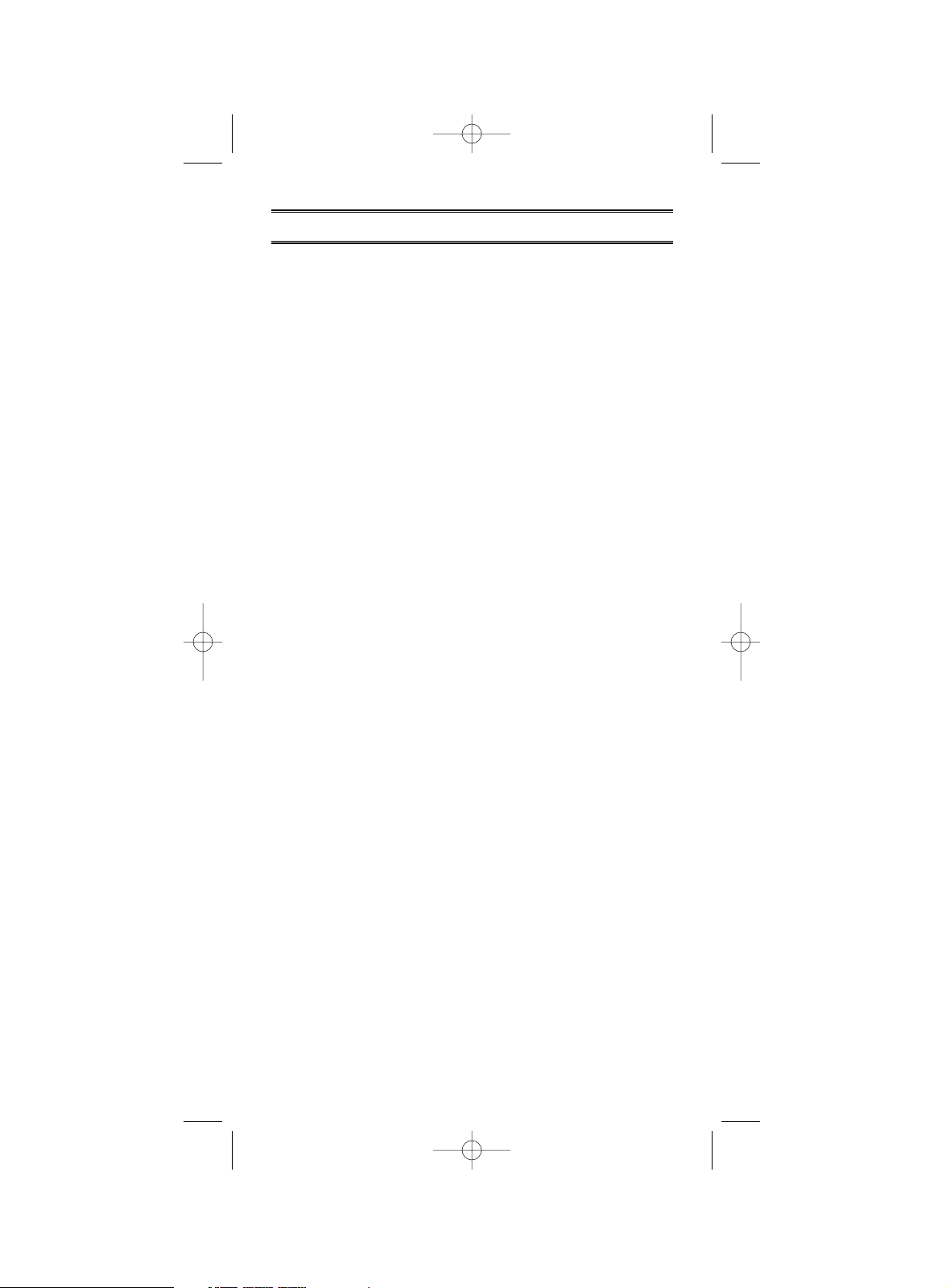
About Your New BC350C . . . . . . . . . . . . . . . . . . . . . . . . .1
What is Scanning? . . . . . . . . . . . . . . . . . . . . . . . . . . . . . .2
Types of Communication ..................................................2
What is Searching? . . . . . . . . . . . . . . . . . . . . . . . . . . . . . .3
What is Trunk Tracking? . . . . . . . . . . . . . . . . . . . . . . . . . .4
Where to Obtain More Information . . . . . . . . . . . . . . . . . .5
Information on the Internet ................................................5
Included with Your Scanner Package . . . . . . . . . . . . . . .6
Optional Accessories ........................................................6
Summary of Features . . . . . . . . . . . . . . . . . . . . . . . . . . . .7
Installing the BC350C . . . . . . . . . . . . . . . . . . . . . . . . . . . .8
For Home Use (Desktop Installation)................................8
For Mobile Use (In-Car Installation) ..................................8
Controls and Functions . . . . . . . . . . . . . . . . . . . . . . . . .10
Screens ..........................................................................15
Scanning Overview . . . . . . . . . . . . . . . . . . . . . . . . . . . . .17
Getting Started ................................................................17
Adjusting the Squelch ....................................................18
Scanning . . . . . . . . . . . . . . . . . . . . . . . . . . . . . . . . . . . . .19
Weather Channel Scan ..................................................19
Channel Lock Out ..........................................................20
Band Search . . . . . . . . . . . . . . . . . . . . . . . . . . . . . . . . . .22
Displaying the Band Range ............................................22
Frequency Lockout..........................................................22
Programming Frequencies . . . . . . . . . . . . . . . . . . . . . . .24
Programming from SCAN Mode ....................................25
Programming from SEARCH Mode ................................26
Deleting a Programmed Frequency
(programming "000.0000")..........................................27
Program Lock Feature ....................................................28
Helpful Hints . . . . . . . . . . . . . . . . . . . . . . . . . . . . . . . . . .29
Troubleshooting . . . . . . . . . . . . . . . . . . . . . . . . . . . . . . .30
Technical Specifications . . . . . . . . . . . . . . . . . . . . . . . . .32
One Year Limited Warranty . . . . . . . . . . . . . . . . . . . . . . .34
Table of Contents
UB317Z (BC350C) 0916 9/16/03 12:42 PM Page iii
Page 4

UB317Z (BC350C) 0916 9/16/03 12:42 PM Page iv
Page 5
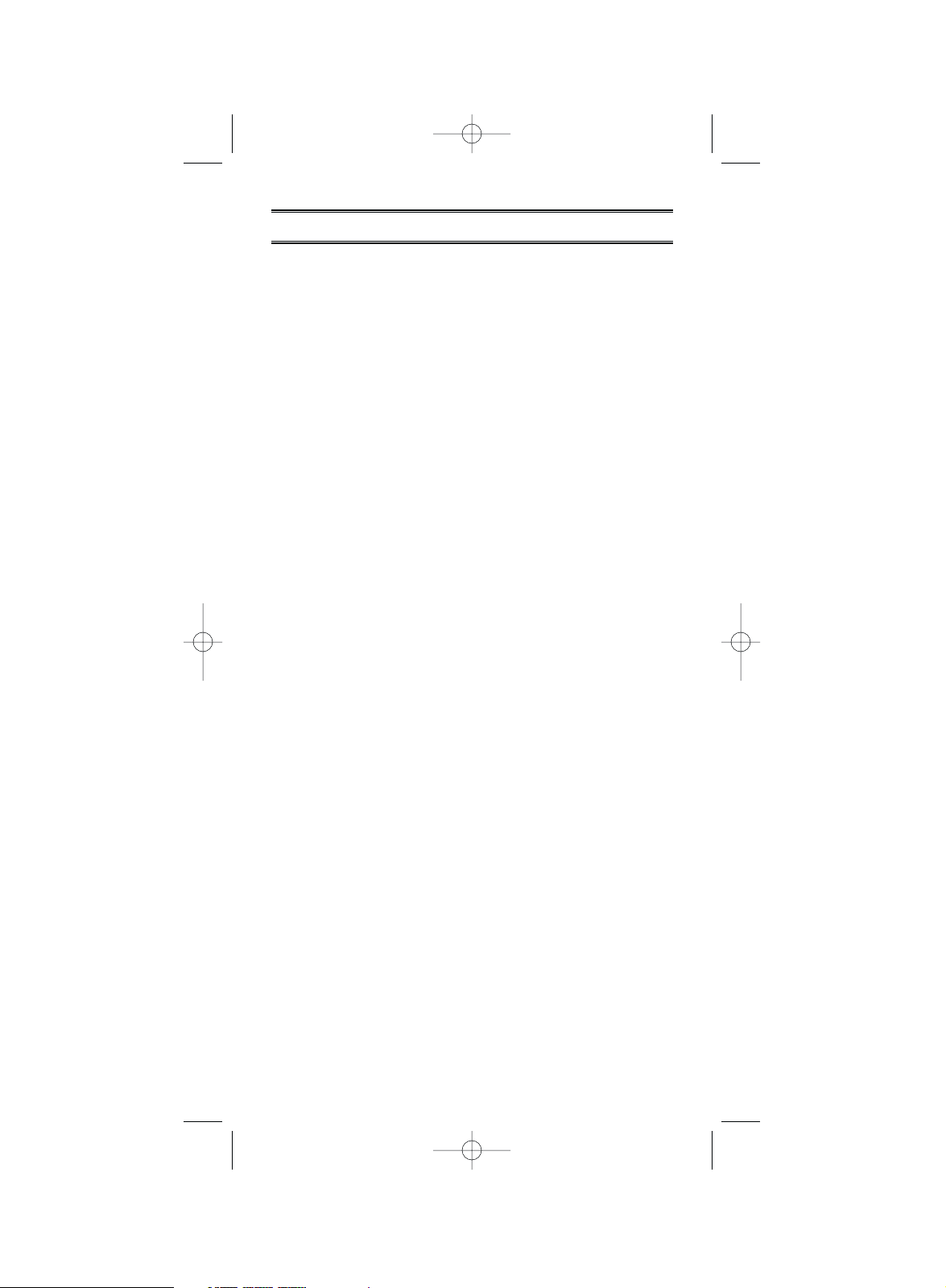
The BC350C is not just a scanner. It is a brand new
information radio with automatic scanning capabilities. The
built-in Service Scan system brings you instantly into the
exciting world of scanning action. Best of all, you don’t even
have to program the scanner to begin using it!
The BC350C comes with 6 Service banks for monitoring
police, fire/emergency medical services, marine, air, weather,
and CB frequencies. Not only that, there’s even a fully
programmable bank for storing your own private collection of
favorite frequencies.
With the BC350C, you can scan over 3,600 channels. In
addition, the BC350C has 13 separate band search
capabilities for even greater scanning action.
2 Service Scan banks, Police and Fire/EMS also have
programmable channels to store additional police and
Fire/EMS frequencies. So whenever you encounter a newly
activated local frequency for either service category, you can
add it to the bank for that category. This gives you quick
access to the frequencies you want to hear.
So enjoy your BC350C!
1
About Your New BC350C
UB317Z (BC350C) 0916 9/16/03 12:42 PM Page 1
Page 6
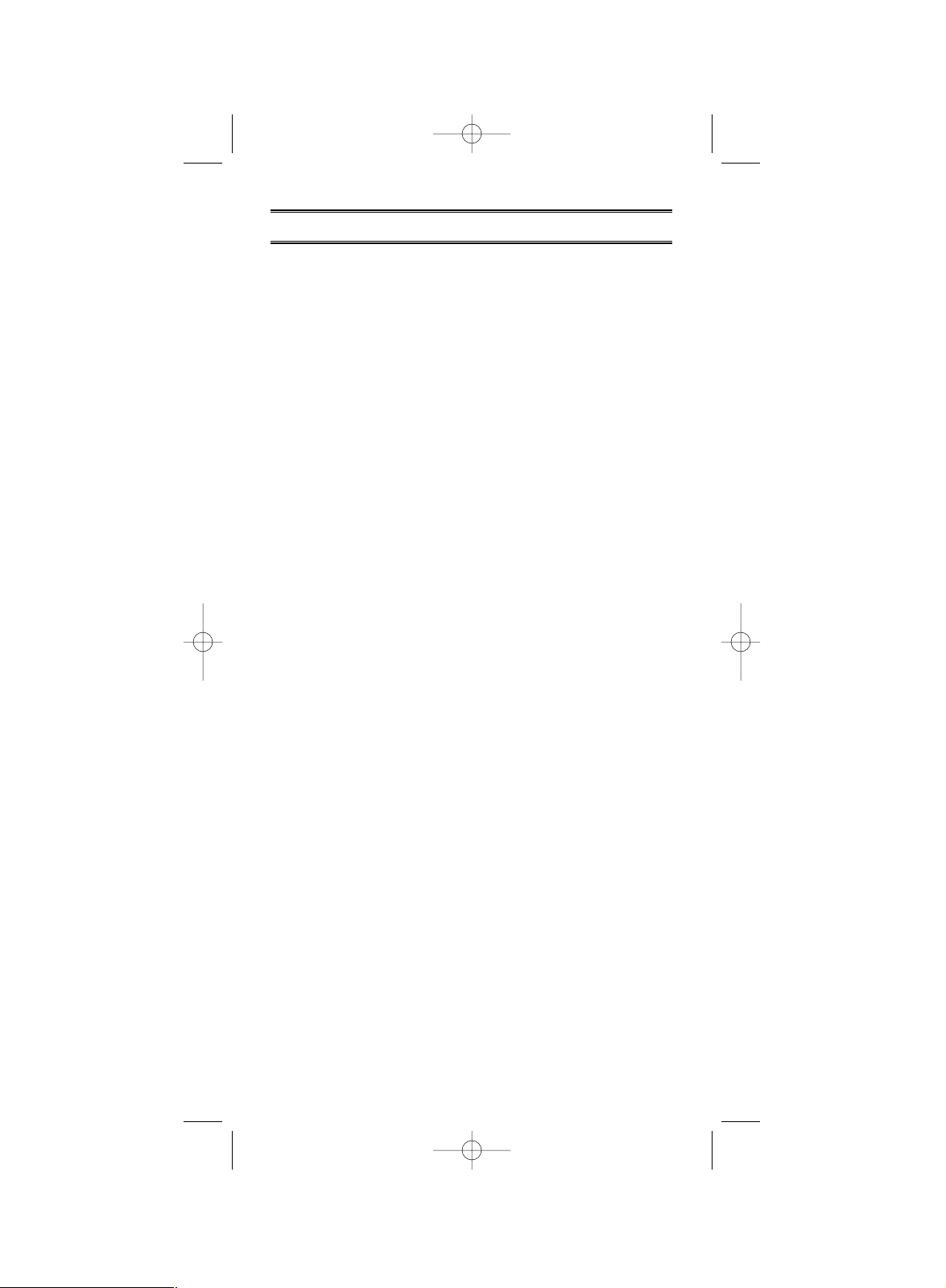
Unlike standard AM or FM radio stations, most two-way
communications (listed below) do not transmit continuously.
The BC350C scans programmed channels at the rate of up to
100 channels per second until it locates an active frequency.
When scanning stops on an active frequency, it remains on
that channel as long as the transmission continues. When the
transmission ends, the scanner stays on the channel for 2
more seconds, waiting for another transmission. If no
response is detected, the scanning cycle resumes until
anoth-er transmission is received.
Types of Communication
You will be able to monitor communication such as:
• Police and fire departments
(including rescue and paramedics)
• NOAA weather broadcasts (10 pre-programmed channels,
2 are Canadian Marine Weather Channels)
• Citizens Band (CB)
• Business/industrial radio
• Motion picture and press relay
• Utility
• Land transportation frequencies, such as trucking firms,
buses, taxis, tow trucks, and railroads
• Marine and amateur (ham radio) bands
• Air band
• And many more in the 25-54 MHz, 108-174 MHz,
406-512, and 806-956
∗
MHz ranges
∗ Excluding Cellular Telephone Band
2
What is Scanning?
UB317Z (BC350C) 0916 9/16/03 12:42 PM Page 2
Page 7
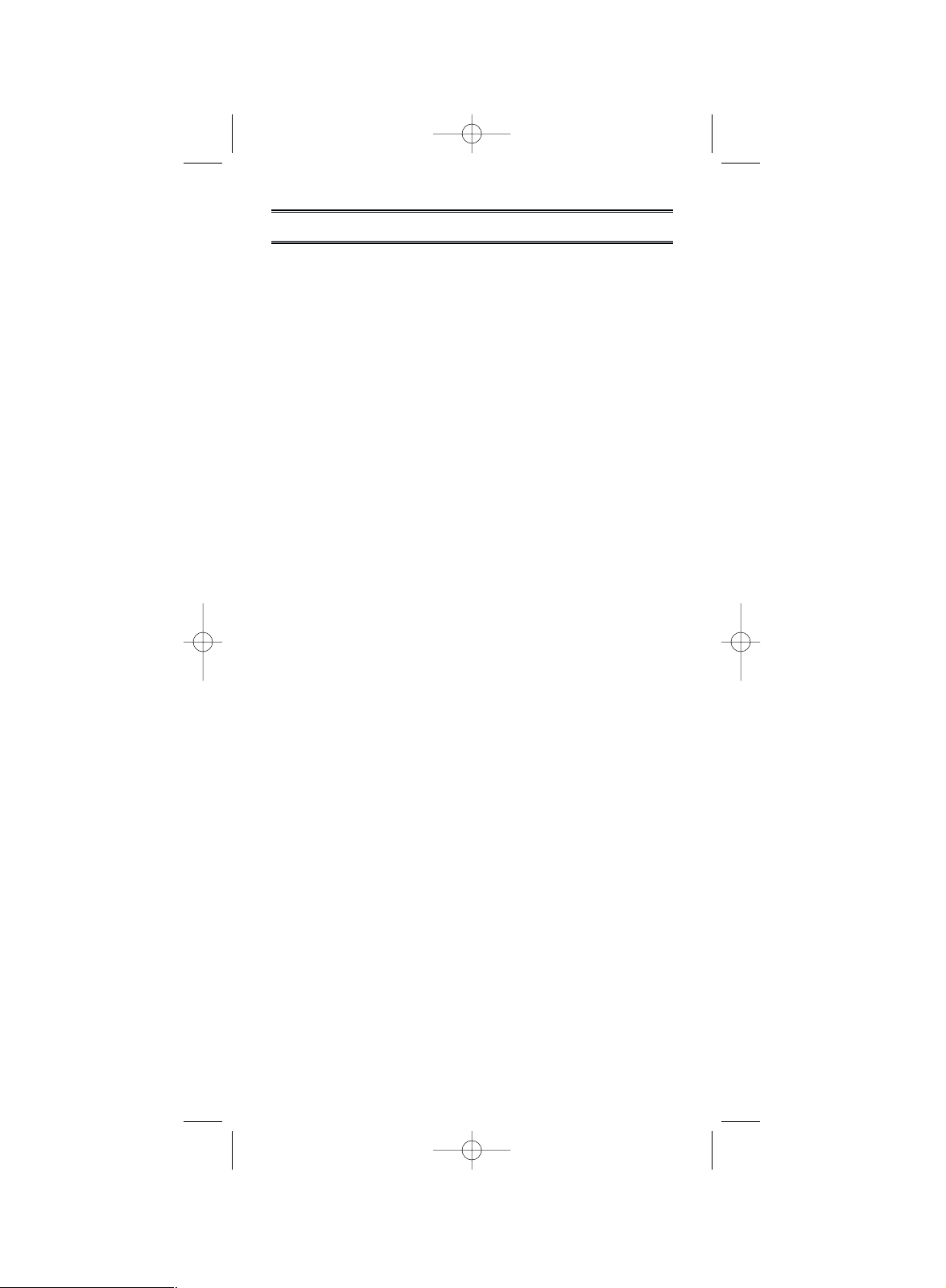
The BC350C can search each of its 13 bands to find active
frequencies. This is different from scanning because you are
searching for frequencies that have not been programmed
into your scanner’s channels. The scanner automatically
chooses between two speeds (Search and Turbo Search)
while searching. During Search Mode the scanner will search
100 frequencies per second, while in Turbo Search Mode the
scanner can achieve up to 300 frequencies per second in the
5 kHz step band.
3
What is Searching?
UB317Z (BC350C) 0916 9/16/03 12:42 PM Page 3
Page 8
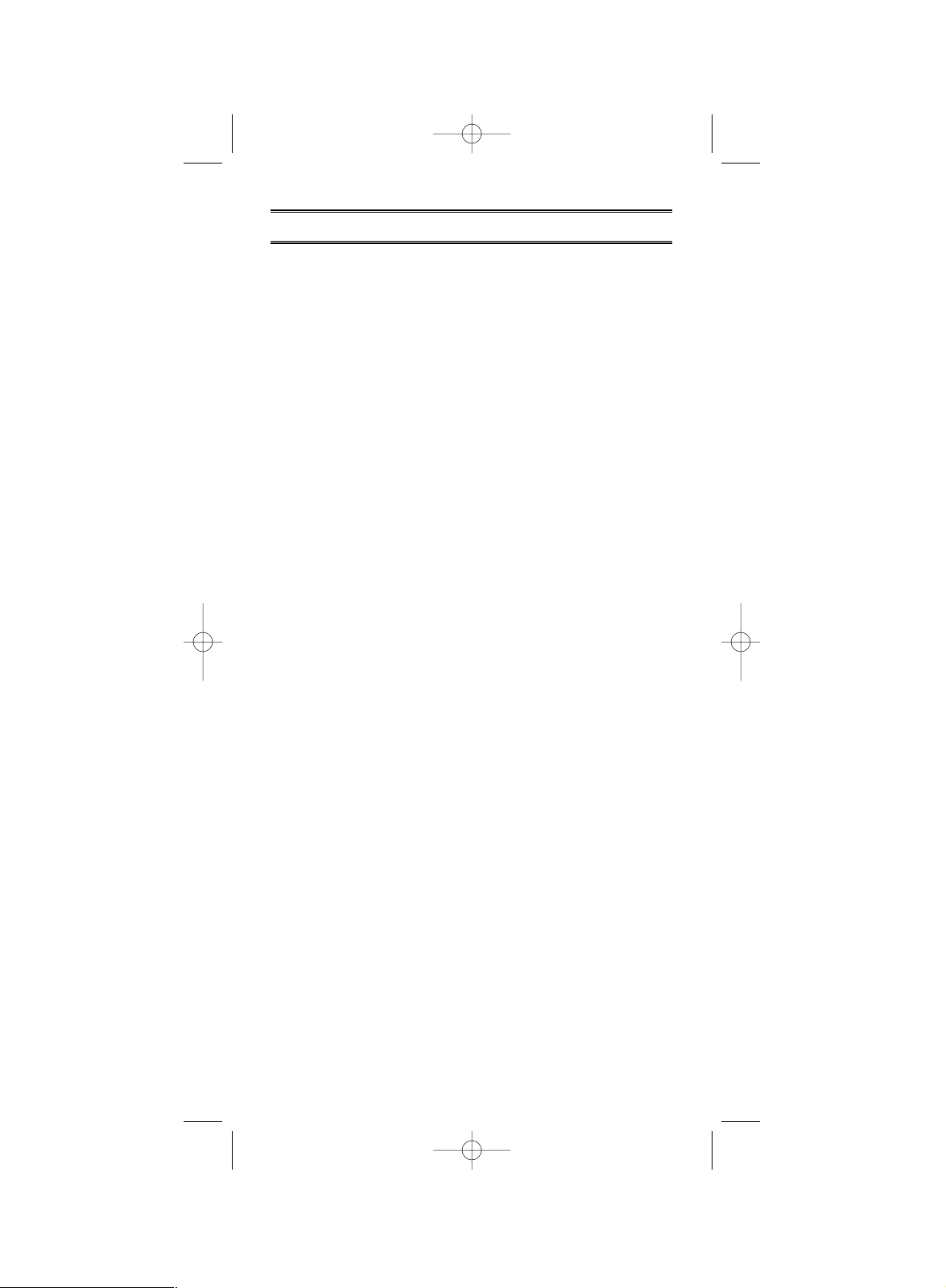
Conventional scanning is a simple concept. You enter a radio
frequency in your scanner’s memory which is used by
someone you want to monitor. For example, the police in your
area may transmit on 460.500 MHz, the fire department on
154.445 MHz, the highway department on 37.900 MHz, etc.
So when your scanner stops on a frequency, you usually
know who it is, and more importantly, you can stop on a
channel and listen to an entire conversation. This type of
scanning is easy and fun.
As the demand for public communications has increased,
many public radio users don't have enough frequencies to
meet their needs, and this has created a serious problem.
Trunking radio systems have been implemented to solve this
problem.
In a trunked radio system the frequencies are shared among
the police and fire departments and a computer systematically
assigns available frequencies when they are needed for
communications.
Sharing of the available public service frequencies, or
trunking, allows cities, counties, or other agencies to
accommodate hundreds of users with relatively few
frequencies. Following a conversation on a trunked system
using a convertional scanner is difficult, if not impossible.
Because when there's a short break during the conversation
you're monitoring, a completely different frequency will be
assigned within the trunked system when the conversation
resumes.
If your local police, fire, and EMS agencies use a trunked
system and you want to be able to follow their
communications, you will want to purchase one of Uniden’s
Trunk Tracking Scanners.
4
What is Trunk Tracking?
UB317Z (BC350C) 0916 9/16/03 12:42 PM Page 4
Page 9
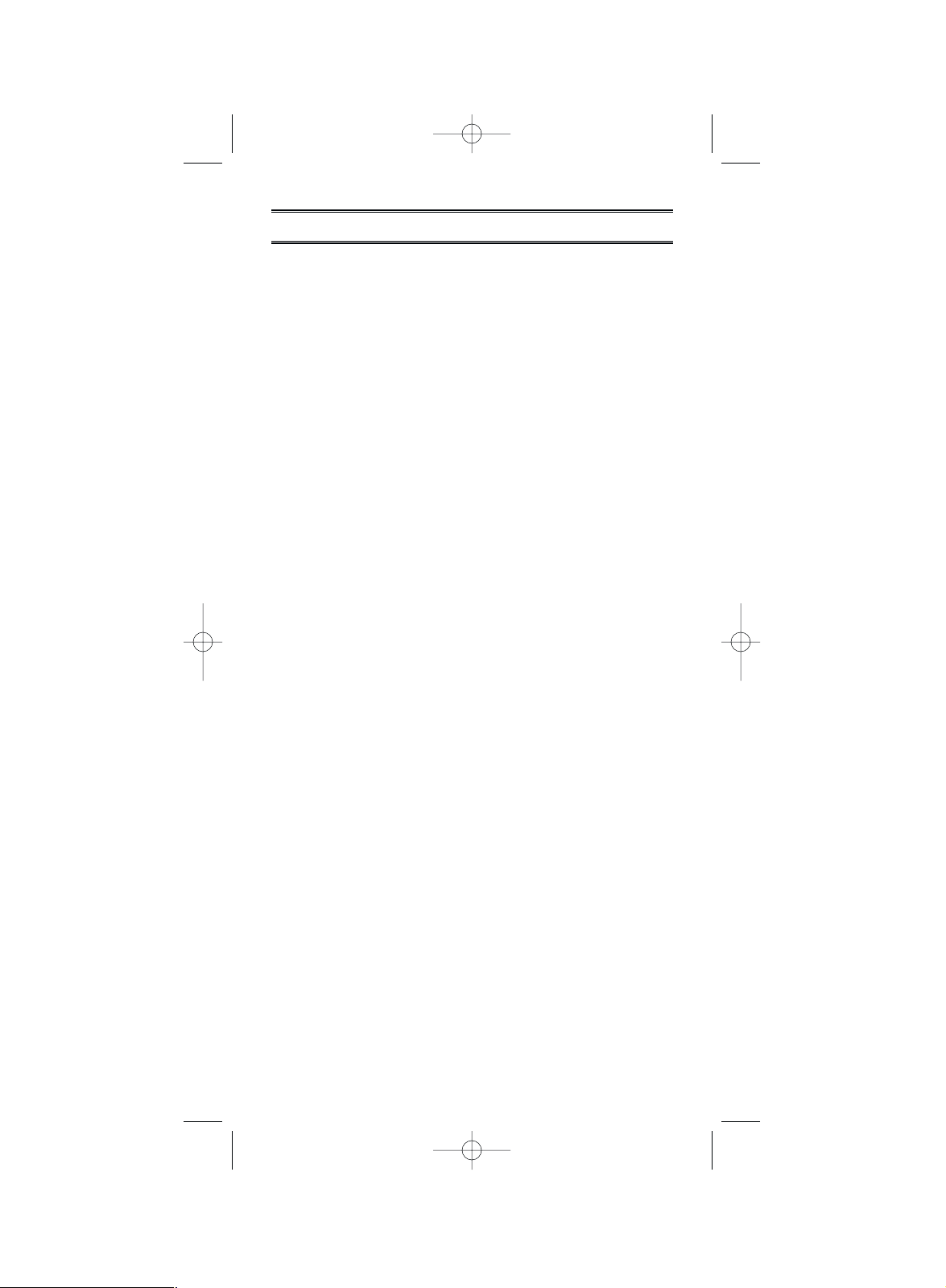
Before you can scan the Private bank, you must program the
police, fire, EMS, or other interesting frequencies into the
Scanners Channels.
The Frequency Guide lists typical frequencies used around
the U.S.A. and Canada that you may program into your new
scanner. However, this is not a complete list of frequencies for
your area.
To obtain frequency information for your area, contact one of
the following:
• Scanner Master
1 (800) Scanner (722-6634) (Hours are from 10:00 a.m. to
5:00 p.m. Eastern, Time Monday through Friday.)
frequencies@scannermaster.com
To obtain another copy of the frequency guide, contact one
of the following:
• Uniden Parts Department
(800) 554-3988 (Hours are from 8:00 a.m. to 5:00 p.m.,
CST, Monday through Friday)
• Local Dealer
Information on the Internet
If you have access to the internet, you may want to visit one
of the following websites for additional information:
scanner.uniden.com
www.scannermaster.com
5
Where to Obtain More Information
UB317Z (BC350C) 0916 9/16/03 12:42 PM Page 5
Page 10
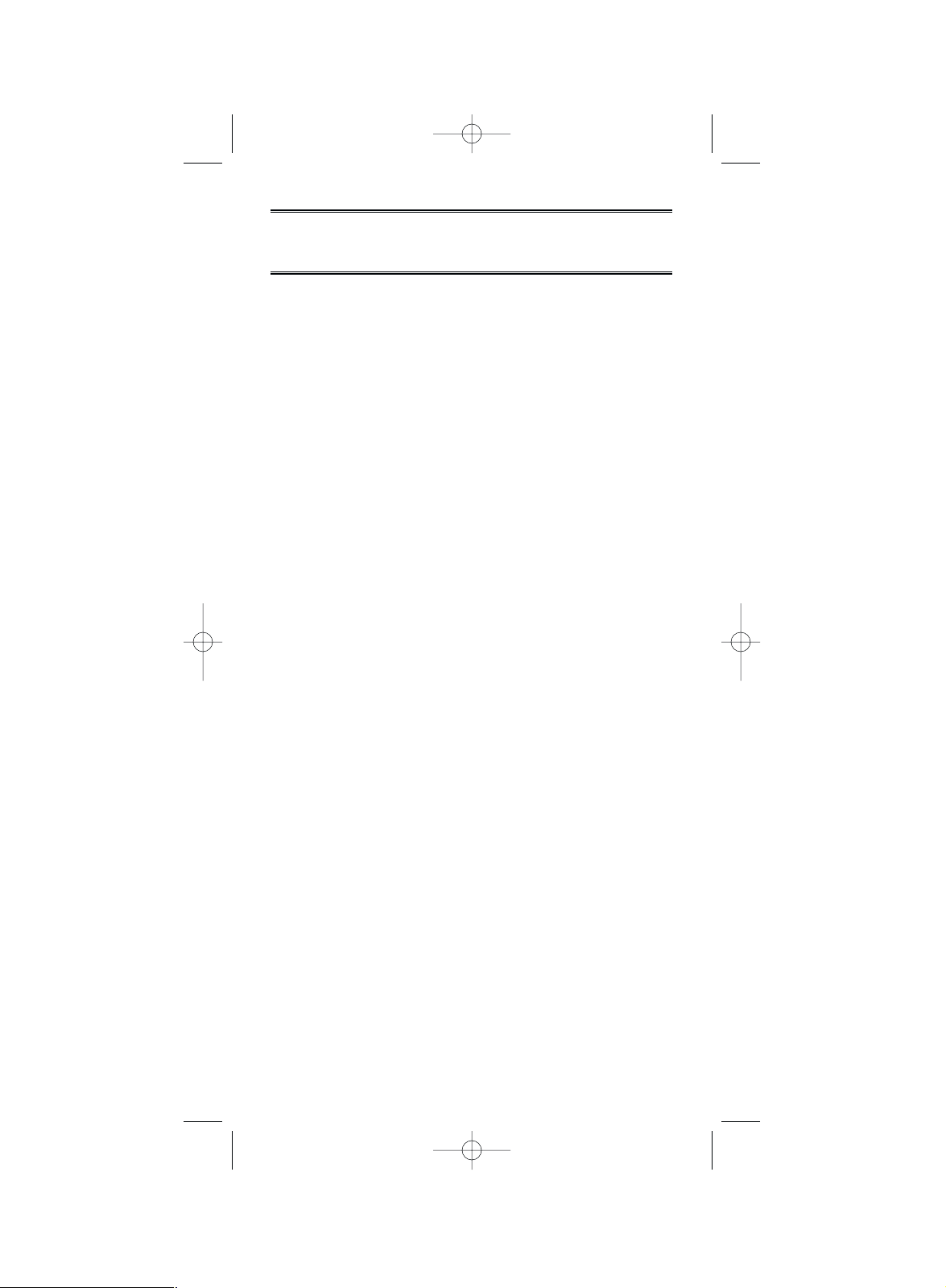
• BC350C Auto Scanner
• Telescoping Antenna (Model AT-124)
• Fixable Mobile Antenna (AT002)
• AC Adapter (Model AD-140U)
• Cigarette Lighter Adapter Plug (CD007 (PS001))
• DC Power Cord (WZ647)
for hard wiring power from your car to your scanner.
• This Operating Guide
• Registration Form
• Frequency Guide
• Other Printed Materials
If any of these items are missing or damaged, immediately
contact your place of purchase or Uniden Customer Hotline
at: 1-800-297-1023, 8:00 a.m. to 5:00 p.m., CST, Monday
through Friday.
Optional Accessories
The following optional accessories for your BC350C are
available from your local Uniden Dealer or through the Uniden
Parts Department by calling: (800) 554-3988, 8:00 a.m. to
5:00 p.m., CST, Monday through Friday. We can also be
reached on the web at www.uniden.com.
Mobile Mounting Bracket (Model MB-007) – For mobile use
(In-car Installation), use it to install the BC350C in your car.
Motorola Antenna Adapter (Model PLG-134) – Use only if
your antenna has a Motorola type plug.
External Speaker (DSP20 or ESP5) – To increase speaker
volume in noisy environments.
6
Included with Your Scanner
Package
UB317Z (BC350C) 0916 9/16/03 12:42 PM Page 6
Page 11
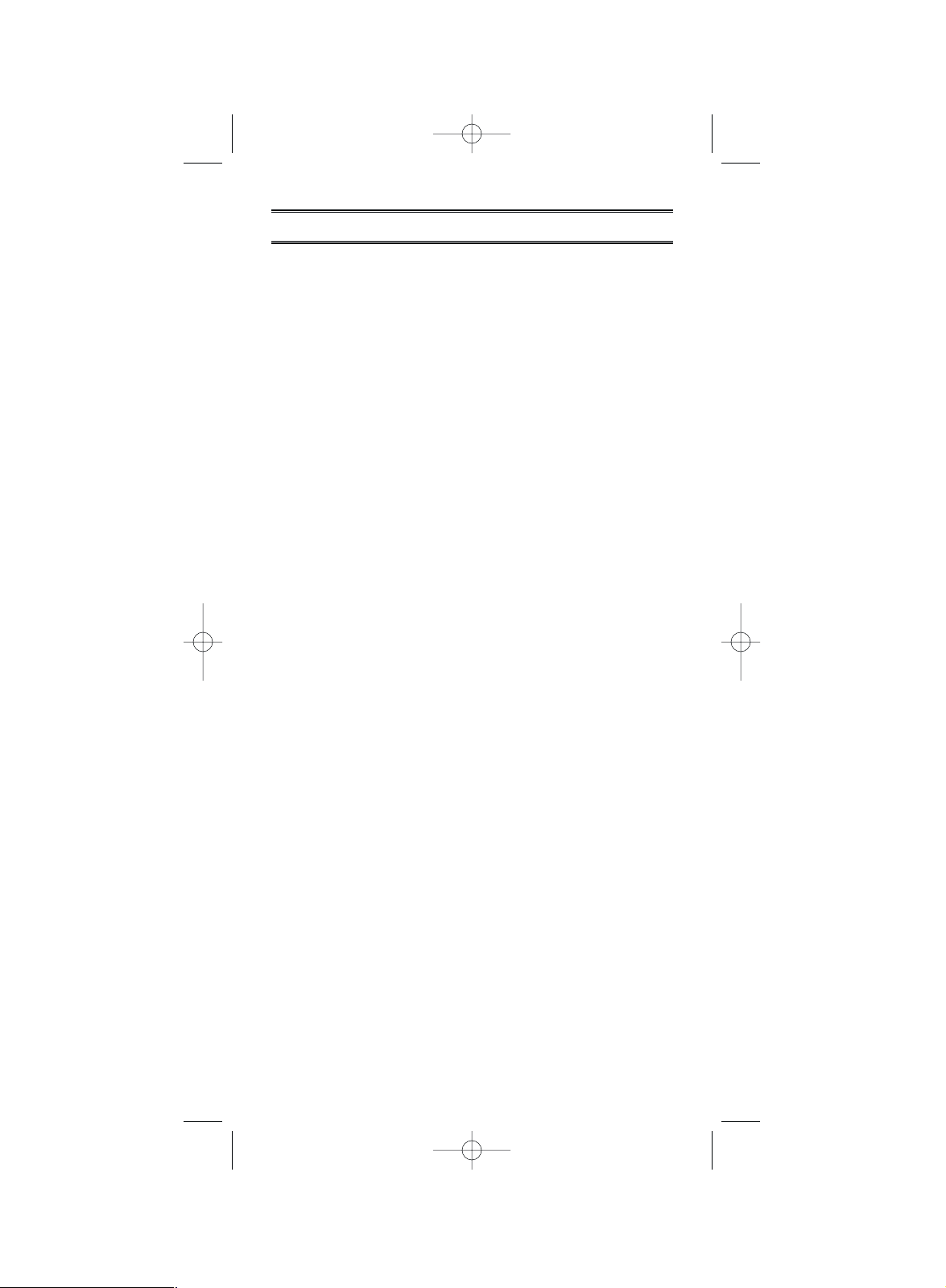
The BC350C is a compact mobile/base scanner, and one of
the most user friendly communication products available today.
The BC350C features:
•
Turbo search – Allows your BC350C to search 300 steps
per second. (5 kHz step band only)
•
Seven Banks – 6 pre-programmed Service banks and one
standard, programmable Private bank. These banks include:
POLICE: 1,769 Factory programmed Police frequencies
with 30 open channels allowing you to program
additional police frequency into this bank.
FIRE/EMS: 280 Factory Programmed fire/EMS frequencies
plus an additional 20 open channels for you to
program local fire/EMS frequencies into this
bank.
AIR: 1,519 Factory programmed frequencies which
covers the complete AIR band, 118.000 to
136.975 MHz.
MRN: 51 factory programmed frequencies which cover
the complete Marine band.
WX: 10 Factory programmed frequencies covering 8
NOAA Weather Service Broadcasts and 2
Canadian Marine Weather Broadcasts.
CB: 40 factory programmed frequencies covering
CB communications.
PRIVATE: 50-channel, fully user-programmable bank.
•
13 Search Bands – Use [BAND] to select a band to
search.
7
Summary of Features
Band Frequency Coverage Steps Service
25 – 28 25.0000 to 27.9950 MHz 5 kHz Citizens Band
28 – 30 28.0000 to 29.7000 MHz 5 kHz 10 Meter HAM
30 – 50 30.0000 to 49.9950 MHz 5 kHz VHF Low Band
50 – 54 50.0000 to 54.0000 MHz 5 kHz 6 Meter HAM
108 – 137 108.0000 to 136.9875 MHz 12.5 kHz Aircraft Band
137 – 144 137.0000 to 143.9950 MHz 5 kHz Military
144 – 148 144.0000 to 147.9950 MHz 5 kHz 2 Meter HAM
148 – 174 148.0000 to 174.0000 MHz 5 kHz VHF High Band
406 – 420 406.0000 to 419.9875 MHz 12.5 kHz
Federal Government
420 – 450 420.0000 to 449.9875 MHz 12.5 kHz 70 cm HAM
450 – 470 450.0000 to 469.9875 MHz 12.5 kHz UHF Band
470 – 512 470.0000 to 512.0000 MHz 12.5 kHz UHF "TV" Band
806 – 956 806.0000 to 823.9875 MHz 12.5 kHz "800" Band
∗
849.0125 to 868.9875 MHz
894.0125 to 956.0000 MHz
∗
Excluding cellular telephone band
UB317Z (BC350C) 0916 9/16/03 12:42 PM Page 7
Page 12
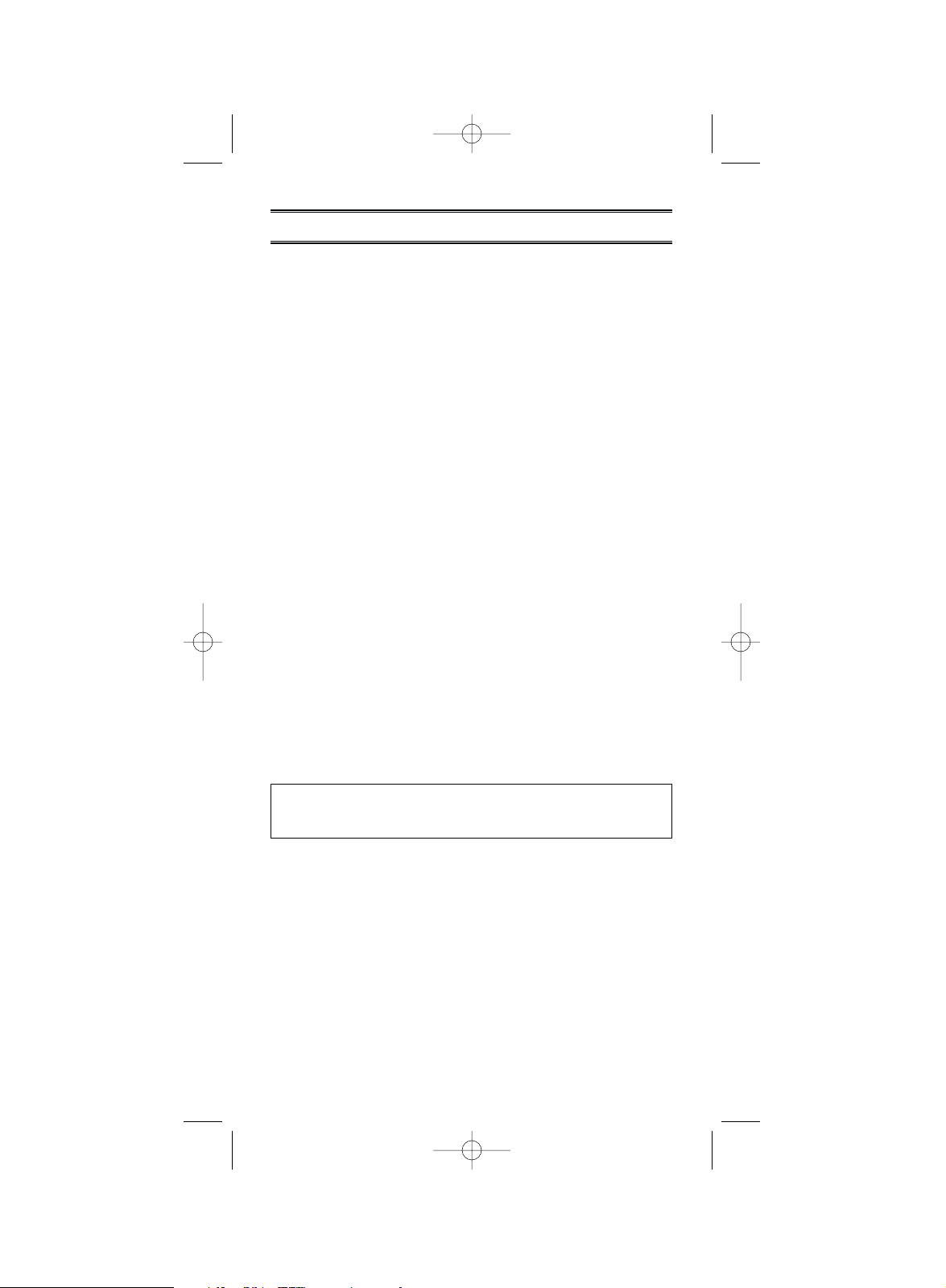
For Home Use (Desktop Installation)
1. Insert the DC plug end of the AC Adapter into the DC
13.8V jack on the rear panel.
2. Plug the AC Adapter into a standard 120V AC wall outlet.
3. Plug the Telescoping Antenna into the ANT connector.
Extend the antenna to its full height. For frequencies
higher than 406 MHz, shortening the antenna may improve
the reception.
4. Use the desktop stand for a better viewing and operating
angle.
Helpful Hints
• If strong interference or electrical noise is received, relocate
the scanner or its antenna away from the source.
• If you are operating the scanner in a fringe area or need to
improve reception, use an optional antenna designed for
multi-band coverage. (You can purchase this type of
antenna at a local electronics store.)
• If the optional antenna has no cable, use 50-70 ohm coaxial
cable for lead-in. A mating plug may be necessary for the
optional antennas.
For Mobile Use (In-Car Installation)
Installation for Temporary Use:
A Cigarette Lighter Power Cord is provided for easy,
temporary installation.
Warning: Do not use the cigarette lighter power cord in a
positive ground vehicle.
Plug one end of the Cigarette Lighter Power Cord into the
cigarette lighter jack and the other end into the DC 13.8V jack
on the back of the scanner.
8
Installing the BC350C
UB317Z (BC350C) 0916 9/16/03 12:42 PM Page 8
Page 13

Connecting the Antenna Plug
Connect the mobile antenna plug into the ANT connector on
the rear panel. (For more information on antenna installation,
please refer to the instruction guide that came with your
antenna.)
Mounting the Radio for Everyday Use
The BC350C can be mounted using the mounting bracket
(optional).
This bracket is available from the Uniden parts department
(see page 5)
1. Select an ideal location in your vehicle to mount the
BC350C. Avoid a location that could interfere with your
driving. In a passenger car, the ideal location is underneath
the dashboard on the passenger side.
2. Use the mounting bracket (optional) as a template for
marking the location of the mounting screws.
Note: If there are screws already holding the dashboard, you
can use the same screw holes to mount the bracket.
3. Drill the necessary holes and secure the mounting bracket
in place using the screws provided.
4. Mount the radio to the bracket only after the wiring has
been connected to the rear panel.
Connecting the Power Cord
Note: If you are not experienced in connecting accessories to
the vehicle fuse box, please see your automotive dealer for
advice on proper installation.
Installation for Everyday Use:
1. Check the vehicle battery connections to determine which
battery terminal (positive or negative) is grounded to the
engine block or chassis. Most of today’s vehicles use a
negative ground. If your vehicle has a negative ground,
follow Steps 2 and 3. Otherwise, skip to the note following
Step 3.
2. Connect the RED wire of the DC power cord to the
accessory contact in your vehicle’s +13.8 VDC fuse box.
3. Connect the BLACK wire of the DC power cord to the
negative side of the vehicle (usually the chassis).
Note: In vehicles with a positive ground, the RED wire
connects to the chassis and the BLACK wire connects to
the
accessory contact in the fuse box.
4. Insert the DC plug into the DC 13.8V jack on the back of
the scanner.
9
UB317Z (BC350C) 0916 9/16/03 12:42 PM Page 9
Page 14

[HOLD] KEY Press [HOLD] to stop scanning or
searching. Press any bank key or
[SEARCH] to deactivate Hold Mode.
In the Hold Mode,
[UP] and [DOWN]
are active.
[UP] & [DOWN] KEYS These keys are used in several
different ways:
To manually step up or down a
frequency/channel in any Hold Mode,
use
[UP] or [DOWN].
Frequency/channel steps are all
preset for each band (see Technical
Specifications on page 32).
To change the direction of the search
during Search Mode, press
[UP] to
search upward to a higher frequency,
or
[DOWN] to search downward to a
lower frequency.
To rapidly search or scan
frequencies/channels upwards or
downwards, press
[UP] or [DOWN]
for more than one second.
[PRIVATE] KEY Use [PRIVATE] to instantly access
your private collection of favorite
frequencies. You can program up to
50 channels in the Private bank.
There are no pre-programmed
frequencies in this bank. After
programming, press
[PRIVATE] to
activate Private Scan Mode, press
[HOLD] to stop scanning.
10
Controls and Functions
UB317Z (BC350C) 0916 9/16/03 12:42 PM Page 10
Page 15

Then use [UP] or [DOWN] to step
through all 50 channels manually
(including Locked Out channels).
[FIRE/EMS] KEY Press [FIRE/EMS] to start scanning
fire and emergency medical
frequencies. The Fire/EMS bank
already has 280 pre-programmed
frequencies. They are used for fire
department and emergency medical
communications.
Because new frequencies may be
activated in your local area, 20 extra
open channels in this bank have
been provided for programming
additional frequencies (for
programming new frequencies into
this bank, see “Programming
Frequencies” on page 24).
[AIR/MRN] KEY Press [AIR/MRN] to start scanning
air or marine frequency. Each time
[AIR/MRN] is pressed, the searching
bank is switched between Air and
Marine.
The Air bank is fully pre-programmed
(118.000 to 136.975 MHz). This
scanner searches through all 1,519
frequency steps of the Air band.
All 51 marine channels are
programmed into the Marine (MRN)
bank.
[POLICE] KEY Press [POLICE] to start scanning
police frequencies. The Police bank
contains 1769 known frequencies
used by the police, including state
troopers, local police and sheriff, etc.
For new frequencies, 30 more
channels in this bank have been
provided for you to program (for
programming new frequencies into
this bank, see “Programming
Frequencies” on page 24).
11
UB317Z (BC350C) 0916 9/16/03 12:42 PM Page 11
Page 16

[WX] KEY 8 NOAA weather broadcasts and 2
Canadian marine weather broadcasts
frequencies are programmed into the
Weather (WX) bank. Press
[WX] to
find your local weather channel.
[CB] KEY 40 CB channels are programmed into
the CB bank. Press
[CB] to start
scanning CB channels.
[SEARCH] KEY Press [SEARCH] to start searching
active frequencies within the band
previously selected with
[BAND].
Normally, the search continues from
the frequency where it left off in the
previous search.
Use
[BAND] to select the band you
wish to search. When selecting a
band to search, release the key and
the scanner will automatically start
searching frequency of its band. (The
symbol
▲ appears next to "SRCH" on
the display.) To search from a higher
frequency to a lower frequency, press
[DOWN]. (The symbol ▼ is now
displayed next to "
SRCH".
[L/O] KEY Press [L/O] to "lock out" or prevent
scanning of the displayed frequency.
[L/O] is active only during opened
squelch or in the Hold Mode.
Locked out channels can be
displayed on the screen by using the
[UP] or [DOWN] to manually scan
through the selected bank in Hold
Mode only. "
L/O " appears on the
display to indicate that the channel is
locked out.
[BAND] KEY When you press [BAND], the upper
and lower limits of the band you are
searching are displayed for 3 seconds,
and then searching start.
Then the display returns to the
current frequency. Press
[BAND]
again within 3 seconds to step up one
higher band.
12
UB317Z (BC350C) 0916 9/16/03 12:42 PM Page 12
Page 17

Press this key as many times as it
takes to find the band you want to
search.
IMPORTANT: This key has a very
important secondary function.
In Program Mode, you can press
[BAND] to leave this mode.
[PROG] KEY This key initiates and completes
programming. It is active whenever a
steady frequency appears on the
display. Press
[PROG] to start
Programming Mode. "
CH " appears
and blinks, indicating you are in
Programming Mode, and urges you
to select the channel of the bank to
be programmed. Press a
programmable bank key (
[PRIVATE],
[FIRE/EMS] or [POLICE]) to be
programmed.
Note: If you press a nonprogrammable bank key (
[WX],
[AIR/MRN], or [CB]), “ Error” will
be displayed, press a programmable
bank key and try above steps again.
VOLUME Control/ This control turns the scanner on or
Power Switch off, and also adjusts the volume.
SQ (Squelch) Control Adjust [SQ] to set the scan
threshold. When you are monitoring
a single channel in Manual Mode,
adjust
[SQ] to eliminate the
background noise heard in the
absence of an incoming signal.
LCD Display The liquid crystal display (LCD)
shows the current channel or its
frequency. It also displays the mode
indicators, status indicators, and
bank indicators. (See “Screens” on
page 15 for more information.)
13
UB317Z (BC350C) 0916 9/16/03 12:42 PM Page 13
Page 18

MEMO LOCK Switch In the ON position, the Program
(
[PROG]) key is disabled. This pre-
vents any unauthorized programming
or accidental entries.
When programming is disabled,
pressing
[PROG] emits the multi-
beep and displays "
Prg-Loc".
ANT.
(Antenna) Connector
Connect your Antenna plug here.
If you have a Motorola-type plug, use
the optional adapter (PLG 134).
EXT. SP. When using an optional External
(External Speaker) Speaker system, connect the
Connector External Speaker plug here.
DC 13.8V Connect the DC power cable here.
Power Connector
Note: Use only the specified AC
Adapter or DC power cord.
14
UB317Z (BC350C) 0916 9/16/03 12:42 PM Page 14
Page 19

Screens
The following illustrates some of the screen displays you will
use:
The digits and words on the
screen at the left are shown for
reference only. They do not all
display at the same time.
SCAN Screen
" " scrolls through the
display right to left. The display
shows scanning the Police bank.
SCAN, HOLD Screen
(in PRIVATE bank)
This screen displays the channel
number and frequency the
scanner has stopped on
[HOLD]
has also been pressed. When
scanning stops on an active
frequency, the display will look
like this screen, but without "
HOLD " showing.
Open Channel Screen
If you press [PRIVATE] without
programming the bank, you will
see the screen a left.
"
L/O " is displayed for all open
channels.
Search Screen
When Search stops on a
frequency, you will see display
like that shown at the left
▲
indicates upward search, and ▼
downward search.
15
UB317Z (BC350C) 0916 9/16/03 12:42 PM Page 15
Page 20

Band Screen
When pressing [BAND], the
band you are currently searching
appears on the display. Press
[BAND] again or press [UP] or
[DOWN] within 3 seconds to
change to another band. This
display changes automatically to
the Search screen.
Programming Lock Screen
When you see this screen, you
will not be able to program any
frequencies into your scanner.
Press any bank key,
[BAND], or
[SEARCH] to erase this display.
Programming Error Screen
When you try to program a
frequency into any of the
non-programmable banks,
"
Error" appears on the display.
Programming Mode Screen
When you enter the Programming
Mode, "
CH" blinks next to the
frequency on the display. You can
now select a bank to place the
frequency in.
16
UB317Z (BC350C) 0916 9/16/03 12:43 PM Page 16
Page 21

You can scan in one of three ways:
1.
Service Bank Scanning Press one of the six service bank
keys,
[POLICE], [FIRE/EMS], [AIR/MRN], [WX], or [CB]
to find an active frequency.
2.
Band Search Select a frequency band to search. The
Search function is different from scanning. It searches for
any active frequency step by step within the lower and
upper limits of the band. When an active frequency is
found, the scanner will stop and stay on that frequency as
long as that transmission lasts. If that frequency is
interesting to you, press
[HOLD] to hold the frequency in
the display. Then program it into one of the programmable
banks (Private, Police or Fire/EMS). If you do not want to
program that frequency, press
[SEARCH] or just wait untill
the transmission ends. The search resumes automatically
2 seconds after the last transmission and looks for more
active frequencies.
3.
PRIVATE Bank Scanning If you have programmed
frequencies into this bank, press
[PRIVATE] to scan only
those that you have programmed in this bank.
Note: Before you can scan the Private bank, you must program frequencies into the channels. To program
frequencies, see "Programming Frequencies" on page 24.
When scanning stops on an active frequency, it remains on
that channel as long as the transmission continues. When the
transmission ends, the scanner will remain on the same
channel for 2 more seconds, waiting for a responding
transmission. If there is no responding transmission within 2
seconds, the scanning cycle resumes.
Getting Started
The following instructions apply when using your BC350C
(except for in the Program mode) for the very first time. Each
time you turn on the scanner, it always retains the previous
settings in its memory. That is, the scanner operates in the
mode and bank last used, until you change the settings.
1. Turn the Squelch
[SQ] fully clockwise to the end.
2. Power on the scanner by turning
[VOLUME] clockwise.
Adjust the volume to where you can hear a steady noise.
17
Scanning Overview
UB317Z (BC350C) 0916 9/16/03 12:43 PM Page 17
Page 22

3. Set the squelch at the scanning threshold by turning [SQ]
counterclockwise just until the noise disappears.
4. Press any of the Service bank keys:
[POLICE],
[FIRE/EMS], [AIR/MRN], [WX], or [CB]. The scanner
automatically starts scanning the selected bank.
Note: Later, when you have learned how to program
channels in the Private bank, you can press
[PRIVATE] to
scan your favorite collections.
5. Adjust the volume to a comfortable listening level.
Adjusting the Squelch
1. Open the squelch by turning [SQ] clockwise to the end.
You should hear a steady sound (scanning stops).
2. Turn
[SQ] counterclockwise slowly until the sound
disappears.
This is the threshold point at which scanning starts.
At the squelch threshold, an incoming signal just slightly
stronger than the noise will open the squelch.
Note: When squelch is open, you can hear a voice or
hissing if squelch is set too low and there is no
transmission (scanning is stopped). If squelch is set too
tight, that is, too far counterclockwise from the threshold
point, a stronger signal is required to open the squelch.
18
UB317Z (BC350C) 0916 9/16/03 12:43 PM Page 18
Page 23

To start scanning, press any bank key: [POLICE],
[FIRE/EMS], [AIR/MRN], [WX], [CB], or [PRIVATE] keys.
When the BC350C is scanning, you can see the "SCAN"
message moving across the display. Scanning stops on any
active channel automatically and displays its frequency,
except those channels programmed with L/O (Lock Out).
Scanning resumes when you press the bank key or
[UP] key.
To stop scanning at any time, press
[HOLD]. When you press
[HOLD], you are in the Scan/Hold Mode. The scanner
remains on the displayed channel until you press the bank
key again to resume scanning. (Or, you can press
[SEARCH]
to start searching.)
In the Scan/Hold Mode, each time you press
[UP] or
[DOWN], you step up or down one channel at a time (one
frequency step each for the AIR bank). To rapidly step
through that bank, press and hold
[UP] or [DOWN]. In the
Scan/Hold Mode, you do not skip a locked out (L/O) channel
using
[UP] or [DOWN].
While scanning and the scanner stops on an active channel
that you do not want to monitor, but you do not want to lock
out, you can simply press the bank key:
[PRIVATE],
[POLICE], [FIRE/EMS], [WX], or [CB] again or [UP].
Notes: • To resume scanning while in the Marine or Aircraft
mode, you can only press
[UP]. Pressing the bank
key again will switch you from Marine to Air or Air
to Marine.
• Before you can scan the Private bank, you must
program the channels.
Weather Channel Scan
The BC350C allows you to search for your local NOAA
weather channel.
Press
[WX] to find the active weather channel in your area
from 10 pre-programmed channels. To exit Weather Mode,
press any other bank key or
[SEARCH].
It is possible that your area is covered by more than one
weather station.
When you press [
WX], the BC350C will find an active broad-
cast immediately. If the broadcast sounds weak and distant,
press
[WX] again to look for a closer station.
19
Scanning
UB317Z (BC350C) 0916 9/16/03 12:43 PM Page 19
Page 24

Notes: • All weather channels transmit continuous
broadcasts.
Once the Weather scan stops on a transmission, it
will remain on that channel. Weather scan will not
resume automatically.
You must press
[WX] again to reactivate scanning.
In some parts of the country, you may not be able
to monitor weather broadcasts, such as in
low-lying areas. Normally a higher location will
improve the reception.
• It is not recommended to program a weather
frequency into any banks. Because weather
channels transmit continuously, the scanner will
stop on that channel, disrupting the scanning cycle.
The Weather Scan feature was provided
specifically to avoid this occurrence.
Channel Lock Out
• If the scanner stops on a particular channel due to noise or
frequent un-wanted transmissions, you may want to keep
that channel from being scanned. Using the channel Lock
out feature will skip this channel during scanning.This does
not erase the frequency from the channel.
• For programmable channels, you can lock out all the
channels in a bank, if desired.
However, if you do, pressing that bank key will emit an error
tone and the scanner will not scan (for Private bank).
• In the Police bank, MRN bank, CB bank, or Fire/EMS bank,
you can lock out 30 factory pre-programmed
channels (those frequencies that display without channel
numbers in Scan Mode).
• You cannot lock out any frequency in the WX or AIR banks.
•
[L/O] is active only when squelch is opened (scan is
stopped) or in Hold Mode.
Locking Out an Unwanted Channel
In Scan Mode, press [L/O] when the scanner stops on a
channel you do not want to hear. The scanner locks out that
channel and immediately advances to the next channel to
resume scanning.
In Scan/Hold Mode, press
[L/O] to lock out the displayed
channel/frequency. In this case pressing
[L/O] will not
advance to the next channel. "
L/O" will appear on the screen
to indicate that the displayed channel is locked out.
20
UB317Z (BC350C) 0916 9/16/03 12:43 PM Page 20
Page 25

Searching for Locked Out Channels
In Scan Mode, you will not see locked out channels.
However, to search for locked out channels and display them
on the screen, use
[UP] and [DOWN] in Scan/Hold Mode.
These keys will enable you to search manually through the
bank in Hold Mode only. "
L/O " will appear on the screen to
indicate the locked out channel.
Restoring a Locked Out Channel
Suppose you want to unlock Channel 12 of the Private
bank. Press
[PRIVATE] to start scanning. Press [HOLD] to
stop scanning. ("
HOLD " & " SCAN " must appear on the
screen.) Use
[UP] or [DOWN] to find locked out Channel 12
(which shows "
L/O"). Then press [L/O]. "L/O" disappears to
indicate that Channel 12 is now unlocked and restored for
scanning.
Note: For the factory pre-programmed channels, the earliest
channel will be unlocked, when you lock out more than 30
channels.
Restoring All Locked Out Channels
1. You can unlock all locked out channels in any bank at one
time. Press a bank key to start scanning.
2. Press
[HOLD] to stop scanning.
3. Press and hold down
[L/O] ("L/O" appears on the screen)
for more than 2.5 seconds until you hear the multi-beep
("
L/O" disappears).
Now all locked out channels in the bank are unlocked and
restored for scanning.
21
UB317Z (BC350C) 0916 9/16/03 12:43 PM Page 21
Page 26

The BC350C can search up to 13 separate frequency bands
to help you discover new and exciting frequencies in your
area.
To start searching, press
[SEARCH].
Searching starts from the frequency most recently used.
Press
[UP] or [DOWN] to change the searching direction.
Searching stops on any active frequency automatically and
displays its frequency. When the conversation stops on the
active frequency, the scanner will resume searching for
another active channel.
If you want to monitor a specific conversation, press
[HOLD]
to place the scanner in Hold Mode. The scanner will remain
on the frequency displayed until you press
[SEARCH] or
[BAND] to resume searching.
In the Hold Mode, each time you press
[DOWN] or [UP], you
step up or down one frequency at a time. To rapidly step
through frequencies press and hold the
[DOWN] or [UP].
Displaying the Band Range
To display the frequency band
range, press
[BAND]. Each time
you press
[DOWN] or [UP] /
[BAND], you step up or down
one band range at a time. Searching begins automatically 3
seconds after the band range is displayed (or you can press
[SEARCH] to start searching).
Frequency Lockout
If the scanner keeps stopping on a particular frequency due
to noise or too frequent transmissions, you may want to
lockout that frequency while searching.
To skip over a frequency, wait until the scanner stops at that
frequency. Then press
[L/O]. The scanner immediately
resumes searching because the locked out frequency is no
longer in the searching sequence.
Note: You can program up to 40 L/O frequencies. The 41st
L/O frequency entered causes the 1st locked out frequency to
become unlocked.
22
Band Search
UB317Z (BC350C) 0916 9/16/03 12:43 PM Page 22
Page 27

To restore one locked out frequency, place the scanner in the
Hold Mode, use
[UP] or [DOWN] to find the locked out
frequency. Then press
[L/O] to unlock the frequency and
place it back in the search rotation. To restore all locked out
frequencies in any band, press and hold
[L/O] key for more
than 2 seconds while in the Hold Mode.
23
UB317Z (BC350C) 0916 9/16/03 12:43 PM Page 23
Page 28

For the Police, Fire/EMS, or Private bank, you can store your
favorite frequencies into the channels of each bank, one frequency per channel.
• You can program any displayed frequency on the screen.
• If you do not know any local frequencies you can search for
an active frequency by scanning any service bank or
searching any selected band. Then, when you find a
desired frequency, program that frequency to the bank.
• You can also program a non-active frequency through the
search mode.
• You cannot program a frequency into Air, MRN, CB, or WX.
Note:
• It is recommended that you do not program a Weather
frequency into the Private bank.
• In order to program the Private channels in your scanner
you must obtain the frequencies of the agencies (Police,
Fire, EMS, etc.) you want to monitor. Information on how to
obtain these frequencies can be found "Where to Obtain
More Information" on page 5.
24
Programming Frequencies
UB317Z (BC350C) 0916 9/16/03 12:43 PM Page 24
Page 29

Programming from SCAN Mode:
When you find an interesting active police frequency while
scanning, and want to program it into the private bank (see
"Scanning" on page 19) to monitor their communications:
1. Press
[HOLD].
“HOLD” appears on the
display.
2. Press
[PROG]. CH appears
and blinks to indicate that you
are in the Programming Mode.
To change the displayed frequency, use
[UP] or [DOWN]
while “CH” is blinking.
3. Press
[PRIVATE]. “PRIVATE”
appears on the display.
If you want to program it into
another bank, press the
desired bank key. The lowest
open channel appears on the
display.
2 screens alternate to indicate
that open channel is available
to be programmed.
The scanner automatically
selects the lowest open
channel (000.0000) for easy
programming. If all channels
have been programmed (there
are no open channels in the
bank), channel 1 appears.
Use
[UP] or [DOWN] to select
a new channel and even overwrite old channels.
4. Press
[PROG] to store the
frequency in the desired
channel.
Note: Press [BAND] to escape
from programming mode before
step 4.
25
UB317Z (BC350C) 0916 9/16/03 12:43 PM Page 25
Page 30

Programming from SEARCH Mode:
For example, when you find an interesting active frequency
while searching 144 - 148 band, and want to program it into
the Private bank (see "Band Search" on page 22 to search a
frequency):
1. Press
[HOLD]. “HOLD”
appears in the display.
2. Press
[PROG]. CH appears
and blinking to indicate that
you are in the programming
mode. To change the displayed
frequency, use
[UP] or
[DOWN] while “CH” is blinking.
3. Press
[PRIVATE]. “PRIVATE”
icon appears in the display.
If you want to program it into
another bank, press the
desired bank key. The lowest
open channel appear on the
display.
2 screens alternate to indicate
that open channel is available
to be programmed.
The scanner automatically
selects the lowest open
channel (000.0000) for easy
programming. If all channels
have been programmed (there
are no open channels in the
bank), channel 1 appears.
Use
[UP] or [DOWN] to select
a new channel and even overwrite old channels.
4. Press
[PROG] to store the
frequency in the desired
channel.
Note: Press [BAND] to escape
from programming mode before
step 4.
26
UB317Z (BC350C) 0916 9/16/03 12:43 PM Page 26
Page 31

Deleting a Programmed Frequency
(programming "000.0000")
You can erase a programmed frequency in a channel. To do
this, find and display "000.0000", and then program
"000.0000" into its channel.
1. Find and display "000.0000" on the screen
You can choose either of two ways:
a. If there is an open channel in the scanner, find
"000.0000" in an open channel:
Press the desired bank key (Private, Police, or
Fire/EMS), and then
[HOLD], and use [UP] and
[DOWN] to scroll through the bank to find an open
channel, "000.0000", then press
[PROG]. "CH" is
displayed and it is blinking.
– OR –
b. If all channels are programmed, find "000.0000" from the
Search/Program Mode.
Every search band has one "000.0000" display included
between the band limits. It can be displayed only in the
Program Mode (after pressing
[PROG] and "CH" is
blinking in the display).
1) Select Search band by pressing
[BAND] in the Search
Mode, for example band 50-54.
2) Press
[HOLD] to stop searching.
3) Press
[PROG] to go into Program Mode.
4) Use
[UP] or [DOWN] to display the lowest frequency
(50.0000) or the highest frequency (54.0000).
5) Press
[UP] once for the highest frequency, or [DOWN]
once for the lowest frequency to display "000.0000" with
blinking "CH".
27
UB317Z (BC350C) 0916 9/16/03 12:43 PM Page 27
Page 32

28
2. Program "000.0000" into its Channel
For example to erase a programmed frequency in channel 13
of the Private bank:
1) Press
[PRIVATE] while this
screen appears. To display
this screen, see step 1 above.
"PRIVATE" appears in the
display.
2 screens alternate to indicate
that Channel 1 is ready to be
programmed.
2) Use
[UP] or [DOWN] to select
Channel 13. Now, Channel 13
is ready to be programmed. To
cancel programming, press
[BAND].
3) Press
[PROG] to end
programming.
The frequency of Channel 13
is erased and now it is an
open channel. L/O appears on
the display because the
scanner locks out all open
channels automatically.
Program Lock Feature
The BC350C has a program lock feature “Memory Lock” to
prevent accidental programming entries or unauthorized
pro-gramming. Simply turn on the MEMO LOCK switch on the
rear panel to disable
[PROG] and protect your programmed
frequencies in memory.
UB317Z (BC350C) 0916 9/16/03 12:43 PM Page 28
Page 33

29
General Use
• Turn the scanner off before disconnecting the power.
• Always press each keypad button firmly until you hear the
entry tone for that key entry.
Location
• If strong interference or electrical noise is received, relocate
the scanner or its antenna away from the source of the
noise. A higher elevation, if possible, may provide better
reception. You might also try changing the height or angle
of the telescoping antenna.
• Do not use the scanner in high-moisture environments such
as the kitchen or bathroom.
• Avoid placing the unit in direct sunlight or near heating
ele-ments or vents.
Cleaning
• Disconnect the power to the unit before cleaning.
• Clean the outside of the scanner with a mild detergent.
• To prevent scratches, do not use abrasive cleaners or
solvents. Be careful not to rub the LCD window.
• Do not use excessive amounts of water.
Repairs
• Do not attempt any repair. The scanner contains no
service-able parts. Contact the Uniden Customer Hotline at
1-800-297-1023 or take it to a qualified repair technician.
Birdies
All radios are subject to receiving undesired signals or birdies.
If your scanner stops during Search Mode and no sound is
heard, it may be receiving a birdie. Birdies are internally-generated signals inherent in the electronics of the receiver. If the
interference is not severe, you might be able to turn
[SQ]
counterclockwise to cut out the birdie. Or, press [SEARCH] to
resume searching. (Known birdie frequencies for the BC350C
are: 108.785, 462.5625, 485.9, 814.0, 932.825, 938.375, and
940.9 MHz)
Helpful Hints
UB317Z (BC350C) 0916 9/16/03 12:43 PM Page 29
Page 34

If your BC350C is not performing properly, try the steps listed
below.
Scanner won’t work
• Check the connections at both ends of
the AC Adapter.
• Turn on the wall switch of your room.
You could be using an outlet controlled
by the wall switch. Move the AC
Adapter to another wall outlet.
• Check the connections at both ends of
the DC cord or cigarette lighter cord.
• Check to see if the fuse is blown.
• Make sure the ignition key in your
vehicle is at the Accessory position.
• Make sure the power switch is turned
on.
• Check the antenna and its connection.
• Move the scanner.
• You may be in a fringe area. This may
require an optional multi-band antenna.
Check with your dealer or local
electronics store.
• Adjust the Squelch Control.
• Check the Antenna Connection.
• Review each channel's frequency to
see if it is still stored in memory and is
correct.
• Check and adjust Squelch (see
"Adjusting the Squelch" on page 18).
• Check the antenna connection.
• Check to see if all channels are locked
out.
• It is possible that none of the
programmed frequencies are active at
the time. Try the band search.
30
Troubleshooting
PROBLEM PROBLEM
Improper reception
Weather scan won't
work
Scan won’t stop
UB317Z (BC350C) 0916 9/16/03 12:43 PM Page 30
Page 35

31
Scan won’t start
• Press the bank key again.
• Adjust the Squelch Control.
• For the Private bank scanning program
frequencies into the bank before using.
• Adjust the Squelch Control.
• Check the antenna connection.
• Scan or search must first be stopped.
• MEMO LOCK Switch is ON.
• Call our customer hotline at
1-800-297-1023.
PROBLEM PROBLEM
Search won’t start
PROGRAM key
won’t work
If you still have a
problem
UB317Z (BC350C) 0916 9/16/03 12:43 PM Page 31
Page 36

Banks: Total 7 banks: 6 Service banks and
1 Private bank.
POLICE: 1769 programmed plus 30
programmable channels
FIRE/EMS: 280 programmed plus 20
programmable channels
AIR: 1,519 programmed.
(All aircraft)
MRN: 51 Programmed. (All Marine)
WX: 10 programmed.
(8 for NOAA weather service
and 2 for CANADA)
CB: 40 programmed.
PRIVATE: 50 channels fully user-
programmable
(Total 100 programmable
channels)
Search Band: Total 13 Search bands:
(All FM except aircraft band and CB (AM))
Band Frequency Coverage Mode Steps
25 – 28 25.0000 to 27.9950 MHz AM 5 kHz
28 – 30 28.0000 to 29.7000 MHz FM 5 kHz
30 – 50 30.0000 to 49.9950 MHz FM 5 kHz
50 – 54 50.0000 to 54.0000 MHz FM 5 kHz
108 – 137 108.0000 to 136.9875 MHz AM 12.5 kHz
137 – 144 137.0000 to 143.9950 MHz FM 5 kHz
144 – 148 144.0000 to 147.9950 MHz FM 5 kHz
148 – 174 148.0000 to 174.0000 MHz FM 5 kHz
406 – 420 406.0000 to 419.9875 MHz FM 12.5 kHz
420 – 450 420.0000 to 449.9875 MHz FM 12.5 kHz
450 – 470 450.0000 to 469.9875 MHz FM 12.5 kHz
470 – 512 470.0000 to 512.0000 MHz FM 12.5 kHz
806 – 956 806.0000 to 823.9875 MHz FM 12.5 kHz
849.0125 to 868.9875 MHz
894.0125 to 956.0000 MHz
Sensitivity: 12 dB SINAD.
(Nominal)
0.8 µV 25.000 - 28.000 MHz
0.3 µV 28.000 - 54.000 MHz
0.4 µV 137.000 - 174.000 MHz
0.3 µV 406.000 - 512.000 MHz
0.6 µV 108.000 - 136.9875 MHz
0.5 µV 806.000 - 956.000 MHz
32
Technical Specifications
UB317Z (BC350C) 0916 9/16/03 12:43 PM Page 32
Page 37

Scan Rate: 100 channels per second
Search Rate: 100 steps per second /
300 steps per second
(5 kHz steps band only)
Scan Delay: 2 seconds
Audio Output: Max 2.7 W
Antenna: 50 ohms (Impedance)
Operating Temperature: – 20ºC (– 4ºF) to + 60ºC (+ 140ºF)
Size: 5-3/16"(W) x 5-3/4"(D) x 1-5/8"(H)
Weight: 1 lb 6.5 oz.
Certified in accordance with FCC Rules and Regulations Part
15 Sub-part C as of date of manufacture.
Features, specifications, and availability of optional
accessories are all subject to change without notice.
33
UB317Z (BC350C) 0916 9/16/03 12:43 PM Page 33
Page 38

Important: Evidence of original purchase is required for
warranty service.
WARRANTOR: UNIDEN AMERICA CORPORATION ("Uniden")
ELEMENTS OF WARRANTY: Uniden warrants, for one year, to the
original retail owner, this Uniden Product to be free from defects in
materials and craftsmanship with only the limitations or exclusions set
out below.
WARRANTY DURATION: This warranty to the original user shall
terminate and be of no further effect 12 months after the date of
original retail sale. The warranty is invalid if the Product is (A)
damaged or not maintained as reasonable or necessary, (B) modified,
altered, or used as part of any conversion kits, subassemblies, or any
configurations not sold by Uniden, (C) improperly installed, (D)
serviced or repaired by someone other than an authorized Uniden
service center for a defect or malfunction covered by this warranty,
(E) used in any conjunction with equipment or parts or as part of any
system not manufactured by Uniden, or (F) installed or programmed
by anyone other than as detailed by the owner’s manual for this
product.
STATEMENT OF REMEDY: In the event that the product does not
conform to this warranty at any time while this warranty is in effect,
warrantor will either, at its option, repair or replace the defective unit
and return it to you without charge for parts, service, or any other
cost (except shipping and handling) incurred by warrantor or its
representatives in connection with the performance of this warranty.
Warrantor, at its option, may replace the unit with a new or
refurbished unit. THE LIMITED WARRANTY SET FORTH ABOVE IS
THE SOLE AND ENTIRE WARRANTY PERTAINING TO THE
PRODUCT AND IS IN LIEU OF AND EXCLUDES ALL OTHER
WARRANTIES OF ANY NATURE WHATSOEVER, WHETHER
EXPRESS, IMPLIED OR ARISING BY OPERATION OF LAW,
INCLUDING, BUT NOT LIMITED TO ANY IMPLIED WARRANTIES
OF MERCHANTABILITY OR FITNESS FOR A PARTICULAR
PURPOSE. THIS WARRANTY DOES NOT COVER OR PROVIDE
FOR THE REIMBURSEMENT OR PAYMENT OF INCIDENTAL OR
CONSEQUENTIAL DAMAGES. Some states do not allow this
exclusion or limitation of incidental or consequential damages so the
above limitation or exclusion may not apply to you.
LEGAL REMEDIES: This warranty gives you specific legal rights,
and you may also have other rights which vary from state to state.
This warranty is void outside the United States of America and
Canada.
PROCEDURE FOR OBTAINING PERFORMANCE OF WARRANTY:
If, after following the instructions in the owner’s manual you are
certain that the Product is defective, pack the Product carefully
(preferably in its original packaging). The Product should include all
parts and accessories originally packaged with the Product. Include
evidence of original purchase and a note describing the defect that
has caused you to return it. The Product should be shipped freight
prepaid, by traceable means, to warrantor at:
Uniden America Corporation
Parts and Service Division
4700 Amon Carter Blvd.
Fort Worth, TX 76155
(800) 297-1023, 8 a.m. to 5 p.m. CST, Monday through Friday
34
One Year Limited Warranty
UB317Z (BC350C) 0916 9/16/03 12:43 PM Page 34
Page 39

35
UB317Z (BC350C) 0916 9/16/03 12:43 PM Page 35
Page 40

UB317Z (BC350C) 0916 9/16/03 12:43 PM Page 36
