Page 1

Quick Installation Guide
TV-IP340PI (V1)
Page 2

Table of Content
1 English
1. Before You Start
2. Hardware Installation and Configuration
Page 3
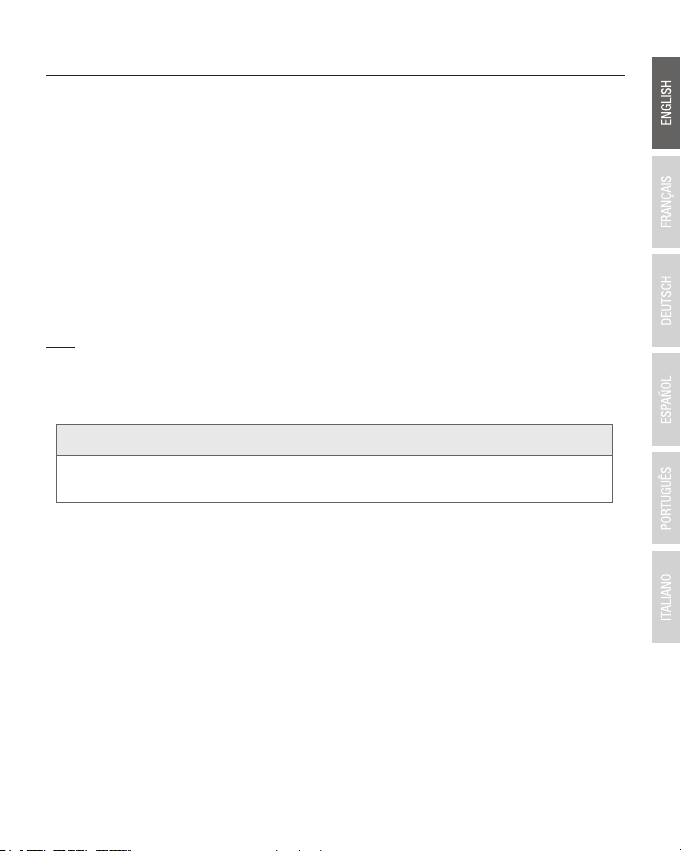
1. Before You Start
Supported Operating Systems
Android (version 2.3.3 or above)
iOS (version 5.1.1 or above)
Package Contents
Ÿ TV-IP340PI
Ÿ CD-ROM (Utility and User's Guide)
Ÿ Quick Installation Guide
Ÿ Mounting kit
Minimum Requirements
Ÿ Power over Ethernet (PoE) switch (e.g. TPE-S50) or PoE Injector (e.g. TPE-113GI)
Ÿ A networked computer and web browser
Ÿ Wired network
Ÿ Network cable
Note: The TV-IP340PI only works with Power over Ethernet (PoE) devices that follow the IEEE
802.3af standard.
Free Mobile App: TRENDnet IPView Requirements
1
Page 4
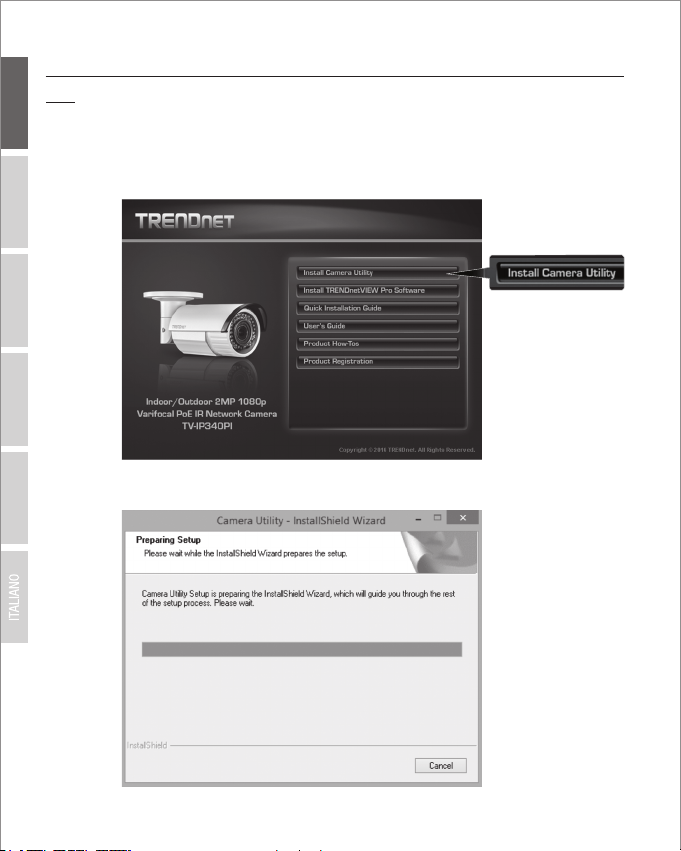
2. Hardware Installation and Configuration
Note: You can also download the utility at http://www.trendnet.com/support/TV-IP340PI.
ENGLISHFRANÇAISDEUTSCH
1. Do not install or mount the IP camera until after you complete the installation steps below.
Temporarily place the IP camera next to your computer.
2. Insert the Utility CD-ROM into your CD-ROM drive.
ESPAÑOLРORTUGUÊS
3. Click Install Camera Utility.
2
Page 5
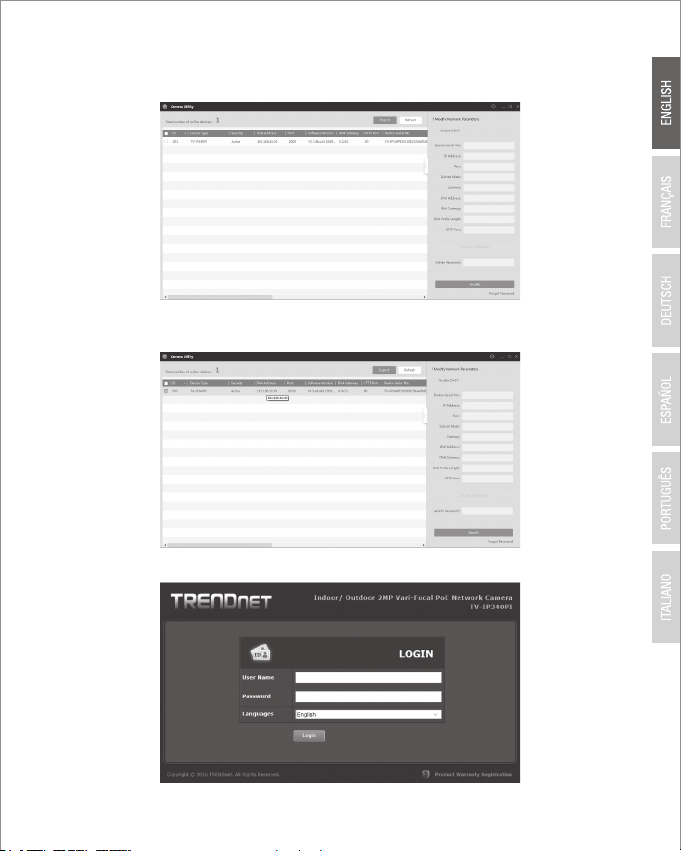
4 After you install the Camera Utility, Run the Camera Utility program and it will automatically .
search for your cameras on the same network of your computer.
5. After the utility is done scanning. Click on the IP address section of the camera you would like
to access.
6. Once you get to the login page enter Username: admin Password: admin.
3
Page 6

7. Once you login the camera will prompt you for a password change. Please change the default
password.
ENGLISHFRANÇAISDEUTSCH
8. Now you can access the camera's configuration page for Live view and additional settings. For
more details, please refer to the User's Guide.
9. Scan the QR code below to download a free mobile app to view the camera from your IOS or
Android device. Please refer to the quick install guide for instructions on how to setup your
camera in the app from your cameras download page at www.TRENDnet.com.
ESPAÑOLРORTUGUÊS
Android
iOS
4
Page 7

Using the TV-IP340PI with a PoE switch (TPE-S50)
TV-IP340PI
Power
Switch
PoE
Internet
Ÿ Connect the provided network cable from the Power over Ethernet switch (e.g. TPE-S50) to
the network port on the IP Camera.
Ÿ Connect the switch to your network.
5
Page 8

Mounting the camera
Note: For tips on capturing appropriate camera viewing angle, please refer to the user's guide.
ENGLISHFRANÇAISDEUTSCH
1. Loosen the adjustable nut and manually position the camera as desire.
2. Place the provided template label on the wall or ceiling.
Ceiling Mounting
ESPAÑOLРORTUGUÊS
HoleHole
Hole
3. Drill holes at each marked position on the template. Make sure the drill bit matches the size of
the holes on the template.
4. Insert the provided screw anchors into the holes.
5. Insert the cables through the hole in the wall or ceiling.
6
Page 9

6. Align the mounting bracket with the screw anchors, and then use the provided screws to
secure the camera to the mounting surface.
7. Manually adjust the zoom and focus. Using the free app, confirm the zoom and focus matches
installation requirements.
Zoom
8. Refer to User's Guide for more details on installation and configuration.
7
Focus
Page 10

Manufacturer’s Name and Address
TRENDnet, Inc.
20675 Manhattan Place
Torrance, CA 90501 USA
Zwolsestraat 156 2587 WB
The Hague The Netherlands
Product Information
Model Number:
Product Name:
Trade Name:
TRENDnet hereby declare that the product is in compliance with the essential requirements and
other relevant provisions under our sole responsibility.
EMC
This product is herewith confirmed to comply with the Directives.
Directives:
Person responsible for this declaration.
Place of Issue: Torrance, California, USA
Name: Sonny Su
Signature:
TV-IP340PI
Indoor/Outdoor 2MP 1080p Varifocal PoE IR Network Camera
TRENDnet
EN 55022: 2010 + AC: 2011 Class A
EN 61000-3-2: 2006 + A1: 2009 + A2: 2009
EN 61000-3-3: 2008
EN 50130-4: 2011 + A1: 2014
Directive LVD 2014/35/EU
Directive EMC 2014/30/EU
Directive RoHS 2011/65/UE
REACH Réglement (CE) N° 1907/2006
Date: November 11, 2016
Title: Director of Technology
Page 11

Informations générales GPL/LGPL
Ce produit TRENDnet comprend un logiciel libre gratuit par des programmeurs tiers. Ces codes sont sujet à la GNU General Public
License ("GPL" Licence publique générale GNU) ou à la GNU Lesser General Public License ("LGPL" Licence publique générale limitée
GNU). Ces codes sont distribués SANS GARANTIE et sont sujets aux droits d'auteurs des programmeurs. TRENDnet ne fournit pas
d'assistance technique pour ces codes. Les détails concernant les GPL et LGPL GNU sont repris sur le CD-ROM du produit.
Veuillez également vous rendre en (http://www.gnu.org/licenses/gpl.txt) ou en (http://www.gnu.org/licenses/lgpl.txt) pour les conditions
spécifiques de chaque licence.
Les codes source sont disponibles au téléchargement sur le site Internet de TRENDnet web site
(http://trendnet.com/downloads/list_gpl.asp) durant au moins 3 ans à partir de la date d'expédition du produit.
Vous pouvez également demander les codes source en contactant TRENDnet.
20675 Manhattan Place, Torrance, CA 90501, USA. Tel: +1-310-961-5500 Fax: +1-310-961-5511
Page 12

Page 13

Limited Warranty
TRENDnet warrants its products against defects in material and workmanship, under normal use and service.
Specific warranty periods are listed on each of the respective product pages on the TRENDnet website.
Garantie Limitée
TRENDnet garantit ses produits contre les problèmes de matériel ou de fabrication, dans des conditions normales
d'utilisation et de service. Les périodes de garanties précises sont mentionnées sur chacun des pages produits
du site web de TRENDnet.
Eingeschränkte Garantie
TRENDnet gewährt eine Garantie für seine Produkte im Falle von Material- und Bearbeitungsdefekten, bei
normaler Verwendung und Wartung. Spezielle Garantiezeiträume werden auf jeder Produktseite auf der Website
von TRENDnet genannt.
Garantía limitada
TRENDnet garantiza que sus productos carecen de defectos en el material y la fabricación, en condiciones de uso
y funcionamiento normales. Los periodos específicos de garantía figuran en cada una de las páginas de producto
del sitio web de TRENDnet.
Ограниченная гарантия
Компания TRENDnet предоставляет гарантию на свои издел ия от дефектов материалов и сборки при
норм альном использовании и обслуж ивании. Конкретн ые гарантий ные сро ки указ аны на странице
каждого продукта на сайте компании TRENDnet.
Garantia Limitada
A TRENDnet garante seus produtos contra defeitos de material e mão de obra sob condições normais de uso e
serviço. Os períodos de garantia específicos estão listados em cada uma das páginas dos respectivos produtos
no site da TRENDnet.
Piiratud garantii
TRENDneti garantii hõlmab materjali- ja koostamisdefekte, mis ilmnevad toote tavapärasel kasutamisel.
Garantiiaja täpne pikkus konkretse toote puhul on leitav TRENDneti kodulehelt vastava toote infolehelt.
Garanzia limitata
TRENDnet garantisce i propri prodotti da difetti di materiali e manodopera, in condizioni di normale uso ed
esercizio. I periodi di garanzia specifici sono elencati sulle rispettive pagine di prodotto sul sito TRENDnet.
Page 14

Safety notes
Before using your TRENDnet device for the first time, it is essential to read and understand all safety and operating instructions.
Keep instructions in a safe place for future reference. Some TRENDnet products are rated for outdoor applications and can sustain
certain weather conditions.
Please refer to the product's Ingress Protection (IP) rating and the operating humidity and temperature range.
DANGER due to electricity
Warning: Never open TRENDnet devices. Doing so poses the risk of electric shock!
The device is voltage free only when unplugging from the mains power supply.
No physical maintenance of TRENDnet devices is required.
If damage occurs, disconnect the TRENDnet device from the power outlet and contact a qualified technician ONLY.
Damage is defined as:
Ÿ If the power cable/plug is damaged
Ÿ If the device has been submerged in liquid (e.g. rain or water; except products that are rated for outdoor applications)
Ÿ If the device is inoperable
Ÿ If there is damage to the housing of the device
Only operate TRENDnet devices using a mains power supply.
To disconnect devices from the mains supply, remove the device itself or its mains plug from the power outlet. The power outlet and
all connected network devices should be easily accessible so that you can pull the mains plug quickly if needed.
TRENDnet devices are designed for indoor use only and in a dry location (except those that are rated for outdoor applications).
To clean a TRENDnet device, disconnect it from the mains supply first and only use a dry towel.
DANGER due to overheating
Never expose TRENDnet devices to extreme heat (e.g. direct sunlight, fire, or other heat sources). For outdoor rated products, please
install the product in an environment that is within the product's operating temperature and humidity range.
Do not interlock multiple TRENDnet devices.
Only install TRENDnet devices in locations with adequate ventilation (slots and openings on the housing are used for ventilation).
Ÿ Do not cover TRENDnet devices when operating.
Ÿ Do not place any objects on TRENDnet devices.
Ÿ Do not insert any foreign objects into the openings of TRENDnet devices.
Ÿ Do not place TRENDnet devices next to an open flame (e.g. fire or candles).
Ÿ Do not expose TRENDnet devices to direct heat (e.g. radiator or direct sunlight).
Page 15

Certifications
This device complies with Part 15 of the FCC Rules.
Operation is subject to the following two conditions:
(1) this device may not cause harmful interference, and
(2) this device must accept any interference received.
Including interference that may cause undesired operation.
Waste electrical an electronic products must not be
disposed of with household waste. Please recycle
where facilities exist. Check with your Local
Authority or Retailer for recycling advice.
Applies to PoE Products Only: This product is to be connected
only to PoE networks without routing to the outside plant.
Note
The Manufacturer is not responsible for any radio or TV
interference caused by unauthorized modifications to this
equipment. Such modifications could void the user’s authority
to operate the equipment.
Advertencia
En todos nuestros equipos se mencionan claramente las
caracteristicas del adaptador de alimentacón necesario para
su funcionamiento. El uso de un adaptador di stinto al
mencionado puede producir daños fisicos y/o daños al equipo
conectado. El adaptador de alimentación debe operar con
voltaje y frecuencia de la energia electrica domiciliaria exitente
en el pais o zona de instalación.
Technical Support
If you have any questions regarding the product
installation, please contact our Technical Support.
Toll free US/Canada: 1-866-845-3673
Regional phone numbers available
at www.trendnet.com/support
TRENDnet
20675 Manhattan Place
Torrance, CA 90501
USA
Copyright © 2016. All Rights Reserved. TRENDnet.
Product Warranty Registration
Please take a moment to register your
product online. Go to TRENDnet’s website at:
www.trendnet.com/register
TV-IP340PI(V1) /11.11.2016
