Page 1
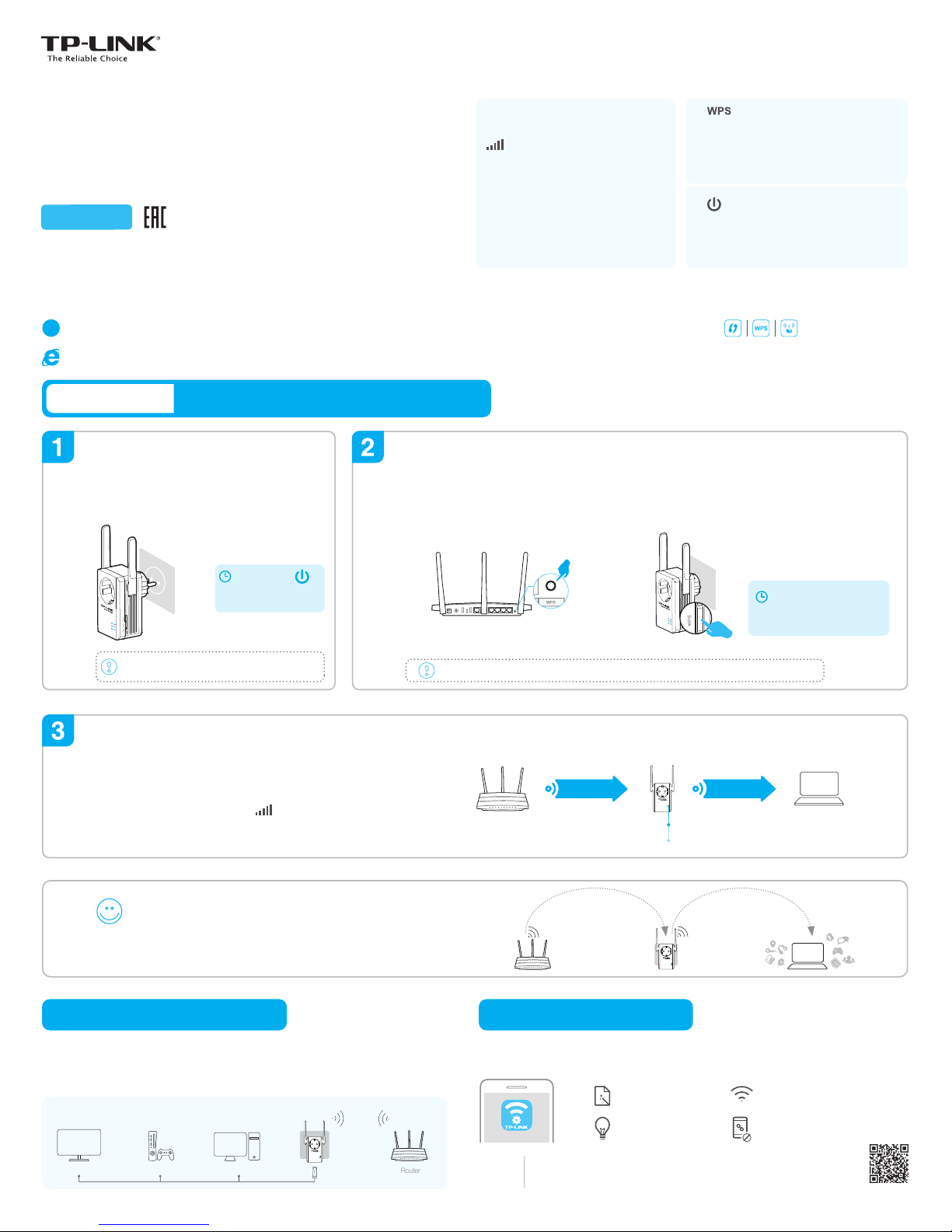
TL-WA860RE
Quick
Installation
Guide
Method TWO: Your router doesn’t support WPS or you are not sure.
Quick Setup using the WPS Button
Method ONE
Enjoy!
The extender can be used as a wireless adapter to connect any Ethernet-only device such as a Blu-ray
player, game console, DVR, or smart TV to your Wi-Fi network.
First, connect the extender to your router referring to Method ONE or Method TWO, then connect the
extender to your Ethernet-only device via an Ethernet cable.
Entertainment Adapter
Smart TV Game Console
Ethernet Connection
Desktop
Router
Tether provides a simple, intuitive way to access and manage your extender with your iOS or Android devices.
Block unwelcome devices
Turn on/off LED
on the phone
Modify current settingsSetup the extender
TP-LINK Tether App
Tether
1. Download the Tether app from the App Store or Google Play.
2. Ensure your device is wirelessly connected to the extender or to the host router.
3. Launch the app and start managing your extended network.
How to
begin?
Note: The AP mode of the extender is not supported by Tether.
Scan to download
TL-WA860RE (European version) is used for demonstration in this QIG.
Image may differ from actual products.
Plug your extender into a power outlet
near your Router/AP.
Press the WPS button on your extender
and the WPS LED starts blinking.
Press the WPS button
on your Router/AP.
Some ISP gateways disable the WPS function by default. If the WPS connection fails, please refer to Method TWO.
Power on Push the two WPS buttons
The WPS LED should turn
solid on, indicating that WPS
connection is successful.
1 2
Wait until the ‘ ’
LED goes from blinking to
solid on.
LED Explanation
Green:The extender is connected to the router
and is in a good location.
Red: The extender is connected to the router
but is too far away from the router.
Off: The extender isn't connected to the router.
On: The extender is on.
Blinking: The extender is booting.
Off: The extender is off.
On: WPS connection is established. The LED will
go off after 5 minutes.
Blinking: WPS connection is in progress.
Off: No active connection
WPS
Method ONE: Your router supports Wi-Fi Protected Setup (WPS). The WPS button of a router might look like one of these:
3
Relocate
Wait about 1 minute until the LED turn green. If not,
relocate it closer to the router to achieve better signal quality.
Plug in the extender halfway between your router and the Wi-Fi
dead zone.
1
2
Host Network
Red: Too far away
Green: Ideal location
Host Network Extended Network
Your extender shares the same network name (SSID) and password
as those of your main Router/AP.
SSID (TP-LINK_XXX)
Password (ABCDEF)
SSID (TP-LINK_XXX)
Password (ABCDEF)
7106506060 REV2.0.0
If you want to turn on/off the extender, just press the ON/OFF
button on the side panel.
Page 2
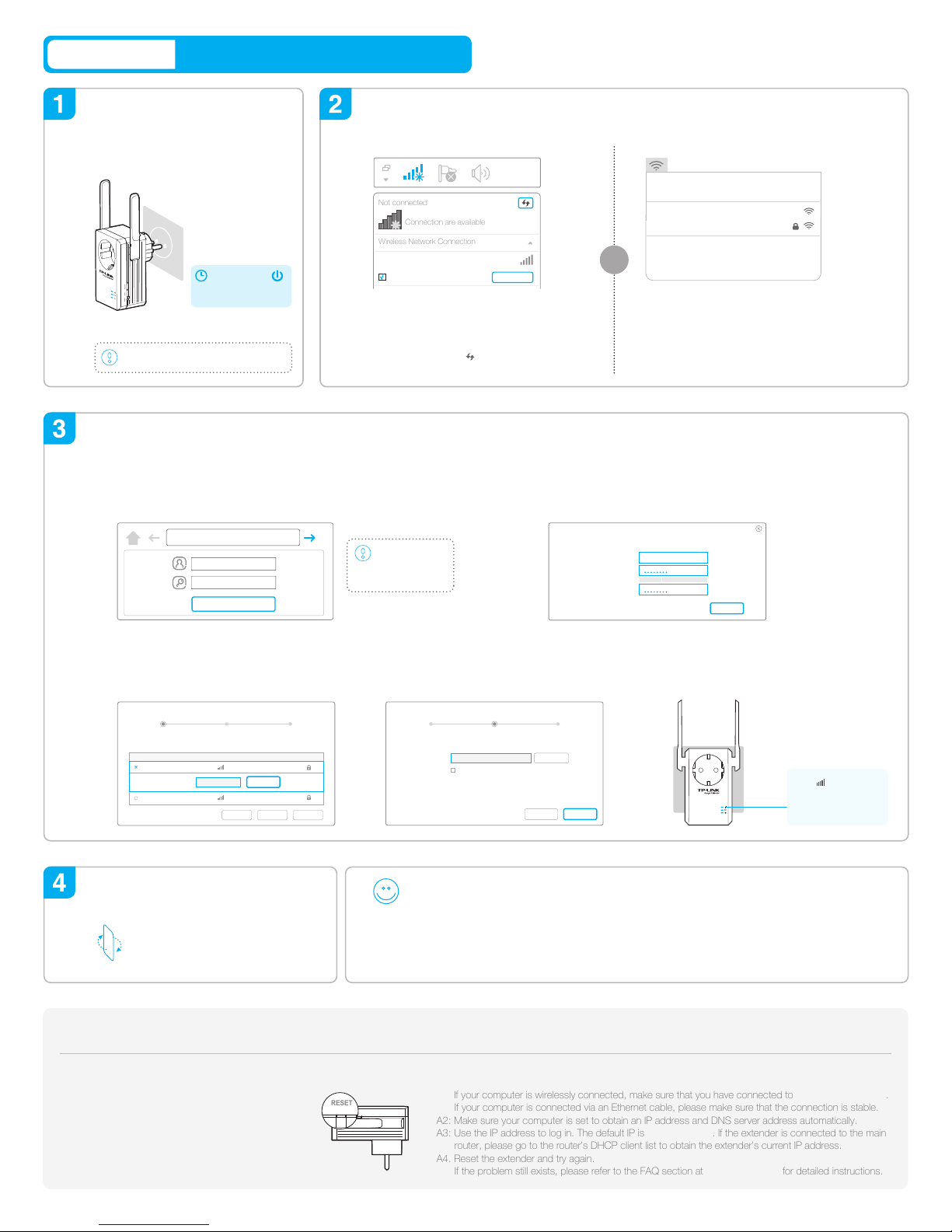
Quick Setup using Web Browser
Method TWO
Configure
Launch a web browser and type http://tplinkrepeater.net in the
address field. Enter admin (all lowercase) for both Username and
Password, then click Login.
http://tplinkrepeater.net
admin
Login
admin
1
Select your router’s 2.4GHz Network, enter its
wireless password (NOT the password you just
created for login), and then click Next.
Host 2.4GHz password:
Please select 2.4GHz host network.
2.4GHz Host Network
Wireless Settings
Summary
Other...Exit Rescan
Next
ID
1
3
SSID
MyHome
TP-LINK_Router
MAC Address
00:0A:EB:13:09:19
C0:4A:00:D1:0F:22
Signal Security
12345678
3
Either keep the default SSID or customize it for the
extended 2.4GHz network, then click Next.
MyHome
Extended 2.4GHz SSID:
Hide SSID broadcast
Note: The extended 2.4GHz password is the same as your host password.
2.4GHz Host Network
Wireless Settings
Summary
Back Next
Copy Host SSID
4
Verify your wireless settings and click Save.
Then check the LED.
5
The LED should
turn green,
indicating successful
connection.
For Windows Users
or
Plug your extender into a power
outlet near your Router/AP.
Connect your computer to the TL-WA860REPower on
3. Click the refresh icon and connect to the extender’s
network (e.g. TP-LINK_Extender_XXXXXX).
1. Unplug the Ethernet cable from your computer (if any).
2. Click the Wireless Network Connection icon on your
taskbar.
Wait until the ‘ ’
LED goes from blinking
to solid on.
1. Unplug the Ethernet cable from your Mac (if any).
2. Click the Wi-Fi icon in the top right corner of the screen, and
connect to the extender’s network (e.g.
TP-LINK_Extender_XXXXXX).
For Mac OS X Users
Wi-Fi: On
Turn Wi-Fi Off
TP-LINK_Router
Join Other Network...
Create Network...
Open Network Preferences...
TP-LINK_Extender_XXXXXX
Enjoy!
Flip this piece of paper, and refer to
Step 3 of Method ONE.
Relocate
The extender shares the same password as that of your host network, but may have different network
name if you have customized the name during the configuration.
Frequently Asked Questions (FAQ)
A1:
With the extender powered on, press the RESET
button and all the LEDs should turn on momentarily.
A2:
Log into the management page via your web browser,
then go to System Tools > Backup & Restore and
click Factory Restore.
Q1. How to reset the extender?
RESET
ON/OFF
RESET
ON/OFF
A1: If your computer is wirelessly connected, make sure that you have connected to the extender’s SSID.
If your computer is connected via an Ethernet cable, please make sure that the connection is stable.
A2: Make sure your computer is set to obtain an IP address and DNS server address automatically.
A3: Use the IP address to log in. The default IP is 192.168.0.254. If the extender is connected to the main
router, please go to the router’s DHCP client list to obtain the extender’s current IP address.
A4. Reset the extender and try again.
If the problem still exists, please refer to the FAQ section at www.tp-link.com for detailed instructions.
Q2. Why doesn’t the login page appear after entering http://tplinkrepeater.net?
©2016 TP-LINK
If the login window
does not pop up, please
refer to FAQ > Q2.
If you want to turn on/off the extender, just
press the ON/OFF button on the side panel.
Connection are available
Not connected
Wireless Network Connection
Connect automatically Connect
TP-LINK_Extender_XXXXXX
√
10:31
Create an account for secure management purpose,
and then click Confirm.
2
Create a new username and password.
New Username:
New Password:
Confirm Password:
Low Middle High
Confirm
Username
