Page 1
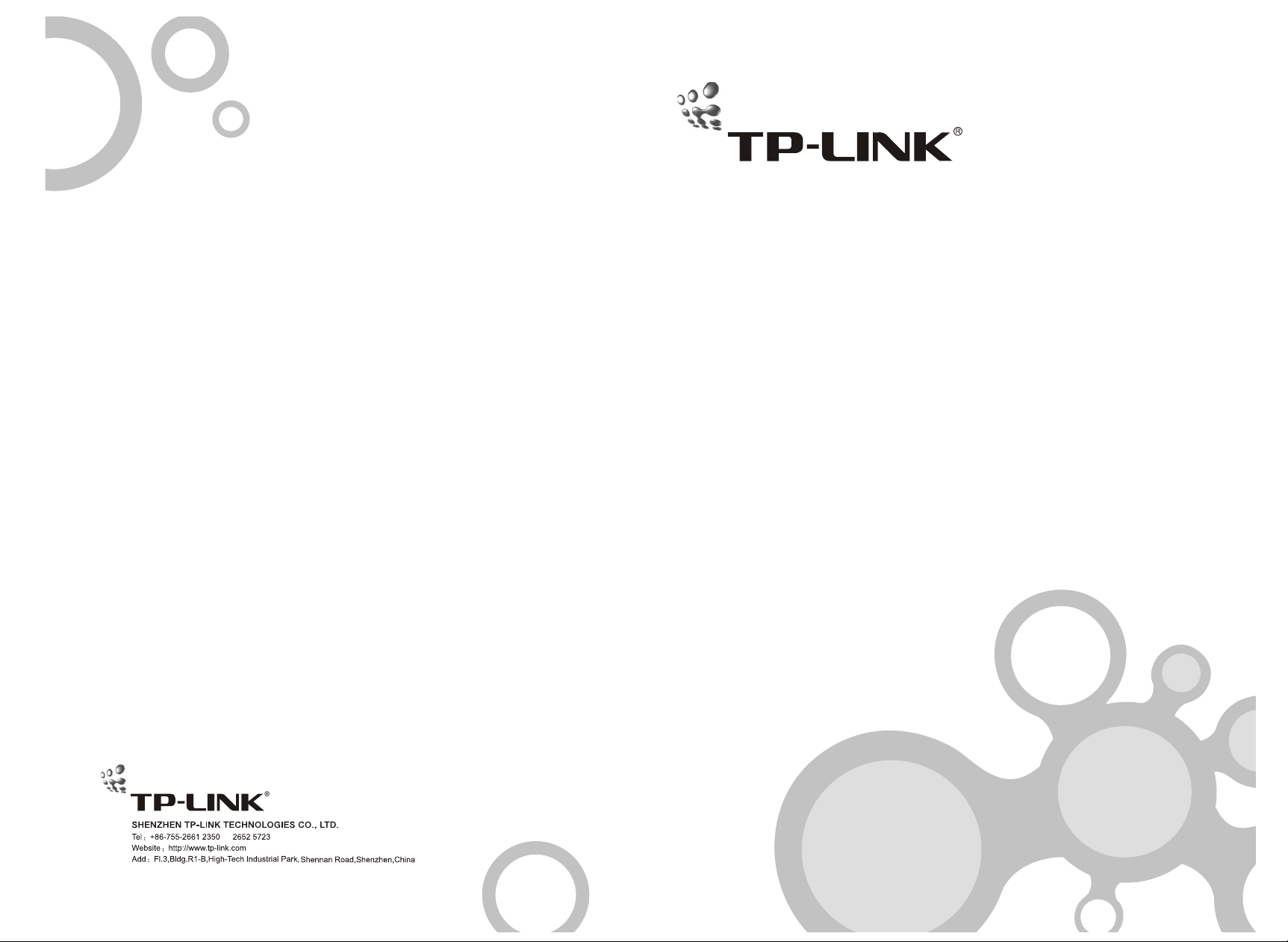
User's GuideUser's Guide
TL-SL3226PTL-SL3226P
24+2G Gigabit SwitchManaged 24+2G Gigabit Managed Switch
E-mail: export@tp-link.com.cn
Rev 1.0
Page 2
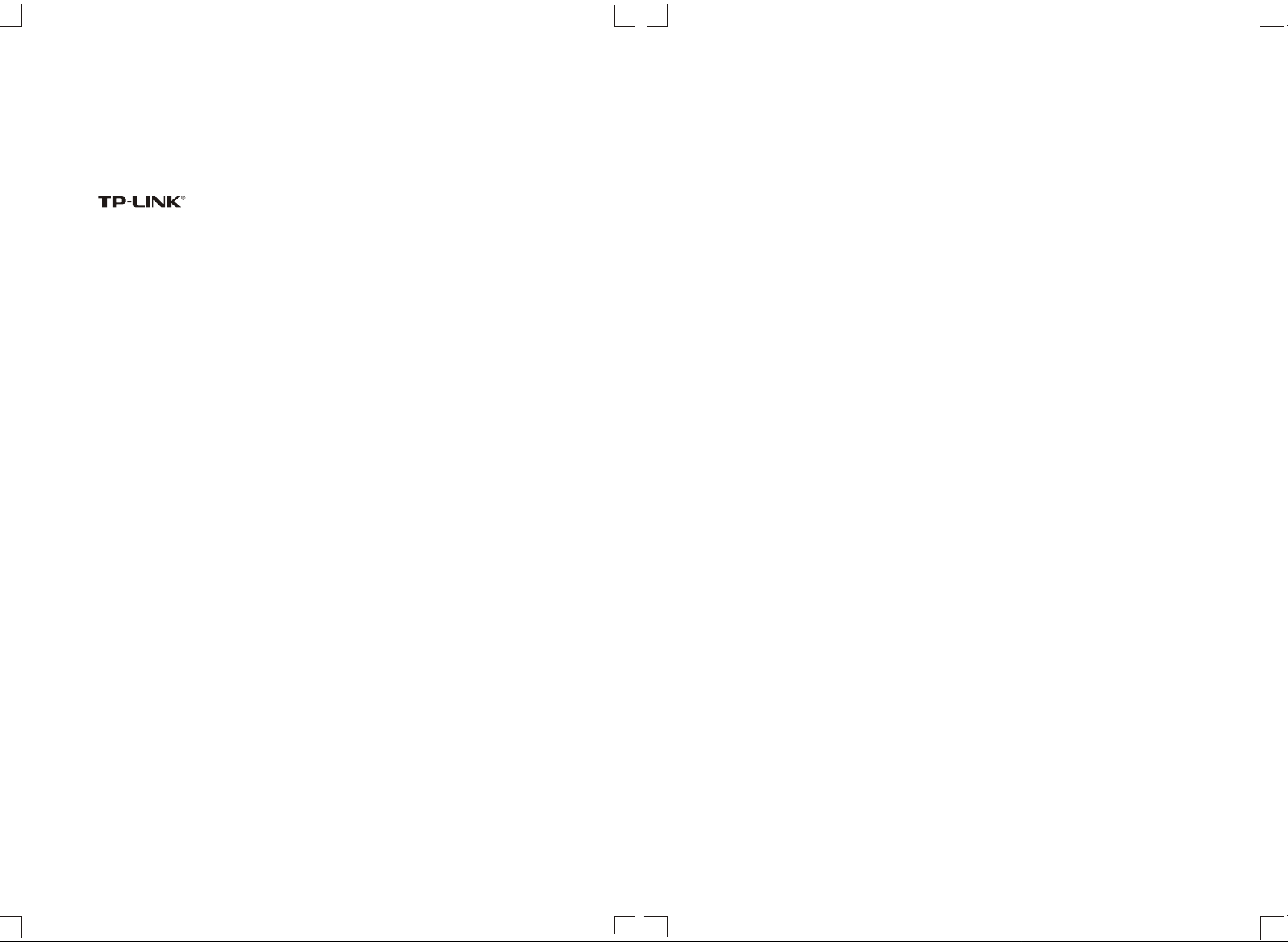
Trademark, Copyright statement
is the registered trademark of Shenzhen TP-LINK
Technologies Co., Ltd. All rights reserved, contents may be revised
without prior notice. No part of this publication may be reproduced in any
form or by any means or used to make any derivative such as translation,
transformation, or adaptation without permission from Shenzhen
TP-LINK Technologies Co., Ltd. See our web site for more details:
http://www.tp-link.com.
Table of contents
Checklist...............................................................................................1
Chapter 1 About this User's Guide...................................................1
1.1 Usage..........................................................................................1
1.2 Assumpsit....................................................................................1
1.3 Overview of this User's Guide.....................................................2
Chapter 2 Introduction.......................................................................2
2.1 Overview of the product..............................................................2
2.2 Features and specification..........................................................3
2.2.1 Features......................................................................................3
2.2.2 Specification................................................................................4
Chapter 3 Installation........................................................................5
3.1 Installation...................................................................................5
3.1.1 Desktop or Shelf Installation.......................................................5
3.1.2 Rack Installation..........................................................................5
3.1.3 Power On....................................................................................6
3.2 Connecting the Switch................................................................7
3.2.1 Front Panel..................................................................................7
3.2.2 Rear Panel..................................................................................8
3.2.3 Optional Extension Modules.......................................................9
3.3 Remarks....................................................................................10
Chapter 4 TELNET/Out-of-Band Management...............................11
4.1 Introduction...............................................................................11
Page 3
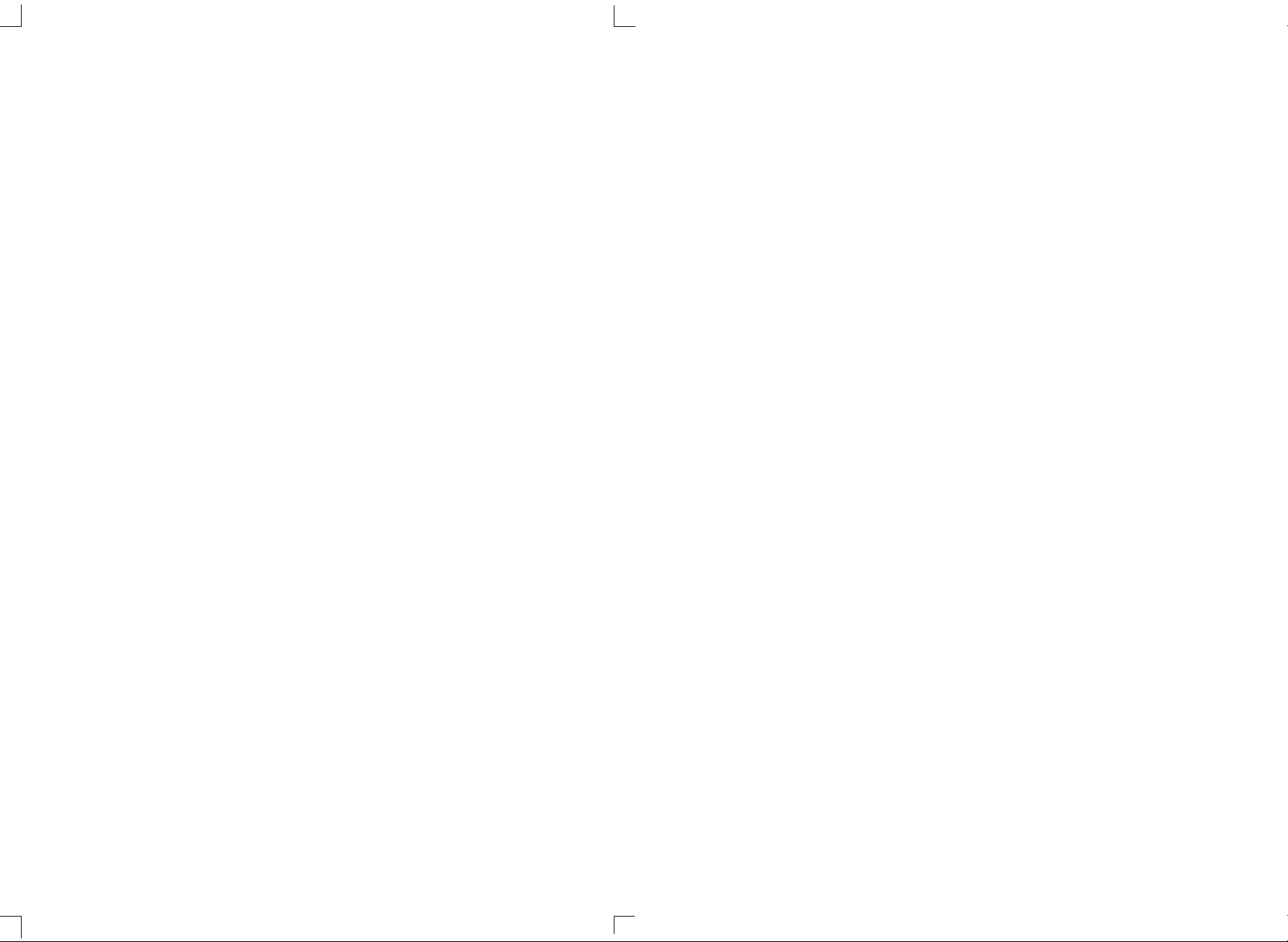
4.2 How to connect TELNET...........................................................12
4.3 How to connect Out-of-Band.....................................................13
4.4 The interface and operating way of TELNET/Out-of-Band........14
4.4.1 Configure System......................................................................17
4.4.2 Port Management......................................................................20
4.4.3 Network.....................................................................................24
4.4.4 Spanning Tree protocol.............................................................25
4.4.5 IEEE802.1X protocol.................................................................26
4.4.6 VLAN Management...................................................................27
4.4.7 Configure Trunk.........................................................................28
Chapter 5 WEB Management.........................................................29
5.1 Introduction...............................................................................29
5.2 Connection of WEB Management.............................................29
Annex A RJ-45 Plug/Connector Pin Specification.........................34
Annex B Default Configuration of the switch.................................36
Page 4
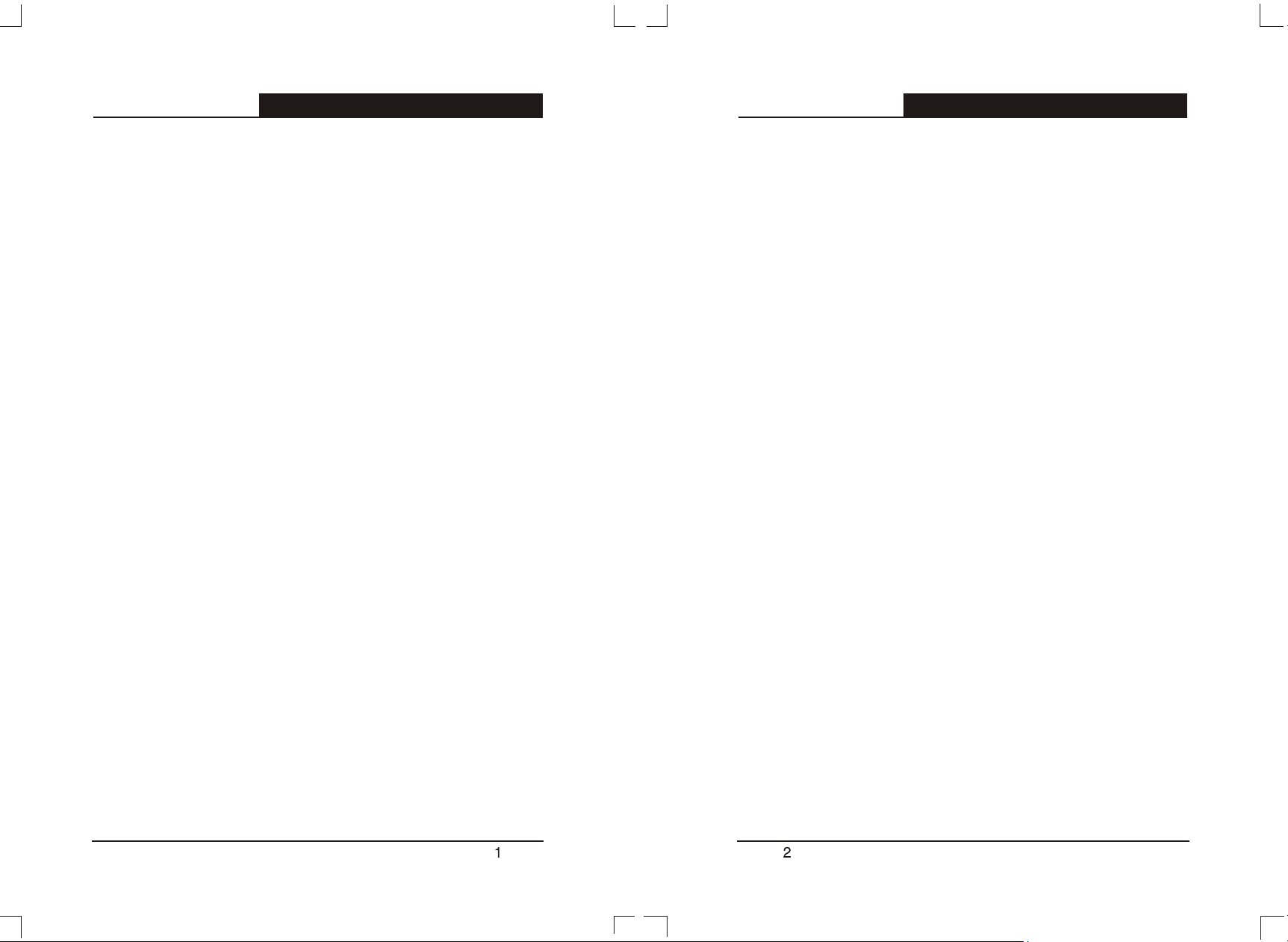
TL-SL3226P
24+2G Gigabit Managed Switch User's Guide
TL-SL3226P
24+2G Gigabit Managed Switch User's Guide
Checklist
Open the box and carefully unpack the TL-SL3226P . You should have all the
items on the following checklist:
! One TL-SL3226P Switch
! One AC power cable
! One Serial cable
! One User's Guide (CD or Presswork)
! Two mounting brackets and screws
If any item is missing, contact the retailer where you purchased the TLSL3226P for assistant.
Chapter 1 About this User's Guide
Thank you for purchasing TL-SL3226P 24+2G Gigabit Managed Switch.
The TL-SL3226P provide powerful management functions. With the
features of high-performance, easy-to use and economic, the TL-SL3226P
is the ideal choice for you.
1.1 Usage
This User's Guide tells you how to use your TL-SL3226P .
1.2 Assumpsit
The TL-SL3226P indicated in this User's Guide is the TL-SL3226P 24+2G
Gigabit Managed Switch.
1.3 Overview of this User's Guide
Chapter 1 About this User's Guide
Chapter 2 Introduction. Describes the switch and its features
Chapter 3 Installation. Helps you to get started with the basic installation
of the switch
Chapter4 TELNET/Out-of-Band Management.Describes how to manage
the switch through TELNET/Out-of-Band Management
Chapter 5 WEB Management
Annex A RJ-45 Plug/Connector Pin Specification
Annex B Default Configuration of the switch
Chapter 2 Introduction
2.1 Overview of the product
TL-SL3226P switch fully complies with IEEE802.3 Ethernet standard, its
standard 19-inch size and intelligent management make it suitable for small,
middle and large networks.
TL-SL3226P switch provides powerful management functions, including the
system, port, network, Spanning Tree protocol, IEEE802.1X protocol, VLAN,
Trunk, IGMP Snooping, SNMP protocol, priority and security etc.
TL-SL3226P switch provides multiple management method: SNMP, Web,
Telnet and Console (RS232).
TL-SL3226P switch provides two independent extension slots, which
support 100/1000M module card and GBIC. This modular structure protects
user investment and makes the switch more versatile.
Page 5
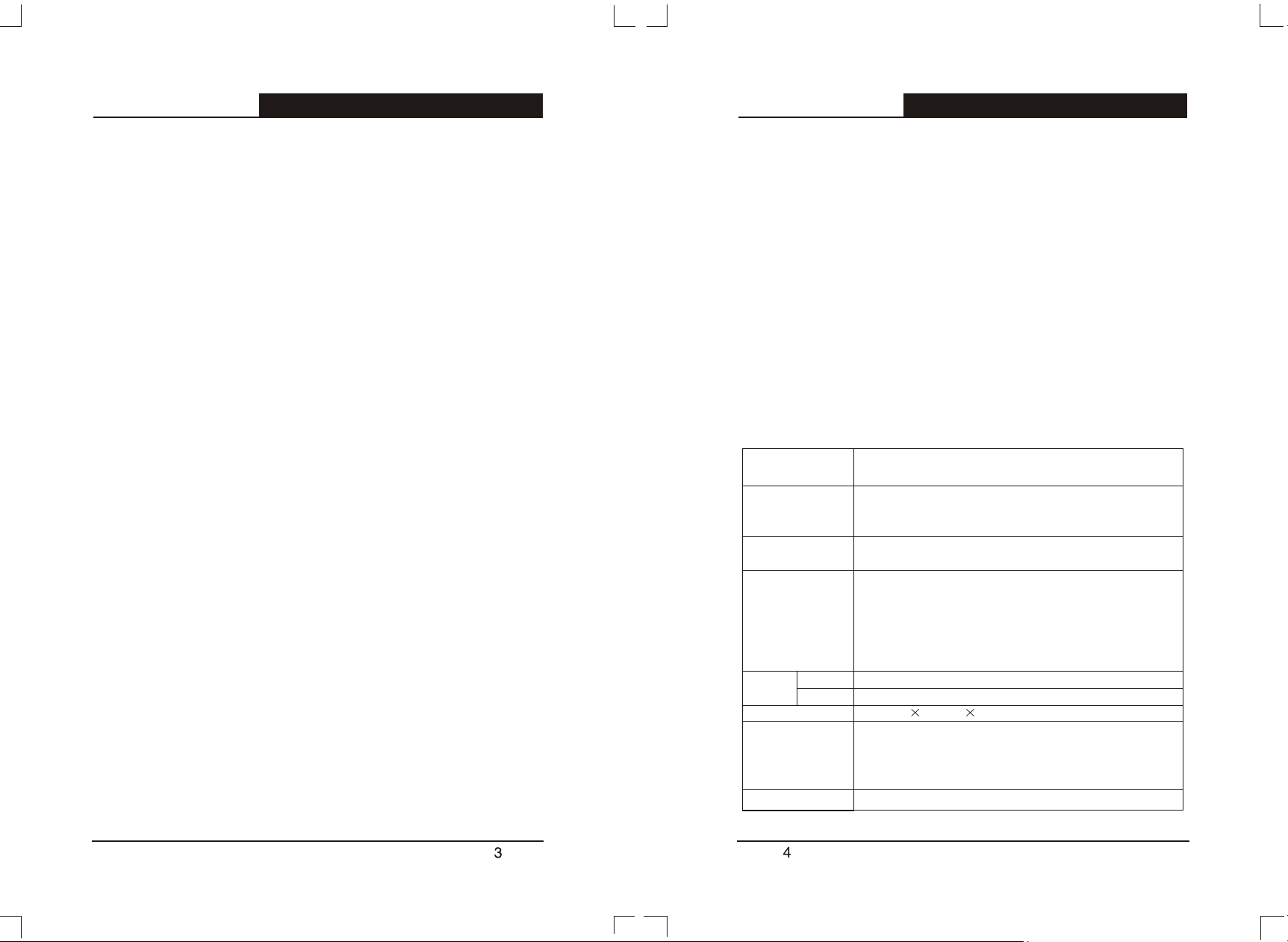
TL-SL3226P
24+2G Gigabit Managed Switch User's Guide
TL-SL3226P
24+2G Gigabit Managed Switch User's Guide
2.2 Features and Specification
2.2.1 Features
! Fully comply with IEEE802.3 standard
! Full and half-duplex for both 10Mbps and 100Mbps connections.
! Support IEEE802.3x flow control for full-duplex mode and collision-
based backpressure for half-duplex mode
! Use non-blocking store-and-forward shared-memory architecture
! 24 10/100BaseT/TX RJ-45 ports with auto-MDI/MDIX
! Provide 2 independent extension slots support 100/1000M module
card and GBIC
! Support the port N-Way auto-negotiation function, automatically
negotiate the speed and duplex mode between two devices
! Provide 6K MAC address space
! Support MAC address learning and aging with programmable age
time
! Provide IGMP snooping function
! Provide maximum 26 port-based VLAN and 256 IEEE802.1Q VLAN
! Provide maximum 7 trunk groups of up to 4 member ports within 26
ports
! Provide SNMP , Web and T elnet/Console management
! Support SNMPv1, SNMPv2c
! Support SNMP MIB-II, Ethernet-like MIB, Bridge MIB, TP-LINK
Enterprise MIB
! Support RMON Statistics, History, Alarm and Event group
! Support IEEE802.1D Spanning Tree protocol
! Support IEEE802.1X Port-Based Network Access Control protocol
and connect to RADIUS
! Support static priority and IEEE802.1p class of service with 2-level
priority mode
! Support Static MAC address management and MAC address Binding
! Provide the configuration function of port security, broadcast storm
control and port sniffer
! Provide per port egress/ingress rate control function and the minimum
granularity is 64kbps
! Provide static IP address configuration and dynamic IP parameters by
DHCP
! Support firmware upgrade, configuration backup and restore by TFTP
2.2.2 Specification
Standard Compliant with IEEE802.3, IEEE802.1D,
IEEE802.1Q and IEEE802.1X
Port 24 10/100M RJ-45 ports with auto-MDI/MDIX
2 independent 100/1000M extension slots
One console port (RS232)
VLAN Mode IEEE802.1Q VLAN mode
Port-based VLAN mode
Network Medium 10Base-T: CAT 3 or above CAT 3 UTP/STP
100Base-TX: CAT 5 UTP/STP
100Base-FX: MMF, SMF
1000Base-T: CAT 5 UTP/STP
1000Base-SX: MMF
1000Base-LX: SMF or MMF
LED Power Power on
indicator Each port Two indicators: Link/Act and 10/100Mbps
Dimension 440mm 260mm 44mm (W x H x L)
Environment Operating temperature: 0 C ~ 40 C
Storage temperature: -20 C ~ 70 C
Operating humidity: 10% ~ 90% RH
Storage humidity: 5% ~ 90% RH
Power 110-260V~ 50-60Hz
oo
oo
Page 6
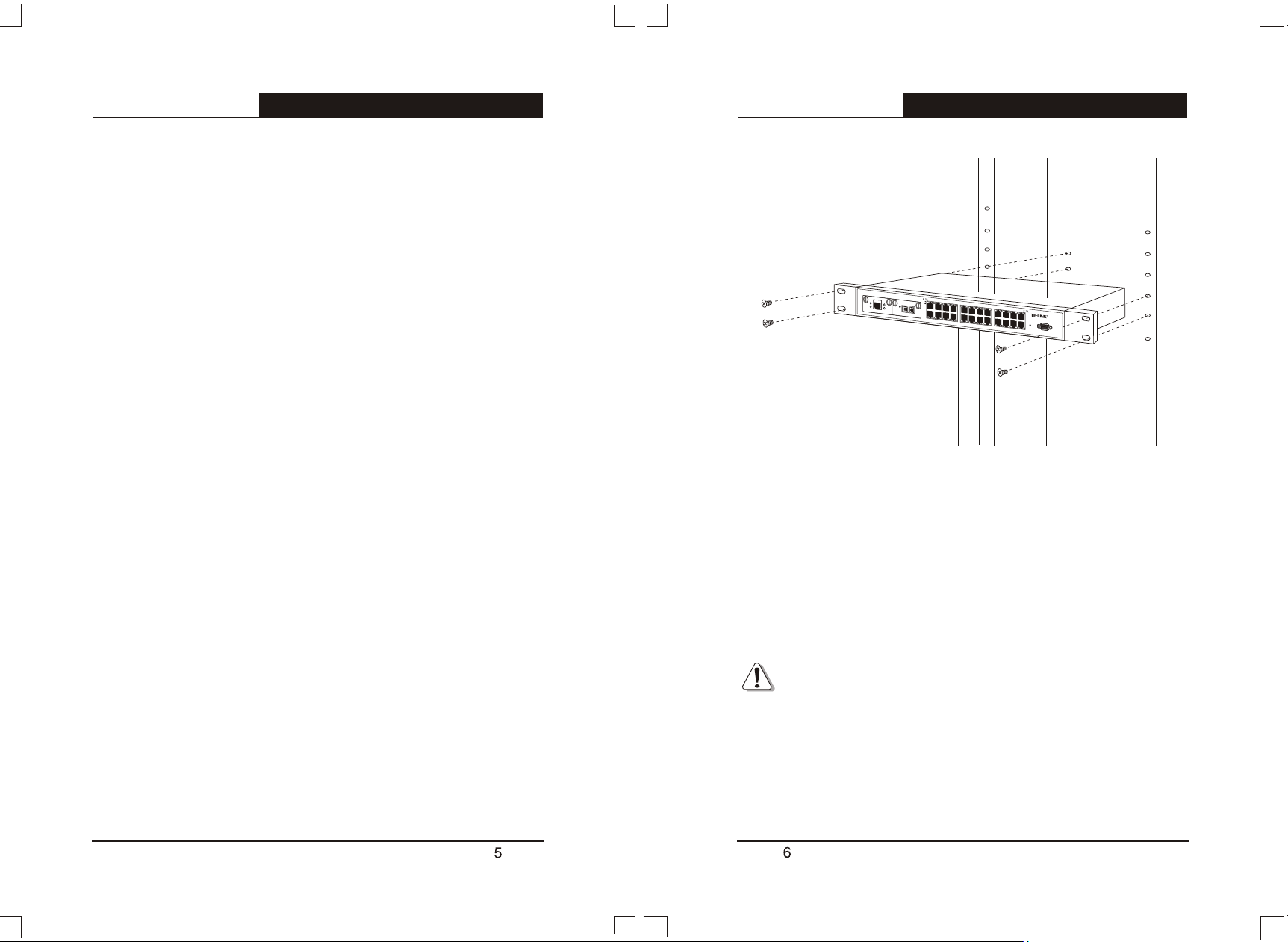
TL-SL3226P
24+2G Gigabit Managed Switch User's Guide
Chapter 3 Installation
3.1 Installation
Follow these steps to install the switch:
!
The surface must support at least 5kg
!
The power source must be within 1.5m
!
Check the power cable to make sure the connection to AC power
!
Leave enough space for the ventilation
3.1.1 Desktop or Shelf Installation
1. Put the TL-SL3226P on the big and stable desktop, bottom up.
2. Attach the cushioning feet on the bottom at each corner of the device.
3. Upturn the device, put it on the desktop.
TL-SL3226P
Sl
o
t
1
1
0
0
0
M
1
0
/
1
0
0
M
24+2G Gigabit Managed Switch User's Guide
S
l
o
t
2
1
3
L
i
n
k
A
c
t
L
i
nk
/
A
c
F
D
X
/
C
o
l
Figure 3-1 Rack Installation
5
7
A
c
t
TX
R
X
t
9
1
1
1
3
1
5
1
7
1
9
2
1
2
3
1
0
0
M
T
L
-
S
L
3
2
2
6
2
4
6
8
1
0
1
2
1
4
1
6
1
8
2
0
P
Po
w
e
r
C
o
n
s
o
l
e
2
2
2
4
2
4
+2
G
G
i
g
a
bi
t
M
a
na
g
e
d
Sw
i
t
c
h
3.1.2 Rack Installation
The TL-SL3226P can be mounted in an EIA standard size 19 inch rack.
1. Attach a mounting bracket to each side of the TL-SL3226P with the
screws provided.
2. Slide the TL-SF3226P into the Rack.
3. Use the screws to secure the TL-SL3226P to the Rack.
3.1.3 Power On
The TL-SL3226P can be used with the power source in the range of 110 to
260VAC, 50 to 60Hz.
The internal power system of the TL-SL3226P can automatically adjust the
operating power-pressure according to the power-pressure input. The
POWER LED will be light when power on.
Caution:
As a precaution in the event of a power failure, unplug the switch. When the
power resumed, plug the switch back in.
Page 7
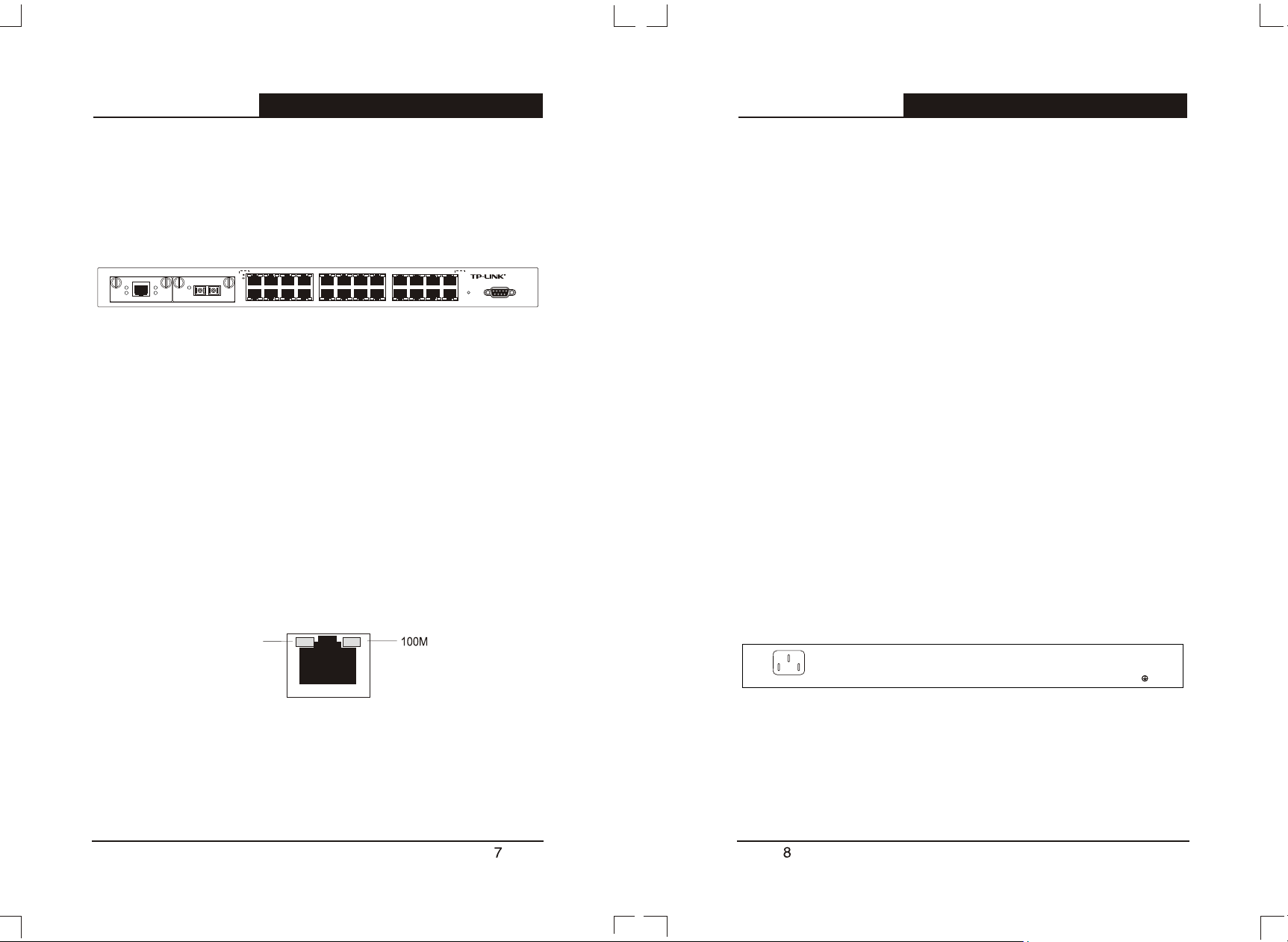
TL-SL3226P
24+2G Gigabit Managed Switch User's Guide
TL-SL3226P
24+2G Gigabit Managed Switch User's Guide
3.2 Connecting the Switch
3.2.1 Front Panel
There are 2 extension module slots, 24 10/100Mbps ports, one console
(RS232) port and LED indicators on the front panel of the TL-SL3226P .
Slot 1 Slot 2
1000M
Act
10/100M
FDX/Col
5
3
1
Link
Act
TX RX
Link/Act
2
7
6 8
4
13
9
10
11
12 14
15
17
18
16
Figure 3-2 Front Panel of the TL-SL3226P
!
Module Slot
The module slots can connect 100M/1000M module card and GBIC card.
!
24 10Base-T/100Base-TX RJ-45 ports
All ports can auto-negotiate between 10Mbps or 100Mbps and full or halfduplex. You can configure the speed, duplex mode, flow control, broadcast
storm control and security control through kinds of manage-ment way such
as SNMP , Web, T elnet or Out-of-Band management.
There is one LED on each side of every port. Link/Act LED on the left is green.
100Mbps LED on the right is orange.
Link/Act
23
19
21
100M
20
24
22
Power
24+2G Gigabit Managed Switch
TL-SL3226P
Console
connection port with PC when Out-of-Band management.
!
Power LED
Located between the console port and 24 normal ports, the power LED will
be always green when power on. Or else, please check the power
connection.
!
100Mbps LED (Speed LED)
When a normal port connects to 100Mbps equipment, the responding LED is
orange. An unlit LED indicates a connection speed of 10Mbps.
!
Link/Act (Connection LED)
The LEDs are lit when there is a secure connection to a device at any of the
ports.
The flash LED indicates data transmission at the responding port.
3.2.2 Rear Panel
The rear panel of the TL-SL3226P contains a power connector and a port for
ground connection.
Figure 3-3 one port of the TL-SL3226P
!
Console port
The Console port or RS232 port on the right of the front panel is the
110-260V 110-260V 50-60Hz 0.6A 50-60Hz 0.6A
~
Figure 3-4 the Rear Panel of the TL-SL3226P
!
Power connector
The AC power connector is a standard three-pronged connector that
Page 8

TL-SL3226P
24+2G Gigabit Managed Switch User's Guide
TL-SL3226P
24+2G Gigabit Managed Switch User's Guide
supports the power cord. Plug-in the female connector of the provided power
cord into this socket, and the male side of the cord into a power outlet.
Supported input voltage range from 110 to 260V AC at 50-60Hz.
!
The port for connection to the ground
There is a port on the left of the panel for the connection to the ground.
3.2.3 Optional Extension Modules
There are two module extension slots on the front panel of the TL-SL3226P
as the following figure.
TX RX
Link/Act
Figure 3-5 Module of the TL-SL3226P
When you install any of the modules, you must turn off the power at first. After
you take out the board on the slot, put the module into the extension slot. The
TL-SL3226P can auto-identify the module and configure automatically.
Link
100M
1000M
10M
10/100M
Act
Act
FDX/Col
FDX/Col
Model No. Standard Interface Network Media Maximum Transfer
Distance
TL-SM201U 100Base-TX RJ-45 Cat 5 UTP/STP 100m
TL-SM201CM 100Base-FX SC 50/125 um MMF
62.5/125 um MMF 2000m
TL-SM201CS-20 100Base-FX SC 9/125 um SMF 20000m
TL-SM201CS-40 100Base-FX SC 9/125 um SMF 40000m
TL-SM201CS-60 100Base-FX SC 9/125 um SMF 60000m
! TL-SM301 Gigabit series module
Model No. Standard Interface Network Media Maximum Transfer
Distance
TL-SM301U 1000Base-T RJ-45 Cat 5 UTP 100m
TL-SM301CM 1000Base-SX SC 50/125 um MMF
62.5/125 um MMF 550m
TL-SM301CS 1000Base-LX SC 9/125 um SMF 10000m
The TL-SL3226P can use with TL-SM201 100M series modules, TL-SM301
Gigabit series modules and TL-SM301GB GBIC cards.
TL-SM201 100M Series Module
!
Caution:
The extension slots with UTP module can support auto-negotiation and auto
MDI/MDIX. These two slots are independent, never conflicting with other
normal ports.
3.3 Remarks
! Pay attention to the stability when you put the TL-SL3226P . It's serious
if the TL-SL3226P drops.
Page 9

TL-SL3226P
24+2G Gigabit Managed Switch User's Guide
TL-SL3226P
24+2G Gigabit Managed Switch User's Guide
! The TL-SL3226P can start to work with the correct power supply.
Please confirm whether the power supply is accordant to the
requirements of the TL-SL3226P .
! In order to avoid the risk of the power-attach, don't open the shelf of
the TL-SL3226P when it works. Don't open the shelf even without
power.
! When the TL-SL3226P is connecting with the working stop, server,
hub or other switches, the network cord must be less than 100m if the
network cord is UTP .
! You must use Cat 3 or above UTP for 10Base-T Ethernet.
! You must use Cat 5 UTP for 100Base-TX Ethernet.
! The module decides the operating speed of the extension slot. The
100M Module can work in 100M situations, while the 1000M modules
can work in 1000M networks.
! When the TL-SL3226P is working, the network cord can be put into
the port or put out from the port randomly, without breaking the
operating of the TL-SL3226P .
! Before clean the TL-SL3226P , please unplug the power adapter. Don't
clean with liquid.
! Don't put the TL-SL3226P near water or humidity; avoid water or
humidity air into the shelf.
! Avoid the dust and strong electromagnetism.
Out-of-Band Management manages the Switch locally through the console
port, without occupying the bandwidth.
Though TELNET and Out-of-Band have different presentation, their
management contents are same. Both of them are to configure the Switch's
characters.
4.2 How to connect TELNET
Connect the management workstation to the management port on the
Switch. You can directly use TELNET commend on the commend DOS
prompt in the Windows Attachment.
The parameter following the TELNET commend is the IP address of the
Switch which can be revised to adapt to the network. However, when you
reuse TELNET to access, the parameter will be the Switch's IP address
newly set.
There is limit to the users accessing times through TELNET, maximum 3
times. There is also time limit for the connection. The connection will be
automatically broken if there is no operation in a limit time.
Furthermore, maximum 5 users can access to the Switch through TELNET
at one time.
Chapter 4 TELNET/Out-of-Band Management
4.1 Introduction
Through TELNET you can realize Remote Log in to manage the Switch.
Remark:
Only the PC connecting to the management port can configure the Switch
through TELNET or WEB.
Page 10

TL-SL3226P
24+2G Gigabit Managed Switch User's Guide
TL-SL3226P
24+2G Gigabit Managed Switch User's Guide
4.3 How to connect Out-of-Band
Out-of-Band Management needs a terminal or a HyperT erminal.
First, connect the Switch's console port with the PC's console port by the
console cord. Then, run HyperTerminal. Refer to the following figure to
configure the HyperT erminal.
HyperTerminal Private Edition. The configuration way is similar with that on
Windows.
4.4 The interface and operating way of TELNET/Outof-Band
No matter through TELNET or Out-of-Band Management, the users have
two rights:
! Admin: the control right to manage the Switch
! Guest: the read right for part of objects Admin visits.
Caution
Since Guest account has the read right only for some pages, there will be a
prompt to remind the user no right for reversion when the Guest account
want to configure the active the Switch. When the account wants to enter
SNMP menu, Security menu, IEEE802.1X protocol menu, file transmission
menu and reset menu of the system configuration menu, the account will be
reminded no right to enter.
Figure 4-1 Console configuration
The speed of the console port is 9600bps. The data bit is 8 bit. There is no
Parity T est and flow control. The Stop bit is 1.
If there is no HyperT erminal in the system, you can setup the HyperTerminal
software from the system setup disk or download from the website such as
Because the basic content of TELNET and Out-of-band Management
through the Console port is as same as each other, we introduce them
together.
After you use the correct user's name and password (the default user's name
and password are supervisor), you will log on the interface of TELNET/Outof-Band Management.
Page 11

TL-SL3226P
24+2G Gigabit Managed Switch User's Guide
TL-SL3226P
24+2G Gigabit Managed Switch User's Guide
The management interface is the menu drive. After you log on, you will in the
first menu as following:
Figure 4-2 Main Menu
Illumination:
!
System Configuration includes system information such as
software/hardware version, module information, switch parameter such as
broadcast storm filter mode, file transmission, save and reset.
Ports Management includes port parameter (open/close flow control, port
default VID, port security), port mirror (two types: direction mode mirror and
flow mode mirror), port description (use character string to describe ports),
port statistic (the statistic information of tag forwarding, receiving and
conflicting), port situation (connection situation, port speed, duplex mode)
and port bandwidth (entrance bandwidth and exit bandwidth).
table, static address table and filter address table.
The Spanning Tree protocol includes the Switch configuration (Open/Close
Spanning Tree, Network Bridge Priority) and port configuration. (Such as
port priority, situation).
IEEE802.1X protocol includes Switch configuration, port configuration, force
authorized table, force unauthorized table and authorized address table.
VLAN Management includes VLAN mode configuration (Port-based VLAN,
IEEE802.1Q Tag VLAN and VLAN Disable), VLAN configuration and MTU
VLAN team.
Trunk Configuration is to configure and check Trunk.
IGMP includes IGMP Snooping Set and IPMC Group Member Info.
SNMP protocol includes SNMP agent situation, SNMP team name table
(such as access mode, situation), SNMP host table (such as IP address,
team name, situation), SNMP Trap purpose table (purposed IP address, port,
situation), and SNMP system event.
Priority Management includes Port priority, priority mapping, and priority
configuration.
Security Configuration menu is used to configure the user managing the
Switch (such as user's name, password, situation).
Network includes address parameter (the Ethernet address of the Switch, IP
address, NetMask, Gateway, etc), maximum aging time, Dynamic address
Help is used to check the usage of kinds of control button (such as direction
button, TAB button).
Page 12

TL-SL3226P
The assumpsit of normal control button in the operating interface is as
following:
<Arrow Key>= Direction Button: up, down, left, right moves cursor
<Tab> =Tab Button: move the cursor to the next stay place
<W>, <w> = W, w Button: move the cursor up
<S>, <s> = S, s Button: move the cursor down
<A>, <a> = S, s Button: move the cursor left
<D>, <d> = D, d Button: move the cursor right
<Esc> = Esc Button: exit the current menu
<Enter> = Enter Button: enter the next sub-directory or active the revision
<Space> = Space Button: switch the choice
<Backspace> = Backspace Button: delete one letter
<^U> = press U button after press Ctrl button (Ctrl + U): active the revision
data
<^A> = press A button after press Ctrl button (Ctrl + A): choose all letter
where the cursor locates
Remark:
The revised configuration won't be effect without activation. The effect
configuration is effective before the next startup. In order to effect the
configuration after next startup, you need to enter into the SAVE and RESET
menu of System configuration menu to save the configuration.
24+2G Gigabit Managed Switch User's Guide
4.4.1 System Configuration
TL-SL3226P
Figure 4-3 System Configuration
Remarks:
!
System Information
When you configure System Information, only System Name, System
Contact and System Location can be changed. Others of System
Information are only for read.
!
Module Information
1) If you use modules, you can configure the responding module slot.
Slot 1 Port 25
Slot 2 Port 26
2) If you install modules, the module information will be showed according
to the specific modules.
100M UTP module: 100BASE-TX
100M Fiber module: 100BASE-FX
Gigabit UTP module: 1000BASE-T
Gigabit Fiber module: 1000BASE-LX/SX
24+2G Gigabit Managed Switch User's Guide
Page 13

TL-SL3226P
24+2G Gigabit Managed Switch User's Guide
TL-SL3226P
24+2G Gigabit Managed Switch User's Guide
Switch Parameters
!
1) Assigned Managed Port: can be any port or all ports from P1 to P26.
Only the workstation connecting to the Assigned Managed Port in the
Switch can manage the Switch. The default is All ports.
2) Broadcast Strom Filtering Mode: have six choices: 5%, 10%, 15%,
20%, and 25%.
3) The configuration of parameters won't be effect until you activate the
changes. When you press Ctrl + U, the Switch will list Are you sure
you want to activate the changes (Y/N)? . Y for confirmation, N for
cancel.
File Transfer
!
1) Transfer types are Update System, Backup Switch Config and Updata
Switch Config.
Updata Switch System:
Through the program files using by TFTP server to update the Switch,
download the program files provided by TFTP server into the Switch to
realize the software update.
Backup Switch Config:
Upload the configuration files of the Switch to TFTP server to store the
configuration parameters of the Switch.
Updata Switch Config:
download the configuration files for the Switch from TFTP server to update
the Switch configuration.
2) When downloading TFTP, TFTP server must have the files for updating.
3) You must guarantee the TFTP server in operating.
4) To break the download is not allowed during the TFTP download. Or
else the Switch may be out of the way.
!
Save Reset
When you reset to factory situation, all parameters except IP address can be
configured to factory configuration.
4.4.2 Port Management
Figure 4-4 Port Management
Ports parameters:
In the IEEE802.1Q T ag VLAN mode, there are two pages of port parameters
as figure 4-3 and figure 4-4. In the figure 4-3, when the cursor is on the
Speed/Duplex, the interface as figure 4-4 will exist when you move the
cursor right.
In the Port VLAN mode or VLAN Disable mode, there is only one page of port
parameters as figure 4-5.
The Port Security of Port 2 in the above figure is not configurable because
Page 14

TL-SL3226P
24+2G Gigabit Managed Switch User's Guide
TL-SL3226P
24+2G Gigabit Managed Switch User's Guide
the IEEE802.1X protocol of Port 2 has been configured to be Enable. Please
note Port Security, Trunk and IEEE802.1X protocol are mutually exclusive.
In other word, when you configure one of them, other two can't be configured.
State
The port can be used when the State is Enable, while the port is prohibited
when the State is Disable. The Switch will discard the packets from the port.
!
Port Security
When you configure the Port Security of a port to be Enable, the port won't
learn any new MAC address. Furthermore, the port only transfers the Data
Tag accordant to requirements. Other Tags will be discarded. When the Port
Security of a port is Disable, the port will automatically learn any new MAC
address and transfer T ags received.
!
Flow Control
Disable (default): The port won't produce Flow Control packets and will
discard the Flow Control packets received.
Enabled: The Switch will negotiate Flow Control on the specified port
according to Full-Duplex or Half-Duplex.
!
Speed/Duplex
10Base-T/100Base-TX ports
Auto (default): auto-test the speed and negotiate the duplex mode with the
other end.
10HD: 10Mbps, Half-Duplex
10FD: 10Mbps, Full-Duplex
100HD: 100Mbps, Half-Duplex
100FD: 100Mbps, Full-Duplex
Two independent modules
The operating mode of two independent modules is different according to
different module.
There are four types of the modules:
1) 100M fiber module (such as TL-SM201 series)
Auto: auto-negotiation
100FD: 100Mbps, Full-Duplex
2) 100M Twisted-Pair module (such as TL-SM201U)
Auto: auto-negotiation
10HD: 10Mbps, Half-Duplex
10FD: 10Mbps, Full-Duplex
100HD: 100Mbps, Half-Duplex
100FD: 100Mbps, Full-Duplex
3) Gigabit Fiber Module (such as TL-SM301CS)
Auto: auto-negotiation
1000FD: 1000Mbps, Full-Duplex
4) Gigabit Twisted-Pair module (such as TL-SM301U)
Auto: auto-negotiation
Page 15

TL-SL3226P
24+2G Gigabit Managed Switch User's Guide
TL-SL3226P
24+2G Gigabit Managed Switch User's Guide
10HD: 10Mbps, Half-Duplex
10FD: 10Mbps, Full-Duplex
100HD: 100Mbps, Half-Duplex
100FD: 100Mbps, Full-Duplex
1000HD: 1000Mbps, Half-Duplex
1000FD: 1000Mbps, Full-Duplex
!
Default VID
There is this choice only in the IEEE802.1Q Tag VLAN mode. Every port on
the Switch has a Default VID which is the VID for an Untag Tag received by
the port.
!
Drop Untag Frm
One of the input regulations of the Switch. When you configure it to be
Enable, the Switch will discard the Untag T ags.
!
Drop Nonmbr Frm
One of the input regulations of the Switch. When you configure it to be
Enable, the Switch will discard Unmember T ags.
Port Sniffer
There are two modes of Port Sniffer, Direction-Centric Mode Sniffer and
Flow-Centric Mode Sniffer.
Please note these two modes can't be Enable at the same time. When you
use one of two modes, you can't use another. The Trunk member port can't
be a sniffer port. The Sniffer port should in a same VLAN with the mirrored
port.
Direction-Centric Mode Sniffer
Sniffer Port: can choose any port from port 1 to port 26. but it can't included in
the mirrored port. Port 25 and Port 26 can't be used if there are no modules
inside.
4.4.3 Network
Figure 4-5 Network
Remarks
1) Max Aging Time:
Dynamic forwarding table entries, which aremade up of the source and
destination MAC addresses and their associated port numbers, are deleted
from the table if they are not accessed within the aging time. The aging time
can be from 300 to 765 seconds. A very long aging time can result in dynamic
forwarding table entries that are out-of-date or no longer exist. This may
cause incorrect packet forwarding decisions by the Switch. If the Aging T ime
Page 16

TL-SL3226P
24+2G Gigabit Managed Switch User's Guide
TL-SL3226P
24+2G Gigabit Managed Switch User's Guide
is too short however, many entries may be aged out too soon. This will result
in a high percentage of received packets whose source addresses cannot
be found in the forwarding table, in which case the switch will broadcast the
packet to all ports, egating many of the benefits of having a switch.
Static forwarding entries are not affected by the aging time.
2) Static MAC Address
!
If you set the wrong port of the address or change the port during
operation, you must reset the Static MAC Address Table. Or else the
address can't be used.
!
After you configure the Static MAC Address the Switch can't operate
normally if a equipment with this address connects to the other port of
the Switch. It's better to delete the static address which won't be used
when you configure the static MAC address.
4.4.4 Spanning Tree protocol
Priority: 0 - 65535
Hello Time: 1 - 10
Maximum Age Timer: 6- 40
Forward Delay Timer: 4 - 30
Max. Age 2 x (Forward Delay - 1 second)
Max. Age 2 x (Hello Time + 1 second)
2) When the Spanning Tree changes from Disable to Enable, the port will
be blocked for a while which is two times of the Forward Delay. After
revision, you must TELNET the Switch again.
3) There are limits to the Port Priority and Port Cost.
Port Priority: 0 255 (can configure 1 and 255)
Port Cost: 1 65535 (can configure 1 and 65535)
4.4.5 IEEE802.1X protocol
Figure 4-6 Spanning Tree protocol
Remarks:
1) There are limits as following:
Figure 4-7 IEEE802.1X protocol
Remarks:
1) The following MAC address can't be set into the Force AUTH MAC
Page 17

TL-SL3226P
24+2G Gigabit Managed Switch User's Guide
TL-SL3226P
24+2G Gigabit Managed Switch User's Guide
Table.
!
Static MAC Address
!
Filter MAC Address
!
Force UNAUTH MAC Address
!
Authorized MAC Address
2) No matter which port the MAC Address of the Force UNAUTH MAC
Table relates to, the Switch won't transfer its' packets. The following
MAC address can't be set into the Force UNAUTH MAC T able:
!
Static MAC Address
!
Filter MAC Address
!
Force UNAUTH MAC Address
!
Authorized MAC Address
4.4.6 VLAN Management
2) When you configure the MTU VLAN and effect it, all original VLAN and
Trunk configuration will be cancelled.
4.4.7 Configure Trunk
Figure 4-9 Configure Trunk (Page 1 of 2)
Figure 4-10 Configure Trunk (Page 2 of 2)
Figure 4-8 VLAN Management
Remarks:
1) When the VLAN mode has been changed, the Switch will reboot
automatically.
Remarks:
1) Trunk Configuration Regulation:
!
The Switch supports 7 Trunk. 24 normal ports can only form T runk with
the normal ports. Two modules with same model can form a T runk. But
the module slot can't form Trunk with the normal ports. There must be
from 2 to 4 ports to be a Trunk.
The Trunk will be treated as a logistic port after you set a Trunk.
!
Page 18

TL-SL3226P
24+2G Gigabit Managed Switch User's Guide
TL-SL3226P
24+2G Gigabit Managed Switch User's Guide
2) When you configure a Trunk, the ports added to the Trunk will be
deleted from all VLANs no matter whether you create a Trunk or add
the port to a Trunk. If you delete any port or delete the whole T runk, the
original port in the Trunk can't reset to any VLAN. In the begging of
creating a Trunk, the Trunk is not along to any VLAN. You must
configure it to the required VLAN according to the requirements.
Chapter 5 WEB Management
5.1 Introduction
The TL-SL3226P offers an embedded Web-based (HTML) server allowing
users to manage the Switch from anywhere on the network through a
standard browser, such as Microsoft Internet Explorer.
The Web-based management module and the Console program (and T elnet)
are different ways to access the same internal switching software and
configure it. Thus, all settings encountered in Web-based management are
the same as those found in the console program.
5.2 Connection of WEB Management
Before getting start, you must finish some preparing steps. We choose IE 5.0
in Windows 2000 to be an example.
The First Step:
Tool in the IE menu Internet options the following screen
Figure 5-1 Internet Options
5.2.1 Getting Start
The first step in getting started in using Web-based management for your
Switch is to secure a browser such as Microsoft Internet Explorer (Simply
called IE). Furthermore, the browser must support Javascript Script. For the
best effect, we suggest you to use IE5.0 or above version and 800x600 or
above system.
The Second Step:
Press Settings to the following screen:
Page 19

TL-SL3226P
Figure 5-2 Settings
Please choose Automatically, then press OK.
The Third step:
Choose Security User-defined.
24+2G Gigabit Managed Switch User's Guide
TL-SL3226P
The Forth Step:
Choose Enable in the Active Scripting or choose Reset to Medium,
press Reset and press OK.
Figure 5-4 Security Settings
24+2G Gigabit Managed Switch User's Guide
Figure 5-3 Security
The Fifth step:
Press the right button of the mouse, choose Propertiesin the menu existed.
The following screen will exist.
Choose Settings, set 800x600, press Apply or OK
Page 20

TL-SL3226P
24+2G Gigabit Managed Switch User's Guide
Figure 5-5
TL-SL3226P
Input the user's name and password (the default user's name and password
are supervisor. Furthermore, the default user has managing right.) Press OK
to the page of WEB management.
Caution
The default user's name and password are set in factory. You can revise and
add user's names and passwords in the Security Configuration. You must
have management right when you revising such configuration. If you reset
the Switch to factory configuration, all users' names and passwords set
before will disappear. There is only default user's name and password.
Like TELNET, WEB has two managing rights, Manager's right and user's
right.
24+2G Gigabit Managed Switch User's Guide
5.2.2 Connection
We propose the IP address of the Switch is 192.168.0.2, you can input
http://192.168.0.2/ in the IE to connect the Switch. Then press Enter, the
following screen will exist.
Figure 5-6
Annex A RJ-45 Plug/Connector Pin Specification
When connecting the Switch to another switch, a bridge or a hub, a normal
cable is necessary. Please review these products for matching cable pin
assignment. The following diagram and table show the standard RJ-45
receptacle/connector and their pin assignments for the switch-to-network
adapter card connection, and the normal cable for the Switch-to
switch/hub/bridge connection.
1 2
3 4 5 6
7 8
87654321
Figure A-1. The standard RJ-45 receptacle/connector
Page 21

TL-SL3226P
24+2G Gigabit Managed Switch User's Guide
TL-SL3226P
24+2G Gigabit Managed Switch User's Guide
RJ-45 Connector pin assignment
Connector pin assignment
Contact MDI-II Signal MDI-X Signal
1 TX+ (transmit) RX+ (receive)
2 TX- (transmit) RX- (receive)
3 RX+ (receive) TX+ (transmit)
4 Not used Not used
5 Not used Not used
6 RX- (receive) TX- (transmit)
7 Not used Not used
8 Not used Not used
Table A-1. The standard Category 3 cable, RJ-45 pin assignment
The following Figure shows the facture of the Straight Cable and the
Cross Cable.
Straight Cable
The Switch (Uplink port) or NIC connects to the switch/hub/other
equipments (normal ports).
MDI-II
1 TX+
2 TX-
3 RX+
6 RX-
Figure A-3 Straight Cable
RX+ 1
RX- 2
TX+ 3
TX- 6
MDI-X
Cross Cable
The Switch (normal port) connects to the switch/hub/other equipments
(normal port).
1 RX+
2 RX-
3 TX+
6 TX-
RX+ 1
RX- 2
TX+ 3
TX- 6
MDI-XMDI-X
Figure A-4 Cross Cable
Usually, the Straight Cable is required to connect to the switch (Uplink
Port) or NIC.
Annex B Default Configuration of the switch
System Configuration System Information System Name TL-SL3226PVXX
System Position New Location
Contact Administrator
Switch Parameter Assigned Managed Port All Ports
Broadcast Storm OFF
Filtering Mode
File transfer Transfers Type
File Name sl3226p.bin
TFTP Server 0.0.0.0
Ports Management Port Parameters State Enable
Port Security Disable
Flow Control Enable
Speed/Duplex Auto
Drop Untag Frm Disable
Drop NonMbr Frm Disable
Default VID 1
Update System File
Page 22

TL-SL3226P
24+2G Gigabit Managed Switch User's Guide
TL-SL3226P
24+2G Gigabit Managed Switch User's Guide
Ports Management Direction-centric Sniffer Direction Disable
Mode Sniffer Sniffer Port 1
Monitored Port Mask N/A
Flow-centric Mode State Disable
Sniffer Sniffer Port 1
Destination Port 1
Source Port 1
Port Description N/A
Port Statistics 0
Port BandWidth Ingress Control Disable
Engress Control Disable
Network IP Address DHCP Disable
Parameters IP Address 192.168.0.1
Subnet Mask 255.255.255.0
Default Gateway 0.0.0.0
MAC Address table Max Age 300
Max Age
Static MAC Address N/A
Table
Filter MAC Address N/A
Spanning Tree Switch Configuration Spanning Tree Disable
Bridge Priority 32768
Bridge Hello Time 2
Bridge Hello Age 20
Forward Delay 15
Port Configuration Priority 128 (all ports)
Path Cost 19 (all ports)
IEEE802.1x Protocol Switch Configuration 802.1x State Disable
Authentication Method PAP A uthentication
Auth Server IP 0.0.0.0
Backup Auth Server IP 0.0.0.0
Auth Server Port 1812
Auth Server Key N/A
Acct Server IP 0.0.0.0
Backup Acct Server IP 0.0.0.0
Acct Server Port 1813
Acct Server Key N/A
Re-Auth Enable Disable
Re-Auth Period (s) 3600
IEEE802.1x Protocol Port Configuration State Disable (all ports)
Force AUTH MAC Table N/A
Force UNAUTH MAC N/A
Table
VLAN Management VLAN Mode IEEE802.1q Tag VLAN
Configuration
VLAN Configuration
Trunk Configuration No Trunk
IGMP Snooping IGMP Snooping set IGMP Snooping State Disable
IGMP Snooping Age Time 120
SNMP Protocol Agent status SNMP Agent Status Enable
Community Community Name Public
Access Mode Read/Write
Host N/A
Trap N/A
Event None (all items)
Priority Port Priority Priority Mode 802.1p (all ports)
Priority Class Mapping Priority Class Mapping Low
Table
Priority Config High Priority Class 2
Weight
Low Priority Class 1
Weight
Delay Bound Mode OFF
Low Priority Delay Disable
Bound Control
Low Priority Delay 0
Bound Time
Security Security Configuration User Name Supervisor
Password Supervisor
User Type Admin
State Enable
All ports are in one VLAN whose VID is 1, Untag
